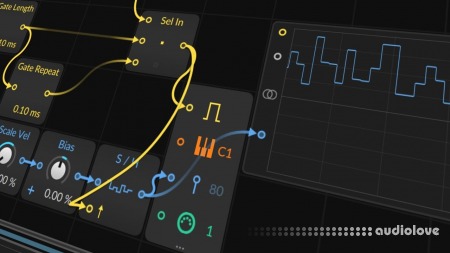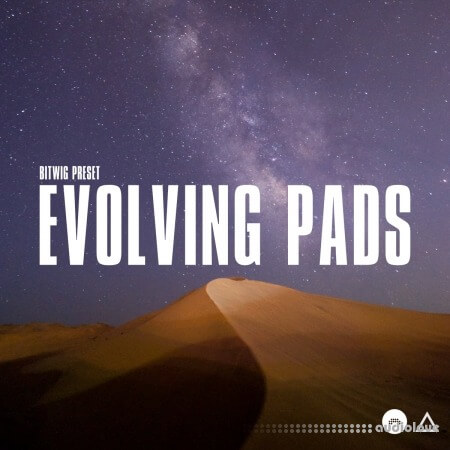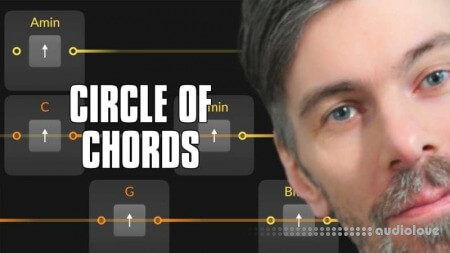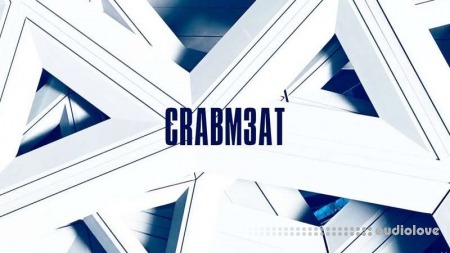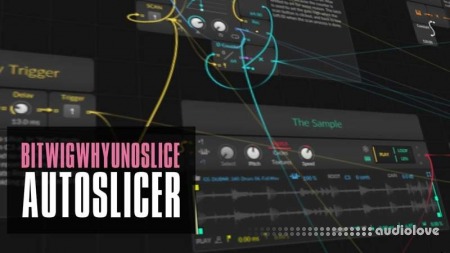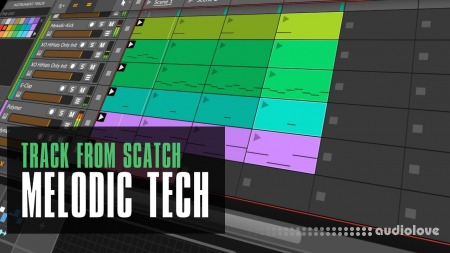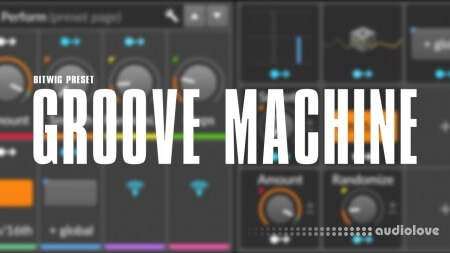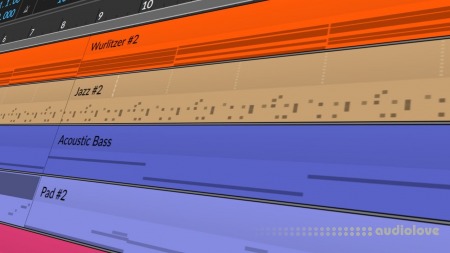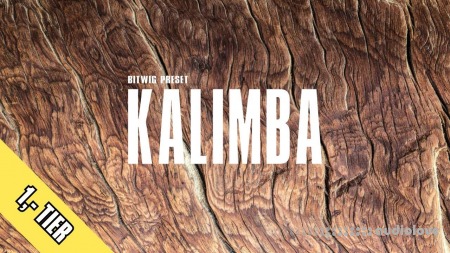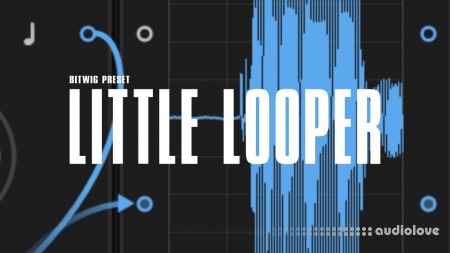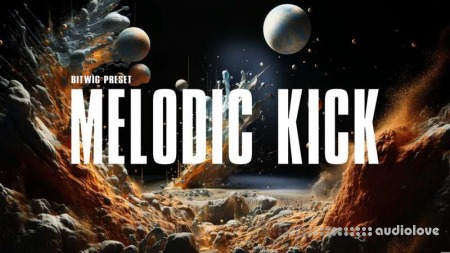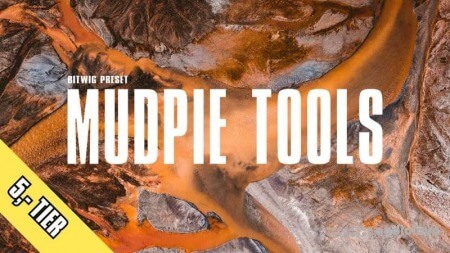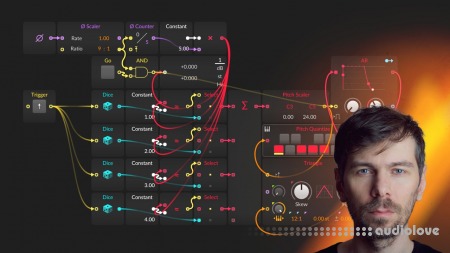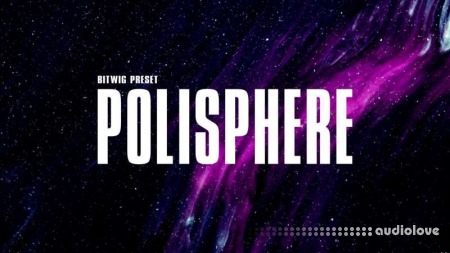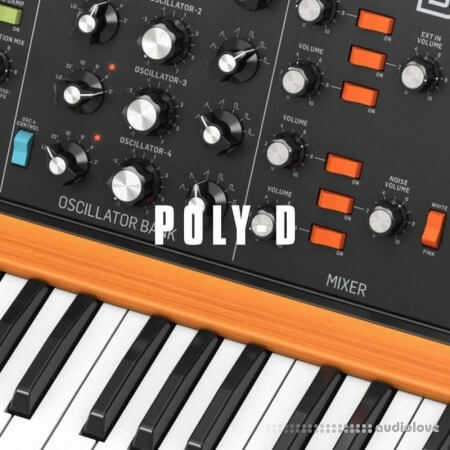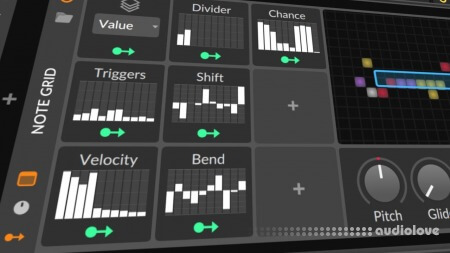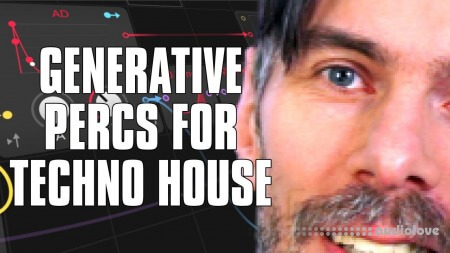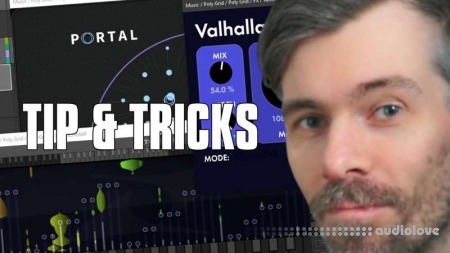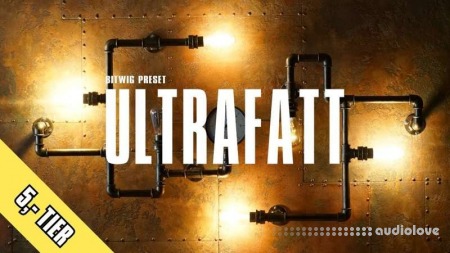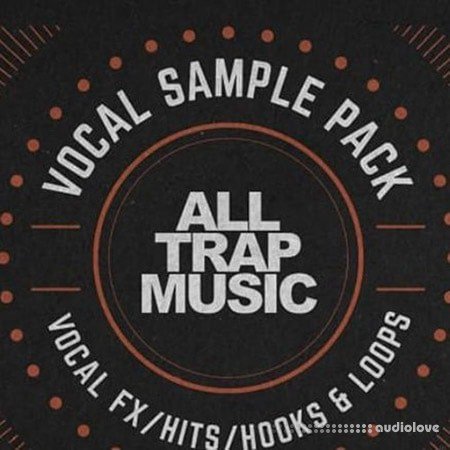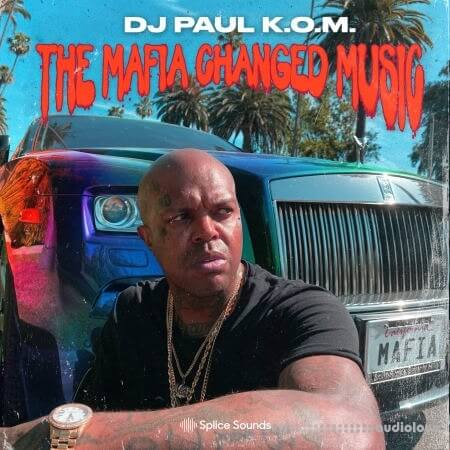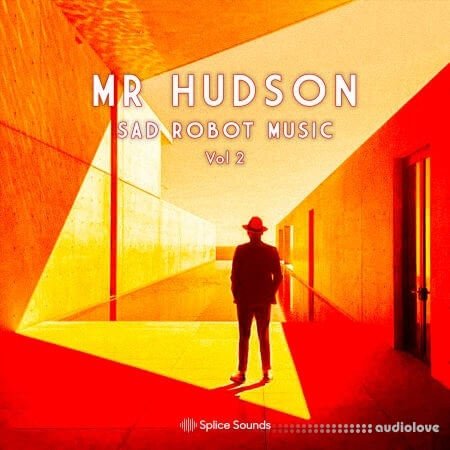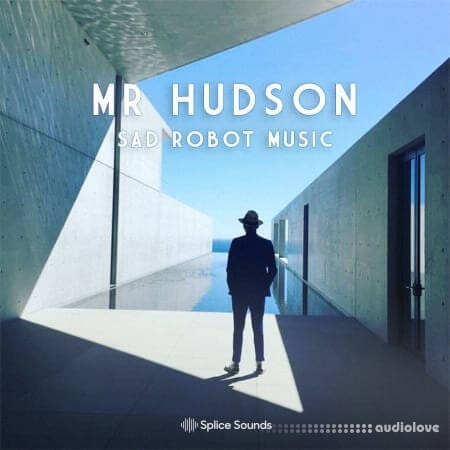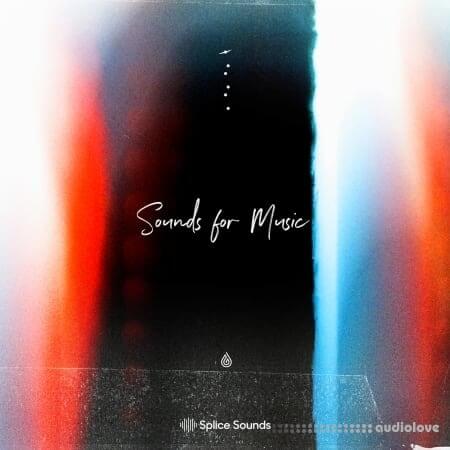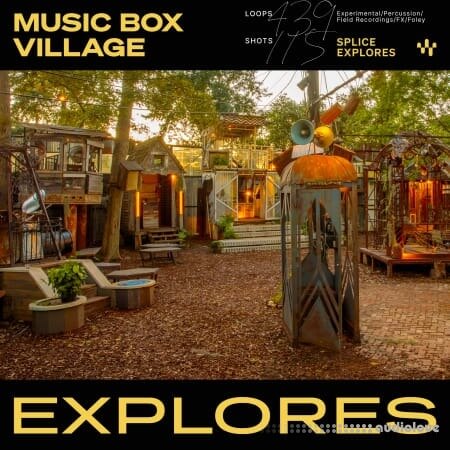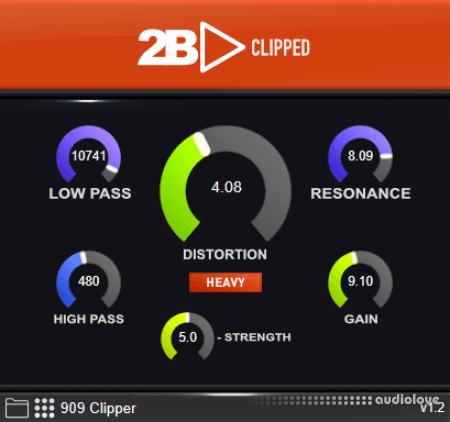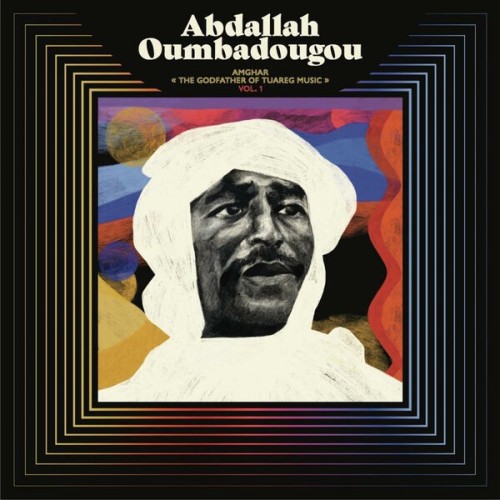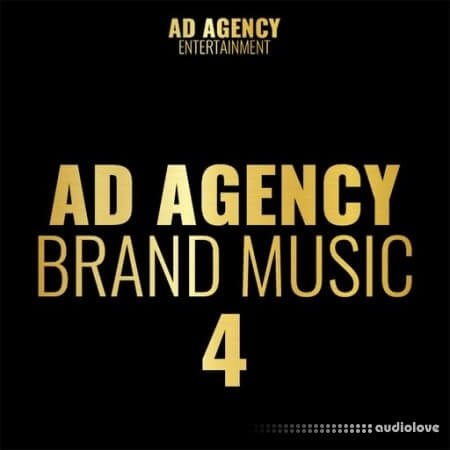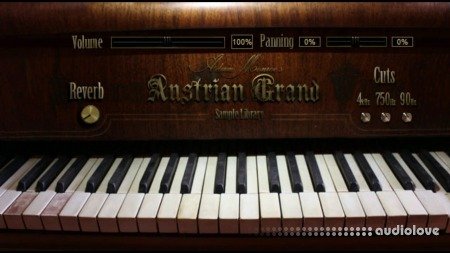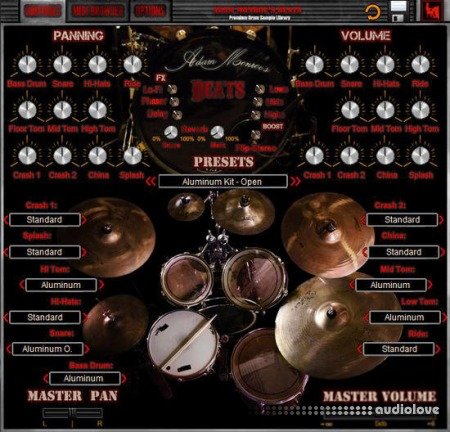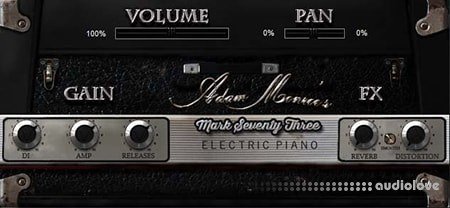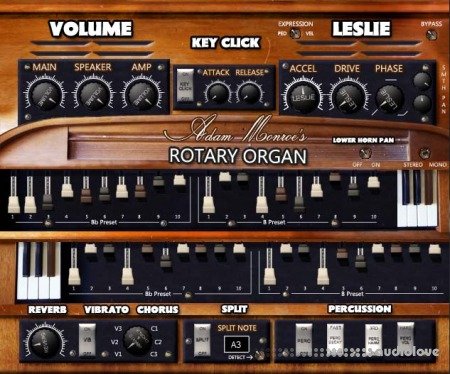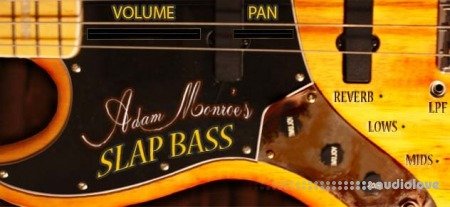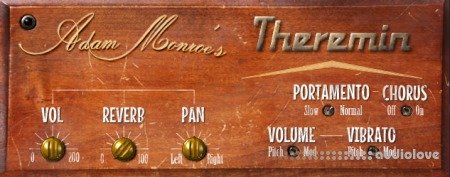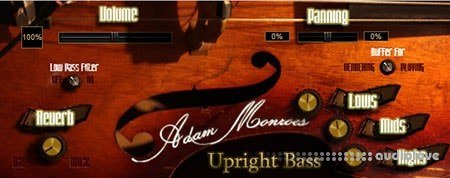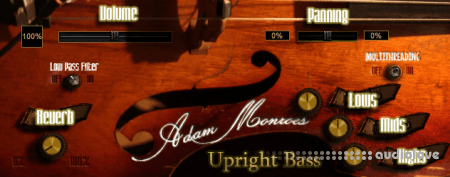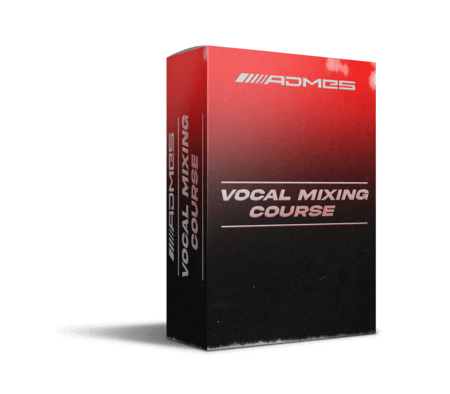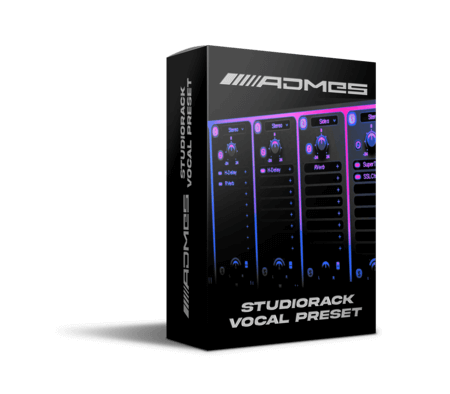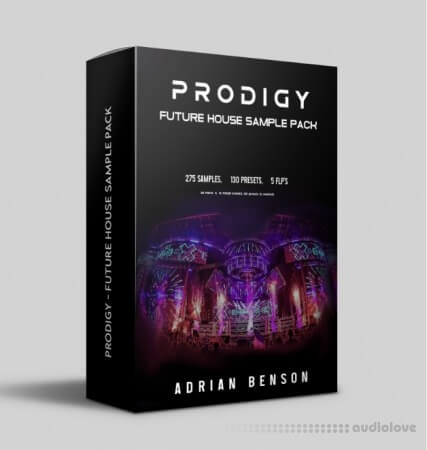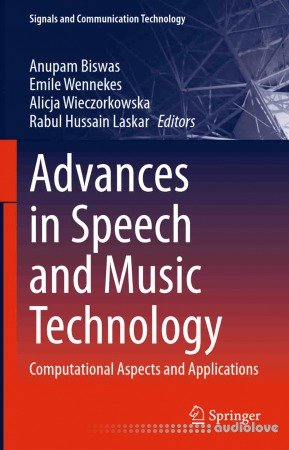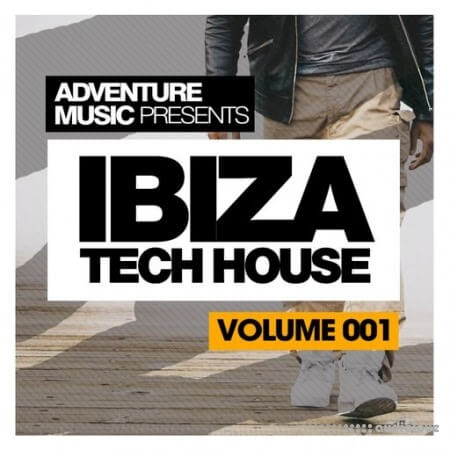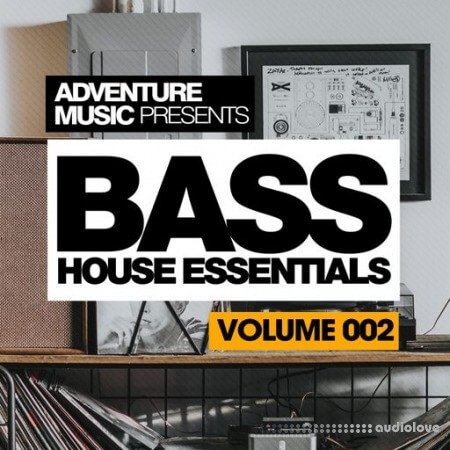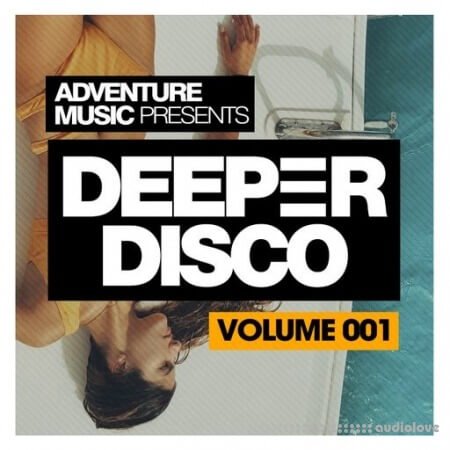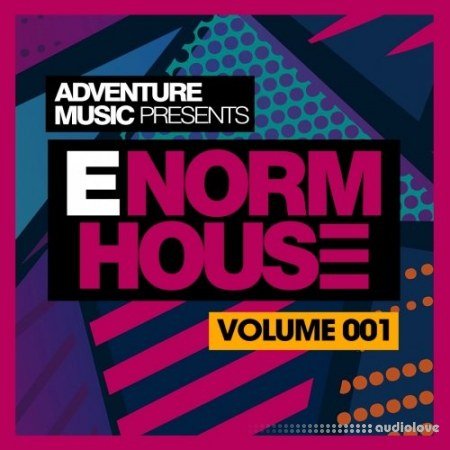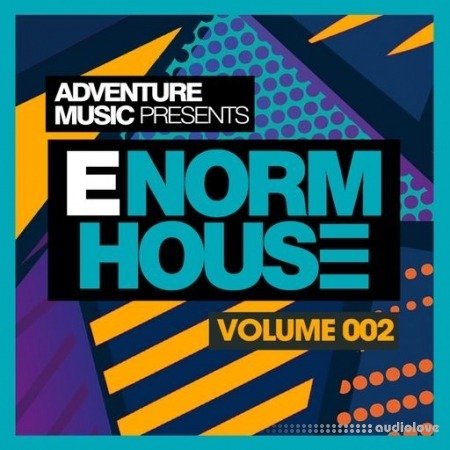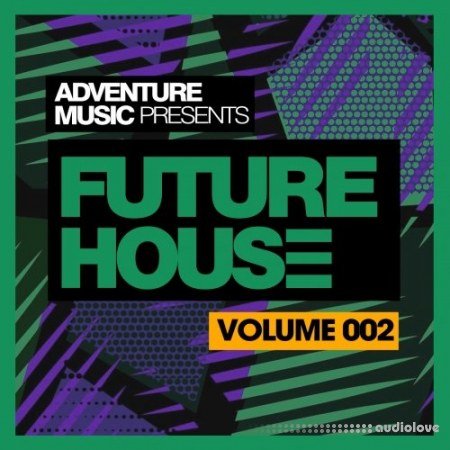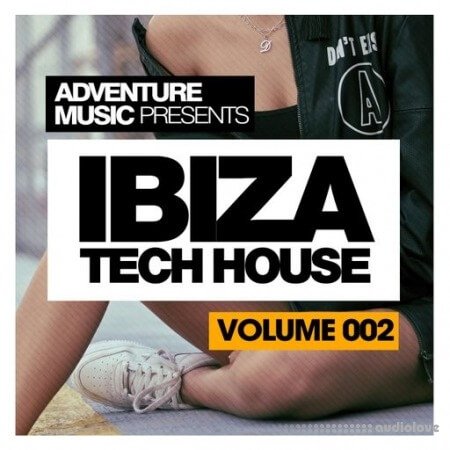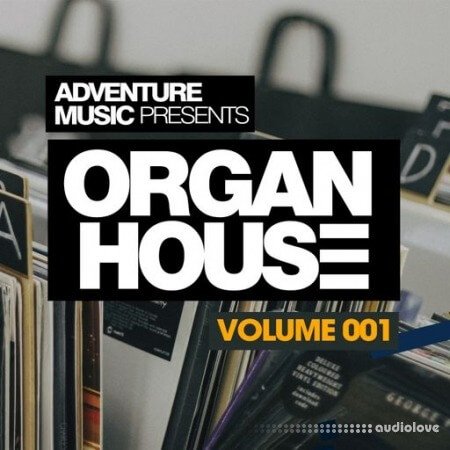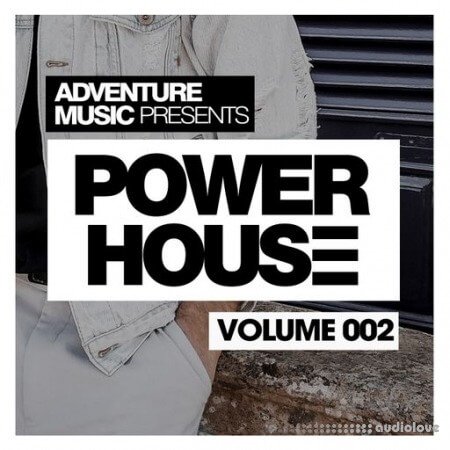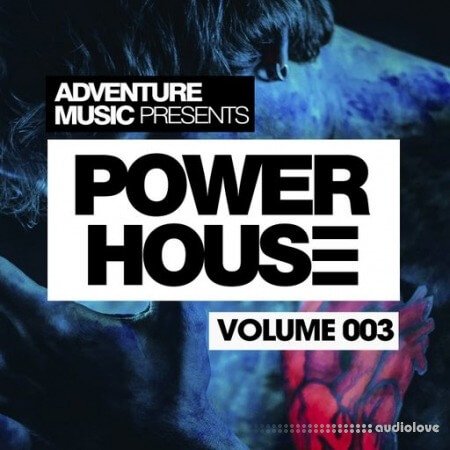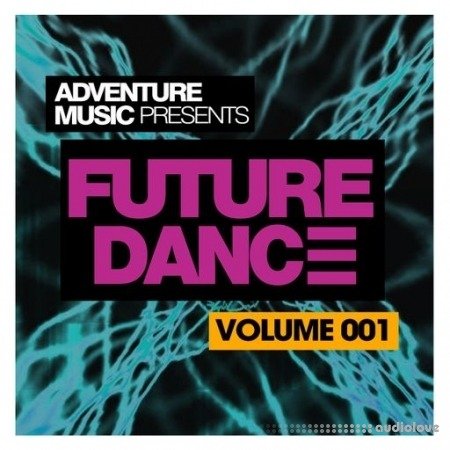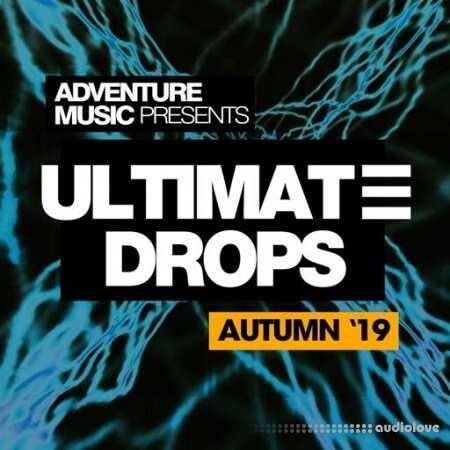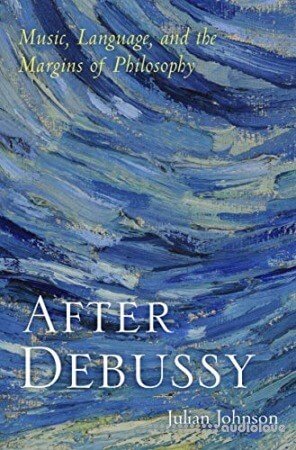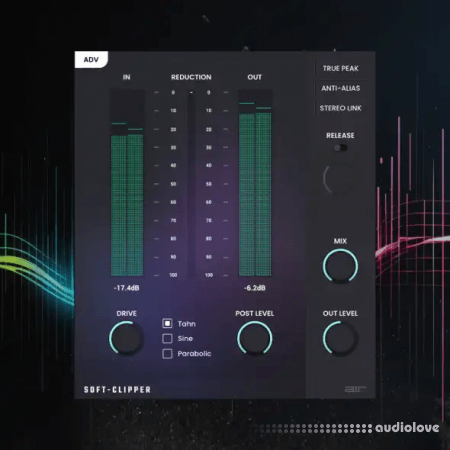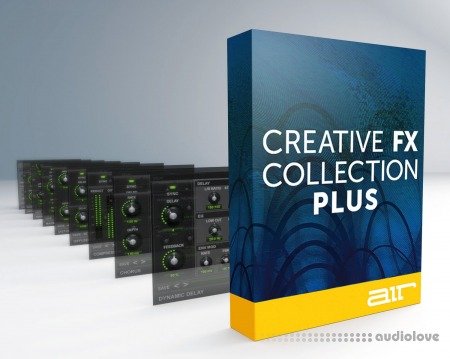Presets
Electronic
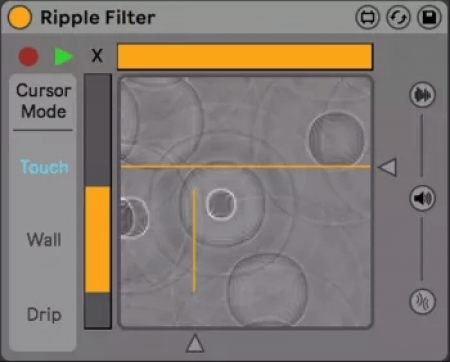
Product Details
FILE DETAILS
P2P | 06 April 2024 | 537 KB
FULL INFO BELOW:
This is a max for live audio effect. The water ripple simulation has two ?listeners? that ?listen? to slices of the simulation (one listener on the x-axis and one on the y). These listeners can either be an FFT filter or an oscillator bank providing results from lofi/harsh to smooth and pretty. The values of the water on any point of the segment the listener is listening to set the amplitude values of the FFT filter/oscillators. Water ripples can be made either by 2 automatic ?drips? or by clicking/dragging the simulation with the mouse (mouse clicks can also be recorded and looped). Additionally, walls can be created in the simulation to control the water flow. For the FFT filter, the input can either be the audio input on the track, and/or from an internal noise oscillator. There are various settings for controlling the water simulation, listeners and automatic drips. The device contains no internal LFOs to keep things simple, but it is highly encouraged to use mod sources like the max for live LFO to create dynamics the listeners :). 100% of sales for Ripple Filter will be donated to charities and organizations fighting against injustices, promoting human and animal rights, and protecting the environment
Comes with:
The device, user manual, 23 presets
Version Info:
Works with Live 10 and up!
Features:
Water ripple simulation with ability to generate water drops
2 auto dripping generators with rate and intensity options
Ability to mouse click the simulation to create drops
Ability to record and playback mouse created drops
Up to 2 listeners that apply water ripples to sound processes. Each have individual parameters for:
Choice of FFT filtering or an Oscillator bank. FFT filtering can be on incoming audio or internal white noise
Gain and panning
Position and size of where to listen for water ripples
If Oscillator bank, then number of voices as an option
Smoothing factor
Ability to create walls that reflect and control water ripples
Settings for the water simulation
Rate, decay factor, intensity, freezing, clearing, intensity of click created drops
Option for input signal to be an envelope follower for internal noise
Mixing options
DISCLAIMER
Unfortunately, the water simulation in the max for live device MUST run queue limited, which will mean that when you do certain processes (such as load a new device, scroll around, save the live set, and especially things dealing with graphics) the simulation will pause, and thus all the dynamics will pause. This shouldnt cause any issue for performance and recording (unless maybe you are loading heavy devices live), but while editing your track you will hear the sound freeze sometimes (depending on how good your graphics card is).
To Install And Use Presets:
Drop the entire folder called Ripple Filter (NOT the folder called Ripple Filter v.x.x.x) into the folder called ableton/user library/presets/audio effects/max audio effect. This is found in the Places section in Lives browser or in your finder/file browser. If you are going through finder (mac) the Ableton folder is typically in your Music folder. If you are going through your file browser (windows) it is typically in the My Music folder
Video
Dillon Bastan Ripple Filter v1.0.1 [Max for Live]
Referal Link: https://goo.su/okEvqv
Added: 06.Apr.2024
FileSize: 537 KB
Catagory: Additional
Product ID: 57207
Our Price Before 10% Deduction
Bonuses For Regular Customers
£4.99
ADD TO YOUR CART or BUY NOW
US & EU - Use The Checkout Button To Buy

Add To Favorites
Delivery & Download

Delivery Details
-
A Digital Download Link is sent to you
Once your order has been placed an initial email will be provided to notify you that your order has begun , You can expect to recieve this confirmation email immediatly after your purchase.
This email will contain a Link that will take you to the Download Portal where your download can begin.
Download times are dependent on your own internet speeds.
You will receive in your download ALL Files needed for install
These files will include Everything Needed To Setup The Product
Any Serials or Activators Will Be Provided When You Purchase The Product.

More Results
Use Search Menu To Change Results
Polarity Music Additive Synth In 5.1 Best And Simplest Method Yet [Synth Presets]
26 Mar 2024
Presets
Electronic Today, Im excited to share with you the process of creating an additive synthesizer in Bitwig Studio 5.1, taking advantage of its
Electronic Today, Im excited to share with you the process of creating an additive synthesizer in Bitwig Studio 5.1, taking advantage of its
Polarity Music Ambient Tools [Synth Presets]
16 Apr 2024
Presets
Ambient or ChillOut Package of tools (3 presets atm) aimed to support you by making ambient on the fly. May it be sequences or sounds.
Ambient or ChillOut Package of tools (3 presets atm) aimed to support you by making ambient on the fly. May it be sequences or sounds.
Polarity Music Arranging Drum and Bass [DAW Templates]
06 Apr 2024
ProjectsTemplates
Drum and Bass The video tutorial focuses on expanding a 16-bar drum and bass loop into a full arrangement. Key points include: Arrangement Over
Drum and Bass The video tutorial focuses on expanding a 16-bar drum and bass loop into a full arrangement. Key points include: Arrangement Over
Polarity Music Audio Reactive Modulations [DAW Templates]
06 Apr 2024
ProjectsTemplates
Drum and Bass I crafted a tutorial on how to use an envelope follower in Bitwig Studio to modulate the frequencies of a filter on a bass track u
Drum and Bass I crafted a tutorial on how to use an envelope follower in Bitwig Studio to modulate the frequencies of a filter on a bass track u
Polarity Music Audiomodern Freezr Replaced In Bitwig [Synth Presets]
06 Apr 2024
Presets
Electronic Today, Im exploring the Freezer effect and attempting to recreate it in Bitwig Studios grid. Heres a summary of my process: Intro
Electronic Today, Im exploring the Freezer effect and attempting to recreate it in Bitwig Studios grid. Heres a summary of my process: Intro
Polarity Music Bitwig Evolving Pads v1.2 [Synth Presets]
23 Mar 2024
Presets
Ambient or ChillOut Evolving Pads is a Bitwig XY preset with 4 samplers containing 40 evolving and granular scannable samples. Select 4 of 40 samples
Ambient or ChillOut Evolving Pads is a Bitwig XY preset with 4 samplers containing 40 evolving and granular scannable samples. Select 4 of 40 samples
Polarity Music Buttermilk Ambient [Synth Presets]
16 Apr 2024
Presets
Ambient or ChillOut Small setup I did while constructing presets for you :D / Drum Delays incoming! I use this preset 4 times in the project with dif
Ambient or ChillOut Small setup I did while constructing presets for you :D / Drum Delays incoming! I use this preset 4 times in the project with dif
Polarity Music Circle Of Fifth Chord Progression Preset v1.2 [Synth Presets]
16 Apr 2024
Presets
Electronic With this preset, all chords are arranged in a circle. All chords are only a fifth away and can be triggered easily. You can then
Electronic With this preset, all chords are arranged in a circle. All chords are only a fifth away and can be triggered easily. You can then
Polarity Music Comb Guitar [Synth Presets]
17 Apr 2024
Presets
Ambient or ChillOut This preset is based about my Karplus Poly video and tries to emulate a real acoustic guitar with physicial modeling and impulse r
Ambient or ChillOut This preset is based about my Karplus Poly video and tries to emulate a real acoustic guitar with physicial modeling and impulse r
Polarity Music Cool Quantify [DAW Templates]
17 Apr 2024
ProjectsTemplates
So this is the project for the recent jam. There are some grids in there, also a preset from the Ambient Tools package. The projec
So this is the project for the recent jam. There are some grids in there, also a preset from the Ambient Tools package. The projec
Polarity Music CrabM3AT Project Files [DAW Templates]
16 Apr 2024
ProjectsTemplates
Drum and Bass The second track of the latest Drum & Bass release is now available as download for all Premium patrons. Enjoy
Drum and Bass The second track of the latest Drum & Bass release is now available as download for all Premium patrons. Enjoy
Polarity Music Crazy EQ Modulation Made Easy [Synth Presets]
06 Apr 2024
Presets
Electronic In this Bitwig Studio tutorial, I explored creative EQ modulation techniques using the Polymer synthesizer with a saw wave, the EQ
Electronic In this Bitwig Studio tutorial, I explored creative EQ modulation techniques using the Polymer synthesizer with a saw wave, the EQ
Polarity Music Daily Pineapple Bitwig Project [DAW Templates]
27 Mar 2024
ProjectsTemplates
Ambient or ChillOut / Drum and Bass This is the project from the track I made in one of my track from scratch series earlier this year. I bounced most of the stuff to
Ambient or ChillOut / Drum and Bass This is the project from the track I made in one of my track from scratch series earlier this year. I bounced most of the stuff to
Polarity Music Dark Patterns [DAW Templates]
17 Apr 2024
Polarity Music Drum Auto Slicer Grid Preset [Synth Presets]
25 Mar 2024
Presets
Electronic In my latest video, I talked about how Bitwig Studios sampler lacks a slicing mode?a feature I believe is essential for such a dyn
Electronic In my latest video, I talked about how Bitwig Studios sampler lacks a slicing mode?a feature I believe is essential for such a dyn
Polarity Music EFX Refract In Bitwig [Synth Presets]
06 Apr 2024
Presets
Electronic This video is a tutorial on replicating the EFX Refract plugin by Arturia in Bitwig Studio, emphasizing the use of Bitwigs grid. T
Electronic This video is a tutorial on replicating the EFX Refract plugin by Arturia in Bitwig Studio, emphasizing the use of Bitwigs grid. T
Polarity Music Generative Dub Experiment [DAW Templates]
25 Mar 2024
ProjectsTemplates
Techno or Tech House Ive been working on a Bitwig project tailored for those interested in dub techno. It incorporates the techniques I discussed in my
Techno or Tech House Ive been working on a Bitwig project tailored for those interested in dub techno. It incorporates the techniques I discussed in my
Polarity Music Gnomish Bitwig Project [DAW Templates]
27 Mar 2024
ProjectsTemplates
Techno or Tech House The Bitwig Project for the #trackfromscratch video I posted earlier. I removed all vsts, so its completely Bitwig based without so
Techno or Tech House The Bitwig Project for the #trackfromscratch video I posted earlier. I removed all vsts, so its completely Bitwig based without so
Polarity Music Groove Machine [Synth Presets]
16 Apr 2024
Presets
Rap or Hip Hop Groove Machine adds individual groove to individual tracks. Change the step sequencer to create a custom groove, shape it with smo
Rap or Hip Hop Groove Machine adds individual groove to individual tracks. Change the step sequencer to create a custom groove, shape it with smo
Polarity Music Guilty [DAW Templates]
17 Apr 2024
ProjectsTemplates
Downtempo Here?s the project download for guilty. If you want to see the production process, watch the video attached.
Downtempo Here?s the project download for guilty. If you want to see the production process, watch the video attached.
Polarity Music Harmony Bloom Replaced With Bitwig [Synth Presets]
06 Apr 2024
Presets
Electronic I attempted to replicate Harmony Bloom, a polyrhythm generator, in Bitwig Studio, and heres a brief overview of how it went: Harm
Electronic I attempted to replicate Harmony Bloom, a polyrhythm generator, in Bitwig Studio, and heres a brief overview of how it went: Harm
Polarity Music Jazzy Bitwig [DAW Templates]
06 Apr 2024
ProjectsTemplates
Jazz or Blues This Bitwig Studio tutorial demonstrates creating a jazzy loop, combining techniques from previous videos. The process includes:
Jazz or Blues This Bitwig Studio tutorial demonstrates creating a jazzy loop, combining techniques from previous videos. The process includes:
Polarity Music Kalimba Tommelklaver [Synth Presets]
14 Apr 2024
Presets
Ambient or ChillOut I sampled my small Tommelklaver Kalimba as a Bitwig preset! Let me know if you have trouble installing it, or somethings missing.
Ambient or ChillOut I sampled my small Tommelklaver Kalimba as a Bitwig preset! Let me know if you have trouble installing it, or somethings missing.
Polarity Music Little Looper [Synth Presets]
16 Apr 2024
Presets
Electronic A new preset (or two) to record and loop audio on the fly inside Bitwig. Can be nice for sound design, recording vocals, creating
Electronic A new preset (or two) to record and loop audio on the fly inside Bitwig. Can be nice for sound design, recording vocals, creating
Polarity Music Lush Sounds from Scratch [DAW Templates]
27 Mar 2024
ProjectsTemplates
Electronic In todays video, I walked viewers through my process of creating unique and lush sounds from scratch using Bitwig Studio. Here are
Electronic In todays video, I walked viewers through my process of creating unique and lush sounds from scratch using Bitwig Studio. Here are
Polarity Music Melodic Kick [Synth Presets]
25 Mar 2024
Presets
Techno or Tech House Its a simple kick drum sound made for my Melodic Techno Tracks. It was also part of the recent Project i shared. It?s modeled afte
Techno or Tech House Its a simple kick drum sound made for my Melodic Techno Tracks. It was also part of the recent Project i shared. It?s modeled afte
Polarity Music Mudpie Tools 35 Presets For Bitwig v1.1 [Synth Presets]
15 Apr 2024
Presets
Drum and Bass Today i want to share 35 small Bitwig presets with you for creating random mudpies for resampling or messing around and having fun
Drum and Bass Today i want to share 35 small Bitwig presets with you for creating random mudpies for resampling or messing around and having fun
Polarity Music NOSUNNOFUN Project Files [DAW Templates]
16 Apr 2024
ProjectsTemplates
Finally a new Drum & Bass / Techstep tune by me. The tune was made on stream and features some nice guitars by Roman Skorobagatko
Finally a new Drum & Bass / Techstep tune by me. The tune was made on stream and features some nice guitars by Roman Skorobagatko
Polarity Music Pentagon [DAW Templates]
16 Apr 2024
ProjectsTemplates
Ambient or ChillOut This is the track i built on a recent stream. I bounced most of the external instruments to wav. If you dont have some of the mast
Ambient or ChillOut This is the track i built on a recent stream. I bounced most of the external instruments to wav. If you dont have some of the mast
Polarity Music Polisphere Sound Package 1.3 [Synth Presets]
16 Apr 2024
Presets
Drum and Bass I observe that many producers, including myself, often like to use sound presets that perform simple tasks. By layering several si
Drum and Bass I observe that many producers, including myself, often like to use sound presets that perform simple tasks. By layering several si
Polarity Music Poly-D Sampler Presets [Synth Presets]
16 Apr 2024
Presets
Electronic Sampled some leads, bass and pad sounds from my new Behringer Poly-D and made some Bitwig presets. Sampled all keys in 32 bit with
Electronic Sampled some leads, bass and pad sounds from my new Behringer Poly-D and made some Bitwig presets. Sampled all keys in 32 bit with
Polarity Music Primordial Harmony Bitwig Project [DAW Templates]
25 Mar 2024
ProjectsTemplates
EDM / Techno or Tech House Here is the project for the track from scratch video I bounced all the vst tracks and disabled the VST plugins, so you can switch
EDM / Techno or Tech House Here is the project for the track from scratch video I bounced all the vst tracks and disabled the VST plugins, so you can switch
Polarity Music Shapertable For Bitwig [Synth Presets]
06 Apr 2024
Presets
Electronic In this tutorial, I explored a unique approach to creating distortion effects in Bitwig by utilizing wave tables instead of tradit
Electronic In this tutorial, I explored a unique approach to creating distortion effects in Bitwig by utilizing wave tables instead of tradit
Polarity Music Simple And Expendable Euclidean Drum Sequencer [Synth Presets]
26 Mar 2024
Presets
Electronic I recently created a drum sequence in Bitwig Studio using the Drum Machine VST. Heres a summary of the process: Starting Point: I
Electronic I recently created a drum sequence in Bitwig Studio using the Drum Machine VST. Heres a summary of the process: Starting Point: I
Polarity Music Sine Trumpet Preset [Synth Presets]
25 Mar 2024
Presets
Electronic I tried to create a saxophone in Bitwig without wavetables, samples or physical modeling but kinda created a trumpet. Works well w
Electronic I tried to create a saxophone in Bitwig without wavetables, samples or physical modeling but kinda created a trumpet. Works well w
Polarity Music Sparkle Of Joy [DAW Templates]
17 Apr 2024
ProjectsTemplates
Techno or Tech House Download the complete project I showed on the recent video here:
Techno or Tech House Download the complete project I showed on the recent video here:
Polarity Music Spinner Bitwig Project [DAW Templates]
26 Mar 2024
ProjectsTemplates
Ambient or ChillOut Two noise samples stretched with paulX and a small generative tone generator in the Grid. I think one of the samples is just someo
Ambient or ChillOut Two noise samples stretched with paulX and a small generative tone generator in the Grid. I think one of the samples is just someo
Polarity Music Step Sequencer V2 Note Grid [Synth Presets]
17 Apr 2024
Presets
Electronic a step sequencer built in the note grid. can supply notes to synths and drum samplers from the chain. no note input or note clip r
Electronic a step sequencer built in the note grid. can supply notes to synths and drum samplers from the chain. no note input or note clip r
Polarity Music Sunroom Bitwig Project [DAW Templates]
06 Apr 2024
ProjectsTemplates
Ambient or ChillOut This is the Bitwig project for the track I created in the last video.
Ambient or ChillOut This is the Bitwig project for the track I created in the last video.
Polarity Music Techy Drum and Bass With Bitwig Stock Devices [DAW Templates]
06 Apr 2024
ProjectsTemplates
Drum and Bass In the video, I create a drum and bass track from scratch using stock devices, focusing on crafting a unique kick drum, layering h
Drum and Bass In the video, I create a drum and bass track from scratch using stock devices, focusing on crafting a unique kick drum, layering h
Polarity Music Tired Snail Bitwig Project [DAW Templates]
25 Mar 2024
ProjectsTemplates
Ambient or ChillOut I made this ambient background drone bed yesterday in Bitwig. Mostly generative and Bitwig only. You can download the project on m
Ambient or ChillOut I made this ambient background drone bed yesterday in Bitwig. Mostly generative and Bitwig only. You can download the project on m
Polarity Music Track From Scratch 2 Kellerkind Simple, Downtempo, Traditional Arrangement & Workflow ... In Bitwig [DAW Templates]
16 Apr 2024
ProjectsTemplates
With the last video, someone complained that it was only a loop and not a track in the true sense. So here is a longer recording.
With the last video, someone complained that it was only a loop and not a track in the true sense. So here is a longer recording.
Polarity Music Tricks For Supermassive, Portal, Pitchmap & XO [Synth Presets]
16 Apr 2024
Presets
Electronic Supermassive can clear the buffer via modulation, which is nice, portal can be randomized via Bitwig modulators, XO is nice for pe
Electronic Supermassive can clear the buffer via modulation, which is nice, portal can be randomized via Bitwig modulators, XO is nice for pe
Polarity Music Tritonage Bitwig Project [DAW Templates]
23 Mar 2024
ProjectsTemplates
Ambient or ChillOut This is the project post to my track Tritonage. I bounced everything in the project, but the samplers and original tracks are stil
Ambient or ChillOut This is the project post to my track Tritonage. I bounced everything in the project, but the samplers and original tracks are stil
Polarity Music Ultrafat [Synth Presets]
16 Apr 2024
Presets
Electronic compressor & expander effectmultibanddoesnt exceed 0dbnice for leveling loudness & spectrumvinyl noise & lofi feature
Electronic compressor & expander effectmultibanddoesnt exceed 0dbnice for leveling loudness & spectrumvinyl noise & lofi feature
Polarity Music Undercommon Bitwig Project [DAW Templates]
25 Mar 2024
ProjectsTemplates
Ambient or ChillOut Hey there! Im happy to share my latest track with you. It was a fun and creative process using Bitwig Studio, where I tried out so
Ambient or ChillOut Hey there! Im happy to share my latest track with you. It was a fun and creative process using Bitwig Studio, where I tried out so
Polarity Music Voice Stacks 2 FX Grids [DAW Templates]
17 Apr 2024
ProjectsTemplates
Add up to my recent video about voice stacks. Voice Stacks also work nicely on fx grids and the voice stack modulator features sin
Add up to my recent video about voice stacks. Voice Stacks also work nicely on fx grids and the voice stack modulator features sin
Sounds All Trap Music Vocal Pack [WAV]
20 Dec 2018
Samples / Vocals
Trap or Trapstep Introducing the latest sample pack from record label, Youtube channel and live brand, All Trap Music. The vocal pack comes full of
Trap or Trapstep Introducing the latest sample pack from record label, Youtube channel and live brand, All Trap Music. The vocal pack comes full of
Sounds DJ Paul K.O.M. presents The Mafia Changed Music Sample Pack [WAV]
14 Sep 2020
Samples
Rap or Hip Hop Together with production partner Juicy J, DJ Paul played an important role in the Souths rise to prominence within the once East a
Rap or Hip Hop Together with production partner Juicy J, DJ Paul played an important role in the Souths rise to prominence within the once East a
Sounds Mr. Hudson Sad Robot Music Vol.2 [WAV, Synth Presets]
01 Sep 2020
Samples / Presets
Pop Mr. Hudson returns with the second volume of his custom Sad Robot sounds. A legendary hit-maker, not only did he compose on Kanyes
Pop Mr. Hudson returns with the second volume of his custom Sad Robot sounds. A legendary hit-maker, not only did he compose on Kanyes
Sounds Mr. Hudson Sad Robot Music [WAV]
07 Aug 2020
Samples
Pop In 2008, Mr. Hudson was contacted by a rapper named Kanye West to produce his next album. Maybe youve heard it - 808s and Heartbre
Pop In 2008, Mr. Hudson was contacted by a rapper named Kanye West to produce his next album. Maybe youve heard it - 808s and Heartbre
Sounds Yoe Mase Sounds for Music [WAV]
06 Oct 2020
Samples
Downtempo Associated most strongly with writing and producing post-EDM music, the sounds of Yoe Mase are best described as emotional, ambien
Downtempo Associated most strongly with writing and producing post-EDM music, the sounds of Yoe Mase are best described as emotional, ambien
Soundscapes Music Box Village [WAV]
30 Jan 2024
Samples
Electronic / Electro In 2011, a collapsing Creole cottage on Piety Street in the Bywater became the catalyst for a grand experiment in musical architec
Electronic / Electro In 2011, a collapsing Creole cottage on Piety Street in the Bywater became the catalyst for a grand experiment in musical architec
2B Played Music 2B Clipped v2.0 RETAiL
30 Nov 2020
Abdallah Oumbadougou - AMGHAR The Godfather of Tuareg Music Vol. 1 (2024) [24Bit-44.1kHz] FLAC [PMEDIA] ??
25 days
Music
Info: Artist: Abdallah Oumbadougou Album: AMGHAR The Godfather of Tuareg Music Vol. 1 Year: 2024 Quality: FLAC 24Bit-44.1kHz
Info: Artist: Abdallah Oumbadougou Album: AMGHAR The Godfather of Tuareg Music Vol. 1 Year: 2024 Quality: FLAC 24Bit-44.1kHz
AD AGENCY Entertainment Brand Music 4 [WAV]
21 Apr 2022
Samples
Cinematic / Rock or Metal AD AGENCY: BRAND MUSIC 4, a new loop brand content pack focused on the music supervisor and advertising agencies, as well as local
Cinematic / Rock or Metal AD AGENCY: BRAND MUSIC 4, a new loop brand content pack focused on the music supervisor and advertising agencies, as well as local
Adam Monroe Music Austrian Grand Piano v1.7
15 Feb 2020
Adam Monroe Music Beats Drum [KONTAKT]
06 Apr 2018
Additional Libraries
Adam Monroes Beats Drum VST, Au, and Kontakt sample library was created by sampling 3 drum kits and 14 different snares using diff
Adam Monroes Beats Drum VST, Au, and Kontakt sample library was created by sampling 3 drum kits and 14 different snares using diff
Adam Monroe Music Beats v2.6
19 Feb 2020
Adam Monroe Music Electric Bass v1.3
19 Feb 2020
Adam Monroe Music Honky Tonk Piano v2.71
16 Apr 2020
Adam Monroe Music Mark 73 Electric Piano v1.4 and v2.5 [KONTAKT]
02 Oct 2020
Additional Libraries
Adam Monroes Mark 73 Electric Piano was sampled from a 1976 Rhodes Mark I Stage Piano. The entire keyboard was wrapped in tinfoil,
Adam Monroes Mark 73 Electric Piano was sampled from a 1976 Rhodes Mark I Stage Piano. The entire keyboard was wrapped in tinfoil,
Adam Monroe Music Rotary Organ v2.5
04 Aug 2021
Adam Monroe Music Slap Bass v2.2
25 Feb 2020
Adam Monroe Music Theremin v1.4
16 Apr 2020
Adam Monroe Music Upright bass v1.3 [KONTAKT]
25 Aug 2018
Additional Libraries
Adam Monroes Upright bass was sampled from the pluckings of a gigging upright bass player. The bass itself was an inherited instru
Adam Monroes Upright bass was sampled from the pluckings of a gigging upright bass player. The bass itself was an inherited instru
Adam Monroe Music Upright Bass v1.6
19 Feb 2020
Adam Monroe Music Wurlitzer v2.5
16 Feb 2021
Additional Libraries
Adam Monroes Wurlitzer virtual instrument plugin was sampled from an early model 1970s Wurlitzer 200A electronic piano. The proces
Adam Monroes Wurlitzer virtual instrument plugin was sampled from an early model 1970s Wurlitzer 200A electronic piano. The proces
Admes Music Vocal Mixing Course [TUTORiAL]
04 Apr 2023
Learning / Video Tutorials
En este curso podr?s ver el proceso que utilic? al mezclar lar la canci?n de Jking ft. Producto-Torkeo y de Jking & Maximan-Rastri
En este curso podr?s ver el proceso que utilic? al mezclar lar la canci?n de Jking ft. Producto-Torkeo y de Jking & Maximan-Rastri
Admes Music Waves StudioRack Vocal Preset [Synth Presets]
25 Mar 2023
Presets
Reggaeton El Studio Rack Vocal Preset posee todos los plugins que Admes utiliza a la hora de mezclar una canci?n con solo plugins de la comp
Reggaeton El Studio Rack Vocal Preset posee todos los plugins que Admes utiliza a la hora de mezclar una canci?n con solo plugins de la comp
Adrian Bendiksen Music Prodigy FUTURE HOUSE Sample Pack [WAV, MiDi, Synth Presets, DAW Templates]
25 Oct 2023
Samples / Presets / MiDi / ProjectsTemplates
This Sample Pack Contains: - 5 professional FLPs (FL version 12.5.1 on Windows) - 275 samples (royalty free) - 130 presets (90 Se
This Sample Pack Contains: - 5 professional FLPs (FL version 12.5.1 on Windows) - 275 samples (royalty free) - 130 presets (90 Se
Advances in Speech and Music Technology: Computational Aspects and Applications
03 Jan 2023
Learning / eBooks
This book presents advances in speech and music in the domain of audio signal processing. The book begins with introductory chapte
This book presents advances in speech and music in the domain of audio signal processing. The book begins with introductory chapte
Adventure Music Ibiza Tech House Vol.1 [WAV]
05 Nov 2021
Samples
Deep House / Hous? / Techno or Tech House Adventure Music Presents New Sample Pack ?Ibiza Tech House, Volume 001? This Pack provides you with high-quality audio files 44.1
Deep House / Hous? / Techno or Tech House Adventure Music Presents New Sample Pack ?Ibiza Tech House, Volume 001? This Pack provides you with high-quality audio files 44.1
Adventure Music Bass House Essentials Vol.2 [WAV]
13 Oct 2021
Samples
Hous? / Deep House / Electro Adventure Music Presents New Sample Pack Series ?Bass House Essentials, Vol. 2? This Pack provides you with high-quality audio fil
Hous? / Deep House / Electro Adventure Music Presents New Sample Pack Series ?Bass House Essentials, Vol. 2? This Pack provides you with high-quality audio fil
Adventure Music Deeper Disco Vol.1 [WAV]
31 May 2022
Samples
Disco / Deep House Adventure Music Presents New Sample Pack Series ?Deeper Disco (Volume 001)? This Pack provides you with high-quality audio files 4
Disco / Deep House Adventure Music Presents New Sample Pack Series ?Deeper Disco (Volume 001)? This Pack provides you with high-quality audio files 4
Adventure Music E-Norm House Vol.2 [WAV]
09 Nov 2021
Adventure Music Future House 2018 Vol.2 [WAV, MiDi, Synth Presets]
18 Oct 2018
Samples / Presets / MiDi
Hous? Ready for the Summer Future Season 2018? Absolutely must have Fresh Club Sounds! Adventure Music Presents New Sample Pack ?Fut
Hous? Ready for the Summer Future Season 2018? Absolutely must have Fresh Club Sounds! Adventure Music Presents New Sample Pack ?Fut
Adventure Music Ibiza Tech House 2 [WAV]
16 Oct 2021
Samples
Techno or Tech House Adventure Music Presents New Sample Pack ?Ibiza Tech House, Volume 002? This Pack provides you with high-quality audio files 44.1
Techno or Tech House Adventure Music Presents New Sample Pack ?Ibiza Tech House, Volume 002? This Pack provides you with high-quality audio files 44.1
Adventure Music Organ House Vol.1 [WAV]
24 Sep 2021
Samples
Deep House Adventure Music Presents New Sample Pack ?Organ House, Vol. 1? Sounds are coming from analogue Korg M1 Synthesizer This Pack provi
Deep House Adventure Music Presents New Sample Pack ?Organ House, Vol. 1? Sounds are coming from analogue Korg M1 Synthesizer This Pack provi
Adventure Music Power House Vol.2 [WAV]
25 Oct 2021
Samples
Hous? / Deep House Adventure Music Presents New Sample Pack ?Power House, Volume 002? This Pack provides you with high-quality audio files 44.1 kHz,
Hous? / Deep House Adventure Music Presents New Sample Pack ?Power House, Volume 002? This Pack provides you with high-quality audio files 44.1 kHz,
Adventure Music Power House Vol.3 [WAV]
16 Nov 2021
Adventure Music Presents Future Dance Vol.1 [WAV]
26 Nov 2020
Samples
EDM / Deep House / Pop / Tropical House / Future Bass Adventure Music Presents New Sample Pack Future Dance Vol. 1 Brand New Melodic Future Sounds and New Summer Series! Inspired by D
EDM / Deep House / Pop / Tropical House / Future Bass Adventure Music Presents New Sample Pack Future Dance Vol. 1 Brand New Melodic Future Sounds and New Summer Series! Inspired by D
Adventure Music Ultimate Drops Autumn 19 [WAV]
02 Dec 2021
After Debussy: Music, Language, and the Margins of Philosophy
22 Aug 2022
Learning / eBooks
Classical music shows a close relationship to language, and both musicology and philosophy have tended to approach music from that
Classical music shows a close relationship to language, and both musicology and philosophy have tended to approach music from that
AIR Music Structure v2.0.7
14 Sep 2018
Windows
Structure is a multi-timbral instrument with a built-in sample library and editor that enables you to combine, layer, and edit you
Structure is a multi-timbral instrument with a built-in sample library and editor that enables you to combine, layer, and edit you
AIR Music Tech DB-33 v1.2.7
06 Oct 2020
Windows
There are very few truly unique instrumental sounds in the world of music. Sounds so distinct, so compelling, so immediately ident
There are very few truly unique instrumental sounds in the world of music. Sounds so distinct, so compelling, so immediately ident
AIR Music Technology AIR Flavor Pro v1.1.0
18 Nov 2022
Windows
THE SOUND OF 30 YEARS OF RETRO SAMPLING FOR YOUR DAW Taste the Analog Sound of Flavor Pro Classic Vintage Sampling Emulations Sam
THE SOUND OF 30 YEARS OF RETRO SAMPLING FOR YOUR DAW Taste the Analog Sound of Flavor Pro Classic Vintage Sampling Emulations Sam
AIR Music Technology AIR Jura Chorus v1.0.0.1
3 Nov 2023
Windows
Jura is the classic synth for a modern music production studio. The sound of yesterday, the features of tomorrow. SWEET DREAMS In
Jura is the classic synth for a modern music production studio. The sound of yesterday, the features of tomorrow. SWEET DREAMS In
AIR Music Technology AIR Soft Clipper v1.2.0 4
27 Jun 2024
Windows
Give your tracks that loud, yet clean, release ready sound. NOT JUST ANOTHER CLONE. Inspired by the original, reimagined, and opt
Give your tracks that loud, yet clean, release ready sound. NOT JUST ANOTHER CLONE. Inspired by the original, reimagined, and opt
AIR Music Technology AIR Sprite v1.0.0.3
01 Aug 2023
Windows
GO BEYOND THE MAGIC MULTI-EFFECTS PLUGIN Sprite is a powerful multi-effects plugin that is as simple, or as complex as you like S
GO BEYOND THE MAGIC MULTI-EFFECTS PLUGIN Sprite is a powerful multi-effects plugin that is as simple, or as complex as you like S
AIR Music Technology AIR Vocal FX Collection v1.0.1
03 Apr 2023
Windows
VOCAL FX COLLECTION Your complete vocal processing suite * Four powerful dedicated Vocal FX * AIR Vocal Tuner - Seamless correcti
VOCAL FX COLLECTION Your complete vocal processing suite * Four powerful dedicated Vocal FX * AIR Vocal Tuner - Seamless correcti
AIR Music Technology Bassline v1.1.0
18 Nov 2022
Windows
The AIR Bassline emulates the sound of classic mono synths with a contemporary twist. The Bassline is a monophonic vintage synthe
The AIR Bassline emulates the sound of classic mono synths with a contemporary twist. The Bassline is a monophonic vintage synthe
AIR Music Technology Boom v1.2.11
07 Apr 2020
Windows
Air Music Technology originally created Boom as part of the Creative Collection of instrument plug-ins included as part of Avid? P
Air Music Technology originally created Boom as part of the Creative Collection of instrument plug-ins included as part of Avid? P
AIR Music Technology Boom v1.2.11.21000
05 Nov 2023
Windows
Air Music Technology originally created Boom as part of the Creative Collection of instrument plug-ins included as part of Avid? P
Air Music Technology originally created Boom as part of the Creative Collection of instrument plug-ins included as part of Avid? P
AIR Music Technology Creative FX Collection Plus v1.2.1.21000
05 Nov 2023
Windows
AIR is excited to announce the Creative FX Collection Plus. This world-class new collection includes our twenty classic AIR FX plu
AIR is excited to announce the Creative FX Collection Plus. This world-class new collection includes our twenty classic AIR FX plu
AIR Music Technology DB-33 v1.2.7.21000
05 Nov 2023
Windows
There are very few truly unique instrumental sounds in the world of music. Sounds so distinct, so compelling, so immediately ident
There are very few truly unique instrumental sounds in the world of music. Sounds so distinct, so compelling, so immediately ident
AIR Music Technology Drumsynth 500 v1.0.0
22 Oct 2019
Windows
Building upon Air Music Technologys heritage of creating Strike?considered ?The reference Drum Instrument? for Avid Protools?Air h
Building upon Air Music Technologys heritage of creating Strike?considered ?The reference Drum Instrument? for Avid Protools?Air h
AIR Music Technology DrumSynth v1.0.0
03 Apr 2023
Windows
DrumSynth is a revolutionary synthesizer drum machine plugin instrument for powerful drum sound design. Enjoy the power to create
DrumSynth is a revolutionary synthesizer drum machine plugin instrument for powerful drum sound design. Enjoy the power to create
Similar Products
Take A Peek At Some Similar Results.
Polarity Music Drum Brain For Bitwig [Synth Presets]
06 Apr 2024
Presets
Electronic I recently worked on building another sequencer, adding to my extensive experience with step sequencers over the years. Heres a su
Electronic I recently worked on building another sequencer, adding to my extensive experience with step sequencers over the years. Heres a su
Polarity Music Additive Synth In 5.1 Best And Simplest Method Yet [Synth Presets]
26 Mar 2024
Presets
Electronic Today, Im excited to share with you the process of creating an additive synthesizer in Bitwig Studio 5.1, taking advantage of its
Electronic Today, Im excited to share with you the process of creating an additive synthesizer in Bitwig Studio 5.1, taking advantage of its
Polarity Music Ambient Tools [Synth Presets]
16 Apr 2024
Presets
Ambient or ChillOut Package of tools (3 presets atm) aimed to support you by making ambient on the fly. May it be sequences or sounds.
Ambient or ChillOut Package of tools (3 presets atm) aimed to support you by making ambient on the fly. May it be sequences or sounds.
Polarity Music Arranging Drum and Bass [DAW Templates]
06 Apr 2024
ProjectsTemplates
Drum and Bass The video tutorial focuses on expanding a 16-bar drum and bass loop into a full arrangement. Key points include: Arrangement Over
Drum and Bass The video tutorial focuses on expanding a 16-bar drum and bass loop into a full arrangement. Key points include: Arrangement Over
Polarity Music Audio Reactive Modulations [DAW Templates]
06 Apr 2024
ProjectsTemplates
Drum and Bass I crafted a tutorial on how to use an envelope follower in Bitwig Studio to modulate the frequencies of a filter on a bass track u
Drum and Bass I crafted a tutorial on how to use an envelope follower in Bitwig Studio to modulate the frequencies of a filter on a bass track u
Polarity Music Audiomodern Freezr Replaced In Bitwig [Synth Presets]
06 Apr 2024
Presets
Electronic Today, Im exploring the Freezer effect and attempting to recreate it in Bitwig Studios grid. Heres a summary of my process: Intro
Electronic Today, Im exploring the Freezer effect and attempting to recreate it in Bitwig Studios grid. Heres a summary of my process: Intro
Polarity Music Bitwig Evolving Pads v1.2 [Synth Presets]
23 Mar 2024
Presets
Ambient or ChillOut Evolving Pads is a Bitwig XY preset with 4 samplers containing 40 evolving and granular scannable samples. Select 4 of 40 samples
Ambient or ChillOut Evolving Pads is a Bitwig XY preset with 4 samplers containing 40 evolving and granular scannable samples. Select 4 of 40 samples
Polarity Music Buttermilk Ambient [Synth Presets]
16 Apr 2024
Presets
Ambient or ChillOut Small setup I did while constructing presets for you :D / Drum Delays incoming! I use this preset 4 times in the project with dif
Ambient or ChillOut Small setup I did while constructing presets for you :D / Drum Delays incoming! I use this preset 4 times in the project with dif
Polarity Music Circle Of Fifth Chord Progression Preset v1.2 [Synth Presets]
16 Apr 2024
Presets
Electronic With this preset, all chords are arranged in a circle. All chords are only a fifth away and can be triggered easily. You can then
Electronic With this preset, all chords are arranged in a circle. All chords are only a fifth away and can be triggered easily. You can then
Polarity Music Comb Guitar [Synth Presets]
17 Apr 2024
Presets
Ambient or ChillOut This preset is based about my Karplus Poly video and tries to emulate a real acoustic guitar with physicial modeling and impulse r
Ambient or ChillOut This preset is based about my Karplus Poly video and tries to emulate a real acoustic guitar with physicial modeling and impulse r
Polarity Music Cool Quantify [DAW Templates]
17 Apr 2024
ProjectsTemplates
So this is the project for the recent jam. There are some grids in there, also a preset from the Ambient Tools package. The projec
So this is the project for the recent jam. There are some grids in there, also a preset from the Ambient Tools package. The projec
Polarity Music CrabM3AT Project Files [DAW Templates]
16 Apr 2024
ProjectsTemplates
Drum and Bass The second track of the latest Drum & Bass release is now available as download for all Premium patrons. Enjoy
Drum and Bass The second track of the latest Drum & Bass release is now available as download for all Premium patrons. Enjoy
Polarity Music Crazy EQ Modulation Made Easy [Synth Presets]
06 Apr 2024
Presets
Electronic In this Bitwig Studio tutorial, I explored creative EQ modulation techniques using the Polymer synthesizer with a saw wave, the EQ
Electronic In this Bitwig Studio tutorial, I explored creative EQ modulation techniques using the Polymer synthesizer with a saw wave, the EQ
Polarity Music Daily Pineapple Bitwig Project [DAW Templates]
27 Mar 2024
ProjectsTemplates
Ambient or ChillOut / Drum and Bass This is the project from the track I made in one of my track from scratch series earlier this year. I bounced most of the stuff to
Ambient or ChillOut / Drum and Bass This is the project from the track I made in one of my track from scratch series earlier this year. I bounced most of the stuff to
Polarity Music Dark Patterns [DAW Templates]
17 Apr 2024
Polarity Music Drum Auto Slicer Grid Preset [Synth Presets]
25 Mar 2024
Presets
Electronic In my latest video, I talked about how Bitwig Studios sampler lacks a slicing mode?a feature I believe is essential for such a dyn
Electronic In my latest video, I talked about how Bitwig Studios sampler lacks a slicing mode?a feature I believe is essential for such a dyn
Polarity Music EFX Refract In Bitwig [Synth Presets]
06 Apr 2024
Presets
Electronic This video is a tutorial on replicating the EFX Refract plugin by Arturia in Bitwig Studio, emphasizing the use of Bitwigs grid. T
Electronic This video is a tutorial on replicating the EFX Refract plugin by Arturia in Bitwig Studio, emphasizing the use of Bitwigs grid. T
Polarity Music Generative Dub Experiment [DAW Templates]
25 Mar 2024
ProjectsTemplates
Techno or Tech House Ive been working on a Bitwig project tailored for those interested in dub techno. It incorporates the techniques I discussed in my
Techno or Tech House Ive been working on a Bitwig project tailored for those interested in dub techno. It incorporates the techniques I discussed in my
Polarity Music Gnomish Bitwig Project [DAW Templates]
27 Mar 2024
ProjectsTemplates
Techno or Tech House The Bitwig Project for the #trackfromscratch video I posted earlier. I removed all vsts, so its completely Bitwig based without so
Techno or Tech House The Bitwig Project for the #trackfromscratch video I posted earlier. I removed all vsts, so its completely Bitwig based without so
Polarity Music Groove Machine [Synth Presets]
16 Apr 2024
Presets
Rap or Hip Hop Groove Machine adds individual groove to individual tracks. Change the step sequencer to create a custom groove, shape it with smo
Rap or Hip Hop Groove Machine adds individual groove to individual tracks. Change the step sequencer to create a custom groove, shape it with smo
Polarity Music Guilty [DAW Templates]
17 Apr 2024
ProjectsTemplates
Downtempo Here?s the project download for guilty. If you want to see the production process, watch the video attached.
Downtempo Here?s the project download for guilty. If you want to see the production process, watch the video attached.
Polarity Music Harmony Bloom Replaced With Bitwig [Synth Presets]
06 Apr 2024
Presets
Electronic I attempted to replicate Harmony Bloom, a polyrhythm generator, in Bitwig Studio, and heres a brief overview of how it went: Harm
Electronic I attempted to replicate Harmony Bloom, a polyrhythm generator, in Bitwig Studio, and heres a brief overview of how it went: Harm
Polarity Music Jazzy Bitwig [DAW Templates]
06 Apr 2024
ProjectsTemplates
Jazz or Blues This Bitwig Studio tutorial demonstrates creating a jazzy loop, combining techniques from previous videos. The process includes:
Jazz or Blues This Bitwig Studio tutorial demonstrates creating a jazzy loop, combining techniques from previous videos. The process includes:
Polarity Music Kalimba Tommelklaver [Synth Presets]
14 Apr 2024
Presets
Ambient or ChillOut I sampled my small Tommelklaver Kalimba as a Bitwig preset! Let me know if you have trouble installing it, or somethings missing.
Ambient or ChillOut I sampled my small Tommelklaver Kalimba as a Bitwig preset! Let me know if you have trouble installing it, or somethings missing.
Polarity Music Little Looper [Synth Presets]
16 Apr 2024
Presets
Electronic A new preset (or two) to record and loop audio on the fly inside Bitwig. Can be nice for sound design, recording vocals, creating
Electronic A new preset (or two) to record and loop audio on the fly inside Bitwig. Can be nice for sound design, recording vocals, creating
Polarity Music Lush Sounds from Scratch [DAW Templates]
27 Mar 2024
ProjectsTemplates
Electronic In todays video, I walked viewers through my process of creating unique and lush sounds from scratch using Bitwig Studio. Here are
Electronic In todays video, I walked viewers through my process of creating unique and lush sounds from scratch using Bitwig Studio. Here are
Polarity Music Melodic Kick [Synth Presets]
25 Mar 2024
Presets
Techno or Tech House Its a simple kick drum sound made for my Melodic Techno Tracks. It was also part of the recent Project i shared. It?s modeled afte
Techno or Tech House Its a simple kick drum sound made for my Melodic Techno Tracks. It was also part of the recent Project i shared. It?s modeled afte
Polarity Music Mudpie Tools 35 Presets For Bitwig v1.1 [Synth Presets]
15 Apr 2024
Presets
Drum and Bass Today i want to share 35 small Bitwig presets with you for creating random mudpies for resampling or messing around and having fun
Drum and Bass Today i want to share 35 small Bitwig presets with you for creating random mudpies for resampling or messing around and having fun
Polarity Music NOSUNNOFUN Project Files [DAW Templates]
16 Apr 2024
ProjectsTemplates
Finally a new Drum & Bass / Techstep tune by me. The tune was made on stream and features some nice guitars by Roman Skorobagatko
Finally a new Drum & Bass / Techstep tune by me. The tune was made on stream and features some nice guitars by Roman Skorobagatko
Polarity Music Pentagon [DAW Templates]
16 Apr 2024
ProjectsTemplates
Ambient or ChillOut This is the track i built on a recent stream. I bounced most of the external instruments to wav. If you dont have some of the mast
Ambient or ChillOut This is the track i built on a recent stream. I bounced most of the external instruments to wav. If you dont have some of the mast
Polarity Music Polisphere Sound Package 1.3 [Synth Presets]
16 Apr 2024
Presets
Drum and Bass I observe that many producers, including myself, often like to use sound presets that perform simple tasks. By layering several si
Drum and Bass I observe that many producers, including myself, often like to use sound presets that perform simple tasks. By layering several si
Polarity Music Poly-D Sampler Presets [Synth Presets]
16 Apr 2024
Presets
Electronic Sampled some leads, bass and pad sounds from my new Behringer Poly-D and made some Bitwig presets. Sampled all keys in 32 bit with
Electronic Sampled some leads, bass and pad sounds from my new Behringer Poly-D and made some Bitwig presets. Sampled all keys in 32 bit with
Polarity Music Primordial Harmony Bitwig Project [DAW Templates]
25 Mar 2024
ProjectsTemplates
EDM / Techno or Tech House Here is the project for the track from scratch video I bounced all the vst tracks and disabled the VST plugins, so you can switch
EDM / Techno or Tech House Here is the project for the track from scratch video I bounced all the vst tracks and disabled the VST plugins, so you can switch
Polarity Music Shapertable For Bitwig [Synth Presets]
06 Apr 2024
Presets
Electronic In this tutorial, I explored a unique approach to creating distortion effects in Bitwig by utilizing wave tables instead of tradit
Electronic In this tutorial, I explored a unique approach to creating distortion effects in Bitwig by utilizing wave tables instead of tradit
Polarity Music Simple And Expendable Euclidean Drum Sequencer [Synth Presets]
26 Mar 2024
Presets
Electronic I recently created a drum sequence in Bitwig Studio using the Drum Machine VST. Heres a summary of the process: Starting Point: I
Electronic I recently created a drum sequence in Bitwig Studio using the Drum Machine VST. Heres a summary of the process: Starting Point: I
Polarity Music Sine Trumpet Preset [Synth Presets]
25 Mar 2024
Presets
Electronic I tried to create a saxophone in Bitwig without wavetables, samples or physical modeling but kinda created a trumpet. Works well w
Electronic I tried to create a saxophone in Bitwig without wavetables, samples or physical modeling but kinda created a trumpet. Works well w
Polarity Music Sparkle Of Joy [DAW Templates]
17 Apr 2024
ProjectsTemplates
Techno or Tech House Download the complete project I showed on the recent video here:
Techno or Tech House Download the complete project I showed on the recent video here:
Polarity Music Spinner Bitwig Project [DAW Templates]
26 Mar 2024
ProjectsTemplates
Ambient or ChillOut Two noise samples stretched with paulX and a small generative tone generator in the Grid. I think one of the samples is just someo
Ambient or ChillOut Two noise samples stretched with paulX and a small generative tone generator in the Grid. I think one of the samples is just someo
Polarity Music Step Sequencer V2 Note Grid [Synth Presets]
17 Apr 2024
Presets
Electronic a step sequencer built in the note grid. can supply notes to synths and drum samplers from the chain. no note input or note clip r
Electronic a step sequencer built in the note grid. can supply notes to synths and drum samplers from the chain. no note input or note clip r
Polarity Music Sunroom Bitwig Project [DAW Templates]
06 Apr 2024
ProjectsTemplates
Ambient or ChillOut This is the Bitwig project for the track I created in the last video.
Ambient or ChillOut This is the Bitwig project for the track I created in the last video.
Polarity Music Techy Drum and Bass With Bitwig Stock Devices [DAW Templates]
06 Apr 2024
ProjectsTemplates
Drum and Bass In the video, I create a drum and bass track from scratch using stock devices, focusing on crafting a unique kick drum, layering h
Drum and Bass In the video, I create a drum and bass track from scratch using stock devices, focusing on crafting a unique kick drum, layering h
Polarity Music Tired Snail Bitwig Project [DAW Templates]
25 Mar 2024
ProjectsTemplates
Ambient or ChillOut I made this ambient background drone bed yesterday in Bitwig. Mostly generative and Bitwig only. You can download the project on m
Ambient or ChillOut I made this ambient background drone bed yesterday in Bitwig. Mostly generative and Bitwig only. You can download the project on m
Polarity Music Track From Scratch 2 Kellerkind Simple, Downtempo, Traditional Arrangement & Workflow ... In Bitwig [DAW Templates]
16 Apr 2024
ProjectsTemplates
With the last video, someone complained that it was only a loop and not a track in the true sense. So here is a longer recording.
With the last video, someone complained that it was only a loop and not a track in the true sense. So here is a longer recording.
Polarity Music Tricks For Supermassive, Portal, Pitchmap & XO [Synth Presets]
16 Apr 2024
Presets
Electronic Supermassive can clear the buffer via modulation, which is nice, portal can be randomized via Bitwig modulators, XO is nice for pe
Electronic Supermassive can clear the buffer via modulation, which is nice, portal can be randomized via Bitwig modulators, XO is nice for pe
Polarity Music Tritonage Bitwig Project [DAW Templates]
23 Mar 2024
ProjectsTemplates
Ambient or ChillOut This is the project post to my track Tritonage. I bounced everything in the project, but the samplers and original tracks are stil
Ambient or ChillOut This is the project post to my track Tritonage. I bounced everything in the project, but the samplers and original tracks are stil
Polarity Music Ultrafat [Synth Presets]
16 Apr 2024
Presets
Electronic compressor & expander effectmultibanddoesnt exceed 0dbnice for leveling loudness & spectrumvinyl noise & lofi feature
Electronic compressor & expander effectmultibanddoesnt exceed 0dbnice for leveling loudness & spectrumvinyl noise & lofi feature
Polarity Music Undercommon Bitwig Project [DAW Templates]
25 Mar 2024
ProjectsTemplates
Ambient or ChillOut Hey there! Im happy to share my latest track with you. It was a fun and creative process using Bitwig Studio, where I tried out so
Ambient or ChillOut Hey there! Im happy to share my latest track with you. It was a fun and creative process using Bitwig Studio, where I tried out so
Polarity Music Voice Stacks 2 FX Grids [DAW Templates]
17 Apr 2024
ProjectsTemplates
Add up to my recent video about voice stacks. Voice Stacks also work nicely on fx grids and the voice stack modulator features sin
Add up to my recent video about voice stacks. Voice Stacks also work nicely on fx grids and the voice stack modulator features sin
Sounds All Trap Music Vocal Pack [WAV]
20 Dec 2018
Samples / Vocals
Trap or Trapstep Introducing the latest sample pack from record label, Youtube channel and live brand, All Trap Music. The vocal pack comes full of
Trap or Trapstep Introducing the latest sample pack from record label, Youtube channel and live brand, All Trap Music. The vocal pack comes full of
Sounds DJ Paul K.O.M. presents The Mafia Changed Music Sample Pack [WAV]
14 Sep 2020
Samples
Rap or Hip Hop Together with production partner Juicy J, DJ Paul played an important role in the Souths rise to prominence within the once East a
Rap or Hip Hop Together with production partner Juicy J, DJ Paul played an important role in the Souths rise to prominence within the once East a
Sounds Mr. Hudson Sad Robot Music Vol.2 [WAV, Synth Presets]
01 Sep 2020
Samples / Presets
Pop Mr. Hudson returns with the second volume of his custom Sad Robot sounds. A legendary hit-maker, not only did he compose on Kanyes
Pop Mr. Hudson returns with the second volume of his custom Sad Robot sounds. A legendary hit-maker, not only did he compose on Kanyes
Sounds Mr. Hudson Sad Robot Music [WAV]
07 Aug 2020
Samples
Pop In 2008, Mr. Hudson was contacted by a rapper named Kanye West to produce his next album. Maybe youve heard it - 808s and Heartbre
Pop In 2008, Mr. Hudson was contacted by a rapper named Kanye West to produce his next album. Maybe youve heard it - 808s and Heartbre
Sounds Yoe Mase Sounds for Music [WAV]
06 Oct 2020
Samples
Downtempo Associated most strongly with writing and producing post-EDM music, the sounds of Yoe Mase are best described as emotional, ambien
Downtempo Associated most strongly with writing and producing post-EDM music, the sounds of Yoe Mase are best described as emotional, ambien
Soundscapes Music Box Village [WAV]
30 Jan 2024
Samples
Electronic / Electro In 2011, a collapsing Creole cottage on Piety Street in the Bywater became the catalyst for a grand experiment in musical architec
Electronic / Electro In 2011, a collapsing Creole cottage on Piety Street in the Bywater became the catalyst for a grand experiment in musical architec
2B Played Music 2B Clipped v2.0 RETAiL
30 Nov 2020
Abdallah Oumbadougou - AMGHAR The Godfather of Tuareg Music Vol. 1 (2024) [24Bit-44.1kHz] FLAC [PMEDIA] ??
25 days
Music
Info: Artist: Abdallah Oumbadougou Album: AMGHAR The Godfather of Tuareg Music Vol. 1 Year: 2024 Quality: FLAC 24Bit-44.1kHz
Info: Artist: Abdallah Oumbadougou Album: AMGHAR The Godfather of Tuareg Music Vol. 1 Year: 2024 Quality: FLAC 24Bit-44.1kHz
AD AGENCY Entertainment Brand Music 4 [WAV]
21 Apr 2022
Samples
Cinematic / Rock or Metal AD AGENCY: BRAND MUSIC 4, a new loop brand content pack focused on the music supervisor and advertising agencies, as well as local
Cinematic / Rock or Metal AD AGENCY: BRAND MUSIC 4, a new loop brand content pack focused on the music supervisor and advertising agencies, as well as local
Adam Monroe Music Austrian Grand Piano v1.7
15 Feb 2020
Adam Monroe Music Beats Drum [KONTAKT]
06 Apr 2018
Additional Libraries
Adam Monroes Beats Drum VST, Au, and Kontakt sample library was created by sampling 3 drum kits and 14 different snares using diff
Adam Monroes Beats Drum VST, Au, and Kontakt sample library was created by sampling 3 drum kits and 14 different snares using diff
Adam Monroe Music Beats v2.6
19 Feb 2020
Adam Monroe Music Electric Bass v1.3
19 Feb 2020
Adam Monroe Music Honky Tonk Piano v2.71
16 Apr 2020
Adam Monroe Music Mark 73 Electric Piano v1.4 and v2.5 [KONTAKT]
02 Oct 2020
Additional Libraries
Adam Monroes Mark 73 Electric Piano was sampled from a 1976 Rhodes Mark I Stage Piano. The entire keyboard was wrapped in tinfoil,
Adam Monroes Mark 73 Electric Piano was sampled from a 1976 Rhodes Mark I Stage Piano. The entire keyboard was wrapped in tinfoil,
Adam Monroe Music Rotary Organ v2.5
04 Aug 2021
Adam Monroe Music Slap Bass v2.2
25 Feb 2020
Adam Monroe Music Theremin v1.4
16 Apr 2020
Adam Monroe Music Upright bass v1.3 [KONTAKT]
25 Aug 2018
Additional Libraries
Adam Monroes Upright bass was sampled from the pluckings of a gigging upright bass player. The bass itself was an inherited instru
Adam Monroes Upright bass was sampled from the pluckings of a gigging upright bass player. The bass itself was an inherited instru
Adam Monroe Music Upright Bass v1.6
19 Feb 2020
Adam Monroe Music Wurlitzer v2.5
16 Feb 2021
Additional Libraries
Adam Monroes Wurlitzer virtual instrument plugin was sampled from an early model 1970s Wurlitzer 200A electronic piano. The proces
Adam Monroes Wurlitzer virtual instrument plugin was sampled from an early model 1970s Wurlitzer 200A electronic piano. The proces
Admes Music Vocal Mixing Course [TUTORiAL]
04 Apr 2023
Learning / Video Tutorials
En este curso podr?s ver el proceso que utilic? al mezclar lar la canci?n de Jking ft. Producto-Torkeo y de Jking & Maximan-Rastri
En este curso podr?s ver el proceso que utilic? al mezclar lar la canci?n de Jking ft. Producto-Torkeo y de Jking & Maximan-Rastri
Admes Music Waves StudioRack Vocal Preset [Synth Presets]
25 Mar 2023
Presets
Reggaeton El Studio Rack Vocal Preset posee todos los plugins que Admes utiliza a la hora de mezclar una canci?n con solo plugins de la comp
Reggaeton El Studio Rack Vocal Preset posee todos los plugins que Admes utiliza a la hora de mezclar una canci?n con solo plugins de la comp
Adrian Bendiksen Music Prodigy FUTURE HOUSE Sample Pack [WAV, MiDi, Synth Presets, DAW Templates]
25 Oct 2023
Samples / Presets / MiDi / ProjectsTemplates
This Sample Pack Contains: - 5 professional FLPs (FL version 12.5.1 on Windows) - 275 samples (royalty free) - 130 presets (90 Se
This Sample Pack Contains: - 5 professional FLPs (FL version 12.5.1 on Windows) - 275 samples (royalty free) - 130 presets (90 Se
Advances in Speech and Music Technology: Computational Aspects and Applications
03 Jan 2023
Learning / eBooks
This book presents advances in speech and music in the domain of audio signal processing. The book begins with introductory chapte
This book presents advances in speech and music in the domain of audio signal processing. The book begins with introductory chapte
Adventure Music Ibiza Tech House Vol.1 [WAV]
05 Nov 2021
Samples
Deep House / Hous? / Techno or Tech House Adventure Music Presents New Sample Pack ?Ibiza Tech House, Volume 001? This Pack provides you with high-quality audio files 44.1
Deep House / Hous? / Techno or Tech House Adventure Music Presents New Sample Pack ?Ibiza Tech House, Volume 001? This Pack provides you with high-quality audio files 44.1
Adventure Music Bass House Essentials Vol.2 [WAV]
13 Oct 2021
Samples
Hous? / Deep House / Electro Adventure Music Presents New Sample Pack Series ?Bass House Essentials, Vol. 2? This Pack provides you with high-quality audio fil
Hous? / Deep House / Electro Adventure Music Presents New Sample Pack Series ?Bass House Essentials, Vol. 2? This Pack provides you with high-quality audio fil
Adventure Music Deeper Disco Vol.1 [WAV]
31 May 2022
Samples
Disco / Deep House Adventure Music Presents New Sample Pack Series ?Deeper Disco (Volume 001)? This Pack provides you with high-quality audio files 4
Disco / Deep House Adventure Music Presents New Sample Pack Series ?Deeper Disco (Volume 001)? This Pack provides you with high-quality audio files 4
Adventure Music E-Norm House Vol.2 [WAV]
09 Nov 2021
Adventure Music Future House 2018 Vol.2 [WAV, MiDi, Synth Presets]
18 Oct 2018
Samples / Presets / MiDi
Hous? Ready for the Summer Future Season 2018? Absolutely must have Fresh Club Sounds! Adventure Music Presents New Sample Pack ?Fut
Hous? Ready for the Summer Future Season 2018? Absolutely must have Fresh Club Sounds! Adventure Music Presents New Sample Pack ?Fut
Adventure Music Ibiza Tech House 2 [WAV]
16 Oct 2021
Samples
Techno or Tech House Adventure Music Presents New Sample Pack ?Ibiza Tech House, Volume 002? This Pack provides you with high-quality audio files 44.1
Techno or Tech House Adventure Music Presents New Sample Pack ?Ibiza Tech House, Volume 002? This Pack provides you with high-quality audio files 44.1
Adventure Music Organ House Vol.1 [WAV]
24 Sep 2021
Samples
Deep House Adventure Music Presents New Sample Pack ?Organ House, Vol. 1? Sounds are coming from analogue Korg M1 Synthesizer This Pack provi
Deep House Adventure Music Presents New Sample Pack ?Organ House, Vol. 1? Sounds are coming from analogue Korg M1 Synthesizer This Pack provi
Adventure Music Power House Vol.2 [WAV]
25 Oct 2021
Samples
Hous? / Deep House Adventure Music Presents New Sample Pack ?Power House, Volume 002? This Pack provides you with high-quality audio files 44.1 kHz,
Hous? / Deep House Adventure Music Presents New Sample Pack ?Power House, Volume 002? This Pack provides you with high-quality audio files 44.1 kHz,
Adventure Music Power House Vol.3 [WAV]
16 Nov 2021
Adventure Music Presents Future Dance Vol.1 [WAV]
26 Nov 2020
Samples
EDM / Deep House / Pop / Tropical House / Future Bass Adventure Music Presents New Sample Pack Future Dance Vol. 1 Brand New Melodic Future Sounds and New Summer Series! Inspired by D
EDM / Deep House / Pop / Tropical House / Future Bass Adventure Music Presents New Sample Pack Future Dance Vol. 1 Brand New Melodic Future Sounds and New Summer Series! Inspired by D
Adventure Music Ultimate Drops Autumn 19 [WAV]
02 Dec 2021
After Debussy: Music, Language, and the Margins of Philosophy
22 Aug 2022
Learning / eBooks
Classical music shows a close relationship to language, and both musicology and philosophy have tended to approach music from that
Classical music shows a close relationship to language, and both musicology and philosophy have tended to approach music from that
AIR Music Structure v2.0.7
14 Sep 2018
Windows
Structure is a multi-timbral instrument with a built-in sample library and editor that enables you to combine, layer, and edit you
Structure is a multi-timbral instrument with a built-in sample library and editor that enables you to combine, layer, and edit you
AIR Music Tech DB-33 v1.2.7
06 Oct 2020
Windows
There are very few truly unique instrumental sounds in the world of music. Sounds so distinct, so compelling, so immediately ident
There are very few truly unique instrumental sounds in the world of music. Sounds so distinct, so compelling, so immediately ident
AIR Music Technology AIR Flavor Pro v1.1.0
18 Nov 2022
Windows
THE SOUND OF 30 YEARS OF RETRO SAMPLING FOR YOUR DAW Taste the Analog Sound of Flavor Pro Classic Vintage Sampling Emulations Sam
THE SOUND OF 30 YEARS OF RETRO SAMPLING FOR YOUR DAW Taste the Analog Sound of Flavor Pro Classic Vintage Sampling Emulations Sam
AIR Music Technology AIR Jura Chorus v1.0.0.1
3 Nov 2023
Windows
Jura is the classic synth for a modern music production studio. The sound of yesterday, the features of tomorrow. SWEET DREAMS In
Jura is the classic synth for a modern music production studio. The sound of yesterday, the features of tomorrow. SWEET DREAMS In
AIR Music Technology AIR Soft Clipper v1.2.0 4
27 Jun 2024
Windows
Give your tracks that loud, yet clean, release ready sound. NOT JUST ANOTHER CLONE. Inspired by the original, reimagined, and opt
Give your tracks that loud, yet clean, release ready sound. NOT JUST ANOTHER CLONE. Inspired by the original, reimagined, and opt
AIR Music Technology AIR Sprite v1.0.0.3
01 Aug 2023
Windows
GO BEYOND THE MAGIC MULTI-EFFECTS PLUGIN Sprite is a powerful multi-effects plugin that is as simple, or as complex as you like S
GO BEYOND THE MAGIC MULTI-EFFECTS PLUGIN Sprite is a powerful multi-effects plugin that is as simple, or as complex as you like S
AIR Music Technology AIR Vocal FX Collection v1.0.1
03 Apr 2023
Windows
VOCAL FX COLLECTION Your complete vocal processing suite * Four powerful dedicated Vocal FX * AIR Vocal Tuner - Seamless correcti
VOCAL FX COLLECTION Your complete vocal processing suite * Four powerful dedicated Vocal FX * AIR Vocal Tuner - Seamless correcti
AIR Music Technology Bassline v1.1.0
18 Nov 2022
Windows
The AIR Bassline emulates the sound of classic mono synths with a contemporary twist. The Bassline is a monophonic vintage synthe
The AIR Bassline emulates the sound of classic mono synths with a contemporary twist. The Bassline is a monophonic vintage synthe
AIR Music Technology Boom v1.2.11
07 Apr 2020
Windows
Air Music Technology originally created Boom as part of the Creative Collection of instrument plug-ins included as part of Avid? P
Air Music Technology originally created Boom as part of the Creative Collection of instrument plug-ins included as part of Avid? P
AIR Music Technology Boom v1.2.11.21000
05 Nov 2023
Windows
Air Music Technology originally created Boom as part of the Creative Collection of instrument plug-ins included as part of Avid? P
Air Music Technology originally created Boom as part of the Creative Collection of instrument plug-ins included as part of Avid? P
AIR Music Technology Creative FX Collection Plus v1.2.1.21000
05 Nov 2023
Windows
AIR is excited to announce the Creative FX Collection Plus. This world-class new collection includes our twenty classic AIR FX plu
AIR is excited to announce the Creative FX Collection Plus. This world-class new collection includes our twenty classic AIR FX plu
AIR Music Technology DB-33 v1.2.7.21000
05 Nov 2023
Windows
There are very few truly unique instrumental sounds in the world of music. Sounds so distinct, so compelling, so immediately ident
There are very few truly unique instrumental sounds in the world of music. Sounds so distinct, so compelling, so immediately ident
AIR Music Technology Drumsynth 500 v1.0.0
22 Oct 2019
Windows
Building upon Air Music Technologys heritage of creating Strike?considered ?The reference Drum Instrument? for Avid Protools?Air h
Building upon Air Music Technologys heritage of creating Strike?considered ?The reference Drum Instrument? for Avid Protools?Air h
AIR Music Technology DrumSynth v1.0.0
03 Apr 2023
Windows
DrumSynth is a revolutionary synthesizer drum machine plugin instrument for powerful drum sound design. Enjoy the power to create
DrumSynth is a revolutionary synthesizer drum machine plugin instrument for powerful drum sound design. Enjoy the power to create