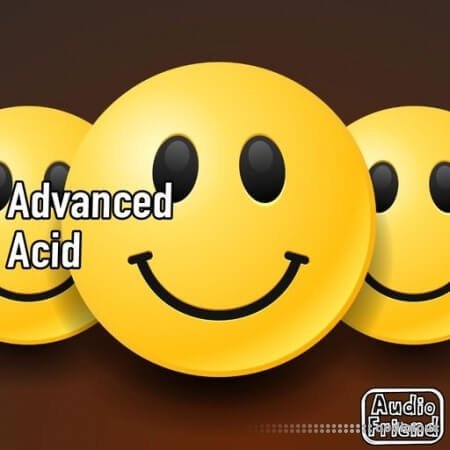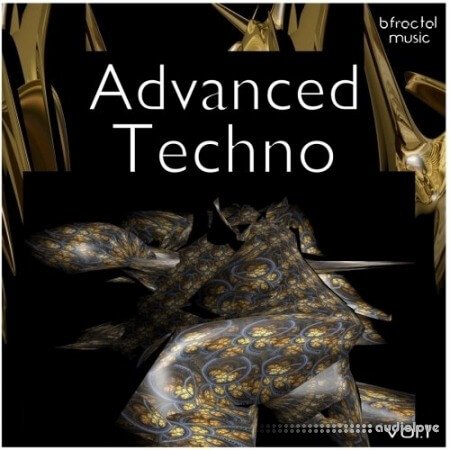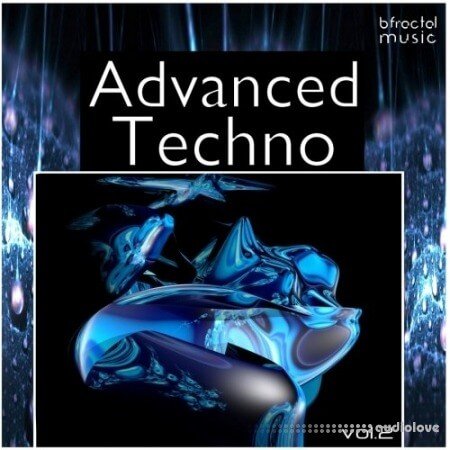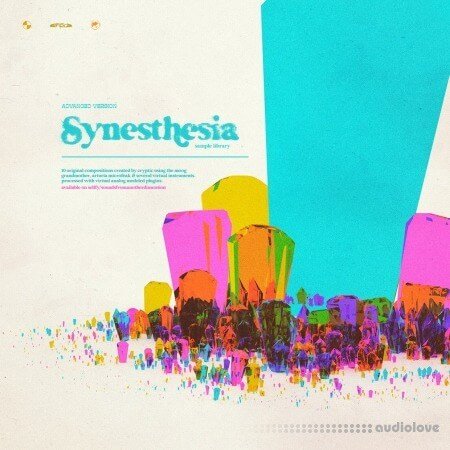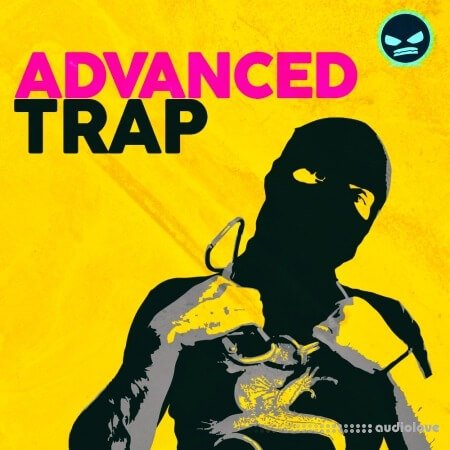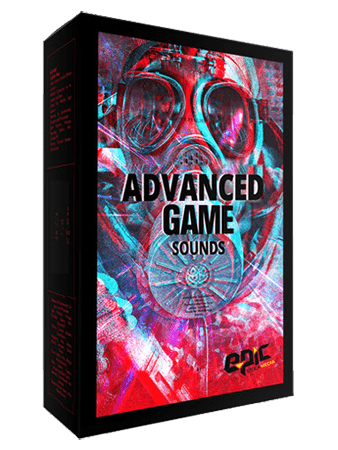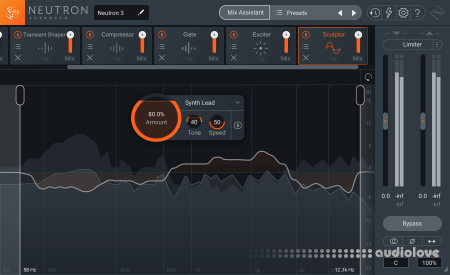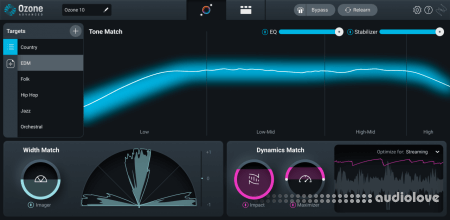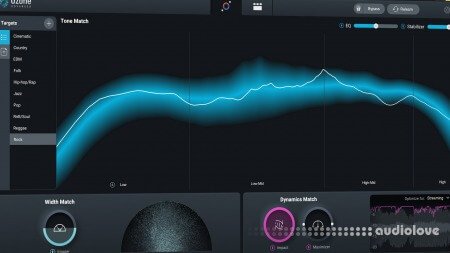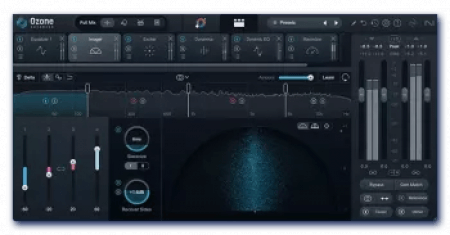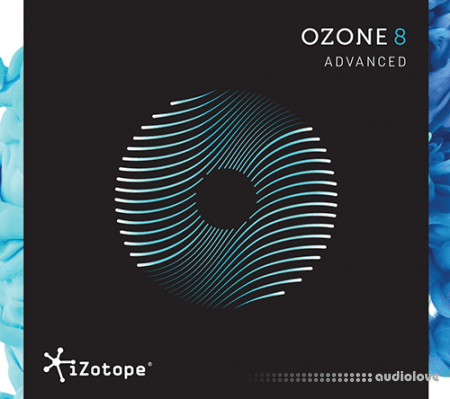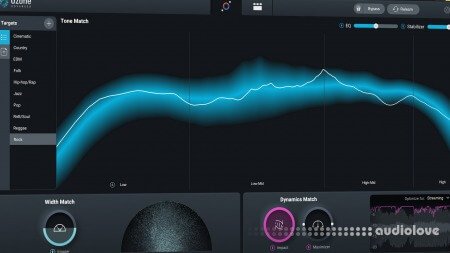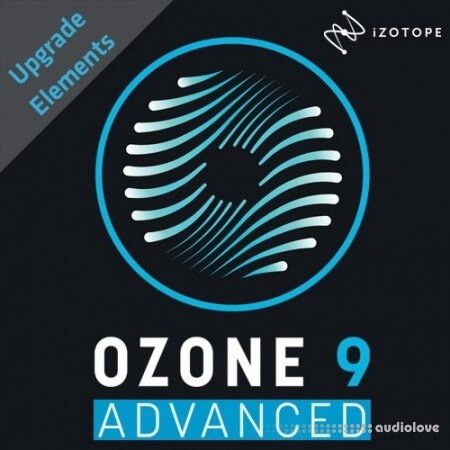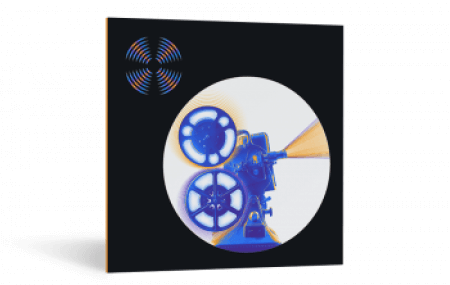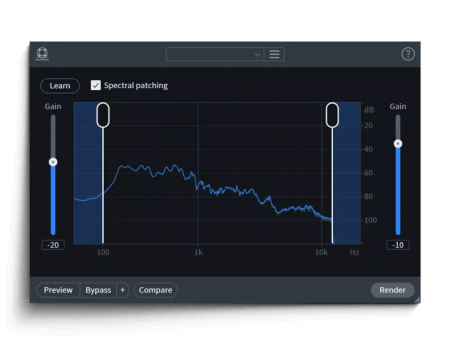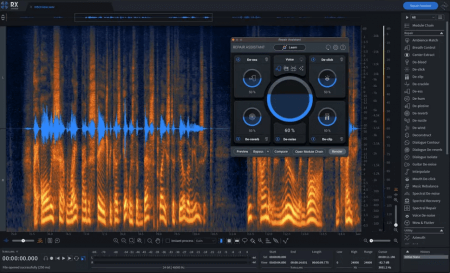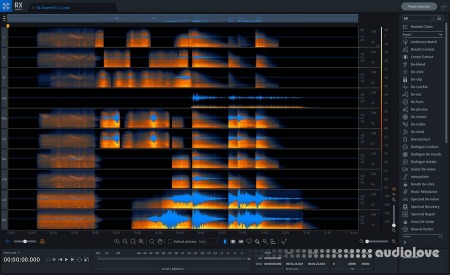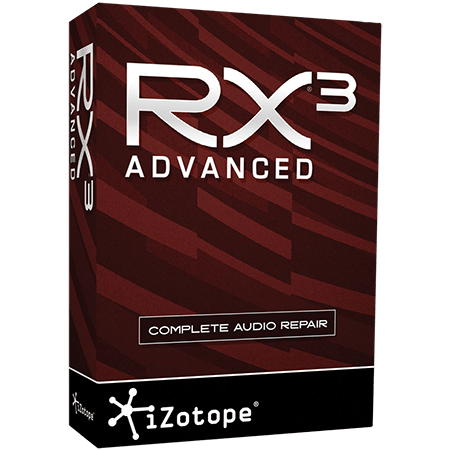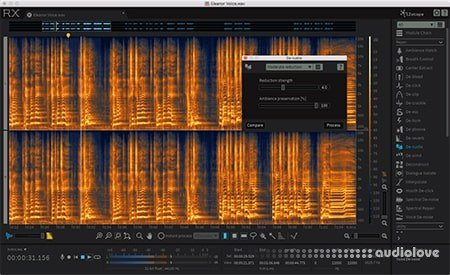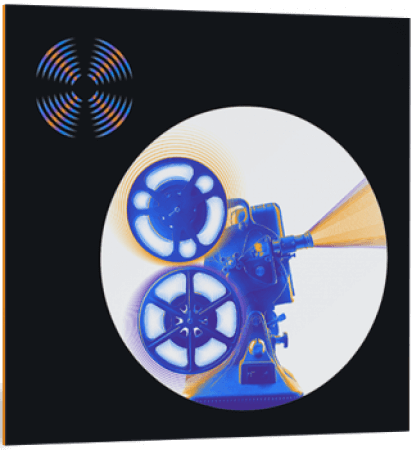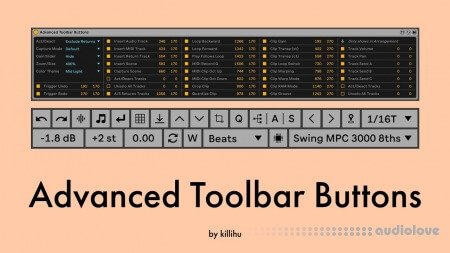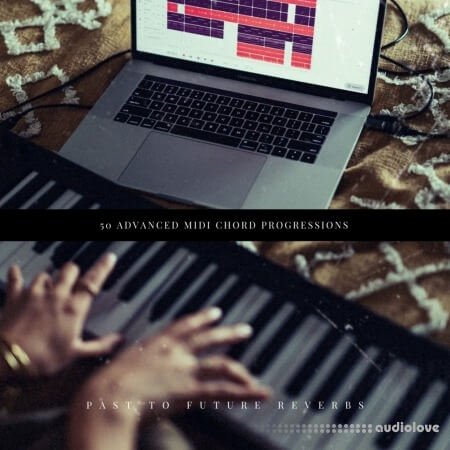Educational & Business

Product Details
FILE DETAILS
Amazing scan quality With ScanPapyrus, you can both improve scan quality and scan documents more quickly! Is the document page lying crookedly on the scanner glass? No problem, ScanPa
FULL INFO BELOW:
ScanPapyrus - ScanPapyrus automatically enhances scanned pages by increasing contrast and whiteness, removing sloppy edges, deskewing pages, cropping unnecessary fields and much more. ScanPapyrus lets you quickly and effortlessly scan any paper documents, books, manuals or magazines.
Batch scanning of documents
With ScanPapyrus, you can scan a document without moving back and forth between the scanner and the computer.
Do you need to scan 10, 20, or 100 pages and save the scanned document to PDF? ScanPapyrus can help you do it more quickly and easily! Just set the time interval for ScanPapyrus to wait for, before starting to scan the next page. During that time, you can turn the book page or change the document page on the scanner glass, and then ScanPapyrus will automatically start scanning the next page.
Thanks to the batch scanning mode, you can stay near the scanner while scanning a document or book. It means you can finish this job faster! Learn more about the batch scanning of documents to PDF...
Book scanning
With ScanPapyrus, you can create high-quality digital copies of your books in half the time! Now you dont need to scan each book page separately. Just scan a book spread, and ScanPapyrus will automatically split the scanned image into two pages.
It means you will get two pages for a PDF or DjVu file in one scanning pass! Scanning a book is easier than you think...
Amazing scan quality
With ScanPapyrus, you can both improve scan quality and scan documents more quickly!
Is the document page lying crookedly on the scanner glass? No problem, ScanPapyrus will automatically deskew the scanned image!
Is the scanner lid ajar? Dont worry, ScanPapyrus can easily remove the black strips on the edges of each scanned image. Moreover, it can increase the sharpness of the text, automatically adjust the contrast, cut off the unnecessary edges, and replace the grayish page background with a white one.
Scanning documents using a feeder
With ScanPapyrus, you can use the automatic document feeder (ADF) to quickly scan a pack of sheets. ScanPapyrus can automatically select the paper source for a scanner equipped with an ADF.
If one or more sheets have been loaded into the feeder, ScanPapyrus will scan them using the ADF; otherwise, it will scan the sheet on the scanner glass. ScanPapyrus also supports duplex (two-sided) scanning.
Automatic page sorting
ScanPapyrus recognizes page numbers and automatically sorts pages in the proper order. It means that you can scan pages in any order!
For example, you can unbind a book and scan all of its loose pages. Or, when scanning a document using an ADF, you can scan one side of all sheets, and then the other side. After that, ScanPapyrus can easily restore the proper page order. This way, you can quickly create a digital document in the PDF format.
Group operations on pages
With ScanPapyrus, you can process multiple pages at once. You dont need to apply adjustments individually to each page, because ScanPapyrus allows you to apply a group adjustment operation to multiple pages at once!
For example, you can manually select a cropping area in one page, and then apply the same operation to all the pages in the project. Likewise, you can apply automatic cropping, automatic contrast adjustment, automatic splitting of a pair of facing pages into two single pages, or other operations to multiple pages.
Create PDF documents easily
With ScanPapyrus, you can easily save a scanned document to PDF. Lots of settings are available when exporting to PDF: automatic detection of page orientation, extended page scaling and page positioning, created document counting, password protection, and many more.
You can also open an existing PDF document and change it. For example, you can add or delete pages, change the page order, enhance the quality of the pages, and finally resave the PDF document.
Multilingual user interface
ScanPapyrus supports a variety of languages: English, German, French, Italian, Dutch, Spanish, Portuguese, Finnish, Polish, Czech, Slovenian, Estonian, Russian, Belarusian, Hungarian, Armenian, Chinese, Turkish, and Arabic.
Download
ScanPapyrus.19.03.0.Portable.rar - 32.1 MB
ScanPapyrus 19.03.0 Portable [Latest]
Added: 25.Nov.2023
Catagory: Office
Product ID: 47596
Our Price Before 10% Deduction
Bonuses For Regular Customers
£14.99
ADD TO YOUR CART or BUY NOW
US & EU - Use The Checkout Button To Buy

Add To Favorites
Delivery & Download

Delivery Details
-
A Digital Download Link is sent to you
Once your order has been placed an initial email will be provided to notify you that your order has begun , You can expect to recieve this confirmation email immediatly after your purchase.
This email will contain a Link that will take you to the Download Portal where your download can begin.
Download times are dependent on your own internet speeds.
You will receive in your download ALL Files needed for install
These files will include Everything Needed To Setup The Product
Any Serials or Activators Will Be Provided When You Purchase The Product.

More Results
Use Search Menu To Change Results
Advanced BAT to EXE Converter Free 4.23 [Latest]
February 26
Tools & Utilities
Advanced BAT to EXE Converter - is a powerful tool designed for creating EXE files from the BAT format, as the name implies. It pr
Advanced BAT to EXE Converter - is a powerful tool designed for creating EXE files from the BAT format, as the name implies. It pr
Advanced Codecs for Windows 7 / 8.1 / 10 v14.8.4 + Portable [Latest]
March 25
Audio Tools
Advanced Codecs for Windows - is a set of audio and video codecs designed to play audio and video files based on the operating sys
Advanced Codecs for Windows - is a set of audio and video codecs designed to play audio and video files based on the operating sys
Advanced Identity Protector 2.1.1000.2685 Portable [Latest]
October 5
Security
Advanced Identity Protector - is the best anti-theft tool that protects sensitive information such as passwords, email accounts, c
Advanced Identity Protector - is the best anti-theft tool that protects sensitive information such as passwords, email accounts, c
Advanced Installer Architect 21.4 Portable [Latest]
January 29
Tools & Utilities
Advanced Installer Architect - is a powerful and easy to use Windows Installer authoring tool, enabling developers to create relia
Advanced Installer Architect - is a powerful and easy to use Windows Installer authoring tool, enabling developers to create relia
Advanced Password Recovery Suite 1.3.0 Portable [Latest]
March 22
Backup & Recovery
Advanced Password Recovery Suite - is an easy-to-use tool with ability to recover your forgotten software keys or login details fo
Advanced Password Recovery Suite - is an easy-to-use tool with ability to recover your forgotten software keys or login details fo
Advanced Password Recovery Suite v2.2.0 Portable [Latest]
March 20
Security
A Complete Password Recovering Suite for your PC. Advanced Password Recovery Suite is an easy-to-use tool with ability to recover
A Complete Password Recovering Suite for your PC. Advanced Password Recovery Suite is an easy-to-use tool with ability to recover
Advanced Renamer 3.94 Commercial Portable [Latest]
February 27
Tools & Utilities
Advanced Renamer - is program for renaming multiple files or folders at once. It can use several different methods for calculating
Advanced Renamer - is program for renaming multiple files or folders at once. It can use several different methods for calculating
Advanced System Optimizer 3.81.8181.234 Portable [Latest]
May 19
Tools & Utilities
Advanced System Optimizer - s a system tweaking suite that includes more than 30 tools to improve and tweak your PCs performance,
Advanced System Optimizer - s a system tweaking suite that includes more than 30 tools to improve and tweak your PCs performance,
Advanced System Repair Pro 1.9.9.2 Portable [Latest]
October 29
Tools & Utilities
Advanced System Repair Pro - brings you all the tools you need in one program to clean, fix, protect, optimize and boost your PC!
Advanced System Repair Pro - brings you all the tools you need in one program to clean, fix, protect, optimize and boost your PC!
Advanced SystemCare Pro 17.1.0.157 Portable [Updated Latest]
December 9
Tools & Utilities
Download Advanced SystemCare Pro 17.1.0.157 Portable Advanced SystemCare Pro - will provides an always-on, automated, the all-in-o
Download Advanced SystemCare Pro 17.1.0.157 Portable Advanced SystemCare Pro - will provides an always-on, automated, the all-in-o
Advanced SystemCare Pro 17.3.0.204 Portable [Latest]
March 20
Tools & Utilities
Download Advanced SystemCare Pro 17.3.0.204 Portable Advanced SystemCare Pro - will provides an always-on, automated, the all-in-o
Download Advanced SystemCare Pro 17.3.0.204 Portable Advanced SystemCare Pro - will provides an always-on, automated, the all-in-o
Advanced SystemCare Ultimate 16.6.0.101 Portable [Latest]
March 18
Tools & Utilities
Advanced SystemCare Ultimate - It has a one-click approach to help protect, repair, clean, and optimize your PC. Based on #1 ranke
Advanced SystemCare Ultimate - It has a one-click approach to help protect, repair, clean, and optimize your PC. Based on #1 ranke
Advanced Trigonometry Calculator 2.1.3 [Latest]
September 26
Office Tools
Advanced Trigonometry Calculator - is a small, simple, command prompt application specially designed to help you with your trigono
Advanced Trigonometry Calculator - is a small, simple, command prompt application specially designed to help you with your trigono
Advanced Uninstaller Pro 13.26 Portable [Latest]
April 24
Tools & Utilities
Advanced Uninstaller Pro - will makes it easy to remove all damaged Start Menu shortcuts, to hide or show them at any time, and to
Advanced Uninstaller Pro - will makes it easy to remove all damaged Start Menu shortcuts, to hide or show them at any time, and to
Advanced XLS Converter 7.25 Portable [Latest]
May 2
Converters
Advanced XLS Converter - is the quickest, easiest and affordable way to convert Excel (XLS, XLSX, XLSM) files to a great variety o
Advanced XLS Converter - is the quickest, easiest and affordable way to convert Excel (XLS, XLSX, XLSM) files to a great variety o
Ask Video Dance Music Sound Design 304: Drums Advanced [TUTORiAL]
12 Sep 2023
Learning / Video Tutorials
Now that you know the basics of designing drum sounds, its time to get deeper. In this advanced dance music sound design course, E
Now that you know the basics of designing drum sounds, its time to get deeper. In this advanced dance music sound design course, E
AudioFriend Advanced Acid [WAV]
09 Dec 2022
BFractal Music Advanced Techno Vol.1 [WAV]
04 Apr 2019
Samples
Techno or Tech House We are proud to present this complete Techno sample pack. Low-end sound design optimized for maximum impact in the Club. Advance
Techno or Tech House We are proud to present this complete Techno sample pack. Low-end sound design optimized for maximum impact in the Club. Advance
BFractal Music Advanced Techno Vol.2 [WAV]
06 Apr 2019
Samples
Techno or Tech House Advanced Techno vol.2 explores the Deeper and Dark side of Techno and Tech House with the highest quality of sounds design, rangin
Techno or Tech House Advanced Techno vol.2 explores the Deeper and Dark side of Techno and Tech House with the highest quality of sounds design, rangin
Cerbero Suite Advanced v6.5.1 Portable [Latest]
July 31
Security
Cerbero Suite Advanced - includes all the features of the Standard edition, so make sure to check out the standard edition for the
Cerbero Suite Advanced - includes all the features of the Standard edition, so make sure to check out the standard edition for the
CRPTC Synesthesia Sample Library (advanced version) [WAV]
21 Apr 2021
Samples
Ambient or ChillOut / Rap or Hip Hop synesthesia - the production of a sense impression relating to one sense or part of the body by stimulation of another sense or pa
Ambient or ChillOut / Rap or Hip Hop synesthesia - the production of a sense impression relating to one sense or part of the body by stimulation of another sense or pa
DABRO Music Advanced Trap [WAV, REX]
18 Mar 2019
Samples
Trap or Trapstep / Future Bass / RnB / Rap or Hip Hop / EDM Advanced Trap from Dabro Music is a trendy, interesting and experimental sound library inspired by such artists like Gammer, KRANE
Trap or Trapstep / Future Bass / RnB / Rap or Hip Hop / EDM Advanced Trap from Dabro Music is a trendy, interesting and experimental sound library inspired by such artists like Gammer, KRANE
Elcomsoft Advanced Office Password Recovery Forensics 7.20.2665 Portable [Latest]
April 11
Backup & Recovery
Elcomsoft Advanced Office Password Recovery Forensics - Advanced Office Password Recovery unlocks documents created with all versi
Elcomsoft Advanced Office Password Recovery Forensics - Advanced Office Password Recovery unlocks documents created with all versi
Epic Stock Media Advanced Game Sounds [WAV]
22 Sep 2017
SFX / SFX
Attention game developers, animators and motion graphics designers, heres a sound library that will pay for itself over and over.
Attention game developers, animators and motion graphics designers, heres a sound library that will pay for itself over and over.
Epic Stock Media Advanced UI [WAV]
03 Nov 2018
FigrCollage Pro / Advanced / Home 3.3.6.0 Portable [Latest]
September 19
Graphics & Design
FigrCollage Pro - is a powerful program for creating amazing compositions, collages and mosaics, from any digital images and text.
FigrCollage Pro - is a powerful program for creating amazing compositions, collages and mosaics, from any digital images and text.
Hollow Sun The Advanced H1 [KONTAKT]
14 Aug 2018
Additional Libraries
Ambient or ChillOut The ADVANCE H-1 ...Theres some serious old scool circuitry in there powered by ECC88 valves/tubes and weve modelled the GUI on the
Ambient or ChillOut The ADVANCE H-1 ...Theres some serious old scool circuitry in there powered by ECC88 valves/tubes and weve modelled the GUI on the
Isotonik ClyphX Pro � Advanced Ableton Live Control
05 Jun 2018
Windows / Mac OSX
ClyphX Pro is a deceptively simple scripting language for music producers and performers who use Ableton Live 9.7 or later that al
ClyphX Pro is a deceptively simple scripting language for music producers and performers who use Ableton Live 9.7 or later that al
iZotope Nectar 4 Advanced v4.0.0
4 Nov 2023
iZotope Nectar 4 Advanced v4.0.0
04 Nov 2023
Mac OSX
Nectar 4 boasts a complete set of tools for mixing, producing, and designing vocals. Explore new modules like Auto-Level for consi
Nectar 4 boasts a complete set of tools for mixing, producing, and designing vocals. Explore new modules like Auto-Level for consi
iZotope Nectar 4 Advanced v4.0.1 U2B
02 Nov 2023
Mac OSX
Nectar 4 boasts a complete set of tools for mixing, producing, and designing vocals. Explore new modules like Auto-Level for consi
Nectar 4 boasts a complete set of tools for mixing, producing, and designing vocals. Explore new modules like Auto-Level for consi
iZotope Nectar Advanced v4.0.0 CE
06 Sep 2023
Windows
Nectar 4 boasts a complete set of tools for mixing, producing, and designing vocals. Explore new modules like Auto-Level for consi
Nectar 4 boasts a complete set of tools for mixing, producing, and designing vocals. Explore new modules like Auto-Level for consi
iZotope Neutron 2 Advanced v2.02
05 Nov 2018
iZotope Neutron 3 Advanced v3.7.0
13 Oct 2021
Mac OSX
The modern way to mix From the makers of Ozone and RX, Neutron 3 will bring your mixes into the 21st century. Work faster than eve
The modern way to mix From the makers of Ozone and RX, Neutron 3 will bring your mixes into the 21st century. Work faster than eve
iZotope Neutron 3 Advanced v3.8.1 CE
23 Dec 2021
Windows
Neutron 3 is designed to bring your mix workflows into the 21st century. Now with Mix Assistant, Neutron 3 is the first-ever plug-
Neutron 3 is designed to bring your mix workflows into the 21st century. Now with Mix Assistant, Neutron 3 is the first-ever plug-
iZotope Neutron 3 Advanced v3.9.0
28 Apr 2022
Windows
Neutron 3 is designed to bring your mix workflows into the 21st century. Now with Mix Assistant, Neutron 3 is the first-ever plug-
Neutron 3 is designed to bring your mix workflows into the 21st century. Now with Mix Assistant, Neutron 3 is the first-ever plug-
iZotope Neutron Advanced v3.00 (NO INSTALL, SymLink Installer)
07 Jun 2019
Windows
The modern way to mix From the makers of Ozone and RX, Neutron 3 will bring your mixes into the 21st century. Work faster than eve
The modern way to mix From the makers of Ozone and RX, Neutron 3 will bring your mixes into the 21st century. Work faster than eve
iZotope Ozone 10 Advanced v10.0.0
10 Sep 2022
iZotope Ozone 10 Advanced v10.1.0
27 Sept 2022
Mac OSX
Ozone 10 marks arguably our biggest release ever and has been three years in the making. In that time, the world has changed drama
Ozone 10 marks arguably our biggest release ever and has been three years in the making. In that time, the world has changed drama
iZotope Ozone 10 Advanced v10.1.1
15 Oct 2022
Mac OSX
Ozone 10 marks arguably our biggest release ever and has been three years in the making. In that time, the world has changed drama
Ozone 10 marks arguably our biggest release ever and has been three years in the making. In that time, the world has changed drama
iZotope Ozone 10 Advanced v10.1.1
15 Oct 2022
iZotope Ozone 10 Advanced v10.2.0
04 Nov 2022
Windows
Ozone 10 marks arguably our biggest release ever and has been three years in the making. In that time, the world has changed drama
Ozone 10 marks arguably our biggest release ever and has been three years in the making. In that time, the world has changed drama
iZotope Ozone 10 Advanced v10.2.0 Complete
04 Nov 2022
Mac OSX
Ozone 10 marks arguably our biggest release ever and has been three years in the making. In that time, the world has changed drama
Ozone 10 marks arguably our biggest release ever and has been three years in the making. In that time, the world has changed drama
iZotope Ozone 10 Advanced v10.4.0
03 Apr 2023
Windows
Ozone 10 marks arguably our biggest release ever and has been three years in the making. In that time, the world has changed drama
Ozone 10 marks arguably our biggest release ever and has been three years in the making. In that time, the world has changed drama
iZotope Ozone 10 Advanced v10.4.0
22 Mar 2023
Mac OSX
Ozone 10 marks arguably our biggest release ever and has been three years in the making. In that time, the world has changed drama
Ozone 10 marks arguably our biggest release ever and has been three years in the making. In that time, the world has changed drama
iZotope Ozone 11 Advanced v11.0.0
7 sep 2023
Windows
Craft the perfect listening experience with the ultimate collection of mastering tools. Whether youre putting the finishing touche
Craft the perfect listening experience with the ultimate collection of mastering tools. Whether youre putting the finishing touche
iZotope Ozone 11 Advanced v11.0.0
24 Feb 2024
Mac OSX
Craft the perfect listening experience with the ultimate collection of mastering tools. Whether youre putting the finishing touche
Craft the perfect listening experience with the ultimate collection of mastering tools. Whether youre putting the finishing touche
iZotope Ozone 11 Advanced v11.0.0 U2B
02 Nov 2023
Mac OSX
Craft the perfect listening experience with the ultimate collection of mastering tools. Whether youre putting the finishing touche
Craft the perfect listening experience with the ultimate collection of mastering tools. Whether youre putting the finishing touche
iZotope Ozone 11 Advanced v11.0.1
4 jun 2024
Windows
Craft the perfect listening experience with the ultimate collection of mastering tools. Whether youre putting the finishing touche
Craft the perfect listening experience with the ultimate collection of mastering tools. Whether youre putting the finishing touche
iZotope Ozone 11 Advanced v11.0.1 U2B
12 May 2024
Mac OSX
Craft the perfect listening experience with the ultimate collection of mastering tools. Whether youre putting the finishing touche
Craft the perfect listening experience with the ultimate collection of mastering tools. Whether youre putting the finishing touche
iZotope Ozone 11 Advanced v11.1.0
24 Jun 2024
Windows
Craft the perfect listening experience with the ultimate collection of mastering tools. Whether youre putting the finishing touche
Craft the perfect listening experience with the ultimate collection of mastering tools. Whether youre putting the finishing touche
iZotope Ozone 8 Advanced v8.02 / v8.02a
07 Apr 2021
iZotope Ozone 9 Advanced v9.1.0a
08 Jul 2021
Mac OSX
Building on a 17 year legacy, Ozone 9 brings balance to your music with the latest advances in machine learning for mastering audi
Building on a 17 year legacy, Ozone 9 brings balance to your music with the latest advances in machine learning for mastering audi
iZotope Ozone 9 Advanced v9.12.0
12 Apr 2022
Windows
Building on a 17 year legacy, Ozone 9 brings balance to your music with the latest advances in machine learning for mastering audi
Building on a 17 year legacy, Ozone 9 brings balance to your music with the latest advances in machine learning for mastering audi
iZotope Ozone Advanced v10.1.0 CE
27 Sept 2022
Windows
Ozone 10 marks arguably our biggest release ever and has been three years in the making. In that time, the world has changed drama
Ozone 10 marks arguably our biggest release ever and has been three years in the making. In that time, the world has changed drama
iZotope Ozone Advanced v10.4.0 CE
22 Mar 2023
Windows
Ozone 10 marks arguably our biggest release ever and has been three years in the making. In that time, the world has changed drama
Ozone 10 marks arguably our biggest release ever and has been three years in the making. In that time, the world has changed drama
iZotope Ozone Advanced v11.0.0 CE
06 Sep 2023
Windows
Ozone 10 marks arguably our biggest release ever and has been three years in the making. In that time, the world has changed drama
Ozone 10 marks arguably our biggest release ever and has been three years in the making. In that time, the world has changed drama
iZotope Ozone Advanced v11.0.1 CE
11 May 2024
Windows
Ozone 10 marks arguably our biggest release ever and has been three years in the making. In that time, the world has changed drama
Ozone 10 marks arguably our biggest release ever and has been three years in the making. In that time, the world has changed drama
iZotope Ozone Advanced v9.11.1 CE Rev2
24 Dec 2021
Windows
Ozone 9 delivers the latest in audio technology with new tools for instrument balance and low end, smarter audio assistance, and i
Ozone 9 delivers the latest in audio technology with new tools for instrument balance and low end, smarter audio assistance, and i
iZotope Ozone Advanced v9.12.2 CE
29 Sep 2022
Windows
Ozone 9 delivers the latest in audio technology with new tools for instrument balance and low end, smarter audio assistance, and i
Ozone 9 delivers the latest in audio technology with new tools for instrument balance and low end, smarter audio assistance, and i
iZotope RX 10 Audio Editor Advanced 10.5.0 Portable [Latest]
January 24
Multimedia
iZotope RX 10 Audio Editor Advanced - Trusted by professional audio engineers to deliver clean sound quickly and reliably. things
iZotope RX 10 Audio Editor Advanced - Trusted by professional audio engineers to deliver clean sound quickly and reliably. things
iZotope RX 10 Audio Editor Advanced v10.0.0
01 Sep 2022
Windows / Mac OSX
Trusted by top post production engineers to quickly and reliably deliver clean audio. With version 10, weve added new features and
Trusted by top post production engineers to quickly and reliably deliver clean audio. With version 10, weve added new features and
iZotope RX 10 Audio Editor Advanced v10.0.0
01 Sep 2022
Mac OSX
With version 10, weve added new features and functionality to address some of the most common repair problems that exist in todays
With version 10, weve added new features and functionality to address some of the most common repair problems that exist in todays
iZotope RX 10 Audio Editor Advanced v10.0.0 CE
01 Sep 2022
Windows / Mac OSX
Trusted by top post production engineers to quickly and reliably deliver clean audio. With version 10, weve added new features and
Trusted by top post production engineers to quickly and reliably deliver clean audio. With version 10, weve added new features and
iZotope RX 10 Audio Editor Advanced v10.1.0
15 Oct 2022
Windows
With version 10, weve added new features and functionality to address some of the most common repair problems that exist in todays
With version 10, weve added new features and functionality to address some of the most common repair problems that exist in todays
iZotope RX 10 Audio Editor Advanced v10.2.0 REPACK
10 Nov 2022
Windows
With version 10, weve added new features and functionality to address some of the most common repair problems that exist in todays
With version 10, weve added new features and functionality to address some of the most common repair problems that exist in todays
iZotope RX 10 Audio Editor Advanced v10.3.0
26 Jan 2023
iZotope RX 10 Audio Editor Advanced v10.3.0
26 Jan 2023
Windows
With version 10, weve added new features and functionality to address some of the most common repair problems that exist in todays
With version 10, weve added new features and functionality to address some of the most common repair problems that exist in todays
iZotope RX 10 Audio Editor Advanced v10.3.0 CE
09 Dec 2022
Windows
Trusted by top post production engineers to quickly and reliably deliver clean audio. With version 10, weve added new features and
Trusted by top post production engineers to quickly and reliably deliver clean audio. With version 10, weve added new features and
iZotope RX 10 Audio Editor Advanced v10.4.0
12 Mar 2023
Windows
With version 10, weve added new features and functionality to address some of the most common repair problems that exist in todays
With version 10, weve added new features and functionality to address some of the most common repair problems that exist in todays
iZotope RX 10 Audio Editor Advanced v10.4.0 CE
11 Mar 2023
Windows
Trusted by top post production engineers to quickly and reliably deliver clean audio. With version 10, weve added new features and
Trusted by top post production engineers to quickly and reliably deliver clean audio. With version 10, weve added new features and
iZotope RX 10 Audio Editor Advanced v10.4.0 U2B
02 Nov 2023
Mac OSX
Trusted by top post production engineers to quickly and reliably deliver clean audio. With version 10, weve added new features and
Trusted by top post production engineers to quickly and reliably deliver clean audio. With version 10, weve added new features and
iZotope RX 10 Audio Editor Advanced v10.5.0
24 Jan 2024
Mac OSX
Trusted by top post production engineers to quickly and reliably deliver clean audio. With version 10, weve added new features and
Trusted by top post production engineers to quickly and reliably deliver clean audio. With version 10, weve added new features and
iZotope RX 10 Audio Editor Advanced v10.5.0
26 Jan 2024
Windows
With version 10, weve added new features and functionality to address some of the most common repair problems that exist in todays
With version 10, weve added new features and functionality to address some of the most common repair problems that exist in todays
iZotope RX 10 Audio Editor Advanced v10.5.0 CE
24 Jan 2024
Windows
Trusted by top post production engineers to quickly and reliably deliver clean audio. With version 10, weve added new features and
Trusted by top post production engineers to quickly and reliably deliver clean audio. With version 10, weve added new features and
iZotope RX 10 Audio Editor Advanced v10.5.0 U2B
24 Jan 2024
Mac OSX
Trusted by top post production engineers to quickly and reliably deliver clean audio. With version 10, weve added new features and
Trusted by top post production engineers to quickly and reliably deliver clean audio. With version 10, weve added new features and
iZotope RX 10 Audio Editor Advanced VST2 Addition
02 Sep 2022
Windows / Mac OSX
With version 10, weve added new features and functionality to address some of the most common repair problems that exist in todays
With version 10, weve added new features and functionality to address some of the most common repair problems that exist in todays
iZotope RX 10 Audio Editor Advanced VST2 Addition v10.4.2 CE
11 Oct 2023
Windows
Trusted by top post production engineers to quickly and reliably deliver clean audio. With version 10, weve added new features and
Trusted by top post production engineers to quickly and reliably deliver clean audio. With version 10, weve added new features and
iZotope RX 11 Advanced Audio Editor v11.0.1
15 jun 2024
Windows
RX is the industry trailblazer for audio repair and enhancement. Powered by machine learning technology, RXs comprehensive suite o
RX is the industry trailblazer for audio repair and enhancement. Powered by machine learning technology, RXs comprehensive suite o
iZotope RX 11 Audio Editor Advanced v11.0.0 CE
12 May 2024
Windows / Mac OSX
Trusted by top post production engineers to quickly and reliably deliver clean audio. With version 10, weve added new features and
Trusted by top post production engineers to quickly and reliably deliver clean audio. With version 10, weve added new features and
iZotope RX 11 Audio Editor Advanced v11.0.1
4 jun 2024
Windows
RX is the industry trailblazer for audio repair and enhancement. Powered by machine learning technology, RXs comprehensive suite o
RX is the industry trailblazer for audio repair and enhancement. Powered by machine learning technology, RXs comprehensive suite o
iZotope RX 11 Audio Editor Advanced v11.0.1 CE
17 May 2024
Windows
Trusted by top post production engineers to quickly and reliably deliver clean audio. With version 10, weve added new features and
Trusted by top post production engineers to quickly and reliably deliver clean audio. With version 10, weve added new features and
iZotope RX 3 Advanced v3.02 Incl Emulator / v3.02 build 943
18 Sep 2018
iZotope RX 6 Advanced Audio Editor v6.10
21 Jun 2018
iZotope RX 7 Audio Editor Advanced v7.01 / v7.01n
18 Jun 2020
iZotope RX 8 Advanced v8.1.0
05 Oct 2020
iZotope RX 9 Audio Editor Advanced v9.1.0 CE / v9.1.0
30 Oct 2021
iZotope RX 9 Audio Editor Advanced v9.3.0
03 Apr 2022
Windows
Designed specifically for the demanding needs of post production professionals, RX 9 Advanced continues to be the industry standar
Designed specifically for the demanding needs of post production professionals, RX 9 Advanced continues to be the industry standar
iZotope RX 9 Audio Editor Advanced v9.3.1 CE / v9.0.1
12 Aug 2022
killihu Advanced Toolbar Buttons Plugin for Ableton Live [Ableton Live, Max for Live]
22 Sep 2022
Additional Libraries
This plugin adds new buttons/controls and new features to work with Ableton Live. Each button/control can be individually positio
This plugin adds new buttons/controls and new features to work with Ableton Live. Each button/control can be individually positio
Klanghelm DC8C advanced compressor v3.3.2
11 Jun 2021
Windows / Mac OSX
DC8C is one of the most flexible compressors around. While making a lot of different compression styles possible, its general natu
DC8C is one of the most flexible compressors around. While making a lot of different compression styles possible, its general natu
MixWithTheMasters JAYCEN JOSHUA Yea Yea, Lieb Im Bauch, Comerte Entera Lady London, Peter Fox, C. Tangana Advanced Mixing Workshop #1 [TUTORiAL]
07 Dec 2023
Learning / Video Tutorials
Explore the beating heart of almost every great record: the rhythm section. The multi-platinum mixer reveals his advanced techniqu
Explore the beating heart of almost every great record: the rhythm section. The multi-platinum mixer reveals his advanced techniqu
Paragon Hard Disk Manager 17 Advanced 17.20.11 WinPE [Latest]
January 27
Hard Disk Tools
Paragon Hard Disk Manager - is the high end all-in-one solution for hard disk management! It is the empowered data safety and disa
Paragon Hard Disk Manager - is the high end all-in-one solution for hard disk management! It is the empowered data safety and disa
Paragon Hard Disk Manager 17 Advanced v17.20.17 Portable + WinPE [Latest]
January 5
Backup & Recovery
Paragon Hard Disk Manager 17 Advanced - is a multifunctional and convenient solution that provides a full cycle of hard disk maint
Paragon Hard Disk Manager 17 Advanced - is a multifunctional and convenient solution that provides a full cycle of hard disk maint
PastToFutureReverbs 50 Advanced MIDI Chord Progressions [WAV, MiDi]
19 Jul 2023
Samples / MiDi
Jazz or Blues After so many requests, we couldnt resist and started doing some Midi stuff for You. These are not some simple chord progressions
Jazz or Blues After so many requests, we couldnt resist and started doing some Midi stuff for You. These are not some simple chord progressions
RadioBOSS Advanced 6.3.2.0 Portable [Latest]
August 13
Audio Tools
RadioBOSS Advanced - is a program for automating the broadcast of radio stations, clubs, discos, casinos, shops, cinemas. The broa
RadioBOSS Advanced - is a program for automating the broadcast of radio stations, clubs, discos, casinos, shops, cinemas. The broa
Relayer Advanced � v01.10 (Build 9916021) + 18 DLCs
November 25
games
RPG / Strategy / Tactics / Turn-Based / Isometric / 3D Story: We, the human race, were not alone. The year is 2049: Humanity finally encounters the mysterious ?Relayer,? an extraterr
RPG / Strategy / Tactics / Turn-Based / Isometric / 3D Story: We, the human race, were not alone. The year is 2049: Humanity finally encounters the mysterious ?Relayer,? an extraterr
Sonnox Oxford Elite Plug-In Bundle (PC 32bit only)
08 Jun 2020
Windows
The Ultimate Oxford Plugins Collection The Oxford Plug-ins have earned a world-class reputation for their high-quality processing
The Ultimate Oxford Plugins Collection The Oxford Plug-ins have earned a world-class reputation for their high-quality processing
Sonnox Oxford Plug-In Bundle
08 Jun 2020
Mac OSX
The Ultimate Oxford Plugins Collection The Oxford Plug-ins have earned a world-class reputation for their high-quality processing,
The Ultimate Oxford Plugins Collection The Oxford Plug-ins have earned a world-class reputation for their high-quality processing,
Similar Products
Take A Peek At Some Similar Results.
Oxford Advanced Learner�s Dictionary 8th Edition v1.1.2.19 Portable [Latest]
November 27
Educational & Business
Oxford Advanced Learners Dictionary - The worlds best-selling advanced learners dictionary, now with Oxford iWriter to help studen
Oxford Advanced Learners Dictionary - The worlds best-selling advanced learners dictionary, now with Oxford iWriter to help studen
Advanced BAT to EXE Converter Free 4.23 [Latest]
February 26
Tools & Utilities
Advanced BAT to EXE Converter - is a powerful tool designed for creating EXE files from the BAT format, as the name implies. It pr
Advanced BAT to EXE Converter - is a powerful tool designed for creating EXE files from the BAT format, as the name implies. It pr
Advanced Codecs for Windows 7 / 8.1 / 10 v14.8.4 + Portable [Latest]
March 25
Audio Tools
Advanced Codecs for Windows - is a set of audio and video codecs designed to play audio and video files based on the operating sys
Advanced Codecs for Windows - is a set of audio and video codecs designed to play audio and video files based on the operating sys
Advanced Identity Protector 2.1.1000.2685 Portable [Latest]
October 5
Security
Advanced Identity Protector - is the best anti-theft tool that protects sensitive information such as passwords, email accounts, c
Advanced Identity Protector - is the best anti-theft tool that protects sensitive information such as passwords, email accounts, c
Advanced Installer Architect 21.4 Portable [Latest]
January 29
Tools & Utilities
Advanced Installer Architect - is a powerful and easy to use Windows Installer authoring tool, enabling developers to create relia
Advanced Installer Architect - is a powerful and easy to use Windows Installer authoring tool, enabling developers to create relia
Advanced Password Recovery Suite 1.3.0 Portable [Latest]
March 22
Backup & Recovery
Advanced Password Recovery Suite - is an easy-to-use tool with ability to recover your forgotten software keys or login details fo
Advanced Password Recovery Suite - is an easy-to-use tool with ability to recover your forgotten software keys or login details fo
Advanced Password Recovery Suite v2.2.0 Portable [Latest]
March 20
Security
A Complete Password Recovering Suite for your PC. Advanced Password Recovery Suite is an easy-to-use tool with ability to recover
A Complete Password Recovering Suite for your PC. Advanced Password Recovery Suite is an easy-to-use tool with ability to recover
Advanced Renamer 3.94 Commercial Portable [Latest]
February 27
Tools & Utilities
Advanced Renamer - is program for renaming multiple files or folders at once. It can use several different methods for calculating
Advanced Renamer - is program for renaming multiple files or folders at once. It can use several different methods for calculating
Advanced System Optimizer 3.81.8181.234 Portable [Latest]
May 19
Tools & Utilities
Advanced System Optimizer - s a system tweaking suite that includes more than 30 tools to improve and tweak your PCs performance,
Advanced System Optimizer - s a system tweaking suite that includes more than 30 tools to improve and tweak your PCs performance,
Advanced System Repair Pro 1.9.9.2 Portable [Latest]
October 29
Tools & Utilities
Advanced System Repair Pro - brings you all the tools you need in one program to clean, fix, protect, optimize and boost your PC!
Advanced System Repair Pro - brings you all the tools you need in one program to clean, fix, protect, optimize and boost your PC!
Advanced SystemCare Pro 17.1.0.157 Portable [Updated Latest]
December 9
Tools & Utilities
Download Advanced SystemCare Pro 17.1.0.157 Portable Advanced SystemCare Pro - will provides an always-on, automated, the all-in-o
Download Advanced SystemCare Pro 17.1.0.157 Portable Advanced SystemCare Pro - will provides an always-on, automated, the all-in-o
Advanced SystemCare Pro 17.3.0.204 Portable [Latest]
March 20
Tools & Utilities
Download Advanced SystemCare Pro 17.3.0.204 Portable Advanced SystemCare Pro - will provides an always-on, automated, the all-in-o
Download Advanced SystemCare Pro 17.3.0.204 Portable Advanced SystemCare Pro - will provides an always-on, automated, the all-in-o
Advanced SystemCare Ultimate 16.6.0.101 Portable [Latest]
March 18
Tools & Utilities
Advanced SystemCare Ultimate - It has a one-click approach to help protect, repair, clean, and optimize your PC. Based on #1 ranke
Advanced SystemCare Ultimate - It has a one-click approach to help protect, repair, clean, and optimize your PC. Based on #1 ranke
Advanced Trigonometry Calculator 2.1.3 [Latest]
September 26
Office Tools
Advanced Trigonometry Calculator - is a small, simple, command prompt application specially designed to help you with your trigono
Advanced Trigonometry Calculator - is a small, simple, command prompt application specially designed to help you with your trigono
Advanced Uninstaller Pro 13.26 Portable [Latest]
April 24
Tools & Utilities
Advanced Uninstaller Pro - will makes it easy to remove all damaged Start Menu shortcuts, to hide or show them at any time, and to
Advanced Uninstaller Pro - will makes it easy to remove all damaged Start Menu shortcuts, to hide or show them at any time, and to
Advanced XLS Converter 7.25 Portable [Latest]
May 2
Converters
Advanced XLS Converter - is the quickest, easiest and affordable way to convert Excel (XLS, XLSX, XLSM) files to a great variety o
Advanced XLS Converter - is the quickest, easiest and affordable way to convert Excel (XLS, XLSX, XLSM) files to a great variety o
Ask Video Dance Music Sound Design 304: Drums Advanced [TUTORiAL]
12 Sep 2023
Learning / Video Tutorials
Now that you know the basics of designing drum sounds, its time to get deeper. In this advanced dance music sound design course, E
Now that you know the basics of designing drum sounds, its time to get deeper. In this advanced dance music sound design course, E
AudioFriend Advanced Acid [WAV]
09 Dec 2022
BFractal Music Advanced Techno Vol.1 [WAV]
04 Apr 2019
Samples
Techno or Tech House We are proud to present this complete Techno sample pack. Low-end sound design optimized for maximum impact in the Club. Advance
Techno or Tech House We are proud to present this complete Techno sample pack. Low-end sound design optimized for maximum impact in the Club. Advance
BFractal Music Advanced Techno Vol.2 [WAV]
06 Apr 2019
Samples
Techno or Tech House Advanced Techno vol.2 explores the Deeper and Dark side of Techno and Tech House with the highest quality of sounds design, rangin
Techno or Tech House Advanced Techno vol.2 explores the Deeper and Dark side of Techno and Tech House with the highest quality of sounds design, rangin
Cerbero Suite Advanced v6.5.1 Portable [Latest]
July 31
Security
Cerbero Suite Advanced - includes all the features of the Standard edition, so make sure to check out the standard edition for the
Cerbero Suite Advanced - includes all the features of the Standard edition, so make sure to check out the standard edition for the
CRPTC Synesthesia Sample Library (advanced version) [WAV]
21 Apr 2021
Samples
Ambient or ChillOut / Rap or Hip Hop synesthesia - the production of a sense impression relating to one sense or part of the body by stimulation of another sense or pa
Ambient or ChillOut / Rap or Hip Hop synesthesia - the production of a sense impression relating to one sense or part of the body by stimulation of another sense or pa
DABRO Music Advanced Trap [WAV, REX]
18 Mar 2019
Samples
Trap or Trapstep / Future Bass / RnB / Rap or Hip Hop / EDM Advanced Trap from Dabro Music is a trendy, interesting and experimental sound library inspired by such artists like Gammer, KRANE
Trap or Trapstep / Future Bass / RnB / Rap or Hip Hop / EDM Advanced Trap from Dabro Music is a trendy, interesting and experimental sound library inspired by such artists like Gammer, KRANE
Elcomsoft Advanced Office Password Recovery Forensics 7.20.2665 Portable [Latest]
April 11
Backup & Recovery
Elcomsoft Advanced Office Password Recovery Forensics - Advanced Office Password Recovery unlocks documents created with all versi
Elcomsoft Advanced Office Password Recovery Forensics - Advanced Office Password Recovery unlocks documents created with all versi
Epic Stock Media Advanced Game Sounds [WAV]
22 Sep 2017
SFX / SFX
Attention game developers, animators and motion graphics designers, heres a sound library that will pay for itself over and over.
Attention game developers, animators and motion graphics designers, heres a sound library that will pay for itself over and over.
Epic Stock Media Advanced UI [WAV]
03 Nov 2018
FigrCollage Pro / Advanced / Home 3.3.6.0 Portable [Latest]
September 19
Graphics & Design
FigrCollage Pro - is a powerful program for creating amazing compositions, collages and mosaics, from any digital images and text.
FigrCollage Pro - is a powerful program for creating amazing compositions, collages and mosaics, from any digital images and text.
Hollow Sun The Advanced H1 [KONTAKT]
14 Aug 2018
Additional Libraries
Ambient or ChillOut The ADVANCE H-1 ...Theres some serious old scool circuitry in there powered by ECC88 valves/tubes and weve modelled the GUI on the
Ambient or ChillOut The ADVANCE H-1 ...Theres some serious old scool circuitry in there powered by ECC88 valves/tubes and weve modelled the GUI on the
Isotonik ClyphX Pro � Advanced Ableton Live Control
05 Jun 2018
Windows / Mac OSX
ClyphX Pro is a deceptively simple scripting language for music producers and performers who use Ableton Live 9.7 or later that al
ClyphX Pro is a deceptively simple scripting language for music producers and performers who use Ableton Live 9.7 or later that al
iZotope Nectar 4 Advanced v4.0.0
4 Nov 2023
iZotope Nectar 4 Advanced v4.0.0
04 Nov 2023
Mac OSX
Nectar 4 boasts a complete set of tools for mixing, producing, and designing vocals. Explore new modules like Auto-Level for consi
Nectar 4 boasts a complete set of tools for mixing, producing, and designing vocals. Explore new modules like Auto-Level for consi
iZotope Nectar 4 Advanced v4.0.1 U2B
02 Nov 2023
Mac OSX
Nectar 4 boasts a complete set of tools for mixing, producing, and designing vocals. Explore new modules like Auto-Level for consi
Nectar 4 boasts a complete set of tools for mixing, producing, and designing vocals. Explore new modules like Auto-Level for consi
iZotope Nectar Advanced v4.0.0 CE
06 Sep 2023
Windows
Nectar 4 boasts a complete set of tools for mixing, producing, and designing vocals. Explore new modules like Auto-Level for consi
Nectar 4 boasts a complete set of tools for mixing, producing, and designing vocals. Explore new modules like Auto-Level for consi
iZotope Neutron 2 Advanced v2.02
05 Nov 2018
iZotope Neutron 3 Advanced v3.7.0
13 Oct 2021
Mac OSX
The modern way to mix From the makers of Ozone and RX, Neutron 3 will bring your mixes into the 21st century. Work faster than eve
The modern way to mix From the makers of Ozone and RX, Neutron 3 will bring your mixes into the 21st century. Work faster than eve
iZotope Neutron 3 Advanced v3.8.1 CE
23 Dec 2021
Windows
Neutron 3 is designed to bring your mix workflows into the 21st century. Now with Mix Assistant, Neutron 3 is the first-ever plug-
Neutron 3 is designed to bring your mix workflows into the 21st century. Now with Mix Assistant, Neutron 3 is the first-ever plug-
iZotope Neutron 3 Advanced v3.9.0
28 Apr 2022
Windows
Neutron 3 is designed to bring your mix workflows into the 21st century. Now with Mix Assistant, Neutron 3 is the first-ever plug-
Neutron 3 is designed to bring your mix workflows into the 21st century. Now with Mix Assistant, Neutron 3 is the first-ever plug-
iZotope Neutron Advanced v3.00 (NO INSTALL, SymLink Installer)
07 Jun 2019
Windows
The modern way to mix From the makers of Ozone and RX, Neutron 3 will bring your mixes into the 21st century. Work faster than eve
The modern way to mix From the makers of Ozone and RX, Neutron 3 will bring your mixes into the 21st century. Work faster than eve
iZotope Ozone 10 Advanced v10.0.0
10 Sep 2022
iZotope Ozone 10 Advanced v10.1.0
27 Sept 2022
Mac OSX
Ozone 10 marks arguably our biggest release ever and has been three years in the making. In that time, the world has changed drama
Ozone 10 marks arguably our biggest release ever and has been three years in the making. In that time, the world has changed drama
iZotope Ozone 10 Advanced v10.1.1
15 Oct 2022
Mac OSX
Ozone 10 marks arguably our biggest release ever and has been three years in the making. In that time, the world has changed drama
Ozone 10 marks arguably our biggest release ever and has been three years in the making. In that time, the world has changed drama
iZotope Ozone 10 Advanced v10.1.1
15 Oct 2022
iZotope Ozone 10 Advanced v10.2.0
04 Nov 2022
Windows
Ozone 10 marks arguably our biggest release ever and has been three years in the making. In that time, the world has changed drama
Ozone 10 marks arguably our biggest release ever and has been three years in the making. In that time, the world has changed drama
iZotope Ozone 10 Advanced v10.2.0 Complete
04 Nov 2022
Mac OSX
Ozone 10 marks arguably our biggest release ever and has been three years in the making. In that time, the world has changed drama
Ozone 10 marks arguably our biggest release ever and has been three years in the making. In that time, the world has changed drama
iZotope Ozone 10 Advanced v10.4.0
03 Apr 2023
Windows
Ozone 10 marks arguably our biggest release ever and has been three years in the making. In that time, the world has changed drama
Ozone 10 marks arguably our biggest release ever and has been three years in the making. In that time, the world has changed drama
iZotope Ozone 10 Advanced v10.4.0
22 Mar 2023
Mac OSX
Ozone 10 marks arguably our biggest release ever and has been three years in the making. In that time, the world has changed drama
Ozone 10 marks arguably our biggest release ever and has been three years in the making. In that time, the world has changed drama
iZotope Ozone 11 Advanced v11.0.0
7 sep 2023
Windows
Craft the perfect listening experience with the ultimate collection of mastering tools. Whether youre putting the finishing touche
Craft the perfect listening experience with the ultimate collection of mastering tools. Whether youre putting the finishing touche
iZotope Ozone 11 Advanced v11.0.0
24 Feb 2024
Mac OSX
Craft the perfect listening experience with the ultimate collection of mastering tools. Whether youre putting the finishing touche
Craft the perfect listening experience with the ultimate collection of mastering tools. Whether youre putting the finishing touche
iZotope Ozone 11 Advanced v11.0.0 U2B
02 Nov 2023
Mac OSX
Craft the perfect listening experience with the ultimate collection of mastering tools. Whether youre putting the finishing touche
Craft the perfect listening experience with the ultimate collection of mastering tools. Whether youre putting the finishing touche
iZotope Ozone 11 Advanced v11.0.1
4 jun 2024
Windows
Craft the perfect listening experience with the ultimate collection of mastering tools. Whether youre putting the finishing touche
Craft the perfect listening experience with the ultimate collection of mastering tools. Whether youre putting the finishing touche
iZotope Ozone 11 Advanced v11.0.1 U2B
12 May 2024
Mac OSX
Craft the perfect listening experience with the ultimate collection of mastering tools. Whether youre putting the finishing touche
Craft the perfect listening experience with the ultimate collection of mastering tools. Whether youre putting the finishing touche
iZotope Ozone 11 Advanced v11.1.0
24 Jun 2024
Windows
Craft the perfect listening experience with the ultimate collection of mastering tools. Whether youre putting the finishing touche
Craft the perfect listening experience with the ultimate collection of mastering tools. Whether youre putting the finishing touche
iZotope Ozone 8 Advanced v8.02 / v8.02a
07 Apr 2021
iZotope Ozone 9 Advanced v9.1.0a
08 Jul 2021
Mac OSX
Building on a 17 year legacy, Ozone 9 brings balance to your music with the latest advances in machine learning for mastering audi
Building on a 17 year legacy, Ozone 9 brings balance to your music with the latest advances in machine learning for mastering audi
iZotope Ozone 9 Advanced v9.12.0
12 Apr 2022
Windows
Building on a 17 year legacy, Ozone 9 brings balance to your music with the latest advances in machine learning for mastering audi
Building on a 17 year legacy, Ozone 9 brings balance to your music with the latest advances in machine learning for mastering audi
iZotope Ozone Advanced v10.1.0 CE
27 Sept 2022
Windows
Ozone 10 marks arguably our biggest release ever and has been three years in the making. In that time, the world has changed drama
Ozone 10 marks arguably our biggest release ever and has been three years in the making. In that time, the world has changed drama
iZotope Ozone Advanced v10.4.0 CE
22 Mar 2023
Windows
Ozone 10 marks arguably our biggest release ever and has been three years in the making. In that time, the world has changed drama
Ozone 10 marks arguably our biggest release ever and has been three years in the making. In that time, the world has changed drama
iZotope Ozone Advanced v11.0.0 CE
06 Sep 2023
Windows
Ozone 10 marks arguably our biggest release ever and has been three years in the making. In that time, the world has changed drama
Ozone 10 marks arguably our biggest release ever and has been three years in the making. In that time, the world has changed drama
iZotope Ozone Advanced v11.0.1 CE
11 May 2024
Windows
Ozone 10 marks arguably our biggest release ever and has been three years in the making. In that time, the world has changed drama
Ozone 10 marks arguably our biggest release ever and has been three years in the making. In that time, the world has changed drama
iZotope Ozone Advanced v9.11.1 CE Rev2
24 Dec 2021
Windows
Ozone 9 delivers the latest in audio technology with new tools for instrument balance and low end, smarter audio assistance, and i
Ozone 9 delivers the latest in audio technology with new tools for instrument balance and low end, smarter audio assistance, and i
iZotope Ozone Advanced v9.12.2 CE
29 Sep 2022
Windows
Ozone 9 delivers the latest in audio technology with new tools for instrument balance and low end, smarter audio assistance, and i
Ozone 9 delivers the latest in audio technology with new tools for instrument balance and low end, smarter audio assistance, and i
iZotope RX 10 Audio Editor Advanced 10.5.0 Portable [Latest]
January 24
Multimedia
iZotope RX 10 Audio Editor Advanced - Trusted by professional audio engineers to deliver clean sound quickly and reliably. things
iZotope RX 10 Audio Editor Advanced - Trusted by professional audio engineers to deliver clean sound quickly and reliably. things
iZotope RX 10 Audio Editor Advanced v10.0.0
01 Sep 2022
Windows / Mac OSX
Trusted by top post production engineers to quickly and reliably deliver clean audio. With version 10, weve added new features and
Trusted by top post production engineers to quickly and reliably deliver clean audio. With version 10, weve added new features and
iZotope RX 10 Audio Editor Advanced v10.0.0
01 Sep 2022
Mac OSX
With version 10, weve added new features and functionality to address some of the most common repair problems that exist in todays
With version 10, weve added new features and functionality to address some of the most common repair problems that exist in todays
iZotope RX 10 Audio Editor Advanced v10.0.0 CE
01 Sep 2022
Windows / Mac OSX
Trusted by top post production engineers to quickly and reliably deliver clean audio. With version 10, weve added new features and
Trusted by top post production engineers to quickly and reliably deliver clean audio. With version 10, weve added new features and
iZotope RX 10 Audio Editor Advanced v10.1.0
15 Oct 2022
Windows
With version 10, weve added new features and functionality to address some of the most common repair problems that exist in todays
With version 10, weve added new features and functionality to address some of the most common repair problems that exist in todays
iZotope RX 10 Audio Editor Advanced v10.2.0 REPACK
10 Nov 2022
Windows
With version 10, weve added new features and functionality to address some of the most common repair problems that exist in todays
With version 10, weve added new features and functionality to address some of the most common repair problems that exist in todays
iZotope RX 10 Audio Editor Advanced v10.3.0
26 Jan 2023
iZotope RX 10 Audio Editor Advanced v10.3.0
26 Jan 2023
Windows
With version 10, weve added new features and functionality to address some of the most common repair problems that exist in todays
With version 10, weve added new features and functionality to address some of the most common repair problems that exist in todays
iZotope RX 10 Audio Editor Advanced v10.3.0 CE
09 Dec 2022
Windows
Trusted by top post production engineers to quickly and reliably deliver clean audio. With version 10, weve added new features and
Trusted by top post production engineers to quickly and reliably deliver clean audio. With version 10, weve added new features and
iZotope RX 10 Audio Editor Advanced v10.4.0
12 Mar 2023
Windows
With version 10, weve added new features and functionality to address some of the most common repair problems that exist in todays
With version 10, weve added new features and functionality to address some of the most common repair problems that exist in todays
iZotope RX 10 Audio Editor Advanced v10.4.0 CE
11 Mar 2023
Windows
Trusted by top post production engineers to quickly and reliably deliver clean audio. With version 10, weve added new features and
Trusted by top post production engineers to quickly and reliably deliver clean audio. With version 10, weve added new features and
iZotope RX 10 Audio Editor Advanced v10.4.0 U2B
02 Nov 2023
Mac OSX
Trusted by top post production engineers to quickly and reliably deliver clean audio. With version 10, weve added new features and
Trusted by top post production engineers to quickly and reliably deliver clean audio. With version 10, weve added new features and
iZotope RX 10 Audio Editor Advanced v10.5.0
24 Jan 2024
Mac OSX
Trusted by top post production engineers to quickly and reliably deliver clean audio. With version 10, weve added new features and
Trusted by top post production engineers to quickly and reliably deliver clean audio. With version 10, weve added new features and
iZotope RX 10 Audio Editor Advanced v10.5.0
26 Jan 2024
Windows
With version 10, weve added new features and functionality to address some of the most common repair problems that exist in todays
With version 10, weve added new features and functionality to address some of the most common repair problems that exist in todays
iZotope RX 10 Audio Editor Advanced v10.5.0 CE
24 Jan 2024
Windows
Trusted by top post production engineers to quickly and reliably deliver clean audio. With version 10, weve added new features and
Trusted by top post production engineers to quickly and reliably deliver clean audio. With version 10, weve added new features and
iZotope RX 10 Audio Editor Advanced v10.5.0 U2B
24 Jan 2024
Mac OSX
Trusted by top post production engineers to quickly and reliably deliver clean audio. With version 10, weve added new features and
Trusted by top post production engineers to quickly and reliably deliver clean audio. With version 10, weve added new features and
iZotope RX 10 Audio Editor Advanced VST2 Addition
02 Sep 2022
Windows / Mac OSX
With version 10, weve added new features and functionality to address some of the most common repair problems that exist in todays
With version 10, weve added new features and functionality to address some of the most common repair problems that exist in todays
iZotope RX 10 Audio Editor Advanced VST2 Addition v10.4.2 CE
11 Oct 2023
Windows
Trusted by top post production engineers to quickly and reliably deliver clean audio. With version 10, weve added new features and
Trusted by top post production engineers to quickly and reliably deliver clean audio. With version 10, weve added new features and
iZotope RX 11 Advanced Audio Editor v11.0.1
15 jun 2024
Windows
RX is the industry trailblazer for audio repair and enhancement. Powered by machine learning technology, RXs comprehensive suite o
RX is the industry trailblazer for audio repair and enhancement. Powered by machine learning technology, RXs comprehensive suite o
iZotope RX 11 Audio Editor Advanced v11.0.0 CE
12 May 2024
Windows / Mac OSX
Trusted by top post production engineers to quickly and reliably deliver clean audio. With version 10, weve added new features and
Trusted by top post production engineers to quickly and reliably deliver clean audio. With version 10, weve added new features and
iZotope RX 11 Audio Editor Advanced v11.0.1
4 jun 2024
Windows
RX is the industry trailblazer for audio repair and enhancement. Powered by machine learning technology, RXs comprehensive suite o
RX is the industry trailblazer for audio repair and enhancement. Powered by machine learning technology, RXs comprehensive suite o
iZotope RX 11 Audio Editor Advanced v11.0.1 CE
17 May 2024
Windows
Trusted by top post production engineers to quickly and reliably deliver clean audio. With version 10, weve added new features and
Trusted by top post production engineers to quickly and reliably deliver clean audio. With version 10, weve added new features and
iZotope RX 3 Advanced v3.02 Incl Emulator / v3.02 build 943
18 Sep 2018
iZotope RX 6 Advanced Audio Editor v6.10
21 Jun 2018
iZotope RX 7 Audio Editor Advanced v7.01 / v7.01n
18 Jun 2020
iZotope RX 8 Advanced v8.1.0
05 Oct 2020
iZotope RX 9 Audio Editor Advanced v9.1.0 CE / v9.1.0
30 Oct 2021
iZotope RX 9 Audio Editor Advanced v9.3.0
03 Apr 2022
Windows
Designed specifically for the demanding needs of post production professionals, RX 9 Advanced continues to be the industry standar
Designed specifically for the demanding needs of post production professionals, RX 9 Advanced continues to be the industry standar
iZotope RX 9 Audio Editor Advanced v9.3.1 CE / v9.0.1
12 Aug 2022
killihu Advanced Toolbar Buttons Plugin for Ableton Live [Ableton Live, Max for Live]
22 Sep 2022
Additional Libraries
This plugin adds new buttons/controls and new features to work with Ableton Live. Each button/control can be individually positio
This plugin adds new buttons/controls and new features to work with Ableton Live. Each button/control can be individually positio
Klanghelm DC8C advanced compressor v3.3.2
11 Jun 2021
Windows / Mac OSX
DC8C is one of the most flexible compressors around. While making a lot of different compression styles possible, its general natu
DC8C is one of the most flexible compressors around. While making a lot of different compression styles possible, its general natu
MixWithTheMasters JAYCEN JOSHUA Yea Yea, Lieb Im Bauch, Comerte Entera Lady London, Peter Fox, C. Tangana Advanced Mixing Workshop #1 [TUTORiAL]
07 Dec 2023
Learning / Video Tutorials
Explore the beating heart of almost every great record: the rhythm section. The multi-platinum mixer reveals his advanced techniqu
Explore the beating heart of almost every great record: the rhythm section. The multi-platinum mixer reveals his advanced techniqu
Paragon Hard Disk Manager 17 Advanced 17.20.11 WinPE [Latest]
January 27
Hard Disk Tools
Paragon Hard Disk Manager - is the high end all-in-one solution for hard disk management! It is the empowered data safety and disa
Paragon Hard Disk Manager - is the high end all-in-one solution for hard disk management! It is the empowered data safety and disa
Paragon Hard Disk Manager 17 Advanced v17.20.17 Portable + WinPE [Latest]
January 5
Backup & Recovery
Paragon Hard Disk Manager 17 Advanced - is a multifunctional and convenient solution that provides a full cycle of hard disk maint
Paragon Hard Disk Manager 17 Advanced - is a multifunctional and convenient solution that provides a full cycle of hard disk maint
PastToFutureReverbs 50 Advanced MIDI Chord Progressions [WAV, MiDi]
19 Jul 2023
Samples / MiDi
Jazz or Blues After so many requests, we couldnt resist and started doing some Midi stuff for You. These are not some simple chord progressions
Jazz or Blues After so many requests, we couldnt resist and started doing some Midi stuff for You. These are not some simple chord progressions
RadioBOSS Advanced 6.3.2.0 Portable [Latest]
August 13
Audio Tools
RadioBOSS Advanced - is a program for automating the broadcast of radio stations, clubs, discos, casinos, shops, cinemas. The broa
RadioBOSS Advanced - is a program for automating the broadcast of radio stations, clubs, discos, casinos, shops, cinemas. The broa
Relayer Advanced � v01.10 (Build 9916021) + 18 DLCs
November 25
games
RPG / Strategy / Tactics / Turn-Based / Isometric / 3D Story: We, the human race, were not alone. The year is 2049: Humanity finally encounters the mysterious ?Relayer,? an extraterr
RPG / Strategy / Tactics / Turn-Based / Isometric / 3D Story: We, the human race, were not alone. The year is 2049: Humanity finally encounters the mysterious ?Relayer,? an extraterr
Sonnox Oxford Elite Plug-In Bundle (PC 32bit only)
08 Jun 2020
Windows
The Ultimate Oxford Plugins Collection The Oxford Plug-ins have earned a world-class reputation for their high-quality processing
The Ultimate Oxford Plugins Collection The Oxford Plug-ins have earned a world-class reputation for their high-quality processing
Sonnox Oxford Plug-In Bundle
08 Jun 2020
Mac OSX
The Ultimate Oxford Plugins Collection The Oxford Plug-ins have earned a world-class reputation for their high-quality processing,
The Ultimate Oxford Plugins Collection The Oxford Plug-ins have earned a world-class reputation for their high-quality processing,