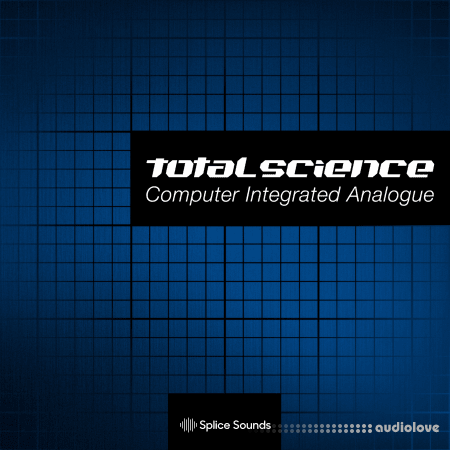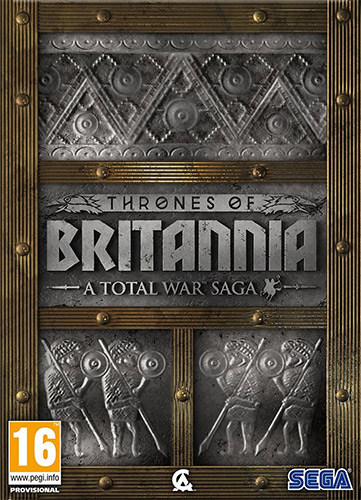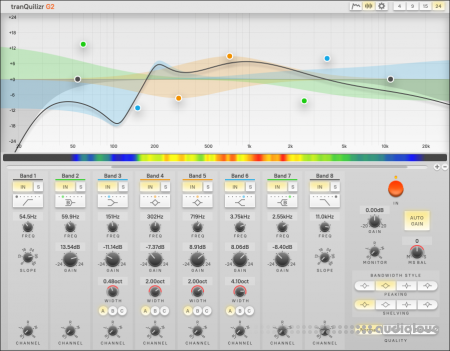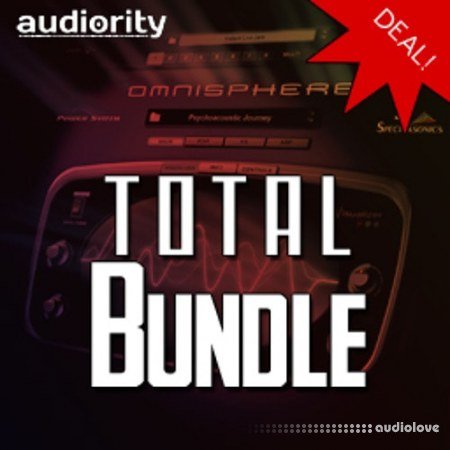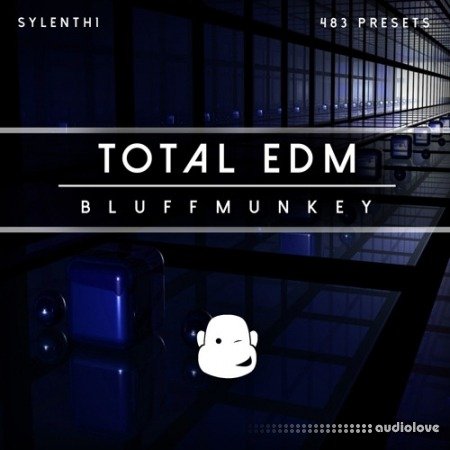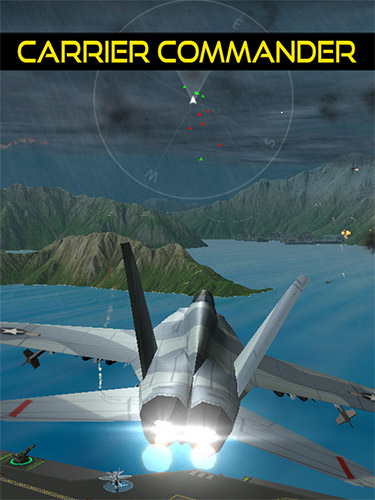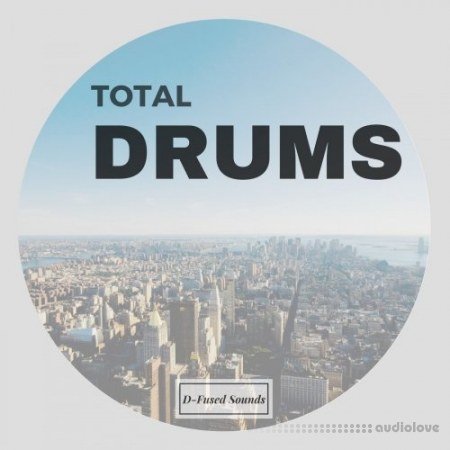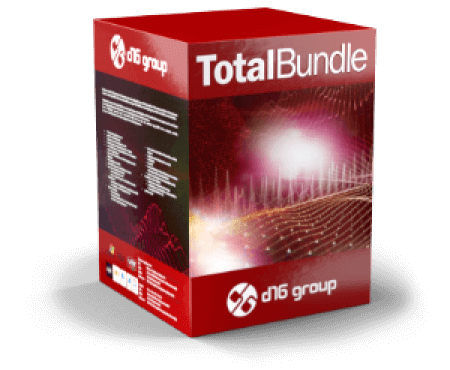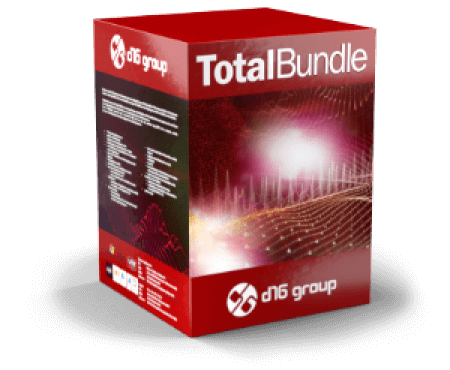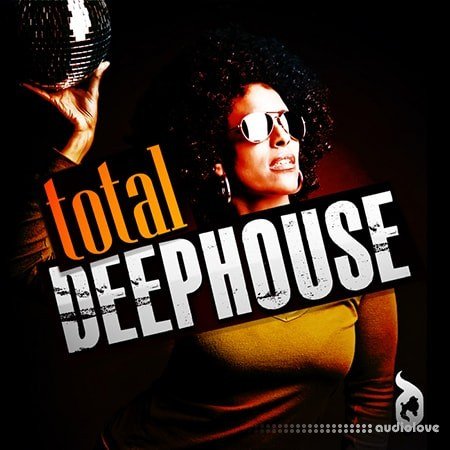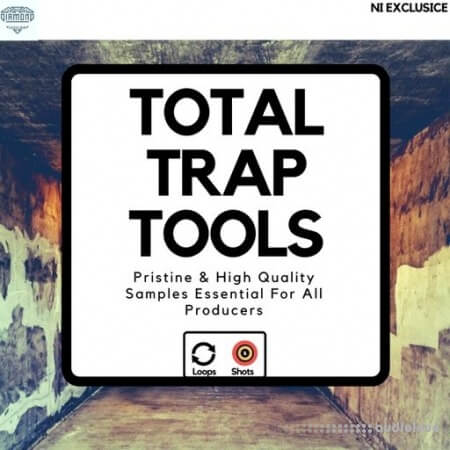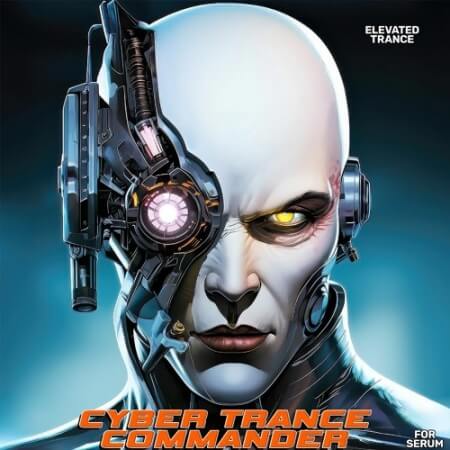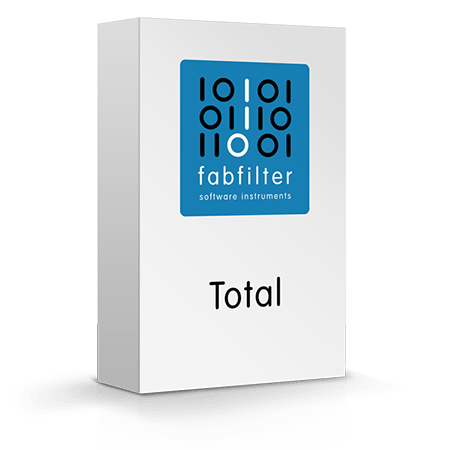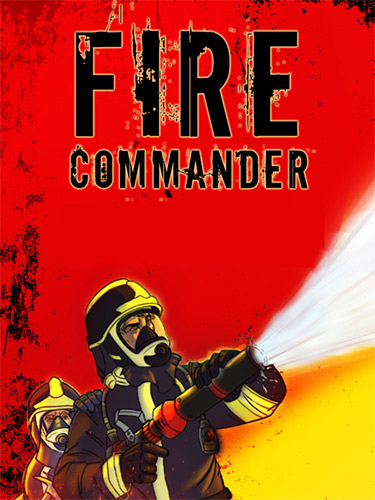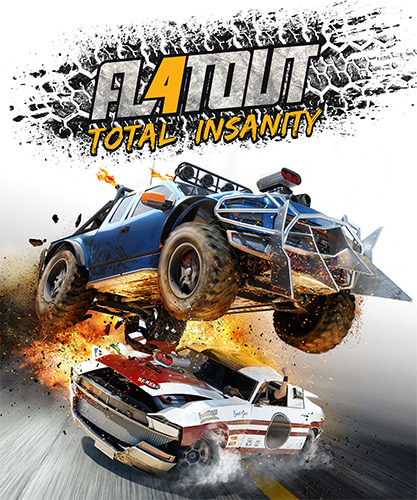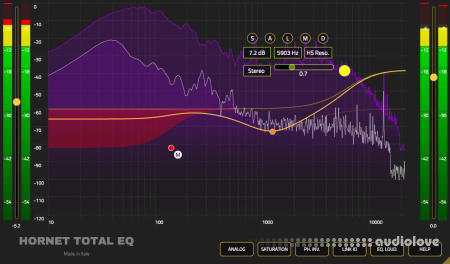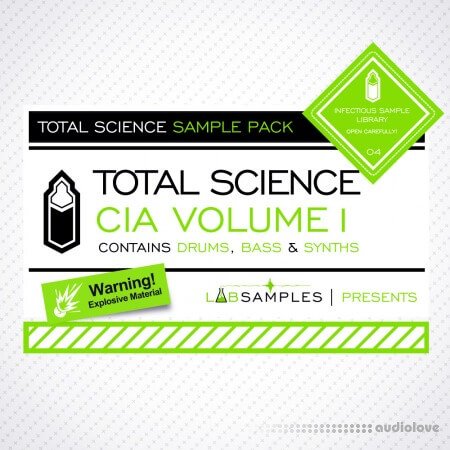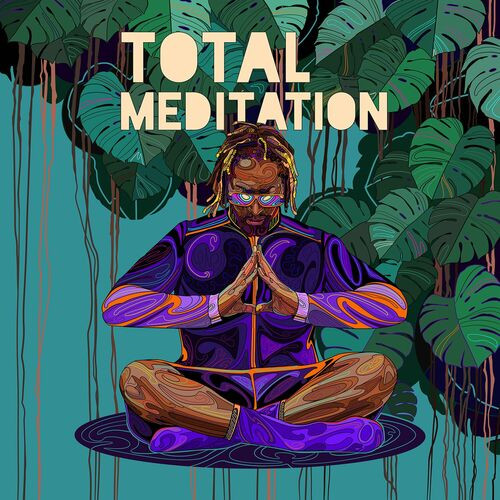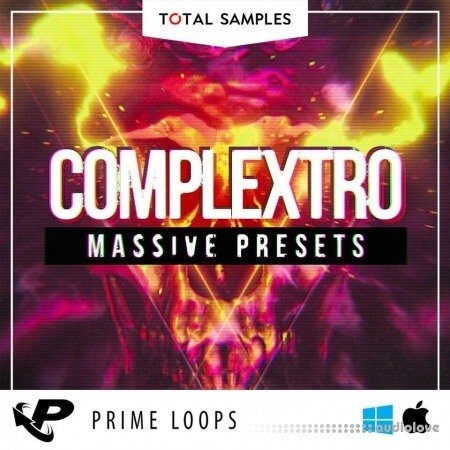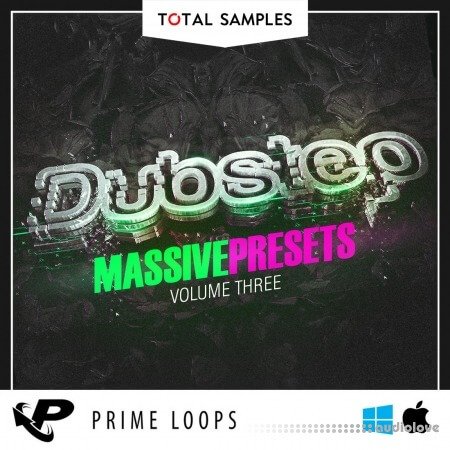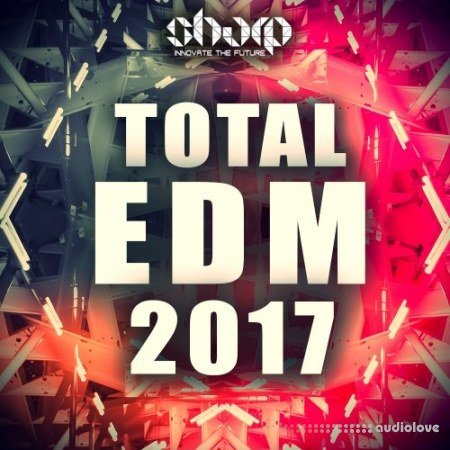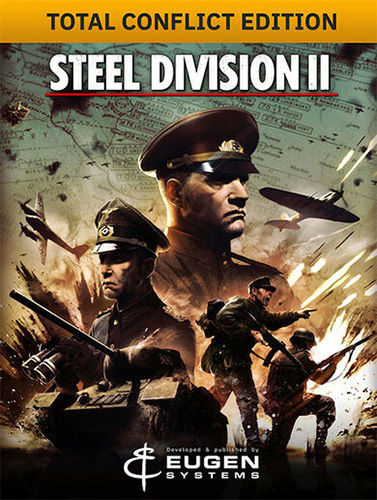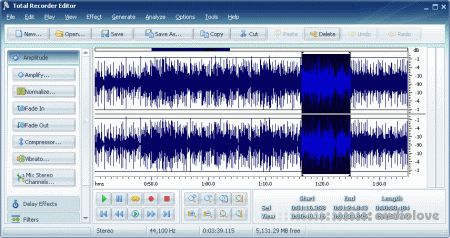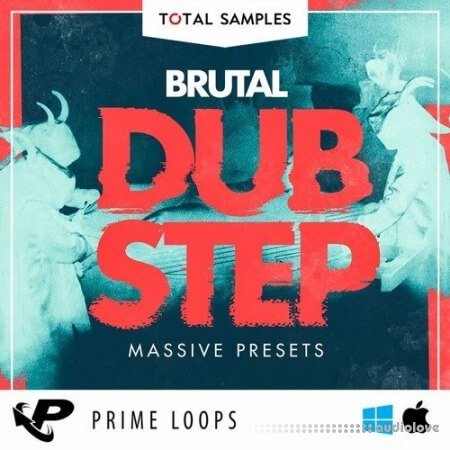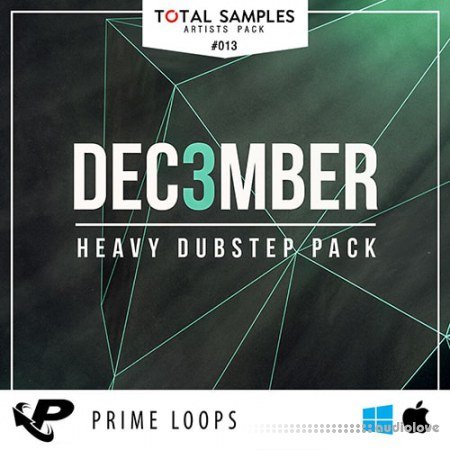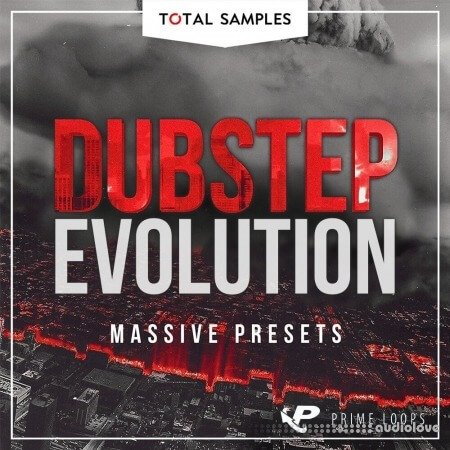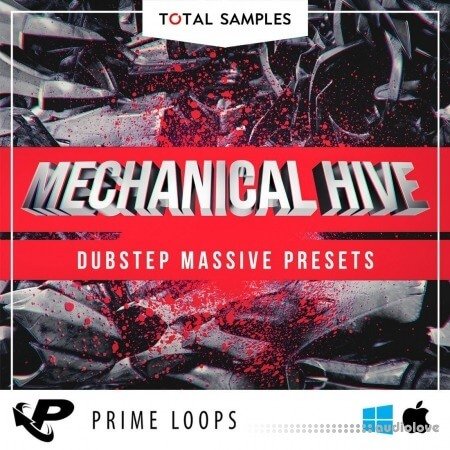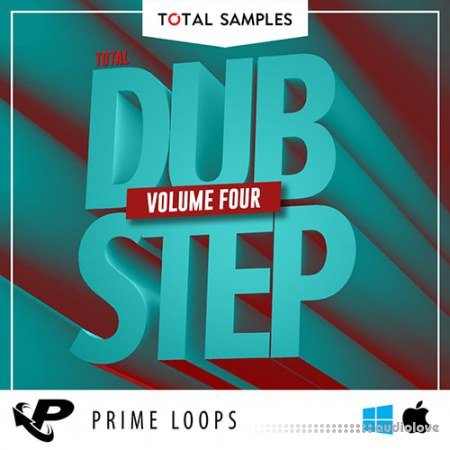System
![Multi OEM/Retail Project - included 100+ OEMs: ? Acer ? Advent ? Action ? Alienware ? AOC ? Aquarius ? ASRock ? Asus ? ATcomputers ? Bangho ? Beko ? BenQ ? BGH-SA ? ByteSpeed ? Casper ? CCE ? chiliGREEN ? Compaq ? crea ? CZC ? Dell ? Depo ? digimix ? ECS ? eMachines ? Epson ? Equus ? Everex ? Excimer ? EXO ? Exper ? Extra ? Founder ? FSC ? Fujitsu ? Gateway ? Genuine ? Gericom ? Gigabyte ? Greatwall ? Haier ? Hannspree ? Hasee ? HCL ? Hedy ? Higrade ? HP ? Hyrican ? IBM ? Impression ? Infinity ? Insys ? Intelbras ? iQon ? Itautec ? Jetway ? JooyonTech ? Kohjinsha ? Kouziro ? Kraftway ? KSystems ? Lanix ? Lenovo ? LG ? M&A Technology ? Maxdata ? Mecer ? Medion ? Megaware ? Mesh ? Mitac ? Mouse ? MSI ? NEC ? Nokia ? Olidata ? Olivetti ? Onkyo ? OQO ? Packard Bell ? Panasonic ? Paradigit ? Paragon ? Philco ? Positivo ? PowerSpec ? Prolink ? qbex ? Quanmax ? RMplc ? Rover ? Samsung ? SCC ? Semp Toshiba ? Seneca ? Sharp ? Sony ? Stone ? Synnex ? Systemax ? Tangent ? Targa ? Tarox ? TCL ? TTL ? Tongfang ? Toshiba ? Trigem ? Twinhead ? Velocity ? Vestel ? Viewsonic ? viliv ? WD Corporation ? Wortmann ? xplore ? Zoostorm ? ZT ~incl. (branding only): BioStar ? Foxconn ? Intel ? M$ $urface ? VirtualBox ? VMware
OEMs Branded = 133~
? BIOS Mode supported: Legacy and/or UEFI
? You can force install ANY brand theme by reading and using the Force_Theme_[readme].txt
Editions for OEM Activation
? Server 2008 ? Server 2008 R2 ? Server 2012 ? Server 2012 R2
? Win10... ? Home ? Pro
? Win8.x... ? Core ? Pro
? Win7..... ? Starter ? Home Basic ? Home Premium ? Pro ? Ultimate
? Vista..... ? Starter ? Home Basic ? Home Premium ? Business ? Ultimate
Objective - add $oem$ folder to .iso /usb.
? $oem$ method can be used to apply activation & manufacturer brand to your Win10 ? Win 8.x ? Win 7 ? Vista .iso/usb
? NOTE:- PC needs (Win8.x and Win10 OEM-DM ? Win7 2.1 slic ? Vista 2.0 slic) bios to apply genuine oem activation.
? Project includes optional Telemetry disabling, (WinTel.cmd), for all supported OSs and adds domains to block through Route commands.
How To:
Win8.x|Win10
Place the downloaded ?$oem$ folder in the ?sources folder of your ?clean iso, and add custom ?ei.cfg file to the same ?sources folder and edit|save iso. Windows will install the edition identified from ?ei.cfg file. (Project ?Options folder includes ?ei.cfg instructions). OOBE.cmd will call tool that will extract embedded ?OEM-DM key from bios (if exists), and apply the serial during installation.
Win7
Place the downloaded ?$oem$ folder in the ?sources folder of your ?clean iso, and delete the ?ei.cfg file from the same ?sources folder and edit|save iso? during install you will have option to select the edition of ?Win7 you want installed (ie. Starter ? Home Basic ? Home Premium ? Pro ? Ultimate)? if you dont delete ?ei.cfg file, thats OK, just means Ultimate will install by default.
Vista
Place the downloaded ?$oem$ folder in the ?sources folder of your ?clean iso, and delete the ?PID.txt file (if exists) from the same ?sources folder and edit|save iso? during install you will have option to select the edition of ?Vista you want installed (ie. Starter ? Home Basic ? Home Premium ? Business ? Ultimate)? if you dont delete ?PID.txt file, thats OK, just means serial used on that file will determine edition installed.
? Please read the ?readme files included in the download folder, for additional information.
? ?UltraISO? recommended to edit|save your .iso, preserving ?bootable image.
Editions for OEM Activation:
? Win10.. ? Technical Preview ? Consumer Preview
? Win8.x? ? Core ? Pro
? Win7?. ? Starter ? Home Basic ? Home Premium ? Pro ? Ultimate
? Vista?. ? Starter ? Home Basic ? Home Premium ? Business ? Ultimate
? (Vista-Win10) If not known edition, branding only takes place.
Objective ? add $oem$ folder to .iso /usb.
? $oem$ method can be used to apply activation & manufacturer brand to your Win10 ? Win 8.x ? Win 7 ? Vista ?.iso/usb
? NOTE:- PC needs (Win8.x and Win10 ?OEM-DM ? Win7 ?2.1 slic ? Vista ?2.0 slic) bios to apply genuine oem activation.
How To: (Win 10)
- Place the downloaded ?$oem$ folder in the ?sources folder of your ?clean iso, and edit|save iso. OOBE.cmd (Install.cmd) will extract embedded ?OEM-DM serial from bios (if exists), and apply the serial during installation.
How To: (Win8.1)
- Place the downloaded ?$oem$ folder in the ?sources folder of your ?clean iso, and add custom ?ei.cfg file to the same ?sources folder and edit|save iso. Windows will install the edition identified from ?ei.cfg file. (Project ?Options folder includes ?ei.cfg instructions). OOBE.cmd (Install.cmd) will extract embedded ?OEM-DM serial from bios (if exists), and apply the serial during installation.
How To: (Win8.0)
- Place the downloaded ?$oem$ folder in the ?sources folder of your ?clean iso, and edit|save iso. Windows will install the edition that matches the embedded ?OEM-DM serial in your bios (if exists).
How To: (Win7)
- Place the downloaded ?$oem$ folder in the ?sources folder of your ?clean iso, and delete the ?ei.cfg file from the same ?sources folder and edit|save iso? during install you will have option to select the edition of ?Win7 you want installed (ie. Starter ? Home Basic ? Home Premium ? Pro ? Ultimate)? if you dont delete ?ei.cfg file, thats OK, just means Ultimate will install by default.
How To: (Vista)
- Place the downloaded ?$oem$ folder in the ?sources folder of your ?clean iso, and delete the ?PID.txt file (if exists) from the same ?sources folder and edit|save iso? during install you will have option to select the edition of ?Vista you want installed (ie. Starter ? Home Basic ? Home Premium ? Business ? Ultimate)? if you dont delete ?PID.txt file, thats OK, just means serial used on that file will determine edition installed.
? Please read the ?readme files included in the download folder, for additional information
? UltraISO recommended to edit|save your .iso, preserving ?bootable image
Included link for images to be used with System Brand Changer if users prefer using a desktop branding tool with a nice gui, created by Alphawaves.
Download
Multi.OEM.Retail.Project.Build.08.08.2023.rar - 97.6 MB #](https://i0.wp.com/portable4pc.com/wp-content/uploads/2020/07/Multi-OEM_Retail-Project-1.jpg?w=720&ssl=1)
Product Details
FILE DETAILS
Objective - add $oem$ folder to .iso /usb. $oem$ method can be used to apply activation & manufacturer brand to your Win10 Win 8.x Win 7 Vista '.iso'/usb NOTE:- PC needs (Wi
FULL INFO BELOW:
Multi OEM/Retail Project - included 100+ OEMs: ? Acer ? Advent ? Action ? Alienware ? AOC ? Aquarius ? ASRock ? Asus ? ATcomputers ? Bangho ? Beko ? BenQ ? BGH-SA ? ByteSpeed ? Casper ? CCE ? chiliGREEN ? Compaq ? crea ? CZC ? Dell ? Depo ? digimix ? ECS ? eMachines ? Epson ? Equus ? Everex ? Excimer ? EXO ? Exper ? Extra ? Founder ? FSC ? Fujitsu ? Gateway ? Genuine ? Gericom ? Gigabyte ? Greatwall ? Haier ? Hannspree ? Hasee ? HCL ? Hedy ? Higrade ? HP ? Hyrican ? IBM ? Impression ? Infinity ? Insys ? Intelbras ? iQon ? Itautec ? Jetway ? JooyonTech ? Kohjinsha ? Kouziro ? Kraftway ? KSystems ? Lanix ? Lenovo ? LG ? M&A Technology ? Maxdata ? Mecer ? Medion ? Megaware ? Mesh ? Mitac ? Mouse ? MSI ? NEC ? Nokia ? Olidata ? Olivetti ? Onkyo ? OQO ? Packard Bell ? Panasonic ? Paradigit ? Paragon ? Philco ? Positivo ? PowerSpec ? Prolink ? qbex ? Quanmax ? RMplc ? Rover ? Samsung ? SCC ? Semp Toshiba ? Seneca ? Sharp ? Sony ? Stone ? Synnex ? Systemax ? Tangent ? Targa ? Tarox ? TCL ? TTL ? Tongfang ? Toshiba ? Trigem ? Twinhead ? Velocity ? Vestel ? Viewsonic ? viliv ? WD Corporation ? Wortmann ? xplore ? Zoostorm ? ZT ~incl. (branding only): BioStar ? Foxconn ? Intel ? M$ $urface ? VirtualBox ? VMware
OEMs Branded = 133~
? BIOS Mode supported: Legacy and/or UEFI
? You can force install ANY brand theme by reading and using the Force_Theme_[readme].txt
Editions for OEM Activation
? Server 2008 ? Server 2008 R2 ? Server 2012 ? Server 2012 R2
? Win10... ? Home ? Pro
? Win8.x... ? Core ? Pro
? Win7..... ? Starter ? Home Basic ? Home Premium ? Pro ? Ultimate
? Vista..... ? Starter ? Home Basic ? Home Premium ? Business ? Ultimate
Objective - add $oem$ folder to .iso /usb.
? $oem$ method can be used to apply activation & manufacturer brand to your Win10 ? Win 8.x ? Win 7 ? Vista .iso/usb
? NOTE:- PC needs (Win8.x and Win10 OEM-DM ? Win7 2.1 slic ? Vista 2.0 slic) bios to apply genuine oem activation.
? Project includes optional Telemetry disabling, (WinTel.cmd), for all supported OSs and adds domains to block through Route commands.
How To:
Win8.x|Win10
Place the downloaded ?$oem$ folder in the ?sources folder of your ?clean iso, and add custom ?ei.cfg file to the same ?sources folder and edit|save iso. Windows will install the edition identified from ?ei.cfg file. (Project ?Options folder includes ?ei.cfg instructions). OOBE.cmd will call tool that will extract embedded ?OEM-DM key from bios (if exists), and apply the serial during installation.
Win7
Place the downloaded ?$oem$ folder in the ?sources folder of your ?clean iso, and delete the ?ei.cfg file from the same ?sources folder and edit|save iso? during install you will have option to select the edition of ?Win7 you want installed (ie. Starter ? Home Basic ? Home Premium ? Pro ? Ultimate)? if you dont delete ?ei.cfg file, thats OK, just means Ultimate will install by default.
Vista
Place the downloaded ?$oem$ folder in the ?sources folder of your ?clean iso, and delete the ?PID.txt file (if exists) from the same ?sources folder and edit|save iso? during install you will have option to select the edition of ?Vista you want installed (ie. Starter ? Home Basic ? Home Premium ? Business ? Ultimate)? if you dont delete ?PID.txt file, thats OK, just means serial used on that file will determine edition installed.
? Please read the ?readme files included in the download folder, for additional information.
? ?UltraISO? recommended to edit|save your .iso, preserving ?bootable image.
Editions for OEM Activation:
? Win10.. ? Technical Preview ? Consumer Preview
? Win8.x? ? Core ? Pro
? Win7?. ? Starter ? Home Basic ? Home Premium ? Pro ? Ultimate
? Vista?. ? Starter ? Home Basic ? Home Premium ? Business ? Ultimate
? (Vista-Win10) If not known edition, branding only takes place.
Objective ? add $oem$ folder to .iso /usb.
? $oem$ method can be used to apply activation & manufacturer brand to your Win10 ? Win 8.x ? Win 7 ? Vista ?.iso/usb
? NOTE:- PC needs (Win8.x and Win10 ?OEM-DM ? Win7 ?2.1 slic ? Vista ?2.0 slic) bios to apply genuine oem activation.
How To: (Win 10)
- Place the downloaded ?$oem$ folder in the ?sources folder of your ?clean iso, and edit|save iso. OOBE.cmd (Install.cmd) will extract embedded ?OEM-DM serial from bios (if exists), and apply the serial during installation.
How To: (Win8.1)
- Place the downloaded ?$oem$ folder in the ?sources folder of your ?clean iso, and add custom ?ei.cfg file to the same ?sources folder and edit|save iso. Windows will install the edition identified from ?ei.cfg file. (Project ?Options folder includes ?ei.cfg instructions). OOBE.cmd (Install.cmd) will extract embedded ?OEM-DM serial from bios (if exists), and apply the serial during installation.
How To: (Win8.0)
- Place the downloaded ?$oem$ folder in the ?sources folder of your ?clean iso, and edit|save iso. Windows will install the edition that matches the embedded ?OEM-DM serial in your bios (if exists).
How To: (Win7)
- Place the downloaded ?$oem$ folder in the ?sources folder of your ?clean iso, and delete the ?ei.cfg file from the same ?sources folder and edit|save iso? during install you will have option to select the edition of ?Win7 you want installed (ie. Starter ? Home Basic ? Home Premium ? Pro ? Ultimate)? if you dont delete ?ei.cfg file, thats OK, just means Ultimate will install by default.
How To: (Vista)
- Place the downloaded ?$oem$ folder in the ?sources folder of your ?clean iso, and delete the ?PID.txt file (if exists) from the same ?sources folder and edit|save iso? during install you will have option to select the edition of ?Vista you want installed (ie. Starter ? Home Basic ? Home Premium ? Business ? Ultimate)? if you dont delete ?PID.txt file, thats OK, just means serial used on that file will determine edition installed.
? Please read the ?readme files included in the download folder, for additional information
? UltraISO recommended to edit|save your .iso, preserving ?bootable image
Included link for images to be used with System Brand Changer if users prefer using a desktop branding tool with a nice gui, created by Alphawaves.
Download
Multi.OEM.Retail.Project.Build.08.08.2023.rar - 97.6 MB
Multi OEM/Retail Project Build 08.08.2023 [Latest]
Added: 10.Aug.2023
Catagory: System
Product ID: 47269
Our Price Before 10% Deduction
Bonuses For Regular Customers
Β£14.99
ADD TO YOUR CART or BUY NOW
Or Contact Us For Alternative Payment Options

Add To Favorites
Delivery & Download


Delivery Details
-
A Link is sent to your Email
Once your order has been placed an initial email will be provided to notify you that your order has been received , You can expect to recieve this confirmation email within 5 - 15 minutes after your purchase.
The Email Delivered soon after confirmation will contain a Link that will take you to your Download.
Download times are dependent on your own internet speeds.
You will receive in your download ALL Files needed for install
These files will include Everything Needed To Setup The Product
Including Full Install And Activation Instructions Or a Video
Any Serials or Activators Will Also Be Provided.

More Results
Use Search Menu To Change Results
Total Commander 11.02 Final Extended 23.12 Portable [Latest]
December 6
Uncategorized
Total Commander - Total Commander - perhaps the most popular file manager with all the functions necessary for such programs. In a
Total Commander - Total Commander - perhaps the most popular file manager with all the functions necessary for such programs. In a
Total Commander 11.03 Portable [Latest]
February 22
Tools & Utilities
Total Commander - is a file manager replacement for Windows, Windows Mobile and Android. It offers multiple language support, sear
Total Commander - is a file manager replacement for Windows, Windows Mobile and Android. It offers multiple language support, sear
Total Commander Ultima Prime 8.9 Portable [Latest]
January 2
Tools & Utilities
Total Commander Ultima Prime - is a set of utilities and customized settings sets gathered in one installation package for enhanci
Total Commander Ultima Prime - is a set of utilities and customized settings sets gathered in one installation package for enhanci
Sounds Total Science Computer Integrated Analog Sample Pack [WAV]
08 Aug 2020
Samples
DnB Established in 1997, drum and bass legends, Total Science (Jason Greenhalgh and Paul Smith) created their imprint, Computer Integr
DnB Established in 1997, drum and bass legends, Total Science (Jason Greenhalgh and Paul Smith) created their imprint, Computer Integr
360 Total Security 10.8.0.1382 [Latest]
February 3
Security
360 Total Security - offers you complete protection against malware, keyloggers, rootkits, phishing, backdoor and new type of thre
360 Total Security - offers you complete protection against malware, keyloggers, rootkits, phishing, backdoor and new type of thre
A Total War Saga: Thrones of Britannia v1.2.3 Build 13348.2970280 + DLC
July 6
games
Strategy / 3D / Real-time / Turn-based Thrones of Britannia is a standalone Total War game which will challenge you to re-write a critical moment in history, one that wi
Strategy / 3D / Real-time / Turn-based Thrones of Britannia is a standalone Total War game which will challenge you to re-write a critical moment in history, one that wi
A Total War Saga: Troy v1.2.0 Build 9687.2088628 + Amazons DLC
October 17
games
Strategy / Grand strategy / 3D / Real-time / Turn-based TROY is the latest Total War Saga title; inspired by Homers Iliad, it focuses on the historical flashpoint of the Trojan War, evol
Strategy / Grand strategy / 3D / Real-time / Turn-based TROY is the latest Total War Saga title; inspired by Homers Iliad, it focuses on the historical flashpoint of the Trojan War, evol
A.O.M. Total Bundle v1.8.2
05 Jan 2018
Windows / Mac OSX
Total Bundle contains such plugins by A.O.M. as Invisible Limiter G2, Wave Shredder, tranQuilizr, Invisible Limiter, Cyclic Panner
Total Bundle contains such plugins by A.O.M. as Invisible Limiter G2, Wave Shredder, tranQuilizr, Invisible Limiter, Cyclic Panner
Aiseesoft Total Media Converter 9.2.32 Portable [Latest]
January 22
Converters
Aiseesoft Total Media Converter - is really the all-in-one media converter which owns functions of DVD Converter and Video Convert
Aiseesoft Total Media Converter - is really the all-in-one media converter which owns functions of DVD Converter and Video Convert
Aiseesoft Total Video Converter 9.2.68 Portable [Latest]
December 28
Converters
Aiseesoft Total Video Converter - is the Best Video Converter software that created to help you convert video to MP4/MKV/WMV/AVI a
Aiseesoft Total Video Converter - is the Best Video Converter software that created to help you convert video to MP4/MKV/WMV/AVI a
Amalgam Captures Total Bundle For Tonex
07 Oct 2023
Presets
From Marshall to Soldano, from Fender to Vox, an enormous palette of amps carefully captured for tonex to create your best sound.
From Marshall to Soldano, from Fender to Vox, an enormous palette of amps carefully captured for tonex to create your best sound.
ANWIDA Soft Total Suite Complete Effect Bundle 2023.11
20 Nov 2023
Windows
All ANWIDA Soft plugins at an incredible and extraordinarily affordable price. The TOTAL Suite includes 18 discrete plug-ins: Phas
All ANWIDA Soft plugins at an incredible and extraordinarily affordable price. The TOTAL Suite includes 18 discrete plug-ins: Phas
AOM Factory Total Bundle (Variant: AVX2) v1.15.3 CE
09 Sep 2022
Windows
Total Bundle is a special and discounted license type which covers all plugins. Newly-released plugins are immediately available u
Total Bundle is a special and discounted license type which covers all plugins. Newly-released plugins are immediately available u
AOM Factory Total Bundle v1.15.1
07 Aug 2022
Windows
Total Bundle is a special and discounted license type which covers all plugins. Newly-released plugins are immediately available u
Total Bundle is a special and discounted license type which covers all plugins. Newly-released plugins are immediately available u
AOM Factory Total Bundle v1.15.1 (AVX2 + Generic [U2B])
09 Aug 2022
Mac OSX
Total Bundle is a special and discounted license type which covers all plugins. Newly-released plugins are immediately available u
Total Bundle is a special and discounted license type which covers all plugins. Newly-released plugins are immediately available u
AOM Factory Total Bundle v1.15.4
14 Nov 2022
Windows
Total Bundle is a special and discounted license type which covers all plugins. Newly-released plugins are immediately available u
Total Bundle is a special and discounted license type which covers all plugins. Newly-released plugins are immediately available u
AOM Factory Total Bundle v1.16.0 CE
13 Mar 2023
Windows
Total Bundle is a special and discounted license type which covers all plugins. Newly-released plugins are immediately available u
Total Bundle is a special and discounted license type which covers all plugins. Newly-released plugins are immediately available u
AOM Factory Total Bundle v1.16.1 CE
22 Mar 2023
Windows
Total Bundle is a special and discounted license type which covers all plugins. Newly-released plugins are immediately available u
Total Bundle is a special and discounted license type which covers all plugins. Newly-released plugins are immediately available u
AOM Total Bundle v1.12.0 / v1.10.0
23 Sep 2021
AOM Total Bundle v1.15.2
28 Aug 2022
Windows
Total Bundle is a special and discounted license type which covers all plugins. Newly-released plugins are immediately available u
Total Bundle is a special and discounted license type which covers all plugins. Newly-released plugins are immediately available u
AOM Total Bundle v1.16.0
12 Mar 2023
Windows
Total Bundle is a special and discounted license type which covers all plugins. Newly-released plugins are immediately available u
Total Bundle is a special and discounted license type which covers all plugins. Newly-released plugins are immediately available u
AOM Total Bundle v1.17.0
08 Aug 2023
Windows
Total Bundle is a special and discounted license type which covers all plugins. Newly-released plugins are immediately available u
Total Bundle is a special and discounted license type which covers all plugins. Newly-released plugins are immediately available u
AOM Total Bundle v1.17.1
7 sep 2023
Windows
Total Bundle is a special and discounted license type which covers all plugins. Newly-released plugins are immediately available u
Total Bundle is a special and discounted license type which covers all plugins. Newly-released plugins are immediately available u
AOM Total Bundle v1.17.2
20 Mar 2024
Windows
Total Bundle is a special and discounted license type which covers all plugins. Newly-released plugins are immediately available u
Total Bundle is a special and discounted license type which covers all plugins. Newly-released plugins are immediately available u
Ashampoo Photo Commander 17.0.2 Portable [Latest]
February 12
Graphics & Design
Ashampoo Photo Commander - allows you to import, organize and edit photos fast and easily. Integrated batch-processing and automat
Ashampoo Photo Commander - allows you to import, organize and edit photos fast and easily. Integrated batch-processing and automat
Audiority Omnisphere TOTAL Bundle v14 [Synth Presets]
17 Apr 2019
Presets
Electronic Omnisphere TOTAL Bundle includes ALL Audiority Omnisphere soundbanks produced so far. This page (as well version number and price)
Electronic Omnisphere TOTAL Bundle includes ALL Audiority Omnisphere soundbanks produced so far. This page (as well version number and price)
Audiority Omnisphere TOTAL Bundle [Synth Presets]
29 Jan 2018
Presets
Cinematic This bundle includes ALL Audiority Omnisphere soundbanks produced so far. This page (as well version number and price) will be upd
Cinematic This bundle includes ALL Audiority Omnisphere soundbanks produced so far. This page (as well version number and price) will be upd
Bigasoft Total Video Converter 6.5.2.8769 Portable [Latest]
January 5
Converters
Bigasoft Total Video Converter - The program will helps you fast convert between various video files to enjoy your favorite movie
Bigasoft Total Video Converter - The program will helps you fast convert between various video files to enjoy your favorite movie
Bluffmunkey Total EDM [Synth Presets]
07 Jul 2022
Capcom Arcade Stadium: Packs 1, 2, and 3 (Contains 32 Games Total)
May 26
games
Arcade / Compilation / 2D Shooters, fighting, action?all your favorite genres in this exciting collection! Capcom Arcade Stadium brings back all the nostalg
Arcade / Compilation / 2D Shooters, fighting, action?all your favorite genres in this exciting collection! Capcom Arcade Stadium brings back all the nostalg
Carrier Commander
August 13
games
Strategy / Real-time / 3D Carrier Commander is a real-time strategy game which allows you choose the intensity of your gameplay. You can just manage your Ai
Strategy / Real-time / 3D Carrier Commander is a real-time strategy game which allows you choose the intensity of your gameplay. You can just manage your Ai
Concept Samples Total Metal Guitars [WAV]
25 Oct 2020
Samples
Rock or Metal Total Metal Guitars by Concept Samples delivers a collection of electric Guitar recordings, suitable for Metal, Rock, Punk and mor
Rock or Metal Total Metal Guitars by Concept Samples delivers a collection of electric Guitar recordings, suitable for Metal, Rock, Punk and mor
CoolUtils Total Audio Converter 6.1.0.259 Portable [Latest]
February 10
Audio Tools
CoolUtils Total Audio Converter - is a software that can encode media files of several extensions, including MP3, WAV, MIDI, RMVB,
CoolUtils Total Audio Converter - is a software that can encode media files of several extensions, including MP3, WAV, MIDI, RMVB,
Coolutils Total Doc Converter 5.1.0.82 Portable [Latest]
December 18
Converters
Coolutils Total Doc Converter - with the help of this program you can easily convert all DOC files to a single format. If you have
Coolutils Total Doc Converter - with the help of this program you can easily convert all DOC files to a single format. If you have
Coolutils Total Excel Converter 7.1.0.55 Portable [Latest]
April 28
Converters
Coolutils Total Excel Converter - is the perfect choice to convert any type of table. Supported input formats include Excel and Ex
Coolutils Total Excel Converter - is the perfect choice to convert any type of table. Supported input formats include Excel and Ex
CoolUtils Total Image Converter 8.2.0.246 Portable [Latest]
December 31
Converters
CoolUtils Total Image Converter - allows you to take an image and create a new one with a different size or format, or perform the
CoolUtils Total Image Converter - allows you to take an image and create a new one with a different size or format, or perform the
Coolutils Total XML Converter 3.2.0.67 Portable [Latest]
February 10
Converters
Coolutils Total XML Converter - will converts XML to CSV, JSON, PDF. It is a unique application to turn your XML files into other
Coolutils Total XML Converter - will converts XML to CSV, JSON, PDF. It is a unique application to turn your XML files into other
D-Fused Sounds Total Drums [WAV]
27 Feb 2018
Samples
Techno or Tech House Are you finding for some fresh and inspiring drum loops? Well, youre in the right place because Total Drums is packed with a gene
Techno or Tech House Are you finding for some fresh and inspiring drum loops? Well, youre in the right place because Total Drums is packed with a gene
D16 Group Total Bundle 2023
14 Jan 2024
Mac OSX
All plug-ins D16 has ever made; vintage classic emulations, SilverLines effects, Sigmund and Repeater delay units and the flagship
All plug-ins D16 has ever made; vintage classic emulations, SilverLines effects, Sigmund and Repeater delay units and the flagship
D16 Group Total Bundle v2021.05.08
20 May 2021
Mac OSX
Gathers all D16 has plug-ins ever made; vintage Rolands classic emulations, SilverLines effects, Sigmund and Repeater quality dela
Gathers all D16 has plug-ins ever made; vintage Rolands classic emulations, SilverLines effects, Sigmund and Repeater quality dela
Delectable Records Total Deep House [WAV, AiFF]
28 Jul 2018
Samples
Deep House Deep House from Delectable Records delivers an ultra-useful set of production tools with this awesome ensemble of Deep House beats
Deep House Deep House from Delectable Records delivers an ultra-useful set of production tools with this awesome ensemble of Deep House beats
Diamond Sounds Total Trap Tools [WAV]
01 Sep 2023
Samples
Rap or Hip Hop / Trap or Trapstep Diamond Sounds is proud to present our brand new NI Sounds release, Total Trap Tools. Inside is a fantastic collection of samples
Rap or Hip Hop / Trap or Trapstep Diamond Sounds is proud to present our brand new NI Sounds release, Total Trap Tools. Inside is a fantastic collection of samples
EF Commander 24.01 Portable [Latest]
December 27
Tools & Utilities
EF Commander - is a complex and multi-featured file manager that a wide range of users, from beginners to professionals, will find
EF Commander - is a complex and multi-featured file manager that a wide range of users, from beginners to professionals, will find
Elevated Trance Cyber Trance Commander For Serum [Synth Presets, MiDi]
20 Mar 2024
FabFilter Total Bundle 2022.2 CE
11 Mar 2022
Windows
The Total Bundle is a set of all FabFilter plug-ins. With this bundle, you get our professional EQ, reverb, compressor, multiband
The Total Bundle is a set of all FabFilter plug-ins. With this bundle, you get our professional EQ, reverb, compressor, multiband
FabFilter Total Bundle 2023.12.19
20 Dec 2023
Windows
The Total Bundle is a set of all FabFilter plug-ins. With this bundle, you get our professional EQ, reverb, compressor, multiband
The Total Bundle is a set of all FabFilter plug-ins. With this bundle, you get our professional EQ, reverb, compressor, multiband
FabFilter Total Bundle 2023.3
22 Mar 2023
Windows
The Total Bundle is a set of all FabFilter plug-ins. With this bundle, you get our professional EQ, reverb, compressor, multiband
The Total Bundle is a set of all FabFilter plug-ins. With this bundle, you get our professional EQ, reverb, compressor, multiband
FabFilter Total Bundle 2023.3 CE
21 Mar 2023
Windows
The Total Bundle is a set of all FabFilter plug-ins. With this bundle, you get our professional EQ, reverb, compressor, multiband
The Total Bundle is a set of all FabFilter plug-ins. With this bundle, you get our professional EQ, reverb, compressor, multiband
FabFilter Total Bundle 2023.6 CE
07 Jul 2023
Windows
The Total Bundle is a set of all FabFilter plug-ins. With this bundle, you get our professional EQ, reverb, compressor, multiband
The Total Bundle is a set of all FabFilter plug-ins. With this bundle, you get our professional EQ, reverb, compressor, multiband
FabFilter Total Bundle Completely Portable 2023.6 (x86)
09 Jul 2023
Windows
The Total Bundle is a set of all FabFilter plug-ins. With this bundle, you get our professional EQ, reverb, compressor, multiband
The Total Bundle is a set of all FabFilter plug-ins. With this bundle, you get our professional EQ, reverb, compressor, multiband
FabFilter Total Bundle Completely Portable v2023.06.29 x64 & x86
27 Jul 2023
Windows
The Total Bundle is a set of all FabFilter plug-ins. With this bundle, you get our professional EQ, reverb, compressor, multiband
The Total Bundle is a set of all FabFilter plug-ins. With this bundle, you get our professional EQ, reverb, compressor, multiband
FabFilter Total Bundle v04.02.2024 U2B
13 Feb 2024
Mac OSX
The Total Bundle is a set of all FabFilter plug-ins. With this bundle, you get our professional EQ, reverb, compressor, multiband
The Total Bundle is a set of all FabFilter plug-ins. With this bundle, you get our professional EQ, reverb, compressor, multiband
FabFilter Total Bundle v2021.11.16 / v2021.11.16
18 Nov 2021
FabFilter Total Bundle v2022.02.15
03 Apr 2022
Windows
The Total Bundle is a set of all FabFilter plug-ins. With this bundle, you get our professional EQ, reverb, compressor, multiband
The Total Bundle is a set of all FabFilter plug-ins. With this bundle, you get our professional EQ, reverb, compressor, multiband
FabFilter Total Bundle v2023.02.06
07 Feb 2023
Windows / Mac OSX
The Total Bundle is a set of all FabFilter plug-ins. With this bundle, you get our professional EQ, reverb, compressor, multiband
The Total Bundle is a set of all FabFilter plug-ins. With this bundle, you get our professional EQ, reverb, compressor, multiband
FabFilter Total Bundle v2023.03.16
21 Mar 2023
Windows
The Total Bundle is a set of all FabFilter plug-ins. With this bundle, you get our professional EQ, reverb, compressor, multiband
The Total Bundle is a set of all FabFilter plug-ins. With this bundle, you get our professional EQ, reverb, compressor, multiband
FabFilter Total Bundle v2023.06.29
07 Jul 2023
Windows
The Total Bundle is a set of all FabFilter plug-ins. With this bundle, you get our professional EQ, reverb, compressor, multiband
The Total Bundle is a set of all FabFilter plug-ins. With this bundle, you get our professional EQ, reverb, compressor, multiband
FabFilter Total Bundle v2023.06.29
09 Jul 2023
Windows / Mac OSX
The Total Bundle is a set of all FabFilter plug-ins. With this bundle, you get our professional EQ, reverb, compressor, multiband
The Total Bundle is a set of all FabFilter plug-ins. With this bundle, you get our professional EQ, reverb, compressor, multiband
FabFilter Total Bundle v2023.10.31
3 Nov 2023
Windows / Mac OSX
The Total Bundle is a set of all FabFilter plug-ins. With this bundle, you get our professional EQ, reverb, compressor, multiband
The Total Bundle is a set of all FabFilter plug-ins. With this bundle, you get our professional EQ, reverb, compressor, multiband
FabFilter Total Bundle v2023.10.31
02 Nov 2023
Windows
The Total Bundle is a set of all FabFilter plug-ins. With this bundle, you get our professional EQ, reverb, compressor, multiband
The Total Bundle is a set of all FabFilter plug-ins. With this bundle, you get our professional EQ, reverb, compressor, multiband
FabFilter Total Bundle v2023.10.31 U2B
3 Nov 2023
Mac OSX
The Total Bundle is a set of all FabFilter plug-ins. With this bundle, you get our professional EQ, reverb, compressor, multiband
The Total Bundle is a set of all FabFilter plug-ins. With this bundle, you get our professional EQ, reverb, compressor, multiband
FabFilter Total Bundle v2023.11.03
05 Nov 2023
Windows
The Total Bundle is a set of all FabFilter plug-ins. With this bundle, you get our professional EQ, reverb, compressor, multiband
The Total Bundle is a set of all FabFilter plug-ins. With this bundle, you get our professional EQ, reverb, compressor, multiband
FabFilter Total Bundle v2023.11.03 U2B
06 Nov 2023
Mac OSX
The Total Bundle is a set of all FabFilter plug-ins. With this bundle, you get our professional EQ, reverb, compressor, multiband
The Total Bundle is a set of all FabFilter plug-ins. With this bundle, you get our professional EQ, reverb, compressor, multiband
FabFilter Total Bundle v2023.12.20
09 Jan 2024
Mac OSX
The Total Bundle is a set of all FabFilter plug-ins. With this bundle, you get our professional EQ, reverb, compressor, multiband
The Total Bundle is a set of all FabFilter plug-ins. With this bundle, you get our professional EQ, reverb, compressor, multiband
FabFilter Total Bundle v2023.12.20
20 Dec 2023
Windows
The Total Bundle is a set of all FabFilter plug-ins. With this bundle, you get our professional EQ, reverb, compressor, multiband
The Total Bundle is a set of all FabFilter plug-ins. With this bundle, you get our professional EQ, reverb, compressor, multiband
FabFilter Total Bundle v2024.02.05
31 Dec 2024
Windows / Mac OSX
The Total Bundle is a set of all FabFilter plug-ins. With this bundle, you get our professional EQ, reverb, compressor, multiband
The Total Bundle is a set of all FabFilter plug-ins. With this bundle, you get our professional EQ, reverb, compressor, multiband
FabFilter Total Bundle v2024.02.05
18 Feb 2024
Mac OSX
The Total Bundle is a set of all FabFilter Plug-ins. With this bundle, you get our professional EQ, Reverb, Compressor, Multiband
The Total Bundle is a set of all FabFilter Plug-ins. With this bundle, you get our professional EQ, Reverb, Compressor, Multiband
FabFilter Total Bundle v2024.05.30
24 Jun 2024
Windows
The Total Bundle is a set of all FabFilter plug-ins. With this bundle, you get our professional EQ, reverb, compressor, multiband
The Total Bundle is a set of all FabFilter plug-ins. With this bundle, you get our professional EQ, reverb, compressor, multiband
FabFilter Total Bundle v2024.05.30
18 Jun 2024
Mac OSX
The Total Bundle is a set of all FabFilter plug-ins. With this bundle, you get our professional EQ, reverb, compressor, multiband
The Total Bundle is a set of all FabFilter plug-ins. With this bundle, you get our professional EQ, reverb, compressor, multiband
Fire Commander
July 29
games
Managerial / Strategy / Tactics / Real-time / Isometric / 3D THIS IS A WAY OF LIFE: How would it feel to head a group of firefighters and manage a fire station? Facing the fire and making de
Managerial / Strategy / Tactics / Real-time / Isometric / 3D THIS IS A WAY OF LIFE: How would it feel to head a group of firefighters and manage a fire station? Facing the fire and making de
FlatOut 4: Total Insanity + Free Multiplayer
April 8
games
Arcade / Racing / Physics-based / 3D / Cars FlatOut 4: Total Insanity?, where reckless driving has never been this much fun. FlatOut 4: Total Insanity? blends everything ever
Arcade / Racing / Physics-based / 3D / Cars FlatOut 4: Total Insanity?, where reckless driving has never been this much fun. FlatOut 4: Total Insanity? blends everything ever
HoRNet Total EQ 1.3.2 v1.3.2
24 Apr 2022
Windows / Mac OSX
HoRNet TOTAL EQ is a precise and versatile equalizer with a handy spectrum analyzer. The peculiar feature of TOTAL EQ is that ever
HoRNet TOTAL EQ is a precise and versatile equalizer with a handy spectrum analyzer. The peculiar feature of TOTAL EQ is that ever
Insofta 3D Text Commander 6.0 Portable [Latest]
May 10
Multimedia
Insofta 3D Text Commander - with this program you can easily turn any plain-text message into a captivating 3D text, letting you c
Insofta 3D Text Commander - with this program you can easily turn any plain-text message into a captivating 3D text, letting you c
Insofta Cover Commander 7.5 Portable [Latest]
September 21
Tools & Utilities
Insofta Cover Commander - will creates professional, custom-designed three-dimensional virtual boxes and mockups for your software
Insofta Cover Commander - will creates professional, custom-designed three-dimensional virtual boxes and mockups for your software
Labsamples Total Science CIA Drum and Bass Vol.1 [MULTiFORMAT]
14 Dec 2018
Lexicon PCM Total Bundle v1.2.6 and v1.3.7
24 Aug 2020
FREE Mac OSX
The total studio package for those who demand only the best. For the first time in over 40 years, Lexicon is offering that same d
The total studio package for those who demand only the best. For the first time in over 40 years, Lexicon is offering that same d
Lil Jon - Total Meditation (2024) Mp3 320kbps [PMEDIA] ??
1 month
Music
Info: Artist: Lil Jon Album: Total Meditation Year: 2024 Format/Quality: .mp3 320 kbps Tracklist: 01. Welcome 02. Boost F
Info: Artist: Lil Jon Album: Total Meditation Year: 2024 Format/Quality: .mp3 320 kbps Tracklist: 01. Welcome 02. Boost F
Multi Commander 11.6.0 Build 2844 + Portable [Latest]
January 19
Tools & Utilities
Multi Commander - is a multi-tabbed file manager that is an alternative to the standard Windows Explorer. It uses the very popular
Multi Commander - is a multi-tabbed file manager that is an alternative to the standard Windows Explorer. It uses the very popular
One Commander 3.13.0.0 Portable [Latest]
September 26
File Manager
One Commander - is file manager for Microsoft Windows with improved functionality, re-imagined user interface and experience of na
One Commander - is file manager for Microsoft Windows with improved functionality, re-imagined user interface and experience of na
Prime Loops Total Complextro [Synth Presets]
24 Dec 2018
Presets
Dubstep or Drumstep / Complextro 64 professionally programmed Complextro Presets for Massive synth from Total Samples. Roll up roll up, get the freshest complextr
Dubstep or Drumstep / Complextro 64 professionally programmed Complextro Presets for Massive synth from Total Samples. Roll up roll up, get the freshest complextr
Prime Loops Total Dubstep Vol.3 Massive Presets [Synth Presets]
24 Dec 2018
Presets
Dubstep or Drumstep 54 killer Dubstep Presets for Massive synth from Total Samples, featuring Bass, Arps, FX, Leads & Risers. Were really excited to
Dubstep or Drumstep 54 killer Dubstep Presets for Massive synth from Total Samples, featuring Bass, Arps, FX, Leads & Risers. Were really excited to
Reason RE Haaswerk PSYH Kick Bass Commander v1.0.1
08 Jan 2022
Windows
Kick Bass Commander is generaly designed around the well known Kick-Bass-Bass-Bass sequence mostly found in Psychedelic Trance. I
Kick Bass Commander is generaly designed around the well known Kick-Bass-Bass-Bass sequence mostly found in Psychedelic Trance. I
ReFX Peter Siediaczeks Total Piano XP for Nexus3 [Synth Presets]
01 Apr 2021
Additional Libraries / Presets
Classic / Electronic ?Total Piano? ? the very first library containing ? in addition to the classical samples of acoustic pianos ? new, unconventionall
Classic / Electronic ?Total Piano? ? the very first library containing ? in addition to the classical samples of acoustic pianos ? new, unconventionall
Ronei Music Total Access Vol.2 [Synth Presets]
31 Oct 2019
Presets
Synthwave Total Access Vol 2 For Discovery discoDSP from synth programmer Ronei Leite is another supersonic soundset featuring 120 sounds de
Synthwave Total Access Vol 2 For Discovery discoDSP from synth programmer Ronei Leite is another supersonic soundset featuring 120 sounds de
SHARP Total EDM 2017 [WAV, MiDi, Synth Presets]
01 Feb 2018
Samples / Presets / MiDi
EDM / Progressive Welcome to the future. Weve just received these hard kicking EDM kits from some very talented producer. These kits are here to
EDM / Progressive Welcome to the future. Weve just received these hard kicking EDM kits from some very talented producer. These kits are here to
SINEE Total Techno Bundle [WAV]
26 Aug 2023
Samples
Techno or Tech House With these techno samples & loops you produce timeless techno tracks for every vibe and every floor. Peak time grooves? Total tech
Techno or Tech House With these techno samples & loops you produce timeless techno tracks for every vibe and every floor. Peak time grooves? Total tech
Solid Commander 10.1.17490.10482 Portable [Latest]
February 8
Office Tools
Solid Commander - is an automated PDF to Word conversion, PDF/A validation, PDF to PDF/A conversion, searchable PDF creation and t
Solid Commander - is an automated PDF to Word conversion, PDF/A validation, PDF to PDF/A conversion, searchable PDF creation and t
SoundSpot Redhead Roman Total EDM [WAV, MiDi, Synth Presets]
09 Apr 2021
Steel Division 2: Total Conflict Edition v103263 + 30 DLCs
August 31
games
Strategy / 3D / Real-time Steel Division 2 pushes the limits of the WW2 RTS experience. Set on the Eastern Front in 1944, this sequel of the critically accl
Strategy / 3D / Real-time Steel Division 2 pushes the limits of the WW2 RTS experience. Set on the Eastern Front in 1944, this sequel of the critically accl
Supreme Commander 2 v1.260 + Infinite War Battle Pack DLC
July 14
games
Strategy / 3D / Real-time In Supreme Commander 2, players will experience brutal battles on a massive scale! Players will wage war by creating enormous cust
Strategy / 3D / Real-time In Supreme Commander 2, players will experience brutal battles on a massive scale! Players will wage war by creating enormous cust
Tipard Total Media Converter 9.2.36 Portable [Latest]
May 2
Converters
Tipard Total Media Converter - This program can not only supports converting DVDs to other video formats such as AVI, MPEG, VOB, e
Tipard Total Media Converter - This program can not only supports converting DVDs to other video formats such as AVI, MPEG, VOB, e
Total Recorder v8.6 Build 7190 All Editions
29 Mar 2019
Windows
Total Recorder Professional provides many powerful functions for the recording, converting, editing, and processing of sound. If y
Total Recorder Professional provides many powerful functions for the recording, converting, editing, and processing of sound. If y
Total Samples Brutal Dubstep Massive Presets [Synth Presets]
26 Dec 2018
Presets
Dubstep or Drumstep Total Samples brings you 65 Massive Presets ideal for the most Brutal Dubstep. Featuring Bass, Leads and FX. Chainsaws at the rea
Dubstep or Drumstep Total Samples brings you 65 Massive Presets ideal for the most Brutal Dubstep. Featuring Bass, Leads and FX. Chainsaws at the rea
Total Samples Dec3mber Heavy Dubstep [WAV]
28 Jun 2019
Samples
Dubstep or Drumstep Total Samples and Prime Loops are proud to bring you the first official sample pack from bass music producer Dec3mber! Dec3mber H
Dubstep or Drumstep Total Samples and Prime Loops are proud to bring you the first official sample pack from bass music producer Dec3mber! Dec3mber H
Total Samples Dubstep Evolution [Synth Presets]
27 Dec 2018
Presets
Dubstep or Drumstep Ultra-versatile Collection of 64 quality Dubstep presets for NIs popular Massive Synth! Dubstep Evolution Massive Presets takes a
Dubstep or Drumstep Ultra-versatile Collection of 64 quality Dubstep presets for NIs popular Massive Synth! Dubstep Evolution Massive Presets takes a
Total Samples Mechanical Hive Dubstep Massive Presets [Synth Presets]
25 Dec 2018
Presets
Dubstep or Drumstep 65 super heavy industrial sounding Dubstep Presets for Massive synth, expertly programmed by Total Samples. Ever wanted to pit ro
Dubstep or Drumstep 65 super heavy industrial sounding Dubstep Presets for Massive synth, expertly programmed by Total Samples. Ever wanted to pit ro
Total Samples Total Dubstep Vol 4 [WAV]
04 Jul 2017
Samples
Dubstep or Drumstep Over 200MB of killer Dubstep Samples, featuring no-fuss bass samples, pounding drum loops, cutting synths and energetic drum one s
Dubstep or Drumstep Over 200MB of killer Dubstep Samples, featuring no-fuss bass samples, pounding drum loops, cutting synths and energetic drum one s
Similar Products
Take A Peek At Some Similar Results.
Total Commander 11.00 Extended Edition Portable [Latest]
August 6
System
Total Commander - Total Commander Portable is a file manager for Windows similar to the Windows Explorer. But Total Commander uses
Total Commander - Total Commander Portable is a file manager for Windows similar to the Windows Explorer. But Total Commander uses
Total Commander 11.02 Final Extended 23.12 Portable [Latest]
December 6
Uncategorized
Total Commander - Total Commander - perhaps the most popular file manager with all the functions necessary for such programs. In a
Total Commander - Total Commander - perhaps the most popular file manager with all the functions necessary for such programs. In a
Total Commander 11.03 Portable [Latest]
February 22
Tools & Utilities
Total Commander - is a file manager replacement for Windows, Windows Mobile and Android. It offers multiple language support, sear
Total Commander - is a file manager replacement for Windows, Windows Mobile and Android. It offers multiple language support, sear
Total Commander Ultima Prime 8.9 Portable [Latest]
January 2
Tools & Utilities
Total Commander Ultima Prime - is a set of utilities and customized settings sets gathered in one installation package for enhanci
Total Commander Ultima Prime - is a set of utilities and customized settings sets gathered in one installation package for enhanci
Sounds Total Science Computer Integrated Analog Sample Pack [WAV]
08 Aug 2020
Samples
DnB Established in 1997, drum and bass legends, Total Science (Jason Greenhalgh and Paul Smith) created their imprint, Computer Integr
DnB Established in 1997, drum and bass legends, Total Science (Jason Greenhalgh and Paul Smith) created their imprint, Computer Integr
360 Total Security 10.8.0.1382 [Latest]
February 3
Security
360 Total Security - offers you complete protection against malware, keyloggers, rootkits, phishing, backdoor and new type of thre
360 Total Security - offers you complete protection against malware, keyloggers, rootkits, phishing, backdoor and new type of thre
A Total War Saga: Thrones of Britannia v1.2.3 Build 13348.2970280 + DLC
July 6
games
Strategy / 3D / Real-time / Turn-based Thrones of Britannia is a standalone Total War game which will challenge you to re-write a critical moment in history, one that wi
Strategy / 3D / Real-time / Turn-based Thrones of Britannia is a standalone Total War game which will challenge you to re-write a critical moment in history, one that wi
A Total War Saga: Troy v1.2.0 Build 9687.2088628 + Amazons DLC
October 17
games
Strategy / Grand strategy / 3D / Real-time / Turn-based TROY is the latest Total War Saga title; inspired by Homers Iliad, it focuses on the historical flashpoint of the Trojan War, evol
Strategy / Grand strategy / 3D / Real-time / Turn-based TROY is the latest Total War Saga title; inspired by Homers Iliad, it focuses on the historical flashpoint of the Trojan War, evol
A.O.M. Total Bundle v1.8.2
05 Jan 2018
Windows / Mac OSX
Total Bundle contains such plugins by A.O.M. as Invisible Limiter G2, Wave Shredder, tranQuilizr, Invisible Limiter, Cyclic Panner
Total Bundle contains such plugins by A.O.M. as Invisible Limiter G2, Wave Shredder, tranQuilizr, Invisible Limiter, Cyclic Panner
Aiseesoft Total Media Converter 9.2.32 Portable [Latest]
January 22
Converters
Aiseesoft Total Media Converter - is really the all-in-one media converter which owns functions of DVD Converter and Video Convert
Aiseesoft Total Media Converter - is really the all-in-one media converter which owns functions of DVD Converter and Video Convert
Aiseesoft Total Video Converter 9.2.68 Portable [Latest]
December 28
Converters
Aiseesoft Total Video Converter - is the Best Video Converter software that created to help you convert video to MP4/MKV/WMV/AVI a
Aiseesoft Total Video Converter - is the Best Video Converter software that created to help you convert video to MP4/MKV/WMV/AVI a
Amalgam Captures Total Bundle For Tonex
07 Oct 2023
Presets
From Marshall to Soldano, from Fender to Vox, an enormous palette of amps carefully captured for tonex to create your best sound.
From Marshall to Soldano, from Fender to Vox, an enormous palette of amps carefully captured for tonex to create your best sound.
ANWIDA Soft Total Suite Complete Effect Bundle 2023.11
20 Nov 2023
Windows
All ANWIDA Soft plugins at an incredible and extraordinarily affordable price. The TOTAL Suite includes 18 discrete plug-ins: Phas
All ANWIDA Soft plugins at an incredible and extraordinarily affordable price. The TOTAL Suite includes 18 discrete plug-ins: Phas
AOM Factory Total Bundle (Variant: AVX2) v1.15.3 CE
09 Sep 2022
Windows
Total Bundle is a special and discounted license type which covers all plugins. Newly-released plugins are immediately available u
Total Bundle is a special and discounted license type which covers all plugins. Newly-released plugins are immediately available u
AOM Factory Total Bundle v1.15.1
07 Aug 2022
Windows
Total Bundle is a special and discounted license type which covers all plugins. Newly-released plugins are immediately available u
Total Bundle is a special and discounted license type which covers all plugins. Newly-released plugins are immediately available u
AOM Factory Total Bundle v1.15.1 (AVX2 + Generic [U2B])
09 Aug 2022
Mac OSX
Total Bundle is a special and discounted license type which covers all plugins. Newly-released plugins are immediately available u
Total Bundle is a special and discounted license type which covers all plugins. Newly-released plugins are immediately available u
AOM Factory Total Bundle v1.15.4
14 Nov 2022
Windows
Total Bundle is a special and discounted license type which covers all plugins. Newly-released plugins are immediately available u
Total Bundle is a special and discounted license type which covers all plugins. Newly-released plugins are immediately available u
AOM Factory Total Bundle v1.16.0 CE
13 Mar 2023
Windows
Total Bundle is a special and discounted license type which covers all plugins. Newly-released plugins are immediately available u
Total Bundle is a special and discounted license type which covers all plugins. Newly-released plugins are immediately available u
AOM Factory Total Bundle v1.16.1 CE
22 Mar 2023
Windows
Total Bundle is a special and discounted license type which covers all plugins. Newly-released plugins are immediately available u
Total Bundle is a special and discounted license type which covers all plugins. Newly-released plugins are immediately available u
AOM Total Bundle v1.12.0 / v1.10.0
23 Sep 2021
AOM Total Bundle v1.15.2
28 Aug 2022
Windows
Total Bundle is a special and discounted license type which covers all plugins. Newly-released plugins are immediately available u
Total Bundle is a special and discounted license type which covers all plugins. Newly-released plugins are immediately available u
AOM Total Bundle v1.16.0
12 Mar 2023
Windows
Total Bundle is a special and discounted license type which covers all plugins. Newly-released plugins are immediately available u
Total Bundle is a special and discounted license type which covers all plugins. Newly-released plugins are immediately available u
AOM Total Bundle v1.17.0
08 Aug 2023
Windows
Total Bundle is a special and discounted license type which covers all plugins. Newly-released plugins are immediately available u
Total Bundle is a special and discounted license type which covers all plugins. Newly-released plugins are immediately available u
AOM Total Bundle v1.17.1
7 sep 2023
Windows
Total Bundle is a special and discounted license type which covers all plugins. Newly-released plugins are immediately available u
Total Bundle is a special and discounted license type which covers all plugins. Newly-released plugins are immediately available u
AOM Total Bundle v1.17.2
20 Mar 2024
Windows
Total Bundle is a special and discounted license type which covers all plugins. Newly-released plugins are immediately available u
Total Bundle is a special and discounted license type which covers all plugins. Newly-released plugins are immediately available u
Ashampoo Photo Commander 17.0.2 Portable [Latest]
February 12
Graphics & Design
Ashampoo Photo Commander - allows you to import, organize and edit photos fast and easily. Integrated batch-processing and automat
Ashampoo Photo Commander - allows you to import, organize and edit photos fast and easily. Integrated batch-processing and automat
Audiority Omnisphere TOTAL Bundle v14 [Synth Presets]
17 Apr 2019
Presets
Electronic Omnisphere TOTAL Bundle includes ALL Audiority Omnisphere soundbanks produced so far. This page (as well version number and price)
Electronic Omnisphere TOTAL Bundle includes ALL Audiority Omnisphere soundbanks produced so far. This page (as well version number and price)
Audiority Omnisphere TOTAL Bundle [Synth Presets]
29 Jan 2018
Presets
Cinematic This bundle includes ALL Audiority Omnisphere soundbanks produced so far. This page (as well version number and price) will be upd
Cinematic This bundle includes ALL Audiority Omnisphere soundbanks produced so far. This page (as well version number and price) will be upd
Bigasoft Total Video Converter 6.5.2.8769 Portable [Latest]
January 5
Converters
Bigasoft Total Video Converter - The program will helps you fast convert between various video files to enjoy your favorite movie
Bigasoft Total Video Converter - The program will helps you fast convert between various video files to enjoy your favorite movie
Bluffmunkey Total EDM [Synth Presets]
07 Jul 2022
Capcom Arcade Stadium: Packs 1, 2, and 3 (Contains 32 Games Total)
May 26
games
Arcade / Compilation / 2D Shooters, fighting, action?all your favorite genres in this exciting collection! Capcom Arcade Stadium brings back all the nostalg
Arcade / Compilation / 2D Shooters, fighting, action?all your favorite genres in this exciting collection! Capcom Arcade Stadium brings back all the nostalg
Carrier Commander
August 13
games
Strategy / Real-time / 3D Carrier Commander is a real-time strategy game which allows you choose the intensity of your gameplay. You can just manage your Ai
Strategy / Real-time / 3D Carrier Commander is a real-time strategy game which allows you choose the intensity of your gameplay. You can just manage your Ai
Concept Samples Total Metal Guitars [WAV]
25 Oct 2020
Samples
Rock or Metal Total Metal Guitars by Concept Samples delivers a collection of electric Guitar recordings, suitable for Metal, Rock, Punk and mor
Rock or Metal Total Metal Guitars by Concept Samples delivers a collection of electric Guitar recordings, suitable for Metal, Rock, Punk and mor
CoolUtils Total Audio Converter 6.1.0.259 Portable [Latest]
February 10
Audio Tools
CoolUtils Total Audio Converter - is a software that can encode media files of several extensions, including MP3, WAV, MIDI, RMVB,
CoolUtils Total Audio Converter - is a software that can encode media files of several extensions, including MP3, WAV, MIDI, RMVB,
Coolutils Total Doc Converter 5.1.0.82 Portable [Latest]
December 18
Converters
Coolutils Total Doc Converter - with the help of this program you can easily convert all DOC files to a single format. If you have
Coolutils Total Doc Converter - with the help of this program you can easily convert all DOC files to a single format. If you have
Coolutils Total Excel Converter 7.1.0.55 Portable [Latest]
April 28
Converters
Coolutils Total Excel Converter - is the perfect choice to convert any type of table. Supported input formats include Excel and Ex
Coolutils Total Excel Converter - is the perfect choice to convert any type of table. Supported input formats include Excel and Ex
CoolUtils Total Image Converter 8.2.0.246 Portable [Latest]
December 31
Converters
CoolUtils Total Image Converter - allows you to take an image and create a new one with a different size or format, or perform the
CoolUtils Total Image Converter - allows you to take an image and create a new one with a different size or format, or perform the
Coolutils Total XML Converter 3.2.0.67 Portable [Latest]
February 10
Converters
Coolutils Total XML Converter - will converts XML to CSV, JSON, PDF. It is a unique application to turn your XML files into other
Coolutils Total XML Converter - will converts XML to CSV, JSON, PDF. It is a unique application to turn your XML files into other
D-Fused Sounds Total Drums [WAV]
27 Feb 2018
Samples
Techno or Tech House Are you finding for some fresh and inspiring drum loops? Well, youre in the right place because Total Drums is packed with a gene
Techno or Tech House Are you finding for some fresh and inspiring drum loops? Well, youre in the right place because Total Drums is packed with a gene
D16 Group Total Bundle 2023
14 Jan 2024
Mac OSX
All plug-ins D16 has ever made; vintage classic emulations, SilverLines effects, Sigmund and Repeater delay units and the flagship
All plug-ins D16 has ever made; vintage classic emulations, SilverLines effects, Sigmund and Repeater delay units and the flagship
D16 Group Total Bundle v2021.05.08
20 May 2021
Mac OSX
Gathers all D16 has plug-ins ever made; vintage Rolands classic emulations, SilverLines effects, Sigmund and Repeater quality dela
Gathers all D16 has plug-ins ever made; vintage Rolands classic emulations, SilverLines effects, Sigmund and Repeater quality dela
Delectable Records Total Deep House [WAV, AiFF]
28 Jul 2018
Samples
Deep House Deep House from Delectable Records delivers an ultra-useful set of production tools with this awesome ensemble of Deep House beats
Deep House Deep House from Delectable Records delivers an ultra-useful set of production tools with this awesome ensemble of Deep House beats
Diamond Sounds Total Trap Tools [WAV]
01 Sep 2023
Samples
Rap or Hip Hop / Trap or Trapstep Diamond Sounds is proud to present our brand new NI Sounds release, Total Trap Tools. Inside is a fantastic collection of samples
Rap or Hip Hop / Trap or Trapstep Diamond Sounds is proud to present our brand new NI Sounds release, Total Trap Tools. Inside is a fantastic collection of samples
EF Commander 24.01 Portable [Latest]
December 27
Tools & Utilities
EF Commander - is a complex and multi-featured file manager that a wide range of users, from beginners to professionals, will find
EF Commander - is a complex and multi-featured file manager that a wide range of users, from beginners to professionals, will find
Elevated Trance Cyber Trance Commander For Serum [Synth Presets, MiDi]
20 Mar 2024
FabFilter Total Bundle 2022.2 CE
11 Mar 2022
Windows
The Total Bundle is a set of all FabFilter plug-ins. With this bundle, you get our professional EQ, reverb, compressor, multiband
The Total Bundle is a set of all FabFilter plug-ins. With this bundle, you get our professional EQ, reverb, compressor, multiband
FabFilter Total Bundle 2023.12.19
20 Dec 2023
Windows
The Total Bundle is a set of all FabFilter plug-ins. With this bundle, you get our professional EQ, reverb, compressor, multiband
The Total Bundle is a set of all FabFilter plug-ins. With this bundle, you get our professional EQ, reverb, compressor, multiband
FabFilter Total Bundle 2023.3
22 Mar 2023
Windows
The Total Bundle is a set of all FabFilter plug-ins. With this bundle, you get our professional EQ, reverb, compressor, multiband
The Total Bundle is a set of all FabFilter plug-ins. With this bundle, you get our professional EQ, reverb, compressor, multiband
FabFilter Total Bundle 2023.3 CE
21 Mar 2023
Windows
The Total Bundle is a set of all FabFilter plug-ins. With this bundle, you get our professional EQ, reverb, compressor, multiband
The Total Bundle is a set of all FabFilter plug-ins. With this bundle, you get our professional EQ, reverb, compressor, multiband
FabFilter Total Bundle 2023.6 CE
07 Jul 2023
Windows
The Total Bundle is a set of all FabFilter plug-ins. With this bundle, you get our professional EQ, reverb, compressor, multiband
The Total Bundle is a set of all FabFilter plug-ins. With this bundle, you get our professional EQ, reverb, compressor, multiband
FabFilter Total Bundle Completely Portable 2023.6 (x86)
09 Jul 2023
Windows
The Total Bundle is a set of all FabFilter plug-ins. With this bundle, you get our professional EQ, reverb, compressor, multiband
The Total Bundle is a set of all FabFilter plug-ins. With this bundle, you get our professional EQ, reverb, compressor, multiband
FabFilter Total Bundle Completely Portable v2023.06.29 x64 & x86
27 Jul 2023
Windows
The Total Bundle is a set of all FabFilter plug-ins. With this bundle, you get our professional EQ, reverb, compressor, multiband
The Total Bundle is a set of all FabFilter plug-ins. With this bundle, you get our professional EQ, reverb, compressor, multiband
FabFilter Total Bundle v04.02.2024 U2B
13 Feb 2024
Mac OSX
The Total Bundle is a set of all FabFilter plug-ins. With this bundle, you get our professional EQ, reverb, compressor, multiband
The Total Bundle is a set of all FabFilter plug-ins. With this bundle, you get our professional EQ, reverb, compressor, multiband
FabFilter Total Bundle v2021.11.16 / v2021.11.16
18 Nov 2021
FabFilter Total Bundle v2022.02.15
03 Apr 2022
Windows
The Total Bundle is a set of all FabFilter plug-ins. With this bundle, you get our professional EQ, reverb, compressor, multiband
The Total Bundle is a set of all FabFilter plug-ins. With this bundle, you get our professional EQ, reverb, compressor, multiband
FabFilter Total Bundle v2023.02.06
07 Feb 2023
Windows / Mac OSX
The Total Bundle is a set of all FabFilter plug-ins. With this bundle, you get our professional EQ, reverb, compressor, multiband
The Total Bundle is a set of all FabFilter plug-ins. With this bundle, you get our professional EQ, reverb, compressor, multiband
FabFilter Total Bundle v2023.03.16
21 Mar 2023
Windows
The Total Bundle is a set of all FabFilter plug-ins. With this bundle, you get our professional EQ, reverb, compressor, multiband
The Total Bundle is a set of all FabFilter plug-ins. With this bundle, you get our professional EQ, reverb, compressor, multiband
FabFilter Total Bundle v2023.06.29
07 Jul 2023
Windows
The Total Bundle is a set of all FabFilter plug-ins. With this bundle, you get our professional EQ, reverb, compressor, multiband
The Total Bundle is a set of all FabFilter plug-ins. With this bundle, you get our professional EQ, reverb, compressor, multiband
FabFilter Total Bundle v2023.06.29
09 Jul 2023
Windows / Mac OSX
The Total Bundle is a set of all FabFilter plug-ins. With this bundle, you get our professional EQ, reverb, compressor, multiband
The Total Bundle is a set of all FabFilter plug-ins. With this bundle, you get our professional EQ, reverb, compressor, multiband
FabFilter Total Bundle v2023.10.31
3 Nov 2023
Windows / Mac OSX
The Total Bundle is a set of all FabFilter plug-ins. With this bundle, you get our professional EQ, reverb, compressor, multiband
The Total Bundle is a set of all FabFilter plug-ins. With this bundle, you get our professional EQ, reverb, compressor, multiband
FabFilter Total Bundle v2023.10.31
02 Nov 2023
Windows
The Total Bundle is a set of all FabFilter plug-ins. With this bundle, you get our professional EQ, reverb, compressor, multiband
The Total Bundle is a set of all FabFilter plug-ins. With this bundle, you get our professional EQ, reverb, compressor, multiband
FabFilter Total Bundle v2023.10.31 U2B
3 Nov 2023
Mac OSX
The Total Bundle is a set of all FabFilter plug-ins. With this bundle, you get our professional EQ, reverb, compressor, multiband
The Total Bundle is a set of all FabFilter plug-ins. With this bundle, you get our professional EQ, reverb, compressor, multiband
FabFilter Total Bundle v2023.11.03
05 Nov 2023
Windows
The Total Bundle is a set of all FabFilter plug-ins. With this bundle, you get our professional EQ, reverb, compressor, multiband
The Total Bundle is a set of all FabFilter plug-ins. With this bundle, you get our professional EQ, reverb, compressor, multiband
FabFilter Total Bundle v2023.11.03 U2B
06 Nov 2023
Mac OSX
The Total Bundle is a set of all FabFilter plug-ins. With this bundle, you get our professional EQ, reverb, compressor, multiband
The Total Bundle is a set of all FabFilter plug-ins. With this bundle, you get our professional EQ, reverb, compressor, multiband
FabFilter Total Bundle v2023.12.20
09 Jan 2024
Mac OSX
The Total Bundle is a set of all FabFilter plug-ins. With this bundle, you get our professional EQ, reverb, compressor, multiband
The Total Bundle is a set of all FabFilter plug-ins. With this bundle, you get our professional EQ, reverb, compressor, multiband
FabFilter Total Bundle v2023.12.20
20 Dec 2023
Windows
The Total Bundle is a set of all FabFilter plug-ins. With this bundle, you get our professional EQ, reverb, compressor, multiband
The Total Bundle is a set of all FabFilter plug-ins. With this bundle, you get our professional EQ, reverb, compressor, multiband
FabFilter Total Bundle v2024.02.05
31 Dec 2024
Windows / Mac OSX
The Total Bundle is a set of all FabFilter plug-ins. With this bundle, you get our professional EQ, reverb, compressor, multiband
The Total Bundle is a set of all FabFilter plug-ins. With this bundle, you get our professional EQ, reverb, compressor, multiband
FabFilter Total Bundle v2024.02.05
18 Feb 2024
Mac OSX
The Total Bundle is a set of all FabFilter Plug-ins. With this bundle, you get our professional EQ, Reverb, Compressor, Multiband
The Total Bundle is a set of all FabFilter Plug-ins. With this bundle, you get our professional EQ, Reverb, Compressor, Multiband
FabFilter Total Bundle v2024.05.30
24 Jun 2024
Windows
The Total Bundle is a set of all FabFilter plug-ins. With this bundle, you get our professional EQ, reverb, compressor, multiband
The Total Bundle is a set of all FabFilter plug-ins. With this bundle, you get our professional EQ, reverb, compressor, multiband
FabFilter Total Bundle v2024.05.30
18 Jun 2024
Mac OSX
The Total Bundle is a set of all FabFilter plug-ins. With this bundle, you get our professional EQ, reverb, compressor, multiband
The Total Bundle is a set of all FabFilter plug-ins. With this bundle, you get our professional EQ, reverb, compressor, multiband
Fire Commander
July 29
games
Managerial / Strategy / Tactics / Real-time / Isometric / 3D THIS IS A WAY OF LIFE: How would it feel to head a group of firefighters and manage a fire station? Facing the fire and making de
Managerial / Strategy / Tactics / Real-time / Isometric / 3D THIS IS A WAY OF LIFE: How would it feel to head a group of firefighters and manage a fire station? Facing the fire and making de
FlatOut 4: Total Insanity + Free Multiplayer
April 8
games
Arcade / Racing / Physics-based / 3D / Cars FlatOut 4: Total Insanity?, where reckless driving has never been this much fun. FlatOut 4: Total Insanity? blends everything ever
Arcade / Racing / Physics-based / 3D / Cars FlatOut 4: Total Insanity?, where reckless driving has never been this much fun. FlatOut 4: Total Insanity? blends everything ever
HoRNet Total EQ 1.3.2 v1.3.2
24 Apr 2022
Windows / Mac OSX
HoRNet TOTAL EQ is a precise and versatile equalizer with a handy spectrum analyzer. The peculiar feature of TOTAL EQ is that ever
HoRNet TOTAL EQ is a precise and versatile equalizer with a handy spectrum analyzer. The peculiar feature of TOTAL EQ is that ever
Insofta 3D Text Commander 6.0 Portable [Latest]
May 10
Multimedia
Insofta 3D Text Commander - with this program you can easily turn any plain-text message into a captivating 3D text, letting you c
Insofta 3D Text Commander - with this program you can easily turn any plain-text message into a captivating 3D text, letting you c
Insofta Cover Commander 7.5 Portable [Latest]
September 21
Tools & Utilities
Insofta Cover Commander - will creates professional, custom-designed three-dimensional virtual boxes and mockups for your software
Insofta Cover Commander - will creates professional, custom-designed three-dimensional virtual boxes and mockups for your software
Labsamples Total Science CIA Drum and Bass Vol.1 [MULTiFORMAT]
14 Dec 2018
Lexicon PCM Total Bundle v1.2.6 and v1.3.7
24 Aug 2020
FREE Mac OSX
The total studio package for those who demand only the best. For the first time in over 40 years, Lexicon is offering that same d
The total studio package for those who demand only the best. For the first time in over 40 years, Lexicon is offering that same d
Lil Jon - Total Meditation (2024) Mp3 320kbps [PMEDIA] ??
1 month
Music
Info: Artist: Lil Jon Album: Total Meditation Year: 2024 Format/Quality: .mp3 320 kbps Tracklist: 01. Welcome 02. Boost F
Info: Artist: Lil Jon Album: Total Meditation Year: 2024 Format/Quality: .mp3 320 kbps Tracklist: 01. Welcome 02. Boost F
Multi Commander 11.6.0 Build 2844 + Portable [Latest]
January 19
Tools & Utilities
Multi Commander - is a multi-tabbed file manager that is an alternative to the standard Windows Explorer. It uses the very popular
Multi Commander - is a multi-tabbed file manager that is an alternative to the standard Windows Explorer. It uses the very popular
One Commander 3.13.0.0 Portable [Latest]
September 26
File Manager
One Commander - is file manager for Microsoft Windows with improved functionality, re-imagined user interface and experience of na
One Commander - is file manager for Microsoft Windows with improved functionality, re-imagined user interface and experience of na
Prime Loops Total Complextro [Synth Presets]
24 Dec 2018
Presets
Dubstep or Drumstep / Complextro 64 professionally programmed Complextro Presets for Massive synth from Total Samples. Roll up roll up, get the freshest complextr
Dubstep or Drumstep / Complextro 64 professionally programmed Complextro Presets for Massive synth from Total Samples. Roll up roll up, get the freshest complextr
Prime Loops Total Dubstep Vol.3 Massive Presets [Synth Presets]
24 Dec 2018
Presets
Dubstep or Drumstep 54 killer Dubstep Presets for Massive synth from Total Samples, featuring Bass, Arps, FX, Leads & Risers. Were really excited to
Dubstep or Drumstep 54 killer Dubstep Presets for Massive synth from Total Samples, featuring Bass, Arps, FX, Leads & Risers. Were really excited to
Reason RE Haaswerk PSYH Kick Bass Commander v1.0.1
08 Jan 2022
Windows
Kick Bass Commander is generaly designed around the well known Kick-Bass-Bass-Bass sequence mostly found in Psychedelic Trance. I
Kick Bass Commander is generaly designed around the well known Kick-Bass-Bass-Bass sequence mostly found in Psychedelic Trance. I
ReFX Peter Siediaczeks Total Piano XP for Nexus3 [Synth Presets]
01 Apr 2021
Additional Libraries / Presets
Classic / Electronic ?Total Piano? ? the very first library containing ? in addition to the classical samples of acoustic pianos ? new, unconventionall
Classic / Electronic ?Total Piano? ? the very first library containing ? in addition to the classical samples of acoustic pianos ? new, unconventionall
Ronei Music Total Access Vol.2 [Synth Presets]
31 Oct 2019
Presets
Synthwave Total Access Vol 2 For Discovery discoDSP from synth programmer Ronei Leite is another supersonic soundset featuring 120 sounds de
Synthwave Total Access Vol 2 For Discovery discoDSP from synth programmer Ronei Leite is another supersonic soundset featuring 120 sounds de
SHARP Total EDM 2017 [WAV, MiDi, Synth Presets]
01 Feb 2018
Samples / Presets / MiDi
EDM / Progressive Welcome to the future. Weve just received these hard kicking EDM kits from some very talented producer. These kits are here to
EDM / Progressive Welcome to the future. Weve just received these hard kicking EDM kits from some very talented producer. These kits are here to
SINEE Total Techno Bundle [WAV]
26 Aug 2023
Samples
Techno or Tech House With these techno samples & loops you produce timeless techno tracks for every vibe and every floor. Peak time grooves? Total tech
Techno or Tech House With these techno samples & loops you produce timeless techno tracks for every vibe and every floor. Peak time grooves? Total tech
Solid Commander 10.1.17490.10482 Portable [Latest]
February 8
Office Tools
Solid Commander - is an automated PDF to Word conversion, PDF/A validation, PDF to PDF/A conversion, searchable PDF creation and t
Solid Commander - is an automated PDF to Word conversion, PDF/A validation, PDF to PDF/A conversion, searchable PDF creation and t
SoundSpot Redhead Roman Total EDM [WAV, MiDi, Synth Presets]
09 Apr 2021
Steel Division 2: Total Conflict Edition v103263 + 30 DLCs
August 31
games
Strategy / 3D / Real-time Steel Division 2 pushes the limits of the WW2 RTS experience. Set on the Eastern Front in 1944, this sequel of the critically accl
Strategy / 3D / Real-time Steel Division 2 pushes the limits of the WW2 RTS experience. Set on the Eastern Front in 1944, this sequel of the critically accl
Supreme Commander 2 v1.260 + Infinite War Battle Pack DLC
July 14
games
Strategy / 3D / Real-time In Supreme Commander 2, players will experience brutal battles on a massive scale! Players will wage war by creating enormous cust
Strategy / 3D / Real-time In Supreme Commander 2, players will experience brutal battles on a massive scale! Players will wage war by creating enormous cust
Tipard Total Media Converter 9.2.36 Portable [Latest]
May 2
Converters
Tipard Total Media Converter - This program can not only supports converting DVDs to other video formats such as AVI, MPEG, VOB, e
Tipard Total Media Converter - This program can not only supports converting DVDs to other video formats such as AVI, MPEG, VOB, e
Total Recorder v8.6 Build 7190 All Editions
29 Mar 2019
Windows
Total Recorder Professional provides many powerful functions for the recording, converting, editing, and processing of sound. If y
Total Recorder Professional provides many powerful functions for the recording, converting, editing, and processing of sound. If y
Total Samples Brutal Dubstep Massive Presets [Synth Presets]
26 Dec 2018
Presets
Dubstep or Drumstep Total Samples brings you 65 Massive Presets ideal for the most Brutal Dubstep. Featuring Bass, Leads and FX. Chainsaws at the rea
Dubstep or Drumstep Total Samples brings you 65 Massive Presets ideal for the most Brutal Dubstep. Featuring Bass, Leads and FX. Chainsaws at the rea
Total Samples Dec3mber Heavy Dubstep [WAV]
28 Jun 2019
Samples
Dubstep or Drumstep Total Samples and Prime Loops are proud to bring you the first official sample pack from bass music producer Dec3mber! Dec3mber H
Dubstep or Drumstep Total Samples and Prime Loops are proud to bring you the first official sample pack from bass music producer Dec3mber! Dec3mber H
Total Samples Dubstep Evolution [Synth Presets]
27 Dec 2018
Presets
Dubstep or Drumstep Ultra-versatile Collection of 64 quality Dubstep presets for NIs popular Massive Synth! Dubstep Evolution Massive Presets takes a
Dubstep or Drumstep Ultra-versatile Collection of 64 quality Dubstep presets for NIs popular Massive Synth! Dubstep Evolution Massive Presets takes a
Total Samples Mechanical Hive Dubstep Massive Presets [Synth Presets]
25 Dec 2018
Presets
Dubstep or Drumstep 65 super heavy industrial sounding Dubstep Presets for Massive synth, expertly programmed by Total Samples. Ever wanted to pit ro
Dubstep or Drumstep 65 super heavy industrial sounding Dubstep Presets for Massive synth, expertly programmed by Total Samples. Ever wanted to pit ro
Total Samples Total Dubstep Vol 4 [WAV]
04 Jul 2017
Samples
Dubstep or Drumstep Over 200MB of killer Dubstep Samples, featuring no-fuss bass samples, pounding drum loops, cutting synths and energetic drum one s
Dubstep or Drumstep Over 200MB of killer Dubstep Samples, featuring no-fuss bass samples, pounding drum loops, cutting synths and energetic drum one s