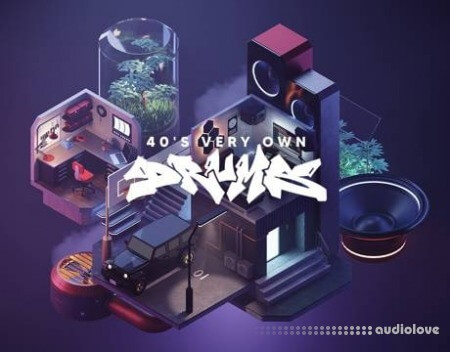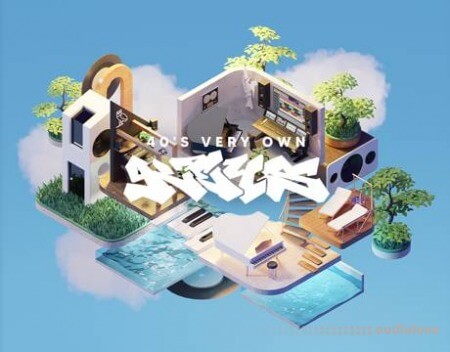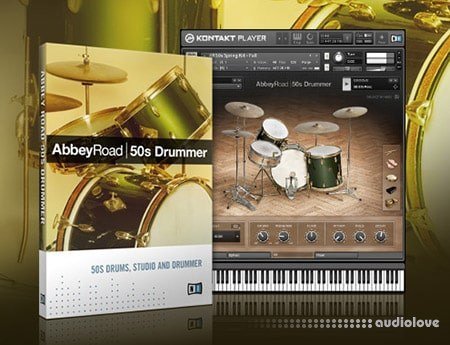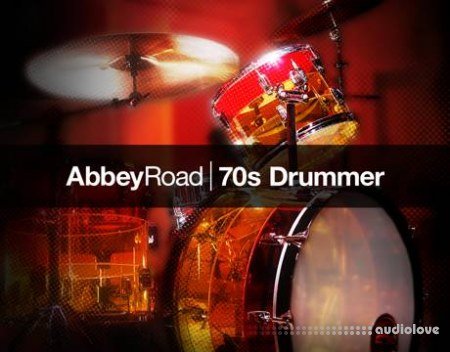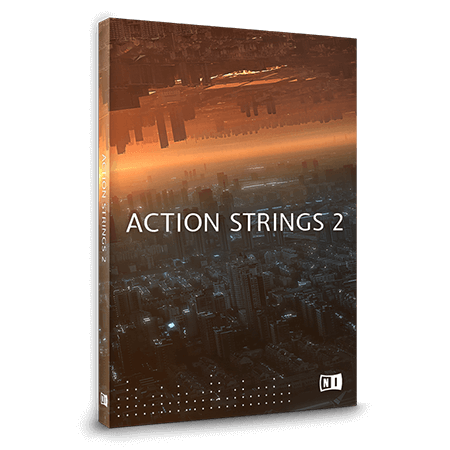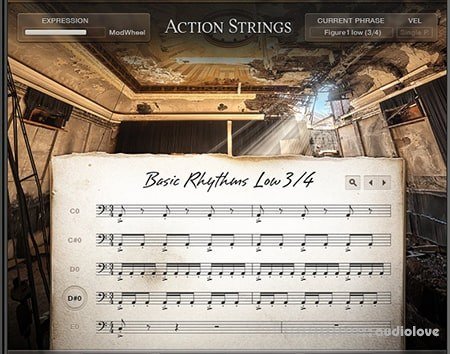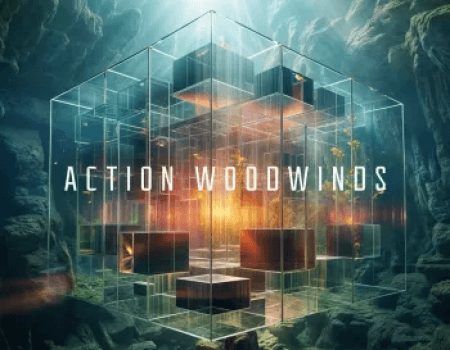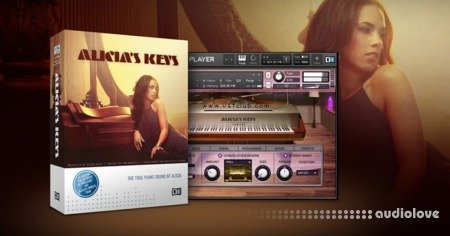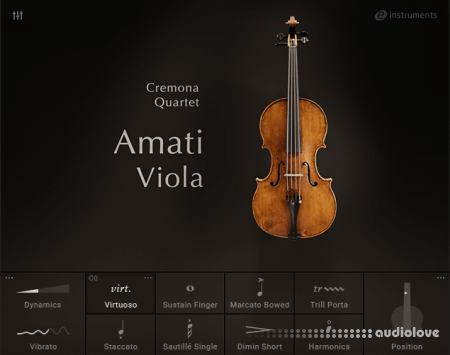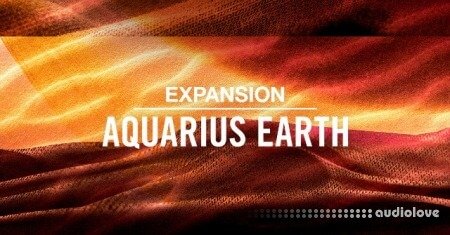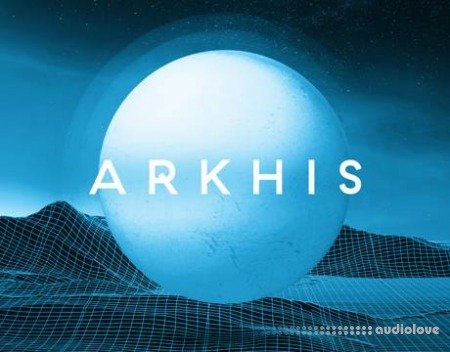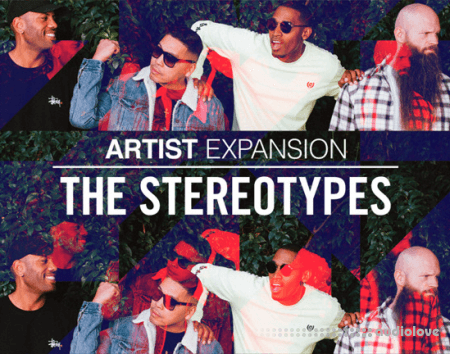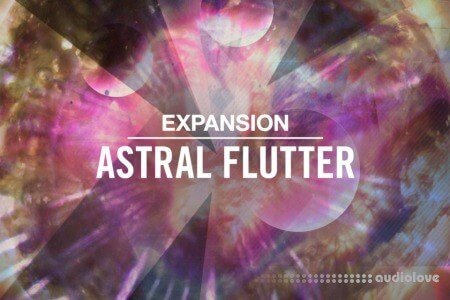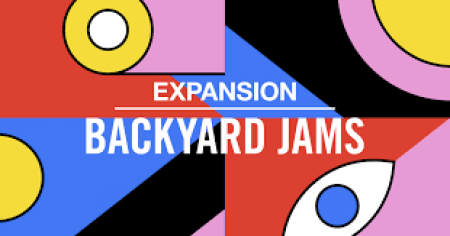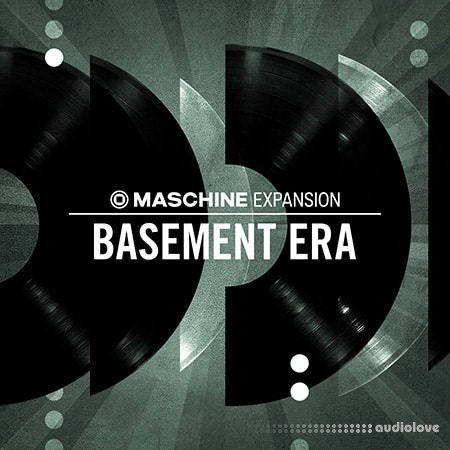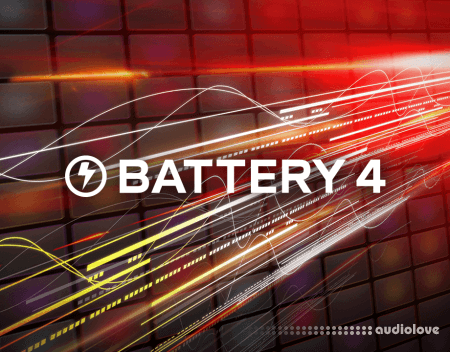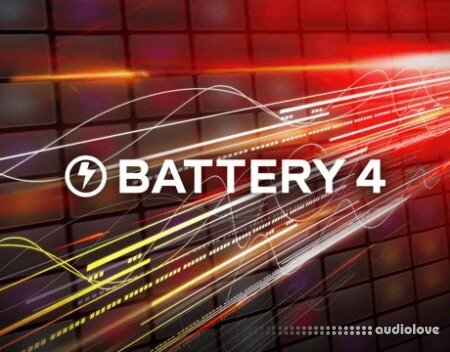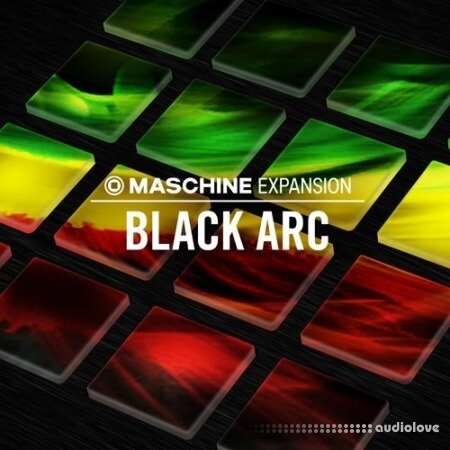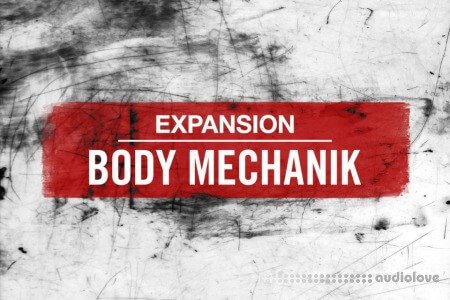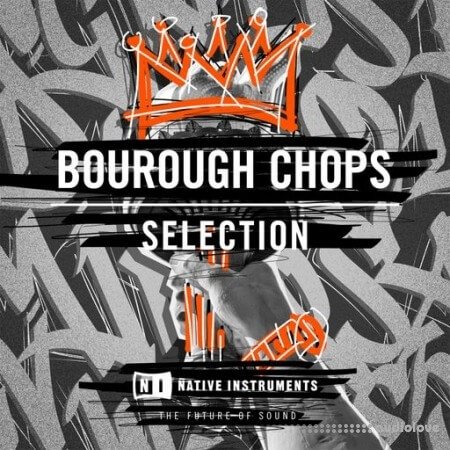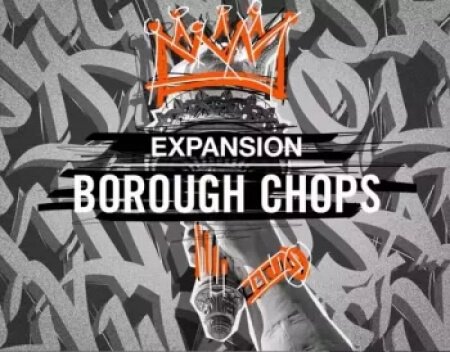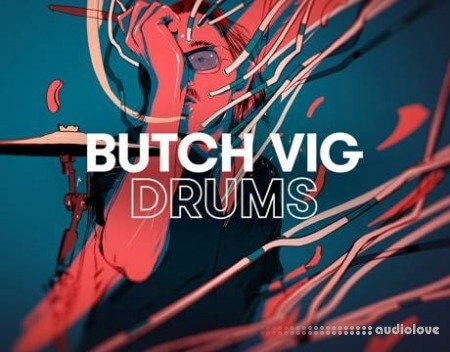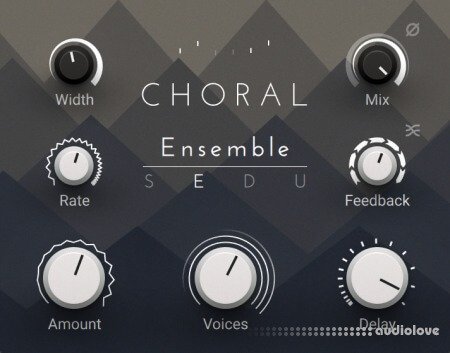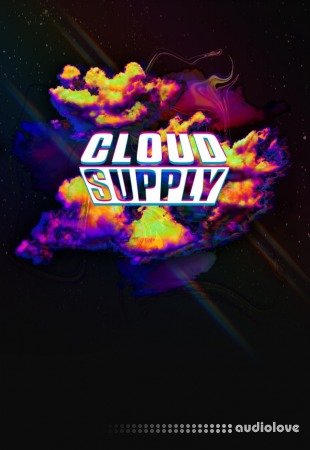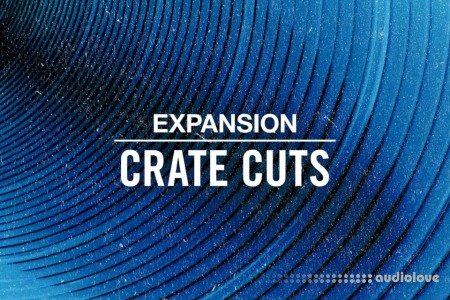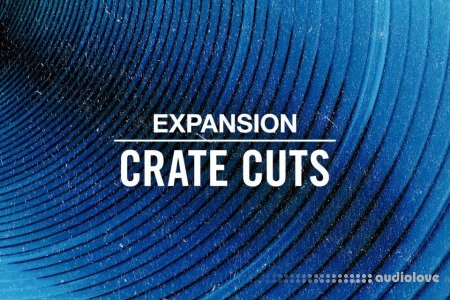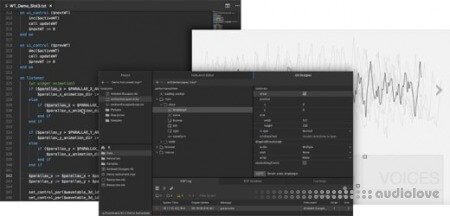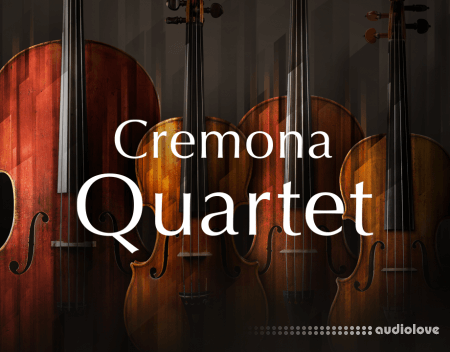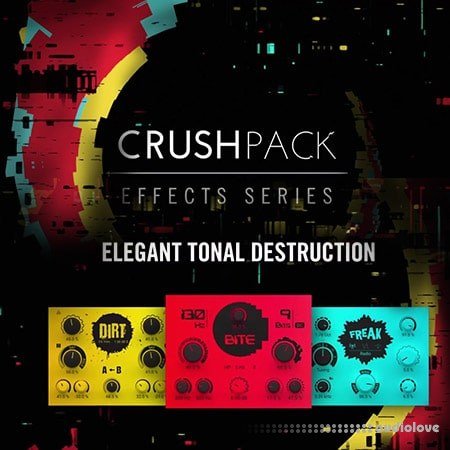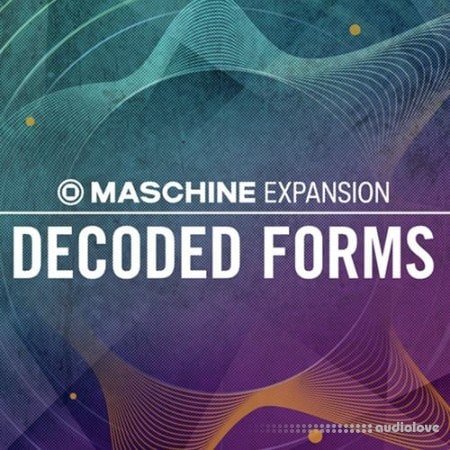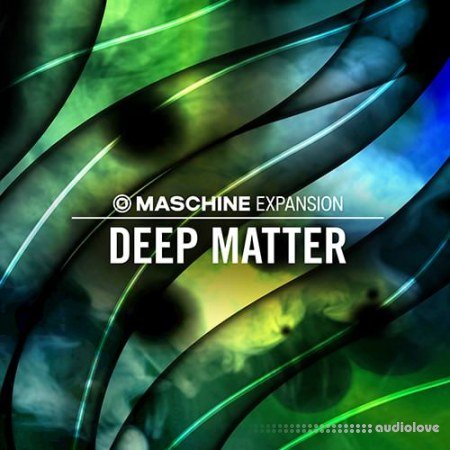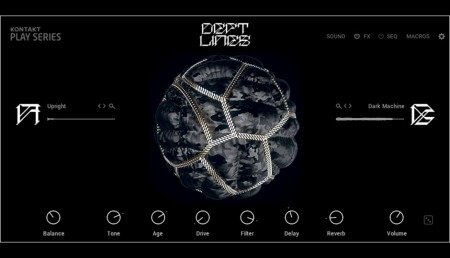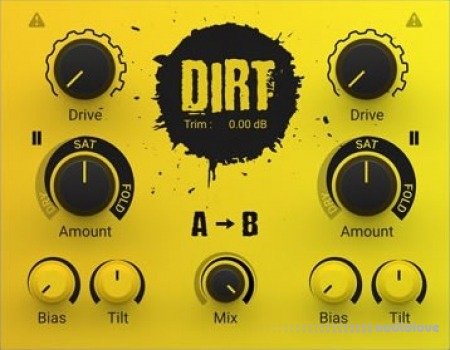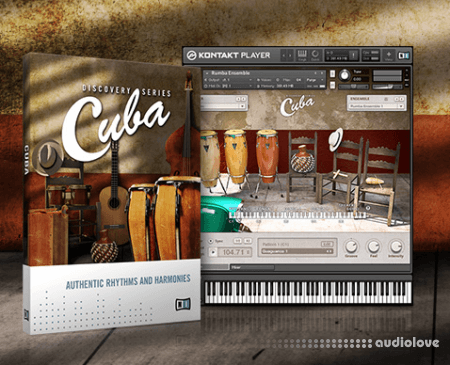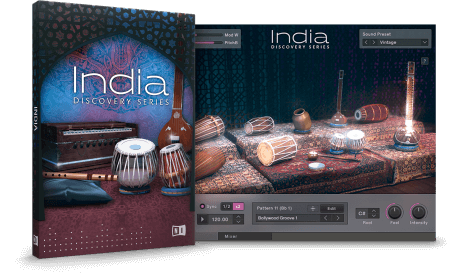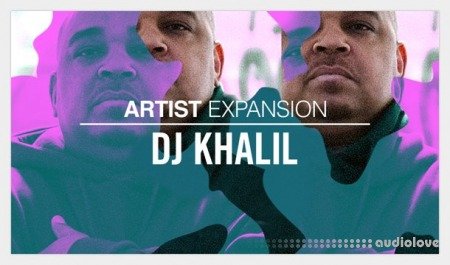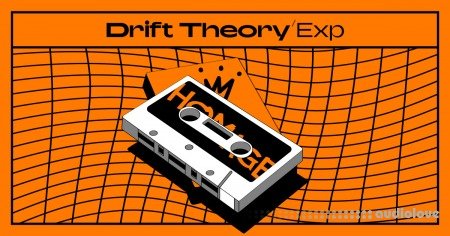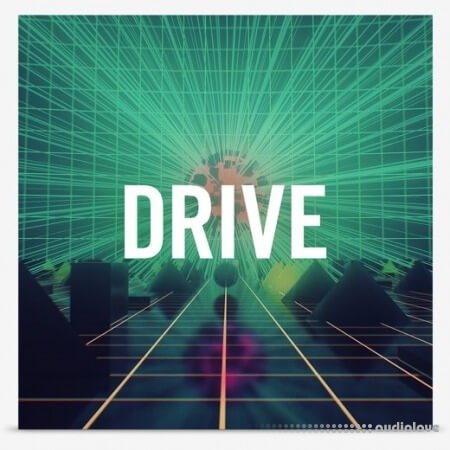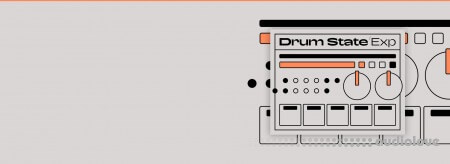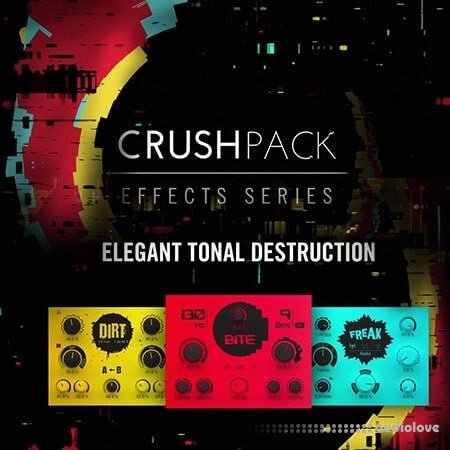Additional Libraries
Rap or Hip Hop
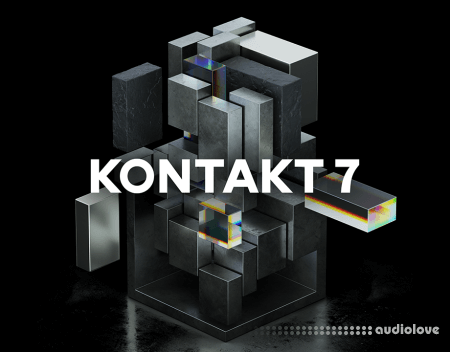
Native Instruments Kontakt 7 PORTABLE v7.8.0
Referal Link: https://bit.ly/3E2jcrK
Added: 30.Jan.2024
FileSize: 595.09 MB
Catagory: Windows
Product ID: 43989
Our Price Before 10% Deduction
Bonuses For Regular Customers
£14.99
ADD TO YOUR CART or BUY NOW
US & EU - Use The Checkout Button To Buy

Add To Favorites
Full Details
FILE DETAILS
vkDanilov | 30 January 2024 | 595.09 MB
FULL INFO BELOW:
For 20 years, KONTAKT has been the backbone of countless film scores and pop hits, as well as thousands of incredible instruments from NI and your favorite NKS developers alike. Now, with a new HiDPI browsing experience, an overhauled Factory Library, new creative effects, and under-the-hood audio improvements, the next evolution is nearly here.
Additional functionality:
1. Activation of protected libraries is not required, the ability to register (add to bookmarks) in batch mode.
2. Ability to edit es of protected libraries.
3. Possibility of resaving with samples es of protected libraries.
4. Ability to edit password-protected scripts.
Features portable (PORTABLE) version :
1. Installation, including additional software (Service Center, Native Access, MS VS C ++ runtime), is not required.
2. All settings are saved in the programs portable folder (the Windows registry and other system stores are not used, administrator rights are not required * ).
3. Integrated Library Manager, which provides full control over protected libraries, and also allows you to register unprotected (self-made) libraries without generating nicnt files.
4. Ability to work simultaneously with the installed version of the Contact without conflicts and with different settings.
Notes:
* Requires (super)administrator rights if the portable program folder is placed in a protected system storage (for example, in Program Files) - such a location for portable programs is unnatural and not recommended.
Kontakt PORTABLE is not compatible with the NKS (Native Kontrol Standard):
1. Instruments of NKS-compatible libraries added to Kontakt PORTABLE will not appear on the screen of an NKS hardware device (Komplete Kontrol or Maschine). Accordingly, they cannot be selected, previewed and downloaded directly from the devices browser, but only through the interface of the Contact itself.
2. The controls of an NKS-compatible library instrument loaded into the Kontakt PORTABLE are not automatically bound to the controllers of the NKS device, only manually in the standard way for external MIDI devices (MIDI Learn).
High Resolution Monitor Support Questions
What libraries are available in HiDPI?
In order for library developers to create modern tools with a high-resolution interface, Contact developers introduced a new user interface language called Native UI. This language is currently in closed alpha and will be available over time as the language stabilizes. For now, Factory Library 2 and CHOIR: OMNIA are the only products built on this technology, but the number of tools will grow rapidly.
Why only the new browser supports Hi-DPI? What about the rest of the application?
In order to modernize the appearance of Kontakt and support high-resolution monitors, Kontakt had to be converted to a new graphics rendering technology. Considering Contacts role as a professional tool, the developers decided to approach it gradually in order to avoid major disruptions in workflows, ensure stability and gain early benefits. The new browser is the first major example of this and is based on extensive user research and testing. The team is fully motivated to continue upgrading the rest of the product to bring it up to a level that meets the needs of the modern music maker.
How to install Kontakt 7 PORTABLE:
1. Create an empty folder. The name of the folder itself and the path to it MUST NOT CONTAIN CYRILLIC. The folder MUST BE WRITTEN.
2. Run the installer KontaktPortable_v7xx.exe
3. Press the Browse... button and select the created empty folder
4. Press the Extract button
How to update Kontakt 7.x.x PORTABLE to Kontakt 7.x.x PORTABLE:
1. Run the installer KontaktPortable_v7xx.exe
2. Press the Browse... button and select the folder where the Kontakt 7.xx PORTABLE files are located: 3. Press the Extract button 4. When the Confirm file replace window appears , confirm the replacement of files (Press Yes to All )
How to add Kontakt 7 PORTABLE VST3 to a host (DAW)
Method 1 :
Open your host settings and add the Kontakt7Portable\Kontakt 7\x64\VST3\ folder as an additional plugin scan folder. Please refer to your DAW manual for details.
This method is suitable for hosts that do not limit themselves to scanning VST3 plugins only in the standard location (Cockos Reaper, Magix Samplitude,...)
Method 2 :
Run Kontakt7Portable\Install.exe
On the component selection page, select: created a link to the VST3 plugin Kontakt PORTABLE in the standard VST3 plugin scan folder).
How to add Kontakt 7 PORTABLE to ProTools
Run Kontakt7Portable\Install.exe and select Add AAX to ProTools (on the component selection page).
How to install scattered library content in Kontakt PORTABLE
For the full operation of some libraries, it is not enough to download the library folder itself, you need to copy certain content from the library folder to one of the standard Windows folders in the user profile. Thus, some of the content of the library scatters, goes beyond the library folder.
The search and storage of such files in Kontakt PORTABLE is redirected from the standard folders in the user profile to the Kontakt PORTABLE folder, namely to the UserData folder, where all the user data of the Contact is located.
The general principle of installing scattered library content.
You can find out in which folder these additional files should be uploaded from the manual, from the description or discussion of the distribution.
In general terms like this:
\ Native Instruments \rest of the path\ , where
is either My Documents
C:\Users\\Documents ,
or Local Application Data
C:\Users\\AppData\Local
We get the path to the folder where we need to copy the files so that the library working from Kontakt PORTABLE sees them:
1) Replace the path to the standard folder with the path to the UserData folder:
\ Native Instruments \rest of path\
2) Native Instruments is thrown out of the path (if any):
\remaining path\
3) If there is Kontakt 5 in the rest of the path (the old library from the times of the 5th Contact), then we replace it with Kontakt
Examples of installing scattered content.
Vasya is involved in the examples , who has
a user profile here: C:\Users\Vasya\
- standard folder Local application data, respectively, here: C:\Users\Vasya\AppData\Local\
- standard folder My documents, respectively, here: C:\ Users\Vasya\Documents\
- Contact is here: E:\KontaktPORTABLE\
- All of His user data of the Contact is respectively here: E:\KontaktPORTABLE\UserData
Delivery Details
-
A Digital Download Link is sent to you
Once your order has been placed an initial email will be provided to notify you that your order has begun , You can expect to recieve this confirmation email immediatly after your purchase.
This email will contain a Link that will take you to the Download Portal where your download can begin.
Download times are dependent on your own internet speeds.
You will receive in your download ALL Files needed for install
These files will include Everything Needed To Setup The Product
Any Serials or Activators Will Be Provided When You Purchase The Product.

More Results
Use Search Menu To Change Results
Native Instruments 40�s Very Own Drums v1.1.0 [KONTAKT]
02 Mar 2024
Additional Libraries
Rap or Hip Hop HANDCRAFTED, HIGH-GRADE DRUMS 40S VERY OWN DRUMS delivers high-quality drum sounds, created by one of hip hops true modern innovat
Rap or Hip Hop HANDCRAFTED, HIGH-GRADE DRUMS 40S VERY OWN DRUMS delivers high-quality drum sounds, created by one of hip hops true modern innovat
Native Instruments 40�s Very Own Keys v2.0.0 [KONTAKT]
02 Mar 2024
Additional Libraries
Rap or Hip Hop / RnB GENRE-DEFINING, SIGNATURE SOUNDS Your go-to instrument for lush pads, dreamy harmonies, bottom heavy bass, and leads that sing, 40
Rap or Hip Hop / RnB GENRE-DEFINING, SIGNATURE SOUNDS Your go-to instrument for lush pads, dreamy harmonies, bottom heavy bass, and leads that sing, 40
Native Instruments Abbey Road 50s Drummer v1.2 [KONTAKT]
23 Oct 2018
Additional Libraries
Jazz or Blues / Folk or Country ABBEY ROAD | 50s DRUMMER delivers the electrifying sound of the birth of popular music ? a time when amplified instruments rose to
Jazz or Blues / Folk or Country ABBEY ROAD | 50s DRUMMER delivers the electrifying sound of the birth of popular music ? a time when amplified instruments rose to
Native Instruments Abbey Road 60s Drummer v1.3 [KONTAKT]
11 May 2018
Additional Libraries
Rock or Metal ABBEY ROAD | 60s DRUMS is the first of Native Instruments collaborations with Abbey Road Studios London. This KONTAKT Instrument d
Rock or Metal ABBEY ROAD | 60s DRUMS is the first of Native Instruments collaborations with Abbey Road Studios London. This KONTAKT Instrument d
Native Instruments Abbey Road 70s Drummer v1.3.0 [KONTAKT]
19 Jun 2018
Additional Libraries
Retro / Funk ABBEY ROAD | 70s DRUMMER brings classic drums to life, combining flawless sound with the powerful framework of STUDIO DRUMMER. Cap
Retro / Funk ABBEY ROAD | 70s DRUMMER brings classic drums to life, combining flawless sound with the powerful framework of STUDIO DRUMMER. Cap
Native Instruments Abbey Road 80s Drummer v1.3.0 [KONTAKT]
18 Jun 2018
Additional Libraries
Rock or Metal / Pop With the power of STUDIO DRUMMER, ABBEY ROAD | 80s DRUMMER brings epic drums to life. Two premium 80s kits, meticulously recorded
Rock or Metal / Pop With the power of STUDIO DRUMMER, ABBEY ROAD | 80s DRUMMER brings epic drums to life. Two premium 80s kits, meticulously recorded
Native Instruments Abbey Road Modern Drummer v1.3 [KONTAKT]
19 Jun 2018
Additional Libraries
Rock or Metal With the power of STUDIO DRUMMER, ABBEY ROAD | MODERN DRUMMER puts world-class contemporary drums at your fingertips. Two premium
Rock or Metal With the power of STUDIO DRUMMER, ABBEY ROAD | MODERN DRUMMER puts world-class contemporary drums at your fingertips. Two premium
Native Instruments Abbey Road Vintage Drummer v1.3 [KONTAKT]
26 Apr 2018
Additional Libraries
Retro / Jazz or Blues ABBEY ROAD | VINTAGE DRUMMER brings the smooth, dynamic sound of early incarnation drum kits back to life. Get true vintage tone w
Retro / Jazz or Blues ABBEY ROAD | VINTAGE DRUMMER brings the smooth, dynamic sound of early incarnation drum kits back to life. Get true vintage tone w
Native Instruments Absynth 5 v5.3.4 / v5.3.1
13 Sep 2021
Native Instruments Action Strikes v1.2 [KONTAKT]
19 Sep 2018
Additional Libraries
Cinematic Building on the success of ACTION STRINGS, ACTION STRIKES delivers high-impact, cinematic percussion with ultimate playability. 12
Cinematic Building on the success of ACTION STRINGS, ACTION STRIKES delivers high-impact, cinematic percussion with ultimate playability. 12
Native Instruments Action Strings 2 v1.1.0 [KONTAKT]
16 Nov 2021
Additional Libraries
Cinematic / Orchestral BLOCKBUSTER STRINGS REIMAGINED - Creative control and musicality meet stunningly realistic sound - Compose thrilling string parts
Cinematic / Orchestral BLOCKBUSTER STRINGS REIMAGINED - Creative control and musicality meet stunningly realistic sound - Compose thrilling string parts
Native Instruments Action Strings 2 v1.1.1 [KONTAKT]
24 Feb 2024
Additional Libraries
Cinematic / Orchestral LIGHTS, CAMERA, ACTION With a huge library of orchestral samples and a cutting-edge approach to sampling, ACTION STRINGS 2 gives y
Cinematic / Orchestral LIGHTS, CAMERA, ACTION With a huge library of orchestral samples and a cutting-edge approach to sampling, ACTION STRINGS 2 gives y
Native Instruments Action Strings 2 v1.2.0 [KONTAKT]
31 May 2024
Additional Libraries
Cinematic / Orchestral LIGHTS, CAMERA, ACTION With a huge library of orchestral samples and a cutting-edge approach to sampling, ACTION STRINGS 2 gives y
Cinematic / Orchestral LIGHTS, CAMERA, ACTION With a huge library of orchestral samples and a cutting-edge approach to sampling, ACTION STRINGS 2 gives y
Native Instruments Action Strings v1.5 [KONTAKT]
26 Oct 2018
Additional Libraries
Cinematic Native Instruments has introduced Action Strings ? a phrase-based instrument, featuring a 60-piece string orchestra, thats designe
Cinematic Native Instruments has introduced Action Strings ? a phrase-based instrument, featuring a 60-piece string orchestra, thats designe
Native Instruments Action Woodwinds v1.0.0 [KONTAKT]
30 May 2024
Additional Libraries
Orchestral / Classic / Cinematic Ready for on-screen action Action Woodwinds provides the lively sound of a full woodwind ensemble, coupled with unparalleled creat
Orchestral / Classic / Cinematic Ready for on-screen action Action Woodwinds provides the lively sound of a full woodwind ensemble, coupled with unparalleled creat
Native Instruments Alicias Keys v1.5.0.1 [KONTAKT]
20 Dec 2018
Additional Libraries
Orchestral / Pop / Classic Together with Danish sample specialist Thomas Skarbye (better known by his company name Scarbee) and impulse response expert Ernes
Orchestral / Pop / Classic Together with Danish sample specialist Thomas Skarbye (better known by his company name Scarbee) and impulse response expert Ernes
Native Instruments Amati Viola v1.2.0 [KONTAKT]
28 Oct 2021
Additional Libraries
Cinematic / Orchestral AMATI VIOLA - ?STAUFFER A pioneering luthier, Andrea Amati is widely regarded as the inventor of the violin as we know it. His son
Cinematic / Orchestral AMATI VIOLA - ?STAUFFER A pioneering luthier, Andrea Amati is widely regarded as the inventor of the violin as we know it. His son
Native Instruments Analog Dreams v2.0.3 [KONTAKT]
20 Sep 2021
Additional Libraries
Cinematic Iconic 20th century hardware synthesizers captured with an intricate level of detail, and creatively processed with seminal outboa
Cinematic Iconic 20th century hardware synthesizers captured with an intricate level of detail, and creatively processed with seminal outboa
Native Instruments Analog Dreams v2.1.1 [KONTAKT]
14 Sep 2023
Additional Libraries
Cinematic Iconic 20th century hardware synthesizers captured with an intricate level of detail, and creatively processed with seminal outboa
Cinematic Iconic 20th century hardware synthesizers captured with an intricate level of detail, and creatively processed with seminal outboa
Native Instruments Analog Dreams v2.1.2 [KONTAKT]
25 Feb 2024
Additional Libraries
Cinematic DREAM IT, PLAY IT Want to recreate an 80s new wave vibe or sprinkle some retro flavor into your contemporary tracks? This is your
Cinematic DREAM IT, PLAY IT Want to recreate an 80s new wave vibe or sprinkle some retro flavor into your contemporary tracks? This is your
Native Instruments Anima Ascent Expansion v1.0
12 May 2020
Samples / Additional Libraries / Presets
Electronic Visionary, contemporary, genre-defying pop - vintage synths, hybrid keys, and popped percussion. Expansion Anima Ascent, with 1 54
Electronic Visionary, contemporary, genre-defying pop - vintage synths, hybrid keys, and popped percussion. Expansion Anima Ascent, with 1 54
Native Instruments Aquarius Earth Expansion v1.0.0 [Maschine]
18 Dec 2018
Additional Libraries
Retro Native Instruments releases Aquarius Earth, a new Expansions series pack that captures the sound of the late-90s soul movement. T
Retro Native Instruments releases Aquarius Earth, a new Expansions series pack that captures the sound of the late-90s soul movement. T
Native Instruments Arkhis v1.0.0 [KONTAKT]
08 Jul 2020
Additional Libraries
Cinematic BIG SCREEN SHINE Be it gritty neo-noire or feel-good fantasy, underscoring is the final polish that can make or break a cinematic
Cinematic BIG SCREEN SHINE Be it gritty neo-noire or feel-good fantasy, underscoring is the final polish that can make or break a cinematic
Native Instruments Artist Expansion Bazzazian Maschine Expansion [Maschine]
03 Sep 2023
Additional Libraries
Electronic / Rap or Hip Hop / Trap or Trapstep The definitive sound of an iconic German producer From making waves in the German hip hop scene to award-winning Netflix scores, B
Electronic / Rap or Hip Hop / Trap or Trapstep The definitive sound of an iconic German producer From making waves in the German hip hop scene to award-winning Netflix scores, B
Native Instruments Artist Expansion The Stereotypes v1.0.0 [MULTiFORMAT]
24 Oct 2019
Samples / Additional Libraries / Presets
RnB / Rap or Hip Hop / Funk Native Instrument has released Artist Expansion: The Stereotypes, a new expansion created by the chart-topping production team beh
RnB / Rap or Hip Hop / Funk Native Instrument has released Artist Expansion: The Stereotypes, a new expansion created by the chart-topping production team beh
Native Instruments Ashlight v1.0 [KONTAKT]
28 Aug 2021
Additional Libraries
Cinematic THE DARKER SIDE OF GRANULAR ASHLIGHT concludes the granular trilogy with monochrome soundscapes, pulsing textures, intricate leads
Cinematic THE DARKER SIDE OF GRANULAR ASHLIGHT concludes the granular trilogy with monochrome soundscapes, pulsing textures, intricate leads
Native Instruments Ashlight v1.5 KONTAKT (Only Update) [KONTAKT]
30 Sep 2023
Additional Libraries
DARK TEXTURES, DEEP TONES - Dive into an underworld of immersive atmospheres, pulsating bass textures, and evocative keys - Easily
DARK TEXTURES, DEEP TONES - Dive into an underworld of immersive atmospheres, pulsating bass textures, and evocative keys - Easily
Native Instruments Ashlight v1.6 [KONTAKT]
13 Oct 2023
Additional Libraries
THE DARKER SIDE OF GRANULAR ASHLIGHT concludes the granular trilogy with monochrome soundscapes, pulsing textures, intricate leads
THE DARKER SIDE OF GRANULAR ASHLIGHT concludes the granular trilogy with monochrome soundscapes, pulsing textures, intricate leads
Native Instruments Astral Flutter v2.0.1 [Maschine]
30 Sep 2020
Additional Libraries
Electronic ADVANCING THE SOUND ASTRAL FLUTTER brings you a new kind of advanced hip hop doused in galactic rhythm. Future-focused kits and pa
Electronic ADVANCING THE SOUND ASTRAL FLUTTER brings you a new kind of advanced hip hop doused in galactic rhythm. Future-focused kits and pa
Native Instruments Backyard Jams ISO [MULTiFORMAT]
19 Aug 2021
Samples / Additional Libraries / Presets
Rap or Hip Hop / Funk FUTURE-FACING BEATS A kaleidoscopic collision of West Coast hip hop, retro funk flavors, contemporary beats, and sunny soul. Dip i
Rap or Hip Hop / Funk FUTURE-FACING BEATS A kaleidoscopic collision of West Coast hip hop, retro funk flavors, contemporary beats, and sunny soul. Dip i
Native Instruments Basement Era Maschine Expansion FULL [Maschine]
30 Apr 2018
Additional Libraries
Rap or Hip Hop The jazzy, soulful sound of classic East Coast hip hop and boom bap Kits packed with layered, melodic samples Exclusive macros for
Rap or Hip Hop The jazzy, soulful sound of classic East Coast hip hop and boom bap Kits packed with layered, melodic samples Exclusive macros for
Native Instruments Battery 4 Factory Library v1.1.0 [Battery]
28 Sep 2017
Additional Libraries
NI BATTERY 4 is the cutting-edge drum sampler designed for the 21st century. The 143 kits in the BATTERY 4 library focus on electr
NI BATTERY 4 is the cutting-edge drum sampler designed for the 21st century. The 143 kits in the BATTERY 4 library focus on electr
Native Instruments Battery 4 v4.1.6
13 Apr 2018
Native Instruments Battery 4 v4.2.0
12 Dec 2021
Mac OSX
BATTERY 4 is the cutting-edge drum sampler ? the worldwide studio choice for creative beat production. SUPERCHARGE YOUR BEATS BAT
BATTERY 4 is the cutting-edge drum sampler ? the worldwide studio choice for creative beat production. SUPERCHARGE YOUR BEATS BAT
Native Instruments Battery 4 v4.2.0
03 Apr 2022
Windows
DRUM SAMPLING RE-DEFINED Lightning-fast workflow for maximum creativity Supercharged library for electronic and urban styles Inspi
DRUM SAMPLING RE-DEFINED Lightning-fast workflow for maximum creativity Supercharged library for electronic and urban styles Inspi
Native Instruments Battery 4 v4.3.0
13 Mar 2023
Windows
DRUM SAMPLING RE-DEFINED Lightning-fast workflow for maximum creativity Supercharged library for electronic and urban styles Inspi
DRUM SAMPLING RE-DEFINED Lightning-fast workflow for maximum creativity Supercharged library for electronic and urban styles Inspi
Native Instruments Battery Now Library v1.0.20 [Battery]
25 Feb 2023
Additional Libraries
WHATS NEW IN BATTERY 4 BATTERY 4 adds powerful new features for accelerated workflow, more powerful sampling and sound manipulatio
WHATS NEW IN BATTERY 4 BATTERY 4 adds powerful new features for accelerated workflow, more powerful sampling and sound manipulatio
Native Instruments Battery Now Library v1.0.21 [Battery]
09 Mar 2023
Additional Libraries
WHATS NEW IN BATTERY 4 BATTERY 4 adds powerful new features for accelerated workflow, more powerful sampling and sound manipulatio
WHATS NEW IN BATTERY 4 BATTERY 4 adds powerful new features for accelerated workflow, more powerful sampling and sound manipulatio
Native Instruments Battery Now Library v1.0.26 [Battery]
25 Aug 2023
Additional Libraries
WHATS NEW IN BATTERY 4 BATTERY 4 adds powerful new features for accelerated workflow, more powerful sampling and sound manipulatio
WHATS NEW IN BATTERY 4 BATTERY 4 adds powerful new features for accelerated workflow, more powerful sampling and sound manipulatio
Native Instruments Battery Now Library v1.0.30 [Battery]
7 Dec 2023
Additional Libraries
Electronic WHATS NEW IN BATTERY 4 BATTERY 4 adds powerful new features for accelerated workflow, more powerful sampling and sound manipulatio
Electronic WHATS NEW IN BATTERY 4 BATTERY 4 adds powerful new features for accelerated workflow, more powerful sampling and sound manipulatio
Native Instruments Battery Now Library v1.0.31 [Battery]
14 Jan 2024
Additional Libraries
Electronic WHATS NEW IN BATTERY 4 BATTERY 4 adds powerful new features for accelerated workflow, more powerful sampling and sound manipulatio
Electronic WHATS NEW IN BATTERY 4 BATTERY 4 adds powerful new features for accelerated workflow, more powerful sampling and sound manipulatio
Native Instruments Battery Now Library v1.0.32 [Battery]
11 Feb 2024
Additional Libraries
Electronic WHATS NEW IN BATTERY 4 BATTERY 4 adds powerful new features for accelerated workflow, more powerful sampling and sound manipulatio
Electronic WHATS NEW IN BATTERY 4 BATTERY 4 adds powerful new features for accelerated workflow, more powerful sampling and sound manipulatio
Native Instruments Battery Now Library v1.0.33 [Battery]
08 Mar 2024
Additional Libraries
Electronic WHATS NEW IN BATTERY 4 BATTERY 4 adds powerful new features for accelerated workflow, more powerful sampling and sound manipulatio
Electronic WHATS NEW IN BATTERY 4 BATTERY 4 adds powerful new features for accelerated workflow, more powerful sampling and sound manipulatio
Native Instruments Battery Now Library v1.0.34 [Battery]
4 Apr 2024
Additional Libraries
Electronic WHATS NEW IN BATTERY 4 BATTERY 4 adds powerful new features for accelerated workflow, more powerful sampling and sound manipulatio
Electronic WHATS NEW IN BATTERY 4 BATTERY 4 adds powerful new features for accelerated workflow, more powerful sampling and sound manipulatio
Native Instruments Battery v4.2.0 CE
04 Nov 2021
Windows
DRUM SAMPLING RE-DEFINED Lightning-fast workflow for maximum creativity Supercharged library for electronic and urban styles Inspi
DRUM SAMPLING RE-DEFINED Lightning-fast workflow for maximum creativity Supercharged library for electronic and urban styles Inspi
Native Instruments Battery v4.3.0 CE
24 Jan 2023
Windows
DRUM SAMPLING RE-DEFINED Lightning-fast workflow for maximum creativity Supercharged library for electronic and urban styles Inspi
DRUM SAMPLING RE-DEFINED Lightning-fast workflow for maximum creativity Supercharged library for electronic and urban styles Inspi
Native Instruments Battery v4.3.0 CE Rev4
5 Aug 2023
Windows
DRUM SAMPLING RE-DEFINED Lightning-fast workflow for maximum creativity Supercharged library for electronic and urban styles Inspi
DRUM SAMPLING RE-DEFINED Lightning-fast workflow for maximum creativity Supercharged library for electronic and urban styles Inspi
Native Instruments Battery v4.3.0 CE Rev5
7 sep 2023
Windows
DRUM SAMPLING RE-DEFINED Lightning-fast workflow for maximum creativity Supercharged library for electronic and urban styles Inspi
DRUM SAMPLING RE-DEFINED Lightning-fast workflow for maximum creativity Supercharged library for electronic and urban styles Inspi
Native Instruments Bite v1.1.0
03 Oct 2020
Native Instruments Black Arc v2.0.1 [Maschine]
30 Sep 2020
Additional Libraries
LION MUSIC. BLACK ARC tracks the iconic sound of reggae through history to deliver the first MASCHINE Expansion dedicated to this
LION MUSIC. BLACK ARC tracks the iconic sound of reggae through history to deliver the first MASCHINE Expansion dedicated to this
Native Instruments Body Mechanik Expansion [Maschine]
15 Apr 2021
Additional Libraries
Electronic A COLD WORLD In early 80s Europe, a new movement of artists turned post-punk aesthetics to sequenced beats and synthesized sounds.
Electronic A COLD WORLD In early 80s Europe, a new movement of artists turned post-punk aesthetics to sequenced beats and synthesized sounds.
Native Instruments Borough Chops Selection [WAV]
15 Dec 2022
Samples
Rap or Hip Hop The inspiring sound of golden-era hip hop ? hard-hitting drums and chords for boom bap grooves. This pack is derived from the full
Rap or Hip Hop The inspiring sound of golden-era hip hop ? hard-hitting drums and chords for boom bap grooves. This pack is derived from the full
Native Instruments Borough Chops [Maschine]
31 Dec 2022
Additional Libraries
Rap or Hip Hop RAW, GOLDEN-ERA HIP HOP Dig into the timeless sound of 90s-style, East Coast boom bap Lay down head-nodding grooves with hard-hitt
Rap or Hip Hop RAW, GOLDEN-ERA HIP HOP Dig into the timeless sound of 90s-style, East Coast boom bap Lay down head-nodding grooves with hard-hitt
Native Instruments Bumpin Flava [WAV]
21 Jul 2022
Native Instruments Butch Vig Drums v1.0.0 [KONTAKT]
27 Aug 2020
Additional Libraries
Rock or Metal PUNCHY PRODUCTION-READY GROOVES BUTCH VIG DRUMS comes packed with heavily processed sounds. Created by a true production master, t
Rock or Metal PUNCHY PRODUCTION-READY GROOVES BUTCH VIG DRUMS comes packed with heavily processed sounds. Created by a true production master, t
Native Instruments Butch Vig Drums v1.1.0 [KONTAKT]
26 Jan 2024
Additional Libraries
Rock or Metal PUNCHY PRODUCTION-READY GROOVES BUTCH VIG DRUMS comes packed with heavily processed sounds. Created by a true production master, t
Rock or Metal PUNCHY PRODUCTION-READY GROOVES BUTCH VIG DRUMS comes packed with heavily processed sounds. Created by a true production master, t
Native Instruments Cavern Floor v2.0.1 [Maschine]
30 Sep 2020
Additional Libraries
Techno or Tech House CAVERN FLOOR is a sound design lovers playground. A selection of todays finest drum machines were sampled and layered with hard-hi
Techno or Tech House CAVERN FLOOR is a sound design lovers playground. A selection of todays finest drum machines were sampled and layered with hard-hi
Native Instruments Certified Gold Expansion v1.0.0
22 Sep 2020
Samples / Additional Libraries / Presets
Rap or Hip Hop A fresh take on trap and hip hop - with futuristic drums, hard-hitting bass and chart-topping hooks. HIT-MAKER HIP HOP Premium so
Rap or Hip Hop A fresh take on trap and hip hop - with futuristic drums, hard-hitting bass and chart-topping hooks. HIT-MAKER HIP HOP Premium so
Native Instruments Choir Omnia v1.1.1 [KONTAKT]
08 Mar 2024
Additional Libraries / Vocals
Orchestral BREATHTAKING SYMPHONIC VOICES - Powerful 40-piece choir of four independent sections: soprano, alto, tenor and bass - Quickly buil
Orchestral BREATHTAKING SYMPHONIC VOICES - Powerful 40-piece choir of four independent sections: soprano, alto, tenor and bass - Quickly buil
Native Instruments Choir Omnia [KONTAKT]
18 Nov 2022
Additional Libraries / Vocals
Orchestral BREATHTAKING SYMPHONIC VOICES - Powerful 40-piece choir of four independent sections: soprano, alto, tenor and bass - Quickly buil
Orchestral BREATHTAKING SYMPHONIC VOICES - Powerful 40-piece choir of four independent sections: soprano, alto, tenor and bass - Quickly buil
Native Instruments Choral v1.1.0
03 Oct 2020
Native instruments Cloud Supply v1.0.1 [KONTAKT]
29 Oct 2021
Additional Libraries
Rap or Hip Hop / Trap or Trapstep / Grime SOUND OF THE CLOUD CLOUD SUPPLY is a specialized instrument for hazy trap hooks and smoke-soaked atmospherics. Its dripping with b
Rap or Hip Hop / Trap or Trapstep / Grime SOUND OF THE CLOUD CLOUD SUPPLY is a specialized instrument for hazy trap hooks and smoke-soaked atmospherics. Its dripping with b
Native Instruments Concrete Sun [WAV]
29 Aug 2022
Samples
Rap or Hip Hop Dive into the authentic sounds of modern Japanese hip hop enriched by traditional instruments. This pack is derived from the CONCR
Rap or Hip Hop Dive into the authentic sounds of modern Japanese hip hop enriched by traditional instruments. This pack is derived from the CONCR
Native instruments CRATE CUTS Maschine Expansion [Maschine]
25 Oct 2020
Additional Libraries
Funk / Soul or Trap Soul / Jazz or Blues HOT CHOPS CRATE CUTS captures the unmistakable sound of days spent diving through stacks of forgotten vinyl, sampling with classic
Funk / Soul or Trap Soul / Jazz or Blues HOT CHOPS CRATE CUTS captures the unmistakable sound of days spent diving through stacks of forgotten vinyl, sampling with classic
Native Instruments Crate Cuts [AKAI]
04 Apr 2022
Samples
Rap or Hip Hop The iconic sound of sample-driven hip hop. Includes original recordings chopped and sampled through vintage gear. CRATE CUTS capt
Rap or Hip Hop The iconic sound of sample-driven hip hop. Includes original recordings chopped and sampled through vintage gear. CRATE CUTS capt
Native Instruments Creator Tools v1.2.0
31 Jan 2020
Mac OSX
HIGH PERFORMANCE SAMPLER KONTAKT is the industry standard sampled instrument platform, chosen by top instrument developers the wor
HIGH PERFORMANCE SAMPLER KONTAKT is the industry standard sampled instrument platform, chosen by top instrument developers the wor
Native Instruments Creator Tools v1.5.2.0
4 jun 2024
Mac OSX
CREATOR TOOLS are a suite of tools designed and developed to support the instrument creation process of KONTAKT 7. KONTAKT 7 ship
CREATOR TOOLS are a suite of tools designed and developed to support the instrument creation process of KONTAKT 7. KONTAKT 7 ship
Native Instruments Cremona Quartet [KONTAKT]
21 Jun 2021
Additional Libraries
Cinematic / Orchestral EXQUISITE STRINGS COLLECTION CREMONA QUARTET brings together four of the worlds most valuable string instruments. Featuring phase-
Cinematic / Orchestral EXQUISITE STRINGS COLLECTION CREMONA QUARTET brings together four of the worlds most valuable string instruments. Featuring phase-
Native Instruments Crosstalk Piano [KONTAKT]
12 Apr 2024
Additional Libraries
Cinematic / Ambient or ChillOut A totally new sound Discover a fresh approach to piano. Faithful piano samples with a soft, dark tone have been combined with a hu
Cinematic / Ambient or ChillOut A totally new sound Discover a fresh approach to piano. Faithful piano samples with a soft, dark tone have been combined with a hu
Native Instruments Crush Pack v1.0.1 CE / v1.0.0
22 Jul 2018
Windows / Mac OSX
CREATIVE SIGNAL PROCESSING BITE, DIRT, and FREAK breath creative life into iconic effects. Enjoy modern twists on the prized tone
CREATIVE SIGNAL PROCESSING BITE, DIRT, and FREAK breath creative life into iconic effects. Enjoy modern twists on the prized tone
Native Instruments Decoded Forms Maschine Expansion v2.0.2 [Maschine]
30 Sep 2020
Additional Libraries
ASYMMETRIC SOUND. DECODED FORMS blazes with deconstructed breaks, evolving pads, disruptive bass, and crisp drums to bring the pos
ASYMMETRIC SOUND. DECODED FORMS blazes with deconstructed breaks, evolving pads, disruptive bass, and crisp drums to bring the pos
Native Instruments Deep Matter Maschine Expansion v2.0.1 [Maschine]
30 Sep 2020
Additional Libraries
DEEP MELODIC TECHNO Captures the authentic vibes of Berlins underground sound.Features found sound percussion and atmospheric fiel
DEEP MELODIC TECHNO Captures the authentic vibes of Berlins underground sound.Features found sound percussion and atmospheric fiel
Native Instruments Deft Lines v2.0.0 [KONTAKT]
15 Nov 2023
Additional Libraries
Trap or Trapstep DRILL DONE DIFFERENT From enigmatic bass lines to genre-bending stacks of orchestral and hybrid textures ? bag all the right ingre
Trap or Trapstep DRILL DONE DIFFERENT From enigmatic bass lines to genre-bending stacks of orchestral and hybrid textures ? bag all the right ingre
Native Instruments Deft Lines [KONTAKT]
26 Jun 2022
Additional Libraries
Trap or Trapstep DRILL DONE DIFFERENT From enigmatic bass lines to genre-bending stacks of orchestral and hybrid textures ? bag all the right ingre
Trap or Trapstep DRILL DONE DIFFERENT From enigmatic bass lines to genre-bending stacks of orchestral and hybrid textures ? bag all the right ingre
Native Instruments Dirt v1.1.0
03 Oct 2020
Native Instruments Discovery Series Balinese Gamelan v1.5.2 [KONTAKT]
05 Nov 2019
Additional Libraries
World or Ethnic The Discovery Series returns for another cultural exploration, this time heading to Indonesia to delve into the world of the BALIN
World or Ethnic The Discovery Series returns for another cultural exploration, this time heading to Indonesia to delve into the world of the BALIN
Native Instruments Discovery Series Cuba v1.2 [KONTAKT]
01 Mar 2019
Additional Libraries
Latin DISCOVERY SERIES: CUBA delivers the warmth of Afro-Cuban music straight to your studio. Cubas musical heritage has influenced pop,
Latin DISCOVERY SERIES: CUBA delivers the warmth of Afro-Cuban music straight to your studio. Cubas musical heritage has influenced pop,
Native Instruments Discovery Series India v1.1 [KONTAKT]
06 Apr 2019
Additional Libraries
World or Ethnic DISCOVERY SERIES: INDIA delivers every nuance of traditional Indian music with supreme authenticity and advanced playability. EVE
World or Ethnic DISCOVERY SERIES: INDIA delivers every nuance of traditional Indian music with supreme authenticity and advanced playability. EVE
Native Instruments Discovery Series Middle East v1.1.0 [KONTAKT]
07 Apr 2020
Additional Libraries
World or Ethnic Native Instruments has announced the release of Discovery Series: Middle East, a new addition to the line of Kontakt instruments t
World or Ethnic Native Instruments has announced the release of Discovery Series: Middle East, a new addition to the line of Kontakt instruments t
Native Instruments DJ Khalil Expansion v1.0.0 DVDR [Maschine]
10 Mar 2020
Additional Libraries
Funk / Rap or Hip Hop HAND-CRAFTED SOUNDS FROM AN LA LEGEND DJ Khalils productions are intrinsically LA ? blowing funk-tinged West Coast hip hop up to g
Funk / Rap or Hip Hop HAND-CRAFTED SOUNDS FROM AN LA LEGEND DJ Khalils productions are intrinsically LA ? blowing funk-tinged West Coast hip hop up to g
Native Instruments Drift Theory v1.0.0 [Maschine]
1 Oct 2022
Additional Libraries
Rap or Hip Hop Lo-fi hip hop kits Versatile lo-fi kits and patterns for eclectic hip hop productions Dial in bold grooves with a palette of sound
Rap or Hip Hop Lo-fi hip hop kits Versatile lo-fi kits and patterns for eclectic hip hop productions Dial in bold grooves with a palette of sound
Native Instruments Drive Massive X Presets [Synth Presets]
24 Aug 2020
Presets
Electronic / Synthwave 150 hazy vaporwave presets for MASSIVE X, with dreamy leads, arpeggios and pads for retro-futurist inspiration. Slick and seducti
Electronic / Synthwave 150 hazy vaporwave presets for MASSIVE X, with dreamy leads, arpeggios and pads for retro-futurist inspiration. Slick and seducti
Native Instruments Driver v1.4.2
03 Apr 2022
Windows
A versatile, creative distortion and filter effect. The smooth filter, powerful distortion, and audio modulation combine to take t
A versatile, creative distortion and filter effect. The smooth filter, powerful distortion, and audio modulation combine to take t
Native Instruments Driver v1.4.4
13 Nov 2022
Windows
A versatile, creative distortion and filter effect. The smooth filter, powerful distortion, and audio modulation combine to take t
A versatile, creative distortion and filter effect. The smooth filter, powerful distortion, and audio modulation combine to take t
Native Instruments Driver v1.4.5
12 Mar 2023
Windows
A versatile, creative distortion and filter effect. The smooth filter, powerful distortion, and audio modulation combine to take t
A versatile, creative distortion and filter effect. The smooth filter, powerful distortion, and audio modulation combine to take t
Native Instruments Drumlab v1.2 [KONTAKT]
29 Jan 2018
Additional Libraries
Breakbeat or Breaks / Retro DRUMLAB is the first-of-its-kind instrument combining the organic, expressive sound of acoustic drums with the power and punch of
Breakbeat or Breaks / Retro DRUMLAB is the first-of-its-kind instrument combining the organic, expressive sound of acoustic drums with the power and punch of
Native Instruments Drumstate [Maschine]
15 Jun 2024
Additional Libraries
Electronic From chart-topping hits to experimental gems, Drum State captures a legendary drum machine in all its vibrant colors and shades. S
Electronic From chart-topping hits to experimental gems, Drum State captures a legendary drum machine in all its vibrant colors and shades. S
Native Instruments Duets Library v1.0.0 [KONTAKT]
24 Jan 2023
Additional Libraries
RnB / Pop / Rap or Hip Hop HYBRID VOCAL AND KEYS INSTRUMENT Multi-sampled vocals meet synths and keys for high-gloss pop, hip hop, and R&B Build expressive m
RnB / Pop / Rap or Hip Hop HYBRID VOCAL AND KEYS INSTRUMENT Multi-sampled vocals meet synths and keys for high-gloss pop, hip hop, and R&B Build expressive m
Native Instruments Duets Library v2.0.0 [KONTAKT]
15 Nov 2023
Additional Libraries
RnB / Pop / Rap or Hip Hop HYBRID VOCAL AND KEYS INSTRUMENT Multi-sampled vocals meet synths and keys for high-gloss pop, hip hop, and R&B Build expressive m
RnB / Pop / Rap or Hip Hop HYBRID VOCAL AND KEYS INSTRUMENT Multi-sampled vocals meet synths and keys for high-gloss pop, hip hop, and R&B Build expressive m
Native Instruments Echo Version [Maschine]
20 Jun 2024
Additional Libraries
Reggae or Dub Modern dub kits True dub sounds with a genre-blending twist Explore authentic instrumentation with an electronic edge 46 Maschine
Reggae or Dub Modern dub kits True dub sounds with a genre-blending twist Explore authentic instrumentation with an electronic edge 46 Maschine
Native Instruments Effects Series Crush Pack v1.2.1
03 Apr 2022
Windows
Three expansive plug-ins spanning bit-crushing, distortion, frequency shifting, and more Iconic sounds in a wide array of modern c
Three expansive plug-ins spanning bit-crushing, distortion, frequency shifting, and more Iconic sounds in a wide array of modern c
Native Instruments Effects Series Crush Pack v1.3.0
13 Nov 2022
Windows
Three expansive plug-ins spanning bit-crushing, distortion, frequency shifting, and more Iconic sounds in a wide array of modern c
Three expansive plug-ins spanning bit-crushing, distortion, frequency shifting, and more Iconic sounds in a wide array of modern c
Native Instruments Effects Series Crush Pack v1.3.1
12 Mar 2023
Windows
Three expansive plug-ins spanning bit-crushing, distortion, frequency shifting, and more Iconic sounds in a wide array of modern c
Three expansive plug-ins spanning bit-crushing, distortion, frequency shifting, and more Iconic sounds in a wide array of modern c
Native Instruments Effects Series Mod Pack v1.2.1
03 Apr 2022
Windows
MOD PACK takes three classic modulation effects ? chorus, flanger, and phaser ? and adds never-before-seen features. Each offers s
MOD PACK takes three classic modulation effects ? chorus, flanger, and phaser ? and adds never-before-seen features. Each offers s
Native Instruments Effects Series Mod Pack v1.3.0
13 Nov 2022
Windows
MOD PACK takes three classic modulation effects ? chorus, flanger, and phaser ? and adds never-before-seen features. Each offers s
MOD PACK takes three classic modulation effects ? chorus, flanger, and phaser ? and adds never-before-seen features. Each offers s
Native Instruments Effects Series Mod Pack v1.3.1
12 Mar 2023
Windows
MOD PACK takes three classic modulation effects ? chorus, flanger, and phaser ? and adds never-before-seen features. Each offers s
MOD PACK takes three classic modulation effects ? chorus, flanger, and phaser ? and adds never-before-seen features. Each offers s
Native Instruments Effects Series v1.2.1
25 Jan 2022
Mac OSX
Mod Pack/Crush Pack/Raum/Replika XT: 1.2.1, Replika: 1.5.1: - 2021-12-10 AU plugins could crash Ableton Live running in full scre
Mod Pack/Crush Pack/Raum/Replika XT: 1.2.1, Replika: 1.5.1: - 2021-12-10 AU plugins could crash Ableton Live running in full scre
Native Instruments Effects Series v2022.09.23
18 Nov 2022
Mac OSX
The Synths & FX Team are proud to announce a release of updates for our newer effects, bringing almost all of our FX catalog to VS
The Synths & FX Team are proud to announce a release of updates for our newer effects, bringing almost all of our FX catalog to VS
Native Instruments Electric Keys Diamond [KONTAKT]
26 Apr 2024
Additional Libraries
Jazz or Blues Diamond Electric Keys ? Diamond immortalizes a very rare, original electric piano from 1967. Beyond its sparkling exterior lie rea
Jazz or Blues Diamond Electric Keys ? Diamond immortalizes a very rare, original electric piano from 1967. Beyond its sparkling exterior lie rea
Similar Products
Take A Peek At Some Similar Results.
Native Instruments 40�s Very Own Drums and Keys [KONTAKT]
18 May 2022
Additional Libraries
Rap or Hip Hop Noah ?40? Shebib, the legendary, award-winning producer of Drake, Lil Wayne, Jay-Z, Nas, Sade, Alicia Keys, PartyNextDoor, and Act
Rap or Hip Hop Noah ?40? Shebib, the legendary, award-winning producer of Drake, Lil Wayne, Jay-Z, Nas, Sade, Alicia Keys, PartyNextDoor, and Act
Native Instruments 40�s Very Own Drums v1.1.0 [KONTAKT]
02 Mar 2024
Additional Libraries
Rap or Hip Hop HANDCRAFTED, HIGH-GRADE DRUMS 40S VERY OWN DRUMS delivers high-quality drum sounds, created by one of hip hops true modern innovat
Rap or Hip Hop HANDCRAFTED, HIGH-GRADE DRUMS 40S VERY OWN DRUMS delivers high-quality drum sounds, created by one of hip hops true modern innovat
Native Instruments 40�s Very Own Keys v2.0.0 [KONTAKT]
02 Mar 2024
Additional Libraries
Rap or Hip Hop / RnB GENRE-DEFINING, SIGNATURE SOUNDS Your go-to instrument for lush pads, dreamy harmonies, bottom heavy bass, and leads that sing, 40
Rap or Hip Hop / RnB GENRE-DEFINING, SIGNATURE SOUNDS Your go-to instrument for lush pads, dreamy harmonies, bottom heavy bass, and leads that sing, 40
Native Instruments Abbey Road 50s Drummer v1.2 [KONTAKT]
23 Oct 2018
Additional Libraries
Jazz or Blues / Folk or Country ABBEY ROAD | 50s DRUMMER delivers the electrifying sound of the birth of popular music ? a time when amplified instruments rose to
Jazz or Blues / Folk or Country ABBEY ROAD | 50s DRUMMER delivers the electrifying sound of the birth of popular music ? a time when amplified instruments rose to
Native Instruments Abbey Road 60s Drummer v1.3 [KONTAKT]
11 May 2018
Additional Libraries
Rock or Metal ABBEY ROAD | 60s DRUMS is the first of Native Instruments collaborations with Abbey Road Studios London. This KONTAKT Instrument d
Rock or Metal ABBEY ROAD | 60s DRUMS is the first of Native Instruments collaborations with Abbey Road Studios London. This KONTAKT Instrument d
Native Instruments Abbey Road 70s Drummer v1.3.0 [KONTAKT]
19 Jun 2018
Additional Libraries
Retro / Funk ABBEY ROAD | 70s DRUMMER brings classic drums to life, combining flawless sound with the powerful framework of STUDIO DRUMMER. Cap
Retro / Funk ABBEY ROAD | 70s DRUMMER brings classic drums to life, combining flawless sound with the powerful framework of STUDIO DRUMMER. Cap
Native Instruments Abbey Road 80s Drummer v1.3.0 [KONTAKT]
18 Jun 2018
Additional Libraries
Rock or Metal / Pop With the power of STUDIO DRUMMER, ABBEY ROAD | 80s DRUMMER brings epic drums to life. Two premium 80s kits, meticulously recorded
Rock or Metal / Pop With the power of STUDIO DRUMMER, ABBEY ROAD | 80s DRUMMER brings epic drums to life. Two premium 80s kits, meticulously recorded
Native Instruments Abbey Road Modern Drummer v1.3 [KONTAKT]
19 Jun 2018
Additional Libraries
Rock or Metal With the power of STUDIO DRUMMER, ABBEY ROAD | MODERN DRUMMER puts world-class contemporary drums at your fingertips. Two premium
Rock or Metal With the power of STUDIO DRUMMER, ABBEY ROAD | MODERN DRUMMER puts world-class contemporary drums at your fingertips. Two premium
Native Instruments Abbey Road Vintage Drummer v1.3 [KONTAKT]
26 Apr 2018
Additional Libraries
Retro / Jazz or Blues ABBEY ROAD | VINTAGE DRUMMER brings the smooth, dynamic sound of early incarnation drum kits back to life. Get true vintage tone w
Retro / Jazz or Blues ABBEY ROAD | VINTAGE DRUMMER brings the smooth, dynamic sound of early incarnation drum kits back to life. Get true vintage tone w
Native Instruments Absynth 5 v5.3.4 / v5.3.1
13 Sep 2021
Native Instruments Action Strikes v1.2 [KONTAKT]
19 Sep 2018
Additional Libraries
Cinematic Building on the success of ACTION STRINGS, ACTION STRIKES delivers high-impact, cinematic percussion with ultimate playability. 12
Cinematic Building on the success of ACTION STRINGS, ACTION STRIKES delivers high-impact, cinematic percussion with ultimate playability. 12
Native Instruments Action Strings 2 v1.1.0 [KONTAKT]
16 Nov 2021
Additional Libraries
Cinematic / Orchestral BLOCKBUSTER STRINGS REIMAGINED - Creative control and musicality meet stunningly realistic sound - Compose thrilling string parts
Cinematic / Orchestral BLOCKBUSTER STRINGS REIMAGINED - Creative control and musicality meet stunningly realistic sound - Compose thrilling string parts
Native Instruments Action Strings 2 v1.1.1 [KONTAKT]
24 Feb 2024
Additional Libraries
Cinematic / Orchestral LIGHTS, CAMERA, ACTION With a huge library of orchestral samples and a cutting-edge approach to sampling, ACTION STRINGS 2 gives y
Cinematic / Orchestral LIGHTS, CAMERA, ACTION With a huge library of orchestral samples and a cutting-edge approach to sampling, ACTION STRINGS 2 gives y
Native Instruments Action Strings 2 v1.2.0 [KONTAKT]
31 May 2024
Additional Libraries
Cinematic / Orchestral LIGHTS, CAMERA, ACTION With a huge library of orchestral samples and a cutting-edge approach to sampling, ACTION STRINGS 2 gives y
Cinematic / Orchestral LIGHTS, CAMERA, ACTION With a huge library of orchestral samples and a cutting-edge approach to sampling, ACTION STRINGS 2 gives y
Native Instruments Action Strings v1.5 [KONTAKT]
26 Oct 2018
Additional Libraries
Cinematic Native Instruments has introduced Action Strings ? a phrase-based instrument, featuring a 60-piece string orchestra, thats designe
Cinematic Native Instruments has introduced Action Strings ? a phrase-based instrument, featuring a 60-piece string orchestra, thats designe
Native Instruments Action Woodwinds v1.0.0 [KONTAKT]
30 May 2024
Additional Libraries
Orchestral / Classic / Cinematic Ready for on-screen action Action Woodwinds provides the lively sound of a full woodwind ensemble, coupled with unparalleled creat
Orchestral / Classic / Cinematic Ready for on-screen action Action Woodwinds provides the lively sound of a full woodwind ensemble, coupled with unparalleled creat
Native Instruments Alicias Keys v1.5.0.1 [KONTAKT]
20 Dec 2018
Additional Libraries
Orchestral / Pop / Classic Together with Danish sample specialist Thomas Skarbye (better known by his company name Scarbee) and impulse response expert Ernes
Orchestral / Pop / Classic Together with Danish sample specialist Thomas Skarbye (better known by his company name Scarbee) and impulse response expert Ernes
Native Instruments Amati Viola v1.2.0 [KONTAKT]
28 Oct 2021
Additional Libraries
Cinematic / Orchestral AMATI VIOLA - ?STAUFFER A pioneering luthier, Andrea Amati is widely regarded as the inventor of the violin as we know it. His son
Cinematic / Orchestral AMATI VIOLA - ?STAUFFER A pioneering luthier, Andrea Amati is widely regarded as the inventor of the violin as we know it. His son
Native Instruments Analog Dreams v2.0.3 [KONTAKT]
20 Sep 2021
Additional Libraries
Cinematic Iconic 20th century hardware synthesizers captured with an intricate level of detail, and creatively processed with seminal outboa
Cinematic Iconic 20th century hardware synthesizers captured with an intricate level of detail, and creatively processed with seminal outboa
Native Instruments Analog Dreams v2.1.1 [KONTAKT]
14 Sep 2023
Additional Libraries
Cinematic Iconic 20th century hardware synthesizers captured with an intricate level of detail, and creatively processed with seminal outboa
Cinematic Iconic 20th century hardware synthesizers captured with an intricate level of detail, and creatively processed with seminal outboa
Native Instruments Analog Dreams v2.1.2 [KONTAKT]
25 Feb 2024
Additional Libraries
Cinematic DREAM IT, PLAY IT Want to recreate an 80s new wave vibe or sprinkle some retro flavor into your contemporary tracks? This is your
Cinematic DREAM IT, PLAY IT Want to recreate an 80s new wave vibe or sprinkle some retro flavor into your contemporary tracks? This is your
Native Instruments Anima Ascent Expansion v1.0
12 May 2020
Samples / Additional Libraries / Presets
Electronic Visionary, contemporary, genre-defying pop - vintage synths, hybrid keys, and popped percussion. Expansion Anima Ascent, with 1 54
Electronic Visionary, contemporary, genre-defying pop - vintage synths, hybrid keys, and popped percussion. Expansion Anima Ascent, with 1 54
Native Instruments Aquarius Earth Expansion v1.0.0 [Maschine]
18 Dec 2018
Additional Libraries
Retro Native Instruments releases Aquarius Earth, a new Expansions series pack that captures the sound of the late-90s soul movement. T
Retro Native Instruments releases Aquarius Earth, a new Expansions series pack that captures the sound of the late-90s soul movement. T
Native Instruments Arkhis v1.0.0 [KONTAKT]
08 Jul 2020
Additional Libraries
Cinematic BIG SCREEN SHINE Be it gritty neo-noire or feel-good fantasy, underscoring is the final polish that can make or break a cinematic
Cinematic BIG SCREEN SHINE Be it gritty neo-noire or feel-good fantasy, underscoring is the final polish that can make or break a cinematic
Native Instruments Artist Expansion Bazzazian Maschine Expansion [Maschine]
03 Sep 2023
Additional Libraries
Electronic / Rap or Hip Hop / Trap or Trapstep The definitive sound of an iconic German producer From making waves in the German hip hop scene to award-winning Netflix scores, B
Electronic / Rap or Hip Hop / Trap or Trapstep The definitive sound of an iconic German producer From making waves in the German hip hop scene to award-winning Netflix scores, B
Native Instruments Artist Expansion The Stereotypes v1.0.0 [MULTiFORMAT]
24 Oct 2019
Samples / Additional Libraries / Presets
RnB / Rap or Hip Hop / Funk Native Instrument has released Artist Expansion: The Stereotypes, a new expansion created by the chart-topping production team beh
RnB / Rap or Hip Hop / Funk Native Instrument has released Artist Expansion: The Stereotypes, a new expansion created by the chart-topping production team beh
Native Instruments Ashlight v1.0 [KONTAKT]
28 Aug 2021
Additional Libraries
Cinematic THE DARKER SIDE OF GRANULAR ASHLIGHT concludes the granular trilogy with monochrome soundscapes, pulsing textures, intricate leads
Cinematic THE DARKER SIDE OF GRANULAR ASHLIGHT concludes the granular trilogy with monochrome soundscapes, pulsing textures, intricate leads
Native Instruments Ashlight v1.5 KONTAKT (Only Update) [KONTAKT]
30 Sep 2023
Additional Libraries
DARK TEXTURES, DEEP TONES - Dive into an underworld of immersive atmospheres, pulsating bass textures, and evocative keys - Easily
DARK TEXTURES, DEEP TONES - Dive into an underworld of immersive atmospheres, pulsating bass textures, and evocative keys - Easily
Native Instruments Ashlight v1.6 [KONTAKT]
13 Oct 2023
Additional Libraries
THE DARKER SIDE OF GRANULAR ASHLIGHT concludes the granular trilogy with monochrome soundscapes, pulsing textures, intricate leads
THE DARKER SIDE OF GRANULAR ASHLIGHT concludes the granular trilogy with monochrome soundscapes, pulsing textures, intricate leads
Native Instruments Astral Flutter v2.0.1 [Maschine]
30 Sep 2020
Additional Libraries
Electronic ADVANCING THE SOUND ASTRAL FLUTTER brings you a new kind of advanced hip hop doused in galactic rhythm. Future-focused kits and pa
Electronic ADVANCING THE SOUND ASTRAL FLUTTER brings you a new kind of advanced hip hop doused in galactic rhythm. Future-focused kits and pa
Native Instruments Backyard Jams ISO [MULTiFORMAT]
19 Aug 2021
Samples / Additional Libraries / Presets
Rap or Hip Hop / Funk FUTURE-FACING BEATS A kaleidoscopic collision of West Coast hip hop, retro funk flavors, contemporary beats, and sunny soul. Dip i
Rap or Hip Hop / Funk FUTURE-FACING BEATS A kaleidoscopic collision of West Coast hip hop, retro funk flavors, contemporary beats, and sunny soul. Dip i
Native Instruments Basement Era Maschine Expansion FULL [Maschine]
30 Apr 2018
Additional Libraries
Rap or Hip Hop The jazzy, soulful sound of classic East Coast hip hop and boom bap Kits packed with layered, melodic samples Exclusive macros for
Rap or Hip Hop The jazzy, soulful sound of classic East Coast hip hop and boom bap Kits packed with layered, melodic samples Exclusive macros for
Native Instruments Battery 4 Factory Library v1.1.0 [Battery]
28 Sep 2017
Additional Libraries
NI BATTERY 4 is the cutting-edge drum sampler designed for the 21st century. The 143 kits in the BATTERY 4 library focus on electr
NI BATTERY 4 is the cutting-edge drum sampler designed for the 21st century. The 143 kits in the BATTERY 4 library focus on electr
Native Instruments Battery 4 v4.1.6
13 Apr 2018
Native Instruments Battery 4 v4.2.0
12 Dec 2021
Mac OSX
BATTERY 4 is the cutting-edge drum sampler ? the worldwide studio choice for creative beat production. SUPERCHARGE YOUR BEATS BAT
BATTERY 4 is the cutting-edge drum sampler ? the worldwide studio choice for creative beat production. SUPERCHARGE YOUR BEATS BAT
Native Instruments Battery 4 v4.2.0
03 Apr 2022
Windows
DRUM SAMPLING RE-DEFINED Lightning-fast workflow for maximum creativity Supercharged library for electronic and urban styles Inspi
DRUM SAMPLING RE-DEFINED Lightning-fast workflow for maximum creativity Supercharged library for electronic and urban styles Inspi
Native Instruments Battery 4 v4.3.0
13 Mar 2023
Windows
DRUM SAMPLING RE-DEFINED Lightning-fast workflow for maximum creativity Supercharged library for electronic and urban styles Inspi
DRUM SAMPLING RE-DEFINED Lightning-fast workflow for maximum creativity Supercharged library for electronic and urban styles Inspi
Native Instruments Battery Now Library v1.0.20 [Battery]
25 Feb 2023
Additional Libraries
WHATS NEW IN BATTERY 4 BATTERY 4 adds powerful new features for accelerated workflow, more powerful sampling and sound manipulatio
WHATS NEW IN BATTERY 4 BATTERY 4 adds powerful new features for accelerated workflow, more powerful sampling and sound manipulatio
Native Instruments Battery Now Library v1.0.21 [Battery]
09 Mar 2023
Additional Libraries
WHATS NEW IN BATTERY 4 BATTERY 4 adds powerful new features for accelerated workflow, more powerful sampling and sound manipulatio
WHATS NEW IN BATTERY 4 BATTERY 4 adds powerful new features for accelerated workflow, more powerful sampling and sound manipulatio
Native Instruments Battery Now Library v1.0.26 [Battery]
25 Aug 2023
Additional Libraries
WHATS NEW IN BATTERY 4 BATTERY 4 adds powerful new features for accelerated workflow, more powerful sampling and sound manipulatio
WHATS NEW IN BATTERY 4 BATTERY 4 adds powerful new features for accelerated workflow, more powerful sampling and sound manipulatio
Native Instruments Battery Now Library v1.0.30 [Battery]
7 Dec 2023
Additional Libraries
Electronic WHATS NEW IN BATTERY 4 BATTERY 4 adds powerful new features for accelerated workflow, more powerful sampling and sound manipulatio
Electronic WHATS NEW IN BATTERY 4 BATTERY 4 adds powerful new features for accelerated workflow, more powerful sampling and sound manipulatio
Native Instruments Battery Now Library v1.0.31 [Battery]
14 Jan 2024
Additional Libraries
Electronic WHATS NEW IN BATTERY 4 BATTERY 4 adds powerful new features for accelerated workflow, more powerful sampling and sound manipulatio
Electronic WHATS NEW IN BATTERY 4 BATTERY 4 adds powerful new features for accelerated workflow, more powerful sampling and sound manipulatio
Native Instruments Battery Now Library v1.0.32 [Battery]
11 Feb 2024
Additional Libraries
Electronic WHATS NEW IN BATTERY 4 BATTERY 4 adds powerful new features for accelerated workflow, more powerful sampling and sound manipulatio
Electronic WHATS NEW IN BATTERY 4 BATTERY 4 adds powerful new features for accelerated workflow, more powerful sampling and sound manipulatio
Native Instruments Battery Now Library v1.0.33 [Battery]
08 Mar 2024
Additional Libraries
Electronic WHATS NEW IN BATTERY 4 BATTERY 4 adds powerful new features for accelerated workflow, more powerful sampling and sound manipulatio
Electronic WHATS NEW IN BATTERY 4 BATTERY 4 adds powerful new features for accelerated workflow, more powerful sampling and sound manipulatio
Native Instruments Battery Now Library v1.0.34 [Battery]
4 Apr 2024
Additional Libraries
Electronic WHATS NEW IN BATTERY 4 BATTERY 4 adds powerful new features for accelerated workflow, more powerful sampling and sound manipulatio
Electronic WHATS NEW IN BATTERY 4 BATTERY 4 adds powerful new features for accelerated workflow, more powerful sampling and sound manipulatio
Native Instruments Battery v4.2.0 CE
04 Nov 2021
Windows
DRUM SAMPLING RE-DEFINED Lightning-fast workflow for maximum creativity Supercharged library for electronic and urban styles Inspi
DRUM SAMPLING RE-DEFINED Lightning-fast workflow for maximum creativity Supercharged library for electronic and urban styles Inspi
Native Instruments Battery v4.3.0 CE
24 Jan 2023
Windows
DRUM SAMPLING RE-DEFINED Lightning-fast workflow for maximum creativity Supercharged library for electronic and urban styles Inspi
DRUM SAMPLING RE-DEFINED Lightning-fast workflow for maximum creativity Supercharged library for electronic and urban styles Inspi
Native Instruments Battery v4.3.0 CE Rev4
5 Aug 2023
Windows
DRUM SAMPLING RE-DEFINED Lightning-fast workflow for maximum creativity Supercharged library for electronic and urban styles Inspi
DRUM SAMPLING RE-DEFINED Lightning-fast workflow for maximum creativity Supercharged library for electronic and urban styles Inspi
Native Instruments Battery v4.3.0 CE Rev5
7 sep 2023
Windows
DRUM SAMPLING RE-DEFINED Lightning-fast workflow for maximum creativity Supercharged library for electronic and urban styles Inspi
DRUM SAMPLING RE-DEFINED Lightning-fast workflow for maximum creativity Supercharged library for electronic and urban styles Inspi
Native Instruments Bite v1.1.0
03 Oct 2020
Native Instruments Black Arc v2.0.1 [Maschine]
30 Sep 2020
Additional Libraries
LION MUSIC. BLACK ARC tracks the iconic sound of reggae through history to deliver the first MASCHINE Expansion dedicated to this
LION MUSIC. BLACK ARC tracks the iconic sound of reggae through history to deliver the first MASCHINE Expansion dedicated to this
Native Instruments Body Mechanik Expansion [Maschine]
15 Apr 2021
Additional Libraries
Electronic A COLD WORLD In early 80s Europe, a new movement of artists turned post-punk aesthetics to sequenced beats and synthesized sounds.
Electronic A COLD WORLD In early 80s Europe, a new movement of artists turned post-punk aesthetics to sequenced beats and synthesized sounds.
Native Instruments Borough Chops Selection [WAV]
15 Dec 2022
Samples
Rap or Hip Hop The inspiring sound of golden-era hip hop ? hard-hitting drums and chords for boom bap grooves. This pack is derived from the full
Rap or Hip Hop The inspiring sound of golden-era hip hop ? hard-hitting drums and chords for boom bap grooves. This pack is derived from the full
Native Instruments Borough Chops [Maschine]
31 Dec 2022
Additional Libraries
Rap or Hip Hop RAW, GOLDEN-ERA HIP HOP Dig into the timeless sound of 90s-style, East Coast boom bap Lay down head-nodding grooves with hard-hitt
Rap or Hip Hop RAW, GOLDEN-ERA HIP HOP Dig into the timeless sound of 90s-style, East Coast boom bap Lay down head-nodding grooves with hard-hitt
Native Instruments Bumpin Flava [WAV]
21 Jul 2022
Native Instruments Butch Vig Drums v1.0.0 [KONTAKT]
27 Aug 2020
Additional Libraries
Rock or Metal PUNCHY PRODUCTION-READY GROOVES BUTCH VIG DRUMS comes packed with heavily processed sounds. Created by a true production master, t
Rock or Metal PUNCHY PRODUCTION-READY GROOVES BUTCH VIG DRUMS comes packed with heavily processed sounds. Created by a true production master, t
Native Instruments Butch Vig Drums v1.1.0 [KONTAKT]
26 Jan 2024
Additional Libraries
Rock or Metal PUNCHY PRODUCTION-READY GROOVES BUTCH VIG DRUMS comes packed with heavily processed sounds. Created by a true production master, t
Rock or Metal PUNCHY PRODUCTION-READY GROOVES BUTCH VIG DRUMS comes packed with heavily processed sounds. Created by a true production master, t
Native Instruments Cavern Floor v2.0.1 [Maschine]
30 Sep 2020
Additional Libraries
Techno or Tech House CAVERN FLOOR is a sound design lovers playground. A selection of todays finest drum machines were sampled and layered with hard-hi
Techno or Tech House CAVERN FLOOR is a sound design lovers playground. A selection of todays finest drum machines were sampled and layered with hard-hi
Native Instruments Certified Gold Expansion v1.0.0
22 Sep 2020
Samples / Additional Libraries / Presets
Rap or Hip Hop A fresh take on trap and hip hop - with futuristic drums, hard-hitting bass and chart-topping hooks. HIT-MAKER HIP HOP Premium so
Rap or Hip Hop A fresh take on trap and hip hop - with futuristic drums, hard-hitting bass and chart-topping hooks. HIT-MAKER HIP HOP Premium so
Native Instruments Choir Omnia v1.1.1 [KONTAKT]
08 Mar 2024
Additional Libraries / Vocals
Orchestral BREATHTAKING SYMPHONIC VOICES - Powerful 40-piece choir of four independent sections: soprano, alto, tenor and bass - Quickly buil
Orchestral BREATHTAKING SYMPHONIC VOICES - Powerful 40-piece choir of four independent sections: soprano, alto, tenor and bass - Quickly buil
Native Instruments Choir Omnia [KONTAKT]
18 Nov 2022
Additional Libraries / Vocals
Orchestral BREATHTAKING SYMPHONIC VOICES - Powerful 40-piece choir of four independent sections: soprano, alto, tenor and bass - Quickly buil
Orchestral BREATHTAKING SYMPHONIC VOICES - Powerful 40-piece choir of four independent sections: soprano, alto, tenor and bass - Quickly buil
Native Instruments Choral v1.1.0
03 Oct 2020
Native instruments Cloud Supply v1.0.1 [KONTAKT]
29 Oct 2021
Additional Libraries
Rap or Hip Hop / Trap or Trapstep / Grime SOUND OF THE CLOUD CLOUD SUPPLY is a specialized instrument for hazy trap hooks and smoke-soaked atmospherics. Its dripping with b
Rap or Hip Hop / Trap or Trapstep / Grime SOUND OF THE CLOUD CLOUD SUPPLY is a specialized instrument for hazy trap hooks and smoke-soaked atmospherics. Its dripping with b
Native Instruments Concrete Sun [WAV]
29 Aug 2022
Samples
Rap or Hip Hop Dive into the authentic sounds of modern Japanese hip hop enriched by traditional instruments. This pack is derived from the CONCR
Rap or Hip Hop Dive into the authentic sounds of modern Japanese hip hop enriched by traditional instruments. This pack is derived from the CONCR
Native instruments CRATE CUTS Maschine Expansion [Maschine]
25 Oct 2020
Additional Libraries
Funk / Soul or Trap Soul / Jazz or Blues HOT CHOPS CRATE CUTS captures the unmistakable sound of days spent diving through stacks of forgotten vinyl, sampling with classic
Funk / Soul or Trap Soul / Jazz or Blues HOT CHOPS CRATE CUTS captures the unmistakable sound of days spent diving through stacks of forgotten vinyl, sampling with classic
Native Instruments Crate Cuts [AKAI]
04 Apr 2022
Samples
Rap or Hip Hop The iconic sound of sample-driven hip hop. Includes original recordings chopped and sampled through vintage gear. CRATE CUTS capt
Rap or Hip Hop The iconic sound of sample-driven hip hop. Includes original recordings chopped and sampled through vintage gear. CRATE CUTS capt
Native Instruments Creator Tools v1.2.0
31 Jan 2020
Mac OSX
HIGH PERFORMANCE SAMPLER KONTAKT is the industry standard sampled instrument platform, chosen by top instrument developers the wor
HIGH PERFORMANCE SAMPLER KONTAKT is the industry standard sampled instrument platform, chosen by top instrument developers the wor
Native Instruments Creator Tools v1.5.2.0
4 jun 2024
Mac OSX
CREATOR TOOLS are a suite of tools designed and developed to support the instrument creation process of KONTAKT 7. KONTAKT 7 ship
CREATOR TOOLS are a suite of tools designed and developed to support the instrument creation process of KONTAKT 7. KONTAKT 7 ship
Native Instruments Cremona Quartet [KONTAKT]
21 Jun 2021
Additional Libraries
Cinematic / Orchestral EXQUISITE STRINGS COLLECTION CREMONA QUARTET brings together four of the worlds most valuable string instruments. Featuring phase-
Cinematic / Orchestral EXQUISITE STRINGS COLLECTION CREMONA QUARTET brings together four of the worlds most valuable string instruments. Featuring phase-
Native Instruments Crosstalk Piano [KONTAKT]
12 Apr 2024
Additional Libraries
Cinematic / Ambient or ChillOut A totally new sound Discover a fresh approach to piano. Faithful piano samples with a soft, dark tone have been combined with a hu
Cinematic / Ambient or ChillOut A totally new sound Discover a fresh approach to piano. Faithful piano samples with a soft, dark tone have been combined with a hu
Native Instruments Crush Pack v1.0.1 CE / v1.0.0
22 Jul 2018
Windows / Mac OSX
CREATIVE SIGNAL PROCESSING BITE, DIRT, and FREAK breath creative life into iconic effects. Enjoy modern twists on the prized tone
CREATIVE SIGNAL PROCESSING BITE, DIRT, and FREAK breath creative life into iconic effects. Enjoy modern twists on the prized tone
Native Instruments Decoded Forms Maschine Expansion v2.0.2 [Maschine]
30 Sep 2020
Additional Libraries
ASYMMETRIC SOUND. DECODED FORMS blazes with deconstructed breaks, evolving pads, disruptive bass, and crisp drums to bring the pos
ASYMMETRIC SOUND. DECODED FORMS blazes with deconstructed breaks, evolving pads, disruptive bass, and crisp drums to bring the pos
Native Instruments Deep Matter Maschine Expansion v2.0.1 [Maschine]
30 Sep 2020
Additional Libraries
DEEP MELODIC TECHNO Captures the authentic vibes of Berlins underground sound.Features found sound percussion and atmospheric fiel
DEEP MELODIC TECHNO Captures the authentic vibes of Berlins underground sound.Features found sound percussion and atmospheric fiel
Native Instruments Deft Lines v2.0.0 [KONTAKT]
15 Nov 2023
Additional Libraries
Trap or Trapstep DRILL DONE DIFFERENT From enigmatic bass lines to genre-bending stacks of orchestral and hybrid textures ? bag all the right ingre
Trap or Trapstep DRILL DONE DIFFERENT From enigmatic bass lines to genre-bending stacks of orchestral and hybrid textures ? bag all the right ingre
Native Instruments Deft Lines [KONTAKT]
26 Jun 2022
Additional Libraries
Trap or Trapstep DRILL DONE DIFFERENT From enigmatic bass lines to genre-bending stacks of orchestral and hybrid textures ? bag all the right ingre
Trap or Trapstep DRILL DONE DIFFERENT From enigmatic bass lines to genre-bending stacks of orchestral and hybrid textures ? bag all the right ingre
Native Instruments Dirt v1.1.0
03 Oct 2020
Native Instruments Discovery Series Balinese Gamelan v1.5.2 [KONTAKT]
05 Nov 2019
Additional Libraries
World or Ethnic The Discovery Series returns for another cultural exploration, this time heading to Indonesia to delve into the world of the BALIN
World or Ethnic The Discovery Series returns for another cultural exploration, this time heading to Indonesia to delve into the world of the BALIN
Native Instruments Discovery Series Cuba v1.2 [KONTAKT]
01 Mar 2019
Additional Libraries
Latin DISCOVERY SERIES: CUBA delivers the warmth of Afro-Cuban music straight to your studio. Cubas musical heritage has influenced pop,
Latin DISCOVERY SERIES: CUBA delivers the warmth of Afro-Cuban music straight to your studio. Cubas musical heritage has influenced pop,
Native Instruments Discovery Series India v1.1 [KONTAKT]
06 Apr 2019
Additional Libraries
World or Ethnic DISCOVERY SERIES: INDIA delivers every nuance of traditional Indian music with supreme authenticity and advanced playability. EVE
World or Ethnic DISCOVERY SERIES: INDIA delivers every nuance of traditional Indian music with supreme authenticity and advanced playability. EVE
Native Instruments Discovery Series Middle East v1.1.0 [KONTAKT]
07 Apr 2020
Additional Libraries
World or Ethnic Native Instruments has announced the release of Discovery Series: Middle East, a new addition to the line of Kontakt instruments t
World or Ethnic Native Instruments has announced the release of Discovery Series: Middle East, a new addition to the line of Kontakt instruments t
Native Instruments DJ Khalil Expansion v1.0.0 DVDR [Maschine]
10 Mar 2020
Additional Libraries
Funk / Rap or Hip Hop HAND-CRAFTED SOUNDS FROM AN LA LEGEND DJ Khalils productions are intrinsically LA ? blowing funk-tinged West Coast hip hop up to g
Funk / Rap or Hip Hop HAND-CRAFTED SOUNDS FROM AN LA LEGEND DJ Khalils productions are intrinsically LA ? blowing funk-tinged West Coast hip hop up to g
Native Instruments Drift Theory v1.0.0 [Maschine]
1 Oct 2022
Additional Libraries
Rap or Hip Hop Lo-fi hip hop kits Versatile lo-fi kits and patterns for eclectic hip hop productions Dial in bold grooves with a palette of sound
Rap or Hip Hop Lo-fi hip hop kits Versatile lo-fi kits and patterns for eclectic hip hop productions Dial in bold grooves with a palette of sound
Native Instruments Drive Massive X Presets [Synth Presets]
24 Aug 2020
Presets
Electronic / Synthwave 150 hazy vaporwave presets for MASSIVE X, with dreamy leads, arpeggios and pads for retro-futurist inspiration. Slick and seducti
Electronic / Synthwave 150 hazy vaporwave presets for MASSIVE X, with dreamy leads, arpeggios and pads for retro-futurist inspiration. Slick and seducti
Native Instruments Driver v1.4.2
03 Apr 2022
Windows
A versatile, creative distortion and filter effect. The smooth filter, powerful distortion, and audio modulation combine to take t
A versatile, creative distortion and filter effect. The smooth filter, powerful distortion, and audio modulation combine to take t
Native Instruments Driver v1.4.4
13 Nov 2022
Windows
A versatile, creative distortion and filter effect. The smooth filter, powerful distortion, and audio modulation combine to take t
A versatile, creative distortion and filter effect. The smooth filter, powerful distortion, and audio modulation combine to take t
Native Instruments Driver v1.4.5
12 Mar 2023
Windows
A versatile, creative distortion and filter effect. The smooth filter, powerful distortion, and audio modulation combine to take t
A versatile, creative distortion and filter effect. The smooth filter, powerful distortion, and audio modulation combine to take t
Native Instruments Drumlab v1.2 [KONTAKT]
29 Jan 2018
Additional Libraries
Breakbeat or Breaks / Retro DRUMLAB is the first-of-its-kind instrument combining the organic, expressive sound of acoustic drums with the power and punch of
Breakbeat or Breaks / Retro DRUMLAB is the first-of-its-kind instrument combining the organic, expressive sound of acoustic drums with the power and punch of
Native Instruments Drumstate [Maschine]
15 Jun 2024
Additional Libraries
Electronic From chart-topping hits to experimental gems, Drum State captures a legendary drum machine in all its vibrant colors and shades. S
Electronic From chart-topping hits to experimental gems, Drum State captures a legendary drum machine in all its vibrant colors and shades. S
Native Instruments Duets Library v1.0.0 [KONTAKT]
24 Jan 2023
Additional Libraries
RnB / Pop / Rap or Hip Hop HYBRID VOCAL AND KEYS INSTRUMENT Multi-sampled vocals meet synths and keys for high-gloss pop, hip hop, and R&B Build expressive m
RnB / Pop / Rap or Hip Hop HYBRID VOCAL AND KEYS INSTRUMENT Multi-sampled vocals meet synths and keys for high-gloss pop, hip hop, and R&B Build expressive m
Native Instruments Duets Library v2.0.0 [KONTAKT]
15 Nov 2023
Additional Libraries
RnB / Pop / Rap or Hip Hop HYBRID VOCAL AND KEYS INSTRUMENT Multi-sampled vocals meet synths and keys for high-gloss pop, hip hop, and R&B Build expressive m
RnB / Pop / Rap or Hip Hop HYBRID VOCAL AND KEYS INSTRUMENT Multi-sampled vocals meet synths and keys for high-gloss pop, hip hop, and R&B Build expressive m
Native Instruments Echo Version [Maschine]
20 Jun 2024
Additional Libraries
Reggae or Dub Modern dub kits True dub sounds with a genre-blending twist Explore authentic instrumentation with an electronic edge 46 Maschine
Reggae or Dub Modern dub kits True dub sounds with a genre-blending twist Explore authentic instrumentation with an electronic edge 46 Maschine
Native Instruments Effects Series Crush Pack v1.2.1
03 Apr 2022
Windows
Three expansive plug-ins spanning bit-crushing, distortion, frequency shifting, and more Iconic sounds in a wide array of modern c
Three expansive plug-ins spanning bit-crushing, distortion, frequency shifting, and more Iconic sounds in a wide array of modern c
Native Instruments Effects Series Crush Pack v1.3.0
13 Nov 2022
Windows
Three expansive plug-ins spanning bit-crushing, distortion, frequency shifting, and more Iconic sounds in a wide array of modern c
Three expansive plug-ins spanning bit-crushing, distortion, frequency shifting, and more Iconic sounds in a wide array of modern c
Native Instruments Effects Series Crush Pack v1.3.1
12 Mar 2023
Windows
Three expansive plug-ins spanning bit-crushing, distortion, frequency shifting, and more Iconic sounds in a wide array of modern c
Three expansive plug-ins spanning bit-crushing, distortion, frequency shifting, and more Iconic sounds in a wide array of modern c
Native Instruments Effects Series Mod Pack v1.2.1
03 Apr 2022
Windows
MOD PACK takes three classic modulation effects ? chorus, flanger, and phaser ? and adds never-before-seen features. Each offers s
MOD PACK takes three classic modulation effects ? chorus, flanger, and phaser ? and adds never-before-seen features. Each offers s
Native Instruments Effects Series Mod Pack v1.3.0
13 Nov 2022
Windows
MOD PACK takes three classic modulation effects ? chorus, flanger, and phaser ? and adds never-before-seen features. Each offers s
MOD PACK takes three classic modulation effects ? chorus, flanger, and phaser ? and adds never-before-seen features. Each offers s
Native Instruments Effects Series Mod Pack v1.3.1
12 Mar 2023
Windows
MOD PACK takes three classic modulation effects ? chorus, flanger, and phaser ? and adds never-before-seen features. Each offers s
MOD PACK takes three classic modulation effects ? chorus, flanger, and phaser ? and adds never-before-seen features. Each offers s
Native Instruments Effects Series v1.2.1
25 Jan 2022
Mac OSX
Mod Pack/Crush Pack/Raum/Replika XT: 1.2.1, Replika: 1.5.1: - 2021-12-10 AU plugins could crash Ableton Live running in full scre
Mod Pack/Crush Pack/Raum/Replika XT: 1.2.1, Replika: 1.5.1: - 2021-12-10 AU plugins could crash Ableton Live running in full scre
Native Instruments Effects Series v2022.09.23
18 Nov 2022
Mac OSX
The Synths & FX Team are proud to announce a release of updates for our newer effects, bringing almost all of our FX catalog to VS
The Synths & FX Team are proud to announce a release of updates for our newer effects, bringing almost all of our FX catalog to VS
Native Instruments Electric Keys Diamond [KONTAKT]
26 Apr 2024
Additional Libraries
Jazz or Blues Diamond Electric Keys ? Diamond immortalizes a very rare, original electric piano from 1967. Beyond its sparkling exterior lie rea
Jazz or Blues Diamond Electric Keys ? Diamond immortalizes a very rare, original electric piano from 1967. Beyond its sparkling exterior lie rea