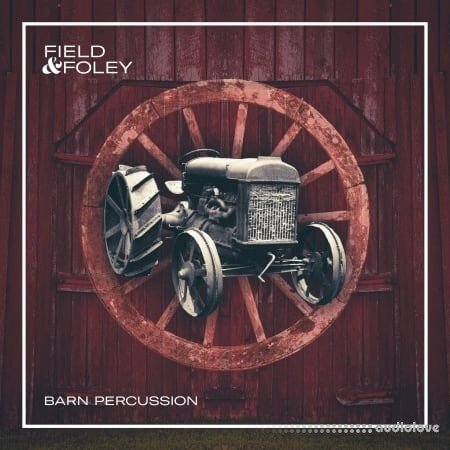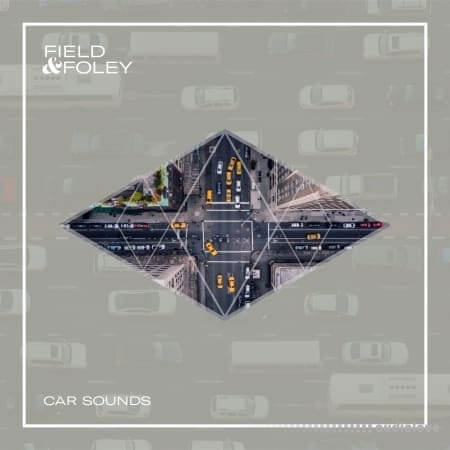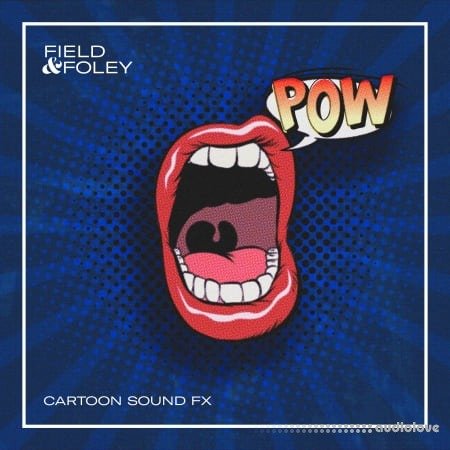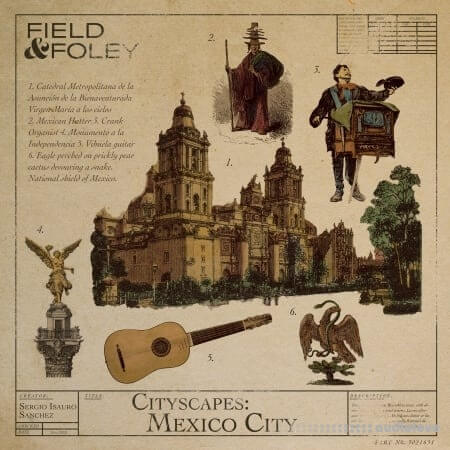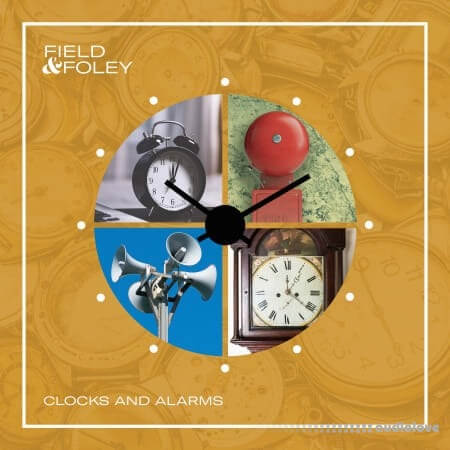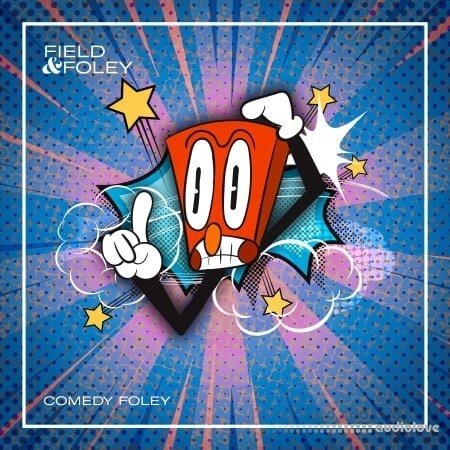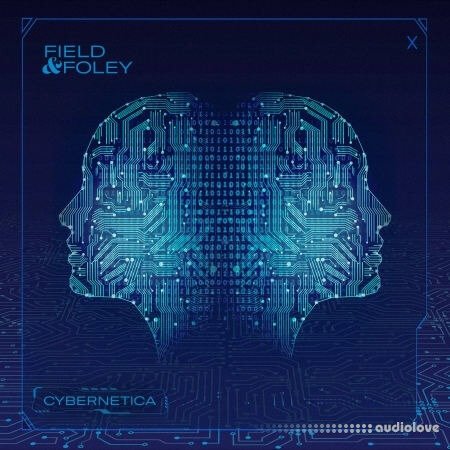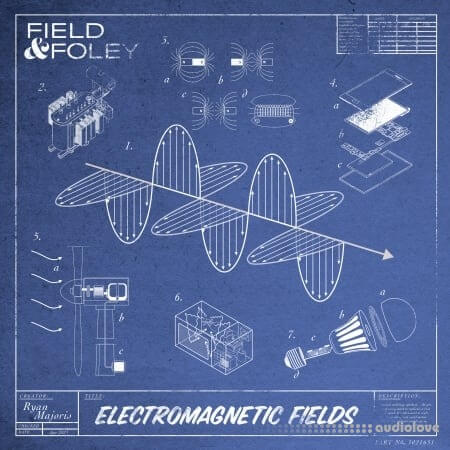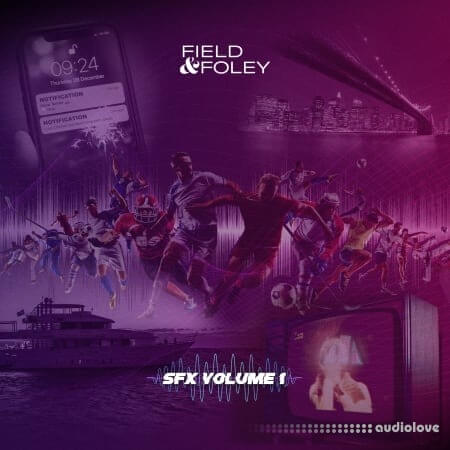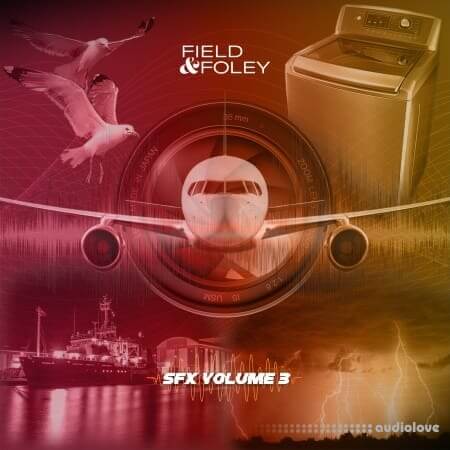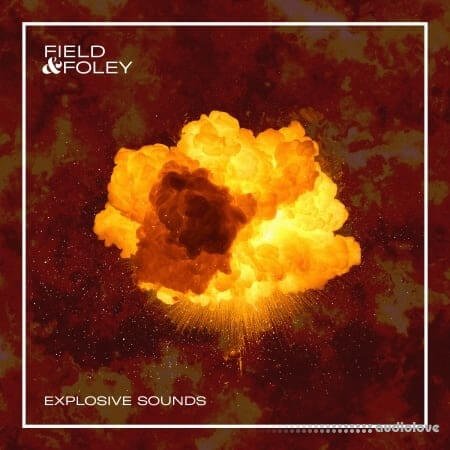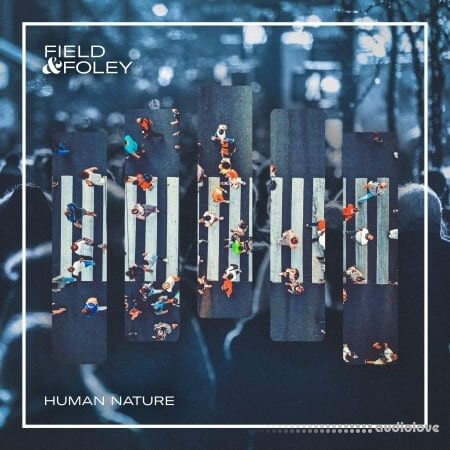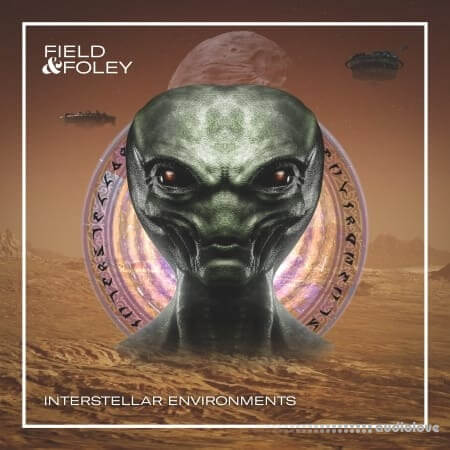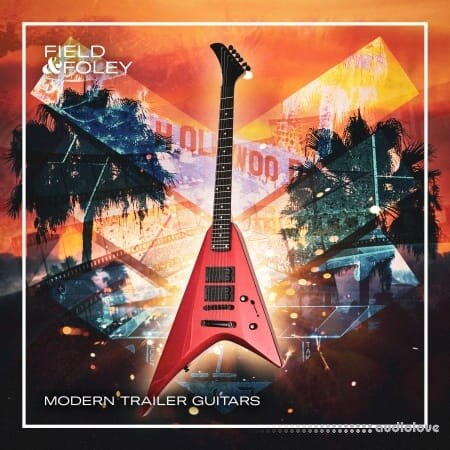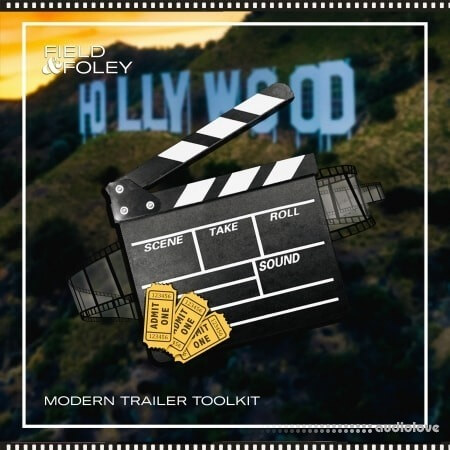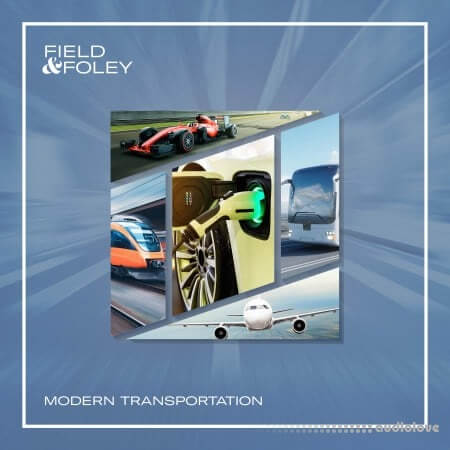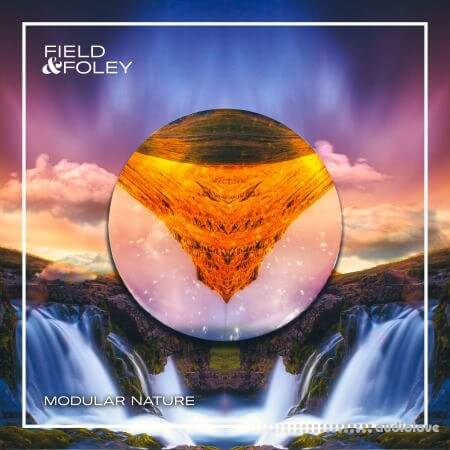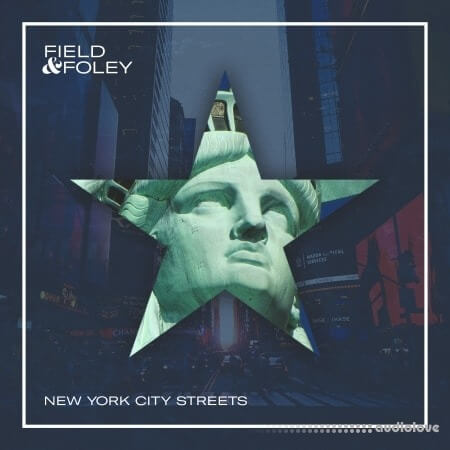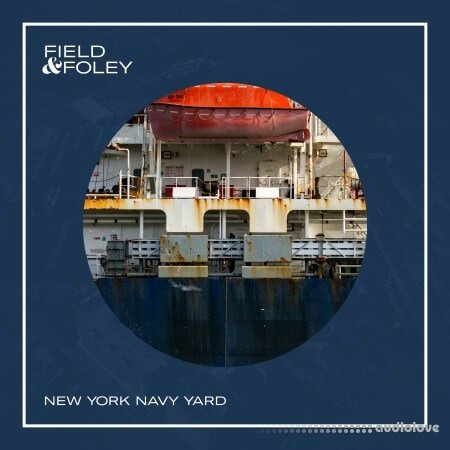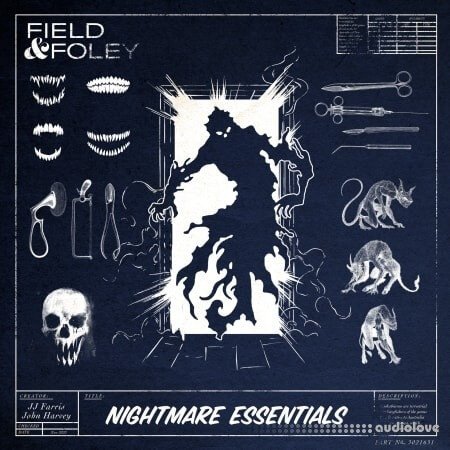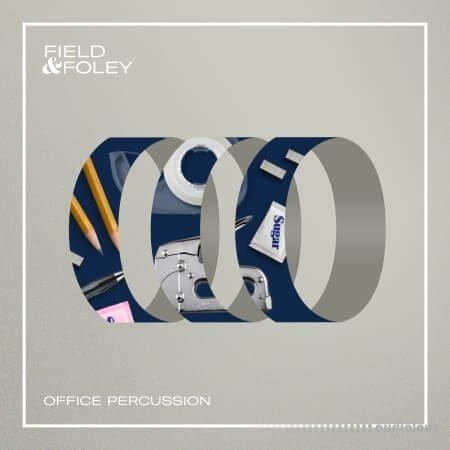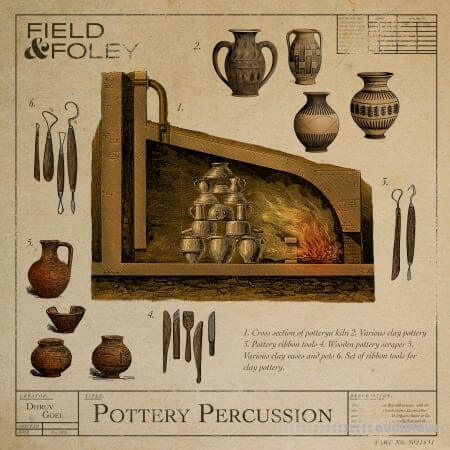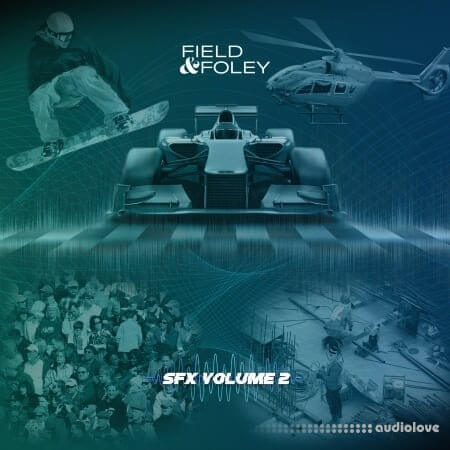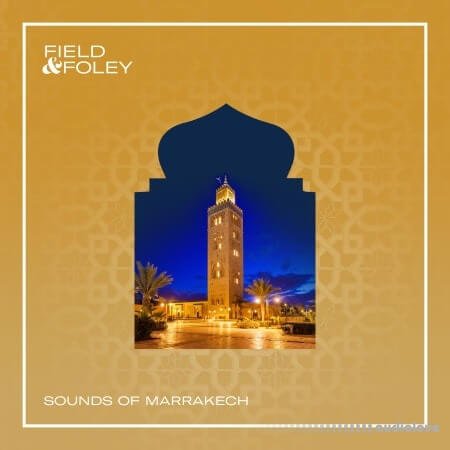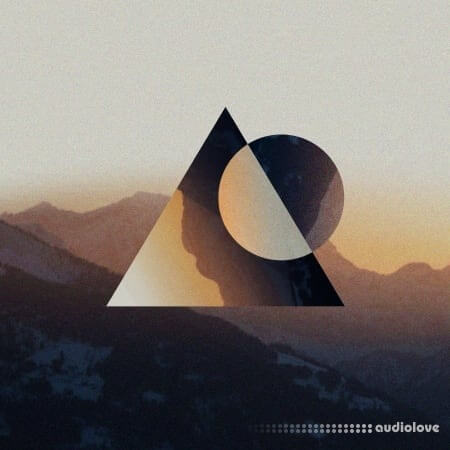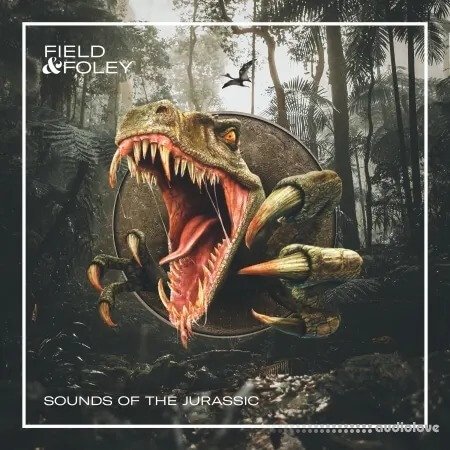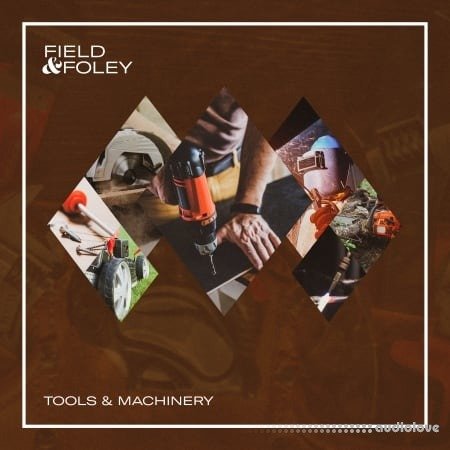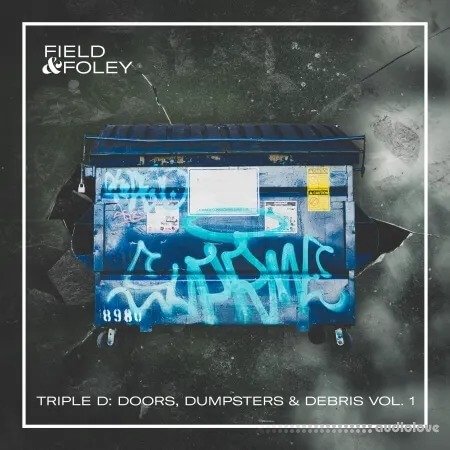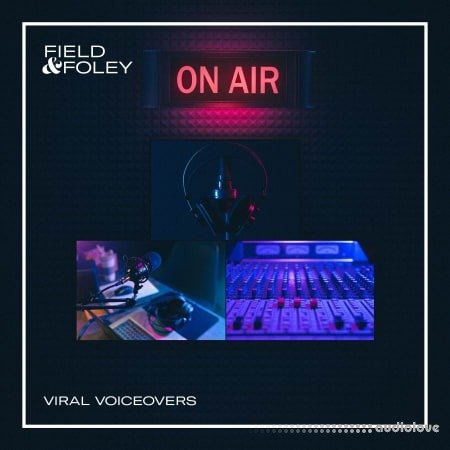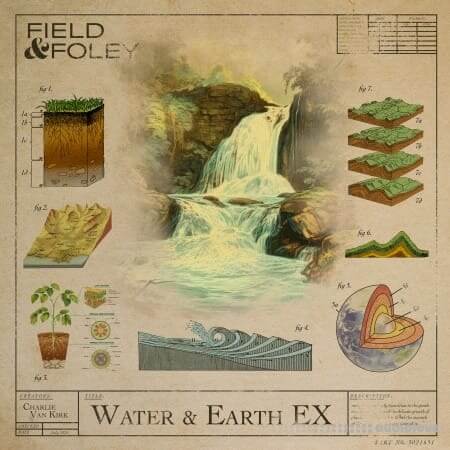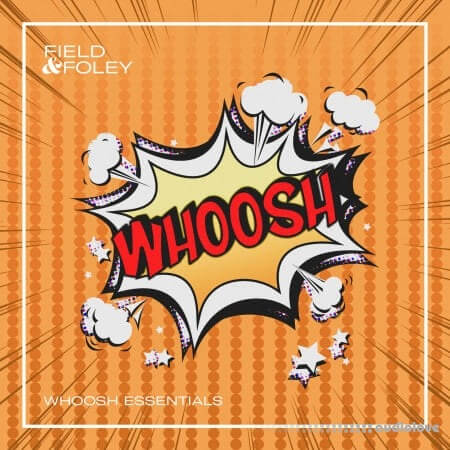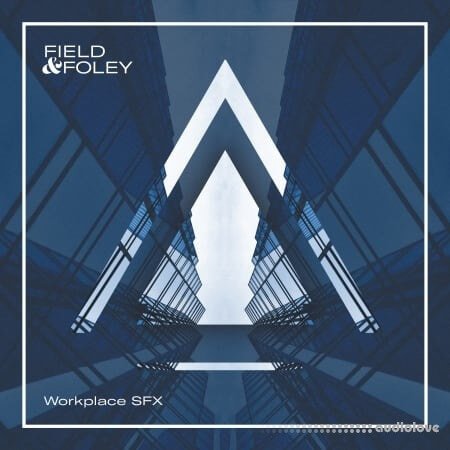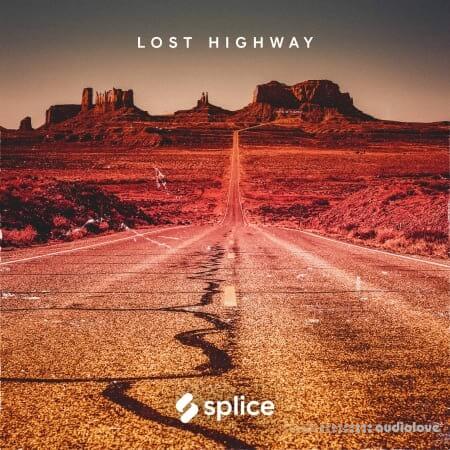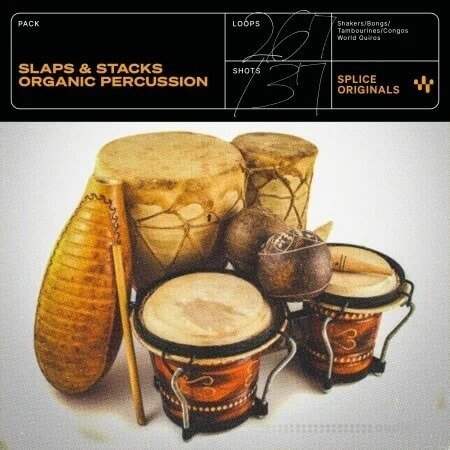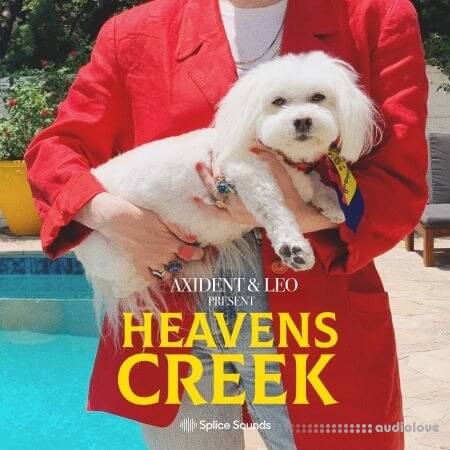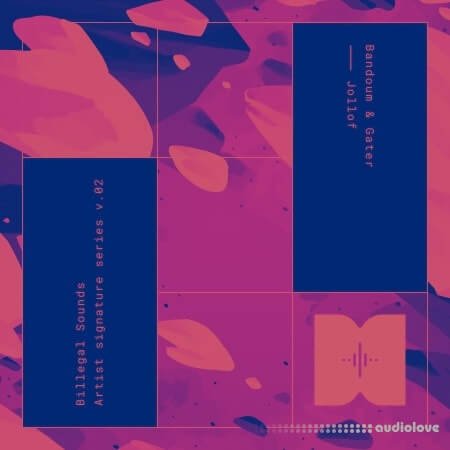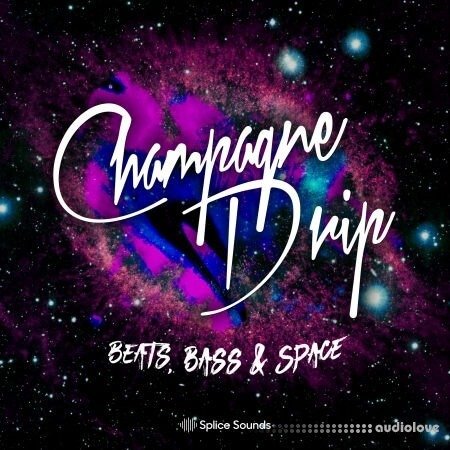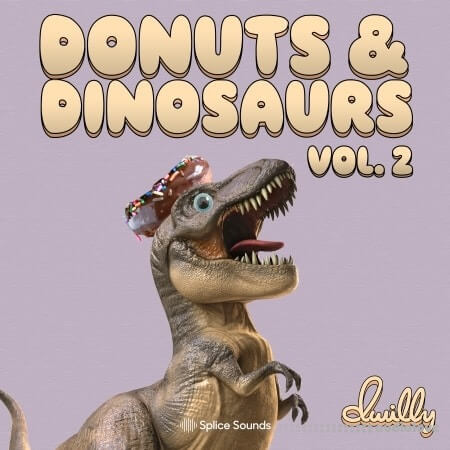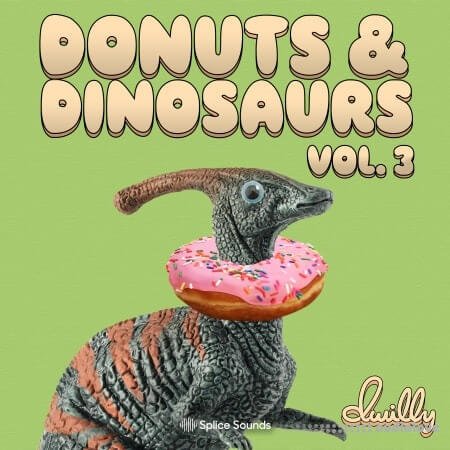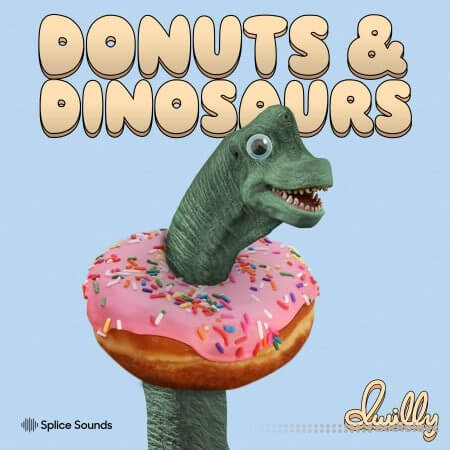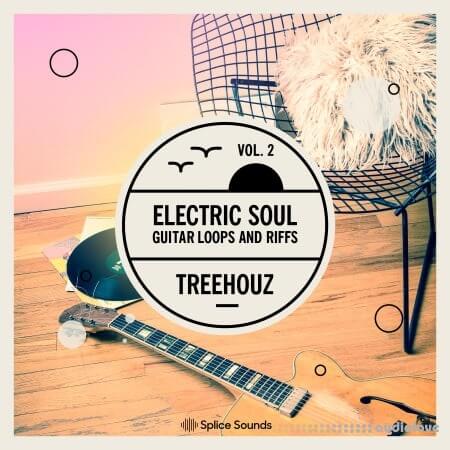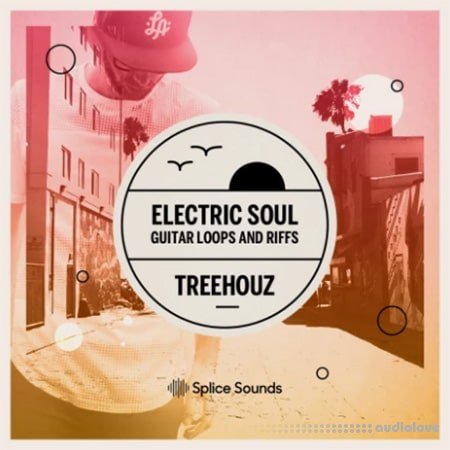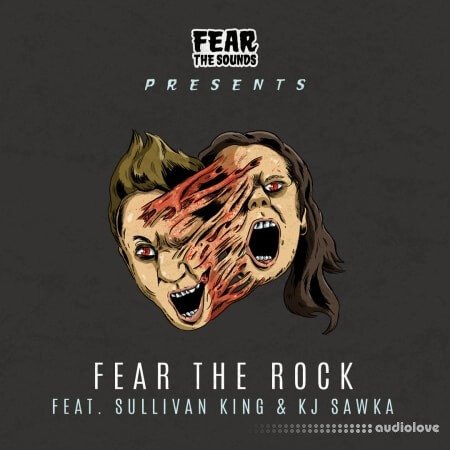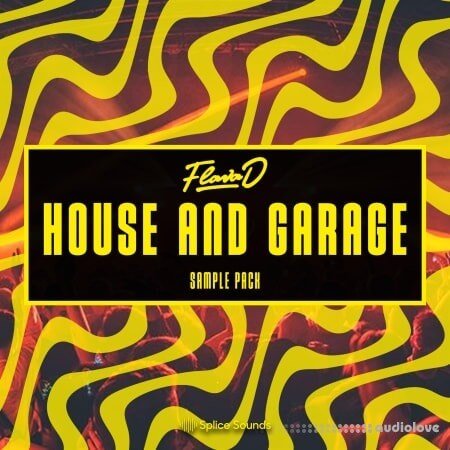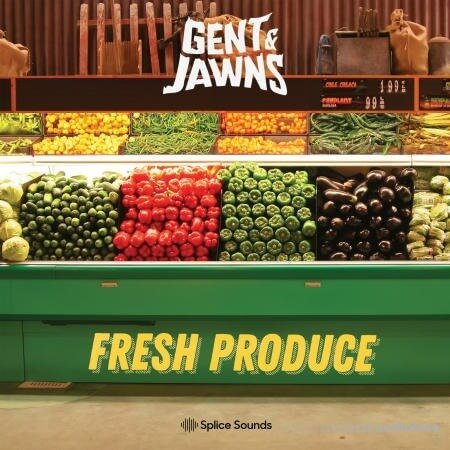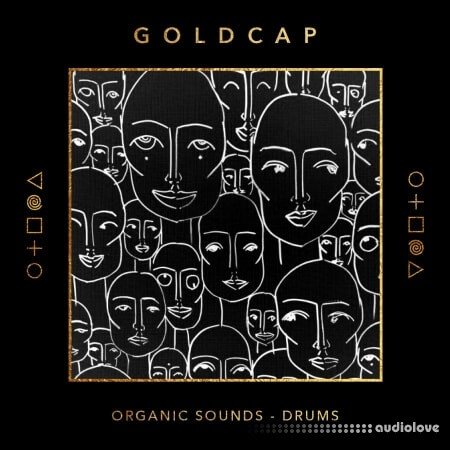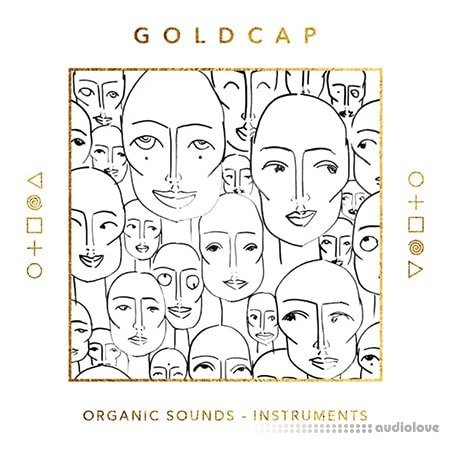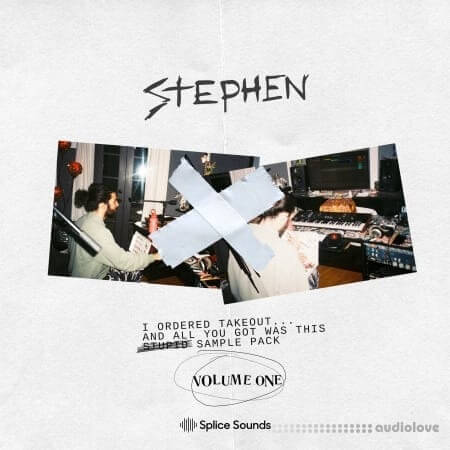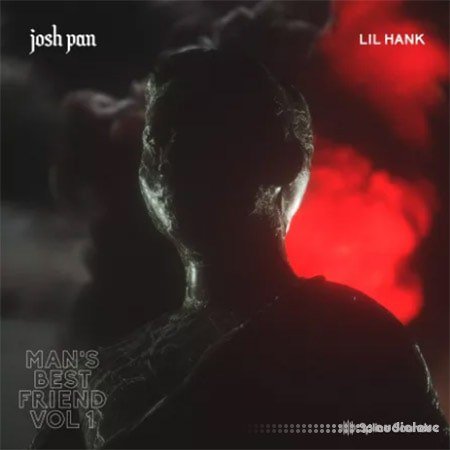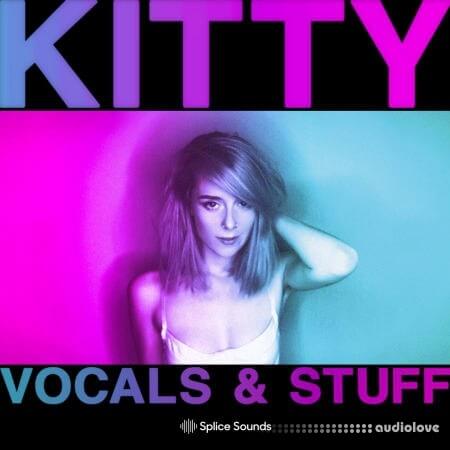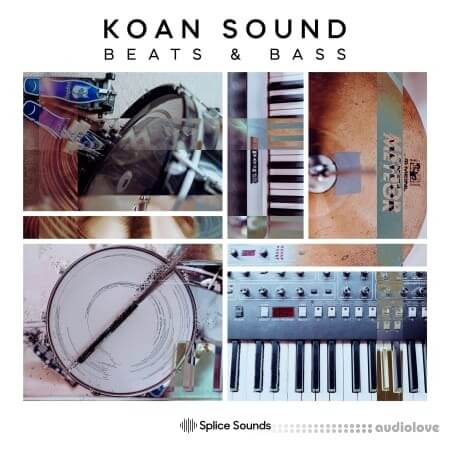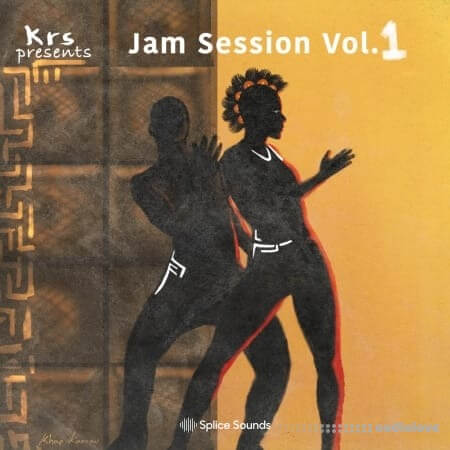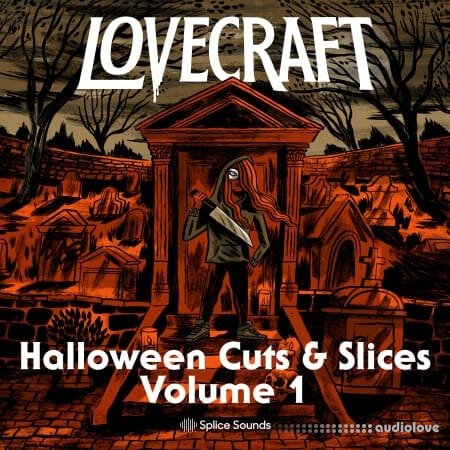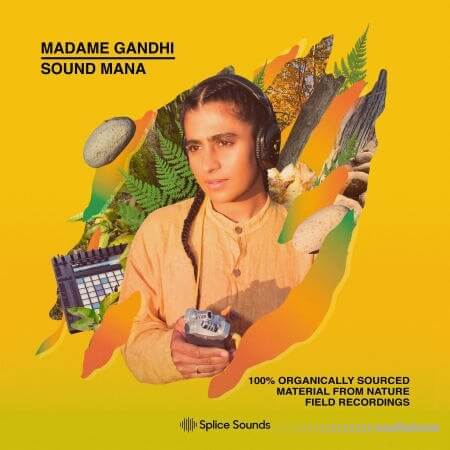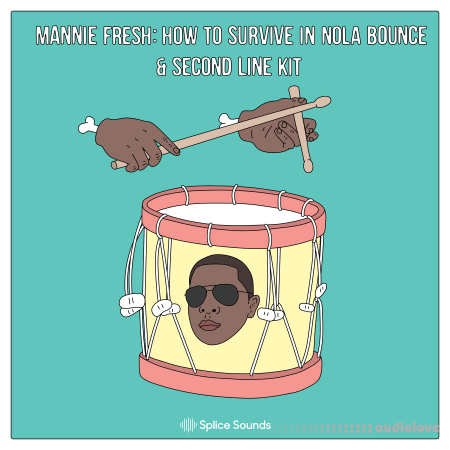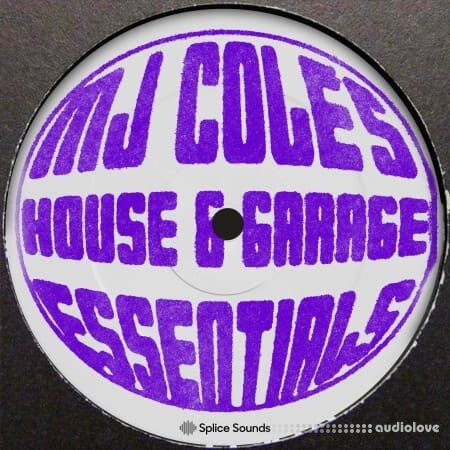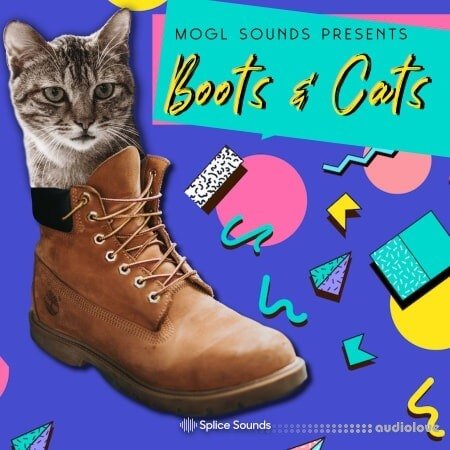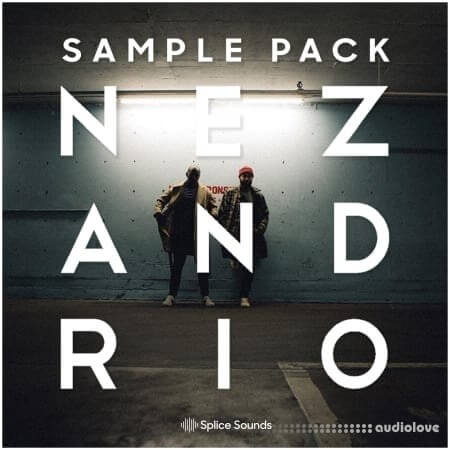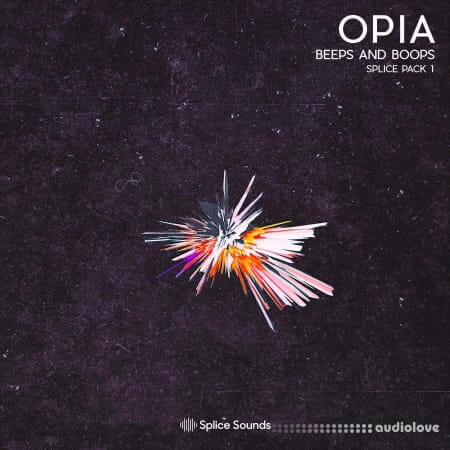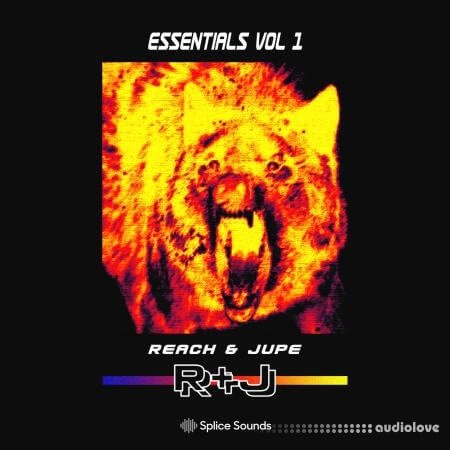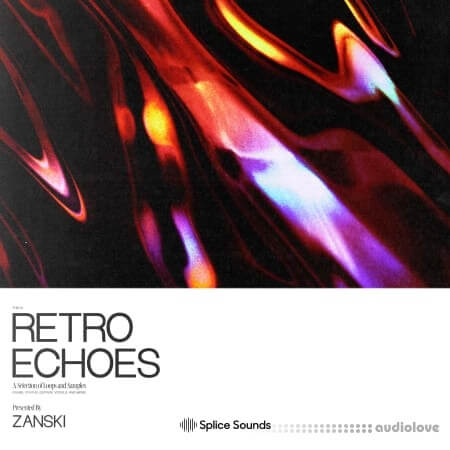Samples / SFX
Cinematic

Product Details
FULL INFO BELOW:
Logic Pro X guru Doug Zangar shows you how to map and control your 3rd Party plug-ins in Logic Pro X! Sometimes 3rd party plug-ins dont behave when trying to map and control them in Logic Pro X, so Doug shows you all the tricks and work arounds, enabling complete control over all of your cool AU plug-ins and virtual instruments!
Doug begins by welcoming you and lays out what youll be learning and accomplishing together in the series, followed by an overview of Logic Pro Xs Smart Controls and Auto Assign features.
Next, Doug jumps right in and shows you how to map and control 3rd Party plug-ins KONTAKT, Amplitube, Vienna Ensemble Pro, and Omnisphere, and how each poses a specific issue when trying to automate them. Youll then be able to map and control virtually ANY 3rd Party AU plug-in in LPX.
Moving on, youll then explore MIDI Controller Parameters and Set Up, how to be consistent when Mapping for quick and easy use, manual mapping for unparalleled control and performance, mapping external controllers to Smart Controls, automating, using Expression Pedals and more!
See the individual tutorial descriptions for more info. If youve been frustrated when tying to map and control your non-logic plug-ins and virtual instruments, this series will open up a whole new world of creativeness when working Logic Pro X? Get ?Logic Pro X 3rd Party Plug-in Mapping with Smart Controls? today!
Logic Pro X guru Doug Zangar shows you how to map and control your 3rd Party plug-ins in Logic Pro X! Sometimes 3rd party plug-ins dont behave when trying to map and control them in Logic Pro X, so Doug shows you all the tricks and work arounds, enabling complete control over all of your cool AU plug-ins and virtual instruments!
Doug begins by welcoming you and lays out what youll be learning and accomplishing together in the series, followed by an overview of Logic Pro Xs Smart Controls and Auto Assign features.
Next, Doug jumps right in and shows you how to map and control 3rd Party plug-ins KONTAKT, Amplitube, Vienna Ensemble Pro, and Omnisphere, and how each poses a specific issue when trying to automate them. Youll then be able to map and control virtually ANY 3rd Party AU plug-in in LPX.
Moving on, youll then explore MIDI Controller Parameters and Set Up, how to be consistent when Mapping for quick and easy use, manual mapping for unparalleled control and performance, mapping external controllers to Smart Controls, automating, using Expression Pedals and more!
See the individual tutorial descriptions for more info. If youve been frustrated when tying to map and control your non-logic plug-ins and virtual instruments, this series will open up a whole new world of creativeness when working Logic Pro X? Get ?Logic Pro X 3rd Party Plug-in Mapping with Smart Controls? today!
Groove3 Logic Pro X 3rd Party Plug-in Mapping with Smart Controls [TUTORiAL]
Referal Link: http://bit.ly/2wpc5Uw
Added: 18.Oct.2022
Catagory: Learning
Product ID: 36063
Our Price Before 10% Deduction
Bonuses For Regular Customers
£4.99
ADD TO YOUR CART or BUY NOW
Or Contact Us For Alternative Payment Options

Add To Favorites
Delivery & Download


Delivery Details
-
A Link is sent to your Email
Once your order has been placed an initial email will be provided to notify you that your order has been received , You can expect to recieve this confirmation email within 5 - 15 minutes after your purchase.
The Email Delivered soon after confirmation will contain a Link that will take you to your Download.
Download times are dependent on your own internet speeds.
You will receive in your download ALL Files needed for install
These files will include Everything Needed To Setup The Product
Including Full Install And Activation Instructions Or a Video
Any Serials or Activators Will Also Be Provided.

More Results
Use Search Menu To Change Results
Field and Foley Animal Sounds [WAV]
18 Feb 2021
Samples / SFX
Cinematic Lions, tigers, pigs, dogs, cats, dolphins, gorillas, horses, tropical birds, and much more! Recording real animals in their natura
Cinematic Lions, tigers, pigs, dogs, cats, dolphins, gorillas, horses, tropical birds, and much more! Recording real animals in their natura
Field and Foley ASMR Essentials [WAV]
22 Mar 2023
Samples / SFX
Cinematic In ASMR Essentials, Splice teams up with Overworld Studios and Armenian folklorist, songwriter, performance and ECM artist Areni A
Cinematic In ASMR Essentials, Splice teams up with Overworld Studios and Armenian folklorist, songwriter, performance and ECM artist Areni A
Field and Foley Barn Percussion [WAV]
23 Jan 2021
Samples
Cinematic / World or Ethnic Nature is full of rhythm, and its fun to get percussive with it. Recording tree tones, pond splashes, and rooster clucks in the Ca
Cinematic / World or Ethnic Nature is full of rhythm, and its fun to get percussive with it. Recording tree tones, pond splashes, and rooster clucks in the Ca
Field and Foley Bazaar [WAV]
29 Jan 2024
Samples / SFX
Cinematic The bazaar is a crucial cultural bedrock in India that gives each neighborhood a central heartbeat from which a community builds.
Cinematic The bazaar is a crucial cultural bedrock in India that gives each neighborhood a central heartbeat from which a community builds.
Field and Foley Car Sounds [WAV]
01 Sep 2020
Samples
Cinematic Splice sound designers sampled the sounds of a classic 1991 Toyota Land Cruiser, recordings components inside and outside the vehi
Cinematic Splice sound designers sampled the sounds of a classic 1991 Toyota Land Cruiser, recordings components inside and outside the vehi
Field And Foley Cartoon Sound FX [WAV]
07 Jun 2021
SFX
Splice sound designer Jonathan Rowden (Overworld Studio, California) presents volume one of a 90s cartoon-inspired pack of sound e
Splice sound designer Jonathan Rowden (Overworld Studio, California) presents volume one of a 90s cartoon-inspired pack of sound e
Field and Foley Cityscapes: Mexico City [WAV]
31 Jan 2024
Samples
Electronic / Ambient or ChillOut Cityscapes - Mexico City is a revival of a series on Field and; Foley that documents unique and iconic soundscapes of cities aroun
Electronic / Ambient or ChillOut Cityscapes - Mexico City is a revival of a series on Field and; Foley that documents unique and iconic soundscapes of cities aroun
Field and Foley Clocks and Alarms [WAV]
08 Jan 2021
Samples / SFX
Cinematic ALERT!! WARNING! This comprehensive collection of designed and recorded alarm sounds covers all varieties of alarm: small and larg
Cinematic ALERT!! WARNING! This comprehensive collection of designed and recorded alarm sounds covers all varieties of alarm: small and larg
Field and Foley Comedy Foley [WAV]
16 Mar 2023
Samples / SFX
Cinematic An extensive collection of hilarious rib-ticklers. These sounds have everything you need for comedy. From traditional cartoon soun
Cinematic An extensive collection of hilarious rib-ticklers. These sounds have everything you need for comedy. From traditional cartoon soun
Field and Foley Cybernetica [WAV]
04 Feb 2021
Samples / SFX
Cinematic Cybernetica is a collection of artificial intelligence dialogs and responses presented in both male and female ?computerized voice
Cinematic Cybernetica is a collection of artificial intelligence dialogs and responses presented in both male and female ?computerized voice
Field and Foley Electromagnetic Fields [WAV]
18 Apr 2024
Samples
Electronic / Electro Electric and magnetic fields (EMFs) are invisible areas of energy, that are generated by natural phenomena like the Earths magneti
Electronic / Electro Electric and magnetic fields (EMFs) are invisible areas of energy, that are generated by natural phenomena like the Earths magneti
Field and Foley Essential SFX Vol.1 [WAV]
04 Nov 2020
SFX
This sample pack is a diverse collection of foley and sound effects. There is a focus on outdoor recordings of sports sounds such
This sample pack is a diverse collection of foley and sound effects. There is a focus on outdoor recordings of sports sounds such
Field and Foley Essential SFX Vol.3 [WAV]
12 Jun 2022
Samples / SFX
Cinematic Essential SFX Vol. 3 by Charles van Kirk picks up on the heels of both Essential SFX Volumes 1 and 2, crafting both foley and ambi
Cinematic Essential SFX Vol. 3 by Charles van Kirk picks up on the heels of both Essential SFX Volumes 1 and 2, crafting both foley and ambi
Field and Foley Explosive Sounds [WAV]
19 Sep 2021
Samples / SFX
Cinematic Add Hollywood-level audio and sounds to your film, TV & game productions and in seconds build up a realistic soundscape for your s
Cinematic Add Hollywood-level audio and sounds to your film, TV & game productions and in seconds build up a realistic soundscape for your s
Field and Foley Home Quarantine Percussion [WAV]
07 Jul 2020
Samples
World or Ethnic Percussionist Caleb Spaulding, while recovering from suspected Covid-19 related symptoms, explores the possibilities of field perc
World or Ethnic Percussionist Caleb Spaulding, while recovering from suspected Covid-19 related symptoms, explores the possibilities of field perc
Field and Foley Horror Film FX Vol. 2 [WAV]
23 Nov 2023
Samples / SFX
Cinematic Get ready to run! This horror SFX pack features everything you need to create an immersive horror soundscape experience. Featuring
Cinematic Get ready to run! This horror SFX pack features everything you need to create an immersive horror soundscape experience. Featuring
Field and Foley Household Percussion [WAV]
06 Aug 2020
Samples
Hous? / Deep House Musician and composer Charles Van Kirk uses the house as a found sound environment, recording various household objects to create
Hous? / Deep House Musician and composer Charles Van Kirk uses the house as a found sound environment, recording various household objects to create
Field and Foley Human Nature [WAV]
28 Aug 2021
Samples / SFX
Cinematic Splice sound designer Jonathan Rowden (Overworld Studio, California) presents Human Nature, a pack capturing humans in various sta
Cinematic Splice sound designer Jonathan Rowden (Overworld Studio, California) presents Human Nature, a pack capturing humans in various sta
Field and Foley Impact Essentials [WAV]
12 Mar 2021
Samples / SFX
Cinematic Cinematic impacts are a staple in any movie trailer campaign. JJ Farris and John Harvey of Reel Music have been creating unique, c
Cinematic Cinematic impacts are a staple in any movie trailer campaign. JJ Farris and John Harvey of Reel Music have been creating unique, c
Field and Foley Interstellar Environments [WAV]
02 Oct 2022
Samples / SFX
Interstellar Environments is a collection of otherworldly spaces for galactic encounters with alien life. Featuring a unique colle
Interstellar Environments is a collection of otherworldly spaces for galactic encounters with alien life. Featuring a unique colle
Field and Foley Junk Sounds ft. Arthur Dubois [WAV]
31 May 2024
Samples
Electronic / Electro Arthur Dubois is the charismatic and extremely talented French drummer and percussionist youve certainly seen come across your Ins
Electronic / Electro Arthur Dubois is the charismatic and extremely talented French drummer and percussionist youve certainly seen come across your Ins
Field and Foley Medieval Essentials [WAV]
16 Apr 2024
Samples / SFX (for Film/TV/Game)
Cinematic Immerse yourself back in time when knights, kings, and queens ruled atop high castles made of metal and stone and adorned in gold.
Cinematic Immerse yourself back in time when knights, kings, and queens ruled atop high castles made of metal and stone and adorned in gold.
Field and Foley Midcoast Maine [WAV]
29 Jan 2024
Samples
Cinematic This sample pack is a time capsule of Midcoast Maine in the spring. Maine based producer Charles Van Kirk chronicled the sounds of
Cinematic This sample pack is a time capsule of Midcoast Maine in the spring. Maine based producer Charles Van Kirk chronicled the sounds of
Field and Foley Modern Trailer Guitars [WAV]
03 Feb 2024
Samples
Cinematic For Modern Trailer Guitars both JJ Farris and John Harvey hit the studio with their guitar and bass gear to create unique modern t
Cinematic For Modern Trailer Guitars both JJ Farris and John Harvey hit the studio with their guitar and bass gear to create unique modern t
Field and Foley Modern Trailer Toolkit [WAV]
09 Dec 2023
Samples / SFX
Cinematic Upon the success of their previous cinematic Field & Foley releases like ?Essential Impacts?, ?Whoosh Essentials? and ?Rise & Fall
Cinematic Upon the success of their previous cinematic Field & Foley releases like ?Essential Impacts?, ?Whoosh Essentials? and ?Rise & Fall
Field And Foley Modern Transportation [WAV]
07 Jun 2021
SFX
Modern Transportation is a collection of foley recorded at the highest quality 96kz/24bit. It covers a wide variety of sounds capt
Modern Transportation is a collection of foley recorded at the highest quality 96kz/24bit. It covers a wide variety of sounds capt
Field and Foley Modular Nature [WAV]
27 Nov 2023
Samples / SFX
Cinematic From composer/sound designer and Splice veteran, Ryan Majoris, comes ?Modular Nature?.? This pack delves into the interstice of m
Cinematic From composer/sound designer and Splice veteran, Ryan Majoris, comes ?Modular Nature?.? This pack delves into the interstice of m
Field and Foley New York City Streets [WAV, Synth Presets]
01 Apr 2021
Samples / Presets
Cinematic Over the course of 2020, I kept hearing people question whether or not NYC was dead. With this sample pack, I set out to demonstra
Cinematic Over the course of 2020, I kept hearing people question whether or not NYC was dead. With this sample pack, I set out to demonstra
Field and Foley New York Navy Yard [WAV]
28 Aug 2020
Samples
Experimental / Electronic / Cinematic Media composers Ryan Majoris and Liam Fox OBrien were fortunate to have access to the Brooklyn Navy Yard during the New York City
Experimental / Electronic / Cinematic Media composers Ryan Majoris and Liam Fox OBrien were fortunate to have access to the Brooklyn Navy Yard during the New York City
Field and Foley Nightmare Essentials [WAV]
18 Oct 2023
Samples
The sound of horrifying creatures scrapping at your door, a brittle whipping wind sends a chill down your spine, and below you bon
The sound of horrifying creatures scrapping at your door, a brittle whipping wind sends a chill down your spine, and below you bon
Field and Foley Office Percussion [WAV]
11 Jul 2020
Samples
Electronic In 2019, Splice sound designers recorded the sounds of the Splice HQ office in New York City, featuring tape dispensers, sugar pac
Electronic In 2019, Splice sound designers recorded the sounds of the Splice HQ office in New York City, featuring tape dispensers, sugar pac
Field and Foley Pottery Percussion [WAV]
13 Mar 2024
Samples
Electronic / Electro Ceramic pottery drums have been in use for thousands of years as a source of rhythmic music. But what are the sounds of creating p
Electronic / Electro Ceramic pottery drums have been in use for thousands of years as a source of rhythmic music. But what are the sounds of creating p
Field and Foley Retail Sounds [WAV]
02 Mar 2021
Samples / SFX
Cinematic This Field + Foley pack was recorded during the night shifts at hardware stores, grocery stores and fast food restaurants in Nashv
Cinematic This Field + Foley pack was recorded during the night shifts at hardware stores, grocery stores and fast food restaurants in Nashv
Field and Foley Retro Galactic [WAV]
15 Jan 2024
Samples
Cinematic / Retro Retro Galactic is a captivating and immersive collection of sci-fi foley sounds for filmmakers and sound designers. This pack take
Cinematic / Retro Retro Galactic is a captivating and immersive collection of sci-fi foley sounds for filmmakers and sound designers. This pack take
Field and Foley Rise and Fall Essentials [WAV]
02 Dec 2021
Samples / SFX
Cinematic Risers and Drops are essential for any production from cinematic to modern music. JJ Farris and John Harvey of Reel Music have bee
Cinematic Risers and Drops are essential for any production from cinematic to modern music. JJ Farris and John Harvey of Reel Music have bee
Field and Foley Sci-Fi and Cinematic FX [WAV]
10 Aug 2021
Samples / SFX
Cinematic This sample pack is a diverse collection of expansive FX suited for EDM, cinematic music and beyond. Offering an expertly crafted
Cinematic This sample pack is a diverse collection of expansive FX suited for EDM, cinematic music and beyond. Offering an expertly crafted
Field and Foley Sci-Fi Foley FX [WAV]
13 Nov 2022
Samples / SFX
Cinematic Robots, Spaceships, Aliens, weapons, bleeps, bloops and more. This has the sounds that will be perfect for your next science ficti
Cinematic Robots, Spaceships, Aliens, weapons, bleeps, bloops and more. This has the sounds that will be perfect for your next science ficti
Field and Foley SFX Volume 2 [WAV]
06 Apr 2022
Samples / SFX
Cinematic This sample pack contains high quality foley recordings in a variety of categories designed for practical applications in sound de
Cinematic This sample pack contains high quality foley recordings in a variety of categories designed for practical applications in sound de
Field and Foley Sounds of Marrakech [WAV]
11 Jul 2020
Samples
World or Ethnic Caleb Spaulding (percussionist) and Levina Li (filmmaker and producer) travel together to Marrakech, Morocco to record the sonic l
World or Ethnic Caleb Spaulding (percussionist) and Levina Li (filmmaker and producer) travel together to Marrakech, Morocco to record the sonic l
Field and Foley Sounds of Rwanda [WAV]
11 Jul 2020
Samples
World or Ethnic Rwanda is a beautiful East African country with rich cultural and musical histories, which Splice was lucky enough to briefly expe
World or Ethnic Rwanda is a beautiful East African country with rich cultural and musical histories, which Splice was lucky enough to briefly expe
Field and Foley Sounds of the Jurassic [WAV]
12 Feb 2023
Samples / SFX
Cinematic The dinosaurs roam the earth once more!! Come in and experience the sound of what life was like 300 million years ago! This extens
Cinematic The dinosaurs roam the earth once more!! Come in and experience the sound of what life was like 300 million years ago! This extens
Field and Foley Tools and Machinery [WAV]
31 Dec 2020
Samples / SFX
Cinematic This sample pack contains over five hundred individual tool sounds. There are plasma cutters, chainsaws, lawnmowers, hand tools an
Cinematic This sample pack contains over five hundred individual tool sounds. There are plasma cutters, chainsaws, lawnmowers, hand tools an
Field And Foley Trailer Essentials [WAV]
06 Oct 2020
Samples / SFX
Cinematic Music for movie trailers has become an iconic genre in its own right - big transitions, swells and energy-packed sounds designed t
Cinematic Music for movie trailers has become an iconic genre in its own right - big transitions, swells and energy-packed sounds designed t
Field and Foley Triple D Doors, Dumpsters and Debris Vol.1 [WAV]
08 Dec 2022
Samples / SFX
Cinematic Stepping away from their cinematic sound design and SFX for trailers, John Harvey and J.J. Farris of Reel Music (Apex Legends, One
Cinematic Stepping away from their cinematic sound design and SFX for trailers, John Harvey and J.J. Farris of Reel Music (Apex Legends, One
Field and Foley Triple D Doors, Dumpsters and Debris Vol.2 [WAV]
04 Mar 2023
Samples / SFX
Cinematic Stepping away from their cinematic sound design and sfx for motion picture advertising, John Harvey and J.J. Farris of Reel Music
Cinematic Stepping away from their cinematic sound design and sfx for motion picture advertising, John Harvey and J.J. Farris of Reel Music
Field and Foley Viral Voiceovers [WAV]
18 May 2022
Samples / SFX / Vocals
Cinematic Human Nature, a collection of human sound by Field and Foley, presents Viral Voiceovers ? an inclusive pack of VOs based on viral
Cinematic Human Nature, a collection of human sound by Field and Foley, presents Viral Voiceovers ? an inclusive pack of VOs based on viral
Field and Foley Water and Earth FX [WAV]
11 Sep 2023
Samples / SFX
Cinematic Recorded by producer Charles Van Kirk on, around and underneath the coastline of Maine, this sample pack is an arsenal of fx, fole
Cinematic Recorded by producer Charles Van Kirk on, around and underneath the coastline of Maine, this sample pack is an arsenal of fx, fole
Field And Foley Whoosh Essentials [WAV]
07 Jun 2021
SFX / SFX
Cinematic Whooshes that cut through the noise are essential for any cinematic production. JJ Farris and John Harvey of Reel Music have been
Cinematic Whooshes that cut through the noise are essential for any cinematic production. JJ Farris and John Harvey of Reel Music have been
Field And Foley Workplace SFX [MULTiFORMAT]
07 Jun 2021
SFX
This pack is a perfect compliment for any office, workplace or business scene. Youll find the sound of printers, paper shredding,
This pack is a perfect compliment for any office, workplace or business scene. Youll find the sound of printers, paper shredding,
Originals Blood and Dust Cinematic Western [WAV]
21 Nov 2022
Samples
Folk or Country / Cinematic For Blood and Dust: Cinematic Western, we collaborated with Luke OMalley, who wrote the layered guitar compositions. Then we added
Folk or Country / Cinematic For Blood and Dust: Cinematic Western, we collaborated with Luke OMalley, who wrote the layered guitar compositions. Then we added
Originals Cosmic Vocals by Cosmos and Creature [WAV]
17 Aug 2020
Samples / Vocals
RnB / Pop / Soul or Trap Soul Molly Moore and Brandyn Burnette-aka Cosmos & Creature-expertly craft pop-centric sounds inspired by 90s soul, pop, and R&B with l
RnB / Pop / Soul or Trap Soul Molly Moore and Brandyn Burnette-aka Cosmos & Creature-expertly craft pop-centric sounds inspired by 90s soul, pop, and R&B with l
Originals Fire and Ice Analog Astra [WAV, MiDi, Synth Presets]
11 Jun 2021
Samples / Presets / MiDi
Electronic Through this pack, our in-house sound design team explored the analog possibilities of Astra Splices classic synth instrument. Pul
Electronic Through this pack, our in-house sound design team explored the analog possibilities of Astra Splices classic synth instrument. Pul
Originals Japanese Shamisen and Vocals with Sumie Kaneko [WAV]
23 Feb 2024
Samples / Vocals
World or Ethnic / Folk or Country As a follow up to her koto pack, Sumie Kaneko is sharing the sounds of the Japanese shamisen, along with a broad range of vocals.
World or Ethnic / Folk or Country As a follow up to her koto pack, Sumie Kaneko is sharing the sounds of the Japanese shamisen, along with a broad range of vocals.
Originals Lost Highway Pedal Steel and Piano [MULTiFORMAT]
21 Jan 2021
Samples
Trap or Trapstep / Rap or Hip Hop / Ambient or ChillOut The latest release in our quarantine series, Splice Originals: Lost Highway features Tulsa, OK-based pedal steel guitar player, Tr
Trap or Trapstep / Rap or Hip Hop / Ambient or ChillOut The latest release in our quarantine series, Splice Originals: Lost Highway features Tulsa, OK-based pedal steel guitar player, Tr
Originals Lox And Donuts Lofi Hip Hop [WAV]
07 Oct 2020
Samples
Rap or Hip Hop Nick Paul, multi-instrumentalist and member of indie-electro band St. Lucia, serves up his second Splice pack. Drawing inspiration
Rap or Hip Hop Nick Paul, multi-instrumentalist and member of indie-electro band St. Lucia, serves up his second Splice pack. Drawing inspiration
Originals Rites and Rhythms [WAV]
29 Jan 2024
Samples
Transcending beyond music, African percussion is a vital component of culture and spirituality across the continent. The percussiv
Transcending beyond music, African percussion is a vital component of culture and spirituality across the continent. The percussiv
Originals Silk And Soul with the Sounds Gospel Choir [WAV, KONTAKT]
26 May 2020
Samples / Additional Libraries / Vocals
Soul or Trap Soul / RnB / Rap or Hip Hop / Trap or Trapstep This is our second sample pack with the Splice Gospel Choir led by Djore Nance. He conducted and arranged vocal parts for four sin
Soul or Trap Soul / RnB / Rap or Hip Hop / Trap or Trapstep This is our second sample pack with the Splice Gospel Choir led by Djore Nance. He conducted and arranged vocal parts for four sin
Originals Slaps and Stacks Organic Percussion [WAV]
09 Nov 2022
Samples
World or Ethnic Grammy Award-winning percussionist Nate Werth packs a punch in his third Splice Originals release overflowing with his signature h
World or Ethnic Grammy Award-winning percussionist Nate Werth packs a punch in his third Splice Originals release overflowing with his signature h
Originals Spirit and Soul Sounds Gospel Choir [WAV]
04 Sep 2019
Samples / Vocals
Gospel Splice Originals Spirit + Soul: Gospel Choir celebrates classic tradition with joyous and serene harmonies recorded on vintage mic
Gospel Splice Originals Spirit + Soul: Gospel Choir celebrates classic tradition with joyous and serene harmonies recorded on vintage mic
Sounds Axident and Leo Present Heavens Creek [WAV]
26 Jun 2023
Samples
Pop Norwegian born and LA-based producer Andreas Schuller (Axident) has co-written and co-produced legendary hits like Jason Derulo an
Pop Norwegian born and LA-based producer Andreas Schuller (Axident) has co-written and co-produced legendary hits like Jason Derulo an
Sounds Bandoum and Gater Jollof [WAV]
08 Jul 2020
Samples
Glitch Hop JOLLOF is the result of a late night cooking/recording session, filled to the brim with creative one-shots, bass loops and anythin
Glitch Hop JOLLOF is the result of a late night cooking/recording session, filled to the brim with creative one-shots, bass loops and anythin
Sounds Beshken Field Loops [WAV]
05 Aug 2020
Samples
Electronic / RnB Beshken was trained as a jazz guitarist who now incorporates countless genres and flavors into his music. With bits of electronic,
Electronic / RnB Beshken was trained as a jazz guitarist who now incorporates countless genres and flavors into his music. With bits of electronic,
Sounds Billegal Sounds Premo and Blanketdragon IDM95 [WAV]
08 Jul 2020
Samples
EDM Do you love glitch music? Do you attempt to produce it but always find that your drums suck? Well suck no more my friend, the answ
EDM Do you love glitch music? Do you attempt to produce it but always find that your drums suck? Well suck no more my friend, the answ
Sounds Champagne Drip Beats Bass And Space [WAV, Synth Presets]
21 Oct 2020
Samples / Presets
Dubstep or Drumstep Aggressive, hard-hitting, and eclectic, Champagne Drips signature dubstep wubs and electronic flutters now come in sample pack for
Dubstep or Drumstep Aggressive, hard-hitting, and eclectic, Champagne Drips signature dubstep wubs and electronic flutters now come in sample pack for
Sounds Dome of Doom: Elusive Lush Chords and Drum Loops [WAV]
18 Mar 2020
Samples
RnB Elusive played over 600 chords on various synths, keyboards, and soft synths, all labeled with their key and voicing + 53 hand cra
RnB Elusive played over 600 chords on various synths, keyboards, and soft synths, all labeled with their key and voicing + 53 hand cra
Sounds dwilly donuts and dinosaurs sample pack Vol.2 [WAV]
05 Aug 2020
Samples
Electronic David Wilson, better known as dwilly, is musics most brilliant threat? (Ones To Watch). Currently based in LA, dwilly is a produce
Electronic David Wilson, better known as dwilly, is musics most brilliant threat? (Ones To Watch). Currently based in LA, dwilly is a produce
Sounds dwilly donuts and dinosaurs sample pack Vol.3 [WAV]
05 Aug 2020
Samples
Electronic David Wilson, better known as dwilly, is musics most brilliant threat? (Ones To Watch). Currently based in LA, dwilly is a produce
Electronic David Wilson, better known as dwilly, is musics most brilliant threat? (Ones To Watch). Currently based in LA, dwilly is a produce
Sounds dwilly donuts and dinosaurs sample pack [WAV, MiDi, Synth Presets]
05 Aug 2020
Samples / Presets / MiDi
Electronic David Wilson, better known as dwilly, is musics most brilliant threat? (Ones To Watch). Currently based in LA, dwilly is a produce
Electronic David Wilson, better known as dwilly, is musics most brilliant threat? (Ones To Watch). Currently based in LA, dwilly is a produce
Sounds Electric Soul Guitar Loops and Riffs by Treehouz Vol.2 [WAV]
10 Oct 2020
Samples
Rap or Hip Hop / RnB / Soul or Trap Soul Jeremy Lawrence and Yellow Shoots teamed up to expand on the Electric Soul series that so many producers have been using on their
Rap or Hip Hop / RnB / Soul or Trap Soul Jeremy Lawrence and Yellow Shoots teamed up to expand on the Electric Soul series that so many producers have been using on their
Sounds Electric Soul Guitar Loops and Riffs by Treehouz [WAV]
21 Sep 2018
Samples
Rap or Hip Hop / RnB / Soul or Trap Soul Electric Soul brings the organic life and energy that your tracks need to stand out in the hip-hop, soul, and R&B charts. If you a
Rap or Hip Hop / RnB / Soul or Trap Soul Electric Soul brings the organic life and energy that your tracks need to stand out in the hip-hop, soul, and R&B charts. If you a
Sounds Elusive Lofi Slaps and Chords [WAV]
22 Dec 2019
Samples
Downtempo This sample pack is for the lo-fi producer or anyone looking to add the lo-fi element to their tracks. Drum loops, organic percuss
Downtempo This sample pack is for the lo-fi producer or anyone looking to add the lo-fi element to their tracks. Drum loops, organic percuss
Sounds Fear The Sounds Presents Fear the Rock ft. Sullivan King and KJ Sawka [WAV]
25 Jul 2020
Samples
Rock or Metal Fear The Sounds is a collaborative project from the minds of Devin Oliver and Sullivan King with the aim of releasing highly quali
Rock or Metal Fear The Sounds is a collaborative project from the minds of Devin Oliver and Sullivan King with the aim of releasing highly quali
Sounds Flava Ds House and Garage Sample Pack [WAV]
12 Jan 2021
Samples
Hous? / RnB Flava D is one of the British dance music scenes most versatile producers and DJs, effortlessly switching between styles such as g
Hous? / RnB Flava D is one of the British dance music scenes most versatile producers and DJs, effortlessly switching between styles such as g
Sounds Future Bass Leads and Melodies [WAV]
18 May 2017
Samples
Future Bass Got your drums and rhythm nailed down but are missing that funky synth melody, chord progression or infectious arpeggio ? The team
Future Bass Got your drums and rhythm nailed down but are missing that funky synth melody, chord progression or infectious arpeggio ? The team
Sounds Gent and Jawns Fresh Produce Sample Pack [WAV]
29 Jul 2020
Samples
Trap or Trapstep GENT & JAWNS is the long running project of club music pioneer Long Phung. Starting with an early career of throwing wild parties
Trap or Trapstep GENT & JAWNS is the long running project of club music pioneer Long Phung. Starting with an early career of throwing wild parties
Sounds Goldcap Organic Sounds Drums and Percussion [WAV]
30 Mar 2020
Samples
World or Ethnic Armenian producer on the rise, Goldcap mixes traditional sounds with modern beats. Inspired by the mystical sounds of his native c
World or Ethnic Armenian producer on the rise, Goldcap mixes traditional sounds with modern beats. Inspired by the mystical sounds of his native c
Sounds Goldcap World Instruments and Vocals [WAV]
11 Apr 2018
Samples / Vocals
World or Ethnic Armenian producer on the rise, Goldcap mixes traditional sounds with modern beats. Inspired by the mystical sounds of his native c
World or Ethnic Armenian producer on the rise, Goldcap mixes traditional sounds with modern beats. Inspired by the mystical sounds of his native c
Sounds Homerun House Presents BIJOU and Kulkid Sample Pack [WAV]
16 May 2020
Sounds I ordered takeout and all you got was this stupid sample pack [WAV]
16 Sep 2020
Samples
Electronic / Pop Experimental electronic artist Stephen (aka Stephen Swartz) explores a deeply layered resonance propelled by societal issues and p
Electronic / Pop Experimental electronic artist Stephen (aka Stephen Swartz) explores a deeply layered resonance propelled by societal issues and p
Sounds Jafunks Future Funk And Soul Sample Pack [WAV, MiDi]
15 Jul 2020
Samples / MiDi
Funk Jafunk is an Australian DJ and producer currently residing in London. The artist is known for his soulful chords, grooving basslin
Funk Jafunk is an Australian DJ and producer currently residing in London. The artist is known for his soulful chords, grooving basslin
Sounds Jafunks Future Funk And Soul Vol.2 [WAV, MiDi]
15 Jul 2020
Samples / MiDi
Funk Jafunk is an Australian DJ and producer known for his soulful sound that has been featured on prominent YouTube channels such as S
Funk Jafunk is an Australian DJ and producer known for his soulful sound that has been featured on prominent YouTube channels such as S
Sounds Jafunks Future Funk And Soul Vol.3 [WAV, MiDi, Synth Presets]
15 Jul 2020
Samples / Presets
Funk Jafunk is back with even funkier grooves, playful bass, soulful chords, and melodies that make you wish bell bottoms would make a(
Funk Jafunk is back with even funkier grooves, playful bass, soulful chords, and melodies that make you wish bell bottoms would make a(
Sounds Jazzfeezy and Chanchee Summer Hitz Vol.1 [WAV]
13 Jul 2020
Samples
Rap or Hip Hop / RnB / Pop Jazzfeezy & Chanchee team up to bring you Summer Hitz Volume 1. Perfect for any genre or mood you are in. 50 samples that range fr
Rap or Hip Hop / RnB / Pop Jazzfeezy & Chanchee team up to bring you Summer Hitz Volume 1. Perfect for any genre or mood you are in. 50 samples that range fr
Sounds Josh Pan and Lil Hank Mans Best Friend Vol.1 [WAV]
04 Jul 2019
Samples
Future Bass / Trap or Trapstep Who is Lil Hank, the DJ worlds top dog? Although the mysterious canine wonder remains anonymous to the public eye, were proud to r
Future Bass / Trap or Trapstep Who is Lil Hank, the DJ worlds top dog? Although the mysterious canine wonder remains anonymous to the public eye, were proud to r
Sounds Kitty Vocals and Stuff [WAV]
30 Apr 2020
Sounds KOAN Sound Beats and Bass Sample Pack [WAV]
24 Jul 2020
Samples
Glitch Hop Armed with diligence, musical prowess, and a progressive vision, KOAN Sound portray the future of electronic music. Fueled by a pe
Glitch Hop Armed with diligence, musical prowess, and a progressive vision, KOAN Sound portray the future of electronic music. Fueled by a pe
Sounds krs. presents Jam Session Vol.1 Drums And Breaks [WAV]
08 Aug 2020
Samples
Latin / Breakbeat or Breaks Jamaican producer krs tracks groove with unmistakable flavor. The producer and vibemaker now brings his talents to Splice, so get
Latin / Breakbeat or Breaks Jamaican producer krs tracks groove with unmistakable flavor. The producer and vibemaker now brings his talents to Splice, so get
Sounds Lovecraft Halloween Cuts And Slices Volume 1 [WAV]
17 Oct 2020
Samples
Cinematic / Trap or Trapstep Haunting, creepy, ghoulish...youve got to love the sounds of Halloween. Lovecraft delivers some of the best in this pack. Explore
Cinematic / Trap or Trapstep Haunting, creepy, ghoulish...youve got to love the sounds of Halloween. Lovecraft delivers some of the best in this pack. Explore
Sounds Madame Gandhi x Sound MANA 100% Organically Sourced Material From Nature Field Recordings [WAV, Synth Presets]
02 Aug 2021
Samples / Presets
Electronic The 100% Organically Sourced sample pack was the brainchild of artist & activist Madame Gandhi and the Woodstock, NY-based music c
Electronic The 100% Organically Sourced sample pack was the brainchild of artist & activist Madame Gandhi and the Woodstock, NY-based music c
Sounds Mannie Fresh How To Survive In NOLA Bounce and Second Line Kit [WAV]
06 Aug 2020
Samples
Rap or Hip Hop Fresh beats, solid kicks, and blazing brass all in one sample pack. Mannie Fresh is back, offering his signature NOLA flavor for y
Rap or Hip Hop Fresh beats, solid kicks, and blazing brass all in one sample pack. Mannie Fresh is back, offering his signature NOLA flavor for y
Sounds Merk And Kremont Sample Pack [WAV]
26 Sep 2020
Samples
Hous? Merk & Kremont are a production duo from Milan, Italy who know how to move the dance floor with their energetic and dynamic tracks
Hous? Merk & Kremont are a production duo from Milan, Italy who know how to move the dance floor with their energetic and dynamic tracks
Sounds MJ Coles House and Garage Essentials Sample Pack [WAV, FULL]
22 May 2022
Samples / Presets
UK Garage / Hous? One of U.K. garages first true stars, MJ Coles work has spanned Mercury Prize-nominated albums and a lengthy career as a remixer a
UK Garage / Hous? One of U.K. garages first true stars, MJ Coles work has spanned Mercury Prize-nominated albums and a lengthy career as a remixer a
Sounds MOGL Sounds Boots and Cats [WAV]
17 Feb 2021
Samples
Hous? MOGL Sounds presents Boots and Cats, full of inspiration for house and dance producers. Youll find all sorts of groovy top loops,
Hous? MOGL Sounds presents Boots and Cats, full of inspiration for house and dance producers. Youll find all sorts of groovy top loops,
Sounds Multiplier Future Bass Wobbles and Leads [Synth Presets]
03 Aug 2020
Presets
Future Bass Multiplier is back with his latest creation Future Bass Wobbles & Leads. Crafted inside the soft synth wavetable world of Serum by
Future Bass Multiplier is back with his latest creation Future Bass Wobbles & Leads. Crafted inside the soft synth wavetable world of Serum by
Sounds Myles William And TITUS Collab Pack [WAV]
18 Jul 2020
Samples
Trap or Trapstep Often, two heads are better than one. Sometimes, they lead to something formidable. Myles William is the Platinum producer for Bey
Trap or Trapstep Often, two heads are better than one. Sometimes, they lead to something formidable. Myles William is the Platinum producer for Bey
Sounds Nez and Rio Sample Pack [WAV]
11 Dec 2022
Samples
Rap or Hip Hop Nez & Rio are a production duo based out of Chicago, who are part of the rap collective Treated Crew. Theyve produced for the like
Rap or Hip Hop Nez & Rio are a production duo based out of Chicago, who are part of the rap collective Treated Crew. Theyve produced for the like
Sounds Opia Beeps and Boops Sample Pack 1 [WAV]
29 Jul 2020
Samples
Indie Dance Opia is an indie electronic group that blends an array of instruments and genres into an irresistible one-of-a-kind sound. Their s
Indie Dance Opia is an indie electronic group that blends an array of instruments and genres into an irresistible one-of-a-kind sound. Their s
Sounds Reach and Jupe Essentials Sample Pack [WAV]
05 Aug 2020
Samples
Trap or Trapstep / EDM Reach and Jupe team up for a new sample pack, full of EDM and trap goods. Make a banger or two with these certified sounds, exclus
Trap or Trapstep / EDM Reach and Jupe team up for a new sample pack, full of EDM and trap goods. Make a banger or two with these certified sounds, exclus
Sounds Retro Echoes A Selection of Loops and Samples presented by Zanski [WAV]
10 Oct 2020
Samples
RnB Toronto-based vocalist and producer, Tom Probizanski weaves electronically laced R&B with the sounds of infectious guitar and stri
RnB Toronto-based vocalist and producer, Tom Probizanski weaves electronically laced R&B with the sounds of infectious guitar and stri
Similar Products
Take A Peek At Some Similar Results.
Field and Foley Action Foley [WAV]
03 Dec 2022
Samples / SFX
Cinematic ACTION! Machine guns, handguns, reloads, explosions, running, fast cars, fights, punches, grunts, kicks, knuckle breaks, knives, a
Cinematic ACTION! Machine guns, handguns, reloads, explosions, running, fast cars, fights, punches, grunts, kicks, knuckle breaks, knives, a
Field and Foley Animal Sounds [WAV]
18 Feb 2021
Samples / SFX
Cinematic Lions, tigers, pigs, dogs, cats, dolphins, gorillas, horses, tropical birds, and much more! Recording real animals in their natura
Cinematic Lions, tigers, pigs, dogs, cats, dolphins, gorillas, horses, tropical birds, and much more! Recording real animals in their natura
Field and Foley ASMR Essentials [WAV]
22 Mar 2023
Samples / SFX
Cinematic In ASMR Essentials, Splice teams up with Overworld Studios and Armenian folklorist, songwriter, performance and ECM artist Areni A
Cinematic In ASMR Essentials, Splice teams up with Overworld Studios and Armenian folklorist, songwriter, performance and ECM artist Areni A
Field and Foley Barn Percussion [WAV]
23 Jan 2021
Samples
Cinematic / World or Ethnic Nature is full of rhythm, and its fun to get percussive with it. Recording tree tones, pond splashes, and rooster clucks in the Ca
Cinematic / World or Ethnic Nature is full of rhythm, and its fun to get percussive with it. Recording tree tones, pond splashes, and rooster clucks in the Ca
Field and Foley Bazaar [WAV]
29 Jan 2024
Samples / SFX
Cinematic The bazaar is a crucial cultural bedrock in India that gives each neighborhood a central heartbeat from which a community builds.
Cinematic The bazaar is a crucial cultural bedrock in India that gives each neighborhood a central heartbeat from which a community builds.
Field and Foley Car Sounds [WAV]
01 Sep 2020
Samples
Cinematic Splice sound designers sampled the sounds of a classic 1991 Toyota Land Cruiser, recordings components inside and outside the vehi
Cinematic Splice sound designers sampled the sounds of a classic 1991 Toyota Land Cruiser, recordings components inside and outside the vehi
Field And Foley Cartoon Sound FX [WAV]
07 Jun 2021
SFX
Splice sound designer Jonathan Rowden (Overworld Studio, California) presents volume one of a 90s cartoon-inspired pack of sound e
Splice sound designer Jonathan Rowden (Overworld Studio, California) presents volume one of a 90s cartoon-inspired pack of sound e
Field and Foley Cityscapes: Mexico City [WAV]
31 Jan 2024
Samples
Electronic / Ambient or ChillOut Cityscapes - Mexico City is a revival of a series on Field and; Foley that documents unique and iconic soundscapes of cities aroun
Electronic / Ambient or ChillOut Cityscapes - Mexico City is a revival of a series on Field and; Foley that documents unique and iconic soundscapes of cities aroun
Field and Foley Clocks and Alarms [WAV]
08 Jan 2021
Samples / SFX
Cinematic ALERT!! WARNING! This comprehensive collection of designed and recorded alarm sounds covers all varieties of alarm: small and larg
Cinematic ALERT!! WARNING! This comprehensive collection of designed and recorded alarm sounds covers all varieties of alarm: small and larg
Field and Foley Comedy Foley [WAV]
16 Mar 2023
Samples / SFX
Cinematic An extensive collection of hilarious rib-ticklers. These sounds have everything you need for comedy. From traditional cartoon soun
Cinematic An extensive collection of hilarious rib-ticklers. These sounds have everything you need for comedy. From traditional cartoon soun
Field and Foley Cybernetica [WAV]
04 Feb 2021
Samples / SFX
Cinematic Cybernetica is a collection of artificial intelligence dialogs and responses presented in both male and female ?computerized voice
Cinematic Cybernetica is a collection of artificial intelligence dialogs and responses presented in both male and female ?computerized voice
Field and Foley Electromagnetic Fields [WAV]
18 Apr 2024
Samples
Electronic / Electro Electric and magnetic fields (EMFs) are invisible areas of energy, that are generated by natural phenomena like the Earths magneti
Electronic / Electro Electric and magnetic fields (EMFs) are invisible areas of energy, that are generated by natural phenomena like the Earths magneti
Field and Foley Essential SFX Vol.1 [WAV]
04 Nov 2020
SFX
This sample pack is a diverse collection of foley and sound effects. There is a focus on outdoor recordings of sports sounds such
This sample pack is a diverse collection of foley and sound effects. There is a focus on outdoor recordings of sports sounds such
Field and Foley Essential SFX Vol.3 [WAV]
12 Jun 2022
Samples / SFX
Cinematic Essential SFX Vol. 3 by Charles van Kirk picks up on the heels of both Essential SFX Volumes 1 and 2, crafting both foley and ambi
Cinematic Essential SFX Vol. 3 by Charles van Kirk picks up on the heels of both Essential SFX Volumes 1 and 2, crafting both foley and ambi
Field and Foley Explosive Sounds [WAV]
19 Sep 2021
Samples / SFX
Cinematic Add Hollywood-level audio and sounds to your film, TV & game productions and in seconds build up a realistic soundscape for your s
Cinematic Add Hollywood-level audio and sounds to your film, TV & game productions and in seconds build up a realistic soundscape for your s
Field and Foley Home Quarantine Percussion [WAV]
07 Jul 2020
Samples
World or Ethnic Percussionist Caleb Spaulding, while recovering from suspected Covid-19 related symptoms, explores the possibilities of field perc
World or Ethnic Percussionist Caleb Spaulding, while recovering from suspected Covid-19 related symptoms, explores the possibilities of field perc
Field and Foley Horror Film FX Vol. 2 [WAV]
23 Nov 2023
Samples / SFX
Cinematic Get ready to run! This horror SFX pack features everything you need to create an immersive horror soundscape experience. Featuring
Cinematic Get ready to run! This horror SFX pack features everything you need to create an immersive horror soundscape experience. Featuring
Field and Foley Household Percussion [WAV]
06 Aug 2020
Samples
Hous? / Deep House Musician and composer Charles Van Kirk uses the house as a found sound environment, recording various household objects to create
Hous? / Deep House Musician and composer Charles Van Kirk uses the house as a found sound environment, recording various household objects to create
Field and Foley Human Nature [WAV]
28 Aug 2021
Samples / SFX
Cinematic Splice sound designer Jonathan Rowden (Overworld Studio, California) presents Human Nature, a pack capturing humans in various sta
Cinematic Splice sound designer Jonathan Rowden (Overworld Studio, California) presents Human Nature, a pack capturing humans in various sta
Field and Foley Impact Essentials [WAV]
12 Mar 2021
Samples / SFX
Cinematic Cinematic impacts are a staple in any movie trailer campaign. JJ Farris and John Harvey of Reel Music have been creating unique, c
Cinematic Cinematic impacts are a staple in any movie trailer campaign. JJ Farris and John Harvey of Reel Music have been creating unique, c
Field and Foley Interstellar Environments [WAV]
02 Oct 2022
Samples / SFX
Interstellar Environments is a collection of otherworldly spaces for galactic encounters with alien life. Featuring a unique colle
Interstellar Environments is a collection of otherworldly spaces for galactic encounters with alien life. Featuring a unique colle
Field and Foley Junk Sounds ft. Arthur Dubois [WAV]
31 May 2024
Samples
Electronic / Electro Arthur Dubois is the charismatic and extremely talented French drummer and percussionist youve certainly seen come across your Ins
Electronic / Electro Arthur Dubois is the charismatic and extremely talented French drummer and percussionist youve certainly seen come across your Ins
Field and Foley Medieval Essentials [WAV]
16 Apr 2024
Samples / SFX (for Film/TV/Game)
Cinematic Immerse yourself back in time when knights, kings, and queens ruled atop high castles made of metal and stone and adorned in gold.
Cinematic Immerse yourself back in time when knights, kings, and queens ruled atop high castles made of metal and stone and adorned in gold.
Field and Foley Midcoast Maine [WAV]
29 Jan 2024
Samples
Cinematic This sample pack is a time capsule of Midcoast Maine in the spring. Maine based producer Charles Van Kirk chronicled the sounds of
Cinematic This sample pack is a time capsule of Midcoast Maine in the spring. Maine based producer Charles Van Kirk chronicled the sounds of
Field and Foley Modern Trailer Guitars [WAV]
03 Feb 2024
Samples
Cinematic For Modern Trailer Guitars both JJ Farris and John Harvey hit the studio with their guitar and bass gear to create unique modern t
Cinematic For Modern Trailer Guitars both JJ Farris and John Harvey hit the studio with their guitar and bass gear to create unique modern t
Field and Foley Modern Trailer Toolkit [WAV]
09 Dec 2023
Samples / SFX
Cinematic Upon the success of their previous cinematic Field & Foley releases like ?Essential Impacts?, ?Whoosh Essentials? and ?Rise & Fall
Cinematic Upon the success of their previous cinematic Field & Foley releases like ?Essential Impacts?, ?Whoosh Essentials? and ?Rise & Fall
Field And Foley Modern Transportation [WAV]
07 Jun 2021
SFX
Modern Transportation is a collection of foley recorded at the highest quality 96kz/24bit. It covers a wide variety of sounds capt
Modern Transportation is a collection of foley recorded at the highest quality 96kz/24bit. It covers a wide variety of sounds capt
Field and Foley Modular Nature [WAV]
27 Nov 2023
Samples / SFX
Cinematic From composer/sound designer and Splice veteran, Ryan Majoris, comes ?Modular Nature?.? This pack delves into the interstice of m
Cinematic From composer/sound designer and Splice veteran, Ryan Majoris, comes ?Modular Nature?.? This pack delves into the interstice of m
Field and Foley New York City Streets [WAV, Synth Presets]
01 Apr 2021
Samples / Presets
Cinematic Over the course of 2020, I kept hearing people question whether or not NYC was dead. With this sample pack, I set out to demonstra
Cinematic Over the course of 2020, I kept hearing people question whether or not NYC was dead. With this sample pack, I set out to demonstra
Field and Foley New York Navy Yard [WAV]
28 Aug 2020
Samples
Experimental / Electronic / Cinematic Media composers Ryan Majoris and Liam Fox OBrien were fortunate to have access to the Brooklyn Navy Yard during the New York City
Experimental / Electronic / Cinematic Media composers Ryan Majoris and Liam Fox OBrien were fortunate to have access to the Brooklyn Navy Yard during the New York City
Field and Foley Nightmare Essentials [WAV]
18 Oct 2023
Samples
The sound of horrifying creatures scrapping at your door, a brittle whipping wind sends a chill down your spine, and below you bon
The sound of horrifying creatures scrapping at your door, a brittle whipping wind sends a chill down your spine, and below you bon
Field and Foley Office Percussion [WAV]
11 Jul 2020
Samples
Electronic In 2019, Splice sound designers recorded the sounds of the Splice HQ office in New York City, featuring tape dispensers, sugar pac
Electronic In 2019, Splice sound designers recorded the sounds of the Splice HQ office in New York City, featuring tape dispensers, sugar pac
Field and Foley Pottery Percussion [WAV]
13 Mar 2024
Samples
Electronic / Electro Ceramic pottery drums have been in use for thousands of years as a source of rhythmic music. But what are the sounds of creating p
Electronic / Electro Ceramic pottery drums have been in use for thousands of years as a source of rhythmic music. But what are the sounds of creating p
Field and Foley Retail Sounds [WAV]
02 Mar 2021
Samples / SFX
Cinematic This Field + Foley pack was recorded during the night shifts at hardware stores, grocery stores and fast food restaurants in Nashv
Cinematic This Field + Foley pack was recorded during the night shifts at hardware stores, grocery stores and fast food restaurants in Nashv
Field and Foley Retro Galactic [WAV]
15 Jan 2024
Samples
Cinematic / Retro Retro Galactic is a captivating and immersive collection of sci-fi foley sounds for filmmakers and sound designers. This pack take
Cinematic / Retro Retro Galactic is a captivating and immersive collection of sci-fi foley sounds for filmmakers and sound designers. This pack take
Field and Foley Rise and Fall Essentials [WAV]
02 Dec 2021
Samples / SFX
Cinematic Risers and Drops are essential for any production from cinematic to modern music. JJ Farris and John Harvey of Reel Music have bee
Cinematic Risers and Drops are essential for any production from cinematic to modern music. JJ Farris and John Harvey of Reel Music have bee
Field and Foley Sci-Fi and Cinematic FX [WAV]
10 Aug 2021
Samples / SFX
Cinematic This sample pack is a diverse collection of expansive FX suited for EDM, cinematic music and beyond. Offering an expertly crafted
Cinematic This sample pack is a diverse collection of expansive FX suited for EDM, cinematic music and beyond. Offering an expertly crafted
Field and Foley Sci-Fi Foley FX [WAV]
13 Nov 2022
Samples / SFX
Cinematic Robots, Spaceships, Aliens, weapons, bleeps, bloops and more. This has the sounds that will be perfect for your next science ficti
Cinematic Robots, Spaceships, Aliens, weapons, bleeps, bloops and more. This has the sounds that will be perfect for your next science ficti
Field and Foley SFX Volume 2 [WAV]
06 Apr 2022
Samples / SFX
Cinematic This sample pack contains high quality foley recordings in a variety of categories designed for practical applications in sound de
Cinematic This sample pack contains high quality foley recordings in a variety of categories designed for practical applications in sound de
Field and Foley Sounds of Marrakech [WAV]
11 Jul 2020
Samples
World or Ethnic Caleb Spaulding (percussionist) and Levina Li (filmmaker and producer) travel together to Marrakech, Morocco to record the sonic l
World or Ethnic Caleb Spaulding (percussionist) and Levina Li (filmmaker and producer) travel together to Marrakech, Morocco to record the sonic l
Field and Foley Sounds of Rwanda [WAV]
11 Jul 2020
Samples
World or Ethnic Rwanda is a beautiful East African country with rich cultural and musical histories, which Splice was lucky enough to briefly expe
World or Ethnic Rwanda is a beautiful East African country with rich cultural and musical histories, which Splice was lucky enough to briefly expe
Field and Foley Sounds of the Jurassic [WAV]
12 Feb 2023
Samples / SFX
Cinematic The dinosaurs roam the earth once more!! Come in and experience the sound of what life was like 300 million years ago! This extens
Cinematic The dinosaurs roam the earth once more!! Come in and experience the sound of what life was like 300 million years ago! This extens
Field and Foley Tools and Machinery [WAV]
31 Dec 2020
Samples / SFX
Cinematic This sample pack contains over five hundred individual tool sounds. There are plasma cutters, chainsaws, lawnmowers, hand tools an
Cinematic This sample pack contains over five hundred individual tool sounds. There are plasma cutters, chainsaws, lawnmowers, hand tools an
Field And Foley Trailer Essentials [WAV]
06 Oct 2020
Samples / SFX
Cinematic Music for movie trailers has become an iconic genre in its own right - big transitions, swells and energy-packed sounds designed t
Cinematic Music for movie trailers has become an iconic genre in its own right - big transitions, swells and energy-packed sounds designed t
Field and Foley Triple D Doors, Dumpsters and Debris Vol.1 [WAV]
08 Dec 2022
Samples / SFX
Cinematic Stepping away from their cinematic sound design and SFX for trailers, John Harvey and J.J. Farris of Reel Music (Apex Legends, One
Cinematic Stepping away from their cinematic sound design and SFX for trailers, John Harvey and J.J. Farris of Reel Music (Apex Legends, One
Field and Foley Triple D Doors, Dumpsters and Debris Vol.2 [WAV]
04 Mar 2023
Samples / SFX
Cinematic Stepping away from their cinematic sound design and sfx for motion picture advertising, John Harvey and J.J. Farris of Reel Music
Cinematic Stepping away from their cinematic sound design and sfx for motion picture advertising, John Harvey and J.J. Farris of Reel Music
Field and Foley Viral Voiceovers [WAV]
18 May 2022
Samples / SFX / Vocals
Cinematic Human Nature, a collection of human sound by Field and Foley, presents Viral Voiceovers ? an inclusive pack of VOs based on viral
Cinematic Human Nature, a collection of human sound by Field and Foley, presents Viral Voiceovers ? an inclusive pack of VOs based on viral
Field and Foley Water and Earth FX [WAV]
11 Sep 2023
Samples / SFX
Cinematic Recorded by producer Charles Van Kirk on, around and underneath the coastline of Maine, this sample pack is an arsenal of fx, fole
Cinematic Recorded by producer Charles Van Kirk on, around and underneath the coastline of Maine, this sample pack is an arsenal of fx, fole
Field And Foley Whoosh Essentials [WAV]
07 Jun 2021
SFX / SFX
Cinematic Whooshes that cut through the noise are essential for any cinematic production. JJ Farris and John Harvey of Reel Music have been
Cinematic Whooshes that cut through the noise are essential for any cinematic production. JJ Farris and John Harvey of Reel Music have been
Field And Foley Workplace SFX [MULTiFORMAT]
07 Jun 2021
SFX
This pack is a perfect compliment for any office, workplace or business scene. Youll find the sound of printers, paper shredding,
This pack is a perfect compliment for any office, workplace or business scene. Youll find the sound of printers, paper shredding,
Originals Blood and Dust Cinematic Western [WAV]
21 Nov 2022
Samples
Folk or Country / Cinematic For Blood and Dust: Cinematic Western, we collaborated with Luke OMalley, who wrote the layered guitar compositions. Then we added
Folk or Country / Cinematic For Blood and Dust: Cinematic Western, we collaborated with Luke OMalley, who wrote the layered guitar compositions. Then we added
Originals Cosmic Vocals by Cosmos and Creature [WAV]
17 Aug 2020
Samples / Vocals
RnB / Pop / Soul or Trap Soul Molly Moore and Brandyn Burnette-aka Cosmos & Creature-expertly craft pop-centric sounds inspired by 90s soul, pop, and R&B with l
RnB / Pop / Soul or Trap Soul Molly Moore and Brandyn Burnette-aka Cosmos & Creature-expertly craft pop-centric sounds inspired by 90s soul, pop, and R&B with l
Originals Fire and Ice Analog Astra [WAV, MiDi, Synth Presets]
11 Jun 2021
Samples / Presets / MiDi
Electronic Through this pack, our in-house sound design team explored the analog possibilities of Astra Splices classic synth instrument. Pul
Electronic Through this pack, our in-house sound design team explored the analog possibilities of Astra Splices classic synth instrument. Pul
Originals Japanese Shamisen and Vocals with Sumie Kaneko [WAV]
23 Feb 2024
Samples / Vocals
World or Ethnic / Folk or Country As a follow up to her koto pack, Sumie Kaneko is sharing the sounds of the Japanese shamisen, along with a broad range of vocals.
World or Ethnic / Folk or Country As a follow up to her koto pack, Sumie Kaneko is sharing the sounds of the Japanese shamisen, along with a broad range of vocals.
Originals Lost Highway Pedal Steel and Piano [MULTiFORMAT]
21 Jan 2021
Samples
Trap or Trapstep / Rap or Hip Hop / Ambient or ChillOut The latest release in our quarantine series, Splice Originals: Lost Highway features Tulsa, OK-based pedal steel guitar player, Tr
Trap or Trapstep / Rap or Hip Hop / Ambient or ChillOut The latest release in our quarantine series, Splice Originals: Lost Highway features Tulsa, OK-based pedal steel guitar player, Tr
Originals Lox And Donuts Lofi Hip Hop [WAV]
07 Oct 2020
Samples
Rap or Hip Hop Nick Paul, multi-instrumentalist and member of indie-electro band St. Lucia, serves up his second Splice pack. Drawing inspiration
Rap or Hip Hop Nick Paul, multi-instrumentalist and member of indie-electro band St. Lucia, serves up his second Splice pack. Drawing inspiration
Originals Rites and Rhythms [WAV]
29 Jan 2024
Samples
Transcending beyond music, African percussion is a vital component of culture and spirituality across the continent. The percussiv
Transcending beyond music, African percussion is a vital component of culture and spirituality across the continent. The percussiv
Originals Silk And Soul with the Sounds Gospel Choir [WAV, KONTAKT]
26 May 2020
Samples / Additional Libraries / Vocals
Soul or Trap Soul / RnB / Rap or Hip Hop / Trap or Trapstep This is our second sample pack with the Splice Gospel Choir led by Djore Nance. He conducted and arranged vocal parts for four sin
Soul or Trap Soul / RnB / Rap or Hip Hop / Trap or Trapstep This is our second sample pack with the Splice Gospel Choir led by Djore Nance. He conducted and arranged vocal parts for four sin
Originals Slaps and Stacks Organic Percussion [WAV]
09 Nov 2022
Samples
World or Ethnic Grammy Award-winning percussionist Nate Werth packs a punch in his third Splice Originals release overflowing with his signature h
World or Ethnic Grammy Award-winning percussionist Nate Werth packs a punch in his third Splice Originals release overflowing with his signature h
Originals Spirit and Soul Sounds Gospel Choir [WAV]
04 Sep 2019
Samples / Vocals
Gospel Splice Originals Spirit + Soul: Gospel Choir celebrates classic tradition with joyous and serene harmonies recorded on vintage mic
Gospel Splice Originals Spirit + Soul: Gospel Choir celebrates classic tradition with joyous and serene harmonies recorded on vintage mic
Sounds Axident and Leo Present Heavens Creek [WAV]
26 Jun 2023
Samples
Pop Norwegian born and LA-based producer Andreas Schuller (Axident) has co-written and co-produced legendary hits like Jason Derulo an
Pop Norwegian born and LA-based producer Andreas Schuller (Axident) has co-written and co-produced legendary hits like Jason Derulo an
Sounds Bandoum and Gater Jollof [WAV]
08 Jul 2020
Samples
Glitch Hop JOLLOF is the result of a late night cooking/recording session, filled to the brim with creative one-shots, bass loops and anythin
Glitch Hop JOLLOF is the result of a late night cooking/recording session, filled to the brim with creative one-shots, bass loops and anythin
Sounds Beshken Field Loops [WAV]
05 Aug 2020
Samples
Electronic / RnB Beshken was trained as a jazz guitarist who now incorporates countless genres and flavors into his music. With bits of electronic,
Electronic / RnB Beshken was trained as a jazz guitarist who now incorporates countless genres and flavors into his music. With bits of electronic,
Sounds Billegal Sounds Premo and Blanketdragon IDM95 [WAV]
08 Jul 2020
Samples
EDM Do you love glitch music? Do you attempt to produce it but always find that your drums suck? Well suck no more my friend, the answ
EDM Do you love glitch music? Do you attempt to produce it but always find that your drums suck? Well suck no more my friend, the answ
Sounds Champagne Drip Beats Bass And Space [WAV, Synth Presets]
21 Oct 2020
Samples / Presets
Dubstep or Drumstep Aggressive, hard-hitting, and eclectic, Champagne Drips signature dubstep wubs and electronic flutters now come in sample pack for
Dubstep or Drumstep Aggressive, hard-hitting, and eclectic, Champagne Drips signature dubstep wubs and electronic flutters now come in sample pack for
Sounds Dome of Doom: Elusive Lush Chords and Drum Loops [WAV]
18 Mar 2020
Samples
RnB Elusive played over 600 chords on various synths, keyboards, and soft synths, all labeled with their key and voicing + 53 hand cra
RnB Elusive played over 600 chords on various synths, keyboards, and soft synths, all labeled with their key and voicing + 53 hand cra
Sounds dwilly donuts and dinosaurs sample pack Vol.2 [WAV]
05 Aug 2020
Samples
Electronic David Wilson, better known as dwilly, is musics most brilliant threat? (Ones To Watch). Currently based in LA, dwilly is a produce
Electronic David Wilson, better known as dwilly, is musics most brilliant threat? (Ones To Watch). Currently based in LA, dwilly is a produce
Sounds dwilly donuts and dinosaurs sample pack Vol.3 [WAV]
05 Aug 2020
Samples
Electronic David Wilson, better known as dwilly, is musics most brilliant threat? (Ones To Watch). Currently based in LA, dwilly is a produce
Electronic David Wilson, better known as dwilly, is musics most brilliant threat? (Ones To Watch). Currently based in LA, dwilly is a produce
Sounds dwilly donuts and dinosaurs sample pack [WAV, MiDi, Synth Presets]
05 Aug 2020
Samples / Presets / MiDi
Electronic David Wilson, better known as dwilly, is musics most brilliant threat? (Ones To Watch). Currently based in LA, dwilly is a produce
Electronic David Wilson, better known as dwilly, is musics most brilliant threat? (Ones To Watch). Currently based in LA, dwilly is a produce
Sounds Electric Soul Guitar Loops and Riffs by Treehouz Vol.2 [WAV]
10 Oct 2020
Samples
Rap or Hip Hop / RnB / Soul or Trap Soul Jeremy Lawrence and Yellow Shoots teamed up to expand on the Electric Soul series that so many producers have been using on their
Rap or Hip Hop / RnB / Soul or Trap Soul Jeremy Lawrence and Yellow Shoots teamed up to expand on the Electric Soul series that so many producers have been using on their
Sounds Electric Soul Guitar Loops and Riffs by Treehouz [WAV]
21 Sep 2018
Samples
Rap or Hip Hop / RnB / Soul or Trap Soul Electric Soul brings the organic life and energy that your tracks need to stand out in the hip-hop, soul, and R&B charts. If you a
Rap or Hip Hop / RnB / Soul or Trap Soul Electric Soul brings the organic life and energy that your tracks need to stand out in the hip-hop, soul, and R&B charts. If you a
Sounds Elusive Lofi Slaps and Chords [WAV]
22 Dec 2019
Samples
Downtempo This sample pack is for the lo-fi producer or anyone looking to add the lo-fi element to their tracks. Drum loops, organic percuss
Downtempo This sample pack is for the lo-fi producer or anyone looking to add the lo-fi element to their tracks. Drum loops, organic percuss
Sounds Fear The Sounds Presents Fear the Rock ft. Sullivan King and KJ Sawka [WAV]
25 Jul 2020
Samples
Rock or Metal Fear The Sounds is a collaborative project from the minds of Devin Oliver and Sullivan King with the aim of releasing highly quali
Rock or Metal Fear The Sounds is a collaborative project from the minds of Devin Oliver and Sullivan King with the aim of releasing highly quali
Sounds Flava Ds House and Garage Sample Pack [WAV]
12 Jan 2021
Samples
Hous? / RnB Flava D is one of the British dance music scenes most versatile producers and DJs, effortlessly switching between styles such as g
Hous? / RnB Flava D is one of the British dance music scenes most versatile producers and DJs, effortlessly switching between styles such as g
Sounds Future Bass Leads and Melodies [WAV]
18 May 2017
Samples
Future Bass Got your drums and rhythm nailed down but are missing that funky synth melody, chord progression or infectious arpeggio ? The team
Future Bass Got your drums and rhythm nailed down but are missing that funky synth melody, chord progression or infectious arpeggio ? The team
Sounds Gent and Jawns Fresh Produce Sample Pack [WAV]
29 Jul 2020
Samples
Trap or Trapstep GENT & JAWNS is the long running project of club music pioneer Long Phung. Starting with an early career of throwing wild parties
Trap or Trapstep GENT & JAWNS is the long running project of club music pioneer Long Phung. Starting with an early career of throwing wild parties
Sounds Goldcap Organic Sounds Drums and Percussion [WAV]
30 Mar 2020
Samples
World or Ethnic Armenian producer on the rise, Goldcap mixes traditional sounds with modern beats. Inspired by the mystical sounds of his native c
World or Ethnic Armenian producer on the rise, Goldcap mixes traditional sounds with modern beats. Inspired by the mystical sounds of his native c
Sounds Goldcap World Instruments and Vocals [WAV]
11 Apr 2018
Samples / Vocals
World or Ethnic Armenian producer on the rise, Goldcap mixes traditional sounds with modern beats. Inspired by the mystical sounds of his native c
World or Ethnic Armenian producer on the rise, Goldcap mixes traditional sounds with modern beats. Inspired by the mystical sounds of his native c
Sounds Homerun House Presents BIJOU and Kulkid Sample Pack [WAV]
16 May 2020
Sounds I ordered takeout and all you got was this stupid sample pack [WAV]
16 Sep 2020
Samples
Electronic / Pop Experimental electronic artist Stephen (aka Stephen Swartz) explores a deeply layered resonance propelled by societal issues and p
Electronic / Pop Experimental electronic artist Stephen (aka Stephen Swartz) explores a deeply layered resonance propelled by societal issues and p
Sounds Jafunks Future Funk And Soul Sample Pack [WAV, MiDi]
15 Jul 2020
Samples / MiDi
Funk Jafunk is an Australian DJ and producer currently residing in London. The artist is known for his soulful chords, grooving basslin
Funk Jafunk is an Australian DJ and producer currently residing in London. The artist is known for his soulful chords, grooving basslin
Sounds Jafunks Future Funk And Soul Vol.2 [WAV, MiDi]
15 Jul 2020
Samples / MiDi
Funk Jafunk is an Australian DJ and producer known for his soulful sound that has been featured on prominent YouTube channels such as S
Funk Jafunk is an Australian DJ and producer known for his soulful sound that has been featured on prominent YouTube channels such as S
Sounds Jafunks Future Funk And Soul Vol.3 [WAV, MiDi, Synth Presets]
15 Jul 2020
Samples / Presets
Funk Jafunk is back with even funkier grooves, playful bass, soulful chords, and melodies that make you wish bell bottoms would make a(
Funk Jafunk is back with even funkier grooves, playful bass, soulful chords, and melodies that make you wish bell bottoms would make a(
Sounds Jazzfeezy and Chanchee Summer Hitz Vol.1 [WAV]
13 Jul 2020
Samples
Rap or Hip Hop / RnB / Pop Jazzfeezy & Chanchee team up to bring you Summer Hitz Volume 1. Perfect for any genre or mood you are in. 50 samples that range fr
Rap or Hip Hop / RnB / Pop Jazzfeezy & Chanchee team up to bring you Summer Hitz Volume 1. Perfect for any genre or mood you are in. 50 samples that range fr
Sounds Josh Pan and Lil Hank Mans Best Friend Vol.1 [WAV]
04 Jul 2019
Samples
Future Bass / Trap or Trapstep Who is Lil Hank, the DJ worlds top dog? Although the mysterious canine wonder remains anonymous to the public eye, were proud to r
Future Bass / Trap or Trapstep Who is Lil Hank, the DJ worlds top dog? Although the mysterious canine wonder remains anonymous to the public eye, were proud to r
Sounds Kitty Vocals and Stuff [WAV]
30 Apr 2020
Sounds KOAN Sound Beats and Bass Sample Pack [WAV]
24 Jul 2020
Samples
Glitch Hop Armed with diligence, musical prowess, and a progressive vision, KOAN Sound portray the future of electronic music. Fueled by a pe
Glitch Hop Armed with diligence, musical prowess, and a progressive vision, KOAN Sound portray the future of electronic music. Fueled by a pe
Sounds krs. presents Jam Session Vol.1 Drums And Breaks [WAV]
08 Aug 2020
Samples
Latin / Breakbeat or Breaks Jamaican producer krs tracks groove with unmistakable flavor. The producer and vibemaker now brings his talents to Splice, so get
Latin / Breakbeat or Breaks Jamaican producer krs tracks groove with unmistakable flavor. The producer and vibemaker now brings his talents to Splice, so get
Sounds Lovecraft Halloween Cuts And Slices Volume 1 [WAV]
17 Oct 2020
Samples
Cinematic / Trap or Trapstep Haunting, creepy, ghoulish...youve got to love the sounds of Halloween. Lovecraft delivers some of the best in this pack. Explore
Cinematic / Trap or Trapstep Haunting, creepy, ghoulish...youve got to love the sounds of Halloween. Lovecraft delivers some of the best in this pack. Explore
Sounds Madame Gandhi x Sound MANA 100% Organically Sourced Material From Nature Field Recordings [WAV, Synth Presets]
02 Aug 2021
Samples / Presets
Electronic The 100% Organically Sourced sample pack was the brainchild of artist & activist Madame Gandhi and the Woodstock, NY-based music c
Electronic The 100% Organically Sourced sample pack was the brainchild of artist & activist Madame Gandhi and the Woodstock, NY-based music c
Sounds Mannie Fresh How To Survive In NOLA Bounce and Second Line Kit [WAV]
06 Aug 2020
Samples
Rap or Hip Hop Fresh beats, solid kicks, and blazing brass all in one sample pack. Mannie Fresh is back, offering his signature NOLA flavor for y
Rap or Hip Hop Fresh beats, solid kicks, and blazing brass all in one sample pack. Mannie Fresh is back, offering his signature NOLA flavor for y
Sounds Merk And Kremont Sample Pack [WAV]
26 Sep 2020
Samples
Hous? Merk & Kremont are a production duo from Milan, Italy who know how to move the dance floor with their energetic and dynamic tracks
Hous? Merk & Kremont are a production duo from Milan, Italy who know how to move the dance floor with their energetic and dynamic tracks
Sounds MJ Coles House and Garage Essentials Sample Pack [WAV, FULL]
22 May 2022
Samples / Presets
UK Garage / Hous? One of U.K. garages first true stars, MJ Coles work has spanned Mercury Prize-nominated albums and a lengthy career as a remixer a
UK Garage / Hous? One of U.K. garages first true stars, MJ Coles work has spanned Mercury Prize-nominated albums and a lengthy career as a remixer a
Sounds MOGL Sounds Boots and Cats [WAV]
17 Feb 2021
Samples
Hous? MOGL Sounds presents Boots and Cats, full of inspiration for house and dance producers. Youll find all sorts of groovy top loops,
Hous? MOGL Sounds presents Boots and Cats, full of inspiration for house and dance producers. Youll find all sorts of groovy top loops,
Sounds Multiplier Future Bass Wobbles and Leads [Synth Presets]
03 Aug 2020
Presets
Future Bass Multiplier is back with his latest creation Future Bass Wobbles & Leads. Crafted inside the soft synth wavetable world of Serum by
Future Bass Multiplier is back with his latest creation Future Bass Wobbles & Leads. Crafted inside the soft synth wavetable world of Serum by
Sounds Myles William And TITUS Collab Pack [WAV]
18 Jul 2020
Samples
Trap or Trapstep Often, two heads are better than one. Sometimes, they lead to something formidable. Myles William is the Platinum producer for Bey
Trap or Trapstep Often, two heads are better than one. Sometimes, they lead to something formidable. Myles William is the Platinum producer for Bey
Sounds Nez and Rio Sample Pack [WAV]
11 Dec 2022
Samples
Rap or Hip Hop Nez & Rio are a production duo based out of Chicago, who are part of the rap collective Treated Crew. Theyve produced for the like
Rap or Hip Hop Nez & Rio are a production duo based out of Chicago, who are part of the rap collective Treated Crew. Theyve produced for the like
Sounds Opia Beeps and Boops Sample Pack 1 [WAV]
29 Jul 2020
Samples
Indie Dance Opia is an indie electronic group that blends an array of instruments and genres into an irresistible one-of-a-kind sound. Their s
Indie Dance Opia is an indie electronic group that blends an array of instruments and genres into an irresistible one-of-a-kind sound. Their s
Sounds Reach and Jupe Essentials Sample Pack [WAV]
05 Aug 2020
Samples
Trap or Trapstep / EDM Reach and Jupe team up for a new sample pack, full of EDM and trap goods. Make a banger or two with these certified sounds, exclus
Trap or Trapstep / EDM Reach and Jupe team up for a new sample pack, full of EDM and trap goods. Make a banger or two with these certified sounds, exclus
Sounds Retro Echoes A Selection of Loops and Samples presented by Zanski [WAV]
10 Oct 2020
Samples
RnB Toronto-based vocalist and producer, Tom Probizanski weaves electronically laced R&B with the sounds of infectious guitar and stri
RnB Toronto-based vocalist and producer, Tom Probizanski weaves electronically laced R&B with the sounds of infectious guitar and stri