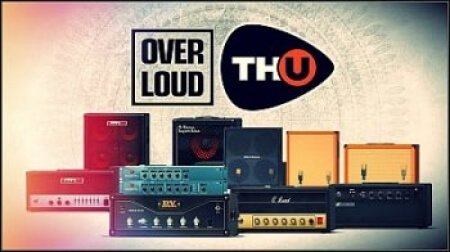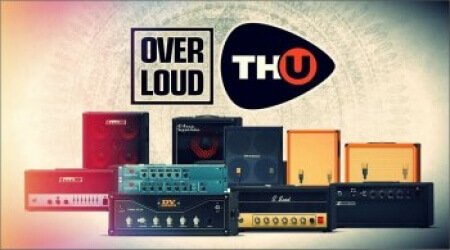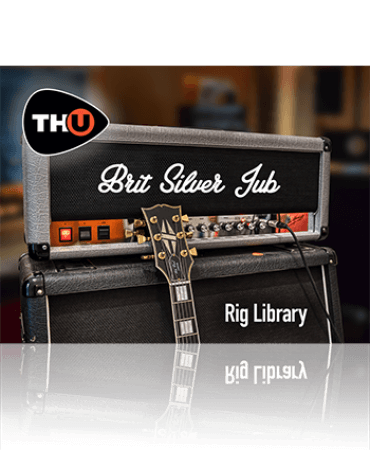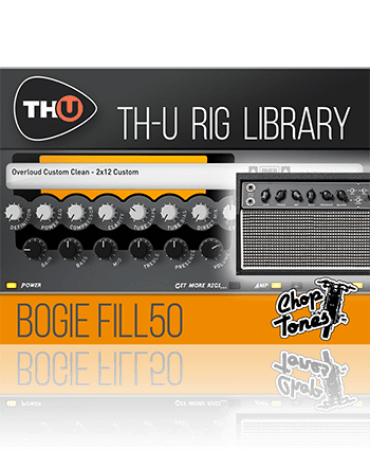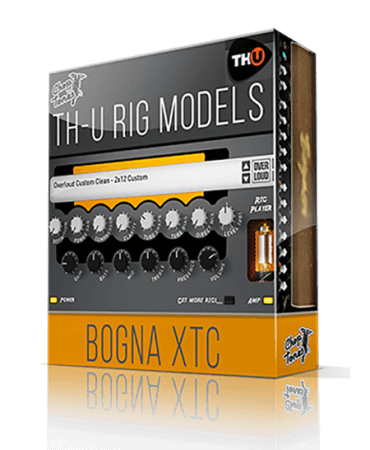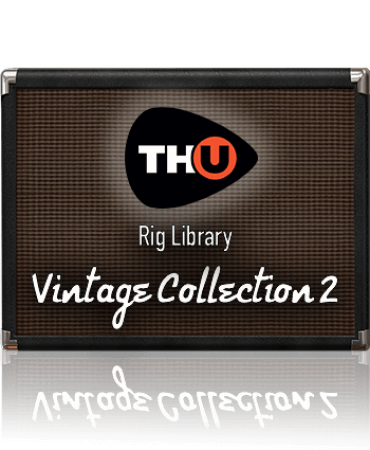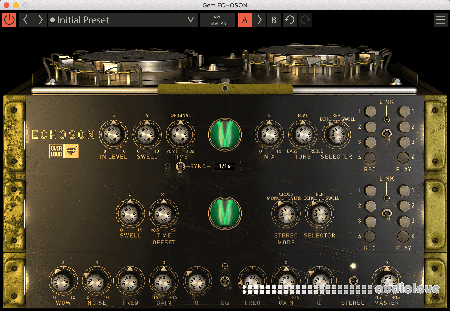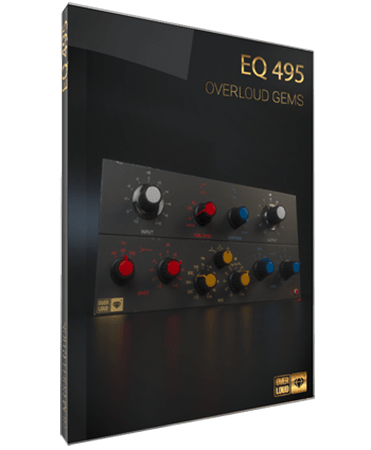Windows / Mac OSX

Product Details
FULL INFO BELOW:
THE DEFINITIVE SAMPLING PLATFORM
The industry-standard: KONTAKT powers the biggest selection of sampled instruments available.Included factory library puts 55+ GB of detailed, creative, and expressive instruments at your fingertips.Drag and drop your own samples into an instruments interface to use your own sounds.Build your own instruments with powerful sample-editing and instrument-building options.
MORE THAN A SAMPLER
With KONTAKT 6, you can sound like a snare drum, a symphony orchestra, or anything in between, from a universe of sampled instruments. Its a simple sampler when you want it to be, and a deep sonic scripting laboratory when you need something more. The next generation of the worlds favorite sampling platform gives you new instruments and new features under the hood ? so you can layer, link, stretch, and shape your sounds any way you can imagine.
v6.7.0 2022-02-14
ARM, Monterey and Windows 11 compatibility, new bass amps, bug fixes.
Kontakt is now native ARM compatible
Kontakt is now macOS Monterey compatible
Kontakt is now Windows 11 compatible
CHANGED Minimum supported macOS version is now 10.14
CHANGED Minimum supported Windows version is now Windows 10
IMPROVED Show replace Multi dialog setting is now replaced by a new preference option
ADDED There are now two new amplifiers (Bass Invader and Bass Pro)
Kontakt VST3 could crash loading instruments with very long host automation names
Memory was not released correctly in VST3 under certain conditions
Replika in ping pong mode would not initialise recalled parameters correctly since Kontakt 6.6.1
Replika in bus effects slots would not follow tempo changes
Plate Reverb would incorrectly recall in stereo when saved in mono
Lo-Fi Noise parameter would lose realtime control after modulating SR or Bits params
3x2 Filter gain knob would not allow text input
Modulation in the Phasis effect was behaving incorrectly
Automation could not be dragged to UI elements beyond 511
Step modulator can now modulate all 32 steps
All Convolution factory presets have been updated to zero latency mode
Number of zones in Expert tab would get cut off when exceeding 9999
Quick Load view would obscure the virtual keyboard
Long sample paths would get cut off when hovering the sample name in the mapping and wave editors
Collection of minor cosmetic GUI fixes
Collection of various Info Pane fixes
Factory scripts using duration bar are now tempo synced in Kontakt standalone
Crash when declaring KSP file_browser under certain conditions
KSP Saving a string array would add an extra white space
KSP Loading a Windows-formatted (CR/LF) NKA file would result in superfluous empty lines
search for alternative file types has been set to on by default in the search dialog
CHANGED Event Inputs and Outputs have been renamed to MIDI Inputs and Outputs in VST3 for consistency
IMPROVED KSP Snapshot mode 2 and 3 can now be set, allowing to only store persistent KSP variables
Factory KSP Script MultiCh Transpose did not retain persistent values
ADDED New Factory KSP scripts Alternate Pan Modulation, MIDI Latch 6x, and Rotate Chords
KNOWN ISSUE Creator Tools does not connect when Kontakt is running on Windows or natively on ARM Mac
It uses the old way that the files have to be replaced.
- Codesigning if needed.
- Run the command below on your Terminal app (if App cant launch):
sudo chmod +x /Applications/Native\nInstruments/Kontakt/Kontakt.app/Contents/MacOS/Kontakt
THE DEFINITIVE SAMPLING PLATFORM
The industry-standard: KONTAKT powers the biggest selection of sampled instruments available.Included factory library puts 55+ GB of detailed, creative, and expressive instruments at your fingertips.Drag and drop your own samples into an instruments interface to use your own sounds.Build your own instruments with powerful sample-editing and instrument-building options.
MORE THAN A SAMPLER
With KONTAKT 6, you can sound like a snare drum, a symphony orchestra, or anything in between, from a universe of sampled instruments. Its a simple sampler when you want it to be, and a deep sonic scripting laboratory when you need something more. The next generation of the worlds favorite sampling platform gives you new instruments and new features under the hood ? so you can layer, link, stretch, and shape your sounds any way you can imagine.
v6.7.0 2022-02-14
ARM, Monterey and Windows 11 compatibility, new bass amps, bug fixes.
Kontakt is now native ARM compatible
Kontakt is now macOS Monterey compatible
Kontakt is now Windows 11 compatible
CHANGED Minimum supported macOS version is now 10.14
CHANGED Minimum supported Windows version is now Windows 10
IMPROVED Show replace Multi dialog setting is now replaced by a new preference option
ADDED There are now two new amplifiers (Bass Invader and Bass Pro)
Kontakt VST3 could crash loading instruments with very long host automation names
Memory was not released correctly in VST3 under certain conditions
Replika in ping pong mode would not initialise recalled parameters correctly since Kontakt 6.6.1
Replika in bus effects slots would not follow tempo changes
Plate Reverb would incorrectly recall in stereo when saved in mono
Lo-Fi Noise parameter would lose realtime control after modulating SR or Bits params
3x2 Filter gain knob would not allow text input
Modulation in the Phasis effect was behaving incorrectly
Automation could not be dragged to UI elements beyond 511
Step modulator can now modulate all 32 steps
All Convolution factory presets have been updated to zero latency mode
Number of zones in Expert tab would get cut off when exceeding 9999
Quick Load view would obscure the virtual keyboard
Long sample paths would get cut off when hovering the sample name in the mapping and wave editors
Collection of minor cosmetic GUI fixes
Collection of various Info Pane fixes
Factory scripts using duration bar are now tempo synced in Kontakt standalone
Crash when declaring KSP file_browser under certain conditions
KSP Saving a string array would add an extra white space
KSP Loading a Windows-formatted (CR/LF) NKA file would result in superfluous empty lines
search for alternative file types has been set to on by default in the search dialog
CHANGED Event Inputs and Outputs have been renamed to MIDI Inputs and Outputs in VST3 for consistency
IMPROVED KSP Snapshot mode 2 and 3 can now be set, allowing to only store persistent KSP variables
Factory KSP Script MultiCh Transpose did not retain persistent values
ADDED New Factory KSP scripts Alternate Pan Modulation, MIDI Latch 6x, and Rotate Chords
KNOWN ISSUE Creator Tools does not connect when Kontakt is running on Windows or natively on ARM Mac
It uses the old way that the files have to be replaced.
- Codesigning if needed.
- Run the command below on your Terminal app (if App cant launch):
sudo chmod +x /Applications/Native\nInstruments/Kontakt/Kontakt.app/Contents/MacOS/Kontakt
Native Instruments Kontakt 6 v6.7.0 [U2B]
Referal Link: https://bit.ly/34DzIiF
Added: 18.Feb.2022
Catagory: Mac
Product ID: 3531
Our Price Before 10% Deduction
Bonuses For Regular Customers
£14.99
ADD TO YOUR CART or BUY NOW
Or Contact Us For Alternative Payment Options

Add To Favorites
Delivery & Download


Delivery Details
-
A Link is sent to your Email
Once your order has been placed an initial email will be provided to notify you that your order has been received , You can expect to recieve this confirmation email within 5 - 15 minutes after your purchase.
The Email Delivered soon after confirmation will contain a Link that will take you to your Download.
Download times are dependent on your own internet speeds.
You will receive in your download ALL Files needed for install
These files will include Everything Needed To Setup The Product
Including Full Install And Activation Instructions Or a Video
Any Serials or Activators Will Also Be Provided.

More Results
Use Search Menu To Change Results
Overloud TH-U Content v1.4.11
27 Jul 2022
Windows / Mac OSX
The TH-U Premium license includes the SuperCabinet, the revolutionary IR processor, based on Overlouds Fluid Convolution Technolog
The TH-U Premium license includes the SuperCabinet, the revolutionary IR processor, based on Overlouds Fluid Convolution Technolog
Overloud TH-U Content v1.4.19
22 Sep 2023
Windows / Mac OSX
The TH-U Premium license includes the SuperCabinet, the revolutionary IR processor, based on Overlouds Fluid Convolution Technolog
The TH-U Premium license includes the SuperCabinet, the revolutionary IR processor, based on Overlouds Fluid Convolution Technolog
Overloud TH-U Full v1.4.11 CE
04 Jul 2022
Windows
Overloud TH-U is a software suite for guitarists and bass players who like to do everything in the DAW. The previous version was T
Overloud TH-U is a software suite for guitarists and bass players who like to do everything in the DAW. The previous version was T
Overloud TH-U Full v1.4.11 [U2B]
04 Jul 2022
Mac OSX
Overloud TH-U Slate Edition is hands down one of the biggest features of the All Access Pass. You get OVER 100 MODELED PIECES, inc
Overloud TH-U Slate Edition is hands down one of the biggest features of the All Access Pass. You get OVER 100 MODELED PIECES, inc
Overloud TH-U Full v1.4.13
18 Nov 2022
Mac OSX
AMP SIMULATION REDEFINED! 244 models! Get the worlds largest collection into your computer and mobile device Includes both the am
AMP SIMULATION REDEFINED! 244 models! Get the worlds largest collection into your computer and mobile device Includes both the am
Overloud TH-U Premium v1.4.14 CE
09 Nov 2022
Windows
TH-U Premium is the colossal new version of Overlouds multi-award winning flagship Guitar Amp Simulation software. With a massive
TH-U Premium is the colossal new version of Overlouds multi-award winning flagship Guitar Amp Simulation software. With a massive
Overloud TH-U Premium v1.4.15 CE
05 Jan 2023
Windows
TH-U Premium is the colossal new version of Overlouds multi-award winning flagship Guitar Amp Simulation software. With a massive
TH-U Premium is the colossal new version of Overlouds multi-award winning flagship Guitar Amp Simulation software. With a massive
Overloud TH-U Premium v1.4.16 CE
10 Jan 2023
Windows
TH-U Premium is the colossal new version of Overlouds multi-award winning flagship Guitar Amp Simulation software. With a massive
TH-U Premium is the colossal new version of Overlouds multi-award winning flagship Guitar Amp Simulation software. With a massive
Overloud TH-U Premium v1.4.18 CE
07 Feb 2023
Windows
TH-U Premium is the colossal new version of Overlouds multi-award winning flagship Guitar Amp Simulation software. With a massive
TH-U Premium is the colossal new version of Overlouds multi-award winning flagship Guitar Amp Simulation software. With a massive
Overloud TH-U Premium v1.4.20 CE Rev2
29 Sep 2023
Windows
TH-U Premium is the colossal new version of Overlouds multi-award winning flagship Guitar Amp Simulation software. With a massive
TH-U Premium is the colossal new version of Overlouds multi-award winning flagship Guitar Amp Simulation software. With a massive
Overloud TH-U Premium v1.4.21 CE
18 Oct 2023
Windows
TH-U Premium is the colossal new version of Overlouds multi-award winning flagship Guitar Amp Simulation software. With a massive
TH-U Premium is the colossal new version of Overlouds multi-award winning flagship Guitar Amp Simulation software. With a massive
Overloud TH-U Premium v1.4.23 CE
27 Jan 2024
Windows
TH-U Premium is the colossal new version of Overlouds multi-award winning flagship Guitar Amp Simulation software. With a massive
TH-U Premium is the colossal new version of Overlouds multi-award winning flagship Guitar Amp Simulation software. With a massive
Overloud TH-U Premium v1.4.23 CE Rev2
02 Feb 2024
Windows
TH-U Premium is the colossal new version of Overlouds multi-award winning flagship Guitar Amp Simulation software. With a massive
TH-U Premium is the colossal new version of Overlouds multi-award winning flagship Guitar Amp Simulation software. With a massive
Overloud TH-U Premium v1.4.24 CE
22 Mar 2024
Windows
TH-U Premium is the colossal new version of Overlouds multi-award winning flagship Guitar Amp Simulation software. With a massive
TH-U Premium is the colossal new version of Overlouds multi-award winning flagship Guitar Amp Simulation software. With a massive
Overloud TH-U Premium v1.4.26 CE Rev2
01 May 2024
Windows
TH-U Premium is the colossal new version of Overlouds multi-award winning flagship Guitar Amp Simulation software. With a massive
TH-U Premium is the colossal new version of Overlouds multi-award winning flagship Guitar Amp Simulation software. With a massive
Overloud TH-U Premium v1.4.8 CE
17 Feb 2022
Windows
TH-U Premium is the colossal new version of Overlouds multi-award winning flagship Guitar Amp Simulation software. With a massive
TH-U Premium is the colossal new version of Overlouds multi-award winning flagship Guitar Amp Simulation software. With a massive
Overloud TH-U Premium v1.4.9 FULL CONTENT
17 Mar 2022
Windows
TH-U Premium is the colossal new version of Overlouds multi-award winning flagship Guitar Amp Simulation software. With a massive
TH-U Premium is the colossal new version of Overlouds multi-award winning flagship Guitar Amp Simulation software. With a massive
Overloud TH-U Slate Edition v1.4.11
27 Jul 2022
Windows
Overloud TH-U Slate Edition is hands down one of the biggest features of the All Access Pass. You get OVER 100 MODELED PIECES, inc
Overloud TH-U Slate Edition is hands down one of the biggest features of the All Access Pass. You get OVER 100 MODELED PIECES, inc
Overloud TH-U Slate Edition v1.4.18
22 Sep 2023
Windows
Overloud TH-U Slate Edition is hands down one of the biggest features of the All Access Pass. You get OVER 100 MODELED PIECES, inc
Overloud TH-U Slate Edition is hands down one of the biggest features of the All Access Pass. You get OVER 100 MODELED PIECES, inc
Overloud TH-U v1.4.11
27 Jul 2022
Windows / Mac OSX
TH-U Premium is the colossal new version of Overlouds multi-award winning flagship Guitar Amp Simulation software. With a massive
TH-U Premium is the colossal new version of Overlouds multi-award winning flagship Guitar Amp Simulation software. With a massive
Overloud TH-U v1.4.19
22 Sep 2023
Windows / Mac OSX
TH-U Premium is the colossal new version of Overlouds multi-award winning flagship Guitar Amp Simulation software. With a massive
TH-U Premium is the colossal new version of Overlouds multi-award winning flagship Guitar Amp Simulation software. With a massive
Overloud TH-U v1.4.20
29 Sep 2023
Windows / Mac OSX
TH-U Premium is the colossal new version of Overlouds multi-award winning flagship Guitar Amp Simulation software. With a massive
TH-U Premium is the colossal new version of Overlouds multi-award winning flagship Guitar Amp Simulation software. With a massive
Overloud American Classics Rig Library [Synth Presets]
04 Sep 2019
Presets
Rock or Metal / Jazz or Blues American Classics is a TH-U Rig Library containing 29 legendary American amp models (29 amps + 29 cabs) and 29 presets. The Rig M
Rock or Metal / Jazz or Blues American Classics is a TH-U Rig Library containing 29 legendary American amp models (29 amps + 29 cabs) and 29 presets. The Rig M
Overloud Bass Rigs Vol.1 Rig Library [Synth Presets]
03 Oct 2020
Presets
Rock or Metal Need more bass tones? Bass Rigs Vol. 1 is the TH-U expansion library dedicated to bass, created out of the best amplifiers and pre
Rock or Metal Need more bass tones? Bass Rigs Vol. 1 is the TH-U expansion library dedicated to bass, created out of the best amplifiers and pre
Overloud BHS ACE Rig Library [Synth Presets]
03 Oct 2020
Presets
Rock or Metal BHS STUDIO ACE is the TH-U expansion library, signed by Big Hairy Sounds, seeking to recreate the 80s and 90s tones of studio guit
Rock or Metal BHS STUDIO ACE is the TH-U expansion library, signed by Big Hairy Sounds, seeking to recreate the 80s and 90s tones of studio guit
Overloud BHS MetlX Rig Library [Plugins Presets]
21 Oct 2020
Presets
BHS METLX is the TH-U expansion library, signed by Big Hairy Sounds, seeking to recreate the tones of 80s and 90s guitar legends l
BHS METLX is the TH-U expansion library, signed by Big Hairy Sounds, seeking to recreate the tones of 80s and 90s guitar legends l
Overloud BHS Sold Rig Library [Synth Presets]
03 Oct 2020
Presets
Rock or Metal BHS Sold is the TH-U expansion library, signed by Big Hairy Sounds, seeking to recreate the sound of 80s and 90s legendary guitari
Rock or Metal BHS Sold is the TH-U expansion library, signed by Big Hairy Sounds, seeking to recreate the sound of 80s and 90s legendary guitari
Overloud BREVERB 2 Antelope v2.1.11
23 Oct 2023
Mac OSX
Hi-end Algorithmic Reverberation Plug-In. Breverb is a hi-end algorithmic reverberation plug-in that aims to faithfully recreate t
Hi-end Algorithmic Reverberation Plug-In. Breverb is a hi-end algorithmic reverberation plug-in that aims to faithfully recreate t
Overloud BREVERB 2 v2.1.15 / v2.1.10
15 Apr 2022
Windows / Mac OSX
Think of your ideal studio... Of course, it would have all of the best reverb units used by the most famous engineers: a classic
Think of your ideal studio... Of course, it would have all of the best reverb units used by the most famous engineers: a classic
Overloud BREVERB 2 v2.1.15 [U2B]
27 Jun 2022
Mac OSX
CLASSIC REVERBS, MODERN DESIGN BREVERB 2 is the reverberation plugin seeking to replicate the algorithms of the most glorious hard
CLASSIC REVERBS, MODERN DESIGN BREVERB 2 is the reverberation plugin seeking to replicate the algorithms of the most glorious hard
Overloud BREVERB 2 v2.1.17
08 Feb 2023
Windows
BREVERB 2 Emulates the analog output section of the hardware unit, making BREVERB 2 truer to the sound of the originals. With BREV
BREVERB 2 Emulates the analog output section of the hardware unit, making BREVERB 2 truer to the sound of the originals. With BREV
Overloud BREVERB 2 v2.1.18
2 jun 2024
Windows
BREVERB 2 Emulates the analog output section of the hardware unit, making BREVERB 2 truer to the sound of the originals. With BREV
BREVERB 2 Emulates the analog output section of the hardware unit, making BREVERB 2 truer to the sound of the originals. With BREV
Overloud Brit 1987 Rig Library [Synth Presets]
04 Sep 2019
Presets
Rock or Metal Brit 1987 is the TH-U expansion library, created by Choptones, seeking to recreate the sound of a Marshall 1987X*. After re-tubing
Rock or Metal Brit 1987 is the TH-U expansion library, created by Choptones, seeking to recreate the sound of a Marshall 1987X*. After re-tubing
Overloud Brit Silver Jub Rig Library [Synth Presets]
03 Oct 2020
Presets
Rock or Metal Brit Silver Jub + SL Guitar EQ is the TH-U expansion library seeking to recreate the sound of a Marshall Silver Jubilee* head. Th
Rock or Metal Brit Silver Jub + SL Guitar EQ is the TH-U expansion library seeking to recreate the sound of a Marshall Silver Jubilee* head. Th
Overloud British Classics Rig Library [Plugins Presets]
07 Mar 2019
Presets
British Classics is a TH-U Rig Library containing 29 legendary British amp models (29 amps + 29 cabs) and 29 presets. The Rig Mod
British Classics is a TH-U Rig Library containing 29 legendary British amp models (29 amps + 29 cabs) and 29 presets. The Rig Mod
Overloud Choptones Add A MP1 Rig Library [Plugins Presets]
10 Oct 2019
Presets
Add A MP1 is the TH-U expansion library, created by Choptones, seeking to recreate the sound of an authentic ADA MP1*, mixed tube/
Add A MP1 is the TH-U expansion library, created by Choptones, seeking to recreate the sound of an authentic ADA MP1*, mixed tube/
Overloud Choptones Angel Scream Rig Library [Synth Presets]
04 Sep 2019
Presets
Rock or Metal Angel Scream is the TH-U expansion library, created by Choptones, seeking to recreate the sound of a Engl Screamer E335*. Choptone
Rock or Metal Angel Scream is the TH-U expansion library, created by Choptones, seeking to recreate the sound of a Engl Screamer E335*. Choptone
Overloud Choptones Archer 100W 6L6 Rig Library [Synth Presets]
03 Oct 2020
Presets
Rock or Metal Archer 100W 6L6 is the TH-U expansion library, created by Choptones, seeking to recreate the sound of a 100W Prs Archon with 6L6 p
Rock or Metal Archer 100W 6L6 is the TH-U expansion library, created by Choptones, seeking to recreate the sound of a 100W Prs Archon with 6L6 p
Overloud Choptones Bogie Dual Reverb 25 Rig Library [Synth Presets]
03 Oct 2020
Presets
Rock or Metal Bogie Dual Reverb 25 is the TH-U expansion library, created by Choptones, seeking to recreate the sound of a Mesa Boogie Dual Rect
Rock or Metal Bogie Dual Reverb 25 is the TH-U expansion library, created by Choptones, seeking to recreate the sound of a Mesa Boogie Dual Rect
Overloud Choptones Bogie Fill50 Rig Library [Synth Presets]
03 Oct 2020
Presets
Rock or Metal Bogie Fill50 is the TH-U expansion library, created by Choptones, seeking to recreate the sound of a Mesa Boogie Fillmore 50 with
Rock or Metal Bogie Fill50 is the TH-U expansion library, created by Choptones, seeking to recreate the sound of a Mesa Boogie Fillmore 50 with
Overloud Choptones Bogie JPC2 Rig Library [Synth Presets]
03 Oct 2020
Presets
Rock or Metal Bogie JPC2 Giant Pack is the TH-U expansion library, created by Choptones, seeking to recreate the sound of a Mesa Boogie JP2C (Jo
Rock or Metal Bogie JPC2 Giant Pack is the TH-U expansion library, created by Choptones, seeking to recreate the sound of a Mesa Boogie JP2C (Jo
Overloud Choptones Bogie MKV Rig Library [Plugins Presets]
10 Oct 2019
Presets
Bogie MKV is the TH-U expansion library, created by Choptones, seeking to recreate the sound of an authentic Mesa Boogie Mark V* l
Bogie MKV is the TH-U expansion library, created by Choptones, seeking to recreate the sound of an authentic Mesa Boogie Mark V* l
Overloud Choptones Bogie RK6L6 Rig Library [Synth Presets]
03 Oct 2020
Presets
Rock or Metal Bogie RK6L6 Giant Pack is the TH-U expansion library, created by Choptones, seeking to recreate the sound of a Mesa Boogie Roadkin
Rock or Metal Bogie RK6L6 Giant Pack is the TH-U expansion library, created by Choptones, seeking to recreate the sound of a Mesa Boogie Roadkin
Overloud Choptones Bogie Tran30 Rig Library [Synth Presets]
03 Oct 2020
Presets
Rock or Metal Bogie Tran30 is the TH-U expansion library, created by Choptones, seeking to recreate the sound of a Mesa Boogie Transatlantic TA3
Rock or Metal Bogie Tran30 is the TH-U expansion library, created by Choptones, seeking to recreate the sound of a Mesa Boogie Transatlantic TA3
Overloud Choptones Bogna Sushi 6L6 Rig Library [Synth Presets]
03 Oct 2020
Presets
Rock or Metal Bogna Sushi 6L6 is the TH-U expansion library, created by Choptones, seeking to recreate the sound of a Bogner Fish + Mesa Boogie
Rock or Metal Bogna Sushi 6L6 is the TH-U expansion library, created by Choptones, seeking to recreate the sound of a Bogner Fish + Mesa Boogie
Overloud Choptones Bogna XTC Rig Library [Synth Presets]
18 Jan 2020
Presets
Rock or Metal Bogna XTC is the TH-U expansion library, created by Choptones, seeking to recreate the sound of a Bogner Ecstasy 101B0. Born in th
Rock or Metal Bogna XTC is the TH-U expansion library, created by Choptones, seeking to recreate the sound of a Bogner Ecstasy 101B0. Born in th
Overloud Choptones Brit 1959 RR [Synth Presets]
02 Nov 2019
Presets
Rock or Metal Brit 1959 RR Giant Pack is the TH-U expansion library, created by Choptones, seeking to recreate the sound of a Marshall* 1959RR R
Rock or Metal Brit 1959 RR Giant Pack is the TH-U expansion library, created by Choptones, seeking to recreate the sound of a Marshall* 1959RR R
Overloud Choptones Brit 2000 Collection Rig Library [Synth Presets]
03 Oct 2020
Presets
Rock or Metal Brit 2000 Collection is the TH-U expansion library, created by Choptones, seeking to recreate the sound of three Marshall JCM2000
Rock or Metal Brit 2000 Collection is the TH-U expansion library, created by Choptones, seeking to recreate the sound of three Marshall JCM2000
Overloud Choptones Brit 800ZW Rig Library [Synth Presets]
03 Oct 2020
Presets
Rock or Metal Brit 800ZW is the TH-U expansion library, created by Choptones, seeking to recreate the sound of a Marshall JCM800 2203ZW Zakk Wyl
Rock or Metal Brit 800ZW is the TH-U expansion library, created by Choptones, seeking to recreate the sound of a Marshall JCM800 2203ZW Zakk Wyl
Overloud Choptones Brit 900 2C EL34 Rig Library [Synth Presets]
03 Oct 2020
Presets
Rock or Metal Brit 900 2C EL34 is the TH-U expansion library, created by Choptones, seeking to recreate the sound of a Marshall JCM900 Hi Gain D
Rock or Metal Brit 900 2C EL34 is the TH-U expansion library, created by Choptones, seeking to recreate the sound of a Marshall JCM900 Hi Gain D
Overloud Choptones Brit J1 Preamp Rig Library [Synth Presets]
03 Oct 2020
Presets
Rock or Metal Brit J1 Preamp is the TH-U expansion library, created by Choptones, seeking to recreate the sound of a Marshall JMP1 Preamp. The
Rock or Metal Brit J1 Preamp is the TH-U expansion library, created by Choptones, seeking to recreate the sound of a Marshall JMP1 Preamp. The
Overloud Choptones Brit JMP71 Rig Library [Plugins Presets]
21 Oct 2020
Presets
Brit JMP71 is the TH-U expansion library, created by Choptones, seeking to recreate the sound of a 1971 Marshall JMP 100W*. We bo
Brit JMP71 is the TH-U expansion library, created by Choptones, seeking to recreate the sound of a 1971 Marshall JMP 100W*. We bo
Overloud Choptones Carved Third Rig [Synth Presets]
06 Nov 2020
Presets
Rock or Metal Carved Third is the TH-U expansion library, created by Choptones, seeking to recreate the sound of a Carvin V3* 100 W 6L6 head. T
Rock or Metal Carved Third is the TH-U expansion library, created by Choptones, seeking to recreate the sound of a Carvin V3* 100 W 6L6 head. T
Overloud Choptones Carved Vai [Synth Presets]
02 Nov 2019
Presets
Rock or Metal Carved Vai is the TH-U expansion library, created by Choptones, seeking to recreate the sound of a Carvin Legacy VL100* (Steve Vai
Rock or Metal Carved Vai is the TH-U expansion library, created by Choptones, seeking to recreate the sound of a Carvin Legacy VL100* (Steve Vai
Overloud Choptones Crank Revone Rig Library [Plugins Presets]
21 Oct 2020
Presets
Crank Revone is the TH-U expansion library, created by Choptones, seeking to recreate the sound of an authentic Krank Rev 1* head.
Crank Revone is the TH-U expansion library, created by Choptones, seeking to recreate the sound of an authentic Krank Rev 1* head.
Overloud Choptones Fend 68Prince Rig Library [Synth Presets]
03 Oct 2020
Presets
Rock or Metal Fend 68Prince is the TH-U expansion library, created by Choptones, seeking to recreate the sound of a Fender 68 Custom Princeton R
Rock or Metal Fend 68Prince is the TH-U expansion library, created by Choptones, seeking to recreate the sound of a Fender 68 Custom Princeton R
Overloud Choptones Fend Bass50 Rig Library [Synth Presets]
03 Oct 2020
Presets
Rock or Metal Fend Bass50 is the TH-U expansion library, created by Choptones, seeking to recreate the sound of a 1970 Fender Bassman 50. Yes, i
Rock or Metal Fend Bass50 is the TH-U expansion library, created by Choptones, seeking to recreate the sound of a 1970 Fender Bassman 50. Yes, i
Overloud Choptones Fend SRev Rig Library [Synth Presets]
03 Oct 2020
Presets
Rock or Metal Fend SRev is the TH-U expansion library, created by Choptones, seeking to recreate the sound of a Fender Super Reverb. This is the
Rock or Metal Fend SRev is the TH-U expansion library, created by Choptones, seeking to recreate the sound of a Fender Super Reverb. This is the
Overloud Choptones Fend Trem63 Rig Library [Synth Presets]
03 Oct 2020
Presets
Rock or Metal Fend Trem63 is the TH-U expansion library, created by Choptones, seeking to recreate the sound of a 1963 Blackface Fender Tremolux
Rock or Metal Fend Trem63 is the TH-U expansion library, created by Choptones, seeking to recreate the sound of a 1963 Blackface Fender Tremolux
Overloud Choptones FendEdge Rig Library [Synth Presets]
04 Sep 2019
Presets
Rock or Metal Fend Edge is the TH-U expansion library, created by Choptones, seeking to recreate the sound of a Fender The Edge Deluxe Amp*. Cho
Rock or Metal Fend Edge is the TH-U expansion library, created by Choptones, seeking to recreate the sound of a Fender The Edge Deluxe Amp*. Cho
Overloud Choptones Fort SGL Rig Library [Synth Presets]
03 Oct 2020
Presets
Rock or Metal Fort SGL is the TH-U expansion library, created by Choptones, seeking to recreate the sound of a Fortin Sigil amplifier. Fortin i
Rock or Metal Fort SGL is the TH-U expansion library, created by Choptones, seeking to recreate the sound of a Fortin Sigil amplifier. Fortin i
Overloud Choptones Fried BE50D Rig Library [Synth Presets]
04 Sep 2019
Presets
Rock or Metal Fried BE50D is the TH-U expansion library, created by Choptones, seeking to recreate the sound of a Friedman BE50 Deluxe*. Chopton
Rock or Metal Fried BE50D is the TH-U expansion library, created by Choptones, seeking to recreate the sound of a Friedman BE50 Deluxe*. Chopton
Overloud Choptones Fried Betty Rig Library [Synth Presets]
03 Oct 2020
Presets
Rock or Metal Fried Betty is the TH-U expansion library, created by Choptones, seeking to recreate the sound of a Friedman Buxom Betty with 6L6
Rock or Metal Fried Betty is the TH-U expansion library, created by Choptones, seeking to recreate the sound of a Friedman Buxom Betty with 6L6
Overloud Choptones Fried Jerry Rig Library [Synth Presets]
03 Oct 2020
Presets
Rock or Metal Fried Jerry is the TH-U expansion library, created by Choptones, seeking to recreate the sound of a Friedman JJ100 Jerry Cantrell
Rock or Metal Fried Jerry is the TH-U expansion library, created by Choptones, seeking to recreate the sound of a Friedman JJ100 Jerry Cantrell
Overloud Choptones Fried Lilbox Rig Library [Synth Presets]
03 Oct 2020
Presets
Rock or Metal Fried Lilbox is the TH-U expansion library, created by Choptones, seeking to recreate the sound of a Friedman Smallbox 50. The am
Rock or Metal Fried Lilbox is the TH-U expansion library, created by Choptones, seeking to recreate the sound of a Friedman Smallbox 50. The am
Overloud Choptones Gas Herbi Rig [Synth Presets]
06 Nov 2020
Presets
Rock or Metal Gas Herbi is the TH-U expansion library, created by Choptones, seeking to recreate the sound of a Diezel Herbert* amplifier. Thre
Rock or Metal Gas Herbi is the TH-U expansion library, created by Choptones, seeking to recreate the sound of a Diezel Herbert* amplifier. Thre
Overloud Choptones Leny IRT 120 Rig Library [Synth Presets]
03 Oct 2020
Presets
Rock or Metal Leny IRT120 is the TH-U expansion library, created by Choptones, seeking to recreate the sound of a Laney Ironheart IRT120. The L
Rock or Metal Leny IRT120 is the TH-U expansion library, created by Choptones, seeking to recreate the sound of a Laney Ironheart IRT120. The L
Overloud Choptones Ornage DA30T Rig Library [Synth Presets]
03 Oct 2020
Presets
Rock or Metal Ornage DA30T Pack is the TH-U expansion library, created by Choptones, seeking to recreate the sound of a Orange AD30 HTC. This 3
Rock or Metal Ornage DA30T Pack is the TH-U expansion library, created by Choptones, seeking to recreate the sound of a Orange AD30 HTC. This 3
Overloud Choptones Pivy 65 Rig Library [Plugins Presets]
10 Oct 2019
Presets
Pivy 65 is the TH-U expansion library, created by Choptones, seeking to recreate the sound of an Peavey 6505* guitar amplifier. Ch
Pivy 65 is the TH-U expansion library, created by Choptones, seeking to recreate the sound of an Peavey 6505* guitar amplifier. Ch
Overloud Choptones Rand Sanat Rig Library [Synth Presets]
04 Sep 2019
Presets
Rock or Metal Rand Sanat is the TH-U expansion library, created by Choptones, seeking to recreate the sound of a Randall Satan 100W Ola Englund
Rock or Metal Rand Sanat is the TH-U expansion library, created by Choptones, seeking to recreate the sound of a Randall Satan 100W Ola Englund
Overloud Choptones Soldier Deca Rig Library [Synth Presets]
03 Oct 2020
Presets
Rock or Metal Soldier Deca is the TH-U expansion library, created by Choptones, seeking to recreate the sound of a Soldano Decatone. Some years
Rock or Metal Soldier Deca is the TH-U expansion library, created by Choptones, seeking to recreate the sound of a Soldano Decatone. Some years
Overloud Choptones Suur Cus 100TP Rig Library [Plugins Presets]
10 Oct 2019
Presets
Suur Cus 100TP is the TH-U expansion library, created by Choptones, seeking to recreate the sound of a Suhr / Custom Audio Amplifi
Suur Cus 100TP is the TH-U expansion library, created by Choptones, seeking to recreate the sound of a Suhr / Custom Audio Amplifi
Overloud Choptones Tone Impera Rig Library [Synth Presets]
18 Jan 2020
Presets
Rock or Metal Tone Impera is the TH-U expansion library, created by Choptones, seeking to recreate the sound of a Tone King Imperial 20th Annive
Rock or Metal Tone Impera is the TH-U expansion library, created by Choptones, seeking to recreate the sound of a Tone King Imperial 20th Annive
Overloud Choptones Vintage Collection Vol.2 Rig Library [Plugins Presets]
10 Oct 2019
Presets
Vintage Collection Vol. 2 is a TH-U expansion library (53 rigs), created out of the 8 best vintage guitar amplifiers and 19 speake
Vintage Collection Vol. 2 is a TH-U expansion library (53 rigs), created out of the 8 best vintage guitar amplifiers and 19 speake
Overloud Choptones Vocs 30C1 Rig Library [Synth Presets]
04 Sep 2019
Presets
Rock or Metal Vocs 30C1 is the TH-U expansion library, created by Choptones, seeking to recreate the sound of an authentic Vox AC30 CC1*. Chopto
Rock or Metal Vocs 30C1 is the TH-U expansion library, created by Choptones, seeking to recreate the sound of an authentic Vox AC30 CC1*. Chopto
Overloud Choptones Yamhano T100 Rig Library [Synth Presets]
03 Oct 2020
Presets
Rock or Metal Yamhano T100 is the TH-U expansion library, created by Choptones, seeking to recreate the sound of a Yamaha T100. The Yamhano T10
Rock or Metal Yamhano T100 is the TH-U expansion library, created by Choptones, seeking to recreate the sound of a Yamaha T100. The Yamhano T10
Overloud Gem Comp G v1.0.5
14 Aug 2022
Overloud Gem Comp G v1.0.7
22 Sep 2023
Overloud Gem Comp LA v1.0.5
14 Aug 2022
Overloud Gem Comp LA v1.0.7
22 Sep 2023
Overloud Gem Comp670 v1.1.5
14 Aug 2022
Overloud Gem Comp670 v2.0.10
22 Sep 2023
Overloud Gem Comp76 v2.0.8
14 Aug 2022
Overloud Gem Dopamine v1.1.7
14 Aug 2022
Overloud Gem Dopamine v1.1.9
22 Sep 2023
Overloud Gem ECHOSON v1.0.5
14 Aug 2022
Overloud Gem ECHOSON v1.0.7
22 Sep 2023
Overloud Gem EQ495 v1.2.3
14 Aug 2022
Overloud Gem EQ495 v1.2.5
22 Sep 2023
Overloud Gem EQ550 v1.1.4
14 Aug 2022
Overloud Gem EQ550 v1.1.6
22 Sep 2023
Overloud Gem EQ550 v1.1.6 REPACK / v1.1.6
29 Sep 2023
Windows / Mac OSX
Overloud EQ550 is modeled after a renowned American EQ created with custom op-amps. It has a Proportional-Q design, meaning that t
Overloud EQ550 is modeled after a renowned American EQ created with custom op-amps. It has a Proportional-Q design, meaning that t
Overloud Gem EQ84 v1.3.5
14 Aug 2022
Overloud Gem EQP v1.0.1
19 Apr 2022
Windows / Mac OSX
The Gem EQP is the most realistic and accurate emulation of three iconic Passive EQ units, in a single plugin. In addition to offe
The Gem EQP is the most realistic and accurate emulation of three iconic Passive EQ units, in a single plugin. In addition to offe
Overloud Gem EQP v1.0.3
22 Sep 2023
Windows / Mac OSX
The Gem EQP is the most realistic and accurate emulation of three iconic Passive EQ units, in a single plugin. In addition to offe
The Gem EQP is the most realistic and accurate emulation of three iconic Passive EQ units, in a single plugin. In addition to offe
Overloud Gem Mod v1.0.0
23 Sep 2021
Windows / Mac OSX
GEM MOD simulates the legendary Dimension modulation unit, beyond the original hardware. Also, discover its big brother GEM MODULA
GEM MOD simulates the legendary Dimension modulation unit, beyond the original hardware. Also, discover its big brother GEM MODULA
Overloud Gem Modula v1.0.1
14 Aug 2022
Windows / Mac OSX
The Gem MODULA includes three of the most iconic modulation units in a single plugin. In addition to offering the most faithful em
The Gem MODULA includes three of the most iconic modulation units in a single plugin. In addition to offering the most faithful em
Overloud Gem Modula v1.0.3
22 Sep 2023
Windows / Mac OSX
The Gem MODULA includes three of the most iconic modulation units in a single plugin. In addition to offering the most faithful em
The Gem MODULA includes three of the most iconic modulation units in a single plugin. In addition to offering the most faithful em
Overloud Gem OTD-2 v1.0.3
14 Aug 2022
Similar Products
Take A Peek At Some Similar Results.
Overloud TH-U Complete v1.2.1
03 Oct 2020
Overloud TH-U Content v1.4.11
27 Jul 2022
Windows / Mac OSX
The TH-U Premium license includes the SuperCabinet, the revolutionary IR processor, based on Overlouds Fluid Convolution Technolog
The TH-U Premium license includes the SuperCabinet, the revolutionary IR processor, based on Overlouds Fluid Convolution Technolog
Overloud TH-U Content v1.4.19
22 Sep 2023
Windows / Mac OSX
The TH-U Premium license includes the SuperCabinet, the revolutionary IR processor, based on Overlouds Fluid Convolution Technolog
The TH-U Premium license includes the SuperCabinet, the revolutionary IR processor, based on Overlouds Fluid Convolution Technolog
Overloud TH-U Full v1.4.11 CE
04 Jul 2022
Windows
Overloud TH-U is a software suite for guitarists and bass players who like to do everything in the DAW. The previous version was T
Overloud TH-U is a software suite for guitarists and bass players who like to do everything in the DAW. The previous version was T
Overloud TH-U Full v1.4.11 [U2B]
04 Jul 2022
Mac OSX
Overloud TH-U Slate Edition is hands down one of the biggest features of the All Access Pass. You get OVER 100 MODELED PIECES, inc
Overloud TH-U Slate Edition is hands down one of the biggest features of the All Access Pass. You get OVER 100 MODELED PIECES, inc
Overloud TH-U Full v1.4.13
18 Nov 2022
Mac OSX
AMP SIMULATION REDEFINED! 244 models! Get the worlds largest collection into your computer and mobile device Includes both the am
AMP SIMULATION REDEFINED! 244 models! Get the worlds largest collection into your computer and mobile device Includes both the am
Overloud TH-U Premium v1.4.14 CE
09 Nov 2022
Windows
TH-U Premium is the colossal new version of Overlouds multi-award winning flagship Guitar Amp Simulation software. With a massive
TH-U Premium is the colossal new version of Overlouds multi-award winning flagship Guitar Amp Simulation software. With a massive
Overloud TH-U Premium v1.4.15 CE
05 Jan 2023
Windows
TH-U Premium is the colossal new version of Overlouds multi-award winning flagship Guitar Amp Simulation software. With a massive
TH-U Premium is the colossal new version of Overlouds multi-award winning flagship Guitar Amp Simulation software. With a massive
Overloud TH-U Premium v1.4.16 CE
10 Jan 2023
Windows
TH-U Premium is the colossal new version of Overlouds multi-award winning flagship Guitar Amp Simulation software. With a massive
TH-U Premium is the colossal new version of Overlouds multi-award winning flagship Guitar Amp Simulation software. With a massive
Overloud TH-U Premium v1.4.18 CE
07 Feb 2023
Windows
TH-U Premium is the colossal new version of Overlouds multi-award winning flagship Guitar Amp Simulation software. With a massive
TH-U Premium is the colossal new version of Overlouds multi-award winning flagship Guitar Amp Simulation software. With a massive
Overloud TH-U Premium v1.4.20 CE Rev2
29 Sep 2023
Windows
TH-U Premium is the colossal new version of Overlouds multi-award winning flagship Guitar Amp Simulation software. With a massive
TH-U Premium is the colossal new version of Overlouds multi-award winning flagship Guitar Amp Simulation software. With a massive
Overloud TH-U Premium v1.4.21 CE
18 Oct 2023
Windows
TH-U Premium is the colossal new version of Overlouds multi-award winning flagship Guitar Amp Simulation software. With a massive
TH-U Premium is the colossal new version of Overlouds multi-award winning flagship Guitar Amp Simulation software. With a massive
Overloud TH-U Premium v1.4.23 CE
27 Jan 2024
Windows
TH-U Premium is the colossal new version of Overlouds multi-award winning flagship Guitar Amp Simulation software. With a massive
TH-U Premium is the colossal new version of Overlouds multi-award winning flagship Guitar Amp Simulation software. With a massive
Overloud TH-U Premium v1.4.23 CE Rev2
02 Feb 2024
Windows
TH-U Premium is the colossal new version of Overlouds multi-award winning flagship Guitar Amp Simulation software. With a massive
TH-U Premium is the colossal new version of Overlouds multi-award winning flagship Guitar Amp Simulation software. With a massive
Overloud TH-U Premium v1.4.24 CE
22 Mar 2024
Windows
TH-U Premium is the colossal new version of Overlouds multi-award winning flagship Guitar Amp Simulation software. With a massive
TH-U Premium is the colossal new version of Overlouds multi-award winning flagship Guitar Amp Simulation software. With a massive
Overloud TH-U Premium v1.4.26 CE Rev2
01 May 2024
Windows
TH-U Premium is the colossal new version of Overlouds multi-award winning flagship Guitar Amp Simulation software. With a massive
TH-U Premium is the colossal new version of Overlouds multi-award winning flagship Guitar Amp Simulation software. With a massive
Overloud TH-U Premium v1.4.8 CE
17 Feb 2022
Windows
TH-U Premium is the colossal new version of Overlouds multi-award winning flagship Guitar Amp Simulation software. With a massive
TH-U Premium is the colossal new version of Overlouds multi-award winning flagship Guitar Amp Simulation software. With a massive
Overloud TH-U Premium v1.4.9 FULL CONTENT
17 Mar 2022
Windows
TH-U Premium is the colossal new version of Overlouds multi-award winning flagship Guitar Amp Simulation software. With a massive
TH-U Premium is the colossal new version of Overlouds multi-award winning flagship Guitar Amp Simulation software. With a massive
Overloud TH-U Slate Edition v1.4.11
27 Jul 2022
Windows
Overloud TH-U Slate Edition is hands down one of the biggest features of the All Access Pass. You get OVER 100 MODELED PIECES, inc
Overloud TH-U Slate Edition is hands down one of the biggest features of the All Access Pass. You get OVER 100 MODELED PIECES, inc
Overloud TH-U Slate Edition v1.4.18
22 Sep 2023
Windows
Overloud TH-U Slate Edition is hands down one of the biggest features of the All Access Pass. You get OVER 100 MODELED PIECES, inc
Overloud TH-U Slate Edition is hands down one of the biggest features of the All Access Pass. You get OVER 100 MODELED PIECES, inc
Overloud TH-U v1.4.11
27 Jul 2022
Windows / Mac OSX
TH-U Premium is the colossal new version of Overlouds multi-award winning flagship Guitar Amp Simulation software. With a massive
TH-U Premium is the colossal new version of Overlouds multi-award winning flagship Guitar Amp Simulation software. With a massive
Overloud TH-U v1.4.19
22 Sep 2023
Windows / Mac OSX
TH-U Premium is the colossal new version of Overlouds multi-award winning flagship Guitar Amp Simulation software. With a massive
TH-U Premium is the colossal new version of Overlouds multi-award winning flagship Guitar Amp Simulation software. With a massive
Overloud TH-U v1.4.20
29 Sep 2023
Windows / Mac OSX
TH-U Premium is the colossal new version of Overlouds multi-award winning flagship Guitar Amp Simulation software. With a massive
TH-U Premium is the colossal new version of Overlouds multi-award winning flagship Guitar Amp Simulation software. With a massive
Overloud American Classics Rig Library [Synth Presets]
04 Sep 2019
Presets
Rock or Metal / Jazz or Blues American Classics is a TH-U Rig Library containing 29 legendary American amp models (29 amps + 29 cabs) and 29 presets. The Rig M
Rock or Metal / Jazz or Blues American Classics is a TH-U Rig Library containing 29 legendary American amp models (29 amps + 29 cabs) and 29 presets. The Rig M
Overloud Bass Rigs Vol.1 Rig Library [Synth Presets]
03 Oct 2020
Presets
Rock or Metal Need more bass tones? Bass Rigs Vol. 1 is the TH-U expansion library dedicated to bass, created out of the best amplifiers and pre
Rock or Metal Need more bass tones? Bass Rigs Vol. 1 is the TH-U expansion library dedicated to bass, created out of the best amplifiers and pre
Overloud BHS ACE Rig Library [Synth Presets]
03 Oct 2020
Presets
Rock or Metal BHS STUDIO ACE is the TH-U expansion library, signed by Big Hairy Sounds, seeking to recreate the 80s and 90s tones of studio guit
Rock or Metal BHS STUDIO ACE is the TH-U expansion library, signed by Big Hairy Sounds, seeking to recreate the 80s and 90s tones of studio guit
Overloud BHS MetlX Rig Library [Plugins Presets]
21 Oct 2020
Presets
BHS METLX is the TH-U expansion library, signed by Big Hairy Sounds, seeking to recreate the tones of 80s and 90s guitar legends l
BHS METLX is the TH-U expansion library, signed by Big Hairy Sounds, seeking to recreate the tones of 80s and 90s guitar legends l
Overloud BHS Sold Rig Library [Synth Presets]
03 Oct 2020
Presets
Rock or Metal BHS Sold is the TH-U expansion library, signed by Big Hairy Sounds, seeking to recreate the sound of 80s and 90s legendary guitari
Rock or Metal BHS Sold is the TH-U expansion library, signed by Big Hairy Sounds, seeking to recreate the sound of 80s and 90s legendary guitari
Overloud BREVERB 2 Antelope v2.1.11
23 Oct 2023
Mac OSX
Hi-end Algorithmic Reverberation Plug-In. Breverb is a hi-end algorithmic reverberation plug-in that aims to faithfully recreate t
Hi-end Algorithmic Reverberation Plug-In. Breverb is a hi-end algorithmic reverberation plug-in that aims to faithfully recreate t
Overloud BREVERB 2 v2.1.15 / v2.1.10
15 Apr 2022
Windows / Mac OSX
Think of your ideal studio... Of course, it would have all of the best reverb units used by the most famous engineers: a classic
Think of your ideal studio... Of course, it would have all of the best reverb units used by the most famous engineers: a classic
Overloud BREVERB 2 v2.1.15 [U2B]
27 Jun 2022
Mac OSX
CLASSIC REVERBS, MODERN DESIGN BREVERB 2 is the reverberation plugin seeking to replicate the algorithms of the most glorious hard
CLASSIC REVERBS, MODERN DESIGN BREVERB 2 is the reverberation plugin seeking to replicate the algorithms of the most glorious hard
Overloud BREVERB 2 v2.1.17
08 Feb 2023
Windows
BREVERB 2 Emulates the analog output section of the hardware unit, making BREVERB 2 truer to the sound of the originals. With BREV
BREVERB 2 Emulates the analog output section of the hardware unit, making BREVERB 2 truer to the sound of the originals. With BREV
Overloud BREVERB 2 v2.1.18
2 jun 2024
Windows
BREVERB 2 Emulates the analog output section of the hardware unit, making BREVERB 2 truer to the sound of the originals. With BREV
BREVERB 2 Emulates the analog output section of the hardware unit, making BREVERB 2 truer to the sound of the originals. With BREV
Overloud Brit 1987 Rig Library [Synth Presets]
04 Sep 2019
Presets
Rock or Metal Brit 1987 is the TH-U expansion library, created by Choptones, seeking to recreate the sound of a Marshall 1987X*. After re-tubing
Rock or Metal Brit 1987 is the TH-U expansion library, created by Choptones, seeking to recreate the sound of a Marshall 1987X*. After re-tubing
Overloud Brit Silver Jub Rig Library [Synth Presets]
03 Oct 2020
Presets
Rock or Metal Brit Silver Jub + SL Guitar EQ is the TH-U expansion library seeking to recreate the sound of a Marshall Silver Jubilee* head. Th
Rock or Metal Brit Silver Jub + SL Guitar EQ is the TH-U expansion library seeking to recreate the sound of a Marshall Silver Jubilee* head. Th
Overloud British Classics Rig Library [Plugins Presets]
07 Mar 2019
Presets
British Classics is a TH-U Rig Library containing 29 legendary British amp models (29 amps + 29 cabs) and 29 presets. The Rig Mod
British Classics is a TH-U Rig Library containing 29 legendary British amp models (29 amps + 29 cabs) and 29 presets. The Rig Mod
Overloud Choptones Add A MP1 Rig Library [Plugins Presets]
10 Oct 2019
Presets
Add A MP1 is the TH-U expansion library, created by Choptones, seeking to recreate the sound of an authentic ADA MP1*, mixed tube/
Add A MP1 is the TH-U expansion library, created by Choptones, seeking to recreate the sound of an authentic ADA MP1*, mixed tube/
Overloud Choptones Angel Scream Rig Library [Synth Presets]
04 Sep 2019
Presets
Rock or Metal Angel Scream is the TH-U expansion library, created by Choptones, seeking to recreate the sound of a Engl Screamer E335*. Choptone
Rock or Metal Angel Scream is the TH-U expansion library, created by Choptones, seeking to recreate the sound of a Engl Screamer E335*. Choptone
Overloud Choptones Archer 100W 6L6 Rig Library [Synth Presets]
03 Oct 2020
Presets
Rock or Metal Archer 100W 6L6 is the TH-U expansion library, created by Choptones, seeking to recreate the sound of a 100W Prs Archon with 6L6 p
Rock or Metal Archer 100W 6L6 is the TH-U expansion library, created by Choptones, seeking to recreate the sound of a 100W Prs Archon with 6L6 p
Overloud Choptones Bogie Dual Reverb 25 Rig Library [Synth Presets]
03 Oct 2020
Presets
Rock or Metal Bogie Dual Reverb 25 is the TH-U expansion library, created by Choptones, seeking to recreate the sound of a Mesa Boogie Dual Rect
Rock or Metal Bogie Dual Reverb 25 is the TH-U expansion library, created by Choptones, seeking to recreate the sound of a Mesa Boogie Dual Rect
Overloud Choptones Bogie Fill50 Rig Library [Synth Presets]
03 Oct 2020
Presets
Rock or Metal Bogie Fill50 is the TH-U expansion library, created by Choptones, seeking to recreate the sound of a Mesa Boogie Fillmore 50 with
Rock or Metal Bogie Fill50 is the TH-U expansion library, created by Choptones, seeking to recreate the sound of a Mesa Boogie Fillmore 50 with
Overloud Choptones Bogie JPC2 Rig Library [Synth Presets]
03 Oct 2020
Presets
Rock or Metal Bogie JPC2 Giant Pack is the TH-U expansion library, created by Choptones, seeking to recreate the sound of a Mesa Boogie JP2C (Jo
Rock or Metal Bogie JPC2 Giant Pack is the TH-U expansion library, created by Choptones, seeking to recreate the sound of a Mesa Boogie JP2C (Jo
Overloud Choptones Bogie MKV Rig Library [Plugins Presets]
10 Oct 2019
Presets
Bogie MKV is the TH-U expansion library, created by Choptones, seeking to recreate the sound of an authentic Mesa Boogie Mark V* l
Bogie MKV is the TH-U expansion library, created by Choptones, seeking to recreate the sound of an authentic Mesa Boogie Mark V* l
Overloud Choptones Bogie RK6L6 Rig Library [Synth Presets]
03 Oct 2020
Presets
Rock or Metal Bogie RK6L6 Giant Pack is the TH-U expansion library, created by Choptones, seeking to recreate the sound of a Mesa Boogie Roadkin
Rock or Metal Bogie RK6L6 Giant Pack is the TH-U expansion library, created by Choptones, seeking to recreate the sound of a Mesa Boogie Roadkin
Overloud Choptones Bogie Tran30 Rig Library [Synth Presets]
03 Oct 2020
Presets
Rock or Metal Bogie Tran30 is the TH-U expansion library, created by Choptones, seeking to recreate the sound of a Mesa Boogie Transatlantic TA3
Rock or Metal Bogie Tran30 is the TH-U expansion library, created by Choptones, seeking to recreate the sound of a Mesa Boogie Transatlantic TA3
Overloud Choptones Bogna Sushi 6L6 Rig Library [Synth Presets]
03 Oct 2020
Presets
Rock or Metal Bogna Sushi 6L6 is the TH-U expansion library, created by Choptones, seeking to recreate the sound of a Bogner Fish + Mesa Boogie
Rock or Metal Bogna Sushi 6L6 is the TH-U expansion library, created by Choptones, seeking to recreate the sound of a Bogner Fish + Mesa Boogie
Overloud Choptones Bogna XTC Rig Library [Synth Presets]
18 Jan 2020
Presets
Rock or Metal Bogna XTC is the TH-U expansion library, created by Choptones, seeking to recreate the sound of a Bogner Ecstasy 101B0. Born in th
Rock or Metal Bogna XTC is the TH-U expansion library, created by Choptones, seeking to recreate the sound of a Bogner Ecstasy 101B0. Born in th
Overloud Choptones Brit 1959 RR [Synth Presets]
02 Nov 2019
Presets
Rock or Metal Brit 1959 RR Giant Pack is the TH-U expansion library, created by Choptones, seeking to recreate the sound of a Marshall* 1959RR R
Rock or Metal Brit 1959 RR Giant Pack is the TH-U expansion library, created by Choptones, seeking to recreate the sound of a Marshall* 1959RR R
Overloud Choptones Brit 2000 Collection Rig Library [Synth Presets]
03 Oct 2020
Presets
Rock or Metal Brit 2000 Collection is the TH-U expansion library, created by Choptones, seeking to recreate the sound of three Marshall JCM2000
Rock or Metal Brit 2000 Collection is the TH-U expansion library, created by Choptones, seeking to recreate the sound of three Marshall JCM2000
Overloud Choptones Brit 800ZW Rig Library [Synth Presets]
03 Oct 2020
Presets
Rock or Metal Brit 800ZW is the TH-U expansion library, created by Choptones, seeking to recreate the sound of a Marshall JCM800 2203ZW Zakk Wyl
Rock or Metal Brit 800ZW is the TH-U expansion library, created by Choptones, seeking to recreate the sound of a Marshall JCM800 2203ZW Zakk Wyl
Overloud Choptones Brit 900 2C EL34 Rig Library [Synth Presets]
03 Oct 2020
Presets
Rock or Metal Brit 900 2C EL34 is the TH-U expansion library, created by Choptones, seeking to recreate the sound of a Marshall JCM900 Hi Gain D
Rock or Metal Brit 900 2C EL34 is the TH-U expansion library, created by Choptones, seeking to recreate the sound of a Marshall JCM900 Hi Gain D
Overloud Choptones Brit J1 Preamp Rig Library [Synth Presets]
03 Oct 2020
Presets
Rock or Metal Brit J1 Preamp is the TH-U expansion library, created by Choptones, seeking to recreate the sound of a Marshall JMP1 Preamp. The
Rock or Metal Brit J1 Preamp is the TH-U expansion library, created by Choptones, seeking to recreate the sound of a Marshall JMP1 Preamp. The
Overloud Choptones Brit JMP71 Rig Library [Plugins Presets]
21 Oct 2020
Presets
Brit JMP71 is the TH-U expansion library, created by Choptones, seeking to recreate the sound of a 1971 Marshall JMP 100W*. We bo
Brit JMP71 is the TH-U expansion library, created by Choptones, seeking to recreate the sound of a 1971 Marshall JMP 100W*. We bo
Overloud Choptones Carved Third Rig [Synth Presets]
06 Nov 2020
Presets
Rock or Metal Carved Third is the TH-U expansion library, created by Choptones, seeking to recreate the sound of a Carvin V3* 100 W 6L6 head. T
Rock or Metal Carved Third is the TH-U expansion library, created by Choptones, seeking to recreate the sound of a Carvin V3* 100 W 6L6 head. T
Overloud Choptones Carved Vai [Synth Presets]
02 Nov 2019
Presets
Rock or Metal Carved Vai is the TH-U expansion library, created by Choptones, seeking to recreate the sound of a Carvin Legacy VL100* (Steve Vai
Rock or Metal Carved Vai is the TH-U expansion library, created by Choptones, seeking to recreate the sound of a Carvin Legacy VL100* (Steve Vai
Overloud Choptones Crank Revone Rig Library [Plugins Presets]
21 Oct 2020
Presets
Crank Revone is the TH-U expansion library, created by Choptones, seeking to recreate the sound of an authentic Krank Rev 1* head.
Crank Revone is the TH-U expansion library, created by Choptones, seeking to recreate the sound of an authentic Krank Rev 1* head.
Overloud Choptones Fend 68Prince Rig Library [Synth Presets]
03 Oct 2020
Presets
Rock or Metal Fend 68Prince is the TH-U expansion library, created by Choptones, seeking to recreate the sound of a Fender 68 Custom Princeton R
Rock or Metal Fend 68Prince is the TH-U expansion library, created by Choptones, seeking to recreate the sound of a Fender 68 Custom Princeton R
Overloud Choptones Fend Bass50 Rig Library [Synth Presets]
03 Oct 2020
Presets
Rock or Metal Fend Bass50 is the TH-U expansion library, created by Choptones, seeking to recreate the sound of a 1970 Fender Bassman 50. Yes, i
Rock or Metal Fend Bass50 is the TH-U expansion library, created by Choptones, seeking to recreate the sound of a 1970 Fender Bassman 50. Yes, i
Overloud Choptones Fend SRev Rig Library [Synth Presets]
03 Oct 2020
Presets
Rock or Metal Fend SRev is the TH-U expansion library, created by Choptones, seeking to recreate the sound of a Fender Super Reverb. This is the
Rock or Metal Fend SRev is the TH-U expansion library, created by Choptones, seeking to recreate the sound of a Fender Super Reverb. This is the
Overloud Choptones Fend Trem63 Rig Library [Synth Presets]
03 Oct 2020
Presets
Rock or Metal Fend Trem63 is the TH-U expansion library, created by Choptones, seeking to recreate the sound of a 1963 Blackface Fender Tremolux
Rock or Metal Fend Trem63 is the TH-U expansion library, created by Choptones, seeking to recreate the sound of a 1963 Blackface Fender Tremolux
Overloud Choptones FendEdge Rig Library [Synth Presets]
04 Sep 2019
Presets
Rock or Metal Fend Edge is the TH-U expansion library, created by Choptones, seeking to recreate the sound of a Fender The Edge Deluxe Amp*. Cho
Rock or Metal Fend Edge is the TH-U expansion library, created by Choptones, seeking to recreate the sound of a Fender The Edge Deluxe Amp*. Cho
Overloud Choptones Fort SGL Rig Library [Synth Presets]
03 Oct 2020
Presets
Rock or Metal Fort SGL is the TH-U expansion library, created by Choptones, seeking to recreate the sound of a Fortin Sigil amplifier. Fortin i
Rock or Metal Fort SGL is the TH-U expansion library, created by Choptones, seeking to recreate the sound of a Fortin Sigil amplifier. Fortin i
Overloud Choptones Fried BE50D Rig Library [Synth Presets]
04 Sep 2019
Presets
Rock or Metal Fried BE50D is the TH-U expansion library, created by Choptones, seeking to recreate the sound of a Friedman BE50 Deluxe*. Chopton
Rock or Metal Fried BE50D is the TH-U expansion library, created by Choptones, seeking to recreate the sound of a Friedman BE50 Deluxe*. Chopton
Overloud Choptones Fried Betty Rig Library [Synth Presets]
03 Oct 2020
Presets
Rock or Metal Fried Betty is the TH-U expansion library, created by Choptones, seeking to recreate the sound of a Friedman Buxom Betty with 6L6
Rock or Metal Fried Betty is the TH-U expansion library, created by Choptones, seeking to recreate the sound of a Friedman Buxom Betty with 6L6
Overloud Choptones Fried Jerry Rig Library [Synth Presets]
03 Oct 2020
Presets
Rock or Metal Fried Jerry is the TH-U expansion library, created by Choptones, seeking to recreate the sound of a Friedman JJ100 Jerry Cantrell
Rock or Metal Fried Jerry is the TH-U expansion library, created by Choptones, seeking to recreate the sound of a Friedman JJ100 Jerry Cantrell
Overloud Choptones Fried Lilbox Rig Library [Synth Presets]
03 Oct 2020
Presets
Rock or Metal Fried Lilbox is the TH-U expansion library, created by Choptones, seeking to recreate the sound of a Friedman Smallbox 50. The am
Rock or Metal Fried Lilbox is the TH-U expansion library, created by Choptones, seeking to recreate the sound of a Friedman Smallbox 50. The am
Overloud Choptones Gas Herbi Rig [Synth Presets]
06 Nov 2020
Presets
Rock or Metal Gas Herbi is the TH-U expansion library, created by Choptones, seeking to recreate the sound of a Diezel Herbert* amplifier. Thre
Rock or Metal Gas Herbi is the TH-U expansion library, created by Choptones, seeking to recreate the sound of a Diezel Herbert* amplifier. Thre
Overloud Choptones Leny IRT 120 Rig Library [Synth Presets]
03 Oct 2020
Presets
Rock or Metal Leny IRT120 is the TH-U expansion library, created by Choptones, seeking to recreate the sound of a Laney Ironheart IRT120. The L
Rock or Metal Leny IRT120 is the TH-U expansion library, created by Choptones, seeking to recreate the sound of a Laney Ironheart IRT120. The L
Overloud Choptones Ornage DA30T Rig Library [Synth Presets]
03 Oct 2020
Presets
Rock or Metal Ornage DA30T Pack is the TH-U expansion library, created by Choptones, seeking to recreate the sound of a Orange AD30 HTC. This 3
Rock or Metal Ornage DA30T Pack is the TH-U expansion library, created by Choptones, seeking to recreate the sound of a Orange AD30 HTC. This 3
Overloud Choptones Pivy 65 Rig Library [Plugins Presets]
10 Oct 2019
Presets
Pivy 65 is the TH-U expansion library, created by Choptones, seeking to recreate the sound of an Peavey 6505* guitar amplifier. Ch
Pivy 65 is the TH-U expansion library, created by Choptones, seeking to recreate the sound of an Peavey 6505* guitar amplifier. Ch
Overloud Choptones Rand Sanat Rig Library [Synth Presets]
04 Sep 2019
Presets
Rock or Metal Rand Sanat is the TH-U expansion library, created by Choptones, seeking to recreate the sound of a Randall Satan 100W Ola Englund
Rock or Metal Rand Sanat is the TH-U expansion library, created by Choptones, seeking to recreate the sound of a Randall Satan 100W Ola Englund
Overloud Choptones Soldier Deca Rig Library [Synth Presets]
03 Oct 2020
Presets
Rock or Metal Soldier Deca is the TH-U expansion library, created by Choptones, seeking to recreate the sound of a Soldano Decatone. Some years
Rock or Metal Soldier Deca is the TH-U expansion library, created by Choptones, seeking to recreate the sound of a Soldano Decatone. Some years
Overloud Choptones Suur Cus 100TP Rig Library [Plugins Presets]
10 Oct 2019
Presets
Suur Cus 100TP is the TH-U expansion library, created by Choptones, seeking to recreate the sound of a Suhr / Custom Audio Amplifi
Suur Cus 100TP is the TH-U expansion library, created by Choptones, seeking to recreate the sound of a Suhr / Custom Audio Amplifi
Overloud Choptones Tone Impera Rig Library [Synth Presets]
18 Jan 2020
Presets
Rock or Metal Tone Impera is the TH-U expansion library, created by Choptones, seeking to recreate the sound of a Tone King Imperial 20th Annive
Rock or Metal Tone Impera is the TH-U expansion library, created by Choptones, seeking to recreate the sound of a Tone King Imperial 20th Annive
Overloud Choptones Vintage Collection Vol.2 Rig Library [Plugins Presets]
10 Oct 2019
Presets
Vintage Collection Vol. 2 is a TH-U expansion library (53 rigs), created out of the 8 best vintage guitar amplifiers and 19 speake
Vintage Collection Vol. 2 is a TH-U expansion library (53 rigs), created out of the 8 best vintage guitar amplifiers and 19 speake
Overloud Choptones Vocs 30C1 Rig Library [Synth Presets]
04 Sep 2019
Presets
Rock or Metal Vocs 30C1 is the TH-U expansion library, created by Choptones, seeking to recreate the sound of an authentic Vox AC30 CC1*. Chopto
Rock or Metal Vocs 30C1 is the TH-U expansion library, created by Choptones, seeking to recreate the sound of an authentic Vox AC30 CC1*. Chopto
Overloud Choptones Yamhano T100 Rig Library [Synth Presets]
03 Oct 2020
Presets
Rock or Metal Yamhano T100 is the TH-U expansion library, created by Choptones, seeking to recreate the sound of a Yamaha T100. The Yamhano T10
Rock or Metal Yamhano T100 is the TH-U expansion library, created by Choptones, seeking to recreate the sound of a Yamaha T100. The Yamhano T10
Overloud Gem Comp G v1.0.5
14 Aug 2022
Overloud Gem Comp G v1.0.7
22 Sep 2023
Overloud Gem Comp LA v1.0.5
14 Aug 2022
Overloud Gem Comp LA v1.0.7
22 Sep 2023
Overloud Gem Comp670 v1.1.5
14 Aug 2022
Overloud Gem Comp670 v2.0.10
22 Sep 2023
Overloud Gem Comp76 v2.0.8
14 Aug 2022
Overloud Gem Dopamine v1.1.7
14 Aug 2022
Overloud Gem Dopamine v1.1.9
22 Sep 2023
Overloud Gem ECHOSON v1.0.5
14 Aug 2022
Overloud Gem ECHOSON v1.0.7
22 Sep 2023
Overloud Gem EQ495 v1.2.3
14 Aug 2022
Overloud Gem EQ495 v1.2.5
22 Sep 2023
Overloud Gem EQ550 v1.1.4
14 Aug 2022
Overloud Gem EQ550 v1.1.6
22 Sep 2023
Overloud Gem EQ550 v1.1.6 REPACK / v1.1.6
29 Sep 2023
Windows / Mac OSX
Overloud EQ550 is modeled after a renowned American EQ created with custom op-amps. It has a Proportional-Q design, meaning that t
Overloud EQ550 is modeled after a renowned American EQ created with custom op-amps. It has a Proportional-Q design, meaning that t
Overloud Gem EQ84 v1.3.5
14 Aug 2022
Overloud Gem EQP v1.0.1
19 Apr 2022
Windows / Mac OSX
The Gem EQP is the most realistic and accurate emulation of three iconic Passive EQ units, in a single plugin. In addition to offe
The Gem EQP is the most realistic and accurate emulation of three iconic Passive EQ units, in a single plugin. In addition to offe
Overloud Gem EQP v1.0.3
22 Sep 2023
Windows / Mac OSX
The Gem EQP is the most realistic and accurate emulation of three iconic Passive EQ units, in a single plugin. In addition to offe
The Gem EQP is the most realistic and accurate emulation of three iconic Passive EQ units, in a single plugin. In addition to offe
Overloud Gem Mod v1.0.0
23 Sep 2021
Windows / Mac OSX
GEM MOD simulates the legendary Dimension modulation unit, beyond the original hardware. Also, discover its big brother GEM MODULA
GEM MOD simulates the legendary Dimension modulation unit, beyond the original hardware. Also, discover its big brother GEM MODULA
Overloud Gem Modula v1.0.1
14 Aug 2022
Windows / Mac OSX
The Gem MODULA includes three of the most iconic modulation units in a single plugin. In addition to offering the most faithful em
The Gem MODULA includes three of the most iconic modulation units in a single plugin. In addition to offering the most faithful em
Overloud Gem Modula v1.0.3
22 Sep 2023
Windows / Mac OSX
The Gem MODULA includes three of the most iconic modulation units in a single plugin. In addition to offering the most faithful em
The Gem MODULA includes three of the most iconic modulation units in a single plugin. In addition to offering the most faithful em
Overloud Gem OTD-2 v1.0.3
14 Aug 2022