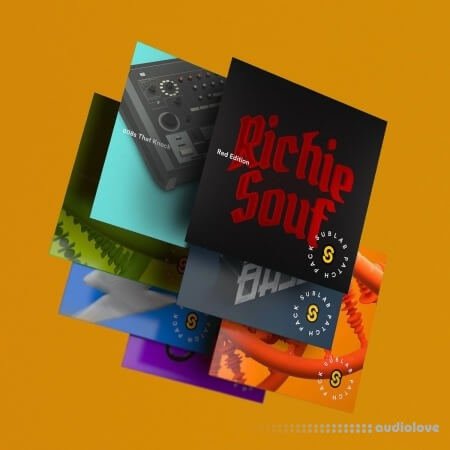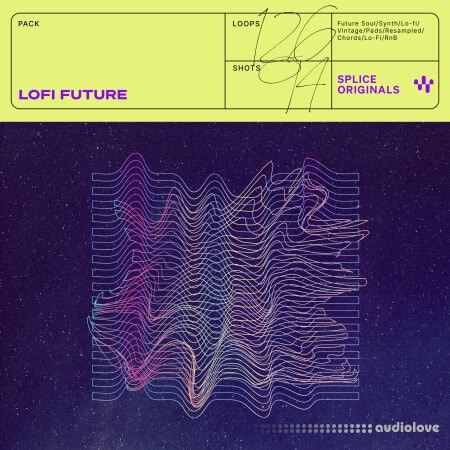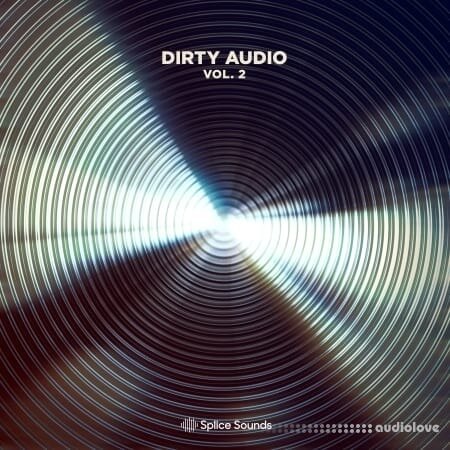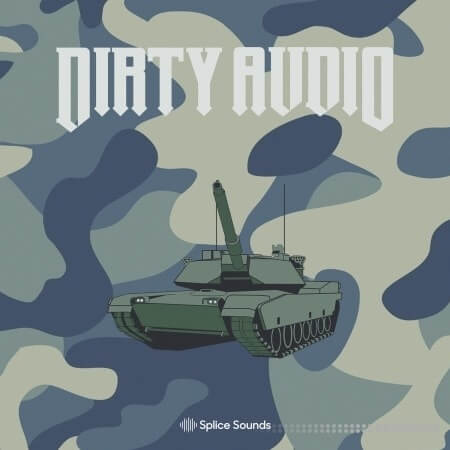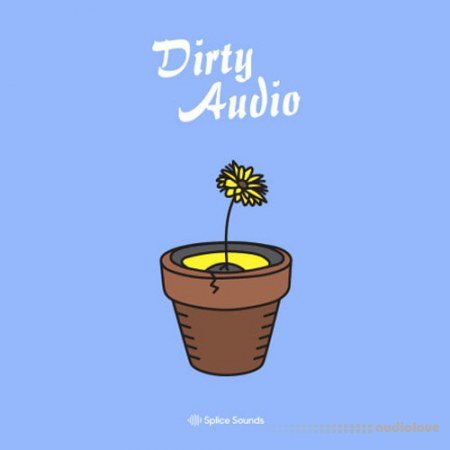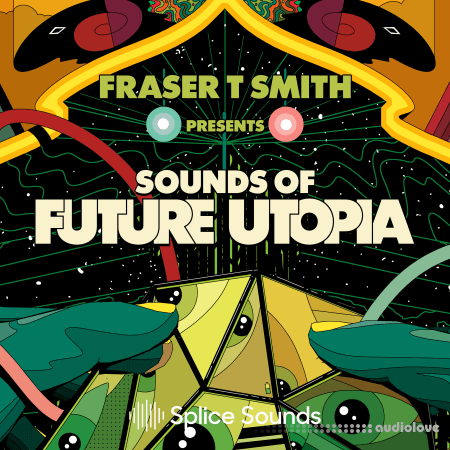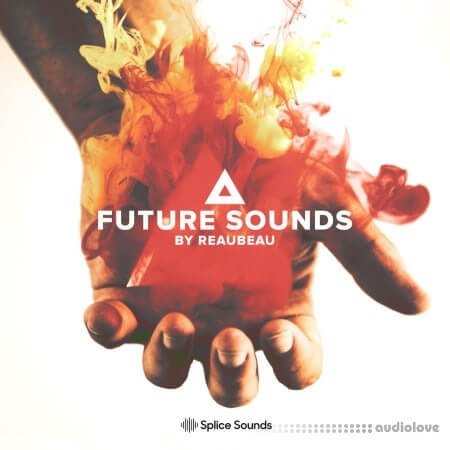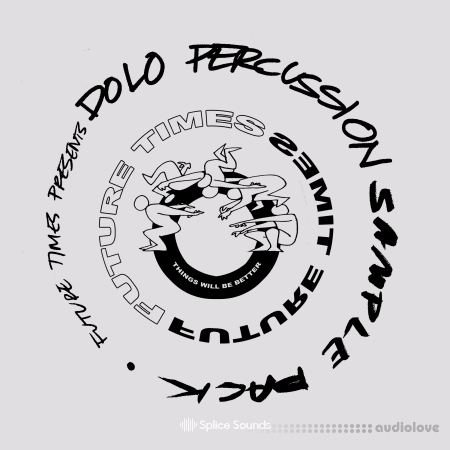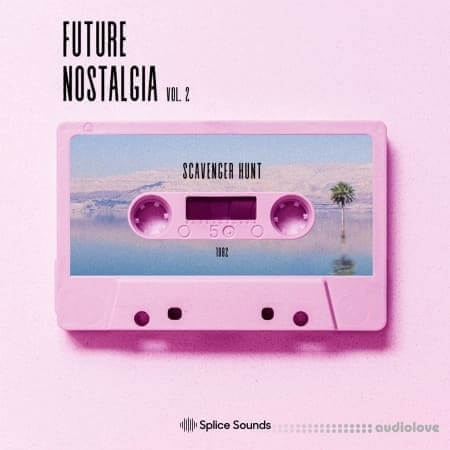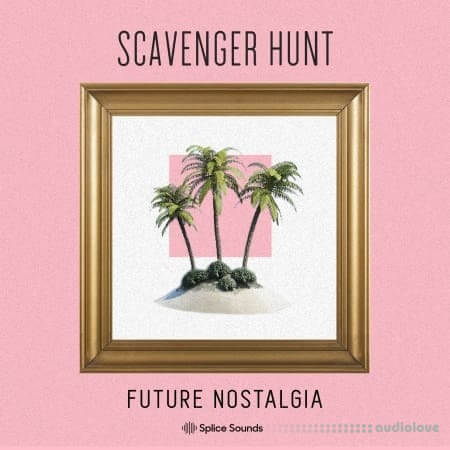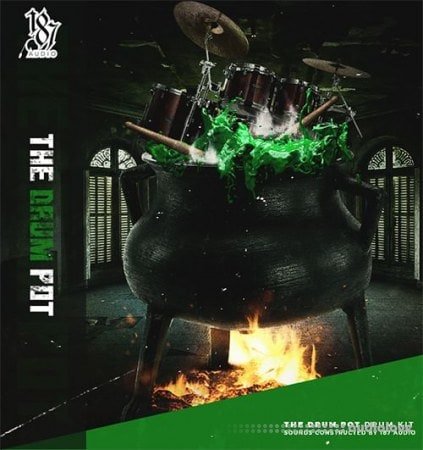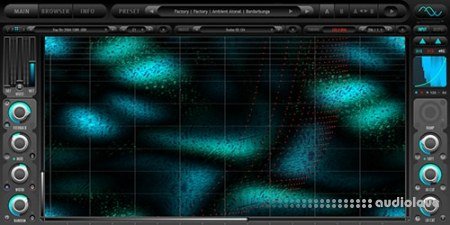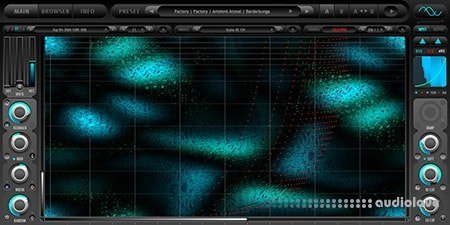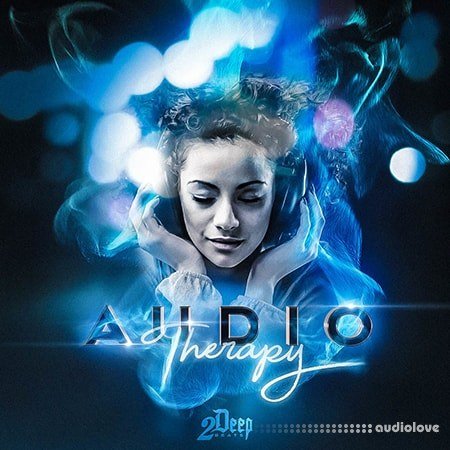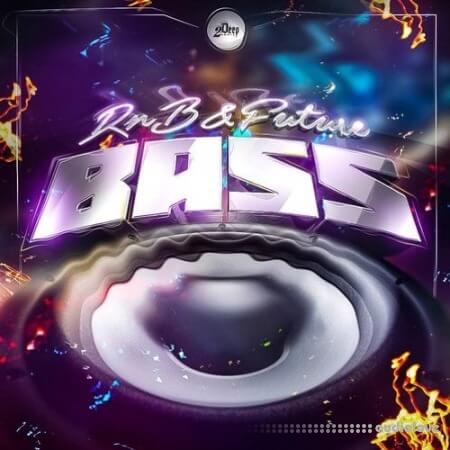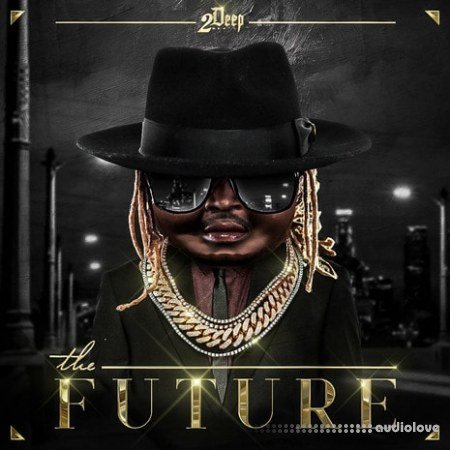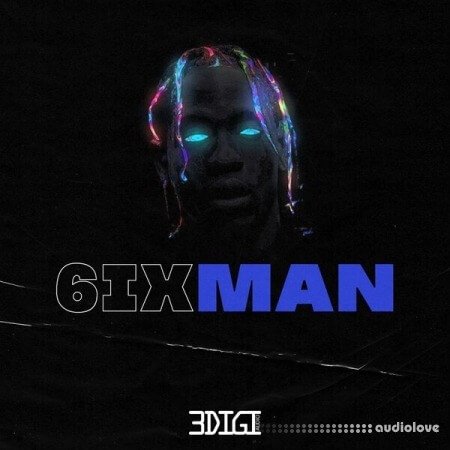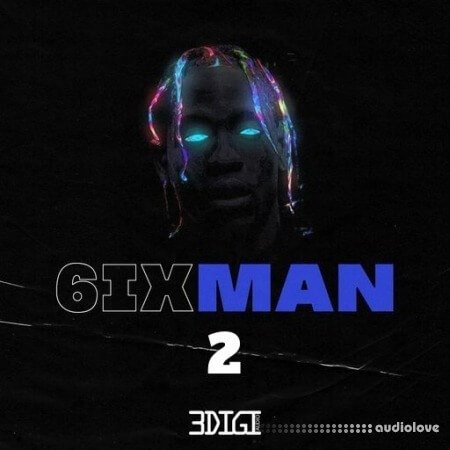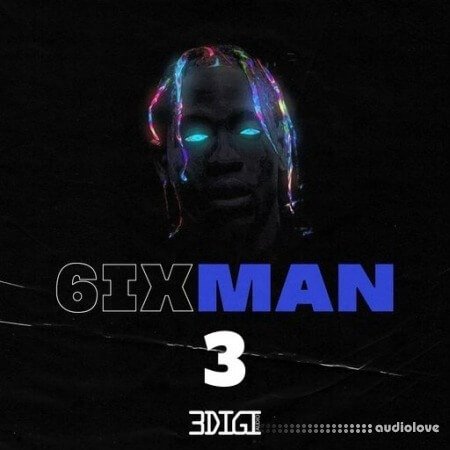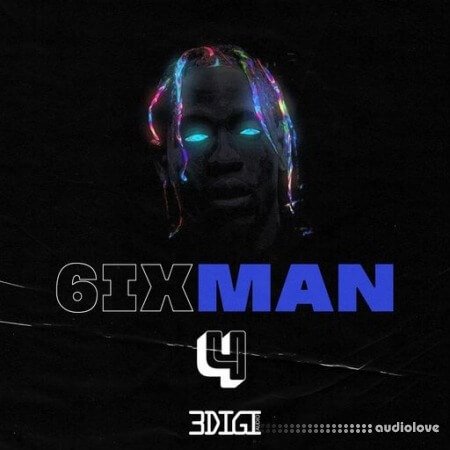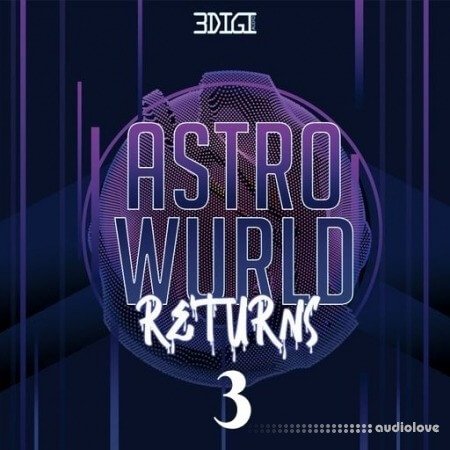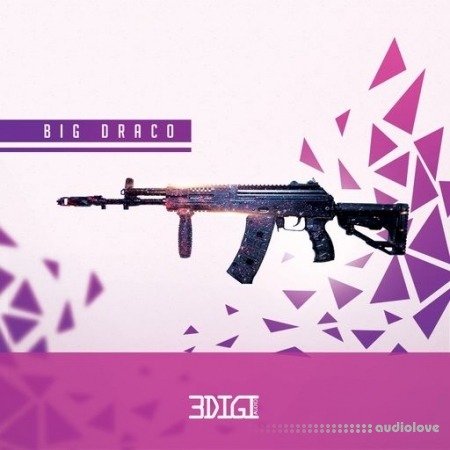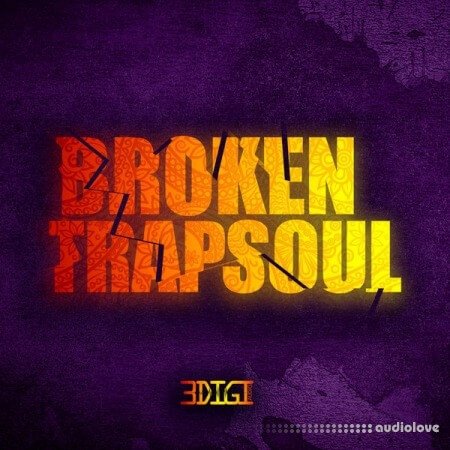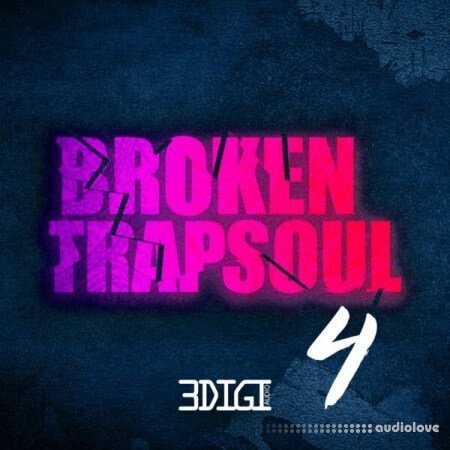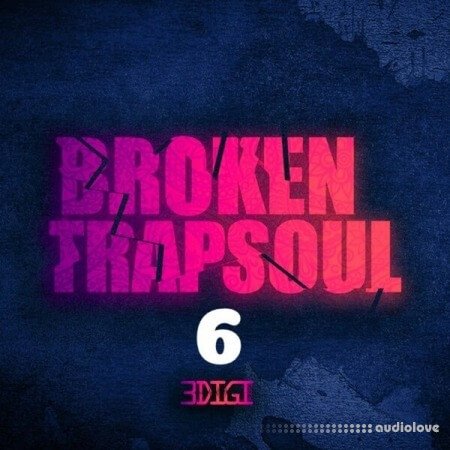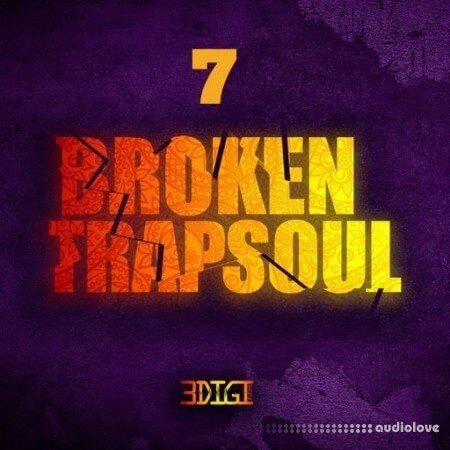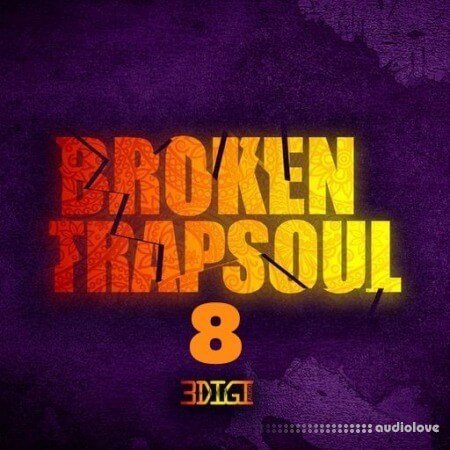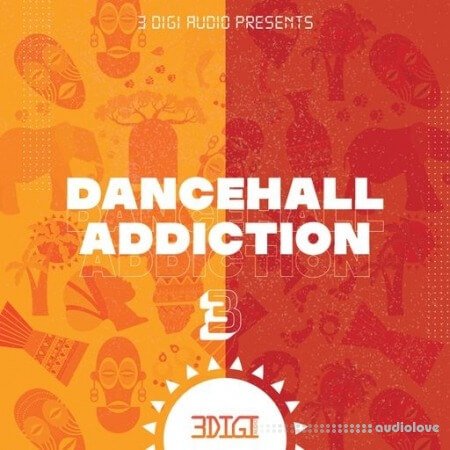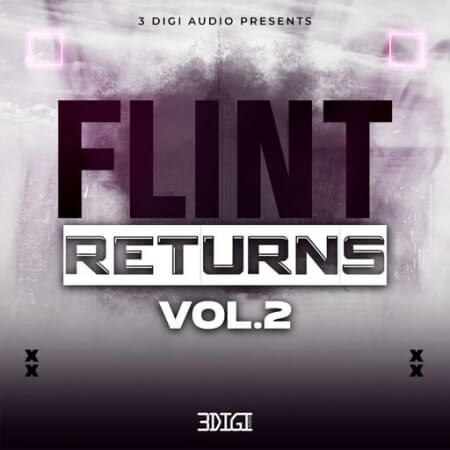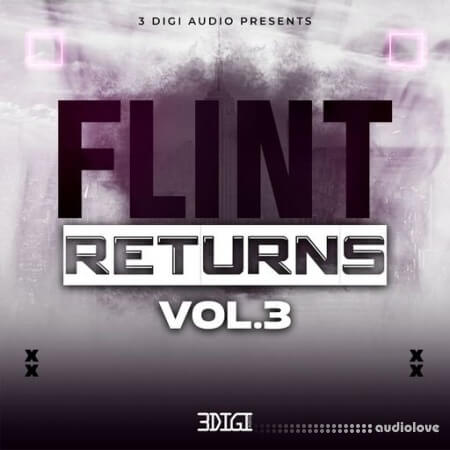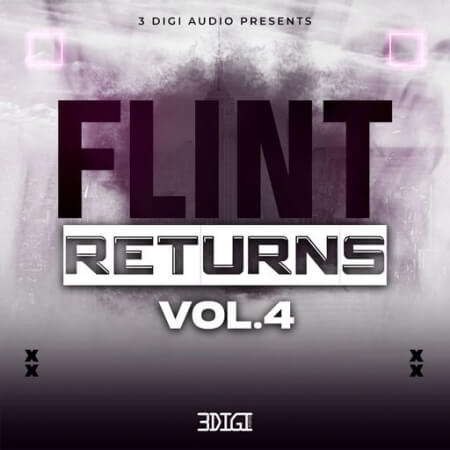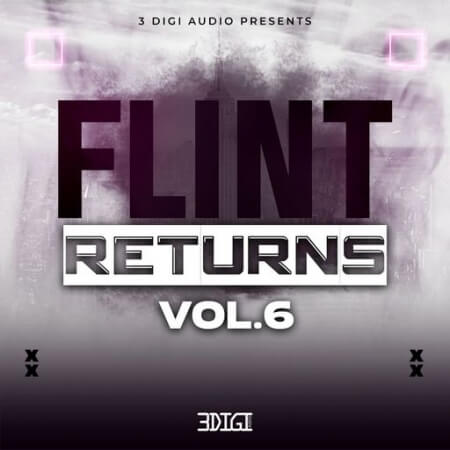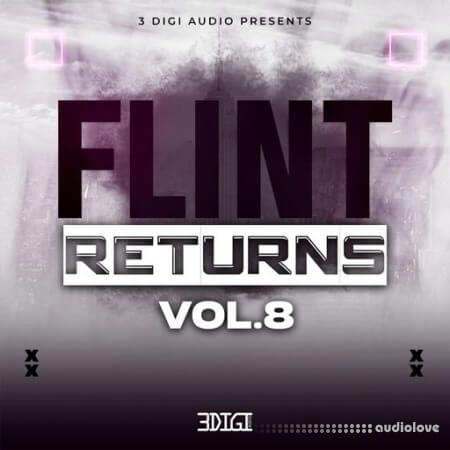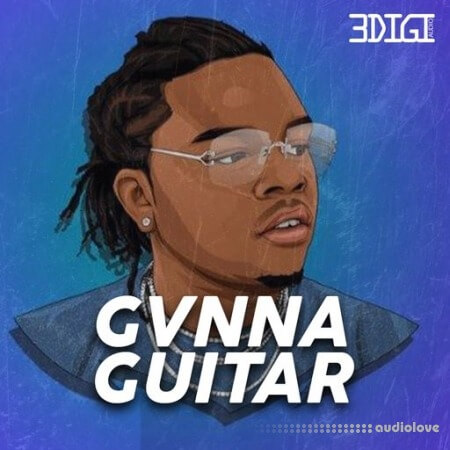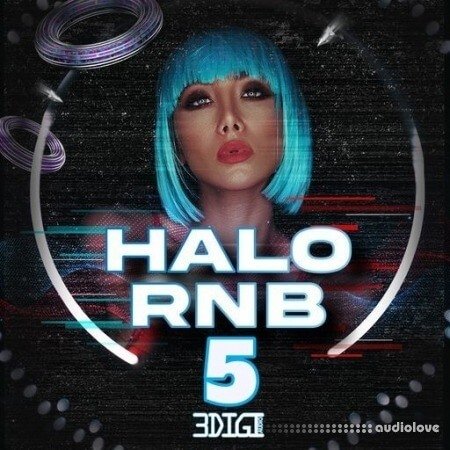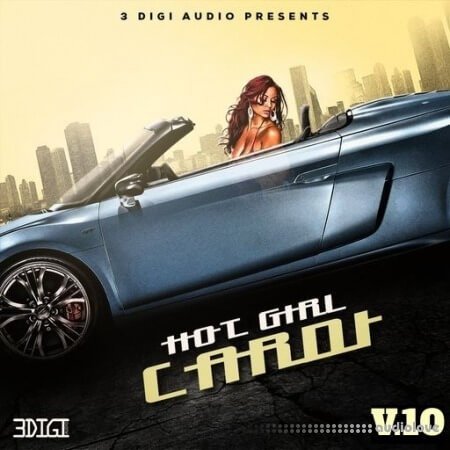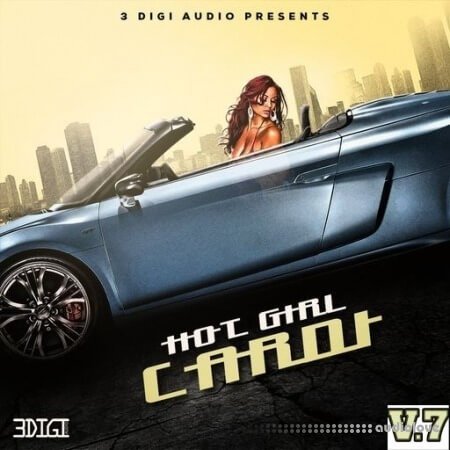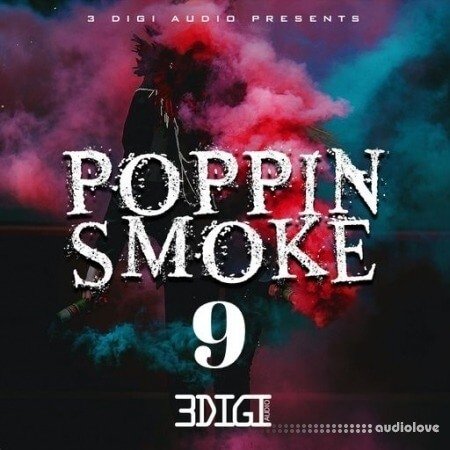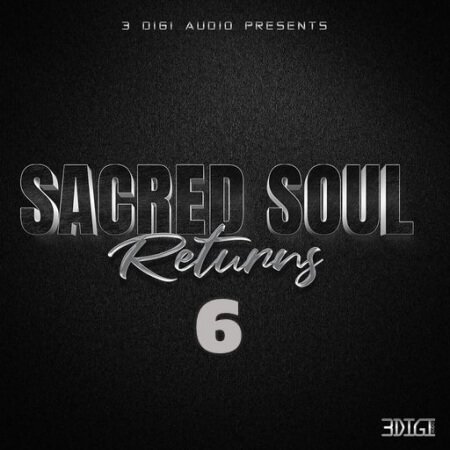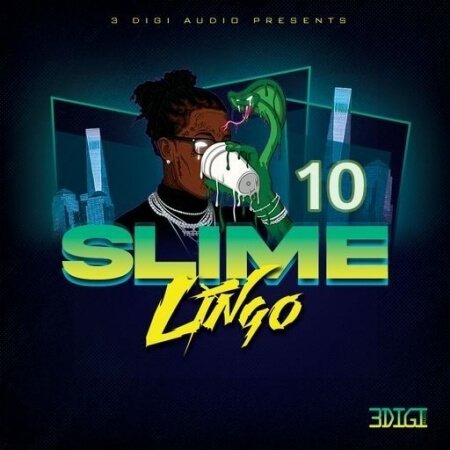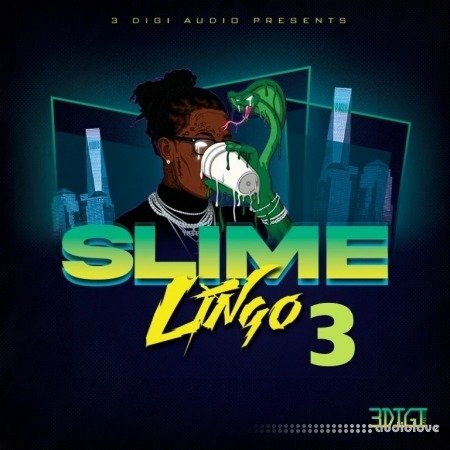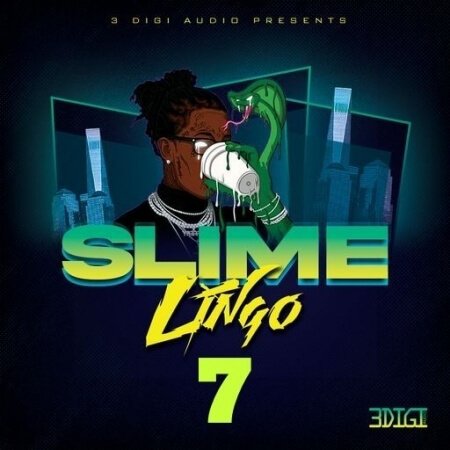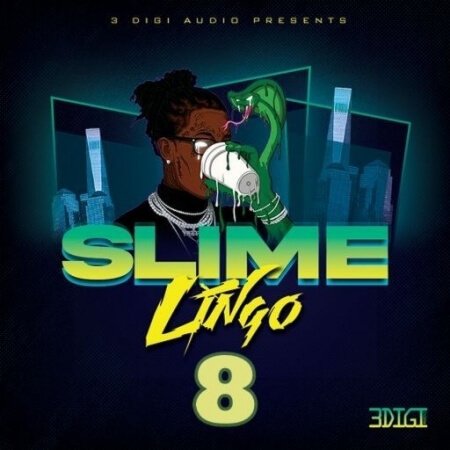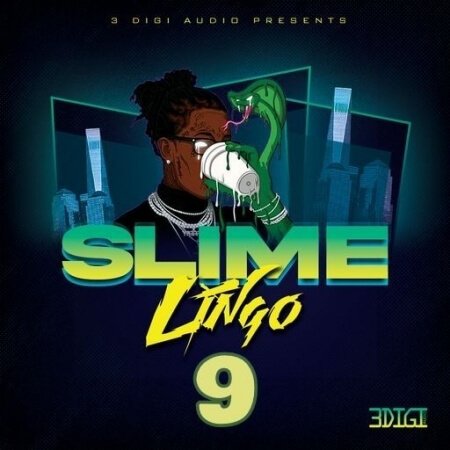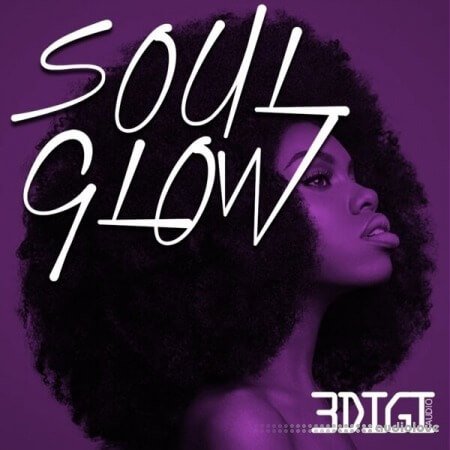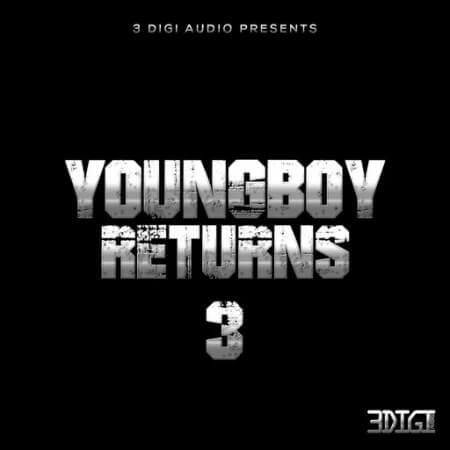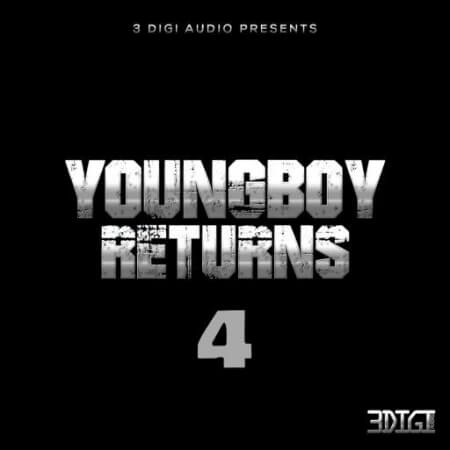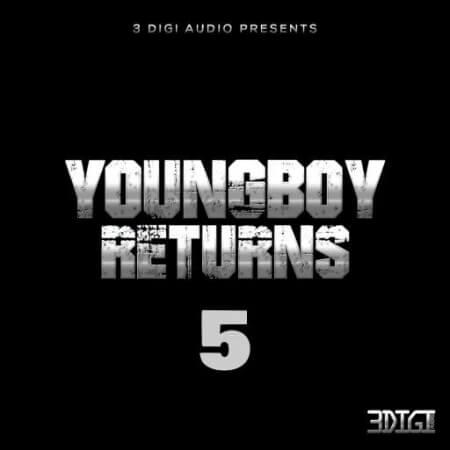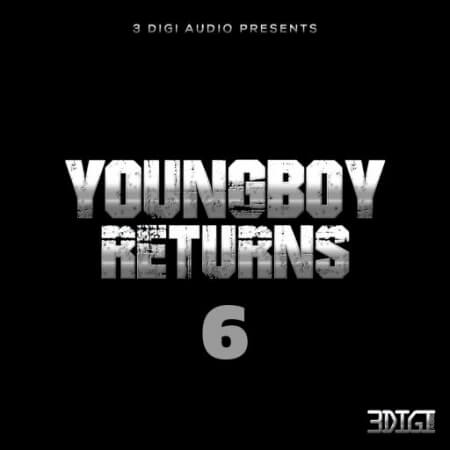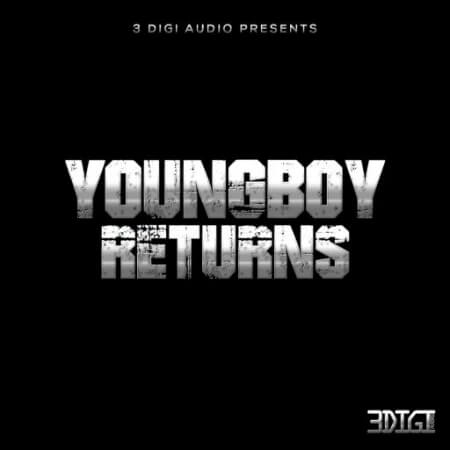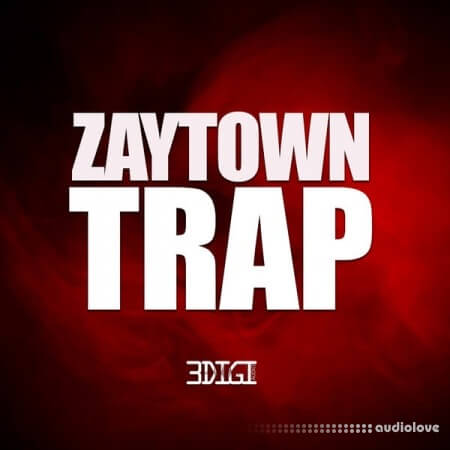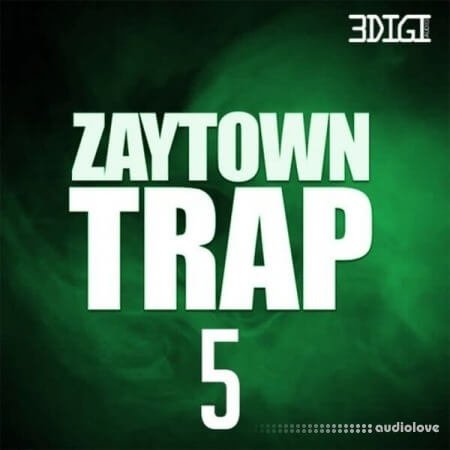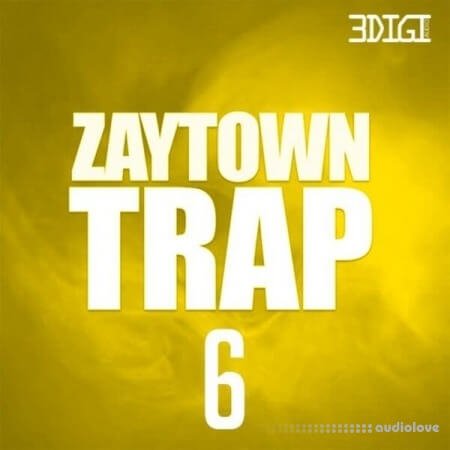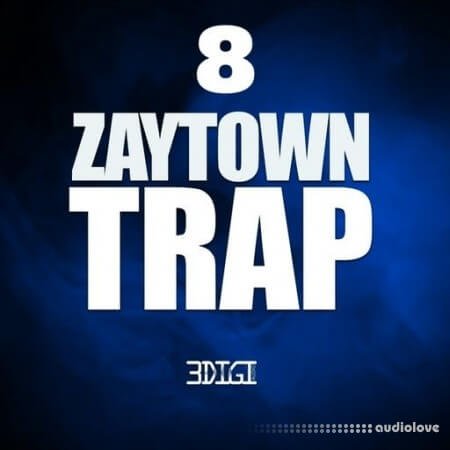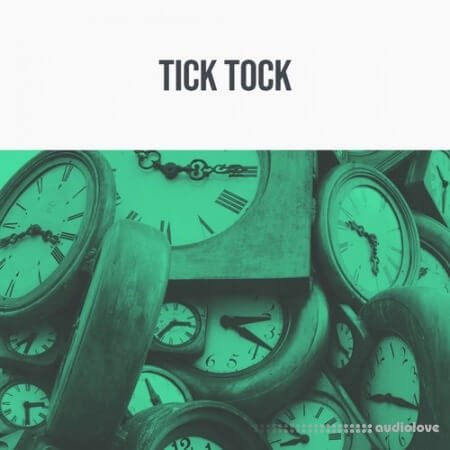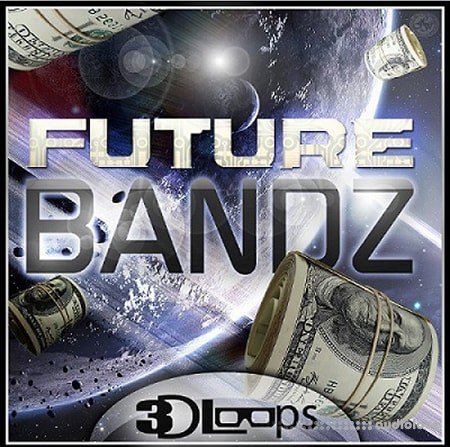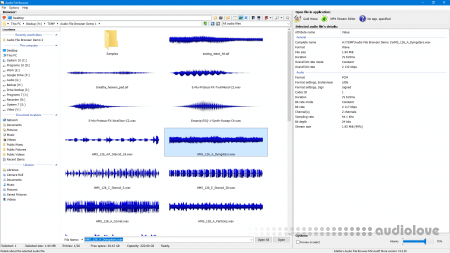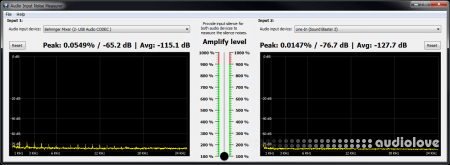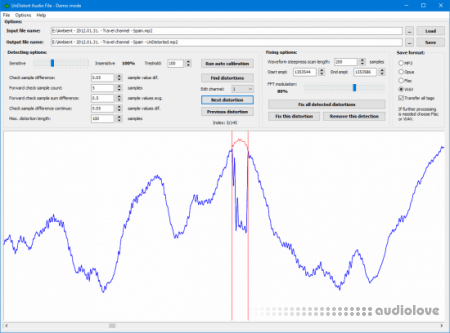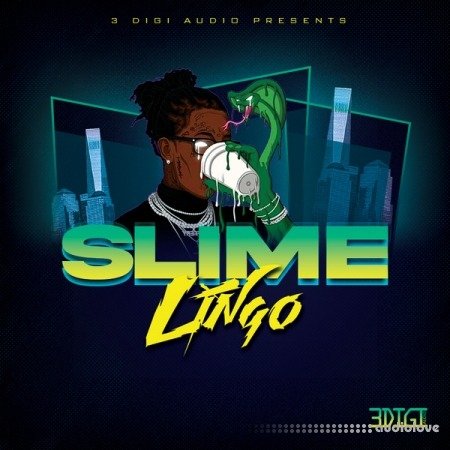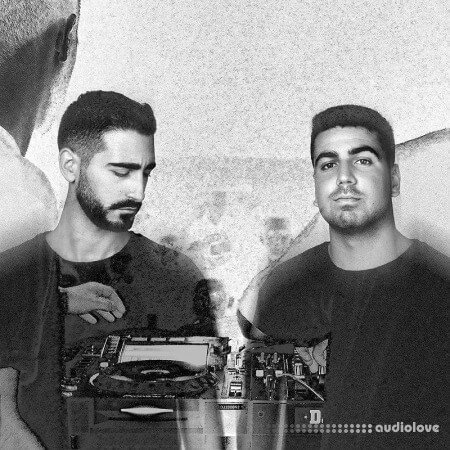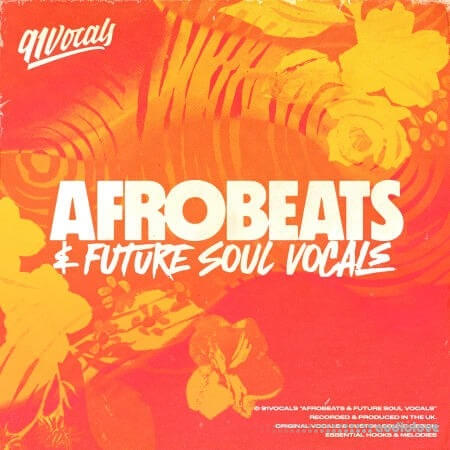Windows
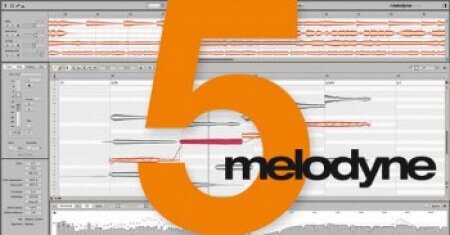
Product Details
FULL INFO BELOW:
Melodyne is a software application which you can edit audio in a more musical way than was ever thought possible. In Melodyne, you work with notes ? and not with a meaningless wave form. You dont just see where the music gets louder or quieter but also where notes begin and end and at what pitch they lie.
Note-based audio editing
Melodyne grants you unrivaled access to all the musical details in your recordings and samples ? note by note. This is made possible by a sophisticated analysis that delves deeply into your recordings and samples, and recognizes and understands the musical relationships within them: the individual notes and their characteristics, the scales, keys and chords, the timing, the tempo, the tone color. And with Melodyne you can edit all these things intuitively. With vocals, but every type of instrument as well ? including polyphonic ones, such as the piano and guitar.
Notes and tools
In Melodyne, notes are represented by blobs. By manipulating these with Melodynes powerful tools, you can edit (among other things) the pitch, vibrato, volume, sibilants, length, timing and formants of each note. In this way, you can enhance in a musical yet straightforward manner the intonation, phrasing, dynamics and timbre of a performance. While ingenious algorithms ensure your editings almost always inaudible, sensitive, natural.
Why Melodyne is better
That Melodyne sounds so good and is so simple to use is based on two things. The less important is the technology.
The decisive factor is its understanding of the music.
Melodyne identifies the notes and the relationships between them. It is only as a result of this knowledge that Melodynes algorithms are able to ?think? and operate in such a musical way. The benefits to you as a musician and producer include the famously superior sound of Melodyne and many other advantages that software lacking this understanding of musical contexts is incapable of offering.
New in Version 5.3.1
The update to Version 5.3.1 contains improvements and bug fixes, which is why we recommend it to all users.
Pro Tools with ARA: When repeated use was made of the Undo function in Melodyne, under very special circumstances Pro Tools could crash.
ARA and plug-in: Under certain circumstances, not every note was included in local playback.
ARA: When creating a new project, the DAW under certain circumstances displayed an error message even though the new project was error-free.
ARA: When you switched back to Edit Mode from Note Assignment Mode, it could happen that the display scrolled all the way to the top instead of returning to the previous vertical position.
Studio One: When Studio One was launched, a crash sometimes occurred while the Melodyne plug-in was being scanned.
Digital Performer: Under rare circumstances, moving blobs could lead to a crash.
Samplitude: In Melodyne 5.3, it sometimes happened that the ARA files of older projects were muted during playback.
Stand-alone implementation: In Note Assignment Mode, execution of the ?Convert Selection to Connected Sequence? function sometimes led to a crash.
Stand-alone and ARA: On very high-resolution screens under macOS Monterey, crashes could occur in Full Screen Mode.
Keyboard shortcuts: The assignments for Track Mode and Clip Mode were erroneously listed under ?Editing Tools? instead of ?View Configuration?, as they are now.
Keyboard shortcuts: The Fade Tool and Sibilant Balance Tool now appear directly beneath the Amplitude Tool, which corresponds to the layout in the toolbox.
Note Assignment Mode: Under certain circumstances when you were editing in Note Assignment Mode, individual notes were not played back.
Time Handles: When undoing an edit made with the Time Handle Tool, it sometimes happened that the sound of the note in question remained unchanged.
ARA: When the Universal algorithm was used, a display error (gaps between the blobs) sometimes occurred when blobs were being edited.
Melodyne is a software application which you can edit audio in a more musical way than was ever thought possible. In Melodyne, you work with notes ? and not with a meaningless wave form. You dont just see where the music gets louder or quieter but also where notes begin and end and at what pitch they lie.
Note-based audio editing
Melodyne grants you unrivaled access to all the musical details in your recordings and samples ? note by note. This is made possible by a sophisticated analysis that delves deeply into your recordings and samples, and recognizes and understands the musical relationships within them: the individual notes and their characteristics, the scales, keys and chords, the timing, the tempo, the tone color. And with Melodyne you can edit all these things intuitively. With vocals, but every type of instrument as well ? including polyphonic ones, such as the piano and guitar.
Notes and tools
In Melodyne, notes are represented by blobs. By manipulating these with Melodynes powerful tools, you can edit (among other things) the pitch, vibrato, volume, sibilants, length, timing and formants of each note. In this way, you can enhance in a musical yet straightforward manner the intonation, phrasing, dynamics and timbre of a performance. While ingenious algorithms ensure your editings almost always inaudible, sensitive, natural.
Why Melodyne is better
That Melodyne sounds so good and is so simple to use is based on two things. The less important is the technology.
The decisive factor is its understanding of the music.
Melodyne identifies the notes and the relationships between them. It is only as a result of this knowledge that Melodynes algorithms are able to ?think? and operate in such a musical way. The benefits to you as a musician and producer include the famously superior sound of Melodyne and many other advantages that software lacking this understanding of musical contexts is incapable of offering.
New in Version 5.3.1
The update to Version 5.3.1 contains improvements and bug fixes, which is why we recommend it to all users.
Pro Tools with ARA: When repeated use was made of the Undo function in Melodyne, under very special circumstances Pro Tools could crash.
ARA and plug-in: Under certain circumstances, not every note was included in local playback.
ARA: When creating a new project, the DAW under certain circumstances displayed an error message even though the new project was error-free.
ARA: When you switched back to Edit Mode from Note Assignment Mode, it could happen that the display scrolled all the way to the top instead of returning to the previous vertical position.
Studio One: When Studio One was launched, a crash sometimes occurred while the Melodyne plug-in was being scanned.
Digital Performer: Under rare circumstances, moving blobs could lead to a crash.
Samplitude: In Melodyne 5.3, it sometimes happened that the ARA files of older projects were muted during playback.
Stand-alone implementation: In Note Assignment Mode, execution of the ?Convert Selection to Connected Sequence? function sometimes led to a crash.
Stand-alone and ARA: On very high-resolution screens under macOS Monterey, crashes could occur in Full Screen Mode.
Keyboard shortcuts: The assignments for Track Mode and Clip Mode were erroneously listed under ?Editing Tools? instead of ?View Configuration?, as they are now.
Keyboard shortcuts: The Fade Tool and Sibilant Balance Tool now appear directly beneath the Amplitude Tool, which corresponds to the layout in the toolbox.
Note Assignment Mode: Under certain circumstances when you were editing in Note Assignment Mode, individual notes were not played back.
Time Handles: When undoing an edit made with the Time Handle Tool, it sometimes happened that the sound of the note in question remained unchanged.
ARA: When the Universal algorithm was used, a display error (gaps between the blobs) sometimes occurred when blobs were being edited.
Video
Celemony Melodyne 5 Studio v5.3.1.018
Referal Link: https://bit.ly/3KFPhVJ
Added: 15.Feb.2023
Catagory: Mac
Product ID: 35176
Our Price Before 10% Deduction
Bonuses For Regular Customers
£14.99
ADD TO YOUR CART or BUY NOW
Or Contact Us For Alternative Payment Options

Add To Favorites
Delivery & Download


Delivery Details
-
A Link is sent to your Email
Once your order has been placed an initial email will be provided to notify you that your order has been received , You can expect to recieve this confirmation email within 5 - 15 minutes after your purchase.
The Email Delivered soon after confirmation will contain a Link that will take you to your Download.
Download times are dependent on your own internet speeds.
You will receive in your download ALL Files needed for install
These files will include Everything Needed To Setup The Product
Including Full Install And Activation Instructions Or a Video
Any Serials or Activators Will Also Be Provided.

More Results
Use Search Menu To Change Results
Future Audio Workshop Circle 2 v2.1.0
22 Dec 2017
Windows / Mac OSX
Based on research conducted between FAW and the audio research group at Maynooth University, Circle? brings you a new type of synt
Based on research conducted between FAW and the audio research group at Maynooth University, Circle? brings you a new type of synt
Future Audio Workshop SubLab Pack Bundle (es) [Synth Presets]
25 Dec 2022
Presets
Rap or Hip Hop / Trap or Trapstep / RnB / Future Bass Re-up with all the new sounds for SubLab! Richie Souf: Red Richie Souf, the producer behind iconic Future, Young Thug, Gunna, and
Rap or Hip Hop / Trap or Trapstep / RnB / Future Bass Re-up with all the new sounds for SubLab! Richie Souf: Red Richie Souf, the producer behind iconic Future, Young Thug, Gunna, and
Future Audio Workshop SubLab XL v1.0.4 beta 2
10 Feb 2023
Windows
SubLab just got a lot more XL. Weve expanded in all directions with more features, more FX, modulation, macros, and totally fresh
SubLab just got a lot more XL. Weve expanded in all directions with more features, more FX, modulation, macros, and totally fresh
Future Audio Workshop SubLab XL v1.0.4 beta 3
14 Feb 2023
Windows
SubLab just got a lot more XL. Weve expanded in all directions with more features, more FX, modulation, macros, and totally fresh
SubLab just got a lot more XL. Weve expanded in all directions with more features, more FX, modulation, macros, and totally fresh
Explores Spatial Audio [WAV]
19 Aug 2020
Samples
Electronic Theres no doubt that virtual reality could be the future of music. Were seeing that now more than ever. But did you know that soun
Electronic Theres no doubt that virtual reality could be the future of music. Were seeing that now more than ever. But did you know that soun
Originals Lofi Future [WAV, MiDi, Synth Presets]
29 Jan 2024
Samples / Presets / MiDi
RnB / Soul or Trap Soul This hybrid pack designed by producer, composer, and sound designer Ben Bromley includes 75 presets for Splices Astra synthesizer.
RnB / Soul or Trap Soul This hybrid pack designed by producer, composer, and sound designer Ben Bromley includes 75 presets for Splices Astra synthesizer.
Sounds Dirty Audio Sample Pack Vol.2 [WAV]
05 Aug 2020
Samples
Trap or Trapstep / Dubstep or Drumstep Dirty Audio is a producer hailing from Los Angeles. Hes remixed for the likes of Bro Safari, Steve Aoki, the Chainsmokers, and DJ
Trap or Trapstep / Dubstep or Drumstep Dirty Audio is a producer hailing from Los Angeles. Hes remixed for the likes of Bro Safari, Steve Aoki, the Chainsmokers, and DJ
Sounds Dirty Audio Sample Pack Vol.3 [WAV]
05 Aug 2020
Samples
Trap or Trapstep Andrew Assatourian, a.k.a. Dirty Audio, is a producer hailing from LA who is best known for his bass-driven tracks. His sample pac
Trap or Trapstep Andrew Assatourian, a.k.a. Dirty Audio, is a producer hailing from LA who is best known for his bass-driven tracks. His sample pac
Sounds Dirty Audio Sample Pack [WAV]
01 Dec 2019
Samples
Dubstep or Drumstep With a string of releases on Mad Decent and Monstercat, Dirty Audio has carved out his own sound in the trap sound. Just listen to
Dubstep or Drumstep With a string of releases on Mad Decent and Monstercat, Dirty Audio has carved out his own sound in the trap sound. Just listen to
Sounds FRASER T. SMITH PRESENTS SOUNDS OF FUTURE UTOPIA [WAV]
07 Jun 2021
Samples
Pop Fraser T. Smith is a UK-based multi-Grammy Award-winning record producer, songwriter, and musician. In 2020, he released a debut a
Pop Fraser T. Smith is a UK-based multi-Grammy Award-winning record producer, songwriter, and musician. In 2020, he released a debut a
Sounds Future Bass Leads and Melodies [WAV]
18 May 2017
Samples
Future Bass Got your drums and rhythm nailed down but are missing that funky synth melody, chord progression or infectious arpeggio ? The team
Future Bass Got your drums and rhythm nailed down but are missing that funky synth melody, chord progression or infectious arpeggio ? The team
Sounds Future Sounds by ReauBeau [WAV, MiDi]
10 Oct 2020
Samples / MiDi
Future Bass According to ReauBeau, the most important part of creating music is making sure ?the track has soul.? That sense of soul pervades
Future Bass According to ReauBeau, the most important part of creating music is making sure ?the track has soul.? That sense of soul pervades
Sounds Future Times presents Dolo Percussion Sample Pack [WAV]
08 Jan 2020
Samples
Techno or Tech House Future Times is an electronic dance music label based in Washington DC. Theyre known for their forward-thinking sound and groove-d
Techno or Tech House Future Times is an electronic dance music label based in Washington DC. Theyre known for their forward-thinking sound and groove-d
Sounds Jafunks Future Funk And Soul Sample Pack [WAV, MiDi]
15 Jul 2020
Samples / MiDi
Funk Jafunk is an Australian DJ and producer currently residing in London. The artist is known for his soulful chords, grooving basslin
Funk Jafunk is an Australian DJ and producer currently residing in London. The artist is known for his soulful chords, grooving basslin
Sounds Jafunks Future Funk And Soul Vol.2 [WAV, MiDi]
15 Jul 2020
Samples / MiDi
Funk Jafunk is an Australian DJ and producer known for his soulful sound that has been featured on prominent YouTube channels such as S
Funk Jafunk is an Australian DJ and producer known for his soulful sound that has been featured on prominent YouTube channels such as S
Sounds Jafunks Future Funk And Soul Vol.3 [WAV, MiDi, Synth Presets]
15 Jul 2020
Samples / Presets
Funk Jafunk is back with even funkier grooves, playful bass, soulful chords, and melodies that make you wish bell bottoms would make a(
Funk Jafunk is back with even funkier grooves, playful bass, soulful chords, and melodies that make you wish bell bottoms would make a(
Sounds Kaelin Ellis Future Nostalgic Sounds [WAV]
22 Nov 2023
Samples
Rap or Hip Hop In Future Nostalgia, Ive channeled the iconic sounds that deeply inspired me, melding them with the nuances of 1990s processors. T
Rap or Hip Hop In Future Nostalgia, Ive channeled the iconic sounds that deeply inspired me, melding them with the nuances of 1990s processors. T
Sounds Multiplier Future Bass Wobbles and Leads [Synth Presets]
03 Aug 2020
Presets
Future Bass Multiplier is back with his latest creation Future Bass Wobbles & Leads. Crafted inside the soft synth wavetable world of Serum by
Future Bass Multiplier is back with his latest creation Future Bass Wobbles & Leads. Crafted inside the soft synth wavetable world of Serum by
Sounds Scavenger Hunt Future Nostalgia Vol.2 [WAV]
16 Sep 2020
Samples / Vocals
Pop / Retro Scavenger Hunt are back with their second pack, delivering upbeat pop vocals, the catchiest of hooks, 80s style synthwave loops, a
Pop / Retro Scavenger Hunt are back with their second pack, delivering upbeat pop vocals, the catchiest of hooks, 80s style synthwave loops, a
Sounds Scavenger Hunt Future Nostalgia [WAV]
16 Sep 2020
Samples / Vocals
Pop / Retro Scavenger Hunt is a modernized take on the best sounds of 80s and 90s pop. The duo behind the group is instrumentalist-producer Da
Pop / Retro Scavenger Hunt is a modernized take on the best sounds of 80s and 90s pop. The duo behind the group is instrumentalist-producer Da
187 Audio Hats From The 6 [WAV, MiDi]
29 Oct 2017
Samples / MiDi
Rap or Hip Hop / Soul or Trap Soul 187 Audio presents Hats From the 6: This kit is packed with modern Hip Hop, Trap & Trap Soul style Hi-Hat patterns for your produc
Rap or Hip Hop / Soul or Trap Soul 187 Audio presents Hats From the 6: This kit is packed with modern Hip Hop, Trap & Trap Soul style Hi-Hat patterns for your produc
187 Audio The Drum Pot [WAV]
09 Dec 2017
Samples
Rap or Hip Hop / Trap or Trapstep 187 Audio presents ?The Drum Pot?. This kit is special. Organic drum sounds with a modern twist. 808s that will shake your roof! P
Rap or Hip Hop / Trap or Trapstep 187 Audio presents ?The Drum Pot?. This kit is special. Organic drum sounds with a modern twist. 808s that will shake your roof! P
1999 WRITE THE FUTURE - hella (??????????) ? ? ?��? (2024) [24Bit-44.1kHz] FLAC [PMEDIA] ??
1 month
Music
Info: Artist: 1999 WRITE THE FUTURE Album: hella (??????????) ? ? ???? Year: 2024 Quality: FLAC 24Bit-44.1kHz Tracklist: 0
Info: Artist: 1999 WRITE THE FUTURE Album: hella (??????????) ? ? ???? Year: 2024 Quality: FLAC 24Bit-44.1kHz Tracklist: 0
2C Audio Aether Expansions v2.5.0 [Plugins Presets]
04 Aug 2018
Presets
Expand Your Horizons. Facing tight deadlines? Prefer to focus on making music instead of moonlighting as a preset scientist? The p
Expand Your Horizons. Facing tight deadlines? Prefer to focus on making music instead of moonlighting as a preset scientist? The p
2C Audio Aether v1.6.0
30 Jan 2018
Windows / Mac OSX
Aether is an award-winning, ultimate quality, self-modulating algorithmic reverb. It is used daily in the worlds largest music, fi
Aether is an award-winning, ultimate quality, self-modulating algorithmic reverb. It is used daily in the worlds largest music, fi
2C Audio B2 v1.2.0 / v1.2.1
30 Jan 2018
Windows / Mac OSX
B2 is a modular dual-engine, non-linear spatial processor featuring built-in harmonic distortion and flexible dynamics. It is our
B2 is a modular dual-engine, non-linear spatial processor featuring built-in harmonic distortion and flexible dynamics. It is our
2C Audio Kaleidoscope Resource Library v1.0.0 [Kaleidoscope]
03 Aug 2018
Additional Libraries
Kaleidoscope is the ultimate sound-design tool and creative effects toy! It is an entirely new class of visual audio effects proce
Kaleidoscope is the ultimate sound-design tool and creative effects toy! It is an entirely new class of visual audio effects proce
2C Audio Kaleidoscope v1.1.0
30 Jan 2018
Windows / Mac OSX
Kaleidoscope is the ultimate sound-design tool and creative effects toy! It is an entirely new class of visual audio effects proce
Kaleidoscope is the ultimate sound-design tool and creative effects toy! It is an entirely new class of visual audio effects proce
2DEEP Audio Therapy [WAV]
31 Jan 2018
Samples
Trap or Trapstep Audio Therapy by 2DEEP is another mind-blowing release containing five smooth, yet hard-hitting Construction Kits inspired by arti
Trap or Trapstep Audio Therapy by 2DEEP is another mind-blowing release containing five smooth, yet hard-hitting Construction Kits inspired by arti
2DEEP Future House [WAV, MiDi]
27 Oct 2019
2DEEP RnB and Future Bass [WAV, MiDi]
27 Oct 2019
Samples / MiDi
Future Bass RnB & Future Bass by 2Deep contains five smash-hit Construction Kits with the potential to catapult your next project to success.
Future Bass RnB & Future Bass by 2Deep contains five smash-hit Construction Kits with the potential to catapult your next project to success.
2DEEP The Future [WAV]
17 Feb 2018
Samples
Rap or Hip Hop / Trap or Trapstep The Future is a collection of five Construction Kits inspired by international super-star Future. As always with 2Deep releases, y
Rap or Hip Hop / Trap or Trapstep The Future is a collection of five Construction Kits inspired by international super-star Future. As always with 2Deep releases, y
3 Digi Audio 6ix Man 1 [WAV]
01 Aug 2021
Samples
Trap or Trapstep 6IX MAN by 3Digi Audio is a collection of four Construction Kits with inspiration drawn from top Trap artists like Travis Scott, K
Trap or Trapstep 6IX MAN by 3Digi Audio is a collection of four Construction Kits with inspiration drawn from top Trap artists like Travis Scott, K
3 Digi Audio 6ix Man 2 [WAV]
01 Aug 2021
Samples
Trap or Trapstep 6IX MAN 2 by 3Digi Audio is a collection of four Construction Kits with inspiration drawn from top Trap artists like Travis Scott,
Trap or Trapstep 6IX MAN 2 by 3Digi Audio is a collection of four Construction Kits with inspiration drawn from top Trap artists like Travis Scott,
3 Digi Audio 6ix Man 3 [WAV]
01 Aug 2021
Samples
Trap or Trapstep 6ix Man 3 by 3 Digi Audio is a collection of four construction kits with inspiration drawn from top Trap artists like Travis Scott
Trap or Trapstep 6ix Man 3 by 3 Digi Audio is a collection of four construction kits with inspiration drawn from top Trap artists like Travis Scott
3 Digi Audio 6ix Man 4 [WAV]
01 Aug 2021
Samples
Trap or Trapstep 6IX MAN 4 consist of four construction kits with inspiration drawn from top Trap artists like Travis Scott, Kevin Gates, Shindy, D
Trap or Trapstep 6IX MAN 4 consist of four construction kits with inspiration drawn from top Trap artists like Travis Scott, Kevin Gates, Shindy, D
3 Digi Audio Astro Wurld Returns 3 [WAV]
24 Sep 2022
Samples
Trap or Trapstep Astro Wurld Returns 3 is a here again with its returning series of heavy hitting Trap pack guaranteed to elevate your Trap product
Trap or Trapstep Astro Wurld Returns 3 is a here again with its returning series of heavy hitting Trap pack guaranteed to elevate your Trap product
3 Digi Audio Big Draco [WAV]
09 Sep 2019
Samples
Rap or Hip Hop / Trap or Trapstep Big Draco is locked and loaded with five banging Construction Kits, ranging from hard street anthems to the warm sound of OVO. The
Rap or Hip Hop / Trap or Trapstep Big Draco is locked and loaded with five banging Construction Kits, ranging from hard street anthems to the warm sound of OVO. The
3 Digi Audio Broken Trapsoul 1 [WAV, MiDi]
01 Aug 2021
Samples / MiDi
Trap or Trapstep Broken Trapsoul by 3 Digi Audio is filled with 40+ Loops and 40+ MIDI Files from plush pads, soul-soothing melodies and hooking ch
Trap or Trapstep Broken Trapsoul by 3 Digi Audio is filled with 40+ Loops and 40+ MIDI Files from plush pads, soul-soothing melodies and hooking ch
3 Digi Audio Broken Trapsoul 4 [WAV]
01 Aug 2021
Samples
Trap or Trapstep Broken Trapsoul 4 by 3 Digi Audio is a one-of-a-kind RnB/Trap Soul pack filled with plush pads, soul-soothing melodies and hooking
Trap or Trapstep Broken Trapsoul 4 by 3 Digi Audio is a one-of-a-kind RnB/Trap Soul pack filled with plush pads, soul-soothing melodies and hooking
3 Digi Audio Broken Trapsoul 5 [WAV]
01 Aug 2021
Samples
Trap or Trapstep Broken Trapsoul 5 by 3Digi Audio is here again with its amazing fifth instalment of this incredible sample pack filled with eight
Trap or Trapstep Broken Trapsoul 5 by 3Digi Audio is here again with its amazing fifth instalment of this incredible sample pack filled with eight
3 Digi Audio Broken Trapsoul 6 [WAV]
01 Aug 2021
Samples
Trap or Trapstep / RnB / Rap or Hip Hop Broken Trapsoul 6 by 3Digi Audio is here again with its amazing sixth instalment of this incredible sample pack filled with eight
Trap or Trapstep / RnB / Rap or Hip Hop Broken Trapsoul 6 by 3Digi Audio is here again with its amazing sixth instalment of this incredible sample pack filled with eight
3 Digi Audio Broken Trapsoul 7 [WAV]
01 Aug 2021
Samples
Trap or Trapstep Broken Trapsoul 7 is here again with its amazing seventh installment of this incredible sample pack filled with 5 full melodic tra
Trap or Trapstep Broken Trapsoul 7 is here again with its amazing seventh installment of this incredible sample pack filled with 5 full melodic tra
3 Digi Audio Broken Trapsoul 8 [WAV]
26 Jun 2023
Samples
Soul or Trap Soul Broken Trapsoul 8 is a series one of a kind of RnB with 5 Construction Kits of Trapsoul Vibes. These 5 kits filled with plush pads
Soul or Trap Soul Broken Trapsoul 8 is a series one of a kind of RnB with 5 Construction Kits of Trapsoul Vibes. These 5 kits filled with plush pads
3 Digi Audio Dancehall Addiction 3 [WAV]
26 May 2022
Samples
Funk / Jazz or Blues / Latin Dancehall Addiction 3 is inspired by Dancehall and Afrobeat. These Four Construction Kits contain all the elements needed to make
Funk / Jazz or Blues / Latin Dancehall Addiction 3 is inspired by Dancehall and Afrobeat. These Four Construction Kits contain all the elements needed to make
3 Digi Audio Epitome Vol.5 [WAV]
18 May 2022
Samples
RnB Epitome Vol. 5 This amazing sound pack comes with 24 one of a kind sounds to help take your production to the next level. These ca
RnB Epitome Vol. 5 This amazing sound pack comes with 24 one of a kind sounds to help take your production to the next level. These ca
3 Digi Audio Flint Returns Vol.2 [WAV]
24 Sep 2022
Samples
Rap or Hip Hop / RnB Flint Returns Vol.2 Four Construction kits Old School Hip Hop & RnB. Inspired by Tee grizzley, Sada baby, Babyface Ray.
Rap or Hip Hop / RnB Flint Returns Vol.2 Four Construction kits Old School Hip Hop & RnB. Inspired by Tee grizzley, Sada baby, Babyface Ray.
3 Digi Audio Flint Returns Vol.3 [WAV]
24 Sep 2022
Samples
Rap or Hip Hop / RnB Flint Returns Vol.3 Four Construction kits Old School Hip Hop & RnB. Inspired by Tee grizzley, Sada baby, Babyface Ray.
Rap or Hip Hop / RnB Flint Returns Vol.3 Four Construction kits Old School Hip Hop & RnB. Inspired by Tee grizzley, Sada baby, Babyface Ray.
3 Digi Audio Flint Returns Vol.4 [WAV]
24 Sep 2022
Samples
Rap or Hip Hop / RnB Flint Returns Vol.4 Four Construction kits Old School Hip Hop & RnB. Inspired by Tee grizzley, Sada baby, Babyface Ray.
Rap or Hip Hop / RnB Flint Returns Vol.4 Four Construction kits Old School Hip Hop & RnB. Inspired by Tee grizzley, Sada baby, Babyface Ray.
3 Digi Audio Flint Returns Vol.6 [WAV]
24 Sep 2022
Samples
Rap or Hip Hop / RnB Flint Returns Vol.6 Four Construction kits Old School Hip Hop & RnB. Inspired by Tee grizzley, Sada baby, Babyface Ray.
Rap or Hip Hop / RnB Flint Returns Vol.6 Four Construction kits Old School Hip Hop & RnB. Inspired by Tee grizzley, Sada baby, Babyface Ray.
3 Digi Audio Flint Returns Vol.8 [WAV]
24 Sep 2022
Samples
Rap or Hip Hop / RnB Flint Returns Vol.8 Four Construction kits Old School Hip Hop & RnB. Inspired by Tee grizzley, Sada baby, Babyface Ray.
Rap or Hip Hop / RnB Flint Returns Vol.8 Four Construction kits Old School Hip Hop & RnB. Inspired by Tee grizzley, Sada baby, Babyface Ray.
3 Digi Audio GVNNA GUITAR [WAV]
02 Apr 2022
Samples
RnB / Ambient or ChillOut GVNNA GUITAR These 20 Guitar Melodies are inspired by the Rapper Sergio Giavanni Kitchens (born June 14, 1993), better known by hi
RnB / Ambient or ChillOut GVNNA GUITAR These 20 Guitar Melodies are inspired by the Rapper Sergio Giavanni Kitchens (born June 14, 1993), better known by hi
3 Digi Audio HALO RnB 5 [WAV]
24 Sep 2022
Samples
RnB / Rap or Hip Hop HALO RnB 5 is an amazing HIP Hop & RnB Construction Kit filled with four combination of heart gripping Hip Hop, RnB Construction K
RnB / Rap or Hip Hop HALO RnB 5 is an amazing HIP Hop & RnB Construction Kit filled with four combination of heart gripping Hip Hop, RnB Construction K
3 Digi Audio Hot Girl Cardi 10 [WAV]
12 Jun 2022
Samples
Trap or Trapstep Hot Girl Cardi 10 features four fresh Construction Kits with files inspired by Mullato, Cardi B, Nikki, and More!
Trap or Trapstep Hot Girl Cardi 10 features four fresh Construction Kits with files inspired by Mullato, Cardi B, Nikki, and More!
3 Digi Audio Hot Girl Cardi 7 [WAV]
23 May 2022
Samples
Trap or Trapstep / Rap or Hip Hop Hot Girl Cardi 7 features four fresh Construction Kits with files inspired by Mullato, Cardi B, Nikki, and More!
Trap or Trapstep / Rap or Hip Hop Hot Girl Cardi 7 features four fresh Construction Kits with files inspired by Mullato, Cardi B, Nikki, and More!
3 Digi Audio J Popping 4 [WAV]
12 Jun 2022
Samples
Pop J Popping 4 is a collection of five Construction Kits, packed full of killer multi track content taking influence from some of the
Pop J Popping 4 is a collection of five Construction Kits, packed full of killer multi track content taking influence from some of the
3 Digi Audio J Popping 5 [WAV]
12 Jun 2022
Samples
Pop J Popping 5 is a collection of five Construction Kits, packed full of killer multi track content taking influence from some of the
Pop J Popping 5 is a collection of five Construction Kits, packed full of killer multi track content taking influence from some of the
3 Digi Audio Poppin Smoke 9 [WAV]
24 Sep 2022
Samples
Trap or Trapstep / Rap or Hip Hop Poppin Smoke 9 featuring 4 urban trap and hip hop construction kits influenced by the likes of Roddy Ricch, Future, Juice Wrld, Gu
Trap or Trapstep / Rap or Hip Hop Poppin Smoke 9 featuring 4 urban trap and hip hop construction kits influenced by the likes of Roddy Ricch, Future, Juice Wrld, Gu
3 Digi Audio Sacred Soul Returns 3 [WAV]
24 Sep 2022
Samples
RnB / Soul or Trap Soul Sacred Soul Returns 3 This pack comes with 5 Royalty Free Sampled kits inspired by the sounds of the Chilites, Delfonics, The Temp
RnB / Soul or Trap Soul Sacred Soul Returns 3 This pack comes with 5 Royalty Free Sampled kits inspired by the sounds of the Chilites, Delfonics, The Temp
3 Digi Audio Sacred Soul Returns 4 [WAV]
24 Sep 2022
Samples
RnB / Soul or Trap Soul Sacred Soul Returns 4 This pack comes with 5 Royalty Free Sampled kits inspired by the sounds of the Chilites, Delfonics, The Temp
RnB / Soul or Trap Soul Sacred Soul Returns 4 This pack comes with 5 Royalty Free Sampled kits inspired by the sounds of the Chilites, Delfonics, The Temp
3 Digi Audio Sacred Soul Returns 5 [WAV]
24 Sep 2022
Samples
RnB / Soul or Trap Soul Sacred Soul Returns 5 This pack comes with 5 Royalty Free Sampled kits inspired by the sounds of the Chilites, Delfonics, The Temp
RnB / Soul or Trap Soul Sacred Soul Returns 5 This pack comes with 5 Royalty Free Sampled kits inspired by the sounds of the Chilites, Delfonics, The Temp
3 Digi Audio Sacred Soul Returns 6 [WAV]
24 Sep 2022
Samples
RnB / Soul or Trap Soul Sacred Soul Returns 6 This pack comes with 5 Royalty Free Sampled kits inspired by the sounds of the Chilites, Delfonics, The Temp
RnB / Soul or Trap Soul Sacred Soul Returns 6 This pack comes with 5 Royalty Free Sampled kits inspired by the sounds of the Chilites, Delfonics, The Temp
3 Digi Audio Sacred Soul Returns 8 [WAV]
24 Sep 2022
Samples
RnB / Soul or Trap Soul Sacred Soul Returns 8 by 3 Digi Audios the eight installment of this returning amazing RnB Soul series. The combination of heart g
RnB / Soul or Trap Soul Sacred Soul Returns 8 by 3 Digi Audios the eight installment of this returning amazing RnB Soul series. The combination of heart g
3 Digi Audio Slime Lingo 10 [WAV]
24 Sep 2022
Samples
Trap or Trapstep Slime Lingo 10 is a collection of four Construction Kits with inspiration drawn from top Trap artists like Travis Scott, Kevin Gat
Trap or Trapstep Slime Lingo 10 is a collection of four Construction Kits with inspiration drawn from top Trap artists like Travis Scott, Kevin Gat
3 Digi Audio Slime Lingo 3 [WAV]
21 Apr 2022
Samples
Trap or Trapstep Slime Lingo 3 by 3Digi Audio is a collection of four Construction Kits with inspiration drawn from top Trap artists like Travis Sc
Trap or Trapstep Slime Lingo 3 by 3Digi Audio is a collection of four Construction Kits with inspiration drawn from top Trap artists like Travis Sc
3 Digi Audio Slime Lingo 7 [WAV]
24 Sep 2022
Samples
Trap or Trapstep Slime Lingo 7 is a collection of four Construction Kits with inspiration drawn from top Trap artists like Travis Scott, Kevin Gate
Trap or Trapstep Slime Lingo 7 is a collection of four Construction Kits with inspiration drawn from top Trap artists like Travis Scott, Kevin Gate
3 Digi Audio Slime Lingo 8 [WAV]
24 Sep 2022
Samples
Trap or Trapstep Slime Lingo 8 by 3Digi Audio is a collection of four Construction Kits with inspiration drawn from top Trap artists like Travis Sc
Trap or Trapstep Slime Lingo 8 by 3Digi Audio is a collection of four Construction Kits with inspiration drawn from top Trap artists like Travis Sc
3 Digi Audio Slime Lingo 9 [WAV]
24 Sep 2022
Samples
Trap or Trapstep Slime Lingo 9 by 3Digi Audio is a collection of four Construction Kits with inspiration drawn from top Trap artists like Travis Sc
Trap or Trapstep Slime Lingo 9 by 3Digi Audio is a collection of four Construction Kits with inspiration drawn from top Trap artists like Travis Sc
3 Digi Audio Soul Glow [WAV]
16 Aug 2021
Samples
RnB / Funk / Soul or Trap Soul Soul Glow by 3 Digi Audio is a sample pack inspired by Soul, RnB and Funk music. This product provides an outstanding set of Const
RnB / Funk / Soul or Trap Soul Soul Glow by 3 Digi Audio is a sample pack inspired by Soul, RnB and Funk music. This product provides an outstanding set of Const
3 Digi Audio YungBoy Returns 3 [WAV]
24 Sep 2022
Samples
Rap or Hip Hop YungBoy Returns 3 Is here again with 4 Hip Hop Construction Kits Inspired by the sounds of one of the hottest young rappers in the
Rap or Hip Hop YungBoy Returns 3 Is here again with 4 Hip Hop Construction Kits Inspired by the sounds of one of the hottest young rappers in the
3 Digi Audio YungBoy Returns 4 [WAV]
24 Sep 2022
Samples
Rap or Hip Hop YungBoy Returns 4 Is here again with 4 Hip Hop Construction Kits Inspired by the sounds of one of the hottest young rappers in the
Rap or Hip Hop YungBoy Returns 4 Is here again with 4 Hip Hop Construction Kits Inspired by the sounds of one of the hottest young rappers in the
3 Digi Audio YungBoy Returns 5 [WAV]
24 Sep 2022
Samples
Rap or Hip Hop YungBoy Returns 5 Is here again with 4 Hip Hop Construction Kits Inspired by the sounds of one of the hottest young rappers in the
Rap or Hip Hop YungBoy Returns 5 Is here again with 4 Hip Hop Construction Kits Inspired by the sounds of one of the hottest young rappers in the
3 Digi Audio YungBoy Returns 6 [WAV]
24 Sep 2022
Samples
Rap or Hip Hop YungBoy Returns 6 from 3 Digi Audio is here again with the new return series with four Hip Hop Construction Kit pack inspired by t
Rap or Hip Hop YungBoy Returns 6 from 3 Digi Audio is here again with the new return series with four Hip Hop Construction Kit pack inspired by t
3 Digi Audio YungBoy Returns [WAV]
24 Sep 2022
Samples
Rap or Hip Hop YungBoy Returns Is here again with 4 Hip Hop Construction Kits Inspired by the sounds of one of the hottest young rappers in the g
Rap or Hip Hop YungBoy Returns Is here again with 4 Hip Hop Construction Kits Inspired by the sounds of one of the hottest young rappers in the g
3 Digi Audio Zaytown Trap 1 [WAV, MiDi]
29 Jul 2022
Samples / MiDi
Trap or Trapstep Zaytown Trap is a banging Trap sample pack inspired by the likes of Gucci Mane, Migos, Yung Thug, and the originator of the Trap s
Trap or Trapstep Zaytown Trap is a banging Trap sample pack inspired by the likes of Gucci Mane, Migos, Yung Thug, and the originator of the Trap s
3 Digi Audio Zaytown Trap 2 [WAV, MiDi]
29 Jul 2022
Samples / MiDi
Trap or Trapstep Zaytown Trap 2 by 3 Digi Audio is the follow-up to the well-received first volume of this Trap series inspired by the likes of Guc
Trap or Trapstep Zaytown Trap 2 by 3 Digi Audio is the follow-up to the well-received first volume of this Trap series inspired by the likes of Guc
3 Digi Audio Zaytown Trap 3 [WAV, MiDi]
29 Jul 2022
Samples / MiDi
Trap or Trapstep Zaytown Trap 3 by 3 Digi Audio is a banging Trap pack inspired by the likes of Gucci Mane, Migos, Yung Thug, and the originator of
Trap or Trapstep Zaytown Trap 3 by 3 Digi Audio is a banging Trap pack inspired by the likes of Gucci Mane, Migos, Yung Thug, and the originator of
3 Digi Audio Zaytown Trap 4 [WAV, MiDi]
29 Jul 2022
Samples / MiDi
Trap or Trapstep Zaytown Trap 4 by 3 Digi Audio is a banging Trap pack inspired by the likes of Gucci Mane, Migos, Yung Thug, and the originator of
Trap or Trapstep Zaytown Trap 4 by 3 Digi Audio is a banging Trap pack inspired by the likes of Gucci Mane, Migos, Yung Thug, and the originator of
3 Digi Audio Zaytown Trap 5 [WAV, MiDi]
29 Jul 2022
Samples / MiDi
Trap or Trapstep Zaytown Trap 5 by 3 Digi Audio is a banging Trap sample pack inspired by the likes of Gucci Mane, Migos, Yung Thug, and the origin
Trap or Trapstep Zaytown Trap 5 by 3 Digi Audio is a banging Trap sample pack inspired by the likes of Gucci Mane, Migos, Yung Thug, and the origin
3 Digi Audio Zaytown Trap 6 [WAV, MiDi]
29 Jul 2022
Samples / MiDi
Trap or Trapstep Zaytown Trap 6 by 3 Digi Audio is a banging Trap sample pack inspired by the likes of Gucci Mane, Migos, Yung Thug, and the origin
Trap or Trapstep Zaytown Trap 6 by 3 Digi Audio is a banging Trap sample pack inspired by the likes of Gucci Mane, Migos, Yung Thug, and the origin
3 Digi Audio Zaytown Trap 8 [WAV]
01 May 2022
Samples
Trap or Trapstep Zaytown Trap 8 is a banging Trap sample pack inspired by the likes of Gucci Mane, Migos, Yung Thug, and the originator of the Trap
Trap or Trapstep Zaytown Trap 8 is a banging Trap sample pack inspired by the likes of Gucci Mane, Migos, Yung Thug, and the originator of the Trap
344 Audio Household Drones [WAV]
07 Nov 2022
344 Audio Tick Tock [WAV]
21 Apr 2022
3D Loops Future Bandz [ACiD, WAV, REX, AiFF]
16 Jan 2018
Samples
RnB Future Bandz by 3D Loops is a futuristic collection of five Dirty South/R&B Construction Kits including elements influenced by Mr.
RnB Future Bandz by 3D Loops is a futuristic collection of five Dirty South/R&B Construction Kits including elements influenced by Mr.
3delite Audio File Browser v1.0.8.46 v1.0.10.48
12 Jul 2021
Windows
Audio File Browser is a utility for browsing audio files with waveform thumbnails preview. Features: Browse audio files in 2 dif
Audio File Browser is a utility for browsing audio files with waveform thumbnails preview. Features: Browse audio files in 2 dif
3delite Audio Input Noise Measurer v1.0.12.14
06 Apr 2022
Windows
Audio Input Noise Measurer is an audio input device noise level measuring tool. Select 2 input audio channels and compare and meas
Audio Input Noise Measurer is an audio input device noise level measuring tool. Select 2 input audio channels and compare and meas
3delite Duplicate Audio Finder 1.0.58.94 Portable [Latest]
November 1
Tools & Utilities
3delite Duplicate Audio Finder - is a utility for scanning your computer and finding duplicate copies of your audio files. Dupli
3delite Duplicate Audio Finder - is a utility for scanning your computer and finding duplicate copies of your audio files. Dupli
3delite MP4 Video & Audio Tag Editor 1.0.249.448 Portable [Latest]
March 7
Multimedia
3delite MP4 Video and Audio Tag Editor - is a powerful MP4 tag editor for MP4 video and audio files. There are a lot of applicatio
3delite MP4 Video and Audio Tag Editor - is a powerful MP4 tag editor for MP4 video and audio files. There are a lot of applicatio
3delite UnDistort Audio File v1.0.22.48
18 Sept 2022
Windows
UnDistort Audio File is a powerful audio file repair tool, to fix pops, cracks, glitches and fix skips in audio files. It does not
UnDistort Audio File is a powerful audio file repair tool, to fix pops, cracks, glitches and fix skips in audio files. It does not
3Digi Audio Melodic Oasis Trapsoul Edition 4 [WAV]
01 Aug 2021
Samples
RnB Melodic Oasis: Trapsoul Edition 4. This carefully crafted sound pack comes with 8 musical concepts and 48 Trapsoul Samples for you
RnB Melodic Oasis: Trapsoul Edition 4. This carefully crafted sound pack comes with 8 musical concepts and 48 Trapsoul Samples for you
3Digi Audio Plush Piano Melodies 8 [WAV]
12 Jun 2022
Samples
RnB 3Digi Audio is back with a unique piano loop pack! Plush Piano Melodies 8 comes with 16 ear catching piano loops that will surely
RnB 3Digi Audio is back with a unique piano loop pack! Plush Piano Melodies 8 comes with 16 ear catching piano loops that will surely
3Digi Audio Slime Lingo [WAV]
01 Aug 2021
Samples
Rap or Hip Hop Slime Lingo by 3Digi Audio is a collection of four Construction Kits with inspiration drawn from top Trap artists like Travis Scot
Rap or Hip Hop Slime Lingo by 3Digi Audio is a collection of four Construction Kits with inspiration drawn from top Trap artists like Travis Scot
43% Giant Future Bass [WAV]
20 Dec 2018
Samples
Future Bass / Trap or Trapstep 43% Giant breaks from his tradition of genre blending and dives into one iconic style; Future Bass. Experimenting with an over the
Future Bass / Trap or Trapstep 43% Giant breaks from his tradition of genre blending and dives into one iconic style; Future Bass. Experimenting with an over the
789TEN Future Sounds V.2 by ReauBeau [MULTiFORMAT]
04 Dec 2020
Samples / MiDi / ProjectsTemplates
Future Bass / Trap or Trapstep Future Bass and Trap producer ReauBeau is no stranger to quality, and no stranger to success. Releasing with the likes of: Circus
Future Bass / Trap or Trapstep Future Bass and Trap producer ReauBeau is no stranger to quality, and no stranger to success. Releasing with the likes of: Circus
789TEN This Is Future Bounce V.1 by Jack and James [MULTiFORMAT]
28 Nov 2020
Samples / Presets
Hous? THIS IS FUTURE BOUNCE V.1 BY JACK & JAMES ARE YOU READY?? ATTENTION Producers, this is the cutting edge sound of one of 2020s brea
Hous? THIS IS FUTURE BOUNCE V.1 BY JACK & JAMES ARE YOU READY?? ATTENTION Producers, this is the cutting edge sound of one of 2020s brea
8bit Audio Acoustic Drum Sample Pack Vol.1 [WAV]
24 Jan 2024
Samples
Rock or Metal Acoustic Drum Sample Pack contains over 200 loops, including Full Acoustic Drum Loops, Drum Fills, Percussion Loops, Hi-Hat Loops,
Rock or Metal Acoustic Drum Sample Pack contains over 200 loops, including Full Acoustic Drum Loops, Drum Fills, Percussion Loops, Hi-Hat Loops,
8bit Audio Acoustic Drum Sample Pack Vol.2 [WAV]
24 Jan 2024
Samples
Rock or Metal Acoustic Drum Sample Pack Vol. 2 is the sequel to our best-selling Acoustic Drum Sample Pack Series. Volume 2 is packed with more
Rock or Metal Acoustic Drum Sample Pack Vol. 2 is the sequel to our best-selling Acoustic Drum Sample Pack Series. Volume 2 is packed with more
91Vocals Afrobeats and Future Soul Vocals [WAV]
29 Jan 2024
Samples / Vocals
Rap or Hip Hop / Soul or Trap Soul 91Vocals presents Afrobeats & Future Soul Vocals, a lush selection of female vocal hooks and sweet melodies. Designed to flow effo
Rap or Hip Hop / Soul or Trap Soul 91Vocals presents Afrobeats & Future Soul Vocals, a lush selection of female vocal hooks and sweet melodies. Designed to flow effo
Similar Products
Take A Peek At Some Similar Results.
Future Audio DST v1.1.0
06 Nov 2023
Windows
DST is a next generation Multi-Band Distortion Plugin with Innovative distortion algorithms. unlike anything on the market to help
DST is a next generation Multi-Band Distortion Plugin with Innovative distortion algorithms. unlike anything on the market to help
Future Audio Workshop Circle 2 v2.1.0
22 Dec 2017
Windows / Mac OSX
Based on research conducted between FAW and the audio research group at Maynooth University, Circle? brings you a new type of synt
Based on research conducted between FAW and the audio research group at Maynooth University, Circle? brings you a new type of synt
Future Audio Workshop SubLab Pack Bundle (es) [Synth Presets]
25 Dec 2022
Presets
Rap or Hip Hop / Trap or Trapstep / RnB / Future Bass Re-up with all the new sounds for SubLab! Richie Souf: Red Richie Souf, the producer behind iconic Future, Young Thug, Gunna, and
Rap or Hip Hop / Trap or Trapstep / RnB / Future Bass Re-up with all the new sounds for SubLab! Richie Souf: Red Richie Souf, the producer behind iconic Future, Young Thug, Gunna, and
Future Audio Workshop SubLab XL v1.0.4 beta 2
10 Feb 2023
Windows
SubLab just got a lot more XL. Weve expanded in all directions with more features, more FX, modulation, macros, and totally fresh
SubLab just got a lot more XL. Weve expanded in all directions with more features, more FX, modulation, macros, and totally fresh
Future Audio Workshop SubLab XL v1.0.4 beta 3
14 Feb 2023
Windows
SubLab just got a lot more XL. Weve expanded in all directions with more features, more FX, modulation, macros, and totally fresh
SubLab just got a lot more XL. Weve expanded in all directions with more features, more FX, modulation, macros, and totally fresh
Explores Spatial Audio [WAV]
19 Aug 2020
Samples
Electronic Theres no doubt that virtual reality could be the future of music. Were seeing that now more than ever. But did you know that soun
Electronic Theres no doubt that virtual reality could be the future of music. Were seeing that now more than ever. But did you know that soun
Originals Lofi Future [WAV, MiDi, Synth Presets]
29 Jan 2024
Samples / Presets / MiDi
RnB / Soul or Trap Soul This hybrid pack designed by producer, composer, and sound designer Ben Bromley includes 75 presets for Splices Astra synthesizer.
RnB / Soul or Trap Soul This hybrid pack designed by producer, composer, and sound designer Ben Bromley includes 75 presets for Splices Astra synthesizer.
Sounds Dirty Audio Sample Pack Vol.2 [WAV]
05 Aug 2020
Samples
Trap or Trapstep / Dubstep or Drumstep Dirty Audio is a producer hailing from Los Angeles. Hes remixed for the likes of Bro Safari, Steve Aoki, the Chainsmokers, and DJ
Trap or Trapstep / Dubstep or Drumstep Dirty Audio is a producer hailing from Los Angeles. Hes remixed for the likes of Bro Safari, Steve Aoki, the Chainsmokers, and DJ
Sounds Dirty Audio Sample Pack Vol.3 [WAV]
05 Aug 2020
Samples
Trap or Trapstep Andrew Assatourian, a.k.a. Dirty Audio, is a producer hailing from LA who is best known for his bass-driven tracks. His sample pac
Trap or Trapstep Andrew Assatourian, a.k.a. Dirty Audio, is a producer hailing from LA who is best known for his bass-driven tracks. His sample pac
Sounds Dirty Audio Sample Pack [WAV]
01 Dec 2019
Samples
Dubstep or Drumstep With a string of releases on Mad Decent and Monstercat, Dirty Audio has carved out his own sound in the trap sound. Just listen to
Dubstep or Drumstep With a string of releases on Mad Decent and Monstercat, Dirty Audio has carved out his own sound in the trap sound. Just listen to
Sounds FRASER T. SMITH PRESENTS SOUNDS OF FUTURE UTOPIA [WAV]
07 Jun 2021
Samples
Pop Fraser T. Smith is a UK-based multi-Grammy Award-winning record producer, songwriter, and musician. In 2020, he released a debut a
Pop Fraser T. Smith is a UK-based multi-Grammy Award-winning record producer, songwriter, and musician. In 2020, he released a debut a
Sounds Future Bass Leads and Melodies [WAV]
18 May 2017
Samples
Future Bass Got your drums and rhythm nailed down but are missing that funky synth melody, chord progression or infectious arpeggio ? The team
Future Bass Got your drums and rhythm nailed down but are missing that funky synth melody, chord progression or infectious arpeggio ? The team
Sounds Future Sounds by ReauBeau [WAV, MiDi]
10 Oct 2020
Samples / MiDi
Future Bass According to ReauBeau, the most important part of creating music is making sure ?the track has soul.? That sense of soul pervades
Future Bass According to ReauBeau, the most important part of creating music is making sure ?the track has soul.? That sense of soul pervades
Sounds Future Times presents Dolo Percussion Sample Pack [WAV]
08 Jan 2020
Samples
Techno or Tech House Future Times is an electronic dance music label based in Washington DC. Theyre known for their forward-thinking sound and groove-d
Techno or Tech House Future Times is an electronic dance music label based in Washington DC. Theyre known for their forward-thinking sound and groove-d
Sounds Jafunks Future Funk And Soul Sample Pack [WAV, MiDi]
15 Jul 2020
Samples / MiDi
Funk Jafunk is an Australian DJ and producer currently residing in London. The artist is known for his soulful chords, grooving basslin
Funk Jafunk is an Australian DJ and producer currently residing in London. The artist is known for his soulful chords, grooving basslin
Sounds Jafunks Future Funk And Soul Vol.2 [WAV, MiDi]
15 Jul 2020
Samples / MiDi
Funk Jafunk is an Australian DJ and producer known for his soulful sound that has been featured on prominent YouTube channels such as S
Funk Jafunk is an Australian DJ and producer known for his soulful sound that has been featured on prominent YouTube channels such as S
Sounds Jafunks Future Funk And Soul Vol.3 [WAV, MiDi, Synth Presets]
15 Jul 2020
Samples / Presets
Funk Jafunk is back with even funkier grooves, playful bass, soulful chords, and melodies that make you wish bell bottoms would make a(
Funk Jafunk is back with even funkier grooves, playful bass, soulful chords, and melodies that make you wish bell bottoms would make a(
Sounds Kaelin Ellis Future Nostalgic Sounds [WAV]
22 Nov 2023
Samples
Rap or Hip Hop In Future Nostalgia, Ive channeled the iconic sounds that deeply inspired me, melding them with the nuances of 1990s processors. T
Rap or Hip Hop In Future Nostalgia, Ive channeled the iconic sounds that deeply inspired me, melding them with the nuances of 1990s processors. T
Sounds Multiplier Future Bass Wobbles and Leads [Synth Presets]
03 Aug 2020
Presets
Future Bass Multiplier is back with his latest creation Future Bass Wobbles & Leads. Crafted inside the soft synth wavetable world of Serum by
Future Bass Multiplier is back with his latest creation Future Bass Wobbles & Leads. Crafted inside the soft synth wavetable world of Serum by
Sounds Scavenger Hunt Future Nostalgia Vol.2 [WAV]
16 Sep 2020
Samples / Vocals
Pop / Retro Scavenger Hunt are back with their second pack, delivering upbeat pop vocals, the catchiest of hooks, 80s style synthwave loops, a
Pop / Retro Scavenger Hunt are back with their second pack, delivering upbeat pop vocals, the catchiest of hooks, 80s style synthwave loops, a
Sounds Scavenger Hunt Future Nostalgia [WAV]
16 Sep 2020
Samples / Vocals
Pop / Retro Scavenger Hunt is a modernized take on the best sounds of 80s and 90s pop. The duo behind the group is instrumentalist-producer Da
Pop / Retro Scavenger Hunt is a modernized take on the best sounds of 80s and 90s pop. The duo behind the group is instrumentalist-producer Da
187 Audio Hats From The 6 [WAV, MiDi]
29 Oct 2017
Samples / MiDi
Rap or Hip Hop / Soul or Trap Soul 187 Audio presents Hats From the 6: This kit is packed with modern Hip Hop, Trap & Trap Soul style Hi-Hat patterns for your produc
Rap or Hip Hop / Soul or Trap Soul 187 Audio presents Hats From the 6: This kit is packed with modern Hip Hop, Trap & Trap Soul style Hi-Hat patterns for your produc
187 Audio The Drum Pot [WAV]
09 Dec 2017
Samples
Rap or Hip Hop / Trap or Trapstep 187 Audio presents ?The Drum Pot?. This kit is special. Organic drum sounds with a modern twist. 808s that will shake your roof! P
Rap or Hip Hop / Trap or Trapstep 187 Audio presents ?The Drum Pot?. This kit is special. Organic drum sounds with a modern twist. 808s that will shake your roof! P
1999 WRITE THE FUTURE - hella (??????????) ? ? ?��? (2024) [24Bit-44.1kHz] FLAC [PMEDIA] ??
1 month
Music
Info: Artist: 1999 WRITE THE FUTURE Album: hella (??????????) ? ? ???? Year: 2024 Quality: FLAC 24Bit-44.1kHz Tracklist: 0
Info: Artist: 1999 WRITE THE FUTURE Album: hella (??????????) ? ? ???? Year: 2024 Quality: FLAC 24Bit-44.1kHz Tracklist: 0
2C Audio Aether Expansions v2.5.0 [Plugins Presets]
04 Aug 2018
Presets
Expand Your Horizons. Facing tight deadlines? Prefer to focus on making music instead of moonlighting as a preset scientist? The p
Expand Your Horizons. Facing tight deadlines? Prefer to focus on making music instead of moonlighting as a preset scientist? The p
2C Audio Aether v1.6.0
30 Jan 2018
Windows / Mac OSX
Aether is an award-winning, ultimate quality, self-modulating algorithmic reverb. It is used daily in the worlds largest music, fi
Aether is an award-winning, ultimate quality, self-modulating algorithmic reverb. It is used daily in the worlds largest music, fi
2C Audio B2 v1.2.0 / v1.2.1
30 Jan 2018
Windows / Mac OSX
B2 is a modular dual-engine, non-linear spatial processor featuring built-in harmonic distortion and flexible dynamics. It is our
B2 is a modular dual-engine, non-linear spatial processor featuring built-in harmonic distortion and flexible dynamics. It is our
2C Audio Kaleidoscope Resource Library v1.0.0 [Kaleidoscope]
03 Aug 2018
Additional Libraries
Kaleidoscope is the ultimate sound-design tool and creative effects toy! It is an entirely new class of visual audio effects proce
Kaleidoscope is the ultimate sound-design tool and creative effects toy! It is an entirely new class of visual audio effects proce
2C Audio Kaleidoscope v1.1.0
30 Jan 2018
Windows / Mac OSX
Kaleidoscope is the ultimate sound-design tool and creative effects toy! It is an entirely new class of visual audio effects proce
Kaleidoscope is the ultimate sound-design tool and creative effects toy! It is an entirely new class of visual audio effects proce
2DEEP Audio Therapy [WAV]
31 Jan 2018
Samples
Trap or Trapstep Audio Therapy by 2DEEP is another mind-blowing release containing five smooth, yet hard-hitting Construction Kits inspired by arti
Trap or Trapstep Audio Therapy by 2DEEP is another mind-blowing release containing five smooth, yet hard-hitting Construction Kits inspired by arti
2DEEP Future House [WAV, MiDi]
27 Oct 2019
2DEEP RnB and Future Bass [WAV, MiDi]
27 Oct 2019
Samples / MiDi
Future Bass RnB & Future Bass by 2Deep contains five smash-hit Construction Kits with the potential to catapult your next project to success.
Future Bass RnB & Future Bass by 2Deep contains five smash-hit Construction Kits with the potential to catapult your next project to success.
2DEEP The Future [WAV]
17 Feb 2018
Samples
Rap or Hip Hop / Trap or Trapstep The Future is a collection of five Construction Kits inspired by international super-star Future. As always with 2Deep releases, y
Rap or Hip Hop / Trap or Trapstep The Future is a collection of five Construction Kits inspired by international super-star Future. As always with 2Deep releases, y
3 Digi Audio 6ix Man 1 [WAV]
01 Aug 2021
Samples
Trap or Trapstep 6IX MAN by 3Digi Audio is a collection of four Construction Kits with inspiration drawn from top Trap artists like Travis Scott, K
Trap or Trapstep 6IX MAN by 3Digi Audio is a collection of four Construction Kits with inspiration drawn from top Trap artists like Travis Scott, K
3 Digi Audio 6ix Man 2 [WAV]
01 Aug 2021
Samples
Trap or Trapstep 6IX MAN 2 by 3Digi Audio is a collection of four Construction Kits with inspiration drawn from top Trap artists like Travis Scott,
Trap or Trapstep 6IX MAN 2 by 3Digi Audio is a collection of four Construction Kits with inspiration drawn from top Trap artists like Travis Scott,
3 Digi Audio 6ix Man 3 [WAV]
01 Aug 2021
Samples
Trap or Trapstep 6ix Man 3 by 3 Digi Audio is a collection of four construction kits with inspiration drawn from top Trap artists like Travis Scott
Trap or Trapstep 6ix Man 3 by 3 Digi Audio is a collection of four construction kits with inspiration drawn from top Trap artists like Travis Scott
3 Digi Audio 6ix Man 4 [WAV]
01 Aug 2021
Samples
Trap or Trapstep 6IX MAN 4 consist of four construction kits with inspiration drawn from top Trap artists like Travis Scott, Kevin Gates, Shindy, D
Trap or Trapstep 6IX MAN 4 consist of four construction kits with inspiration drawn from top Trap artists like Travis Scott, Kevin Gates, Shindy, D
3 Digi Audio Astro Wurld Returns 3 [WAV]
24 Sep 2022
Samples
Trap or Trapstep Astro Wurld Returns 3 is a here again with its returning series of heavy hitting Trap pack guaranteed to elevate your Trap product
Trap or Trapstep Astro Wurld Returns 3 is a here again with its returning series of heavy hitting Trap pack guaranteed to elevate your Trap product
3 Digi Audio Big Draco [WAV]
09 Sep 2019
Samples
Rap or Hip Hop / Trap or Trapstep Big Draco is locked and loaded with five banging Construction Kits, ranging from hard street anthems to the warm sound of OVO. The
Rap or Hip Hop / Trap or Trapstep Big Draco is locked and loaded with five banging Construction Kits, ranging from hard street anthems to the warm sound of OVO. The
3 Digi Audio Broken Trapsoul 1 [WAV, MiDi]
01 Aug 2021
Samples / MiDi
Trap or Trapstep Broken Trapsoul by 3 Digi Audio is filled with 40+ Loops and 40+ MIDI Files from plush pads, soul-soothing melodies and hooking ch
Trap or Trapstep Broken Trapsoul by 3 Digi Audio is filled with 40+ Loops and 40+ MIDI Files from plush pads, soul-soothing melodies and hooking ch
3 Digi Audio Broken Trapsoul 4 [WAV]
01 Aug 2021
Samples
Trap or Trapstep Broken Trapsoul 4 by 3 Digi Audio is a one-of-a-kind RnB/Trap Soul pack filled with plush pads, soul-soothing melodies and hooking
Trap or Trapstep Broken Trapsoul 4 by 3 Digi Audio is a one-of-a-kind RnB/Trap Soul pack filled with plush pads, soul-soothing melodies and hooking
3 Digi Audio Broken Trapsoul 5 [WAV]
01 Aug 2021
Samples
Trap or Trapstep Broken Trapsoul 5 by 3Digi Audio is here again with its amazing fifth instalment of this incredible sample pack filled with eight
Trap or Trapstep Broken Trapsoul 5 by 3Digi Audio is here again with its amazing fifth instalment of this incredible sample pack filled with eight
3 Digi Audio Broken Trapsoul 6 [WAV]
01 Aug 2021
Samples
Trap or Trapstep / RnB / Rap or Hip Hop Broken Trapsoul 6 by 3Digi Audio is here again with its amazing sixth instalment of this incredible sample pack filled with eight
Trap or Trapstep / RnB / Rap or Hip Hop Broken Trapsoul 6 by 3Digi Audio is here again with its amazing sixth instalment of this incredible sample pack filled with eight
3 Digi Audio Broken Trapsoul 7 [WAV]
01 Aug 2021
Samples
Trap or Trapstep Broken Trapsoul 7 is here again with its amazing seventh installment of this incredible sample pack filled with 5 full melodic tra
Trap or Trapstep Broken Trapsoul 7 is here again with its amazing seventh installment of this incredible sample pack filled with 5 full melodic tra
3 Digi Audio Broken Trapsoul 8 [WAV]
26 Jun 2023
Samples
Soul or Trap Soul Broken Trapsoul 8 is a series one of a kind of RnB with 5 Construction Kits of Trapsoul Vibes. These 5 kits filled with plush pads
Soul or Trap Soul Broken Trapsoul 8 is a series one of a kind of RnB with 5 Construction Kits of Trapsoul Vibes. These 5 kits filled with plush pads
3 Digi Audio Dancehall Addiction 3 [WAV]
26 May 2022
Samples
Funk / Jazz or Blues / Latin Dancehall Addiction 3 is inspired by Dancehall and Afrobeat. These Four Construction Kits contain all the elements needed to make
Funk / Jazz or Blues / Latin Dancehall Addiction 3 is inspired by Dancehall and Afrobeat. These Four Construction Kits contain all the elements needed to make
3 Digi Audio Epitome Vol.5 [WAV]
18 May 2022
Samples
RnB Epitome Vol. 5 This amazing sound pack comes with 24 one of a kind sounds to help take your production to the next level. These ca
RnB Epitome Vol. 5 This amazing sound pack comes with 24 one of a kind sounds to help take your production to the next level. These ca
3 Digi Audio Flint Returns Vol.2 [WAV]
24 Sep 2022
Samples
Rap or Hip Hop / RnB Flint Returns Vol.2 Four Construction kits Old School Hip Hop & RnB. Inspired by Tee grizzley, Sada baby, Babyface Ray.
Rap or Hip Hop / RnB Flint Returns Vol.2 Four Construction kits Old School Hip Hop & RnB. Inspired by Tee grizzley, Sada baby, Babyface Ray.
3 Digi Audio Flint Returns Vol.3 [WAV]
24 Sep 2022
Samples
Rap or Hip Hop / RnB Flint Returns Vol.3 Four Construction kits Old School Hip Hop & RnB. Inspired by Tee grizzley, Sada baby, Babyface Ray.
Rap or Hip Hop / RnB Flint Returns Vol.3 Four Construction kits Old School Hip Hop & RnB. Inspired by Tee grizzley, Sada baby, Babyface Ray.
3 Digi Audio Flint Returns Vol.4 [WAV]
24 Sep 2022
Samples
Rap or Hip Hop / RnB Flint Returns Vol.4 Four Construction kits Old School Hip Hop & RnB. Inspired by Tee grizzley, Sada baby, Babyface Ray.
Rap or Hip Hop / RnB Flint Returns Vol.4 Four Construction kits Old School Hip Hop & RnB. Inspired by Tee grizzley, Sada baby, Babyface Ray.
3 Digi Audio Flint Returns Vol.6 [WAV]
24 Sep 2022
Samples
Rap or Hip Hop / RnB Flint Returns Vol.6 Four Construction kits Old School Hip Hop & RnB. Inspired by Tee grizzley, Sada baby, Babyface Ray.
Rap or Hip Hop / RnB Flint Returns Vol.6 Four Construction kits Old School Hip Hop & RnB. Inspired by Tee grizzley, Sada baby, Babyface Ray.
3 Digi Audio Flint Returns Vol.8 [WAV]
24 Sep 2022
Samples
Rap or Hip Hop / RnB Flint Returns Vol.8 Four Construction kits Old School Hip Hop & RnB. Inspired by Tee grizzley, Sada baby, Babyface Ray.
Rap or Hip Hop / RnB Flint Returns Vol.8 Four Construction kits Old School Hip Hop & RnB. Inspired by Tee grizzley, Sada baby, Babyface Ray.
3 Digi Audio GVNNA GUITAR [WAV]
02 Apr 2022
Samples
RnB / Ambient or ChillOut GVNNA GUITAR These 20 Guitar Melodies are inspired by the Rapper Sergio Giavanni Kitchens (born June 14, 1993), better known by hi
RnB / Ambient or ChillOut GVNNA GUITAR These 20 Guitar Melodies are inspired by the Rapper Sergio Giavanni Kitchens (born June 14, 1993), better known by hi
3 Digi Audio HALO RnB 5 [WAV]
24 Sep 2022
Samples
RnB / Rap or Hip Hop HALO RnB 5 is an amazing HIP Hop & RnB Construction Kit filled with four combination of heart gripping Hip Hop, RnB Construction K
RnB / Rap or Hip Hop HALO RnB 5 is an amazing HIP Hop & RnB Construction Kit filled with four combination of heart gripping Hip Hop, RnB Construction K
3 Digi Audio Hot Girl Cardi 10 [WAV]
12 Jun 2022
Samples
Trap or Trapstep Hot Girl Cardi 10 features four fresh Construction Kits with files inspired by Mullato, Cardi B, Nikki, and More!
Trap or Trapstep Hot Girl Cardi 10 features four fresh Construction Kits with files inspired by Mullato, Cardi B, Nikki, and More!
3 Digi Audio Hot Girl Cardi 7 [WAV]
23 May 2022
Samples
Trap or Trapstep / Rap or Hip Hop Hot Girl Cardi 7 features four fresh Construction Kits with files inspired by Mullato, Cardi B, Nikki, and More!
Trap or Trapstep / Rap or Hip Hop Hot Girl Cardi 7 features four fresh Construction Kits with files inspired by Mullato, Cardi B, Nikki, and More!
3 Digi Audio J Popping 4 [WAV]
12 Jun 2022
Samples
Pop J Popping 4 is a collection of five Construction Kits, packed full of killer multi track content taking influence from some of the
Pop J Popping 4 is a collection of five Construction Kits, packed full of killer multi track content taking influence from some of the
3 Digi Audio J Popping 5 [WAV]
12 Jun 2022
Samples
Pop J Popping 5 is a collection of five Construction Kits, packed full of killer multi track content taking influence from some of the
Pop J Popping 5 is a collection of five Construction Kits, packed full of killer multi track content taking influence from some of the
3 Digi Audio Poppin Smoke 9 [WAV]
24 Sep 2022
Samples
Trap or Trapstep / Rap or Hip Hop Poppin Smoke 9 featuring 4 urban trap and hip hop construction kits influenced by the likes of Roddy Ricch, Future, Juice Wrld, Gu
Trap or Trapstep / Rap or Hip Hop Poppin Smoke 9 featuring 4 urban trap and hip hop construction kits influenced by the likes of Roddy Ricch, Future, Juice Wrld, Gu
3 Digi Audio Sacred Soul Returns 3 [WAV]
24 Sep 2022
Samples
RnB / Soul or Trap Soul Sacred Soul Returns 3 This pack comes with 5 Royalty Free Sampled kits inspired by the sounds of the Chilites, Delfonics, The Temp
RnB / Soul or Trap Soul Sacred Soul Returns 3 This pack comes with 5 Royalty Free Sampled kits inspired by the sounds of the Chilites, Delfonics, The Temp
3 Digi Audio Sacred Soul Returns 4 [WAV]
24 Sep 2022
Samples
RnB / Soul or Trap Soul Sacred Soul Returns 4 This pack comes with 5 Royalty Free Sampled kits inspired by the sounds of the Chilites, Delfonics, The Temp
RnB / Soul or Trap Soul Sacred Soul Returns 4 This pack comes with 5 Royalty Free Sampled kits inspired by the sounds of the Chilites, Delfonics, The Temp
3 Digi Audio Sacred Soul Returns 5 [WAV]
24 Sep 2022
Samples
RnB / Soul or Trap Soul Sacred Soul Returns 5 This pack comes with 5 Royalty Free Sampled kits inspired by the sounds of the Chilites, Delfonics, The Temp
RnB / Soul or Trap Soul Sacred Soul Returns 5 This pack comes with 5 Royalty Free Sampled kits inspired by the sounds of the Chilites, Delfonics, The Temp
3 Digi Audio Sacred Soul Returns 6 [WAV]
24 Sep 2022
Samples
RnB / Soul or Trap Soul Sacred Soul Returns 6 This pack comes with 5 Royalty Free Sampled kits inspired by the sounds of the Chilites, Delfonics, The Temp
RnB / Soul or Trap Soul Sacred Soul Returns 6 This pack comes with 5 Royalty Free Sampled kits inspired by the sounds of the Chilites, Delfonics, The Temp
3 Digi Audio Sacred Soul Returns 8 [WAV]
24 Sep 2022
Samples
RnB / Soul or Trap Soul Sacred Soul Returns 8 by 3 Digi Audios the eight installment of this returning amazing RnB Soul series. The combination of heart g
RnB / Soul or Trap Soul Sacred Soul Returns 8 by 3 Digi Audios the eight installment of this returning amazing RnB Soul series. The combination of heart g
3 Digi Audio Slime Lingo 10 [WAV]
24 Sep 2022
Samples
Trap or Trapstep Slime Lingo 10 is a collection of four Construction Kits with inspiration drawn from top Trap artists like Travis Scott, Kevin Gat
Trap or Trapstep Slime Lingo 10 is a collection of four Construction Kits with inspiration drawn from top Trap artists like Travis Scott, Kevin Gat
3 Digi Audio Slime Lingo 3 [WAV]
21 Apr 2022
Samples
Trap or Trapstep Slime Lingo 3 by 3Digi Audio is a collection of four Construction Kits with inspiration drawn from top Trap artists like Travis Sc
Trap or Trapstep Slime Lingo 3 by 3Digi Audio is a collection of four Construction Kits with inspiration drawn from top Trap artists like Travis Sc
3 Digi Audio Slime Lingo 7 [WAV]
24 Sep 2022
Samples
Trap or Trapstep Slime Lingo 7 is a collection of four Construction Kits with inspiration drawn from top Trap artists like Travis Scott, Kevin Gate
Trap or Trapstep Slime Lingo 7 is a collection of four Construction Kits with inspiration drawn from top Trap artists like Travis Scott, Kevin Gate
3 Digi Audio Slime Lingo 8 [WAV]
24 Sep 2022
Samples
Trap or Trapstep Slime Lingo 8 by 3Digi Audio is a collection of four Construction Kits with inspiration drawn from top Trap artists like Travis Sc
Trap or Trapstep Slime Lingo 8 by 3Digi Audio is a collection of four Construction Kits with inspiration drawn from top Trap artists like Travis Sc
3 Digi Audio Slime Lingo 9 [WAV]
24 Sep 2022
Samples
Trap or Trapstep Slime Lingo 9 by 3Digi Audio is a collection of four Construction Kits with inspiration drawn from top Trap artists like Travis Sc
Trap or Trapstep Slime Lingo 9 by 3Digi Audio is a collection of four Construction Kits with inspiration drawn from top Trap artists like Travis Sc
3 Digi Audio Soul Glow [WAV]
16 Aug 2021
Samples
RnB / Funk / Soul or Trap Soul Soul Glow by 3 Digi Audio is a sample pack inspired by Soul, RnB and Funk music. This product provides an outstanding set of Const
RnB / Funk / Soul or Trap Soul Soul Glow by 3 Digi Audio is a sample pack inspired by Soul, RnB and Funk music. This product provides an outstanding set of Const
3 Digi Audio YungBoy Returns 3 [WAV]
24 Sep 2022
Samples
Rap or Hip Hop YungBoy Returns 3 Is here again with 4 Hip Hop Construction Kits Inspired by the sounds of one of the hottest young rappers in the
Rap or Hip Hop YungBoy Returns 3 Is here again with 4 Hip Hop Construction Kits Inspired by the sounds of one of the hottest young rappers in the
3 Digi Audio YungBoy Returns 4 [WAV]
24 Sep 2022
Samples
Rap or Hip Hop YungBoy Returns 4 Is here again with 4 Hip Hop Construction Kits Inspired by the sounds of one of the hottest young rappers in the
Rap or Hip Hop YungBoy Returns 4 Is here again with 4 Hip Hop Construction Kits Inspired by the sounds of one of the hottest young rappers in the
3 Digi Audio YungBoy Returns 5 [WAV]
24 Sep 2022
Samples
Rap or Hip Hop YungBoy Returns 5 Is here again with 4 Hip Hop Construction Kits Inspired by the sounds of one of the hottest young rappers in the
Rap or Hip Hop YungBoy Returns 5 Is here again with 4 Hip Hop Construction Kits Inspired by the sounds of one of the hottest young rappers in the
3 Digi Audio YungBoy Returns 6 [WAV]
24 Sep 2022
Samples
Rap or Hip Hop YungBoy Returns 6 from 3 Digi Audio is here again with the new return series with four Hip Hop Construction Kit pack inspired by t
Rap or Hip Hop YungBoy Returns 6 from 3 Digi Audio is here again with the new return series with four Hip Hop Construction Kit pack inspired by t
3 Digi Audio YungBoy Returns [WAV]
24 Sep 2022
Samples
Rap or Hip Hop YungBoy Returns Is here again with 4 Hip Hop Construction Kits Inspired by the sounds of one of the hottest young rappers in the g
Rap or Hip Hop YungBoy Returns Is here again with 4 Hip Hop Construction Kits Inspired by the sounds of one of the hottest young rappers in the g
3 Digi Audio Zaytown Trap 1 [WAV, MiDi]
29 Jul 2022
Samples / MiDi
Trap or Trapstep Zaytown Trap is a banging Trap sample pack inspired by the likes of Gucci Mane, Migos, Yung Thug, and the originator of the Trap s
Trap or Trapstep Zaytown Trap is a banging Trap sample pack inspired by the likes of Gucci Mane, Migos, Yung Thug, and the originator of the Trap s
3 Digi Audio Zaytown Trap 2 [WAV, MiDi]
29 Jul 2022
Samples / MiDi
Trap or Trapstep Zaytown Trap 2 by 3 Digi Audio is the follow-up to the well-received first volume of this Trap series inspired by the likes of Guc
Trap or Trapstep Zaytown Trap 2 by 3 Digi Audio is the follow-up to the well-received first volume of this Trap series inspired by the likes of Guc
3 Digi Audio Zaytown Trap 3 [WAV, MiDi]
29 Jul 2022
Samples / MiDi
Trap or Trapstep Zaytown Trap 3 by 3 Digi Audio is a banging Trap pack inspired by the likes of Gucci Mane, Migos, Yung Thug, and the originator of
Trap or Trapstep Zaytown Trap 3 by 3 Digi Audio is a banging Trap pack inspired by the likes of Gucci Mane, Migos, Yung Thug, and the originator of
3 Digi Audio Zaytown Trap 4 [WAV, MiDi]
29 Jul 2022
Samples / MiDi
Trap or Trapstep Zaytown Trap 4 by 3 Digi Audio is a banging Trap pack inspired by the likes of Gucci Mane, Migos, Yung Thug, and the originator of
Trap or Trapstep Zaytown Trap 4 by 3 Digi Audio is a banging Trap pack inspired by the likes of Gucci Mane, Migos, Yung Thug, and the originator of
3 Digi Audio Zaytown Trap 5 [WAV, MiDi]
29 Jul 2022
Samples / MiDi
Trap or Trapstep Zaytown Trap 5 by 3 Digi Audio is a banging Trap sample pack inspired by the likes of Gucci Mane, Migos, Yung Thug, and the origin
Trap or Trapstep Zaytown Trap 5 by 3 Digi Audio is a banging Trap sample pack inspired by the likes of Gucci Mane, Migos, Yung Thug, and the origin
3 Digi Audio Zaytown Trap 6 [WAV, MiDi]
29 Jul 2022
Samples / MiDi
Trap or Trapstep Zaytown Trap 6 by 3 Digi Audio is a banging Trap sample pack inspired by the likes of Gucci Mane, Migos, Yung Thug, and the origin
Trap or Trapstep Zaytown Trap 6 by 3 Digi Audio is a banging Trap sample pack inspired by the likes of Gucci Mane, Migos, Yung Thug, and the origin
3 Digi Audio Zaytown Trap 8 [WAV]
01 May 2022
Samples
Trap or Trapstep Zaytown Trap 8 is a banging Trap sample pack inspired by the likes of Gucci Mane, Migos, Yung Thug, and the originator of the Trap
Trap or Trapstep Zaytown Trap 8 is a banging Trap sample pack inspired by the likes of Gucci Mane, Migos, Yung Thug, and the originator of the Trap
344 Audio Household Drones [WAV]
07 Nov 2022
344 Audio Tick Tock [WAV]
21 Apr 2022
3D Loops Future Bandz [ACiD, WAV, REX, AiFF]
16 Jan 2018
Samples
RnB Future Bandz by 3D Loops is a futuristic collection of five Dirty South/R&B Construction Kits including elements influenced by Mr.
RnB Future Bandz by 3D Loops is a futuristic collection of five Dirty South/R&B Construction Kits including elements influenced by Mr.
3delite Audio File Browser v1.0.8.46 v1.0.10.48
12 Jul 2021
Windows
Audio File Browser is a utility for browsing audio files with waveform thumbnails preview. Features: Browse audio files in 2 dif
Audio File Browser is a utility for browsing audio files with waveform thumbnails preview. Features: Browse audio files in 2 dif
3delite Audio Input Noise Measurer v1.0.12.14
06 Apr 2022
Windows
Audio Input Noise Measurer is an audio input device noise level measuring tool. Select 2 input audio channels and compare and meas
Audio Input Noise Measurer is an audio input device noise level measuring tool. Select 2 input audio channels and compare and meas
3delite Duplicate Audio Finder 1.0.58.94 Portable [Latest]
November 1
Tools & Utilities
3delite Duplicate Audio Finder - is a utility for scanning your computer and finding duplicate copies of your audio files. Dupli
3delite Duplicate Audio Finder - is a utility for scanning your computer and finding duplicate copies of your audio files. Dupli
3delite MP4 Video & Audio Tag Editor 1.0.249.448 Portable [Latest]
March 7
Multimedia
3delite MP4 Video and Audio Tag Editor - is a powerful MP4 tag editor for MP4 video and audio files. There are a lot of applicatio
3delite MP4 Video and Audio Tag Editor - is a powerful MP4 tag editor for MP4 video and audio files. There are a lot of applicatio
3delite UnDistort Audio File v1.0.22.48
18 Sept 2022
Windows
UnDistort Audio File is a powerful audio file repair tool, to fix pops, cracks, glitches and fix skips in audio files. It does not
UnDistort Audio File is a powerful audio file repair tool, to fix pops, cracks, glitches and fix skips in audio files. It does not
3Digi Audio Melodic Oasis Trapsoul Edition 4 [WAV]
01 Aug 2021
Samples
RnB Melodic Oasis: Trapsoul Edition 4. This carefully crafted sound pack comes with 8 musical concepts and 48 Trapsoul Samples for you
RnB Melodic Oasis: Trapsoul Edition 4. This carefully crafted sound pack comes with 8 musical concepts and 48 Trapsoul Samples for you
3Digi Audio Plush Piano Melodies 8 [WAV]
12 Jun 2022
Samples
RnB 3Digi Audio is back with a unique piano loop pack! Plush Piano Melodies 8 comes with 16 ear catching piano loops that will surely
RnB 3Digi Audio is back with a unique piano loop pack! Plush Piano Melodies 8 comes with 16 ear catching piano loops that will surely
3Digi Audio Slime Lingo [WAV]
01 Aug 2021
Samples
Rap or Hip Hop Slime Lingo by 3Digi Audio is a collection of four Construction Kits with inspiration drawn from top Trap artists like Travis Scot
Rap or Hip Hop Slime Lingo by 3Digi Audio is a collection of four Construction Kits with inspiration drawn from top Trap artists like Travis Scot
43% Giant Future Bass [WAV]
20 Dec 2018
Samples
Future Bass / Trap or Trapstep 43% Giant breaks from his tradition of genre blending and dives into one iconic style; Future Bass. Experimenting with an over the
Future Bass / Trap or Trapstep 43% Giant breaks from his tradition of genre blending and dives into one iconic style; Future Bass. Experimenting with an over the
789TEN Future Sounds V.2 by ReauBeau [MULTiFORMAT]
04 Dec 2020
Samples / MiDi / ProjectsTemplates
Future Bass / Trap or Trapstep Future Bass and Trap producer ReauBeau is no stranger to quality, and no stranger to success. Releasing with the likes of: Circus
Future Bass / Trap or Trapstep Future Bass and Trap producer ReauBeau is no stranger to quality, and no stranger to success. Releasing with the likes of: Circus
789TEN This Is Future Bounce V.1 by Jack and James [MULTiFORMAT]
28 Nov 2020
Samples / Presets
Hous? THIS IS FUTURE BOUNCE V.1 BY JACK & JAMES ARE YOU READY?? ATTENTION Producers, this is the cutting edge sound of one of 2020s brea
Hous? THIS IS FUTURE BOUNCE V.1 BY JACK & JAMES ARE YOU READY?? ATTENTION Producers, this is the cutting edge sound of one of 2020s brea
8bit Audio Acoustic Drum Sample Pack Vol.1 [WAV]
24 Jan 2024
Samples
Rock or Metal Acoustic Drum Sample Pack contains over 200 loops, including Full Acoustic Drum Loops, Drum Fills, Percussion Loops, Hi-Hat Loops,
Rock or Metal Acoustic Drum Sample Pack contains over 200 loops, including Full Acoustic Drum Loops, Drum Fills, Percussion Loops, Hi-Hat Loops,
8bit Audio Acoustic Drum Sample Pack Vol.2 [WAV]
24 Jan 2024
Samples
Rock or Metal Acoustic Drum Sample Pack Vol. 2 is the sequel to our best-selling Acoustic Drum Sample Pack Series. Volume 2 is packed with more
Rock or Metal Acoustic Drum Sample Pack Vol. 2 is the sequel to our best-selling Acoustic Drum Sample Pack Series. Volume 2 is packed with more
91Vocals Afrobeats and Future Soul Vocals [WAV]
29 Jan 2024
Samples / Vocals
Rap or Hip Hop / Soul or Trap Soul 91Vocals presents Afrobeats & Future Soul Vocals, a lush selection of female vocal hooks and sweet melodies. Designed to flow effo
Rap or Hip Hop / Soul or Trap Soul 91Vocals presents Afrobeats & Future Soul Vocals, a lush selection of female vocal hooks and sweet melodies. Designed to flow effo