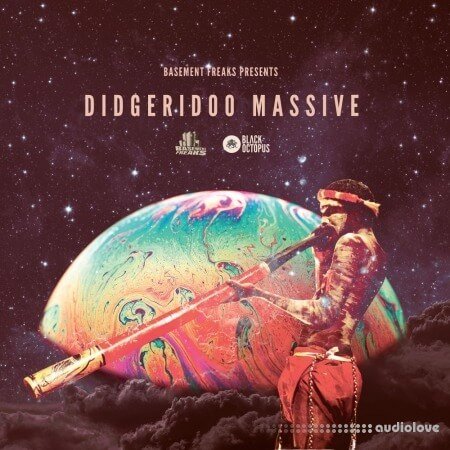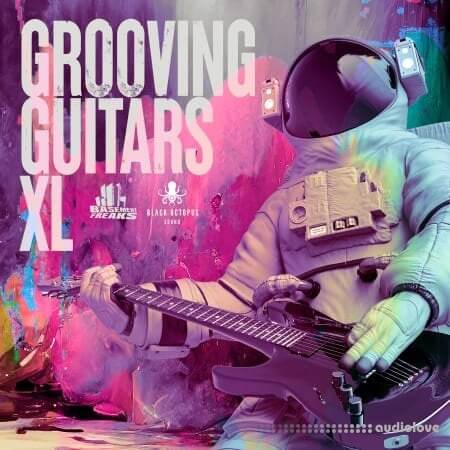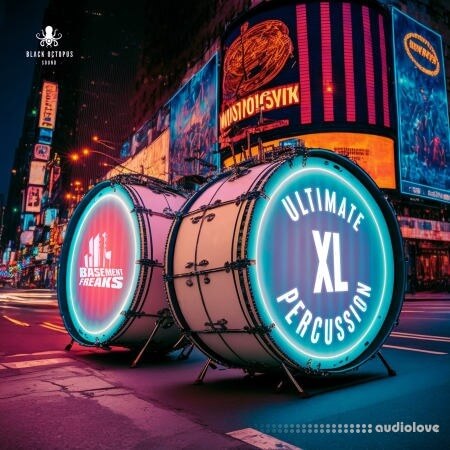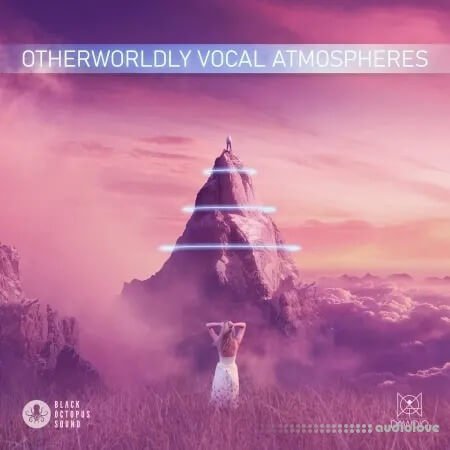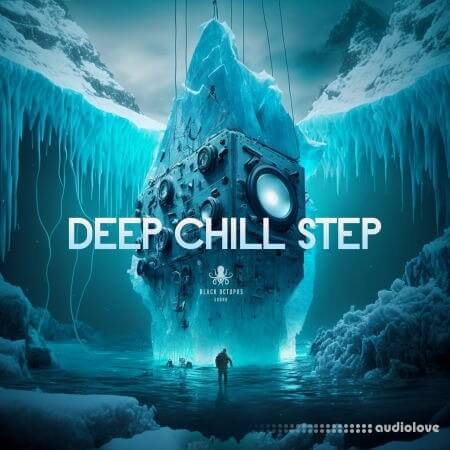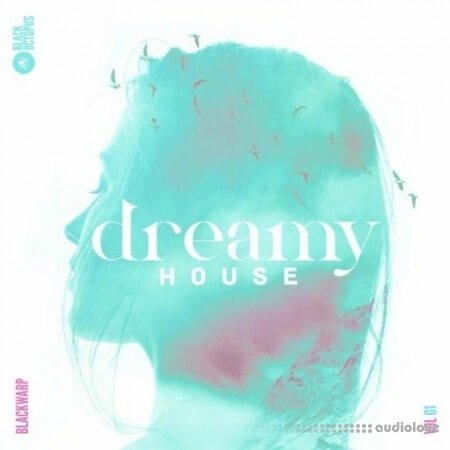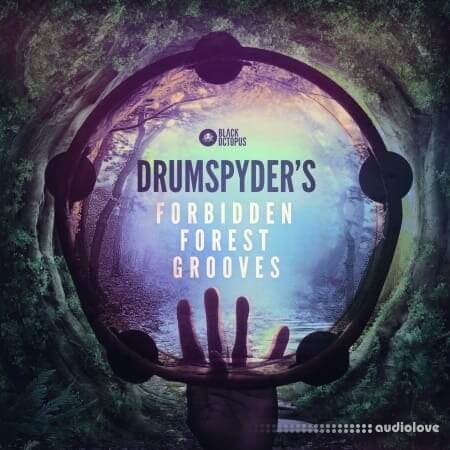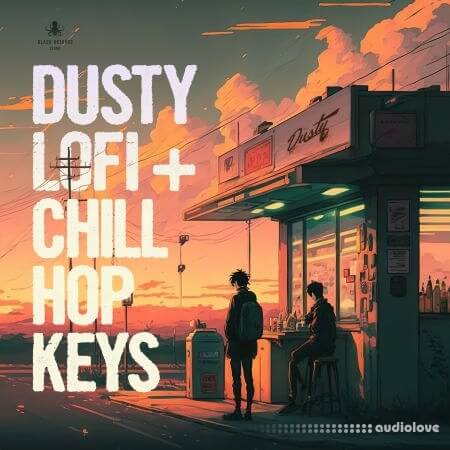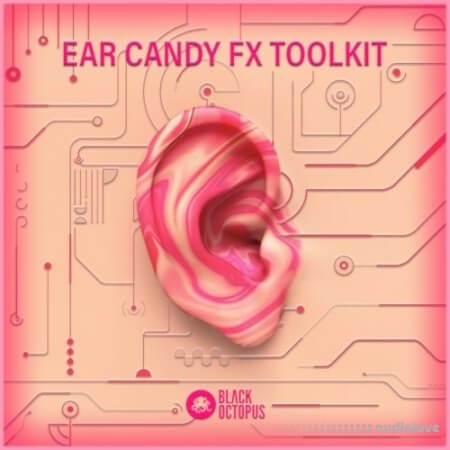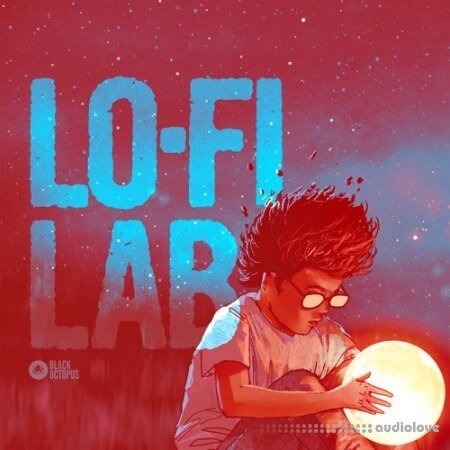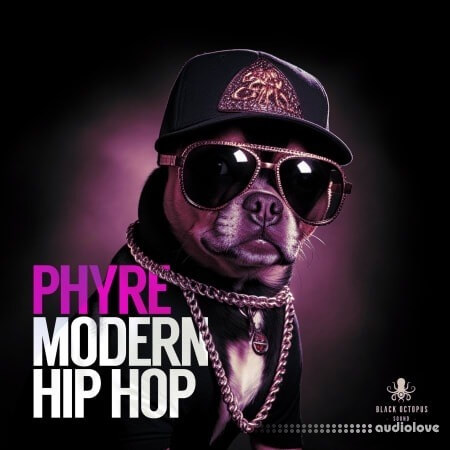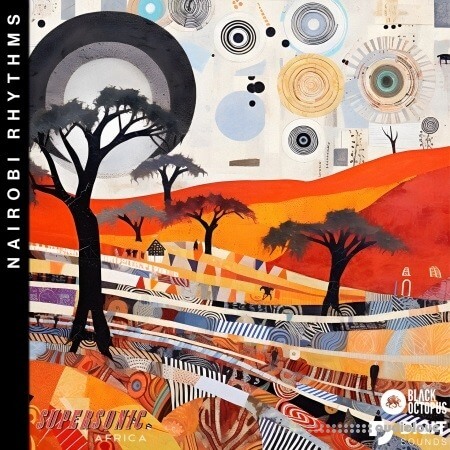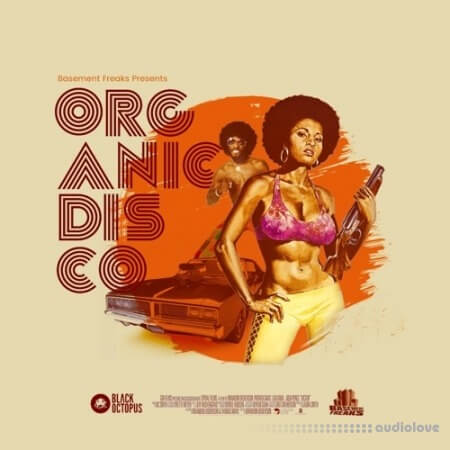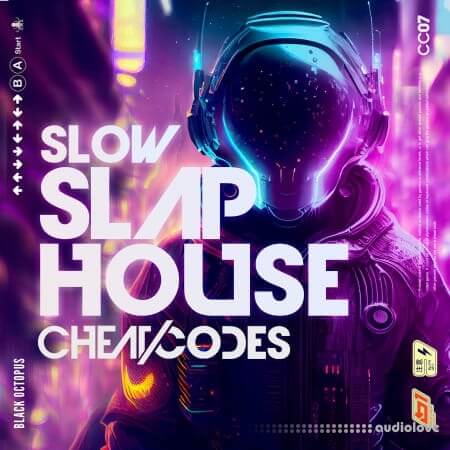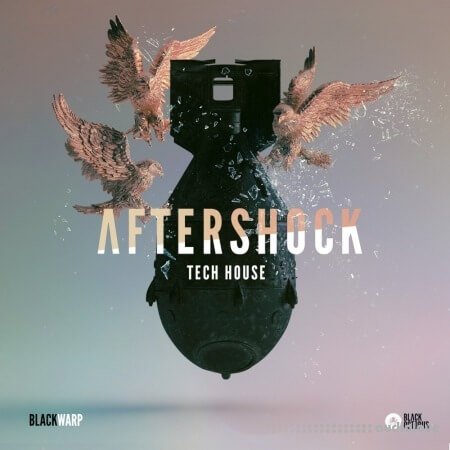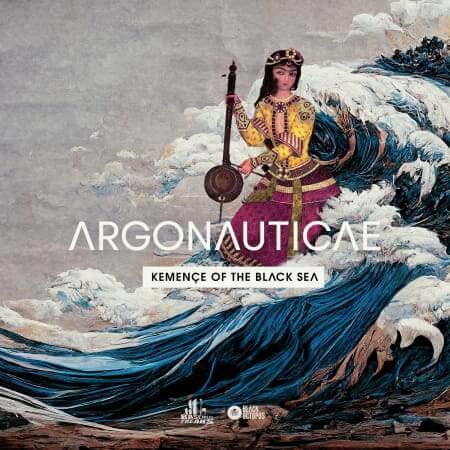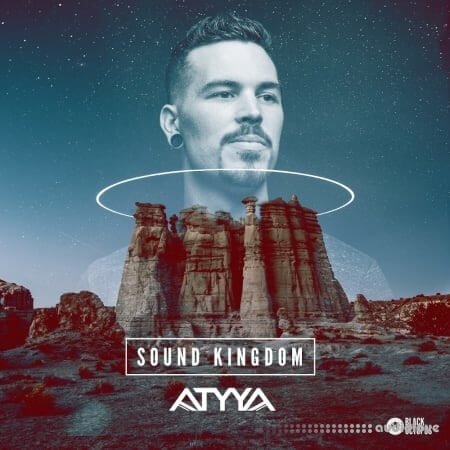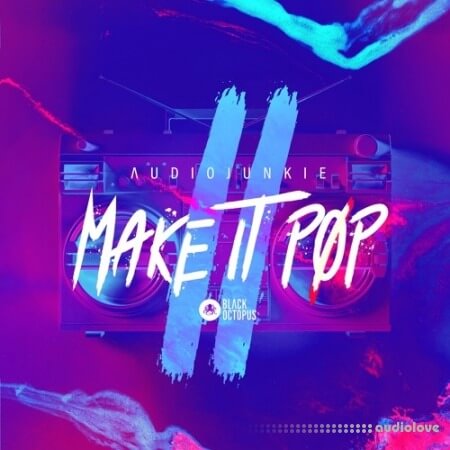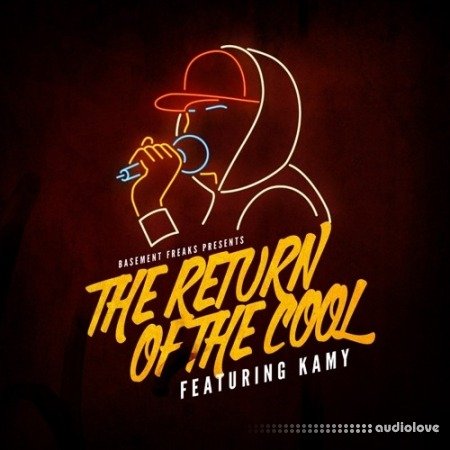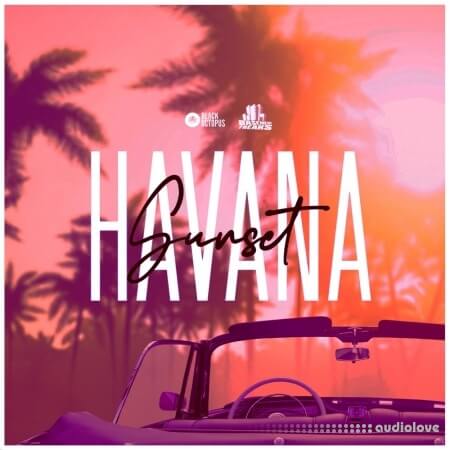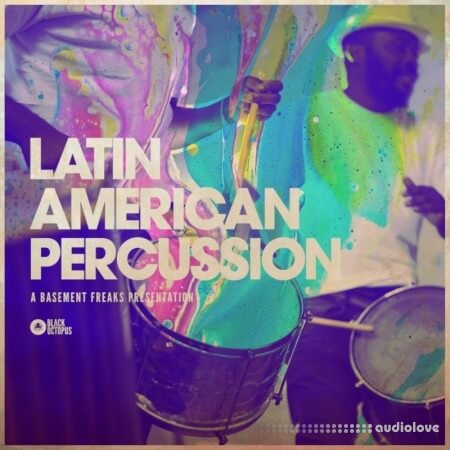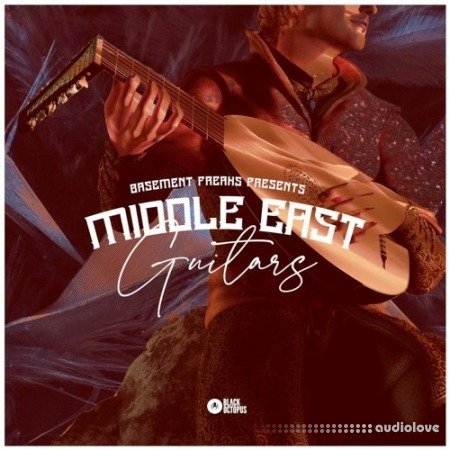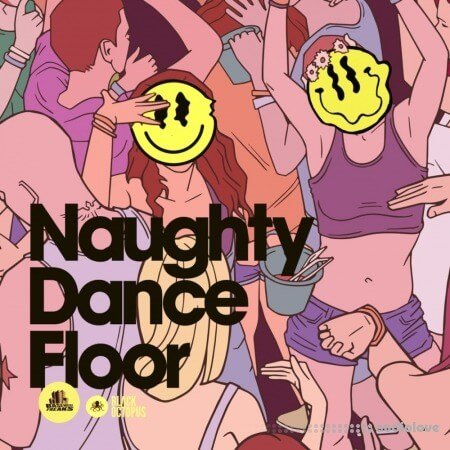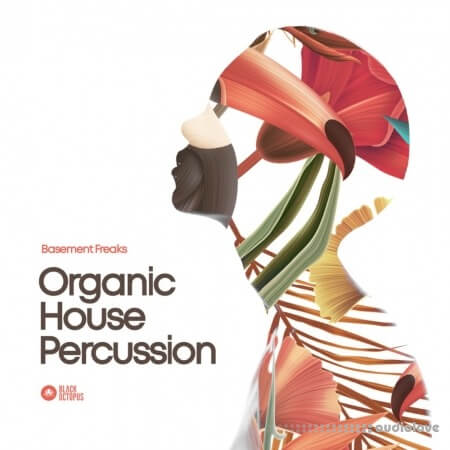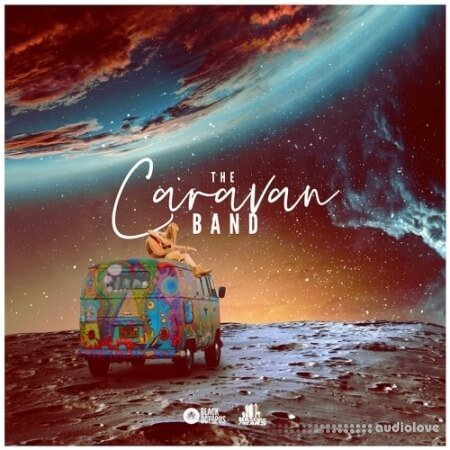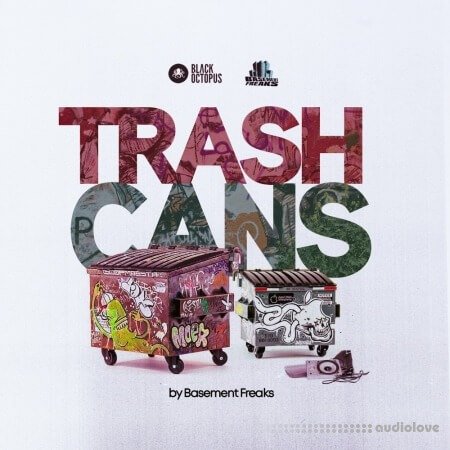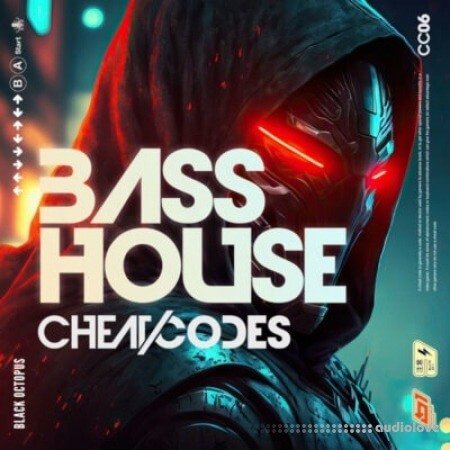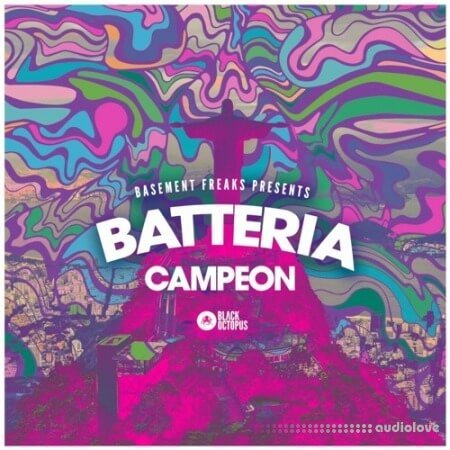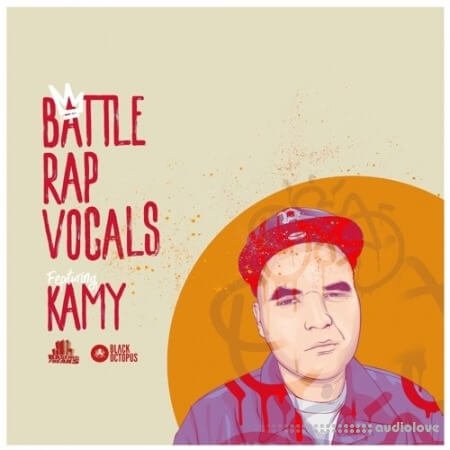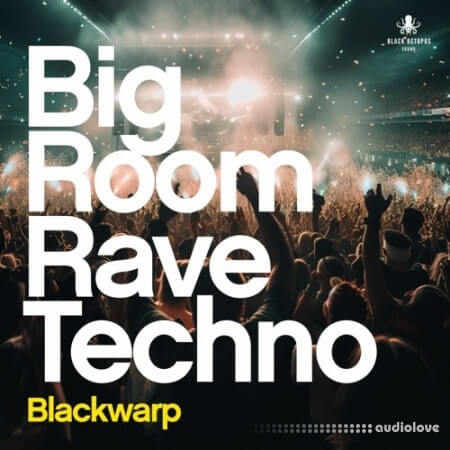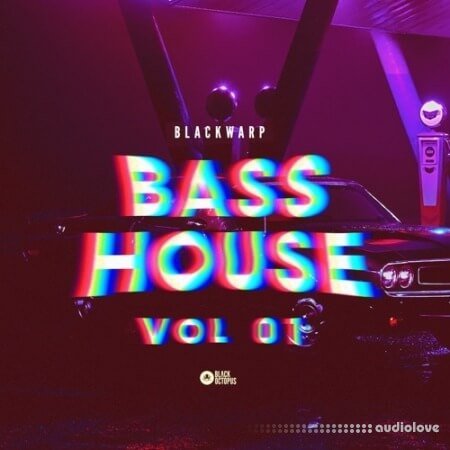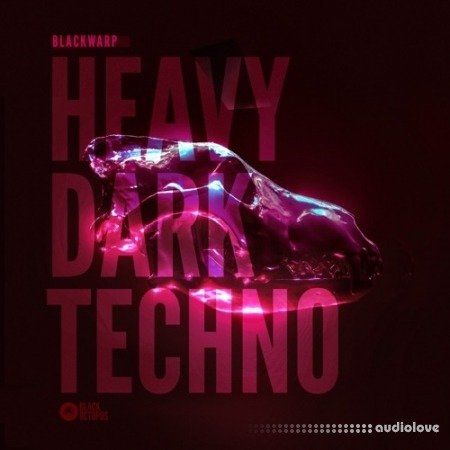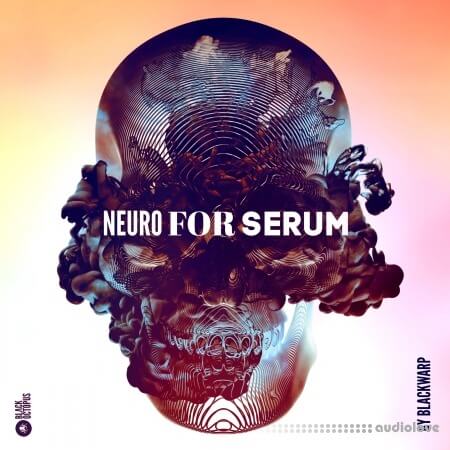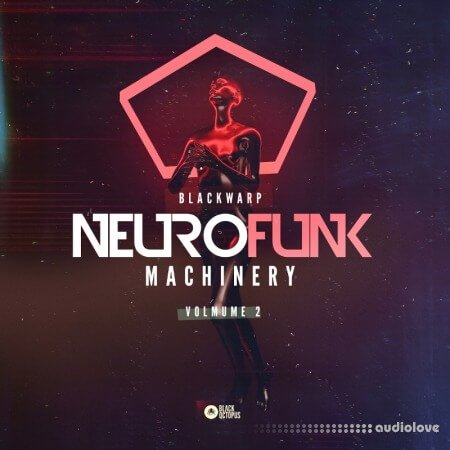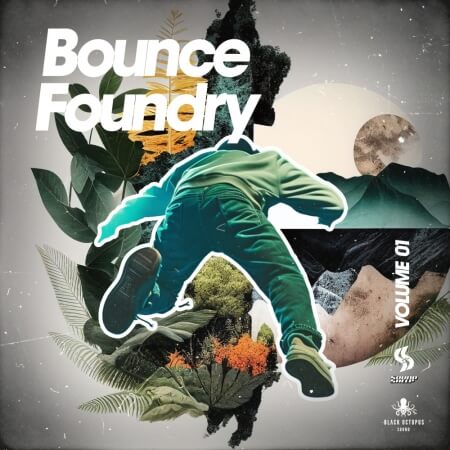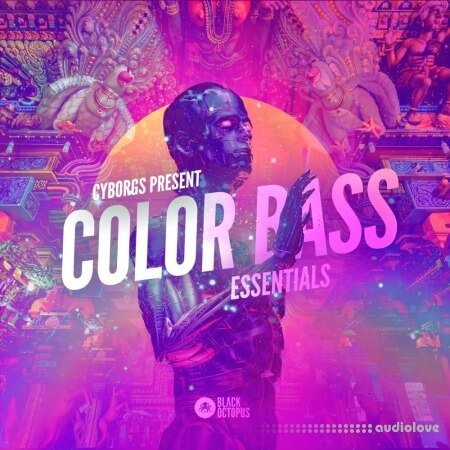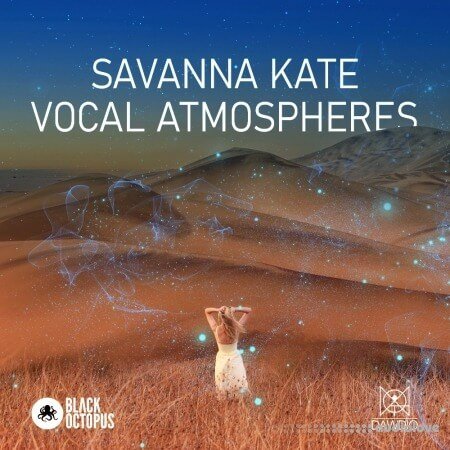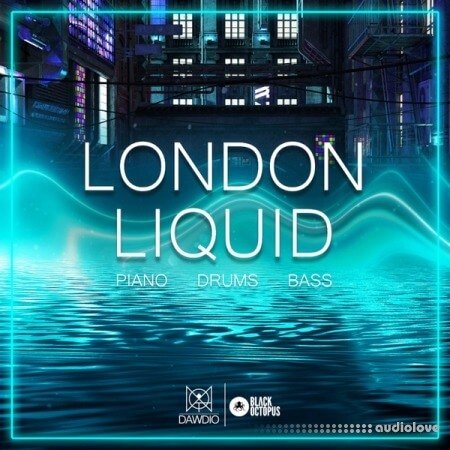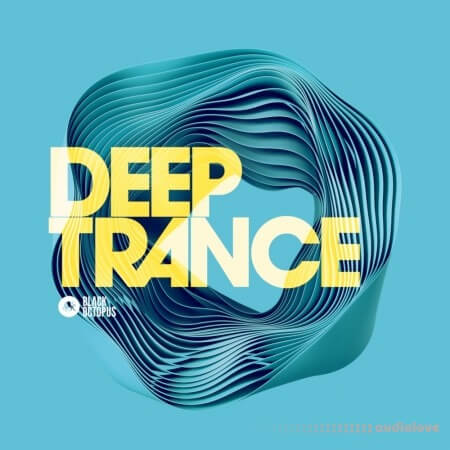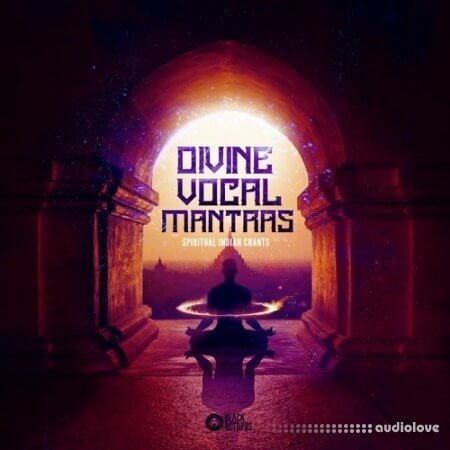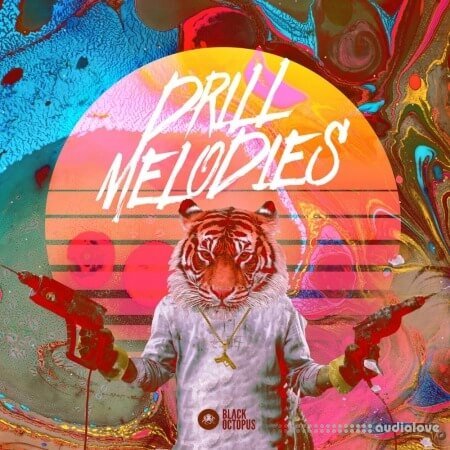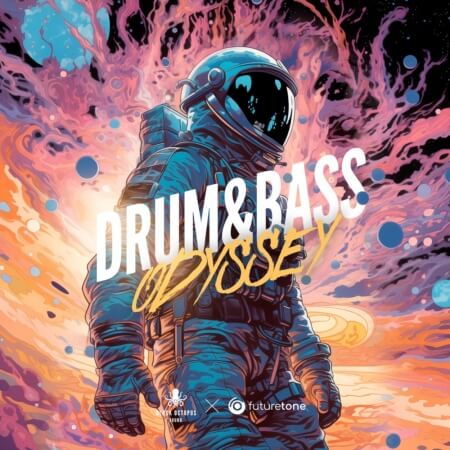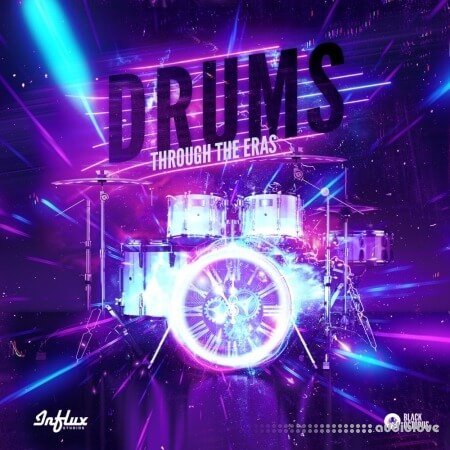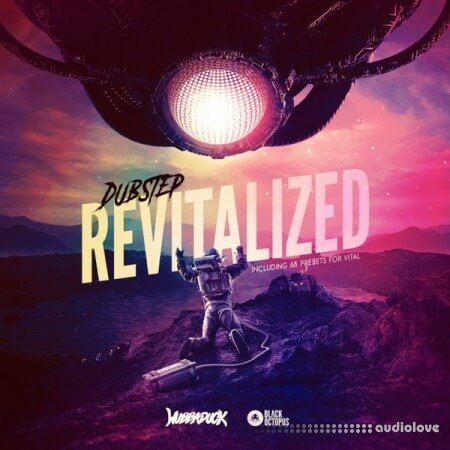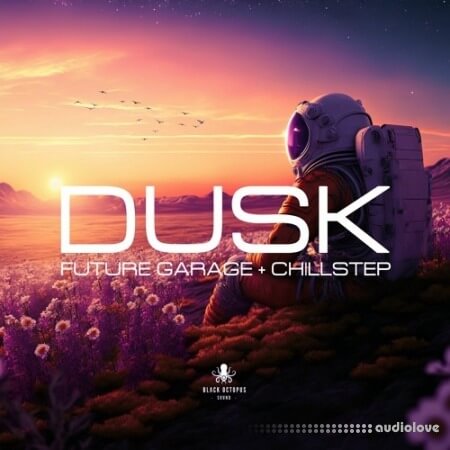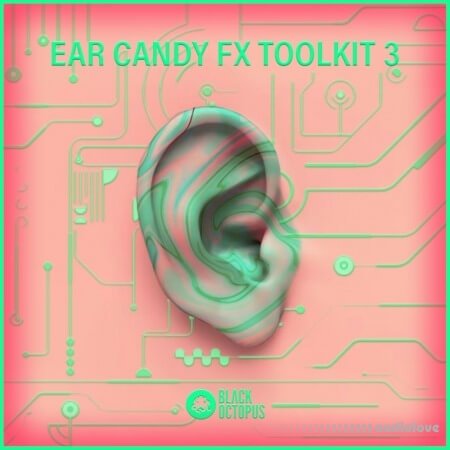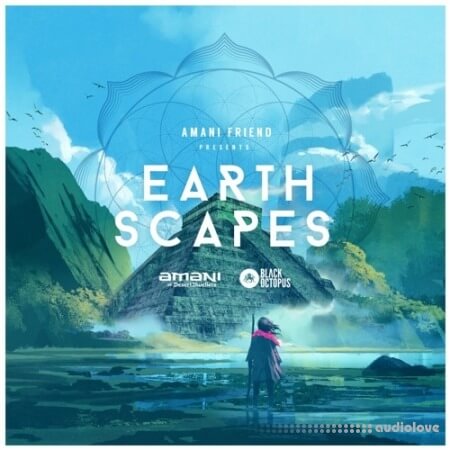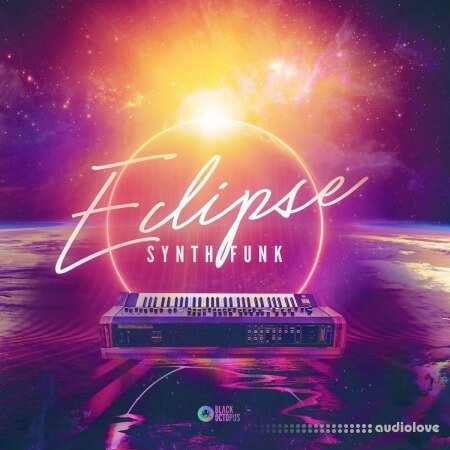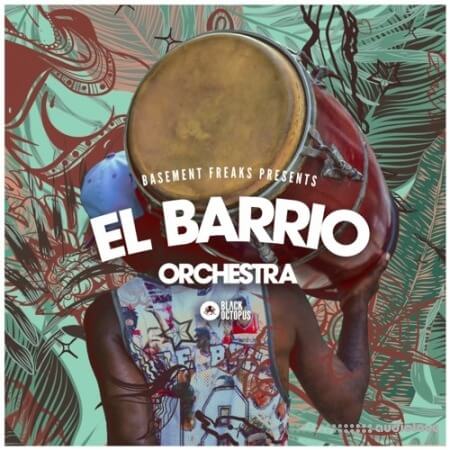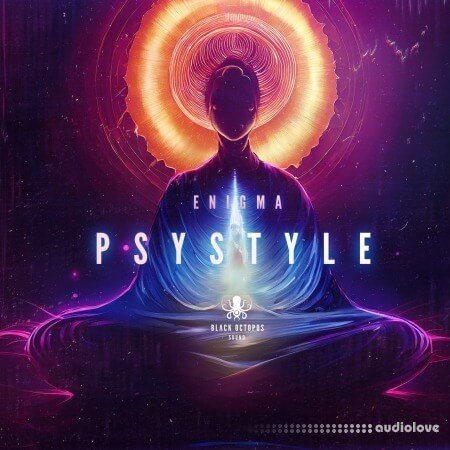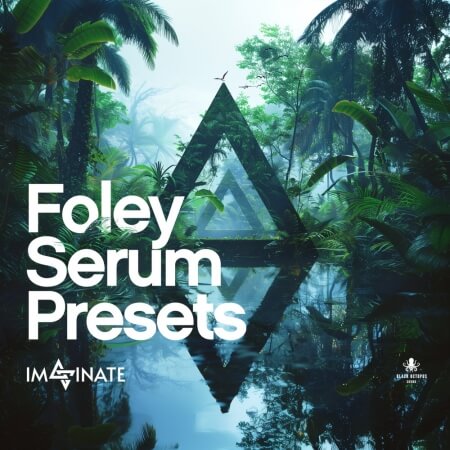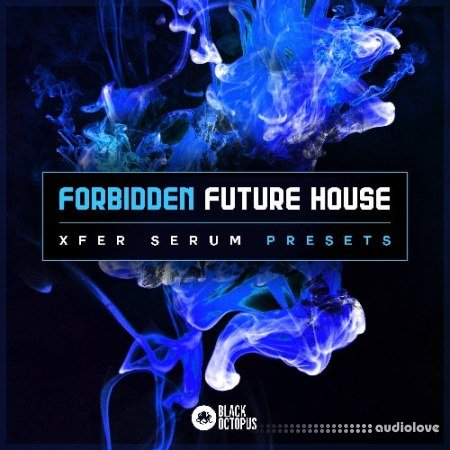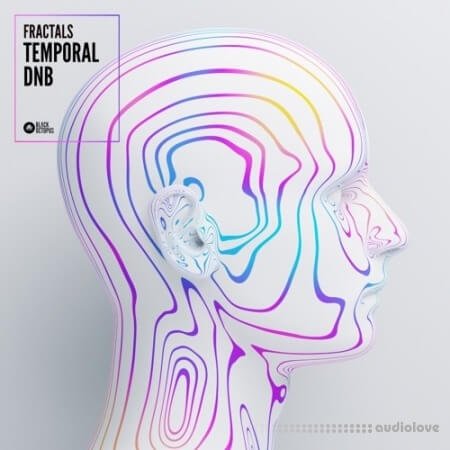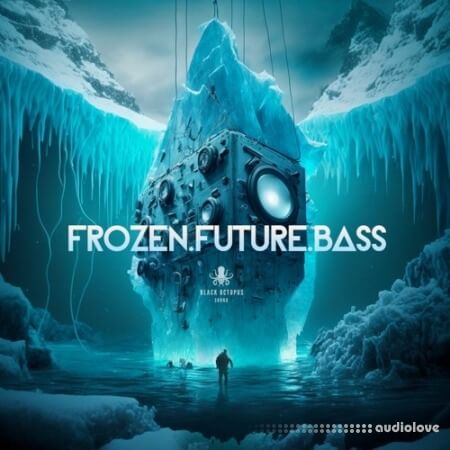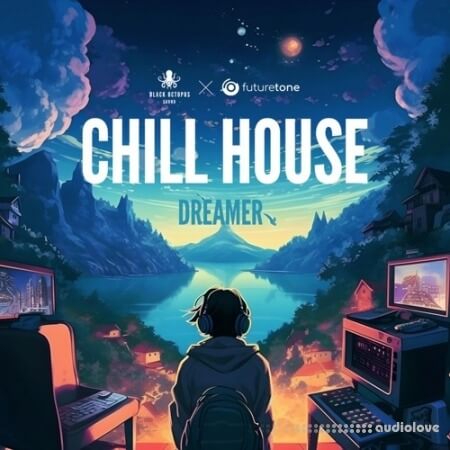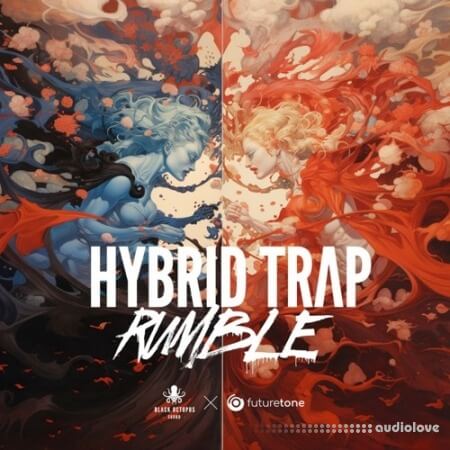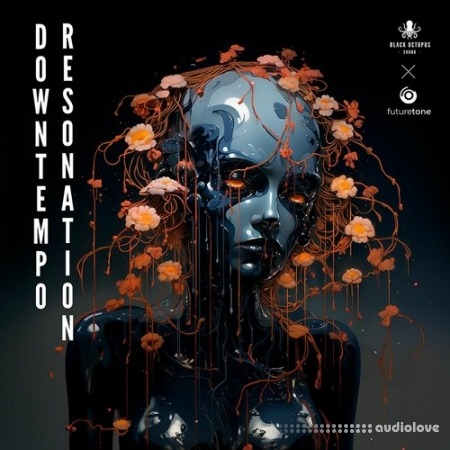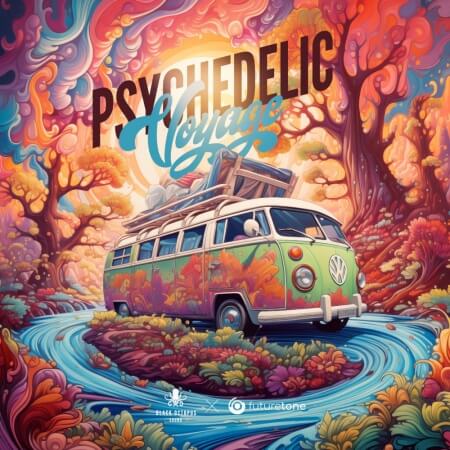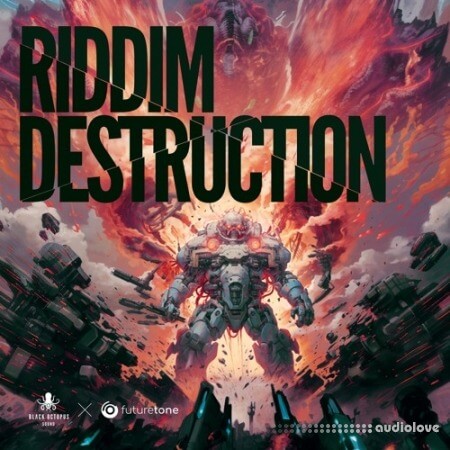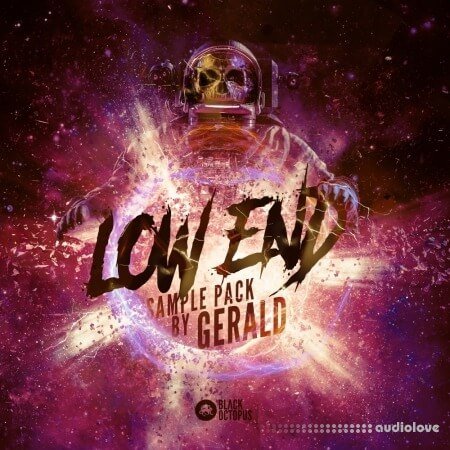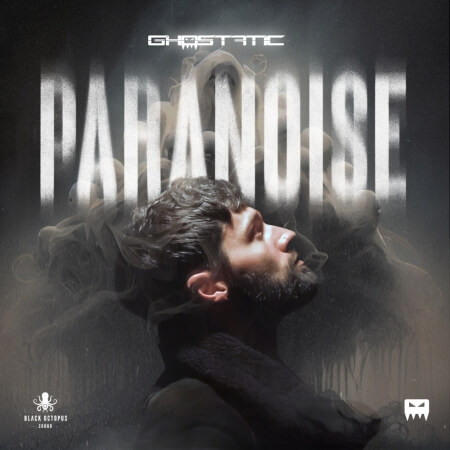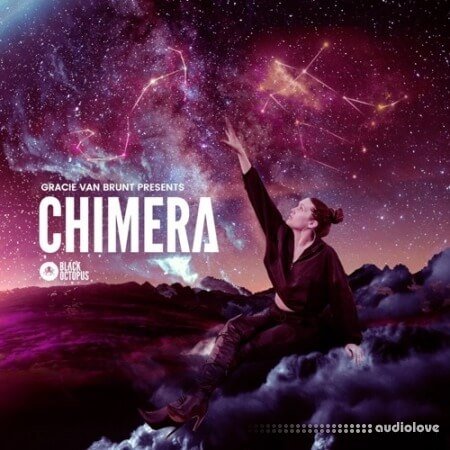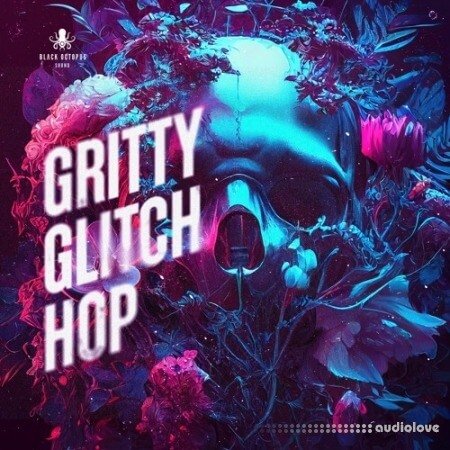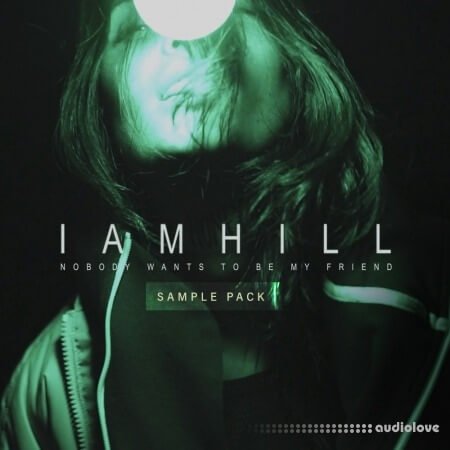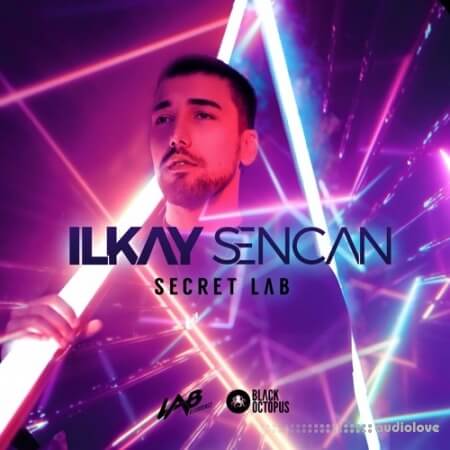Samples
Latin / Moombahton / Reggaeton
Arfal Oscilloscope v1.0.6 [Max for Live]
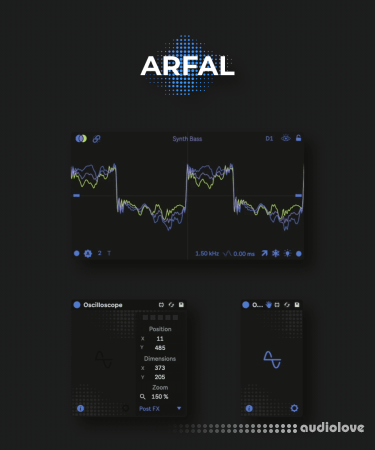
Product Details
FULL INFO BELOW:
As its name suggests, Oscilloscope allows you to observe the incoming signal of the current selected track like a traditional oscilloscope would do. I didnt find a Max device doing it properly, so I made one. :)
One important point is that youll need ONLY 1 INSTANCE per session. All you have to do is to load the Oscilloscope device on the track of choice, open the floating window and configure his position and his size (it was originally designed to fit in empty, or not so used, boxes of Live, like the groove pool, overview or information ones). Once its done you can save it in a template, or as a preset, to avoid doing these steps the next time youll start a new session.
Here is a list of the Oscilloscope features:
Only one instance needed: ? Oscilloscope ? displays the signal, the name and the color of the selected track (even Master track),
Apple Silicon M1 compatible,
Floating window: Draggable, zoomable, resizable, integrable in the Live environment,
Anchored zoom mode,
5 presets slots to save and load user settings (mappable for recall),
Pre FX / Post FX / Post Mixer: Input selector (affects all the selected tracks),
Lock: displays only the signal of the selected track when closing the padlock,
Left / Right - Mid / Sides selector
Left / Mono / Right channel selectors + Unlink/link Left & Right channels button,
Phase Shift Visualization: The Left channel is the reference,
2 synchronized modes based on detected pitch values: Auto (custom time based synchronization, n*T (periods) ) & Manual (horizontal zoom),
Filter (LPF) parameter to limit the bandwidth and avoid artifacts/ get a cleaner signal display. To get best stabilization results, try to not filter out lower than the lower frequencies of the signal you want to observe,
Monophonic Pitch Detection display (thanks to ? sigmund~ ? by Volk Bohm),
? Vertical Zoom Slider ? and Reset button,
? Curves Thickness Slider ? and Reset button,
Dark / Bright Background,
Freeze Button,
Decay: this value defines the time that the curves take to disappear,
Direction (Up & Down): changes the start direction of the curves,
Show / Hide Parameters: Click on the opened eye to close it and make most of the parameters disappear,
Live window Auto-Refocus (thanks to ? live.tools ? by 11olsen), this avoids having to click twice on the Live window to recover focus,
Bring to front: brings back the floating window to the foreground,
Push2 optimized.
Oscilloscope has been initially designed to act like a traditional oscilloscope with the addition of a filter to stabilise the visualization, and more important synchronised on a periodical basis by detecting the incoming pitch (C2 or G2 will display the same number of periods). It was made to observe tonal content at first (basses, synths).
On another hand, Im working on a device called ? Histoscope ? based on beat synchronisation and mainly designed to observe audio in a ? wider ? way. Since UI and process are totally different I decided to separate these in 2 devices.
I invite you visit my Facebook or Tweeter account, where I occasionally publish ? work in progress ? gifs
In your downloaded Oscilloscope 1.xx.zip file youll find:
Oscilloscope.amxd
Oscilloscope (docked).amxd
A folder called ? Package (Live 11 ONLY) ?. Inside this folder youll find a video file !!! Installation !!! and a package ARFAL - Oscilloscope. This package permits to integrate Oscilloscope and Oscilloscope (docked) in the ?Audio Effects? section , in the ?Utilities? folder. This is experimental so PLEASE follow carefully the ?!!! Installation !!!? video and install at your own risk !
As its name suggests, Oscilloscope allows you to observe the incoming signal of the current selected track like a traditional oscilloscope would do. I didnt find a Max device doing it properly, so I made one. :)
One important point is that youll need ONLY 1 INSTANCE per session. All you have to do is to load the Oscilloscope device on the track of choice, open the floating window and configure his position and his size (it was originally designed to fit in empty, or not so used, boxes of Live, like the groove pool, overview or information ones). Once its done you can save it in a template, or as a preset, to avoid doing these steps the next time youll start a new session.
Here is a list of the Oscilloscope features:
Only one instance needed: ? Oscilloscope ? displays the signal, the name and the color of the selected track (even Master track),
Apple Silicon M1 compatible,
Floating window: Draggable, zoomable, resizable, integrable in the Live environment,
Anchored zoom mode,
5 presets slots to save and load user settings (mappable for recall),
Pre FX / Post FX / Post Mixer: Input selector (affects all the selected tracks),
Lock: displays only the signal of the selected track when closing the padlock,
Left / Right - Mid / Sides selector
Left / Mono / Right channel selectors + Unlink/link Left & Right channels button,
Phase Shift Visualization: The Left channel is the reference,
2 synchronized modes based on detected pitch values: Auto (custom time based synchronization, n*T (periods) ) & Manual (horizontal zoom),
Filter (LPF) parameter to limit the bandwidth and avoid artifacts/ get a cleaner signal display. To get best stabilization results, try to not filter out lower than the lower frequencies of the signal you want to observe,
Monophonic Pitch Detection display (thanks to ? sigmund~ ? by Volk Bohm),
? Vertical Zoom Slider ? and Reset button,
? Curves Thickness Slider ? and Reset button,
Dark / Bright Background,
Freeze Button,
Decay: this value defines the time that the curves take to disappear,
Direction (Up & Down): changes the start direction of the curves,
Show / Hide Parameters: Click on the opened eye to close it and make most of the parameters disappear,
Live window Auto-Refocus (thanks to ? live.tools ? by 11olsen), this avoids having to click twice on the Live window to recover focus,
Bring to front: brings back the floating window to the foreground,
Push2 optimized.
Oscilloscope has been initially designed to act like a traditional oscilloscope with the addition of a filter to stabilise the visualization, and more important synchronised on a periodical basis by detecting the incoming pitch (C2 or G2 will display the same number of periods). It was made to observe tonal content at first (basses, synths).
On another hand, Im working on a device called ? Histoscope ? based on beat synchronisation and mainly designed to observe audio in a ? wider ? way. Since UI and process are totally different I decided to separate these in 2 devices.
I invite you visit my Facebook or Tweeter account, where I occasionally publish ? work in progress ? gifs
In your downloaded Oscilloscope 1.xx.zip file youll find:
Oscilloscope.amxd
Oscilloscope (docked).amxd
A folder called ? Package (Live 11 ONLY) ?. Inside this folder youll find a video file !!! Installation !!! and a package ARFAL - Oscilloscope. This package permits to integrate Oscilloscope and Oscilloscope (docked) in the ?Audio Effects? section , in the ?Utilities? folder. This is experimental so PLEASE follow carefully the ?!!! Installation !!!? video and install at your own risk !
Referal Link: https://bit.ly/3eFxW59
Added: 10.Sep.2022
Catagory: Additional
Product ID: 30500
Our Price Before 10% Deduction
Bonuses For Regular Customers
£4.99
BUY NOW or ADD TO THE BASKET
Or Contact Us For Alternative Payment Options
Secure Checkout Provided By Stripe

Add To Favorites
Delivery & Download




FREE REMOTE INSTALL
Delivery Details
-
A Link is sent to your Email
Once your order has been placed an initial email will be provided with an Invoice and to notify you that your order has been received , You can expect to recieve this confirmation email within 5 - 15 minutes after your purchase.
The Email Delivered soon after confirmation will contain a Link that will take you to your Download.
Download times are dependent on your own internet speeds.
You will receive in your download ALL Files needed for install
These files will include Everything Needed To Setup The Product, Including Full Install And Activation Instructions Or a Video
Any Serials or Activators Will Also Be Provided.
Install Is Optional And Can Be Requested Anytime.
You will be required to download ANYDESK.
We will Personally install the product for you CORRECTLY
This ensures a Safe and Reliable Installation.
More Results
Use Search Menu To Change Results
Black Octopus Basement Freaks presents Didgeridoo Massive [WAV]
11 Jun 2021
Samples
Dubstep or Drumstep / World or Ethnic Basement Freaks is no stranger to the game and he is back once again with a brand new heater of a pack Didgeridoo Massive! The nam
Dubstep or Drumstep / World or Ethnic Basement Freaks is no stranger to the game and he is back once again with a brand new heater of a pack Didgeridoo Massive! The nam
Black Octopus Basement Freaks presents Grooving Guitars XL [WAV]
17 Feb 2023
Samples
Funk / Jazz or Blues Basement Freaks brings you his XL pack of Funky and Liquid guitars! Inside are guitars for both sides of the genre spectrums, whet
Funk / Jazz or Blues Basement Freaks brings you his XL pack of Funky and Liquid guitars! Inside are guitars for both sides of the genre spectrums, whet
Black Octopus Basement Freaks Presents: Ultimate Percussion XL [WAV]
15 Jan 2024
Samples
Hous? / Disco Basement Freaks biggest percussion pack to date is here! Adding an exquisite organic element with real-world percussion from aroun
Hous? / Disco Basement Freaks biggest percussion pack to date is here! Adding an exquisite organic element with real-world percussion from aroun
Black Octopus Dawdio Otherwordly Vocal Atmospheres [WAV]
28 Mar 2023
Samples / Vocals
Ambient or ChillOut Otherworldly Vocal Atmospheres by Dawdio features breathtaking atmospheres, constructed from dazzling female vocal harmonies and m
Ambient or ChillOut Otherworldly Vocal Atmospheres by Dawdio features breathtaking atmospheres, constructed from dazzling female vocal harmonies and m
Black Octopus Deep Chill Step [WAV, Synth Presets]
24 Jan 2024
Samples / Presets
Ambient or ChillOut / Downtempo Dreamy, and mellow vibes with emotive and catchy samples, ?Deep Chill Step? combines the best of chill step and chillout music for
Ambient or ChillOut / Downtempo Dreamy, and mellow vibes with emotive and catchy samples, ?Deep Chill Step? combines the best of chill step and chillout music for
Black Octopus Deep Pads and Textures by Blackwarp [WAV, Synth Presets]
10 Feb 2023
Samples / Presets
Ambient or ChillOut Blackwarp is back but this time with something different! Welcome to Deep Pads & Textures Vol 1 by Blackwarp. A journey into the a
Ambient or ChillOut Blackwarp is back but this time with something different! Welcome to Deep Pads & Textures Vol 1 by Blackwarp. A journey into the a
Black Octopus Dreamy House Vol.1 [WAV]
2 Nov 2023
Black Octopus Drumspyders Forbidden Forest Grooves [WAV]
24 Jan 2024
Samples
Ambient or ChillOut / Downtempo / Latin Enchanting hand-played percussion instruments ready to add some beautiful rhythmic sparkle to your tracks. Forbidden Forest Groove
Ambient or ChillOut / Downtempo / Latin Enchanting hand-played percussion instruments ready to add some beautiful rhythmic sparkle to your tracks. Forbidden Forest Groove
Black Octopus Dusty Lofi and Chill Hop Keys [WAV]
7 Mar 2024
Samples
Ambient or ChillOut / Rap or Hip Hop Immerse yourself into a vast selection of warm and crackly sounds, featuring five keyboard instruments: Piano, Wurlitzer, Electric
Ambient or ChillOut / Rap or Hip Hop Immerse yourself into a vast selection of warm and crackly sounds, featuring five keyboard instruments: Piano, Wurlitzer, Electric
Black Octopus Ear Candy FX Toolkit [WAV]
28 Feb 2021
Black Octopus Heavyweight Drill [WAV]
24 Jan 2024
Samples
Trap or Trapstep Black Octopus and; Digit Sounds present Heavyweight Drill - a sample pack primarily focusing on the darker side of Drill, taking i
Trap or Trapstep Black Octopus and; Digit Sounds present Heavyweight Drill - a sample pack primarily focusing on the darker side of Drill, taking i
Black Octopus Hyperbits Ultimate Toolkit XL [WAV]
23 Apr 2024
Samples
Pop Explore the depths of vocal production, Guitars and Percussion all in one! This is ?Hyperbits Ultimate Toolkit XL! Meticulously o
Pop Explore the depths of vocal production, Guitars and Percussion all in one! This is ?Hyperbits Ultimate Toolkit XL! Meticulously o
Black Octopus Lofi Lab [WAV]
01 May 2021
Samples
Rap or Hip Hop Welcome to the lab. Black Octopus Sound is proud to present Lo-Fi Lab! Become a mad scientist in your own world of Lo-Fi, mixing a
Rap or Hip Hop Welcome to the lab. Black Octopus Sound is proud to present Lo-Fi Lab! Become a mad scientist in your own world of Lo-Fi, mixing a
Black Octopus LOW:Rs Drum And Bass Kitchen [WAV, Synth Presets]
07 Nov 2023
Samples / Presets
Drum and Bass Low:R is serving up a massive collection of liquid and funky drum and; bass samples with his first sample pack ?Low:Rs Drum and Ba
Drum and Bass Low:R is serving up a massive collection of liquid and funky drum and; bass samples with his first sample pack ?Low:Rs Drum and Ba
Black Octopus LOW:Rs Drum And Bass Kitchen [WAV, Synth Presets]
07 Nov 2023
Samples / Presets
Low:R is serving up a massive collection of liquid and funky drum and; bass samples with his first sample pack ?Low:Rs Drum and Ba
Low:R is serving up a massive collection of liquid and funky drum and; bass samples with his first sample pack ?Low:Rs Drum and Ba
Black Octopus Mirage Color Bass [WAV]
30 Oct 2023
Samples
Hous? Mirage color bass by Blamers brings high energy drums, melodic vocals, upbeat music samples, and a whole spectrum of bass for your
Hous? Mirage color bass by Blamers brings high energy drums, melodic vocals, upbeat music samples, and a whole spectrum of bass for your
Black Octopus Modern Hip Hop Phyre [WAV]
31 Dec 2023
Samples
Rap or Hip Hop Get some heat into your productions with ?Phyre Modern Hip Hop for exploding, hot samples to light the fuse on your creativity! Fi
Rap or Hip Hop Get some heat into your productions with ?Phyre Modern Hip Hop for exploding, hot samples to light the fuse on your creativity! Fi
Black Octopus Moombahton Heart Beat By Basement Freaks [WAV]
07 Oct 2021
Samples
Moombahton Basement Freaks is back once again, this time with a fully open format pack! Moombahton Heart Beat is perfect for anyone wanting t
Moombahton Basement Freaks is back once again, this time with a fully open format pack! Moombahton Heart Beat is perfect for anyone wanting t
Black Octopus Nairobi Rhythms [WAV]
15 Mar 2024
Samples
Folk or Country Introducing our latest collection, Nairobi Rhythms - an expertly crafted collection of East African loops and; samples. Found in N
Folk or Country Introducing our latest collection, Nairobi Rhythms - an expertly crafted collection of East African loops and; samples. Found in N
Black Octopus Organic Disco By Basement Freaks [WAV]
05 Mar 2021
Samples
Disco There is no better way to make any modern day Nu-Disco or House production come to life than with real Organic Disco samples and l
Disco There is no better way to make any modern day Nu-Disco or House production come to life than with real Organic Disco samples and l
Black Octopus Playhouse Vol 1 by Callum Cant Sleep [WAV]
23 Feb 2024
Samples
EDM / Synthwave / Hous? Get hypnotized by rhythmic loops, catchy melodies and invigorating drums from the newest pack by Callum Cant Sleep. With head-turn
EDM / Synthwave / Hous? Get hypnotized by rhythmic loops, catchy melodies and invigorating drums from the newest pack by Callum Cant Sleep. With head-turn
Black Octopus Rainy Daze Lofi [WAV, Synth Presets]
01 Dec 2023
Samples / Presets
Rap or Hip Hop / Downtempo Settle down and let the tranquil energy of Rainy Daze LoFi wash over you and clear your mind. This pack is filled with melodic con
Rap or Hip Hop / Downtempo Settle down and let the tranquil energy of Rainy Daze LoFi wash over you and clear your mind. This pack is filled with melodic con
Black Octopus Slow Slap House Cheat Codes [WAV, Synth Presets]
19 jun 2024
Samples / Presets
Hous? Inject irresistible energy and mind-blowing vibes into your Slap House creations in no time at all, with Slow Slap House Cheat Cod
Hous? Inject irresistible energy and mind-blowing vibes into your Slap House creations in no time at all, with Slow Slap House Cheat Cod
Black Octopus Sound Aftershock Tech House by Blackwarp [WAV, Synth Presets]
29 Aug 2021
Samples / Presets
Techno or Tech House Presenting an arsenal of the best elements of house and techno Aftershock - Tech House by Blackwarp, is the perfect weapon for tec
Techno or Tech House Presenting an arsenal of the best elements of house and techno Aftershock - Tech House by Blackwarp, is the perfect weapon for tec
Black Octopus Sound Alien Transmissions Festival Space Bass [WAV, Synth Presets]
20 Oct 2020
Samples / Presets
Dubstep or Drumstep Welcome to the mothership of presets, drums, and one shots! Blasting to earth from deep in space, Alien Transmissions ? Festival S
Dubstep or Drumstep Welcome to the mothership of presets, drums, and one shots! Blasting to earth from deep in space, Alien Transmissions ? Festival S
Black Octopus Sound Ambient Selections Volume 2 By AK And Tim Schaufert [WAV]
01 May 2021
Samples
Ambient or ChillOut After much success from Ambient Selection Volume 1, AK and Tim Schaufert are back with Ambient Selection Volume 2! Take a trip to
Ambient or ChillOut After much success from Ambient Selection Volume 1, AK and Tim Schaufert are back with Ambient Selection Volume 2! Take a trip to
Black Octopus Sound Argonautica Kemence by Basement Freaks [WAV]
24 Jan 2024
Samples
World or Ethnic The Kemen?e, a 3-string bowed musical instrument from the Black Sea region has such a poetic sound to it. As soon as you listen to
World or Ethnic The Kemen?e, a 3-string bowed musical instrument from the Black Sea region has such a poetic sound to it. As soon as you listen to
Black Octopus Sound ATYYA Sound Kingdom [WAV]
23 Sep 2022
Samples
Dubstep or Drumstep Atyya - Sound Kingdom by Black Octopus Sound is a pack filled with swagger beats and drums, booming Basslines and huge growls, alo
Dubstep or Drumstep Atyya - Sound Kingdom by Black Octopus Sound is a pack filled with swagger beats and drums, booming Basslines and huge growls, alo
Black Octopus Sound Audiojunkie Make It Pop 2 [WAV]
01 Aug 2023
Black Octopus Sound Audiojunkie: Intimate Piano [WAV, MiDi]
29 Aug 2021
Samples / MiDi
Rap or Hip Hop / Ambient or ChillOut / Pop Are you looking for samples that are captivating and emotional? Audiojunkie - Intimate Piano, will send tingles down your spine wi
Rap or Hip Hop / Ambient or ChillOut / Pop Are you looking for samples that are captivating and emotional? Audiojunkie - Intimate Piano, will send tingles down your spine wi
Black Octopus Sound Basement Freaks Present The Return of the Cool ft Kamy [WAV]
24 Nov 2020
Samples
Rap or Hip Hop Basement Freaks is known for producing everything from Funk to Vintage retro vibes, onward to Hip Hop and Soul. Now, Basement Frea
Rap or Hip Hop Basement Freaks is known for producing everything from Funk to Vintage retro vibes, onward to Hip Hop and Soul. Now, Basement Frea
Black Octopus Sound Basement Freaks Presents Archipelago [WAV]
10 May 2022
Samples
World or Ethnic Archipelago is an adventurous collection for any producer looking to add the excitement and flavor of the Mediterranean to their s
World or Ethnic Archipelago is an adventurous collection for any producer looking to add the excitement and flavor of the Mediterranean to their s
Black Octopus Sound Basement Freaks Presents Fusion Beatmaker [WAV, MiDi]
6 Dec 2022
Samples / MiDi
RnB / Trap or Trapstep A plethora of diverse soul-fusion sounds bursting with inspiration for your next beat. Fusion Beatmaker by Basement Freaks is the
RnB / Trap or Trapstep A plethora of diverse soul-fusion sounds bursting with inspiration for your next beat. Fusion Beatmaker by Basement Freaks is the
Black Octopus Sound Basement Freaks Presents Havana Sunset [WAV]
10 May 2022
Samples
Moombahton / Reggae or Dub / Latin / World or Ethnic Let the sunbathed melodies fill the night as the dusk sets across the Reggaeton island party. Welcome to Havana Sunset, a library
Moombahton / Reggae or Dub / Latin / World or Ethnic Let the sunbathed melodies fill the night as the dusk sets across the Reggaeton island party. Welcome to Havana Sunset, a library
Black Octopus Sound Basement Freaks Presents Latin American Percussion [WAV]
22 Oct 2022
Samples
World or Ethnic / Latin Get prepared for a serious floor shaking, feet stomping, Latin American Percussion bundle of a pack, from the percussion master hi
World or Ethnic / Latin Get prepared for a serious floor shaking, feet stomping, Latin American Percussion bundle of a pack, from the percussion master hi
Black Octopus Sound Basement Freaks Presents Melancholica [WAV]
22 Feb 2021
Samples
Ambient or ChillOut Basement Freaks has returned with Melancholica! A pack that hits straight to the heart of moody downtempo, chilled out, electronic
Ambient or ChillOut Basement Freaks has returned with Melancholica! A pack that hits straight to the heart of moody downtempo, chilled out, electronic
Black Octopus Sound Basement Freaks Presents Middle East Guitars [WAV]
01 May 2021
Samples
World or Ethnic Basement Freaks is back! This time we mark a new milestone as this is Basement Freaks 40th sample pack! INSANE! Welcome to Middle
World or Ethnic Basement Freaks is back! This time we mark a new milestone as this is Basement Freaks 40th sample pack! INSANE! Welcome to Middle
Black Octopus Sound Basement Freaks Presents Naughty Dancefloor [WAV]
31 May 2022
Samples
Latin Get the crowd moving like there is no tomorrow with Naughty Dancefloor by Basement Freaks! A mix of all the best spicy rhythms and
Latin Get the crowd moving like there is no tomorrow with Naughty Dancefloor by Basement Freaks! A mix of all the best spicy rhythms and
Black Octopus Sound Basement Freaks Presents Organic House Percussion [WAV]
31 May 2022
Samples
Hous? Basement Freaks first House Percussion pack is here! Adding an exquisite organic element with real-world percussion from Latin Ame
Hous? Basement Freaks first House Percussion pack is here! Adding an exquisite organic element with real-world percussion from Latin Ame
Black Octopus Sound Basement Freaks Presents Smoking Barrels [WAV]
06 Mar 2021
Samples
Rock or Metal / Pop / Trap or Trapstep Stone rock experimentation done with elegance, top shelf quality and professional performances that Hendrix himself would love to
Rock or Metal / Pop / Trap or Trapstep Stone rock experimentation done with elegance, top shelf quality and professional performances that Hendrix himself would love to
Black Octopus Sound Basement Freaks Presents The Caravan Band [WAV]
01 Feb 2021
Samples
Folk or Country / Jazz or Blues Back in the 60s and 70s when VW Buss and bell bottom pants were all the craze, there was also some truly brilliant music coming ou
Folk or Country / Jazz or Blues Back in the 60s and 70s when VW Buss and bell bottom pants were all the craze, there was also some truly brilliant music coming ou
Black Octopus Sound Basement Freaks Presents Trash Cans [WAV]
10 May 2022
Samples
Trap or Trapstep Basement Freaks has become a household name over here at Black Octopus Sound, and were stoked to present his 50th sample pack! Tra
Trap or Trapstep Basement Freaks has become a household name over here at Black Octopus Sound, and were stoked to present his 50th sample pack! Tra
Black Octopus Sound Bass House Cheat Codes [WAV, Synth Presets]
01 Aug 2023
Black Octopus Sound Batteria Campeon By Basement Freaks [WAV]
22 May 2021
Samples
World or Ethnic / EDM Percussion is the name of the game! Basement Freaks is back with another mind blowing percussion pack with driving, grooving and m
World or Ethnic / EDM Percussion is the name of the game! Basement Freaks is back with another mind blowing percussion pack with driving, grooving and m
Black Octopus Sound Battle Rap Vocals By Kamy And Basement Freaks [WAV]
24 Nov 2020
Samples / Vocals
Rap or Hip Hop Vocals. Scratches. Beats! This pack is HEAVY, and pulling from golden era of Hip Hop and Rap. Rap Vocals Vol 1 with MC Kamy and Ba
Rap or Hip Hop Vocals. Scratches. Beats! This pack is HEAVY, and pulling from golden era of Hip Hop and Rap. Rap Vocals Vol 1 with MC Kamy and Ba
Black Octopus Sound Bigroom Rave Techno Vol.1 [WAV]
05 Dec 2023
Samples
Techno or Tech House Get the experience of heart-pounding beats and electrifying synths from a ?Big Room Rave Techno? into your tracks with these 700+
Techno or Tech House Get the experience of heart-pounding beats and electrifying synths from a ?Big Room Rave Techno? into your tracks with these 700+
Black Octopus Sound Blackwarp Bass House Volume 1 [WAV, Synth Presets]
16 Mar 2021
Black Octopus Sound Blackwarp Bass House Volume 2 [WAV, Synth Presets]
31 Oct 2021
Black Octopus Sound Blackwarp Dark Heavy Techno Volume 1 [WAV]
01 May 2021
Samples
Techno or Tech House Dark and heavy! This techno library will have you strobing out in the underground raves right from the start! Blackwarp brings you
Techno or Tech House Dark and heavy! This techno library will have you strobing out in the underground raves right from the start! Blackwarp brings you
Black Octopus Sound Blackwarp Neuro For Serum Vol.1 [Synth Presets]
10 Mar 2023
Presets
Drum and Bass Get an arsenal of bass-face-inducing, hard-hitting presets with Blackwarps Neuro for Serum Vol 1! Made for one of the hottest genr
Drum and Bass Get an arsenal of bass-face-inducing, hard-hitting presets with Blackwarps Neuro for Serum Vol 1! Made for one of the hottest genr
Black Octopus Sound Blackwarp Neurofunk Machinery Vol.2 [WAV, Synth Presets]
20 Oct 2020
Black Octopus Sound Bounce Foundry by SoundSheep [WAV]
15 Mar 2024
Samples
Trap or Trapstep / Rap or Hip Hop / Hous? / EDM Create tracks that soar to new heights with ?Bounce Foundry? by Sounds Sheep! This sample pack blends the modern realms of Bounce,
Trap or Trapstep / Rap or Hip Hop / Hous? / EDM Create tracks that soar to new heights with ?Bounce Foundry? by Sounds Sheep! This sample pack blends the modern realms of Bounce,
Black Octopus Sound BUNDLE 15-in-1 [WAV, MiDi, Synth Presets]
07 Sep 2021
Samples / Presets / MiDi / Vocals
Latin / Trap or Trapstep / Rap or Hip Hop / Dubstep or Drumstep Black Octopus Sound Blackwarp Dubstep And Riddim Volume 1Black Octopus Sound Daze LofiBlack Octopus Sound Enchanted Thailand And B
Latin / Trap or Trapstep / Rap or Hip Hop / Dubstep or Drumstep Black Octopus Sound Blackwarp Dubstep And Riddim Volume 1Black Octopus Sound Daze LofiBlack Octopus Sound Enchanted Thailand And B
Black Octopus Sound Charting Future Pop [Synth Presets, WAV, MiDi]
29 Aug 2021
Samples / Presets / MiDi
Pop Want a pack that has everything you need and more to make your next chart-topping song? Charting Future Pop by Cyborgs blends feel
Pop Want a pack that has everything you need and more to make your next chart-topping song? Charting Future Pop by Cyborgs blends feel
Black Octopus Sound Color Bass Essentials [WAV, MiDi, Synth Presets]
31 Oct 2021
Samples / Presets / MiDi
Dubstep or Drumstep Color Bass Essentials brings you a massive spectrum of samples ranging from bright music loops to dark drums and loads more colour
Dubstep or Drumstep Color Bass Essentials brings you a massive spectrum of samples ranging from bright music loops to dark drums and loads more colour
Black Octopus Sound Contemporary Deep House [WAV, MiDi, Synth Presets]
01 Aug 2023
Samples / Presets / MiDi
Deep House Combine the classic sounds of hard-hitting drums and hypnotic deep rhythms, with modern electronic production techniques, and you
Deep House Combine the classic sounds of hard-hitting drums and hypnotic deep rhythms, with modern electronic production techniques, and you
Black Octopus Sound Dark Heavy Techno Vol.2 [WAV]
05 Aug 2021
Samples
Techno or Tech House Need a blend of punchy baselines, dominating drums and underground industrial sounds? Then look no further then Dark and Heavy Tec
Techno or Tech House Need a blend of punchy baselines, dominating drums and underground industrial sounds? Then look no further then Dark and Heavy Tec
Black Octopus Sound Dawdio Aerial Vocal Atmospheres [WAV]
31 Oct 2021
Samples / Vocals
Ambient or ChillOut Aerial Vocal Atmospheres by Dawdio featuring beautiful female vocals elegantly performed by Caroline Tucker, alongside piano as ev
Ambient or ChillOut Aerial Vocal Atmospheres by Dawdio featuring beautiful female vocals elegantly performed by Caroline Tucker, alongside piano as ev
Black Octopus Sound Dawdio Savanna Kate Vocal Atmospheres [WAV, MiDi]
09 Sep 2022
Samples / MiDi / Vocals
Ambient or ChillOut / Downtempo Breathtaking atmospheres, constructed from dazzling female vocal harmonies and accompanying piano chords. Savanna Kate Vocal Atmos
Ambient or ChillOut / Downtempo Breathtaking atmospheres, constructed from dazzling female vocal harmonies and accompanying piano chords. Savanna Kate Vocal Atmos
Black Octopus Sound Dawdio: London Liquid [WAV, MiDi]
14 May 2021
Samples / MiDi
DnB Dawdio - London Liquid by Black Octopus is featuring stunning piano melodies and drum loops! This product is filled to the brim wi
DnB Dawdio - London Liquid by Black Octopus is featuring stunning piano melodies and drum loops! This product is filled to the brim wi
Black Octopus Sound Deep Trance [WAV, MiDi, Synth Presets]
09 Sep 2022
Samples / Presets / MiDi
Trance Deep dive into the hypnotic world of Deep Trance with its layered melodies, high tempo riffs, powerful drums, and many more classi
Trance Deep dive into the hypnotic world of Deep Trance with its layered melodies, high tempo riffs, powerful drums, and many more classi
Black Octopus Sound Divine Vocal Mantras Spiritual Indian Chants [WAV]
24 Nov 2020
Samples / Vocals
World or Ethnic Black Octopus presents Divine Vocal Mantras, a truly exquisite library of spiritual Indian chants and acapellas. This epic sample
World or Ethnic Black Octopus presents Divine Vocal Mantras, a truly exquisite library of spiritual Indian chants and acapellas. This epic sample
Black Octopus Sound Drill Melodies [WAV]
29 Aug 2021
Samples
Trap or Trapstep Looking for Drill Trap samples full of hype and energy? Drill Melodies is the perfect mixture of dank trap beats and ear-catching
Trap or Trapstep Looking for Drill Trap samples full of hype and energy? Drill Melodies is the perfect mixture of dank trap beats and ear-catching
Black Octopus Sound Drum And Bass Odyssey by Futuretone [WAV, Synth Presets]
15 Mar 2024
Samples / Presets
Drum and Bass Join a sonic odyssey for producers who crave raw energy, cutting-edge production, and immersive Drum and Bass. Unleash the power o
Drum and Bass Join a sonic odyssey for producers who crave raw energy, cutting-edge production, and immersive Drum and Bass. Unleash the power o
Black Octopus Sound Drums Through The Eras By Influx Studios [WAV]
31 Oct 2021
Samples
Rock or Metal Black Octopus Sound is proud to present Influx Studios new pack; Drums Through The Eras! Recorded at the multiplatinum studio in B
Rock or Metal Black Octopus Sound is proud to present Influx Studios new pack; Drums Through The Eras! Recorded at the multiplatinum studio in B
Black Octopus Sound Dub Techno Vol.1 by Blackwarp [WAV, Synth Presets]
06 Jul 2021
Samples / Presets
Techno or Tech House Welcome to Dub Techno Vol 1 by Blackwarp - your go to pack for a slice of tasty dub and deep techno. Combining the best of both w
Techno or Tech House Welcome to Dub Techno Vol 1 by Blackwarp - your go to pack for a slice of tasty dub and deep techno. Combining the best of both w
Black Octopus Sound Dubstep Revitalized by Wubbaduck [WAV, Synth Presets]
02 Aug 2021
Samples / Presets
Dubstep or Drumstep With speaker destroying samples and earth shattering basses, Wubbaducks Dubstep: Revitalized is ready to blow your mind with its g
Dubstep or Drumstep With speaker destroying samples and earth shattering basses, Wubbaducks Dubstep: Revitalized is ready to blow your mind with its g
Black Octopus Sound Dusk Future Garage and Chillstep [WAV, Synth Presets]
05 Dec 2023
Samples / Presets
Ambient or ChillOut / Hous? Want to harness that feeling of driving forever towards the sunsets afterglow, through a dreamscape of atmospheric music loops, rh
Ambient or ChillOut / Hous? Want to harness that feeling of driving forever towards the sunsets afterglow, through a dreamscape of atmospheric music loops, rh
Black Octopus Sound Ear Candy FX Toolkit Vol.3 [WAV]
31 May 2022
Samples / SFX
Rap or Hip Hop / Ambient or ChillOut / EDM / Hous? / Progressive Bound to Divide is back with even more sweet FX in this fun-sized pack! Ear Candy FX Toolkit 3 will indulge your ears and give you
Rap or Hip Hop / Ambient or ChillOut / EDM / Hous? / Progressive Bound to Divide is back with even more sweet FX in this fun-sized pack! Ear Candy FX Toolkit 3 will indulge your ears and give you
Black Octopus Sound Earthscapes By Amani Friend [WAV]
16 Mar 2021
Samples / SFX / SFX
Ambient or ChillOut / Cinematic Add incredible feeling to your music, game, or films with this collection of field recordings from sacred sites and geographical l
Ambient or ChillOut / Cinematic Add incredible feeling to your music, game, or films with this collection of field recordings from sacred sites and geographical l
Black Octopus Sound Eclipse: Synth Funk [WAV]
29 Aug 2021
Samples
Funk / Synthwave Are you ready to get groovy? Eclipse Synth Funk takes us right back to the 80s with their pure funk gold and synths that are dripp
Funk / Synthwave Are you ready to get groovy? Eclipse Synth Funk takes us right back to the 80s with their pure funk gold and synths that are dripp
Black Octopus Sound El Barrio Orchestra By Basement Freaks [WAV]
22 May 2021
Samples
World or Ethnic Percussion is an element of a song that every single genre can take advantage of using. Whether its grooves, additional hits, or j
World or Ethnic Percussion is an element of a song that every single genre can take advantage of using. Whether its grooves, additional hits, or j
Black Octopus Sound Enigma Psystyle [WAV, Synth Presets]
10 Mar 2023
Samples / Presets
Psy Tranc? Enigma Psystyle is here, with over 1,000 presets & samples, bringing the best fusion of hard and heavy beats with trance energy! T
Psy Tranc? Enigma Psystyle is here, with over 1,000 presets & samples, bringing the best fusion of hard and heavy beats with trance energy! T
Black Octopus Sound Ethereal Textures By CallumCantSleep [WAV, MiDi, Synth Presets]
31 Oct 2021
Samples / Presets / MiDi
Ambient or ChillOut Imagine that feeling of deep meditation, when the world around you disappears and your mind is silent. Peace of mind fills you as
Ambient or ChillOut Imagine that feeling of deep meditation, when the world around you disappears and your mind is silent. Peace of mind fills you as
Black Octopus Sound Foley Serum Presets by Imaginate [WAV, Synth Presets]
26 Mar 2024
Samples / Presets
Downtempo / Ambient or ChillOut / Dubstep or Drumstep / EDM Imagine the fusion of raw power, rhythmic complexity, and serene sounds seamlessly interwoven into a single, unparalleled audio ex
Downtempo / Ambient or ChillOut / Dubstep or Drumstep / EDM Imagine the fusion of raw power, rhythmic complexity, and serene sounds seamlessly interwoven into a single, unparalleled audio ex
Black Octopus Sound Forbidden Future House [Synth Presets]
01 Sep 2021
Black Octopus Sound Fractals Temporal DnB [WAV]
22 Feb 2021
Black Octopus Sound Fresh as Funk Bundle [WAV]
29 Jan 2024
Samples
Funk Lets Boogie! Our super slick ?Fresh as Funk? sample packs are now available to buy as part of our massive Fresh as Funk Combo-Bund
Funk Lets Boogie! Our super slick ?Fresh as Funk? sample packs are now available to buy as part of our massive Fresh as Funk Combo-Bund
Black Octopus Sound Frozen Future Bass [WAV, Synth Presets]
01 Aug 2023
Samples / Presets
Future Bass Dreamy, and mellow vibes with emotive and catchy samples, Frozen Future Bass Music combines the best of future bass and chillout m
Future Bass Dreamy, and mellow vibes with emotive and catchy samples, Frozen Future Bass Music combines the best of future bass and chillout m
Black Octopus Sound Futuretone Chill House Dreamer [WAV, Synth Presets]
05 Dec 2023
Samples / Presets
Ambient or ChillOut / Hous? Dive into a world of ethereal melodies and transfixing beats with Chill House Dreamer by Futuretone. Get ready to embark on a jour
Ambient or ChillOut / Hous? Dive into a world of ethereal melodies and transfixing beats with Chill House Dreamer by Futuretone. Get ready to embark on a jour
Black Octopus Sound Futuretone Drum and Bass Mayhem [WAV, Synth Presets]
05 Dec 2023
Samples / Presets
Drum and Bass Prepare to ignite the dancefloor with a sonic arsenal thats nothing short of explosive ? the Drum and Bass Mayhem sample pack from
Drum and Bass Prepare to ignite the dancefloor with a sonic arsenal thats nothing short of explosive ? the Drum and Bass Mayhem sample pack from
Black Octopus Sound Futuretone Dubstep Killa [WAV, Synth Presets]
05 Dec 2023
Samples / Presets
Dubstep or Drumstep Prepare to be catapulted into a universe of relentless sonic intensity as you harness the power of this mind-bending sample pack b
Dubstep or Drumstep Prepare to be catapulted into a universe of relentless sonic intensity as you harness the power of this mind-bending sample pack b
Black Octopus Sound Futuretone Hybrid Trap Rumble [WAV, Synth Presets]
05 Dec 2023
Samples / Presets
Trap or Trapstep Unleash the sonic fury of Hybrid Trap Rumble, by Futuretone and dive into a treasure trove of 420 meticulously crafted files, spec
Trap or Trapstep Unleash the sonic fury of Hybrid Trap Rumble, by Futuretone and dive into a treasure trove of 420 meticulously crafted files, spec
Black Octopus Sound Futuretone Midtempo Resonations [WAV, Synth Presets]
05 Dec 2023
Samples / Presets
Dubstep or Drumstep Midtempo Resonations is the ultimate arsenal for dubstep warriors, providing you with the tools needed to control the stage and as
Dubstep or Drumstep Midtempo Resonations is the ultimate arsenal for dubstep warriors, providing you with the tools needed to control the stage and as
Black Octopus Sound Futuretone Psychedelic Voyage [WAV, Synth Presets]
15 Mar 2024
Samples / Presets
Psy Tranc? Unleash a sonic odyssey with Psychedelic Voyage, a musical time machine crafted by Futuretone. This pack is a trip-inducing, dance
Psy Tranc? Unleash a sonic odyssey with Psychedelic Voyage, a musical time machine crafted by Futuretone. This pack is a trip-inducing, dance
Black Octopus Sound Futuretone Riddim Destruction [WAV, Synth Presets]
05 Dec 2023
Samples / Presets
Dubstep or Drumstep Unleash the untamed power of hardstyle dubstep with this weapon of bass music production by Futuretone ? ?Riddim Destruction?! Pre
Dubstep or Drumstep Unleash the untamed power of hardstyle dubstep with this weapon of bass music production by Futuretone ? ?Riddim Destruction?! Pre
Black Octopus Sound Gerald Low End EP [WAV]
31 Oct 2021
Samples
Dubstep or Drumstep Black Octopus Sound is excited to announce Gerald, delivering their explosive EP ?Low End as the latest release on Black Octopus M
Dubstep or Drumstep Black Octopus Sound is excited to announce Gerald, delivering their explosive EP ?Low End as the latest release on Black Octopus M
Black Octopus Sound Ghostatic Paranoise [WAV, Synth Presets]
06 Dec 2023
Samples / Presets
EDM / Pop / Rock or Metal / Drum and Bass Prepare to be immersed in a sonic realm where edgy vocals, powerful synths, thunderous percussion, searing guitars, and vital pres
EDM / Pop / Rock or Metal / Drum and Bass Prepare to be immersed in a sonic realm where edgy vocals, powerful synths, thunderous percussion, searing guitars, and vital pres
Black Octopus Sound Gracie Van Brunt Chimera [WAV]
01 May 2021
Black Octopus Sound Gritty Glitch Hop Vol.1 [WAV]
01 Aug 2023
Samples
Glitch Hop Unleash a sonic assault and inject raw, dark energy into your productions with Gritty Glitch Hop! This extensive collection of loo
Glitch Hop Unleash a sonic assault and inject raw, dark energy into your productions with Gritty Glitch Hop! This extensive collection of loo
Black Octopus Sound Halftime DNB Vol.1 by Blackwarp [WAV]
10 Mar 2023
Samples
Drum and Bass Venture into the world of halftime with this dark and deep collection of heavyweight samples for experimental bass heads in Blackw
Drum and Bass Venture into the world of halftime with this dark and deep collection of heavyweight samples for experimental bass heads in Blackw
Black Octopus Sound Hardstyle Havoc [WAV]
15 Mar 2024
Samples
Hard Dance Prepare to unleash a cataclysmic sonic storm that will send shockwaves through your productions with Hardstyle Havoc. Dive headfir
Hard Dance Prepare to unleash a cataclysmic sonic storm that will send shockwaves through your productions with Hardstyle Havoc. Dive headfir
Black Octopus Sound Hayve Heavy Bits [WAV, FXP]
15 Jun 2021
Samples
Dubstep or Drumstep / Drum and Bass hayve is becoming a household name in the Bass Music scenes around the globe. Hailing from Finland and Israel, the duo have a touc
Dubstep or Drumstep / Drum and Bass hayve is becoming a household name in the Bass Music scenes around the globe. Hailing from Finland and Israel, the duo have a touc
Black Octopus Sound Heart Of Glass [WAV, MiDi]
01 Sep 2021
Samples / MiDi
Rap or Hip Hop / Trap or Trapstep From KYNG Media (the creator of Neon City, Skyfall, Planet X, Beach Sessions), comes a unique collection of one shots and hip hop
Rap or Hip Hop / Trap or Trapstep From KYNG Media (the creator of Neon City, Skyfall, Planet X, Beach Sessions), comes a unique collection of one shots and hip hop
Black Octopus Sound Horizons Chilled Tropical House [WAV, MiDi, Synth Presets]
06 Dec 2023
Samples / Presets / MiDi
Tropical House Dive into the lush, sun-kissed world of chilled tropical house with Horizons, a sample pack where balmy breezes meet mesmerizing m
Tropical House Dive into the lush, sun-kissed world of chilled tropical house with Horizons, a sample pack where balmy breezes meet mesmerizing m
Black Octopus Sound Hyperbits Organic Percussion Toolkit [WAV]
10 Mar 2023
Samples
Hous? Looking to add crisp organic elements to liven up your production? Hyperbits Organic Percussion Toolkit brings ear tingling sounds
Hous? Looking to add crisp organic elements to liven up your production? Hyperbits Organic Percussion Toolkit brings ear tingling sounds
Black Octopus Sound Hyperbits Ultimate Guitar Toolkit [WAV]
22 Oct 2022
Samples
Future Bass Struggling to get studio-quality guitars and bass into your production? Music guru Hyperbits has made the pack for you! Hyperbits
Future Bass Struggling to get studio-quality guitars and bass into your production? Music guru Hyperbits has made the pack for you! Hyperbits
Black Octopus Sound iamhill Nobody Wants To Be My Friend [WAV]
01 May 2021
Samples / Vocals
Pop hill, 32, likes dad jokes and long walks on the moon. Black Octopus Sound is proud to present iamhill, releasing her dynamite alb
Pop hill, 32, likes dad jokes and long walks on the moon. Black Octopus Sound is proud to present iamhill, releasing her dynamite alb
Similar Products
Take A Peek At Some Similar Results.
Black Octopus Archipelago Sunset XL by Basement Freaks [WAV]
24 Jan 2024
Samples
Latin / Moombahton / Reggaeton That island paradise sunset feeling. Thats what youll find as Archipelago Sunset takes you on a tour from the Mediterranean to the
Latin / Moombahton / Reggaeton That island paradise sunset feeling. Thats what youll find as Archipelago Sunset takes you on a tour from the Mediterranean to the
Black Octopus Basement Freaks presents Didgeridoo Massive [WAV]
11 Jun 2021
Samples
Dubstep or Drumstep / World or Ethnic Basement Freaks is no stranger to the game and he is back once again with a brand new heater of a pack Didgeridoo Massive! The nam
Dubstep or Drumstep / World or Ethnic Basement Freaks is no stranger to the game and he is back once again with a brand new heater of a pack Didgeridoo Massive! The nam
Black Octopus Basement Freaks presents Grooving Guitars XL [WAV]
17 Feb 2023
Samples
Funk / Jazz or Blues Basement Freaks brings you his XL pack of Funky and Liquid guitars! Inside are guitars for both sides of the genre spectrums, whet
Funk / Jazz or Blues Basement Freaks brings you his XL pack of Funky and Liquid guitars! Inside are guitars for both sides of the genre spectrums, whet
Black Octopus Basement Freaks Presents: Ultimate Percussion XL [WAV]
15 Jan 2024
Samples
Hous? / Disco Basement Freaks biggest percussion pack to date is here! Adding an exquisite organic element with real-world percussion from aroun
Hous? / Disco Basement Freaks biggest percussion pack to date is here! Adding an exquisite organic element with real-world percussion from aroun
Black Octopus Dawdio Otherwordly Vocal Atmospheres [WAV]
28 Mar 2023
Samples / Vocals
Ambient or ChillOut Otherworldly Vocal Atmospheres by Dawdio features breathtaking atmospheres, constructed from dazzling female vocal harmonies and m
Ambient or ChillOut Otherworldly Vocal Atmospheres by Dawdio features breathtaking atmospheres, constructed from dazzling female vocal harmonies and m
Black Octopus Deep Chill Step [WAV, Synth Presets]
24 Jan 2024
Samples / Presets
Ambient or ChillOut / Downtempo Dreamy, and mellow vibes with emotive and catchy samples, ?Deep Chill Step? combines the best of chill step and chillout music for
Ambient or ChillOut / Downtempo Dreamy, and mellow vibes with emotive and catchy samples, ?Deep Chill Step? combines the best of chill step and chillout music for
Black Octopus Deep Pads and Textures by Blackwarp [WAV, Synth Presets]
10 Feb 2023
Samples / Presets
Ambient or ChillOut Blackwarp is back but this time with something different! Welcome to Deep Pads & Textures Vol 1 by Blackwarp. A journey into the a
Ambient or ChillOut Blackwarp is back but this time with something different! Welcome to Deep Pads & Textures Vol 1 by Blackwarp. A journey into the a
Black Octopus Dreamy House Vol.1 [WAV]
2 Nov 2023
Black Octopus Drumspyders Forbidden Forest Grooves [WAV]
24 Jan 2024
Samples
Ambient or ChillOut / Downtempo / Latin Enchanting hand-played percussion instruments ready to add some beautiful rhythmic sparkle to your tracks. Forbidden Forest Groove
Ambient or ChillOut / Downtempo / Latin Enchanting hand-played percussion instruments ready to add some beautiful rhythmic sparkle to your tracks. Forbidden Forest Groove
Black Octopus Dusty Lofi and Chill Hop Keys [WAV]
7 Mar 2024
Samples
Ambient or ChillOut / Rap or Hip Hop Immerse yourself into a vast selection of warm and crackly sounds, featuring five keyboard instruments: Piano, Wurlitzer, Electric
Ambient or ChillOut / Rap or Hip Hop Immerse yourself into a vast selection of warm and crackly sounds, featuring five keyboard instruments: Piano, Wurlitzer, Electric
Black Octopus Ear Candy FX Toolkit [WAV]
28 Feb 2021
Black Octopus Heavyweight Drill [WAV]
24 Jan 2024
Samples
Trap or Trapstep Black Octopus and; Digit Sounds present Heavyweight Drill - a sample pack primarily focusing on the darker side of Drill, taking i
Trap or Trapstep Black Octopus and; Digit Sounds present Heavyweight Drill - a sample pack primarily focusing on the darker side of Drill, taking i
Black Octopus Hyperbits Ultimate Toolkit XL [WAV]
23 Apr 2024
Samples
Pop Explore the depths of vocal production, Guitars and Percussion all in one! This is ?Hyperbits Ultimate Toolkit XL! Meticulously o
Pop Explore the depths of vocal production, Guitars and Percussion all in one! This is ?Hyperbits Ultimate Toolkit XL! Meticulously o
Black Octopus Lofi Lab [WAV]
01 May 2021
Samples
Rap or Hip Hop Welcome to the lab. Black Octopus Sound is proud to present Lo-Fi Lab! Become a mad scientist in your own world of Lo-Fi, mixing a
Rap or Hip Hop Welcome to the lab. Black Octopus Sound is proud to present Lo-Fi Lab! Become a mad scientist in your own world of Lo-Fi, mixing a
Black Octopus LOW:Rs Drum And Bass Kitchen [WAV, Synth Presets]
07 Nov 2023
Samples / Presets
Drum and Bass Low:R is serving up a massive collection of liquid and funky drum and; bass samples with his first sample pack ?Low:Rs Drum and Ba
Drum and Bass Low:R is serving up a massive collection of liquid and funky drum and; bass samples with his first sample pack ?Low:Rs Drum and Ba
Black Octopus LOW:Rs Drum And Bass Kitchen [WAV, Synth Presets]
07 Nov 2023
Samples / Presets
Low:R is serving up a massive collection of liquid and funky drum and; bass samples with his first sample pack ?Low:Rs Drum and Ba
Low:R is serving up a massive collection of liquid and funky drum and; bass samples with his first sample pack ?Low:Rs Drum and Ba
Black Octopus Mirage Color Bass [WAV]
30 Oct 2023
Samples
Hous? Mirage color bass by Blamers brings high energy drums, melodic vocals, upbeat music samples, and a whole spectrum of bass for your
Hous? Mirage color bass by Blamers brings high energy drums, melodic vocals, upbeat music samples, and a whole spectrum of bass for your
Black Octopus Modern Hip Hop Phyre [WAV]
31 Dec 2023
Samples
Rap or Hip Hop Get some heat into your productions with ?Phyre Modern Hip Hop for exploding, hot samples to light the fuse on your creativity! Fi
Rap or Hip Hop Get some heat into your productions with ?Phyre Modern Hip Hop for exploding, hot samples to light the fuse on your creativity! Fi
Black Octopus Moombahton Heart Beat By Basement Freaks [WAV]
07 Oct 2021
Samples
Moombahton Basement Freaks is back once again, this time with a fully open format pack! Moombahton Heart Beat is perfect for anyone wanting t
Moombahton Basement Freaks is back once again, this time with a fully open format pack! Moombahton Heart Beat is perfect for anyone wanting t
Black Octopus Nairobi Rhythms [WAV]
15 Mar 2024
Samples
Folk or Country Introducing our latest collection, Nairobi Rhythms - an expertly crafted collection of East African loops and; samples. Found in N
Folk or Country Introducing our latest collection, Nairobi Rhythms - an expertly crafted collection of East African loops and; samples. Found in N
Black Octopus Organic Disco By Basement Freaks [WAV]
05 Mar 2021
Samples
Disco There is no better way to make any modern day Nu-Disco or House production come to life than with real Organic Disco samples and l
Disco There is no better way to make any modern day Nu-Disco or House production come to life than with real Organic Disco samples and l
Black Octopus Playhouse Vol 1 by Callum Cant Sleep [WAV]
23 Feb 2024
Samples
EDM / Synthwave / Hous? Get hypnotized by rhythmic loops, catchy melodies and invigorating drums from the newest pack by Callum Cant Sleep. With head-turn
EDM / Synthwave / Hous? Get hypnotized by rhythmic loops, catchy melodies and invigorating drums from the newest pack by Callum Cant Sleep. With head-turn
Black Octopus Rainy Daze Lofi [WAV, Synth Presets]
01 Dec 2023
Samples / Presets
Rap or Hip Hop / Downtempo Settle down and let the tranquil energy of Rainy Daze LoFi wash over you and clear your mind. This pack is filled with melodic con
Rap or Hip Hop / Downtempo Settle down and let the tranquil energy of Rainy Daze LoFi wash over you and clear your mind. This pack is filled with melodic con
Black Octopus Slow Slap House Cheat Codes [WAV, Synth Presets]
19 jun 2024
Samples / Presets
Hous? Inject irresistible energy and mind-blowing vibes into your Slap House creations in no time at all, with Slow Slap House Cheat Cod
Hous? Inject irresistible energy and mind-blowing vibes into your Slap House creations in no time at all, with Slow Slap House Cheat Cod
Black Octopus Sound Aftershock Tech House by Blackwarp [WAV, Synth Presets]
29 Aug 2021
Samples / Presets
Techno or Tech House Presenting an arsenal of the best elements of house and techno Aftershock - Tech House by Blackwarp, is the perfect weapon for tec
Techno or Tech House Presenting an arsenal of the best elements of house and techno Aftershock - Tech House by Blackwarp, is the perfect weapon for tec
Black Octopus Sound Alien Transmissions Festival Space Bass [WAV, Synth Presets]
20 Oct 2020
Samples / Presets
Dubstep or Drumstep Welcome to the mothership of presets, drums, and one shots! Blasting to earth from deep in space, Alien Transmissions ? Festival S
Dubstep or Drumstep Welcome to the mothership of presets, drums, and one shots! Blasting to earth from deep in space, Alien Transmissions ? Festival S
Black Octopus Sound Ambient Selections Volume 2 By AK And Tim Schaufert [WAV]
01 May 2021
Samples
Ambient or ChillOut After much success from Ambient Selection Volume 1, AK and Tim Schaufert are back with Ambient Selection Volume 2! Take a trip to
Ambient or ChillOut After much success from Ambient Selection Volume 1, AK and Tim Schaufert are back with Ambient Selection Volume 2! Take a trip to
Black Octopus Sound Argonautica Kemence by Basement Freaks [WAV]
24 Jan 2024
Samples
World or Ethnic The Kemen?e, a 3-string bowed musical instrument from the Black Sea region has such a poetic sound to it. As soon as you listen to
World or Ethnic The Kemen?e, a 3-string bowed musical instrument from the Black Sea region has such a poetic sound to it. As soon as you listen to
Black Octopus Sound ATYYA Sound Kingdom [WAV]
23 Sep 2022
Samples
Dubstep or Drumstep Atyya - Sound Kingdom by Black Octopus Sound is a pack filled with swagger beats and drums, booming Basslines and huge growls, alo
Dubstep or Drumstep Atyya - Sound Kingdom by Black Octopus Sound is a pack filled with swagger beats and drums, booming Basslines and huge growls, alo
Black Octopus Sound Audiojunkie Make It Pop 2 [WAV]
01 Aug 2023
Black Octopus Sound Audiojunkie: Intimate Piano [WAV, MiDi]
29 Aug 2021
Samples / MiDi
Rap or Hip Hop / Ambient or ChillOut / Pop Are you looking for samples that are captivating and emotional? Audiojunkie - Intimate Piano, will send tingles down your spine wi
Rap or Hip Hop / Ambient or ChillOut / Pop Are you looking for samples that are captivating and emotional? Audiojunkie - Intimate Piano, will send tingles down your spine wi
Black Octopus Sound Basement Freaks Present The Return of the Cool ft Kamy [WAV]
24 Nov 2020
Samples
Rap or Hip Hop Basement Freaks is known for producing everything from Funk to Vintage retro vibes, onward to Hip Hop and Soul. Now, Basement Frea
Rap or Hip Hop Basement Freaks is known for producing everything from Funk to Vintage retro vibes, onward to Hip Hop and Soul. Now, Basement Frea
Black Octopus Sound Basement Freaks Presents Archipelago [WAV]
10 May 2022
Samples
World or Ethnic Archipelago is an adventurous collection for any producer looking to add the excitement and flavor of the Mediterranean to their s
World or Ethnic Archipelago is an adventurous collection for any producer looking to add the excitement and flavor of the Mediterranean to their s
Black Octopus Sound Basement Freaks Presents Fusion Beatmaker [WAV, MiDi]
6 Dec 2022
Samples / MiDi
RnB / Trap or Trapstep A plethora of diverse soul-fusion sounds bursting with inspiration for your next beat. Fusion Beatmaker by Basement Freaks is the
RnB / Trap or Trapstep A plethora of diverse soul-fusion sounds bursting with inspiration for your next beat. Fusion Beatmaker by Basement Freaks is the
Black Octopus Sound Basement Freaks Presents Havana Sunset [WAV]
10 May 2022
Samples
Moombahton / Reggae or Dub / Latin / World or Ethnic Let the sunbathed melodies fill the night as the dusk sets across the Reggaeton island party. Welcome to Havana Sunset, a library
Moombahton / Reggae or Dub / Latin / World or Ethnic Let the sunbathed melodies fill the night as the dusk sets across the Reggaeton island party. Welcome to Havana Sunset, a library
Black Octopus Sound Basement Freaks Presents Latin American Percussion [WAV]
22 Oct 2022
Samples
World or Ethnic / Latin Get prepared for a serious floor shaking, feet stomping, Latin American Percussion bundle of a pack, from the percussion master hi
World or Ethnic / Latin Get prepared for a serious floor shaking, feet stomping, Latin American Percussion bundle of a pack, from the percussion master hi
Black Octopus Sound Basement Freaks Presents Melancholica [WAV]
22 Feb 2021
Samples
Ambient or ChillOut Basement Freaks has returned with Melancholica! A pack that hits straight to the heart of moody downtempo, chilled out, electronic
Ambient or ChillOut Basement Freaks has returned with Melancholica! A pack that hits straight to the heart of moody downtempo, chilled out, electronic
Black Octopus Sound Basement Freaks Presents Middle East Guitars [WAV]
01 May 2021
Samples
World or Ethnic Basement Freaks is back! This time we mark a new milestone as this is Basement Freaks 40th sample pack! INSANE! Welcome to Middle
World or Ethnic Basement Freaks is back! This time we mark a new milestone as this is Basement Freaks 40th sample pack! INSANE! Welcome to Middle
Black Octopus Sound Basement Freaks Presents Naughty Dancefloor [WAV]
31 May 2022
Samples
Latin Get the crowd moving like there is no tomorrow with Naughty Dancefloor by Basement Freaks! A mix of all the best spicy rhythms and
Latin Get the crowd moving like there is no tomorrow with Naughty Dancefloor by Basement Freaks! A mix of all the best spicy rhythms and
Black Octopus Sound Basement Freaks Presents Organic House Percussion [WAV]
31 May 2022
Samples
Hous? Basement Freaks first House Percussion pack is here! Adding an exquisite organic element with real-world percussion from Latin Ame
Hous? Basement Freaks first House Percussion pack is here! Adding an exquisite organic element with real-world percussion from Latin Ame
Black Octopus Sound Basement Freaks Presents Smoking Barrels [WAV]
06 Mar 2021
Samples
Rock or Metal / Pop / Trap or Trapstep Stone rock experimentation done with elegance, top shelf quality and professional performances that Hendrix himself would love to
Rock or Metal / Pop / Trap or Trapstep Stone rock experimentation done with elegance, top shelf quality and professional performances that Hendrix himself would love to
Black Octopus Sound Basement Freaks Presents The Caravan Band [WAV]
01 Feb 2021
Samples
Folk or Country / Jazz or Blues Back in the 60s and 70s when VW Buss and bell bottom pants were all the craze, there was also some truly brilliant music coming ou
Folk or Country / Jazz or Blues Back in the 60s and 70s when VW Buss and bell bottom pants were all the craze, there was also some truly brilliant music coming ou
Black Octopus Sound Basement Freaks Presents Trash Cans [WAV]
10 May 2022
Samples
Trap or Trapstep Basement Freaks has become a household name over here at Black Octopus Sound, and were stoked to present his 50th sample pack! Tra
Trap or Trapstep Basement Freaks has become a household name over here at Black Octopus Sound, and were stoked to present his 50th sample pack! Tra
Black Octopus Sound Bass House Cheat Codes [WAV, Synth Presets]
01 Aug 2023
Black Octopus Sound Batteria Campeon By Basement Freaks [WAV]
22 May 2021
Samples
World or Ethnic / EDM Percussion is the name of the game! Basement Freaks is back with another mind blowing percussion pack with driving, grooving and m
World or Ethnic / EDM Percussion is the name of the game! Basement Freaks is back with another mind blowing percussion pack with driving, grooving and m
Black Octopus Sound Battle Rap Vocals By Kamy And Basement Freaks [WAV]
24 Nov 2020
Samples / Vocals
Rap or Hip Hop Vocals. Scratches. Beats! This pack is HEAVY, and pulling from golden era of Hip Hop and Rap. Rap Vocals Vol 1 with MC Kamy and Ba
Rap or Hip Hop Vocals. Scratches. Beats! This pack is HEAVY, and pulling from golden era of Hip Hop and Rap. Rap Vocals Vol 1 with MC Kamy and Ba
Black Octopus Sound Bigroom Rave Techno Vol.1 [WAV]
05 Dec 2023
Samples
Techno or Tech House Get the experience of heart-pounding beats and electrifying synths from a ?Big Room Rave Techno? into your tracks with these 700+
Techno or Tech House Get the experience of heart-pounding beats and electrifying synths from a ?Big Room Rave Techno? into your tracks with these 700+
Black Octopus Sound Blackwarp Bass House Volume 1 [WAV, Synth Presets]
16 Mar 2021
Black Octopus Sound Blackwarp Bass House Volume 2 [WAV, Synth Presets]
31 Oct 2021
Black Octopus Sound Blackwarp Dark Heavy Techno Volume 1 [WAV]
01 May 2021
Samples
Techno or Tech House Dark and heavy! This techno library will have you strobing out in the underground raves right from the start! Blackwarp brings you
Techno or Tech House Dark and heavy! This techno library will have you strobing out in the underground raves right from the start! Blackwarp brings you
Black Octopus Sound Blackwarp Neuro For Serum Vol.1 [Synth Presets]
10 Mar 2023
Presets
Drum and Bass Get an arsenal of bass-face-inducing, hard-hitting presets with Blackwarps Neuro for Serum Vol 1! Made for one of the hottest genr
Drum and Bass Get an arsenal of bass-face-inducing, hard-hitting presets with Blackwarps Neuro for Serum Vol 1! Made for one of the hottest genr
Black Octopus Sound Blackwarp Neurofunk Machinery Vol.2 [WAV, Synth Presets]
20 Oct 2020
Black Octopus Sound Bounce Foundry by SoundSheep [WAV]
15 Mar 2024
Samples
Trap or Trapstep / Rap or Hip Hop / Hous? / EDM Create tracks that soar to new heights with ?Bounce Foundry? by Sounds Sheep! This sample pack blends the modern realms of Bounce,
Trap or Trapstep / Rap or Hip Hop / Hous? / EDM Create tracks that soar to new heights with ?Bounce Foundry? by Sounds Sheep! This sample pack blends the modern realms of Bounce,
Black Octopus Sound BUNDLE 15-in-1 [WAV, MiDi, Synth Presets]
07 Sep 2021
Samples / Presets / MiDi / Vocals
Latin / Trap or Trapstep / Rap or Hip Hop / Dubstep or Drumstep Black Octopus Sound Blackwarp Dubstep And Riddim Volume 1Black Octopus Sound Daze LofiBlack Octopus Sound Enchanted Thailand And B
Latin / Trap or Trapstep / Rap or Hip Hop / Dubstep or Drumstep Black Octopus Sound Blackwarp Dubstep And Riddim Volume 1Black Octopus Sound Daze LofiBlack Octopus Sound Enchanted Thailand And B
Black Octopus Sound Charting Future Pop [Synth Presets, WAV, MiDi]
29 Aug 2021
Samples / Presets / MiDi
Pop Want a pack that has everything you need and more to make your next chart-topping song? Charting Future Pop by Cyborgs blends feel
Pop Want a pack that has everything you need and more to make your next chart-topping song? Charting Future Pop by Cyborgs blends feel
Black Octopus Sound Color Bass Essentials [WAV, MiDi, Synth Presets]
31 Oct 2021
Samples / Presets / MiDi
Dubstep or Drumstep Color Bass Essentials brings you a massive spectrum of samples ranging from bright music loops to dark drums and loads more colour
Dubstep or Drumstep Color Bass Essentials brings you a massive spectrum of samples ranging from bright music loops to dark drums and loads more colour
Black Octopus Sound Contemporary Deep House [WAV, MiDi, Synth Presets]
01 Aug 2023
Samples / Presets / MiDi
Deep House Combine the classic sounds of hard-hitting drums and hypnotic deep rhythms, with modern electronic production techniques, and you
Deep House Combine the classic sounds of hard-hitting drums and hypnotic deep rhythms, with modern electronic production techniques, and you
Black Octopus Sound Dark Heavy Techno Vol.2 [WAV]
05 Aug 2021
Samples
Techno or Tech House Need a blend of punchy baselines, dominating drums and underground industrial sounds? Then look no further then Dark and Heavy Tec
Techno or Tech House Need a blend of punchy baselines, dominating drums and underground industrial sounds? Then look no further then Dark and Heavy Tec
Black Octopus Sound Dawdio Aerial Vocal Atmospheres [WAV]
31 Oct 2021
Samples / Vocals
Ambient or ChillOut Aerial Vocal Atmospheres by Dawdio featuring beautiful female vocals elegantly performed by Caroline Tucker, alongside piano as ev
Ambient or ChillOut Aerial Vocal Atmospheres by Dawdio featuring beautiful female vocals elegantly performed by Caroline Tucker, alongside piano as ev
Black Octopus Sound Dawdio Savanna Kate Vocal Atmospheres [WAV, MiDi]
09 Sep 2022
Samples / MiDi / Vocals
Ambient or ChillOut / Downtempo Breathtaking atmospheres, constructed from dazzling female vocal harmonies and accompanying piano chords. Savanna Kate Vocal Atmos
Ambient or ChillOut / Downtempo Breathtaking atmospheres, constructed from dazzling female vocal harmonies and accompanying piano chords. Savanna Kate Vocal Atmos
Black Octopus Sound Dawdio: London Liquid [WAV, MiDi]
14 May 2021
Samples / MiDi
DnB Dawdio - London Liquid by Black Octopus is featuring stunning piano melodies and drum loops! This product is filled to the brim wi
DnB Dawdio - London Liquid by Black Octopus is featuring stunning piano melodies and drum loops! This product is filled to the brim wi
Black Octopus Sound Deep Trance [WAV, MiDi, Synth Presets]
09 Sep 2022
Samples / Presets / MiDi
Trance Deep dive into the hypnotic world of Deep Trance with its layered melodies, high tempo riffs, powerful drums, and many more classi
Trance Deep dive into the hypnotic world of Deep Trance with its layered melodies, high tempo riffs, powerful drums, and many more classi
Black Octopus Sound Divine Vocal Mantras Spiritual Indian Chants [WAV]
24 Nov 2020
Samples / Vocals
World or Ethnic Black Octopus presents Divine Vocal Mantras, a truly exquisite library of spiritual Indian chants and acapellas. This epic sample
World or Ethnic Black Octopus presents Divine Vocal Mantras, a truly exquisite library of spiritual Indian chants and acapellas. This epic sample
Black Octopus Sound Drill Melodies [WAV]
29 Aug 2021
Samples
Trap or Trapstep Looking for Drill Trap samples full of hype and energy? Drill Melodies is the perfect mixture of dank trap beats and ear-catching
Trap or Trapstep Looking for Drill Trap samples full of hype and energy? Drill Melodies is the perfect mixture of dank trap beats and ear-catching
Black Octopus Sound Drum And Bass Odyssey by Futuretone [WAV, Synth Presets]
15 Mar 2024
Samples / Presets
Drum and Bass Join a sonic odyssey for producers who crave raw energy, cutting-edge production, and immersive Drum and Bass. Unleash the power o
Drum and Bass Join a sonic odyssey for producers who crave raw energy, cutting-edge production, and immersive Drum and Bass. Unleash the power o
Black Octopus Sound Drums Through The Eras By Influx Studios [WAV]
31 Oct 2021
Samples
Rock or Metal Black Octopus Sound is proud to present Influx Studios new pack; Drums Through The Eras! Recorded at the multiplatinum studio in B
Rock or Metal Black Octopus Sound is proud to present Influx Studios new pack; Drums Through The Eras! Recorded at the multiplatinum studio in B
Black Octopus Sound Dub Techno Vol.1 by Blackwarp [WAV, Synth Presets]
06 Jul 2021
Samples / Presets
Techno or Tech House Welcome to Dub Techno Vol 1 by Blackwarp - your go to pack for a slice of tasty dub and deep techno. Combining the best of both w
Techno or Tech House Welcome to Dub Techno Vol 1 by Blackwarp - your go to pack for a slice of tasty dub and deep techno. Combining the best of both w
Black Octopus Sound Dubstep Revitalized by Wubbaduck [WAV, Synth Presets]
02 Aug 2021
Samples / Presets
Dubstep or Drumstep With speaker destroying samples and earth shattering basses, Wubbaducks Dubstep: Revitalized is ready to blow your mind with its g
Dubstep or Drumstep With speaker destroying samples and earth shattering basses, Wubbaducks Dubstep: Revitalized is ready to blow your mind with its g
Black Octopus Sound Dusk Future Garage and Chillstep [WAV, Synth Presets]
05 Dec 2023
Samples / Presets
Ambient or ChillOut / Hous? Want to harness that feeling of driving forever towards the sunsets afterglow, through a dreamscape of atmospheric music loops, rh
Ambient or ChillOut / Hous? Want to harness that feeling of driving forever towards the sunsets afterglow, through a dreamscape of atmospheric music loops, rh
Black Octopus Sound Ear Candy FX Toolkit Vol.3 [WAV]
31 May 2022
Samples / SFX
Rap or Hip Hop / Ambient or ChillOut / EDM / Hous? / Progressive Bound to Divide is back with even more sweet FX in this fun-sized pack! Ear Candy FX Toolkit 3 will indulge your ears and give you
Rap or Hip Hop / Ambient or ChillOut / EDM / Hous? / Progressive Bound to Divide is back with even more sweet FX in this fun-sized pack! Ear Candy FX Toolkit 3 will indulge your ears and give you
Black Octopus Sound Earthscapes By Amani Friend [WAV]
16 Mar 2021
Samples / SFX / SFX
Ambient or ChillOut / Cinematic Add incredible feeling to your music, game, or films with this collection of field recordings from sacred sites and geographical l
Ambient or ChillOut / Cinematic Add incredible feeling to your music, game, or films with this collection of field recordings from sacred sites and geographical l
Black Octopus Sound Eclipse: Synth Funk [WAV]
29 Aug 2021
Samples
Funk / Synthwave Are you ready to get groovy? Eclipse Synth Funk takes us right back to the 80s with their pure funk gold and synths that are dripp
Funk / Synthwave Are you ready to get groovy? Eclipse Synth Funk takes us right back to the 80s with their pure funk gold and synths that are dripp
Black Octopus Sound El Barrio Orchestra By Basement Freaks [WAV]
22 May 2021
Samples
World or Ethnic Percussion is an element of a song that every single genre can take advantage of using. Whether its grooves, additional hits, or j
World or Ethnic Percussion is an element of a song that every single genre can take advantage of using. Whether its grooves, additional hits, or j
Black Octopus Sound Enigma Psystyle [WAV, Synth Presets]
10 Mar 2023
Samples / Presets
Psy Tranc? Enigma Psystyle is here, with over 1,000 presets & samples, bringing the best fusion of hard and heavy beats with trance energy! T
Psy Tranc? Enigma Psystyle is here, with over 1,000 presets & samples, bringing the best fusion of hard and heavy beats with trance energy! T
Black Octopus Sound Ethereal Textures By CallumCantSleep [WAV, MiDi, Synth Presets]
31 Oct 2021
Samples / Presets / MiDi
Ambient or ChillOut Imagine that feeling of deep meditation, when the world around you disappears and your mind is silent. Peace of mind fills you as
Ambient or ChillOut Imagine that feeling of deep meditation, when the world around you disappears and your mind is silent. Peace of mind fills you as
Black Octopus Sound Foley Serum Presets by Imaginate [WAV, Synth Presets]
26 Mar 2024
Samples / Presets
Downtempo / Ambient or ChillOut / Dubstep or Drumstep / EDM Imagine the fusion of raw power, rhythmic complexity, and serene sounds seamlessly interwoven into a single, unparalleled audio ex
Downtempo / Ambient or ChillOut / Dubstep or Drumstep / EDM Imagine the fusion of raw power, rhythmic complexity, and serene sounds seamlessly interwoven into a single, unparalleled audio ex
Black Octopus Sound Forbidden Future House [Synth Presets]
01 Sep 2021
Black Octopus Sound Fractals Temporal DnB [WAV]
22 Feb 2021
Black Octopus Sound Fresh as Funk Bundle [WAV]
29 Jan 2024
Samples
Funk Lets Boogie! Our super slick ?Fresh as Funk? sample packs are now available to buy as part of our massive Fresh as Funk Combo-Bund
Funk Lets Boogie! Our super slick ?Fresh as Funk? sample packs are now available to buy as part of our massive Fresh as Funk Combo-Bund
Black Octopus Sound Frozen Future Bass [WAV, Synth Presets]
01 Aug 2023
Samples / Presets
Future Bass Dreamy, and mellow vibes with emotive and catchy samples, Frozen Future Bass Music combines the best of future bass and chillout m
Future Bass Dreamy, and mellow vibes with emotive and catchy samples, Frozen Future Bass Music combines the best of future bass and chillout m
Black Octopus Sound Futuretone Chill House Dreamer [WAV, Synth Presets]
05 Dec 2023
Samples / Presets
Ambient or ChillOut / Hous? Dive into a world of ethereal melodies and transfixing beats with Chill House Dreamer by Futuretone. Get ready to embark on a jour
Ambient or ChillOut / Hous? Dive into a world of ethereal melodies and transfixing beats with Chill House Dreamer by Futuretone. Get ready to embark on a jour
Black Octopus Sound Futuretone Drum and Bass Mayhem [WAV, Synth Presets]
05 Dec 2023
Samples / Presets
Drum and Bass Prepare to ignite the dancefloor with a sonic arsenal thats nothing short of explosive ? the Drum and Bass Mayhem sample pack from
Drum and Bass Prepare to ignite the dancefloor with a sonic arsenal thats nothing short of explosive ? the Drum and Bass Mayhem sample pack from
Black Octopus Sound Futuretone Dubstep Killa [WAV, Synth Presets]
05 Dec 2023
Samples / Presets
Dubstep or Drumstep Prepare to be catapulted into a universe of relentless sonic intensity as you harness the power of this mind-bending sample pack b
Dubstep or Drumstep Prepare to be catapulted into a universe of relentless sonic intensity as you harness the power of this mind-bending sample pack b
Black Octopus Sound Futuretone Hybrid Trap Rumble [WAV, Synth Presets]
05 Dec 2023
Samples / Presets
Trap or Trapstep Unleash the sonic fury of Hybrid Trap Rumble, by Futuretone and dive into a treasure trove of 420 meticulously crafted files, spec
Trap or Trapstep Unleash the sonic fury of Hybrid Trap Rumble, by Futuretone and dive into a treasure trove of 420 meticulously crafted files, spec
Black Octopus Sound Futuretone Midtempo Resonations [WAV, Synth Presets]
05 Dec 2023
Samples / Presets
Dubstep or Drumstep Midtempo Resonations is the ultimate arsenal for dubstep warriors, providing you with the tools needed to control the stage and as
Dubstep or Drumstep Midtempo Resonations is the ultimate arsenal for dubstep warriors, providing you with the tools needed to control the stage and as
Black Octopus Sound Futuretone Psychedelic Voyage [WAV, Synth Presets]
15 Mar 2024
Samples / Presets
Psy Tranc? Unleash a sonic odyssey with Psychedelic Voyage, a musical time machine crafted by Futuretone. This pack is a trip-inducing, dance
Psy Tranc? Unleash a sonic odyssey with Psychedelic Voyage, a musical time machine crafted by Futuretone. This pack is a trip-inducing, dance
Black Octopus Sound Futuretone Riddim Destruction [WAV, Synth Presets]
05 Dec 2023
Samples / Presets
Dubstep or Drumstep Unleash the untamed power of hardstyle dubstep with this weapon of bass music production by Futuretone ? ?Riddim Destruction?! Pre
Dubstep or Drumstep Unleash the untamed power of hardstyle dubstep with this weapon of bass music production by Futuretone ? ?Riddim Destruction?! Pre
Black Octopus Sound Gerald Low End EP [WAV]
31 Oct 2021
Samples
Dubstep or Drumstep Black Octopus Sound is excited to announce Gerald, delivering their explosive EP ?Low End as the latest release on Black Octopus M
Dubstep or Drumstep Black Octopus Sound is excited to announce Gerald, delivering their explosive EP ?Low End as the latest release on Black Octopus M
Black Octopus Sound Ghostatic Paranoise [WAV, Synth Presets]
06 Dec 2023
Samples / Presets
EDM / Pop / Rock or Metal / Drum and Bass Prepare to be immersed in a sonic realm where edgy vocals, powerful synths, thunderous percussion, searing guitars, and vital pres
EDM / Pop / Rock or Metal / Drum and Bass Prepare to be immersed in a sonic realm where edgy vocals, powerful synths, thunderous percussion, searing guitars, and vital pres
Black Octopus Sound Gracie Van Brunt Chimera [WAV]
01 May 2021
Black Octopus Sound Gritty Glitch Hop Vol.1 [WAV]
01 Aug 2023
Samples
Glitch Hop Unleash a sonic assault and inject raw, dark energy into your productions with Gritty Glitch Hop! This extensive collection of loo
Glitch Hop Unleash a sonic assault and inject raw, dark energy into your productions with Gritty Glitch Hop! This extensive collection of loo
Black Octopus Sound Halftime DNB Vol.1 by Blackwarp [WAV]
10 Mar 2023
Samples
Drum and Bass Venture into the world of halftime with this dark and deep collection of heavyweight samples for experimental bass heads in Blackw
Drum and Bass Venture into the world of halftime with this dark and deep collection of heavyweight samples for experimental bass heads in Blackw
Black Octopus Sound Hardstyle Havoc [WAV]
15 Mar 2024
Samples
Hard Dance Prepare to unleash a cataclysmic sonic storm that will send shockwaves through your productions with Hardstyle Havoc. Dive headfir
Hard Dance Prepare to unleash a cataclysmic sonic storm that will send shockwaves through your productions with Hardstyle Havoc. Dive headfir
Black Octopus Sound Hayve Heavy Bits [WAV, FXP]
15 Jun 2021
Samples
Dubstep or Drumstep / Drum and Bass hayve is becoming a household name in the Bass Music scenes around the globe. Hailing from Finland and Israel, the duo have a touc
Dubstep or Drumstep / Drum and Bass hayve is becoming a household name in the Bass Music scenes around the globe. Hailing from Finland and Israel, the duo have a touc
Black Octopus Sound Heart Of Glass [WAV, MiDi]
01 Sep 2021
Samples / MiDi
Rap or Hip Hop / Trap or Trapstep From KYNG Media (the creator of Neon City, Skyfall, Planet X, Beach Sessions), comes a unique collection of one shots and hip hop
Rap or Hip Hop / Trap or Trapstep From KYNG Media (the creator of Neon City, Skyfall, Planet X, Beach Sessions), comes a unique collection of one shots and hip hop
Black Octopus Sound Horizons Chilled Tropical House [WAV, MiDi, Synth Presets]
06 Dec 2023
Samples / Presets / MiDi
Tropical House Dive into the lush, sun-kissed world of chilled tropical house with Horizons, a sample pack where balmy breezes meet mesmerizing m
Tropical House Dive into the lush, sun-kissed world of chilled tropical house with Horizons, a sample pack where balmy breezes meet mesmerizing m
Black Octopus Sound Hyperbits Organic Percussion Toolkit [WAV]
10 Mar 2023
Samples
Hous? Looking to add crisp organic elements to liven up your production? Hyperbits Organic Percussion Toolkit brings ear tingling sounds
Hous? Looking to add crisp organic elements to liven up your production? Hyperbits Organic Percussion Toolkit brings ear tingling sounds
Black Octopus Sound Hyperbits Ultimate Guitar Toolkit [WAV]
22 Oct 2022
Samples
Future Bass Struggling to get studio-quality guitars and bass into your production? Music guru Hyperbits has made the pack for you! Hyperbits
Future Bass Struggling to get studio-quality guitars and bass into your production? Music guru Hyperbits has made the pack for you! Hyperbits
Black Octopus Sound iamhill Nobody Wants To Be My Friend [WAV]
01 May 2021
Samples / Vocals
Pop hill, 32, likes dad jokes and long walks on the moon. Black Octopus Sound is proud to present iamhill, releasing her dynamite alb
Pop hill, 32, likes dad jokes and long walks on the moon. Black Octopus Sound is proud to present iamhill, releasing her dynamite alb