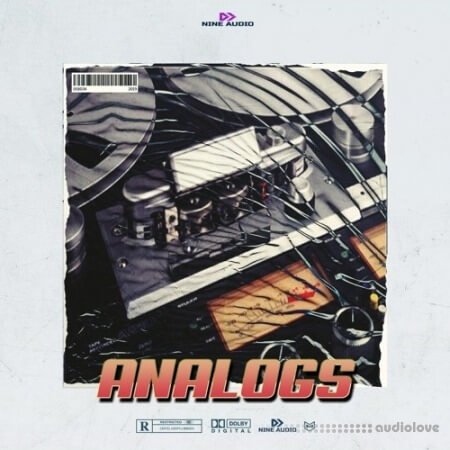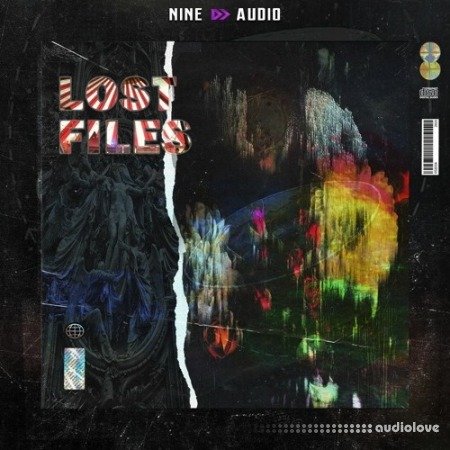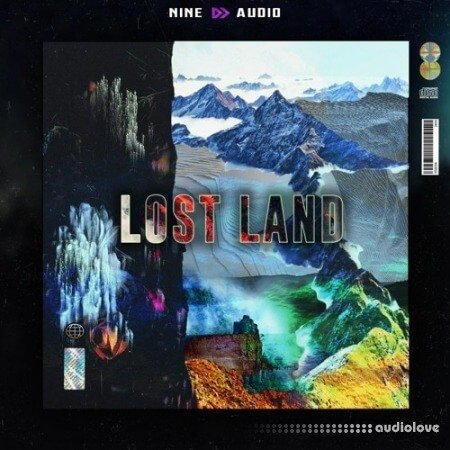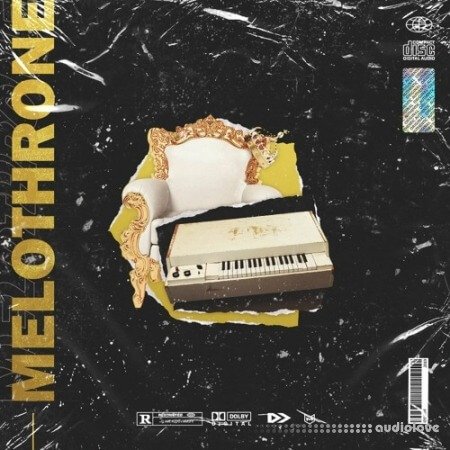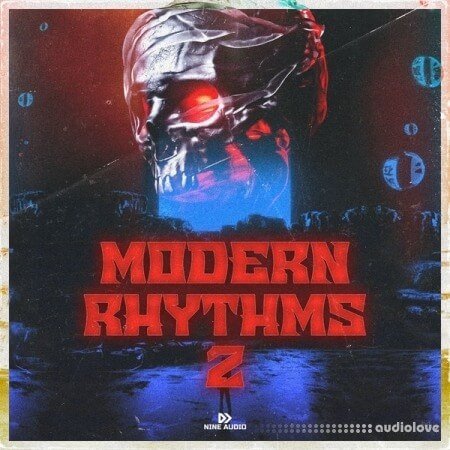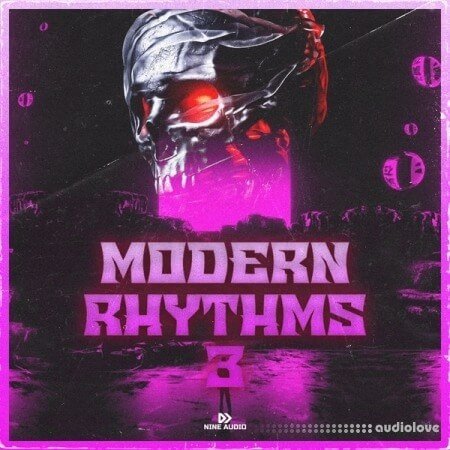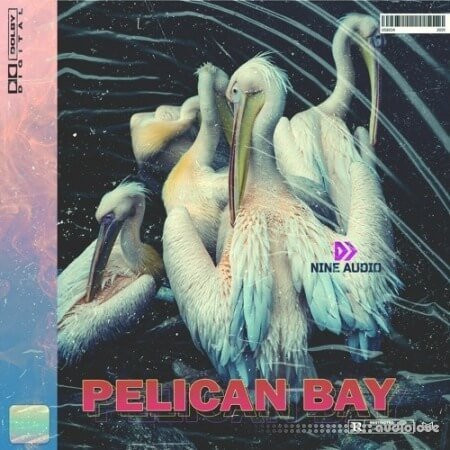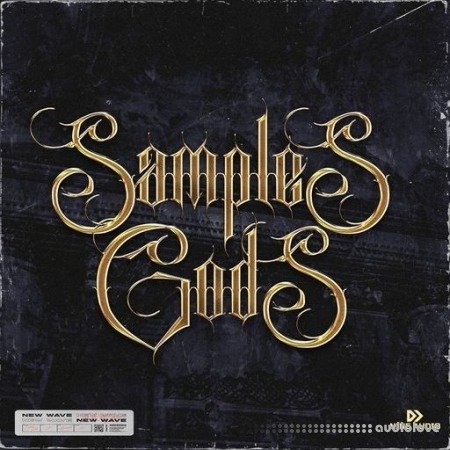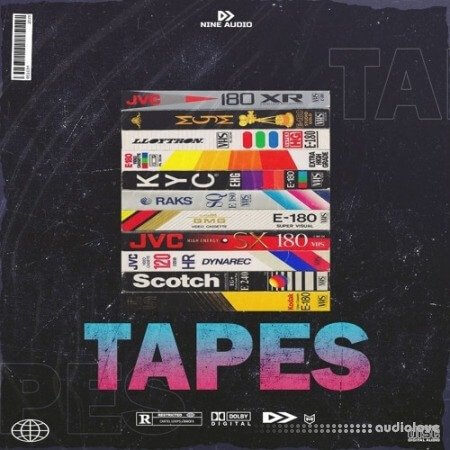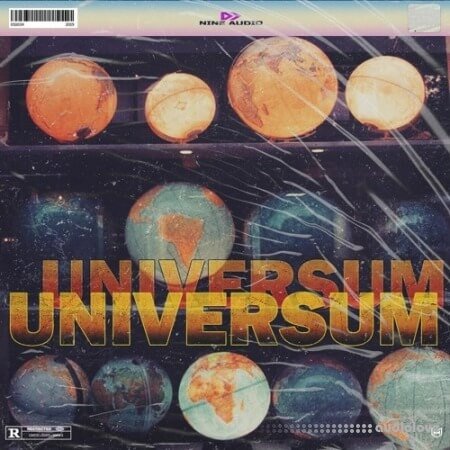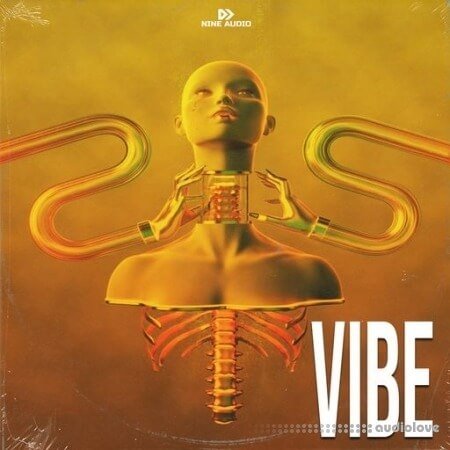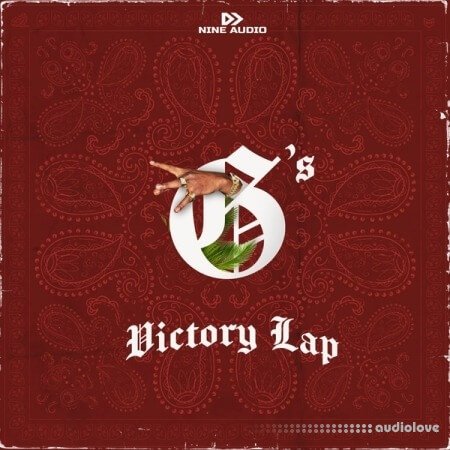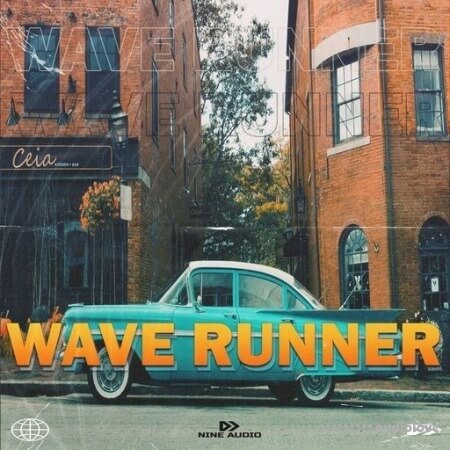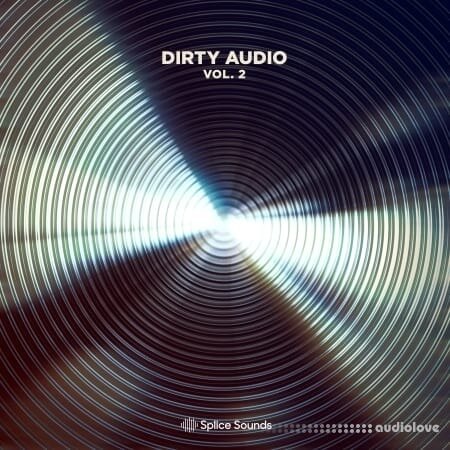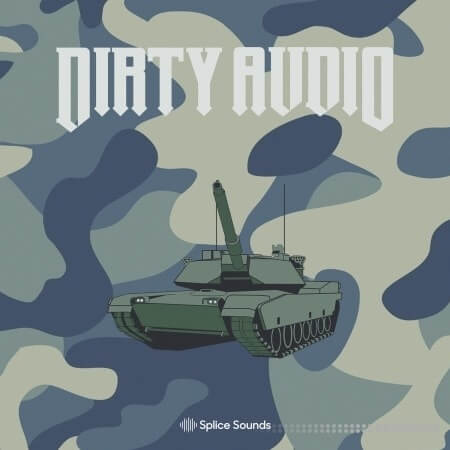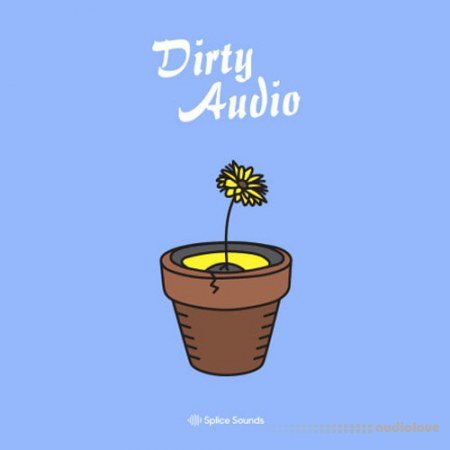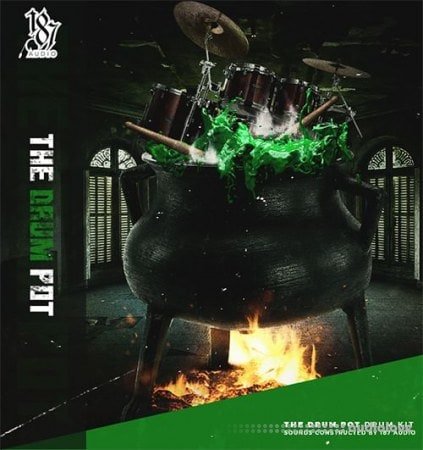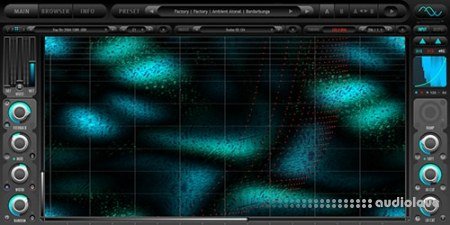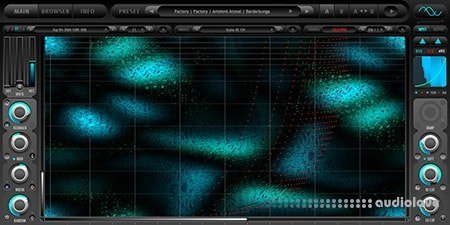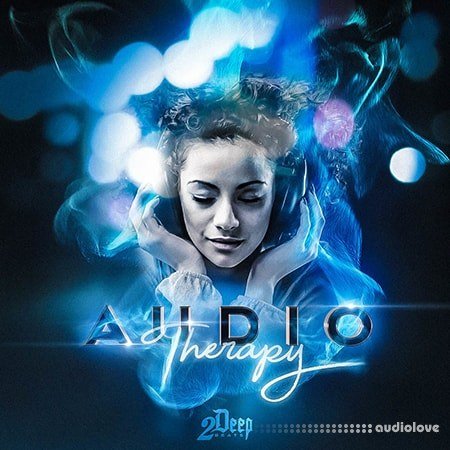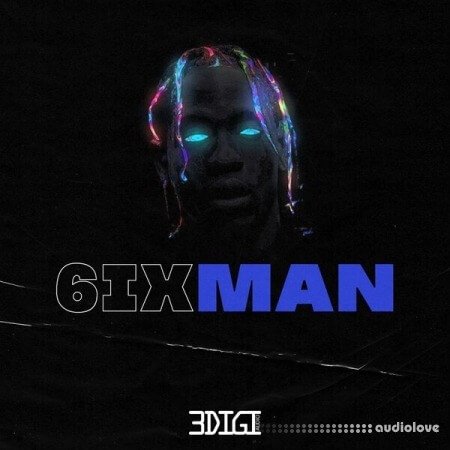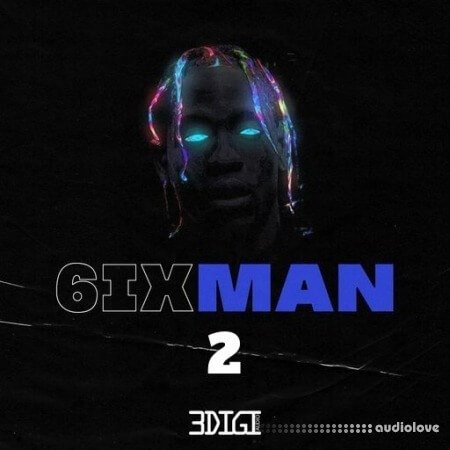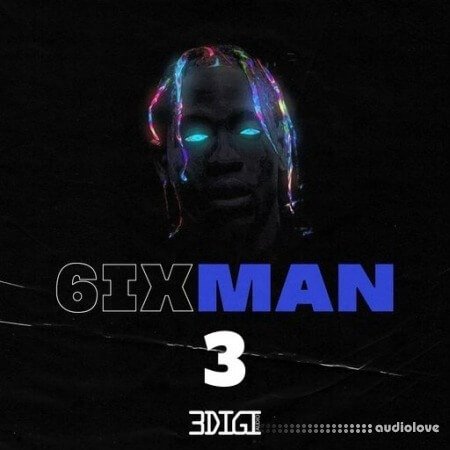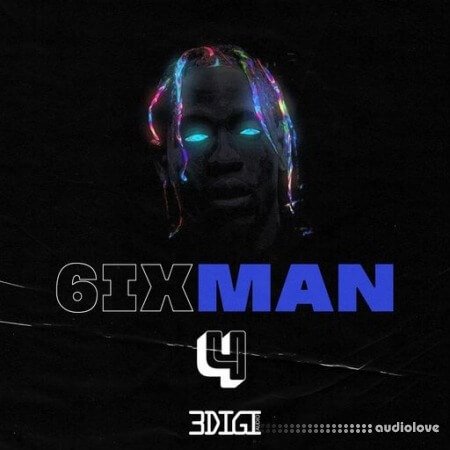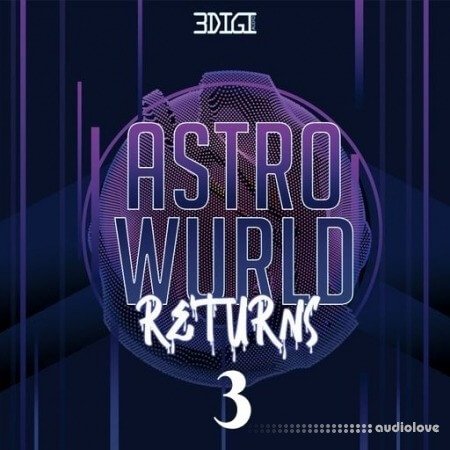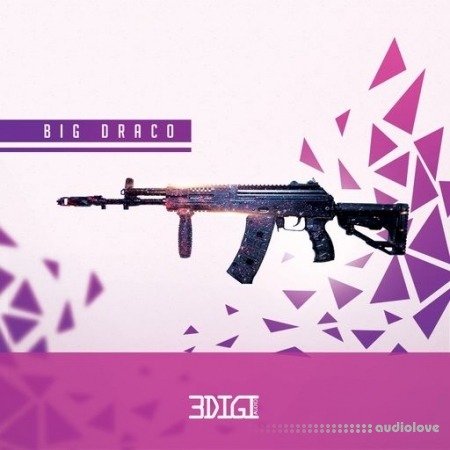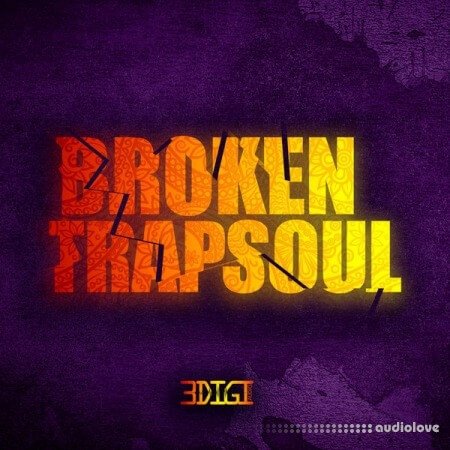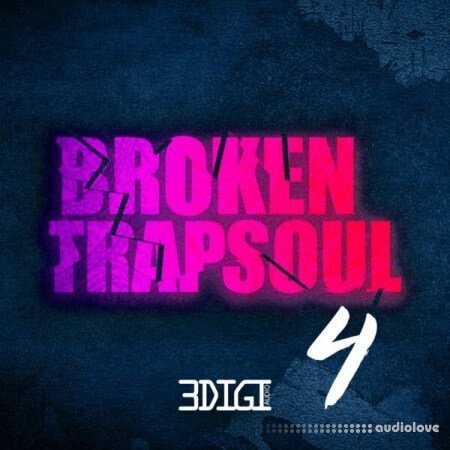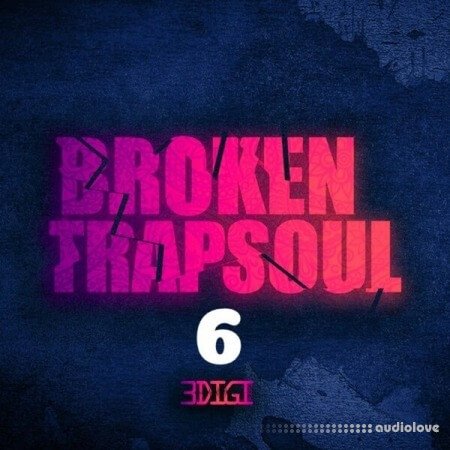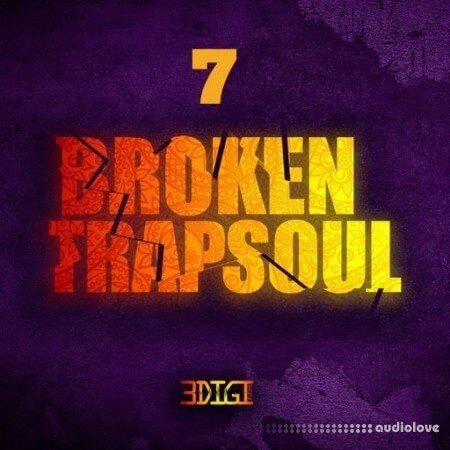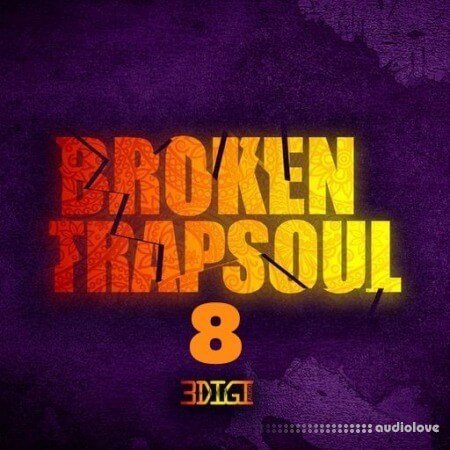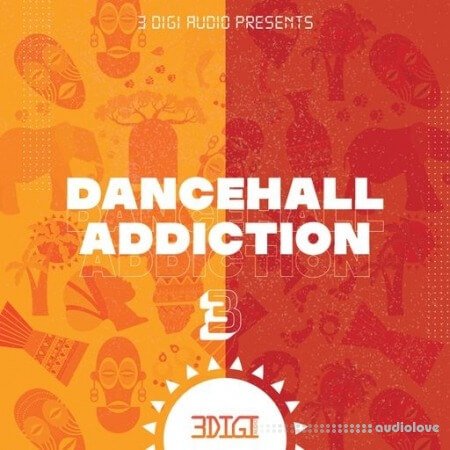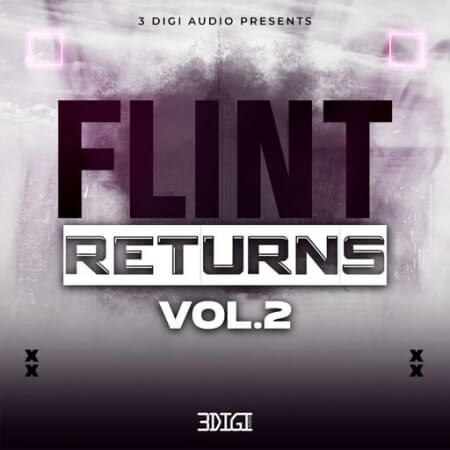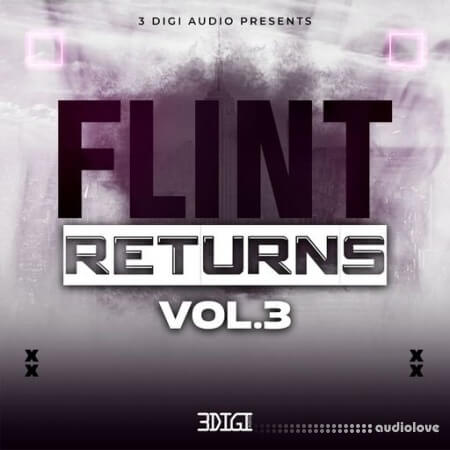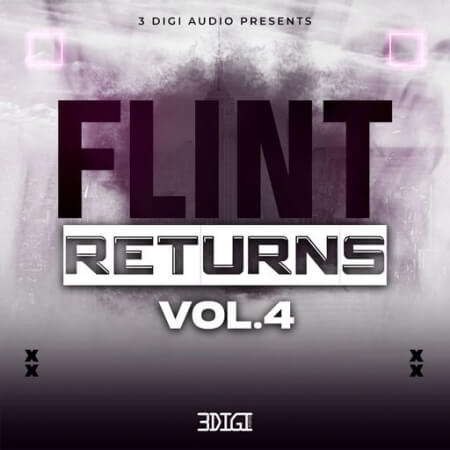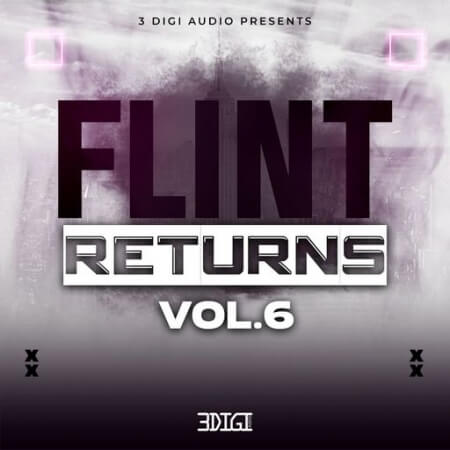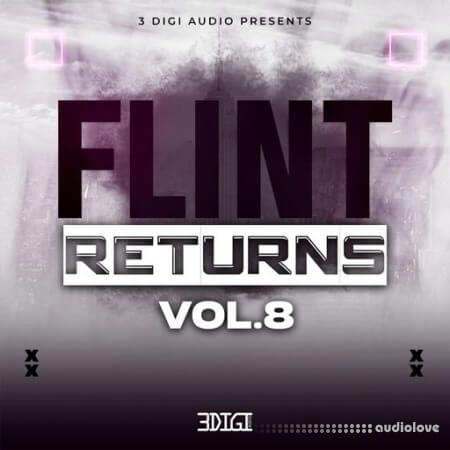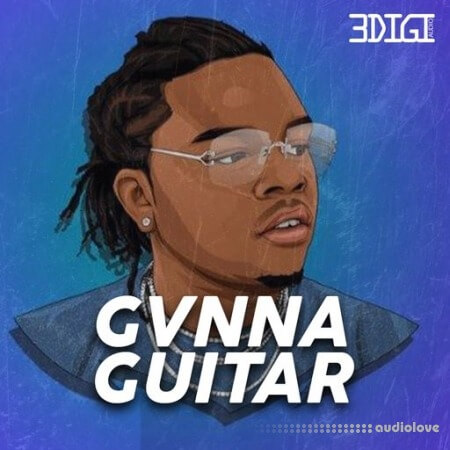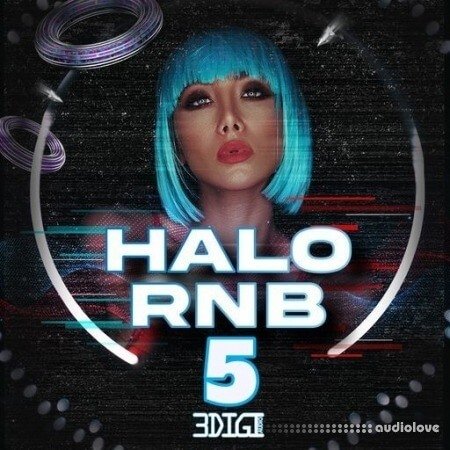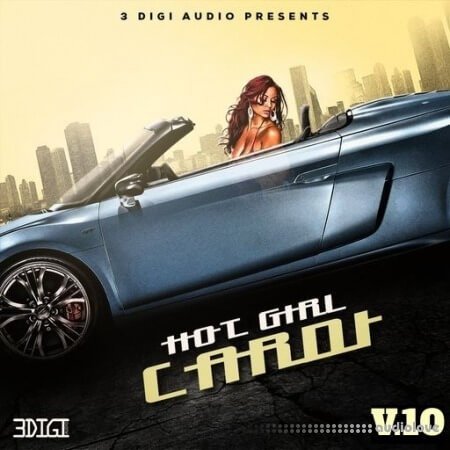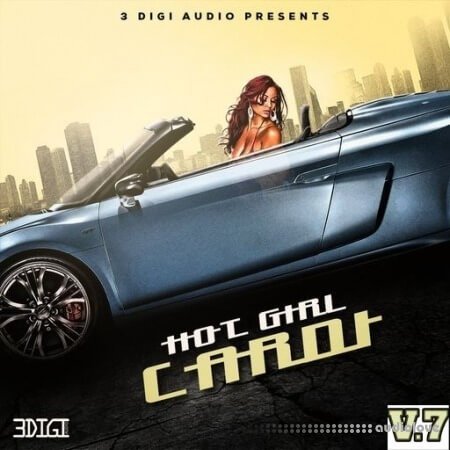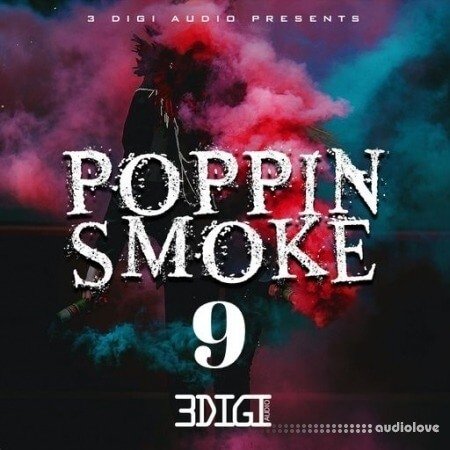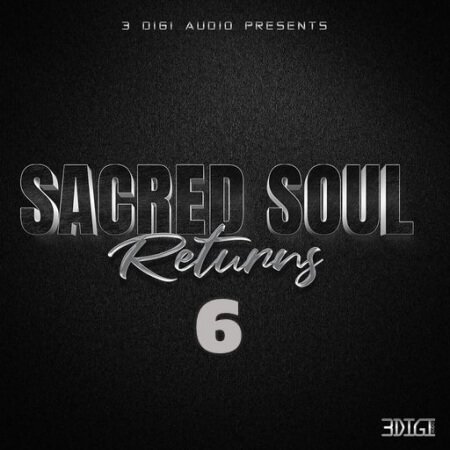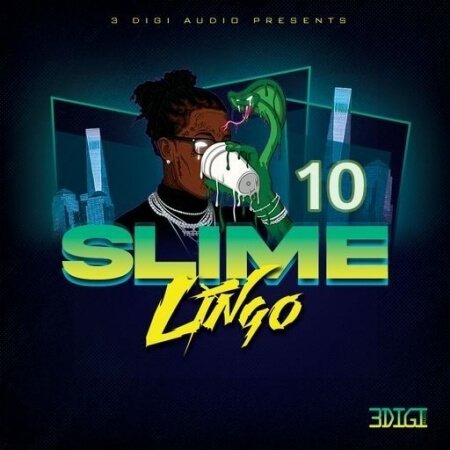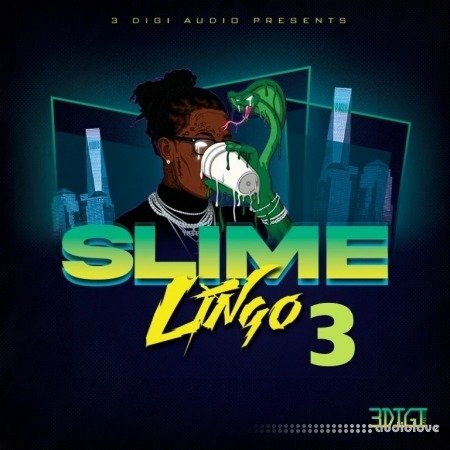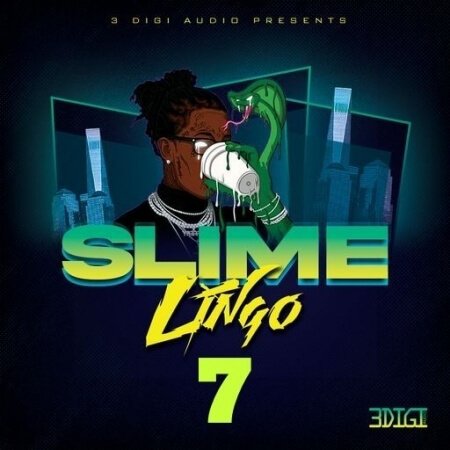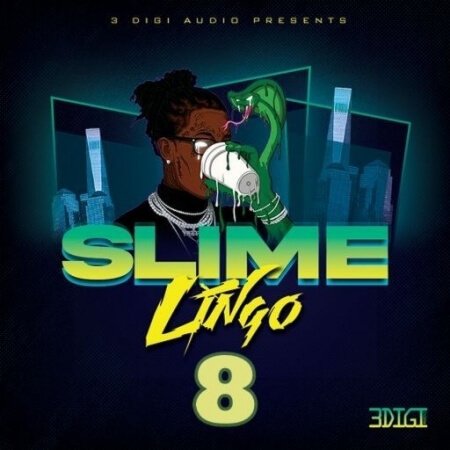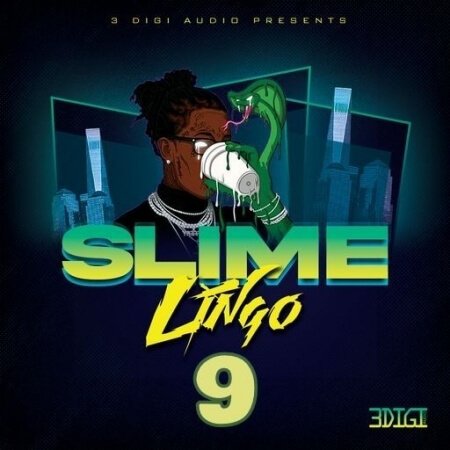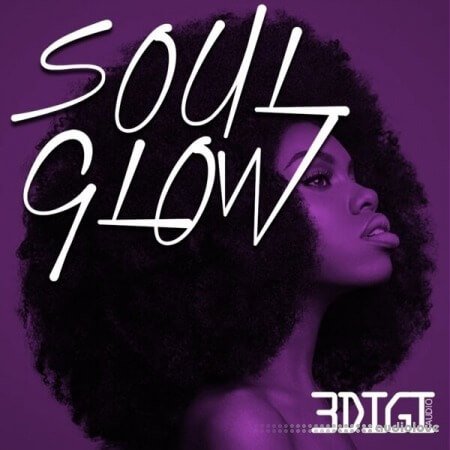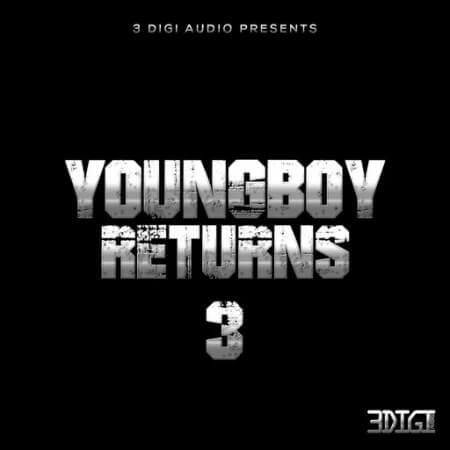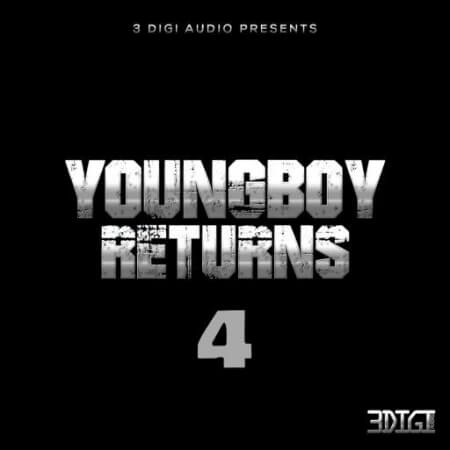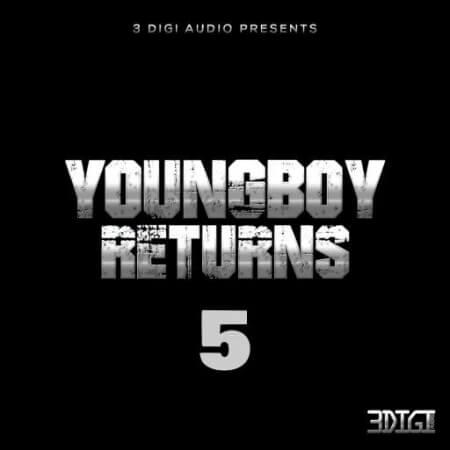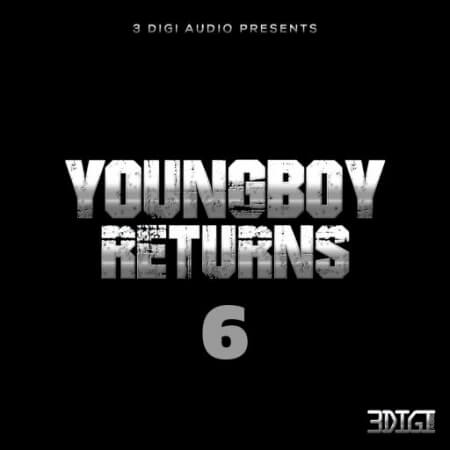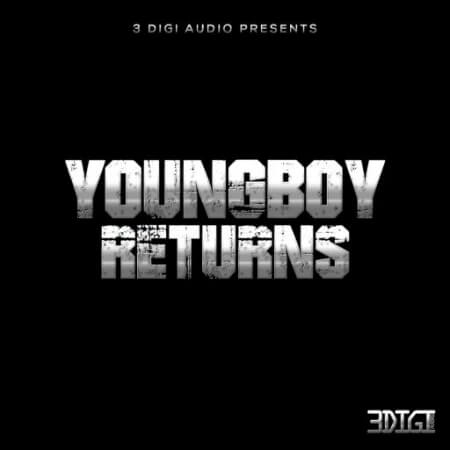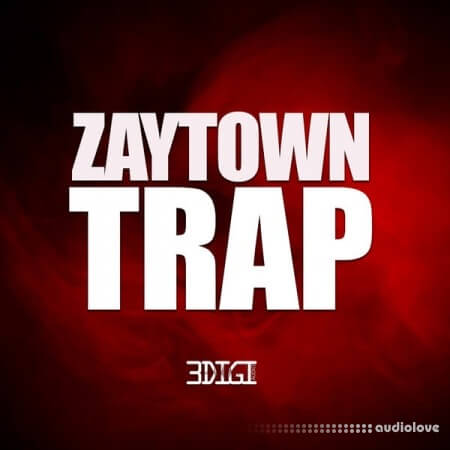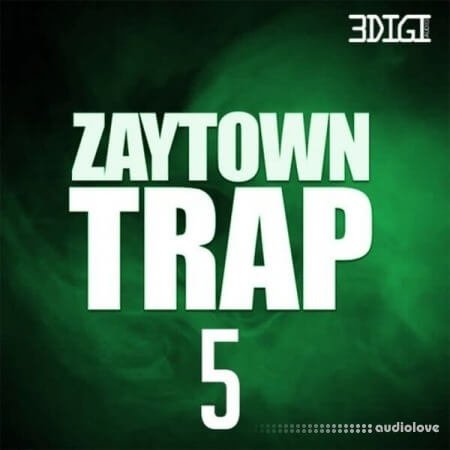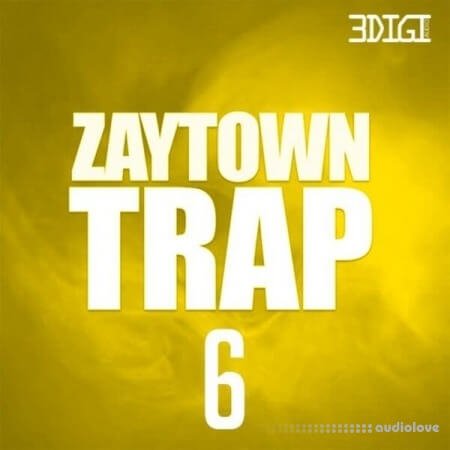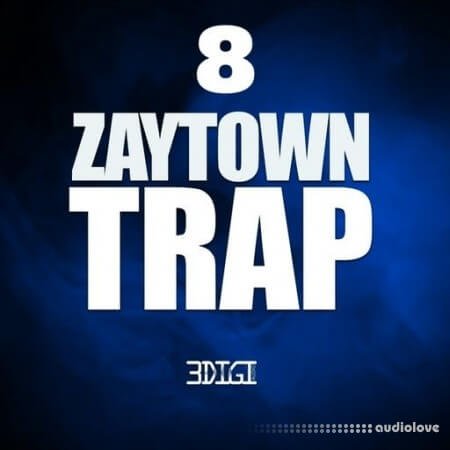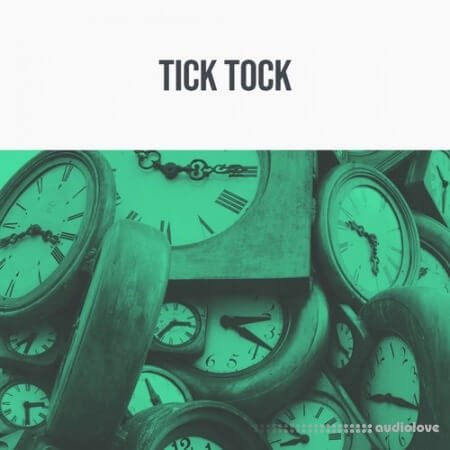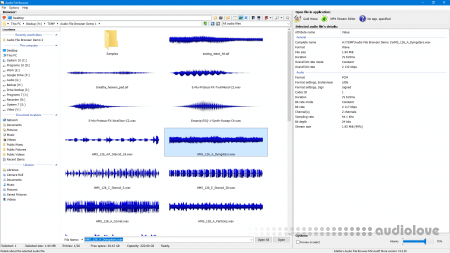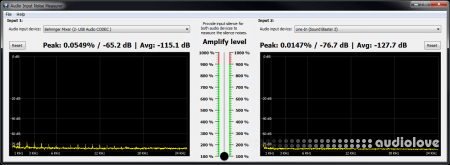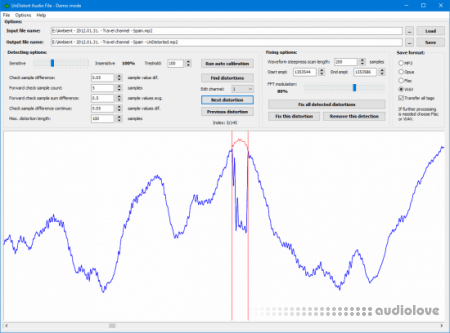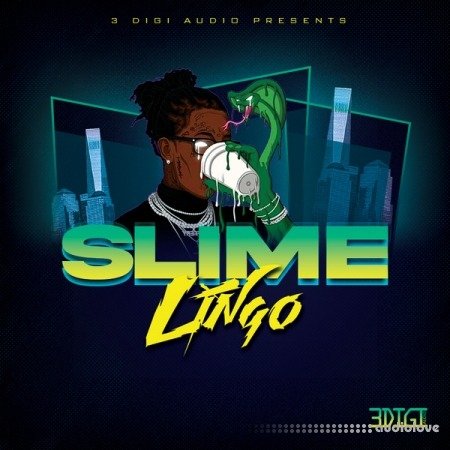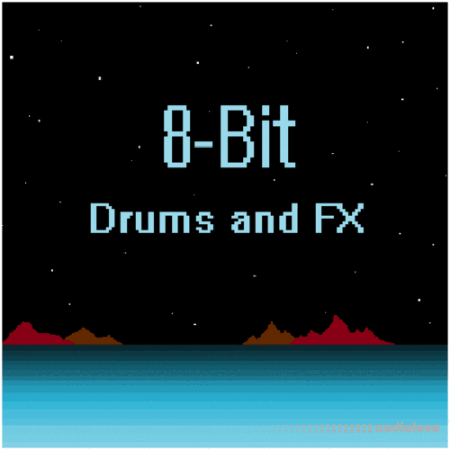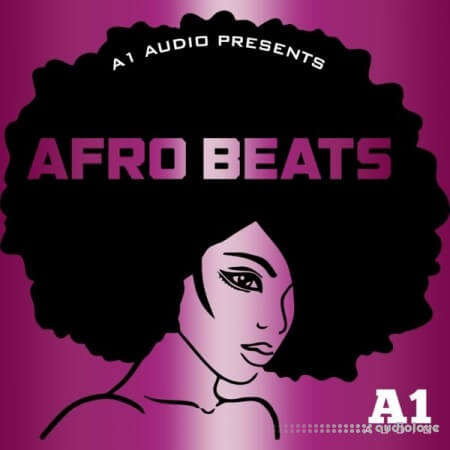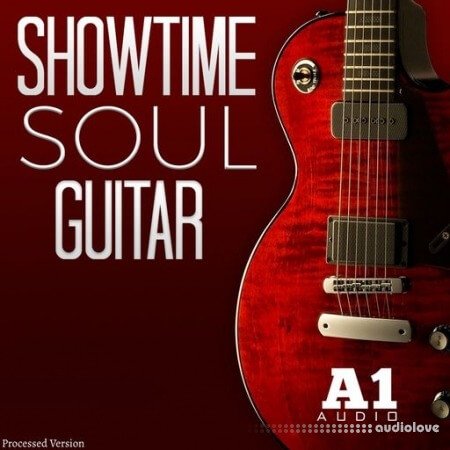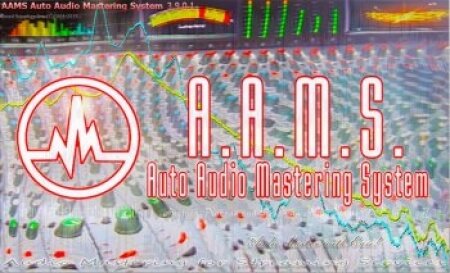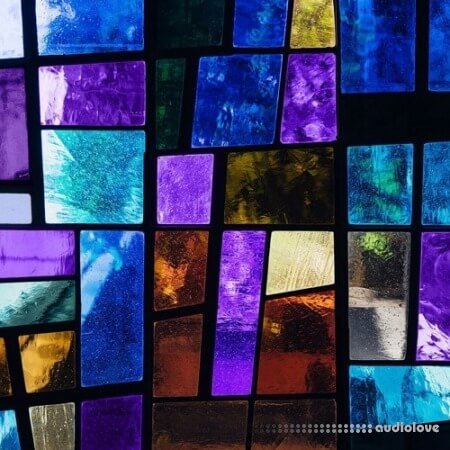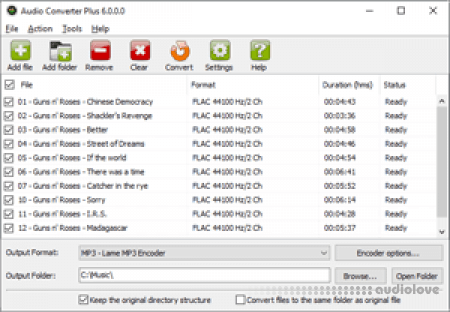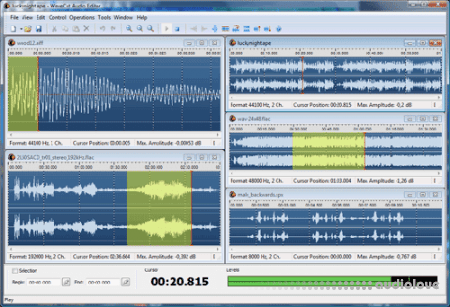Samples
Rap or Hip Hop / Trap or Trapstep
Conforce Ultimate Conforce Presets for Digitone [Synth Presets]

Product Details
FULL INFO BELOW:
Thanks for your consideration in buying this library/soundbank. I got the Digitone in an early stage and have been programming my own presets on it ever since. I think its the perfect machine for electronic percussion and evolving modulating pads and effects. It is a sound designers dream synth and does much more than just classic retro static fm sounds.
What makes the Digitone standout is the modulation section, I tend to dive deep into synths and get rich sounds out of them. The soundbank focusses strongly on modulations but it should get you going with many styles of music like electro, techno and idm. All es are crafted with love and attention. All killer! No filler and no bullshit es!
**The 4 demo tracks are 100% made with the es from this soundbank**
What do you get:
This kit contains a variety 140 es.
- 67 Pads, evolving drones, chords, bleeps
- 22 Complex sound effects
- 22 Bass sounds
- 29 Drums inc punchy kicks, hihats, snares and various percussion
All sounds are categorised and organised correctly.
Important:
- This is not an official product by the Elektron brand, its a custom made soundpack.
- These es are stored in one Sysex file that the Digitone(Keys) can read and receive.
- This is not a sample kit
- Please do not share this soundbank with all your friends, hours and hours of time went into programming and organising this sound bank. The amount of money asked for this product is very little so please be so kind to buy my sound banks and support any future ones.
- These are native es and they only work with the Digitone. Transfer these es to your Digitone:
Use the C6 or Sysex software app by Elektron to transfer the es, found at this page. Connect the Digitone via USB to your computer and open C6.
Go into the system menu/ Sysex Dump on the Digitone. SYSEX RECEIVE -> DRIVE SOUND -> Select the bank where you want to write the es.
- Refer to the Digitone manual if youre unsure of how to go about. Its all detailed in the manual, which will also be updated when they release new firmwares with Overbridge support, and such.
Thanks for your consideration in buying this library/soundbank. I got the Digitone in an early stage and have been programming my own presets on it ever since. I think its the perfect machine for electronic percussion and evolving modulating pads and effects. It is a sound designers dream synth and does much more than just classic retro static fm sounds.
What makes the Digitone standout is the modulation section, I tend to dive deep into synths and get rich sounds out of them. The soundbank focusses strongly on modulations but it should get you going with many styles of music like electro, techno and idm. All es are crafted with love and attention. All killer! No filler and no bullshit es!
**The 4 demo tracks are 100% made with the es from this soundbank**
What do you get:
This kit contains a variety 140 es.
- 67 Pads, evolving drones, chords, bleeps
- 22 Complex sound effects
- 22 Bass sounds
- 29 Drums inc punchy kicks, hihats, snares and various percussion
All sounds are categorised and organised correctly.
Important:
- This is not an official product by the Elektron brand, its a custom made soundpack.
- These es are stored in one Sysex file that the Digitone(Keys) can read and receive.
- This is not a sample kit
- Please do not share this soundbank with all your friends, hours and hours of time went into programming and organising this sound bank. The amount of money asked for this product is very little so please be so kind to buy my sound banks and support any future ones.
- These are native es and they only work with the Digitone. Transfer these es to your Digitone:
Use the C6 or Sysex software app by Elektron to transfer the es, found at this page. Connect the Digitone via USB to your computer and open C6.
Go into the system menu/ Sysex Dump on the Digitone. SYSEX RECEIVE -> DRIVE SOUND -> Select the bank where you want to write the es.
- Refer to the Digitone manual if youre unsure of how to go about. Its all detailed in the manual, which will also be updated when they release new firmwares with Overbridge support, and such.
Referal Link: https://bit.ly/31EYWsR
Added: 03.Jul.2020
Genre: Synthwave
Catagory: Presets
Product ID: 15898
Our Price Before 10% Deduction
Bonuses For Regular Customers
£4.99
BUY NOW or ADD TO THE BASKET
Or Contact Us For Alternative Payment Options
Secure Checkout Provided By Stripe

Add To Favorites
Delivery & Download




FREE REMOTE INSTALL
Delivery Details
-
A Link is sent to your Email
Once your order has been placed an initial email will be provided with an Invoice and to notify you that your order has been received , You can expect to recieve this confirmation email within 5 - 15 minutes after your purchase.
The Email Delivered soon after confirmation will contain a Link that will take you to your Download.
Download times are dependent on your own internet speeds.
You will receive in your download ALL Files needed for install
These files will include Everything Needed To Setup The Product, Including Full Install And Activation Instructions Or a Video
Any Serials or Activators Will Also Be Provided.
Install Is Optional And Can Be Requested Anytime.
You will be required to download ANYDESK.
We will Personally install the product for you CORRECTLY
This ensures a Safe and Reliable Installation.
More Results
Use Search Menu To Change Results
Nine Audio Lost Files [WAV]
04 Oct 2021
Samples
Trap or Trapstep / Rap or Hip Hop Lost Files from Nine Audio contains 25 hot melodic samples in a Trap Hip Hop style inspired by the best producers in the game such
Trap or Trapstep / Rap or Hip Hop Lost Files from Nine Audio contains 25 hot melodic samples in a Trap Hip Hop style inspired by the best producers in the game such
Nine Audio Lost Land [WAV]
04 Oct 2021
Samples
Rap or Hip Hop / Trap or Trapstep Lost Land from Nine Audio contains 25 hot melodic samples. This pack was curated with vintage effects and analogue gear to give it
Rap or Hip Hop / Trap or Trapstep Lost Land from Nine Audio contains 25 hot melodic samples. This pack was curated with vintage effects and analogue gear to give it
Nine Audio Melothrone [WAV]
30 Jun 2020
Samples
Rap or Hip Hop / Trap or Trapstep Melothrone from Nine Audio is a collection of 20 sounds that are intended to build Hip Hop, Trap music. The sample pack consists o
Rap or Hip Hop / Trap or Trapstep Melothrone from Nine Audio is a collection of 20 sounds that are intended to build Hip Hop, Trap music. The sample pack consists o
Nine Audio Modern Rhythms 2 [WAV, MiDi]
29 Aug 2021
Samples / MiDi
Trap or Trapstep / Rap or Hip Hop / Pop / Reggaeton / Latin / RnB Modern Rhythms 2 by Nine Audio brings the second volume of five high-quality and radio-ready Reggaeton and Afrotrap Construction K
Trap or Trapstep / Rap or Hip Hop / Pop / Reggaeton / Latin / RnB Modern Rhythms 2 by Nine Audio brings the second volume of five high-quality and radio-ready Reggaeton and Afrotrap Construction K
Nine Audio Modern Rhythms 3 [WAV, MiDi]
29 Aug 2021
Samples / MiDi
Trap or Trapstep / Rap or Hip Hop / Reggaeton / Latin Modern Rhythms 3 by Nine Audio is the third volume of the Modern Rhythms series. This pack delivers five high-quality and radio-re
Trap or Trapstep / Rap or Hip Hop / Reggaeton / Latin Modern Rhythms 3 by Nine Audio is the third volume of the Modern Rhythms series. This pack delivers five high-quality and radio-re
Nine Audio Pelican Bay [WAV]
30 Jun 2020
Samples
Rap or Hip Hop / RnB / Soul or Trap Soul Pelican Bay from Nine Audio is a collection of 20 sounds that are intended to build Hip Hop, RnB, Trap Soul music. The sample pack
Rap or Hip Hop / RnB / Soul or Trap Soul Pelican Bay from Nine Audio is a collection of 20 sounds that are intended to build Hip Hop, RnB, Trap Soul music. The sample pack
Nine Audio Samples Gods [WAV]
04 Oct 2021
Samples
Trap or Trapstep Samples Gods by Nine Audio consists 20 emotionally charged samples, with inspiration drawn from top Trap artists like Travis Scott
Trap or Trapstep Samples Gods by Nine Audio consists 20 emotionally charged samples, with inspiration drawn from top Trap artists like Travis Scott
Nine Audio Tapes [WAV]
30 Jun 2020
Samples
Rap or Hip Hop / RnB / Trap or Trapstep Tapes from Nine Audio is a collection of 20 sounds that are intended to build Hip Hop, RnB, Trap music. The sample pack consists o
Rap or Hip Hop / RnB / Trap or Trapstep Tapes from Nine Audio is a collection of 20 sounds that are intended to build Hip Hop, RnB, Trap music. The sample pack consists o
Nine Audio The Code [WAV]
30 Jun 2020
Samples
Rap or Hip Hop / Soul or Trap Soul The Code from Nine Audio is a collection of 20 sounds that are intended to build Hip Hop, Lo-Fi, Trap Soul music. The sample pack
Rap or Hip Hop / Soul or Trap Soul The Code from Nine Audio is a collection of 20 sounds that are intended to build Hip Hop, Lo-Fi, Trap Soul music. The sample pack
Nine Audio Universum [WAV]
30 Jun 2020
Samples
Rap or Hip Hop / Soul or Trap Soul Universum from Nine Audio is a collection of 20 sounds that are intended to build Hip Hop, Trap Soul music. The sample pack consis
Rap or Hip Hop / Soul or Trap Soul Universum from Nine Audio is a collection of 20 sounds that are intended to build Hip Hop, Trap Soul music. The sample pack consis
Nine Audio VIBE [WAV]
04 Oct 2021
Samples
Rap or Hip Hop / Trap or Trapstep VIBE from is a collection of 21 sounds that are intended to build Hip Hop, Trap, NY Drill music.All sounds and samples are license
Rap or Hip Hop / Trap or Trapstep VIBE from is a collection of 21 sounds that are intended to build Hip Hop, Trap, NY Drill music.All sounds and samples are license
Nine Audio Victory Lap [WAV, MiDi]
29 Aug 2021
Samples / MiDi
Trap or Trapstep / Rap or Hip Hop Victory Lap by Nine Audio contains 91 Loops, 76 One-Shots, 73 MIDI Files, inspired by top-notch artists like Drake, Gunna, Lil Way
Trap or Trapstep / Rap or Hip Hop Victory Lap by Nine Audio contains 91 Loops, 76 One-Shots, 73 MIDI Files, inspired by top-notch artists like Drake, Gunna, Lil Way
Nine Audio Wave Runner [WAV, MiDi]
04 Oct 2021
Samples / MiDi
Trap or Trapstep / Rap or Hip Hop Wave Runner features 5 Hip Hop Trap Kits loaded with all you need to produce modern Trap Hip Hop compositions, all inspired by the
Trap or Trapstep / Rap or Hip Hop Wave Runner features 5 Hip Hop Trap Kits loaded with all you need to produce modern Trap Hip Hop compositions, all inspired by the
Explores Spatial Audio [WAV]
19 Aug 2020
Samples
Electronic Theres no doubt that virtual reality could be the future of music. Were seeing that now more than ever. But did you know that soun
Electronic Theres no doubt that virtual reality could be the future of music. Were seeing that now more than ever. But did you know that soun
Sounds Dirty Audio Sample Pack Vol.2 [WAV]
05 Aug 2020
Samples
Trap or Trapstep / Dubstep or Drumstep Dirty Audio is a producer hailing from Los Angeles. Hes remixed for the likes of Bro Safari, Steve Aoki, the Chainsmokers, and DJ
Trap or Trapstep / Dubstep or Drumstep Dirty Audio is a producer hailing from Los Angeles. Hes remixed for the likes of Bro Safari, Steve Aoki, the Chainsmokers, and DJ
Sounds Dirty Audio Sample Pack Vol.3 [WAV]
05 Aug 2020
Samples
Trap or Trapstep Andrew Assatourian, a.k.a. Dirty Audio, is a producer hailing from LA who is best known for his bass-driven tracks. His sample pac
Trap or Trapstep Andrew Assatourian, a.k.a. Dirty Audio, is a producer hailing from LA who is best known for his bass-driven tracks. His sample pac
Sounds Dirty Audio Sample Pack [WAV]
01 Dec 2019
Samples
Dubstep or Drumstep With a string of releases on Mad Decent and Monstercat, Dirty Audio has carved out his own sound in the trap sound. Just listen to
Dubstep or Drumstep With a string of releases on Mad Decent and Monstercat, Dirty Audio has carved out his own sound in the trap sound. Just listen to
187 Audio Hats From The 6 [WAV, MiDi]
29 Oct 2017
Samples / MiDi
Rap or Hip Hop / Soul or Trap Soul 187 Audio presents Hats From the 6: This kit is packed with modern Hip Hop, Trap & Trap Soul style Hi-Hat patterns for your produc
Rap or Hip Hop / Soul or Trap Soul 187 Audio presents Hats From the 6: This kit is packed with modern Hip Hop, Trap & Trap Soul style Hi-Hat patterns for your produc
187 Audio The Drum Pot [WAV]
09 Dec 2017
Samples
Rap or Hip Hop / Trap or Trapstep 187 Audio presents ?The Drum Pot?. This kit is special. Organic drum sounds with a modern twist. 808s that will shake your roof! P
Rap or Hip Hop / Trap or Trapstep 187 Audio presents ?The Drum Pot?. This kit is special. Organic drum sounds with a modern twist. 808s that will shake your roof! P
2C Audio Aether Expansions v2.5.0 [Plugins Presets]
04 Aug 2018
Presets
Expand Your Horizons. Facing tight deadlines? Prefer to focus on making music instead of moonlighting as a preset scientist? The p
Expand Your Horizons. Facing tight deadlines? Prefer to focus on making music instead of moonlighting as a preset scientist? The p
2C Audio Aether v1.6.0
30 Jan 2018
Windows / Mac OSX
Aether is an award-winning, ultimate quality, self-modulating algorithmic reverb. It is used daily in the worlds largest music, fi
Aether is an award-winning, ultimate quality, self-modulating algorithmic reverb. It is used daily in the worlds largest music, fi
2C Audio B2 v1.2.0 / v1.2.1
30 Jan 2018
Windows / Mac OSX
B2 is a modular dual-engine, non-linear spatial processor featuring built-in harmonic distortion and flexible dynamics. It is our
B2 is a modular dual-engine, non-linear spatial processor featuring built-in harmonic distortion and flexible dynamics. It is our
2C Audio Kaleidoscope Resource Library v1.0.0 [Kaleidoscope]
03 Aug 2018
Additional Libraries
Kaleidoscope is the ultimate sound-design tool and creative effects toy! It is an entirely new class of visual audio effects proce
Kaleidoscope is the ultimate sound-design tool and creative effects toy! It is an entirely new class of visual audio effects proce
2C Audio Kaleidoscope v1.1.0
30 Jan 2018
Windows / Mac OSX
Kaleidoscope is the ultimate sound-design tool and creative effects toy! It is an entirely new class of visual audio effects proce
Kaleidoscope is the ultimate sound-design tool and creative effects toy! It is an entirely new class of visual audio effects proce
2DEEP Audio Therapy [WAV]
31 Jan 2018
Samples
Trap or Trapstep Audio Therapy by 2DEEP is another mind-blowing release containing five smooth, yet hard-hitting Construction Kits inspired by arti
Trap or Trapstep Audio Therapy by 2DEEP is another mind-blowing release containing five smooth, yet hard-hitting Construction Kits inspired by arti
3 Digi Audio 6ix Man 1 [WAV]
01 Aug 2021
Samples
Trap or Trapstep 6IX MAN by 3Digi Audio is a collection of four Construction Kits with inspiration drawn from top Trap artists like Travis Scott, K
Trap or Trapstep 6IX MAN by 3Digi Audio is a collection of four Construction Kits with inspiration drawn from top Trap artists like Travis Scott, K
3 Digi Audio 6ix Man 2 [WAV]
01 Aug 2021
Samples
Trap or Trapstep 6IX MAN 2 by 3Digi Audio is a collection of four Construction Kits with inspiration drawn from top Trap artists like Travis Scott,
Trap or Trapstep 6IX MAN 2 by 3Digi Audio is a collection of four Construction Kits with inspiration drawn from top Trap artists like Travis Scott,
3 Digi Audio 6ix Man 3 [WAV]
01 Aug 2021
Samples
Trap or Trapstep 6ix Man 3 by 3 Digi Audio is a collection of four construction kits with inspiration drawn from top Trap artists like Travis Scott
Trap or Trapstep 6ix Man 3 by 3 Digi Audio is a collection of four construction kits with inspiration drawn from top Trap artists like Travis Scott
3 Digi Audio 6ix Man 4 [WAV]
01 Aug 2021
Samples
Trap or Trapstep 6IX MAN 4 consist of four construction kits with inspiration drawn from top Trap artists like Travis Scott, Kevin Gates, Shindy, D
Trap or Trapstep 6IX MAN 4 consist of four construction kits with inspiration drawn from top Trap artists like Travis Scott, Kevin Gates, Shindy, D
3 Digi Audio Astro Wurld Returns 3 [WAV]
24 Sep 2022
Samples
Trap or Trapstep Astro Wurld Returns 3 is a here again with its returning series of heavy hitting Trap pack guaranteed to elevate your Trap product
Trap or Trapstep Astro Wurld Returns 3 is a here again with its returning series of heavy hitting Trap pack guaranteed to elevate your Trap product
3 Digi Audio Big Draco [WAV]
09 Sep 2019
Samples
Rap or Hip Hop / Trap or Trapstep Big Draco is locked and loaded with five banging Construction Kits, ranging from hard street anthems to the warm sound of OVO. The
Rap or Hip Hop / Trap or Trapstep Big Draco is locked and loaded with five banging Construction Kits, ranging from hard street anthems to the warm sound of OVO. The
3 Digi Audio Broken Trapsoul 1 [WAV, MiDi]
01 Aug 2021
Samples / MiDi
Trap or Trapstep Broken Trapsoul by 3 Digi Audio is filled with 40+ Loops and 40+ MIDI Files from plush pads, soul-soothing melodies and hooking ch
Trap or Trapstep Broken Trapsoul by 3 Digi Audio is filled with 40+ Loops and 40+ MIDI Files from plush pads, soul-soothing melodies and hooking ch
3 Digi Audio Broken Trapsoul 4 [WAV]
01 Aug 2021
Samples
Trap or Trapstep Broken Trapsoul 4 by 3 Digi Audio is a one-of-a-kind RnB/Trap Soul pack filled with plush pads, soul-soothing melodies and hooking
Trap or Trapstep Broken Trapsoul 4 by 3 Digi Audio is a one-of-a-kind RnB/Trap Soul pack filled with plush pads, soul-soothing melodies and hooking
3 Digi Audio Broken Trapsoul 5 [WAV]
01 Aug 2021
Samples
Trap or Trapstep Broken Trapsoul 5 by 3Digi Audio is here again with its amazing fifth instalment of this incredible sample pack filled with eight
Trap or Trapstep Broken Trapsoul 5 by 3Digi Audio is here again with its amazing fifth instalment of this incredible sample pack filled with eight
3 Digi Audio Broken Trapsoul 6 [WAV]
01 Aug 2021
Samples
Trap or Trapstep / RnB / Rap or Hip Hop Broken Trapsoul 6 by 3Digi Audio is here again with its amazing sixth instalment of this incredible sample pack filled with eight
Trap or Trapstep / RnB / Rap or Hip Hop Broken Trapsoul 6 by 3Digi Audio is here again with its amazing sixth instalment of this incredible sample pack filled with eight
3 Digi Audio Broken Trapsoul 7 [WAV]
01 Aug 2021
Samples
Trap or Trapstep Broken Trapsoul 7 is here again with its amazing seventh installment of this incredible sample pack filled with 5 full melodic tra
Trap or Trapstep Broken Trapsoul 7 is here again with its amazing seventh installment of this incredible sample pack filled with 5 full melodic tra
3 Digi Audio Broken Trapsoul 8 [WAV]
26 Jun 2023
Samples
Soul or Trap Soul Broken Trapsoul 8 is a series one of a kind of RnB with 5 Construction Kits of Trapsoul Vibes. These 5 kits filled with plush pads
Soul or Trap Soul Broken Trapsoul 8 is a series one of a kind of RnB with 5 Construction Kits of Trapsoul Vibes. These 5 kits filled with plush pads
3 Digi Audio Dancehall Addiction 3 [WAV]
26 May 2022
Samples
Funk / Jazz or Blues / Latin Dancehall Addiction 3 is inspired by Dancehall and Afrobeat. These Four Construction Kits contain all the elements needed to make
Funk / Jazz or Blues / Latin Dancehall Addiction 3 is inspired by Dancehall and Afrobeat. These Four Construction Kits contain all the elements needed to make
3 Digi Audio Epitome Vol.5 [WAV]
18 May 2022
Samples
RnB Epitome Vol. 5 This amazing sound pack comes with 24 one of a kind sounds to help take your production to the next level. These ca
RnB Epitome Vol. 5 This amazing sound pack comes with 24 one of a kind sounds to help take your production to the next level. These ca
3 Digi Audio Flint Returns Vol.2 [WAV]
24 Sep 2022
Samples
Rap or Hip Hop / RnB Flint Returns Vol.2 Four Construction kits Old School Hip Hop & RnB. Inspired by Tee grizzley, Sada baby, Babyface Ray.
Rap or Hip Hop / RnB Flint Returns Vol.2 Four Construction kits Old School Hip Hop & RnB. Inspired by Tee grizzley, Sada baby, Babyface Ray.
3 Digi Audio Flint Returns Vol.3 [WAV]
24 Sep 2022
Samples
Rap or Hip Hop / RnB Flint Returns Vol.3 Four Construction kits Old School Hip Hop & RnB. Inspired by Tee grizzley, Sada baby, Babyface Ray.
Rap or Hip Hop / RnB Flint Returns Vol.3 Four Construction kits Old School Hip Hop & RnB. Inspired by Tee grizzley, Sada baby, Babyface Ray.
3 Digi Audio Flint Returns Vol.4 [WAV]
24 Sep 2022
Samples
Rap or Hip Hop / RnB Flint Returns Vol.4 Four Construction kits Old School Hip Hop & RnB. Inspired by Tee grizzley, Sada baby, Babyface Ray.
Rap or Hip Hop / RnB Flint Returns Vol.4 Four Construction kits Old School Hip Hop & RnB. Inspired by Tee grizzley, Sada baby, Babyface Ray.
3 Digi Audio Flint Returns Vol.6 [WAV]
24 Sep 2022
Samples
Rap or Hip Hop / RnB Flint Returns Vol.6 Four Construction kits Old School Hip Hop & RnB. Inspired by Tee grizzley, Sada baby, Babyface Ray.
Rap or Hip Hop / RnB Flint Returns Vol.6 Four Construction kits Old School Hip Hop & RnB. Inspired by Tee grizzley, Sada baby, Babyface Ray.
3 Digi Audio Flint Returns Vol.8 [WAV]
24 Sep 2022
Samples
Rap or Hip Hop / RnB Flint Returns Vol.8 Four Construction kits Old School Hip Hop & RnB. Inspired by Tee grizzley, Sada baby, Babyface Ray.
Rap or Hip Hop / RnB Flint Returns Vol.8 Four Construction kits Old School Hip Hop & RnB. Inspired by Tee grizzley, Sada baby, Babyface Ray.
3 Digi Audio GVNNA GUITAR [WAV]
02 Apr 2022
Samples
RnB / Ambient or ChillOut GVNNA GUITAR These 20 Guitar Melodies are inspired by the Rapper Sergio Giavanni Kitchens (born June 14, 1993), better known by hi
RnB / Ambient or ChillOut GVNNA GUITAR These 20 Guitar Melodies are inspired by the Rapper Sergio Giavanni Kitchens (born June 14, 1993), better known by hi
3 Digi Audio HALO RnB 5 [WAV]
24 Sep 2022
Samples
RnB / Rap or Hip Hop HALO RnB 5 is an amazing HIP Hop & RnB Construction Kit filled with four combination of heart gripping Hip Hop, RnB Construction K
RnB / Rap or Hip Hop HALO RnB 5 is an amazing HIP Hop & RnB Construction Kit filled with four combination of heart gripping Hip Hop, RnB Construction K
3 Digi Audio Hot Girl Cardi 10 [WAV]
12 Jun 2022
Samples
Trap or Trapstep Hot Girl Cardi 10 features four fresh Construction Kits with files inspired by Mullato, Cardi B, Nikki, and More!
Trap or Trapstep Hot Girl Cardi 10 features four fresh Construction Kits with files inspired by Mullato, Cardi B, Nikki, and More!
3 Digi Audio Hot Girl Cardi 7 [WAV]
23 May 2022
Samples
Trap or Trapstep / Rap or Hip Hop Hot Girl Cardi 7 features four fresh Construction Kits with files inspired by Mullato, Cardi B, Nikki, and More!
Trap or Trapstep / Rap or Hip Hop Hot Girl Cardi 7 features four fresh Construction Kits with files inspired by Mullato, Cardi B, Nikki, and More!
3 Digi Audio J Popping 4 [WAV]
12 Jun 2022
Samples
Pop J Popping 4 is a collection of five Construction Kits, packed full of killer multi track content taking influence from some of the
Pop J Popping 4 is a collection of five Construction Kits, packed full of killer multi track content taking influence from some of the
3 Digi Audio J Popping 5 [WAV]
12 Jun 2022
Samples
Pop J Popping 5 is a collection of five Construction Kits, packed full of killer multi track content taking influence from some of the
Pop J Popping 5 is a collection of five Construction Kits, packed full of killer multi track content taking influence from some of the
3 Digi Audio Poppin Smoke 9 [WAV]
24 Sep 2022
Samples
Trap or Trapstep / Rap or Hip Hop Poppin Smoke 9 featuring 4 urban trap and hip hop construction kits influenced by the likes of Roddy Ricch, Future, Juice Wrld, Gu
Trap or Trapstep / Rap or Hip Hop Poppin Smoke 9 featuring 4 urban trap and hip hop construction kits influenced by the likes of Roddy Ricch, Future, Juice Wrld, Gu
3 Digi Audio Sacred Soul Returns 3 [WAV]
24 Sep 2022
Samples
RnB / Soul or Trap Soul Sacred Soul Returns 3 This pack comes with 5 Royalty Free Sampled kits inspired by the sounds of the Chilites, Delfonics, The Temp
RnB / Soul or Trap Soul Sacred Soul Returns 3 This pack comes with 5 Royalty Free Sampled kits inspired by the sounds of the Chilites, Delfonics, The Temp
3 Digi Audio Sacred Soul Returns 4 [WAV]
24 Sep 2022
Samples
RnB / Soul or Trap Soul Sacred Soul Returns 4 This pack comes with 5 Royalty Free Sampled kits inspired by the sounds of the Chilites, Delfonics, The Temp
RnB / Soul or Trap Soul Sacred Soul Returns 4 This pack comes with 5 Royalty Free Sampled kits inspired by the sounds of the Chilites, Delfonics, The Temp
3 Digi Audio Sacred Soul Returns 5 [WAV]
24 Sep 2022
Samples
RnB / Soul or Trap Soul Sacred Soul Returns 5 This pack comes with 5 Royalty Free Sampled kits inspired by the sounds of the Chilites, Delfonics, The Temp
RnB / Soul or Trap Soul Sacred Soul Returns 5 This pack comes with 5 Royalty Free Sampled kits inspired by the sounds of the Chilites, Delfonics, The Temp
3 Digi Audio Sacred Soul Returns 6 [WAV]
24 Sep 2022
Samples
RnB / Soul or Trap Soul Sacred Soul Returns 6 This pack comes with 5 Royalty Free Sampled kits inspired by the sounds of the Chilites, Delfonics, The Temp
RnB / Soul or Trap Soul Sacred Soul Returns 6 This pack comes with 5 Royalty Free Sampled kits inspired by the sounds of the Chilites, Delfonics, The Temp
3 Digi Audio Sacred Soul Returns 8 [WAV]
24 Sep 2022
Samples
RnB / Soul or Trap Soul Sacred Soul Returns 8 by 3 Digi Audios the eight installment of this returning amazing RnB Soul series. The combination of heart g
RnB / Soul or Trap Soul Sacred Soul Returns 8 by 3 Digi Audios the eight installment of this returning amazing RnB Soul series. The combination of heart g
3 Digi Audio Slime Lingo 10 [WAV]
24 Sep 2022
Samples
Trap or Trapstep Slime Lingo 10 is a collection of four Construction Kits with inspiration drawn from top Trap artists like Travis Scott, Kevin Gat
Trap or Trapstep Slime Lingo 10 is a collection of four Construction Kits with inspiration drawn from top Trap artists like Travis Scott, Kevin Gat
3 Digi Audio Slime Lingo 3 [WAV]
21 Apr 2022
Samples
Trap or Trapstep Slime Lingo 3 by 3Digi Audio is a collection of four Construction Kits with inspiration drawn from top Trap artists like Travis Sc
Trap or Trapstep Slime Lingo 3 by 3Digi Audio is a collection of four Construction Kits with inspiration drawn from top Trap artists like Travis Sc
3 Digi Audio Slime Lingo 7 [WAV]
24 Sep 2022
Samples
Trap or Trapstep Slime Lingo 7 is a collection of four Construction Kits with inspiration drawn from top Trap artists like Travis Scott, Kevin Gate
Trap or Trapstep Slime Lingo 7 is a collection of four Construction Kits with inspiration drawn from top Trap artists like Travis Scott, Kevin Gate
3 Digi Audio Slime Lingo 8 [WAV]
24 Sep 2022
Samples
Trap or Trapstep Slime Lingo 8 by 3Digi Audio is a collection of four Construction Kits with inspiration drawn from top Trap artists like Travis Sc
Trap or Trapstep Slime Lingo 8 by 3Digi Audio is a collection of four Construction Kits with inspiration drawn from top Trap artists like Travis Sc
3 Digi Audio Slime Lingo 9 [WAV]
24 Sep 2022
Samples
Trap or Trapstep Slime Lingo 9 by 3Digi Audio is a collection of four Construction Kits with inspiration drawn from top Trap artists like Travis Sc
Trap or Trapstep Slime Lingo 9 by 3Digi Audio is a collection of four Construction Kits with inspiration drawn from top Trap artists like Travis Sc
3 Digi Audio Soul Glow [WAV]
16 Aug 2021
Samples
RnB / Funk / Soul or Trap Soul Soul Glow by 3 Digi Audio is a sample pack inspired by Soul, RnB and Funk music. This product provides an outstanding set of Const
RnB / Funk / Soul or Trap Soul Soul Glow by 3 Digi Audio is a sample pack inspired by Soul, RnB and Funk music. This product provides an outstanding set of Const
3 Digi Audio YungBoy Returns 3 [WAV]
24 Sep 2022
Samples
Rap or Hip Hop YungBoy Returns 3 Is here again with 4 Hip Hop Construction Kits Inspired by the sounds of one of the hottest young rappers in the
Rap or Hip Hop YungBoy Returns 3 Is here again with 4 Hip Hop Construction Kits Inspired by the sounds of one of the hottest young rappers in the
3 Digi Audio YungBoy Returns 4 [WAV]
24 Sep 2022
Samples
Rap or Hip Hop YungBoy Returns 4 Is here again with 4 Hip Hop Construction Kits Inspired by the sounds of one of the hottest young rappers in the
Rap or Hip Hop YungBoy Returns 4 Is here again with 4 Hip Hop Construction Kits Inspired by the sounds of one of the hottest young rappers in the
3 Digi Audio YungBoy Returns 5 [WAV]
24 Sep 2022
Samples
Rap or Hip Hop YungBoy Returns 5 Is here again with 4 Hip Hop Construction Kits Inspired by the sounds of one of the hottest young rappers in the
Rap or Hip Hop YungBoy Returns 5 Is here again with 4 Hip Hop Construction Kits Inspired by the sounds of one of the hottest young rappers in the
3 Digi Audio YungBoy Returns 6 [WAV]
24 Sep 2022
Samples
Rap or Hip Hop YungBoy Returns 6 from 3 Digi Audio is here again with the new return series with four Hip Hop Construction Kit pack inspired by t
Rap or Hip Hop YungBoy Returns 6 from 3 Digi Audio is here again with the new return series with four Hip Hop Construction Kit pack inspired by t
3 Digi Audio YungBoy Returns [WAV]
24 Sep 2022
Samples
Rap or Hip Hop YungBoy Returns Is here again with 4 Hip Hop Construction Kits Inspired by the sounds of one of the hottest young rappers in the g
Rap or Hip Hop YungBoy Returns Is here again with 4 Hip Hop Construction Kits Inspired by the sounds of one of the hottest young rappers in the g
3 Digi Audio Zaytown Trap 1 [WAV, MiDi]
29 Jul 2022
Samples / MiDi
Trap or Trapstep Zaytown Trap is a banging Trap sample pack inspired by the likes of Gucci Mane, Migos, Yung Thug, and the originator of the Trap s
Trap or Trapstep Zaytown Trap is a banging Trap sample pack inspired by the likes of Gucci Mane, Migos, Yung Thug, and the originator of the Trap s
3 Digi Audio Zaytown Trap 2 [WAV, MiDi]
29 Jul 2022
Samples / MiDi
Trap or Trapstep Zaytown Trap 2 by 3 Digi Audio is the follow-up to the well-received first volume of this Trap series inspired by the likes of Guc
Trap or Trapstep Zaytown Trap 2 by 3 Digi Audio is the follow-up to the well-received first volume of this Trap series inspired by the likes of Guc
3 Digi Audio Zaytown Trap 3 [WAV, MiDi]
29 Jul 2022
Samples / MiDi
Trap or Trapstep Zaytown Trap 3 by 3 Digi Audio is a banging Trap pack inspired by the likes of Gucci Mane, Migos, Yung Thug, and the originator of
Trap or Trapstep Zaytown Trap 3 by 3 Digi Audio is a banging Trap pack inspired by the likes of Gucci Mane, Migos, Yung Thug, and the originator of
3 Digi Audio Zaytown Trap 4 [WAV, MiDi]
29 Jul 2022
Samples / MiDi
Trap or Trapstep Zaytown Trap 4 by 3 Digi Audio is a banging Trap pack inspired by the likes of Gucci Mane, Migos, Yung Thug, and the originator of
Trap or Trapstep Zaytown Trap 4 by 3 Digi Audio is a banging Trap pack inspired by the likes of Gucci Mane, Migos, Yung Thug, and the originator of
3 Digi Audio Zaytown Trap 5 [WAV, MiDi]
29 Jul 2022
Samples / MiDi
Trap or Trapstep Zaytown Trap 5 by 3 Digi Audio is a banging Trap sample pack inspired by the likes of Gucci Mane, Migos, Yung Thug, and the origin
Trap or Trapstep Zaytown Trap 5 by 3 Digi Audio is a banging Trap sample pack inspired by the likes of Gucci Mane, Migos, Yung Thug, and the origin
3 Digi Audio Zaytown Trap 6 [WAV, MiDi]
29 Jul 2022
Samples / MiDi
Trap or Trapstep Zaytown Trap 6 by 3 Digi Audio is a banging Trap sample pack inspired by the likes of Gucci Mane, Migos, Yung Thug, and the origin
Trap or Trapstep Zaytown Trap 6 by 3 Digi Audio is a banging Trap sample pack inspired by the likes of Gucci Mane, Migos, Yung Thug, and the origin
3 Digi Audio Zaytown Trap 8 [WAV]
01 May 2022
Samples
Trap or Trapstep Zaytown Trap 8 is a banging Trap sample pack inspired by the likes of Gucci Mane, Migos, Yung Thug, and the originator of the Trap
Trap or Trapstep Zaytown Trap 8 is a banging Trap sample pack inspired by the likes of Gucci Mane, Migos, Yung Thug, and the originator of the Trap
344 Audio Household Drones [WAV]
07 Nov 2022
344 Audio Tick Tock [WAV]
21 Apr 2022
3delite Audio File Browser v1.0.8.46 v1.0.10.48
12 Jul 2021
Windows
Audio File Browser is a utility for browsing audio files with waveform thumbnails preview. Features: Browse audio files in 2 dif
Audio File Browser is a utility for browsing audio files with waveform thumbnails preview. Features: Browse audio files in 2 dif
3delite Audio Input Noise Measurer v1.0.12.14
06 Apr 2022
Windows
Audio Input Noise Measurer is an audio input device noise level measuring tool. Select 2 input audio channels and compare and meas
Audio Input Noise Measurer is an audio input device noise level measuring tool. Select 2 input audio channels and compare and meas
3delite Duplicate Audio Finder 1.0.58.94 Portable [Latest]
November 1
Tools & Utilities
3delite Duplicate Audio Finder - is a utility for scanning your computer and finding duplicate copies of your audio files. Dupli
3delite Duplicate Audio Finder - is a utility for scanning your computer and finding duplicate copies of your audio files. Dupli
3delite MP4 Video & Audio Tag Editor 1.0.249.448 Portable [Latest]
March 7
Multimedia
3delite MP4 Video and Audio Tag Editor - is a powerful MP4 tag editor for MP4 video and audio files. There are a lot of applicatio
3delite MP4 Video and Audio Tag Editor - is a powerful MP4 tag editor for MP4 video and audio files. There are a lot of applicatio
3delite UnDistort Audio File v1.0.22.48
18 Sept 2022
Windows
UnDistort Audio File is a powerful audio file repair tool, to fix pops, cracks, glitches and fix skips in audio files. It does not
UnDistort Audio File is a powerful audio file repair tool, to fix pops, cracks, glitches and fix skips in audio files. It does not
3Digi Audio Melodic Oasis Trapsoul Edition 4 [WAV]
01 Aug 2021
Samples
RnB Melodic Oasis: Trapsoul Edition 4. This carefully crafted sound pack comes with 8 musical concepts and 48 Trapsoul Samples for you
RnB Melodic Oasis: Trapsoul Edition 4. This carefully crafted sound pack comes with 8 musical concepts and 48 Trapsoul Samples for you
3Digi Audio Plush Piano Melodies 8 [WAV]
12 Jun 2022
Samples
RnB 3Digi Audio is back with a unique piano loop pack! Plush Piano Melodies 8 comes with 16 ear catching piano loops that will surely
RnB 3Digi Audio is back with a unique piano loop pack! Plush Piano Melodies 8 comes with 16 ear catching piano loops that will surely
3Digi Audio Slime Lingo [WAV]
01 Aug 2021
Samples
Rap or Hip Hop Slime Lingo by 3Digi Audio is a collection of four Construction Kits with inspiration drawn from top Trap artists like Travis Scot
Rap or Hip Hop Slime Lingo by 3Digi Audio is a collection of four Construction Kits with inspiration drawn from top Trap artists like Travis Scot
8bit Audio Acoustic Drum Sample Pack Vol.1 [WAV]
24 Jan 2024
Samples
Rock or Metal Acoustic Drum Sample Pack contains over 200 loops, including Full Acoustic Drum Loops, Drum Fills, Percussion Loops, Hi-Hat Loops,
Rock or Metal Acoustic Drum Sample Pack contains over 200 loops, including Full Acoustic Drum Loops, Drum Fills, Percussion Loops, Hi-Hat Loops,
8bit Audio Acoustic Drum Sample Pack Vol.2 [WAV]
24 Jan 2024
Samples
Rock or Metal Acoustic Drum Sample Pack Vol. 2 is the sequel to our best-selling Acoustic Drum Sample Pack Series. Volume 2 is packed with more
Rock or Metal Acoustic Drum Sample Pack Vol. 2 is the sequel to our best-selling Acoustic Drum Sample Pack Series. Volume 2 is packed with more
A-Grade Audio 8-Bit Drums and FX [WAV]
18 May 2017
Samples / SFX
EDM 8-Bit Drums and FX by A-Grade Audio contains 75 quality one-shot samples in WAV format, modeled after old videogame soundchips. T
EDM 8-Bit Drums and FX by A-Grade Audio contains 75 quality one-shot samples in WAV format, modeled after old videogame soundchips. T
A-lusion & Lussive Audio The Kick & Bass Machine by A-lusion [KONTAKT]
10 Dec 2022
Additional Libraries
Hard Dance The Ultimate Kick and Bass Machine for Kontakt Full Edition 5.6+. Developed and coded by A-lusion, for Harder Styles Producers ar
Hard Dance The Ultimate Kick and Bass Machine for Kontakt Full Edition 5.6+. Developed and coded by A-lusion, for Harder Styles Producers ar
A1 Audio Afro Beats [WAV]
04 Nov 2021
Samples
Afrobeat / Pop / Rap or Hip Hop A1 Audio Spices things up with its first installment of Afro Beats Inspired by the captivating genres of Dancehall and Afro Beat.
Afrobeat / Pop / Rap or Hip Hop A1 Audio Spices things up with its first installment of Afro Beats Inspired by the captivating genres of Dancehall and Afro Beat.
A1 Audio Showtime Soul Guitar [WAV]
7 Mar 2023
Samples
Soul or Trap Soul Showtime Soul Guitar is a sample pack filled with Live Electric Guitar and Bass samples processed through high end analog gear. Wi
Soul or Trap Soul Showtime Soul Guitar is a sample pack filled with Live Electric Guitar and Bass samples processed through high end analog gear. Wi
AAMS Auto Audio Mastering System v4.2 Rev 002
15 Sep 2023
Windows
AAMS Auto Audio Mastering System. Designed for audio mastering and processing music files or musical mixes towards acceptable leve
AAMS Auto Audio Mastering System. Designed for audio mastering and processing music files or musical mixes towards acceptable leve
Ableton Spitfire Audio Expressive Choir v1.1 [Ableton Live]
04 Jun 2023
Additional Libraries / Vocals
Expressive Choir is a set of choral presets and MIDI clips specially adapted by Spitfire Audio to showcase Pushs new, highly expre
Expressive Choir is a set of choral presets and MIDI clips specially adapted by Spitfire Audio to showcase Pushs new, highly expre
AbyssMedia Audio Converter Plus 6.5.0 Portable [Latest]
May 1
Audio Tools
AbyssMedia Audio Converter Plus - is a powerful, professional solution designed for converting the most popular audio formats and
AbyssMedia Audio Converter Plus - is a powerful, professional solution designed for converting the most popular audio formats and
AbyssMedia Audio Converter Plus 6.9.1 Portable [Latest]
December 27
Converters
AbyssMedia Audio Converter Plus - is a powerful, professional solution designed for converting the most popular audio formats and
AbyssMedia Audio Converter Plus - is a powerful, professional solution designed for converting the most popular audio formats and
Abyssmedia Audio Converter Plus v6.6.0.1
18 Jun 2022
Windows
Abyssmedia Audio Converter Plus is a powerful, professional solution designed for transcoding the most popular audio formats and A
Abyssmedia Audio Converter Plus is a powerful, professional solution designed for transcoding the most popular audio formats and A
Abyssmedia Audio Converter Plus v6.8.0.0
19 Mar 2023
Windows
Abyssmedia Audio Converter Plus is a powerful, professional solution designed for transcoding the most popular audio formats and A
Abyssmedia Audio Converter Plus is a powerful, professional solution designed for transcoding the most popular audio formats and A
Abyssmedia WaveCut Audio Editor v6.4.3.0
11 Aug 2022
Windows
WaveCut Audio Editor is an improved version of our free audio editor for Windows. With greater speed and multi-window interface, i
WaveCut Audio Editor is an improved version of our free audio editor for Windows. With greater speed and multi-window interface, i
ACME Audio Opticom XLA-3 v1.4
13 Feb 2019
Windows
The ACME Opticom XLA-3 is a powerful and flexible optical compressor. The plugin has been developed in close cooperation with Brai
The ACME Opticom XLA-3 is a powerful and flexible optical compressor. The plugin has been developed in close cooperation with Brai
Acustica Audio 2023
27 Nov 2023
Windows
Free all-in-one mix bus tool for Christmas! This brand-new ?Frankenstein? tool fuses three different processes, giving you a power
Free all-in-one mix bus tool for Christmas! This brand-new ?Frankenstein? tool fuses three different processes, giving you a power
Similar Products
Take A Peek At Some Similar Results.
Nine Audio Analogs [WAV]
04 Oct 2021
Samples
Rap or Hip Hop / Trap or Trapstep Nine Audio presents Analogs,this pack is filled with those eerie trap vibes but also soft and smooth touching melodies this one ha
Rap or Hip Hop / Trap or Trapstep Nine Audio presents Analogs,this pack is filled with those eerie trap vibes but also soft and smooth touching melodies this one ha
Nine Audio Lost Files [WAV]
04 Oct 2021
Samples
Trap or Trapstep / Rap or Hip Hop Lost Files from Nine Audio contains 25 hot melodic samples in a Trap Hip Hop style inspired by the best producers in the game such
Trap or Trapstep / Rap or Hip Hop Lost Files from Nine Audio contains 25 hot melodic samples in a Trap Hip Hop style inspired by the best producers in the game such
Nine Audio Lost Land [WAV]
04 Oct 2021
Samples
Rap or Hip Hop / Trap or Trapstep Lost Land from Nine Audio contains 25 hot melodic samples. This pack was curated with vintage effects and analogue gear to give it
Rap or Hip Hop / Trap or Trapstep Lost Land from Nine Audio contains 25 hot melodic samples. This pack was curated with vintage effects and analogue gear to give it
Nine Audio Melothrone [WAV]
30 Jun 2020
Samples
Rap or Hip Hop / Trap or Trapstep Melothrone from Nine Audio is a collection of 20 sounds that are intended to build Hip Hop, Trap music. The sample pack consists o
Rap or Hip Hop / Trap or Trapstep Melothrone from Nine Audio is a collection of 20 sounds that are intended to build Hip Hop, Trap music. The sample pack consists o
Nine Audio Modern Rhythms 2 [WAV, MiDi]
29 Aug 2021
Samples / MiDi
Trap or Trapstep / Rap or Hip Hop / Pop / Reggaeton / Latin / RnB Modern Rhythms 2 by Nine Audio brings the second volume of five high-quality and radio-ready Reggaeton and Afrotrap Construction K
Trap or Trapstep / Rap or Hip Hop / Pop / Reggaeton / Latin / RnB Modern Rhythms 2 by Nine Audio brings the second volume of five high-quality and radio-ready Reggaeton and Afrotrap Construction K
Nine Audio Modern Rhythms 3 [WAV, MiDi]
29 Aug 2021
Samples / MiDi
Trap or Trapstep / Rap or Hip Hop / Reggaeton / Latin Modern Rhythms 3 by Nine Audio is the third volume of the Modern Rhythms series. This pack delivers five high-quality and radio-re
Trap or Trapstep / Rap or Hip Hop / Reggaeton / Latin Modern Rhythms 3 by Nine Audio is the third volume of the Modern Rhythms series. This pack delivers five high-quality and radio-re
Nine Audio Pelican Bay [WAV]
30 Jun 2020
Samples
Rap or Hip Hop / RnB / Soul or Trap Soul Pelican Bay from Nine Audio is a collection of 20 sounds that are intended to build Hip Hop, RnB, Trap Soul music. The sample pack
Rap or Hip Hop / RnB / Soul or Trap Soul Pelican Bay from Nine Audio is a collection of 20 sounds that are intended to build Hip Hop, RnB, Trap Soul music. The sample pack
Nine Audio Samples Gods [WAV]
04 Oct 2021
Samples
Trap or Trapstep Samples Gods by Nine Audio consists 20 emotionally charged samples, with inspiration drawn from top Trap artists like Travis Scott
Trap or Trapstep Samples Gods by Nine Audio consists 20 emotionally charged samples, with inspiration drawn from top Trap artists like Travis Scott
Nine Audio Tapes [WAV]
30 Jun 2020
Samples
Rap or Hip Hop / RnB / Trap or Trapstep Tapes from Nine Audio is a collection of 20 sounds that are intended to build Hip Hop, RnB, Trap music. The sample pack consists o
Rap or Hip Hop / RnB / Trap or Trapstep Tapes from Nine Audio is a collection of 20 sounds that are intended to build Hip Hop, RnB, Trap music. The sample pack consists o
Nine Audio The Code [WAV]
30 Jun 2020
Samples
Rap or Hip Hop / Soul or Trap Soul The Code from Nine Audio is a collection of 20 sounds that are intended to build Hip Hop, Lo-Fi, Trap Soul music. The sample pack
Rap or Hip Hop / Soul or Trap Soul The Code from Nine Audio is a collection of 20 sounds that are intended to build Hip Hop, Lo-Fi, Trap Soul music. The sample pack
Nine Audio Universum [WAV]
30 Jun 2020
Samples
Rap or Hip Hop / Soul or Trap Soul Universum from Nine Audio is a collection of 20 sounds that are intended to build Hip Hop, Trap Soul music. The sample pack consis
Rap or Hip Hop / Soul or Trap Soul Universum from Nine Audio is a collection of 20 sounds that are intended to build Hip Hop, Trap Soul music. The sample pack consis
Nine Audio VIBE [WAV]
04 Oct 2021
Samples
Rap or Hip Hop / Trap or Trapstep VIBE from is a collection of 21 sounds that are intended to build Hip Hop, Trap, NY Drill music.All sounds and samples are license
Rap or Hip Hop / Trap or Trapstep VIBE from is a collection of 21 sounds that are intended to build Hip Hop, Trap, NY Drill music.All sounds and samples are license
Nine Audio Victory Lap [WAV, MiDi]
29 Aug 2021
Samples / MiDi
Trap or Trapstep / Rap or Hip Hop Victory Lap by Nine Audio contains 91 Loops, 76 One-Shots, 73 MIDI Files, inspired by top-notch artists like Drake, Gunna, Lil Way
Trap or Trapstep / Rap or Hip Hop Victory Lap by Nine Audio contains 91 Loops, 76 One-Shots, 73 MIDI Files, inspired by top-notch artists like Drake, Gunna, Lil Way
Nine Audio Wave Runner [WAV, MiDi]
04 Oct 2021
Samples / MiDi
Trap or Trapstep / Rap or Hip Hop Wave Runner features 5 Hip Hop Trap Kits loaded with all you need to produce modern Trap Hip Hop compositions, all inspired by the
Trap or Trapstep / Rap or Hip Hop Wave Runner features 5 Hip Hop Trap Kits loaded with all you need to produce modern Trap Hip Hop compositions, all inspired by the
Explores Spatial Audio [WAV]
19 Aug 2020
Samples
Electronic Theres no doubt that virtual reality could be the future of music. Were seeing that now more than ever. But did you know that soun
Electronic Theres no doubt that virtual reality could be the future of music. Were seeing that now more than ever. But did you know that soun
Sounds Dirty Audio Sample Pack Vol.2 [WAV]
05 Aug 2020
Samples
Trap or Trapstep / Dubstep or Drumstep Dirty Audio is a producer hailing from Los Angeles. Hes remixed for the likes of Bro Safari, Steve Aoki, the Chainsmokers, and DJ
Trap or Trapstep / Dubstep or Drumstep Dirty Audio is a producer hailing from Los Angeles. Hes remixed for the likes of Bro Safari, Steve Aoki, the Chainsmokers, and DJ
Sounds Dirty Audio Sample Pack Vol.3 [WAV]
05 Aug 2020
Samples
Trap or Trapstep Andrew Assatourian, a.k.a. Dirty Audio, is a producer hailing from LA who is best known for his bass-driven tracks. His sample pac
Trap or Trapstep Andrew Assatourian, a.k.a. Dirty Audio, is a producer hailing from LA who is best known for his bass-driven tracks. His sample pac
Sounds Dirty Audio Sample Pack [WAV]
01 Dec 2019
Samples
Dubstep or Drumstep With a string of releases on Mad Decent and Monstercat, Dirty Audio has carved out his own sound in the trap sound. Just listen to
Dubstep or Drumstep With a string of releases on Mad Decent and Monstercat, Dirty Audio has carved out his own sound in the trap sound. Just listen to
187 Audio Hats From The 6 [WAV, MiDi]
29 Oct 2017
Samples / MiDi
Rap or Hip Hop / Soul or Trap Soul 187 Audio presents Hats From the 6: This kit is packed with modern Hip Hop, Trap & Trap Soul style Hi-Hat patterns for your produc
Rap or Hip Hop / Soul or Trap Soul 187 Audio presents Hats From the 6: This kit is packed with modern Hip Hop, Trap & Trap Soul style Hi-Hat patterns for your produc
187 Audio The Drum Pot [WAV]
09 Dec 2017
Samples
Rap or Hip Hop / Trap or Trapstep 187 Audio presents ?The Drum Pot?. This kit is special. Organic drum sounds with a modern twist. 808s that will shake your roof! P
Rap or Hip Hop / Trap or Trapstep 187 Audio presents ?The Drum Pot?. This kit is special. Organic drum sounds with a modern twist. 808s that will shake your roof! P
2C Audio Aether Expansions v2.5.0 [Plugins Presets]
04 Aug 2018
Presets
Expand Your Horizons. Facing tight deadlines? Prefer to focus on making music instead of moonlighting as a preset scientist? The p
Expand Your Horizons. Facing tight deadlines? Prefer to focus on making music instead of moonlighting as a preset scientist? The p
2C Audio Aether v1.6.0
30 Jan 2018
Windows / Mac OSX
Aether is an award-winning, ultimate quality, self-modulating algorithmic reverb. It is used daily in the worlds largest music, fi
Aether is an award-winning, ultimate quality, self-modulating algorithmic reverb. It is used daily in the worlds largest music, fi
2C Audio B2 v1.2.0 / v1.2.1
30 Jan 2018
Windows / Mac OSX
B2 is a modular dual-engine, non-linear spatial processor featuring built-in harmonic distortion and flexible dynamics. It is our
B2 is a modular dual-engine, non-linear spatial processor featuring built-in harmonic distortion and flexible dynamics. It is our
2C Audio Kaleidoscope Resource Library v1.0.0 [Kaleidoscope]
03 Aug 2018
Additional Libraries
Kaleidoscope is the ultimate sound-design tool and creative effects toy! It is an entirely new class of visual audio effects proce
Kaleidoscope is the ultimate sound-design tool and creative effects toy! It is an entirely new class of visual audio effects proce
2C Audio Kaleidoscope v1.1.0
30 Jan 2018
Windows / Mac OSX
Kaleidoscope is the ultimate sound-design tool and creative effects toy! It is an entirely new class of visual audio effects proce
Kaleidoscope is the ultimate sound-design tool and creative effects toy! It is an entirely new class of visual audio effects proce
2DEEP Audio Therapy [WAV]
31 Jan 2018
Samples
Trap or Trapstep Audio Therapy by 2DEEP is another mind-blowing release containing five smooth, yet hard-hitting Construction Kits inspired by arti
Trap or Trapstep Audio Therapy by 2DEEP is another mind-blowing release containing five smooth, yet hard-hitting Construction Kits inspired by arti
3 Digi Audio 6ix Man 1 [WAV]
01 Aug 2021
Samples
Trap or Trapstep 6IX MAN by 3Digi Audio is a collection of four Construction Kits with inspiration drawn from top Trap artists like Travis Scott, K
Trap or Trapstep 6IX MAN by 3Digi Audio is a collection of four Construction Kits with inspiration drawn from top Trap artists like Travis Scott, K
3 Digi Audio 6ix Man 2 [WAV]
01 Aug 2021
Samples
Trap or Trapstep 6IX MAN 2 by 3Digi Audio is a collection of four Construction Kits with inspiration drawn from top Trap artists like Travis Scott,
Trap or Trapstep 6IX MAN 2 by 3Digi Audio is a collection of four Construction Kits with inspiration drawn from top Trap artists like Travis Scott,
3 Digi Audio 6ix Man 3 [WAV]
01 Aug 2021
Samples
Trap or Trapstep 6ix Man 3 by 3 Digi Audio is a collection of four construction kits with inspiration drawn from top Trap artists like Travis Scott
Trap or Trapstep 6ix Man 3 by 3 Digi Audio is a collection of four construction kits with inspiration drawn from top Trap artists like Travis Scott
3 Digi Audio 6ix Man 4 [WAV]
01 Aug 2021
Samples
Trap or Trapstep 6IX MAN 4 consist of four construction kits with inspiration drawn from top Trap artists like Travis Scott, Kevin Gates, Shindy, D
Trap or Trapstep 6IX MAN 4 consist of four construction kits with inspiration drawn from top Trap artists like Travis Scott, Kevin Gates, Shindy, D
3 Digi Audio Astro Wurld Returns 3 [WAV]
24 Sep 2022
Samples
Trap or Trapstep Astro Wurld Returns 3 is a here again with its returning series of heavy hitting Trap pack guaranteed to elevate your Trap product
Trap or Trapstep Astro Wurld Returns 3 is a here again with its returning series of heavy hitting Trap pack guaranteed to elevate your Trap product
3 Digi Audio Big Draco [WAV]
09 Sep 2019
Samples
Rap or Hip Hop / Trap or Trapstep Big Draco is locked and loaded with five banging Construction Kits, ranging from hard street anthems to the warm sound of OVO. The
Rap or Hip Hop / Trap or Trapstep Big Draco is locked and loaded with five banging Construction Kits, ranging from hard street anthems to the warm sound of OVO. The
3 Digi Audio Broken Trapsoul 1 [WAV, MiDi]
01 Aug 2021
Samples / MiDi
Trap or Trapstep Broken Trapsoul by 3 Digi Audio is filled with 40+ Loops and 40+ MIDI Files from plush pads, soul-soothing melodies and hooking ch
Trap or Trapstep Broken Trapsoul by 3 Digi Audio is filled with 40+ Loops and 40+ MIDI Files from plush pads, soul-soothing melodies and hooking ch
3 Digi Audio Broken Trapsoul 4 [WAV]
01 Aug 2021
Samples
Trap or Trapstep Broken Trapsoul 4 by 3 Digi Audio is a one-of-a-kind RnB/Trap Soul pack filled with plush pads, soul-soothing melodies and hooking
Trap or Trapstep Broken Trapsoul 4 by 3 Digi Audio is a one-of-a-kind RnB/Trap Soul pack filled with plush pads, soul-soothing melodies and hooking
3 Digi Audio Broken Trapsoul 5 [WAV]
01 Aug 2021
Samples
Trap or Trapstep Broken Trapsoul 5 by 3Digi Audio is here again with its amazing fifth instalment of this incredible sample pack filled with eight
Trap or Trapstep Broken Trapsoul 5 by 3Digi Audio is here again with its amazing fifth instalment of this incredible sample pack filled with eight
3 Digi Audio Broken Trapsoul 6 [WAV]
01 Aug 2021
Samples
Trap or Trapstep / RnB / Rap or Hip Hop Broken Trapsoul 6 by 3Digi Audio is here again with its amazing sixth instalment of this incredible sample pack filled with eight
Trap or Trapstep / RnB / Rap or Hip Hop Broken Trapsoul 6 by 3Digi Audio is here again with its amazing sixth instalment of this incredible sample pack filled with eight
3 Digi Audio Broken Trapsoul 7 [WAV]
01 Aug 2021
Samples
Trap or Trapstep Broken Trapsoul 7 is here again with its amazing seventh installment of this incredible sample pack filled with 5 full melodic tra
Trap or Trapstep Broken Trapsoul 7 is here again with its amazing seventh installment of this incredible sample pack filled with 5 full melodic tra
3 Digi Audio Broken Trapsoul 8 [WAV]
26 Jun 2023
Samples
Soul or Trap Soul Broken Trapsoul 8 is a series one of a kind of RnB with 5 Construction Kits of Trapsoul Vibes. These 5 kits filled with plush pads
Soul or Trap Soul Broken Trapsoul 8 is a series one of a kind of RnB with 5 Construction Kits of Trapsoul Vibes. These 5 kits filled with plush pads
3 Digi Audio Dancehall Addiction 3 [WAV]
26 May 2022
Samples
Funk / Jazz or Blues / Latin Dancehall Addiction 3 is inspired by Dancehall and Afrobeat. These Four Construction Kits contain all the elements needed to make
Funk / Jazz or Blues / Latin Dancehall Addiction 3 is inspired by Dancehall and Afrobeat. These Four Construction Kits contain all the elements needed to make
3 Digi Audio Epitome Vol.5 [WAV]
18 May 2022
Samples
RnB Epitome Vol. 5 This amazing sound pack comes with 24 one of a kind sounds to help take your production to the next level. These ca
RnB Epitome Vol. 5 This amazing sound pack comes with 24 one of a kind sounds to help take your production to the next level. These ca
3 Digi Audio Flint Returns Vol.2 [WAV]
24 Sep 2022
Samples
Rap or Hip Hop / RnB Flint Returns Vol.2 Four Construction kits Old School Hip Hop & RnB. Inspired by Tee grizzley, Sada baby, Babyface Ray.
Rap or Hip Hop / RnB Flint Returns Vol.2 Four Construction kits Old School Hip Hop & RnB. Inspired by Tee grizzley, Sada baby, Babyface Ray.
3 Digi Audio Flint Returns Vol.3 [WAV]
24 Sep 2022
Samples
Rap or Hip Hop / RnB Flint Returns Vol.3 Four Construction kits Old School Hip Hop & RnB. Inspired by Tee grizzley, Sada baby, Babyface Ray.
Rap or Hip Hop / RnB Flint Returns Vol.3 Four Construction kits Old School Hip Hop & RnB. Inspired by Tee grizzley, Sada baby, Babyface Ray.
3 Digi Audio Flint Returns Vol.4 [WAV]
24 Sep 2022
Samples
Rap or Hip Hop / RnB Flint Returns Vol.4 Four Construction kits Old School Hip Hop & RnB. Inspired by Tee grizzley, Sada baby, Babyface Ray.
Rap or Hip Hop / RnB Flint Returns Vol.4 Four Construction kits Old School Hip Hop & RnB. Inspired by Tee grizzley, Sada baby, Babyface Ray.
3 Digi Audio Flint Returns Vol.6 [WAV]
24 Sep 2022
Samples
Rap or Hip Hop / RnB Flint Returns Vol.6 Four Construction kits Old School Hip Hop & RnB. Inspired by Tee grizzley, Sada baby, Babyface Ray.
Rap or Hip Hop / RnB Flint Returns Vol.6 Four Construction kits Old School Hip Hop & RnB. Inspired by Tee grizzley, Sada baby, Babyface Ray.
3 Digi Audio Flint Returns Vol.8 [WAV]
24 Sep 2022
Samples
Rap or Hip Hop / RnB Flint Returns Vol.8 Four Construction kits Old School Hip Hop & RnB. Inspired by Tee grizzley, Sada baby, Babyface Ray.
Rap or Hip Hop / RnB Flint Returns Vol.8 Four Construction kits Old School Hip Hop & RnB. Inspired by Tee grizzley, Sada baby, Babyface Ray.
3 Digi Audio GVNNA GUITAR [WAV]
02 Apr 2022
Samples
RnB / Ambient or ChillOut GVNNA GUITAR These 20 Guitar Melodies are inspired by the Rapper Sergio Giavanni Kitchens (born June 14, 1993), better known by hi
RnB / Ambient or ChillOut GVNNA GUITAR These 20 Guitar Melodies are inspired by the Rapper Sergio Giavanni Kitchens (born June 14, 1993), better known by hi
3 Digi Audio HALO RnB 5 [WAV]
24 Sep 2022
Samples
RnB / Rap or Hip Hop HALO RnB 5 is an amazing HIP Hop & RnB Construction Kit filled with four combination of heart gripping Hip Hop, RnB Construction K
RnB / Rap or Hip Hop HALO RnB 5 is an amazing HIP Hop & RnB Construction Kit filled with four combination of heart gripping Hip Hop, RnB Construction K
3 Digi Audio Hot Girl Cardi 10 [WAV]
12 Jun 2022
Samples
Trap or Trapstep Hot Girl Cardi 10 features four fresh Construction Kits with files inspired by Mullato, Cardi B, Nikki, and More!
Trap or Trapstep Hot Girl Cardi 10 features four fresh Construction Kits with files inspired by Mullato, Cardi B, Nikki, and More!
3 Digi Audio Hot Girl Cardi 7 [WAV]
23 May 2022
Samples
Trap or Trapstep / Rap or Hip Hop Hot Girl Cardi 7 features four fresh Construction Kits with files inspired by Mullato, Cardi B, Nikki, and More!
Trap or Trapstep / Rap or Hip Hop Hot Girl Cardi 7 features four fresh Construction Kits with files inspired by Mullato, Cardi B, Nikki, and More!
3 Digi Audio J Popping 4 [WAV]
12 Jun 2022
Samples
Pop J Popping 4 is a collection of five Construction Kits, packed full of killer multi track content taking influence from some of the
Pop J Popping 4 is a collection of five Construction Kits, packed full of killer multi track content taking influence from some of the
3 Digi Audio J Popping 5 [WAV]
12 Jun 2022
Samples
Pop J Popping 5 is a collection of five Construction Kits, packed full of killer multi track content taking influence from some of the
Pop J Popping 5 is a collection of five Construction Kits, packed full of killer multi track content taking influence from some of the
3 Digi Audio Poppin Smoke 9 [WAV]
24 Sep 2022
Samples
Trap or Trapstep / Rap or Hip Hop Poppin Smoke 9 featuring 4 urban trap and hip hop construction kits influenced by the likes of Roddy Ricch, Future, Juice Wrld, Gu
Trap or Trapstep / Rap or Hip Hop Poppin Smoke 9 featuring 4 urban trap and hip hop construction kits influenced by the likes of Roddy Ricch, Future, Juice Wrld, Gu
3 Digi Audio Sacred Soul Returns 3 [WAV]
24 Sep 2022
Samples
RnB / Soul or Trap Soul Sacred Soul Returns 3 This pack comes with 5 Royalty Free Sampled kits inspired by the sounds of the Chilites, Delfonics, The Temp
RnB / Soul or Trap Soul Sacred Soul Returns 3 This pack comes with 5 Royalty Free Sampled kits inspired by the sounds of the Chilites, Delfonics, The Temp
3 Digi Audio Sacred Soul Returns 4 [WAV]
24 Sep 2022
Samples
RnB / Soul or Trap Soul Sacred Soul Returns 4 This pack comes with 5 Royalty Free Sampled kits inspired by the sounds of the Chilites, Delfonics, The Temp
RnB / Soul or Trap Soul Sacred Soul Returns 4 This pack comes with 5 Royalty Free Sampled kits inspired by the sounds of the Chilites, Delfonics, The Temp
3 Digi Audio Sacred Soul Returns 5 [WAV]
24 Sep 2022
Samples
RnB / Soul or Trap Soul Sacred Soul Returns 5 This pack comes with 5 Royalty Free Sampled kits inspired by the sounds of the Chilites, Delfonics, The Temp
RnB / Soul or Trap Soul Sacred Soul Returns 5 This pack comes with 5 Royalty Free Sampled kits inspired by the sounds of the Chilites, Delfonics, The Temp
3 Digi Audio Sacred Soul Returns 6 [WAV]
24 Sep 2022
Samples
RnB / Soul or Trap Soul Sacred Soul Returns 6 This pack comes with 5 Royalty Free Sampled kits inspired by the sounds of the Chilites, Delfonics, The Temp
RnB / Soul or Trap Soul Sacred Soul Returns 6 This pack comes with 5 Royalty Free Sampled kits inspired by the sounds of the Chilites, Delfonics, The Temp
3 Digi Audio Sacred Soul Returns 8 [WAV]
24 Sep 2022
Samples
RnB / Soul or Trap Soul Sacred Soul Returns 8 by 3 Digi Audios the eight installment of this returning amazing RnB Soul series. The combination of heart g
RnB / Soul or Trap Soul Sacred Soul Returns 8 by 3 Digi Audios the eight installment of this returning amazing RnB Soul series. The combination of heart g
3 Digi Audio Slime Lingo 10 [WAV]
24 Sep 2022
Samples
Trap or Trapstep Slime Lingo 10 is a collection of four Construction Kits with inspiration drawn from top Trap artists like Travis Scott, Kevin Gat
Trap or Trapstep Slime Lingo 10 is a collection of four Construction Kits with inspiration drawn from top Trap artists like Travis Scott, Kevin Gat
3 Digi Audio Slime Lingo 3 [WAV]
21 Apr 2022
Samples
Trap or Trapstep Slime Lingo 3 by 3Digi Audio is a collection of four Construction Kits with inspiration drawn from top Trap artists like Travis Sc
Trap or Trapstep Slime Lingo 3 by 3Digi Audio is a collection of four Construction Kits with inspiration drawn from top Trap artists like Travis Sc
3 Digi Audio Slime Lingo 7 [WAV]
24 Sep 2022
Samples
Trap or Trapstep Slime Lingo 7 is a collection of four Construction Kits with inspiration drawn from top Trap artists like Travis Scott, Kevin Gate
Trap or Trapstep Slime Lingo 7 is a collection of four Construction Kits with inspiration drawn from top Trap artists like Travis Scott, Kevin Gate
3 Digi Audio Slime Lingo 8 [WAV]
24 Sep 2022
Samples
Trap or Trapstep Slime Lingo 8 by 3Digi Audio is a collection of four Construction Kits with inspiration drawn from top Trap artists like Travis Sc
Trap or Trapstep Slime Lingo 8 by 3Digi Audio is a collection of four Construction Kits with inspiration drawn from top Trap artists like Travis Sc
3 Digi Audio Slime Lingo 9 [WAV]
24 Sep 2022
Samples
Trap or Trapstep Slime Lingo 9 by 3Digi Audio is a collection of four Construction Kits with inspiration drawn from top Trap artists like Travis Sc
Trap or Trapstep Slime Lingo 9 by 3Digi Audio is a collection of four Construction Kits with inspiration drawn from top Trap artists like Travis Sc
3 Digi Audio Soul Glow [WAV]
16 Aug 2021
Samples
RnB / Funk / Soul or Trap Soul Soul Glow by 3 Digi Audio is a sample pack inspired by Soul, RnB and Funk music. This product provides an outstanding set of Const
RnB / Funk / Soul or Trap Soul Soul Glow by 3 Digi Audio is a sample pack inspired by Soul, RnB and Funk music. This product provides an outstanding set of Const
3 Digi Audio YungBoy Returns 3 [WAV]
24 Sep 2022
Samples
Rap or Hip Hop YungBoy Returns 3 Is here again with 4 Hip Hop Construction Kits Inspired by the sounds of one of the hottest young rappers in the
Rap or Hip Hop YungBoy Returns 3 Is here again with 4 Hip Hop Construction Kits Inspired by the sounds of one of the hottest young rappers in the
3 Digi Audio YungBoy Returns 4 [WAV]
24 Sep 2022
Samples
Rap or Hip Hop YungBoy Returns 4 Is here again with 4 Hip Hop Construction Kits Inspired by the sounds of one of the hottest young rappers in the
Rap or Hip Hop YungBoy Returns 4 Is here again with 4 Hip Hop Construction Kits Inspired by the sounds of one of the hottest young rappers in the
3 Digi Audio YungBoy Returns 5 [WAV]
24 Sep 2022
Samples
Rap or Hip Hop YungBoy Returns 5 Is here again with 4 Hip Hop Construction Kits Inspired by the sounds of one of the hottest young rappers in the
Rap or Hip Hop YungBoy Returns 5 Is here again with 4 Hip Hop Construction Kits Inspired by the sounds of one of the hottest young rappers in the
3 Digi Audio YungBoy Returns 6 [WAV]
24 Sep 2022
Samples
Rap or Hip Hop YungBoy Returns 6 from 3 Digi Audio is here again with the new return series with four Hip Hop Construction Kit pack inspired by t
Rap or Hip Hop YungBoy Returns 6 from 3 Digi Audio is here again with the new return series with four Hip Hop Construction Kit pack inspired by t
3 Digi Audio YungBoy Returns [WAV]
24 Sep 2022
Samples
Rap or Hip Hop YungBoy Returns Is here again with 4 Hip Hop Construction Kits Inspired by the sounds of one of the hottest young rappers in the g
Rap or Hip Hop YungBoy Returns Is here again with 4 Hip Hop Construction Kits Inspired by the sounds of one of the hottest young rappers in the g
3 Digi Audio Zaytown Trap 1 [WAV, MiDi]
29 Jul 2022
Samples / MiDi
Trap or Trapstep Zaytown Trap is a banging Trap sample pack inspired by the likes of Gucci Mane, Migos, Yung Thug, and the originator of the Trap s
Trap or Trapstep Zaytown Trap is a banging Trap sample pack inspired by the likes of Gucci Mane, Migos, Yung Thug, and the originator of the Trap s
3 Digi Audio Zaytown Trap 2 [WAV, MiDi]
29 Jul 2022
Samples / MiDi
Trap or Trapstep Zaytown Trap 2 by 3 Digi Audio is the follow-up to the well-received first volume of this Trap series inspired by the likes of Guc
Trap or Trapstep Zaytown Trap 2 by 3 Digi Audio is the follow-up to the well-received first volume of this Trap series inspired by the likes of Guc
3 Digi Audio Zaytown Trap 3 [WAV, MiDi]
29 Jul 2022
Samples / MiDi
Trap or Trapstep Zaytown Trap 3 by 3 Digi Audio is a banging Trap pack inspired by the likes of Gucci Mane, Migos, Yung Thug, and the originator of
Trap or Trapstep Zaytown Trap 3 by 3 Digi Audio is a banging Trap pack inspired by the likes of Gucci Mane, Migos, Yung Thug, and the originator of
3 Digi Audio Zaytown Trap 4 [WAV, MiDi]
29 Jul 2022
Samples / MiDi
Trap or Trapstep Zaytown Trap 4 by 3 Digi Audio is a banging Trap pack inspired by the likes of Gucci Mane, Migos, Yung Thug, and the originator of
Trap or Trapstep Zaytown Trap 4 by 3 Digi Audio is a banging Trap pack inspired by the likes of Gucci Mane, Migos, Yung Thug, and the originator of
3 Digi Audio Zaytown Trap 5 [WAV, MiDi]
29 Jul 2022
Samples / MiDi
Trap or Trapstep Zaytown Trap 5 by 3 Digi Audio is a banging Trap sample pack inspired by the likes of Gucci Mane, Migos, Yung Thug, and the origin
Trap or Trapstep Zaytown Trap 5 by 3 Digi Audio is a banging Trap sample pack inspired by the likes of Gucci Mane, Migos, Yung Thug, and the origin
3 Digi Audio Zaytown Trap 6 [WAV, MiDi]
29 Jul 2022
Samples / MiDi
Trap or Trapstep Zaytown Trap 6 by 3 Digi Audio is a banging Trap sample pack inspired by the likes of Gucci Mane, Migos, Yung Thug, and the origin
Trap or Trapstep Zaytown Trap 6 by 3 Digi Audio is a banging Trap sample pack inspired by the likes of Gucci Mane, Migos, Yung Thug, and the origin
3 Digi Audio Zaytown Trap 8 [WAV]
01 May 2022
Samples
Trap or Trapstep Zaytown Trap 8 is a banging Trap sample pack inspired by the likes of Gucci Mane, Migos, Yung Thug, and the originator of the Trap
Trap or Trapstep Zaytown Trap 8 is a banging Trap sample pack inspired by the likes of Gucci Mane, Migos, Yung Thug, and the originator of the Trap
344 Audio Household Drones [WAV]
07 Nov 2022
344 Audio Tick Tock [WAV]
21 Apr 2022
3delite Audio File Browser v1.0.8.46 v1.0.10.48
12 Jul 2021
Windows
Audio File Browser is a utility for browsing audio files with waveform thumbnails preview. Features: Browse audio files in 2 dif
Audio File Browser is a utility for browsing audio files with waveform thumbnails preview. Features: Browse audio files in 2 dif
3delite Audio Input Noise Measurer v1.0.12.14
06 Apr 2022
Windows
Audio Input Noise Measurer is an audio input device noise level measuring tool. Select 2 input audio channels and compare and meas
Audio Input Noise Measurer is an audio input device noise level measuring tool. Select 2 input audio channels and compare and meas
3delite Duplicate Audio Finder 1.0.58.94 Portable [Latest]
November 1
Tools & Utilities
3delite Duplicate Audio Finder - is a utility for scanning your computer and finding duplicate copies of your audio files. Dupli
3delite Duplicate Audio Finder - is a utility for scanning your computer and finding duplicate copies of your audio files. Dupli
3delite MP4 Video & Audio Tag Editor 1.0.249.448 Portable [Latest]
March 7
Multimedia
3delite MP4 Video and Audio Tag Editor - is a powerful MP4 tag editor for MP4 video and audio files. There are a lot of applicatio
3delite MP4 Video and Audio Tag Editor - is a powerful MP4 tag editor for MP4 video and audio files. There are a lot of applicatio
3delite UnDistort Audio File v1.0.22.48
18 Sept 2022
Windows
UnDistort Audio File is a powerful audio file repair tool, to fix pops, cracks, glitches and fix skips in audio files. It does not
UnDistort Audio File is a powerful audio file repair tool, to fix pops, cracks, glitches and fix skips in audio files. It does not
3Digi Audio Melodic Oasis Trapsoul Edition 4 [WAV]
01 Aug 2021
Samples
RnB Melodic Oasis: Trapsoul Edition 4. This carefully crafted sound pack comes with 8 musical concepts and 48 Trapsoul Samples for you
RnB Melodic Oasis: Trapsoul Edition 4. This carefully crafted sound pack comes with 8 musical concepts and 48 Trapsoul Samples for you
3Digi Audio Plush Piano Melodies 8 [WAV]
12 Jun 2022
Samples
RnB 3Digi Audio is back with a unique piano loop pack! Plush Piano Melodies 8 comes with 16 ear catching piano loops that will surely
RnB 3Digi Audio is back with a unique piano loop pack! Plush Piano Melodies 8 comes with 16 ear catching piano loops that will surely
3Digi Audio Slime Lingo [WAV]
01 Aug 2021
Samples
Rap or Hip Hop Slime Lingo by 3Digi Audio is a collection of four Construction Kits with inspiration drawn from top Trap artists like Travis Scot
Rap or Hip Hop Slime Lingo by 3Digi Audio is a collection of four Construction Kits with inspiration drawn from top Trap artists like Travis Scot
8bit Audio Acoustic Drum Sample Pack Vol.1 [WAV]
24 Jan 2024
Samples
Rock or Metal Acoustic Drum Sample Pack contains over 200 loops, including Full Acoustic Drum Loops, Drum Fills, Percussion Loops, Hi-Hat Loops,
Rock or Metal Acoustic Drum Sample Pack contains over 200 loops, including Full Acoustic Drum Loops, Drum Fills, Percussion Loops, Hi-Hat Loops,
8bit Audio Acoustic Drum Sample Pack Vol.2 [WAV]
24 Jan 2024
Samples
Rock or Metal Acoustic Drum Sample Pack Vol. 2 is the sequel to our best-selling Acoustic Drum Sample Pack Series. Volume 2 is packed with more
Rock or Metal Acoustic Drum Sample Pack Vol. 2 is the sequel to our best-selling Acoustic Drum Sample Pack Series. Volume 2 is packed with more
A-Grade Audio 8-Bit Drums and FX [WAV]
18 May 2017
Samples / SFX
EDM 8-Bit Drums and FX by A-Grade Audio contains 75 quality one-shot samples in WAV format, modeled after old videogame soundchips. T
EDM 8-Bit Drums and FX by A-Grade Audio contains 75 quality one-shot samples in WAV format, modeled after old videogame soundchips. T
A-lusion & Lussive Audio The Kick & Bass Machine by A-lusion [KONTAKT]
10 Dec 2022
Additional Libraries
Hard Dance The Ultimate Kick and Bass Machine for Kontakt Full Edition 5.6+. Developed and coded by A-lusion, for Harder Styles Producers ar
Hard Dance The Ultimate Kick and Bass Machine for Kontakt Full Edition 5.6+. Developed and coded by A-lusion, for Harder Styles Producers ar
A1 Audio Afro Beats [WAV]
04 Nov 2021
Samples
Afrobeat / Pop / Rap or Hip Hop A1 Audio Spices things up with its first installment of Afro Beats Inspired by the captivating genres of Dancehall and Afro Beat.
Afrobeat / Pop / Rap or Hip Hop A1 Audio Spices things up with its first installment of Afro Beats Inspired by the captivating genres of Dancehall and Afro Beat.
A1 Audio Showtime Soul Guitar [WAV]
7 Mar 2023
Samples
Soul or Trap Soul Showtime Soul Guitar is a sample pack filled with Live Electric Guitar and Bass samples processed through high end analog gear. Wi
Soul or Trap Soul Showtime Soul Guitar is a sample pack filled with Live Electric Guitar and Bass samples processed through high end analog gear. Wi
AAMS Auto Audio Mastering System v4.2 Rev 002
15 Sep 2023
Windows
AAMS Auto Audio Mastering System. Designed for audio mastering and processing music files or musical mixes towards acceptable leve
AAMS Auto Audio Mastering System. Designed for audio mastering and processing music files or musical mixes towards acceptable leve
Ableton Spitfire Audio Expressive Choir v1.1 [Ableton Live]
04 Jun 2023
Additional Libraries / Vocals
Expressive Choir is a set of choral presets and MIDI clips specially adapted by Spitfire Audio to showcase Pushs new, highly expre
Expressive Choir is a set of choral presets and MIDI clips specially adapted by Spitfire Audio to showcase Pushs new, highly expre
AbyssMedia Audio Converter Plus 6.5.0 Portable [Latest]
May 1
Audio Tools
AbyssMedia Audio Converter Plus - is a powerful, professional solution designed for converting the most popular audio formats and
AbyssMedia Audio Converter Plus - is a powerful, professional solution designed for converting the most popular audio formats and
AbyssMedia Audio Converter Plus 6.9.1 Portable [Latest]
December 27
Converters
AbyssMedia Audio Converter Plus - is a powerful, professional solution designed for converting the most popular audio formats and
AbyssMedia Audio Converter Plus - is a powerful, professional solution designed for converting the most popular audio formats and
Abyssmedia Audio Converter Plus v6.6.0.1
18 Jun 2022
Windows
Abyssmedia Audio Converter Plus is a powerful, professional solution designed for transcoding the most popular audio formats and A
Abyssmedia Audio Converter Plus is a powerful, professional solution designed for transcoding the most popular audio formats and A
Abyssmedia Audio Converter Plus v6.8.0.0
19 Mar 2023
Windows
Abyssmedia Audio Converter Plus is a powerful, professional solution designed for transcoding the most popular audio formats and A
Abyssmedia Audio Converter Plus is a powerful, professional solution designed for transcoding the most popular audio formats and A
Abyssmedia WaveCut Audio Editor v6.4.3.0
11 Aug 2022
Windows
WaveCut Audio Editor is an improved version of our free audio editor for Windows. With greater speed and multi-window interface, i
WaveCut Audio Editor is an improved version of our free audio editor for Windows. With greater speed and multi-window interface, i
ACME Audio Opticom XLA-3 v1.4
13 Feb 2019
Windows
The ACME Opticom XLA-3 is a powerful and flexible optical compressor. The plugin has been developed in close cooperation with Brai
The ACME Opticom XLA-3 is a powerful and flexible optical compressor. The plugin has been developed in close cooperation with Brai
Acustica Audio 2023
27 Nov 2023
Windows
Free all-in-one mix bus tool for Christmas! This brand-new ?Frankenstein? tool fuses three different processes, giving you a power
Free all-in-one mix bus tool for Christmas! This brand-new ?Frankenstein? tool fuses three different processes, giving you a power