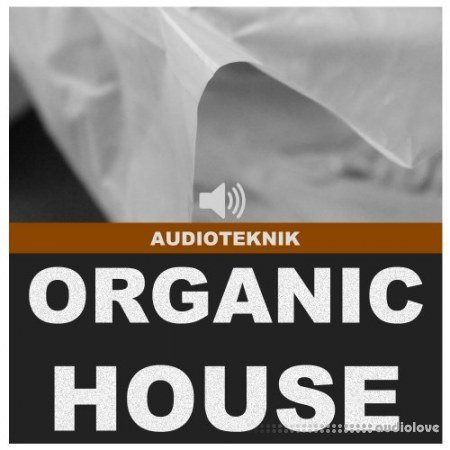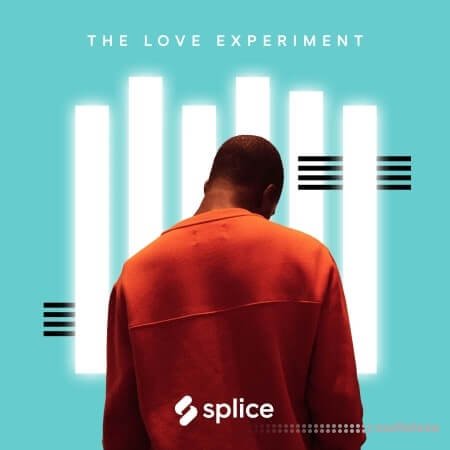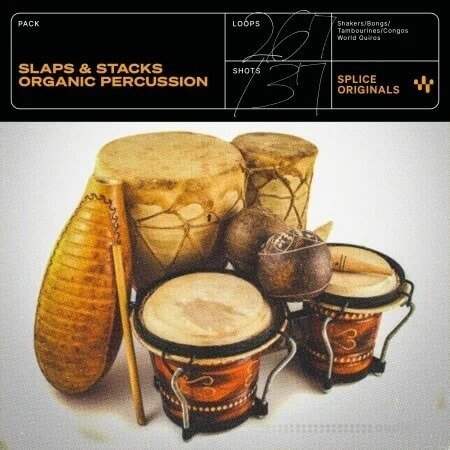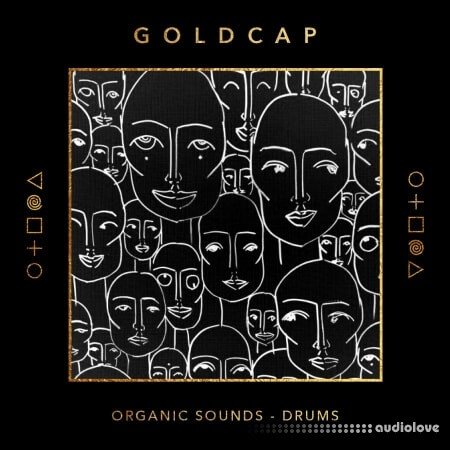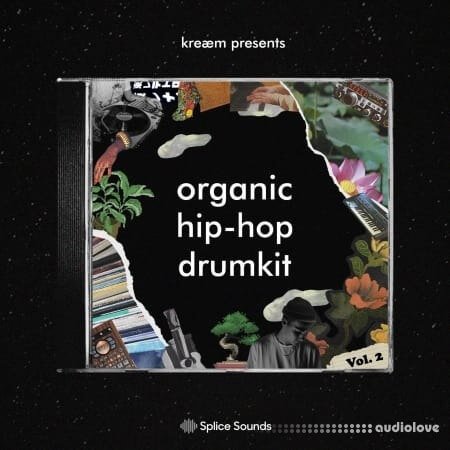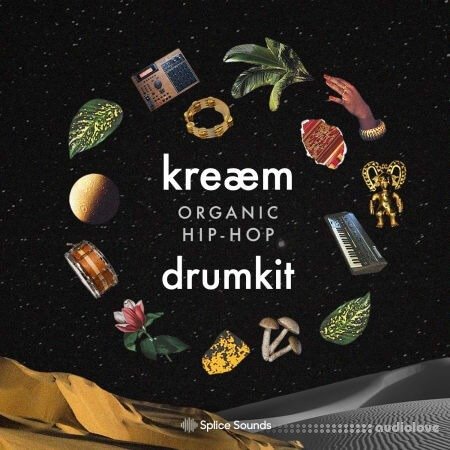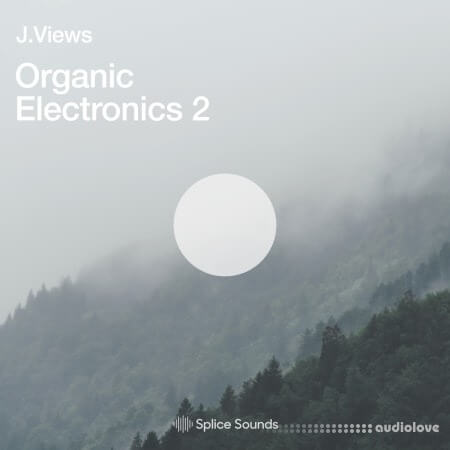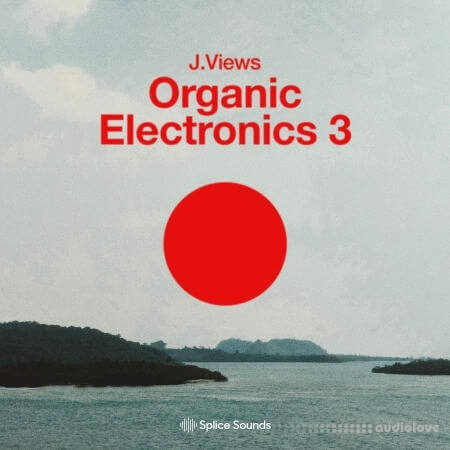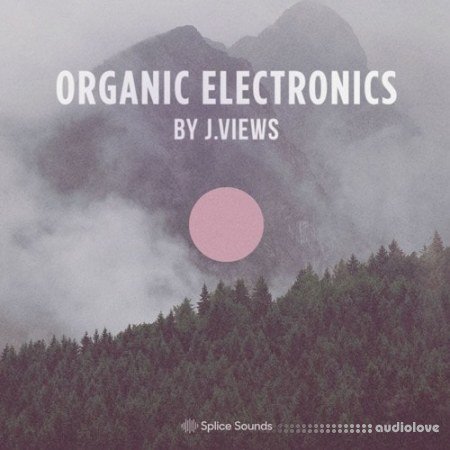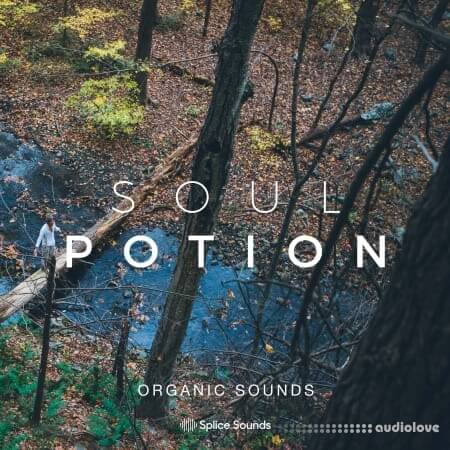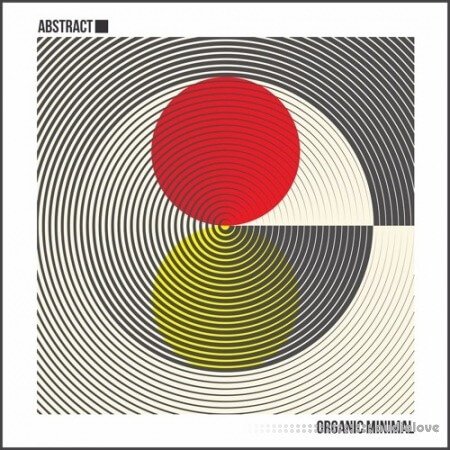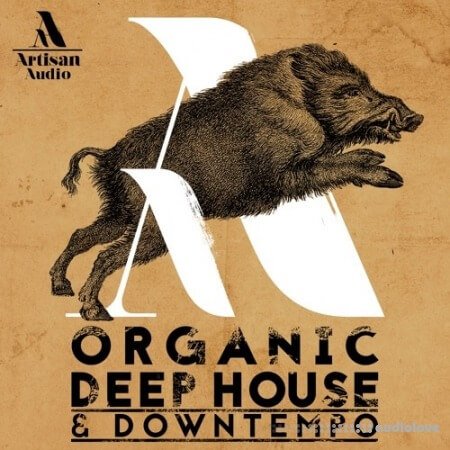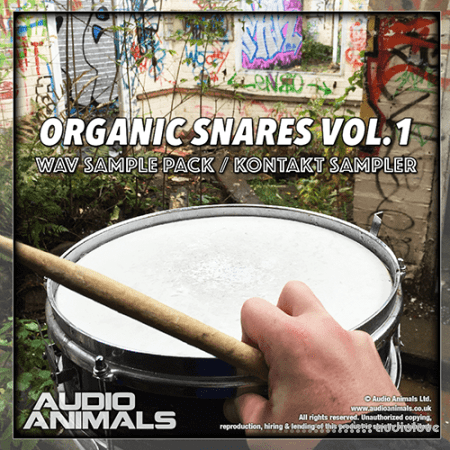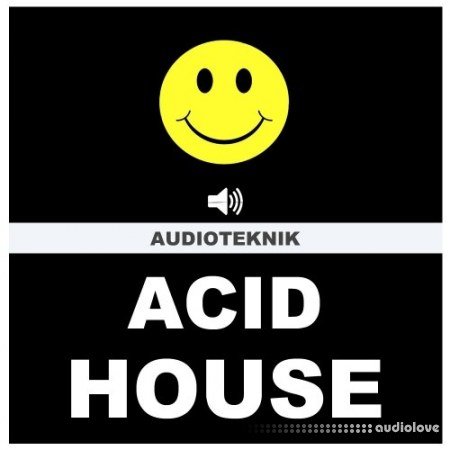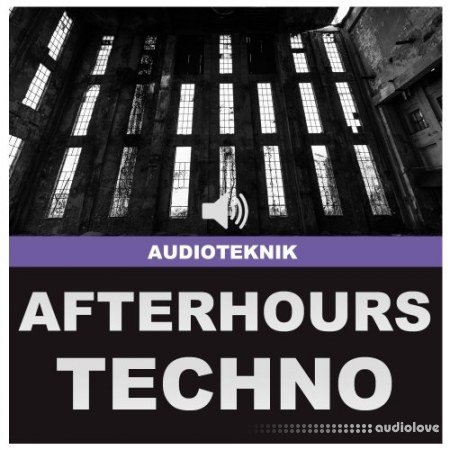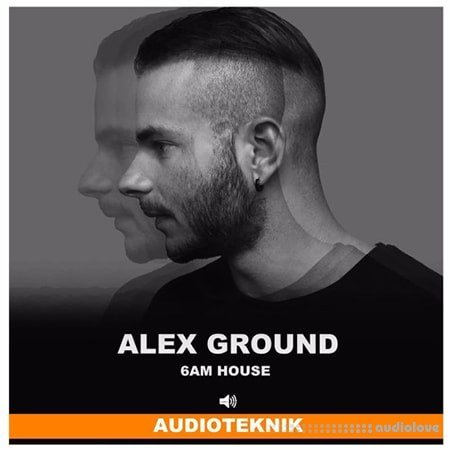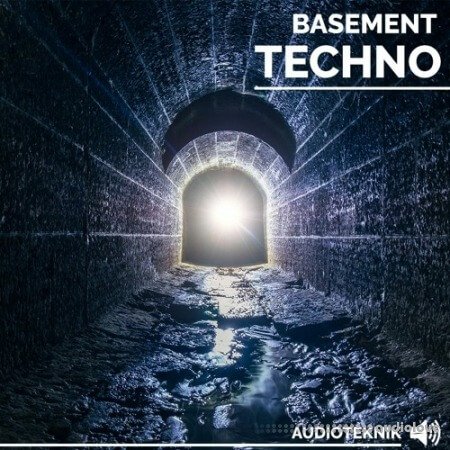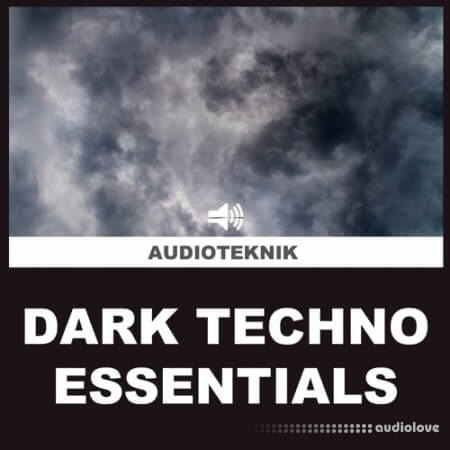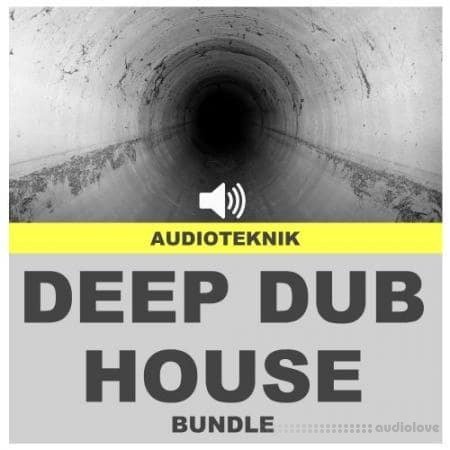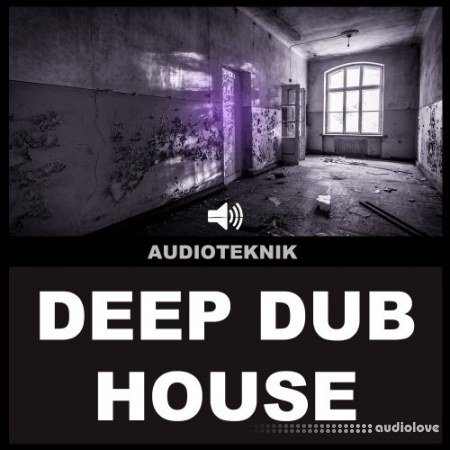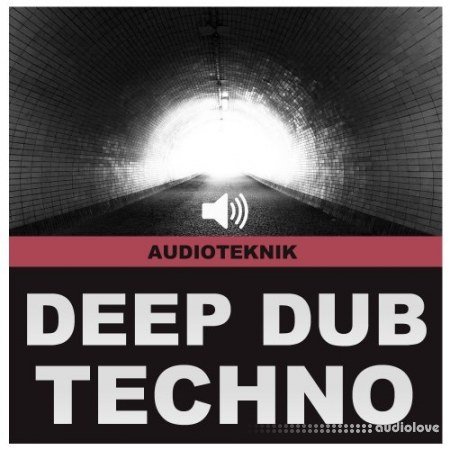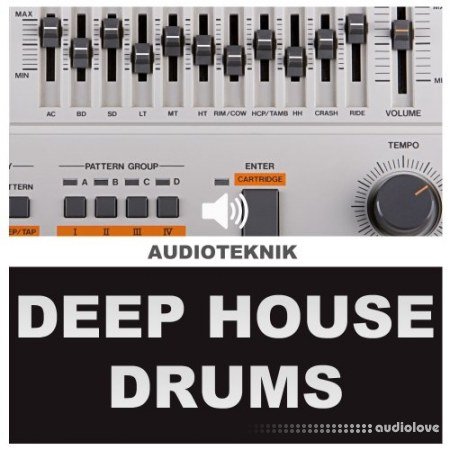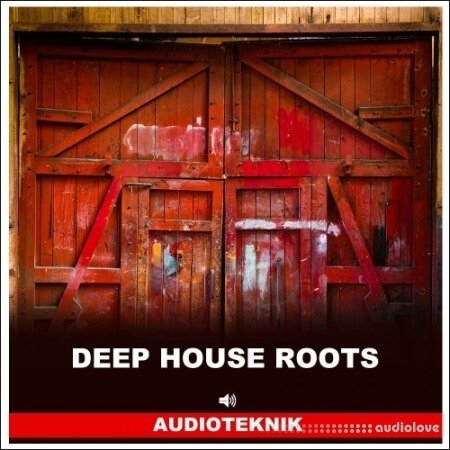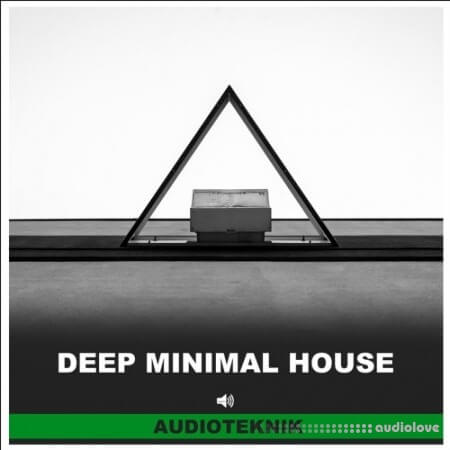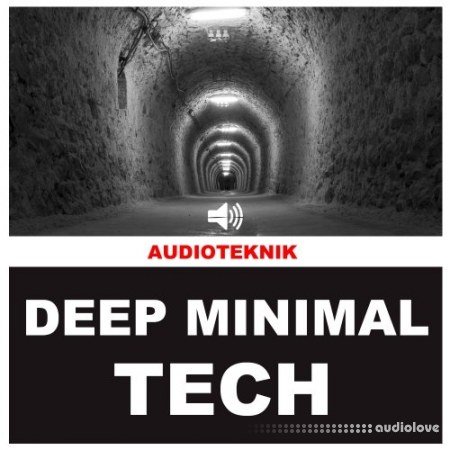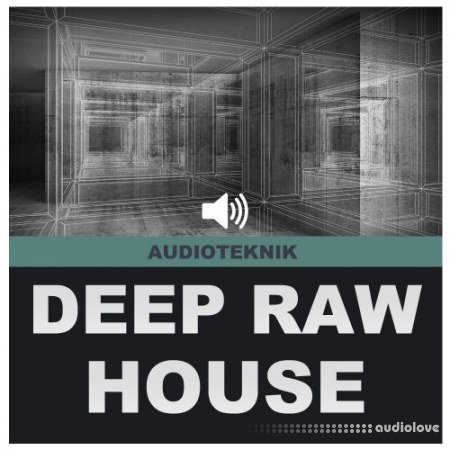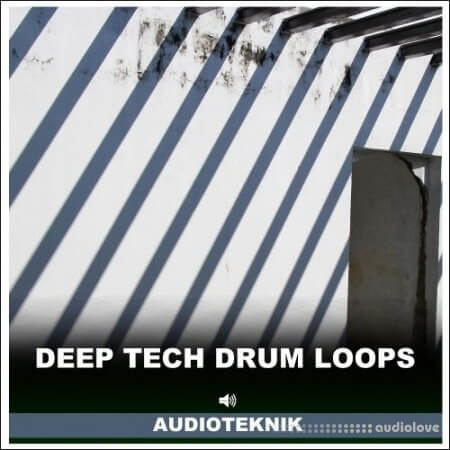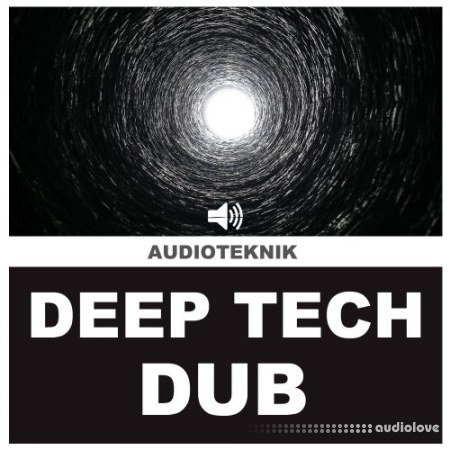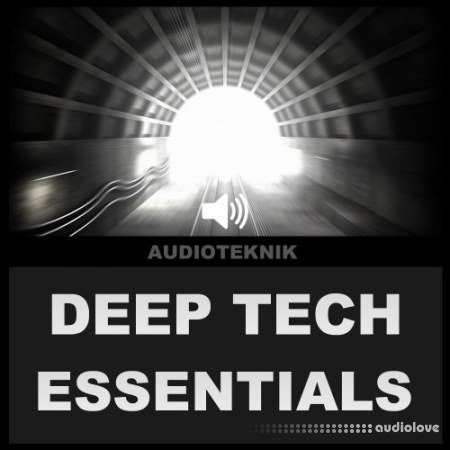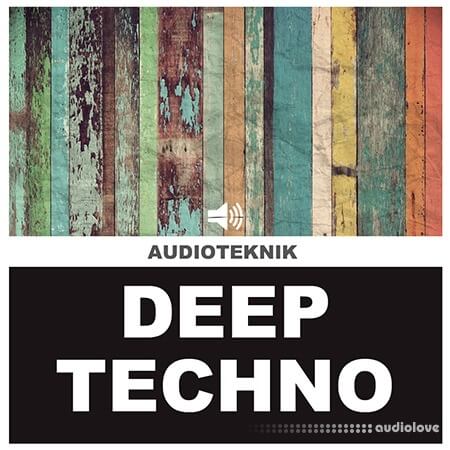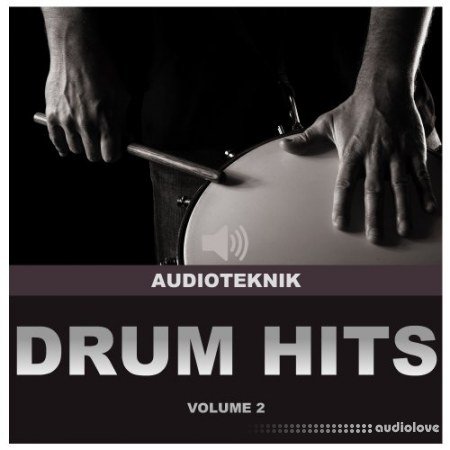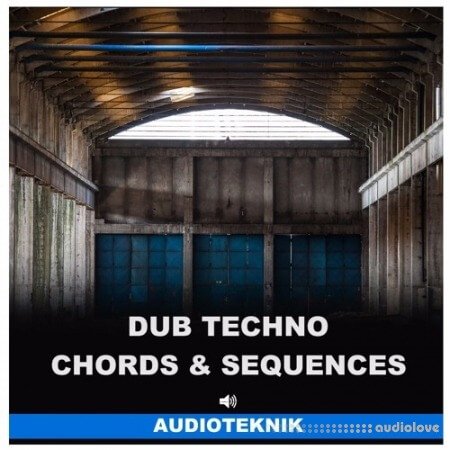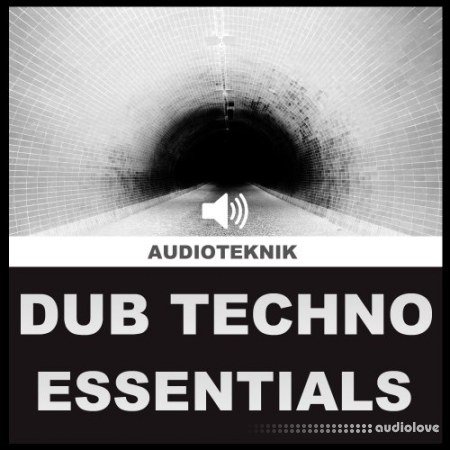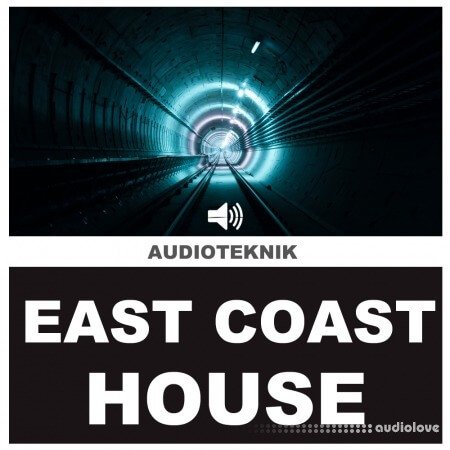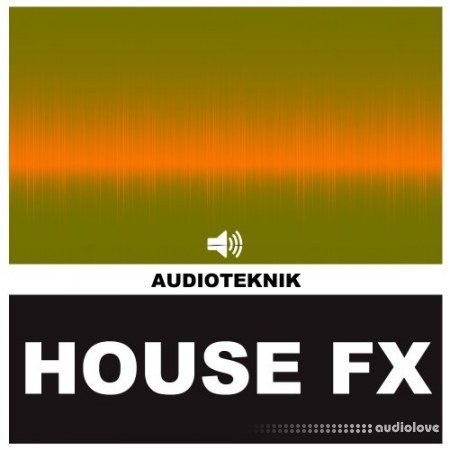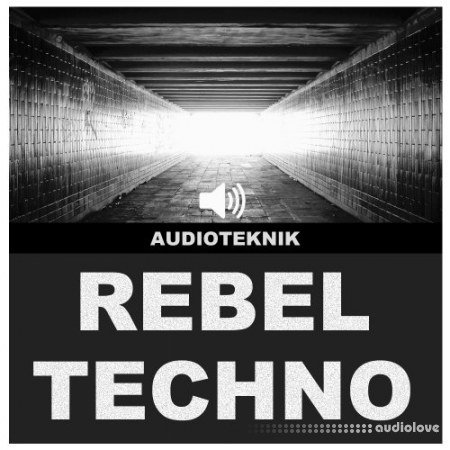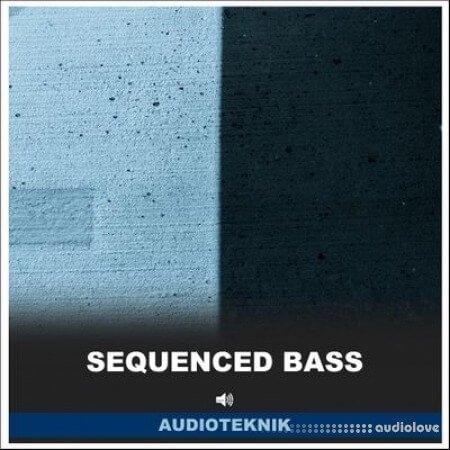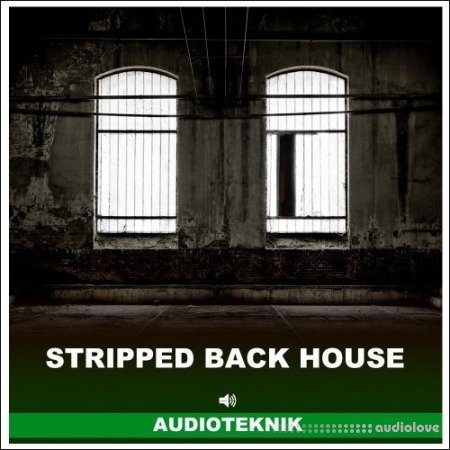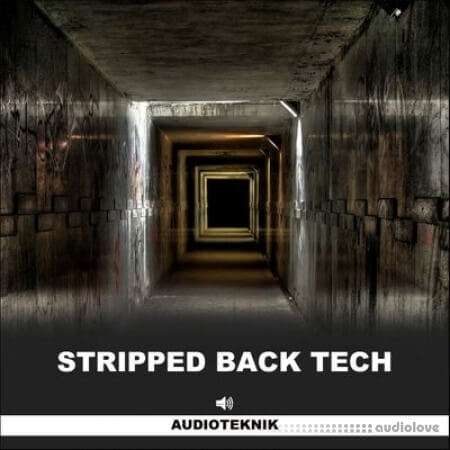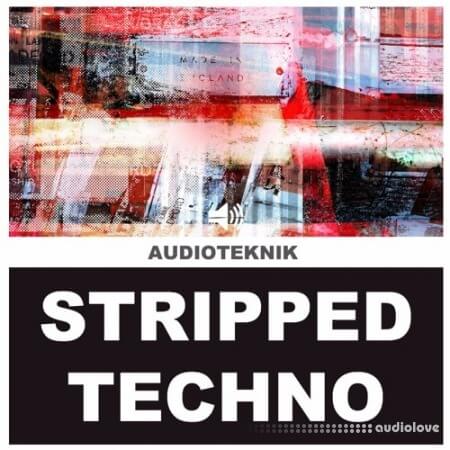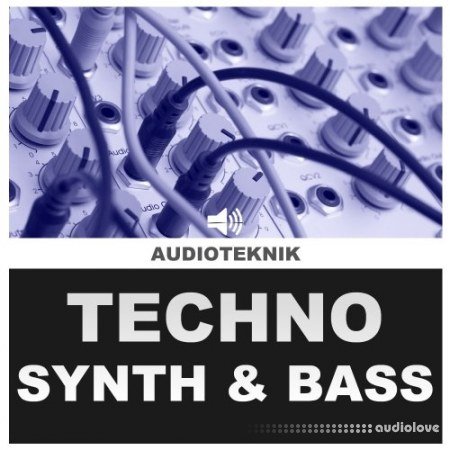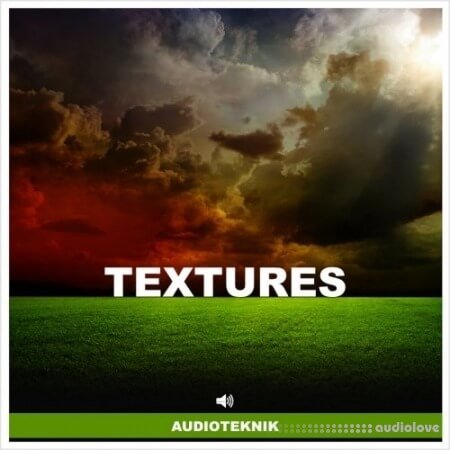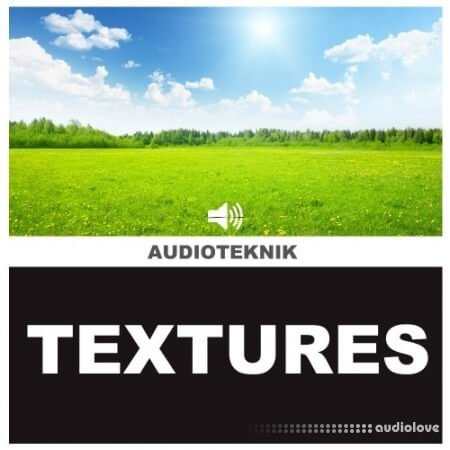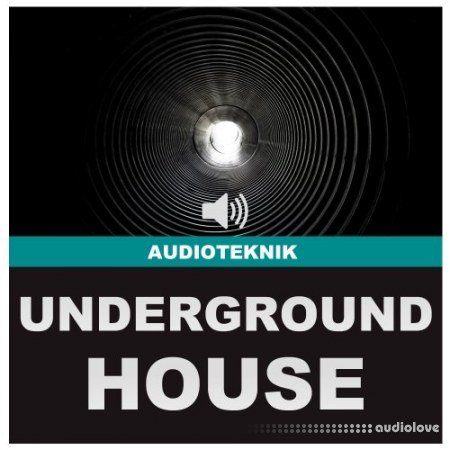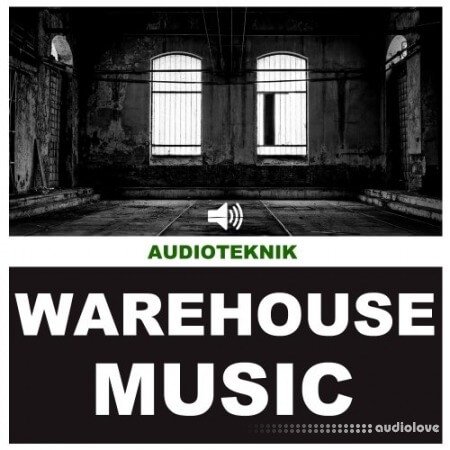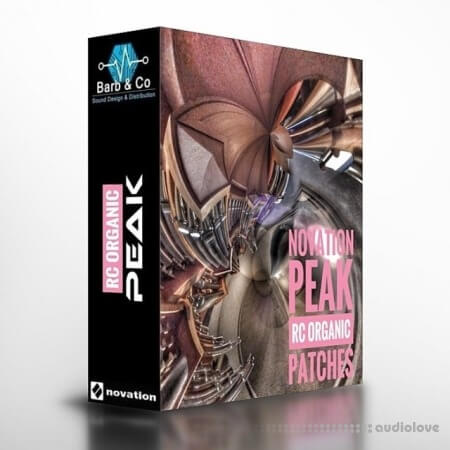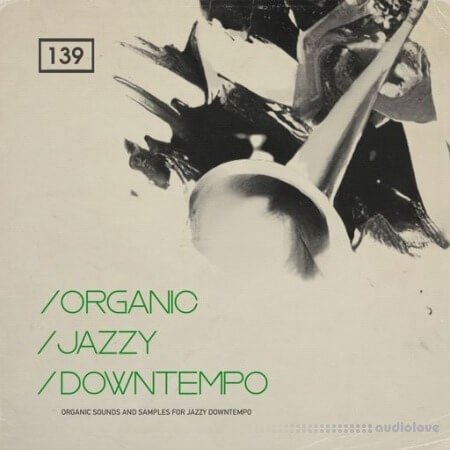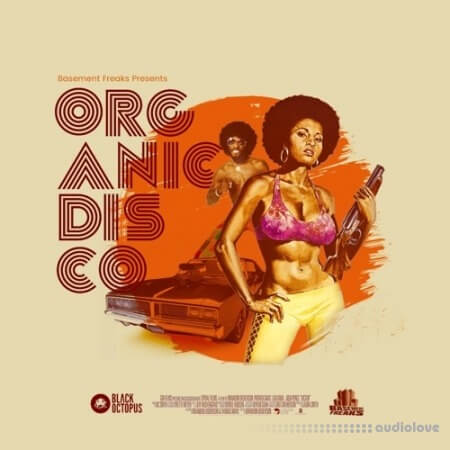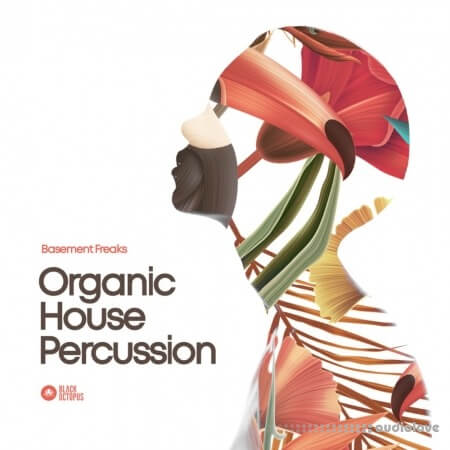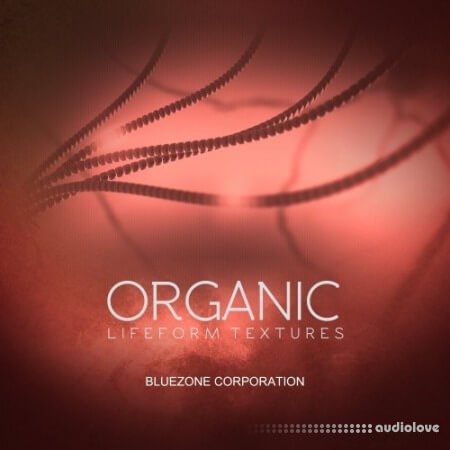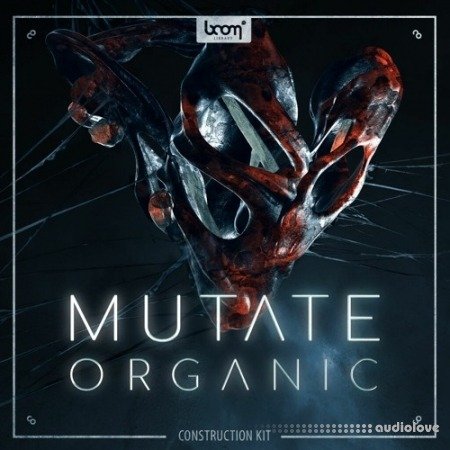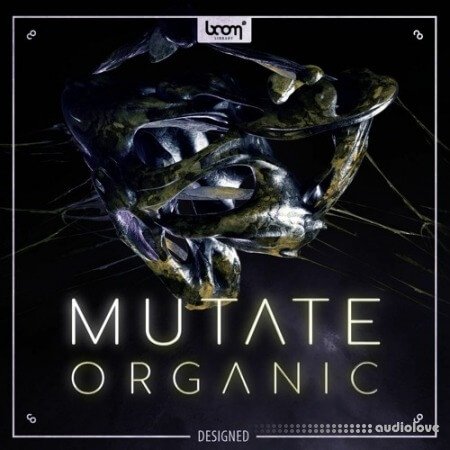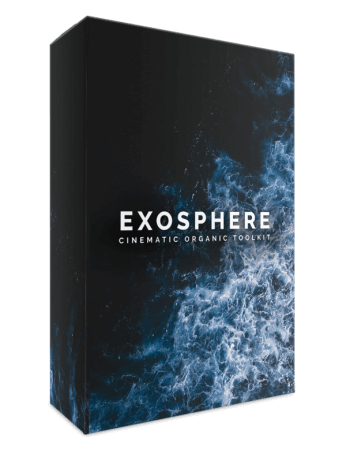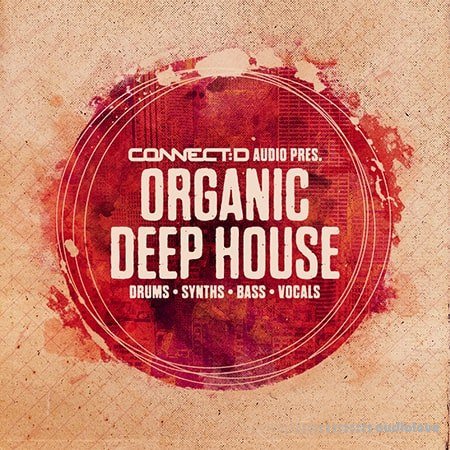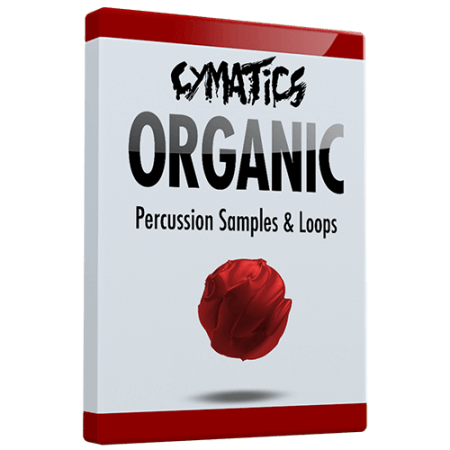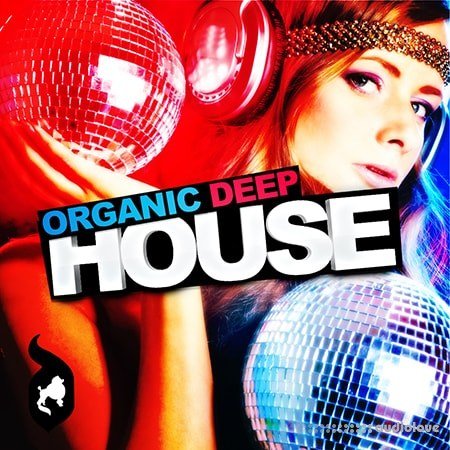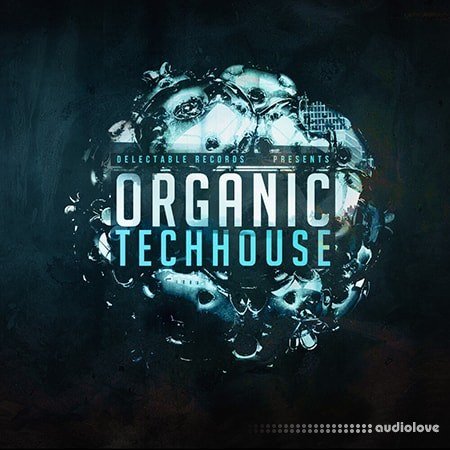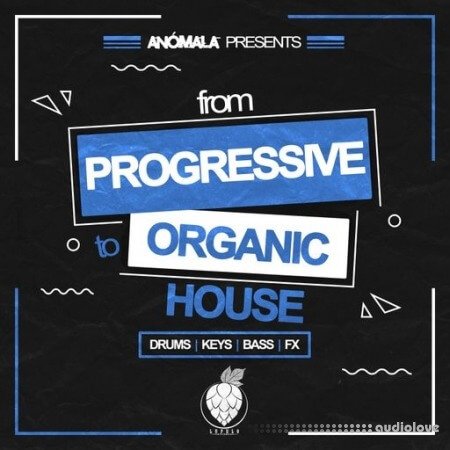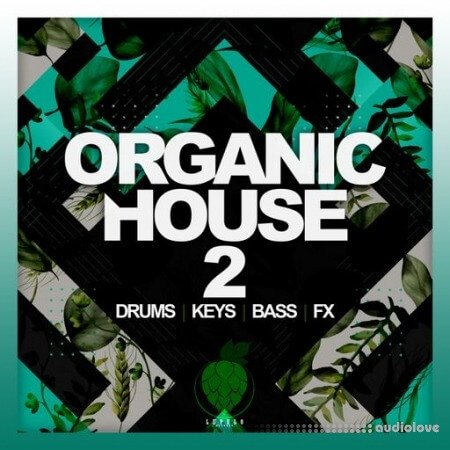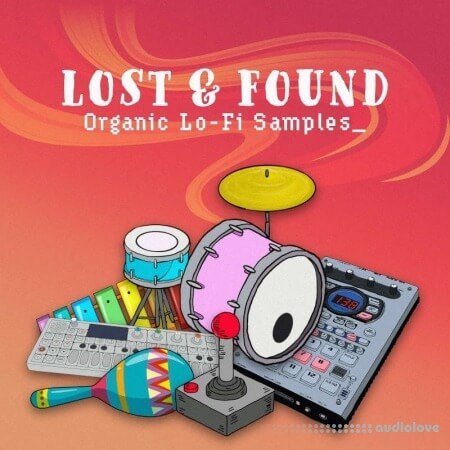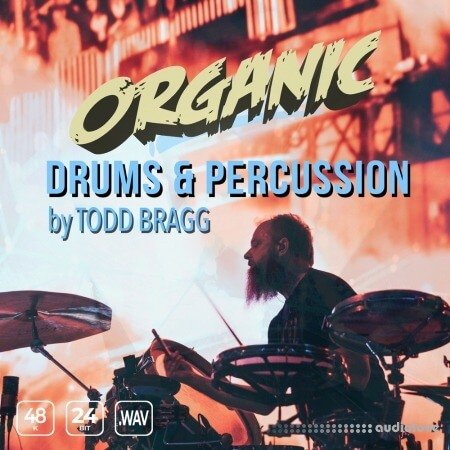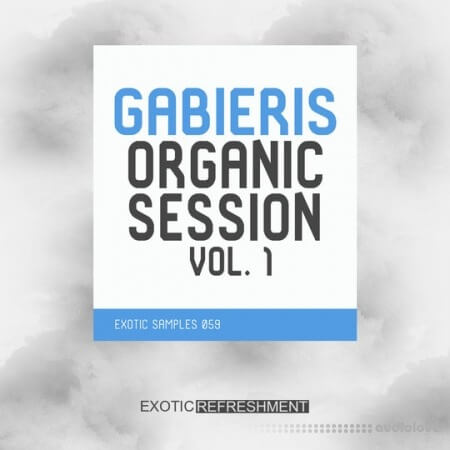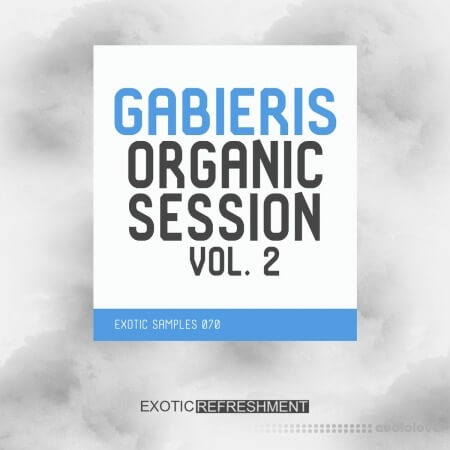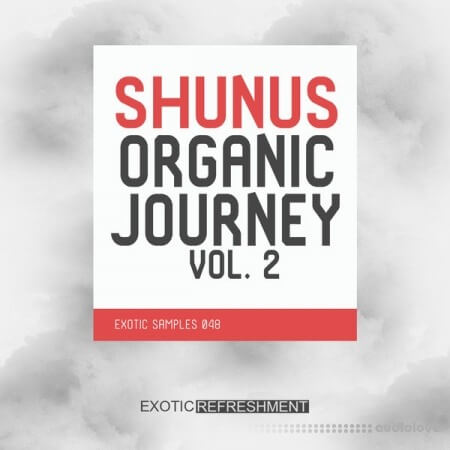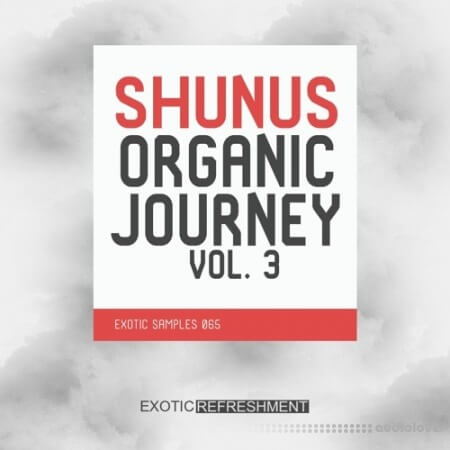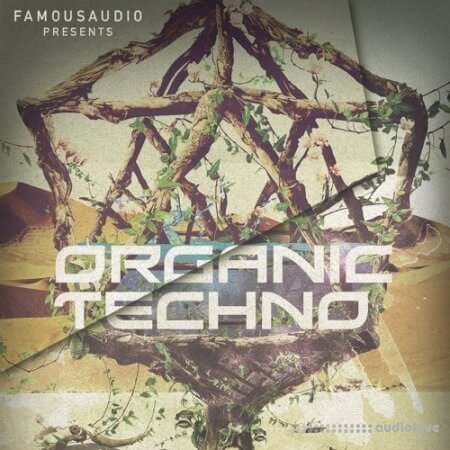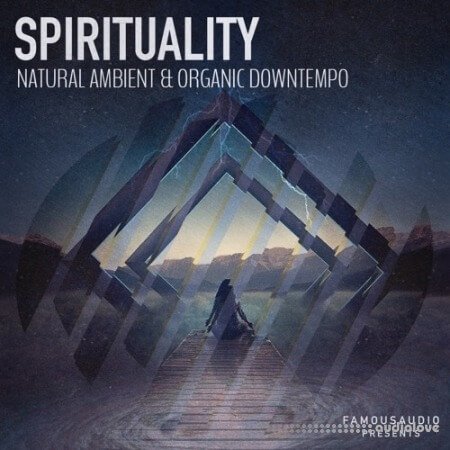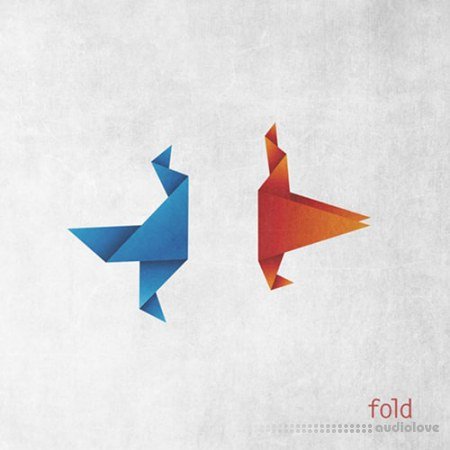Samples
Techno or Tech House
Cinesamples CineBrass Sonore [KONTAKT]

Product Details
FULL INFO BELOW:
Sonore (adj.): resonant; with rich tone. When you see ?sonore? written in a musical score, the composer is simply asking the musicians to play with the maximum resonance, body and tone of which they are capable. It is the opposite concept of brashness and blasting - ?sonore? is a thick and warm sound. We set out to recapture trumpet and horn sections in which we maximized tone and body rather than concentrating solely on loud dynamics. Youll notice a wider, more open sound that takes up more room in the in the mix at a mezzo forte dynamic. We selected articulations specifically for the creation of melodies. Our greatest influence and inspiration was the organic processes employed by the great film composers of orchestral music. Recorded at the MGM Scoring Stage at Sony Pictures Studios in Los Angeles, these ensembles also come with vastly improved legato.
THE CINEBRASS FAMILYCineBrass Sonore is another great resource in the CineBrass Family.
See how it fits in...
MIXER
As with all our CineSymphony Series products, the front page provides our standard 4 mixes: Full, Close, Room, and Surround. The Full mix is the desk mix right from the MGM Scoring Stage using the Lexicon 480 and the Avalon 2055 EQ. The Close, Room, and Surround mixes are untouched and directly from the microphones on the stage. On the left are the standard CineSymphony mix presets. The Trumpets es offer separate mixes of the Principle Trumpet (Tpt. 1) and Trumpets 2, 3, and 4.
REVERB
Each mix sends to the REVERB when the mix is on and the REVERB return is on. There are a few reverb presets in the pull down menu. By default, its 90s Med Hall.
We suggest always keeping this on and set to the default amount. Why? Because we use this reverb partly in our legato engine. If you have this reverb set to OFF, the Verb Comp fader (Settings Page) will not work. If you need more, or a different kind of reverb, use a send in your DAW to give the some glossiness. We suggest staying away from overly dense and thick reverbs - the library seems to respond best to glossy, clear reverbs with some nice sheen. And remember there is no reason to ever subject a product recorded at the MGM scoring stage to a convolution reverb, for this space is already an end game sound and it doesnt need to be improved or modified. Adding a room to a room doesnt always sound better.
If you are ONLY using Close, Room, and/or Surround mixes, we suggest using Tims Room C because it matches the ambience of these mixes. Also try using Tims Room R. Since the Trumpets sit toward the right it will give a subtle reflection on the left.
KEYBOARD
The RED keyswitches are latching and represent the articulations from the pull down menu above the mix presets. The GREEN keyswitches are NON-latching and control the type of overlay at the beginning of each note, even within a legato passage. The amount is determined by velocity and a volume adjust on the Settings Page (below). In order they are Secco, Forte-piano, and Swell.
LEGATO SPEED
The Trumpets internal legato engine responds naturally to the speed of your playing - speeding up and slowing down as you do. The SPEED knob is a global setting. Increase the speed to play less of the legato transitions and decrease the speed to include more of the transitions.
VERB COMP
The Verb Comp is the amount of reverb applied to the tails of outgoing notes during a legato performance. This adds to a more realistic performance.
LEG VOL
Leg Vol adjusts the overall volume of legato transition samples.
OVERLAY VOL
The Overlay Vol adjusts the amount of the overlay articulation selected by the GREEN keyswitches above (also determined by velocity).
REL VOL
This adjusts the volume of the note tails.
VIBRATO
Use CC2 to control Trumpet 1 vibrato. This adjusts the overall volume of those samples.
TAPE
Finally there is an optional tape saturation (OFF by default).
MIXER
The Horns include the same 4 mixes created the same way as Trumpets: Full, Close, Room, and Surround.
REVERB
We suggest the same as the Trumpets above. You may also try using Tims Room L. Since the Horns sit toward the left it will give a subtle reflection on the right.
KEYBOARD
The RED keyswitches are latching and represent the articulations from the pull down menu above the mix presets. The GREEN keyswitch is NON-latching and adds a SFZ overlay at the beginning of each note, even within a legato passage. The amount is determined by velocity and a volume on the Settings Page (below).
* The Horns Settings Page includes the same options as the Trumpets with the exception of Vibrato.
THAT CLASSIC SOUNDOver time, many subtle things have changed for trumpets and horns. The combined result of these changes yielded more powerful, weightier, and forward-sounding modern sections. Only a few decades ago, the sound was less brassy, more streamlined, cantabile, and quieter in general. Different tonguing and blending philosophies were favored. The sections play with great agility or force, then and now. They just sound different.
Its shocking that the 1990
Sonore (adj.): resonant; with rich tone. When you see ?sonore? written in a musical score, the composer is simply asking the musicians to play with the maximum resonance, body and tone of which they are capable. It is the opposite concept of brashness and blasting - ?sonore? is a thick and warm sound. We set out to recapture trumpet and horn sections in which we maximized tone and body rather than concentrating solely on loud dynamics. Youll notice a wider, more open sound that takes up more room in the in the mix at a mezzo forte dynamic. We selected articulations specifically for the creation of melodies. Our greatest influence and inspiration was the organic processes employed by the great film composers of orchestral music. Recorded at the MGM Scoring Stage at Sony Pictures Studios in Los Angeles, these ensembles also come with vastly improved legato.
THE CINEBRASS FAMILYCineBrass Sonore is another great resource in the CineBrass Family.
See how it fits in...
MIXER
As with all our CineSymphony Series products, the front page provides our standard 4 mixes: Full, Close, Room, and Surround. The Full mix is the desk mix right from the MGM Scoring Stage using the Lexicon 480 and the Avalon 2055 EQ. The Close, Room, and Surround mixes are untouched and directly from the microphones on the stage. On the left are the standard CineSymphony mix presets. The Trumpets es offer separate mixes of the Principle Trumpet (Tpt. 1) and Trumpets 2, 3, and 4.
REVERB
Each mix sends to the REVERB when the mix is on and the REVERB return is on. There are a few reverb presets in the pull down menu. By default, its 90s Med Hall.
We suggest always keeping this on and set to the default amount. Why? Because we use this reverb partly in our legato engine. If you have this reverb set to OFF, the Verb Comp fader (Settings Page) will not work. If you need more, or a different kind of reverb, use a send in your DAW to give the some glossiness. We suggest staying away from overly dense and thick reverbs - the library seems to respond best to glossy, clear reverbs with some nice sheen. And remember there is no reason to ever subject a product recorded at the MGM scoring stage to a convolution reverb, for this space is already an end game sound and it doesnt need to be improved or modified. Adding a room to a room doesnt always sound better.
If you are ONLY using Close, Room, and/or Surround mixes, we suggest using Tims Room C because it matches the ambience of these mixes. Also try using Tims Room R. Since the Trumpets sit toward the right it will give a subtle reflection on the left.
KEYBOARD
The RED keyswitches are latching and represent the articulations from the pull down menu above the mix presets. The GREEN keyswitches are NON-latching and control the type of overlay at the beginning of each note, even within a legato passage. The amount is determined by velocity and a volume adjust on the Settings Page (below). In order they are Secco, Forte-piano, and Swell.
LEGATO SPEED
The Trumpets internal legato engine responds naturally to the speed of your playing - speeding up and slowing down as you do. The SPEED knob is a global setting. Increase the speed to play less of the legato transitions and decrease the speed to include more of the transitions.
VERB COMP
The Verb Comp is the amount of reverb applied to the tails of outgoing notes during a legato performance. This adds to a more realistic performance.
LEG VOL
Leg Vol adjusts the overall volume of legato transition samples.
OVERLAY VOL
The Overlay Vol adjusts the amount of the overlay articulation selected by the GREEN keyswitches above (also determined by velocity).
REL VOL
This adjusts the volume of the note tails.
VIBRATO
Use CC2 to control Trumpet 1 vibrato. This adjusts the overall volume of those samples.
TAPE
Finally there is an optional tape saturation (OFF by default).
MIXER
The Horns include the same 4 mixes created the same way as Trumpets: Full, Close, Room, and Surround.
REVERB
We suggest the same as the Trumpets above. You may also try using Tims Room L. Since the Horns sit toward the left it will give a subtle reflection on the right.
KEYBOARD
The RED keyswitches are latching and represent the articulations from the pull down menu above the mix presets. The GREEN keyswitch is NON-latching and adds a SFZ overlay at the beginning of each note, even within a legato passage. The amount is determined by velocity and a volume on the Settings Page (below).
* The Horns Settings Page includes the same options as the Trumpets with the exception of Vibrato.
THAT CLASSIC SOUNDOver time, many subtle things have changed for trumpets and horns. The combined result of these changes yielded more powerful, weightier, and forward-sounding modern sections. Only a few decades ago, the sound was less brassy, more streamlined, cantabile, and quieter in general. Different tonguing and blending philosophies were favored. The sections play with great agility or force, then and now. They just sound different.
Its shocking that the 1990
Referal Link: https://bit.ly/38CGGk3
Added: 25.Jan.2020
Genre: Orchestral
Catagory: Additional
Product ID: 13771
Our Price Before 10% Deduction
Bonuses For Regular Customers
£9.99
BUY NOW or ADD TO THE BASKET
Or Contact Us For Alternative Payment Options
Secure Checkout Provided By Stripe

Add To Favorites
Delivery & Download




FREE REMOTE INSTALL
Delivery Details
-
A Link is sent to your Email
Once your order has been placed an initial email will be provided with an Invoice and to notify you that your order has been received , You can expect to recieve this confirmation email within 5 - 15 minutes after your purchase.
The Email Delivered soon after confirmation will contain a Link that will take you to your Download.
Download times are dependent on your own internet speeds.
You will receive in your download ALL Files needed for install
These files will include Everything Needed To Setup The Product, Including Full Install And Activation Instructions Or a Video
Any Serials or Activators Will Also Be Provided.
Install Is Optional And Can Be Requested Anytime.
You will be required to download ANYDESK.
We will Personally install the product for you CORRECTLY
This ensures a Safe and Reliable Installation.
More Results
Use Search Menu To Change Results
Audioteknik Organic House [ACiD, WAV]
05 Mar 2018
Samples
Hous? Audioteknik proudly bring you a fresh and exciting collection of Organic House, Featuring over 500 MB of jacking beats, raw bass s
Hous? Audioteknik proudly bring you a fresh and exciting collection of Organic House, Featuring over 500 MB of jacking beats, raw bass s
Audioteknik Organic Techno [WAV]
23 Jan 2020
Samples
Techno or Tech House This sample pack embraces some of the more weirder, experimental and non-linear ideas within contemporary Techno. Organic Techno
Techno or Tech House This sample pack embraces some of the more weirder, experimental and non-linear ideas within contemporary Techno. Organic Techno
Originals Organic Hip Hop with The Love Experiment [WAV]
26 May 2020
Samples
Rap or Hip Hop NYC-based future-soul collective, The Love Experiment return with their third of four Splice packs. For Splice Originals: Organic
Rap or Hip Hop NYC-based future-soul collective, The Love Experiment return with their third of four Splice packs. For Splice Originals: Organic
Originals Slaps and Stacks Organic Percussion [WAV]
09 Nov 2022
Samples
World or Ethnic Grammy Award-winning percussionist Nate Werth packs a punch in his third Splice Originals release overflowing with his signature h
World or Ethnic Grammy Award-winning percussionist Nate Werth packs a punch in his third Splice Originals release overflowing with his signature h
Sounds Goldcap Organic Sounds Drums and Percussion [WAV]
30 Mar 2020
Samples
World or Ethnic Armenian producer on the rise, Goldcap mixes traditional sounds with modern beats. Inspired by the mystical sounds of his native c
World or Ethnic Armenian producer on the rise, Goldcap mixes traditional sounds with modern beats. Inspired by the mystical sounds of his native c
Sounds kreaem organic hip hop drumkit Vol.2 [WAV]
01 Mar 2020
Samples
Rap or Hip Hop Kreaem is an independent music and video producer based in Switzerland whose beats feature smooth melodies and gorgeous harmonies
Rap or Hip Hop Kreaem is an independent music and video producer based in Switzerland whose beats feature smooth melodies and gorgeous harmonies
Sounds kreaem organic hip hop drumkit [WAV]
01 Mar 2020
Samples
Rap or Hip Hop Karim Chibani, better known as Kreaem, is an independent music and video producer based in Switzerland. His beats stand out from t
Rap or Hip Hop Karim Chibani, better known as Kreaem, is an independent music and video producer based in Switzerland. His beats stand out from t
Sounds Organic Electronics 2 by J Views [WAV]
01 Mar 2020
Samples
Electronic / Rap or Hip Hop Grammy-nominated producer and songwriter J.Views returns to Splice with ?Organic Electronics 2,? an eclectic sample pack that show
Electronic / Rap or Hip Hop Grammy-nominated producer and songwriter J.Views returns to Splice with ?Organic Electronics 2,? an eclectic sample pack that show
Sounds Organic Electronics 3 by J.Views [WAV, Synth Presets]
19 Nov 2020
Samples / Presets
Rap or Hip Hop In Organic Electronics 3, J.Views levels up his unique approach to downtempo and lo-fi with acoustic and electronic guitar loops r
Rap or Hip Hop In Organic Electronics 3, J.Views levels up his unique approach to downtempo and lo-fi with acoustic and electronic guitar loops r
Sounds Organic Electronics by J.Views [WAV]
26 Apr 2020
Sounds Soul Potion Organic Sounds [WAV]
21 Oct 2020
Samples
Hous? Soul Potions unique sound is at once blissfully meditative and teeming with energy. Navigating the intersection of tranquility and
Hous? Soul Potions unique sound is at once blissfully meditative and teeming with energy. Navigating the intersection of tranquility and
About Noise Organic loops [WAV]
31 Dec 2019
Samples
Techno or Tech House Organic Loops in ?Wav format @125Bpm_68x WAV 44.1 kHz, 24-bit_ 134,1,9Mb About Noise presents Organic loops, a fine pack of organi
Techno or Tech House Organic Loops in ?Wav format @125Bpm_68x WAV 44.1 kHz, 24-bit_ 134,1,9Mb About Noise presents Organic loops, a fine pack of organi
Abstract Organic Minimal [WAV]
21 Nov 2020
Artisan Audio Organic Deep House and Downtempo [WAV]
07 Nov 2020
Samples
Downtempo / Deep House Deep, crisp, crunchy and organic. This is deep house at its most natural. Recorded live instruments, live percussion and a whole w
Downtempo / Deep House Deep, crisp, crunchy and organic. This is deep house at its most natural. Recorded live instruments, live percussion and a whole w
Audio Animals Organic Snares Vol 1 [KONTAKT]
18 May 2017
Additional Libraries
Organic Snares Vol.1 is a collection of 2040 live snare hit samples recorded within a studio environment. All samples are recorded
Organic Snares Vol.1 is a collection of 2040 live snare hit samples recorded within a studio environment. All samples are recorded
Audioteknik Acid House [WAV]
08 Jul 2018
Audioteknik Afterhours Techno [WAV]
09 Jul 2018
Samples
Techno or Tech House Audioteknik is proud to present Afterhours Techno, a brand new royalty free sample collection inspired by the current Afterhours s
Techno or Tech House Audioteknik is proud to present Afterhours Techno, a brand new royalty free sample collection inspired by the current Afterhours s
Audioteknik Alex Ground 6AM House [WAV]
16 Feb 2018
Samples
Deep House / Minimal / Techno or Tech House Audioteknik proudly welcome Alex Ground to the popular Artist sample series with a crowd surging collection of banging club beats,
Deep House / Minimal / Techno or Tech House Audioteknik proudly welcome Alex Ground to the popular Artist sample series with a crowd surging collection of banging club beats,
Audioteknik Basement Techno [WAV]
02 Mar 2021
Samples
Techno or Tech House / Minimal Packed with raw, heavy drum grooves, murky atmospheres, modular like sequences, rave stabs, menacing sequenced basses, rumbling su
Techno or Tech House / Minimal Packed with raw, heavy drum grooves, murky atmospheres, modular like sequences, rave stabs, menacing sequenced basses, rumbling su
Audioteknik Berlin House [WAV]
07 May 2019
Samples
Techno or Tech House / Deep House / Tribal House / Minimal / Hous? Wonky, dubby, deep and atmospheric deep house tools crafted with authentic analogue and unique found-sound sonics for those produc
Techno or Tech House / Deep House / Tribal House / Minimal / Hous? Wonky, dubby, deep and atmospheric deep house tools crafted with authentic analogue and unique found-sound sonics for those produc
Audioteknik Dark FX [WAV]
09 Jul 2018
Samples / SFX
Techno or Tech House / Ambient or ChillOut Are your tracks lacking shine? Well Audioteknik got the fix ?Dark FX. 130 Fx segregated into five folders, Bass, Delay, Melodic, U
Techno or Tech House / Ambient or ChillOut Are your tracks lacking shine? Well Audioteknik got the fix ?Dark FX. 130 Fx segregated into five folders, Bass, Delay, Melodic, U
Audioteknik Dark Tech House [WAV]
21 Nov 2020
Samples
Techno or Tech House Audioteknik presents Dark Tech House a brand new sample pack filled with heavy sub and analog basses, stubby synths & sexy drums.
Techno or Tech House Audioteknik presents Dark Tech House a brand new sample pack filled with heavy sub and analog basses, stubby synths & sexy drums.
Audioteknik Dark Techno Essentials [WAV]
11 Jan 2021
Samples
Techno or Tech House Audioteknik is back with another release from the Essentials Series, this time its all about Dark Techno Brand new Essential stud
Techno or Tech House Audioteknik is back with another release from the Essentials Series, this time its all about Dark Techno Brand new Essential stud
Audioteknik Dark Techno [WAV]
11 Jan 2021
Samples
Techno or Tech House Audioteknik is back with another stunning pack Dark Techno. This time its all about Techno. Inspired by the dark side of the Techn
Techno or Tech House Audioteknik is back with another stunning pack Dark Techno. This time its all about Techno. Inspired by the dark side of the Techn
Audioteknik Deep Dub House Bundle [WAV]
06 Jan 2019
Samples
Hous? / Deep House / Techno or Tech House / Reggae or Dub Audioteknik bring a fresh batch of cutting edge House samples gathered from our most popular packs Dub House, Deep Tech House 2 an
Hous? / Deep House / Techno or Tech House / Reggae or Dub Audioteknik bring a fresh batch of cutting edge House samples gathered from our most popular packs Dub House, Deep Tech House 2 an
Audioteknik Deep Dub House [WAV]
08 Jul 2018
Samples
Deep House / Minimal / Techno or Tech House After the success of Dub House release, Audioteknik returns with another dubby pack Deep Dub House. Inspired by the current Unde
Deep House / Minimal / Techno or Tech House After the success of Dub House release, Audioteknik returns with another dubby pack Deep Dub House. Inspired by the current Unde
Audioteknik Deep Dub Techno [WAV]
09 Jul 2018
Samples
Techno or Tech House Audioteknik is proud to present Deep Dub Techno. Deep Dub Techno features a wide range of production ready loops ranging from Low
Techno or Tech House Audioteknik is proud to present Deep Dub Techno. Deep Dub Techno features a wide range of production ready loops ranging from Low
Audioteknik Deep House Drums [WAV]
11 Sep 2018
Samples
Deep House Audioteknik presents Deep House Drums. A collection carefully selected from our Deep House releases. Expect to find Swinging Beats
Deep House Audioteknik presents Deep House Drums. A collection carefully selected from our Deep House releases. Expect to find Swinging Beats
Audioteknik Deep House Roots [WAV]
15 Feb 2019
Samples
Deep House / Hous? Deep House Roots brings you a fresh new collection bursting with sounds that will provide you with everything you need to create y
Deep House / Hous? Deep House Roots brings you a fresh new collection bursting with sounds that will provide you with everything you need to create y
Audioteknik Deep Minimal House [WAV]
21 Nov 2020
Audioteknik Deep Minimal Tech [WAV, AiFF]
08 Jul 2018
Audioteknik Deep Raw House [WAV]
08 Jul 2018
Samples
Techno or Tech House Audioteknik is back with another stunning pack ?Deep Raw House? Weighing in at 450MB, this pack is filled with Chicago influenced
Techno or Tech House Audioteknik is back with another stunning pack ?Deep Raw House? Weighing in at 450MB, this pack is filled with Chicago influenced
Audioteknik Deep Tech Drum Loops [WAV]
26 Mar 2019
Samples
Techno or Tech House / Deep House Deep Tech Drums are everything you need to get your tracks sounding innovative and unique from the start. Expect to hear Jackin,
Techno or Tech House / Deep House Deep Tech Drums are everything you need to get your tracks sounding innovative and unique from the start. Expect to hear Jackin,
Audioteknik Deep Tech Dub [WAV]
25 Aug 2018
Samples
Deep House / Minimal / Techno or Tech House After the success of Dub House, Audioteknik returns with another Deep Dub Pack. Inspired by the current Underground scene Dub Ho
Deep House / Minimal / Techno or Tech House After the success of Dub House, Audioteknik returns with another Deep Dub Pack. Inspired by the current Underground scene Dub Ho
Audioteknik Deep Tech Essentials [WAV]
25 Aug 2018
Samples
Techno or Tech House Audioteknik is back with another Essentials Series, this time its all about Deep-Tech House. Brand new Essential studio elements
Techno or Tech House Audioteknik is back with another Essentials Series, this time its all about Deep-Tech House. Brand new Essential studio elements
Audioteknik Deep Tech Serum Presets [WAV, MiDi, Synth Presets]
13 Jan 2021
Audioteknik Deep Techno Massive Presets [Synth Presets]
13 Jan 2021
Presets
Techno or Tech House Audioteknik presents the Deep Techno - Massive Presets. 60 - Native Instruments - Massive Presets WHATS INSIDE 13 Bass Presets 1
Techno or Tech House Audioteknik presents the Deep Techno - Massive Presets. 60 - Native Instruments - Massive Presets WHATS INSIDE 13 Bass Presets 1
Audioteknik Deep Techno [WAV]
13 Feb 2020
Samples
Techno or Tech House Audioteknik returns with another stunning Techno pack. This time we go Deep - Dark underground, featuring subby basslines, dark d
Techno or Tech House Audioteknik returns with another stunning Techno pack. This time we go Deep - Dark underground, featuring subby basslines, dark d
Audioteknik Drum Hits 3 [WAV]
11 Jan 2021
Samples
Techno or Tech House Audioteknik comes back with the third version of the popular drum hits pack. You will find here 860 hand-crafted drum hits coveri
Techno or Tech House Audioteknik comes back with the third version of the popular drum hits pack. You will find here 860 hand-crafted drum hits coveri
Audioteknik Drum Hits Vol.2 [WAV]
25 Aug 2018
Samples
Techno or Tech House / Hous? Audioteknik comes back with the second version of the popular drum hits pack. You will find here 763 hand-crafted drum hits coveri
Techno or Tech House / Hous? Audioteknik comes back with the second version of the popular drum hits pack. You will find here 763 hand-crafted drum hits coveri
Audioteknik Dub Techno Chords and Sequences [WAV]
02 Feb 2019
Samples
Techno or Tech House Get that instant Deepchord / Basic Channel Dub Techno Vibe in your tracks with this Exclusive Sample Pack created using Vintage An
Techno or Tech House Get that instant Deepchord / Basic Channel Dub Techno Vibe in your tracks with this Exclusive Sample Pack created using Vintage An
Audioteknik Dub Techno Essentials [WAV]
25 Aug 2018
Samples
Techno or Tech House Audioteknik presents the Essentials series. Brand new Essential studio elements for the deeper, darker and dubby side of techno,
Techno or Tech House Audioteknik presents the Essentials series. Brand new Essential studio elements for the deeper, darker and dubby side of techno,
Audioteknik Dub Techno Massive Presets [Synth Presets]
25 Aug 2018
Presets
Techno or Tech House Audioteknik presents the Dub Techno - Massive Presets. 80 - Native Instruments - Massive Presets Specifications: 28 Sequence
Techno or Tech House Audioteknik presents the Dub Techno - Massive Presets. 80 - Native Instruments - Massive Presets Specifications: 28 Sequence
Audioteknik Dub Techno [WAV]
25 Aug 2018
Samples
Techno or Tech House / Reggae or Dub After the success of London Dub House pack Audioteknik returns with another Dubby Sample Library. T his time its all about Techno.
Techno or Tech House / Reggae or Dub After the success of London Dub House pack Audioteknik returns with another Dubby Sample Library. T his time its all about Techno.
Audioteknik East Coast House [WAV]
27 Jan 2020
Audioteknik FX Collection [WAV]
10 Jul 2018
Samples / SFX
Hous? / Deep House FX collection carefully selected from our releases. Please Note: The audio demo contains drums & bass sounds which are NOT inclu
Hous? / Deep House FX collection carefully selected from our releases. Please Note: The audio demo contains drums & bass sounds which are NOT inclu
Audioteknik Groovy Techno [WAV]
21 Nov 2020
Samples
Techno or Tech House Audioteknik presents the Groovy Techno. Packed with pumping kick-heavy beats, tribal-infused grooves, dubbed-out chords, ominous s
Techno or Tech House Audioteknik presents the Groovy Techno. Packed with pumping kick-heavy beats, tribal-infused grooves, dubbed-out chords, ominous s
Audioteknik Hermanez Dark Tech House [WAV]
08 Jul 2018
Samples
Techno or Tech House Audioteknik proudly presents Belgian Tech House wizard Hermanez? With 460MB+ of 125bpm pumping Tech House Beats, Lo Slippery Bass
Techno or Tech House Audioteknik proudly presents Belgian Tech House wizard Hermanez? With 460MB+ of 125bpm pumping Tech House Beats, Lo Slippery Bass
Audioteknik House Fx [WAV]
25 Aug 2018
Audioteknik Hybrid Techno [WAV]
06 Mar 2019
Samples
Techno or Tech House ?Hybrid Techno? explores the sexy side of Techno, packed with pounding kicks, dark percussions, cutting-edge synth loops, deep ove
Techno or Tech House ?Hybrid Techno? explores the sexy side of Techno, packed with pounding kicks, dark percussions, cutting-edge synth loops, deep ove
Audioteknik M in-Tech House [WAV]
25 Aug 2018
Samples
Techno or Tech House Audioteknik proudly presents German Tech House master M.in? Hailing from Germanys prolific Rhein-Main area, Frankfurts M.in gaine
Techno or Tech House Audioteknik proudly presents German Tech House master M.in? Hailing from Germanys prolific Rhein-Main area, Frankfurts M.in gaine
Audioteknik Rebel Techno [WAV]
25 Aug 2018
Samples
Techno or Tech House Audioteknik is back with another stunning pack Rebel Techno. This time its all about Techno. Inspired by artists such as Adam Beye
Techno or Tech House Audioteknik is back with another stunning pack Rebel Techno. This time its all about Techno. Inspired by artists such as Adam Beye
Audioteknik Sequenced Bass [WAV]
11 Jan 2021
Samples
Techno or Tech House Deep subs, techy repeating bass figures, growling low ends & much more. Audioteknik is proud to bring out this unique pack! House
Techno or Tech House Deep subs, techy repeating bass figures, growling low ends & much more. Audioteknik is proud to bring out this unique pack! House
Audioteknik Stripped Back House [WAV]
25 Aug 2019
Samples
Deep House / Minimal / Techno or Tech House Inspired by the current Underground House scene Stripped Back House offers a good selection of Drum, Bass, Synth, Percussion, Top
Deep House / Minimal / Techno or Tech House Inspired by the current Underground House scene Stripped Back House offers a good selection of Drum, Bass, Synth, Percussion, Top
Audioteknik Stripped Back Tech [WAV]
11 Jan 2021
Samples
Techno or Tech House Solid Kicks, subbed out bass loops, hook ready synths and much more! Stripped Back Tech brings together all the important elements
Techno or Tech House Solid Kicks, subbed out bass loops, hook ready synths and much more! Stripped Back Tech brings together all the important elements
Audioteknik Stripped Techno [WAV]
21 Nov 2020
Samples
Techno or Tech House Audioteknik is back with another stunning pack Stripped Techno. This time its all about Techno. Inspired by the dark/deep side of
Techno or Tech House Audioteknik is back with another stunning pack Stripped Techno. This time its all about Techno. Inspired by the dark/deep side of
Audioteknik Sublime Techno [WAV]
21 Nov 2020
Samples
Techno or Tech House This Sublime Techno infusion is exactly how we like it. Expansive loops that transition and evolve through melodic journeys, brimm
Techno or Tech House This Sublime Techno infusion is exactly how we like it. Expansive loops that transition and evolve through melodic journeys, brimm
Audioteknik Techno and Synth Bass 2 [WAV]
25 Aug 2018
Samples
Techno or Tech House A collection carefully selected from our Techno releases. Expect to find Warm Punchy & Big Sub Synth Basslines, Dubbed Out Stabs
Techno or Tech House A collection carefully selected from our Techno releases. Expect to find Warm Punchy & Big Sub Synth Basslines, Dubbed Out Stabs
Audioteknik Techno FX [WAV]
25 Aug 2018
Samples / SFX
Techno or Tech House Audioteknik presents the Techno FX Over 843 MB of Brand New Techno FX samples. 330 FX segregated into nine folders, Atmosphere,
Techno or Tech House Audioteknik presents the Techno FX Over 843 MB of Brand New Techno FX samples. 330 FX segregated into nine folders, Atmosphere,
Audioteknik Textures 2 [WAV]
23 Feb 2019
Audioteknik Textures [WAV]
23 Feb 2019
Audioteknik Underground House [WAV]
25 Aug 2018
Audioteknik Vinyl Speed Adjust Minimal House [WAV]
03 Feb 2020
Audioteknik Warehouse Music [WAV]
02 Mar 2019
Samples
Techno or Tech House / Hous? Audioteknik present Warehouse Music Inspired by the underground sound played at clubs such as Farbric in London, Bergain in Berli
Techno or Tech House / Hous? Audioteknik present Warehouse Music Inspired by the underground sound played at clubs such as Farbric in London, Bergain in Berli
AzM Music Organic Presets for Vital [Synth Presets]
24 Jan 2024
Barb and Co RC Organic Peak [Synth Presets]
06 Oct 2023
Presets
RC Organic is a collection of 128 es for the Novation Peak Synthesizer. The Peak is a great instrument relying on digital oscillat
RC Organic is a collection of 128 es for the Novation Peak Synthesizer. The Peak is a great instrument relying on digital oscillat
Bingoshakerz Organic Jazzy Downtempo (PROPER) [WAV, MiDi, REX]
20 Jan 2024
Samples / MiDi
Jazz or Blues / Downtempo Dreamy synths, jazzy melodics, warm piano keys, lush pads, live saxophone and trumpet sounds, sublime guitar loops, snappy drum hi
Jazz or Blues / Downtempo Dreamy synths, jazzy melodics, warm piano keys, lush pads, live saxophone and trumpet sounds, sublime guitar loops, snappy drum hi
Bingoshakerz Organic Jazzy Downtempo 2 [WAV, MiDi, REX]
20 Jan 2024
Samples / MiDi
Jazz or Blues / Downtempo 2nd installment of Organic Jazzy Downtempo delivers 10 high quality construction kits that provides all the necessary elements to
Jazz or Blues / Downtempo 2nd installment of Organic Jazzy Downtempo delivers 10 high quality construction kits that provides all the necessary elements to
Bingoshakerz Organic Jazzy Downtempo [WAV]
19 Nov 2022
Samples
Jazz or Blues / Downtempo Dreamy synths, jazzy melodics, warm piano keys, lush pads, live saxophone and trumpet sounds, sublime guitar loops, snappy drum hi
Jazz or Blues / Downtempo Dreamy synths, jazzy melodics, warm piano keys, lush pads, live saxophone and trumpet sounds, sublime guitar loops, snappy drum hi
Black Octopus Organic Disco By Basement Freaks [WAV]
05 Mar 2021
Samples
Disco There is no better way to make any modern day Nu-Disco or House production come to life than with real Organic Disco samples and l
Disco There is no better way to make any modern day Nu-Disco or House production come to life than with real Organic Disco samples and l
Black Octopus Sound Basement Freaks Presents Organic House Percussion [WAV]
31 May 2022
Samples
Hous? Basement Freaks first House Percussion pack is here! Adding an exquisite organic element with real-world percussion from Latin Ame
Hous? Basement Freaks first House Percussion pack is here! Adding an exquisite organic element with real-world percussion from Latin Ame
Black Octopus Sound Hyperbits Organic Percussion Toolkit [WAV]
10 Mar 2023
Samples
Hous? Looking to add crisp organic elements to liven up your production? Hyperbits Organic Percussion Toolkit brings ear tingling sounds
Hous? Looking to add crisp organic elements to liven up your production? Hyperbits Organic Percussion Toolkit brings ear tingling sounds
Black Octopus Sound Lush Organic Textures By CallumCantSleep [WAV]
06 Dec 2023
Samples / SFX
Ambient or ChillOut / Cinematic Dive into a world of sonic tranquility with Lush Organic Textures ? the latest mesmerizing sample pack by Callum Cant Sleep! Get r
Ambient or ChillOut / Cinematic Dive into a world of sonic tranquility with Lush Organic Textures ? the latest mesmerizing sample pack by Callum Cant Sleep! Get r
Bluezone Corporation Organic Lifeform Textures [WAV]
06 Dec 2018
Boom Bap Labs Organic Beats Dark Frozen Vol 1 [WAV]
04 Mar 2024
Samples
Rock or Metal / Retro / Cinematic Dark Frozen Compositions is a new series released from Organic Beats Composition sample library. Thisrelease contains some of the
Rock or Metal / Retro / Cinematic Dark Frozen Compositions is a new series released from Organic Beats Composition sample library. Thisrelease contains some of the
Boom Bap Labs Organic Beats Shen Zhou Harmonic Forgotten Crates 5 [WAV]
27 Dec 2023
Samples
Soul or Trap Soul / Retro Those samples are not royalty-free. Shen Zhou: The Harmonic Forgotten Crates is a new series by Organic Beats. It contains 12 asia
Soul or Trap Soul / Retro Those samples are not royalty-free. Shen Zhou: The Harmonic Forgotten Crates is a new series by Organic Beats. It contains 12 asia
Boom Bap Labs Organic Beats The Vintage Crates Collection Bundle [WAV]
27 Dec 2023
Samples
This bundle is not royalty-free. The Vintage Crates Collection Bundle is from Organic Beats and it includes 240 samples representi
This bundle is not royalty-free. The Vintage Crates Collection Bundle is from Organic Beats and it includes 240 samples representi
Boom Library Mutate Organic Construction Kit [WAV]
20 Jan 2021
SFX
SOUNDS FROM UNDER YOUR SKIN BOOM Librarys newest sound effects outgrowth has surfaced: MUTATE ORGANIC, the deliciously abnormal co
SOUNDS FROM UNDER YOUR SKIN BOOM Librarys newest sound effects outgrowth has surfaced: MUTATE ORGANIC, the deliciously abnormal co
Boom Library Mutate Organic Designed [WAV]
20 Jan 2021
SFX
SOUNDS FROM UNDER YOUR SKIN BOOM Librarys newest sound effects outgrowth has surfaced: MUTATE ORGANIC, the deliciously abnormal co
SOUNDS FROM UNDER YOUR SKIN BOOM Librarys newest sound effects outgrowth has surfaced: MUTATE ORGANIC, the deliciously abnormal co
BVKER Organic Trap Drums [WAV]
28 May 2020
Samples
Trap or Trapstep The music production market is oversaturated as never before. So to stand out theres only one way: Your beats need to sound unique
Trap or Trapstep The music production market is oversaturated as never before. So to stand out theres only one way: Your beats need to sound unique
BYTHESUN Samples EXOSPHERE Cinematic Organic Toolkit [WAV]
25 Jun 2021
Samples
Cinematic EXOSPHERE is a musical toolkit consisting of atmospheres, pulses, transitions, one shots and drums that aim to capture the cinemat
Cinematic EXOSPHERE is a musical toolkit consisting of atmospheres, pulses, transitions, one shots and drums that aim to capture the cinemat
Certified Audio Dark Matter Organic Soundscapes [WAV]
06 Oct 2021
Samples
Ambient or ChillOut / Downtempo Welcome to the Evolution of Music! Get ready to show the world total dominance with Dark Matter a collection of over 600 MB of Tot
Ambient or ChillOut / Downtempo Welcome to the Evolution of Music! Get ready to show the world total dominance with Dark Matter a collection of over 600 MB of Tot
Connect D Audio Organic Deep House [WAV]
12 Jun 2018
Samples
Deep House CONNECT:D Audio is proud to present ?Organic Deep House, An extensive collection of 375 essential sounds designed to lay the found
Deep House CONNECT:D Audio is proud to present ?Organic Deep House, An extensive collection of 375 essential sounds designed to lay the found
CONNECTD Audio Drumpak Organic House [MULTiFORMAT]
07 Oct 2017
Samples
Deep House / Hous? Drumpak is a brand new concept from CONNECTD Audio focusing on professional, production-ready drum loops and oneshots for a partic
Deep House / Hous? Drumpak is a brand new concept from CONNECTD Audio focusing on professional, production-ready drum loops and oneshots for a partic
Cymatics Organic Percussion Samples and Loops [WAV]
03 Jul 2019
Samples
Electronic Music is not all about heavy synths and compressed drums. Sometimes, one of the best ways to make your music sound unique is to a
Electronic Music is not all about heavy synths and compressed drums. Sometimes, one of the best ways to make your music sound unique is to a
Delectable Records Organic Deep House [WAV, MiDi, AiFF]
28 Jul 2018
Samples / MiDi
Deep House Organic Deep House can create an instant spark and inspiration for any producer that is serious about his craft. Focusing on detai
Deep House Organic Deep House can create an instant spark and inspiration for any producer that is serious about his craft. Focusing on detai
Delectable Records Organic Tech House [WAV]
28 Jul 2018
Samples
Techno or Tech House Organic Tech House from Delectable Records is a unique and fresh collection of live double bass, fingered and slapped electric bas
Techno or Tech House Organic Tech House from Delectable Records is a unique and fresh collection of live double bass, fingered and slapped electric bas
Dirty Music From Progressive To Organic House [WAV]
31 Aug 2023
Samples
Progressive An?mala Records are proud to present From Progressive To Organic House. An?malas first sample collection is inspired by artists li
Progressive An?mala Records are proud to present From Progressive To Organic House. An?malas first sample collection is inspired by artists li
Dirty Music Organic House Vol. 2 [WAV]
27 May 2023
Samples
Lupulo Records are proud to present Organic House Vol. 2. Sample collection inspired by artists like Tim Green, Sebastian Leger, R
Lupulo Records are proud to present Organic House Vol. 2. Sample collection inspired by artists like Tim Green, Sebastian Leger, R
Drumdrops Organic Trap [WAV]
24 Aug 2020
Samples
Trap or Trapstep Organic Trap is a collection of 350 loops across 19 tempos guaranteed to give your tracks a unique and contemporary edge. With its
Trap or Trapstep Organic Trap is a collection of 350 loops across 19 tempos guaranteed to give your tracks a unique and contemporary edge. With its
Epic Stock Media Lost And Found Organic Lo-Fi Samples [WAV]
15 Aug 2022
Samples
Ambient or ChillOut / Rap or Hip Hop / Electro / Synthwave Professionally-Designed, Production-Ready Lo-Fi Samples & Loops Inside youll find a library of production-ready samples & loops th
Ambient or ChillOut / Rap or Hip Hop / Electro / Synthwave Professionally-Designed, Production-Ready Lo-Fi Samples & Loops Inside youll find a library of production-ready samples & loops th
Epic Stock Media Organic Drums and Percussion by Todd Bragg [WAV]
12 May 2022
Samples
Rock or Metal Step into the wild side of acoustic drums and world style percussion with this dynamic collection of organic drum samples and loop
Rock or Metal Step into the wild side of acoustic drums and world style percussion with this dynamic collection of organic drum samples and loop
Exotic Refreshment Gabieris Organic Session Vol.1 [WAV]
08 May 2022
Samples
World or Ethnic Exotic Refreshment are proud to present Organic Session vol. 1 - Exotic Samples 059?, a Sample Pack by Greek producer Gabieris, wh
World or Ethnic Exotic Refreshment are proud to present Organic Session vol. 1 - Exotic Samples 059?, a Sample Pack by Greek producer Gabieris, wh
Exotic Refreshment Gabieris Organic Session Vol.2 [WAV]
14 Oct 2022
Samples
Exotic Refreshment are proud to present Organic Session vol. 2 - Exotic Samples 070?, the continuation of the Sample Pack by Greek
Exotic Refreshment are proud to present Organic Session vol. 2 - Exotic Samples 070?, the continuation of the Sample Pack by Greek
Exotic Refreshment Shunus Organic Journey Vol.2 [WAV]
30 May 2022
Exotic Refreshment Shunus Organic Journey Vol.3 Sample Pack [WAV]
31 Dec 2022
Famous Audio Organic Techno [WAV]
12 Jul 2020
Samples
Techno or Tech House Famous Audio: Organic Techno brings you the finest Techno grooves incorporating weird melodics and organic vibes. This groundbreak
Techno or Tech House Famous Audio: Organic Techno brings you the finest Techno grooves incorporating weird melodics and organic vibes. This groundbreak
Famous Audio Spirituality Natural Ambient and Organic Downtempo [WAV]
10 Oct 2020
Samples
Downtempo / Ambient or ChillOut We are proud to present our latest release ?Spirituality? featuring 105 organic and natural ambient sounds which are ready to rela
Downtempo / Ambient or ChillOut We are proud to present our latest release ?Spirituality? featuring 105 organic and natural ambient sounds which are ready to rela
Fold Organic Rhythms [WAV]
20 Jul 2017
Samples
Electronic Organic Rhythms sees Fold dig deep into his collection of found sounds, drum machines and organic textures to provide a sample pac
Electronic Organic Rhythms sees Fold dig deep into his collection of found sounds, drum machines and organic textures to provide a sample pac
Similar Products
Take A Peek At Some Similar Results.
Audioteknik Organic Dub Techno [WAV]
08 May 2019
Samples
Techno or Tech House Audioteknik is proud to present Organic Dub Techno. Organic Dub Techno features a wide range of production ready loops ranging fr
Techno or Tech House Audioteknik is proud to present Organic Dub Techno. Organic Dub Techno features a wide range of production ready loops ranging fr
Audioteknik Organic House [ACiD, WAV]
05 Mar 2018
Samples
Hous? Audioteknik proudly bring you a fresh and exciting collection of Organic House, Featuring over 500 MB of jacking beats, raw bass s
Hous? Audioteknik proudly bring you a fresh and exciting collection of Organic House, Featuring over 500 MB of jacking beats, raw bass s
Audioteknik Organic Techno [WAV]
23 Jan 2020
Samples
Techno or Tech House This sample pack embraces some of the more weirder, experimental and non-linear ideas within contemporary Techno. Organic Techno
Techno or Tech House This sample pack embraces some of the more weirder, experimental and non-linear ideas within contemporary Techno. Organic Techno
Originals Organic Hip Hop with The Love Experiment [WAV]
26 May 2020
Samples
Rap or Hip Hop NYC-based future-soul collective, The Love Experiment return with their third of four Splice packs. For Splice Originals: Organic
Rap or Hip Hop NYC-based future-soul collective, The Love Experiment return with their third of four Splice packs. For Splice Originals: Organic
Originals Slaps and Stacks Organic Percussion [WAV]
09 Nov 2022
Samples
World or Ethnic Grammy Award-winning percussionist Nate Werth packs a punch in his third Splice Originals release overflowing with his signature h
World or Ethnic Grammy Award-winning percussionist Nate Werth packs a punch in his third Splice Originals release overflowing with his signature h
Sounds Goldcap Organic Sounds Drums and Percussion [WAV]
30 Mar 2020
Samples
World or Ethnic Armenian producer on the rise, Goldcap mixes traditional sounds with modern beats. Inspired by the mystical sounds of his native c
World or Ethnic Armenian producer on the rise, Goldcap mixes traditional sounds with modern beats. Inspired by the mystical sounds of his native c
Sounds kreaem organic hip hop drumkit Vol.2 [WAV]
01 Mar 2020
Samples
Rap or Hip Hop Kreaem is an independent music and video producer based in Switzerland whose beats feature smooth melodies and gorgeous harmonies
Rap or Hip Hop Kreaem is an independent music and video producer based in Switzerland whose beats feature smooth melodies and gorgeous harmonies
Sounds kreaem organic hip hop drumkit [WAV]
01 Mar 2020
Samples
Rap or Hip Hop Karim Chibani, better known as Kreaem, is an independent music and video producer based in Switzerland. His beats stand out from t
Rap or Hip Hop Karim Chibani, better known as Kreaem, is an independent music and video producer based in Switzerland. His beats stand out from t
Sounds Organic Electronics 2 by J Views [WAV]
01 Mar 2020
Samples
Electronic / Rap or Hip Hop Grammy-nominated producer and songwriter J.Views returns to Splice with ?Organic Electronics 2,? an eclectic sample pack that show
Electronic / Rap or Hip Hop Grammy-nominated producer and songwriter J.Views returns to Splice with ?Organic Electronics 2,? an eclectic sample pack that show
Sounds Organic Electronics 3 by J.Views [WAV, Synth Presets]
19 Nov 2020
Samples / Presets
Rap or Hip Hop In Organic Electronics 3, J.Views levels up his unique approach to downtempo and lo-fi with acoustic and electronic guitar loops r
Rap or Hip Hop In Organic Electronics 3, J.Views levels up his unique approach to downtempo and lo-fi with acoustic and electronic guitar loops r
Sounds Organic Electronics by J.Views [WAV]
26 Apr 2020
Sounds Soul Potion Organic Sounds [WAV]
21 Oct 2020
Samples
Hous? Soul Potions unique sound is at once blissfully meditative and teeming with energy. Navigating the intersection of tranquility and
Hous? Soul Potions unique sound is at once blissfully meditative and teeming with energy. Navigating the intersection of tranquility and
About Noise Organic loops [WAV]
31 Dec 2019
Samples
Techno or Tech House Organic Loops in ?Wav format @125Bpm_68x WAV 44.1 kHz, 24-bit_ 134,1,9Mb About Noise presents Organic loops, a fine pack of organi
Techno or Tech House Organic Loops in ?Wav format @125Bpm_68x WAV 44.1 kHz, 24-bit_ 134,1,9Mb About Noise presents Organic loops, a fine pack of organi
Abstract Organic Minimal [WAV]
21 Nov 2020
Artisan Audio Organic Deep House and Downtempo [WAV]
07 Nov 2020
Samples
Downtempo / Deep House Deep, crisp, crunchy and organic. This is deep house at its most natural. Recorded live instruments, live percussion and a whole w
Downtempo / Deep House Deep, crisp, crunchy and organic. This is deep house at its most natural. Recorded live instruments, live percussion and a whole w
Audio Animals Organic Snares Vol 1 [KONTAKT]
18 May 2017
Additional Libraries
Organic Snares Vol.1 is a collection of 2040 live snare hit samples recorded within a studio environment. All samples are recorded
Organic Snares Vol.1 is a collection of 2040 live snare hit samples recorded within a studio environment. All samples are recorded
Audioteknik Acid House [WAV]
08 Jul 2018
Audioteknik Afterhours Techno [WAV]
09 Jul 2018
Samples
Techno or Tech House Audioteknik is proud to present Afterhours Techno, a brand new royalty free sample collection inspired by the current Afterhours s
Techno or Tech House Audioteknik is proud to present Afterhours Techno, a brand new royalty free sample collection inspired by the current Afterhours s
Audioteknik Alex Ground 6AM House [WAV]
16 Feb 2018
Samples
Deep House / Minimal / Techno or Tech House Audioteknik proudly welcome Alex Ground to the popular Artist sample series with a crowd surging collection of banging club beats,
Deep House / Minimal / Techno or Tech House Audioteknik proudly welcome Alex Ground to the popular Artist sample series with a crowd surging collection of banging club beats,
Audioteknik Basement Techno [WAV]
02 Mar 2021
Samples
Techno or Tech House / Minimal Packed with raw, heavy drum grooves, murky atmospheres, modular like sequences, rave stabs, menacing sequenced basses, rumbling su
Techno or Tech House / Minimal Packed with raw, heavy drum grooves, murky atmospheres, modular like sequences, rave stabs, menacing sequenced basses, rumbling su
Audioteknik Berlin House [WAV]
07 May 2019
Samples
Techno or Tech House / Deep House / Tribal House / Minimal / Hous? Wonky, dubby, deep and atmospheric deep house tools crafted with authentic analogue and unique found-sound sonics for those produc
Techno or Tech House / Deep House / Tribal House / Minimal / Hous? Wonky, dubby, deep and atmospheric deep house tools crafted with authentic analogue and unique found-sound sonics for those produc
Audioteknik Dark FX [WAV]
09 Jul 2018
Samples / SFX
Techno or Tech House / Ambient or ChillOut Are your tracks lacking shine? Well Audioteknik got the fix ?Dark FX. 130 Fx segregated into five folders, Bass, Delay, Melodic, U
Techno or Tech House / Ambient or ChillOut Are your tracks lacking shine? Well Audioteknik got the fix ?Dark FX. 130 Fx segregated into five folders, Bass, Delay, Melodic, U
Audioteknik Dark Tech House [WAV]
21 Nov 2020
Samples
Techno or Tech House Audioteknik presents Dark Tech House a brand new sample pack filled with heavy sub and analog basses, stubby synths & sexy drums.
Techno or Tech House Audioteknik presents Dark Tech House a brand new sample pack filled with heavy sub and analog basses, stubby synths & sexy drums.
Audioteknik Dark Techno Essentials [WAV]
11 Jan 2021
Samples
Techno or Tech House Audioteknik is back with another release from the Essentials Series, this time its all about Dark Techno Brand new Essential stud
Techno or Tech House Audioteknik is back with another release from the Essentials Series, this time its all about Dark Techno Brand new Essential stud
Audioteknik Dark Techno [WAV]
11 Jan 2021
Samples
Techno or Tech House Audioteknik is back with another stunning pack Dark Techno. This time its all about Techno. Inspired by the dark side of the Techn
Techno or Tech House Audioteknik is back with another stunning pack Dark Techno. This time its all about Techno. Inspired by the dark side of the Techn
Audioteknik Deep Dub House Bundle [WAV]
06 Jan 2019
Samples
Hous? / Deep House / Techno or Tech House / Reggae or Dub Audioteknik bring a fresh batch of cutting edge House samples gathered from our most popular packs Dub House, Deep Tech House 2 an
Hous? / Deep House / Techno or Tech House / Reggae or Dub Audioteknik bring a fresh batch of cutting edge House samples gathered from our most popular packs Dub House, Deep Tech House 2 an
Audioteknik Deep Dub House [WAV]
08 Jul 2018
Samples
Deep House / Minimal / Techno or Tech House After the success of Dub House release, Audioteknik returns with another dubby pack Deep Dub House. Inspired by the current Unde
Deep House / Minimal / Techno or Tech House After the success of Dub House release, Audioteknik returns with another dubby pack Deep Dub House. Inspired by the current Unde
Audioteknik Deep Dub Techno [WAV]
09 Jul 2018
Samples
Techno or Tech House Audioteknik is proud to present Deep Dub Techno. Deep Dub Techno features a wide range of production ready loops ranging from Low
Techno or Tech House Audioteknik is proud to present Deep Dub Techno. Deep Dub Techno features a wide range of production ready loops ranging from Low
Audioteknik Deep House Drums [WAV]
11 Sep 2018
Samples
Deep House Audioteknik presents Deep House Drums. A collection carefully selected from our Deep House releases. Expect to find Swinging Beats
Deep House Audioteknik presents Deep House Drums. A collection carefully selected from our Deep House releases. Expect to find Swinging Beats
Audioteknik Deep House Roots [WAV]
15 Feb 2019
Samples
Deep House / Hous? Deep House Roots brings you a fresh new collection bursting with sounds that will provide you with everything you need to create y
Deep House / Hous? Deep House Roots brings you a fresh new collection bursting with sounds that will provide you with everything you need to create y
Audioteknik Deep Minimal House [WAV]
21 Nov 2020
Audioteknik Deep Minimal Tech [WAV, AiFF]
08 Jul 2018
Audioteknik Deep Raw House [WAV]
08 Jul 2018
Samples
Techno or Tech House Audioteknik is back with another stunning pack ?Deep Raw House? Weighing in at 450MB, this pack is filled with Chicago influenced
Techno or Tech House Audioteknik is back with another stunning pack ?Deep Raw House? Weighing in at 450MB, this pack is filled with Chicago influenced
Audioteknik Deep Tech Drum Loops [WAV]
26 Mar 2019
Samples
Techno or Tech House / Deep House Deep Tech Drums are everything you need to get your tracks sounding innovative and unique from the start. Expect to hear Jackin,
Techno or Tech House / Deep House Deep Tech Drums are everything you need to get your tracks sounding innovative and unique from the start. Expect to hear Jackin,
Audioteknik Deep Tech Dub [WAV]
25 Aug 2018
Samples
Deep House / Minimal / Techno or Tech House After the success of Dub House, Audioteknik returns with another Deep Dub Pack. Inspired by the current Underground scene Dub Ho
Deep House / Minimal / Techno or Tech House After the success of Dub House, Audioteknik returns with another Deep Dub Pack. Inspired by the current Underground scene Dub Ho
Audioteknik Deep Tech Essentials [WAV]
25 Aug 2018
Samples
Techno or Tech House Audioteknik is back with another Essentials Series, this time its all about Deep-Tech House. Brand new Essential studio elements
Techno or Tech House Audioteknik is back with another Essentials Series, this time its all about Deep-Tech House. Brand new Essential studio elements
Audioteknik Deep Tech Serum Presets [WAV, MiDi, Synth Presets]
13 Jan 2021
Audioteknik Deep Techno Massive Presets [Synth Presets]
13 Jan 2021
Presets
Techno or Tech House Audioteknik presents the Deep Techno - Massive Presets. 60 - Native Instruments - Massive Presets WHATS INSIDE 13 Bass Presets 1
Techno or Tech House Audioteknik presents the Deep Techno - Massive Presets. 60 - Native Instruments - Massive Presets WHATS INSIDE 13 Bass Presets 1
Audioteknik Deep Techno [WAV]
13 Feb 2020
Samples
Techno or Tech House Audioteknik returns with another stunning Techno pack. This time we go Deep - Dark underground, featuring subby basslines, dark d
Techno or Tech House Audioteknik returns with another stunning Techno pack. This time we go Deep - Dark underground, featuring subby basslines, dark d
Audioteknik Drum Hits 3 [WAV]
11 Jan 2021
Samples
Techno or Tech House Audioteknik comes back with the third version of the popular drum hits pack. You will find here 860 hand-crafted drum hits coveri
Techno or Tech House Audioteknik comes back with the third version of the popular drum hits pack. You will find here 860 hand-crafted drum hits coveri
Audioteknik Drum Hits Vol.2 [WAV]
25 Aug 2018
Samples
Techno or Tech House / Hous? Audioteknik comes back with the second version of the popular drum hits pack. You will find here 763 hand-crafted drum hits coveri
Techno or Tech House / Hous? Audioteknik comes back with the second version of the popular drum hits pack. You will find here 763 hand-crafted drum hits coveri
Audioteknik Dub Techno Chords and Sequences [WAV]
02 Feb 2019
Samples
Techno or Tech House Get that instant Deepchord / Basic Channel Dub Techno Vibe in your tracks with this Exclusive Sample Pack created using Vintage An
Techno or Tech House Get that instant Deepchord / Basic Channel Dub Techno Vibe in your tracks with this Exclusive Sample Pack created using Vintage An
Audioteknik Dub Techno Essentials [WAV]
25 Aug 2018
Samples
Techno or Tech House Audioteknik presents the Essentials series. Brand new Essential studio elements for the deeper, darker and dubby side of techno,
Techno or Tech House Audioteknik presents the Essentials series. Brand new Essential studio elements for the deeper, darker and dubby side of techno,
Audioteknik Dub Techno Massive Presets [Synth Presets]
25 Aug 2018
Presets
Techno or Tech House Audioteknik presents the Dub Techno - Massive Presets. 80 - Native Instruments - Massive Presets Specifications: 28 Sequence
Techno or Tech House Audioteknik presents the Dub Techno - Massive Presets. 80 - Native Instruments - Massive Presets Specifications: 28 Sequence
Audioteknik Dub Techno [WAV]
25 Aug 2018
Samples
Techno or Tech House / Reggae or Dub After the success of London Dub House pack Audioteknik returns with another Dubby Sample Library. T his time its all about Techno.
Techno or Tech House / Reggae or Dub After the success of London Dub House pack Audioteknik returns with another Dubby Sample Library. T his time its all about Techno.
Audioteknik East Coast House [WAV]
27 Jan 2020
Audioteknik FX Collection [WAV]
10 Jul 2018
Samples / SFX
Hous? / Deep House FX collection carefully selected from our releases. Please Note: The audio demo contains drums & bass sounds which are NOT inclu
Hous? / Deep House FX collection carefully selected from our releases. Please Note: The audio demo contains drums & bass sounds which are NOT inclu
Audioteknik Groovy Techno [WAV]
21 Nov 2020
Samples
Techno or Tech House Audioteknik presents the Groovy Techno. Packed with pumping kick-heavy beats, tribal-infused grooves, dubbed-out chords, ominous s
Techno or Tech House Audioteknik presents the Groovy Techno. Packed with pumping kick-heavy beats, tribal-infused grooves, dubbed-out chords, ominous s
Audioteknik Hermanez Dark Tech House [WAV]
08 Jul 2018
Samples
Techno or Tech House Audioteknik proudly presents Belgian Tech House wizard Hermanez? With 460MB+ of 125bpm pumping Tech House Beats, Lo Slippery Bass
Techno or Tech House Audioteknik proudly presents Belgian Tech House wizard Hermanez? With 460MB+ of 125bpm pumping Tech House Beats, Lo Slippery Bass
Audioteknik House Fx [WAV]
25 Aug 2018
Audioteknik Hybrid Techno [WAV]
06 Mar 2019
Samples
Techno or Tech House ?Hybrid Techno? explores the sexy side of Techno, packed with pounding kicks, dark percussions, cutting-edge synth loops, deep ove
Techno or Tech House ?Hybrid Techno? explores the sexy side of Techno, packed with pounding kicks, dark percussions, cutting-edge synth loops, deep ove
Audioteknik M in-Tech House [WAV]
25 Aug 2018
Samples
Techno or Tech House Audioteknik proudly presents German Tech House master M.in? Hailing from Germanys prolific Rhein-Main area, Frankfurts M.in gaine
Techno or Tech House Audioteknik proudly presents German Tech House master M.in? Hailing from Germanys prolific Rhein-Main area, Frankfurts M.in gaine
Audioteknik Rebel Techno [WAV]
25 Aug 2018
Samples
Techno or Tech House Audioteknik is back with another stunning pack Rebel Techno. This time its all about Techno. Inspired by artists such as Adam Beye
Techno or Tech House Audioteknik is back with another stunning pack Rebel Techno. This time its all about Techno. Inspired by artists such as Adam Beye
Audioteknik Sequenced Bass [WAV]
11 Jan 2021
Samples
Techno or Tech House Deep subs, techy repeating bass figures, growling low ends & much more. Audioteknik is proud to bring out this unique pack! House
Techno or Tech House Deep subs, techy repeating bass figures, growling low ends & much more. Audioteknik is proud to bring out this unique pack! House
Audioteknik Stripped Back House [WAV]
25 Aug 2019
Samples
Deep House / Minimal / Techno or Tech House Inspired by the current Underground House scene Stripped Back House offers a good selection of Drum, Bass, Synth, Percussion, Top
Deep House / Minimal / Techno or Tech House Inspired by the current Underground House scene Stripped Back House offers a good selection of Drum, Bass, Synth, Percussion, Top
Audioteknik Stripped Back Tech [WAV]
11 Jan 2021
Samples
Techno or Tech House Solid Kicks, subbed out bass loops, hook ready synths and much more! Stripped Back Tech brings together all the important elements
Techno or Tech House Solid Kicks, subbed out bass loops, hook ready synths and much more! Stripped Back Tech brings together all the important elements
Audioteknik Stripped Techno [WAV]
21 Nov 2020
Samples
Techno or Tech House Audioteknik is back with another stunning pack Stripped Techno. This time its all about Techno. Inspired by the dark/deep side of
Techno or Tech House Audioteknik is back with another stunning pack Stripped Techno. This time its all about Techno. Inspired by the dark/deep side of
Audioteknik Sublime Techno [WAV]
21 Nov 2020
Samples
Techno or Tech House This Sublime Techno infusion is exactly how we like it. Expansive loops that transition and evolve through melodic journeys, brimm
Techno or Tech House This Sublime Techno infusion is exactly how we like it. Expansive loops that transition and evolve through melodic journeys, brimm
Audioteknik Techno and Synth Bass 2 [WAV]
25 Aug 2018
Samples
Techno or Tech House A collection carefully selected from our Techno releases. Expect to find Warm Punchy & Big Sub Synth Basslines, Dubbed Out Stabs
Techno or Tech House A collection carefully selected from our Techno releases. Expect to find Warm Punchy & Big Sub Synth Basslines, Dubbed Out Stabs
Audioteknik Techno FX [WAV]
25 Aug 2018
Samples / SFX
Techno or Tech House Audioteknik presents the Techno FX Over 843 MB of Brand New Techno FX samples. 330 FX segregated into nine folders, Atmosphere,
Techno or Tech House Audioteknik presents the Techno FX Over 843 MB of Brand New Techno FX samples. 330 FX segregated into nine folders, Atmosphere,
Audioteknik Textures 2 [WAV]
23 Feb 2019
Audioteknik Textures [WAV]
23 Feb 2019
Audioteknik Underground House [WAV]
25 Aug 2018
Audioteknik Vinyl Speed Adjust Minimal House [WAV]
03 Feb 2020
Audioteknik Warehouse Music [WAV]
02 Mar 2019
Samples
Techno or Tech House / Hous? Audioteknik present Warehouse Music Inspired by the underground sound played at clubs such as Farbric in London, Bergain in Berli
Techno or Tech House / Hous? Audioteknik present Warehouse Music Inspired by the underground sound played at clubs such as Farbric in London, Bergain in Berli
AzM Music Organic Presets for Vital [Synth Presets]
24 Jan 2024
Barb and Co RC Organic Peak [Synth Presets]
06 Oct 2023
Presets
RC Organic is a collection of 128 es for the Novation Peak Synthesizer. The Peak is a great instrument relying on digital oscillat
RC Organic is a collection of 128 es for the Novation Peak Synthesizer. The Peak is a great instrument relying on digital oscillat
Bingoshakerz Organic Jazzy Downtempo (PROPER) [WAV, MiDi, REX]
20 Jan 2024
Samples / MiDi
Jazz or Blues / Downtempo Dreamy synths, jazzy melodics, warm piano keys, lush pads, live saxophone and trumpet sounds, sublime guitar loops, snappy drum hi
Jazz or Blues / Downtempo Dreamy synths, jazzy melodics, warm piano keys, lush pads, live saxophone and trumpet sounds, sublime guitar loops, snappy drum hi
Bingoshakerz Organic Jazzy Downtempo 2 [WAV, MiDi, REX]
20 Jan 2024
Samples / MiDi
Jazz or Blues / Downtempo 2nd installment of Organic Jazzy Downtempo delivers 10 high quality construction kits that provides all the necessary elements to
Jazz or Blues / Downtempo 2nd installment of Organic Jazzy Downtempo delivers 10 high quality construction kits that provides all the necessary elements to
Bingoshakerz Organic Jazzy Downtempo [WAV]
19 Nov 2022
Samples
Jazz or Blues / Downtempo Dreamy synths, jazzy melodics, warm piano keys, lush pads, live saxophone and trumpet sounds, sublime guitar loops, snappy drum hi
Jazz or Blues / Downtempo Dreamy synths, jazzy melodics, warm piano keys, lush pads, live saxophone and trumpet sounds, sublime guitar loops, snappy drum hi
Black Octopus Organic Disco By Basement Freaks [WAV]
05 Mar 2021
Samples
Disco There is no better way to make any modern day Nu-Disco or House production come to life than with real Organic Disco samples and l
Disco There is no better way to make any modern day Nu-Disco or House production come to life than with real Organic Disco samples and l
Black Octopus Sound Basement Freaks Presents Organic House Percussion [WAV]
31 May 2022
Samples
Hous? Basement Freaks first House Percussion pack is here! Adding an exquisite organic element with real-world percussion from Latin Ame
Hous? Basement Freaks first House Percussion pack is here! Adding an exquisite organic element with real-world percussion from Latin Ame
Black Octopus Sound Hyperbits Organic Percussion Toolkit [WAV]
10 Mar 2023
Samples
Hous? Looking to add crisp organic elements to liven up your production? Hyperbits Organic Percussion Toolkit brings ear tingling sounds
Hous? Looking to add crisp organic elements to liven up your production? Hyperbits Organic Percussion Toolkit brings ear tingling sounds
Black Octopus Sound Lush Organic Textures By CallumCantSleep [WAV]
06 Dec 2023
Samples / SFX
Ambient or ChillOut / Cinematic Dive into a world of sonic tranquility with Lush Organic Textures ? the latest mesmerizing sample pack by Callum Cant Sleep! Get r
Ambient or ChillOut / Cinematic Dive into a world of sonic tranquility with Lush Organic Textures ? the latest mesmerizing sample pack by Callum Cant Sleep! Get r
Bluezone Corporation Organic Lifeform Textures [WAV]
06 Dec 2018
Boom Bap Labs Organic Beats Dark Frozen Vol 1 [WAV]
04 Mar 2024
Samples
Rock or Metal / Retro / Cinematic Dark Frozen Compositions is a new series released from Organic Beats Composition sample library. Thisrelease contains some of the
Rock or Metal / Retro / Cinematic Dark Frozen Compositions is a new series released from Organic Beats Composition sample library. Thisrelease contains some of the
Boom Bap Labs Organic Beats Shen Zhou Harmonic Forgotten Crates 5 [WAV]
27 Dec 2023
Samples
Soul or Trap Soul / Retro Those samples are not royalty-free. Shen Zhou: The Harmonic Forgotten Crates is a new series by Organic Beats. It contains 12 asia
Soul or Trap Soul / Retro Those samples are not royalty-free. Shen Zhou: The Harmonic Forgotten Crates is a new series by Organic Beats. It contains 12 asia
Boom Bap Labs Organic Beats The Vintage Crates Collection Bundle [WAV]
27 Dec 2023
Samples
This bundle is not royalty-free. The Vintage Crates Collection Bundle is from Organic Beats and it includes 240 samples representi
This bundle is not royalty-free. The Vintage Crates Collection Bundle is from Organic Beats and it includes 240 samples representi
Boom Library Mutate Organic Construction Kit [WAV]
20 Jan 2021
SFX
SOUNDS FROM UNDER YOUR SKIN BOOM Librarys newest sound effects outgrowth has surfaced: MUTATE ORGANIC, the deliciously abnormal co
SOUNDS FROM UNDER YOUR SKIN BOOM Librarys newest sound effects outgrowth has surfaced: MUTATE ORGANIC, the deliciously abnormal co
Boom Library Mutate Organic Designed [WAV]
20 Jan 2021
SFX
SOUNDS FROM UNDER YOUR SKIN BOOM Librarys newest sound effects outgrowth has surfaced: MUTATE ORGANIC, the deliciously abnormal co
SOUNDS FROM UNDER YOUR SKIN BOOM Librarys newest sound effects outgrowth has surfaced: MUTATE ORGANIC, the deliciously abnormal co
BVKER Organic Trap Drums [WAV]
28 May 2020
Samples
Trap or Trapstep The music production market is oversaturated as never before. So to stand out theres only one way: Your beats need to sound unique
Trap or Trapstep The music production market is oversaturated as never before. So to stand out theres only one way: Your beats need to sound unique
BYTHESUN Samples EXOSPHERE Cinematic Organic Toolkit [WAV]
25 Jun 2021
Samples
Cinematic EXOSPHERE is a musical toolkit consisting of atmospheres, pulses, transitions, one shots and drums that aim to capture the cinemat
Cinematic EXOSPHERE is a musical toolkit consisting of atmospheres, pulses, transitions, one shots and drums that aim to capture the cinemat
Certified Audio Dark Matter Organic Soundscapes [WAV]
06 Oct 2021
Samples
Ambient or ChillOut / Downtempo Welcome to the Evolution of Music! Get ready to show the world total dominance with Dark Matter a collection of over 600 MB of Tot
Ambient or ChillOut / Downtempo Welcome to the Evolution of Music! Get ready to show the world total dominance with Dark Matter a collection of over 600 MB of Tot
Connect D Audio Organic Deep House [WAV]
12 Jun 2018
Samples
Deep House CONNECT:D Audio is proud to present ?Organic Deep House, An extensive collection of 375 essential sounds designed to lay the found
Deep House CONNECT:D Audio is proud to present ?Organic Deep House, An extensive collection of 375 essential sounds designed to lay the found
CONNECTD Audio Drumpak Organic House [MULTiFORMAT]
07 Oct 2017
Samples
Deep House / Hous? Drumpak is a brand new concept from CONNECTD Audio focusing on professional, production-ready drum loops and oneshots for a partic
Deep House / Hous? Drumpak is a brand new concept from CONNECTD Audio focusing on professional, production-ready drum loops and oneshots for a partic
Cymatics Organic Percussion Samples and Loops [WAV]
03 Jul 2019
Samples
Electronic Music is not all about heavy synths and compressed drums. Sometimes, one of the best ways to make your music sound unique is to a
Electronic Music is not all about heavy synths and compressed drums. Sometimes, one of the best ways to make your music sound unique is to a
Delectable Records Organic Deep House [WAV, MiDi, AiFF]
28 Jul 2018
Samples / MiDi
Deep House Organic Deep House can create an instant spark and inspiration for any producer that is serious about his craft. Focusing on detai
Deep House Organic Deep House can create an instant spark and inspiration for any producer that is serious about his craft. Focusing on detai
Delectable Records Organic Tech House [WAV]
28 Jul 2018
Samples
Techno or Tech House Organic Tech House from Delectable Records is a unique and fresh collection of live double bass, fingered and slapped electric bas
Techno or Tech House Organic Tech House from Delectable Records is a unique and fresh collection of live double bass, fingered and slapped electric bas
Dirty Music From Progressive To Organic House [WAV]
31 Aug 2023
Samples
Progressive An?mala Records are proud to present From Progressive To Organic House. An?malas first sample collection is inspired by artists li
Progressive An?mala Records are proud to present From Progressive To Organic House. An?malas first sample collection is inspired by artists li
Dirty Music Organic House Vol. 2 [WAV]
27 May 2023
Samples
Lupulo Records are proud to present Organic House Vol. 2. Sample collection inspired by artists like Tim Green, Sebastian Leger, R
Lupulo Records are proud to present Organic House Vol. 2. Sample collection inspired by artists like Tim Green, Sebastian Leger, R
Drumdrops Organic Trap [WAV]
24 Aug 2020
Samples
Trap or Trapstep Organic Trap is a collection of 350 loops across 19 tempos guaranteed to give your tracks a unique and contemporary edge. With its
Trap or Trapstep Organic Trap is a collection of 350 loops across 19 tempos guaranteed to give your tracks a unique and contemporary edge. With its
Epic Stock Media Lost And Found Organic Lo-Fi Samples [WAV]
15 Aug 2022
Samples
Ambient or ChillOut / Rap or Hip Hop / Electro / Synthwave Professionally-Designed, Production-Ready Lo-Fi Samples & Loops Inside youll find a library of production-ready samples & loops th
Ambient or ChillOut / Rap or Hip Hop / Electro / Synthwave Professionally-Designed, Production-Ready Lo-Fi Samples & Loops Inside youll find a library of production-ready samples & loops th
Epic Stock Media Organic Drums and Percussion by Todd Bragg [WAV]
12 May 2022
Samples
Rock or Metal Step into the wild side of acoustic drums and world style percussion with this dynamic collection of organic drum samples and loop
Rock or Metal Step into the wild side of acoustic drums and world style percussion with this dynamic collection of organic drum samples and loop
Exotic Refreshment Gabieris Organic Session Vol.1 [WAV]
08 May 2022
Samples
World or Ethnic Exotic Refreshment are proud to present Organic Session vol. 1 - Exotic Samples 059?, a Sample Pack by Greek producer Gabieris, wh
World or Ethnic Exotic Refreshment are proud to present Organic Session vol. 1 - Exotic Samples 059?, a Sample Pack by Greek producer Gabieris, wh
Exotic Refreshment Gabieris Organic Session Vol.2 [WAV]
14 Oct 2022
Samples
Exotic Refreshment are proud to present Organic Session vol. 2 - Exotic Samples 070?, the continuation of the Sample Pack by Greek
Exotic Refreshment are proud to present Organic Session vol. 2 - Exotic Samples 070?, the continuation of the Sample Pack by Greek
Exotic Refreshment Shunus Organic Journey Vol.2 [WAV]
30 May 2022
Exotic Refreshment Shunus Organic Journey Vol.3 Sample Pack [WAV]
31 Dec 2022
Famous Audio Organic Techno [WAV]
12 Jul 2020
Samples
Techno or Tech House Famous Audio: Organic Techno brings you the finest Techno grooves incorporating weird melodics and organic vibes. This groundbreak
Techno or Tech House Famous Audio: Organic Techno brings you the finest Techno grooves incorporating weird melodics and organic vibes. This groundbreak
Famous Audio Spirituality Natural Ambient and Organic Downtempo [WAV]
10 Oct 2020
Samples
Downtempo / Ambient or ChillOut We are proud to present our latest release ?Spirituality? featuring 105 organic and natural ambient sounds which are ready to rela
Downtempo / Ambient or ChillOut We are proud to present our latest release ?Spirituality? featuring 105 organic and natural ambient sounds which are ready to rela
Fold Organic Rhythms [WAV]
20 Jul 2017
Samples
Electronic Organic Rhythms sees Fold dig deep into his collection of found sounds, drum machines and organic textures to provide a sample pac
Electronic Organic Rhythms sees Fold dig deep into his collection of found sounds, drum machines and organic textures to provide a sample pac