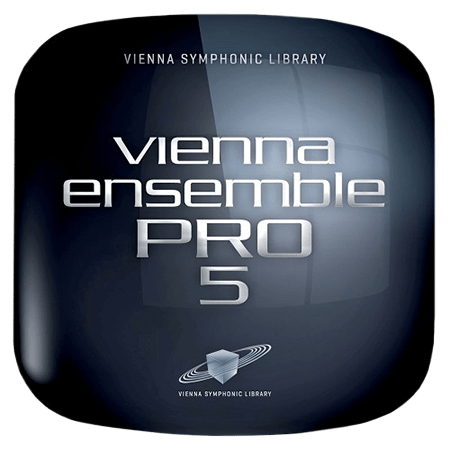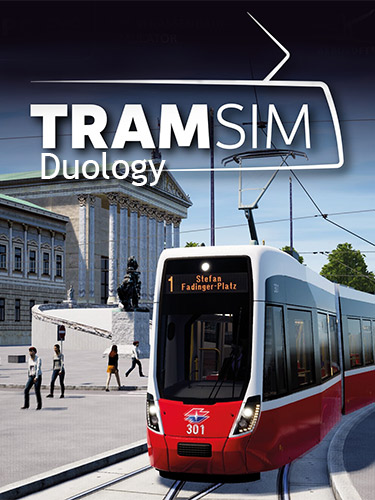Windows / Mac OSX
VSL Vienna Ensemble Pro 6 v6.0.17011 CE / v6.0.18504 Master Only

Product Details
FULL INFO BELOW:
Vienna Ensemble Pro 6 has become the definitive cross-platform network solution in studios and production facilities around the world. This mixing and hosting application enables you to set up a multiple computer network with both Macs and PCs without the need for extra MIDI and audio interfaces ? all you need is a simple Ethernet cable! Even when youre using only one computer, Vienna Ensemble Pro improves your work-flow dramatically, with unique functions such as ?Preserve? that keeps all your plug-ins and samples loaded while switching from one project to another ? a huge time saver!
Of course Vienna Ensemble Pro supports Vienna Instruments, but you may also integrate all of your third-party 64-bit and 32-bit VST/AU instruments and effects plug-ins (such as Spectrasonics, Native Instruments, Waves, you name it) and mix them in stereo and surround (up to 7.1), with full parameter automation and optional one-click integration with Vienna MIR Pro. Whats more, with the included Epic Orchestra Sample Pack you get a powerful all-in-one production tool to get you started right away!
Vienna Ensemble Pro 6 is the latest version and comes with a wealth of new features and performance improvements. Please find an overview of all the key features and versions under the Product Comparison menu.
New Features:
Retina (HiDPI) graphics support on both Mac and PCsTabbed instances ? Improved organization with one common window for all instances, with detachable instances, re-ordering of instances, and tab-coloring for better identificationFrozen/Disabled channels allow unloading all plug-ins (including their allocated memory) from a selected channel, while keeping data intactIntelligent auto-save functionality ? Auto-saves project in desired intervals, but only when transport is stopped, so it doesnt interrupt a playing session. Easily recover projects in the event of a crash.VCA folders let you organize your channels conveniently with folders and subfolders that are easy to color-codeVST hosting on the Mac, allowing for full compatibility with WindowsChannel grouping allows assigning channels to a group, with option to link selected parameters to the entire group?Raise Instance? is now a Vienna Ensemble Pro plug-in parameter to enable automation/hardware controller assignment for quick instance access?Auto Raise Instance? option raises the connected Vienna Ensemble Pro instance automatically when you show the Vienna Ensemble Pro plug-inNew code base for about 70% less CPU usage for all internal Vienna Ensemble Pro calculationsRewritten user interface code resulting in 80% less CPU usage for graphicsImproved multi-threading performance for increased plug-in hosting capacityRedesigned, resizable plug-in window and Audio/Event Input Plug-inFaster connection/disconnection times when switching between projectsUnified channel model ? No more need to create different channels for Vienna Instruments or 3rd party plug-ins. Every channel now has the capability to be a bus, audio input, plug-in channel, Vienna Instruments, Vienna Instruments Pro or Vienna Imperial channel. Drag & drop plug-ins to any channel.In combination with Vienna MIR Pro: Impulse response files loading up to 5 times faster, improved graphical performance (especially under OS X).Mixer Interface Customization allows turning on or off sections in the mixer to suit your needsTransmission of all keys to host ? Shortcuts not in use by Vienna Ensemble Pro will be transferred to a connected DAWMiniature view ? Channel strips can now be further collapsedFaster plug-in scanningMany more usability improvements throughout the application
Vienna Ensemble Pro 6 has become the definitive cross-platform network solution in studios and production facilities around the world. This mixing and hosting application enables you to set up a multiple computer network with both Macs and PCs without the need for extra MIDI and audio interfaces ? all you need is a simple Ethernet cable! Even when youre using only one computer, Vienna Ensemble Pro improves your work-flow dramatically, with unique functions such as ?Preserve? that keeps all your plug-ins and samples loaded while switching from one project to another ? a huge time saver!
Of course Vienna Ensemble Pro supports Vienna Instruments, but you may also integrate all of your third-party 64-bit and 32-bit VST/AU instruments and effects plug-ins (such as Spectrasonics, Native Instruments, Waves, you name it) and mix them in stereo and surround (up to 7.1), with full parameter automation and optional one-click integration with Vienna MIR Pro. Whats more, with the included Epic Orchestra Sample Pack you get a powerful all-in-one production tool to get you started right away!
Vienna Ensemble Pro 6 is the latest version and comes with a wealth of new features and performance improvements. Please find an overview of all the key features and versions under the Product Comparison menu.
New Features:
Retina (HiDPI) graphics support on both Mac and PCsTabbed instances ? Improved organization with one common window for all instances, with detachable instances, re-ordering of instances, and tab-coloring for better identificationFrozen/Disabled channels allow unloading all plug-ins (including their allocated memory) from a selected channel, while keeping data intactIntelligent auto-save functionality ? Auto-saves project in desired intervals, but only when transport is stopped, so it doesnt interrupt a playing session. Easily recover projects in the event of a crash.VCA folders let you organize your channels conveniently with folders and subfolders that are easy to color-codeVST hosting on the Mac, allowing for full compatibility with WindowsChannel grouping allows assigning channels to a group, with option to link selected parameters to the entire group?Raise Instance? is now a Vienna Ensemble Pro plug-in parameter to enable automation/hardware controller assignment for quick instance access?Auto Raise Instance? option raises the connected Vienna Ensemble Pro instance automatically when you show the Vienna Ensemble Pro plug-inNew code base for about 70% less CPU usage for all internal Vienna Ensemble Pro calculationsRewritten user interface code resulting in 80% less CPU usage for graphicsImproved multi-threading performance for increased plug-in hosting capacityRedesigned, resizable plug-in window and Audio/Event Input Plug-inFaster connection/disconnection times when switching between projectsUnified channel model ? No more need to create different channels for Vienna Instruments or 3rd party plug-ins. Every channel now has the capability to be a bus, audio input, plug-in channel, Vienna Instruments, Vienna Instruments Pro or Vienna Imperial channel. Drag & drop plug-ins to any channel.In combination with Vienna MIR Pro: Impulse response files loading up to 5 times faster, improved graphical performance (especially under OS X).Mixer Interface Customization allows turning on or off sections in the mixer to suit your needsTransmission of all keys to host ? Shortcuts not in use by Vienna Ensemble Pro will be transferred to a connected DAWMiniature view ? Channel strips can now be further collapsedFaster plug-in scanningMany more usability improvements throughout the application
Video
Referal Link: https://bit.ly/2zAgbMp
Added: 29.Dec.2019
Catagory: Windows
Product ID: 1321
Our Price Before 10% Deduction
Bonuses For Regular Customers
£14.99
BUY NOW or ADD TO THE BASKET
Or Contact Us For Alternative Payment Options
Delivery & Download




FREE REMOTE INSTALL
Delivery Details
-
A Link is sent to your Email
Once your order has been placed an initial email will be provided with an Invoice and to notify you that your order has been received , You can expect to recieve this confirmation email within 5 - 15 minutes after your purchase.
The Email Delivered soon after confirmation will contain a Link that will take you to your Download.
Download times are dependent on your own internet speeds.
You will receive in your download ALL Files needed for install
These files will include Everything Needed To Setup The Product, Including Full Install And Activation Instructions Or a Video
Any Serials or Activators Will Also Be Provided.
Install Is Optional And Can Be Requested Anytime.
You will be required to download ANYDESK.
We will Personally install the product for you CORRECTLY
This ensures a Safe and Reliable Installation.