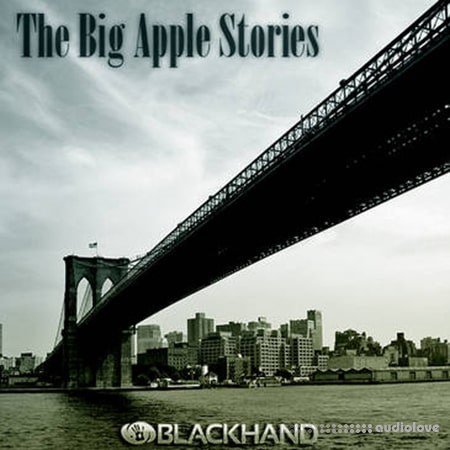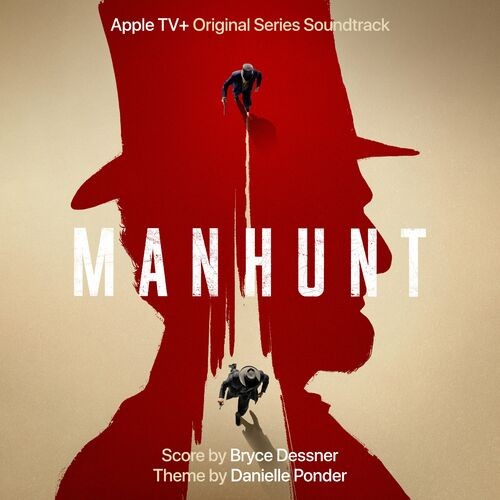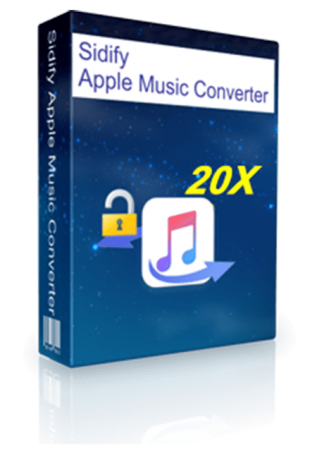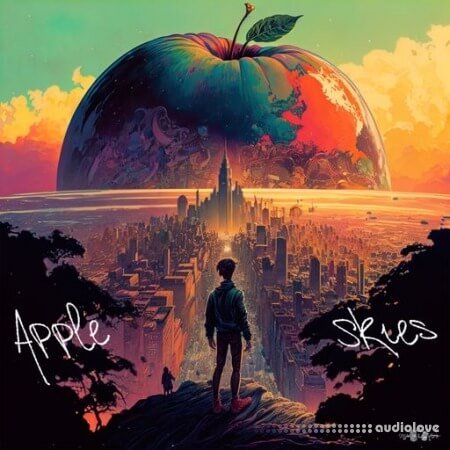Mac OSX

Video
Apple GarageBand v10.2
Referal Link: http://apple.co/1NVpiZN
Added: 17.Dec.2019
Catagory: Mac
Product ID: 1282
Our Price Before 10% Deduction
Bonuses For Regular Customers
£14.99
ADD TO YOUR CART or BUY NOW
US & EU - Use The Checkout Button To Buy

Add To Favorites
Full Details
FULL INFO BELOW:
Rebuilt from the ground up with a fresh new look and amazing new features, GarageBand is the easiest way to create a great-sounding song on your Mac. Add realistic, impeccably produced and performed drum grooves to your song with Drummer. Easily shape the sound of any instrument in the Sound Library with Smart Controls. Crank up the bottom end with Bass Amp Designer, or mix and match electric guitar amps, cabinets, and pedals with Amp Designer and Pedalboard. Control GarageBand and play any software instrument wirelessly on your iPad using the Logic Remote app. Use iCloud to keep your GarageBand projects updated across multiple Mac computers, or even import GarageBand for iOS songs directly from iCloud.
Redesigned Interface
A fresh new look, designed for easy music makingStay in perfect tune with a larger, more responsive TunerFind the sweet spot in every track with the all-new interactive visual EQEnable Quick Help and get useful hints wherever you hover your cursor
Drummer
Add a virtual session drummer or beat producer to your song that takes direction and plays realistic beatsChoose among 28 players from popular genres like EDM, Hip Hop, Rock, and AlternativeUse a simple set of controls to shape your drummers performanceEach player can perform over a million unique groove and fill combinations
All-new Sound Library
Get inspired with a fresh new collection of sounds and instrumentsExplore new Apple Loops covering the latest electronic and urban genres
Smart Controls
Easily shape any sound in the library with a custom set of knobs, buttons, and slidersThe look and personality of Smart Controls changes with each instrument
Amps and Stompboxes
Use Bass Amp Designer to dial up classic and modern tonesBuild your own guitar rig with Amp Designer using 25 legendary amps and cabinetsDesign a custom Pedalboard from a collection of 35 fun and creative stompbox effects
Record. Mix. Master. Share.
Create a song with up to 255 tracksQuickly change the timing of an audio recording using Flex TimeUse Groove Matching to align the rhythm and timing of all your tracks with a single clickChoose your best performance with multi-take recordingCreate a ringtone, export to your iTunes library, or share directly to SoundCloud
iCloud
Use iCloud to keep your GarageBand projects up to date across your Mac computersStart a song anywhere on your iPhone, iPad, or iPod touch, then import it wirelessly to your Mac to take it even further
Works with Logic Remote for iPad
Use your iPad and Multi-Touch gestures to wirelessly play any GarageBand instrument on your MacAccess Smart Controls on your iPad to shape any sound while youre playingNavigate your song and browse the Sound Library from your iPad
Learn to Play
Get started with 40 Basic Lessons for guitar and piano covering classical, blues, rock, and popArtist Lessons show you how to play a hit song taught by the artist who made it famousPlay along with any GarageBand Lesson and use How Did I Play to get feedback on how accurately you played
Whats New Version 10.2:
Note: Now requires OS X 10.11 or laterNew modern design with improved ease of useAdds Touch Bar support to quickly navigate around your project and perform instruments3 new Drummers who play percussion in the styles of Pop, Songwriter, and LatinIntroduces new Drummer loops which can be added to your song and then customized with performance controlsRemotely add new tracks to your project using GarageBand on your iPhone or iPad
Rebuilt from the ground up with a fresh new look and amazing new features, GarageBand is the easiest way to create a great-sounding song on your Mac. Add realistic, impeccably produced and performed drum grooves to your song with Drummer. Easily shape the sound of any instrument in the Sound Library with Smart Controls. Crank up the bottom end with Bass Amp Designer, or mix and match electric guitar amps, cabinets, and pedals with Amp Designer and Pedalboard. Control GarageBand and play any software instrument wirelessly on your iPad using the Logic Remote app. Use iCloud to keep your GarageBand projects updated across multiple Mac computers, or even import GarageBand for iOS songs directly from iCloud.
Redesigned Interface
A fresh new look, designed for easy music makingStay in perfect tune with a larger, more responsive TunerFind the sweet spot in every track with the all-new interactive visual EQEnable Quick Help and get useful hints wherever you hover your cursor
Drummer
Add a virtual session drummer or beat producer to your song that takes direction and plays realistic beatsChoose among 28 players from popular genres like EDM, Hip Hop, Rock, and AlternativeUse a simple set of controls to shape your drummers performanceEach player can perform over a million unique groove and fill combinations
All-new Sound Library
Get inspired with a fresh new collection of sounds and instrumentsExplore new Apple Loops covering the latest electronic and urban genres
Smart Controls
Easily shape any sound in the library with a custom set of knobs, buttons, and slidersThe look and personality of Smart Controls changes with each instrument
Amps and Stompboxes
Use Bass Amp Designer to dial up classic and modern tonesBuild your own guitar rig with Amp Designer using 25 legendary amps and cabinetsDesign a custom Pedalboard from a collection of 35 fun and creative stompbox effects
Record. Mix. Master. Share.
Create a song with up to 255 tracksQuickly change the timing of an audio recording using Flex TimeUse Groove Matching to align the rhythm and timing of all your tracks with a single clickChoose your best performance with multi-take recordingCreate a ringtone, export to your iTunes library, or share directly to SoundCloud
iCloud
Use iCloud to keep your GarageBand projects up to date across your Mac computersStart a song anywhere on your iPhone, iPad, or iPod touch, then import it wirelessly to your Mac to take it even further
Works with Logic Remote for iPad
Use your iPad and Multi-Touch gestures to wirelessly play any GarageBand instrument on your MacAccess Smart Controls on your iPad to shape any sound while youre playingNavigate your song and browse the Sound Library from your iPad
Learn to Play
Get started with 40 Basic Lessons for guitar and piano covering classical, blues, rock, and popArtist Lessons show you how to play a hit song taught by the artist who made it famousPlay along with any GarageBand Lesson and use How Did I Play to get feedback on how accurately you played
Whats New Version 10.2:
Note: Now requires OS X 10.11 or laterNew modern design with improved ease of useAdds Touch Bar support to quickly navigate around your project and perform instruments3 new Drummers who play percussion in the styles of Pop, Songwriter, and LatinIntroduces new Drummer loops which can be added to your song and then customized with performance controlsRemotely add new tracks to your project using GarageBand on your iPhone or iPad
Delivery Details
-
A Digital Download Link is sent to you
Once your order has been placed an initial email will be provided to notify you that your order has begun , You can expect to recieve this confirmation email immediatly after your purchase.
This email will contain a Link that will take you to the Download Portal where your download can begin.
Download times are dependent on your own internet speeds.
You will receive in your download ALL Files needed for install
These files will include Everything Needed To Setup The Product
Any Serials or Activators Will Be Provided When You Purchase The Product.

More Results
Use Search Menu To Change Results
Apple Compressor v4.6.2
10 Aug 2022
Mac OSX
Compressor integrates tightly with Final Cut Pro to add power and flexibility to your video conversions. A simple interface lets y
Compressor integrates tightly with Final Cut Pro to add power and flexibility to your video conversions. A simple interface lets y
Apple Compressor v4.6.3
25 Oct 2022
Mac OSX
Compressor integrates tightly with Final Cut Pro to add power and flexibility to your video conversions. A simple interface lets y
Compressor integrates tightly with Final Cut Pro to add power and flexibility to your video conversions. A simple interface lets y
Apple Compressor v4.6.5
20 Jul 2023
Mac OSX
Compressor integrates tightly with Final Cut Pro to add power and flexibility to your video conversions. A simple interface lets y
Compressor integrates tightly with Final Cut Pro to add power and flexibility to your video conversions. A simple interface lets y
Apple Compressor v4.6.6
20 Sep 2023
Mac OSX
Compressor integrates tightly with Final Cut Pro to add power and flexibility to your video conversions. A simple interface lets y
Compressor integrates tightly with Final Cut Pro to add power and flexibility to your video conversions. A simple interface lets y
Apple Final Cut Pro for iPad v1.3 [iOS]
19 May 2024
Mobile
Final Cut Pro for iPad is a professional video creation app that reimagines video editing for iPad with an all-new touch interface
Final Cut Pro for iPad is a professional video creation app that reimagines video editing for iPad with an all-new touch interface
Apple Final Cut Pro X v10.6.10
06 Oct 2023
Mac OSX
At the heart of Final Cut Pro X is a flexible timeline Magnetic Timeline, a new approach to video editing without the tracks with
At the heart of Final Cut Pro X is a flexible timeline Magnetic Timeline, a new approach to video editing without the tracks with
Apple Final Cut Pro X v10.6.4
10 Aug 2022
Mac OSX
At the heart of Final Cut Pro X is a flexible timeline Magnetic Timeline, a new approach to video editing without the tracks with
At the heart of Final Cut Pro X is a flexible timeline Magnetic Timeline, a new approach to video editing without the tracks with
Apple Final Cut Pro X v10.6.5
25 Oct 2022
Mac OSX
At the heart of Final Cut Pro X is a flexible timeline Magnetic Timeline, a new approach to video editing without the tracks with
At the heart of Final Cut Pro X is a flexible timeline Magnetic Timeline, a new approach to video editing without the tracks with
Apple Final Cut Pro X v10.6.7
20 Jul 2023
Mac OSX
At the heart of Final Cut Pro X is a flexible timeline Magnetic Timeline, a new approach to video editing without the tracks with
At the heart of Final Cut Pro X is a flexible timeline Magnetic Timeline, a new approach to video editing without the tracks with
Apple Final Cut Pro X v10.6.8
20 Sep 2023
FREE Mac OSX
At the heart of Final Cut Pro X is a flexible timeline Magnetic Timeline, a new approach to video editing without the tracks with
At the heart of Final Cut Pro X is a flexible timeline Magnetic Timeline, a new approach to video editing without the tracks with
Apple Final Cut Pro X v10.7.1
22 Dec 2023
Mac OSX
At the heart of Final Cut Pro X is a flexible timeline Magnetic Timeline, a new approach to video editing without the tracks with
At the heart of Final Cut Pro X is a flexible timeline Magnetic Timeline, a new approach to video editing without the tracks with
Apple Logic Pro for iPad v2.0 [iOS]
18 May 2024
Mobile
Logic Pro for iPad is a professional music creation app that puts the power of the studio right at your fingertips. Tap into a com
Logic Pro for iPad is a professional music creation app that puts the power of the studio right at your fingertips. Tap into a com
Apple Logic Pro for iPad v2.0.1 [iOS]
11 Jun 2024
Mobile
Logic Pro for iPad is a professional music creation app that puts the power of the studio right at your fingertips. Tap into a com
Logic Pro for iPad is a professional music creation app that puts the power of the studio right at your fingertips. Tap into a com
Apple Logic Pro X v10.7.5
2 Nov 2022
Mac OSX
Logic Pro X is the most advanced version of Logic ever. Sophisticated tools for professional songwriting, editing, and mixing are
Logic Pro X is the most advanced version of Logic ever. Sophisticated tools for professional songwriting, editing, and mixing are
Apple Logic Pro X v10.7.6
14 Dec 2022
Mac OSX
Logic Pro X is the most advanced version of Logic ever. Sophisticated tools for professional songwriting, editing, and mixing are
Logic Pro X is the most advanced version of Logic ever. Sophisticated tools for professional songwriting, editing, and mixing are
Apple Logic Pro X v10.7.9
14 July 2023
Mac OSX
Logic Pro X is the most advanced version of Logic ever. Sophisticated tools for professional songwriting, editing, and mixing are
Logic Pro X is the most advanced version of Logic ever. Sophisticated tools for professional songwriting, editing, and mixing are
Apple Logic Pro X v10.8.0
07 Nov 2023
Mac OSX
Logic Pro X is the most advanced version of Logic ever. Sophisticated tools for professional songwriting, editing, and mixing are
Logic Pro X is the most advanced version of Logic ever. Sophisticated tools for professional songwriting, editing, and mixing are
Apple Logic Pro X v10.8.1
30 Nov 2023
Mac OSX
Logic Pro X is the most advanced version of Logic ever. Sophisticated tools for professional songwriting, editing, and mixing are
Logic Pro X is the most advanced version of Logic ever. Sophisticated tools for professional songwriting, editing, and mixing are
Apple Logic Pro X v11.0.0
14 May 2024
Mac OSX
Logic Pro X is the most advanced version of Logic ever. Sophisticated tools for professional songwriting, editing, and mixing are
Logic Pro X is the most advanced version of Logic ever. Sophisticated tools for professional songwriting, editing, and mixing are
Apple MainStage 3 v3.6.1
04 May 2022
Mac OSX
MainStage 3 lets you take your Mac to the stage with a full-screen interface optimized for live performance, flexible hardware con
MainStage 3 lets you take your Mac to the stage with a full-screen interface optimized for live performance, flexible hardware con
Apple MainStage 3 v3.6.2
2 Nov 2022
Mac OSX
MainStage 3 lets you take your Mac to the stage with a full-screen interface optimized for live performance, flexible hardware con
MainStage 3 lets you take your Mac to the stage with a full-screen interface optimized for live performance, flexible hardware con
Apple MainStage 3 v3.6.3
14 Dec 2022
Mac OSX
MainStage 3 lets you take your Mac to the stage with a full-screen interface optimized for live performance, flexible hardware con
MainStage 3 lets you take your Mac to the stage with a full-screen interface optimized for live performance, flexible hardware con
Apple MainStage 3 v3.6.4
14 July 2023
Mac OSX
MainStage 3 lets you take your Mac to the stage with a full-screen interface optimized for live performance, flexible hardware con
MainStage 3 lets you take your Mac to the stage with a full-screen interface optimized for live performance, flexible hardware con
Apple MainStage 3 v3.6.5
07 Nov 2023
Mac OSX
MainStage 3 lets you take your Mac to the stage with a full-screen interface optimized for live performance, flexible hardware con
MainStage 3 lets you take your Mac to the stage with a full-screen interface optimized for live performance, flexible hardware con
Apple MainStage 3 v3.6.6
7 Dec 2023
Mac OSX
MainStage 3 lets you take your Mac to the stage with a full-screen interface optimized for live performance, flexible hardware con
MainStage 3 lets you take your Mac to the stage with a full-screen interface optimized for live performance, flexible hardware con
Black Hand Loops The Big Apple Stories [ACiD, WAV, REX, AiFF]
17 Sep 2018
Samples
Rap or Hip Hop The Big Apple Stories is a collection of six classic Hip Hop Construction Kits built from 117 carefully selected loops, including
Rap or Hip Hop The Big Apple Stories is a collection of six classic Hip Hop Construction Kits built from 117 carefully selected loops, including
Bryce Dessner - Manhunt (Apple TV+ Original Series Soundtrack) (2024) Mp3 320kbps [PMEDIA] ??
9 days
Music
Info: Artist: Bryce Dessner Album: Manhunt (Apple TV+ Original Series Soundtrack) Year: 2024 Format/Quality: .mp3 320 kbps T
Info: Artist: Bryce Dessner Album: Manhunt (Apple TV+ Original Series Soundtrack) Year: 2024 Format/Quality: .mp3 320 kbps T
F9 TRAX Electric Disco II OSX Apple Silicon [WAV, AiFF, DAW Templates]
29 Jun 2022
Samples / ProjectsTemplates
Disco Welcome to F9 TRAX - Electric Disco II With over 160 es across an extraordinary 8Gb sound library and created over 5 months, we fe
Disco Welcome to F9 TRAX - Electric Disco II With over 160 es across an extraordinary 8Gb sound library and created over 5 months, we fe
Lorne Balfe - Argylle (Soundtrack from the Apple Original Film) (2024) Mp3 320kbps [PMEDIA] ??
1 month
Music
Info: Artist: Lorne Balfe Album: Argylle (Soundtrack from the Apple Original Film) Year: 2024 Format/Quality: .mp3 320 kbps
Info: Artist: Lorne Balfe Album: Argylle (Soundtrack from the Apple Original Film) Year: 2024 Format/Quality: .mp3 320 kbps
NoteCable Apple Music Converter 1.1.2 Portable [Latest]
December 31
Converters
NoteCable Apple Music Converter - NoteCable Atunes Music Converter is specially designed to record tracks from Apple Music and con
NoteCable Apple Music Converter - NoteCable Atunes Music Converter is specially designed to record tracks from Apple Music and con
Sidify Apple Music Converter 4.2.0 Portable [Latest]
January 24
Audio Tools
Sidify Apple Music Converter - is designed for the lossless record of Apple Music, and convert those downloaded M4P songs to MP3,
Sidify Apple Music Converter - is designed for the lossless record of Apple Music, and convert those downloaded M4P songs to MP3,
Sidify Apple Music Converter v4.62 / v1.3.9 [MacOSX, WiN]
19 Dec 2021
Windows / Mac OSX
Sidify Apple Music Converter is a well-designed audio converter for iTunes music for Mac users. It can remove DRM from Apple Music
Sidify Apple Music Converter is a well-designed audio converter for iTunes music for Mac users. It can remove DRM from Apple Music
Sound of Milk and Honey Apple Skies Vol.2 [WAV]
02 Jul 2023
Samples
Rap or Hip Hop / Trap or Trapstep By Sound of Milk and Honeys producer A.Heard of Coolassppl. Apple Skies Vol.2 is the follow up to volume one more vintage, old, wa
Rap or Hip Hop / Trap or Trapstep By Sound of Milk and Honeys producer A.Heard of Coolassppl. Apple Skies Vol.2 is the follow up to volume one more vintage, old, wa
Sound of Milk and Honey Apple Skies [WAV]
27 Aug 2023
Samples
Rap or Hip Hop / Trap or Trapstep By Sound of Milk and Honeys producer A.Heard of Coolassppl. Apple Skies is another mix of more vintage, old, warm, retro sounding
Rap or Hip Hop / Trap or Trapstep By Sound of Milk and Honeys producer A.Heard of Coolassppl. Apple Skies is another mix of more vintage, old, warm, retro sounding
ThunderSoft Apple Music Converter v2.10.4
04 Dec 2018
Mac OSX
As you know, Apple music is drm protected, and ThunderSoft Apple Music Converter for Mac can help you remove drm protect. You can
As you know, Apple music is drm protected, and ThunderSoft Apple Music Converter for Mac can help you remove drm protect. You can
Toontrack Superior Drummer v3.2.7 MAC [Apple M1]
17 Dec 2021
Mac OSX
In addition to a massive library of raw sound material, Superior Drummer 3 introduces a unique design, a streamlined workflow and
In addition to a massive library of raw sound material, Superior Drummer 3 introduces a unique design, a streamlined workflow and
TuneFab Apple Music Converter v2.7.14
12 May 2018
Mac OSX
Your Reliable & Efficient Apple Music DRM Removal Software It can convert Apple Music, iTunes M4P songs and AA/AAX audiobooks to p
Your Reliable & Efficient Apple Music DRM Removal Software It can convert Apple Music, iTunes M4P songs and AA/AAX audiobooks to p
TunePat Inc Apple Music Converter v1.43 / v1.30
19 Dec 2021
Windows / Mac OSX
Professional Apple Music Downloader TunePat Apple Music Converter is specially designed to record tracks from Apple Music and conv
Professional Apple Music Downloader TunePat Apple Music Converter is specially designed to record tracks from Apple Music and conv
TunesKit Apple Music Converter v2.1.0.18
14 Jul 2018
Mac OSX
Apple Music Converter for Mac - A perfect DRM removal solution for Apple Music to convert DRM-encrypted M4P songs from Apple Music
Apple Music Converter for Mac - A perfect DRM removal solution for Apple Music to convert DRM-encrypted M4P songs from Apple Music
Similar Products
Take A Peek At Some Similar Results.
Apple GarageBand v10.2
17 Dec 2019
Mac OSX
Rebuilt from the ground up with a fresh new look and amazing new features, GarageBand is the easiest way to create a great-soundin
Rebuilt from the ground up with a fresh new look and amazing new features, GarageBand is the easiest way to create a great-soundin
Apple Compressor v4.6.2
10 Aug 2022
Mac OSX
Compressor integrates tightly with Final Cut Pro to add power and flexibility to your video conversions. A simple interface lets y
Compressor integrates tightly with Final Cut Pro to add power and flexibility to your video conversions. A simple interface lets y
Apple Compressor v4.6.3
25 Oct 2022
Mac OSX
Compressor integrates tightly with Final Cut Pro to add power and flexibility to your video conversions. A simple interface lets y
Compressor integrates tightly with Final Cut Pro to add power and flexibility to your video conversions. A simple interface lets y
Apple Compressor v4.6.5
20 Jul 2023
Mac OSX
Compressor integrates tightly with Final Cut Pro to add power and flexibility to your video conversions. A simple interface lets y
Compressor integrates tightly with Final Cut Pro to add power and flexibility to your video conversions. A simple interface lets y
Apple Compressor v4.6.6
20 Sep 2023
Mac OSX
Compressor integrates tightly with Final Cut Pro to add power and flexibility to your video conversions. A simple interface lets y
Compressor integrates tightly with Final Cut Pro to add power and flexibility to your video conversions. A simple interface lets y
Apple Final Cut Pro for iPad v1.3 [iOS]
19 May 2024
Mobile
Final Cut Pro for iPad is a professional video creation app that reimagines video editing for iPad with an all-new touch interface
Final Cut Pro for iPad is a professional video creation app that reimagines video editing for iPad with an all-new touch interface
Apple Final Cut Pro X v10.6.10
06 Oct 2023
Mac OSX
At the heart of Final Cut Pro X is a flexible timeline Magnetic Timeline, a new approach to video editing without the tracks with
At the heart of Final Cut Pro X is a flexible timeline Magnetic Timeline, a new approach to video editing without the tracks with
Apple Final Cut Pro X v10.6.4
10 Aug 2022
Mac OSX
At the heart of Final Cut Pro X is a flexible timeline Magnetic Timeline, a new approach to video editing without the tracks with
At the heart of Final Cut Pro X is a flexible timeline Magnetic Timeline, a new approach to video editing without the tracks with
Apple Final Cut Pro X v10.6.5
25 Oct 2022
Mac OSX
At the heart of Final Cut Pro X is a flexible timeline Magnetic Timeline, a new approach to video editing without the tracks with
At the heart of Final Cut Pro X is a flexible timeline Magnetic Timeline, a new approach to video editing without the tracks with
Apple Final Cut Pro X v10.6.7
20 Jul 2023
Mac OSX
At the heart of Final Cut Pro X is a flexible timeline Magnetic Timeline, a new approach to video editing without the tracks with
At the heart of Final Cut Pro X is a flexible timeline Magnetic Timeline, a new approach to video editing without the tracks with
Apple Final Cut Pro X v10.6.8
20 Sep 2023
FREE Mac OSX
At the heart of Final Cut Pro X is a flexible timeline Magnetic Timeline, a new approach to video editing without the tracks with
At the heart of Final Cut Pro X is a flexible timeline Magnetic Timeline, a new approach to video editing without the tracks with
Apple Final Cut Pro X v10.7.1
22 Dec 2023
Mac OSX
At the heart of Final Cut Pro X is a flexible timeline Magnetic Timeline, a new approach to video editing without the tracks with
At the heart of Final Cut Pro X is a flexible timeline Magnetic Timeline, a new approach to video editing without the tracks with
Apple Logic Pro for iPad v2.0 [iOS]
18 May 2024
Mobile
Logic Pro for iPad is a professional music creation app that puts the power of the studio right at your fingertips. Tap into a com
Logic Pro for iPad is a professional music creation app that puts the power of the studio right at your fingertips. Tap into a com
Apple Logic Pro for iPad v2.0.1 [iOS]
11 Jun 2024
Mobile
Logic Pro for iPad is a professional music creation app that puts the power of the studio right at your fingertips. Tap into a com
Logic Pro for iPad is a professional music creation app that puts the power of the studio right at your fingertips. Tap into a com
Apple Logic Pro X v10.7.5
2 Nov 2022
Mac OSX
Logic Pro X is the most advanced version of Logic ever. Sophisticated tools for professional songwriting, editing, and mixing are
Logic Pro X is the most advanced version of Logic ever. Sophisticated tools for professional songwriting, editing, and mixing are
Apple Logic Pro X v10.7.6
14 Dec 2022
Mac OSX
Logic Pro X is the most advanced version of Logic ever. Sophisticated tools for professional songwriting, editing, and mixing are
Logic Pro X is the most advanced version of Logic ever. Sophisticated tools for professional songwriting, editing, and mixing are
Apple Logic Pro X v10.7.9
14 July 2023
Mac OSX
Logic Pro X is the most advanced version of Logic ever. Sophisticated tools for professional songwriting, editing, and mixing are
Logic Pro X is the most advanced version of Logic ever. Sophisticated tools for professional songwriting, editing, and mixing are
Apple Logic Pro X v10.8.0
07 Nov 2023
Mac OSX
Logic Pro X is the most advanced version of Logic ever. Sophisticated tools for professional songwriting, editing, and mixing are
Logic Pro X is the most advanced version of Logic ever. Sophisticated tools for professional songwriting, editing, and mixing are
Apple Logic Pro X v10.8.1
30 Nov 2023
Mac OSX
Logic Pro X is the most advanced version of Logic ever. Sophisticated tools for professional songwriting, editing, and mixing are
Logic Pro X is the most advanced version of Logic ever. Sophisticated tools for professional songwriting, editing, and mixing are
Apple Logic Pro X v11.0.0
14 May 2024
Mac OSX
Logic Pro X is the most advanced version of Logic ever. Sophisticated tools for professional songwriting, editing, and mixing are
Logic Pro X is the most advanced version of Logic ever. Sophisticated tools for professional songwriting, editing, and mixing are
Apple MainStage 3 v3.6.1
04 May 2022
Mac OSX
MainStage 3 lets you take your Mac to the stage with a full-screen interface optimized for live performance, flexible hardware con
MainStage 3 lets you take your Mac to the stage with a full-screen interface optimized for live performance, flexible hardware con
Apple MainStage 3 v3.6.2
2 Nov 2022
Mac OSX
MainStage 3 lets you take your Mac to the stage with a full-screen interface optimized for live performance, flexible hardware con
MainStage 3 lets you take your Mac to the stage with a full-screen interface optimized for live performance, flexible hardware con
Apple MainStage 3 v3.6.3
14 Dec 2022
Mac OSX
MainStage 3 lets you take your Mac to the stage with a full-screen interface optimized for live performance, flexible hardware con
MainStage 3 lets you take your Mac to the stage with a full-screen interface optimized for live performance, flexible hardware con
Apple MainStage 3 v3.6.4
14 July 2023
Mac OSX
MainStage 3 lets you take your Mac to the stage with a full-screen interface optimized for live performance, flexible hardware con
MainStage 3 lets you take your Mac to the stage with a full-screen interface optimized for live performance, flexible hardware con
Apple MainStage 3 v3.6.5
07 Nov 2023
Mac OSX
MainStage 3 lets you take your Mac to the stage with a full-screen interface optimized for live performance, flexible hardware con
MainStage 3 lets you take your Mac to the stage with a full-screen interface optimized for live performance, flexible hardware con
Apple MainStage 3 v3.6.6
7 Dec 2023
Mac OSX
MainStage 3 lets you take your Mac to the stage with a full-screen interface optimized for live performance, flexible hardware con
MainStage 3 lets you take your Mac to the stage with a full-screen interface optimized for live performance, flexible hardware con
Black Hand Loops The Big Apple Stories [ACiD, WAV, REX, AiFF]
17 Sep 2018
Samples
Rap or Hip Hop The Big Apple Stories is a collection of six classic Hip Hop Construction Kits built from 117 carefully selected loops, including
Rap or Hip Hop The Big Apple Stories is a collection of six classic Hip Hop Construction Kits built from 117 carefully selected loops, including
Bryce Dessner - Manhunt (Apple TV+ Original Series Soundtrack) (2024) Mp3 320kbps [PMEDIA] ??
9 days
Music
Info: Artist: Bryce Dessner Album: Manhunt (Apple TV+ Original Series Soundtrack) Year: 2024 Format/Quality: .mp3 320 kbps T
Info: Artist: Bryce Dessner Album: Manhunt (Apple TV+ Original Series Soundtrack) Year: 2024 Format/Quality: .mp3 320 kbps T
F9 TRAX Electric Disco II OSX Apple Silicon [WAV, AiFF, DAW Templates]
29 Jun 2022
Samples / ProjectsTemplates
Disco Welcome to F9 TRAX - Electric Disco II With over 160 es across an extraordinary 8Gb sound library and created over 5 months, we fe
Disco Welcome to F9 TRAX - Electric Disco II With over 160 es across an extraordinary 8Gb sound library and created over 5 months, we fe
Lorne Balfe - Argylle (Soundtrack from the Apple Original Film) (2024) Mp3 320kbps [PMEDIA] ??
1 month
Music
Info: Artist: Lorne Balfe Album: Argylle (Soundtrack from the Apple Original Film) Year: 2024 Format/Quality: .mp3 320 kbps
Info: Artist: Lorne Balfe Album: Argylle (Soundtrack from the Apple Original Film) Year: 2024 Format/Quality: .mp3 320 kbps
NoteCable Apple Music Converter 1.1.2 Portable [Latest]
December 31
Converters
NoteCable Apple Music Converter - NoteCable Atunes Music Converter is specially designed to record tracks from Apple Music and con
NoteCable Apple Music Converter - NoteCable Atunes Music Converter is specially designed to record tracks from Apple Music and con
Sidify Apple Music Converter 4.2.0 Portable [Latest]
January 24
Audio Tools
Sidify Apple Music Converter - is designed for the lossless record of Apple Music, and convert those downloaded M4P songs to MP3,
Sidify Apple Music Converter - is designed for the lossless record of Apple Music, and convert those downloaded M4P songs to MP3,
Sidify Apple Music Converter v4.62 / v1.3.9 [MacOSX, WiN]
19 Dec 2021
Windows / Mac OSX
Sidify Apple Music Converter is a well-designed audio converter for iTunes music for Mac users. It can remove DRM from Apple Music
Sidify Apple Music Converter is a well-designed audio converter for iTunes music for Mac users. It can remove DRM from Apple Music
Sound of Milk and Honey Apple Skies Vol.2 [WAV]
02 Jul 2023
Samples
Rap or Hip Hop / Trap or Trapstep By Sound of Milk and Honeys producer A.Heard of Coolassppl. Apple Skies Vol.2 is the follow up to volume one more vintage, old, wa
Rap or Hip Hop / Trap or Trapstep By Sound of Milk and Honeys producer A.Heard of Coolassppl. Apple Skies Vol.2 is the follow up to volume one more vintage, old, wa
Sound of Milk and Honey Apple Skies [WAV]
27 Aug 2023
Samples
Rap or Hip Hop / Trap or Trapstep By Sound of Milk and Honeys producer A.Heard of Coolassppl. Apple Skies is another mix of more vintage, old, warm, retro sounding
Rap or Hip Hop / Trap or Trapstep By Sound of Milk and Honeys producer A.Heard of Coolassppl. Apple Skies is another mix of more vintage, old, warm, retro sounding
ThunderSoft Apple Music Converter v2.10.4
04 Dec 2018
Mac OSX
As you know, Apple music is drm protected, and ThunderSoft Apple Music Converter for Mac can help you remove drm protect. You can
As you know, Apple music is drm protected, and ThunderSoft Apple Music Converter for Mac can help you remove drm protect. You can
Toontrack Superior Drummer v3.2.7 MAC [Apple M1]
17 Dec 2021
Mac OSX
In addition to a massive library of raw sound material, Superior Drummer 3 introduces a unique design, a streamlined workflow and
In addition to a massive library of raw sound material, Superior Drummer 3 introduces a unique design, a streamlined workflow and
TuneFab Apple Music Converter v2.7.14
12 May 2018
Mac OSX
Your Reliable & Efficient Apple Music DRM Removal Software It can convert Apple Music, iTunes M4P songs and AA/AAX audiobooks to p
Your Reliable & Efficient Apple Music DRM Removal Software It can convert Apple Music, iTunes M4P songs and AA/AAX audiobooks to p
TunePat Inc Apple Music Converter v1.43 / v1.30
19 Dec 2021
Windows / Mac OSX
Professional Apple Music Downloader TunePat Apple Music Converter is specially designed to record tracks from Apple Music and conv
Professional Apple Music Downloader TunePat Apple Music Converter is specially designed to record tracks from Apple Music and conv
TunesKit Apple Music Converter v2.1.0.18
14 Jul 2018
Mac OSX
Apple Music Converter for Mac - A perfect DRM removal solution for Apple Music to convert DRM-encrypted M4P songs from Apple Music
Apple Music Converter for Mac - A perfect DRM removal solution for Apple Music to convert DRM-encrypted M4P songs from Apple Music