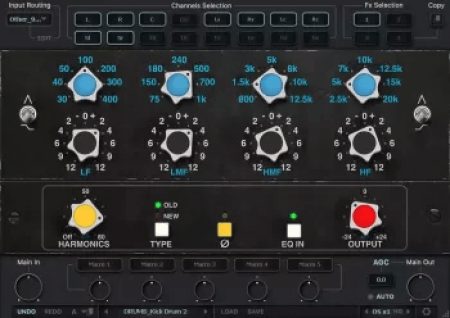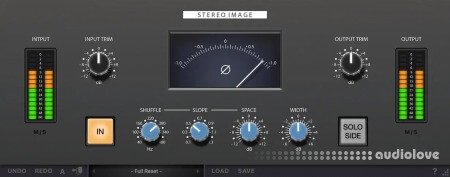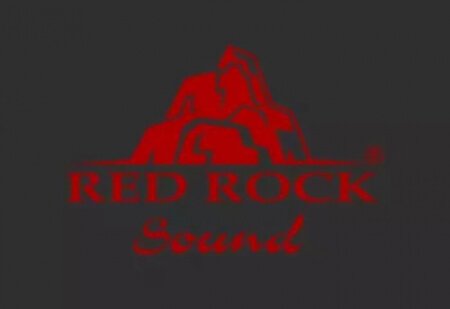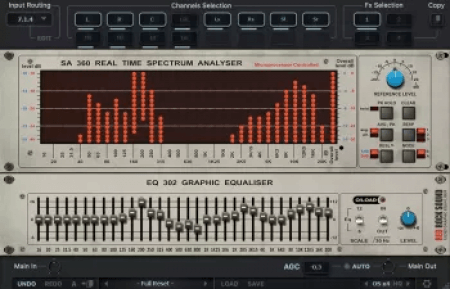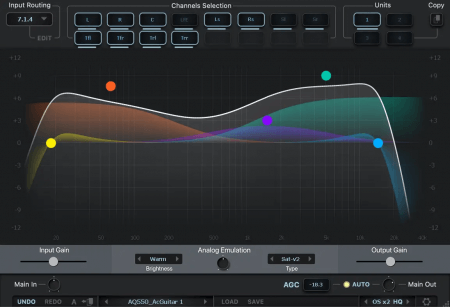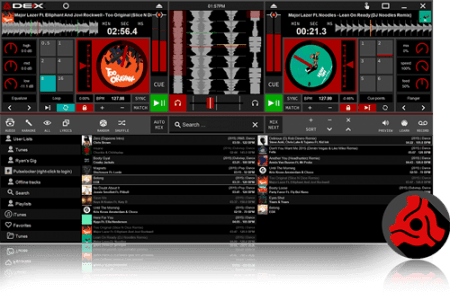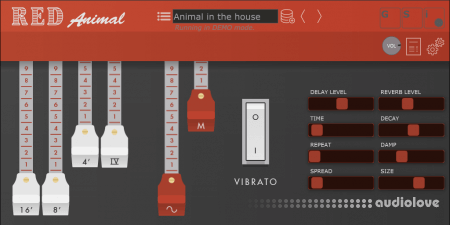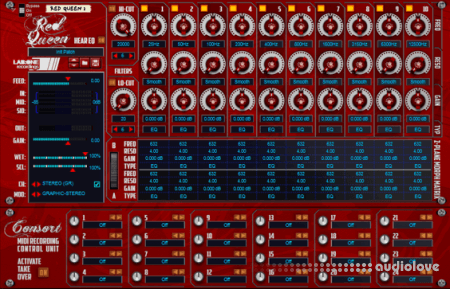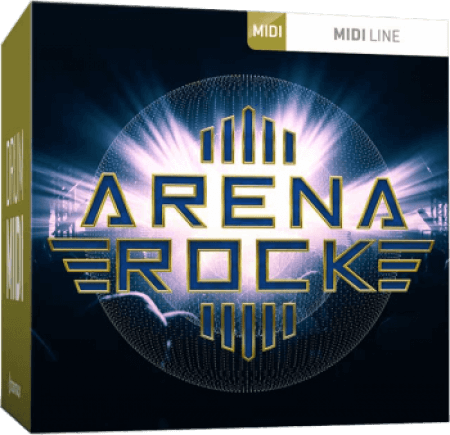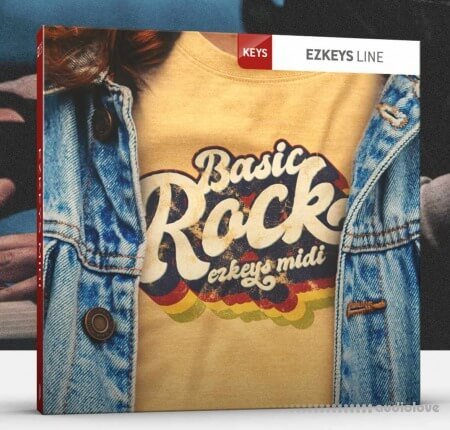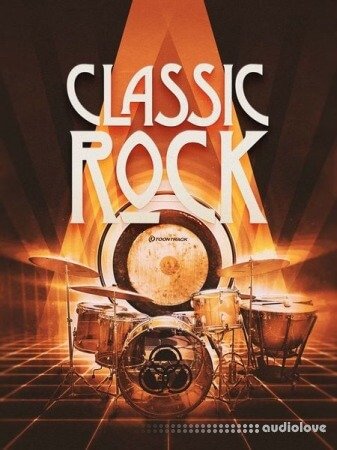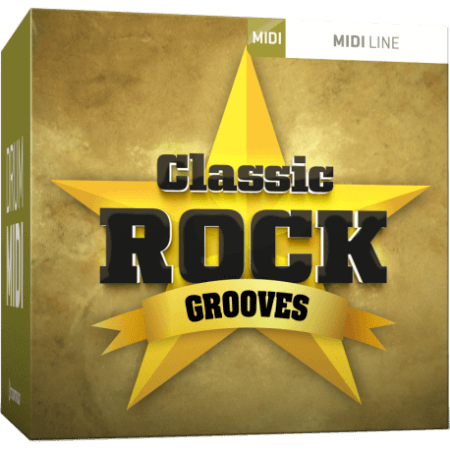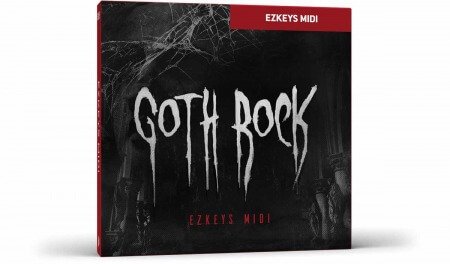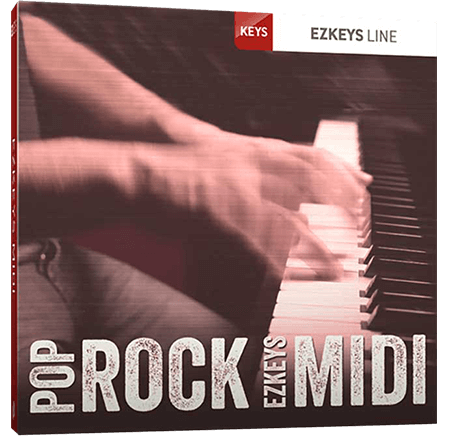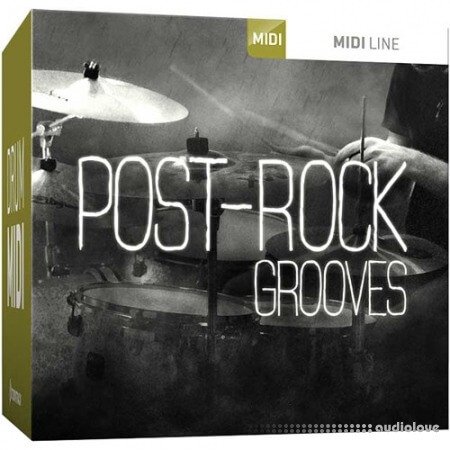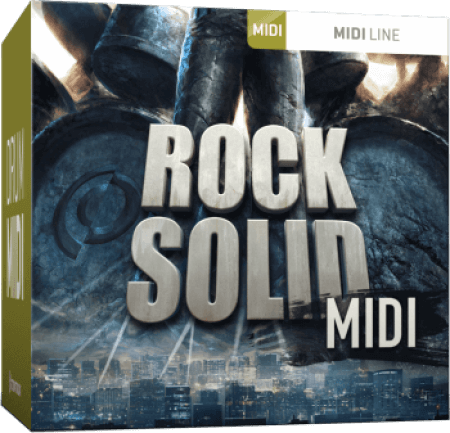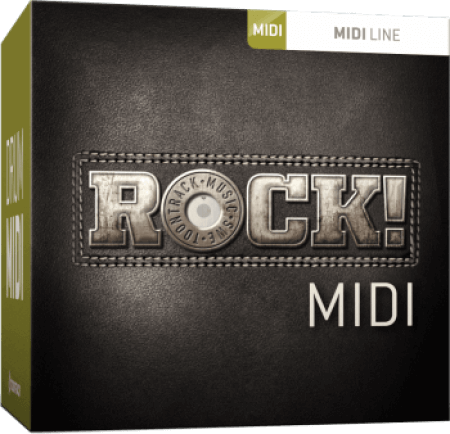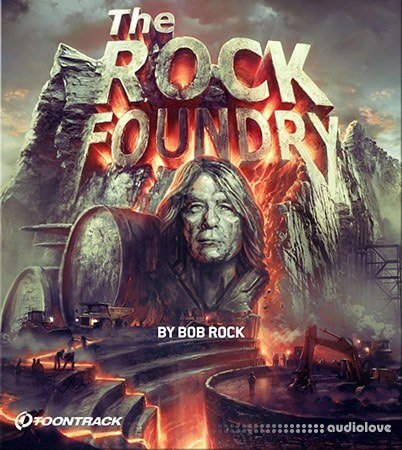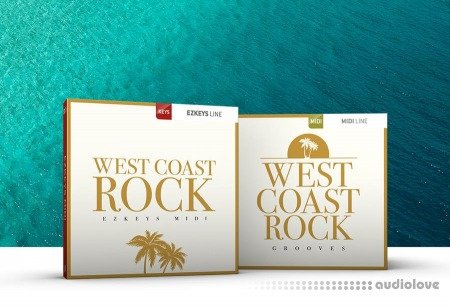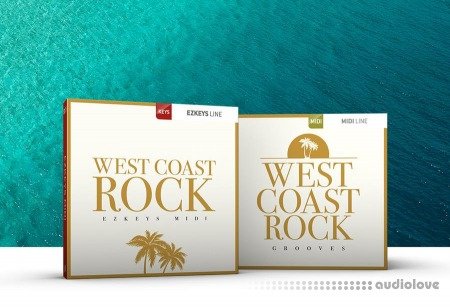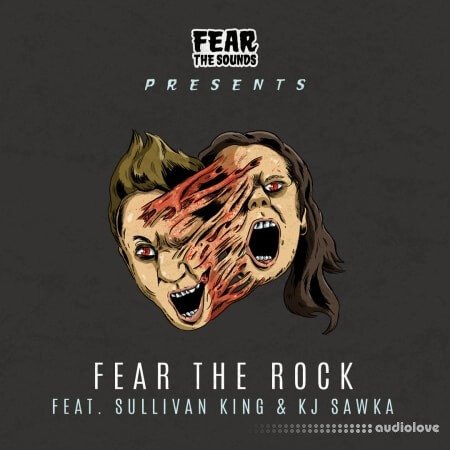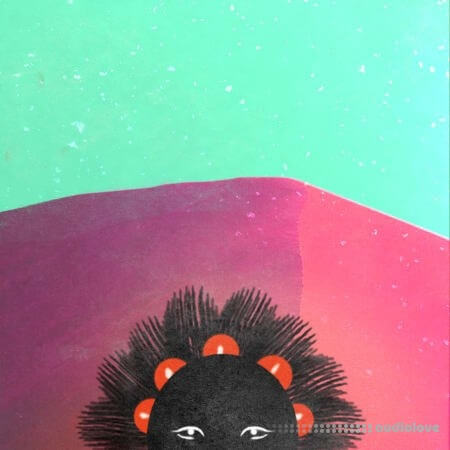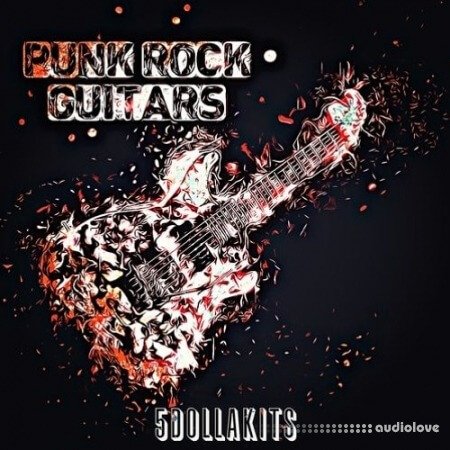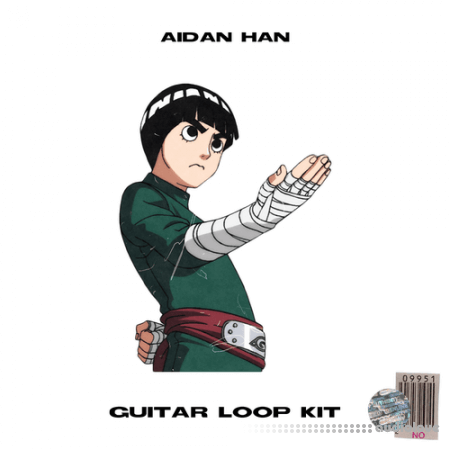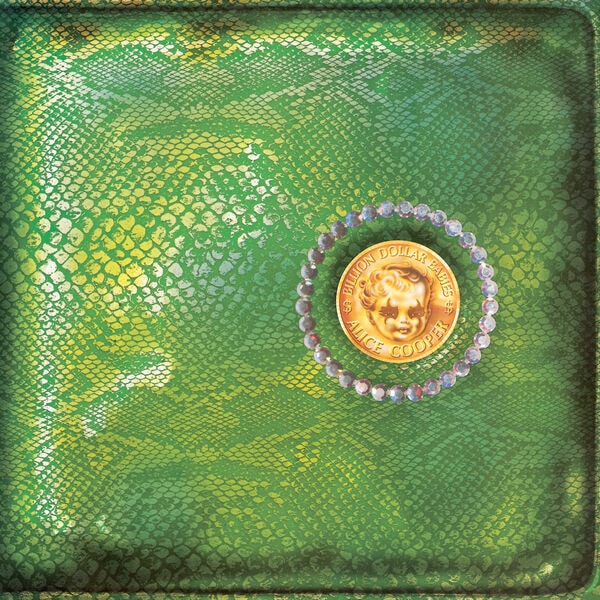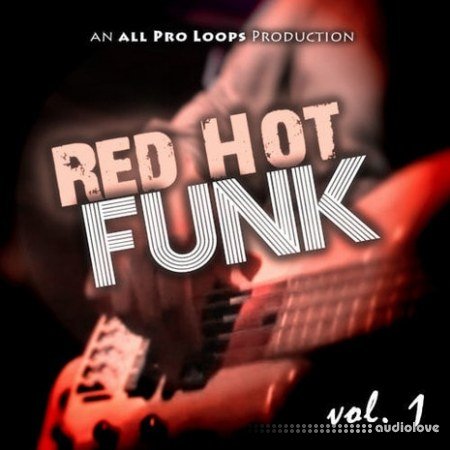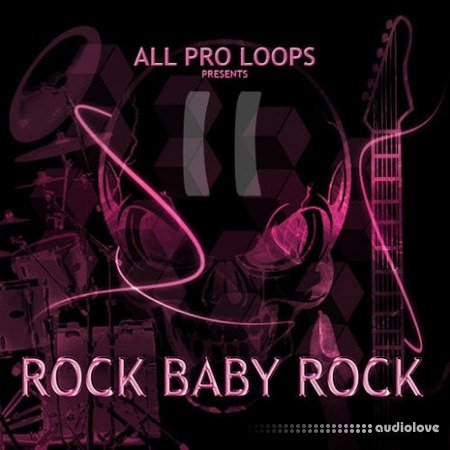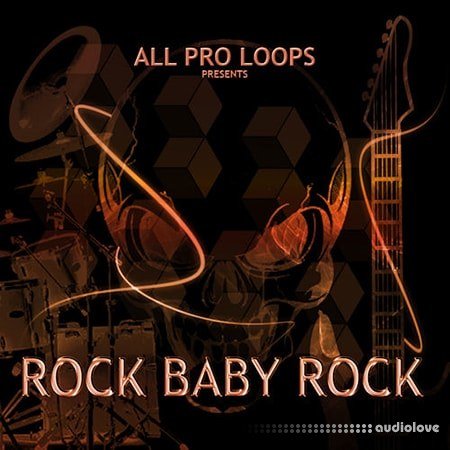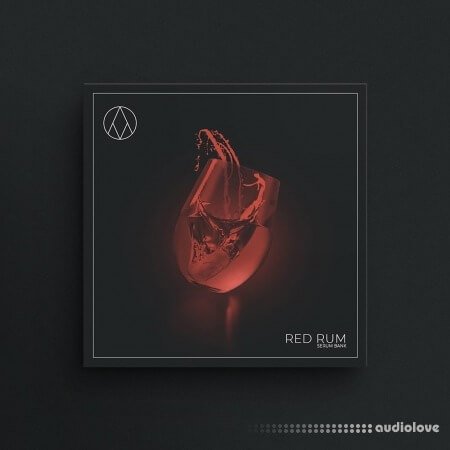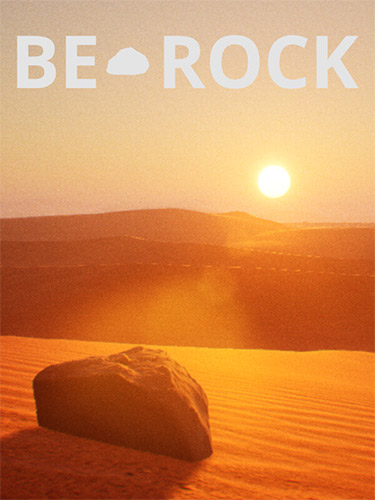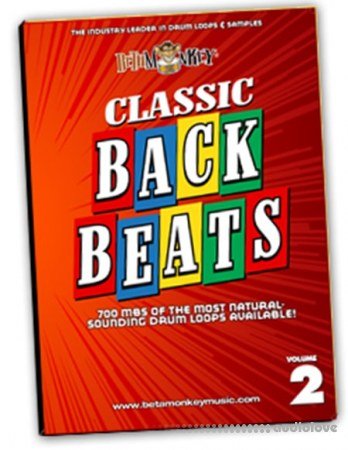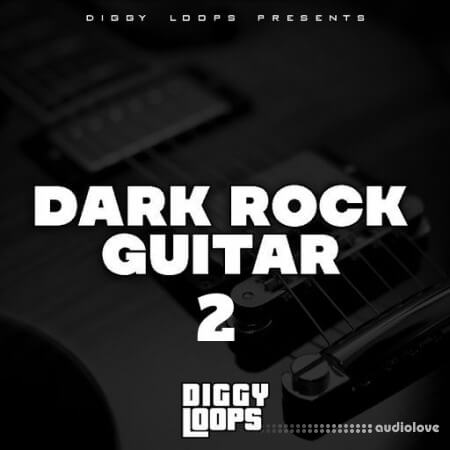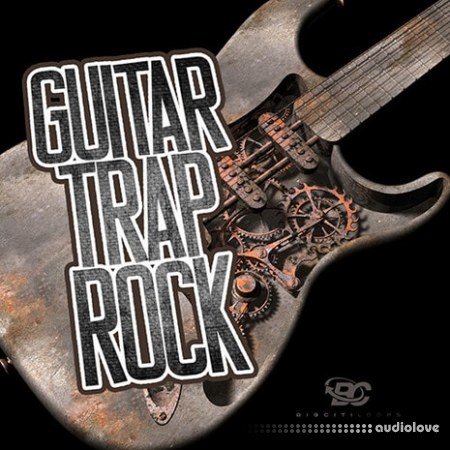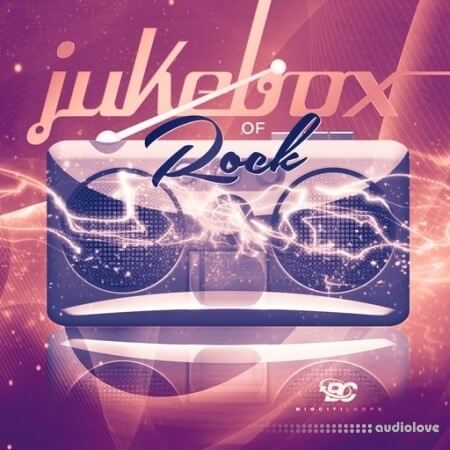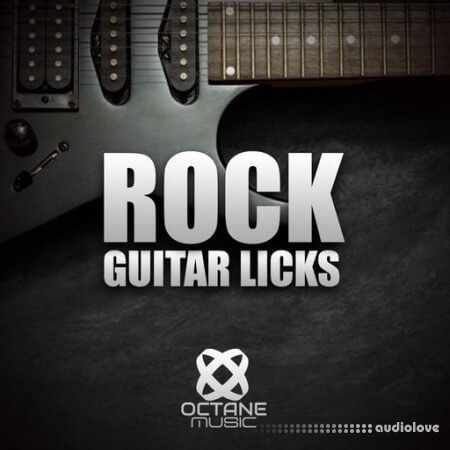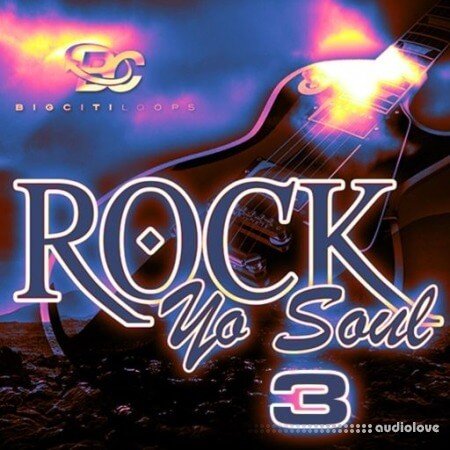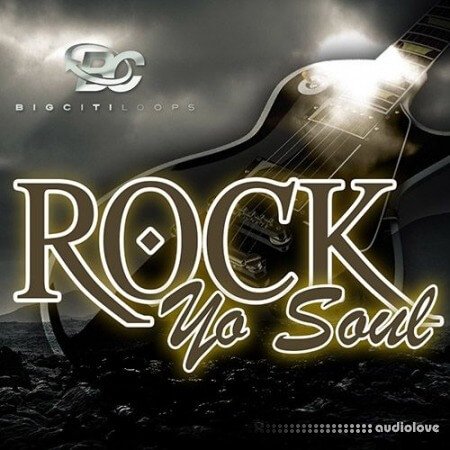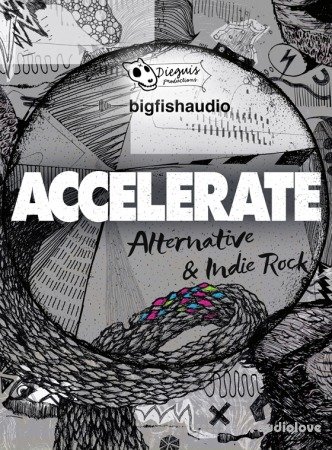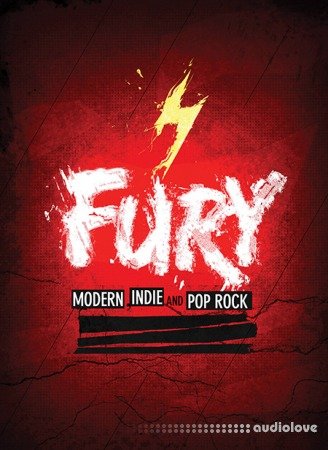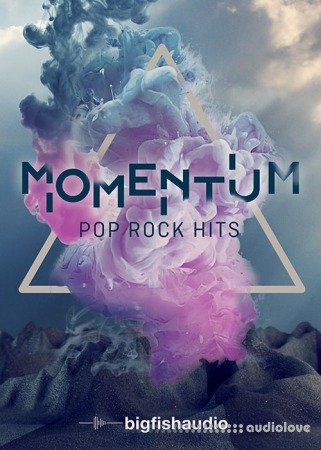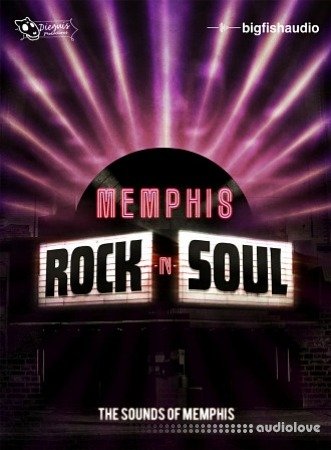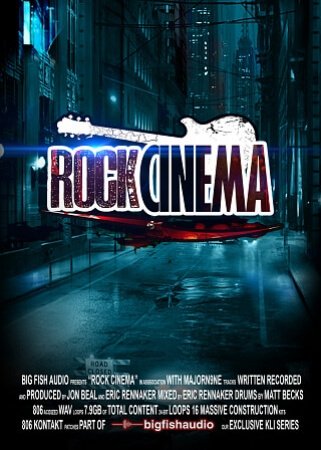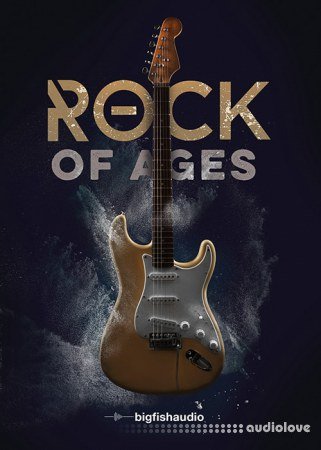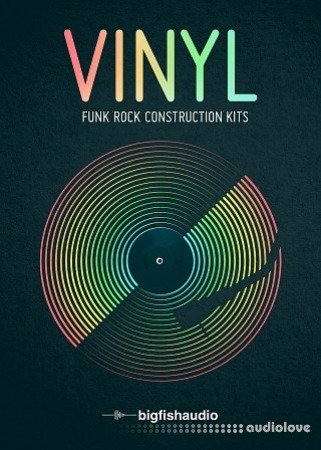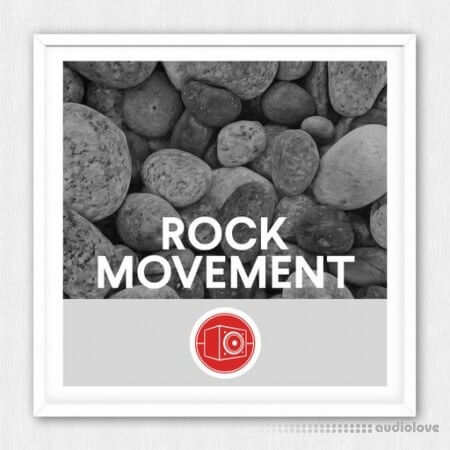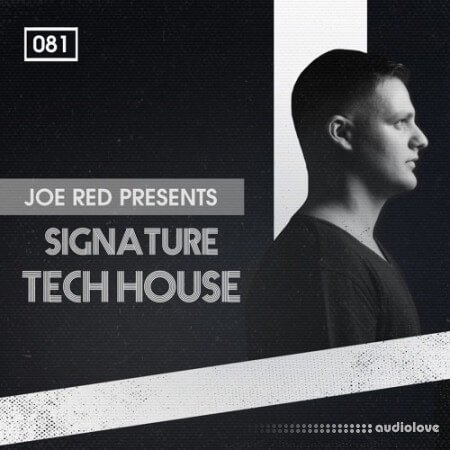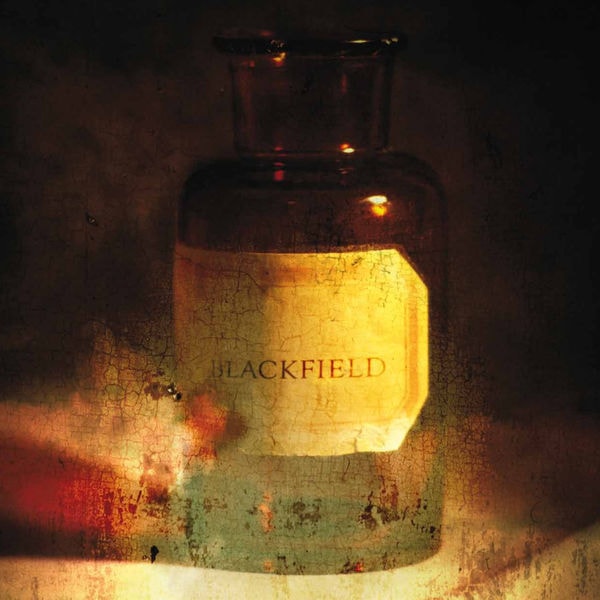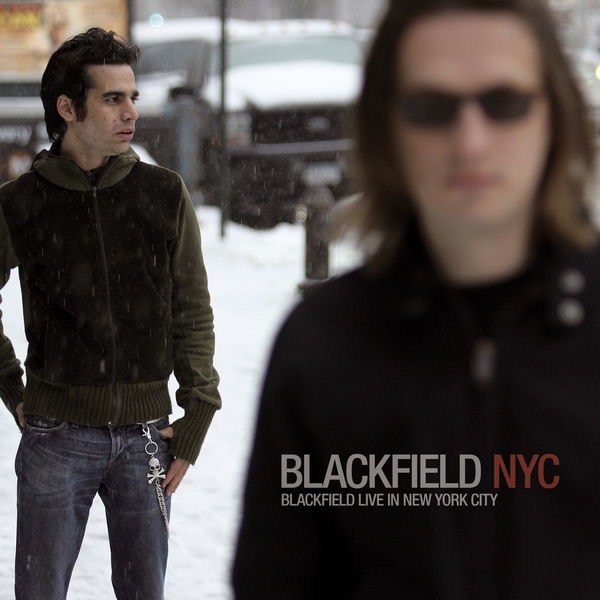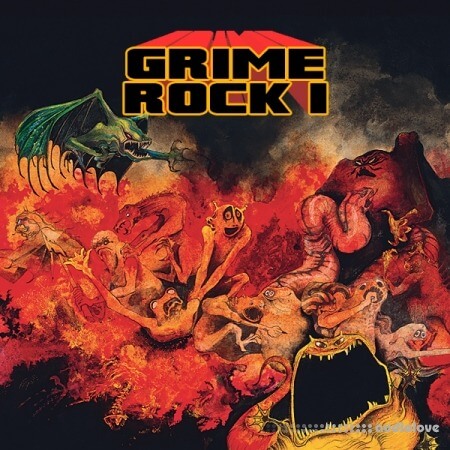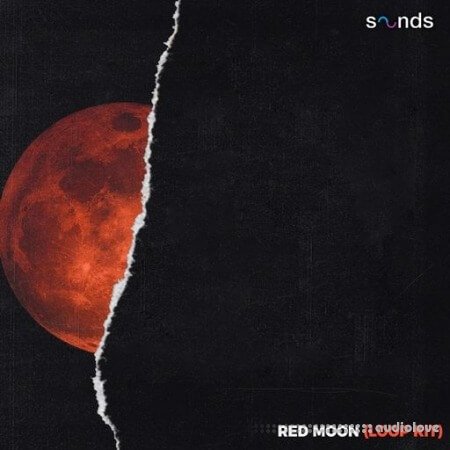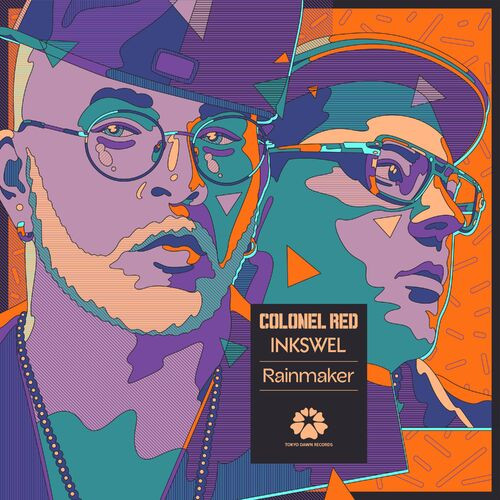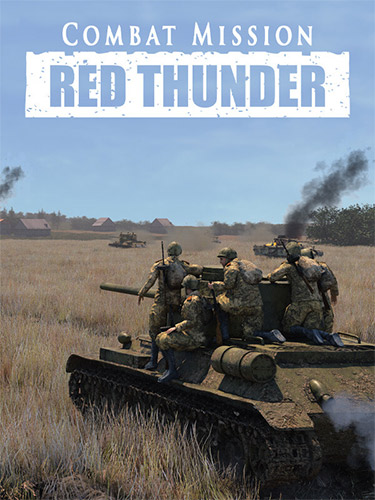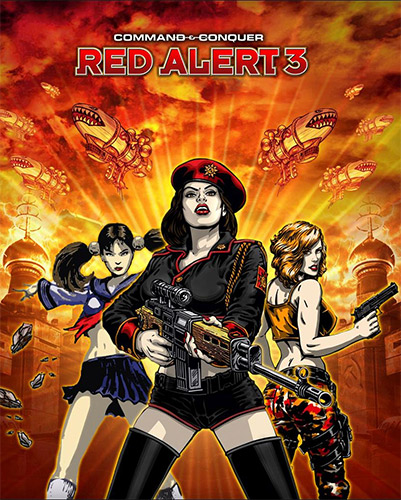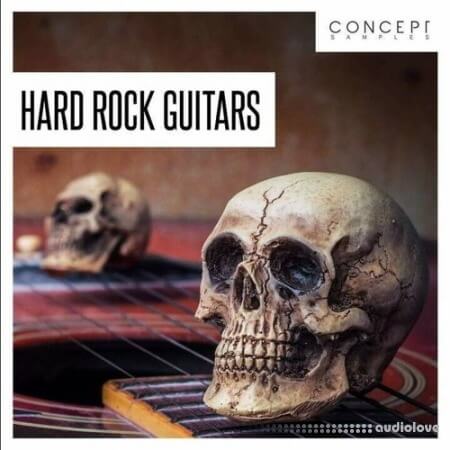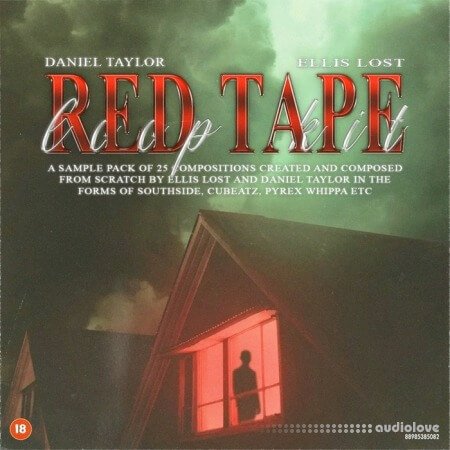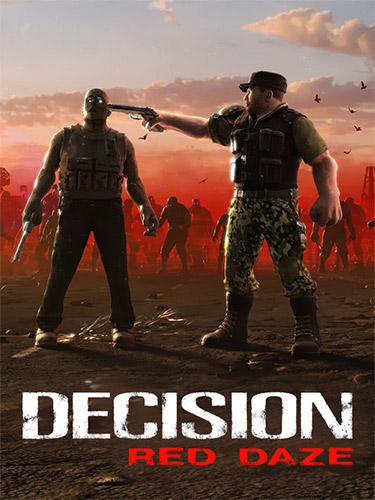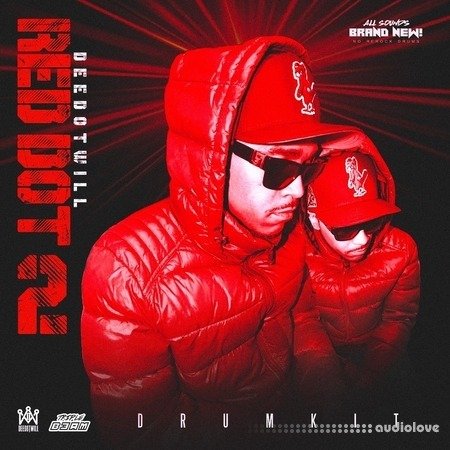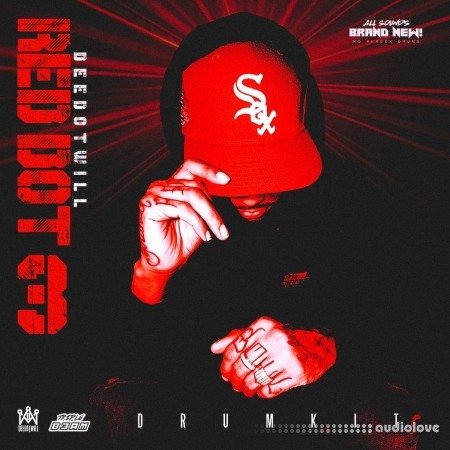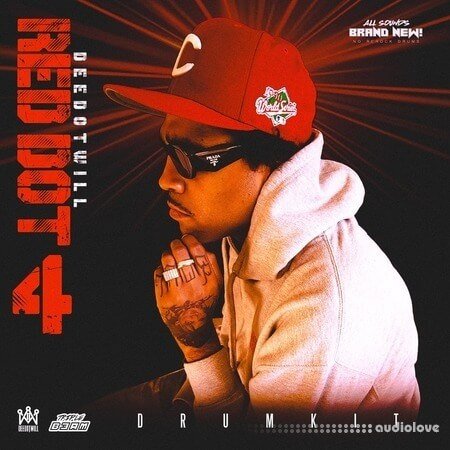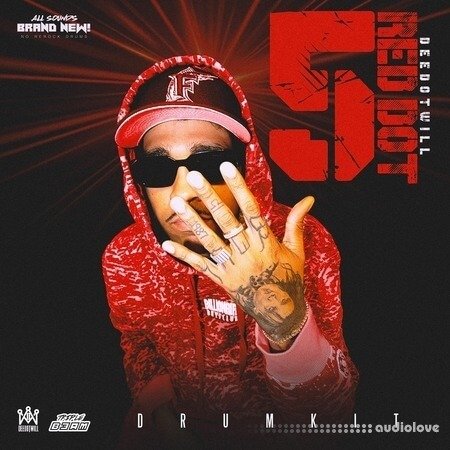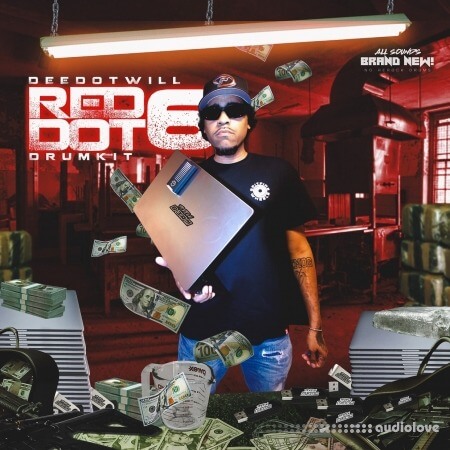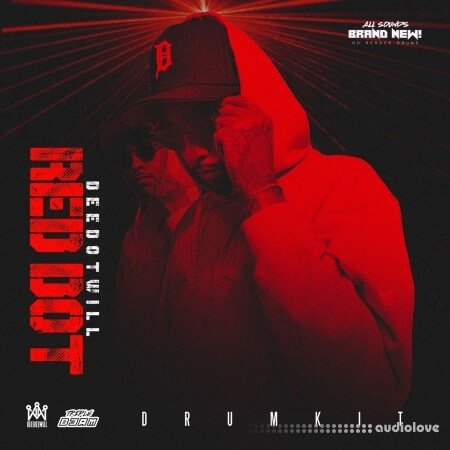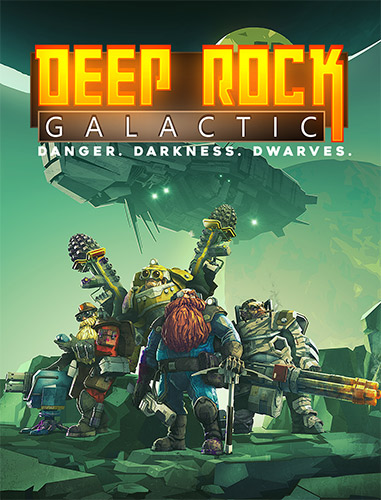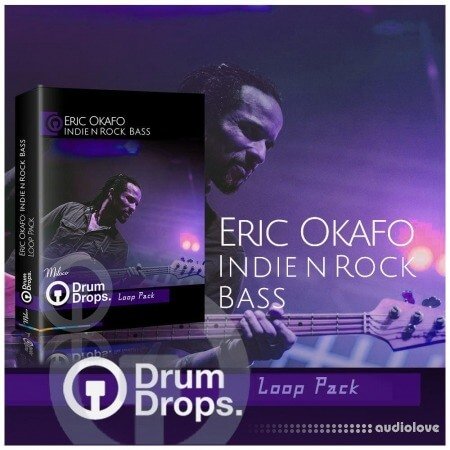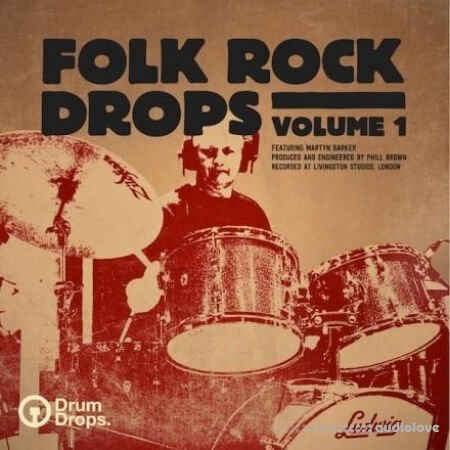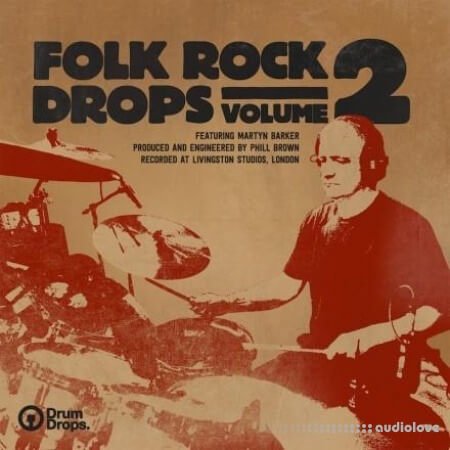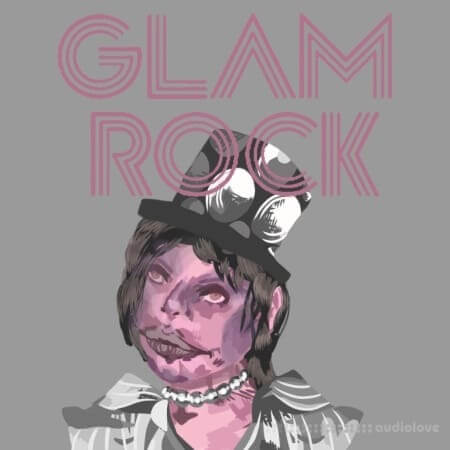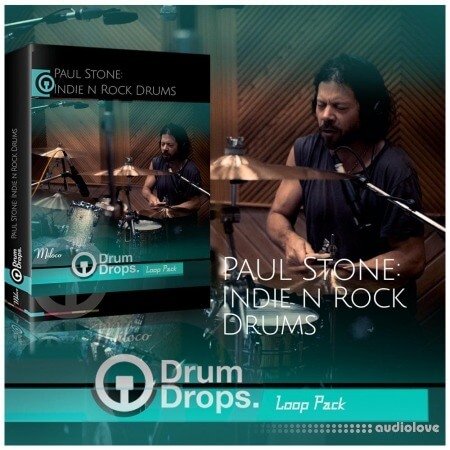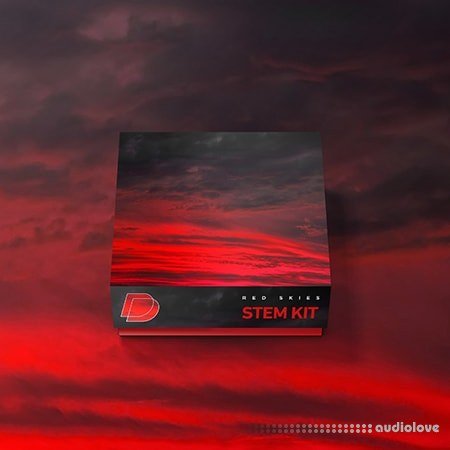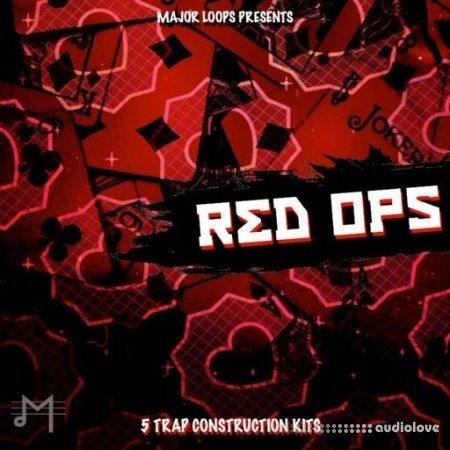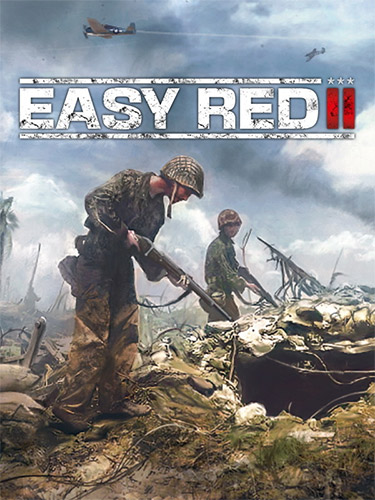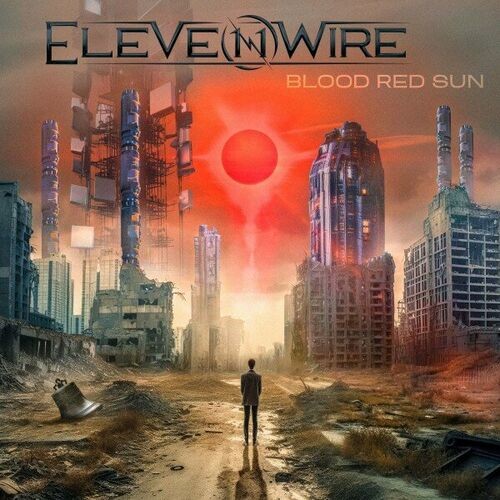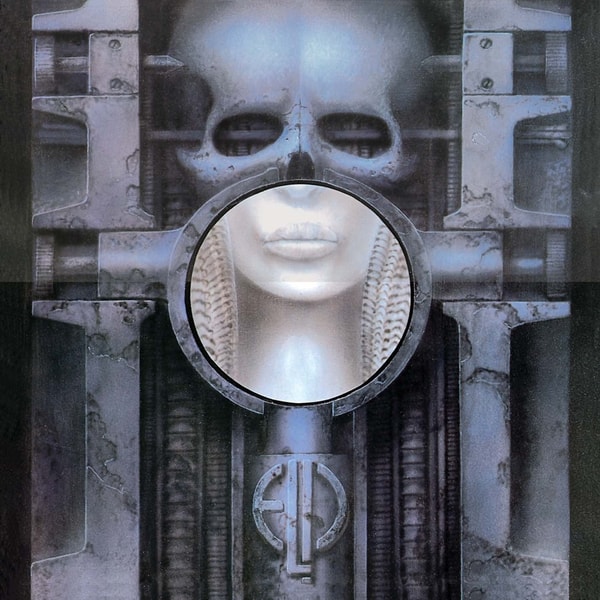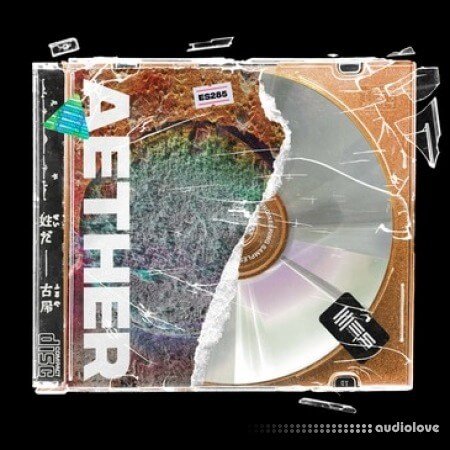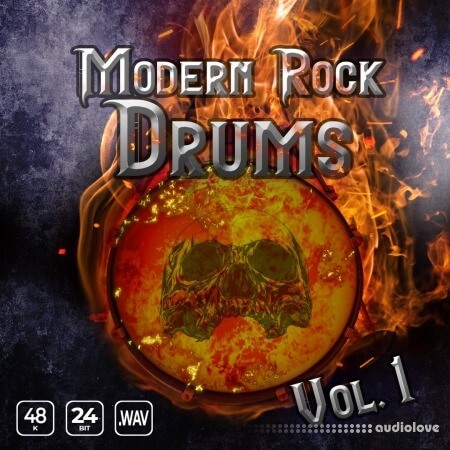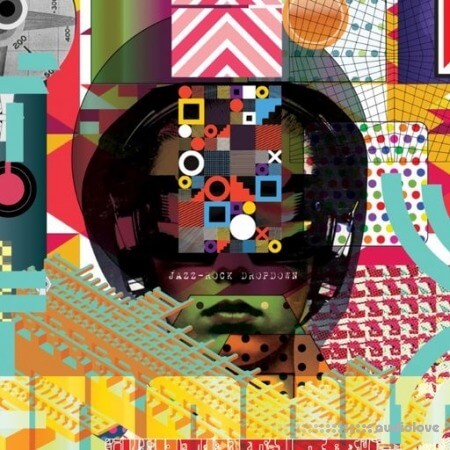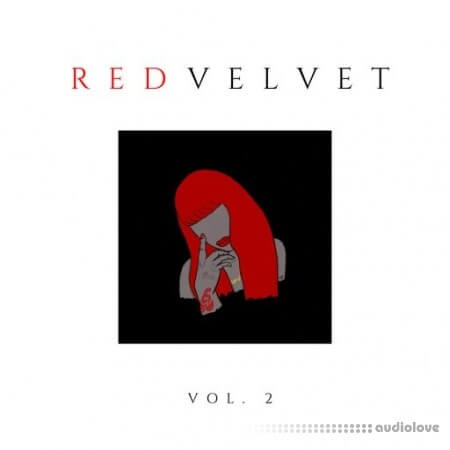Windows

Video
Red Rock Sound Comp 609 v4.0.3
Referal Link: https://goo.su/w3x91h
Added: 23.Jun.2024
FileSize: 58.3 MB
Catagory: Windows
Product ID: 59473
Our Price Before 10% Deduction
Bonuses For Regular Customers
£10
ADD TO YOUR CART or BUY NOW
US & EU - Use The Checkout Button To Buy

Add To Favorites
Full Details
FILE DETAILS
BUBBiX | 23 June 2024 | 58.3 MB
FULL INFO BELOW:
Comp 609 Immersive Dynamics
Red Rock Sound Comp 609 recreates sound of the hardware compressor from 70s. This dynamics processor packs a recognizable musical punch heard on countless records around the world. Designed from the ground up for fast, efficient work on mid/side, stereo and the objects, the beds (fixed channels) of immersive mixing environments.
Units
This module allows you to select an compressor from four available. The compressors are arranged in series, this allows you to process channels with different compressor settings.
For example: the first compressor is only the mid channel, the second compressor is only the side channel, the third compressor is the left and right channel. For multi-channel modes: the first compressor is only the left and right channels, the second compressor is the center channel, the third compressor is the LFE, etc.
You can rename Unit Buttons for ease of use. To rename the selected Unit button, right-click on the button.
In order to turn on the solo (listen) of the compressor, double-click on the selected unit number. The compressor in solo mode glows yellow, to exit solo mode, double-click again. For two-channel modes, only one compressor can be solo mode. For multi-channel modes, one or more compressor can be soloed.
To bypass compressor processing, press the selected unit number one click + shift. In bypass mode, the button will glow red.
You can also copy all compressor settings to another unit. To do this, select the compressor from which you want to copy the settings, then click on the copy button, then select the compressor to which you want to copy the settings.
Input Routing
Input Routing lets you choose between 44 common channel setups, starting from Stereo up to 7.1.4 and 9.1.6. Simply select in the input routing module the channel setup that fits your track.
You can also create your own input routing profiles. 16 independent channels are available.
Click on the edit button next to the input routing selection display. Hold down the shift button and select the desired number of channels. Name selected channels in order. Then click save and name the profile.
Channels Selection
from nfo:
(64-bit: VST2, VST3, AAX)
(32-bit: VST2, VST3)
https://redrocksound.pro/en/c609-vst/
Use installer and REPLACE with .
Delivery Details
-
A Digital Download Link is sent to you
Once your order has been placed an initial email will be provided to notify you that your order has begun , You can expect to recieve this confirmation email immediatly after your purchase.
This email will contain a Link that will take you to the Download Portal where your download can begin.
Download times are dependent on your own internet speeds.
You will receive in your download ALL Files needed for install
These files will include Everything Needed To Setup The Product
Any Serials or Activators Will Be Provided When You Purchase The Product.

More Results
Use Search Menu To Change Results
Red Rock Sound AQ560 v3.5.3
23 jun 2024
Windows
AQ560 10-Band Graphic Equalizer The AQ560 based on Classic American EQ from the late 60s, the 10-Band graphic equalizer features p
AQ560 10-Band Graphic Equalizer The AQ560 based on Classic American EQ from the late 60s, the 10-Band graphic equalizer features p
Red Rock Sound BQ-A v3.5.3
26 Jun 2024
Windows
BQ-A 4-Band Equalizer The BQ-A based on Classic British EQ from the 70s. With a surprisingly wide range of tonal variations, the B
BQ-A 4-Band Equalizer The BQ-A based on Classic British EQ from the 70s. With a surprisingly wide range of tonal variations, the B
Red Rock Sound Comp 609 v3.0.3
03 Mar 2023
Windows
Classic British Compressor. Comp 609 Immersive Dynamics. Red Rock Sound Comp 609 recreates sound of the hardware compressor from 7
Classic British Compressor. Comp 609 Immersive Dynamics. Red Rock Sound Comp 609 recreates sound of the hardware compressor from 7
Red Rock Sound Comp 609 v3.5.0
4 sep 2023
Windows
Classic British Compressor. Comp 609 Immersive Dynamics. Red Rock Sound Comp 609 recreates sound of the hardware compressor from 7
Classic British Compressor. Comp 609 Immersive Dynamics. Red Rock Sound Comp 609 recreates sound of the hardware compressor from 7
Red Rock Sound Comp 609 v4.0.3
23 jun 2024
Windows
Comp 609 Immersive Dynamics Red Rock Sound Comp 609 recreates sound of the hardware compressor from 70s. This dynamics processor p
Comp 609 Immersive Dynamics Red Rock Sound Comp 609 recreates sound of the hardware compressor from 70s. This dynamics processor p
Red Rock Sound EQ3 v3.5.3
22 jun 2024
Windows
EQ3 6-Band Equalizer In the 80s it was the first to use a different approach to tonal adjustments. In conventional analog equalize
EQ3 6-Band Equalizer In the 80s it was the first to use a different approach to tonal adjustments. In conventional analog equalize
Red Rock Sound EQP 1A v2.0.2
22 jun 2024
Windows
EQP-1A Immersive Program Equalizer Save time and avoid tedious manual workarounds with EQP-1A, Classic Program Equalizer plugin de
EQP-1A Immersive Program Equalizer Save time and avoid tedious manual workarounds with EQP-1A, Classic Program Equalizer plugin de
Red Rock Sound Fuse Stereo Image v1.0.0
11 Aug 2023
Windows
FUSE STEREO IMAGE The RRS FUSE Stereo Image plug-in brings mid-side circuit to your DAW, for spatial manipulation of the stereo fi
FUSE STEREO IMAGE The RRS FUSE Stereo Image plug-in brings mid-side circuit to your DAW, for spatial manipulation of the stereo fi
Red Rock Sound MEQ-5 v1.0.0
15 Nov 2023
Windows
MEQ-5 Midrange Equalizer The MEQ-5 based on Classic Mid-Range Equalizer from the 70s, with two bands of midrange boost and one ban
MEQ-5 Midrange Equalizer The MEQ-5 based on Classic Mid-Range Equalizer from the 70s, with two bands of midrange boost and one ban
Red Rock Sound MEQ-5 v1.5.2
25 Jun 2024
Windows
MEQ-5 Midrange Equalizer The MEQ-5 based on Classic Mid-Range Equalizer from the 70s, with two bands of midrange boost and one ban
MEQ-5 Midrange Equalizer The MEQ-5 based on Classic Mid-Range Equalizer from the 70s, with two bands of midrange boost and one ban
Red Rock Sound Passive EQ Collection v1.0.0
15 Nov 2023
Windows
Passive EQ Collection Immersive The EQP-1A based on Classic Program Equalizer from the 60s, original EQ is renowned for its uniqu
Passive EQ Collection Immersive The EQP-1A based on Classic Program Equalizer from the 60s, original EQ is renowned for its uniqu
Red Rock Sound Plugins Bundle 2022.12
25 Dec 2022
Windows
Red Rock Sound Plugins Bundle 2022.12 WiN [MOCHA] IVOKS SYNTH | AQ550 | AQ550B | AQ560 | EQ560 FREE | BQ-A | EQ 3 | uniQ | HLF-3C
Red Rock Sound Plugins Bundle 2022.12 WiN [MOCHA] IVOKS SYNTH | AQ550 | AQ550B | AQ560 | EQ560 FREE | BQ-A | EQ 3 | uniQ | HLF-3C
Red Rock Sound Plugins Bundle 2023.09
18 Sep 2023
Windows
Red Rock Sound Plugins Bundle 2022.12 WiN [MOCHA] IVOKS SYNTH | AQ550 | AQ550B | AQ560 | EQ560 FREE | BQ-A | EQ 3 | uniQ | HLF-3C
Red Rock Sound Plugins Bundle 2022.12 WiN [MOCHA] IVOKS SYNTH | AQ550 | AQ550B | AQ560 | EQ560 FREE | BQ-A | EQ 3 | uniQ | HLF-3C
Red Rock Sound PUNCH v1.0.5
25 Jun 2024
Windows
PUNCH Immersive Channel Strip The PUNCH combines the efficient design and cohesive sound of analog channel strips, with the divers
PUNCH Immersive Channel Strip The PUNCH combines the efficient design and cohesive sound of analog channel strips, with the divers
Red Rock Sound SA360 v1.5.2
23 jun 2024
Windows
SA360 Immersive Spectrum Analyser SA360 real time 1/3 octave Spectrum Analyser and EQ302 32 band Graphic Equaliser combine ease of
SA360 Immersive Spectrum Analyser SA360 real time 1/3 octave Spectrum Analyser and EQ302 32 band Graphic Equaliser combine ease of
Red Rock Sound UniQ 2 v1.0.1
22 jun 2024
Windows
uniQ 2 Multimode Filter Combine the filters of the legendary EQs as you want, build analog saturation, get the original unique sou
uniQ 2 Multimode Filter Combine the filters of the legendary EQs as you want, build analog saturation, get the original unique sou
Red Rock Sounds EQP-1A v1.0.1
02 Feb 2023
Windows
Save time and avoid tedious manual workarounds with EQP-1A, Classic Program Equalizer plugin designed from the ground up for fast,
Save time and avoid tedious manual workarounds with EQP-1A, Classic Program Equalizer plugin designed from the ground up for fast,
Red Rock Sounds EQP-1A v1.5.1
4 sep 2023
Windows
Save time and avoid tedious manual workarounds with EQP-1A, Classic Program Equalizer plugin designed from the ground up for fast,
Save time and avoid tedious manual workarounds with EQP-1A, Classic Program Equalizer plugin designed from the ground up for fast,
Red Rock Sounds Plugins Collection
06 Feb 2023
Windows
Create a legend with your own hands. Combine the filters of the legendary EQs as you want, build analog saturation, get the origin
Create a legend with your own hands. Combine the filters of the legendary EQs as you want, build analog saturation, get the origin
Audified AmpLion 2 Rock Essentials v2.0.0
03 Sep 2021
Windows
Get incredibly sounding rock tones from three exceptionally modeled amps in a new generation of our AmpLion software. A complete
Get incredibly sounding rock tones from three exceptionally modeled amps in a new generation of our AmpLion software. A complete
Digital 1 Audio PCDJ DEX 3 Red Edition v3.10.0.4
10 Apr 2019
Genuine Soundware Red Animal v1.0.0
27 Mar 2023
Windows
Bands like the Doors, the Animals, the Monkees made the Vox Continental one of the most famous electronic organs of the 60s. This
Bands like the Doors, the Animals, the Monkees made the Vox Continental one of the most famous electronic organs of the 60s. This
Reason RE FXpansion Etch Red Dual Filter v1.0.4
28 Mar 2022
Windows
FXpansion Etch Red: an exciting and great-sounding filtering effect based on DCAM circuit-modelled technology and now available as
FXpansion Etch Red: an exciting and great-sounding filtering effect based on DCAM circuit-modelled technology and now available as
Reason RE Lab One Recordings Red Queen 10 Band 3 Mode Equalizer v0.0.15
19 Oct 2021
Windows
Red Queen 10-Band 3-Mode Equalizer, brought to you by LAB:ONE RECORDINGS, is a totally new powerhouse EQ for the rack. 10 Bands,
Red Queen 10-Band 3-Mode Equalizer, brought to you by LAB:ONE RECORDINGS, is a totally new powerhouse EQ for the rack. 10 Bands,
Red Timbre Audio Delay Cat v1.0.5
24 May 2024
Windows
Introducing DelayCat, the ultimate audio delay plugin for creating novel and unique texture and delay-based effects. By combining
Introducing DelayCat, the ultimate audio delay plugin for creating novel and unique texture and delay-based effects. By combining
Shattered Glass Audio Code Red v1.2.0
15 Nov 2023
Windows
Code Red is inspired by two versions of the classic, all tube, British console form the 1960s most closely associated with the sou
Code Red is inspired by two versions of the classic, all tube, British console form the 1960s most closely associated with the sou
Toontrack Alt-Rock EZX v1.0.0
21 Oct 2019
Windows
Drums recorded by the man who helped shape the sound of alternative rock: Steve Albini. Steve Albinis imprint on the sound of roc
Drums recorded by the man who helped shape the sound of alternative rock: Steve Albini. Steve Albinis imprint on the sound of roc
Toontrack Arena Rock [MiDi]
04 Jan 2020
MiDi / Windows / Mac OSX
LARGER THAN LIFE. Grooves and fills inspired by the icons of rock. Ear-deafening guitars, screeching vocals and thunderous bass i
LARGER THAN LIFE. Grooves and fills inspired by the icons of rock. Ear-deafening guitars, screeching vocals and thunderous bass i
Toontrack Basic Rock EZkeys [MiDi]
11 Dec 2019
MiDi / Windows / Mac OSX
MAKE IT EASY TO KEEP IT SIMPLE. EZkeys MIDI inspired by basic rock from the 60s through to today. This collection of EZkeys MIDI
MAKE IT EASY TO KEEP IT SIMPLE. EZkeys MIDI inspired by basic rock from the 60s through to today. This collection of EZkeys MIDI
Toontrack Classic Rock EZX v1.0.0
18 Oct 2020
Toontrack Classic Rock Grooves MiDi [MiDi]
23 Dec 2019
MiDi / Windows / Mac OSX
GROOVES YOU NEED TO MAKE ROOM FOR. Drum grooves and fills inspired by the greats of classic rock. In the 1970s, acts like Whitesn
GROOVES YOU NEED TO MAKE ROOM FOR. Drum grooves and fills inspired by the greats of classic rock. In the 1970s, acts like Whitesn
Toontrack EZX2 Pop Rock v1.5.5 Update
01 Sep 2021
Windows / Mac OSX
The classic sounds and MIDI groove content from the first generation of EZdrummer. Timeless drums spanning the whole range of pop
The classic sounds and MIDI groove content from the first generation of EZdrummer. Timeless drums spanning the whole range of pop
Toontrack Goth Rock EZkeys MIDI
03 Jun 2022
MiDi / Windows / Mac OSX
Goth, the offshoot of post-punk that paved the way for not only fashion, literature and film but also an entire sub-culture, truly
Goth, the offshoot of post-punk that paved the way for not only fashion, literature and film but also an entire sub-culture, truly
Toontrack Hard Rock EZX v1.0.1
21 Oct 2019
Windows
Want Bob Rocks drum mix on your next song? Here you go. What do you get if you take one of the worlds most noted and sought-after
Want Bob Rocks drum mix on your next song? Here you go. What do you get if you take one of the worlds most noted and sought-after
Toontrack Hard Rock Grooves [MiDi]
01 Jan 2020
MiDi / Windows / Mac OSX
GROOVES THAT ROCK HARD. Drum grooves and fills inspired by hard rock music of the past four decades. Any decent drummer can play
GROOVES THAT ROCK HARD. Drum grooves and fills inspired by hard rock music of the past four decades. Any decent drummer can play
Toontrack Pop Rock EZkeys [MiDi]
08 Dec 2019
MiDi / Windows
A SONGWRITING GEM. From soothing ballads to funky pop and uptempo rock ? ready for you to build and customize your own tracks with
A SONGWRITING GEM. From soothing ballads to funky pop and uptempo rock ? ready for you to build and customize your own tracks with
Toontrack Post-Rock Grooves MiDi
19 Dec 2019
Windows / Mac OSX
A JOURNEY IN DYNAMICS. From subtle to the most explosive outbursts. A true journey in dynamic drumming. A post-rock song is all a
A JOURNEY IN DYNAMICS. From subtle to the most explosive outbursts. A true journey in dynamic drumming. A post-rock song is all a
Toontrack Rock Foundry SDX Library v1.0.3 Update
11 May 2022
Windows / Mac OSX
The Rock Foundry SDX features a staggering 65 GB of raw, unprocessed drum sounds recorded by arguably the most notable, influentia
The Rock Foundry SDX features a staggering 65 GB of raw, unprocessed drum sounds recorded by arguably the most notable, influentia
Toontrack Rock Solid [MiDi]
13 Dec 2019
MiDi / Windows / Mac OSX
SOLID ROCK DRUMS. The groove is what matters in the end. Thats where the focus lies here ? on basic, solid, rock drums. This MIDI
SOLID ROCK DRUMS. The groove is what matters in the end. Thats where the focus lies here ? on basic, solid, rock drums. This MIDI
Toontrack Rock! [MiDi]
15 Dec 2019
MiDi / Windows / Mac OSX
DRAG, DROP AND ROCK. The essential, basic but still driving drums that just fall seamlessly into place in any rock track. This co
DRAG, DROP AND ROCK. The essential, basic but still driving drums that just fall seamlessly into place in any rock track. This co
Toontrack The Rock Foundry [MiDi]
10 Mar 2018
MiDi / Windows
The Rock Foundry SDX was recorded at Bob Rocks choice studio The Warehouse in Vancouver, BC, and designed to give you the most fle
The Rock Foundry SDX was recorded at Bob Rocks choice studio The Warehouse in Vancouver, BC, and designed to give you the most fle
Toontrack West Coast Rock EZkeys [MiDi]
10 Dec 2019
MiDi / Windows / Mac OSX
The West Coast, late 1970s. The scene is buzzing with newcomers like Toto, Christopher Cross, Journey and Foreigner. A new breed o
The West Coast, late 1970s. The scene is buzzing with newcomers like Toto, Christopher Cross, Journey and Foreigner. A new breed o
Toontrack West Coast Rock Grooves [MiDi]
10 Dec 2019
MiDi / Windows / Mac OSX
Yacht rock, soft rock, the West Coast Sound, adult-oriented rock or simply AOR ? the labels casually attached to this chartbuster
Yacht rock, soft rock, the West Coast Sound, adult-oriented rock or simply AOR ? the labels casually attached to this chartbuster
Similar Products
Take A Peek At Some Similar Results.
Red Rock Sound AQ550b v3.5.3
23 jun 2024
Windows
AQ550b 4-Band Equalizer Based on Classic American EQ from the late 60s, the AQ550b is a continuation of the EQ that played a major
AQ550b 4-Band Equalizer Based on Classic American EQ from the late 60s, the AQ550b is a continuation of the EQ that played a major
Red Rock Sound AQ560 v3.5.3
23 jun 2024
Windows
AQ560 10-Band Graphic Equalizer The AQ560 based on Classic American EQ from the late 60s, the 10-Band graphic equalizer features p
AQ560 10-Band Graphic Equalizer The AQ560 based on Classic American EQ from the late 60s, the 10-Band graphic equalizer features p
Red Rock Sound BQ-A v3.5.3
26 Jun 2024
Windows
BQ-A 4-Band Equalizer The BQ-A based on Classic British EQ from the 70s. With a surprisingly wide range of tonal variations, the B
BQ-A 4-Band Equalizer The BQ-A based on Classic British EQ from the 70s. With a surprisingly wide range of tonal variations, the B
Red Rock Sound Comp 609 v3.0.3
03 Mar 2023
Windows
Classic British Compressor. Comp 609 Immersive Dynamics. Red Rock Sound Comp 609 recreates sound of the hardware compressor from 7
Classic British Compressor. Comp 609 Immersive Dynamics. Red Rock Sound Comp 609 recreates sound of the hardware compressor from 7
Red Rock Sound Comp 609 v3.5.0
4 sep 2023
Windows
Classic British Compressor. Comp 609 Immersive Dynamics. Red Rock Sound Comp 609 recreates sound of the hardware compressor from 7
Classic British Compressor. Comp 609 Immersive Dynamics. Red Rock Sound Comp 609 recreates sound of the hardware compressor from 7
Red Rock Sound Comp 609 v4.0.3
23 jun 2024
Windows
Comp 609 Immersive Dynamics Red Rock Sound Comp 609 recreates sound of the hardware compressor from 70s. This dynamics processor p
Comp 609 Immersive Dynamics Red Rock Sound Comp 609 recreates sound of the hardware compressor from 70s. This dynamics processor p
Red Rock Sound EQ3 v3.5.3
22 jun 2024
Windows
EQ3 6-Band Equalizer In the 80s it was the first to use a different approach to tonal adjustments. In conventional analog equalize
EQ3 6-Band Equalizer In the 80s it was the first to use a different approach to tonal adjustments. In conventional analog equalize
Red Rock Sound EQP 1A v2.0.2
22 jun 2024
Windows
EQP-1A Immersive Program Equalizer Save time and avoid tedious manual workarounds with EQP-1A, Classic Program Equalizer plugin de
EQP-1A Immersive Program Equalizer Save time and avoid tedious manual workarounds with EQP-1A, Classic Program Equalizer plugin de
Red Rock Sound Fuse Stereo Image v1.0.0
11 Aug 2023
Windows
FUSE STEREO IMAGE The RRS FUSE Stereo Image plug-in brings mid-side circuit to your DAW, for spatial manipulation of the stereo fi
FUSE STEREO IMAGE The RRS FUSE Stereo Image plug-in brings mid-side circuit to your DAW, for spatial manipulation of the stereo fi
Red Rock Sound MEQ-5 v1.0.0
15 Nov 2023
Windows
MEQ-5 Midrange Equalizer The MEQ-5 based on Classic Mid-Range Equalizer from the 70s, with two bands of midrange boost and one ban
MEQ-5 Midrange Equalizer The MEQ-5 based on Classic Mid-Range Equalizer from the 70s, with two bands of midrange boost and one ban
Red Rock Sound MEQ-5 v1.5.2
25 Jun 2024
Windows
MEQ-5 Midrange Equalizer The MEQ-5 based on Classic Mid-Range Equalizer from the 70s, with two bands of midrange boost and one ban
MEQ-5 Midrange Equalizer The MEQ-5 based on Classic Mid-Range Equalizer from the 70s, with two bands of midrange boost and one ban
Red Rock Sound Passive EQ Collection v1.0.0
15 Nov 2023
Windows
Passive EQ Collection Immersive The EQP-1A based on Classic Program Equalizer from the 60s, original EQ is renowned for its uniqu
Passive EQ Collection Immersive The EQP-1A based on Classic Program Equalizer from the 60s, original EQ is renowned for its uniqu
Red Rock Sound Plugins Bundle 2022.12
25 Dec 2022
Windows
Red Rock Sound Plugins Bundle 2022.12 WiN [MOCHA] IVOKS SYNTH | AQ550 | AQ550B | AQ560 | EQ560 FREE | BQ-A | EQ 3 | uniQ | HLF-3C
Red Rock Sound Plugins Bundle 2022.12 WiN [MOCHA] IVOKS SYNTH | AQ550 | AQ550B | AQ560 | EQ560 FREE | BQ-A | EQ 3 | uniQ | HLF-3C
Red Rock Sound Plugins Bundle 2023.09
18 Sep 2023
Windows
Red Rock Sound Plugins Bundle 2022.12 WiN [MOCHA] IVOKS SYNTH | AQ550 | AQ550B | AQ560 | EQ560 FREE | BQ-A | EQ 3 | uniQ | HLF-3C
Red Rock Sound Plugins Bundle 2022.12 WiN [MOCHA] IVOKS SYNTH | AQ550 | AQ550B | AQ560 | EQ560 FREE | BQ-A | EQ 3 | uniQ | HLF-3C
Red Rock Sound PUNCH v1.0.5
25 Jun 2024
Windows
PUNCH Immersive Channel Strip The PUNCH combines the efficient design and cohesive sound of analog channel strips, with the divers
PUNCH Immersive Channel Strip The PUNCH combines the efficient design and cohesive sound of analog channel strips, with the divers
Red Rock Sound SA360 v1.5.2
23 jun 2024
Windows
SA360 Immersive Spectrum Analyser SA360 real time 1/3 octave Spectrum Analyser and EQ302 32 band Graphic Equaliser combine ease of
SA360 Immersive Spectrum Analyser SA360 real time 1/3 octave Spectrum Analyser and EQ302 32 band Graphic Equaliser combine ease of
Red Rock Sound UniQ 2 v1.0.1
22 jun 2024
Windows
uniQ 2 Multimode Filter Combine the filters of the legendary EQs as you want, build analog saturation, get the original unique sou
uniQ 2 Multimode Filter Combine the filters of the legendary EQs as you want, build analog saturation, get the original unique sou
Red Rock Sounds EQP-1A v1.0.1
02 Feb 2023
Windows
Save time and avoid tedious manual workarounds with EQP-1A, Classic Program Equalizer plugin designed from the ground up for fast,
Save time and avoid tedious manual workarounds with EQP-1A, Classic Program Equalizer plugin designed from the ground up for fast,
Red Rock Sounds EQP-1A v1.5.1
4 sep 2023
Windows
Save time and avoid tedious manual workarounds with EQP-1A, Classic Program Equalizer plugin designed from the ground up for fast,
Save time and avoid tedious manual workarounds with EQP-1A, Classic Program Equalizer plugin designed from the ground up for fast,
Red Rock Sounds Plugins Collection
06 Feb 2023
Windows
Create a legend with your own hands. Combine the filters of the legendary EQs as you want, build analog saturation, get the origin
Create a legend with your own hands. Combine the filters of the legendary EQs as you want, build analog saturation, get the origin
Sounds Fear The Sounds Presents Fear the Rock ft. Sullivan King and KJ Sawka [WAV]
25 Jul 2020
Samples
Rock or Metal Fear The Sounds is a collaborative project from the minds of Devin Oliver and Sullivan King with the aim of releasing highly quali
Rock or Metal Fear The Sounds is a collaborative project from the minds of Devin Oliver and Sullivan King with the aim of releasing highly quali
Sounds krs. Lovers Rock Vol.1 Sample Pack [WAV, MiDi]
05 Apr 2021
Samples / MiDi
Reggae or Dub Billboard-charting @producedbykrs, hailing from Jamaica, explores the romantic side of dancehall, reggae, & reggaeton-inspired pro
Reggae or Dub Billboard-charting @producedbykrs, hailing from Jamaica, explores the romantic side of dancehall, reggae, & reggaeton-inspired pro
Sounds TOMI Rock N Vibe Vol.1 [WAV, Synth Presets]
20 Jul 2023
Samples / Presets
Rock or Metal Pam Autuori (TOMI) is a multi-instrumentalist who has written and produced for several artists, including Verite, CARYS, and Bre K
Rock or Metal Pam Autuori (TOMI) is a multi-instrumentalist who has written and produced for several artists, including Verite, CARYS, and Bre K
5DOLLAKITS Punk Rock Guitars [WAV]
30 Nov 2021
Samples
Rock or Metal Welcome to Punk Rock Guitars! Get ready to add some nasty guitar licks to your beats! Inspired by the likes of Green Day, Blink-1
Rock or Metal Welcome to Punk Rock Guitars! Get ready to add some nasty guitar licks to your beats! Inspired by the likes of Green Day, Blink-1
Aidan Han rock lee [guitar loop kit] [WAV]
06 Mar 2021
Samples
Ambient or ChillOut / Retro 10 original guitar compositions created from scratch by Aidan - high quality .wav files - 5 bonus loops included
Ambient or ChillOut / Retro 10 original guitar compositions created from scratch by Aidan - high quality .wav files - 5 bonus loops included
Alice Cooper - Billion Dollar Babies (50th Anniversary Deluxe Edition) (2024 Hard Rock) [Flac 24-192]
17 days
Music
Alice Cooper - Billion Dollar Babies (50th Anniversary Deluxe Edition) (2024 Hard Rock) [Flac 24-192] Artist...............:
Alice Cooper - Billion Dollar Babies (50th Anniversary Deluxe Edition) (2024 Hard Rock) [Flac 24-192] Artist...............:
All Pro Loops Red Hot Funk Vol.1 [WAV, MiDi]
19 Jan 2018
Samples / MiDi
Funk Red Hot Funk Vol 1 brings you that sought-after 70s and 80s funky Disco sound. If youre looking for solid, soulful grooves inspire
Funk Red Hot Funk Vol 1 brings you that sought-after 70s and 80s funky Disco sound. If youre looking for solid, soulful grooves inspire
All Pro Loops Rock Baby Rock 2 [WAV, MiDi]
19 Jan 2018
Samples / MiDi
Rock or Metal Rock Baby Rock is the second collection of hard-hitting Heavy Metal tunes fused with elements of Hip Hop and synths. These Kits wi
Rock or Metal Rock Baby Rock is the second collection of hard-hitting Heavy Metal tunes fused with elements of Hip Hop and synths. These Kits wi
All Pro Loops Rock Baby Rock [WAV, MiDi]
19 Jan 2018
Samples / MiDi
Rock or Metal Rock Baby Rock is a collection of hard-hitting Heavy Metal tunes fused with elements of Hip Hop and synths. These Kits will give y
Rock or Metal Rock Baby Rock is a collection of hard-hitting Heavy Metal tunes fused with elements of Hip Hop and synths. These Kits will give y
AmpGuru ToneX Rock and Metal Suite [Synth Presets]
05 Oct 2023
Presets
Western Mass has been a special place over the years for modern metal. Amp Guru looks to bring a little bit of that to you. This
Western Mass has been a special place over the years for modern metal. Amp Guru looks to bring a little bit of that to you. This
AngelicVibes Red Rum Serum Bank [WAV, MiDi, Synth Presets]
16 Jun 2020
Samples / Presets / MiDi
Trap or Trapstep / Rap or Hip Hop Red Rum is packed with over 130 production-ready Serum presets, inspired by the current Trap and Hip Hop trends. The presets cover
Trap or Trapstep / Rap or Hip Hop Red Rum is packed with over 130 production-ready Serum presets, inspired by the current Trap and Hip Hop trends. The presets cover
Audified AmpLion 2 Rock Essentials v2.0.0
03 Sep 2021
Windows
Get incredibly sounding rock tones from three exceptionally modeled amps in a new generation of our AmpLion software. A complete
Get incredibly sounding rock tones from three exceptionally modeled amps in a new generation of our AmpLion software. A complete
Be a Rock + Windows 7 Fix
April 3
games
Exploration / Open world / Third-person / 3D A unique 3rd-person exploration game set in a hauntingly beautiful open world. Your spirit is born in the shell of a rock. Immerse
Exploration / Open world / Third-person / 3D A unique 3rd-person exploration game set in a hauntingly beautiful open world. Your spirit is born in the shell of a rock. Immerse
Beta Monkey Drum Loops Classic Backbeats II Vintage Rock Drum [WAV, REX, AiFF]
24 Apr 2018
Samples
Rock or Metal / Retro Versatile vintage sound with all the staple grooves of the 50s and 60s, Beta Monkey Musics Classic Backbeats? II is an all-new dru
Rock or Metal / Retro Versatile vintage sound with all the staple grooves of the 50s and 60s, Beta Monkey Musics Classic Backbeats? II is an all-new dru
Big Citi Loops Dark Rock Guitar 2 [WAV]
20 Apr 2022
Samples
Rock or Metal Dark Rock Guitar 2 is presented to you by Diggy Loops. These samples contain over 30 Rock Guitar Samples that will blow you off yo
Rock or Metal Dark Rock Guitar 2 is presented to you by Diggy Loops. These samples contain over 30 Rock Guitar Samples that will blow you off yo
Big Citi Loops Guitar Trap Rock [WAV]
24 Feb 2018
Samples / Vocals
Trap or Trapstep / Rock or Metal Guitar Trap Rock gives you the unique sound of these two hot genres. Big Citi Loops is the first company to offer Trap music with
Trap or Trapstep / Rock or Metal Guitar Trap Rock gives you the unique sound of these two hot genres. Big Citi Loops is the first company to offer Trap music with
Big Citi Loops Jukebox Of Rock [WAV]
14 Aug 2022
Samples
Rock or Metal Jukebox Of Rock is a part of an incredible series that will rock your world. This hot collection includes five smokin Construction
Rock or Metal Jukebox Of Rock is a part of an incredible series that will rock your world. This hot collection includes five smokin Construction
Big Citi Loops Rock Guitar Licks [WAV]
11 Aug 2022
Samples
Rock or Metal Rock Guitar Licks is a bringing you a new series of Live Funk & Rock Guitar sounds by Octane Music. This product is perfect for pr
Rock or Metal Rock Guitar Licks is a bringing you a new series of Live Funk & Rock Guitar sounds by Octane Music. This product is perfect for pr
Big Citi Loops Rock Yo Soul 3 [WAV]
11 Aug 2022
Samples
Rock or Metal Rock Yo Soul 3 is back again with the third installment in this incredible new Soul Rock Series from Big Citi Loops. These five Co
Rock or Metal Rock Yo Soul 3 is back again with the third installment in this incredible new Soul Rock Series from Big Citi Loops. These five Co
Big Citi Loops Rock Yo Soul [WAV]
11 Aug 2022
Samples
Rock or Metal Rock Yo Soul is an incredible new series from Big Citi Loops. These five Construction Kits are known for having that Rock/Soul sou
Rock or Metal Rock Yo Soul is an incredible new series from Big Citi Loops. These five Construction Kits are known for having that Rock/Soul sou
Big Fish Audio Accelerate Alternative and Indie Rock [MULTiFORMAT, KONTAKT]
11 Sep 2019
Samples / Additional Libraries
Rock or Metal This massive 10 GB (5.7 GB of 24-bit WAV files) collection of Alternative and Indie Rock Styles is a celebration of groups like Ar
Rock or Metal This massive 10 GB (5.7 GB of 24-bit WAV files) collection of Alternative and Indie Rock Styles is a celebration of groups like Ar
Big Fish Audio Fury Modern Indie And Pop Rock [WAV, AiFF, REX, KONTAKT]
16 Jun 2019
Samples / Additional Libraries
Rock or Metal This massive 2 DVD, 10.6 GB collection (6.3 GB of 24-bit WAV files) is a showcase of groups like Coldplay, Muse, The Black Keys, F
Rock or Metal This massive 2 DVD, 10.6 GB collection (6.3 GB of 24-bit WAV files) is a showcase of groups like Coldplay, Muse, The Black Keys, F
Big Fish Audio Momentum Pop Rock Hits [MULTiFORMAT, KONTAKT]
30 Dec 2019
Samples / Additional Libraries
Pop / Rock or Metal From the powerful duo of Jeff Carruthers and Michael Carey comes Momentum: Pop Rock Hits, a Pop-Rock Library packed with radio rea
Pop / Rock or Metal From the powerful duo of Jeff Carruthers and Michael Carey comes Momentum: Pop Rock Hits, a Pop-Rock Library packed with radio rea
Big Fish Audio Rock and Soul The Sounds of Memphis [KONTAKT]
07 May 2020
Additional Libraries
Rock n Roll Memphis. Its the home of the Blues, where Rock n Roll is king and where Soul comes alive. This Massive collection is crammed full
Rock n Roll Memphis. Its the home of the Blues, where Rock n Roll is king and where Soul comes alive. This Massive collection is crammed full
Big Fish Audio Rock Cinema [KONTAKT, MULTiFORMAT]
14 Mar 2021
Samples / Additional Libraries
Rock or Metal / Cinematic Rock music and film/tv scores have been intertwined for years. A great rock track can infuse a scene with the energy, excitement,
Rock or Metal / Cinematic Rock music and film/tv scores have been intertwined for years. A great rock track can infuse a scene with the energy, excitement,
Big Fish Audio Rock Of Ages [MULTiFORMAT, KONTAKT]
12 Aug 2019
Samples / Additional Libraries
Rock or Metal Big Fish Audio is proud to present Rock Of Ages. This 30 kit library features a wide variety of Rock n Roll, from the classic soun
Rock or Metal Big Fish Audio is proud to present Rock Of Ages. This 30 kit library features a wide variety of Rock n Roll, from the classic soun
Big Fish Audio Rock Pop Rock v1.0.0.3 [for SONAR]
12 May 2019
Additional Libraries
Big Fish - Rock & Pop Rock Loop Collection.?Whether you need an indie rock groove to kick start a song or a pop-rock guitar lick t
Big Fish - Rock & Pop Rock Loop Collection.?Whether you need an indie rock groove to kick start a song or a pop-rock guitar lick t
Big Fish Audio VINYL: Funk Rock Construction Kits [MULTiFORMAT]
12 Oct 2020
Samples
Funk / Rock or Metal VINYL from Big Fish Audio brings you a fun collection of Funk Rock construction kits with a vintage touch. 30 kits with instrument
Funk / Rock or Metal VINYL from Big Fish Audio brings you a fun collection of Funk Rock construction kits with a vintage touch. 30 kits with instrument
Big Room Sound Rock Movement [WAV]
29 Nov 2022
Samples / SFX
Cinematic / Rock or Metal A collection of rock rubble, dirt and stones falling, dragging, scraping and more. Add layers of debris to earthquakes, avalanches
Cinematic / Rock or Metal A collection of rock rubble, dirt and stones falling, dragging, scraping and more. Add layers of debris to earthquakes, avalanches
Bingoshakerz Joe Red Presents Signature Tech House [WAV, REX]
25 Nov 2020
Samples
Techno or Tech House Pulsating tech-driven bass, live ambience and background sounds, stripped pumping beats, classic stabs and modular synths - Joe Re
Techno or Tech House Pulsating tech-driven bass, live ambience and background sounds, stripped pumping beats, classic stabs and modular synths - Joe Re
Blackfield - Blackfield (Remastered) (2004 Rock progressivo) [Flac 24-44]
6 days
Music
Blackfield - Blackfield (Remastered) (2004 Rock progressivo) [Flac 24-44] Artist...............: Blackfield Album...........
Blackfield - Blackfield (Remastered) (2004 Rock progressivo) [Flac 24-44] Artist...............: Blackfield Album...........
Blackfield - Blackfield II (Remastered) (2007 Rock progressivo) [Flac 24-44]
6 days
Music
Blackfield - Blackfield II (Remastered) (2007 Rock progressivo) [Flac 24-44] Artist...............: Blackfield Album........
Blackfield - Blackfield II (Remastered) (2007 Rock progressivo) [Flac 24-44] Artist...............: Blackfield Album........
Blackfield - Blackfield V (2017 Rock progressivo) [Flac 24-96]
6 days
Music
Blackfield - Blackfield V (2017 Rock progressivo) [Flac 24-96] Artist...............: Blackfield Album................: Blac
Blackfield - Blackfield V (2017 Rock progressivo) [Flac 24-96] Artist...............: Blackfield Album................: Blac
Blackfield - For the Music (2020 Rock) [Flac 24-48]
6 days
Music
Blackfield - For the Music (2020 Rock) [Flac 24-48] Artist...............: Blackfield Album................: For the Music
Blackfield - For the Music (2020 Rock) [Flac 24-48] Artist...............: Blackfield Album................: For the Music
Blackfield - Live in New York City (Live) (2009 Rock progressivo) [Flac 16-44]
6 days
Music
Blackfield - Live in New York City (Live) (2009 Rock progressivo) [Flac 16-44] Artist...............: Blackfield Album......
Blackfield - Live in New York City (Live) (2009 Rock progressivo) [Flac 16-44] Artist...............: Blackfield Album......
Blackfield - Welcome to My DNA (2011 Rock progressivo) [Flac 16-44]
6 days
Music
Blackfield - Welcome to My DNA (2011 Rock progressivo) [Flac 16-44] Artist...............: Blackfield Album................:
Blackfield - Welcome to My DNA (2011 Rock progressivo) [Flac 16-44] Artist...............: Blackfield Album................:
Boom Bap Labs Strongarm Productions Grime Rock Vol.1 [WAV]
27 Dec 2023
Samples
Retro / Soul or Trap Soul / Rock or Metal These samples are not royalty-free. StrongArm is back again, but this time from hell with the grimiest rock samples youll ever hea
Retro / Soul or Trap Soul / Rock or Metal These samples are not royalty-free. StrongArm is back again, but this time from hell with the grimiest rock samples youll ever hea
Canary Julz Red Moon (Loop Kit) [WAV]
27 Jan 2023
Samples
Trap or Trapstep This Pack contains 25 New MIDI Loops Created by CJ. This kit features Dark, Gloomy Key Progressions, Melodies & Chords. Ideal for
Trap or Trapstep This Pack contains 25 New MIDI Loops Created by CJ. This kit features Dark, Gloomy Key Progressions, Melodies & Chords. Ideal for
Citysound ALTERNATIVE ROCK RHYTHM SECTIONS Vol.1 [WAV]
27 Nov 2019
Samples
Rock or Metal Whether you are creating an original song track, creating music for a commercial or trailer, or spicing up your dance tracks with
Rock or Metal Whether you are creating an original song track, creating music for a commercial or trailer, or spicing up your dance tracks with
Colonel Red - Rainmaker (2024) Mp3 320kbps [PMEDIA] ??
1 month
Music
Info: Artist: Colonel Red Album: Rainmaker Year: 2024 Format/Quality: .mp3 320 kbps Tracklist: 01. Stand Strong 02. Left
Info: Artist: Colonel Red Album: Rainmaker Year: 2024 Format/Quality: .mp3 320 kbps Tracklist: 01. Stand Strong 02. Left
Combat Mission: Red Thunder � Complete � v2.13 (Steam-Matrix/GE4) + 2 DLCs
July 19
games
Strategy / Wargame / World War II / 3D / Pausable real-time Combat Mission Red Thunder focuses on the hard fought Eastern Front battles of Bagration and Poland, from the swamps of Belarus to
Strategy / Wargame / World War II / 3D / Pausable real-time Combat Mission Red Thunder focuses on the hard fought Eastern Front battles of Bagration and Poland, from the swamps of Belarus to
Concept Samples Hard Rock Guitars [WAV]
07 Oct 2021
Samples
Rock or Metal Hard Rock Guitars by Concept Samples delivers a collection of electric Guitar recordings suitable for Rock, Hard Rock, Metal, Punk
Rock or Metal Hard Rock Guitars by Concept Samples delivers a collection of electric Guitar recordings suitable for Rock, Hard Rock, Metal, Punk
COTTOn Rock�n�Roll -SUPERLATIVE NIGHT DREAMS-, v1.05
January 8
games
Arcade / Shoot �em up / Japanese / Side / 3D The original beautiful girl side-scrolling shooter is back! This work commemorates the 30th anniversary of the Cotton series. This
Arcade / Shoot �em up / Japanese / Side / 3D The original beautiful girl side-scrolling shooter is back! This work commemorates the 30th anniversary of the Cotton series. This
Daniel Taylor Red Tape Loop Kit [WAV]
23 Aug 2022
Samples
Trap or Trapstep Contains 25 high quality WAV file samples in the style of Southside, CuBeatz, Pyrex Whippa, Nardo Wick, Future, etc. ALL Key and
Trap or Trapstep Contains 25 high quality WAV file samples in the style of Southside, CuBeatz, Pyrex Whippa, Nardo Wick, Future, etc. ALL Key and
Decision: Red Daze � v22.05.07
May 23
games
Action / RPG / Post-apocalyptic / Zombies / Isometric / 3D Decision: Red Daze is an isometric action RPG with a unique spin on survival and tower defense mechanics. The Dust Bowl, once a ?t
Action / RPG / Post-apocalyptic / Zombies / Isometric / 3D Decision: Red Daze is an isometric action RPG with a unique spin on survival and tower defense mechanics. The Dust Bowl, once a ?t
Deedotwill RED DOT 2 Drum Kit (Official) [WAV]
25 Jul 2023
Samples
Trap or Trapstep This is Deedotwills second drum kit of the year, containing some of the best sounds that will take over modern music. This drum ki
Trap or Trapstep This is Deedotwills second drum kit of the year, containing some of the best sounds that will take over modern music. This drum ki
Deedotwill RED DOT 3 Drum Kit (Official) [WAV]
25 Jul 2023
Samples
Trap or Trapstep Deedotwills Red Dot 3 is here! This is Deedotwills 4th drum kit of the year, containing some of the best sounds that will take ove
Trap or Trapstep Deedotwills Red Dot 3 is here! This is Deedotwills 4th drum kit of the year, containing some of the best sounds that will take ove
Deedotwill RED DOT 4 Drum Kit (Official) [WAV]
25 Jul 2023
Samples
Rap or Hip Hop Deedotwills Red Dot 4 is here! This is Deedotwills 6th drum kit of the year, containing some of the best sounds that will take ove
Rap or Hip Hop Deedotwills Red Dot 4 is here! This is Deedotwills 6th drum kit of the year, containing some of the best sounds that will take ove
Deedotwill RED DOT 5 Drum Kit (Official) [WAV]
21 Aug 2023
Samples
Trap or Trapstep Deedotwills Red Dot 5 is here! This is Deedotwills 6th drum kit of the year, containing some of the best sounds that will take ove
Trap or Trapstep Deedotwills Red Dot 5 is here! This is Deedotwills 6th drum kit of the year, containing some of the best sounds that will take ove
Deedotwill RED DOT 6 Drum Kit (Official) [WAV]
20 Nov 2023
Samples
Trap or Trapstep Deedotwills Red Dot 6 is here! This is Deedotwills 8th drum kit of the year, containing some of the best sounds that will take ove
Trap or Trapstep Deedotwills Red Dot 6 is here! This is Deedotwills 8th drum kit of the year, containing some of the best sounds that will take ove
Deedotwill RED DOT 7 Drum Kit (Official) [WAV]
20 Nov 2023
Samples
Trap or Trapstep Deedotwills Red Dot 7 is here! This is Deedotwills 9th drum kit of the year, containing some of the best sounds that will take ove
Trap or Trapstep Deedotwills Red Dot 7 is here! This is Deedotwills 9th drum kit of the year, containing some of the best sounds that will take ove
Deedotwill RED DOT Drum Kit (Official) [WAV]
25 Jul 2023
Samples
Trap or Trapstep This is Deedotwills first drum kit of the year, containing some of the best sounds that will take over modern music. This drum kit
Trap or Trapstep This is Deedotwills first drum kit of the year, containing some of the best sounds that will take over modern music. This drum kit
Deep Rock Galactic: Master Edition � v1.37.84154.0 + 9 DLCs + Legacy Edition + Bonus OST
March 15
games
Action / Shooter / First-person / 3D Deep Rock Galactic is a 1-4 player co-op FPS featuring badass space Dwarves, 100% destructible environments, procedurally-generate
Action / Shooter / First-person / 3D Deep Rock Galactic is a 1-4 player co-op FPS featuring badass space Dwarves, 100% destructible environments, procedurally-generate
Diaspora Classic Riddims Vol.3: Lovers Rock [WAV]
27 Oct 2023
Samples
In our 3rd installment of ?Classic Riddims?, we bring you Vol. 3: Lovers Rock. Inspired by the romantic croonings of Reggae legend
In our 3rd installment of ?Classic Riddims?, we bring you Vol. 3: Lovers Rock. Inspired by the romantic croonings of Reggae legend
Digital 1 Audio PCDJ DEX 3 Red Edition v3.10.0.4
10 Apr 2019
DrumDrops 1970s Slingerland Classic Rock Kit All Samples Pack [MULTiFORMAT]
18 Mar 2020
Samples
Rock or Metal This 1970s Slingerland Classic Rock Kit is a truly spectacular kit. A wonderful sounding kick drum, five toms and a deep Slingerla
Rock or Metal This 1970s Slingerland Classic Rock Kit is a truly spectacular kit. A wonderful sounding kick drum, five toms and a deep Slingerla
DrumDrops Eric OKafo Indie N Rock Bass [WAV]
06 Dec 2020
Samples
Rock or Metal For now over two decades Eric has been one of the busiest bass players on the touring and recording scene. He started out in his h
Rock or Metal For now over two decades Eric has been one of the busiest bass players on the touring and recording scene. He started out in his h
DrumDrops Folk Rock Drops Vol.1 Complete Bundle [MULTiFORMAT]
26 Mar 2021
Samples
Folk or Country / Rock or Metal Folk Rock Drops vol. 1 contains 16 drum tracks taking influence from a range of folk rock tracks. Most of them are based on songs
Folk or Country / Rock or Metal Folk Rock Drops vol. 1 contains 16 drum tracks taking influence from a range of folk rock tracks. Most of them are based on songs
DrumDrops Folk Rock Drops Vol.2 Complete Bundle [MULTiFORMAT]
26 Mar 2021
Samples
Folk or Country / Rock or Metal Folk Rock Drops Volume 2 contains 17 drum tracks taking influence from a range of mainly modern folk rock tracks with a few old cl
Folk or Country / Rock or Metal Folk Rock Drops Volume 2 contains 17 drum tracks taking influence from a range of mainly modern folk rock tracks with a few old cl
Drumdrops Glam Rock [WAV]
13 Nov 2021
Samples
Rock or Metal Are two drummers better than one, lets find out! Drumdrops are delighted to present Glam Rock,, a rocking double drumming journey
Rock or Metal Are two drummers better than one, lets find out! Drumdrops are delighted to present Glam Rock,, a rocking double drumming journey
Drumdrops Heavy Rock [WAV]
19 Oct 2022
Samples
Rock or Metal Heavy Rock is an explosive album of classic heavy rock drum tracks. For this hard-hitting beat collection we have used the talents
Rock or Metal Heavy Rock is an explosive album of classic heavy rock drum tracks. For this hard-hitting beat collection we have used the talents
DrumDrops Paul Stone Indie N Rock [WAV]
06 Dec 2020
Samples
Rock or Metal / Indie Paul Stone is a professional drummer living in London, UK. Since studying Music & Music Technology at Brunel University College, P
Rock or Metal / Indie Paul Stone is a professional drummer living in London, UK. Since studying Music & Music Technology at Brunel University College, P
Drumdrops Vintage Folk Rock Kit [KONTAKT]
26 Dec 2018
Additional Libraries
Retro The Vintage Folk Rock Kit is an awesome kit for a 60s / 70s Folk Rock or Indie rock sound. We used the engineering skills of the l
Retro The Vintage Folk Rock Kit is an awesome kit for a 60s / 70s Folk Rock or Indie rock sound. We used the engineering skills of the l
DrumVault Red Skies Stem Kit [WAV, MiDi]
05 Apr 2018
Samples / MiDi
Rap or Hip Hop / RnB The workhorse Tron is back with the Red Skies (Stem Kit). Filled with 10 Custom Loops w/ Stems + Midi inspired by: Lil Skies, Play
Rap or Hip Hop / RnB The workhorse Tron is back with the Red Skies (Stem Kit). Filled with 10 Custom Loops w/ Stems + Midi inspired by: Lil Skies, Play
Dynasty Loops Red Ops [WAV]
04 Apr 2023
Samples
Rap or Hip Hop Red Ops from Major Loops is a collection of 5 Fire Hip Hop Construction Kits Inspired by artists like Quando Rondo, NBA Youngboy,
Rap or Hip Hop Red Ops from Major Loops is a collection of 5 Fire Hip Hop Construction Kits Inspired by artists like Quando Rondo, NBA Youngboy,
Easy Red 2: All Fronts � v1.2.8f2 + 3 DLCs
November 26
games
Action / Shooter / First-person / Third-person / 3D Easy Red 2 is the game for those who know just what they want from a World War 2 shooter: simulation in weapons and mechanics, his
Action / Shooter / First-person / Third-person / 3D Easy Red 2 is the game for those who know just what they want from a World War 2 shooter: simulation in weapons and mechanics, his
Elevenwire - Blood Red Sun (2023) Mp3 320kbps [PMEDIA] ??
23 days
Music
Info: Artist: Elevenwire Album: Blood Red Sun Year: 2023 Format/Quality: .mp3 320 kbps Tracklist: 01. Overture 00 02. Zer
Info: Artist: Elevenwire Album: Blood Red Sun Year: 2023 Format/Quality: .mp3 320 kbps Tracklist: 01. Overture 00 02. Zer
Emerson Lake & Palmer - Brain Salad Surgery (Deluxe) (2008 Progressive rock) [Flac 24-88 SACD 5.1]
1 month
Music
Emerson Lake & Palmer - Brain Salad Surgery (Deluxe) (2008 Progressive rock) [Flac 24-88 SACD 5.1] Artist...............: Eme
Emerson Lake & Palmer - Brain Salad Surgery (Deluxe) (2008 Progressive rock) [Flac 24-88 SACD 5.1] Artist...............: Eme
Empire Soundkits Code Red Drum Kit [WAV, MiDi]
20 Jun 2018
Samples / MiDi
Rap or Hip Hop / Trap or Trapstep Code Red: Drum Kit by Empire SoundKits comes packed with sounds that will allow you to make beats in the styles of 50 Cent, Lloyd
Rap or Hip Hop / Trap or Trapstep Code Red: Drum Kit by Empire SoundKits comes packed with sounds that will allow you to make beats in the styles of 50 Cent, Lloyd
Engineering Samples RED Aether [WAV]
12 Jul 2022
Samples
Downtempo / Techno or Tech House Engineering Samples RED is back with another stunning Sample Pack called Aether. Including tons of modular & analogue crafted elem
Downtempo / Techno or Tech House Engineering Samples RED is back with another stunning Sample Pack called Aether. Including tons of modular & analogue crafted elem
Epic Stock Media Modern Rock Drums Vol 1 [WAV]
22 jun 2024
Samples
Rock or Metal Modern Rock Drums Vol 1 by Epic Stock Media features 120 punchy Rock and Metal drum samples and construction kits featuring a mode
Rock or Metal Modern Rock Drums Vol 1 by Epic Stock Media features 120 punchy Rock and Metal drum samples and construction kits featuring a mode
Famous Audio Electronic Rock and Industrial Metal Guitars [WAV]
30 Nov 2021
Samples
Rock or Metal / Drum and Bass / Dubstep or Drumstep / EDM Electronic Rock & Industrial Metal Guitars brings you all the energy you need to transform your existing track into a Metal monste
Rock or Metal / Drum and Bass / Dubstep or Drumstep / EDM Electronic Rock & Industrial Metal Guitars brings you all the energy you need to transform your existing track into a Metal monste
Fink - Wheels Turn Beneath My Feet (2012 Pop Rock) [Flac 16-44]
1 month
Music
Fink - Wheels Turn Beneath My Feet (2012 Pop Rock) [Flac 16-44] Artist...............: Fink Album................: Wheels Tu
Fink - Wheels Turn Beneath My Feet (2012 Pop Rock) [Flac 16-44] Artist...............: Fink Album................: Wheels Tu
Flintpope JAZZ-ROCK DROPDOWN [WAV]
06 Apr 2022
Samples
Jazz or Blues A fat selection of Jazz-Rock drop-downs with a taped vibe for that hot, ratty sound.
Jazz or Blues A fat selection of Jazz-Rock drop-downs with a taped vibe for that hot, ratty sound.
Fred and Co. Music Red Velvet Vol.2 [WAV]
15 Sep 2021
Fred and Co. Music Red Velvet [WAV]
19 Jun 2020
Fremen ToneX presets Rock and Metal 1 [Synth Presets]
20 Oct 2023
Presets
35 presets (*) for the ToneX Pedal and ToneX app. Each preset uses a different Tone Model. Amps I captured for that pack : Soldano
35 presets (*) for the ToneX Pedal and ToneX app. Each preset uses a different Tone Model. Amps I captured for that pack : Soldano