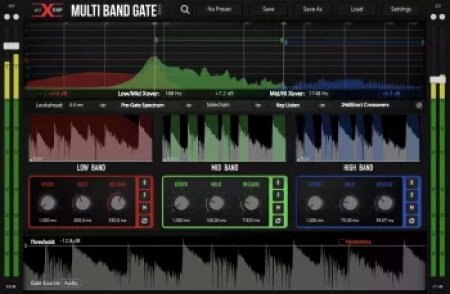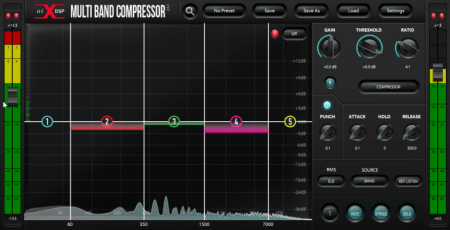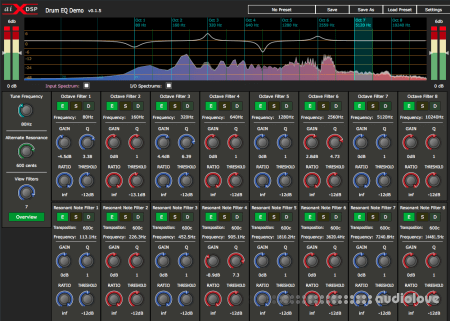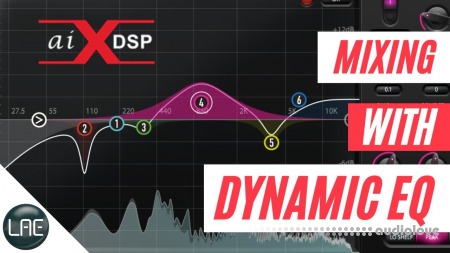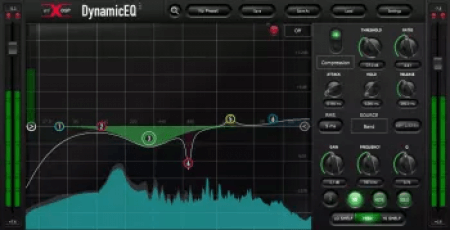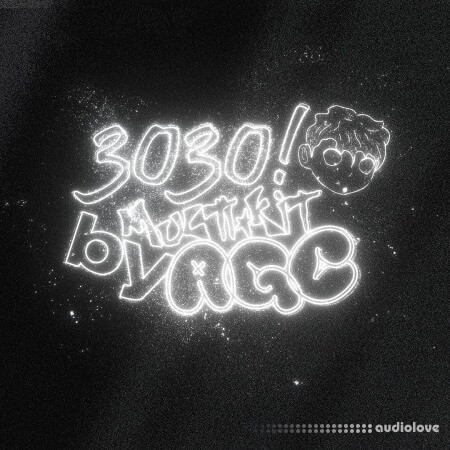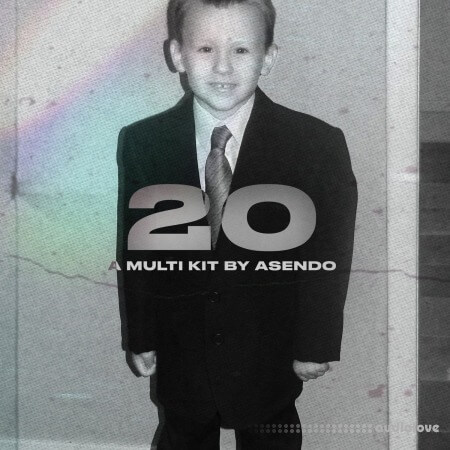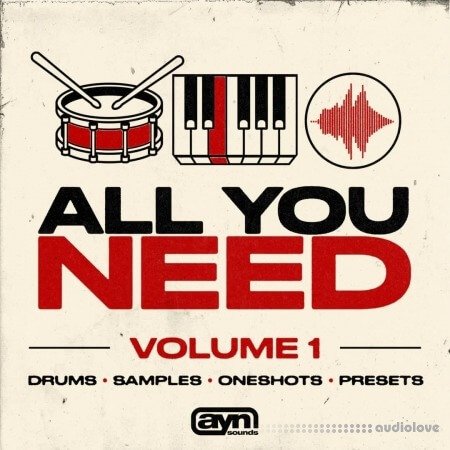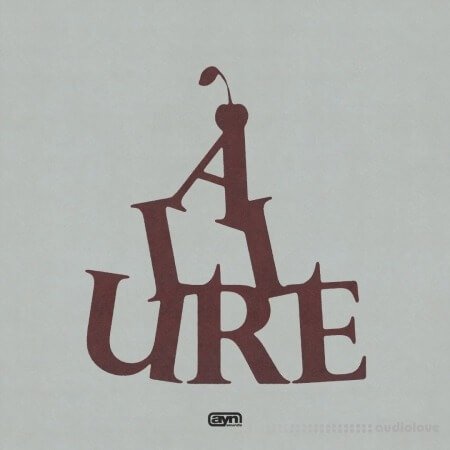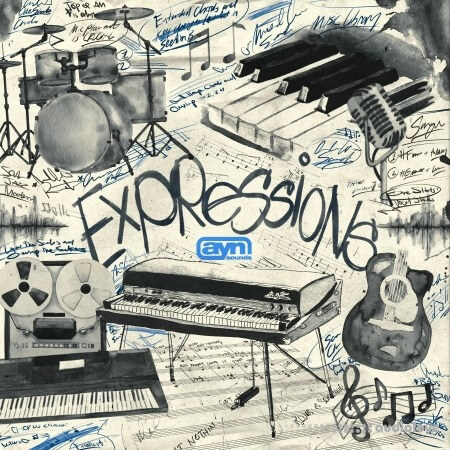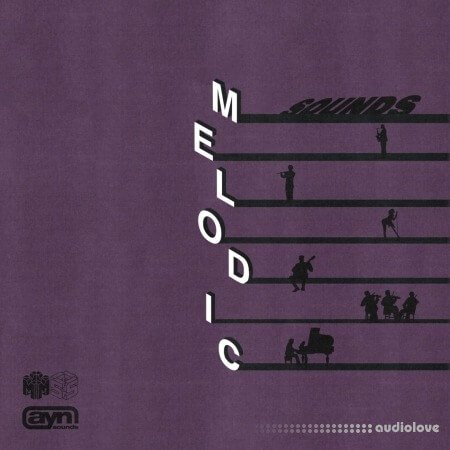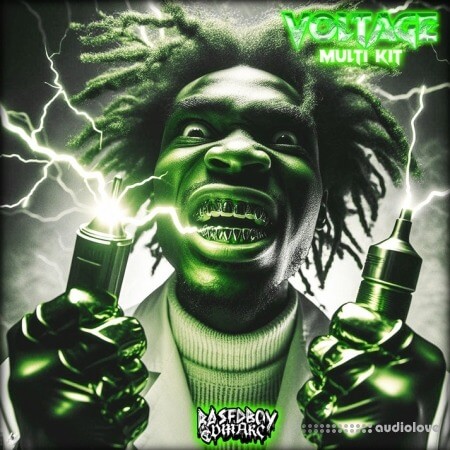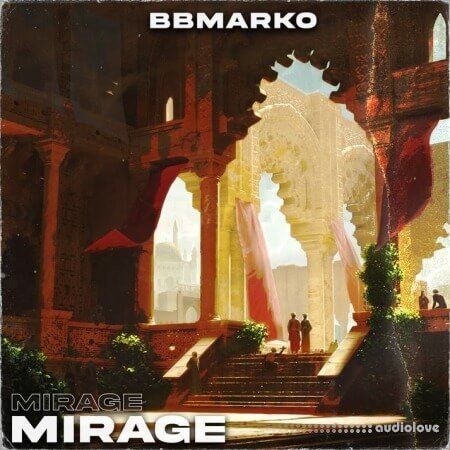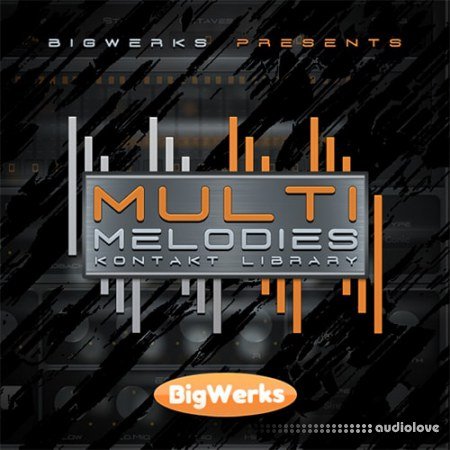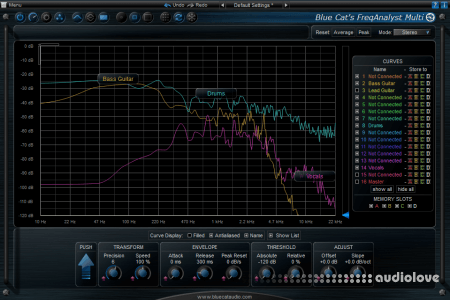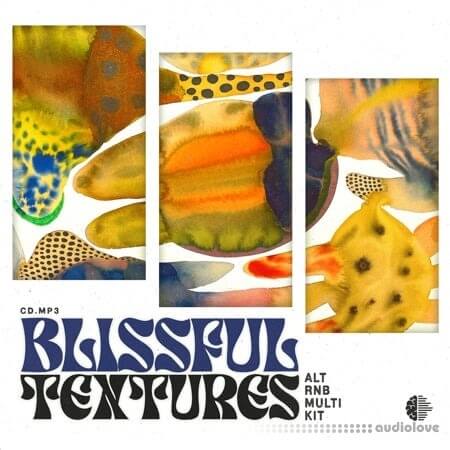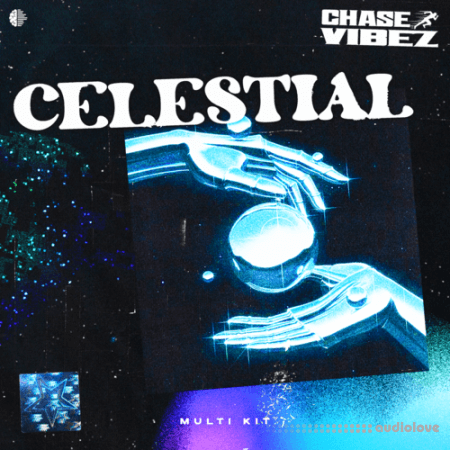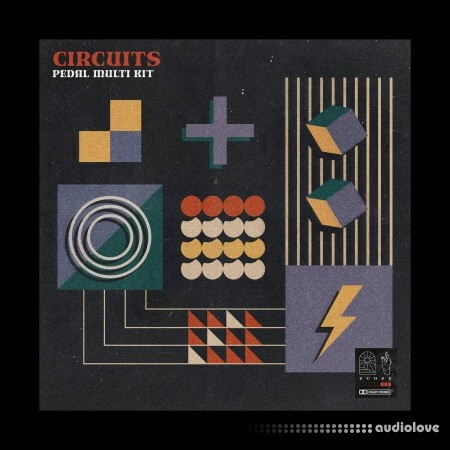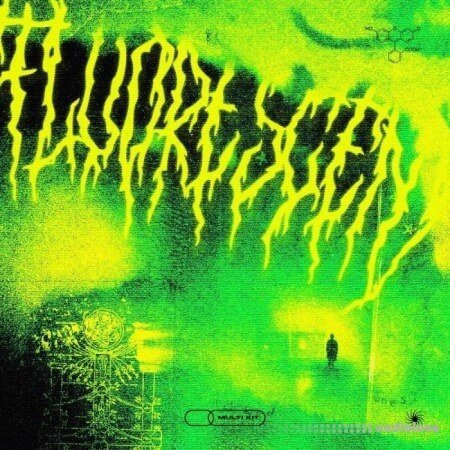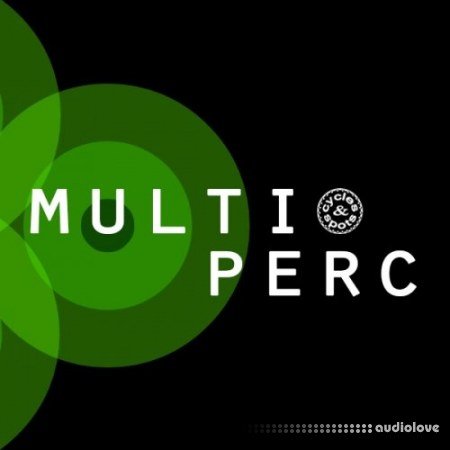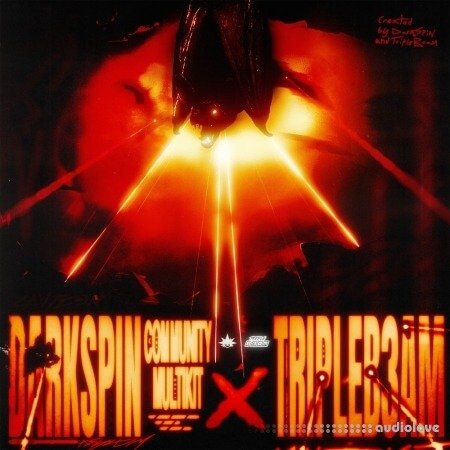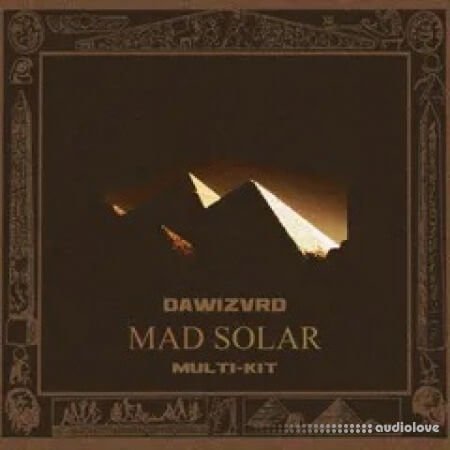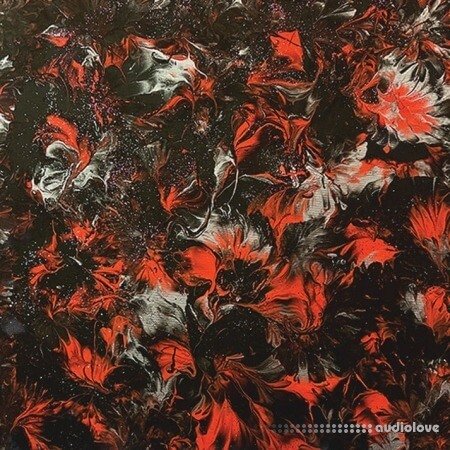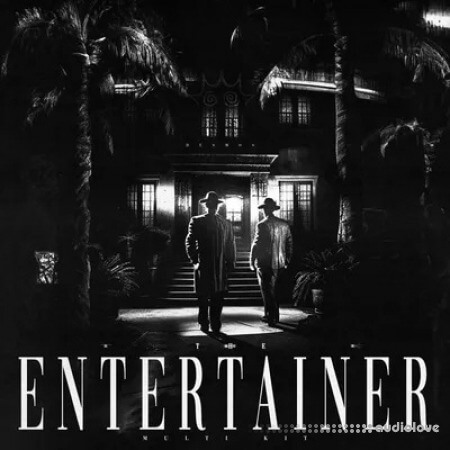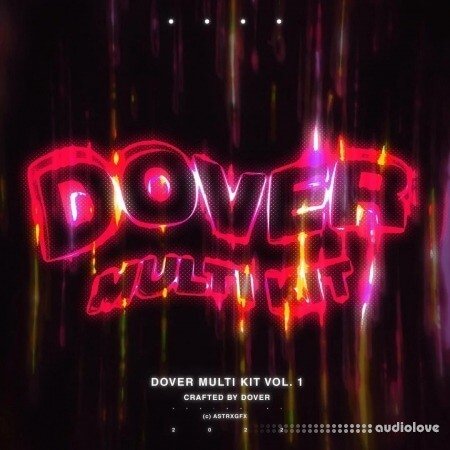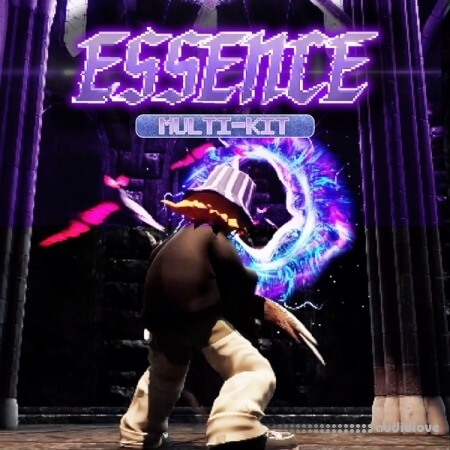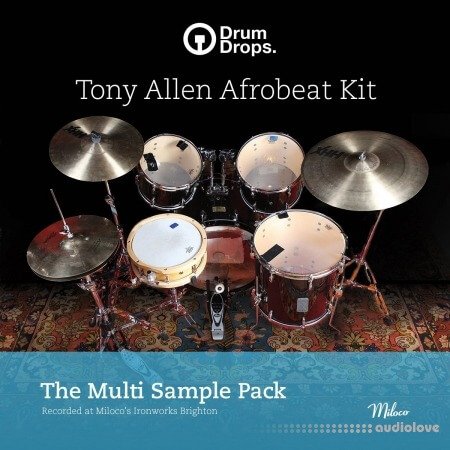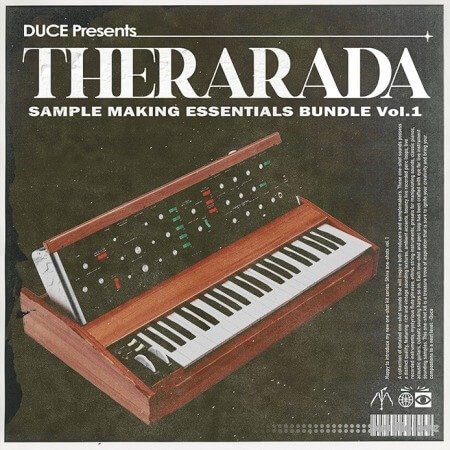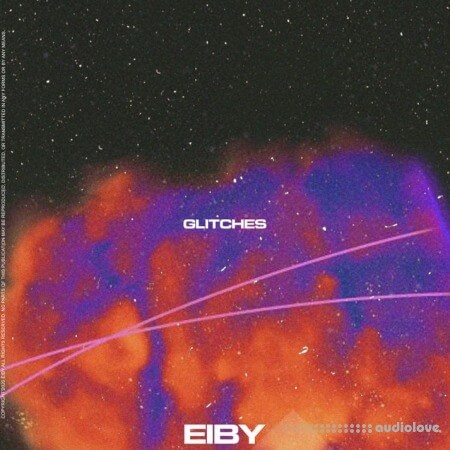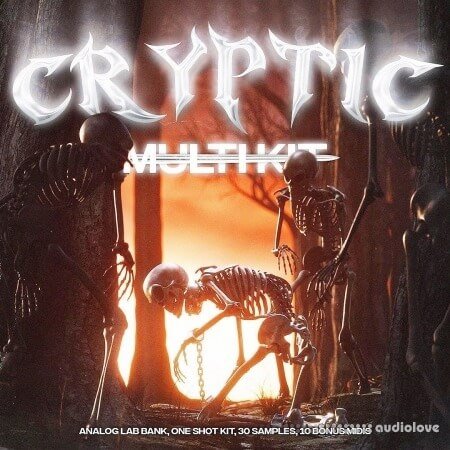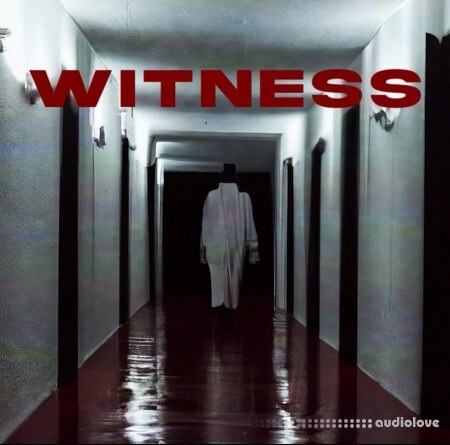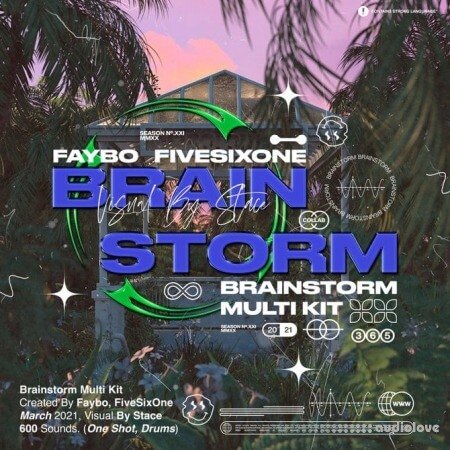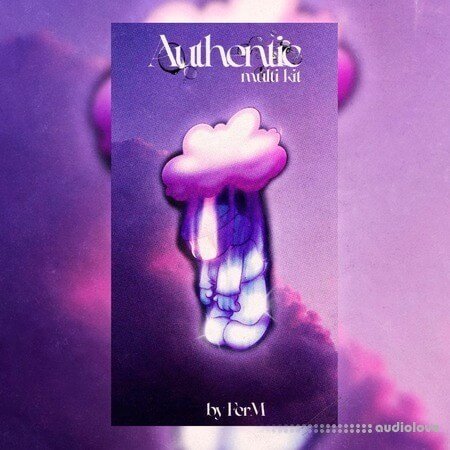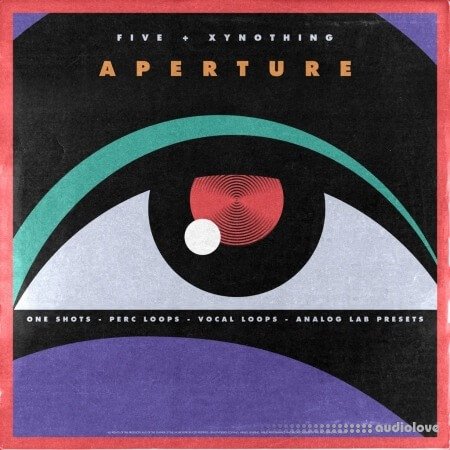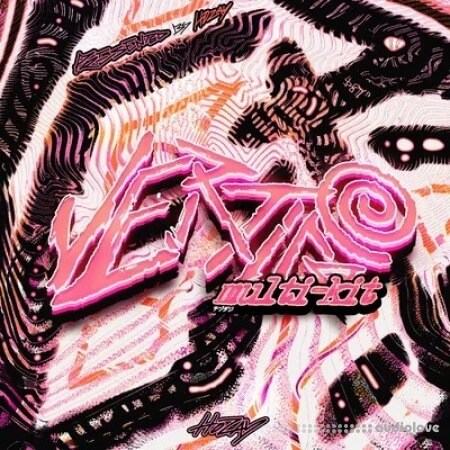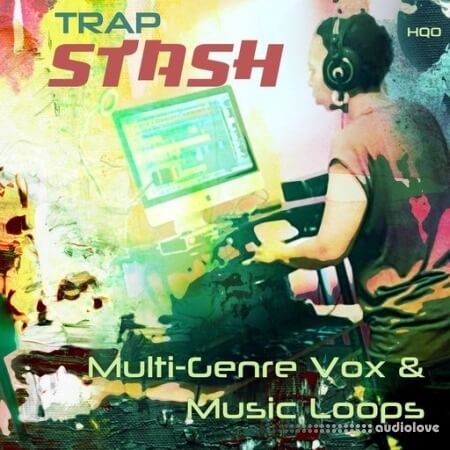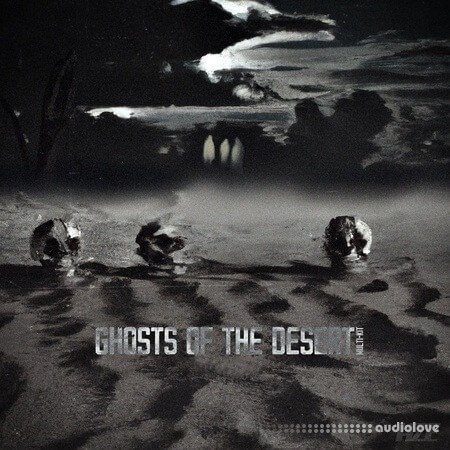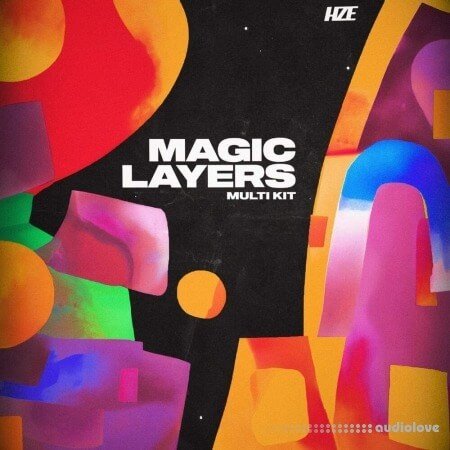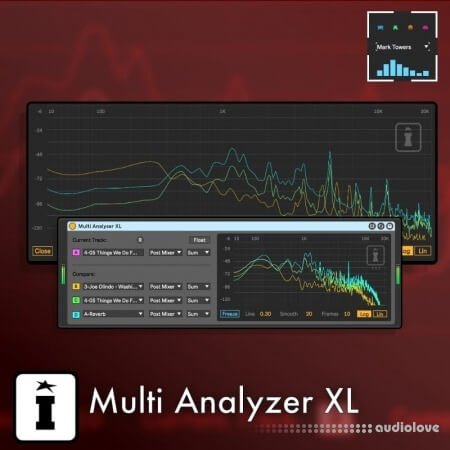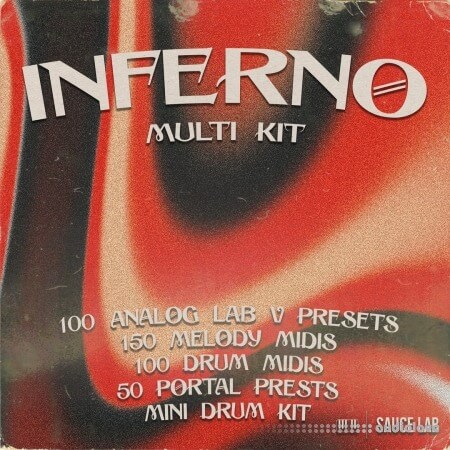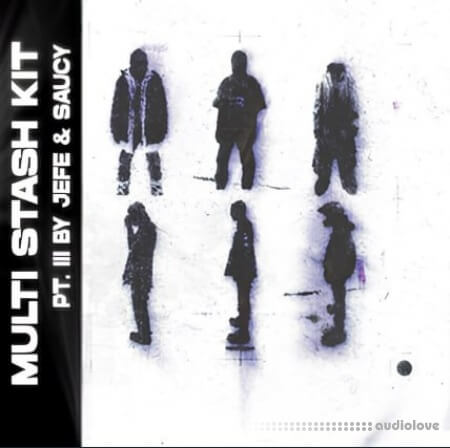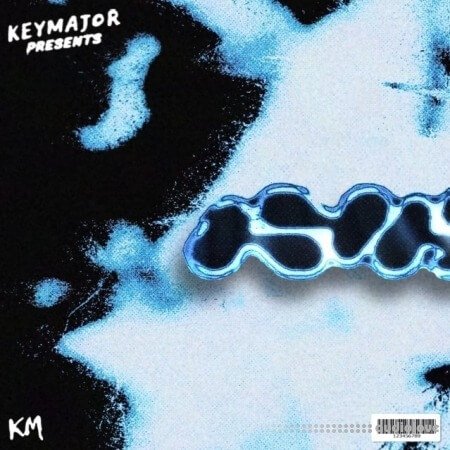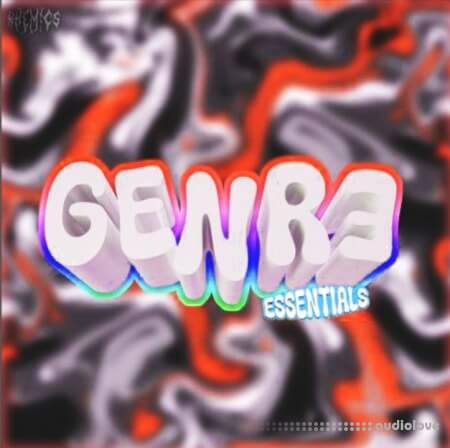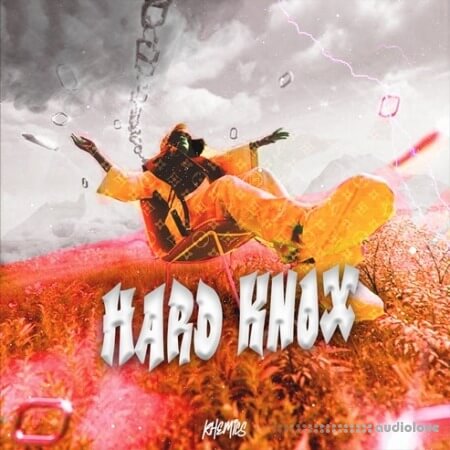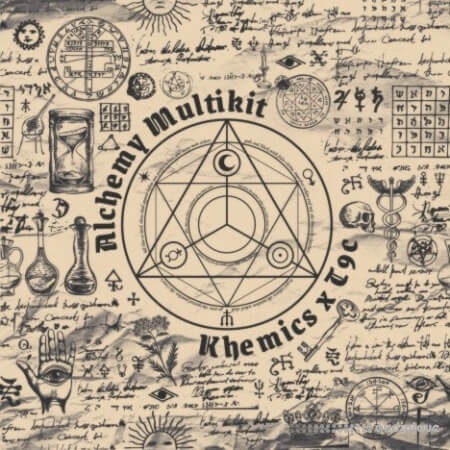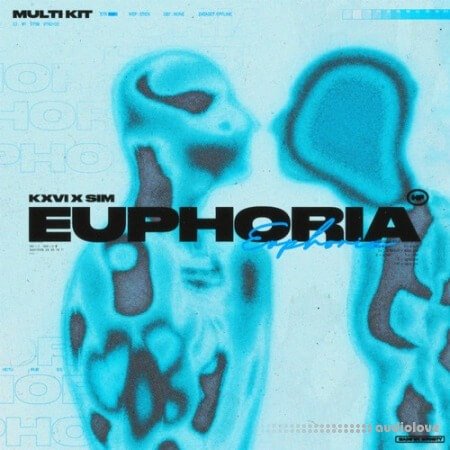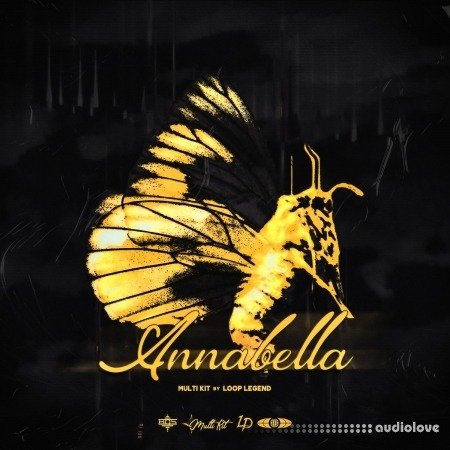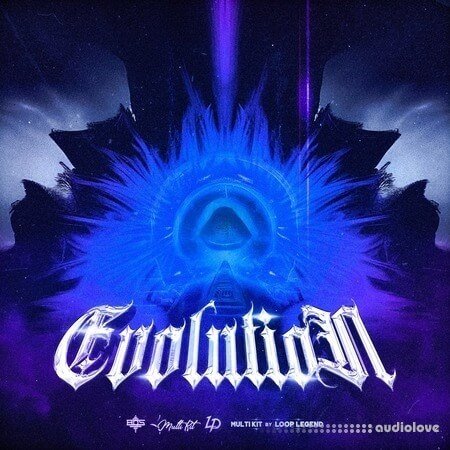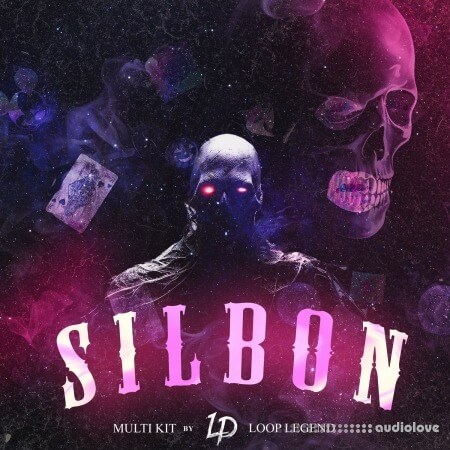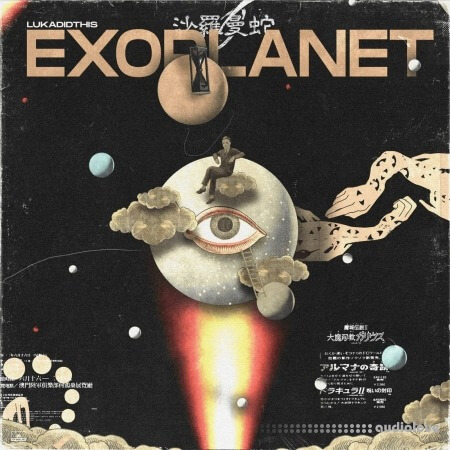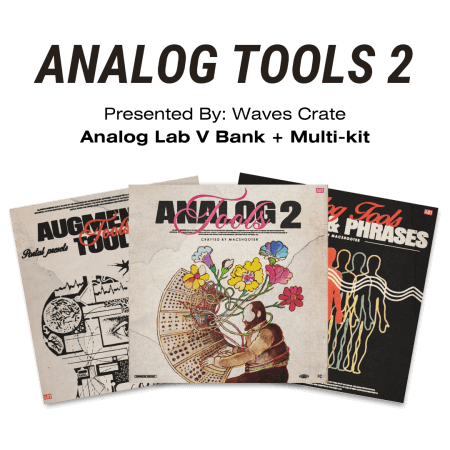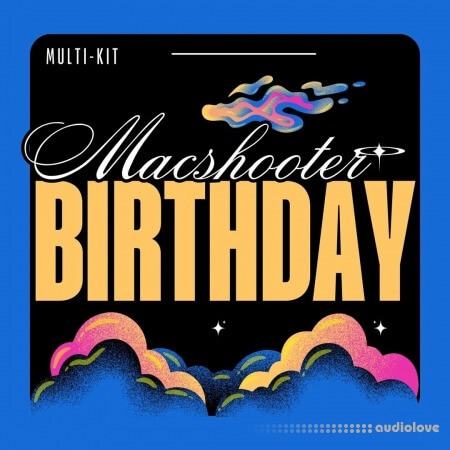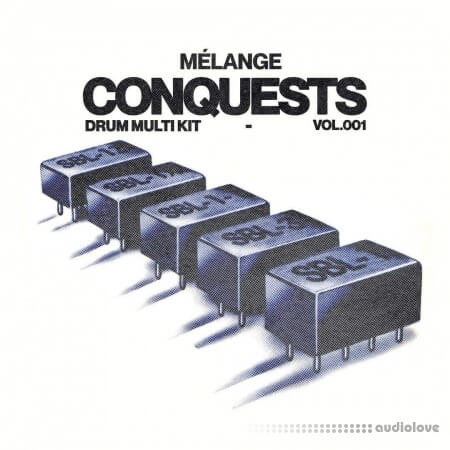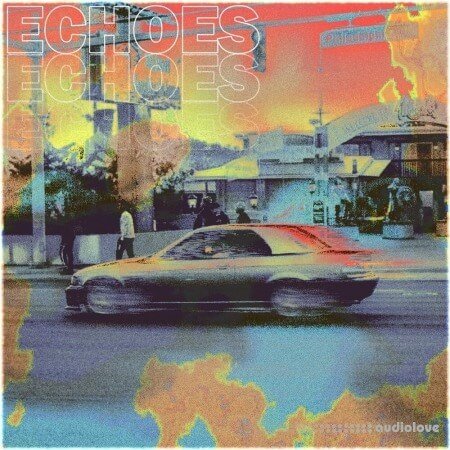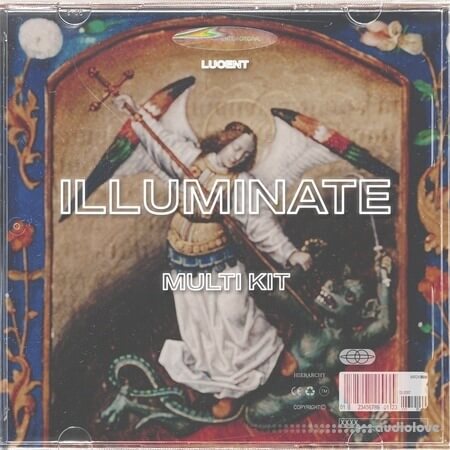Windows

aiXdsp Note EQ v2.0.3
Referal Link: https://goo.su/zQsLwj
Added: 11.Jun.2024
FileSize: 6 MB
Catagory: Windows
Product ID: 59009
Our Price Before 10% Deduction
Bonuses For Regular Customers
£10
ADD TO YOUR CART or BUY NOW
US & EU - Use The Checkout Button To Buy

Add To Favorites
Full Details
FILE DETAILS
Team R2R | 11 June 2024 | 6 MB
FULL INFO BELOW:
NoteEQ is an EQ/Limiter pre-tuned to note centers.
More than a decade ago, I made a version of this in WDL (thanks Rob!) to deal with the problem of ?one note bass? and dealing with overly loud or overly dead bass notes across the bass fret-board. My mastering engineer ended up using it for far more things, and I have been meaning to update it ever since. In this version, you actually have a limiter per band. In earlier versions, just EQ-ing a hole sometimes caused more problems than it fixed, but now, with the limiter, you can get a hold of the mix when its making trouble and leave it alone when it isnt! Click ?E? (for Enable, were still deciding on the name) in order to enable a band (they are off by default) and ?D? in an enabled band to turn on the limiter. Switch octaves with the +/- buttons under the spectrum. Note that the octaves are shown in the spectrum display so you dont have to do the math.
EQ and dynamics processor with bands centered on musical notes.
Problem: Sometimes our perception of vocal tuning can be changed by adding or removing a certain amount of particular frequencies. Also theres a common problem of what is known as ?One Note Bass? where nearby notes are indistinguishable from one another in pitch because of resonances masking effects. One way to solve this is to find a specific note and turn it up or down.
Previous solutions: in the olden days engineers should bring up a note to frequency chart and or a calculator and just start plugging in values and if theyre on an old analog equalizer theyre hoping they got close enough on the knob and that it would stay put every time. A very time consuming, and frustrating process.
Our Solution: NoteEQ provides each of the notes in the regularly audible spectrum with its own EQ band already calculated for you. In case the song is using some non-standard tuning there so there is a fine-tuning control available that affects all the bands at once and each band has some limited dynamics capabilities as well.
Delivery Details
-
A Digital Download Link is sent to you
Once your order has been placed an initial email will be provided to notify you that your order has begun , You can expect to recieve this confirmation email immediatly after your purchase.
This email will contain a Link that will take you to the Download Portal where your download can begin.
Download times are dependent on your own internet speeds.
You will receive in your download ALL Files needed for install
These files will include Everything Needed To Setup The Product
Any Serials or Activators Will Be Provided When You Purchase The Product.

More Results
Use Search Menu To Change Results
aiXdsp Multi Band Gate v3.0.7
11 Jun 2024
Windows
Stop wasting time stacking gates and filters hoping to stumble upon magical settings that eliminate cymbal bleed from your drums.
Stop wasting time stacking gates and filters hoping to stumble upon magical settings that eliminate cymbal bleed from your drums.
aiXdsp Multiband Compressor v2.0.2.0
08 Apr 2024
Windows
Multiband compressor with hold and punch controls, upward AND downward expansion. Zero Latency. FEATURED VIDEO Problem: In some w
Multiband compressor with hold and punch controls, upward AND downward expansion. Zero Latency. FEATURED VIDEO Problem: In some w
aiXdsp Multiband Gate v2.0.2.3
7 sep 2023
Windows
Stop wasting time stacking gates and filters hoping to stumble upon magical settings that eliminate cymbal bleed from your drums.
Stop wasting time stacking gates and filters hoping to stumble upon magical settings that eliminate cymbal bleed from your drums.
aiXdsp Auto Engage v1.0.2
7 sep 2023
Windows
No matter how much you beg and plead, no matter how much you wait patiently, sometimes, your desires fall on deaf ears. Wait no l
No matter how much you beg and plead, no matter how much you wait patiently, sometimes, your desires fall on deaf ears. Wait no l
aiXdsp Auto Gate v1.0.4
11 Jun 2024
Windows
Stop wasting time stacking gates and filters hoping to stumble upon magical settings that eliminate cymbal bleed from your drums.
Stop wasting time stacking gates and filters hoping to stumble upon magical settings that eliminate cymbal bleed from your drums.
aiXdsp AutoGate v1.0.3
10 Apr 2024
Windows
Stop wasting time stacking gates and filters hoping to stumble upon magical settings that eliminate cymbal bleed from your drums.
Stop wasting time stacking gates and filters hoping to stumble upon magical settings that eliminate cymbal bleed from your drums.
aiXdsp AutoGate v1.0.4
26 Apr 2024
Windows
Stop wasting time stacking gates and filters hoping to stumble upon magical settings that eliminate cymbal bleed from your drums.
Stop wasting time stacking gates and filters hoping to stumble upon magical settings that eliminate cymbal bleed from your drums.
aiXdsp Drum EQ v2.0.1.3
7 sep 2023
Windows
Hunt Down Resonant Frequencies That Ruin Your Mix With Speed and Accuracy, Making Your Mixes Translate Across All Speaker Sizes W
Hunt Down Resonant Frequencies That Ruin Your Mix With Speed and Accuracy, Making Your Mixes Translate Across All Speaker Sizes W
aiXdsp Drum EQ v2.0.8.0
10 Apr 2024
Windows
Hunt Down Resonant Frequencies That Ruin Your Mix With Speed and Accuracy, Making Your Mixes Translate Across All Speaker Sizes W
Hunt Down Resonant Frequencies That Ruin Your Mix With Speed and Accuracy, Making Your Mixes Translate Across All Speaker Sizes W
aiXdsp Drum EQ v2.0.9
11 Jun 2024
Windows
Hunt Down Resonant Frequencies That Ruin Your Mix With Speed and Accuracy, Making Your Mixes Translate Across All Speaker Sizes W
Hunt Down Resonant Frequencies That Ruin Your Mix With Speed and Accuracy, Making Your Mixes Translate Across All Speaker Sizes W
aiXdsp Drum EQ v2.0.9.0
27 Apr 2024
Windows
Hunt Down Resonant Frequencies That Ruin Your Mix With Speed and Accuracy, Making Your Mixes Translate Across All Speaker Sizes W
Hunt Down Resonant Frequencies That Ruin Your Mix With Speed and Accuracy, Making Your Mixes Translate Across All Speaker Sizes W
aiXdsp Dynamic EQ v2.0.8.0
10 Apr 2024
Windows
Our take on the DynamicEQ: De-cramped filters remove all paranoia of cutting or boosting in the higher frequencies.Full featured
Our take on the DynamicEQ: De-cramped filters remove all paranoia of cutting or boosting in the higher frequencies.Full featured
aiXdsp Dynamic EQ v2.0.9
11 Jun 2024
Windows
Whether for surgical corrections , wide smooth shifts, debleeding drums, de-essing and removing plosives from voices, making space
Whether for surgical corrections , wide smooth shifts, debleeding drums, de-essing and removing plosives from voices, making space
aiXdsp Dynamic EQ v2.0.9.0
26 Apr 2024
Windows
Our take on the DynamicEQ: De-cramped filters remove all paranoia of cutting or boosting in the higher frequencies.Full featured
Our take on the DynamicEQ: De-cramped filters remove all paranoia of cutting or boosting in the higher frequencies.Full featured
aiXdsp Iconic Reverb v2.0.3.6
7 sep 2023
Windows
Full Control Of Your Reverb Shape and Timing WHY YOU NEED ICONIC REVERB 01 Shape As Needed Adjust the reflection and reverb tail
Full Control Of Your Reverb Shape and Timing WHY YOU NEED ICONIC REVERB 01 Shape As Needed Adjust the reflection and reverb tail
aiXdsp Intuition Compressor v2.0.2.3
7 sep 2023
Windows
Unlock The Hidden Power of Your Compressor, And Then Dial It In Perfectly WHY YOU NEED ICONIC COMPRESSOR All The Information You
Unlock The Hidden Power of Your Compressor, And Then Dial It In Perfectly WHY YOU NEED ICONIC COMPRESSOR All The Information You
aiXdsp Intuition Compressor v3.0.3.0
10 Apr 2024
Windows
Unlock The Hidden Power of Your Compressor, And Then Dial It In Perfectly WHY YOU NEED ICONIC COMPRESSOR All The Information You
Unlock The Hidden Power of Your Compressor, And Then Dial It In Perfectly WHY YOU NEED ICONIC COMPRESSOR All The Information You
aiXdsp Intuition Compressor v3.0.5
11 Jun 2024
Windows
Unlock The Hidden Power of Your Compressor, And Then Dial It In Perfectly WHY YOU NEED ICONIC COMPRESSOR All The Information You
Unlock The Hidden Power of Your Compressor, And Then Dial It In Perfectly WHY YOU NEED ICONIC COMPRESSOR All The Information You
aiXdsp Intuition Compressor v3.0.5.0
26 Apr 2024
Windows
Unlock The Hidden Power of Your Compressor, And Then Dial It In Perfectly WHY YOU NEED ICONIC COMPRESSOR All The Information You
Unlock The Hidden Power of Your Compressor, And Then Dial It In Perfectly WHY YOU NEED ICONIC COMPRESSOR All The Information You
aiXdsp Note EQ v1.2.3
7 sep 2023
Windows
NoteEQ is an EQ/Limiter pre-tuned to note centers. More than a decade ago, I made a version of this in WDL (thanks Rob!) to deal
NoteEQ is an EQ/Limiter pre-tuned to note centers. More than a decade ago, I made a version of this in WDL (thanks Rob!) to deal
aiXdsp Note EQ v2.0.3
11 Jun 2024
Windows
NoteEQ is an EQ/Limiter pre-tuned to note centers. More than a decade ago, I made a version of this in WDL (thanks Rob!) to deal
NoteEQ is an EQ/Limiter pre-tuned to note centers. More than a decade ago, I made a version of this in WDL (thanks Rob!) to deal
Audio Assault Multi Transient v1.7
21 May 2018
G-Sonique DUBSHOX Multi-Band Distortion X86
16 Feb 2018
Windows
G-Sonique DUBXHOX H8 ? Special Multi-Band Distortion / Waveshaping unit + Effector DUBSHOX H8 is unique VST effect combining vari
G-Sonique DUBXHOX H8 ? Special Multi-Band Distortion / Waveshaping unit + Effector DUBSHOX H8 is unique VST effect combining vari
Multi License Edition Elc
02 May 2022
Windows
Enjoy this true multi all libraries in one license eLICENSER must be installed to use this license THIS LICENSE WILL NOT WORK
Enjoy this true multi all libraries in one license eLICENSER must be installed to use this license THIS LICENSE WILL NOT WORK
Oblivion Sound Lab OSL Multi Chorus v1.0 Regged
3 Mar 2024
Windows / Mac OSX
Four vintage chorus effects in one plugin OSL Multi Chorus is a digital effect inspired by the topology of four iconic modulation
Four vintage chorus effects in one plugin OSL Multi Chorus is a digital effect inspired by the topology of four iconic modulation
Oblivion Sound Lab OSL Multi Chorus v1.0.0
06 Mar 2024
Tone2 Warmverb Multi-FX v1.2.2 / v1.2.1 RETAiL
12 Jan 2020
Voxengo Voxformer Multi-Effect Vocal Plugin v2.21
10 Dec 2022
Windows
Voxformer is a multi-functional vocal channel strip AAX, AudioUnit, and VST plugin for professional audio applications. Combining
Voxformer is a multi-functional vocal channel strip AAX, AudioUnit, and VST plugin for professional audio applications. Combining
Similar Products
Take A Peek At Some Similar Results.
aiXdsp Multi Band Compressor v2.0.3
11 Jun 2024
Windows
Multiband compressor with hold and punch controls, upward AND downward expansion. Zero Latency. Problem: In some ways, very simil
Multiband compressor with hold and punch controls, upward AND downward expansion. Zero Latency. Problem: In some ways, very simil
aiXdsp Multi Band Gate v3.0.7
11 Jun 2024
Windows
Stop wasting time stacking gates and filters hoping to stumble upon magical settings that eliminate cymbal bleed from your drums.
Stop wasting time stacking gates and filters hoping to stumble upon magical settings that eliminate cymbal bleed from your drums.
aiXdsp Multiband Compressor v2.0.2.0
08 Apr 2024
Windows
Multiband compressor with hold and punch controls, upward AND downward expansion. Zero Latency. FEATURED VIDEO Problem: In some w
Multiband compressor with hold and punch controls, upward AND downward expansion. Zero Latency. FEATURED VIDEO Problem: In some w
aiXdsp Multiband Gate v2.0.2.3
7 sep 2023
Windows
Stop wasting time stacking gates and filters hoping to stumble upon magical settings that eliminate cymbal bleed from your drums.
Stop wasting time stacking gates and filters hoping to stumble upon magical settings that eliminate cymbal bleed from your drums.
Abduallah GhanemS Princess Girlfriend Multi-genre Superkit [WAV, MiDi]
09 Apr 2024
Samples / MiDi
Reggaeton / Rap or Hip Hop / Trap or Trapstep / Ambient or ChillOut / Jazz or Blues / Pop / Glitch Hop ABDUALLAH GHANEM PRESENTS PRINCESS GIRLFRIEND MULTI-GENRE SUPERKIT THIS SUPERKIT CONTAINS: 1. ALIENAIRE: SUPERTRAP KIT (INSPIRE
Reggaeton / Rap or Hip Hop / Trap or Trapstep / Ambient or ChillOut / Jazz or Blues / Pop / Glitch Hop ABDUALLAH GHANEM PRESENTS PRINCESS GIRLFRIEND MULTI-GENRE SUPERKIT THIS SUPERKIT CONTAINS: 1. ALIENAIRE: SUPERTRAP KIT (INSPIRE
aiXdsp Auto Engage v1.0.2
7 sep 2023
Windows
No matter how much you beg and plead, no matter how much you wait patiently, sometimes, your desires fall on deaf ears. Wait no l
No matter how much you beg and plead, no matter how much you wait patiently, sometimes, your desires fall on deaf ears. Wait no l
aiXdsp Auto Gate v1.0.4
11 Jun 2024
Windows
Stop wasting time stacking gates and filters hoping to stumble upon magical settings that eliminate cymbal bleed from your drums.
Stop wasting time stacking gates and filters hoping to stumble upon magical settings that eliminate cymbal bleed from your drums.
aiXdsp AutoGate v1.0.3
10 Apr 2024
Windows
Stop wasting time stacking gates and filters hoping to stumble upon magical settings that eliminate cymbal bleed from your drums.
Stop wasting time stacking gates and filters hoping to stumble upon magical settings that eliminate cymbal bleed from your drums.
aiXdsp AutoGate v1.0.4
26 Apr 2024
Windows
Stop wasting time stacking gates and filters hoping to stumble upon magical settings that eliminate cymbal bleed from your drums.
Stop wasting time stacking gates and filters hoping to stumble upon magical settings that eliminate cymbal bleed from your drums.
aiXdsp Drum EQ v2.0.1.3
7 sep 2023
Windows
Hunt Down Resonant Frequencies That Ruin Your Mix With Speed and Accuracy, Making Your Mixes Translate Across All Speaker Sizes W
Hunt Down Resonant Frequencies That Ruin Your Mix With Speed and Accuracy, Making Your Mixes Translate Across All Speaker Sizes W
aiXdsp Drum EQ v2.0.8.0
10 Apr 2024
Windows
Hunt Down Resonant Frequencies That Ruin Your Mix With Speed and Accuracy, Making Your Mixes Translate Across All Speaker Sizes W
Hunt Down Resonant Frequencies That Ruin Your Mix With Speed and Accuracy, Making Your Mixes Translate Across All Speaker Sizes W
aiXdsp Drum EQ v2.0.9
11 Jun 2024
Windows
Hunt Down Resonant Frequencies That Ruin Your Mix With Speed and Accuracy, Making Your Mixes Translate Across All Speaker Sizes W
Hunt Down Resonant Frequencies That Ruin Your Mix With Speed and Accuracy, Making Your Mixes Translate Across All Speaker Sizes W
aiXdsp Drum EQ v2.0.9.0
27 Apr 2024
Windows
Hunt Down Resonant Frequencies That Ruin Your Mix With Speed and Accuracy, Making Your Mixes Translate Across All Speaker Sizes W
Hunt Down Resonant Frequencies That Ruin Your Mix With Speed and Accuracy, Making Your Mixes Translate Across All Speaker Sizes W
aiXdsp Dynamic EQ v2.0.8.0
10 Apr 2024
Windows
Our take on the DynamicEQ: De-cramped filters remove all paranoia of cutting or boosting in the higher frequencies.Full featured
Our take on the DynamicEQ: De-cramped filters remove all paranoia of cutting or boosting in the higher frequencies.Full featured
aiXdsp Dynamic EQ v2.0.9
11 Jun 2024
Windows
Whether for surgical corrections , wide smooth shifts, debleeding drums, de-essing and removing plosives from voices, making space
Whether for surgical corrections , wide smooth shifts, debleeding drums, de-essing and removing plosives from voices, making space
aiXdsp Dynamic EQ v2.0.9.0
26 Apr 2024
Windows
Our take on the DynamicEQ: De-cramped filters remove all paranoia of cutting or boosting in the higher frequencies.Full featured
Our take on the DynamicEQ: De-cramped filters remove all paranoia of cutting or boosting in the higher frequencies.Full featured
aiXdsp Iconic Reverb v2.0.3.6
7 sep 2023
Windows
Full Control Of Your Reverb Shape and Timing WHY YOU NEED ICONIC REVERB 01 Shape As Needed Adjust the reflection and reverb tail
Full Control Of Your Reverb Shape and Timing WHY YOU NEED ICONIC REVERB 01 Shape As Needed Adjust the reflection and reverb tail
aiXdsp Intuition Compressor v2.0.2.3
7 sep 2023
Windows
Unlock The Hidden Power of Your Compressor, And Then Dial It In Perfectly WHY YOU NEED ICONIC COMPRESSOR All The Information You
Unlock The Hidden Power of Your Compressor, And Then Dial It In Perfectly WHY YOU NEED ICONIC COMPRESSOR All The Information You
aiXdsp Intuition Compressor v3.0.3.0
10 Apr 2024
Windows
Unlock The Hidden Power of Your Compressor, And Then Dial It In Perfectly WHY YOU NEED ICONIC COMPRESSOR All The Information You
Unlock The Hidden Power of Your Compressor, And Then Dial It In Perfectly WHY YOU NEED ICONIC COMPRESSOR All The Information You
aiXdsp Intuition Compressor v3.0.5
11 Jun 2024
Windows
Unlock The Hidden Power of Your Compressor, And Then Dial It In Perfectly WHY YOU NEED ICONIC COMPRESSOR All The Information You
Unlock The Hidden Power of Your Compressor, And Then Dial It In Perfectly WHY YOU NEED ICONIC COMPRESSOR All The Information You
aiXdsp Intuition Compressor v3.0.5.0
26 Apr 2024
Windows
Unlock The Hidden Power of Your Compressor, And Then Dial It In Perfectly WHY YOU NEED ICONIC COMPRESSOR All The Information You
Unlock The Hidden Power of Your Compressor, And Then Dial It In Perfectly WHY YOU NEED ICONIC COMPRESSOR All The Information You
aiXdsp Note EQ v1.2.3
7 sep 2023
Windows
NoteEQ is an EQ/Limiter pre-tuned to note centers. More than a decade ago, I made a version of this in WDL (thanks Rob!) to deal
NoteEQ is an EQ/Limiter pre-tuned to note centers. More than a decade ago, I made a version of this in WDL (thanks Rob!) to deal
aiXdsp Note EQ v2.0.3
11 Jun 2024
Windows
NoteEQ is an EQ/Limiter pre-tuned to note centers. More than a decade ago, I made a version of this in WDL (thanks Rob!) to deal
NoteEQ is an EQ/Limiter pre-tuned to note centers. More than a decade ago, I made a version of this in WDL (thanks Rob!) to deal
ALEXGOINGCRAZY 3030 Multi Kit [WAV, DAW Templates]
09 Jan 2024
Samples / ProjectsTemplates
Trap or Trapstep THIS KIT INCLUDES: 150+ CUSTOM DRUMS20+ CUSTOM FX17 SAMPLES FT. BRANDYN KNIGHTCUSTOM FL STUDIO TEMPLATEMIXER CHAINSEXCLUSIVE FIEL
Trap or Trapstep THIS KIT INCLUDES: 150+ CUSTOM DRUMS20+ CUSTOM FX17 SAMPLES FT. BRANDYN KNIGHTCUSTOM FL STUDIO TEMPLATEMIXER CHAINSEXCLUSIVE FIEL
appa2x x conx.xo RAVEN MULTI KIT [WAV, Synth Presets]
28 Oct 2023
Samples / Presets
Trap or Trapstep / Rap or Hip Hop 808s - 62CLAPS - 33FX - 19HIHATS - 51OPEN HATS - 22LOOPS - 43SAMPLES - 11PERCS - 24PRESETS - 10RIMS - 12SNARES - 12VOX - 21 EXTRA
Trap or Trapstep / Rap or Hip Hop 808s - 62CLAPS - 33FX - 19HIHATS - 51OPEN HATS - 22LOOPS - 43SAMPLES - 11PERCS - 24PRESETS - 10RIMS - 12SNARES - 12VOX - 21 EXTRA
Asendo 20 (Multi Kit) [WAV]
8 Dec 2023
Samples
Rap or Hip Hop To celebrate my 20th birthday, heres a mutli-kit! 50 Drum Sounds35 Looperator Presets30 One Shots10 Phrases5 Loops
Rap or Hip Hop To celebrate my 20th birthday, heres a mutli-kit! 50 Drum Sounds35 Looperator Presets30 One Shots10 Phrases5 Loops
Audio Assault Multi Transient v1.7
21 May 2018
Audio Ollie TASTE Multi Pack 001 [KONTAKT]
30 May 2021
Additional Libraries
Ambient or ChillOut / Electronic This is the definitive starter pack for Audio Ollie TASTE. Featuring majestic arps, inspiring cue starters, delicate keys, emotive
Ambient or ChillOut / Electronic This is the definitive starter pack for Audio Ollie TASTE. Featuring majestic arps, inspiring cue starters, delicate keys, emotive
aye.shark Megalodon v2 Multi-Kit [WAV]
28 Nov 2023
Samples
Trap or Trapstep Megalodon v2 Drum kit (40+ drums perfect for glo + trap + anything underground)Megalodon v2 Oneshot kit (40+ oneshots all perfectl
Trap or Trapstep Megalodon v2 Drum kit (40+ drums perfect for glo + trap + anything underground)Megalodon v2 Oneshot kit (40+ oneshots all perfectl
AYN Sounds All You Need Vol.1 (Multi-Kit) [WAV, Synth Presets]
16 Nov 2022
Samples / Presets
Rock or Metal / Gospel All You Need Vol. 1 is a multi-kit containing over 500 sounds created and designed specifically for Producers. This Sample Pack f
Rock or Metal / Gospel All You Need Vol. 1 is a multi-kit containing over 500 sounds created and designed specifically for Producers. This Sample Pack f
AYN Sounds Allure Multi-Kit [WAV, Synth Presets]
21 Mar 2023
Samples / Presets
Ambient or ChillOut Introducing Allure, a multi-kit for producers looking to expand their collection of sounds and tools. This pack features a wide va
Ambient or ChillOut Introducing Allure, a multi-kit for producers looking to expand their collection of sounds and tools. This pack features a wide va
AYN Sounds Expressions Multi-Kit [WAV, MiDi]
7 Dec 2023
Samples / MiDi
RnB / Ambient or ChillOut / World or Ethnic tell your story. expand your sounds. preview a batch of the 250+ sounds below sounds that elevate your production. presented are
RnB / Ambient or ChillOut / World or Ethnic tell your story. expand your sounds. preview a batch of the 250+ sounds below sounds that elevate your production. presented are
AYN Sounds Melodic Sounds Multi-Kit [WAV, Synth Presets]
20 Jul 2023
Samples / Presets
Rap or Hip Hop / Trap or Trapstep / RnB / Soul or Trap Soul After months of analyzing and closely studying the trends and consistencies present in ear-catching songs, AYN Sounds brings you a
Rap or Hip Hop / Trap or Trapstep / RnB / Soul or Trap Soul After months of analyzing and closely studying the trends and consistencies present in ear-catching songs, AYN Sounds brings you a
ayo.desire AUR?RA [MULTI-KIT] [WAV, MiDi, Synth Presets]
13 May 2024
Samples / Presets / MiDi
Trap or Trapstep Kit includes: 808 - 40 clap 13 fx - 43 hh - 12 + midi kick - 5 oh - 16 perc - 23 snare - 8 + midi XTRA sounds - 35 XTRA loops - 9
Trap or Trapstep Kit includes: 808 - 40 clap 13 fx - 43 hh - 12 + midi kick - 5 oh - 16 perc - 23 snare - 8 + midi XTRA sounds - 35 XTRA loops - 9
BasedBoyDMarc Voltage (Multi Kit) [WAV, Synth Presets, DAW Templates]
04 Feb 2024
Samples / Presets / ProjectsTemplates
Trap or Trapstep Unleash your inner mad scientist with Voltage - the electrifying sound kit filled with drums, melodies, and presets for creating e
Trap or Trapstep Unleash your inner mad scientist with Voltage - the electrifying sound kit filled with drums, melodies, and presets for creating e
BBMarko Mirage Multi Kit [WAV, MiDi, Synth Presets]
18 Aug 2023
Samples / Presets / MiDi
Rap or Hip Hop The Mirage Multi-Kit is an all-in-one bundle collection that gives you everything you need to elevate your music to a new level. U
Rap or Hip Hop The Mirage Multi-Kit is an all-in-one bundle collection that gives you everything you need to elevate your music to a new level. U
Beatsinner Gamut Multi-Kit (Preorder) [WAV]
02 Jan 2024
Samples
Electronic gamut ? the complete range or scope of something. a graduated series running from one possible extreme to another. ? this kit con
Electronic gamut ? the complete range or scope of something. a graduated series running from one possible extreme to another. ? this kit con
BigWerks Multi Melodies [KONTAKT]
08 Mar 2019
Additional Libraries
Rap or Hip Hop Multi Melodies Kontakt Library is a upgrade from our previous arp based library Arpsenal. This time around we created something a
Rap or Hip Hop Multi Melodies Kontakt Library is a upgrade from our previous arp based library Arpsenal. This time around we created something a
Blue Cat Freq Analyst Multi v2.3
24 Jun 2019
Mac OSX
Blue Cats FreqAnalyst Multi is a unique multiple tracks real time spectrum analyzer: it lets you visualize the spectral content of
Blue Cats FreqAnalyst Multi is a unique multiple tracks real time spectrum analyzer: it lets you visualize the spectral content of
CD.mp3 Blissful Textures (Multi Kit) [WAV]
20 Aug 2023
Samples
RnB This kit was designed to push the alt rnb genre that has been on the rise in recent years. Utilizing the abstract textures of alte
RnB This kit was designed to push the alt rnb genre that has been on the rise in recent years. Utilizing the abstract textures of alte
Circuits Pedal Multi Kit [WAV, Synth Presets]
13 Jun 2024
Samples / Presets
Ambient or ChillOut This Kit contains a wide range of 150 atmospheric sounds and presets that provide a unique mood and texture-rich experience. Caref
Ambient or ChillOut This Kit contains a wide range of 150 atmospheric sounds and presets that provide a unique mood and texture-rich experience. Caref
Cloud AETHER Mega Multi-Kit [WAV, MiDi, Synth Presets]
5 Aug 2023
Samples / Presets / MiDi
Trap or Trapstep / Rap or Hip Hop the new wave of sounds & tools to elevate your production has arrived! - Mega Drum Kit [200+ sounds] - Platinum One Shot Kit [100
Trap or Trapstep / Rap or Hip Hop the new wave of sounds & tools to elevate your production has arrived! - Mega Drum Kit [200+ sounds] - Platinum One Shot Kit [100
Cryptic Fluorescent Multi-Kit [WAV]
21 Jul 2023
Samples
Rap or Hip Hop / RnB a multi-color sonic palette featuring drumsounds from another dimension, custom made one-shots, immersive earcandy noises, texture
Rap or Hip Hop / RnB a multi-color sonic palette featuring drumsounds from another dimension, custom made one-shots, immersive earcandy noises, texture
cryptic Organica (EXTENDED) Multi-Kit [WAV]
22 Apr 2024
Samples
Electronic 100 brand new sounds to extend the organica experience - featuring more drumsounds, live/digital drumfills + drumloops, bioacousti
Electronic 100 brand new sounds to extend the organica experience - featuring more drumsounds, live/digital drumfills + drumloops, bioacousti
Cupwise Cassette Deck 3 Multi Effects Pack [Nebula]
13 Jul 2021
Additional Libraries
This release is really like a bundle of maybe 3 complete collections of different types of Nebula programs, plus a bonus effect. M
This release is really like a bundle of maybe 3 complete collections of different types of Nebula programs, plus a bonus effect. M
Cycles and Spots Multi Perc [WAV]
28 May 2018
Samples
World or Ethnic Cycles&Spots deliver quality once again with this terrific percussion pack. Multiple loops were crafted from various ethnical in
World or Ethnic Cycles&Spots deliver quality once again with this terrific percussion pack. Multiple loops were crafted from various ethnical in
DARKSPIN X TRIPLE B3AM Community Multi-Kit [WAV, MiDi, Synth Presets]
24 Aug 2023
Samples / Presets / MiDi
Rap or Hip Hop / Trap or Trapstep 808S ACCENTS ATMOS CLAPS FXS HH LOOPS MIDI ONESHOTS OPEN HATS PERCS PERC LOOPS PRESETS SNARES TEXTURES VOX
Rap or Hip Hop / Trap or Trapstep 808S ACCENTS ATMOS CLAPS FXS HH LOOPS MIDI ONESHOTS OPEN HATS PERCS PERC LOOPS PRESETS SNARES TEXTURES VOX
Dawizvrd Mad Solar Multi-Kit [WAV]
30 Oct 2023
Samples
Rap or Hip Hop SOUNDS THAT MAKE YOUR PALM AND FINGER SWEATY! MAD SOLAR MULTI-KIT Drumkit: 38 808s27 Claps35 Flinchz33 Hi-Hats57 Kicks14 Open Ha
Rap or Hip Hop SOUNDS THAT MAKE YOUR PALM AND FINGER SWEATY! MAD SOLAR MULTI-KIT Drumkit: 38 808s27 Claps35 Flinchz33 Hi-Hats57 Kicks14 Open Ha
deadboyadan Dopamine Multi-Kit [WAV, Synth Presets]
08 May 2024
Samples / Presets / Skins
Trap or Trapstep / Rap or Hip Hop 200+ UNIQUE SOUNDS in the style of STARBOY, KEN CARSON, 2HOLLIS, SNOWSTRIPPERS, DESTROYLONELY, & YEAT ALL DRUMS ARE MIXED PERFECT
Trap or Trapstep / Rap or Hip Hop 200+ UNIQUE SOUNDS in the style of STARBOY, KEN CARSON, 2HOLLIS, SNOWSTRIPPERS, DESTROYLONELY, & YEAT ALL DRUMS ARE MIXED PERFECT
DemibbySounds Demibby EERIE (Multi-Kit) [WAV, Synth Presets]
5 Aug 2023
Samples / Presets
Rap or Hip Hop INCLUDES: 232 Sounds, 19 FL Studio Mixer Presets , Compositions. All sounds included are compatible with any DAW or sampler (44.1
Rap or Hip Hop INCLUDES: 232 Sounds, 19 FL Studio Mixer Presets , Compositions. All sounds included are compatible with any DAW or sampler (44.1
Desmos The Entertainer Multi Kit [WAV, DAW Templates]
7 Dec 2023
Samples / ProjectsTemplates
Trap or Trapstep Kit contents: 100+ One Shots30+ Snares20+ Claps15+ 808s25+ Closed and Open Hi Hats20+ Percs, Chants, FX10 Annotated Educational Me
Trap or Trapstep Kit contents: 100+ One Shots30+ Snares20+ Claps15+ 808s25+ Closed and Open Hi Hats20+ Percs, Chants, FX10 Annotated Educational Me
Dover Multi Kit Vol.1 [WAV, MiDi, DAW Templates]
09 Dec 2022
Samples / MiDi / ProjectsTemplates
Trap or Trapstep This kit contains all of my go to and best quality 200+ homemade drum sounds, 21 loops, 4 solo flps, 10 of my craziest melody midi
Trap or Trapstep This kit contains all of my go to and best quality 200+ homemade drum sounds, 21 loops, 4 solo flps, 10 of my craziest melody midi
Dreamrprod Essence Multi-Kit [WAV, MiDi, Synth Presets]
14 Dec 2023
Samples / Presets / MiDi
Rap or Hip Hop / Trap or Trapstep ?ESSENCE? MULTI-KIT OUT NOW! Created by DREAMR Includes ready to use FX presets and curated sounds perfect for making beats and m
Rap or Hip Hop / Trap or Trapstep ?ESSENCE? MULTI-KIT OUT NOW! Created by DREAMR Includes ready to use FX presets and curated sounds perfect for making beats and m
DrumDrops 1970s Rogers Big R Dub Kit Multi Velocity Pack [MULTiFORMAT]
23 Mar 2018
Samples
Funk / Reggae or Dub The Multi-Velocity Pack adds the highest level of realism a sample pack has to offer, and is designed for those who do not have Ko
Funk / Reggae or Dub The Multi-Velocity Pack adds the highest level of realism a sample pack has to offer, and is designed for those who do not have Ko
DrumDrops Tony Allen Afrobeat Kit: Multi Sample Pack [MULTiFORMAT]
27 Mar 2021
Samples / Additional Libraries
Afrobeat Ive always thought of my drums as an orchestra. I like to create a melody with my drums when I play. I like to make them sing. To
Afrobeat Ive always thought of my drums as an orchestra. I like to create a melody with my drums when I play. I like to make them sing. To
Duce Therarada Sample Making Essentials Bundle Multi Kit [WAV, MiDi, Synth Presets]
23 Oct 2023
Ediba Deville Lavada RnB Multi Kit [WAV, MiDi]
30 Mar 2021
Samples / MiDi
RnB Lavada is a R&B multi kit created by Ediba Deville that is designed to take your R&B beats to the next level. It has all the right
RnB Lavada is a R&B multi kit created by Ediba Deville that is designed to take your R&B beats to the next level. It has all the right
Eiby GLITCHES (Multi-Kit) [WAV, Synth Presets]
03 Jan 2024
Samples / Presets
Rap or Hip Hop Eiby unveils the mesmerizing world of GLITCHES?an immersive audio experience like no other. Secure yours now, and not only will y
Rap or Hip Hop Eiby unveils the mesmerizing world of GLITCHES?an immersive audio experience like no other. Secure yours now, and not only will y
Eiby HEARTLESS (Multi Kit) [WAV]
12 Nov 2022
Samples
Soul or Trap Soul Eiby presents HEARTLESS a multi-kit that includes Eibys most used sounds and samples. Sample Pack Features: 6 Full Compositions1
Soul or Trap Soul Eiby presents HEARTLESS a multi-kit that includes Eibys most used sounds and samples. Sample Pack Features: 6 Full Compositions1
Ellis Lost & ProdbyJack Synth Palace (Multi Kit) [WAV, Synth Presets]
21 Jul 2023
Samples / Presets
Rap or Hip Hop / Trap or Trapstep A sound kit that makes producers feel like they have some of the most expensive & powerful analog synthesisers right there in fron
Rap or Hip Hop / Trap or Trapstep A sound kit that makes producers feel like they have some of the most expensive & powerful analog synthesisers right there in fron
Ellis Lost Cryptic (Multi Kit) [WAV, MiDi, Synth Presets]
13 Nov 2022
Samples / Presets / MiDi
Rap or Hip Hop / Trap or Trapstep ?CRYPTIC? Multi Kit by Ellis Lost contains various kits bundled into one to upgrade and level up your sound as a producer. Include
Rap or Hip Hop / Trap or Trapstep ?CRYPTIC? Multi Kit by Ellis Lost contains various kits bundled into one to upgrade and level up your sound as a producer. Include
envyral WITNESS [Multi Kit] [WAV]
8 Dec 2023
Samples
Ambient or ChillOut Witness is a versatile collection of drums, one shots and loops: No tricks, just treats. Elevate your Halloween music game with W
Ambient or ChillOut Witness is a versatile collection of drums, one shots and loops: No tricks, just treats. Elevate your Halloween music game with W
F9 Audio F9 Mercury P5 Multi-Sampled es [MULTiFORMAT, KONTAKT]
06 Apr 2023
Samples / Additional Libraries / MiDi
Synthwave / Retro 21st Century es From an Analogue Legend As a modern music producer, you may find it challenging to capture the true essence of vi
Synthwave / Retro 21st Century es From an Analogue Legend As a modern music producer, you may find it challenging to capture the true essence of vi
Fabrizio Poce J74 Venus6 Poly-Multi Synthesizer v1.0.4 [Max for Live]
21 Mar 2023
Additional Libraries
J74 Venus6 is a six voice Poly-Multi Synthesizer for Ableton Live (Max for Live). It can be used as a six voice polyphonic synthes
J74 Venus6 is a six voice Poly-Multi Synthesizer for Ableton Live (Max for Live). It can be used as a six voice polyphonic synthes
Faybo and Fivesixone Brainstorm (Multi Kit) [WAV]
23 Jun 2021
Samples
Trap or Trapstep it contains over 630 files: oneshots - accents, bells, mallets, brass, chiptune, keys, perc loops, plucks, sfx, stringed instument
Trap or Trapstep it contains over 630 files: oneshots - accents, bells, mallets, brass, chiptune, keys, perc loops, plucks, sfx, stringed instument
Ferdi Azkaban Multi-Kit [WAV, MiDi]
23 Aug 2023
Samples / MiDi
Trap or Trapstep Introducing AZKABAN ? a FERDI exclusive. This meticulously crafted sample pack is a musical journey across genres, including Super
Trap or Trapstep Introducing AZKABAN ? a FERDI exclusive. This meticulously crafted sample pack is a musical journey across genres, including Super
FerM Authentic Multi Kit [WAV, MiDi, Synth Presets]
5 Aug 2023
Samples / Presets / MiDi
Rap or Hip Hop / Reggaeton Essa cole??o de sons traz a sonoridade que venho desenvolvendo desde o meio do ano, que foi quando comecei a trabalhar nesse kit,
Rap or Hip Hop / Reggaeton Essa cole??o de sons traz a sonoridade que venho desenvolvendo desde o meio do ano, que foi quando comecei a trabalhar nesse kit,
Five & Xynothing APERTURE (Multi Kit) [Synth Presets]
22 Apr 2022
Presets
Ambient or ChillOut APERTURE is a deep dive into the mechanical collection of sounds that five and xynothing have been known for incorporating into th
Ambient or ChillOut APERTURE is a deep dive into the mechanical collection of sounds that five and xynothing have been known for incorporating into th
Flowstateaudio Utopia Multi-Kit [WAV, Synth Presets, MiDi]
27 jun 2024
Samples / Presets / MiDi
Trap or Trapstep / Rap or Hip Hop DRUM KIT: 100 SOUNDSDRUM MIDI: 75 DRUM MIDIMELODY ACCENTS : 30 MELODY ACCENTSSTARTERS : 25 STARTERSPHRASES : 30 PHRASES BONUS: 20
Trap or Trapstep / Rap or Hip Hop DRUM KIT: 100 SOUNDSDRUM MIDI: 75 DRUM MIDIMELODY ACCENTS : 30 MELODY ACCENTSSTARTERS : 25 STARTERSPHRASES : 30 PHRASES BONUS: 20
G-Sonique DUBSHOX Multi-Band Distortion X86
16 Feb 2018
Windows
G-Sonique DUBXHOX H8 ? Special Multi-Band Distortion / Waveshaping unit + Effector DUBSHOX H8 is unique VST effect combining vari
G-Sonique DUBXHOX H8 ? Special Multi-Band Distortion / Waveshaping unit + Effector DUBSHOX H8 is unique VST effect combining vari
HatredSoul HELLGATE (Multi Kit) [WAV, MiDi, Synth Presets]
04 May 2024
Samples / Presets / MiDi
Trap or Trapstep My first Multi Kit of over 350+ carefully crafted and selected sounds in the style of: (Deedotwill, Dark Unique, Speedtrap, Super
Trap or Trapstep My first Multi Kit of over 350+ carefully crafted and selected sounds in the style of: (Deedotwill, Dark Unique, Speedtrap, Super
Hozay Beats VERTIGO Multi-Kit [WAV]
28 Nov 2023
Samples
Trap or Trapstep Been working on this kit for a while now. The Kit Includes ALL new ORIGINAL, never before seen sounds, used to accelerate workflow
Trap or Trapstep Been working on this kit for a while now. The Kit Includes ALL new ORIGINAL, never before seen sounds, used to accelerate workflow
HQO Trap Stash Multi-Genre Vox And Music Loops [WAV]
31 May 2020
Samples
RnB / Rap or Hip Hop / Trap or Trapstep / Future Bass / EDM Its great when you can find new sound inspiration and thats what TRAP STASH is all about! Dont let the name fool you however.. The
RnB / Rap or Hip Hop / Trap or Trapstep / Future Bass / EDM Its great when you can find new sound inspiration and thats what TRAP STASH is all about! Dont let the name fool you however.. The
HZE Ghosts Of The Desert (Multi-Kit) [WAV, MiDi, Synth Presets]
08 Jan 2023
Samples / Presets / MiDi
Ambient or ChillOut Ghosts Of The Desert is a Multi Kit featuring presets for popular plugins such as Analog Lab V, Portal, and Thermal. But thats not
Ambient or ChillOut Ghosts Of The Desert is a Multi Kit featuring presets for popular plugins such as Analog Lab V, Portal, and Thermal. But thats not
HZE Magic Layers (Multi Kit) [WAV, Synth Presets]
21 Jul 2023
Samples / Presets
Ambient or ChillOut Magic Layers (Phrase Kit)30 Analog Lab V Presets30 Portal Presets70 One Shots10 Effect Rack Presets This phrase kit includes 150
Ambient or ChillOut Magic Layers (Phrase Kit)30 Analog Lab V Presets30 Portal Presets70 One Shots10 Effect Rack Presets This phrase kit includes 150
HZRD 2.0 Hocus & Genie (Multi-Kit) [WAV, MiDi, Synth Presets]
14 Aug 2023
Samples / Presets / MiDi
Trap or Trapstep 808s Hi-Hats Open Hats Snares Claps Percs 808 MIDIS Snare MIDIS Hi-Hat MIDIS One Shots Mixer Presets Accents
Trap or Trapstep 808s Hi-Hats Open Hats Snares Claps Percs 808 MIDIS Snare MIDIS Hi-Hat MIDIS One Shots Mixer Presets Accents
Isotonik Studios Multi Analyser XL [Max for Live]
23 Oct 2022
Additional Libraries
After the success of the MultiAnalyser device, Ableton Certified Trainer Mark Towers has taken on board the feedback for the free
After the success of the MultiAnalyser device, Ableton Certified Trainer Mark Towers has taken on board the feedback for the free
JB Sauced Up Inferno Multi Kit [WAV, MiDi, Synth Presets]
3 Apr 2024
Samples / Presets / MiDi
Trap or Trapstep Introducing the Inferno Multi Kit, your gateway to limitless music production creativity: 100+ Analog Lab V Presets for authentic
Trap or Trapstep Introducing the Inferno Multi Kit, your gateway to limitless music production creativity: 100+ Analog Lab V Presets for authentic
JB Sauced Up Sinister Multi Kit [WAV, MiDi, Synth Presets]
17 Apr 2024
Samples / Presets / MiDi
Trap or Trapstep Contains: - 45 Phrases - 13 Accents - 6 Bass - 22 Bells - 11 Keys - 18 Melody MIDI - 11 Pads - 9 Strings - 7 Synth - 13 Textures
Trap or Trapstep Contains: - 45 Phrases - 13 Accents - 6 Bass - 22 Bells - 11 Keys - 18 Melody MIDI - 11 Pads - 9 Strings - 7 Synth - 13 Textures
JefeJunior Rage/NewJazz Multi Kit [WAV, MiDi]
12 Dec 2023
Samples / MiDi
Trap or Trapstep Contains IN STYLE OF RAGE, KEN CARSON, NEW JAZZ, DESTROY LONELY: 220+ OneShots75+ Melody Midi15 Loops200+ Drums Shots Link in bi
Trap or Trapstep Contains IN STYLE OF RAGE, KEN CARSON, NEW JAZZ, DESTROY LONELY: 220+ OneShots75+ Melody Midi15 Loops200+ Drums Shots Link in bi
KEYMAJOR Onyx [Multi Kit] [WAV]
31 Aug 2023
Samples
Trap or Trapstep 12 - 808s 6 - Claps 7 - Hi hats 6 - Open hats 10 - Snares 8 - Basses 14 - Bells & Mallets 6 - Flutes 15 - Keys 13 - Synths 8 - Voc
Trap or Trapstep 12 - 808s 6 - Claps 7 - Hi hats 6 - Open hats 10 - Snares 8 - Basses 14 - Bells & Mallets 6 - Flutes 15 - Keys 13 - Synths 8 - Voc
KHEMICS Genre Essentials (Multi-Kit) [WAV, Synth Presets]
3 Nov 2023
Samples / Presets
Trap or Trapstep / EDM / Pop The Genre Essentials drumkit is a versatile and high-quality collection of over 600 expertly crafted drum samples and loops for va
Trap or Trapstep / EDM / Pop The Genre Essentials drumkit is a versatile and high-quality collection of over 600 expertly crafted drum samples and loops for va
KHEMICS Hard Knox (Multi-Kit) [WAV]
04 Feb 2024
Samples
Trap or Trapstep Introducing: ?Hard Knox? Multi-kit Contains 266+ HARD Drum Samples & Oneshots guaranteed to make your tracks knock. Contains: 46
Trap or Trapstep Introducing: ?Hard Knox? Multi-kit Contains 266+ HARD Drum Samples & Oneshots guaranteed to make your tracks knock. Contains: 46
KHEMICS X T9C Alchemy (Multi-Kit, Oneshots, Phrases, Textures, & More) [WAV]
01 Aug 2023
Samples
Rap or Hip Hop ALCHEMY: is a collection of 363 meticulously crafted sounds used to create melodies of any genre. This Drumkit contains: 61 Acce
Rap or Hip Hop ALCHEMY: is a collection of 363 meticulously crafted sounds used to create melodies of any genre. This Drumkit contains: 61 Acce
KXVI and Sim Euphoria (Multi Kit) [WAV, MiDi]
24 Mar 2023
Samples / MiDi
Trap or Trapstep KXVI and @1ayosim just dropped the only kit you need to make crazy new wave trap vibes. Comes with a go to drum stash, drum midis
Trap or Trapstep KXVI and @1ayosim just dropped the only kit you need to make crazy new wave trap vibes. Comes with a go to drum stash, drum midis
LifeStyleDidIt Doomed Multi Kit [WAV, MiDi]
14 May 2024
Samples / MiDi
Trap or Trapstep Doomed is a multi kit perfected for trap production. This kit provides sounds such as drums, 808s, phrases, accents, melody midis,
Trap or Trapstep Doomed is a multi kit perfected for trap production. This kit provides sounds such as drums, 808s, phrases, accents, melody midis,
Loop Legend Annabella Multi Kit [WAV, Synth Presets]
24 Jul 2023
Samples / Presets
Rap or Hip Hop / Trap or Trapstep ! this kit include all sounds i use in my beats and tutorials ! Contains: Portal Bank - 24 (Presets) 808s - 26 Basss - 5 Claps -
Rap or Hip Hop / Trap or Trapstep ! this kit include all sounds i use in my beats and tutorials ! Contains: Portal Bank - 24 (Presets) 808s - 26 Basss - 5 Claps -
Loop Legend Evolution Multi Kit [WAV, Synth Presets]
02 Aug 2023
Samples / Presets
Rap or Hip Hop / Trap or Trapstep ! this kit include all sounds i use in my beats and tutorials ! Contains: Effectrix, er, Portal, RC-20 and Xpand Preset Banks.
Rap or Hip Hop / Trap or Trapstep ! this kit include all sounds i use in my beats and tutorials ! Contains: Effectrix, er, Portal, RC-20 and Xpand Preset Banks.
Loop Legend Silbon Multi Kit [WAV, Synth Presets]
02 Mar 2024
Samples / Presets
Trap or Trapstep this kit contains : analog lab presets 30portal presets 25accent 81one-shot 102fx, texutre, perc/drum loop 75mixer preset 87midi
Trap or Trapstep this kit contains : analog lab presets 30portal presets 25accent 81one-shot 102fx, texutre, perc/drum loop 75mixer preset 87midi
lukadidthis EXOPLANET MULTI KIT [WAV, Synth Presets]
02 Apr 2024
Samples / Presets
Rap or Hip Hop / Trap or Trapstep 50 phrases (live flute, live guitar, bells etc.)50 high quality one shots30 samples handcrafted by me15 RC-20 presets15 full druml
Rap or Hip Hop / Trap or Trapstep 50 phrases (live flute, live guitar, bells etc.)50 high quality one shots30 samples handcrafted by me15 RC-20 presets15 full druml
macshooter49 Analog Tools 2: Analog Lab V Bank and MULTI-KIT [WAV, Synth Presets]
14 Aug 2023
Samples / Presets
Ambient or ChillOut / Retro ?A kit crafted only for those looking to upgrade, innovate, and create. I dont suggest buying unless you use this kit to its full
Ambient or ChillOut / Retro ?A kit crafted only for those looking to upgrade, innovate, and create. I dont suggest buying unless you use this kit to its full
Macshooter49 Birthday MULTI-KIT [WAV, Synth Presets]
11 Nov 2023
Samples / Presets
Rap or Hip Hop Celebrating my 18th with a Multi-Kit (drums, phrases, textures, & mixer chains) Thank you so much for all your support these past
Rap or Hip Hop Celebrating my 18th with a Multi-Kit (drums, phrases, textures, & mixer chains) Thank you so much for all your support these past
Matt Curry ECHOES OF YESTERDAY (MULTI KIT) [WAV]
20 Feb 2024
Samples
Retro / Pop / Rock or Metal / Electronic every sound has been carefully crafted to evoke the nostalgia of a bygone era, the vintage sound of the DX7 synthesizer is a timel
Retro / Pop / Rock or Metal / Electronic every sound has been carefully crafted to evoke the nostalgia of a bygone era, the vintage sound of the DX7 synthesizer is a timel
Melange Conquests Vol.1 Drum Multi-Kit [WAV]
20 Aug 2023
Samples
Rap or Hip Hop / RnB / Afrobeat Conquests Vol.001 is the 1st segment of the drum multi-kit series,this drum multi kit features 25 drumloops, 20 percloops, 10 text
Rap or Hip Hop / RnB / Afrobeat Conquests Vol.001 is the 1st segment of the drum multi-kit series,this drum multi kit features 25 drumloops, 20 percloops, 10 text
memo ECHOES (MULTI KIT) [WAV, Synth Presets, DAW Templates]
22 Jul 2023
Samples / Presets / ProjectsTemplates
RnB After months of work, its finally here, ECHOES. This is the perfect starter pack for anybody who wants to create samples with uniq
RnB After months of work, its finally here, ECHOES. This is the perfect starter pack for anybody who wants to create samples with uniq
MidiLatino Afterlife Multi Expansion [WAV, MiDi]
16 Oct 2023
Samples / MiDi
El segundo concepto que tenfamos como opci6n, para el primer Mega Pack del 2023 era EMOTIONS. Te preguntaras iCu?l era el primer c
El segundo concepto que tenfamos como opci6n, para el primer Mega Pack del 2023 era EMOTIONS. Te preguntaras iCu?l era el primer c
Mindwav Audio Illuminate Multi Kit [WAV, MiDi, Synth Presets]
09 Jun 2024
Samples / Presets / MiDi
Trap or Trapstep THE NEW WAVE OF TRAP PRODUCTION IS HERE 500+ brand new sounds, crafted to instantly level up your trap production. Preview all of
Trap or Trapstep THE NEW WAVE OF TRAP PRODUCTION IS HERE 500+ brand new sounds, crafted to instantly level up your trap production. Preview all of
MullinMadeIt Insights (Multi Kit) [WAV, MiDi, Synth Presets]
14 Aug 2023
Samples / Presets / MiDi
Rap or Hip Hop 115 Unique Drum Sounds 50 Analog Lab V Presets 30 Perc and Drum Loops 25 Output Portal Presets 20 EFX Fragments Presets 15 MIDI
Rap or Hip Hop 115 Unique Drum Sounds 50 Analog Lab V Presets 30 Perc and Drum Loops 25 Output Portal Presets 20 EFX Fragments Presets 15 MIDI
Multi Commander 11.6.0 Build 2844 + Portable [Latest]
January 19
Tools & Utilities
Multi Commander - is a multi-tabbed file manager that is an alternative to the standard Windows Explorer. It uses the very popular
Multi Commander - is a multi-tabbed file manager that is an alternative to the standard Windows Explorer. It uses the very popular