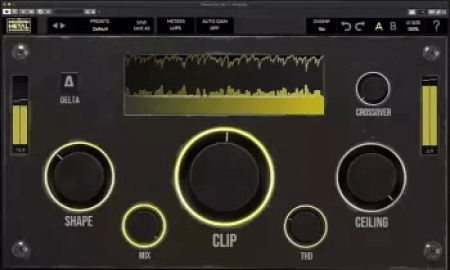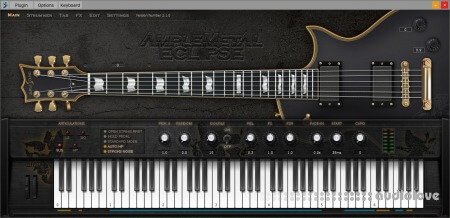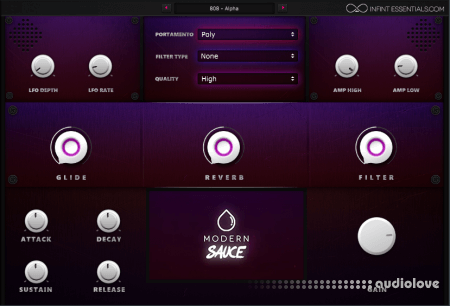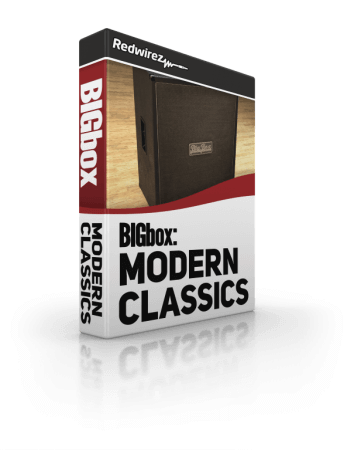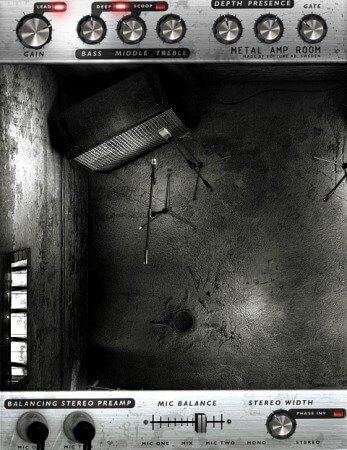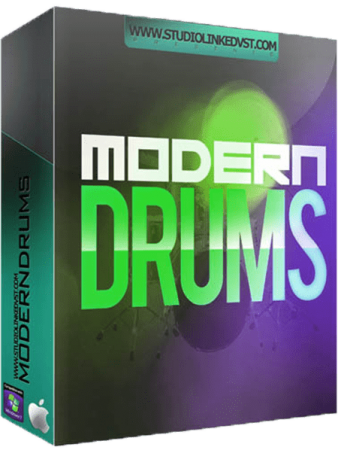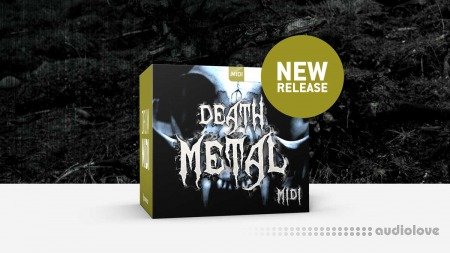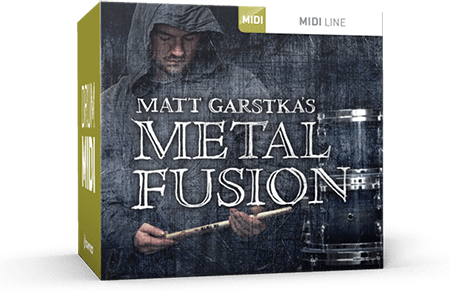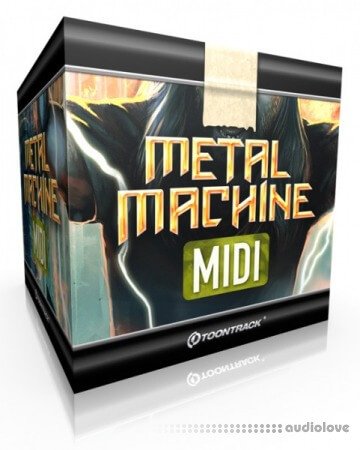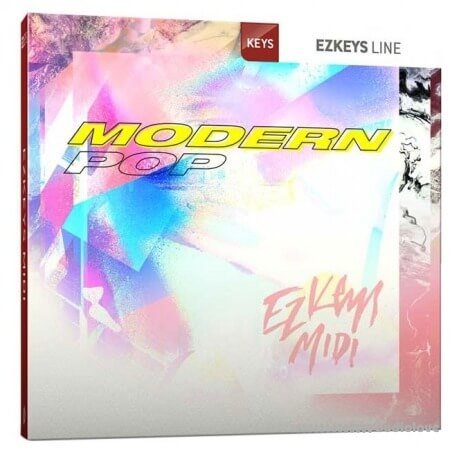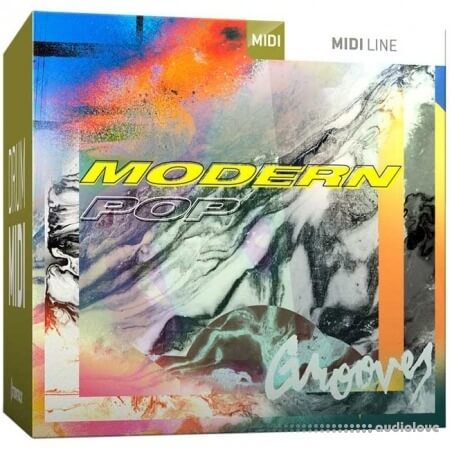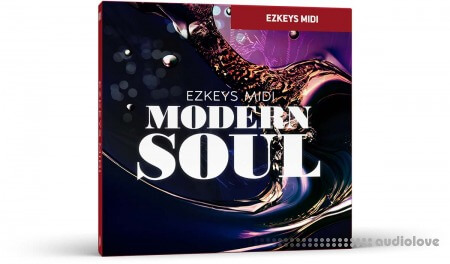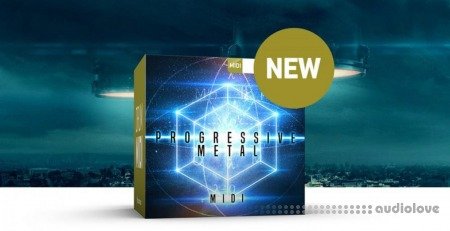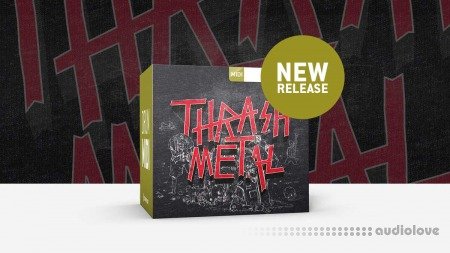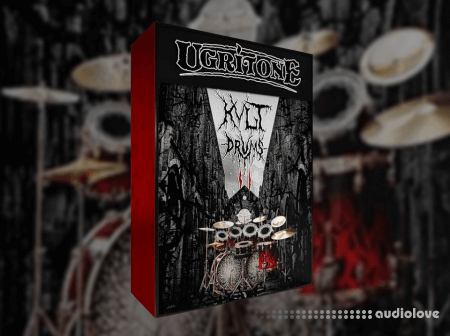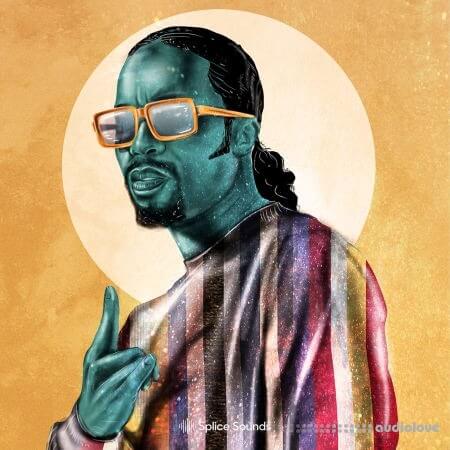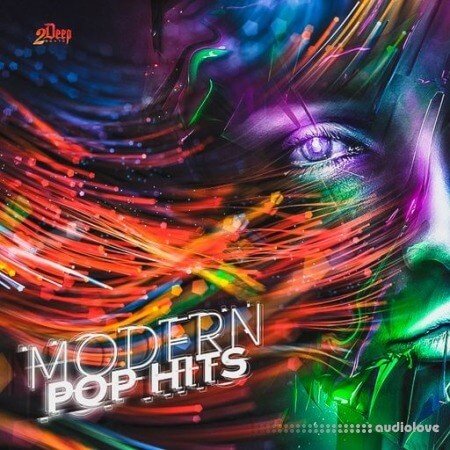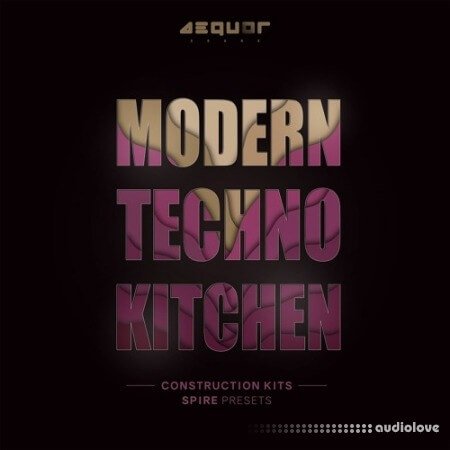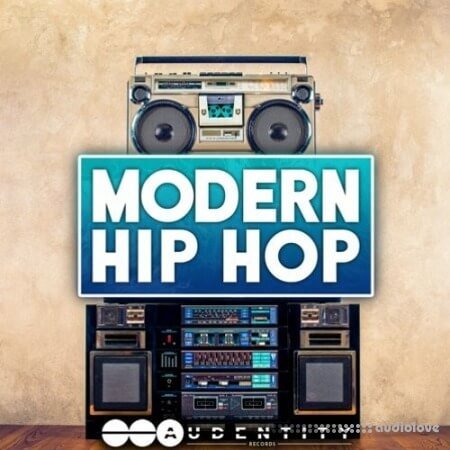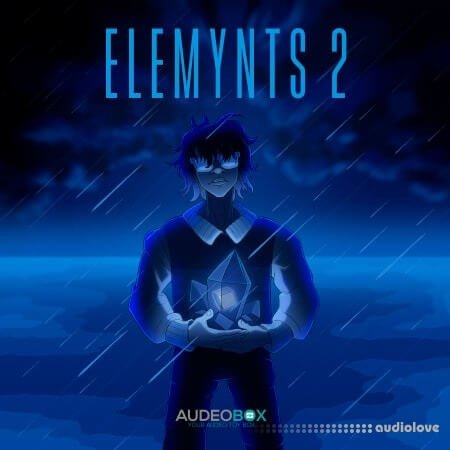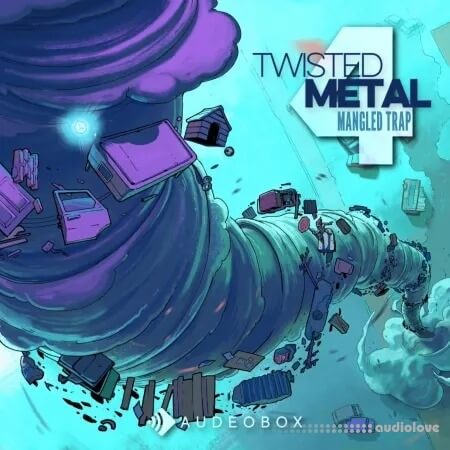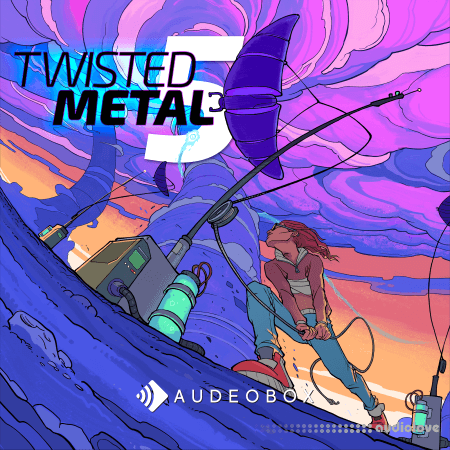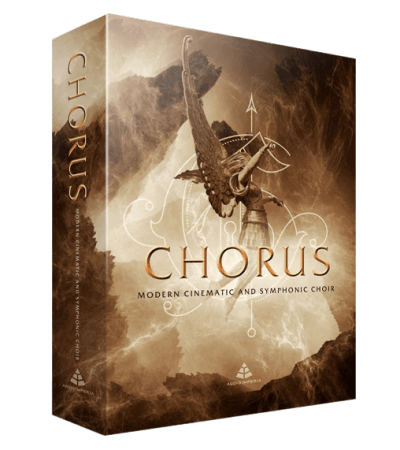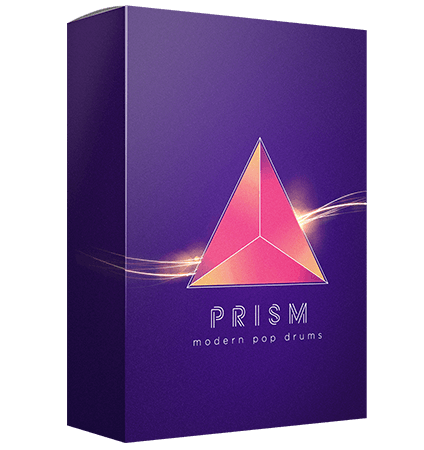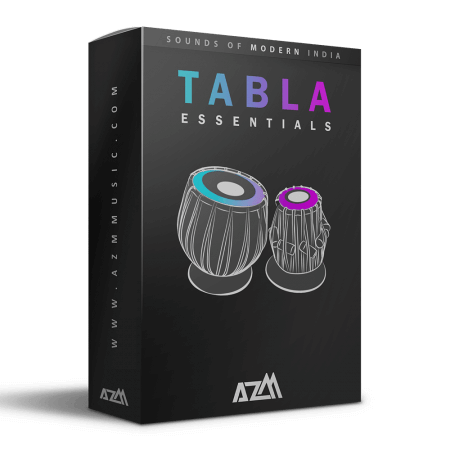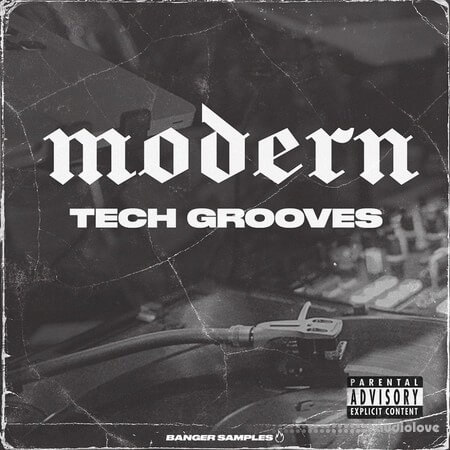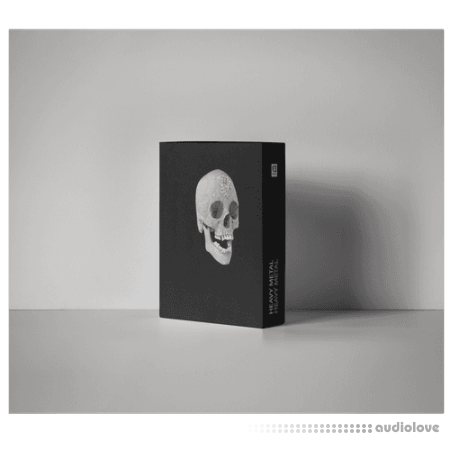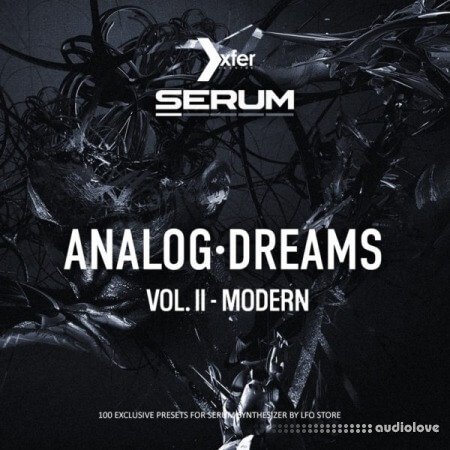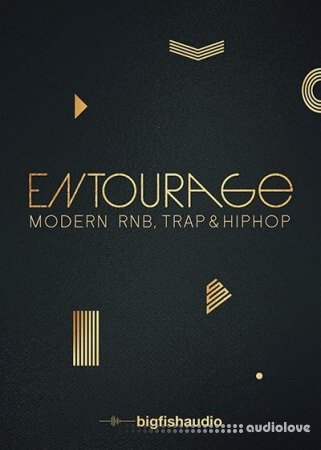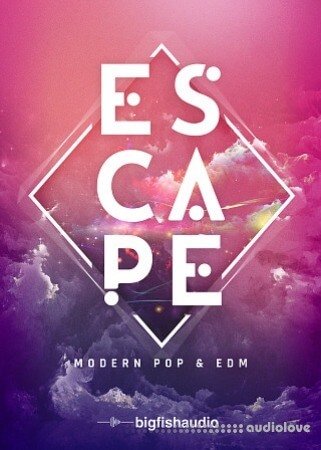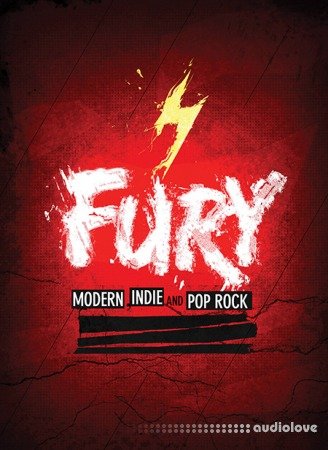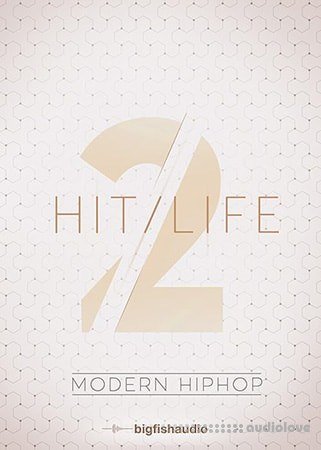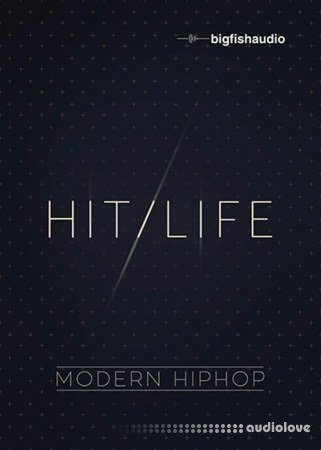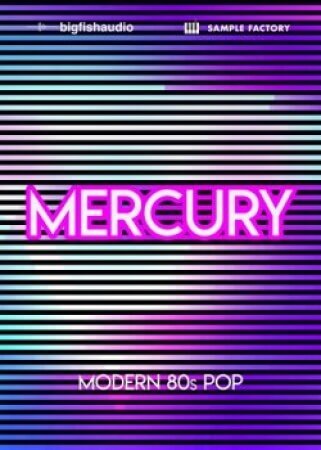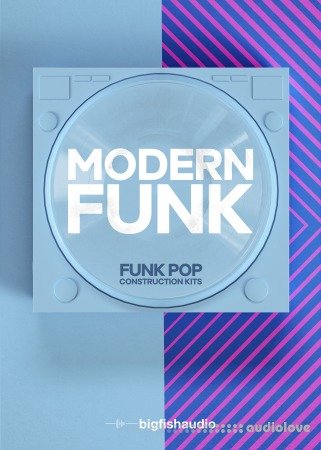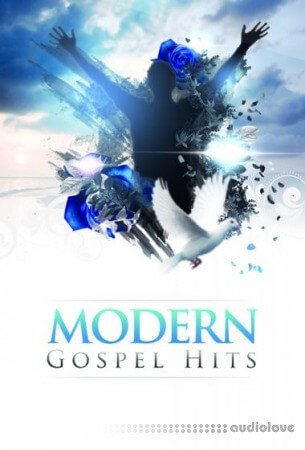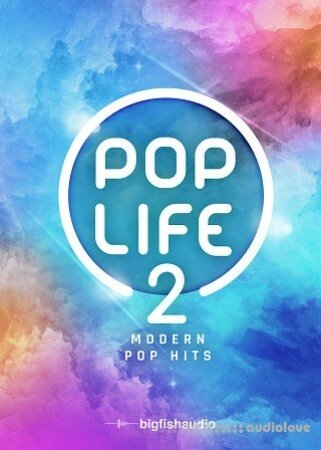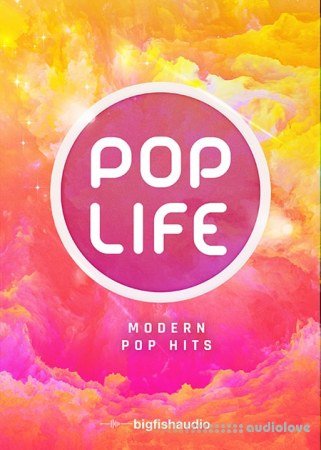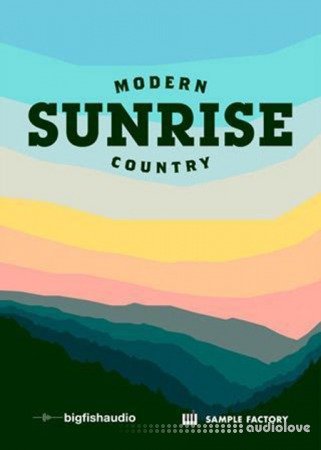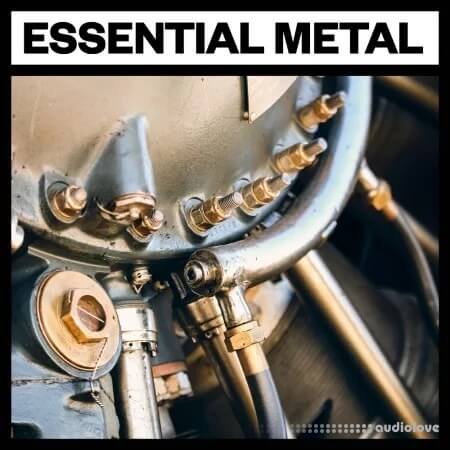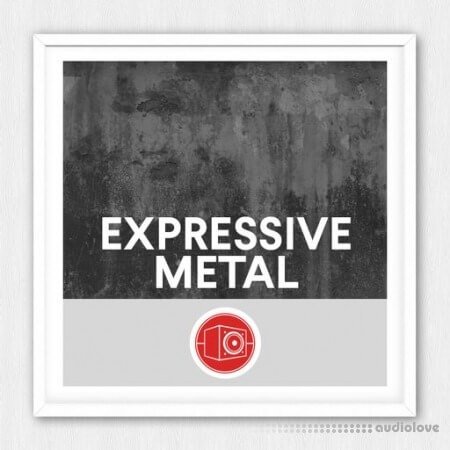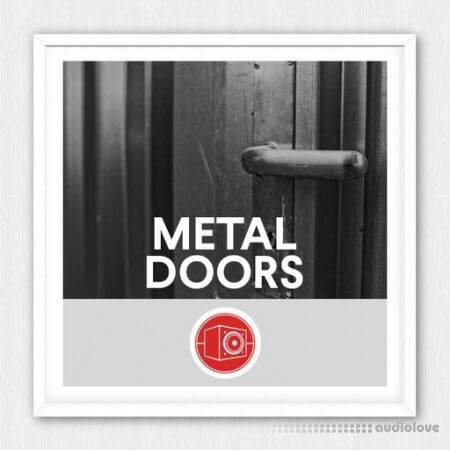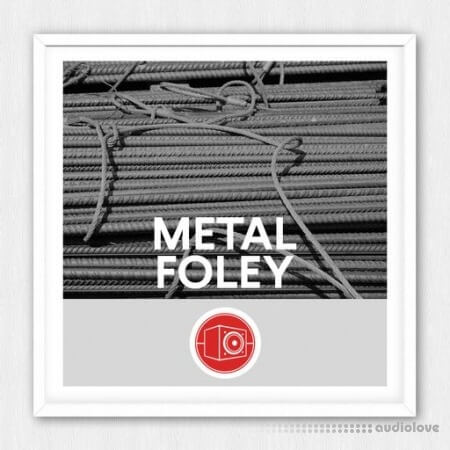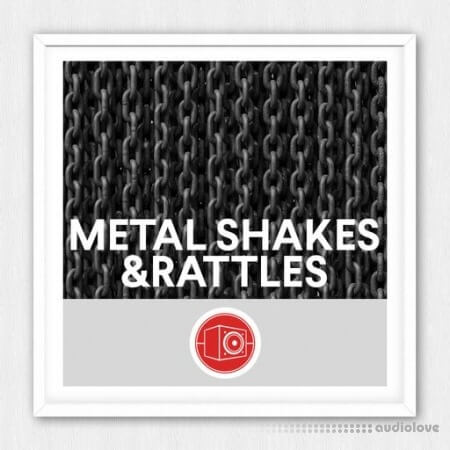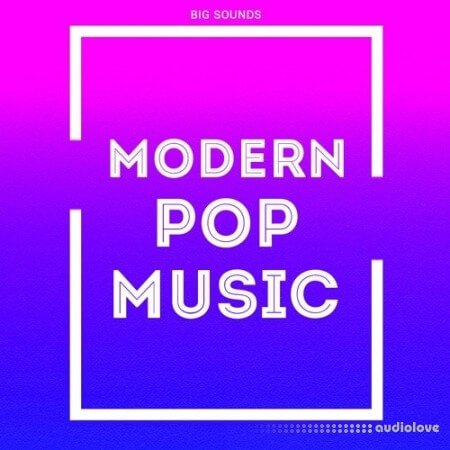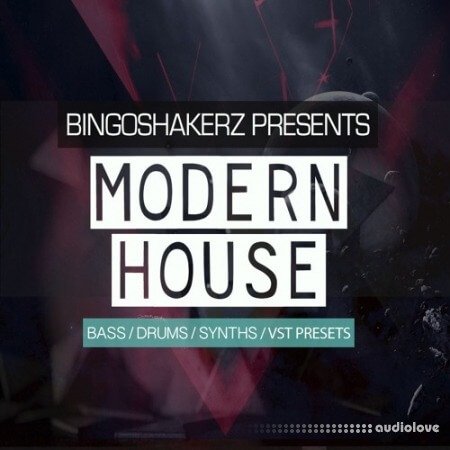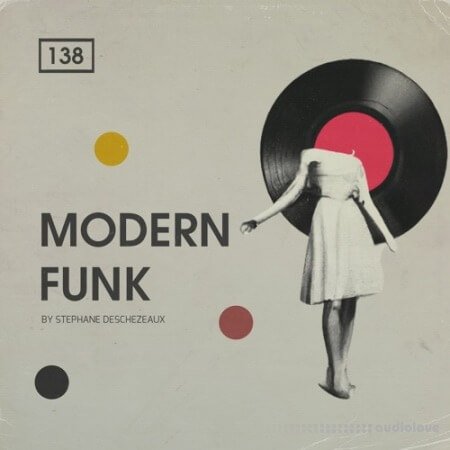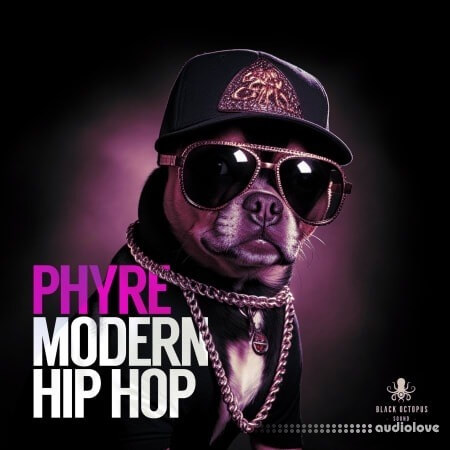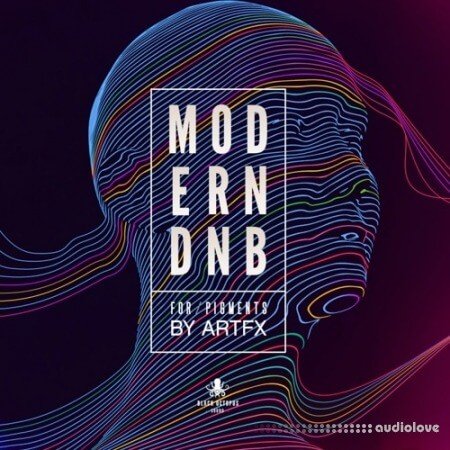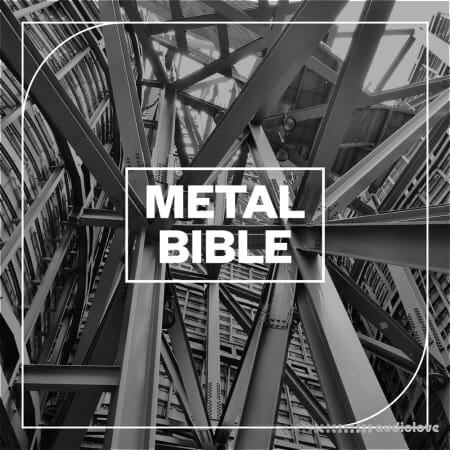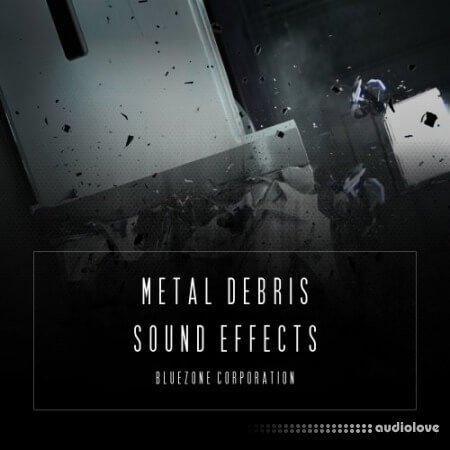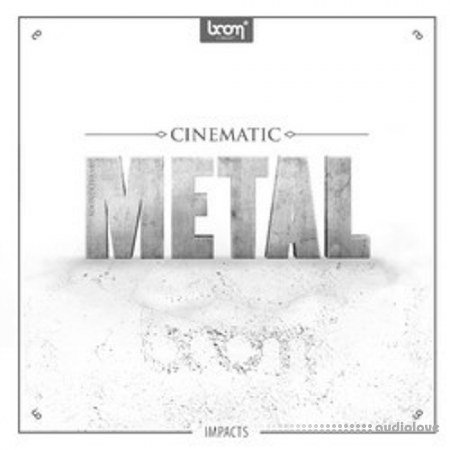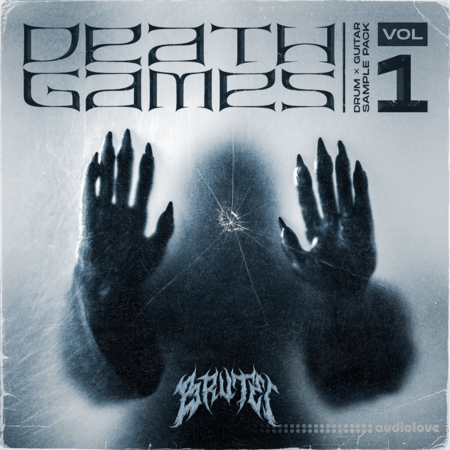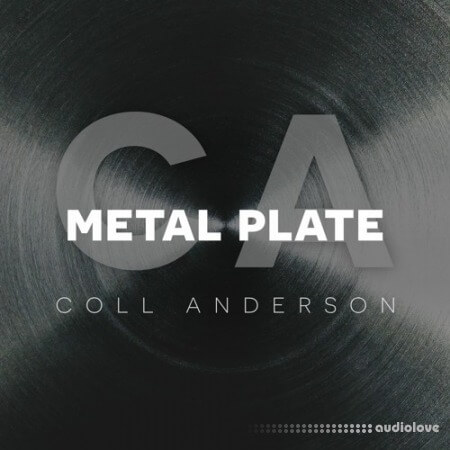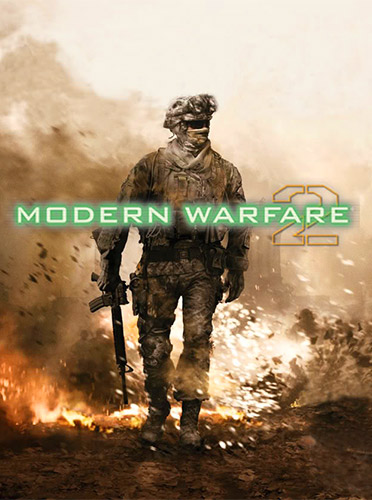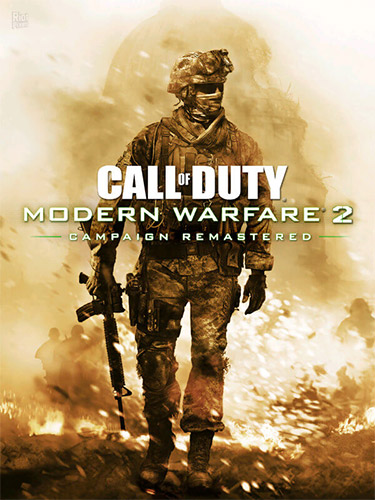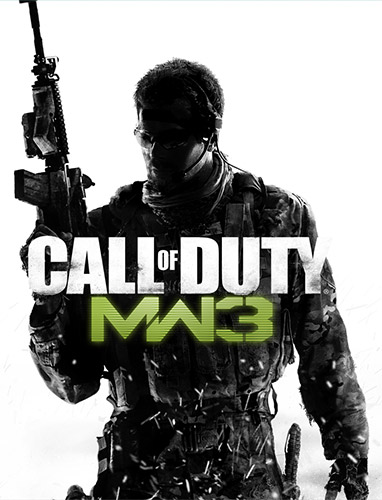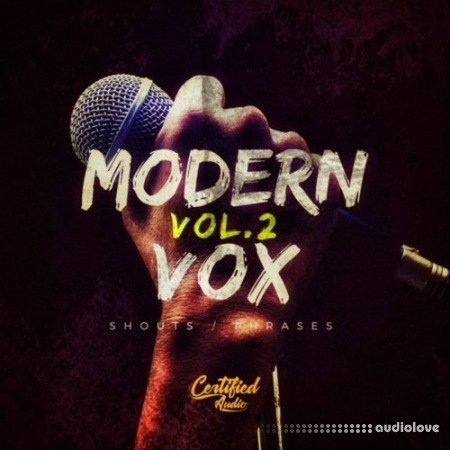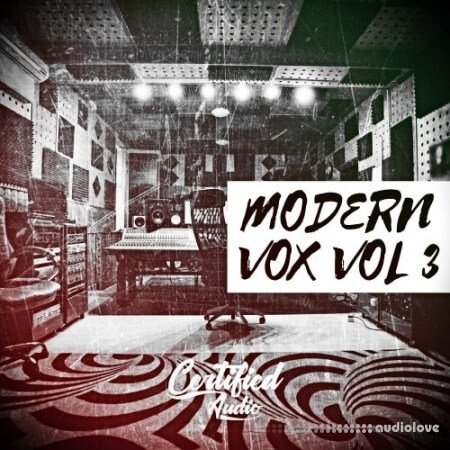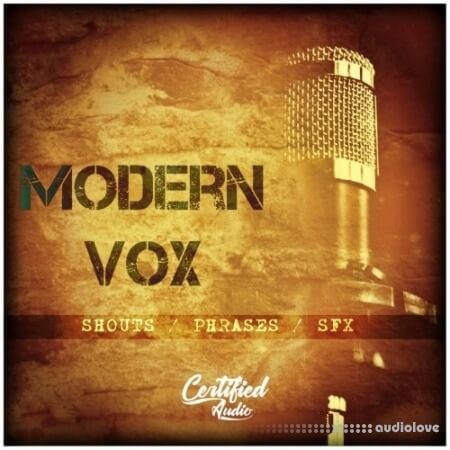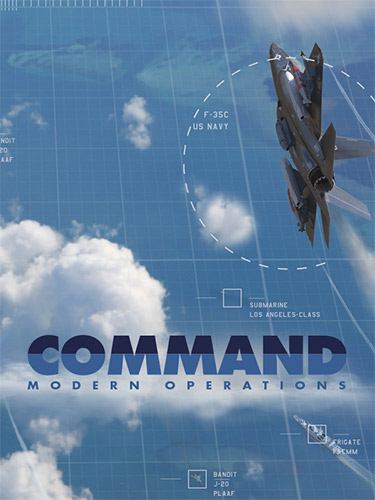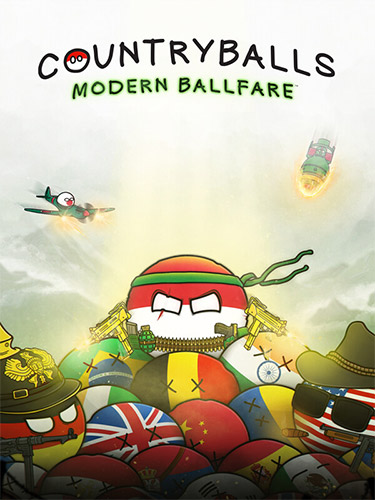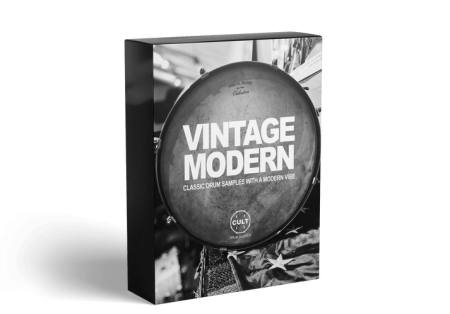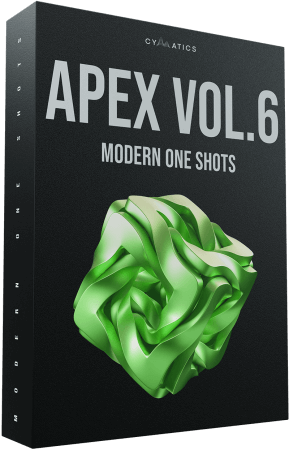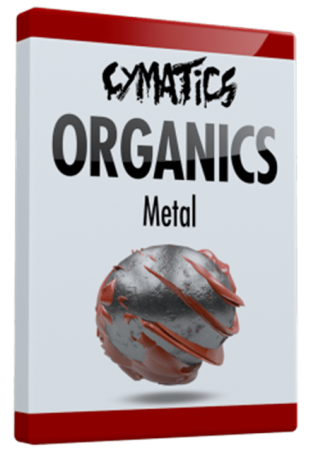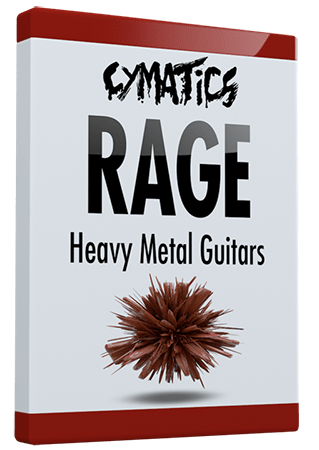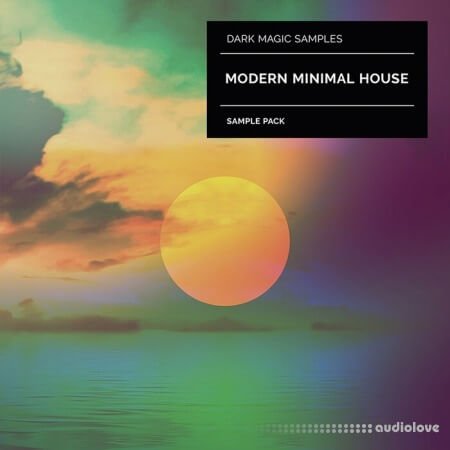Windows / Mac OSX

Product Details
FILE DETAILS
P2P | 19 April 2024 | 72 MB
FULL INFO BELOW:
The panel is an editor and librarian for the Korg Minilogue XD and covers all parameters at program level. It also handles the Global parameters and it is showing some info of the sequence data for the current program (no edition at this stage).
Besides the editor, you will also benefit from a complete librarian. It will allow you to manage an image of the content of your Minilogue XD but also two ?disk? banks that are banks only on your PC. From there you are able to perform different program operations between the banks (copy, swap, initialize and move) but also perform a morphing between the current program and a destination program with parameters locking.
In specific tabs, you will find the data of the note sequencer and the 4 motion sequencer lanes, including the values displayed as bar charts. At this stage, this is read only.
The panel is reading and writing sysex files but also Korg Librarian files (.mnlgxdprog; .mnlgxdlib is read-only).
Finally, a last section allows you to list the parameters of programs, to compare them, to compare saved and current values?
Features:
Korg Minilogue XD interface with same look as actual synthesizer
Top ?LCD screen? displaying parameter name and full description, CC/NRPN number used (or ?No CC?), current and saved values
Rotary buttons with colored ring
Switches with same look as synth
Bi-directional behavior (for CC/NRPN parameters only): modifying a parameter on the panel modifies it on the synth; modifying a parameter on the synth modifies the panel
Fast send and small send buttons at different places to send a full program dump to the synth which is needed when changing non-CC parameters (indicated in light green)
Envelopes graphs handled by mouse or the ADSR/AD rotary buttons
Load / Save programs from banks or from individual .syx files
Load / Save Minilogue XD Korg Librarian .mnlgxdprog files
Load Minilogue XD Korg Librarian .mnlgxdlib bank files
Receive/Send from/to Minilogue XD buffer
Direct mode to change programs on the synth
Easy program renaming
Display of current program Note and Motion sequences data
Ability to morph between the current program and any other program with parameter locking
Display and export of program parameters (current values, saved values, both, comparison, differences) as text file
Programs have a name, author, save date and description
Complete librarian providing handling of 2 disk banks and one ?Minilogue XD? bank (500 programs by bank). The ?Minilogue XD? bank can be received from the actual synthesizer. All banks can be sent to the synthesizer
Operations in banks for programs: rename, init, copy, multi-copy (as-is/collated), move, swap programs, full comparison, difference only comparison
Global settings management with ability to Receive/Send them from/to the Minilogue XD synth
Ability to load and see your User oscillators names, mod FX names, delay and reverb names
Different switches to modify the behavior of the panel according to your way of working
Panel zoom with memory
Standalone versions for PC and Mac
VST versions for PC (64 bits)
VST and AU versions for Mac)
Sunny Synths Korg Minilogue XD Editor v2.4
Referal Link: https://goo.su/xBa9w
Added: 19.Apr.2024
FileSize: 72 MB
Catagory: Windows
Product ID: 57695
Our Price Before 10% Deduction
Bonuses For Regular Customers
£14.99
ADD TO YOUR CART or BUY NOW
US & EU - Use The Checkout Button To Buy

Add To Favorites
Delivery & Download

Delivery Details
-
A Digital Download Link is sent to you
Once your order has been placed an initial email will be provided to notify you that your order has begun , You can expect to recieve this confirmation email immediatly after your purchase.
This email will contain a Link that will take you to the Download Portal where your download can begin.
Download times are dependent on your own internet speeds.
You will receive in your download ALL Files needed for install
These files will include Everything Needed To Setup The Product
Any Serials or Activators Will Be Provided When You Purchase The Product.

More Results
Use Search Menu To Change Results
Modern Metal Songwriter NovaClip v1.0.3
19 Apr 2024
Windows / Mac OSX
NOVACLIP - Advanced peak clipper | Unparalleled Aggression Meets Precision Whether youre looking to get the most smack out of your
NOVACLIP - Advanced peak clipper | Unparalleled Aggression Meets Precision Whether youre looking to get the most smack out of your
Ample Sound Ample Bass Metal Ray5 v3.6.0
05 Jun 2022
Windows / Mac OSX
Ample Metal Ray5 aim to bring the Stingray 5 Classic 5-string bass sound to your studio. Sampling: * Size: 4.69 GB * DFD(Direct f
Ample Metal Ray5 aim to bring the Stingray 5 Classic 5-string bass sound to your studio. Sampling: * Size: 4.69 GB * DFD(Direct f
Ample Sound Ample Bass Metal Ray5 v3.7.0
01 Jul 2024
Windows / Mac OSX
Ample Metal Ray5 aim to bring the Stingray 5 Classic 5-string bass sound to your studio. Sampling: * Size: 4.69 GB * DFD(Direct f
Ample Metal Ray5 aim to bring the Stingray 5 Classic 5-string bass sound to your studio. Sampling: * Size: 4.69 GB * DFD(Direct f
Ample Sound Ample Metal Eclipse v3.6.0
05 Jun 2022
Ample Sound Ample Metal Eclipse v3.7.0
01 Jul 2024
Ample Sound Ample Metal Hellrazer v3.6.0
05 Jun 2022
Ample Sound Ample Metal Hellrazer v3.7.0
01 Jul 2024
Ample Sound AMR2 (Ample Metal Ray5) v2.6
14 Jul 2020
Infinit Essentials Modern Sauce v1.0 RETAiL
20 Oct 2019
Modern Producers Crispy Drums RETAiL
23 Oct 2022
Modern Producers Studio Heat v1.0 RETAiL
17 Jul 2021
Modern Producers Trick Or Treat v1.0 RETAiL
17 Jul 2021
Redwirez BIGbox X Modern Classics [DAW Presets, mixIR3]
04 Dec 2019
Presets / Windows
The Modern Classics collection captures the big cabs and even bigger sounds of rock, hard rock and metal. We sampled a few small c
The Modern Classics collection captures the big cabs and even bigger sounds of rock, hard rock and metal. We sampled a few small c
Softube Metal Amp Room v2.5.9
07 Jan 2021
Windows
Metal Amp Room was designed to bring you the most brutal, evil and aggressive sound that is possible to squeeze out of your DAW. I
Metal Amp Room was designed to bring you the most brutal, evil and aggressive sound that is possible to squeeze out of your DAW. I
StudioLinkedVST Modern Drums Workstation
31 Jan 2018
Toontrack Death Metal MiDi [MiDi]
31 Dec 2019
MiDi / Windows / Mac OSX
NOTHING LESS THAN DEATH. Death metal drumming in its most raw and stark form. With extreme finesse and razor-sharp execution, dru
NOTHING LESS THAN DEATH. Death metal drumming in its most raw and stark form. With extreme finesse and razor-sharp execution, dru
Toontrack Heavy Metal MiDi [MiDi]
11 Dec 2019
MiDi / Windows / Mac OSX
AS HEAVY AS IT GETS. Inspired by the icons that made heavy metal great. Inspired by the likes of Judas Priest, Manowar, Iron Maid
AS HEAVY AS IT GETS. Inspired by the icons that made heavy metal great. Inspired by the likes of Judas Priest, Manowar, Iron Maid
Toontrack Metal Fusion [MiDi]
19 Dec 2019
Toontrack Metal Machine MiDi [MiDi]
11 Dec 2019
MiDi / Windows / Mac OSX
MACHINE-LIKE PRECISION. Join as drummer John Tempesta revisits his massive recording archives. Derived from the Metal Machine EZX
MACHINE-LIKE PRECISION. Join as drummer John Tempesta revisits his massive recording archives. Derived from the Metal Machine EZX
Toontrack Metal Machinery MiDi [MiDi]
17 Dec 2019
MiDi / Windows / Mac OSX
MADDENING METAL! Grind, skank beats, the heaviest of tom grooves and of course ? a constant battering of the bass drums. This col
MADDENING METAL! Grind, skank beats, the heaviest of tom grooves and of course ? a constant battering of the bass drums. This col
Toontrack Metal! [MiDi]
15 Dec 2019
MiDi / Windows / Mac OSX
THE X-FILES OF DIRK. Ten (10) of the most diverse, intense and insane songs in Dirk Verbeurens extensive catalogue. An exhibition
THE X-FILES OF DIRK. Ten (10) of the most diverse, intense and insane songs in Dirk Verbeurens extensive catalogue. An exhibition
Toontrack Modern Pop EZkeys [MiDi]
27 Jan 2020
MiDi / Windows / Mac OSX
DRAG. DROP. POP! Piano and keyboard MIDI for modern, anthemic pop songs. Although it sometimes may be amid layers of other instru
DRAG. DROP. POP! Piano and keyboard MIDI for modern, anthemic pop songs. Although it sometimes may be amid layers of other instru
Toontrack Modern Pop Grooves [MiDi]
26 Jan 2020
MiDi / Windows / Mac OSX
THE POP CHOP SHOP. Drum grooves for all walks of modern pop, ideal for any songwriter. Pop as a cultural music phenomenon is broa
THE POP CHOP SHOP. Drum grooves for all walks of modern pop, ideal for any songwriter. Pop as a cultural music phenomenon is broa
Toontrack MODERN SOUL EZkeys v1.0.0 [MiDi]
11 Mar 2024
MiDi / Windows
Soul or Trap Soul Fusing classic soul with funk, jazz, fusion, hip-hop, pop and electronic, soul of today is a work of styles where no rules apply o
Soul or Trap Soul Fusing classic soul with funk, jazz, fusion, hip-hop, pop and electronic, soul of today is a work of styles where no rules apply o
Toontrack Power Metal [MiDi]
01 Jan 2020
MiDi / Windows / Mac OSX
FOR YOUR EPIC METAL. Galloping beats, frenetic double bass drums, rampant tempos and crushing heaviness. Strip any given power me
FOR YOUR EPIC METAL. Galloping beats, frenetic double bass drums, rampant tempos and crushing heaviness. Strip any given power me
Toontrack Progressive Metal [MiDi]
06 Jan 2020
Toontrack The Metal Foundry [MiDi]
15 Dec 2019
MiDi / Windows / Mac OSX
THREE DRUMMERS. ONE PACKAGE. Three world-class drummers in one, massive MIDI library. Expect anything from classic rock to the far
THREE DRUMMERS. ONE PACKAGE. Three world-class drummers in one, massive MIDI library. Expect anything from classic rock to the far
Toontrack Thrash Metal [MiDi]
31 Dec 2019
MiDi / Windows / Mac OSX
A RAMPANT THRASH ATTACK. All the conservative traits of the genre ? and then some! This collection of MIDI grooves and fills take
A RAMPANT THRASH ATTACK. All the conservative traits of the genre ? and then some! This collection of MIDI grooves and fills take
Tracktion RetroMod LoFreq Modern v1.0.0
28 Oct 2021
Windows
44 years of analog mono synths contained in two massive virtual instruments. LoFreq Modern contains 11 standout instruments from 1
44 years of analog mono synths contained in two massive virtual instruments. LoFreq Modern contains 11 standout instruments from 1
Ugritone KVLT Drums II v3.0.6 + Old School Death Metal EXPANSION
14 Mar 2021
Windows / Mac OSX
KVLT Drums 2 is a Drum Sample Library catered to cover all areas of 80s/90s/2000s Underground Metal Drum Sound. Unpolished beauty,
KVLT Drums 2 is a Drum Sample Library catered to cover all areas of 80s/90s/2000s Underground Metal Drum Sound. Unpolished beauty,
Similar Products
Take A Peek At Some Similar Results.
Modern Metal Songwriter Gamma Vocal Suite v1.0.5
19 Apr 2024
Windows / Mac OSX
Professional Vocals with One Plugin Gamma Vocal Suite is a comprehensive vocal mixing plugin designed for both professional songwr
Professional Vocals with One Plugin Gamma Vocal Suite is a comprehensive vocal mixing plugin designed for both professional songwr
Modern Metal Songwriter NovaClip v1.0.3
19 Apr 2024
Windows / Mac OSX
NOVACLIP - Advanced peak clipper | Unparalleled Aggression Meets Precision Whether youre looking to get the most smack out of your
NOVACLIP - Advanced peak clipper | Unparalleled Aggression Meets Precision Whether youre looking to get the most smack out of your
Originals Metal Structures with Ian Chang [WAV, KONTAKT]
16 Aug 2020
Samples / Additional Libraries
Trap or Trapstep / Rap or Hip Hop Saying Ian Chang is a drummer is like saying a unicorn is a horse. Sure, its accurate, but its not the whole story. A more apt ass
Trap or Trapstep / Rap or Hip Hop Saying Ian Chang is a drummer is like saying a unicorn is a horse. Sure, its accurate, but its not the whole story. A more apt ass
Sessions Modern Afrobeat with ISS 814 [WAV]
28 Jan 2021
Samples
RnB / Rap or Hip Hop / Pop Iss 814 returns with his fourth Splice Sessions pack, this time putting the Senegalese twist on the modern Afrobeat and Afropop so
RnB / Rap or Hip Hop / Pop Iss 814 returns with his fourth Splice Sessions pack, this time putting the Senegalese twist on the modern Afrobeat and Afropop so
Sounds D?M-FunK: Modern-Funk Sample Pack [WAV, Synth Presets]
30 Jan 2024
Samples / Presets
Funk Damon ?D?M-FunK? Riddick (pronounced: Dame-Funk) is the epitome of funk and one of the genres most passionate proselytizers, out t
Funk Damon ?D?M-FunK? Riddick (pronounced: Dame-Funk) is the epitome of funk and one of the genres most passionate proselytizers, out t
Sounds Fabian Mazur Metal Mayhem [WAV]
05 Nov 2019
Samples
EDM / Future Bass / Pop Welcome Metal Mayhem, the newest chapter in Fabian Mazurs ?Elixir? label. The Copenhagen-based producers stellar productions spann
EDM / Future Bass / Pop Welcome Metal Mayhem, the newest chapter in Fabian Mazurs ?Elixir? label. The Copenhagen-based producers stellar productions spann
Sounds Sullivan King Metal Electronic 2 [WAV]
30 Oct 2017
Samples
Rock or Metal / Dubstep or Drumstep Armed once again with his axe of choice, Sullivan King is back with Volume 2 of Metal Electronic. His skillful fusion of live heav
Rock or Metal / Dubstep or Drumstep Armed once again with his axe of choice, Sullivan King is back with Volume 2 of Metal Electronic. His skillful fusion of live heav
Sounds Sullivan King Metal Electronic Vol.3 [WAV]
25 Jul 2020
Samples
Rock or Metal Sullivan King returns for a new sample pack of metal-electronic sounds, ready for rock music, dubstep, and more. Get ready to make
Rock or Metal Sullivan King returns for a new sample pack of metal-electronic sounds, ready for rock music, dubstep, and more. Get ready to make
Sounds Sullivan King Metal Electronic [WAV, Synth Presets]
25 Sep 2017
Samples / Presets
Dubstep or Drumstep / Rock or Metal Armed with his trusty guitar, bass music producer Sullivan King has been blazing a truly unique path for himself in the world of e
Dubstep or Drumstep / Rock or Metal Armed with his trusty guitar, bass music producer Sullivan King has been blazing a truly unique path for himself in the world of e
2DEEP Modern Pop Hits [WAV]
01 Sep 2023
Samples
Pop Modern Pop Hits by 2DEEP contains all ingredients needed to produce a masterpiece in the pop genre. This pack offers over 100 file
Pop Modern Pop Hits by 2DEEP contains all ingredients needed to produce a masterpiece in the pop genre. This pack offers over 100 file
43% Giant Modern Ambient [WAV]
22 Jul 2018
Samples
Ambient or ChillOut ?Modern Ambient is the Twelfth pack from 43% Giant, and as with all his packs so far, takes another direction to offer you the mos
Ambient or ChillOut ?Modern Ambient is the Twelfth pack from 43% Giant, and as with all his packs so far, takes another direction to offer you the mos
Aequor Sound Modern Techno Kick Part 2 [WAV]
06 Oct 2021
Samples
Techno or Tech House Aequor Sound present ?Modern Techno Kick (Part 2) pack (ASSL036). They want to bring to your attention their latest set of kick dr
Techno or Tech House Aequor Sound present ?Modern Techno Kick (Part 2) pack (ASSL036). They want to bring to your attention their latest set of kick dr
Aequor Sound Modern Techno Kick [WAV]
16 Aug 2021
Samples
Techno or Tech House Aequor Sound are pleased to present their new ?Modern Techno Pack. They tried to combine the flow of melodic modern techno and pro
Techno or Tech House Aequor Sound are pleased to present their new ?Modern Techno Pack. They tried to combine the flow of melodic modern techno and pro
Aequor Sound Modern Techno Kitchen [WAV, MiDi, Synth Presets]
31 May 2022
Samples / Presets / MiDi
Techno or Tech House Aequor Sound present Modern Techno Kitchen (ASSL050). Introducing our new modern melodic techno construction kit. It consists of
Techno or Tech House Aequor Sound present Modern Techno Kitchen (ASSL050). Introducing our new modern melodic techno construction kit. It consists of
AlexB Modern Flagship Console Golden Edition Nebula 4 Library [Nebula]
18 Jul 2021
Additional Libraries
The Flagship Console The Modern Flagship Console has set new standards as the ultimate analogue console and has become the signat
The Flagship Console The Modern Flagship Console has set new standards as the ultimate analogue console and has become the signat
AmpGuru ToneX Rock and Metal Suite [Synth Presets]
05 Oct 2023
Presets
Western Mass has been a special place over the years for modern metal. Amp Guru looks to bring a little bit of that to you. This
Western Mass has been a special place over the years for modern metal. Amp Guru looks to bring a little bit of that to you. This
Ample Sound Ample Bass Metal Ray5 v3.6.0
05 Jun 2022
Windows / Mac OSX
Ample Metal Ray5 aim to bring the Stingray 5 Classic 5-string bass sound to your studio. Sampling: * Size: 4.69 GB * DFD(Direct f
Ample Metal Ray5 aim to bring the Stingray 5 Classic 5-string bass sound to your studio. Sampling: * Size: 4.69 GB * DFD(Direct f
Ample Sound Ample Bass Metal Ray5 v3.7.0
01 Jul 2024
Windows / Mac OSX
Ample Metal Ray5 aim to bring the Stingray 5 Classic 5-string bass sound to your studio. Sampling: * Size: 4.69 GB * DFD(Direct f
Ample Metal Ray5 aim to bring the Stingray 5 Classic 5-string bass sound to your studio. Sampling: * Size: 4.69 GB * DFD(Direct f
Ample Sound Ample Metal Eclipse v3.6.0
05 Jun 2022
Ample Sound Ample Metal Eclipse v3.7.0
01 Jul 2024
Ample Sound Ample Metal Hellrazer v3.6.0
05 Jun 2022
Ample Sound Ample Metal Hellrazer v3.7.0
01 Jul 2024
Ample Sound AMR2 (Ample Metal Ray5) v2.6
14 Jul 2020
Audentity Records Modern Hip Hop [WAV]
29 Nov 2020
Samples
Rap or Hip Hop Modern Hip Hop Vol 1 by Audentity Records is inspired by artists like Metro Boomin, Poo Bear, Murda Beatz and more. This is the so
Rap or Hip Hop Modern Hip Hop Vol 1 by Audentity Records is inspired by artists like Metro Boomin, Poo Bear, Murda Beatz and more. This is the so
AudeoBox Elemynts 2 Modern Lofi [WAV]
17 May 2020
Samples
Rap or Hip Hop A true sequel to its original counterpart, Elemynts 2 spans over 2 years of work, with an even tighter set of guidelines, and a tr
Rap or Hip Hop A true sequel to its original counterpart, Elemynts 2 spans over 2 years of work, with an even tighter set of guidelines, and a tr
AudeoBox Twisted Metal 3 [WAV]
26 Feb 2021
Samples
Trap or Trapstep Sometimes one person?s trash is another generations treasure, and sonically that?s what the Twisted Metal series encapsulates. Our
Trap or Trapstep Sometimes one person?s trash is another generations treasure, and sonically that?s what the Twisted Metal series encapsulates. Our
AudeoBox Twisted Metal 4 [WAV]
23 Feb 2023
Samples
Trap or Trapstep Twisted Metal?.Twisted Metal?.Twisted Metal?.Twisted Metal?..We had to do that just to describe what this pack feels like, plus it
Trap or Trapstep Twisted Metal?.Twisted Metal?.Twisted Metal?.Twisted Metal?..We had to do that just to describe what this pack feels like, plus it
AudeoBox Twisted Metal 5 [WAV]
28 Jun 2024
Samples
Trap or Trapstep In this latest installment, Twisted Metal 5 delves deeper into the chaos and creativity of the dark trap soundscape that has defin
Trap or Trapstep In this latest installment, Twisted Metal 5 delves deeper into the chaos and creativity of the dark trap soundscape that has defin
AudeoBox Twisted Metal Vol.1 [WAV]
19 Jul 2020
Samples
Trap or Trapstep Twisted Metal is where trap meets extreme sound design. Inspired by tracks from artists like XXXTentacion, Lil Pump, Smokepurpp an
Trap or Trapstep Twisted Metal is where trap meets extreme sound design. Inspired by tracks from artists like XXXTentacion, Lil Pump, Smokepurpp an
AudeoBox Twisted Metal Vol.2 Mangled Trap [WAV]
13 Jul 2020
Samples
Trap or Trapstep Picking up where its predecessor left off, and learning from its Trap Island & Ghost Trap counterparts, Twisted Metal 2 reinvigora
Trap or Trapstep Picking up where its predecessor left off, and learning from its Trap Island & Ghost Trap counterparts, Twisted Metal 2 reinvigora
Audio Imperia Chorus (Modern Cinematic And Symphonic Choir) [KONTAKT]
17 Nov 2022
Additional Libraries / Vocals
Cinematic / Orchestral Chorus is an incredible cinematic choir made for Kontakt Player, that can deliver the full spectrum of emotions and depth that cho
Cinematic / Orchestral Chorus is an incredible cinematic choir made for Kontakt Player, that can deliver the full spectrum of emotions and depth that cho
Audio Ollie LA Modern Percussion v1.1 [KONTAKT]
29 May 2021
Additional Libraries
Cinematic Audio Ollie teamed up with the legendary scoring mixer Alan Meyerson to bring you his iconic, distinctive percussion sound, hereto
Cinematic Audio Ollie teamed up with the legendary scoring mixer Alan Meyerson to bring you his iconic, distinctive percussion sound, hereto
Audiobro Modern Scoring Brass v1.2 (REPACK) [KONTAKT]
21 Apr 2021
Additional Libraries
Orchestral / Classic Modern Scoring Brass is an elite 30 piece multi-instrument divisi library painstakingly developed by recording individual brass ma
Orchestral / Classic Modern Scoring Brass is an elite 30 piece multi-instrument divisi library painstakingly developed by recording individual brass ma
Audiobro Modern Scoring Strings Complete v1.1 [KONTAKT]
07 Apr 2021
Additional Libraries
Cinematic / Orchestral Audiobro Modern Scoring Strings 1.0 & Audiobro Modern Scoring Strings Legato Expanded 1.0. Modern Scoring Strings is an all new 6
Cinematic / Orchestral Audiobro Modern Scoring Strings 1.0 & Audiobro Modern Scoring Strings Legato Expanded 1.0. Modern Scoring Strings is an all new 6
AudioFriend Metal Loops [WAV]
14 Jan 2023
Samples
Techno or Tech House 100 rhythmic percussive loops made from metal objects for the use in various musical genres.
Techno or Tech House 100 rhythmic percussive loops made from metal objects for the use in various musical genres.
AudioFriend Metal One Shots [WAV]
27 Jan 2023
Ava Music Group Prism Modern Pop Drums [KONTAKT]
04 Nov 2020
Additional Libraries
Pop PRISMs revolutionary interface gives musicians and music producers the power of incredible electronic percussion performance on th
Pop PRISMs revolutionary interface gives musicians and music producers the power of incredible electronic percussion performance on th
AzM Music Sounds Of Modern India Tabla Essentials [WAV]
24 Jan 2024
Samples
World or Ethnic Tabla Essentials is the first addition to our Sounds of Modern India Sample Pack series. Tabla Essentials consists of over 1.8 GB
World or Ethnic Tabla Essentials is the first addition to our Sounds of Modern India Sample Pack series. Tabla Essentials consists of over 1.8 GB
Banger Samples Modern Tech Grooves [WAV, REX]
14 Dec 2023
Samples
Techno or Tech House Modern Tech Grooves by Banger Samples brings a sample pack, inspired by artists like Solomun, DONT BLINK, Endor, Solardo, Chris La
Techno or Tech House Modern Tech Grooves by Banger Samples brings a sample pack, inspired by artists like Solomun, DONT BLINK, Endor, Solardo, Chris La
Beldondidthat Heavy Metal [WAV]
03 Jan 2021
Samples
Trap or Trapstep Drum Kit Featuring: - 6 808s - 6 Claps - 2 Background Sounds - 6 Hi Hats - 2 Kicks - 5 Open Hats - 12 Percs - 11 Snares - 1 Sub B
Trap or Trapstep Drum Kit Featuring: - 6 808s - 6 Claps - 2 Background Sounds - 6 Hi Hats - 2 Kicks - 5 Open Hats - 12 Percs - 11 Snares - 1 Sub B
Bellatrix Audio Analog Dreams Vol.2 Modern [Synth Presets]
01 Jan 2019
Big Fish Audio CIRCLES Modern Drama Film Scoring [MULTiFORMAT, KONTAKT]
11 May 2019
Samples / Additional Libraries
Cinematic Big Fish Audio and Sample Factory are proud to present: CIRCLES: Modern Drama Film Scoring. This library is an essential collectio
Cinematic Big Fish Audio and Sample Factory are proud to present: CIRCLES: Modern Drama Film Scoring. This library is an essential collectio
Big Fish Audio Entourage Modern RnB Trap and Hip Hop [KONTAKT, MULTiFORMAT]
14 Mar 2020
Samples / Additional Libraries
RnB / Trap or Trapstep / Rap or Hip Hop Entourage: Modern RnB, Trap and Hip Hop captures the very essence of the Modern sound of RnB, Trap and Hip Hop. This massive libra
RnB / Trap or Trapstep / Rap or Hip Hop Entourage: Modern RnB, Trap and Hip Hop captures the very essence of the Modern sound of RnB, Trap and Hip Hop. This massive libra
Big Fish Audio Escape: Modern Pop and EDM [KONTAKT, WAV, MULTiFORMAT]
25 May 2019
Samples / Additional Libraries
Pop / EDM Escape: Modern Pop & EDM is here and boasts 50 Construction Kits of festival-ready tracks. Produced in the styles of Zedd, Tiesto,
Pop / EDM Escape: Modern Pop & EDM is here and boasts 50 Construction Kits of festival-ready tracks. Produced in the styles of Zedd, Tiesto,
Big Fish Audio Fury Modern Indie And Pop Rock [WAV, AiFF, REX, KONTAKT]
16 Jun 2019
Samples / Additional Libraries
Rock or Metal This massive 2 DVD, 10.6 GB collection (6.3 GB of 24-bit WAV files) is a showcase of groups like Coldplay, Muse, The Black Keys, F
Rock or Metal This massive 2 DVD, 10.6 GB collection (6.3 GB of 24-bit WAV files) is a showcase of groups like Coldplay, Muse, The Black Keys, F
Big Fish Audio Hit Life 2 Modern Hip Hop [MULTiFORMAT, KONTAKT]
31 Jan 2021
Samples / Additional Libraries / MiDi
Rap or Hip Hop Big Fish Audio is proud to present Hit Life 2: Modern Hip Hop. The sound of modern Hip Hop is an elusive beast, but Hit Life 2 has
Rap or Hip Hop Big Fish Audio is proud to present Hit Life 2: Modern Hip Hop. The sound of modern Hip Hop is an elusive beast, but Hit Life 2 has
Big Fish Audio Hit Life Modern Hip Hop [MULTiFORMAT]
21 Oct 2018
Samples / MiDi
Rap or Hip Hop Hit Life: Modern Hip Hop boasts 50 fully formed construction kits that include drum hits and drum track stems for full control ove
Rap or Hip Hop Hit Life: Modern Hip Hop boasts 50 fully formed construction kits that include drum hits and drum track stems for full control ove
Big Fish Audio Mercury Modern 80s Pop [ACiD, WAV]
14 Oct 2022
Samples
Mercury: Modern 80s Pop is a massive 19 GB collection (8.16 GB of 24-bit WAV Files) of Indie, Pop Rock, and Pop styles, showcasing
Mercury: Modern 80s Pop is a massive 19 GB collection (8.16 GB of 24-bit WAV Files) of Indie, Pop Rock, and Pop styles, showcasing
Big Fish Audio Modern Funk Funk-Pop Construction Kits [MULTiFORMAT, KONTAKT]
24 Mar 2019
Samples / Additional Libraries
Funk / Pop Big Fish Audio is proud to bring you Modern Funk: Funk-Pop Construction Kits! Inspired by artists such as Mark Ronson, Bruno Mars,
Funk / Pop Big Fish Audio is proud to bring you Modern Funk: Funk-Pop Construction Kits! Inspired by artists such as Mark Ronson, Bruno Mars,
Big Fish Audio Modern Gospel Hits [MULTiFORMAT]
05 May 2019
Samples
Gospel Big Fish Audio has gathered producers, musicians and music ministers from across the country to bring you one of the largest and m
Gospel Big Fish Audio has gathered producers, musicians and music ministers from across the country to bring you one of the largest and m
Big Fish Audio Pop Life 2: Modern Pop Hits [MULTiFORMAT]
08 Oct 2020
Samples / Additional Libraries
Pop Big Fish Audio is incredibly proud to present Pop Life 2: Modern Pop Hits, the newest addition to the Dream Muzik family. Inside t
Pop Big Fish Audio is incredibly proud to present Pop Life 2: Modern Pop Hits, the newest addition to the Dream Muzik family. Inside t
Big Fish Audio Pop Life Modern Pop Hits [MULTiFORMAT, KONTAKT]
04 Jun 2019
Samples / Additional Libraries
Pop Pop Life: Modern Pop Hits features 50 finely crafted Modern Pop construction kits in the styles of Khalid, Kygo, Logic, Noah Cyrus
Pop Pop Life: Modern Pop Hits features 50 finely crafted Modern Pop construction kits in the styles of Khalid, Kygo, Logic, Noah Cyrus
Big Fish Audio Sunrise Modern Country [MULTiFORMAT]
11 May 2019
Samples
Folk or Country Big Fish Audio and Sample Factory are proud to present Sunrise: Modern Country. This massive 15 GB collection of Modern Country so
Folk or Country Big Fish Audio and Sample Factory are proud to present Sunrise: Modern Country. This massive 15 GB collection of Modern Country so
Big Room Sound Essential Metal [WAV]
17 Feb 2023
Samples / SFX
Cinematic A collection of metal sounds that cover everything from coins to pipes to stoves. A wide variety of metallic sounds indeed.
Cinematic A collection of metal sounds that cover everything from coins to pipes to stoves. A wide variety of metallic sounds indeed.
Big Room Sound Expressive Metal [WAV]
17 Nov 2022
Samples / SFX
Cinematic A collection of metal sounds thatll give you goosebumps. Deeply expressive groans and screeches to add drama and tension to any sc
Cinematic A collection of metal sounds thatll give you goosebumps. Deeply expressive groans and screeches to add drama and tension to any sc
Big Room Sound Metal Doors [WAV]
6 Dec 2022
Big Room Sound Metal Foley [WAV]
16 Oct 2022
Samples / SFX
Cinematic A collection of varied small metal prop sounds like keys, bullets, coins, pipes, chains and much more performed in a variety of wa
Cinematic A collection of varied small metal prop sounds like keys, bullets, coins, pipes, chains and much more performed in a variety of wa
Big Room Sound Metal Impacts Big [WAV]
13 Dec 2022
Big Room Sound Metal Impacts Small [WAV]
09 Dec 2022
Big Room Sound Metal Movement - Big [WAV]
05 Oct 2019
SFX
A collection of large metal scrapes, drags and grinds. Recorded from old appliances at the junkyard and a huge slag kettle at a re
A collection of large metal scrapes, drags and grinds. Recorded from old appliances at the junkyard and a huge slag kettle at a re
Big Room Sound Metal Shakes-Rattles [WAV]
01 Jun 2022
Big Sounds Modern Pop Music [WAV, MiDi, Synth Presets]
29 Nov 2020
Bingoshakerz Modern House [WAV, Synth Presets]
17 Aug 2020
Samples / Presets
EDM / Future Bass Modern House features 650 MB of uncompromising deep, Future & bass House sounds. Packed with sub-heavy bass loops, melodic synths,
EDM / Future Bass Modern House features 650 MB of uncompromising deep, Future & bass House sounds. Packed with sub-heavy bass loops, melodic synths,
Bingoshakerz Modern Tech House by Kuestenklatsch [WAV, MiDi]
14 Sep 2021
Samples / MiDi
Techno or Tech House Modern Tech House by Bingoshakerz weighs in at well over 600 MB of groove-infused sounds and samples for Tech House productions fe
Techno or Tech House Modern Tech House by Bingoshakerz weighs in at well over 600 MB of groove-infused sounds and samples for Tech House productions fe
Bingoshakerz Stephane Deschezeaux Modern Funk [WAV]
13 Nov 2022
Black Octopus Modern Hip Hop Phyre [WAV]
31 Dec 2023
Samples
Get some heat into your productions with ?Phyre Modern Hip Hop for exploding, hot samples to light the fuse on your creativity! Fi
Get some heat into your productions with ?Phyre Modern Hip Hop for exploding, hot samples to light the fuse on your creativity! Fi
Black Octopus Modern Hip Hop Phyre [WAV]
31 Dec 2023
Samples
Rap or Hip Hop Get some heat into your productions with ?Phyre Modern Hip Hop for exploding, hot samples to light the fuse on your creativity! Fi
Rap or Hip Hop Get some heat into your productions with ?Phyre Modern Hip Hop for exploding, hot samples to light the fuse on your creativity! Fi
Black Octopus Sound Modern DNB For Pigments by ARTFX [Synth Presets]
01 Aug 2023
Presets
Drum and Bass Are you a producer looking for the ultimate collection of professional presets to take your drum and bass productions to the next
Drum and Bass Are you a producer looking for the ultimate collection of professional presets to take your drum and bass productions to the next
Black Octopus Sound Purple Fog Modern Soul Vocals [WAV]
01 May 2021
Samples / Vocals
RnB / Rap or Hip Hop / Soul or Trap Soul / Pop / Funk There is nothing better than soulful, emotional and top-shelf quality vocals to take your new production into new heights! Welcome
RnB / Rap or Hip Hop / Soul or Trap Soul / Pop / Funk There is nothing better than soulful, emotional and top-shelf quality vocals to take your new production into new heights! Welcome
Blastwave FX Metal Bible [WAV]
21 Apr 2024
Samples / SFX (for Film/TV/Game)
Cinematic A pack of sounds featuring metal objects and devices being scraped, thrown, placed, manipulated and other actions. 181 Samples
Cinematic A pack of sounds featuring metal objects and devices being scraped, thrown, placed, manipulated and other actions. 181 Samples
Bluezone Corporation Metal Debris Sound Effects [WAV]
06 Dec 2018
Bluezone Corporation Metal Sound Effects [WAV, AiFF]
06 Dec 2018
BOOM Library Cinematic Metal Construction Kit [WAV]
07 Apr 2018
SFX
This Construction Kit ships as a complete 2 DVD set full of basic source sounds. All of the recordings on this disc were recorded
This Construction Kit ships as a complete 2 DVD set full of basic source sounds. All of the recordings on this disc were recorded
BOOM Library Cinematic Metal Impacts [MULTiFORMAT]
07 Apr 2018
Boom Library Cinematic Metal Titan Construction Kit [WAV]
14 Jul 2019
SFX
A NEW BREED OF CINEMATIC SOUND EFFECTS Dangerous. Relentless. Inevitable. CINEMATIC METAL ? TITAN pushes big screen sound design b
A NEW BREED OF CINEMATIC SOUND EFFECTS Dangerous. Relentless. Inevitable. CINEMATIC METAL ? TITAN pushes big screen sound design b
Boom Library Cinematic Metal Titan Designed [WAV]
14 Jul 2019
SFX
A NEW BREED OF CINEMATIC SOUND EFFECTS Dangerous. Relentless. Inevitable. CINEMATIC METAL ? TITAN pushes big screen sound design b
A NEW BREED OF CINEMATIC SOUND EFFECTS Dangerous. Relentless. Inevitable. CINEMATIC METAL ? TITAN pushes big screen sound design b
Boom Library Modern UI [WAV]
15 Mar 2021
Brutei Heavy Metal Guitar Sample Pack & Drum Kit Vol.1 Deathgame [WAV]
14 Mar 2023
Samples
Rock or Metal This heavy metal guitar sample pack \& drum kit includes: 25 heavy metal guitar loops with stems (over 125 individual loops)5 bonu
Rock or Metal This heavy metal guitar sample pack \& drum kit includes: 25 heavy metal guitar loops with stems (over 125 individual loops)5 bonu
C.A. Sound, Inc Metal Plate [WAV]
01 Dec 2023
C.A. Sound, Inc Metal Smash [WAV]
30 Oct 2023
Samples / SFX
Cinematic Metal Smash ? What do you get when you go to the junkyard with the best Schoeps Microphones money can buy. Every effect is also r
Cinematic Metal Smash ? What do you get when you go to the junkyard with the best Schoeps Microphones money can buy. Every effect is also r
Call of Duty: Modern Warfare 2 + 2 DLC
October 18
games
Action / Shooter / First-person / 3D The most-anticipated game of the year and the sequel to the best-selling first-person action game of all time, Modern Warfare 2 co
Action / Shooter / First-person / 3D The most-anticipated game of the year and the sequel to the best-selling first-person action game of all time, Modern Warfare 2 co
Call of Duty: Modern Warfare 2 � Campaign Remastered � v1.1.2.1279292
May 8
games
Action / Shooter / First-person / 3D Call of Duty: Modern Warfare 2 was one of the leading blockbusters of 2009. We suggest you re-go through the epic campaign from th
Action / Shooter / First-person / 3D Call of Duty: Modern Warfare 2 was one of the leading blockbusters of 2009. We suggest you re-go through the epic campaign from th
Call of Duty: Modern Warfare 3 � v1.9.461 + All DLCs
February 8
games
Action / Shooter / First-person / 3D The best-selling first person action series of all-time returns with the epic sequel to multiple ?Game of the Year? award winner,
Action / Shooter / First-person / 3D The best-selling first person action series of all-time returns with the epic sequel to multiple ?Game of the Year? award winner,
Call of Duty: Modern Warfare � Remastered + Update 2
November 9
games
Action / Shooter / First-person / 3D One of the most critically-acclaimed games in history. Call of Duty?4: Modern Warfare?, is back, remastered in true high-definitio
Action / Shooter / First-person / 3D One of the most critically-acclaimed games in history. Call of Duty?4: Modern Warfare?, is back, remastered in true high-definitio
Certified Audio LLC Modern Vox Vol.2 [WAV]
09 Mar 2019
Samples / Vocals
Trap or Trapstep / Rap or Hip Hop Welcome to Modern Vox Vol.2!!! This Sample Pack is by far one of the BEST we have released on the site! A lot of hours and work
Trap or Trapstep / Rap or Hip Hop Welcome to Modern Vox Vol.2!!! This Sample Pack is by far one of the BEST we have released on the site! A lot of hours and work
Certified Audio LLC Modern Vox Vol.3 [WAV]
29 Mar 2019
Samples / Vocals
Rap or Hip Hop / RnB Welcome to Modern Vox Vol.3! As a producer its important to have some cutting edge vocals in your mix but its more important to h
Rap or Hip Hop / RnB Welcome to Modern Vox Vol.3! As a producer its important to have some cutting edge vocals in your mix but its more important to h
Certified Audio LLC Modern Vox [WAV]
26 Feb 2019
Samples
Rap or Hip Hop / Trap or Trapstep / RnB / EDM / Dubstep or Drumstep / Drum and Bass Welcome to Modern Vox!!! This baby comes fully loaded with ALL KINDS OF CHANTS, SHOUTS, PHRASES AND SPECIAL EFFECT VOCALS too add
Rap or Hip Hop / Trap or Trapstep / RnB / EDM / Dubstep or Drumstep / Drum and Bass Welcome to Modern Vox!!! This baby comes fully loaded with ALL KINDS OF CHANTS, SHOUTS, PHRASES AND SPECIAL EFFECT VOCALS too add
Chop Shop Samples Modern Tech House Vol.2 [WAV]
14 Sep 2020
Samples
Techno or Tech House Modern Tech House Vol 2 by Chop Shop Samples is inspired by the Modern Tech-House movement and labels such as Hot Creations, Relie
Techno or Tech House Modern Tech House Vol 2 by Chop Shop Samples is inspired by the Modern Tech-House movement and labels such as Hot Creations, Relie
Chop Shop Samples Modern Tech House [WAV, MiDi]
14 Sep 2020
Samples / MiDi
Techno or Tech House Modern Tech House brought to you by Chop Shop Samples is inspired by the Modern Tech House movement, and labels such as Hot Creati
Techno or Tech House Modern Tech House brought to you by Chop Shop Samples is inspired by the Modern Tech House movement, and labels such as Hot Creati
Cinematic Tools Zenith The Modern Trailer Archtype [KONTAKT, WAV]
06 May 2023
Samples / Additional Libraries
Zenith is our debut library and comes packed full of modern, hard-hitting, mix ready sounds that will add power, punch and massive
Zenith is our debut library and comes packed full of modern, hard-hitting, mix ready sounds that will add power, punch and massive
Code Audio Group Heavy Hearts Modern RnB Kits [MULTiFORMAT]
30 Mar 2019
Samples
RnB Heavy Heart: Modern RnB Kits from Code Audio represents the styles of Ella Mai, SZA, Dreezy and more hot new modern hit makers. Th
RnB Heavy Heart: Modern RnB Kits from Code Audio represents the styles of Ella Mai, SZA, Dreezy and more hot new modern hit makers. Th
Command: Modern Operations � v1.06.1328.14 + 25 DLCs
February 19
games
Simulation / Strategy / Wargame / 2D / Real-time The first release of Command rocked the foundations of modern PC wargaming, steamrolled its way into the Pentagon and won numerous
Simulation / Strategy / Wargame / 2D / Real-time The first release of Command rocked the foundations of modern PC wargaming, steamrolled its way into the Pentagon and won numerous
Concept Samples Total Metal Guitars [WAV]
25 Oct 2020
Samples
Rock or Metal Total Metal Guitars by Concept Samples delivers a collection of electric Guitar recordings, suitable for Metal, Rock, Punk and mor
Rock or Metal Total Metal Guitars by Concept Samples delivers a collection of electric Guitar recordings, suitable for Metal, Rock, Punk and mor
Countryballs: Modern Ballfare � v4.69 (Release)
November 24
games
Action / Shooter / Third-person / 3D Countryballs: Modern Ballfare is a satirical third-person online-multiplayer shooter. It pits Countryball against Countryball to f
Action / Shooter / Third-person / 3D Countryballs: Modern Ballfare is a satirical third-person online-multiplayer shooter. It pits Countryball against Countryball to f
CRANKDAT Metal Melodic Riddim Preset [Synth Presets]
30 May 2024
Presets
Dubstep or Drumstep sometimes a preset rack is so good you just need to drop it by itself. this is a rack i made for a track im working on that has a
Dubstep or Drumstep sometimes a preset rack is so good you just need to drop it by itself. this is a rack i made for a track im working on that has a
Cult Drum Sounds VINTAGE MODERN [MULTiFORMAT]
22 Jan 2024
Samples
Rock or Metal Bigger is better and VINTAGE MODERN is the very best. Our largest library to date features more than 2,800 samples and an incredib
Rock or Metal Bigger is better and VINTAGE MODERN is the very best. Our largest library to date features more than 2,800 samples and an incredib
Cymatics Apex Vol.6 Modern One Shots [WAV]
27 Nov 2021
Samples
Rap or Hip Hop / RnB / Trap or Trapstep Apex is back with another high-quality collection of beautiful synth and instrument one shot recordings. Having a library of qual
Rap or Hip Hop / RnB / Trap or Trapstep Apex is back with another high-quality collection of beautiful synth and instrument one shot recordings. Having a library of qual
Cymatics Organics Metal [WAV]
24 Jul 2018
Samples
Cinematic This is the first time that producers have had access to a one-of-a-kind collection of ultra high quality metal foley recordings.
Cinematic This is the first time that producers have had access to a one-of-a-kind collection of ultra high quality metal foley recordings.
Cymatics Rage Heavy Metal Guitar Loops [WAV]
16 Nov 2017
Samples
Rock or Metal The mixture of Heavy Metal and Dubstep is on the rise?The high energy and unbelievable heaviness that comes from the fusion of the
Rock or Metal The mixture of Heavy Metal and Dubstep is on the rise?The high energy and unbelievable heaviness that comes from the fusion of the
Dark Magic Modern Minimal House Sample Pack [WAV, MiDi]
02 Sep 2021