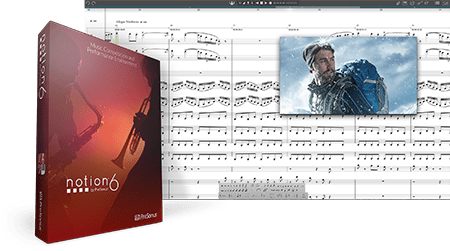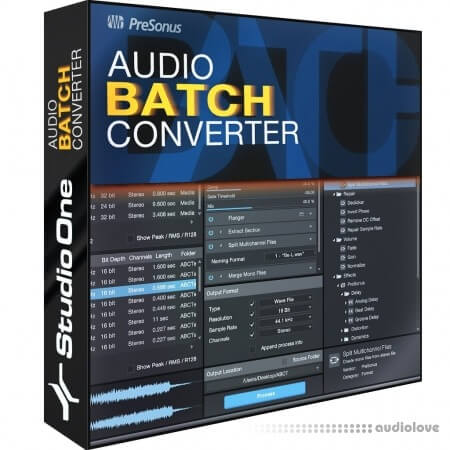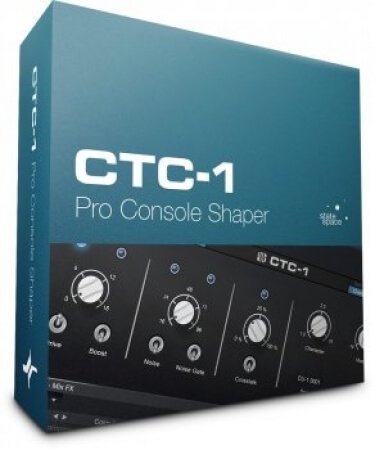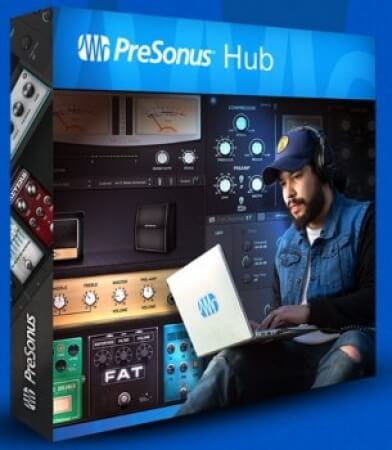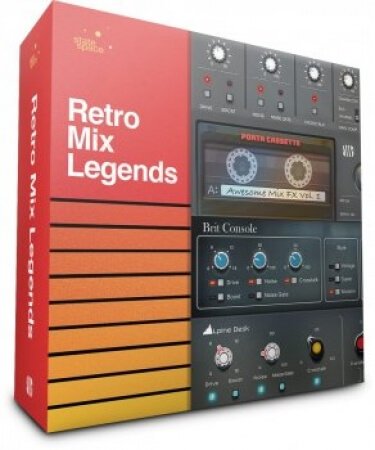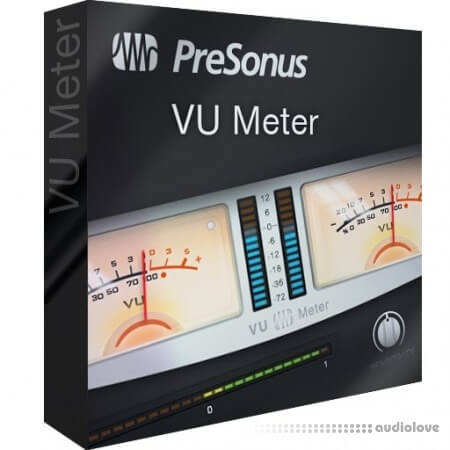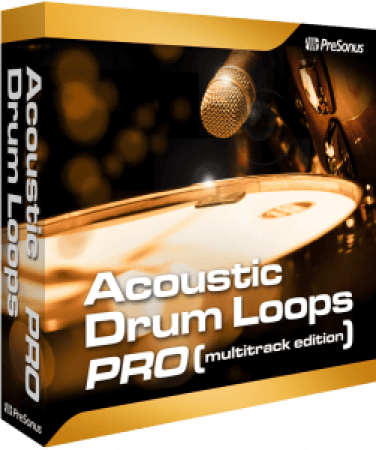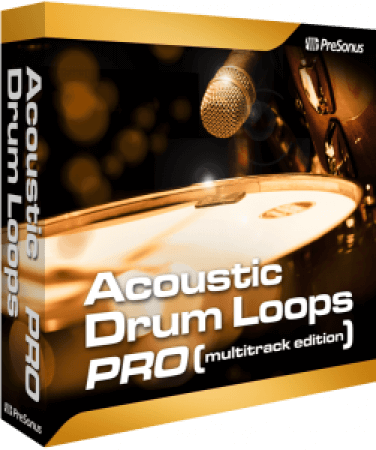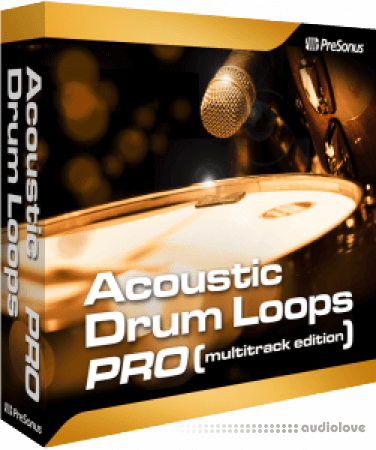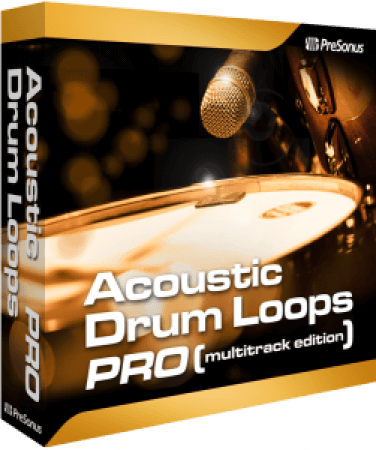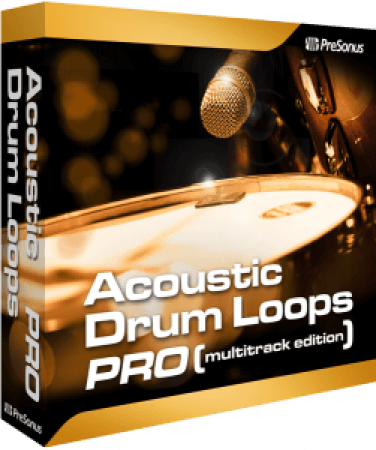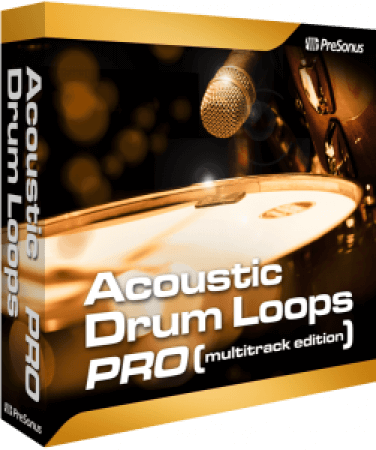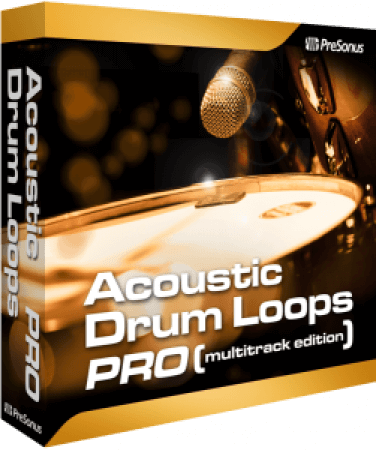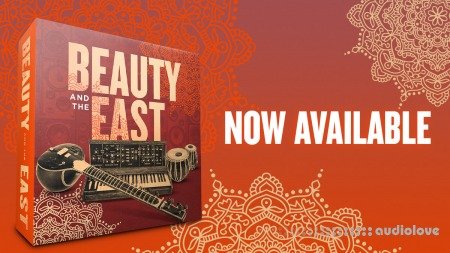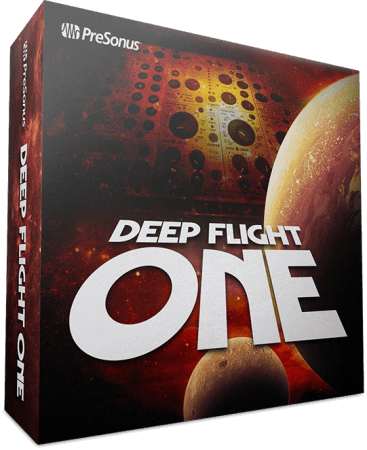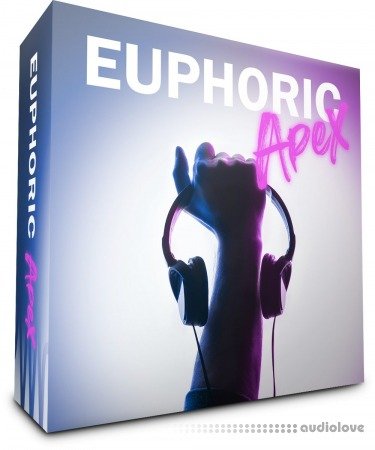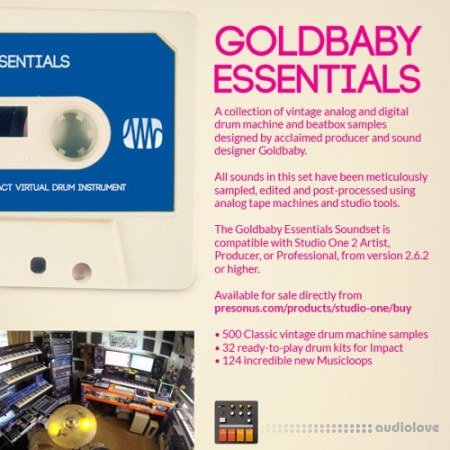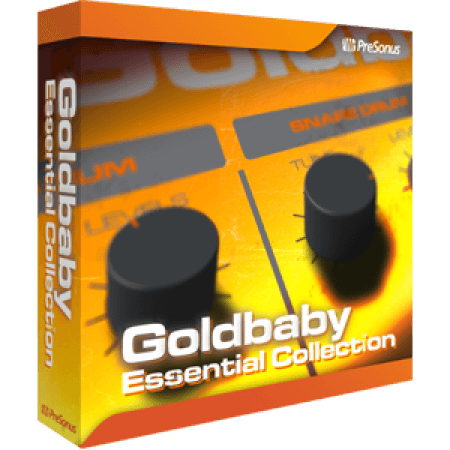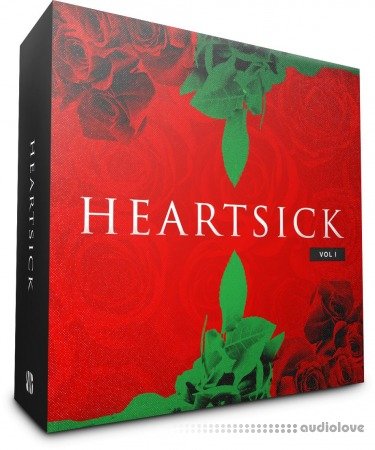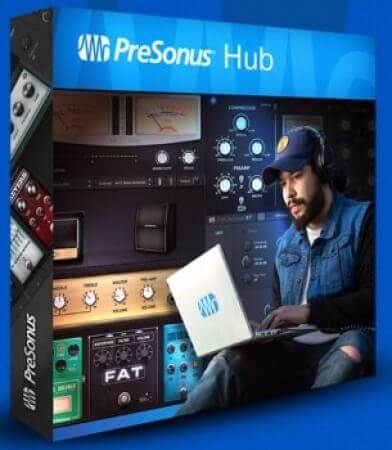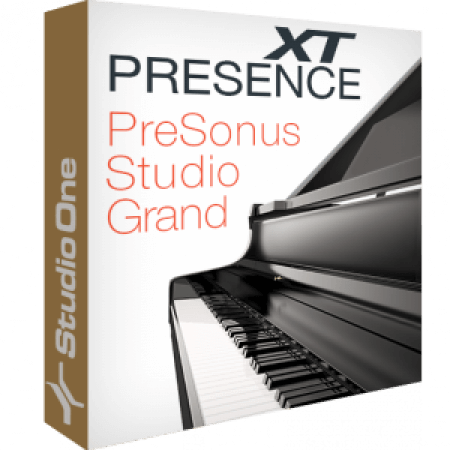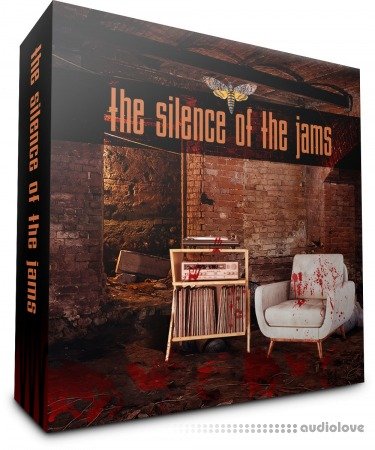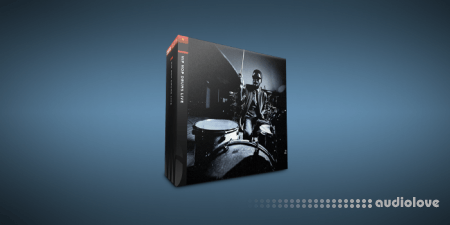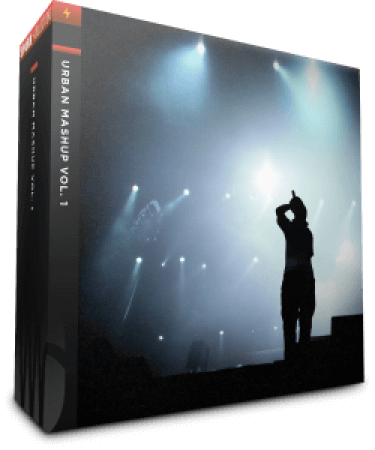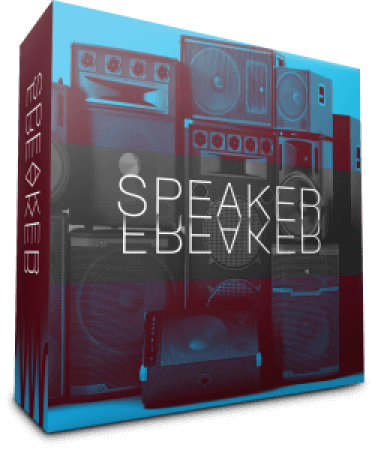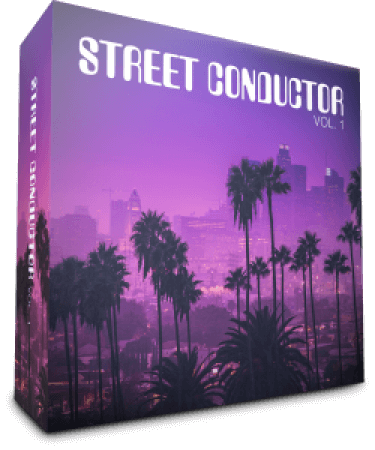Windows
![Bring musical inspirations to life with the blazingly fast and intuitive Notion? 6 music composition and performance environment. Compose when and how you want and even enter music with your own handwriting. Take projects to the next level with deep integration with Studio One?. Hear and perform music with gorgeous samples by the London Symphony Orchestra and others. Deliver polished scores faster than ever before, from complete film orchestrations to simple lead sheets and guitar tab.
Whether you are an instrumentalist, songwriter, composer, arranger, music educator, or student, youll find Notion 6 to be the easiest-to-use and best-sounding notation software on the market today. Notion 6: Redefining music notation.
New in Notion 6.
The new features and enhancements in Notion 6 represent the most popular requests from the Notion user community and feedback from users of other notation platforms who are looking to make the switch.
Notable improvements include: cross-platform handwriting recognition; new layout control and features for professional score output; drag to respace measures and systems; new instruments from Soundiron; new video window controls for faster scoring to picture; the new Notion Scores library, with over 100 great works; updated Music XML support for seamless transfer with other apps; MP3 export; MIDI over ReWire for improved integration with leading digital audio workstations; and unprecedented side-by-side workflow integration with Studio One Artist or Professional on the same computer or between multiple computers on the same network.
Notion 6.4s New FeaturesNotion 6.4 is here, adding integration with the just-released Studio One 4, and a bevy of other new features! This is a free update for Notion 6 owners that can be obtained by clicking ?Check for Updates? within Notion.
Enhanced integration with Studio One v4
With Studio Ones new Chord Track & Key Signature, the integration with Notion has become more powerful than ever. See all the details in the updated User Guide here.
Receive Chords from Studio Ones new Chord Track
Quickly make a lead-sheet, complete with Studio Ones new chords, all with the right formatting and transpositions!
Receive Studio Ones new key signature?This means imported note data can now be ?spelt? properly, with the correct enharmonic.
Receive any customised markers from Studio Ones marker track, and display as Rehearsal Marks
Paste enhancements
You can now make a selection first to paste and replace the contents (this is just an option ? you can paste as normal at the cursor for the same result)
New shortcut for Paste Insert: [Win] Ctrl+Shift+V or [macOS] Cmd+Shift+V
Paste Insert also added to right click context menu (in addition to Edit>Paste Insert)
The whole measure is now not replaced/overwritten when pasting a partial measure.
Paste no longer causes rhythmic changes, when pasting multiple times between different voices or between a grand staff
Paste now ignores ties in other voices on a grand staff
New text box behaviour
New checkbox ?Link to metadata? in Score>Add Title/Header/Footer. This unlinks a new text box from others of the same style meaning you can create multiples of e.g. copyright notices. This is useful for e.g. creating long copyright notices (such as those required for SMP Press)
All Fixes and Enhancements:
Rules, Presets and Sequencer Staff
East West Quantum Leap presets now loading as expected for most users. Note ? You may need to relink your Favourites/Paths to your sample folder from within Play.Legacy presets (from Notion 6.3 and earlier) are still available from your my.presonus.com account.Updated preset for LA Scoring Strings ? please login to your Audiobro account and download from there.[Win] Custom expressions now showing in Rules Editor as expectedShift+Alt+Up/Down now adjusts velocity of a group of notes in increments of 1, as expectedUp/down arrows now adjusting selected CC data in sequencer staff as expected
Language/International Fixes
Files now transfer as expected from Studio One, when the file name has non-ASCII characters (e.g. Korean, Japanese, Chinese characters)Tuplet dialog is now translated properly in Japanese languageMusic intervals are now translated properly in German language, in transposition windowAlternative shortcut added for Next/Previous Rehearsal marks ? this is for different language keyboards that do not have [ or ] keys (Win: Ctrl+Shift+Left/Right and Mac: Cmd+Shift+Left/Right)
General
[Win] Surface Pen button now brings up Context menu as expected following Windows 10 UpdateChord summary at bottom of first page, now saving properlyShortcuts PDF updated
#](https://audiolove.me/uploads/posts/2018-08/1535376909_notion-6_box-min.png)
Product Details
FULL INFO BELOW:
Bring musical inspirations to life with the blazingly fast and intuitive Notion? 6 music composition and performance environment. Compose when and how you want and even enter music with your own handwriting. Take projects to the next level with deep integration with Studio One?. Hear and perform music with gorgeous samples by the London Symphony Orchestra and others. Deliver polished scores faster than ever before, from complete film orchestrations to simple lead sheets and guitar tab.
Whether you are an instrumentalist, songwriter, composer, arranger, music educator, or student, youll find Notion 6 to be the easiest-to-use and best-sounding notation software on the market today. Notion 6: Redefining music notation.
New in Notion 6.
The new features and enhancements in Notion 6 represent the most popular requests from the Notion user community and feedback from users of other notation platforms who are looking to make the switch.
Notable improvements include: cross-platform handwriting recognition; new layout control and features for professional score output; drag to respace measures and systems; new instruments from Soundiron; new video window controls for faster scoring to picture; the new Notion Scores library, with over 100 great works; updated Music XML support for seamless transfer with other apps; MP3 export; MIDI over ReWire for improved integration with leading digital audio workstations; and unprecedented side-by-side workflow integration with Studio One Artist or Professional on the same computer or between multiple computers on the same network.
Notion 6.4s New FeaturesNotion 6.4 is here, adding integration with the just-released Studio One 4, and a bevy of other new features! This is a free update for Notion 6 owners that can be obtained by clicking ?Check for Updates? within Notion.
Enhanced integration with Studio One v4
With Studio Ones new Chord Track & Key Signature, the integration with Notion has become more powerful than ever. See all the details in the updated User Guide here.
Receive Chords from Studio Ones new Chord Track
Quickly make a lead-sheet, complete with Studio Ones new chords, all with the right formatting and transpositions!
Receive Studio Ones new key signature?This means imported note data can now be ?spelt? properly, with the correct enharmonic.
Receive any customised markers from Studio Ones marker track, and display as Rehearsal Marks
Paste enhancements
You can now make a selection first to paste and replace the contents (this is just an option ? you can paste as normal at the cursor for the same result)
New shortcut for Paste Insert: [Win] Ctrl+Shift+V or [macOS] Cmd+Shift+V
Paste Insert also added to right click context menu (in addition to Edit>Paste Insert)
The whole measure is now not replaced/overwritten when pasting a partial measure.
Paste no longer causes rhythmic changes, when pasting multiple times between different voices or between a grand staff
Paste now ignores ties in other voices on a grand staff
New text box behaviour
New checkbox ?Link to metadata? in Score>Add Title/Header/Footer. This unlinks a new text box from others of the same style meaning you can create multiples of e.g. copyright notices. This is useful for e.g. creating long copyright notices (such as those required for SMP Press)
All Fixes and Enhancements:
Rules, Presets and Sequencer Staff
East West Quantum Leap presets now loading as expected for most users. Note ? You may need to relink your Favourites/Paths to your sample folder from within Play.Legacy presets (from Notion 6.3 and earlier) are still available from your my.presonus.com account.Updated preset for LA Scoring Strings ? please login to your Audiobro account and download from there.[Win] Custom expressions now showing in Rules Editor as expectedShift+Alt+Up/Down now adjusts velocity of a group of notes in increments of 1, as expectedUp/down arrows now adjusting selected CC data in sequencer staff as expected
Language/International Fixes
Files now transfer as expected from Studio One, when the file name has non-ASCII characters (e.g. Korean, Japanese, Chinese characters)Tuplet dialog is now translated properly in Japanese languageMusic intervals are now translated properly in German language, in transposition windowAlternative shortcut added for Next/Previous Rehearsal marks ? this is for different language keyboards that do not have [ or ] keys (Win: Ctrl+Shift+Left/Right and Mac: Cmd+Shift+Left/Right)
General
[Win] Surface Pen button now brings up Context menu as expected following Windows 10 UpdateChord summary at bottom of first page, now saving properlyShortcuts PDF updated
Bring musical inspirations to life with the blazingly fast and intuitive Notion? 6 music composition and performance environment. Compose when and how you want and even enter music with your own handwriting. Take projects to the next level with deep integration with Studio One?. Hear and perform music with gorgeous samples by the London Symphony Orchestra and others. Deliver polished scores faster than ever before, from complete film orchestrations to simple lead sheets and guitar tab.
Whether you are an instrumentalist, songwriter, composer, arranger, music educator, or student, youll find Notion 6 to be the easiest-to-use and best-sounding notation software on the market today. Notion 6: Redefining music notation.
New in Notion 6.
The new features and enhancements in Notion 6 represent the most popular requests from the Notion user community and feedback from users of other notation platforms who are looking to make the switch.
Notable improvements include: cross-platform handwriting recognition; new layout control and features for professional score output; drag to respace measures and systems; new instruments from Soundiron; new video window controls for faster scoring to picture; the new Notion Scores library, with over 100 great works; updated Music XML support for seamless transfer with other apps; MP3 export; MIDI over ReWire for improved integration with leading digital audio workstations; and unprecedented side-by-side workflow integration with Studio One Artist or Professional on the same computer or between multiple computers on the same network.
Notion 6.4s New FeaturesNotion 6.4 is here, adding integration with the just-released Studio One 4, and a bevy of other new features! This is a free update for Notion 6 owners that can be obtained by clicking ?Check for Updates? within Notion.
Enhanced integration with Studio One v4
With Studio Ones new Chord Track & Key Signature, the integration with Notion has become more powerful than ever. See all the details in the updated User Guide here.
Receive Chords from Studio Ones new Chord Track
Quickly make a lead-sheet, complete with Studio Ones new chords, all with the right formatting and transpositions!
Receive Studio Ones new key signature?This means imported note data can now be ?spelt? properly, with the correct enharmonic.
Receive any customised markers from Studio Ones marker track, and display as Rehearsal Marks
Paste enhancements
You can now make a selection first to paste and replace the contents (this is just an option ? you can paste as normal at the cursor for the same result)
New shortcut for Paste Insert: [Win] Ctrl+Shift+V or [macOS] Cmd+Shift+V
Paste Insert also added to right click context menu (in addition to Edit>Paste Insert)
The whole measure is now not replaced/overwritten when pasting a partial measure.
Paste no longer causes rhythmic changes, when pasting multiple times between different voices or between a grand staff
Paste now ignores ties in other voices on a grand staff
New text box behaviour
New checkbox ?Link to metadata? in Score>Add Title/Header/Footer. This unlinks a new text box from others of the same style meaning you can create multiples of e.g. copyright notices. This is useful for e.g. creating long copyright notices (such as those required for SMP Press)
All Fixes and Enhancements:
Rules, Presets and Sequencer Staff
East West Quantum Leap presets now loading as expected for most users. Note ? You may need to relink your Favourites/Paths to your sample folder from within Play.Legacy presets (from Notion 6.3 and earlier) are still available from your my.presonus.com account.Updated preset for LA Scoring Strings ? please login to your Audiobro account and download from there.[Win] Custom expressions now showing in Rules Editor as expectedShift+Alt+Up/Down now adjusts velocity of a group of notes in increments of 1, as expectedUp/down arrows now adjusting selected CC data in sequencer staff as expected
Language/International Fixes
Files now transfer as expected from Studio One, when the file name has non-ASCII characters (e.g. Korean, Japanese, Chinese characters)Tuplet dialog is now translated properly in Japanese languageMusic intervals are now translated properly in German language, in transposition windowAlternative shortcut added for Next/Previous Rehearsal marks ? this is for different language keyboards that do not have [ or ] keys (Win: Ctrl+Shift+Left/Right and Mac: Cmd+Shift+Left/Right)
General
[Win] Surface Pen button now brings up Context menu as expected following Windows 10 UpdateChord summary at bottom of first page, now saving properlyShortcuts PDF updated
Presonus Notion v6.4.462 Portable x64
Referal Link: https://bit.ly/2LvE0ce
Added: 27.Aug.2018
Catagory: Windows
Product ID: 532
Our Price Before 10% Deduction
Bonuses For Regular Customers
£14.99
ADD TO YOUR CART or BUY NOW
US & EU - Use The Checkout Button To Buy

Add To Favorites
Delivery & Download

Delivery Details
-
A Digital Download Link is sent to you
Once your order has been placed an initial email will be provided to notify you that your order has begun , You can expect to recieve this confirmation email immediatly after your purchase.
This email will contain a Link that will take you to the Download Portal where your download can begin.
Download times are dependent on your own internet speeds.
You will receive in your download ALL Files needed for install
These files will include Everything Needed To Setup The Product
Any Serials or Activators Will Be Provided When You Purchase The Product.

More Results
Use Search Menu To Change Results
Presonus Notion v6.8.18060
20 Oct 2020
Windows
Your Vision, from Page to Stage Notion 6: Music Composition and Performance Environment Redefining music notation. Bring musical
Your Vision, from Page to Stage Notion 6: Music Composition and Performance Environment Redefining music notation. Bring musical
PreSonus Ampire High Density Pack v1.0.2.86394
08 Oct 2022
Windows
Throw your horns and protect your ears, Ampire High Density Pack features three iconic amps and six stompbox effects - all lovingl
Throw your horns and protect your ears, Ampire High Density Pack features three iconic amps and six stompbox effects - all lovingl
PreSonus Ampire XT Classics for Studio One 6 v1.0.0.1
11 Oct 2022
Windows
Ampire is a guitar rig simulator that leverages State Space Modeling for uncannily realistic re-creations of classic (expensive an
Ampire is a guitar rig simulator that leverages State Space Modeling for uncannily realistic re-creations of classic (expensive an
PreSonus Analog Effects Collection v1.0.0.62588 for PreSonus Hub
08 Oct 2022
Windows
Get five fan-favorite, retro-inspired effects with the Analog Effects Collection! Add authentic-sounding, classic analog alchemy t
Get five fan-favorite, retro-inspired effects with the Analog Effects Collection! Add authentic-sounding, classic analog alchemy t
PreSonus Audio Batch Converter v1.0.0.2
24 Oct 2020
Windows
Powerful audio file conversion tool for Studio One Whether youre a sound designer, content creator, audio engineer, or archivist,
Powerful audio file conversion tool for Studio One Whether youre a sound designer, content creator, audio engineer, or archivist,
PreSonus Channel Strip Collection v1.0.11.86394
08 Oct 2022
Windows
Pepper your tracks with a tasteful dash of PreSonus flavor via these two State Space modeled plug-ins recreated from classic PreSo
Pepper your tracks with a tasteful dash of PreSonus flavor via these two State Space modeled plug-ins recreated from classic PreSo
PreSonus Channel Strip Collection v1.0.8 / v1.05.40300
16 Aug 2020
PreSonus CTC-1 for Studio One v1.0.0
16 Aug 2020
Windows / Mac OSX
PreSonus CTC-1 Pro Console Shaper Adds the Sound of Classic Consoles to Studio One PreSonus is shipping CTC-1 Pro Console Shaper,
PreSonus CTC-1 Pro Console Shaper Adds the Sound of Classic Consoles to Studio One PreSonus is shipping CTC-1 Pro Console Shaper,
PreSonus CTC-1 v1.0.1.66449
09 Oct 2022
Windows
The CTC-1 Pro Console Shaper by Presonus is the second plug-in developed for the new Mix Engine FX interface in Studio One and the
The CTC-1 Pro Console Shaper by Presonus is the second plug-in developed for the new Mix Engine FX interface in Studio One and the
PreSonus Fat Channel Collection Vol.1 v1.0.2
16 Aug 2020
Windows
Once again, PreSonus? StudioLive? brings together the worlds of the recording studio and live sound in ways the competition cannot
Once again, PreSonus? StudioLive? brings together the worlds of the recording studio and live sound in ways the competition cannot
PreSonus Fat Channel Collection Vol.1 v1.0.4.66449
08 Oct 2022
Windows
Once again, PreSonus? StudioLive? brings together the worlds of the recording studio and live sound in ways the competition cannot
Once again, PreSonus? StudioLive? brings together the worlds of the recording studio and live sound in ways the competition cannot
PreSonus Fat Channel XT 2.0.0
16 Aug 2020
Windows
Fat Channel XT brings award-winning StudioLive processors and State Space models of vintage EQs and compressors to your DAW of cho
Fat Channel XT brings award-winning StudioLive processors and State Space models of vintage EQs and compressors to your DAW of cho
Presonus Presence XT Editor v1.0.0
16 Aug 2020
Windows
Presence XT Editor unlocks the Edit Page of Presence XT, the built-in sample player instrument of Studio One. This add-on turns a
Presence XT Editor unlocks the Edit Page of Presence XT, the built-in sample player instrument of Studio One. This add-on turns a
Presonus Presence XT Editor v1.0.0.2
08 Oct 2022
Windows
Presence XT Editor unlocks the Edit Page of Presence XT, the built-in sample player instrument of Studio One. This add-on turns a
Presence XT Editor unlocks the Edit Page of Presence XT, the built-in sample player instrument of Studio One. This add-on turns a
PreSonus PreSonus Hub v1.1.0
16 Aug 2020
Windows
PreSonus audio plug-ins run in Studio One and other host applications all managed via PreSonus Hub.
PreSonus audio plug-ins run in Studio One and other host applications all managed via PreSonus Hub.
PreSonus PreSonus Hub v1.5.0
08 Oct 2022
Windows
Add your favorite PreSonus plug-ins to your DAW of choice. PreSonus Hub allows you to download and install PreSonus? plug-ins for
Add your favorite PreSonus plug-ins to your DAW of choice. PreSonus Hub allows you to download and install PreSonus? plug-ins for
PreSonus Retro Mix Legends v1.0.1.66449
08 Oct 2022
Windows
For better or for worse, modern music often just doesnt sound like our favorite classic hits. Thats true partly because zillions o
For better or for worse, modern music often just doesnt sound like our favorite classic hits. Thats true partly because zillions o
PreSonus Studio One 3 Professional v3.5.6
29 Mar 2018
PreSonus Studio One 4 Professional v4.6.2 / v4.6.1
16 Aug 2020
PreSonus Studio One 4 Reference Manual English v4.5.0.3
03 Jun 2019
Windows / Mac OSX / Learning
Studio One? 4 was designed with ease of use at its core. It seamlessly combines the time-tested and proven recording studio model
Studio One? 4 was designed with ease of use at its core. It seamlessly combines the time-tested and proven recording studio model
PreSonus Studio One 5 Professional v5.5.0
29 Jan 2022
Windows / Mac OSX
Create without boundaries. Record, produce, compose, mix, master, and perform - all from a single, intuitive application. Only Stu
Create without boundaries. Record, produce, compose, mix, master, and perform - all from a single, intuitive application. Only Stu
PreSonus Studio One 5 Professional v5.5.1
02 Mar 2023
Windows
Create without boundaries. Record, produce, compose, mix, master, and perform?all from a single, intuitive application. Only Studi
Create without boundaries. Record, produce, compose, mix, master, and perform?all from a single, intuitive application. Only Studi
PreSonus Studio One 5 Professional v5.5.2 / v5.3.0
13 Apr 2022
PreSonus Studio One 5 Reference Manual English v5.5.0
14 Mar 2022
Windows
This is the Studio One Operation Manual. Contained within this document are the details of the nuts and bolts of the software whic
This is the Studio One Operation Manual. Contained within this document are the details of the nuts and bolts of the software whic
PreSonus Studio One 5 Reference Manual French v5.0.0.0
22 Oct 2020
Windows
The manual for Studio One 5 is a separate reference document within Studio One 5, that must be installed after you install Studio
The manual for Studio One 5 is a separate reference document within Studio One 5, that must be installed after you install Studio
PreSonus Studio One 5 Reference Manual German v5.0.0.1
22 Oct 2020
Windows
The manual for Studio One 5 is a separate reference document within Studio One 5, that must be installed after you install Studio
The manual for Studio One 5 is a separate reference document within Studio One 5, that must be installed after you install Studio
PreSonus Studio One 5 Reference Manual Japanese v5.2.0.1
18 Jul 2021
Windows
The manual for Studio One 5 is a separate reference document within Studio One 5, that must be installed after you install Studio
The manual for Studio One 5 is a separate reference document within Studio One 5, that must be installed after you install Studio
PreSonus Studio One 5 Reference Manual Spanish v5.0.0.0
22 Oct 2020
Windows
The manual for Studio One 5 is a separate reference document within Studio One 5, that must be installed after you install Studio
The manual for Studio One 5 is a separate reference document within Studio One 5, that must be installed after you install Studio
PreSonus Studio One 6 Professional PORTABLE v6.1.2
22 Jun 2023
Windows
Everything you need to record, produce, mix, master, and perform. Studio One 6 makes creating fast and easy with new Smart Templat
Everything you need to record, produce, mix, master, and perform. Studio One 6 makes creating fast and easy with new Smart Templat
PreSonus Studio One 6 Professional v6.0.0
08 Oct 2022
Windows
Everything you need to record, produce, mix, master, and perform. Studio One 6 makes creating fast and easy with new Smart Templat
Everything you need to record, produce, mix, master, and perform. Studio One 6 makes creating fast and easy with new Smart Templat
PreSonus Studio One 6 Professional v6.0.1
10 Nov 2022
Windows
Everything you need to record, produce, mix, master, and perform. Studio One 6 makes creating fast and easy with new Smart Templat
Everything you need to record, produce, mix, master, and perform. Studio One 6 makes creating fast and easy with new Smart Templat
PreSonus Studio One 6 Professional v6.0.2
22 Dec 2022
Windows
Everything you need to record, produce, mix, master, and perform. Studio One 6 makes creating fast and easy with new Smart Templat
Everything you need to record, produce, mix, master, and perform. Studio One 6 makes creating fast and easy with new Smart Templat
PreSonus Studio One 6 Professional v6.1.0
25 Mar 2023
Windows
Everything you need to record, produce, mix, master, and perform. Studio One 6 makes creating fast and easy with new Smart Templat
Everything you need to record, produce, mix, master, and perform. Studio One 6 makes creating fast and easy with new Smart Templat
PreSonus Studio One 6 Professional v6.1.1
02 Apr 2023
Windows
Everything you need to record, produce, mix, master, and perform. Studio One 6 makes creating fast and easy with new Smart Templat
Everything you need to record, produce, mix, master, and perform. Studio One 6 makes creating fast and easy with new Smart Templat
PreSonus Studio One 6 Professional v6.1.2 U2B
17 Dec 2023
Windows / Mac OSX
Everything you need to record, produce, mix, master, and perform. Studio One 6 makes creating fast and easy with new Smart Templat
Everything you need to record, produce, mix, master, and perform. Studio One 6 makes creating fast and easy with new Smart Templat
PreSonus Studio One 6 Professional v6.2.0
20 Jul 2023
Windows
Everything you need to record, produce, mix, master, and perform. Studio One 6 makes creating fast and easy with new Smart Templat
Everything you need to record, produce, mix, master, and perform. Studio One 6 makes creating fast and easy with new Smart Templat
PreSonus Studio One 6 Professional v6.5.0
29 Sep 2023
Windows
Everything you need to record, produce, mix, master, and perform. Studio One 6 makes creating fast and easy with new Smart Templat
Everything you need to record, produce, mix, master, and perform. Studio One 6 makes creating fast and easy with new Smart Templat
PreSonus Studio One 6 Professional v6.5.2
17 Jan 2024
Windows
Everything you need to record, produce, mix, master, and perform. Studio One 6 makes creating fast and easy with new Smart Templat
Everything you need to record, produce, mix, master, and perform. Studio One 6 makes creating fast and easy with new Smart Templat
PreSonus Studio One 6 Professional v6.6.0
3 Apr 2024
Windows
Everything you need to record, produce, mix, master, and perform. Studio One 6 makes creating fast and easy with new Smart Templat
Everything you need to record, produce, mix, master, and perform. Studio One 6 makes creating fast and easy with new Smart Templat
PreSonus Studio One 6 Reference Manual English v6.0.0.1750
08 Oct 2022
Windows
Everything you need to record, produce, mix, master, and perform. Studio One 6 makes creating fast and easy with new Smart Templat
Everything you need to record, produce, mix, master, and perform. Studio One 6 makes creating fast and easy with new Smart Templat
PreSonus Studio One 6 Reference Manual English v6.1.0.1908
04 Apr 2023
Windows
Everything you need to record, produce, mix, master, and perform. Studio One 6 makes creating fast and easy with new Smart Templat
Everything you need to record, produce, mix, master, and perform. Studio One 6 makes creating fast and easy with new Smart Templat
PreSonus Studio One 6 Reference Manual English v6.2.0.1977
20 Jul 2023
Windows
Everything you need to record, produce, mix, master, and perform. Studio One 6 makes creating fast and easy with new Smart Templat
Everything you need to record, produce, mix, master, and perform. Studio One 6 makes creating fast and easy with new Smart Templat
PreSonus Studio One 6 Reference Manual English v6.5.0 1994
29 Sep 2023
Windows
Everything you need to record, produce, mix, master, and perform. Studio One 6 makes creating fast and easy with new Smart Templat
Everything you need to record, produce, mix, master, and perform. Studio One 6 makes creating fast and easy with new Smart Templat
PreSonus Studio One 6 Reference Manual English v6.6.0.2101
3 Apr 2024
Windows
Everything you need to record, produce, mix, master, and perform. Studio One 6 makes creating fast and easy with new Smart Templat
Everything you need to record, produce, mix, master, and perform. Studio One 6 makes creating fast and easy with new Smart Templat
PreSonus Studio One er
20 May 2022
Windows
Studio One is a digital audio workstation application, used to create, record, mix and master music and other audio, with function
Studio One is a digital audio workstation application, used to create, record, mix and master music and other audio, with function
PreSonus VU Meter v1.0.5
16 Aug 2020
Windows
The VU Meter plug-in provides the best of both worlds for your signal metering needs: Analog-style VU meters (with clip indicators
The VU Meter plug-in provides the best of both worlds for your signal metering needs: Analog-style VU meters (with clip indicators
PreSonus VU Meter v1.0.7.66449
08 Oct 2022
Windows
The VU Meter plug-in provides the best of both worlds for your signal metering needs: Analog-style VU meters (with clip indicators
The VU Meter plug-in provides the best of both worlds for your signal metering needs: Analog-style VU meters (with clip indicators
Studio One X v2.7.2 [for PreSonus Studio One]
29 Nov 2018
Presets / Windows / Mac OSX
Studio One X is a set of extensions created and designed by Narech Kontcell for the PreSonus Studio One DAW. It consists of two in
Studio One X is a set of extensions created and designed by Narech Kontcell for the PreSonus Studio One DAW. It consists of two in
Similar Products
Take A Peek At Some Similar Results.
PreSonus Notion 6.7.489 Portable [Latest]
July 12
Audio Tools
PreSonus Notion - Bring musical inspirations to life with the blazingly fast and intuitive Notion? 6 music composition and perform
PreSonus Notion - Bring musical inspirations to life with the blazingly fast and intuitive Notion? 6 music composition and perform
Presonus Notion v6.4.462 Portable x64
27 Aug 2018
Windows
Bring musical inspirations to life with the blazingly fast and intuitive Notion? 6 music composition and performance environment.
Bring musical inspirations to life with the blazingly fast and intuitive Notion? 6 music composition and performance environment.
Presonus Notion v6.8.18060
20 Oct 2020
Windows
Your Vision, from Page to Stage Notion 6: Music Composition and Performance Environment Redefining music notation. Bring musical
Your Vision, from Page to Stage Notion 6: Music Composition and Performance Environment Redefining music notation. Bring musical
Presonus Acoustic Drum Loops Pro Vol.01 Acoustic Earthy 01 SOUNDSET [Synth Presets]
16 Aug 2020
Presets
ACOUSTIC EARTHY 1 File Type: SOUNDSET File Name: Acoustic Drum Loops Pro Acoustic Earthy 1.soundset File Size: ~2.14 GB Download
ACOUSTIC EARTHY 1 File Type: SOUNDSET File Name: Acoustic Drum Loops Pro Acoustic Earthy 1.soundset File Size: ~2.14 GB Download
Presonus Acoustic Drum Loops Pro Vol.01 Acoustic Earthy 02 [Synth Presets]
16 Aug 2020
Presets
ACOUSTIC EARTHY 2 File Type: SOUNDSET File Name: Acoustic Drum Loops Pro Acoustic Earthy 2.soundset File Size: ~1.61 GB Download
ACOUSTIC EARTHY 2 File Type: SOUNDSET File Name: Acoustic Drum Loops Pro Acoustic Earthy 2.soundset File Size: ~1.61 GB Download
Presonus Acoustic Drum Loops Pro Vol.01 Acoustic Earthy 03 [Synth Presets]
16 Aug 2020
Presets
ACOUSTIC EARTHY 3 File Type: SOUNDSET File Name: Acoustic Drum Loops Pro Acoustic Earthy 3.soundset File Size: ~2.10 GB Download
ACOUSTIC EARTHY 3 File Type: SOUNDSET File Name: Acoustic Drum Loops Pro Acoustic Earthy 3.soundset File Size: ~2.10 GB Download
Presonus Acoustic Drum Loops Pro Vol.01 Blues Reggae SOUNDSET [Synth Presets]
16 Aug 2020
Presets
Reggae or Dub / Jazz or Blues BLUES REGGAE File Type: SOUNDSET File Name: Acoustic Drum Loops Pro Blues Reggae.soundset File Size: ~2.16 GB Download the Add-on
Reggae or Dub / Jazz or Blues BLUES REGGAE File Type: SOUNDSET File Name: Acoustic Drum Loops Pro Blues Reggae.soundset File Size: ~2.16 GB Download the Add-on
Presonus Acoustic Drum Loops Pro Vol.01 Country SOUNDSET [Synth Presets]
16 Aug 2020
Presets
Folk or Country COUNTRY File Type: SOUNDSET File Name: Acoustic Drum Loops Pro Country.soundset File Size: ~1.06 GB Download the Add-on installer
Folk or Country COUNTRY File Type: SOUNDSET File Name: Acoustic Drum Loops Pro Country.soundset File Size: ~1.06 GB Download the Add-on installer
Presonus Acoustic Drum Loops Pro Vol.01 Jazz SOUNDSET [Synth Presets]
16 Aug 2020
Presets
Jazz or Blues JAZZ File Type: SOUNDSET File Name: Acoustic Drum Loops Pro Jazz.soundset File Size: ~2.64 GB Download the Add-on installer if yo
Jazz or Blues JAZZ File Type: SOUNDSET File Name: Acoustic Drum Loops Pro Jazz.soundset File Size: ~2.64 GB Download the Add-on installer if yo
Presonus Acoustic Drum Loops Pro Vol.01 Metal SOUNDSET [Synth Presets]
16 Aug 2020
Presets
Rock or Metal METAL File Type: SOUNDSET File Name: Acoustic Drum Loops Pro Metal.soundset File Size: ~1.67 GB Download the Add-on installer if
Rock or Metal METAL File Type: SOUNDSET File Name: Acoustic Drum Loops Pro Metal.soundset File Size: ~1.67 GB Download the Add-on installer if
Presonus Acoustic Drum Loops Pro Vol.01 RnB Funk 01 SOUNDSET [Synth Presets]
16 Aug 2020
Presets
RnB / Funk R&B FUNK 1 File Type: SOUNDSET File Name: Acoustic Drum Loops Pro R&B Funk 1.soundset File Size: ~2.01 GB Download the Add-on ins
RnB / Funk R&B FUNK 1 File Type: SOUNDSET File Name: Acoustic Drum Loops Pro R&B Funk 1.soundset File Size: ~2.01 GB Download the Add-on ins
Presonus Acoustic Drum Loops Pro Vol.01 RnB Funk 02 SOUNDSET [Synth Presets]
16 Aug 2020
Presets
RnB / Funk R&B FUNK 2 File Type: SOUNDSET File Name: Acoustic Drum Loops Pro R&B Funk 2.soundset File Size: ~1.83 GB Download the Add-on ins
RnB / Funk R&B FUNK 2 File Type: SOUNDSET File Name: Acoustic Drum Loops Pro R&B Funk 2.soundset File Size: ~1.83 GB Download the Add-on ins
Presonus Acoustic Drum Loops Pro Vol.01 Rock Pop 01 SOUNDSET [Synth Presets]
16 Aug 2020
Presets
Pop / Rock or Metal ROCK POP 1 File Type: SOUNDSET File Name: Acoustic Drum Loops Pro Rock Pop 1.soundset File Size: ~220 MB Download the Add-on inst
Pop / Rock or Metal ROCK POP 1 File Type: SOUNDSET File Name: Acoustic Drum Loops Pro Rock Pop 1.soundset File Size: ~220 MB Download the Add-on inst
Presonus Acoustic Drum Loops Pro Vol.01 Rock Pop 02 SOUNDSET [Synth Presets]
16 Aug 2020
Presets
Pop / Rock or Metal ROCK POP 2 File Type: SOUNDSET File Name: Acoustic Drum Loops Pro Rock Pop 2.soundset File Size: ~2.13 GB Download the Add-on ins
Pop / Rock or Metal ROCK POP 2 File Type: SOUNDSET File Name: Acoustic Drum Loops Pro Rock Pop 2.soundset File Size: ~2.13 GB Download the Add-on ins
Presonus Acoustic Drum Loops Pro Vol.02 SOUNDSET [Synth Presets]
16 Aug 2020
Presets
RnB / Funk / Pop / Rock or Metal These live drum performances, recorded in a state-of-the-art studio with world-class microphones, are ready to use in stereo forma
RnB / Funk / Pop / Rock or Metal These live drum performances, recorded in a state-of-the-art studio with world-class microphones, are ready to use in stereo forma
PreSonus Ampire High Density Pack v1.0.2.86394
08 Oct 2022
Windows
Throw your horns and protect your ears, Ampire High Density Pack features three iconic amps and six stompbox effects - all lovingl
Throw your horns and protect your ears, Ampire High Density Pack features three iconic amps and six stompbox effects - all lovingl
Presonus Ampire XT Classics Extensions v3.0.0 [Plugins Presets]
16 Aug 2020
Presets
Ampire is a guitar rig simulator that leverages State Space Modeling for uncannily realistic re-creations of classic (expensive an
Ampire is a guitar rig simulator that leverages State Space Modeling for uncannily realistic re-creations of classic (expensive an
PreSonus Ampire XT Classics for Studio One 6 v1.0.0.1
11 Oct 2022
Windows
Ampire is a guitar rig simulator that leverages State Space Modeling for uncannily realistic re-creations of classic (expensive an
Ampire is a guitar rig simulator that leverages State Space Modeling for uncannily realistic re-creations of classic (expensive an
PreSonus Analog Effects Collection v1.0.0.62588 for PreSonus Hub
08 Oct 2022
Windows
Get five fan-favorite, retro-inspired effects with the Analog Effects Collection! Add authentic-sounding, classic analog alchemy t
Get five fan-favorite, retro-inspired effects with the Analog Effects Collection! Add authentic-sounding, classic analog alchemy t
PreSonus Audio Batch Converter v1.0.0.2
24 Oct 2020
Windows
Powerful audio file conversion tool for Studio One Whether youre a sound designer, content creator, audio engineer, or archivist,
Powerful audio file conversion tool for Studio One Whether youre a sound designer, content creator, audio engineer, or archivist,
Presonus Beauty And The East [Synth Presets]
23 Mar 2021
Presets
World or Ethnic Beauty and the East is all about bringing seemingly disparate cultures together through sound. Bionic, vintage drum machine beats
World or Ethnic Beauty and the East is all about bringing seemingly disparate cultures together through sound. Bionic, vintage drum machine beats
PreSonus Channel Strip Collection v1.0.11.86394
08 Oct 2022
Windows
Pepper your tracks with a tasteful dash of PreSonus flavor via these two State Space modeled plug-ins recreated from classic PreSo
Pepper your tracks with a tasteful dash of PreSonus flavor via these two State Space modeled plug-ins recreated from classic PreSo
PreSonus Channel Strip Collection v1.0.8 / v1.05.40300
16 Aug 2020
PreSonus CTC-1 for Studio One v1.0.0
16 Aug 2020
Windows / Mac OSX
PreSonus CTC-1 Pro Console Shaper Adds the Sound of Classic Consoles to Studio One PreSonus is shipping CTC-1 Pro Console Shaper,
PreSonus CTC-1 Pro Console Shaper Adds the Sound of Classic Consoles to Studio One PreSonus is shipping CTC-1 Pro Console Shaper,
PreSonus CTC-1 v1.0.1.66449
09 Oct 2022
Windows
The CTC-1 Pro Console Shaper by Presonus is the second plug-in developed for the new Mix Engine FX interface in Studio One and the
The CTC-1 Pro Console Shaper by Presonus is the second plug-in developed for the new Mix Engine FX interface in Studio One and the
Presonus Deep Flight One SOUNDSET [Synth Presets]
16 Aug 2020
Presets
Ambient or ChillOut Creatively-sampled sound library featuring otherworldly, layered sounds from rare vintage synths, field recordings, and more Pick
Ambient or ChillOut Creatively-sampled sound library featuring otherworldly, layered sounds from rare vintage synths, field recordings, and more Pick
PreSonus Effects Plug-Ins v2022.10
18 Nov 2022
Mac OSX
Everything you need to record, produce, mix, master, and perform. Studio One 6 makes creating fast and easy with new Smart Templat
Everything you need to record, produce, mix, master, and perform. Studio One 6 makes creating fast and easy with new Smart Templat
Presonus Euphoric Apex [Synth Presets]
23 Mar 2021
Presets
EDM Euphoric Apex goes hard, true to the spirit of Ibiza-class Progressive and Big Room House DJs and producers of both yesteryear and
EDM Euphoric Apex goes hard, true to the spirit of Ibiza-class Progressive and Big Room House DJs and producers of both yesteryear and
PreSonus Fat Channel Collection Vol.1 v1.0.2
16 Aug 2020
Windows
Once again, PreSonus? StudioLive? brings together the worlds of the recording studio and live sound in ways the competition cannot
Once again, PreSonus? StudioLive? brings together the worlds of the recording studio and live sound in ways the competition cannot
PreSonus Fat Channel Collection Vol.1 v1.0.4.66449
08 Oct 2022
Windows
Once again, PreSonus? StudioLive? brings together the worlds of the recording studio and live sound in ways the competition cannot
Once again, PreSonus? StudioLive? brings together the worlds of the recording studio and live sound in ways the competition cannot
PreSonus Fat Channel XT 2.0.0
16 Aug 2020
Windows
Fat Channel XT brings award-winning StudioLive processors and State Space models of vintage EQs and compressors to your DAW of cho
Fat Channel XT brings award-winning StudioLive processors and State Space models of vintage EQs and compressors to your DAW of cho
PreSonus Goldbaby Essential Collection Soundset [DAW Addons]
09 Feb 2018
Additional Libraries
EDM Check it out! KATFYR, who was so kind to present for us at NAMM 2014, just wrapped up this excellent demo of the sounds of Goldbab
EDM Check it out! KATFYR, who was so kind to present for us at NAMM 2014, just wrapped up this excellent demo of the sounds of Goldbab
PreSonus Goldbaby Essentials Collection SOUNDSET [Synth Presets]
18 Aug 2020
Presets
Hous? Goldbaby Essentials is an exclusive soundset for PreSonusr Impact virtual drum instrument that features a collection of 500 fat vi
Hous? Goldbaby Essentials is an exclusive soundset for PreSonusr Impact virtual drum instrument that features a collection of 500 fat vi
Presonus HeartSick Vol.01 [Synth Presets]
23 Mar 2021
Presets
Electronic Heartsick Vol. 1 gets you 700+ megabytes (uncompressed) of big ballads backed by boom-bap bombast, with a special focus on mid-tem
Electronic Heartsick Vol. 1 gets you 700+ megabytes (uncompressed) of big ballads backed by boom-bap bombast, with a special focus on mid-tem
PreSonus Hub v1.5.0 U2B
18 Nov 2022
Mac OSX
Add your favorite PreSonus plug-ins to your DAW of choice. PreSonus Hub allows you to download and install PreSonus? plug-ins for
Add your favorite PreSonus plug-ins to your DAW of choice. PreSonus Hub allows you to download and install PreSonus? plug-ins for
Presonus Presence XT Editor v1.0.0
16 Aug 2020
Windows
Presence XT Editor unlocks the Edit Page of Presence XT, the built-in sample player instrument of Studio One. This add-on turns a
Presence XT Editor unlocks the Edit Page of Presence XT, the built-in sample player instrument of Studio One. This add-on turns a
Presonus Presence XT Editor v1.0.0.2
08 Oct 2022
Windows
Presence XT Editor unlocks the Edit Page of Presence XT, the built-in sample player instrument of Studio One. This add-on turns a
Presence XT Editor unlocks the Edit Page of Presence XT, the built-in sample player instrument of Studio One. This add-on turns a
PreSonus Presence XT Studio Grand SOUNDSET [Synth Presets]
16 Aug 2020
Presets
Ambient or ChillOut / Classic If youre looking for the ultimate acoustic piano instrument that feels at home in any musical genre or style, this Add-on is for y
Ambient or ChillOut / Classic If youre looking for the ultimate acoustic piano instrument that feels at home in any musical genre or style, this Add-on is for y
PreSonus PreSonus Hub v1.1.0
16 Aug 2020
Windows
PreSonus audio plug-ins run in Studio One and other host applications all managed via PreSonus Hub.
PreSonus audio plug-ins run in Studio One and other host applications all managed via PreSonus Hub.
PreSonus PreSonus Hub v1.5.0
08 Oct 2022
Windows
Add your favorite PreSonus plug-ins to your DAW of choice. PreSonus Hub allows you to download and install PreSonus? plug-ins for
Add your favorite PreSonus plug-ins to your DAW of choice. PreSonus Hub allows you to download and install PreSonus? plug-ins for
PreSonus Retro Mix Legends v1.0.1.66449
08 Oct 2022
Windows
For better or for worse, modern music often just doesnt sound like our favorite classic hits. Thats true partly because zillions o
For better or for worse, modern music often just doesnt sound like our favorite classic hits. Thats true partly because zillions o
PreSonus Silence Of The Jams [Synth Presets]
01 Nov 2020
Presets
Ambient or ChillOut 808 meets the number of the beast in this ghoulish collection of five horrorcore construction kits. Iconic 70s and 80s horror film
Ambient or ChillOut 808 meets the number of the beast in this ghoulish collection of five horrorcore construction kits. Iconic 70s and 80s horror film
Presonus Spark Acoustic Guitar Vol.01 SOUNDSET [Synth Presets]
16 Aug 2020
Presets
Rock or Metal Nothing says organic quite like a good old-fashioned acoustic guitar. These 16 audio loops are organized by both key and tempo, ma
Rock or Metal Nothing says organic quite like a good old-fashioned acoustic guitar. These 16 audio loops are organized by both key and tempo, ma
Presonus Spark Acoustic Guitar Vol.02 SOUNDSE [Synth Presets]
16 Aug 2020
Presets
Rock or Metal Nothing says organic quite like a good old-fashioned acoustic guitar. These 16 audioloops are organized by both key and tempo, mak
Rock or Metal Nothing says organic quite like a good old-fashioned acoustic guitar. These 16 audioloops are organized by both key and tempo, mak
Presonus Spark Acoustic Guitar Vol.03 SOUNDSET [Synth Presets]
16 Aug 2020
Presets
Rock or Metal Nothing says organic quite like a good old-fashioned acoustic guitar. These 16 audioloops are organized by both key and tempo, mak
Rock or Metal Nothing says organic quite like a good old-fashioned acoustic guitar. These 16 audioloops are organized by both key and tempo, mak
Presonus Spark Acoustic Guitar Vol.04 SOUNDSET [Synth Presets]
16 Aug 2020
Presets
Pop Nothing says organic quite like a good old-fashioned acoustic guitar. These 16 audio loops are organized by both key and tempo, ma
Pop Nothing says organic quite like a good old-fashioned acoustic guitar. These 16 audio loops are organized by both key and tempo, ma
PreSonus Spark Dripping Drama SOUNDSET [Synth Presets]
16 Aug 2020
Presets
Ambient or ChillOut / Rap or Hip Hop Hailing from somewhere between Transylvania and Atlanta, these 16 Audioloops are rife with spooky choirs, string synths, skitterin
Ambient or ChillOut / Rap or Hip Hop Hailing from somewhere between Transylvania and Atlanta, these 16 Audioloops are rife with spooky choirs, string synths, skitterin
PreSonus Spark EDM Festival SOUNDSET [Synth Presets]
16 Aug 2020
Presets
EDM Two eight-bar song sections of sunny, outdoor dance vibes are available in their full mix, isolated drums mix, and isolated music
EDM Two eight-bar song sections of sunny, outdoor dance vibes are available in their full mix, isolated drums mix, and isolated music
PreSonus Spark Epic Journey Vol.01 SOUNDSET [Synth Presets]
16 Aug 2020
Presets
Ambient or ChillOut These 16 Audioloops are highly rewarding of experimentation. Organized into two construction kits of 8 Audioloops each, you can st
Ambient or ChillOut These 16 Audioloops are highly rewarding of experimentation. Organized into two construction kits of 8 Audioloops each, you can st
PreSonus Spark Epic Journey Vol.02 SOUNDSET [Synth Presets]
16 Aug 2020
Presets
Ambient or ChillOut Same as Vol. 1, this pack contains two construction kits of 8 Audioloops each. You can stack and layer the individual instruments,
Ambient or ChillOut Same as Vol. 1, this pack contains two construction kits of 8 Audioloops each. You can stack and layer the individual instruments,
PreSonus Spark Feel Good RnB SOUNDSET [Synth Presets]
16 Aug 2020
Presets
RnB Four loops of four tracks each, organized by tempo and key. Big, warm basses, soulful Rhodes, and just the right amount of guitar
RnB Four loops of four tracks each, organized by tempo and key. Big, warm basses, soulful Rhodes, and just the right amount of guitar
PreSonus Spark Funk Drums SOUNDSET [Synth Presets]
16 Aug 2020
Presets
Funk These retro-tinged stereo drum loops offer a vintage mid-tempo feel from 94 to 115 BPM. Youll get some suitably trashy snare drum
Funk These retro-tinged stereo drum loops offer a vintage mid-tempo feel from 94 to 115 BPM. Youll get some suitably trashy snare drum
PreSonus Spark Funk Guitar SOUNDSET [Synth Presets]
16 Aug 2020
Presets
Funk You get tons of midrangey, wah-stomping staccato 16th-note strumming ranging from 94 to 115 BPM. Seventh chords abound, and theres
Funk You get tons of midrangey, wah-stomping staccato 16th-note strumming ranging from 94 to 115 BPM. Seventh chords abound, and theres
PreSonus Spark Good Feelings SOUNDSET [Synth Presets]
16 Aug 2020
Presets
Tropical House Coming to you from somewhere off the coast of Jamaica or the heart of New York City, these 19 Audioloops will make you want to par
Tropical House Coming to you from somewhere off the coast of Jamaica or the heart of New York City, these 19 Audioloops will make you want to par
PreSonus Spark Hip Hop Drums Live SOUNDSET [Synth Presets]
16 Aug 2020
Presets
Rap or Hip Hop These four stereo construction kits, ranging from 89-97 BPM, deliver traditional, mid-tempo hip-hop grooves played on a real kit b
Rap or Hip Hop These four stereo construction kits, ranging from 89-97 BPM, deliver traditional, mid-tempo hip-hop grooves played on a real kit b
PreSonus Spark In Da Tank Guitar SOUNDSET [Synth Presets]
16 Aug 2020
Presets
Ambient or ChillOut Da Tank referenced here is, of course, the reverb tank, though delays and arpeggiators are present, too. These 16 minor-key guitar
Ambient or ChillOut Da Tank referenced here is, of course, the reverb tank, though delays and arpeggiators are present, too. These 16 minor-key guitar
PreSonus Spark Lava Big Room Vol.01 SOUNDSET [Synth Presets]
16 Aug 2020
Presets
Hous? These two loop kits will do anything but relax, delivering a clap track, drums, bass, and a kick drum that wont stop. You get trac
Hous? These two loop kits will do anything but relax, delivering a clap track, drums, bass, and a kick drum that wont stop. You get trac
PreSonus Spark Lava Big Room Vol.02 SOUNDSET [Synth Presets]
16 Aug 2020
Presets
Hous? Here are two sets of loop construction kits at 128 BPM and a million percent energy! These high-impact loops are over-the-top fun.
Hous? Here are two sets of loop construction kits at 128 BPM and a million percent energy! These high-impact loops are over-the-top fun.
PreSonus Spark Pop Drums SOUNDSET [Synth Presets]
16 Aug 2020
Presets
Pop These stereo drum loops arent simple recordings of a traditional kit in a sterile studio: Theyre processed, synthetic, modern soun
Pop These stereo drum loops arent simple recordings of a traditional kit in a sterile studio: Theyre processed, synthetic, modern soun
PreSonus Spark Pop Universal Vol.01 SOUNDSET [Synth Presets]
17 Aug 2020
Presets
Pop These two multitrack construction kits include full mixes, drum mixes, and individual instruments. The tracks are dripping with mo
Pop These two multitrack construction kits include full mixes, drum mixes, and individual instruments. The tracks are dripping with mo
PreSonus Spark Pop Universal Vol.02 SOUNDSET [Synth Presets]
17 Aug 2020
Presets
Pop These two poppy construction kits in the keys of G and D minor are like sunshine and a 120 BPM bike ride in the park. Chop up, res
Pop These two poppy construction kits in the keys of G and D minor are like sunshine and a 120 BPM bike ride in the park. Chop up, res
PreSonus Spark Pop Universal Vol.03 SOUNDSET [Synth Presets]
17 Aug 2020
Presets
Pop These two poppy construction kits in the keys of G and D minor are like sunshine and a 120 BPM bike ride in the park. Chop up, res
Pop These two poppy construction kits in the keys of G and D minor are like sunshine and a 120 BPM bike ride in the park. Chop up, res
PreSonus Spark Radio Smash Vol.01 SOUNDSET [Synth Presets]
18 Aug 2020
Presets
Future Bass Contemporary, snap-heavy drum sounds underscore these layers of synths, basses, and shout-along chants. These two royalty-free son
Future Bass Contemporary, snap-heavy drum sounds underscore these layers of synths, basses, and shout-along chants. These two royalty-free son
PreSonus Spark Radio Smash Vol.02 SOUNDSET [Synth Presets]
18 Aug 2020
Presets
Rap or Hip Hop Contemporary, heavy drum sounds underscore these layers of synths, basses, and occasional vocals.. These two royalty-free songs ha
Rap or Hip Hop Contemporary, heavy drum sounds underscore these layers of synths, basses, and occasional vocals.. These two royalty-free songs ha
PreSonus Spark Reggae Bass SOUNDSET [Synth Presets]
18 Aug 2020
Presets
Reggae or Dub Featuring grooves in both major and minor keys, these 16 bass loops range from jumpy melodic lines to spacey dub classics and are
Reggae or Dub Featuring grooves in both major and minor keys, these 16 bass loops range from jumpy melodic lines to spacey dub classics and are
PreSonus Spark Reggae Drums SOUNDSET [Synth Presets]
18 Aug 2020
Presets
Reggae or Dub These 16 drum loops encapsulate the essence of Reggae drumming. Comprised of varying levels of complexity?from an upbeat four-on-t
Reggae or Dub These 16 drum loops encapsulate the essence of Reggae drumming. Comprised of varying levels of complexity?from an upbeat four-on-t
PreSonus Spark Reggae Guitar SOUNDSET [Synth Presets]
18 Aug 2020
Presets
Reggae or Dub Sorted by major and minor parts, this pack includes the guitar parts that make Reggae what it is: double-stopped rhythmic strums,
Reggae or Dub Sorted by major and minor parts, this pack includes the guitar parts that make Reggae what it is: double-stopped rhythmic strums,
PreSonus Spark RnB Guitars SOUNDSET [Synth Presets]
18 Aug 2020
Presets
RnB Beautiful electric guitar with just the right amount of chorus, delay, and reverb to set the mood. These 16 audio loops are organi
RnB Beautiful electric guitar with just the right amount of chorus, delay, and reverb to set the mood. These 16 audio loops are organi
PreSonus Spark RnB Ryder SOUNDSET [Synth Presets]
18 Aug 2020
Presets
RnB Grab a drink, because these loops are perfect for looking out over the city at night from your view in the penthouse. Youll get a
RnB Grab a drink, because these loops are perfect for looking out over the city at night from your view in the penthouse. Youll get a
PreSonus Spark Sound FX Vol.01 SOUNDSET [Synth Presets]
18 Aug 2020
Presets / SFX
Cinematic From wild to mild, these 16 sound FX are the perfect filler for those spots in your projects that just need a little? something. L
Cinematic From wild to mild, these 16 sound FX are the perfect filler for those spots in your projects that just need a little? something. L
PreSonus Spark Sound FX Vol.02 SOUNDSET
18 Aug 2020
SFX
Cinematic From wild to wilder, these 16 sound FX are the perfect filler for those spots in your projects that just need a little? something.
Cinematic From wild to wilder, these 16 sound FX are the perfect filler for those spots in your projects that just need a little? something.
PreSonus Spark Trap Drums 101 SOUNDSET [Synth Presets]
18 Aug 2020
Presets
RnB You get four musical phrases here, each broken up into four grooves for your verses, choruses, bridges, and outros? with all the e
RnB You get four musical phrases here, each broken up into four grooves for your verses, choruses, bridges, and outros? with all the e
PreSonus Spark Trap Hype SOUNDSET [Synth Presets]
18 Aug 2020
Presets
Trap or Trapstep Four construction kits of four tracks each: bass, drums, keys, and? orchestra. Set your trap productions apart from the rest with
Trap or Trapstep Four construction kits of four tracks each: bass, drums, keys, and? orchestra. Set your trap productions apart from the rest with
PreSonus Spark Trap vs Dance [Synth Presets]
18 Aug 2020
Presets
Trap or Trapstep Were not just preaching to the choir?these kits are full of diverse, contrasting sounds like gunshots and choirs that perfectly co
Trap or Trapstep Were not just preaching to the choir?these kits are full of diverse, contrasting sounds like gunshots and choirs that perfectly co
PreSonus Spark Underground Dance [Synth Presets]
18 Aug 2020
Presets
EDM These two not-too heavy and just-enough-dark tracks are comprised of 12 audio loops you can chop up and edit and make as dirty as
EDM These two not-too heavy and just-enough-dark tracks are comprised of 12 audio loops you can chop up and edit and make as dirty as
PreSonus Spark Urban Mashup Vol.01 [Synth Presets]
18 Aug 2020
Presets
Trap or Trapstep Available in three different minor voicings, these loops sit back on the beat and range from dreamy to a bit creepy. Growling sub-
Trap or Trapstep Available in three different minor voicings, these loops sit back on the beat and range from dreamy to a bit creepy. Growling sub-
PreSonus Speaker Freaker SOUNDSET [Synth Presets]
04 Oct 2020
Presets
EDM / Rap or Hip Hop Ten subwoofer-destroying, club-banger construction kits in minor and major tonalities that bridge the gap between EDM and hip-hop.
EDM / Rap or Hip Hop Ten subwoofer-destroying, club-banger construction kits in minor and major tonalities that bridge the gap between EDM and hip-hop.
PreSonus Street Conductor Vol.01 [Synth Presets]
06 Sep 2020
Presets
Street Conductor Vol. 1 combines the grit and bombast of hip-hops most prized drum machines and synthesizers with haughty strings,
Street Conductor Vol. 1 combines the grit and bombast of hip-hops most prized drum machines and synthesizers with haughty strings,
PreSonus Studio One 3 Professional v3.5.6
29 Mar 2018
PreSonus Studio One 4 Professional v4.6.2 / v4.6.1
16 Aug 2020
PreSonus Studio One 4 Reference Manual English v4.5.0.3
03 Jun 2019
Windows / Mac OSX / Learning
Studio One? 4 was designed with ease of use at its core. It seamlessly combines the time-tested and proven recording studio model
Studio One? 4 was designed with ease of use at its core. It seamlessly combines the time-tested and proven recording studio model
PreSonus Studio One 5 Professional v5.5.0
29 Jan 2022
Windows / Mac OSX
Create without boundaries. Record, produce, compose, mix, master, and perform - all from a single, intuitive application. Only Stu
Create without boundaries. Record, produce, compose, mix, master, and perform - all from a single, intuitive application. Only Stu
PreSonus Studio One 5 Professional v5.5.1
02 Mar 2023
Windows
Create without boundaries. Record, produce, compose, mix, master, and perform?all from a single, intuitive application. Only Studi
Create without boundaries. Record, produce, compose, mix, master, and perform?all from a single, intuitive application. Only Studi
PreSonus Studio One 5 Professional v5.5.1 [U2B]
04 Mar 2022
Mac OSX
Create without boundaries. Record, produce, compose, mix, master, and perform - all from a single, intuitive application. Only Stu
Create without boundaries. Record, produce, compose, mix, master, and perform - all from a single, intuitive application. Only Stu
PreSonus Studio One 5 Professional v5.5.2 / v5.3.0
13 Apr 2022
PreSonus Studio One 5 Reference Manual English v5.5.0
14 Mar 2022
Windows
This is the Studio One Operation Manual. Contained within this document are the details of the nuts and bolts of the software whic
This is the Studio One Operation Manual. Contained within this document are the details of the nuts and bolts of the software whic
PreSonus Studio One 5 Reference Manual French v5.0.0.0
22 Oct 2020
Windows
The manual for Studio One 5 is a separate reference document within Studio One 5, that must be installed after you install Studio
The manual for Studio One 5 is a separate reference document within Studio One 5, that must be installed after you install Studio
PreSonus Studio One 5 Reference Manual German v5.0.0.1
22 Oct 2020
Windows
The manual for Studio One 5 is a separate reference document within Studio One 5, that must be installed after you install Studio
The manual for Studio One 5 is a separate reference document within Studio One 5, that must be installed after you install Studio
PreSonus Studio One 5 Reference Manual Japanese v5.2.0.1
18 Jul 2021
Windows
The manual for Studio One 5 is a separate reference document within Studio One 5, that must be installed after you install Studio
The manual for Studio One 5 is a separate reference document within Studio One 5, that must be installed after you install Studio
PreSonus Studio One 5 Reference Manual Spanish v5.0.0.0
22 Oct 2020
Windows
The manual for Studio One 5 is a separate reference document within Studio One 5, that must be installed after you install Studio
The manual for Studio One 5 is a separate reference document within Studio One 5, that must be installed after you install Studio
PreSonus Studio One 6 Professional PORTABLE v6.1.2
22 Jun 2023
Windows
Everything you need to record, produce, mix, master, and perform. Studio One 6 makes creating fast and easy with new Smart Templat
Everything you need to record, produce, mix, master, and perform. Studio One 6 makes creating fast and easy with new Smart Templat
PreSonus Studio One 6 Professional v6.0.0
08 Oct 2022
Windows
Everything you need to record, produce, mix, master, and perform. Studio One 6 makes creating fast and easy with new Smart Templat
Everything you need to record, produce, mix, master, and perform. Studio One 6 makes creating fast and easy with new Smart Templat
PreSonus Studio One 6 Professional v6.0.1
10 Nov 2022
Windows
Everything you need to record, produce, mix, master, and perform. Studio One 6 makes creating fast and easy with new Smart Templat
Everything you need to record, produce, mix, master, and perform. Studio One 6 makes creating fast and easy with new Smart Templat
PreSonus Studio One 6 Professional v6.0.1
18 Nov 2022
Mac OSX
Everything you need to record, produce, mix, master, and perform. Studio One 6 makes creating fast and easy with new Smart Templat
Everything you need to record, produce, mix, master, and perform. Studio One 6 makes creating fast and easy with new Smart Templat
PreSonus Studio One 6 Professional v6.0.2
22 Dec 2022
Windows
Everything you need to record, produce, mix, master, and perform. Studio One 6 makes creating fast and easy with new Smart Templat
Everything you need to record, produce, mix, master, and perform. Studio One 6 makes creating fast and easy with new Smart Templat
PreSonus Studio One 6 Professional v6.1.0
25 Mar 2023
Windows
Everything you need to record, produce, mix, master, and perform. Studio One 6 makes creating fast and easy with new Smart Templat
Everything you need to record, produce, mix, master, and perform. Studio One 6 makes creating fast and easy with new Smart Templat
PreSonus Studio One 6 Professional v6.1.1
08 Apr 2023
Mac OSX
Everything you need to record, produce, mix, master, and perform. Studio One 6 makes creating fast and easy with new Smart Templat
Everything you need to record, produce, mix, master, and perform. Studio One 6 makes creating fast and easy with new Smart Templat
PreSonus Studio One 6 Professional v6.1.1
02 Apr 2023
Windows
Everything you need to record, produce, mix, master, and perform. Studio One 6 makes creating fast and easy with new Smart Templat
Everything you need to record, produce, mix, master, and perform. Studio One 6 makes creating fast and easy with new Smart Templat
PreSonus Studio One 6 Professional v6.1.2 U2B
17 Dec 2023
Windows / Mac OSX
Everything you need to record, produce, mix, master, and perform. Studio One 6 makes creating fast and easy with new Smart Templat
Everything you need to record, produce, mix, master, and perform. Studio One 6 makes creating fast and easy with new Smart Templat
PreSonus Studio One 6 Professional v6.2.0
20 Jul 2023
Windows
Everything you need to record, produce, mix, master, and perform. Studio One 6 makes creating fast and easy with new Smart Templat
Everything you need to record, produce, mix, master, and perform. Studio One 6 makes creating fast and easy with new Smart Templat