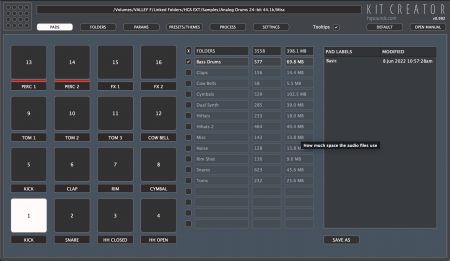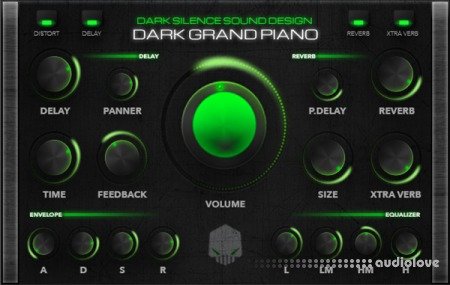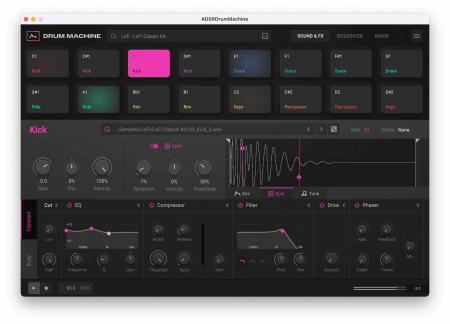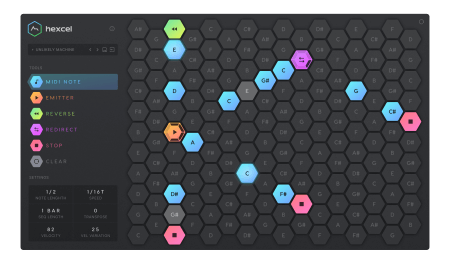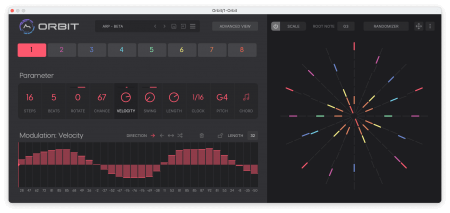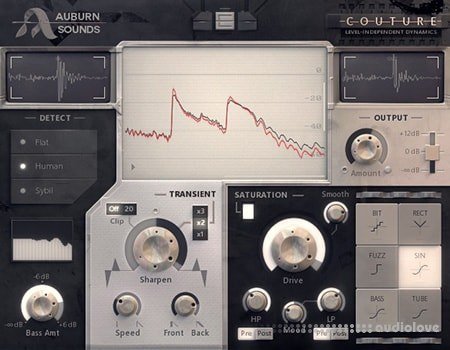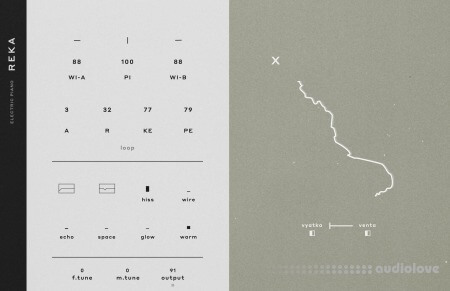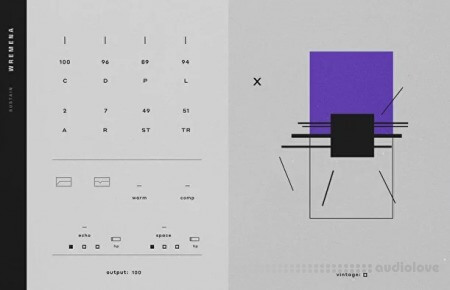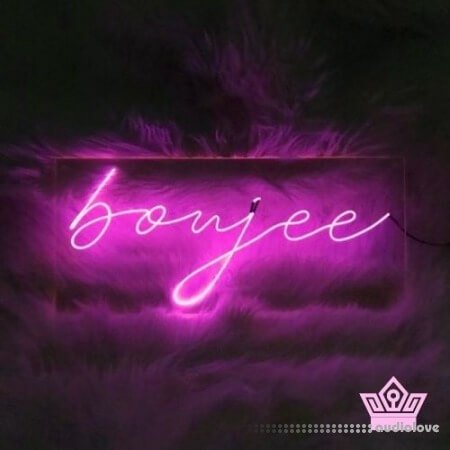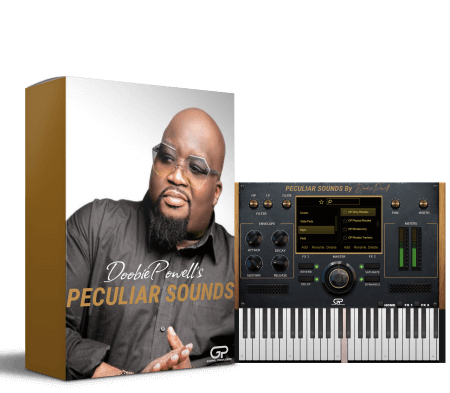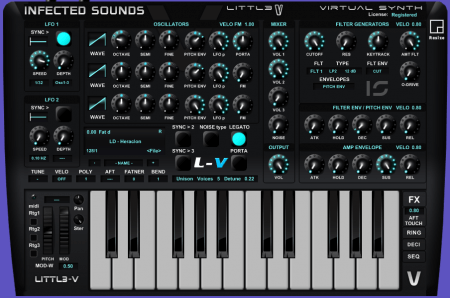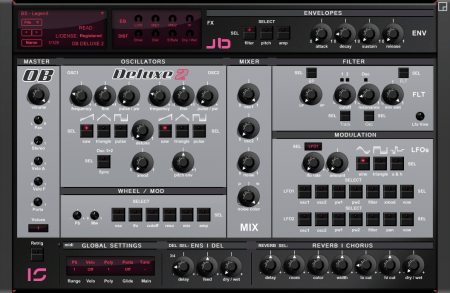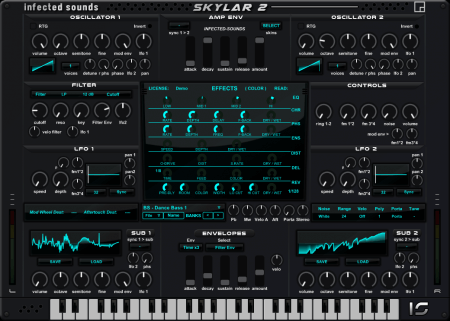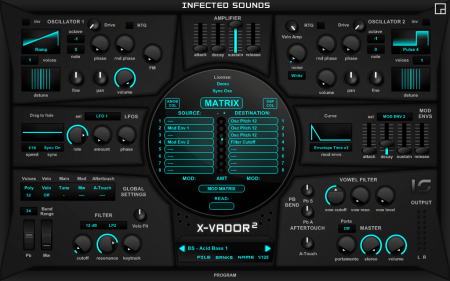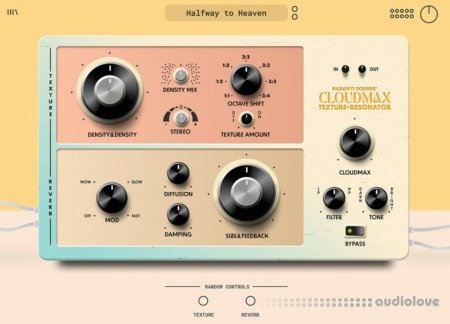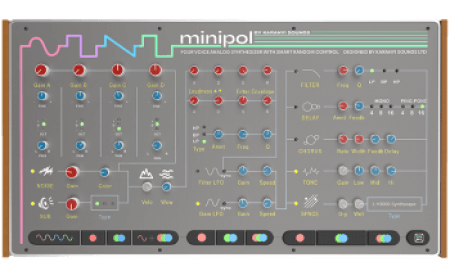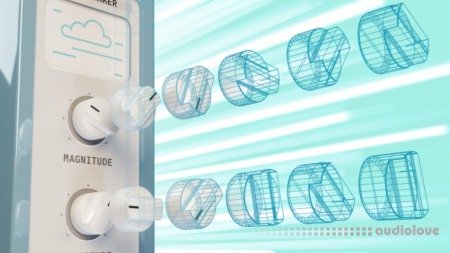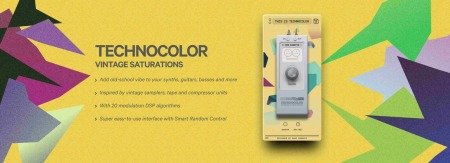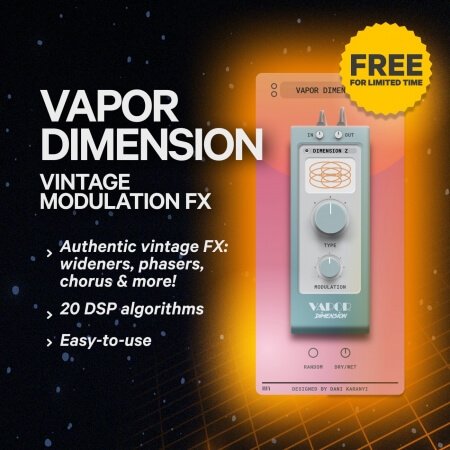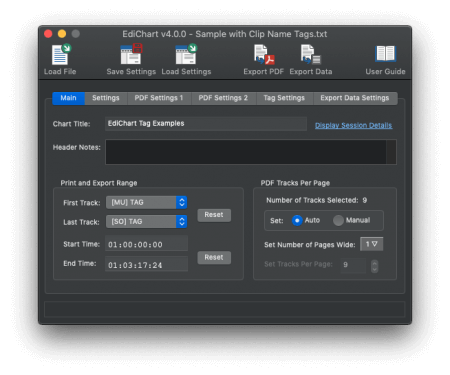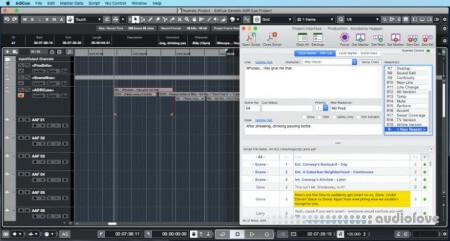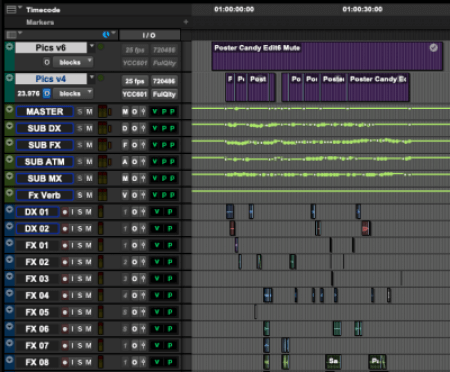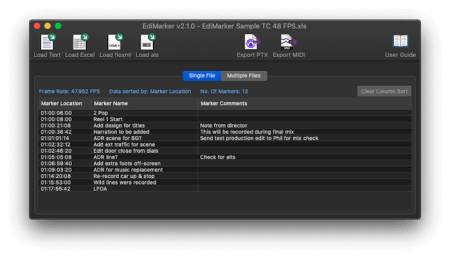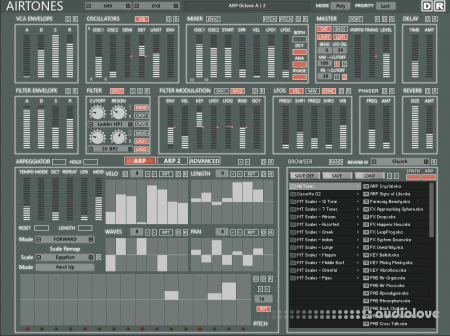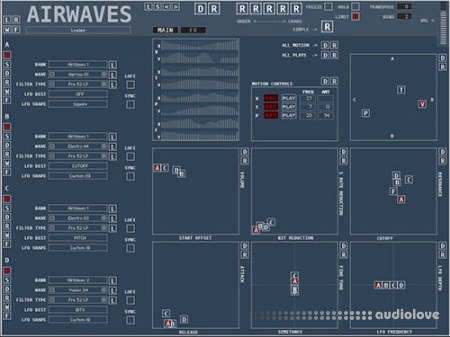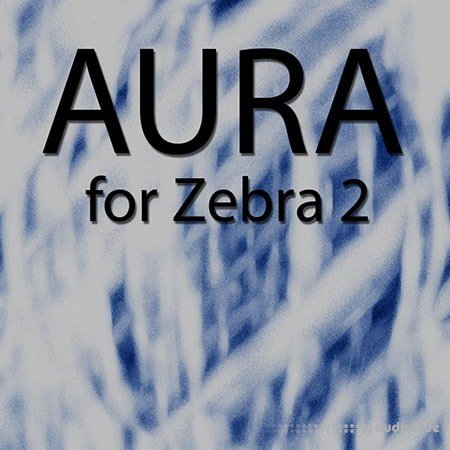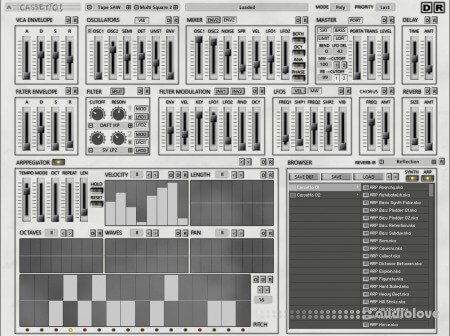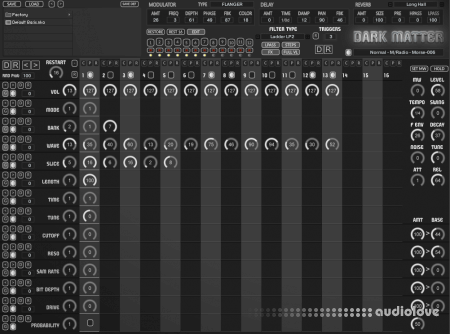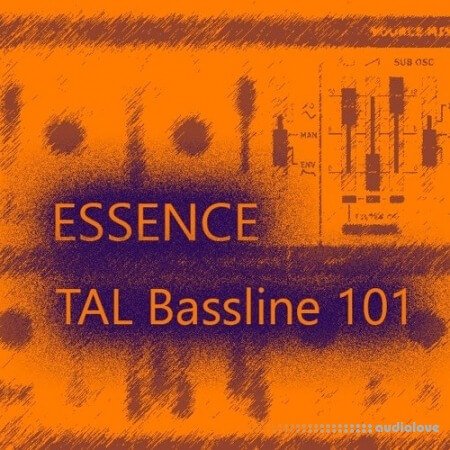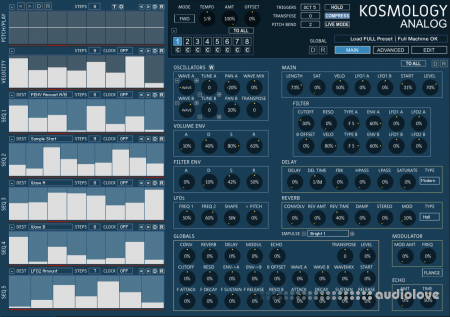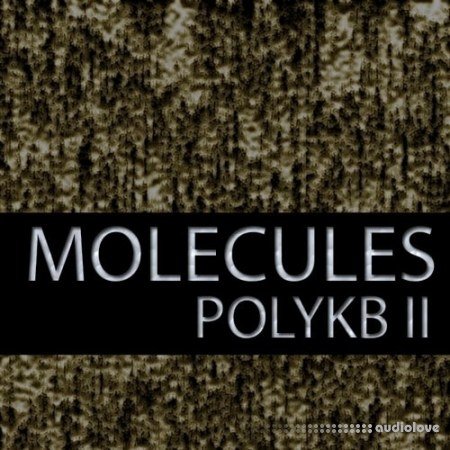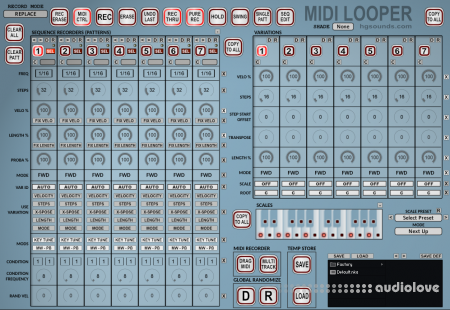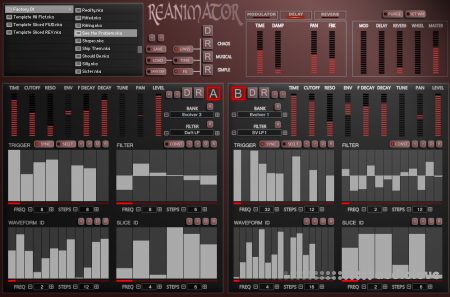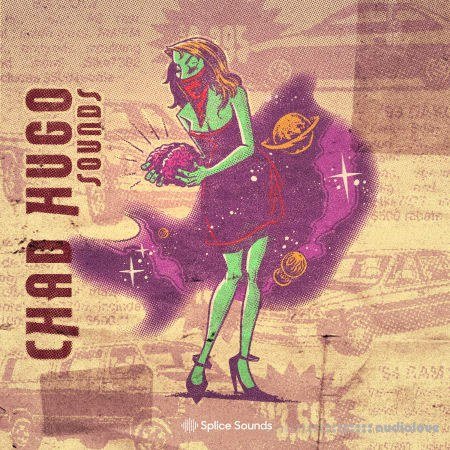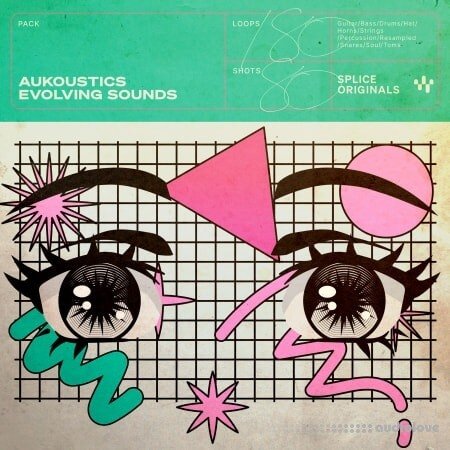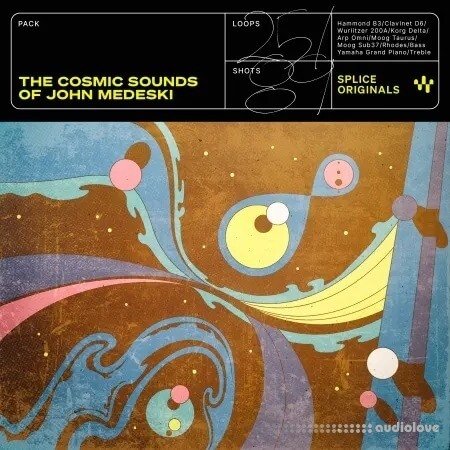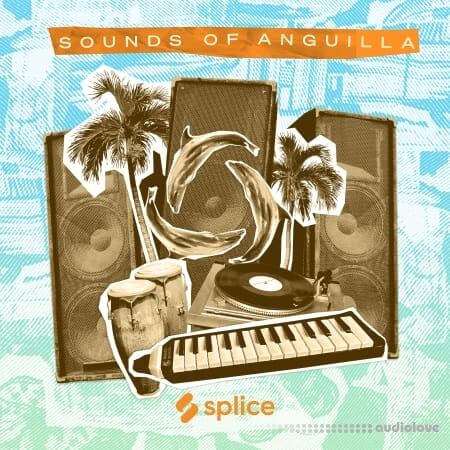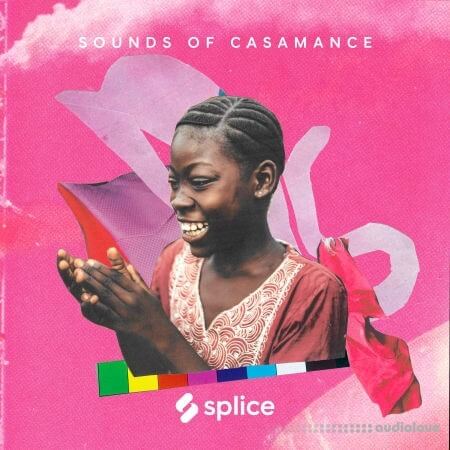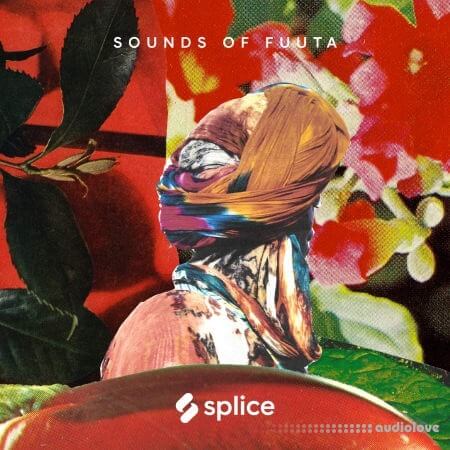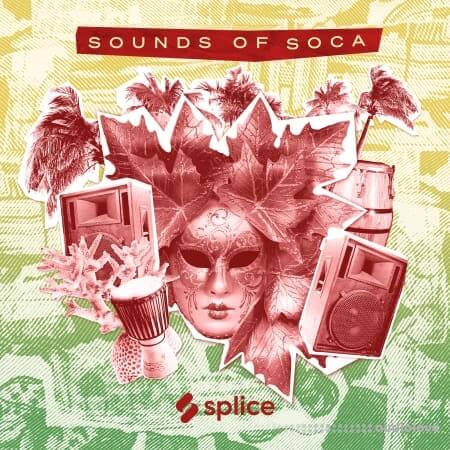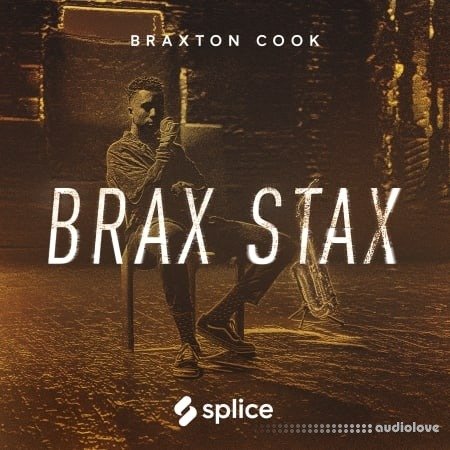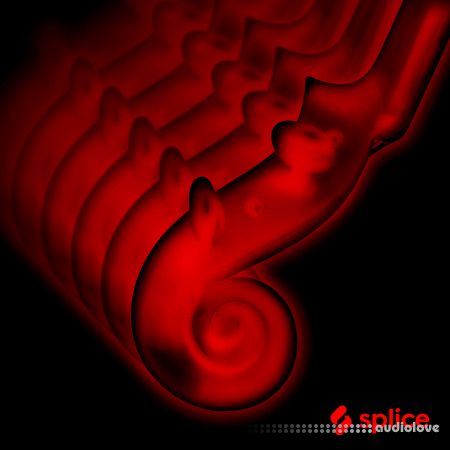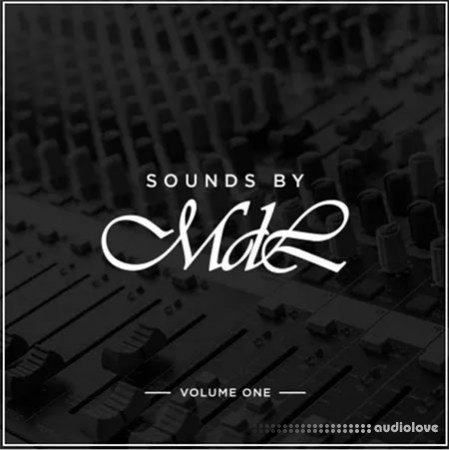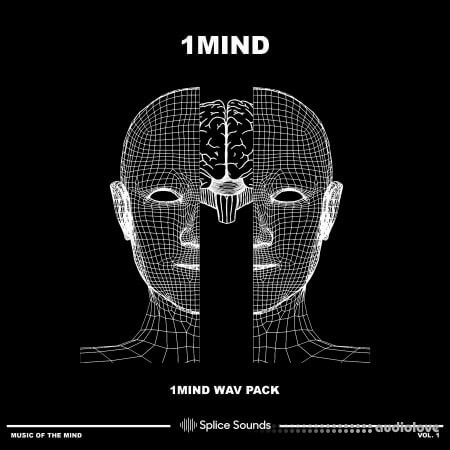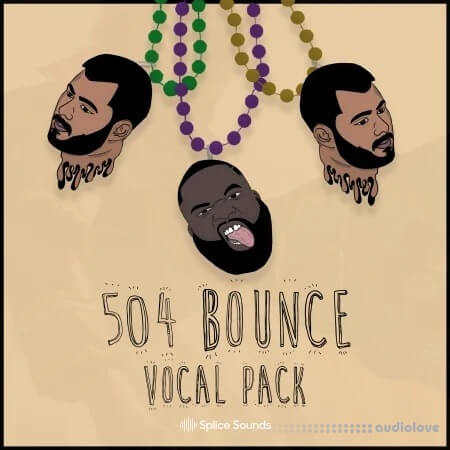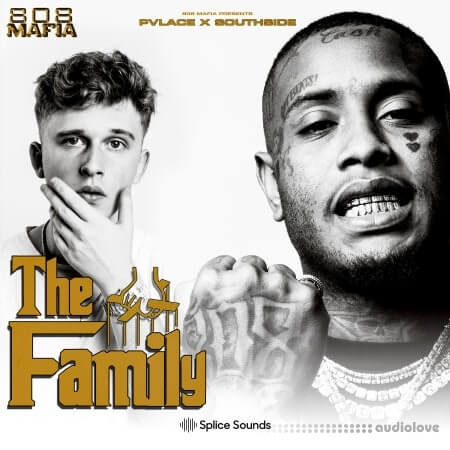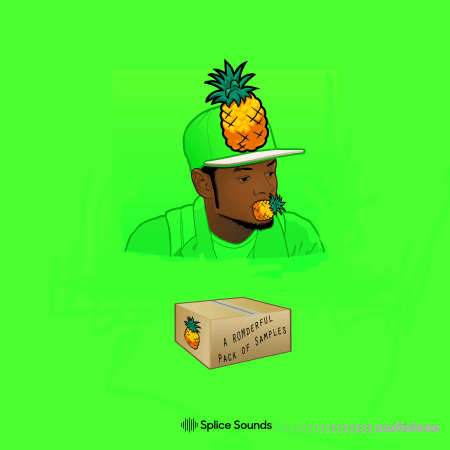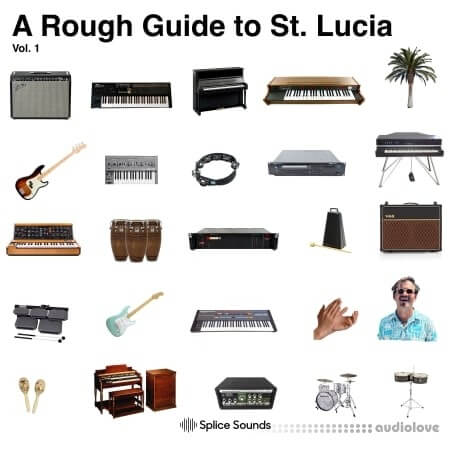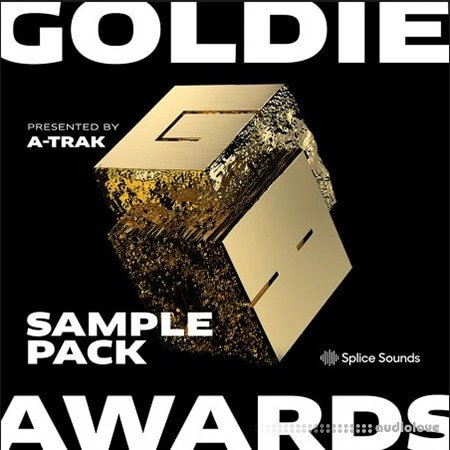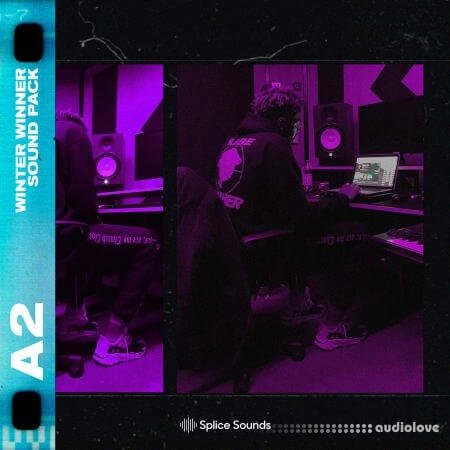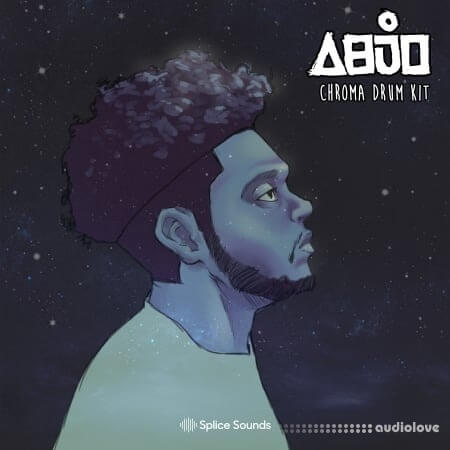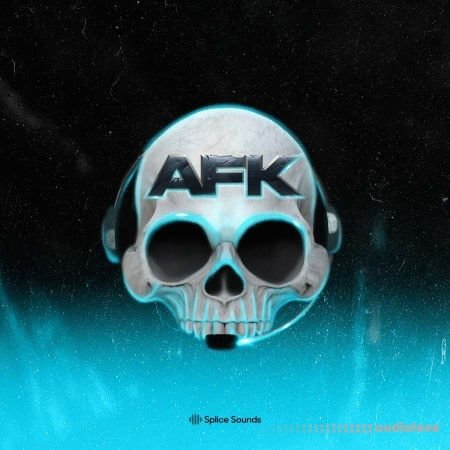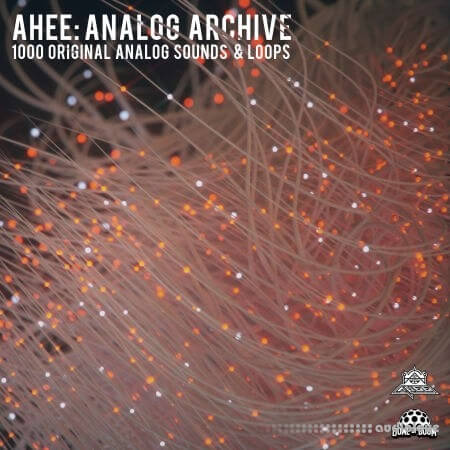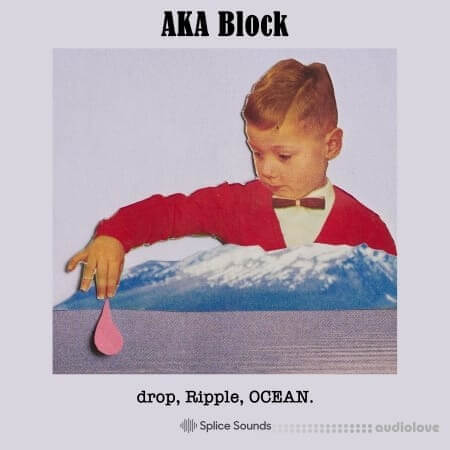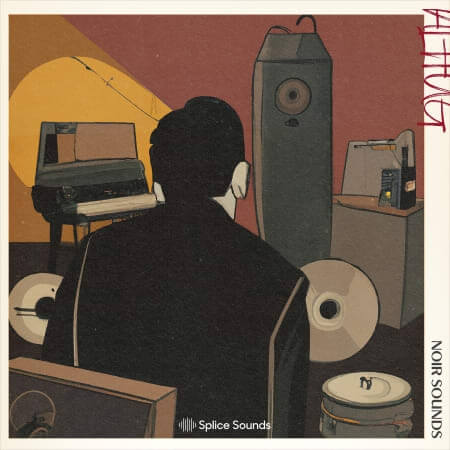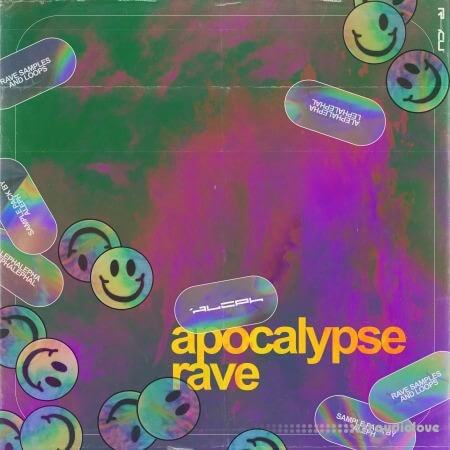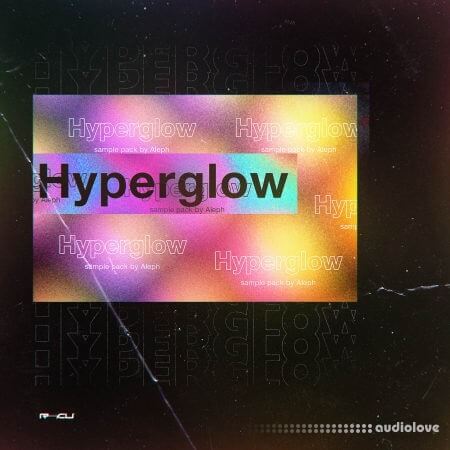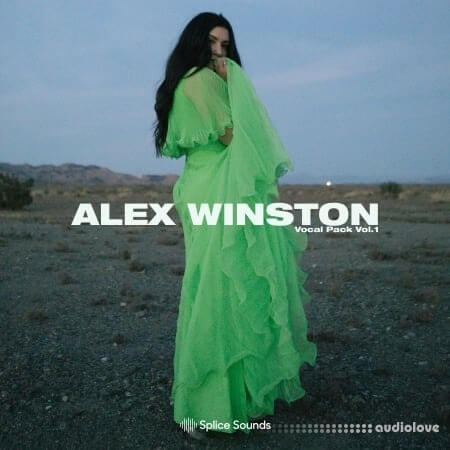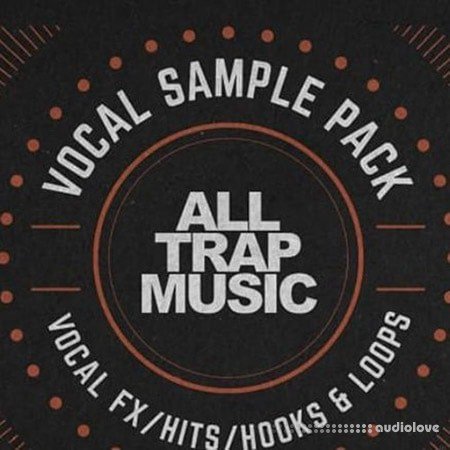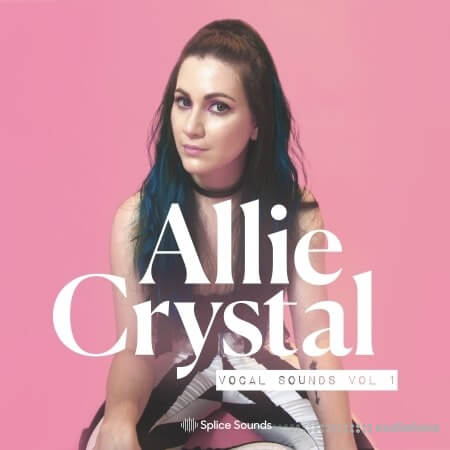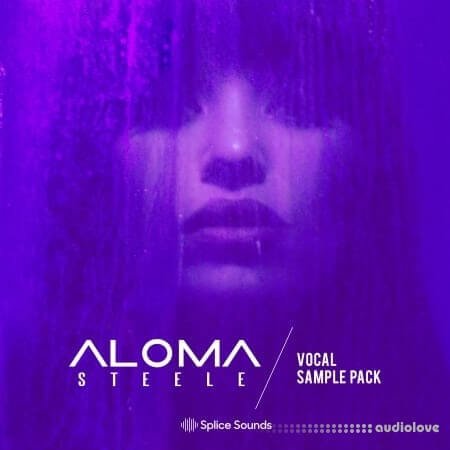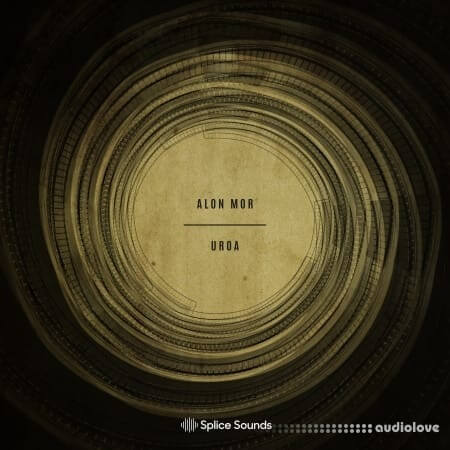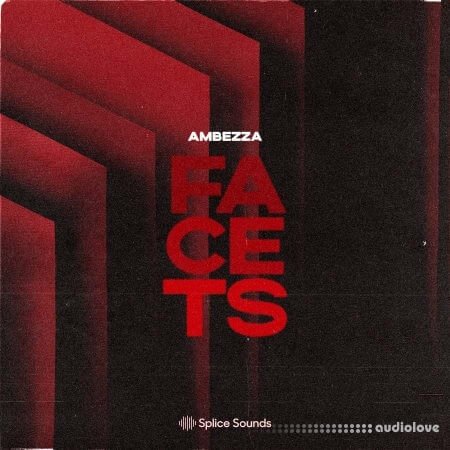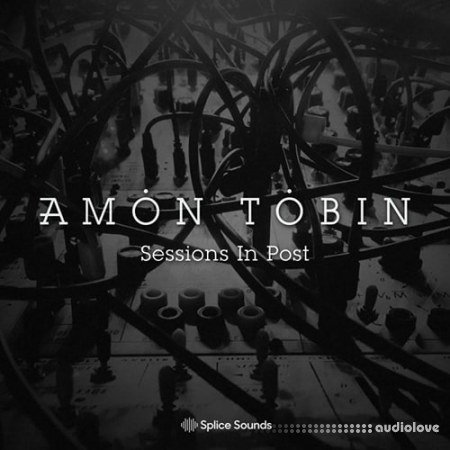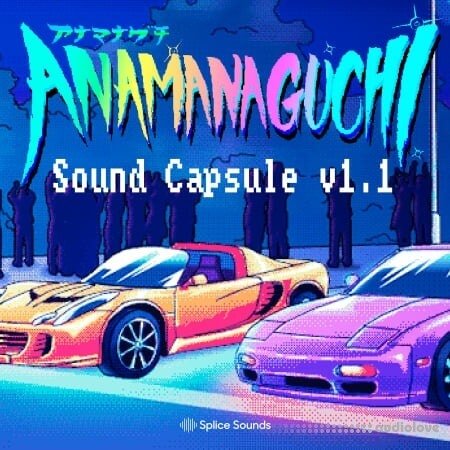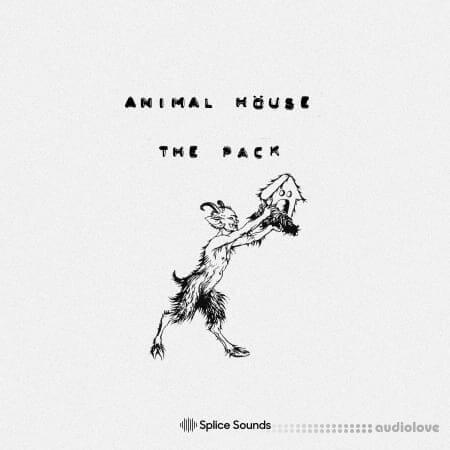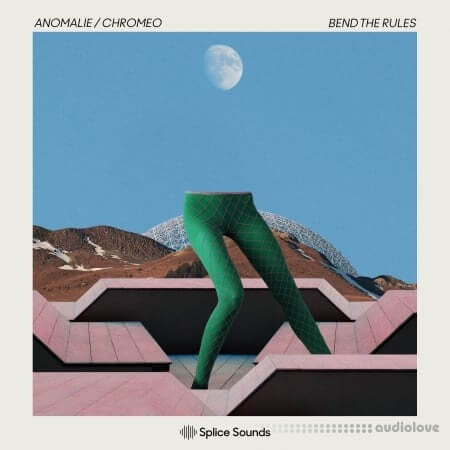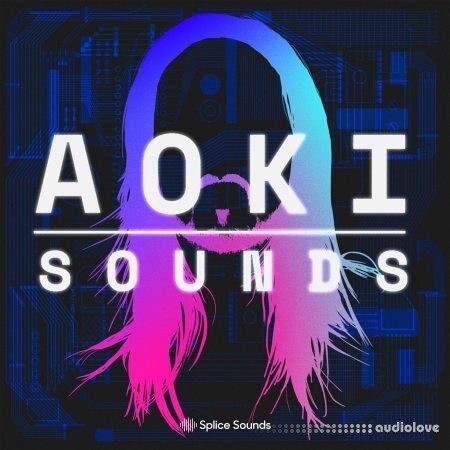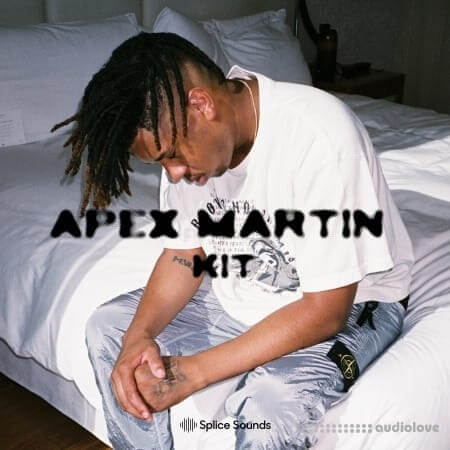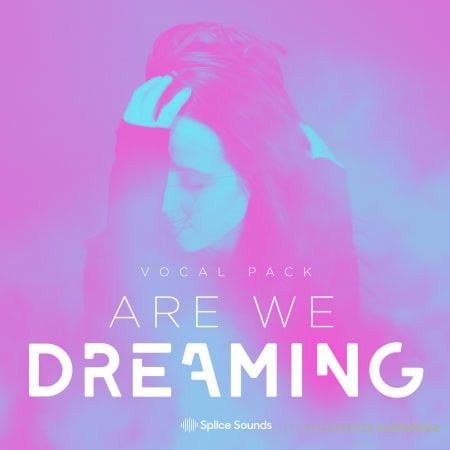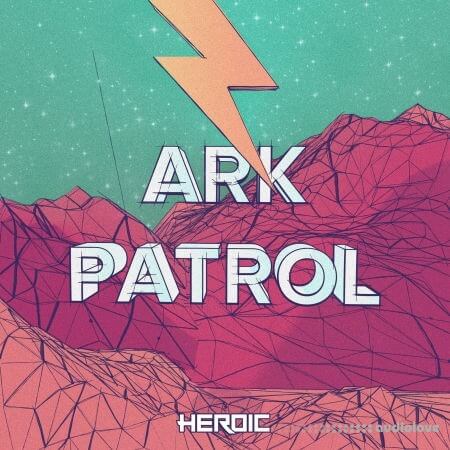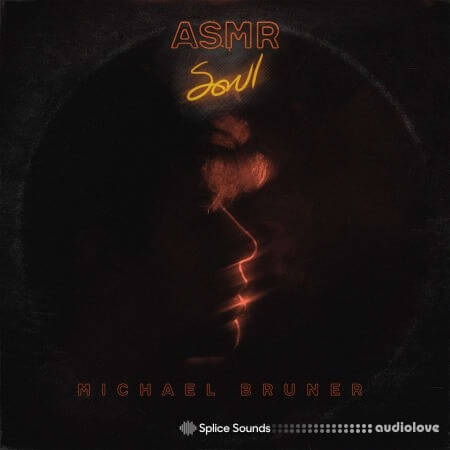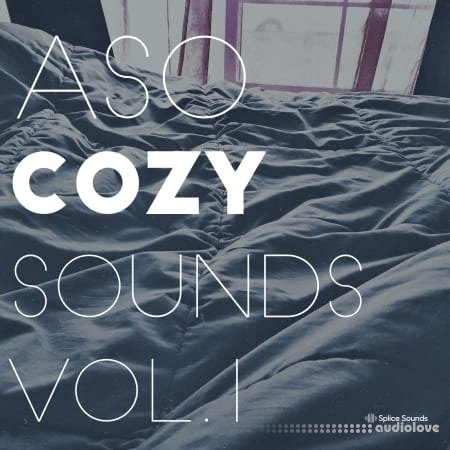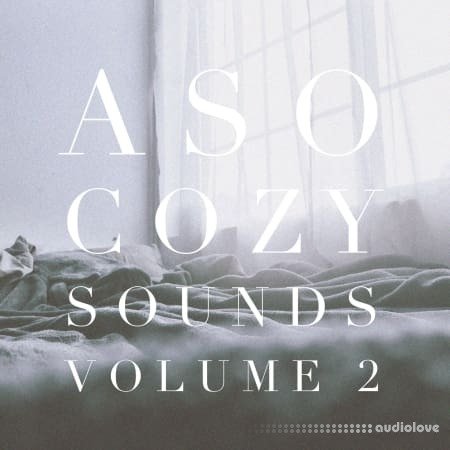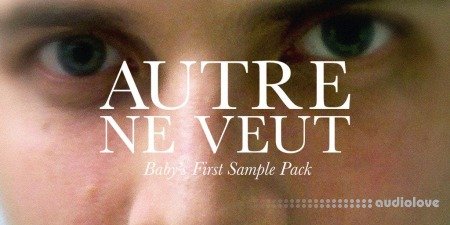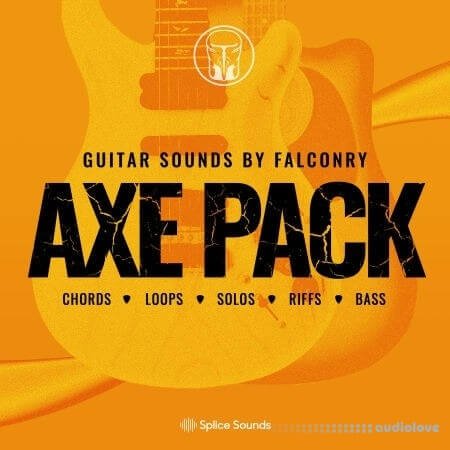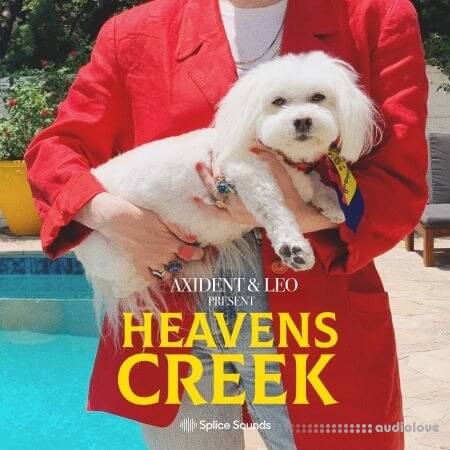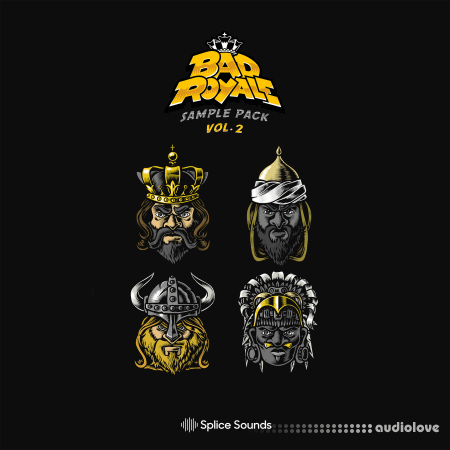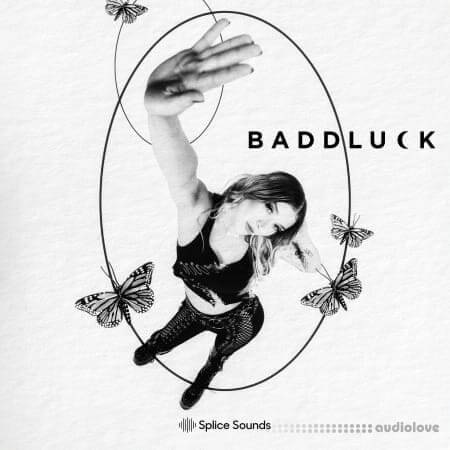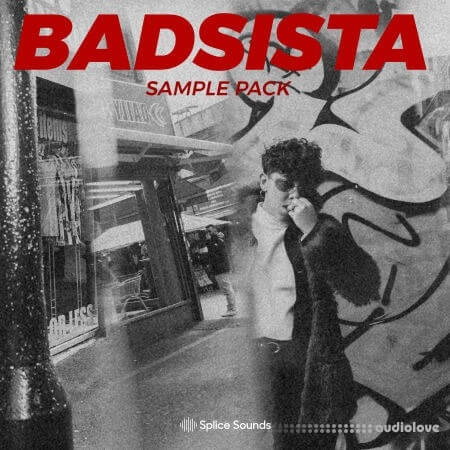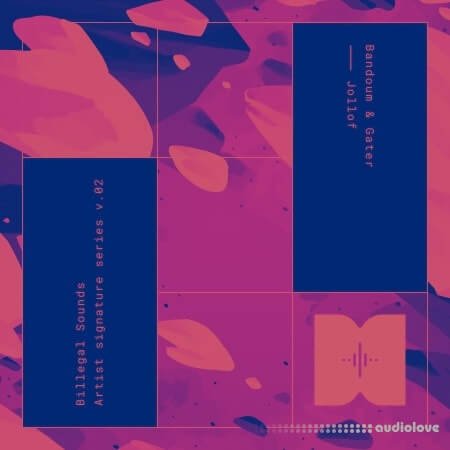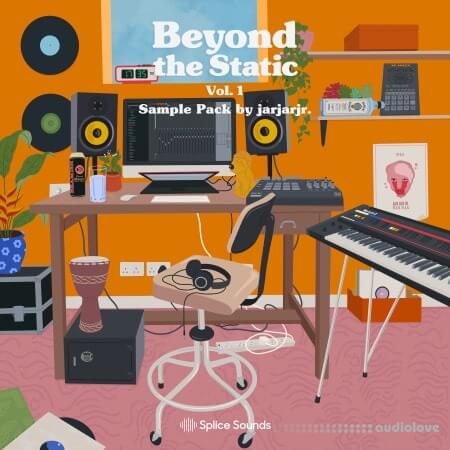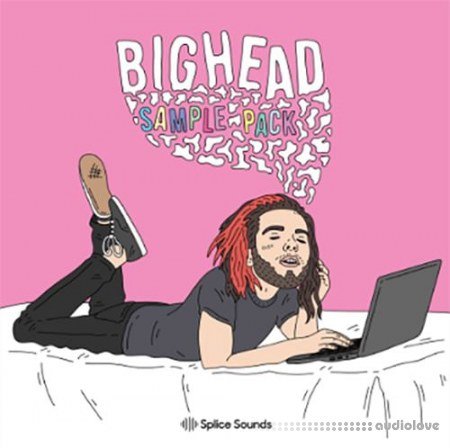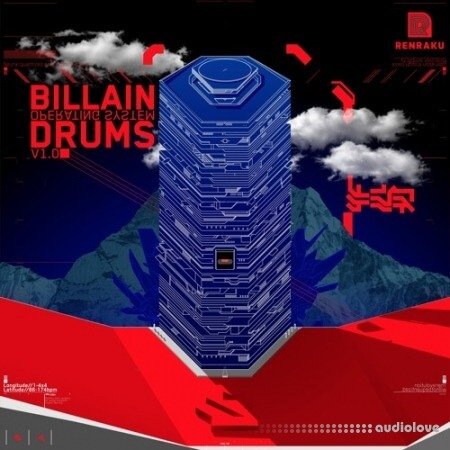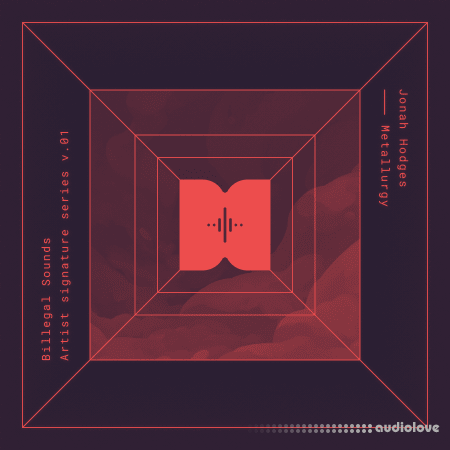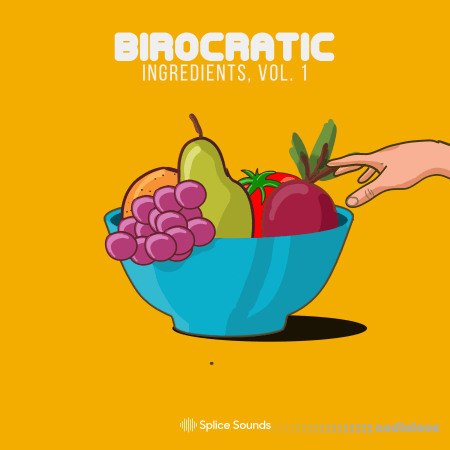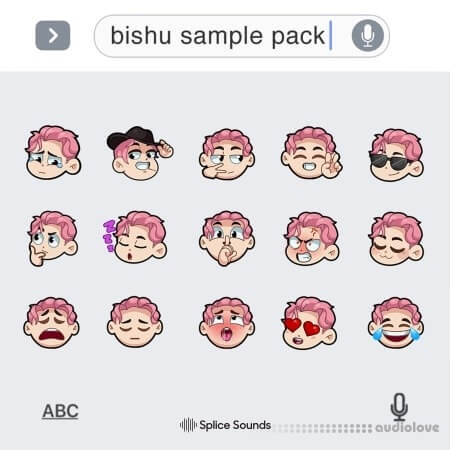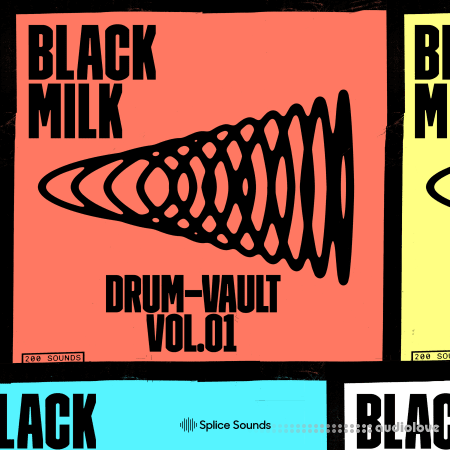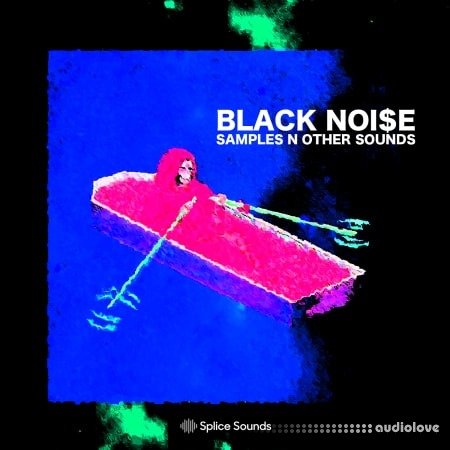Windows / Mac OSX

Product Details
FULL INFO BELOW:
Batch xFader can accomplish all of these tasks as a batch process on the selected folder of WAVs very quickly. It supports x64 Windows and is a Mac Universal Binary & so natively supports both Silicon and Intel Macs.
THE SAMPLE LOOP
The embedded sustain loop is a region that plays until the sound is released/faded out and its essential for making sure that held notes still play after the audio data has finished. If you use MPC/Beats to suto sample, this loop region can be embedded automatically. Batch xFader can either use this loop or replace it with a new one based on percentages.
This loop section will sound unnatural & glitchy when it loops without some kind of processing. Some samplers do offer real-time cross fading to solve this problem, but if this is done permanently to the file it means the sample will always work with every sampler. Batch xFader uses an equal power method of cross fading which sounds very natural without the volume drops of Linear cross fading.
Cross fades use data from before the loop section starts and fades it in at the back end of the loop to achieve the natural loop, so its important to have enough audio before the loop for this. The cross fade amount is set using the slider & the graphical display shows this area and the fade section in red.
START TRIM
Generally when recording on computers there is some sound card latency which introduces a small delay at the start of the files. You can use a sample editor to find out the size of this in samples and use this box to enter that number. Batch xFader will then trim that amount of samples from the start of each sample. You may not need the front section at all after the loop is calculated and so selecting ?ALL will trim the entire front section excluding any fade in time.
FADE IN
When a sample doesnt start on a zero crossing it produces a click. Whilst its possible to use an envelope attack in a sampler to hide this, this option allows creating a short fade in to permanently avoid any clicks. This value is in samples and usually 100-1000 is enough.
REMOVE POST LOOP
Usually the data after the sustain loop isnt required as the sustain loop plays until fade (unless there is a specific release loop in the sample), and so this option allows deleting all data after the loop.
CONVERT TO MONO
If for example you have recorded a mono instrument using MPC/Beats auto sampler, it always records in stereo. This option allows taking the 1st channel only and converting it to mono. This option is carried out before any other processing so it saves time too.
PROCESS
In the Process section you select the Source Folder which contains the samples you wish to process. Note that Batch xFader does not write over your original samples, all samples are saved within the ?EXPORT NAME sub folder which will be created if it does not exist.
As well as the ability to export at the original Bit Depth/Samplerate, there is also the ability to export additional formats in case you want to support specific samplers that only use this samplerate etc? For example Elektron devices use 48khz, whilst MPCs use 44.1k.
When ready, click process and all files will be processed using the settings.
Batch xFader is designed to accomplish the tedious work involved making sampler instruments out of samples. This process generally involves:
- Creating a sustain loop
- Cross fading the loop so it loops seamlessly
- Trimming any space at the start
- or trimming all/most space at the start
- Creating a short fade in at the start to avoid any non zero-crossing clicks
- Deleting all data after the loop section which is not usually used
- Converting Stereo to Mono
- Converting to multiple formats
Changelog:
v1.1
- Single Cycle Export Mode Added ? locates a positive zero crossing in the centre of the file, sets the end to the correct number of samples for the given midi note & then scans for the next negative zero crossing. For the midi note, it can either be embedded or in the filename.
- Loops now quantise to the nearest multiples of frequency if the filename has a midi Note number or embedded note number in the smpl header.
- Loop section now looks for positive zero crossing at the start & negative at the end which can help with phase issues & also setting xFade amount to zero will now bypass the xFade altogether. If you have constant material this can perhaps create seamless loops if single cycle mode is not sufficient.
- Added xFade Mode menu with a choice between Equal Power, Linear, & 3 S Curve modes.
- : Trim Start ?All ignored the Trim Start enable.
- : occasional small click on some loops.
- : The Fade in sample amount was left when using ?Delete All even though ?Fade In was disabled.
v1.1.1
- Improved the single cycle loop zero crossing search for the end point, it now scans for nearest in both direction.
Added controls to enable/disable Zero-X Start which then gives the option for zero-X end and a maximum scan time in percentage of loop size.
- Resample added for the single cycle loop, this will
Batch xFader can accomplish all of these tasks as a batch process on the selected folder of WAVs very quickly. It supports x64 Windows and is a Mac Universal Binary & so natively supports both Silicon and Intel Macs.
THE SAMPLE LOOP
The embedded sustain loop is a region that plays until the sound is released/faded out and its essential for making sure that held notes still play after the audio data has finished. If you use MPC/Beats to suto sample, this loop region can be embedded automatically. Batch xFader can either use this loop or replace it with a new one based on percentages.
This loop section will sound unnatural & glitchy when it loops without some kind of processing. Some samplers do offer real-time cross fading to solve this problem, but if this is done permanently to the file it means the sample will always work with every sampler. Batch xFader uses an equal power method of cross fading which sounds very natural without the volume drops of Linear cross fading.
Cross fades use data from before the loop section starts and fades it in at the back end of the loop to achieve the natural loop, so its important to have enough audio before the loop for this. The cross fade amount is set using the slider & the graphical display shows this area and the fade section in red.
START TRIM
Generally when recording on computers there is some sound card latency which introduces a small delay at the start of the files. You can use a sample editor to find out the size of this in samples and use this box to enter that number. Batch xFader will then trim that amount of samples from the start of each sample. You may not need the front section at all after the loop is calculated and so selecting ?ALL will trim the entire front section excluding any fade in time.
FADE IN
When a sample doesnt start on a zero crossing it produces a click. Whilst its possible to use an envelope attack in a sampler to hide this, this option allows creating a short fade in to permanently avoid any clicks. This value is in samples and usually 100-1000 is enough.
REMOVE POST LOOP
Usually the data after the sustain loop isnt required as the sustain loop plays until fade (unless there is a specific release loop in the sample), and so this option allows deleting all data after the loop.
CONVERT TO MONO
If for example you have recorded a mono instrument using MPC/Beats auto sampler, it always records in stereo. This option allows taking the 1st channel only and converting it to mono. This option is carried out before any other processing so it saves time too.
PROCESS
In the Process section you select the Source Folder which contains the samples you wish to process. Note that Batch xFader does not write over your original samples, all samples are saved within the ?EXPORT NAME sub folder which will be created if it does not exist.
As well as the ability to export at the original Bit Depth/Samplerate, there is also the ability to export additional formats in case you want to support specific samplers that only use this samplerate etc? For example Elektron devices use 48khz, whilst MPCs use 44.1k.
When ready, click process and all files will be processed using the settings.
Batch xFader is designed to accomplish the tedious work involved making sampler instruments out of samples. This process generally involves:
- Creating a sustain loop
- Cross fading the loop so it loops seamlessly
- Trimming any space at the start
- or trimming all/most space at the start
- Creating a short fade in at the start to avoid any non zero-crossing clicks
- Deleting all data after the loop section which is not usually used
- Converting Stereo to Mono
- Converting to multiple formats
Changelog:
v1.1
- Single Cycle Export Mode Added ? locates a positive zero crossing in the centre of the file, sets the end to the correct number of samples for the given midi note & then scans for the next negative zero crossing. For the midi note, it can either be embedded or in the filename.
- Loops now quantise to the nearest multiples of frequency if the filename has a midi Note number or embedded note number in the smpl header.
- Loop section now looks for positive zero crossing at the start & negative at the end which can help with phase issues & also setting xFade amount to zero will now bypass the xFade altogether. If you have constant material this can perhaps create seamless loops if single cycle mode is not sufficient.
- Added xFade Mode menu with a choice between Equal Power, Linear, & 3 S Curve modes.
- : Trim Start ?All ignored the Trim Start enable.
- : occasional small click on some loops.
- : The Fade in sample amount was left when using ?Delete All even though ?Fade In was disabled.
v1.1.1
- Improved the single cycle loop zero crossing search for the end point, it now scans for nearest in both direction.
Added controls to enable/disable Zero-X Start which then gives the option for zero-X end and a maximum scan time in percentage of loop size.
- Resample added for the single cycle loop, this will
Video
Homegrown Sounds Batch xFader v1.1.4
Referal Link: https://bit.ly/3R9QqZA
Added: 07.Sep.2022
Catagory: Windows
Product ID: 4549
Our Price Before 10% Deduction
Bonuses For Regular Customers
£14.99
ADD TO YOUR CART or BUY NOW
US & EU - Use The Checkout Button To Buy

Add To Favorites
Delivery & Download

Delivery Details
-
A Digital Download Link is sent to you
Once your order has been placed an initial email will be provided to notify you that your order has begun , You can expect to recieve this confirmation email immediatly after your purchase.
This email will contain a Link that will take you to the Download Portal where your download can begin.
Download times are dependent on your own internet speeds.
You will receive in your download ALL Files needed for install
These files will include Everything Needed To Setup The Product
Any Serials or Activators Will Be Provided When You Purchase The Product.

More Results
Use Search Menu To Change Results
Homegrown Sounds Kit Creator v0.992
07 Sep 2022
Homegrown Sounds Vortex v1.00 + Samples
01 Aug 2018
Windows
Vortex is a VSTi Multitimbral Sequencer, equally adept as performance player or studio composer. It contains dedicated synths for
Vortex is a VSTi Multitimbral Sequencer, equally adept as performance player or studio composer. It contains dedicated synths for
ADSR Sounds Dark Silence Dark Grand Piano v1.0.2
13 Jun 2020
ADSR Sounds Drum Machine v1.1.0
08 Sep 2022
Windows
RHYTHM DESIGN Drum machines easy-to-use design includes 16 pads + tabbed Browser, Sound & FX, sequencer and mixer. Intuitive, Fun
RHYTHM DESIGN Drum machines easy-to-use design includes 16 pads + tabbed Browser, Sound & FX, sequencer and mixer. Intuitive, Fun
ADSR Sounds Drum Machine v1.1.4
16 Dec 2022
Windows
RHYTHM DESIGN Drum machines easy-to-use design includes 16 pads + tabbed Browser, Sound & FX, sequencer and mixer. Intuitive, Fun
RHYTHM DESIGN Drum machines easy-to-use design includes 16 pads + tabbed Browser, Sound & FX, sequencer and mixer. Intuitive, Fun
ADSR Sounds Drum Machine v1.2.0
20 Mar 2023
Windows
RHYTHM DESIGN Drum machines easy-to-use design includes 16 pads + tabbed Browser, Sound & FX, sequencer and mixer. Intuitive, Fun
RHYTHM DESIGN Drum machines easy-to-use design includes 16 pads + tabbed Browser, Sound & FX, sequencer and mixer. Intuitive, Fun
ADSR Sounds Drum Machine v1.3.0 REPACK
23 Jul 2023
Windows
RHYTHM DESIGN Drum machines easy-to-use design includes 16 pads + tabbed Browser, Sound & FX, sequencer and mixer. Intuitive, Fun
RHYTHM DESIGN Drum machines easy-to-use design includes 16 pads + tabbed Browser, Sound & FX, sequencer and mixer. Intuitive, Fun
ADSR Sounds Drum Machine v1.3.1
5 Apr 2024
Windows
RHYTHM DESIGN Drum machines easy-to-use design includes 16 pads + tabbed Browser, Sound & FX, sequencer and mixer. Intuitive, Fun
RHYTHM DESIGN Drum machines easy-to-use design includes 16 pads + tabbed Browser, Sound & FX, sequencer and mixer. Intuitive, Fun
ADSR Sounds Hexcel v1.0.1
16 Oct 2022
Windows
Harmonic Table-based Generative MIDI Sequencer Fresh patterns that evolve in surprising ways based on user input. Hexcel works wi
Harmonic Table-based Generative MIDI Sequencer Fresh patterns that evolve in surprising ways based on user input. Hexcel works wi
ADSR Sounds Hexcel v1.0.2
15 Dec 2022
Windows
Harmonic Table-based Generative MIDI Sequencer Fresh patterns that evolve in surprising ways based on user input. Hexcel works wi
Harmonic Table-based Generative MIDI Sequencer Fresh patterns that evolve in surprising ways based on user input. Hexcel works wi
ADSR Sounds Hexcel v1.1.0
11 Apr 2023
Windows
Harmonic Table-based Generative MIDI Sequencer Fresh patterns that evolve in surprising ways based on user input. Hexcel works wi
Harmonic Table-based Generative MIDI Sequencer Fresh patterns that evolve in surprising ways based on user input. Hexcel works wi
ADSR Sounds Orbit v1.0.0
5 Apr 2024
Windows
An Out Of This World Euclidean Sequencer Generate complex polyrhythms and constantly evolving sequences Orbit works with any synt
An Out Of This World Euclidean Sequencer Generate complex polyrhythms and constantly evolving sequences Orbit works with any synt
Auburn Sounds Couture v1.4
24 Dec 2019
Auburn Sounds Couture v1.7.0
25 Mar 2023
Auburn Sounds Couture v1.8.0
02 Feb 2024
Auburn Sounds Graillon v2.6.0
05 Aug 2022
Auburn Sounds Graillon v2.7.0
18 Nov 2022
Windows / Mac OSX
Graillon is a Vocal Live Changer that brings a world of possibilities right into your DAW, with carefully designed features: The
Graillon is a Vocal Live Changer that brings a world of possibilities right into your DAW, with carefully designed features: The
Auburn Sounds Graillon v2.8.0
02 Feb 2024
Windows / Mac OSX
Graillon is a Vocal Live Changer that brings a world of possibilities right into your DAW, with carefully designed features: The
Graillon is a Vocal Live Changer that brings a world of possibilities right into your DAW, with carefully designed features: The
Auburn Sounds Inner Pitch v1.0.0
22 Nov 2023
Auburn Sounds Inner Pitch v1.1.0
02 Feb 2024
Auburn Sounds Lens v1.1.0
23 Nov 2023
Auburn Sounds Lens v1.2.0
02 Feb 2024
Auburn Sounds Panagement v2.4 FULL
05 Nov 2021
Auburn Sounds Panagement v2.5 FULL
18 Dec 2022
Auburn Sounds Panagement v2.5.1 FULL
7 Jan 2023
Auburn Sounds Renegate v1.0.0
28 Nov 2020
Avid Sibelius v7.5 Sounds Library
15 May 2019
Windows / Mac OSX
Sibelius 7 Sounds is no ordinary bundled sample library. This collection combines exclusive content with hand-selected sounds from
Sibelius 7 Sounds is no ordinary bundled sample library. This collection combines exclusive content with hand-selected sounds from
Digital Pro Sounds Virtual Realm
03 May 2023
Elementary Sounds REKA v1.0.0
17 Dec 2023
Windows / Mac OSX
REKA is a digital Soviet-Lithuanian piano Venta EM-17. During the working process our goal was not simply to copy the original so
REKA is a digital Soviet-Lithuanian piano Venta EM-17. During the working process our goal was not simply to copy the original so
Elementary Sounds WREMENA Bundle v1.2.0
20 Dec 2023
Windows / Mac OSX
Explore the perfect blend of vintage and modern with our WREMENA ONE & TWO Bundle. WREMENA ONE, featuring a PRS-sampled guitar, de
Explore the perfect blend of vintage and modern with our WREMENA ONE & TWO Bundle. WREMENA ONE, featuring a PRS-sampled guitar, de
Emperor Sounds Boujee
18 Apr 2022
Windows
Boujee Get ready to hear some amazing melody keys filled with 22 amazing melodic sounds. Melodic sounds are taking over the game.
Boujee Get ready to hear some amazing melody keys filled with 22 amazing melodic sounds. Melodic sounds are taking over the game.
Genuine Soundware Genuine Sounds Vol.1 Library v1.0.5
27 Jul 2023
Additional Libraries / Windows
Instrumental / Classic / Jazz or Blues Genuine Sounds Vol. I features XL and XXL versions of those multisamples, featuring more layers per key, more samples per zone, st
Instrumental / Classic / Jazz or Blues Genuine Sounds Vol. I features XL and XXL versions of those multisamples, featuring more layers per key, more samples per zone, st
Genuine Soundware Genuine Sounds Vol.1 v1.0.5
27 Jul 2023
Windows
GSi Genuine Sounds is a collection of fine sampled instruments based on a very efficient and unique proprietary sound engine made
GSi Genuine Sounds is a collection of fine sampled instruments based on a very efficient and unique proprietary sound engine made
Gospel Producers Doobie Powell�s Peculiar Sounds v1.0
04 Mar 2023
Windows
We teamed up with the legendary Doobie Powell to create a brand new VST plugin that includes over 100 of Doobies iconic sounds tha
We teamed up with the legendary Doobie Powell to create a brand new VST plugin that includes over 100 of Doobies iconic sounds tha
GSi Genuine Sounds Vol.I Piano Edition v1.0.2
22 Aug 2022
Windows
GSi Genuine Sounds is a collection of fine sampled instruments based on a very efficient and unique proprietary sound engine made
GSi Genuine Sounds is a collection of fine sampled instruments based on a very efficient and unique proprietary sound engine made
Infected Sounds 3x Deluxe Pro 2 v2.0.0 Regged
02 Jul 2023
Windows
3x Deluxe Pro is inspirated by FL Studio 3x Osc. Its made for all kind of sounds, such as basses, leads, pads & plucks, the synth
3x Deluxe Pro is inspirated by FL Studio 3x Osc. Its made for all kind of sounds, such as basses, leads, pads & plucks, the synth
Infected Sounds 3xotic 2 v2.0.0 Regged
02 Jul 2023
Windows
3xotic is an hybrid synthesizer. Its made for all kind of sounds, such as basses, leads, pads & plucks, the synth is packed with 1
3xotic is an hybrid synthesizer. Its made for all kind of sounds, such as basses, leads, pads & plucks, the synth is packed with 1
Infected Sounds Brut4l v1.0.0 Regged
02 Jul 2023
Windows
Brut4l is inspirated by the Minimoog Synth. Its basicly made for analog sounds such as leads, pads, plucks & basses and more, the
Brut4l is inspirated by the Minimoog Synth. Its basicly made for analog sounds such as leads, pads, plucks & basses and more, the
Infected Sounds Brutal 2 v2.1.3 Regged
12 Mar 2020
Windows
- Brutal 2 VST ? - Basic: ? - Vst Synthesizer Instrument. ? - One Preset bank with save, load, copy, paste, & 64 presets. - One Ma
- Brutal 2 VST ? - Basic: ? - Vst Synthesizer Instrument. ? - One Preset bank with save, load, copy, paste, & 64 presets. - One Ma
Infected Sounds Disco Polo Ace v1.0.4 Regged
12 Mar 2020
Windows
- Disco Polo Ace VST. - Basic: - VST Synthesizer Instrument. One Preset bank with save, load, copy, paste, & 96 presets.One Mas
- Disco Polo Ace VST. - Basic: - VST Synthesizer Instrument. One Preset bank with save, load, copy, paste, & 96 presets.One Mas
Infected Sounds Fearx v1.0.0 Regged
12 Mar 2020
Windows
Vst Synthesizer Instrument. - One Preset bank with save, load, & 99 presets. - One Master Volume. - Two Morphing Oscillators with
Vst Synthesizer Instrument. - One Preset bank with save, load, & 99 presets. - One Master Volume. - Two Morphing Oscillators with
Infected Sounds H4des 2 v2.0.0 Regged
02 Jul 2023
Windows
H4des is an big hybrid synthesizer. Its made for all kind of sounds, such as basses, leads, pads & plucks, the synth is packed wit
H4des is an big hybrid synthesizer. Its made for all kind of sounds, such as basses, leads, pads & plucks, the synth is packed wit
Infected Sounds Littl3-V v1.0.0 Regged
02 Jul 2023
Windows
Littl3-V is inspirated by the Novation V-Station Synth. Its made for all kind of sounds, such as basses, leads, pads & plucks, the
Littl3-V is inspirated by the Novation V-Station Synth. Its made for all kind of sounds, such as basses, leads, pads & plucks, the
Infected Sounds MG Deluxe 2 v2.0.0 Regged
02 Jul 2023
Windows
Mg Deluxe is inspirated by the Minimoog Synth. Its made for all kind of sounds, such as basses, leads, pads & plucks, the synth is
Mg Deluxe is inspirated by the Minimoog Synth. Its made for all kind of sounds, such as basses, leads, pads & plucks, the synth is
Infected Sounds OB Deluxe 2 v2.0.0 Regged
02 Jul 2023
Windows
OB Deluxe is inspirated by the Oberheim Synth. Its made for all kind of sounds, such as basses, leads, pads & plucks, the synth is
OB Deluxe is inspirated by the Oberheim Synth. Its made for all kind of sounds, such as basses, leads, pads & plucks, the synth is
Infected Sounds Pers3us 2 v2.0.0 Regged
02 Jul 2023
Windows
Pers3us is an big hybrid synthesizer. Its made for all kind of sounds, such as basses, leads, pads & plucks, the synth is packed w
Pers3us is an big hybrid synthesizer. Its made for all kind of sounds, such as basses, leads, pads & plucks, the synth is packed w
Infected Sounds Pro Deluxe 2 v2.0.0 Regged
02 Jul 2023
Windows
Pro Deluxe is inspirated by the Prophet Synth. Its made for all kind of sounds, such as basses, leads, pads & plucks, the synth is
Pro Deluxe is inspirated by the Prophet Synth. Its made for all kind of sounds, such as basses, leads, pads & plucks, the synth is
Infected Sounds R3bel v1.0.0 Regged
02 Jul 2023
Windows
R3bel is an big hybrid synthesizer. Its made for all kind of sounds, such as basses, leads, pads & plucks, the synth is packed wit
R3bel is an big hybrid synthesizer. Its made for all kind of sounds, such as basses, leads, pads & plucks, the synth is packed wit
Infected Sounds S1 Deluxe v2.0.0 Regged
02 Jul 2023
Windows
S1 Deluxe is inspirated by the Synth1 & Nord Lead Synth. Its made for all kind of sounds, such as basses, leads, pads & plucks, th
S1 Deluxe is inspirated by the Synth1 & Nord Lead Synth. Its made for all kind of sounds, such as basses, leads, pads & plucks, th
Infected Sounds Sim Deluxe v1.0.0 Regged
02 Jul 2023
Windows
Sim Deluxe is inspirated by FL Studios SimSynth & 3x Osc. Its made for all kind of sounds, such as basses, leads, pads & plucks, t
Sim Deluxe is inspirated by FL Studios SimSynth & 3x Osc. Its made for all kind of sounds, such as basses, leads, pads & plucks, t
Infected Sounds Skyl4r 2 v2.0.0 Regged READ NFO
02 Jul 2023
Windows
Skyl4r is an big hybrid synthesizer. Its made for all kind of sounds, such as basses, leads, pads & plucks, the synth is packed wi
Skyl4r is an big hybrid synthesizer. Its made for all kind of sounds, such as basses, leads, pads & plucks, the synth is packed wi
Infected Sounds Sphinx 5 v5.0.0 Regged
02 Jul 2023
Windows
Sphinx is a very powerful ROMpler software synthesizer plug-in with a simple interface to suit every type of producer and genre. E
Sphinx is a very powerful ROMpler software synthesizer plug-in with a simple interface to suit every type of producer and genre. E
Infected Sounds Viral Deluxe v2.0.0 Regged
02 Jul 2023
Windows
Viral Deluxe is inspirated by the Famous Access Virus Synth. Its made for all kind of sounds, such as basses, leads, pads & plucks
Viral Deluxe is inspirated by the Famous Access Virus Synth. Its made for all kind of sounds, such as basses, leads, pads & plucks
Infected Sounds X-V4dor 2 v2.0.0 Regged
02 Jul 2023
Windows
X-V4dor is an hybrid synthesizer. Its made for all kind of sounds, such as basses, leads, pads & plucks, the synth is packed with
X-V4dor is an hybrid synthesizer. Its made for all kind of sounds, such as basses, leads, pads & plucks, the synth is packed with
Intelligent Sounds and Music Kikzilla v1.0.0
02 Jul 2019
Windows
kikzilla is the only tool that creates rumble for your techno kick drums in a simple way. Of course kikzillas gated reverb, dampin
kikzilla is the only tool that creates rumble for your techno kick drums in a simple way. Of course kikzillas gated reverb, dampin
Karanyi Sounds Cloudmax v1.0.0 Regged
18 Sep 2023
Windows / Mac OSX
Experience a world of sonic textures with the Cloudmax Texture Resonator. Equipped with multiple effect modules that can turn any
Experience a world of sonic textures with the Cloudmax Texture Resonator. Equipped with multiple effect modules that can turn any
Karanyi Sounds LoFi Keys v1.25 Regged
15 Jan 2023
Windows
Daytime Dreams Lofi Keys VST, AU plugin for Mac & Windows brings the classic lo-fi sound to your music productions with a radicall
Daytime Dreams Lofi Keys VST, AU plugin for Mac & Windows brings the classic lo-fi sound to your music productions with a radicall
Karanyi Sounds Matra v1.0.0
13 Jun 2024
Karanyi Sounds Midnite Expanded v1.0 OS Regged v1.0
18 Sep 2023
Windows / Mac OSX
Enter the world of Midnite Expanded, where granular textures meet intense overtones for an unparalleled musical experience and cra
Enter the world of Midnite Expanded, where granular textures meet intense overtones for an unparalleled musical experience and cra
Karanyi Sounds Minipol v1.0.0 Regged
19 Aug 2022
Karanyi Sounds Poly Space v1.1.1
19 Sep 2023
Windows
Introducing Poly Space, a modern, studio-quality ambient reverb plugin. Poly Space combines pristine DSP algorithms with vivid imp
Introducing Poly Space, a modern, studio-quality ambient reverb plugin. Poly Space combines pristine DSP algorithms with vivid imp
Karanyi Sounds Technocolor v1.0
18 Sep 2023
Windows
The discreet charm of vintage sound Meet Technocolor, a studio-quality character plugin that adds instant old-school vibe to your
The discreet charm of vintage sound Meet Technocolor, a studio-quality character plugin that adds instant old-school vibe to your
Karanyi Sounds Technocolor v1.0.1
20 Sep 2023
Windows
Karanyi Sounds has announced the released of its new audio plugin Technocolor, a studio-quality character effect that adds instant
Karanyi Sounds has announced the released of its new audio plugin Technocolor, a studio-quality character effect that adds instant
Karanyi Sounds Technocolor v1.1
28 Sep 2023
Windows / Mac OSX
The following guide will help you update your Karanyi Sounds plugin to a newer version which eliminates crashes and other known bu
The following guide will help you update your Karanyi Sounds plugin to a newer version which eliminates crashes and other known bu
Karanyi Sounds Technocolor v1.1.1
29 Sep 2023
Windows
The discreet charm of vintage sound Meet Technocolor, a studio-quality character plugin that adds instant old-school vibe to your
The discreet charm of vintage sound Meet Technocolor, a studio-quality character plugin that adds instant old-school vibe to your
Karanyi Sounds Vapor Dimension v1.0.2 (Free For Limited Time)
18 Nov 2022
Windows / Mac OSX
Colors from another dimension Introducing Vapor Dimension, a studio-quality modulation plugin that adds rich, vintage colors and w
Colors from another dimension Introducing Vapor Dimension, a studio-quality modulation plugin that adds rich, vintage colors and w
Reason RE Ekssperimental Sounds BUNDLE 28-in-1
03 Apr 2022
Windows
Reason RE Ekssperimental Sounds BUNDLE 28-in-1 List: Reason RE Ekssperimental Sounds 4 Channel Dub Preamp v1.0.1-DECiBEL Reason
Reason RE Ekssperimental Sounds BUNDLE 28-in-1 List: Reason RE Ekssperimental Sounds 4 Channel Dub Preamp v1.0.1-DECiBEL Reason
Reason RE Ekssperimental Sounds ES-01 v1.1.1
01 Apr 2022
Windows
The ES01 is a faithful recreation of a beloved analog classic. While the hardware which the ES01 is based on was originally market
The ES01 is a faithful recreation of a beloved analog classic. While the hardware which the ES01 is based on was originally market
Red Rock Sounds EQP-1A v1.0.1
02 Feb 2023
Windows
Save time and avoid tedious manual workarounds with EQP-1A, Classic Program Equalizer plugin designed from the ground up for fast,
Save time and avoid tedious manual workarounds with EQP-1A, Classic Program Equalizer plugin designed from the ground up for fast,
Red Rock Sounds EQP-1A v1.5.1
4 sep 2023
Windows
Save time and avoid tedious manual workarounds with EQP-1A, Classic Program Equalizer plugin designed from the ground up for fast,
Save time and avoid tedious manual workarounds with EQP-1A, Classic Program Equalizer plugin designed from the ground up for fast,
Red Rock Sounds Plugins Collection
06 Feb 2023
Windows
Create a legend with your own hands. Combine the filters of the legendary EQs as you want, build analog saturation, get the origin
Create a legend with your own hands. Combine the filters of the legendary EQs as you want, build analog saturation, get the origin
Sounds In Sync EdiChart v4.1.1
16 Mar 2024
Windows
EdiChart is an application that allows sound editors and supervisors to generate dubbing charts (cue sheets) for mixers. It loads
EdiChart is an application that allows sound editors and supervisors to generate dubbing charts (cue sheets) for mixers. It loads
Sounds In Sync EdiCue v4.1.2
16 Mar 2024
Windows
EdiCue is an application that allows sound editors and supervisors to create ADR cues and department notes within Pro Tools, or AD
EdiCue is an application that allows sound editors and supervisors to create ADR cues and department notes within Pro Tools, or AD
Sounds In Sync EdiLoad v5.0.6
16 Mar 2024
Windows
EdiLoad is an application that allows sound editors and mixers to perform a variety of crucial and time-saving tasks. From re-conf
EdiLoad is an application that allows sound editors and mixers to perform a variety of crucial and time-saving tasks. From re-conf
Sounds In Sync EdiMarker v2.2.0
16 Mar 2024
Windows
EdiMarker is an application that allows sound editors, sound supervisors and music producers to load markers into Pro Tools. EdiMa
EdiMarker is an application that allows sound editors, sound supervisors and music producers to load markers into Pro Tools. EdiMa
Similar Products
Take A Peek At Some Similar Results.
Homegrown Sounds AirTones v2 [KONTAKT]
13 Nov 2019
Additional Libraries
Ambient or ChillOut Whilst working on AirWaves which is more atmospheric than musical, it occurred that a traditionally musical synthesizer using the
Ambient or ChillOut Whilst working on AirWaves which is more atmospheric than musical, it occurred that a traditionally musical synthesizer using the
Homegrown Sounds AirWaves v1.0 [KONTAKT]
14 Mar 2019
Additional Libraries / SFX
Cinematic / Ambient or ChillOut AirWaves is a unique Synthesizer which uses 24 XY Motion Sequencers to build collages using Shortwave Radio signals as its Sound S
Cinematic / Ambient or ChillOut AirWaves is a unique Synthesizer which uses 24 XY Motion Sequencers to build collages using Shortwave Radio signals as its Sound S
Homegrown Sounds Aura [Synth Presets]
22 Feb 2018
Presets
Ambient or ChillOut Aura is a collection of Atmospheric Pads for UHE Zebra 2 which are full of movement and energy as well as a smaller selection of S
Ambient or ChillOut Aura is a collection of Atmospheric Pads for UHE Zebra 2 which are full of movement and energy as well as a smaller selection of S
Homegrown Sounds Batch xFader v1.1.4
07 Sep 2022
Homegrown Sounds Cassetto DND [KONTAKT]
29 Apr 2020
Additional Libraries
Electronic This is identical to the K6 version of Cassetto except it contains absolutely no samples except White Noise. It relies completely
Electronic This is identical to the K6 version of Cassetto except it contains absolutely no samples except White Noise. It relies completely
Homegrown Sounds Cassetto v2 [KONTAKT]
12 Nov 2019
Additional Libraries
Electronic The idea behind Cassetto was to create a synthesizer which has an old and slightly faulty sound as well as a fairly fixed yet inte
Electronic The idea behind Cassetto was to create a synthesizer which has an old and slightly faulty sound as well as a fairly fixed yet inte
Homegrown Sounds Dalmatian [KONTAKT]
05 Sep 2022
Additional Libraries
Retro Dalmatian is a collection of 218 Multi Sampled Oscillators sampled from a Behringer MS-1, a clone of the legendary Roland SH-101.
Retro Dalmatian is a collection of 218 Multi Sampled Oscillators sampled from a Behringer MS-1, a clone of the legendary Roland SH-101.
Homegrown Sounds Dark Matter v1.10 [KONTAKT]
23 May 2021
Additional Libraries
Electronic Dark Matter is an Advanced Loop Re-Sequencer which works with tempo synced Loops in a variety of ways. It has 13 Sequencer Rows an
Electronic Dark Matter is an Advanced Loop Re-Sequencer which works with tempo synced Loops in a variety of ways. It has 13 Sequencer Rows an
Homegrown Sounds Essence for TAL Bassline-101 [Synth Presets]
02 Jan 2019
Presets
Electronic Essence is a collection of 175 presets for Bassline-101 by TAL. Consisting mainly of Sequences and Pads this collection attempts t
Electronic Essence is a collection of 175 presets for Bassline-101 by TAL. Consisting mainly of Sequences and Pads this collection attempts t
Homegrown Sounds Hydra Stack [KONTAKT]
02 Aug 2022
Additional Libraries
Electronic Hydra Stack is a collection of Multi Sampled instruments sampled from a Hydra Synth using the Wavestack Mutant. This module create
Electronic Hydra Stack is a collection of Multi Sampled instruments sampled from a Hydra Synth using the Wavestack Mutant. This module create
Homegrown Sounds Kit Creator v0.992
07 Sep 2022
Homegrown Sounds Kosmology Collection [KONTAKT]
08 Sep 2019
Additional Libraries
Synthwave This collection Combines all 8 Kosmology Releases and modernizes the Kosmology Instruments whilst also adding 8 Cassetto Based Ins
Synthwave This collection Combines all 8 Kosmology Releases and modernizes the Kosmology Instruments whilst also adding 8 Cassetto Based Ins
Homegrown Sounds Kosmos Classics [KONTAKT]
23 Mar 2018
Additional Libraries
Electronic A huge collection of 1600+ diverse sampled instruments for Kontakt. To get the most out of Kosmos Classics you should have the ful
Electronic A huge collection of 1600+ diverse sampled instruments for Kontakt. To get the most out of Kosmos Classics you should have the ful
Homegrown Sounds Molecules [Synth Presets]
02 Aug 2018
Presets
Electronic A collection of 90 Presets for the excellent PolyKB II synthesizer. The Pads have a very Krautrock/Popol Vuh Feel to them, this sy
Electronic A collection of 90 Presets for the excellent PolyKB II synthesizer. The Pads have a very Krautrock/Popol Vuh Feel to them, this sy
Homegrown Sounds Multiverse Complete [KONTAKT]
08 Sep 2019
Additional Libraries
Synthwave This collection Combines all 6 Multiverse Releases and modernizes both the Kosmology and Multiverse Instruments whilst also adding
Synthwave This collection Combines all 6 Multiverse Releases and modernizes both the Kosmology and Multiverse Instruments whilst also adding
Homegrown Sounds Reanimator v1.1 [KONTAKT]
22 Jul 2019
Additional Libraries
Ambient or ChillOut / Synthwave Reanimator is an advanced dual sequencer which re-sequences Loop Slices. there are 2 identical machines and each can sequence Trig
Ambient or ChillOut / Synthwave Reanimator is an advanced dual sequencer which re-sequences Loop Slices. there are 2 identical machines and each can sequence Trig
Homegrown Sounds Vibrations [KONTAKT]
25 Jul 2022
Additional Libraries
Electronic A sample collection sampled from a Roland TR-6S which includes the machine emulations and FM sounds. Altogether there are 3,700 96
Electronic A sample collection sampled from a Roland TR-6S which includes the machine emulations and FM sounds. Altogether there are 3,700 96
Homegrown Sounds Vortex v1.00 + Samples
01 Aug 2018
Windows
Vortex is a VSTi Multitimbral Sequencer, equally adept as performance player or studio composer. It contains dedicated synths for
Vortex is a VSTi Multitimbral Sequencer, equally adept as performance player or studio composer. It contains dedicated synths for
Chad Hugo Sounds [WAV]
12 Nov 2018
Samples
Rap or Hip Hop / Pop Unless youve been living on another planet and havent heard the radio in 20 years, youre likely familiar with Chad Hugos deep invo
Rap or Hip Hop / Pop Unless youve been living on another planet and havent heard the radio in 20 years, youre likely familiar with Chad Hugos deep invo
Originals Aukoustics Evolving Sounds [WAV]
12 Sep 2023
Samples
Pop Eric Aukstikalnis aka Aukoustics, is a multi-instrumental record producer and songwriter. He pushes sonic boundaries when blending
Pop Eric Aukstikalnis aka Aukoustics, is a multi-instrumental record producer and songwriter. He pushes sonic boundaries when blending
Originals Kununko: Sahara Sounds [WAV]
31 Oct 2023
Samples
World or Ethnic Recorded in Dakar at Laboutique Studio, this pack is a deep dive into Saharan Blues and traditional Malian instrumentation. Kununk
World or Ethnic Recorded in Dakar at Laboutique Studio, this pack is a deep dive into Saharan Blues and traditional Malian instrumentation. Kununk
Originals Silk And Soul with the Sounds Gospel Choir [WAV, KONTAKT]
26 May 2020
Samples / Additional Libraries / Vocals
Soul or Trap Soul / RnB / Rap or Hip Hop / Trap or Trapstep This is our second sample pack with the Splice Gospel Choir led by Djore Nance. He conducted and arranged vocal parts for four sin
Soul or Trap Soul / RnB / Rap or Hip Hop / Trap or Trapstep This is our second sample pack with the Splice Gospel Choir led by Djore Nance. He conducted and arranged vocal parts for four sin
Originals Soulful Strings with The Sounds String Quartet [WAV]
26 May 2020
Samples
RnB The Splice String Quartet returned to the studio to perform soulful strings in the classic 1970s soul style. For this edition, we
RnB The Splice String Quartet returned to the studio to perform soulful strings in the classic 1970s soul style. For this edition, we
Originals Spirit and Soul Sounds Gospel Choir [WAV]
04 Sep 2019
Samples / Vocals
Gospel Splice Originals Spirit + Soul: Gospel Choir celebrates classic tradition with joyous and serene harmonies recorded on vintage mic
Gospel Splice Originals Spirit + Soul: Gospel Choir celebrates classic tradition with joyous and serene harmonies recorded on vintage mic
Originals The Cosmic Sounds of John Medeski [WAV]
14 Feb 2023
Samples
Jazz or Blues The Splice Originals team met up with the legendary John Medeski in Woodstock, NY at the iconic Applehead Recording studio. He too
Jazz or Blues The Splice Originals team met up with the legendary John Medeski in Woodstock, NY at the iconic Applehead Recording studio. He too
Sessions Sounds of Anguilla [WAV]
11 Mar 2024
Samples
Latin / World or Ethnic Anguilla is a beautiful land with a rich history on the Leeward Islands in the Caribbean. Its textured past includes control by th
Latin / World or Ethnic Anguilla is a beautiful land with a rich history on the Leeward Islands in the Caribbean. Its textured past includes control by th
Sessions Sounds of Casamance [WAV]
03 Aug 2021
Samples
World or Ethnic This pack was recorded in Dakar at Laboutique Studios, produced by Pape Armand Boye. Working with musicians from the Casamance reg
World or Ethnic This pack was recorded in Dakar at Laboutique Studios, produced by Pape Armand Boye. Working with musicians from the Casamance reg
Sessions Sounds of Fuuta [WAV]
03 Aug 2021
Samples
World or Ethnic This pack was produced by Pape Armand Boye at Laboutique Studios in Dakar. This is a deep dive into the region of Fuuta in Senegal
World or Ethnic This pack was produced by Pape Armand Boye at Laboutique Studios in Dakar. This is a deep dive into the region of Fuuta in Senegal
Sessions Sounds Of Soca [WAV]
26 Mar 2024
Samples
Electronic / Electro Producer Romell Smith, aka Smiddy Smith, took the library of sounds we recorded at the Anguilla Music Academy and added more instr
Electronic / Electro Producer Romell Smith, aka Smiddy Smith, took the library of sounds we recorded at the Anguilla Music Academy and added more instr
Sounds Sounds Originals Brax Stax Braxton Cook [WAV]
04 Sep 2019
Samples
Jazz or Blues / RnB Braxton Cooks musical influence and influences on music are almost as interchangeable as his gifts. He can summon John Coltrane an
Jazz or Blues / RnB Braxton Cooks musical influence and influences on music are almost as interchangeable as his gifts. He can summon John Coltrane an
Sounds Sounds Originals Trap Strings [WAV]
04 Sep 2019
Samples
Rap or Hip Hop / Trap or Trapstep The Splice String Quartet returns to bring the fire with bouncing, haunting melodies composed specifically for hip hop and trap pr
Rap or Hip Hop / Trap or Trapstep The Splice String Quartet returns to bring the fire with bouncing, haunting melodies composed specifically for hip hop and trap pr
Sounds - Sounds by MdL Vol.1 [WAV]
18 Jun 2018
Samples
Pop Drum kits designed by MdL, powering Billboards biggest hits. Take your production quality to the highest level. As producer of Jus
Pop Drum kits designed by MdL, powering Billboards biggest hits. Take your production quality to the highest level. As producer of Jus
Sounds - Sounds by MdL Vol.2 [WAV]
17 Jun 2018
Samples
Pop As producer of Justin Biebers #1 hit What Do You Mean, MdL is no stranger to commercial success. The Grammy nominated producer off
Pop As producer of Justin Biebers #1 hit What Do You Mean, MdL is no stranger to commercial success. The Grammy nominated producer off
Sounds - Sounds of KSHMR Vol.1 [WAV, Synth Presets]
29 Jun 2018
Sounds 1Mind Wav Pack [WAV]
29 Jul 2020
Samples
Rap or Hip Hop 1Mind is an Indianapolis-based production trio consisting of Sebastian Lopez, Mac Sutphin, and Michael Lohmeier, best known for th
Rap or Hip Hop 1Mind is an Indianapolis-based production trio consisting of Sebastian Lopez, Mac Sutphin, and Michael Lohmeier, best known for th
Sounds 2SCOOPS SCOOP Pack [WAV]
29 Jul 2020
Samples
Trap or Trapstep Hard-hitting trap via dubstep act 2Scoops is known for carefully constructed and brewed bangers - now you can cook up some of your
Trap or Trapstep Hard-hitting trap via dubstep act 2Scoops is known for carefully constructed and brewed bangers - now you can cook up some of your
Sounds 504 Bounce Vocal Pack by Erick Bardales [WAV]
30 Mar 2023
Samples / Vocals
Rap or Hip Hop / RnB / Pop To celebrate New Orleans hip hop culture, Erick Bardales shares a fresh and energetic vocal pack with drum, tonal, and vocal loops
Rap or Hip Hop / RnB / Pop To celebrate New Orleans hip hop culture, Erick Bardales shares a fresh and energetic vocal pack with drum, tonal, and vocal loops
Sounds 808 Mafia Presents Pvlace x Southside The Family Sample Pack [WAV]
29 Sep 2020
Samples
Rap or Hip Hop Its an 808 Mafia family affair. Southside, the king of trap returns to Splice, this time collaborating with PVLACE, India Got Them
Rap or Hip Hop Its an 808 Mafia family affair. Southside, the king of trap returns to Splice, this time collaborating with PVLACE, India Got Them
Sounds A ROMderful Pack of Samples 2 [WAV]
03 Apr 2020
Samples
Rap or Hip Hop A master sound maker, ROMderful is a UK-based producing pro. Released on touchstone labels like Fete and Darker Than Wax, collabor
Rap or Hip Hop A master sound maker, ROMderful is a UK-based producing pro. Released on touchstone labels like Fete and Darker Than Wax, collabor
Sounds A ROMderful Pack of Samples [WAV]
03 Apr 2020
Samples
Rap or Hip Hop ROMderful is a producer out of Birmingham, UK, where he began producing tracks at the age of 10. Now years later he has released o
Rap or Hip Hop ROMderful is a producer out of Birmingham, UK, where he began producing tracks at the age of 10. Now years later he has released o
Sounds A Rough Guide to St. Lucia Vol.1 [WAV]
19 Aug 2020
Samples
Pop The project of singer-songwriter Jean-Philip Grobler, Brooklyns St. Lucia makes shimmery, 80s-influenced, synth-driven pop. With 2
Pop The project of singer-songwriter Jean-Philip Grobler, Brooklyns St. Lucia makes shimmery, 80s-influenced, synth-driven pop. With 2
Sounds A-Trak Presents Goldie Awards Sample Pack [WAV]
08 Dec 2018
Samples
Jazz or Blues / Ambient or ChillOut / Soul or Trap Soul This year, Splice teamed up with the Goldie Awards, providing a sample for their Beat Battle challenge in this years competition.
Jazz or Blues / Ambient or ChillOut / Soul or Trap Soul This year, Splice teamed up with the Goldie Awards, providing a sample for their Beat Battle challenge in this years competition.
Sounds A2 Winter Winner Sound Pack [WAV]
09 Jul 2022
Samples
Rap or Hip Hop / RnB / Electronic A2 is a rapper and producer who blends a range of influences spanning hip hop, R&B, and electronica. His sample pack brings chille
Rap or Hip Hop / RnB / Electronic A2 is a rapper and producer who blends a range of influences spanning hip hop, R&B, and electronica. His sample pack brings chille
Sounds ABJO Chroma Drum Kit [WAV]
17 Oct 2020
Samples
Trap or Trapstep Abjo blends R&B, trap, electronic and countless other sounds into a head-nodding, emotive experience. Swoon a bit with his collect
Trap or Trapstep Abjo blends R&B, trap, electronic and countless other sounds into a head-nodding, emotive experience. Swoon a bit with his collect
Sounds AceMo Liquid Artifacts Sample Pack Vol.1 [WAV]
27 May 2020
Samples
Hous? / Techno or Tech House AceMos dystopian techno tendencies feature strongly in the artists first Splice sample pack, Liquid Artifacts. Adrian Ace Mojica (
Hous? / Techno or Tech House AceMos dystopian techno tendencies feature strongly in the artists first Splice sample pack, Liquid Artifacts. Adrian Ace Mojica (
Sounds AFK Sample Pack [WAV]
29 Jul 2020
Samples
Dubstep or Drumstep AFKs latest sample pack showcases the hard-hitting dubstep sounds that have scored him releases on Rotten Recordings, Firepower Re
Dubstep or Drumstep AFKs latest sample pack showcases the hard-hitting dubstep sounds that have scored him releases on Rotten Recordings, Firepower Re
Sounds Ahee Analog Archive [WAV]
18 Mar 2020
Samples
RnB / Drum and Bass Over 1000 sounds recorded, edited, and processed by Ahee at his studio in Ojai, CA. These sounds are rich in character because eve
RnB / Drum and Bass Over 1000 sounds recorded, edited, and processed by Ahee at his studio in Ojai, CA. These sounds are rich in character because eve
Sounds AKA Block drop Ripple OCEAN [WAV]
29 Jul 2020
Samples
Soul or Trap Soul AKA Block playfully refers to himself as a ?professional chameleon descending from the tribe of bedroom producers and songwriters.
Soul or Trap Soul AKA Block playfully refers to himself as a ?professional chameleon descending from the tribe of bedroom producers and songwriters.
Sounds AL HUG Noir Sounds [WAV, MiDi]
21 Sep 2023
Samples / MiDi
Rap or Hip Hop Blending classic, soulful style with modern versatility, producer and multi-instrumentalist Al Hug (credits: Chance the Rapper, Ko
Rap or Hip Hop Blending classic, soulful style with modern versatility, producer and multi-instrumentalist Al Hug (credits: Chance the Rapper, Ko
Sounds ALEPH Apocalypse Rave [WAV]
26 Apr 2020
Samples
Techno or Tech House / Electronic Since its beginning, electronic music has become a sort of focusing lens, bringing an expansive, diverse collection of people look
Techno or Tech House / Electronic Since its beginning, electronic music has become a sort of focusing lens, bringing an expansive, diverse collection of people look
Sounds ALEPH Hyperglow [WAV]
05 Aug 2020
Samples
Electronic / Rap or Hip Hop / Pop Blending hyper-synthetic-glitches with lush organic textures, HYPERGLOW, by experimental sound designer ALEPH, is a presentation o
Electronic / Rap or Hip Hop / Pop Blending hyper-synthetic-glitches with lush organic textures, HYPERGLOW, by experimental sound designer ALEPH, is a presentation o
Sounds Alex Lustig Lost Sounds Sample Pack [WAV]
09 Jun 2018
Sounds Alex Lustig Lost Sounds Vol.2 Waves [WAV]
05 Aug 2020
Samples
Future Bass / Trap or Trapstep Alex Lustig is a Belgian-born producer who has lent his ambient soundscapes, R&B chords, and trap drums to the likes of French Mon
Future Bass / Trap or Trapstep Alex Lustig is a Belgian-born producer who has lent his ambient soundscapes, R&B chords, and trap drums to the likes of French Mon
Sounds Alex Lustig Lost Sounds Vol.3 Ukiyo [WAV, MiDi]
02 Jun 2021
Samples / MiDi
RnB / Rap or Hip Hop Alex Lustig is a Belgian-born producer who has lent his ambient soundscapes, R&B chords, and trap drums to the likes of French Mon
RnB / Rap or Hip Hop Alex Lustig is a Belgian-born producer who has lent his ambient soundscapes, R&B chords, and trap drums to the likes of French Mon
Sounds Alex Winston Vocal Pack [WAV]
23 Jan 2021
Samples / Vocals
Pop Born and raised in Detroit, Alex Winston is a classically trained opera vocalist and indie pop singer-songwriter with an unmistaka
Pop Born and raised in Detroit, Alex Winston is a classically trained opera vocalist and indie pop singer-songwriter with an unmistaka
Sounds All Trap Music Vocal Pack [WAV]
20 Dec 2018
Samples / Vocals
Trap or Trapstep Introducing the latest sample pack from record label, Youtube channel and live brand, All Trap Music. The vocal pack comes full of
Trap or Trapstep Introducing the latest sample pack from record label, Youtube channel and live brand, All Trap Music. The vocal pack comes full of
Sounds Allie Crystal Vocal Sounds Vol.1 [WAV]
12 Aug 2021
Sounds Aloma Steeles Vocal Sample Pack [WAV]
13 Jun 2021
Sounds Alon Mor UROA Sample Pack [WAV]
21 Oct 2020
Samples
Cinematic A lifelong love of music and synthesis comes to the fold with Alon Mors first sample pack. With a sound that blends the lush sound
Cinematic A lifelong love of music and synthesis comes to the fold with Alon Mors first sample pack. With a sound that blends the lush sound
Sounds AMBEZZA Facets Sample Pack [WAV, Synth Presets]
02 Aug 2021
Samples / Presets
Trap or Trapstep / Rap or Hip Hop Diamond-selling producer Ambezza highlights the many facets of his production with his first Splice pack. The German producer has
Trap or Trapstep / Rap or Hip Hop Diamond-selling producer Ambezza highlights the many facets of his production with his first Splice pack. The German producer has
Sounds Amon Tobin Sessions In Post [WAV]
30 Aug 2017
Sounds Anamanaguchi Sound Capsule [WAV]
29 Jul 2020
Samples
Electronic Anamanaguchi are a four-piece from New York who bring a fun, glitchy, and emotive vibes to their dance-y, electronic sound. Taking
Electronic Anamanaguchi are a four-piece from New York who bring a fun, glitchy, and emotive vibes to their dance-y, electronic sound. Taking
Sounds Animal HOuse The Pack [WAV]
05 Aug 2020
Samples
Trap or Trapstep / Dubstep or Drumstep Animal H?use is a bass music powerhouse known for his hard-hitting remixes and boundary-pushing original productions. Though massi
Trap or Trapstep / Dubstep or Drumstep Animal H?use is a bass music powerhouse known for his hard-hitting remixes and boundary-pushing original productions. Though massi
Sounds ANOMALIE / CHROMEO: Bend The Rules Sample Pack [WAV, Synth Presets]
19 Oct 2021
Samples / Presets
Electronic / Funk / Jazz or Blues / Rap or Hip Hop The legendary electronic funk duo Chromeo (Dave 1 and P-Thugg), known for their analog synth grooves, super-stylized live shows, a
Electronic / Funk / Jazz or Blues / Rap or Hip Hop The legendary electronic funk duo Chromeo (Dave 1 and P-Thugg), known for their analog synth grooves, super-stylized live shows, a
Sounds Aoki Sounds Preset Pack [Synth Presets]
19 May 2020
Presets
EDM The demo below was created by producer 7skies to show what is possible when using Aokis presets. We worked with legendary producer
EDM The demo below was created by producer 7skies to show what is possible when using Aokis presets. We worked with legendary producer
Sounds Apashe Majestic Sample Pack [WAV]
29 Jul 2020
Samples
Trap or Trapstep Apashe is an award winning producer whose iconic tracks and fresh live show have brought him all around the world. With a string o
Trap or Trapstep Apashe is an award winning producer whose iconic tracks and fresh live show have brought him all around the world. With a string o
Sounds APEX MARTIN Kit [WAV]
07 Aug 2020
Samples
Trap or Trapstep APEX MARTIN crafts trap and hip hop instrumentals that lean towards dark and brooding for tracks looking to set a mood. In 2017, h
Trap or Trapstep APEX MARTIN crafts trap and hip hop instrumentals that lean towards dark and brooding for tracks looking to set a mood. In 2017, h
Sounds Are We Dreaming Vocal Pack [WAV]
19 Dec 2017
Samples / Vocals
Pop Are We Dreaming is a vocal pack developed with diverse and emotive sounds in mind - a forward-thinking collection of high-quality
Pop Are We Dreaming is a vocal pack developed with diverse and emotive sounds in mind - a forward-thinking collection of high-quality
Sounds Ark Patrol Sample Pack [WAV]
12 Aug 2021
Samples
Downtempo Ark Patrol is made up of Brandon Gomez (Producer/Writer) and Veronika Redd (Vocalist/Writer) - with music inspired by the likes of
Downtempo Ark Patrol is made up of Brandon Gomez (Producer/Writer) and Veronika Redd (Vocalist/Writer) - with music inspired by the likes of
Sounds Aryay Lion Kit 4 [WAV]
07 Oct 2020
Samples
Dubstep or Drumstep / EDM Aryay is a musician with humble roots, getting his start DJing at local venues in Chicago. Aryay has since made a name for himself
Dubstep or Drumstep / EDM Aryay is a musician with humble roots, getting his start DJing at local venues in Chicago. Aryay has since made a name for himself
Sounds ASHES By Mothica [WAV]
10 Oct 2020
Samples
Pop Mothica is a New York-based vocalist and producer whose ghostly, haunting voice has been featured on the likes of Pusher, Bearface
Pop Mothica is a New York-based vocalist and producer whose ghostly, haunting voice has been featured on the likes of Pusher, Bearface
Sounds ASMR Soul by Michael Bruner [WAV, MiDi, Synth Presets]
30 Jan 2024
Samples / Presets / MiDi
Indie / Soul or Trap Soul / Pop This pack is by one of four Soundcloud x Splice NOVA Beat Battle winners, Michael Bruner, a Bloomington, Indiana-based singer-song
Indie / Soul or Trap Soul / Pop This pack is by one of four Soundcloud x Splice NOVA Beat Battle winners, Michael Bruner, a Bloomington, Indiana-based singer-song
Sounds Aso Cozy Sounds Vol.1 [WAV]
25 Mar 2020
Samples
Downtempo This Drum kit is exclusively dedicated to artists who seek a warm and organic feel. It contains sounds recorded by myself using a
Downtempo This Drum kit is exclusively dedicated to artists who seek a warm and organic feel. It contains sounds recorded by myself using a
Sounds Aso Cozy Sounds Vol.2 [WAV, MiDi]
25 Mar 2020
Samples / MiDi
Downtempo At the forefront of the increasingly popular lo-fi & chill beats sound, Aso Cozy returns to Splice with another pack of lovely tap
Downtempo At the forefront of the increasingly popular lo-fi & chill beats sound, Aso Cozy returns to Splice with another pack of lovely tap
Sounds Astros Space Candy Sample Pack [WAV]
21 Dec 2020
Samples
RnB Astro is an alien from the Planet Gemini that escaped his technocratic culture and immediately fell in love with the culture-rich
RnB Astro is an alien from the Planet Gemini that escaped his technocratic culture and immediately fell in love with the culture-rich
Sounds Autre Ne Veut Babys First Sample Pack [WAV, MiDi, Synth Presets]
12 Aug 2021
Samples / Presets / MiDi
Pop Autre Ne Veut is a New York-based singer-songwriter and producer, who blends nostalgic, 80s inspired hooks and rich, textural synt
Pop Autre Ne Veut is a New York-based singer-songwriter and producer, who blends nostalgic, 80s inspired hooks and rich, textural synt
Sounds AWOLTALK Sample Pack [WAV]
22 Oct 2020
Samples
Future Bass AWOLTALK has released on the likes of Daruma and Sola, and has racked hundreds of thousands of streams. Get his flair of electroni
Future Bass AWOLTALK has released on the likes of Daruma and Sola, and has racked hundreds of thousands of streams. Get his flair of electroni
Sounds Axepack Guitar Sounds by Falconry [WAV]
25 Jun 2023
Samples
Indie / RnB / Soul or Trap Soul Dru DeCaro is a Grammy-nominated producer, guitarist, and vocalist currently based in California. Capable of delivering anything f
Indie / RnB / Soul or Trap Soul Dru DeCaro is a Grammy-nominated producer, guitarist, and vocalist currently based in California. Capable of delivering anything f
Sounds Axident and Leo Present Heavens Creek [WAV]
26 Jun 2023
Samples
Pop Norwegian born and LA-based producer Andreas Schuller (Axident) has co-written and co-produced legendary hits like Jason Derulo an
Pop Norwegian born and LA-based producer Andreas Schuller (Axident) has co-written and co-produced legendary hits like Jason Derulo an
Sounds Baby Sai Sample Pack by Sirah [WAV]
23 Sep 2020
Samples / Vocals
Rap or Hip Hop / Trap or Trapstep Sirah is a hip hop artist well known for her collaborations with Skrillex including WEEKENDS!!!, Kyoto, and the hit single Bangara
Rap or Hip Hop / Trap or Trapstep Sirah is a hip hop artist well known for her collaborations with Skrillex including WEEKENDS!!!, Kyoto, and the hit single Bangara
Sounds Bad Royale Sample Pack Vol.2 [WAV, Synth Presets]
30 Sep 2020
Samples / Presets
Future Bass Bad Royale are back with another helping of Carribbean Bass! With releases on Ultra, Polydor and Atlantic Records just over the pa
Future Bass Bad Royale are back with another helping of Carribbean Bass! With releases on Ultra, Polydor and Atlantic Records just over the pa
Sounds BADDLUCKs Dark Pop Pack [WAV]
05 Oct 2023
Samples
BADDLUCK is a multi platinum singer songwriter and producer whose songs have garnered more than half a billion sales and streams,
BADDLUCK is a multi platinum singer songwriter and producer whose songs have garnered more than half a billion sales and streams,
Sounds Badsista Sample Pack [WAV]
31 May 2020
Samples
Techno or Tech House Having provided and nurtured Brazils underground scene with fresh new rhythms, BADSISTA is on a serious dance workout mission blen
Techno or Tech House Having provided and nurtured Brazils underground scene with fresh new rhythms, BADSISTA is on a serious dance workout mission blen
Sounds Bandoum and Gater Jollof [WAV]
08 Jul 2020
Samples
Glitch Hop JOLLOF is the result of a late night cooking/recording session, filled to the brim with creative one-shots, bass loops and anythin
Glitch Hop JOLLOF is the result of a late night cooking/recording session, filled to the brim with creative one-shots, bass loops and anythin
Sounds Baths Sample Pack [WAV]
04 Sep 2019
Samples
Electronic BATHS is a producer, vocalist, and sound designer whose heartfelt and eclectic electronica has been released on the likes of Antic
Electronic BATHS is a producer, vocalist, and sound designer whose heartfelt and eclectic electronica has been released on the likes of Antic
Sounds Beshken Field Loops [WAV]
05 Aug 2020
Samples
Electronic / RnB Beshken was trained as a jazz guitarist who now incorporates countless genres and flavors into his music. With bits of electronic,
Electronic / RnB Beshken was trained as a jazz guitarist who now incorporates countless genres and flavors into his music. With bits of electronic,
Sounds Beyond The Static Vol.1 Sample Pack by jarjarjr [WAV]
27 May 2020
Samples
Downtempo j a r j a r j r, born Robert O Halloran, is a music producer based in Cork City, Ireland making beats with ethereal qualities and
Downtempo j a r j a r j r, born Robert O Halloran, is a music producer based in Cork City, Ireland making beats with ethereal qualities and
Sounds Big Oaks Big Kit [WAV]
08 Oct 2018
Samples
Rap or Hip Hop / Trap or Trapstep BIG OAKS BIG KIT brings together an impressive and versatile collection of sounds and loops as curated by Oak Felder. Being a prod
Rap or Hip Hop / Trap or Trapstep BIG OAKS BIG KIT brings together an impressive and versatile collection of sounds and loops as curated by Oak Felder. Being a prod
Sounds Bighead Sample Pack [WAV]
09 Nov 2017
Samples
Trap or Trapstep Its not a banger without ?Bighead on the beat!? in the intro. An architect behind the growing coalition of ?Soundcloud rap,? Bighe
Trap or Trapstep Its not a banger without ?Bighead on the beat!? in the intro. An architect behind the growing coalition of ?Soundcloud rap,? Bighe
Sounds Billain Operating System Drums [WAV]
13 Apr 2019
Samples
Dubstep or Drumstep / Drum and Bass Technical ability and artistic perfectionism meet in the middle to form Billain Operating System: Drums, Renrakus most recent cont
Dubstep or Drumstep / Drum and Bass Technical ability and artistic perfectionism meet in the middle to form Billain Operating System: Drums, Renrakus most recent cont
Sounds Billegal Sounds Jonah Hodges Metallurgy [WAV]
08 Jul 2020
Samples
Glitch Hop Washington based producer Jonah Hodges wants to take you into the realm of metallic glitch music with Metallurgy. This pack contai
Glitch Hop Washington based producer Jonah Hodges wants to take you into the realm of metallic glitch music with Metallurgy. This pack contai
Sounds Billegal Sounds Premo and Blanketdragon IDM95 [WAV]
08 Jul 2020
Samples
EDM Do you love glitch music? Do you attempt to produce it but always find that your drums suck? Well suck no more my friend, the answ
EDM Do you love glitch music? Do you attempt to produce it but always find that your drums suck? Well suck no more my friend, the answ
Sounds Birocratics Ingredients Sample Pack [WAV]
06 Aug 2020
Samples
Rap or Hip Hop Birocratic, born Brandon Rowan, is a producer and multi-instrumentalist in Brooklyn, NY who creates electronic tunes with an organ
Rap or Hip Hop Birocratic, born Brandon Rowan, is a producer and multi-instrumentalist in Brooklyn, NY who creates electronic tunes with an organ
Sounds Bishu Sample Pack [WAV]
08 Aug 2020
Samples
Future Bass Hailing from Halifax, Canada, Bishu first made waves in the electronic music world collaborating with artists such as Tomsize, Luc
Future Bass Hailing from Halifax, Canada, Bishu first made waves in the electronic music world collaborating with artists such as Tomsize, Luc
Sounds BKAYE Essentials [WAV]
10 Oct 2020
Samples
Pop / Trap or Trapstep With a string of hit remixes for Ed Sheeran, Bebe Rexha, Post Malone and more, BKAYE has a made a name for himself blending trap a
Pop / Trap or Trapstep With a string of hit remixes for Ed Sheeran, Bebe Rexha, Post Malone and more, BKAYE has a made a name for himself blending trap a
Sounds Black Milk Drum Vault Sample Pack [WAV]
11 Sep 2020
Samples
Rap or Hip Hop With more than a decade and a half of industry experience and a rich catalog of recordings, Black Milk has successfully transition
Rap or Hip Hop With more than a decade and a half of industry experience and a rich catalog of recordings, Black Milk has successfully transition
Sounds BLACK NOISE SAMPLES N OTHER SOUNDS [WAV]
17 Oct 2020
Samples
Trap or Trapstep Black Noi$e is a producer, DJ, and electronic artist navigating the many sounds and flavors of the dance floor. Get his grooves as
Trap or Trapstep Black Noi$e is a producer, DJ, and electronic artist navigating the many sounds and flavors of the dance floor. Get his grooves as
Sounds Blake Skowron Sample Pack [WAV]
05 Apr 2018
Samples
Future Bass / Trap or Trapstep Chicago-native and up and comer Blake Skowron shares his latest collection on Splice Sounds along with some exclusive bonus sample
Future Bass / Trap or Trapstep Chicago-native and up and comer Blake Skowron shares his latest collection on Splice Sounds along with some exclusive bonus sample
Sounds BlankFor.ms Tape Age Sample Pack [WAV]
15 Oct 2020
Samples
Experimental BlankFor.ms uses degraded tapes and analog synthesizers to create sounds meant more for the body than the mind. Evocative, dynamic
Experimental BlankFor.ms uses degraded tapes and analog synthesizers to create sounds meant more for the body than the mind. Evocative, dynamic