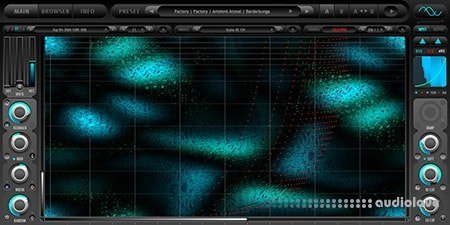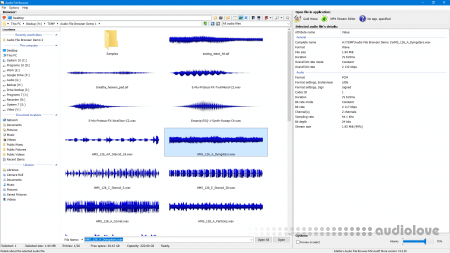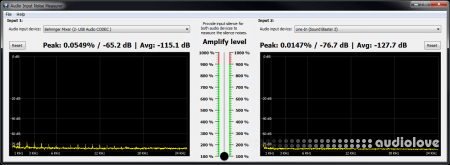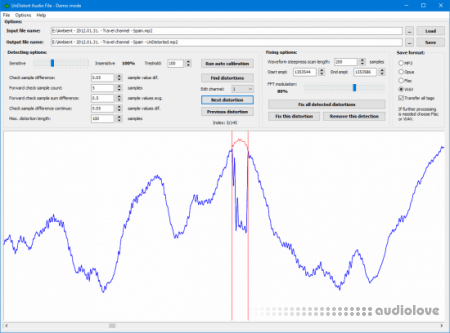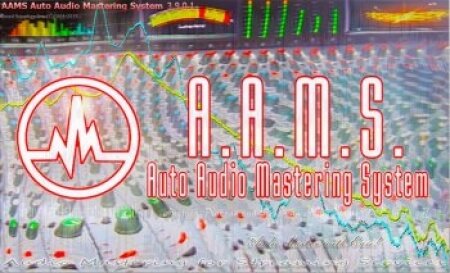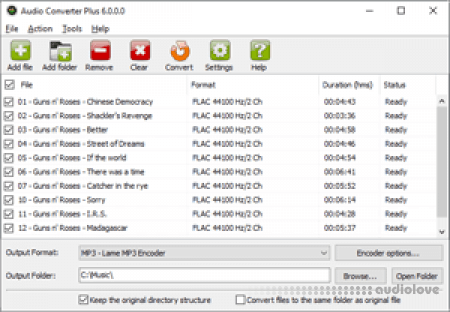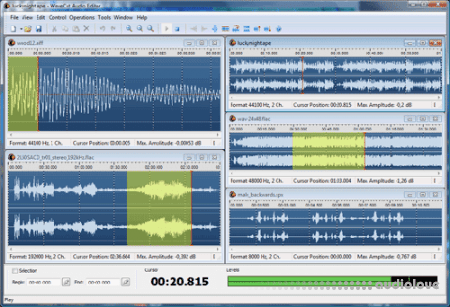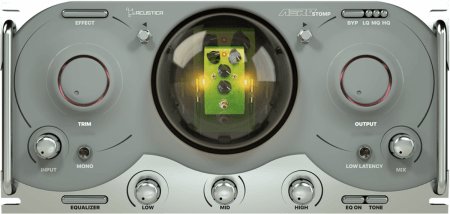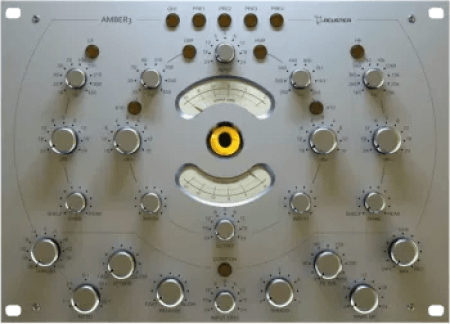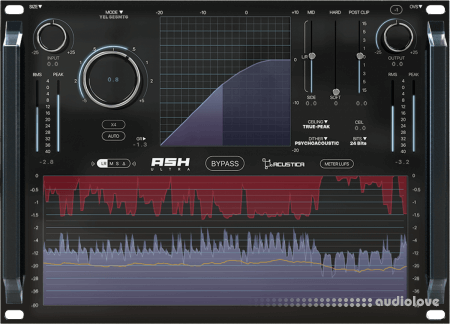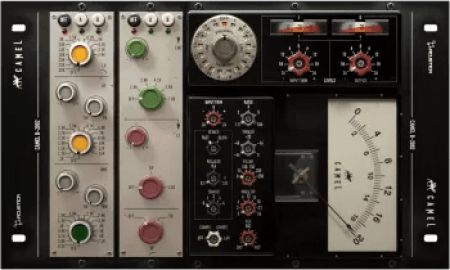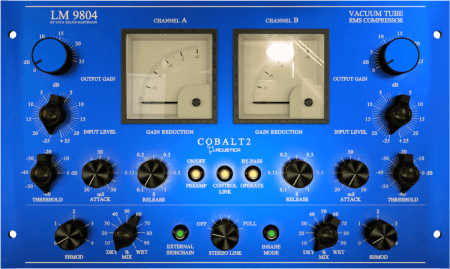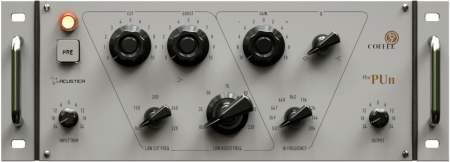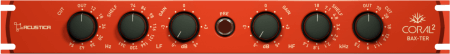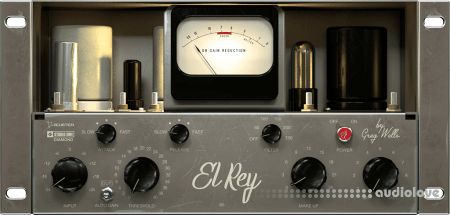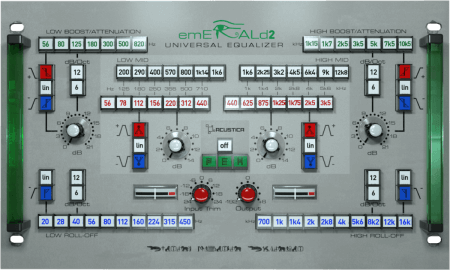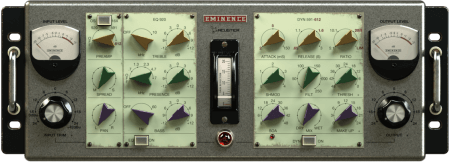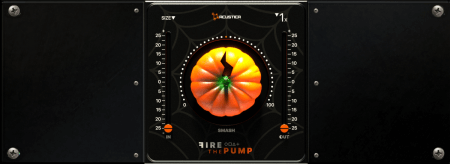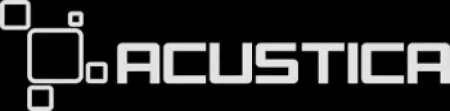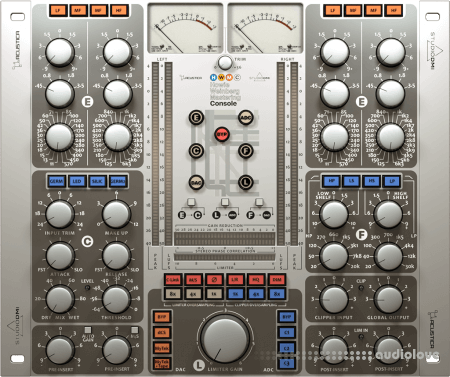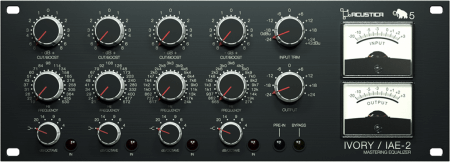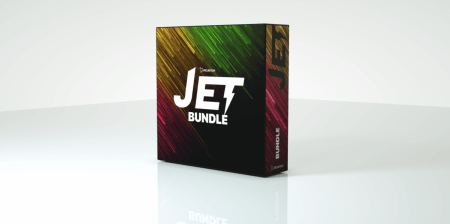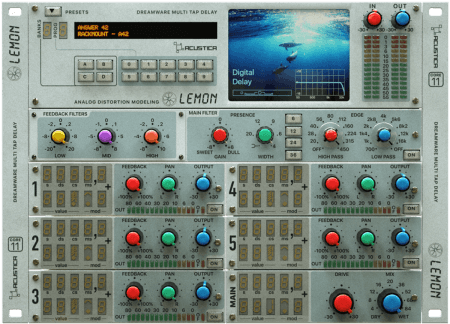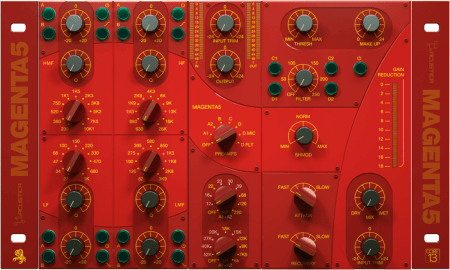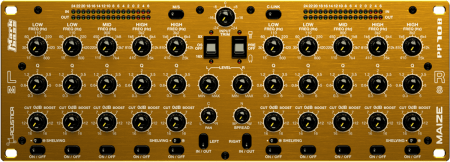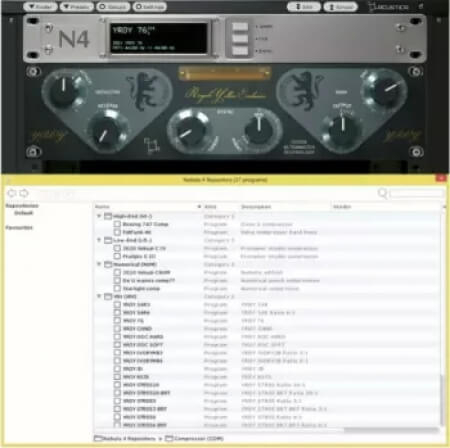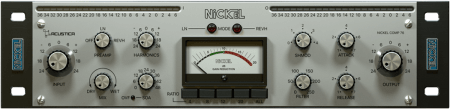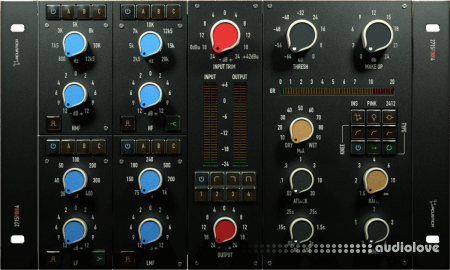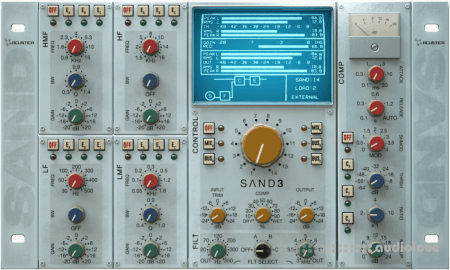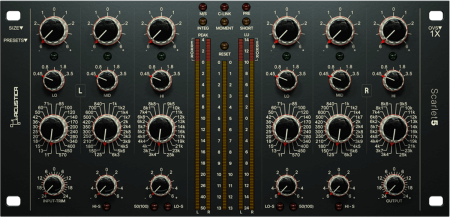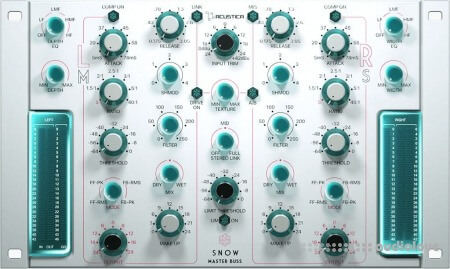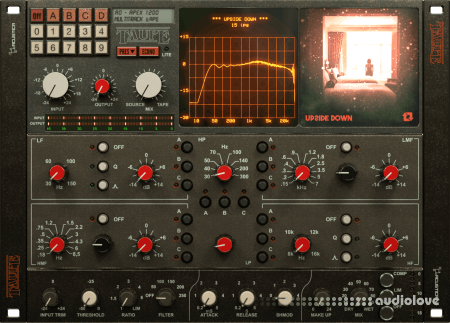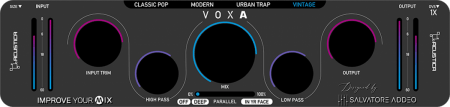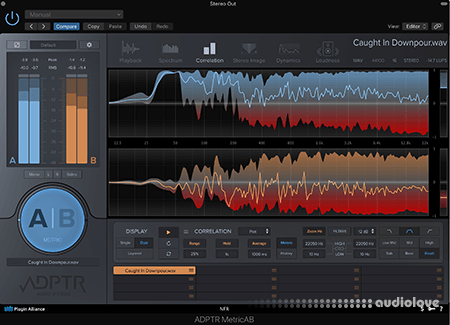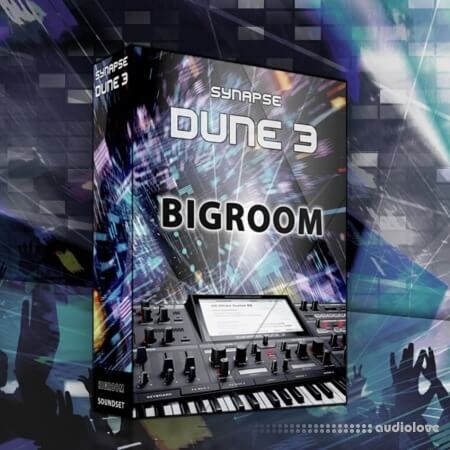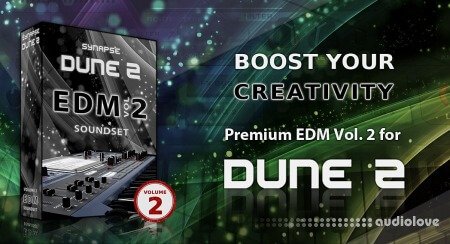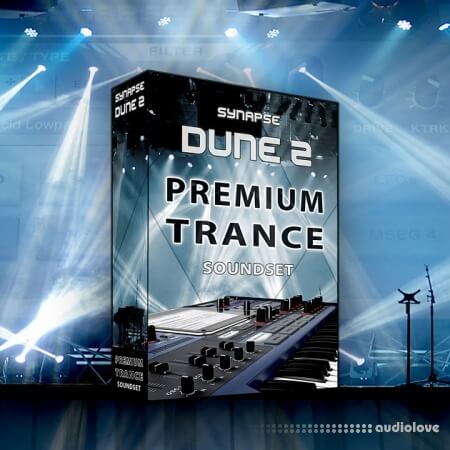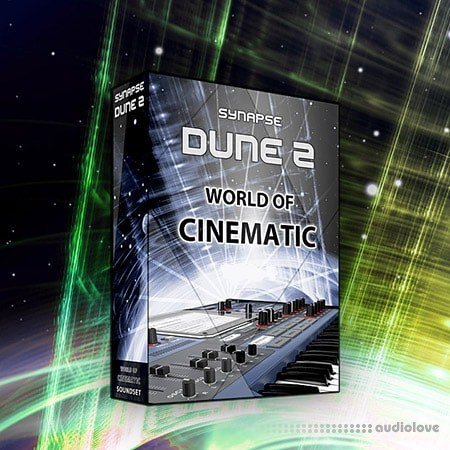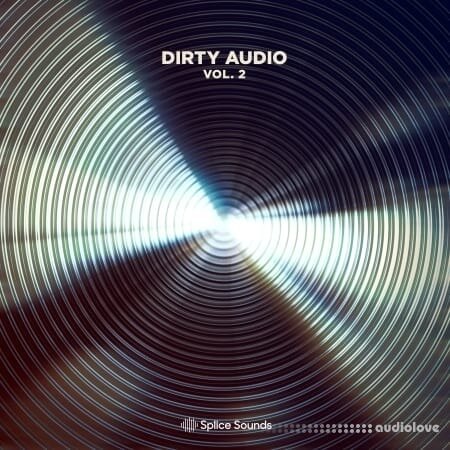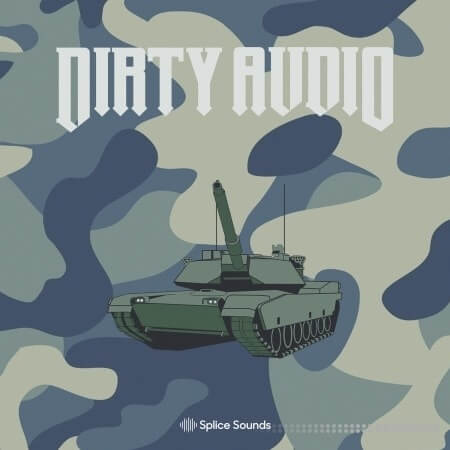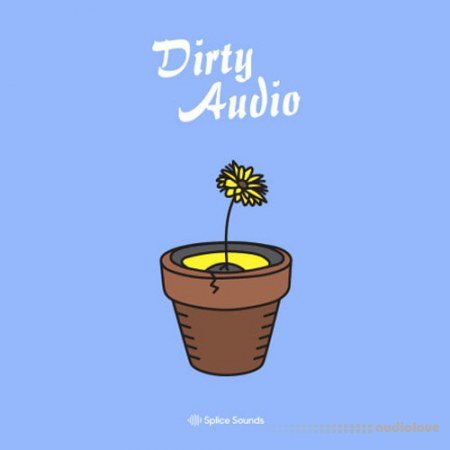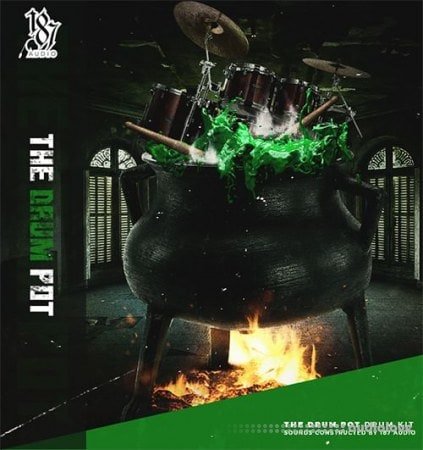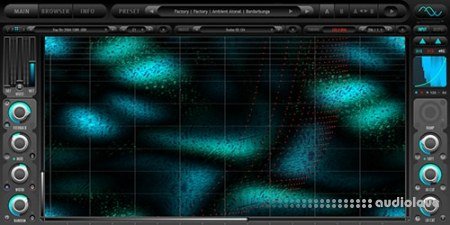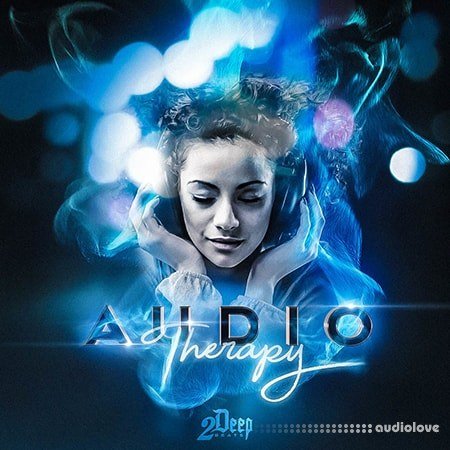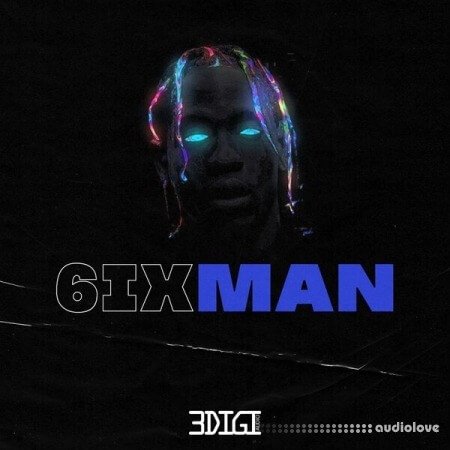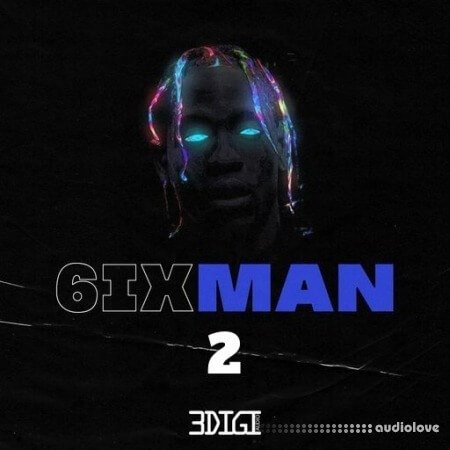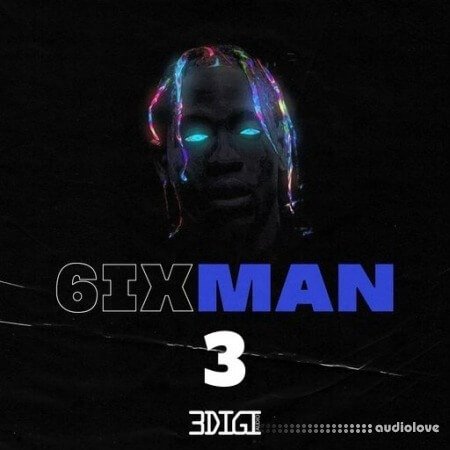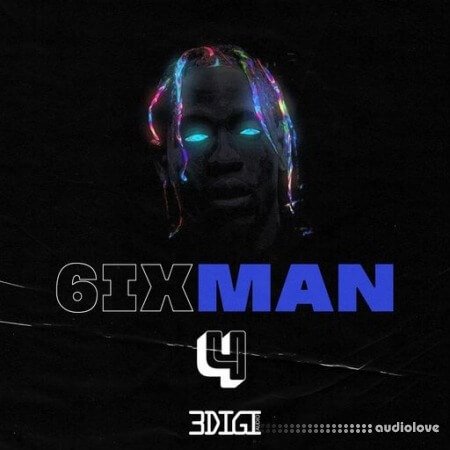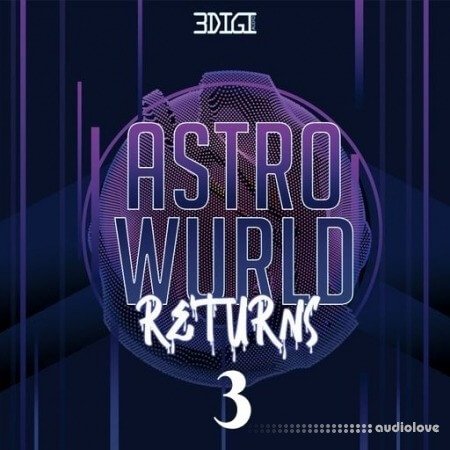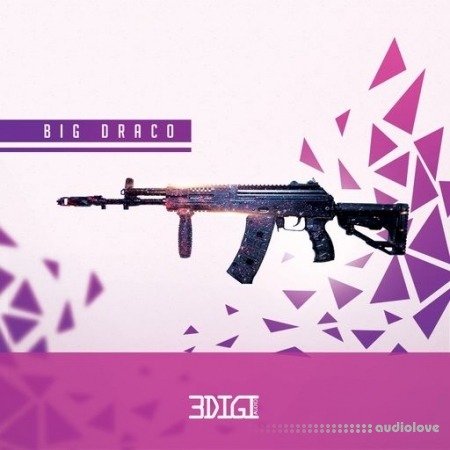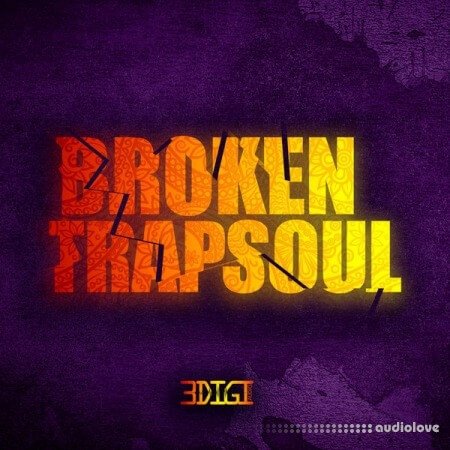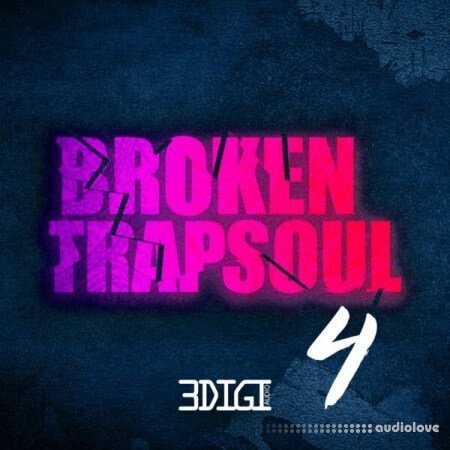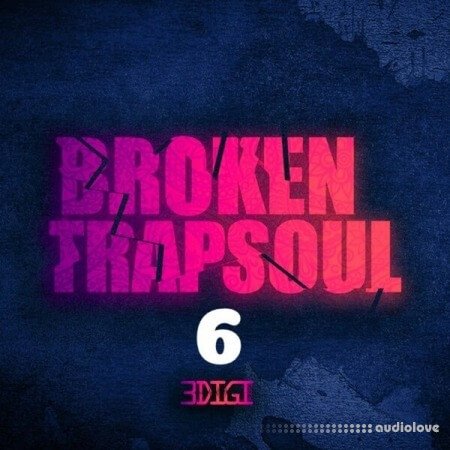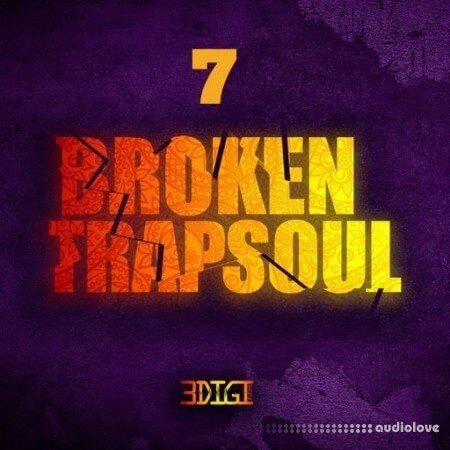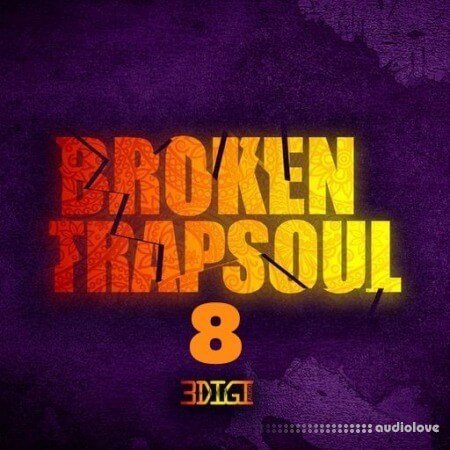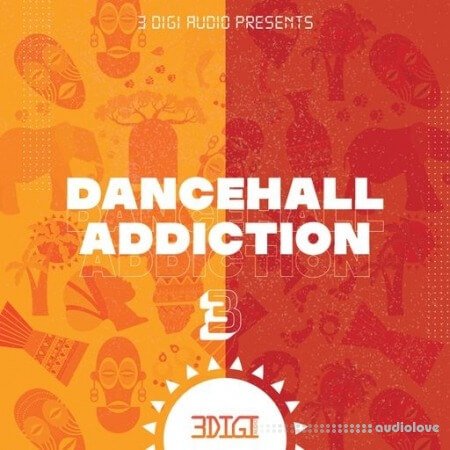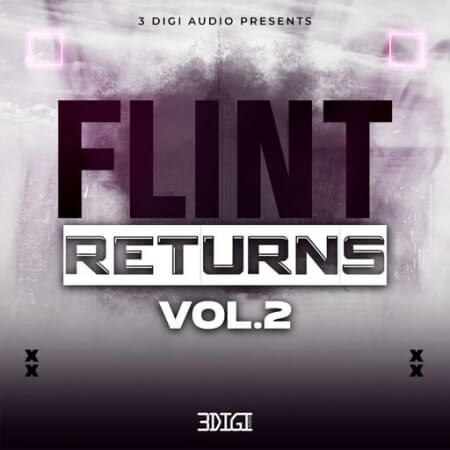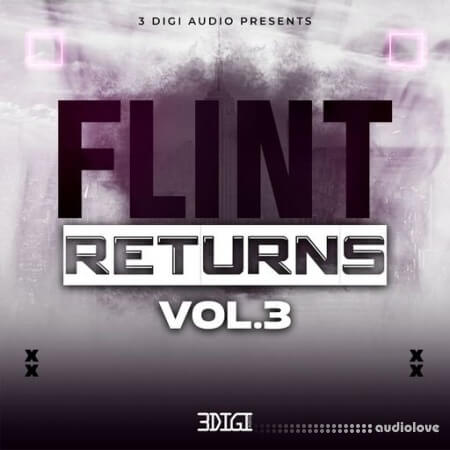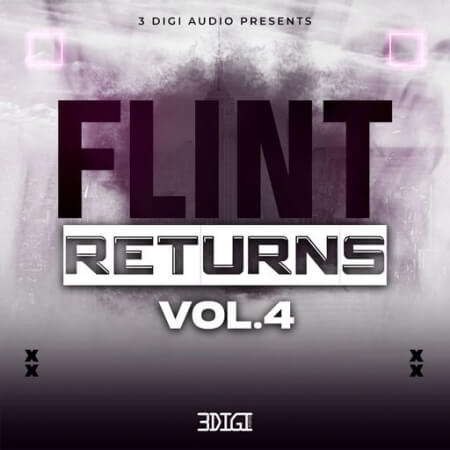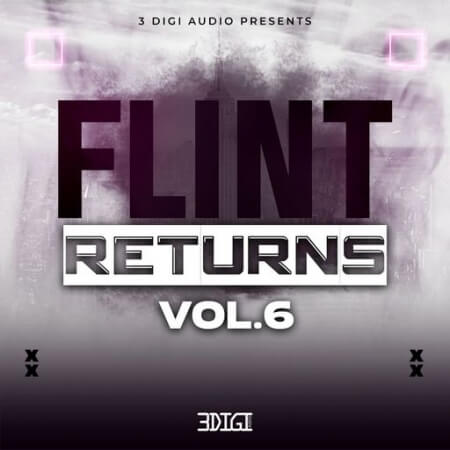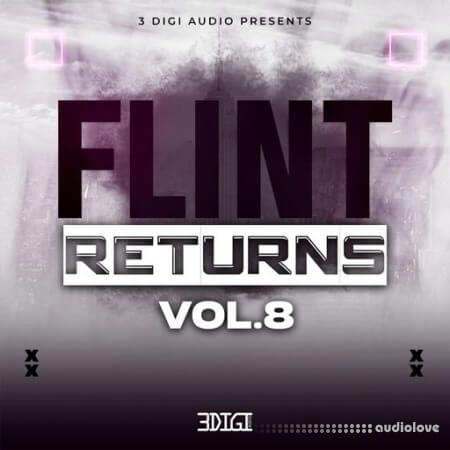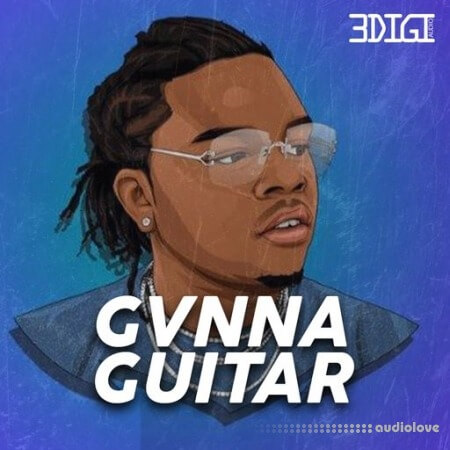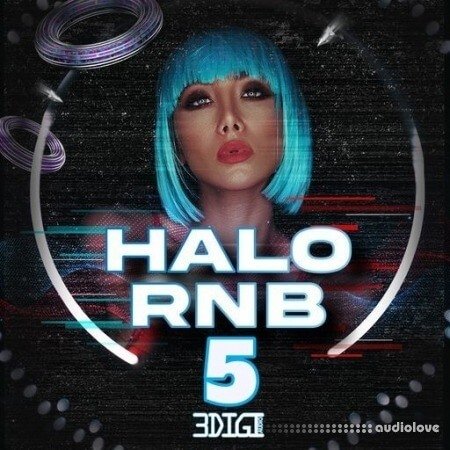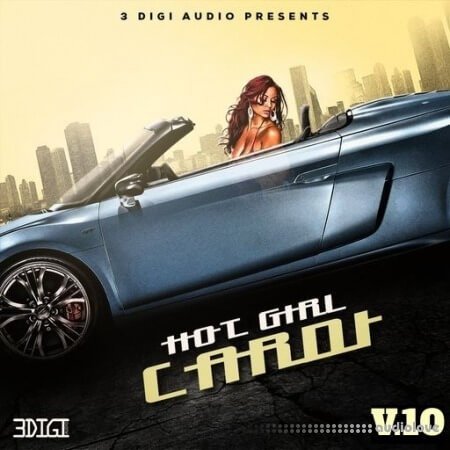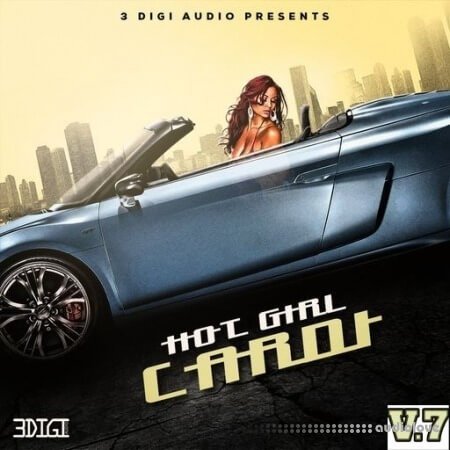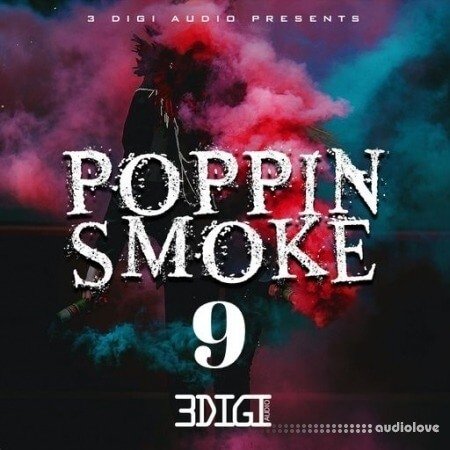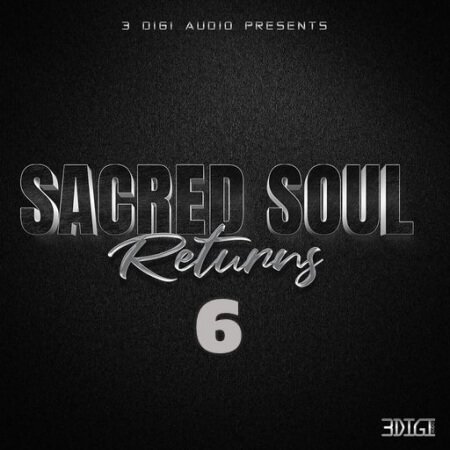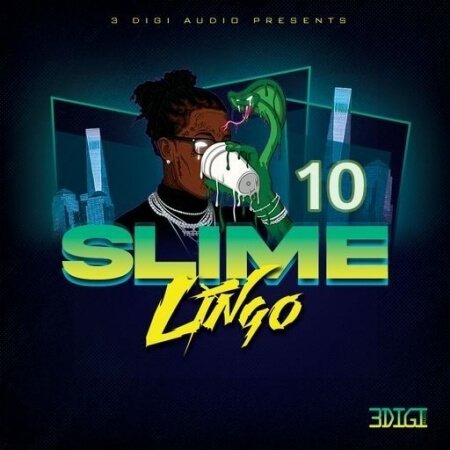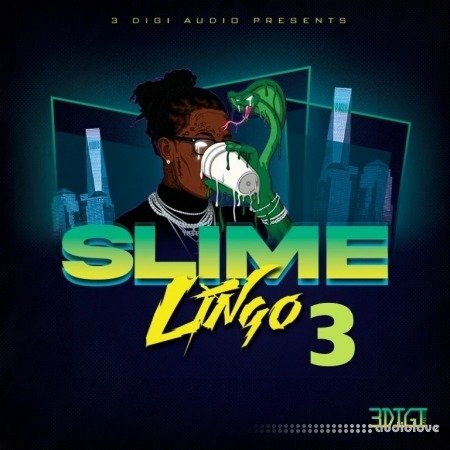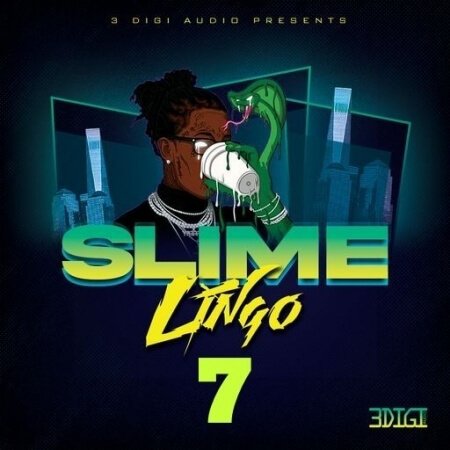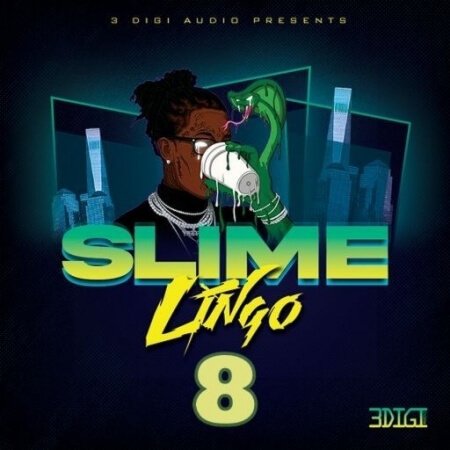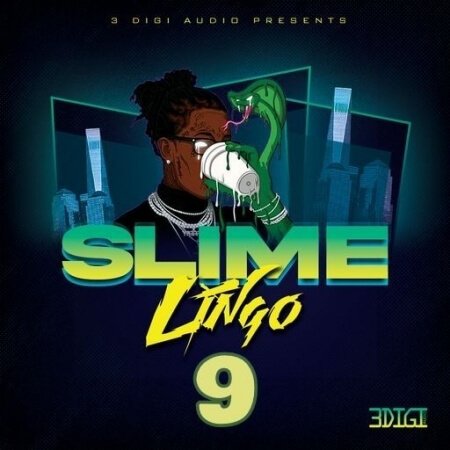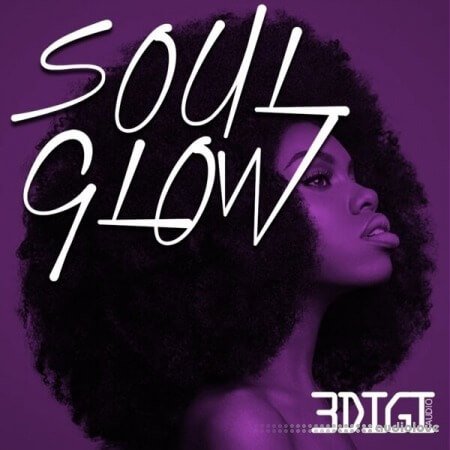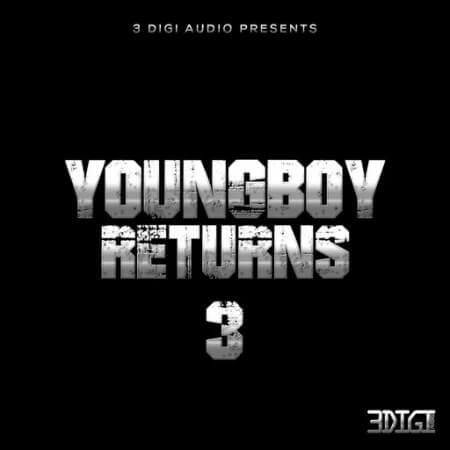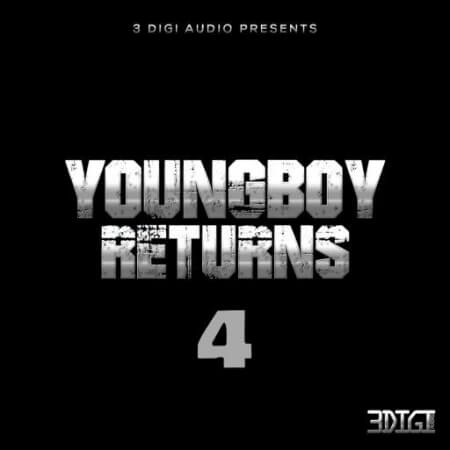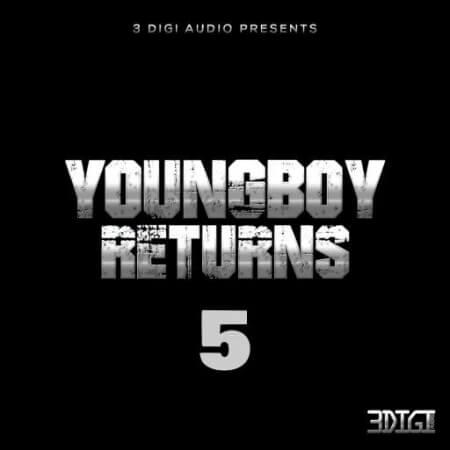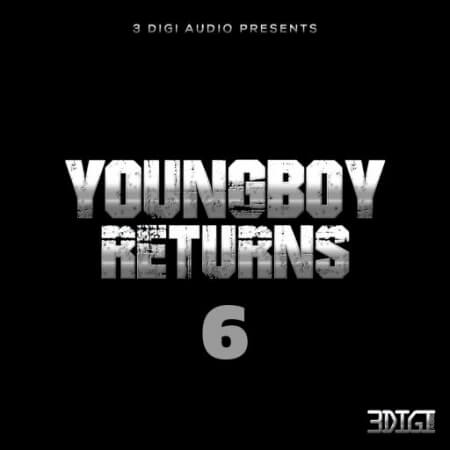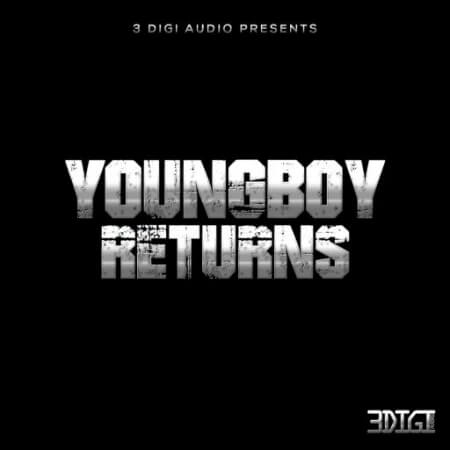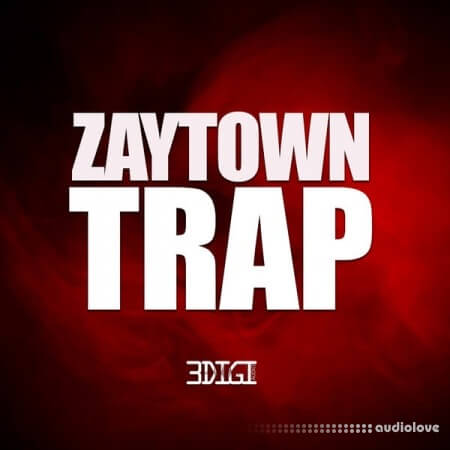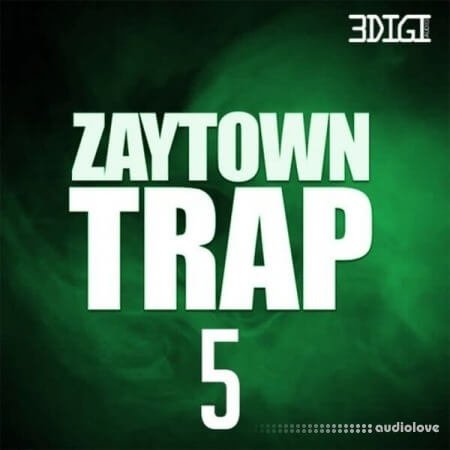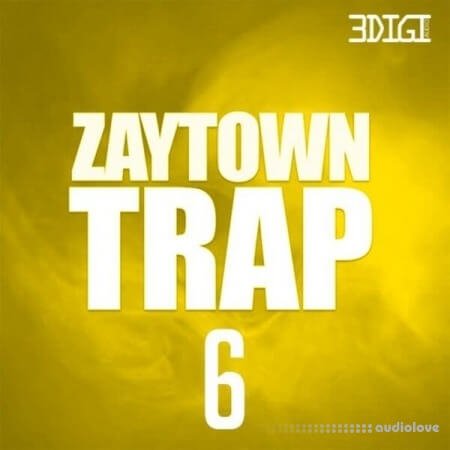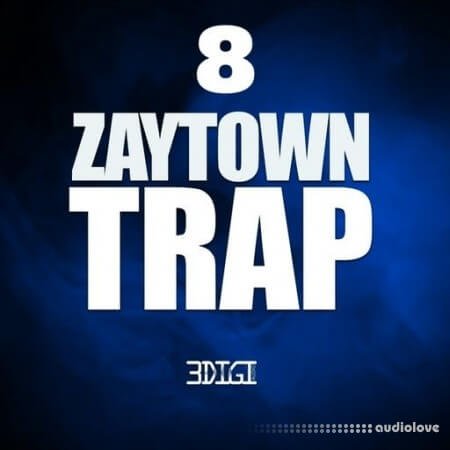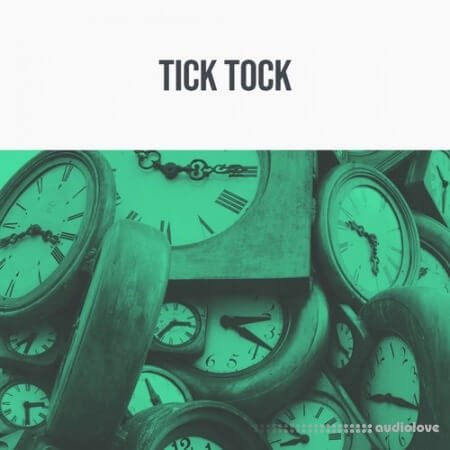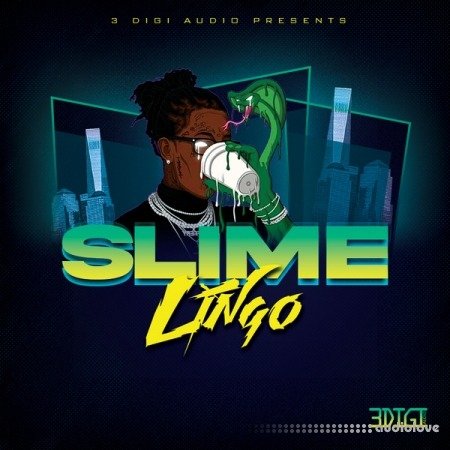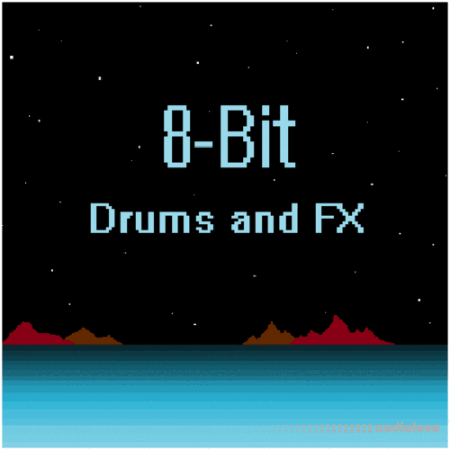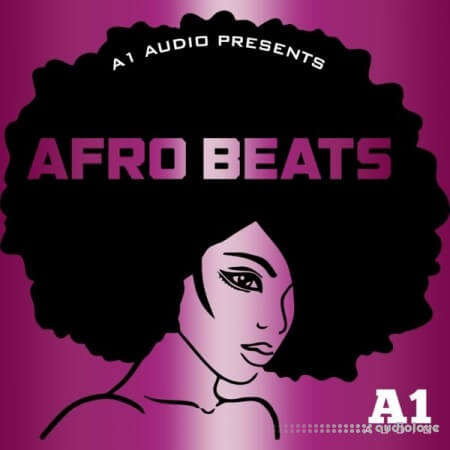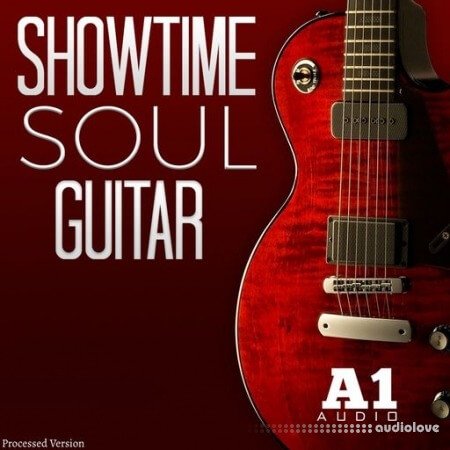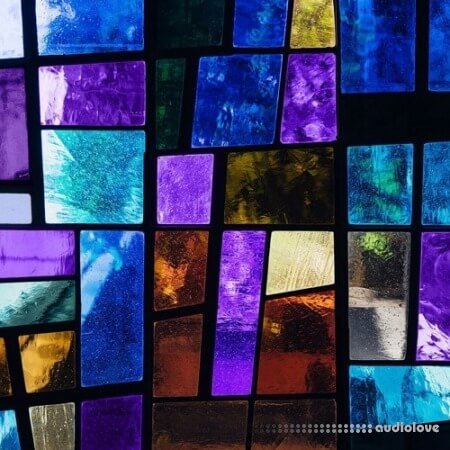Windows / Mac OSX

Synapse Audio Orion 8 v8.6
Referal Link: https://bit.ly/2ZKYbj7
Added: 30.Sep.2021
Catagory: Windows
Product ID: 2894
Our Price Before 10% Deduction
Bonuses For Regular Customers
£14.99
ADD TO YOUR CART or BUY NOW
US & EU - Use The Checkout Button To Buy

Add To Favorites
Full Details
FULL INFO BELOW:
Orion 8.6 is now available in the service area for all registered users! Orion 8.6 introduces track freeze, new effects, usability enhancements and an update of the skin system. Additionally, many bugs from version 8.5 have been addressed.
The following lists all changes since Orion 8.5.
New:
Track freeze option added in the playlist
New Effect: Fat Space for Orion
New Effect: Stereo Widen Pro
Changes/Enhancements:
Paste to cursor: Selections in the piano roll can now be pasted to the cursor position,
and the pattern size automatically increases as necessary
Both streaming and live playback now use the same buffer size, increasing accuracy.
Note this makes the previous Enable accurate VST automation switch obsolete
Crash report tool allows you to forward a log to us with further information,
this can help us find the reason
Improved Clone To Track between internal modules and VST instruments
Receive Midi From Generator can handle every midi channel now
In song mode if track recording has been enabled, the events will be recorded into pattern events instead of song events
Progress bar for Track Freeze
Hints when using Mouse Wheel to change parameters
Bug Fixes:
VST MIDI Arpeggiators did not work properly in Orion, fixed
All UAD VST Plugins now show their GUI properly (previously, the bottom was cut)
Flowstone VST works now, no longer crashes on delete (this fix may help other plugins too)
Some VST Effects didnt redraw properly, fixed
Axon VST plugin should be working properly now
Klanghelm VST compressor now works
(rather a plugin bug but we found a way to make it work)
Serum VST should scan properly now
FX pattern events can no longer get recorded accidentally
Dialog focus fight problem addressed (dialogs were blinking)
Sampler Filter fixed, could bug out in certain extreme settings
VSTs could loose focus randomly, fixed
Orion did not save the playlist zoom ratio, fixed
Undo didnt work for mouse wheel changes, fixed
Cancelling sampler program import crashed, fixed
Mono 24-bit WAV export did not work, fixed
DrumRack multitimbral mode name fixed
Audio track didnt update after missing samples were found
Midi song import could crash, fixed
Orion.exe could hang in task Manager after an ASIO driver problem,
forcing a reboot, should be fixed
Switching DirectSound driver sample rate could crash, fixed
Delay desynchronization on tempo change, fixed
Microsoft Visual C++ Runtime Library Error, fixed
After collecting missed samples for audio tracks the tracks havent been udpated, fixed
Pattern size on playlist is displayed properly now after a Style is loaded
Piano Roll Lasso fix
Various minor graphical glitches fixed
Setting a high UI refresh rate caused the compressor VU meters to blink, fixed
Fix for missing Songs directory
Song events work properly now with other timesignatures than 4/4
Wasp ignored notes in some cases, fixed
Roland SH-2 crashed Orion after insert, fixed
When cloning a track, Orion could crash in some cases, fixed
Mixer menus should work properly now
Drawing issues in the pianoroll and playlist are fixed
Plugins with resizeable GUIs should work properly now
Project load deactivates all tracks recording flags now
In song mode Pitch Bend was recording to the pattern events instead of the song events, fixed
When closing Orion, Orion could crash with the error message Exception on N/i, fixed
Groove slicer allowed 24/32-bit OSP files which crashed Orion, fixed
Orion 8.6 is now available in the service area for all registered users! Orion 8.6 introduces track freeze, new effects, usability enhancements and an update of the skin system. Additionally, many bugs from version 8.5 have been addressed.
The following lists all changes since Orion 8.5.
New:
Track freeze option added in the playlist
New Effect: Fat Space for Orion
New Effect: Stereo Widen Pro
Changes/Enhancements:
Paste to cursor: Selections in the piano roll can now be pasted to the cursor position,
and the pattern size automatically increases as necessary
Both streaming and live playback now use the same buffer size, increasing accuracy.
Note this makes the previous Enable accurate VST automation switch obsolete
Crash report tool allows you to forward a log to us with further information,
this can help us find the reason
Improved Clone To Track between internal modules and VST instruments
Receive Midi From Generator can handle every midi channel now
In song mode if track recording has been enabled, the events will be recorded into pattern events instead of song events
Progress bar for Track Freeze
Hints when using Mouse Wheel to change parameters
Bug Fixes:
VST MIDI Arpeggiators did not work properly in Orion, fixed
All UAD VST Plugins now show their GUI properly (previously, the bottom was cut)
Flowstone VST works now, no longer crashes on delete (this fix may help other plugins too)
Some VST Effects didnt redraw properly, fixed
Axon VST plugin should be working properly now
Klanghelm VST compressor now works
(rather a plugin bug but we found a way to make it work)
Serum VST should scan properly now
FX pattern events can no longer get recorded accidentally
Dialog focus fight problem addressed (dialogs were blinking)
Sampler Filter fixed, could bug out in certain extreme settings
VSTs could loose focus randomly, fixed
Orion did not save the playlist zoom ratio, fixed
Undo didnt work for mouse wheel changes, fixed
Cancelling sampler program import crashed, fixed
Mono 24-bit WAV export did not work, fixed
DrumRack multitimbral mode name fixed
Audio track didnt update after missing samples were found
Midi song import could crash, fixed
Orion.exe could hang in task Manager after an ASIO driver problem,
forcing a reboot, should be fixed
Switching DirectSound driver sample rate could crash, fixed
Delay desynchronization on tempo change, fixed
Microsoft Visual C++ Runtime Library Error, fixed
After collecting missed samples for audio tracks the tracks havent been udpated, fixed
Pattern size on playlist is displayed properly now after a Style is loaded
Piano Roll Lasso fix
Various minor graphical glitches fixed
Setting a high UI refresh rate caused the compressor VU meters to blink, fixed
Fix for missing Songs directory
Song events work properly now with other timesignatures than 4/4
Wasp ignored notes in some cases, fixed
Roland SH-2 crashed Orion after insert, fixed
When cloning a track, Orion could crash in some cases, fixed
Mixer menus should work properly now
Drawing issues in the pianoroll and playlist are fixed
Plugins with resizeable GUIs should work properly now
Project load deactivates all tracks recording flags now
In song mode Pitch Bend was recording to the pattern events instead of the song events, fixed
When closing Orion, Orion could crash with the error message Exception on N/i, fixed
Groove slicer allowed 24/32-bit OSP files which crashed Orion, fixed
Delivery Details
-
A Digital Download Link is sent to you
Once your order has been placed an initial email will be provided to notify you that your order has begun , You can expect to recieve this confirmation email immediatly after your purchase.
This email will contain a Link that will take you to the Download Portal where your download can begin.
Download times are dependent on your own internet speeds.
You will receive in your download ALL Files needed for install
These files will include Everything Needed To Setup The Product
Any Serials or Activators Will Be Provided When You Purchase The Product.

More Results
Use Search Menu To Change Results
Synapse Audio DUNE 3 v3.6.0
15 Nov 2023
Synapse Audio Dune v1.4.0 WORKING / v1.4.0 R2
01 Jan 2020
Windows / Mac OSX
DUNE is Synapse Audios flagship synthesizer, a massively deep, versatile, high-quality instrument developed for the needs of profe
DUNE is Synapse Audios flagship synthesizer, a massively deep, versatile, high-quality instrument developed for the needs of profe
Synapse Audio Dune v2.5 Bundle 2018.02.18
18 Feb 2018
Windows
Dune is a wonderful synthesizer that gets overlooked by a lot of people. This installer is intended to make the installation of Du
Dune is a wonderful synthesizer that gets overlooked by a lot of people. This installer is intended to make the installation of Du
Synapse Audio DUNE2 v2.6.0
01 Jan 2020
Windows / Mac OSX
DUNE 2 was rewritten from scratch, in order to provide a yet higher sound quality and allow for an even wider range of sounds. New
DUNE 2 was rewritten from scratch, in order to provide a yet higher sound quality and allow for an even wider range of sounds. New
Synapse Audio Fat Space v1.0.0 READ NFO
30 Sep 2021
Windows
Fat Space is a completely novel type of reverb never seen before. With a largely customizable reverb envelope and introducing a ne
Fat Space is a completely novel type of reverb never seen before. With a largely customizable reverb envelope and introducing a ne
Synapse Audio Orion 8 v8.6
30 Sep 2021
Windows
Orion 8.6 is now available in the service area for all registered users! Orion 8.6 introduces track freeze, new effects, usability
Orion 8.6 is now available in the service area for all registered users! Orion 8.6 introduces track freeze, new effects, usability
Synapse Audio The Legend v1.3.1
15 Jan 2021
Synapse Audio The Legend v1.5.0
13 Nov 2023
2C Audio Aether v1.6.0
30 Jan 2018
Windows / Mac OSX
Aether is an award-winning, ultimate quality, self-modulating algorithmic reverb. It is used daily in the worlds largest music, fi
Aether is an award-winning, ultimate quality, self-modulating algorithmic reverb. It is used daily in the worlds largest music, fi
2C Audio B2 v1.2.0 / v1.2.1
30 Jan 2018
Windows / Mac OSX
B2 is a modular dual-engine, non-linear spatial processor featuring built-in harmonic distortion and flexible dynamics. It is our
B2 is a modular dual-engine, non-linear spatial processor featuring built-in harmonic distortion and flexible dynamics. It is our
2C Audio Kaleidoscope v1.1.0
30 Jan 2018
Windows / Mac OSX
Kaleidoscope is the ultimate sound-design tool and creative effects toy! It is an entirely new class of visual audio effects proce
Kaleidoscope is the ultimate sound-design tool and creative effects toy! It is an entirely new class of visual audio effects proce
3delite Audio File Browser v1.0.8.46 v1.0.10.48
12 Jul 2021
Windows
Audio File Browser is a utility for browsing audio files with waveform thumbnails preview. Features: Browse audio files in 2 dif
Audio File Browser is a utility for browsing audio files with waveform thumbnails preview. Features: Browse audio files in 2 dif
3delite Audio Input Noise Measurer v1.0.12.14
06 Apr 2022
Windows
Audio Input Noise Measurer is an audio input device noise level measuring tool. Select 2 input audio channels and compare and meas
Audio Input Noise Measurer is an audio input device noise level measuring tool. Select 2 input audio channels and compare and meas
3delite UnDistort Audio File v1.0.22.48
18 Sept 2022
Windows
UnDistort Audio File is a powerful audio file repair tool, to fix pops, cracks, glitches and fix skips in audio files. It does not
UnDistort Audio File is a powerful audio file repair tool, to fix pops, cracks, glitches and fix skips in audio files. It does not
AAMS Auto Audio Mastering System v4.2 Rev 002
15 Sep 2023
Windows
AAMS Auto Audio Mastering System. Designed for audio mastering and processing music files or musical mixes towards acceptable leve
AAMS Auto Audio Mastering System. Designed for audio mastering and processing music files or musical mixes towards acceptable leve
Abyssmedia Audio Converter Plus v6.6.0.1
18 Jun 2022
Windows
Abyssmedia Audio Converter Plus is a powerful, professional solution designed for transcoding the most popular audio formats and A
Abyssmedia Audio Converter Plus is a powerful, professional solution designed for transcoding the most popular audio formats and A
Abyssmedia Audio Converter Plus v6.8.0.0
19 Mar 2023
Windows
Abyssmedia Audio Converter Plus is a powerful, professional solution designed for transcoding the most popular audio formats and A
Abyssmedia Audio Converter Plus is a powerful, professional solution designed for transcoding the most popular audio formats and A
Abyssmedia WaveCut Audio Editor v6.4.3.0
11 Aug 2022
Windows
WaveCut Audio Editor is an improved version of our free audio editor for Windows. With greater speed and multi-window interface, i
WaveCut Audio Editor is an improved version of our free audio editor for Windows. With greater speed and multi-window interface, i
ACME Audio Opticom XLA-3 v1.4
13 Feb 2019
Windows
The ACME Opticom XLA-3 is a powerful and flexible optical compressor. The plugin has been developed in close cooperation with Brai
The ACME Opticom XLA-3 is a powerful and flexible optical compressor. The plugin has been developed in close cooperation with Brai
Acustica Audio 2023
27 Nov 2023
Windows
Free all-in-one mix bus tool for Christmas! This brand-new ?Frankenstein? tool fuses three different processes, giving you a power
Free all-in-one mix bus tool for Christmas! This brand-new ?Frankenstein? tool fuses three different processes, giving you a power
Acustica Audio Aero 2023
05 Feb 2024
Windows
Aero is a plugin suite consisting of two FREE players, Aero Stomp and Aero Amp, each available in VST2, VST3, AU and AAX formats.
Aero is a plugin suite consisting of two FREE players, Aero Stomp and Aero Amp, each available in VST2, VST3, AU and AAX formats.
Acustica Audio Amber 3 2023
20 Nov 2023
Windows
Amber 3 offers an accurate reproduction of an original class A optical compressor, plus a redesigned version of an iconic EQ and p
Amber 3 offers an accurate reproduction of an original class A optical compressor, plus a redesigned version of an iconic EQ and p
Acustica Audio Amethyst 4 2023
27 Nov 2023
Windows
Amethyst is a high-performance channel strip that gives you the warm sound of the most celebrated British consoles from the late 1
Amethyst is a high-performance channel strip that gives you the warm sound of the most celebrated British consoles from the late 1
Acustica Audio Aquamarine 5 2023
27 Nov 2023
Windows
Aquamarine5 is a high-end mastering and mixing plugin suite which includes a monster compressor - sampled from one of the most hig
Aquamarine5 is a high-end mastering and mixing plugin suite which includes a monster compressor - sampled from one of the most hig
Acustica Audio Ash 2023
23 Nov 2023
Windows
Ash is the first Acqua plugin (VST/VST3/AAX/AU) offering a unique collection of classic clipping circuits from the most revered hi
Ash is the first Acqua plugin (VST/VST3/AAX/AU) offering a unique collection of classic clipping circuits from the most revered hi
Acustica Audio Ash Ultra 2023
23 Nov 2023
Windows
Ash Ultra, the cool latest addition to the ever-evolving ASH plugin suite, available in VST, VST3, AAX, and AU formats. This new p
Ash Ultra, the cool latest addition to the ever-evolving ASH plugin suite, available in VST, VST3, AAX, and AU formats. This new p
Acustica Audio Azure 2 2023
27 Nov 2023
Windows
Azure2 is a true-to-life emulation of a passive, hand-made equalizer characterized by tube make-up stages and the finest transform
Azure2 is a true-to-life emulation of a passive, hand-made equalizer characterized by tube make-up stages and the finest transform
Acustica Audio Big Ceil 2023
27 Nov 2023
Windows
Big Ceil is a 5-plug-in British collection that includes many classic designs and versatile studio equipment, including dedicated
Big Ceil is a 5-plug-in British collection that includes many classic designs and versatile studio equipment, including dedicated
Acustica Audio Black Bundle 2023
22 Nov 2023
Windows
The Black Bundle is a pack of our Black Volumes dedicated to preamp emulations that offer an authentic analog console sound. All B
The Black Bundle is a pack of our Black Volumes dedicated to preamp emulations that offer an authentic analog console sound. All B
Acustica Audio Blond 2023
27 Nov 2023
Windows
With 4 plugins based on nearly impossible-to-find Italian-made hardware from the 1950s through the 1980s, Blond takes you on a fas
With 4 plugins based on nearly impossible-to-find Italian-made hardware from the 1950s through the 1980s, Blond takes you on a fas
Acustica Audio Brown 2023
28 Nov 2023
Windows
Brown includes emulations of vintage hardware units originally made for the US Army, and widely used in AM radio broadcasts. Due t
Brown includes emulations of vintage hardware units originally made for the US Army, and widely used in AM radio broadcasts. Due t
Acustica Audio Camel 2023
30 Nov 2023
Windows
Camel is a 4-plugin suite encapsulating the sound of 2 iconic British pro audio brands that have earned their reputations as indus
Camel is a 4-plugin suite encapsulating the sound of 2 iconic British pro audio brands that have earned their reputations as indus
Acustica Audio Cerise 2023
7 Dec 2023
Windows
Cerise is a British style channel-strip that combines a mic preamp, a three-band EQ, and a compressor. It is now part of the accla
Cerise is a British style channel-strip that combines a mic preamp, a three-band EQ, and a compressor. It is now part of the accla
Acustica Audio Cherry 2023
09 Jun 2024
Windows
Ch3rry Equalizer is the first Acusticas mastering 4-band hyper EQ, super performing and super light on CPU, available in VST, VST3
Ch3rry Equalizer is the first Acusticas mastering 4-band hyper EQ, super performing and super light on CPU, available in VST, VST3
Acustica Audio Cobalt 2 2023
7 Dec 2023
Windows
The vintage, tube, analog monster sound - resampled. This plugin suite is a novelty for Acustica, as its completely different tha
The vintage, tube, analog monster sound - resampled. This plugin suite is a novelty for Acustica, as its completely different tha
Acustica Audio Coffee 2023
30 Nov 2023
Windows
Coffee is a mojo monster! This suite comprises a series of plugins inspired by the world of vintage sound but re-engineered with c
Coffee is a mojo monster! This suite comprises a series of plugins inspired by the world of vintage sound but re-engineered with c
Acustica Audio Coffee The Pun 2023
30 Nov 2023
Windows
Coffee The Pun is a free plugin comprised of a 2-band equalizer combining a passive bass equalizer, an active treble section, and
Coffee The Pun is a free plugin comprised of a 2-band equalizer combining a passive bass equalizer, an active treble section, and
Acustica Audio Cola 2 2023
6 Jan 2024
Windows
Cola is an emulation of a rare vintage British console from 1972, which was used to shape the immortal sounds of iconic albums by
Cola is an emulation of a rare vintage British console from 1972, which was used to shape the immortal sounds of iconic albums by
Acustica Audio Coral 2 2023
28 Nov 2023
Windows
Coral 2 includes an equalizer, a compressor, an elliptical filter, and a preamp module - plus a new, powerful M/S Baxandall EQ, en
Coral 2 includes an equalizer, a compressor, an elliptical filter, and a preamp module - plus a new, powerful M/S Baxandall EQ, en
Acustica Audio Coral Baxter 2023
30 Nov 2023
Windows
Free classic Baxandall shelving curves from the 1950s. VstPluginz Says, Library is completely decrypted, decompressed, DRM relat
Free classic Baxandall shelving curves from the 1950s. VstPluginz Says, Library is completely decrypted, decompressed, DRM relat
Acustica Audio Cream 2 2023
11 Jun 2024
Windows
Cream 2 is based on an iconic series of hand-built British vacuum-tubes, transistors, and solid state hardware made between the la
Cream 2 is based on an iconic series of hand-built British vacuum-tubes, transistors, and solid state hardware made between the la
Acustica Audio Diamond 3 2023
26 Nov 2023
Windows
Diamond Color EQ 3 is Studio DMIs signature sound contained in a single plugin. Its the secret ingredient to crafting heavy-hittin
Diamond Color EQ 3 is Studio DMIs signature sound contained in a single plugin. Its the secret ingredient to crafting heavy-hittin
Acustica Audio Diamond Dynamic Saturator 2023
30 Nov 2023
Windows
Studio DMI and Acustica Audio present the Diamond Dynamic Saturator. The newest addition to the Diamond Series of plugins perfectl
Studio DMI and Acustica Audio present the Diamond Dynamic Saturator. The newest addition to the Diamond Series of plugins perfectl
Acustica Audio Diamond Lift 4 2023
26 Nov 2023
Windows
Lift 4 provides the most accurate digital representation of the Studio DMI signature sound, combining specific features of a numbe
Lift 4 provides the most accurate digital representation of the Studio DMI signature sound, combining specific features of a numbe
Acustica Audio Diamond Transient 2023
26 Nov 2023
Windows
Developed in collaboration with 3-time Grammy Award-nominee, producer, mixing and mastering engineer Luca Pretolesi, Diamond Trans
Developed in collaboration with 3-time Grammy Award-nominee, producer, mixing and mastering engineer Luca Pretolesi, Diamond Trans
Acustica Audio Ebony 2023
5 Jan 2024
Windows
Ebony 1.5 includes accurate emulations of several different mixing consoles and processors built between the 1960s and the 70s by
Ebony 1.5 includes accurate emulations of several different mixing consoles and processors built between the 1960s and the 70s by
Acustica Audio El Rey 2 2023
27 Nov 2023
Windows
El Rey 2 is the third plugin suite in our Diamond series. Created by Acustica Audio and Studio DMI in collaboration with multiple
El Rey 2 is the third plugin suite in our Diamond series. Created by Acustica Audio and Studio DMI in collaboration with multiple
Acustica Audio El Rey 2023
27 Nov 2023
Windows
El Rey was created by Acustica Audio and Studio DMI, in collaboration with multiple GRAMMY -nominated producer, songwriter, musici
El Rey was created by Acustica Audio and Studio DMI, in collaboration with multiple GRAMMY -nominated producer, songwriter, musici
Acustica Audio Emerald 2 2023
6 Jan 2024
Windows
Emerald 2 is partially based on the matchless processors built in Germany between the 1960s and the 70s, known for their unique de
Emerald 2 is partially based on the matchless processors built in Germany between the 1960s and the 70s, known for their unique de
Acustica Audio Eminence 2023
7 Dec 2023
Windows
Eminence, a new ?creamy? channel strip bringing you the best of authentic old-school sound. And best of all, its FREE. A Rare EQ
Eminence, a new ?creamy? channel strip bringing you the best of authentic old-school sound. And best of all, its FREE. A Rare EQ
Acustica Audio Erin 2023
6 Jan 2024
Windows
Erin is a state-of-the-art plugin suite dedicated solely to mastering. It includes 5 studio processors sampled from world-class ma
Erin is a state-of-the-art plugin suite dedicated solely to mastering. It includes 5 studio processors sampled from world-class ma
Acustica Audio Fire The Pump 2023
20 Nov 2023
Windows
Acustica surprises its family of users with an Halloween gift to say thanks for their loyalty and support! Please give a warm welc
Acustica surprises its family of users with an Halloween gift to say thanks for their loyalty and support! Please give a warm welc
Acustica Audio Framework 2023 READ NFO
20 Nov 2023
Windows
This is runtime library required by Acustica Audio plugins. They are just legit files with few insructions! --------------------
This is runtime library required by Acustica Audio plugins. They are just legit files with few insructions! --------------------
Acustica Audio Frost 2023
5 Jan 2024
Windows
Frost is the new, powerful, fully ?Hyper? channel strip plugin from the Acqua series, available in VST, VST3, AU and AAX formats.
Frost is the new, powerful, fully ?Hyper? channel strip plugin from the Acqua series, available in VST, VST3, AU and AAX formats.
Acustica Audio Gainstation 2 2023
23 Nov 2023
Windows
Developed in collaboration with Studio DMI and illustrious producer Mike Dean (Kanye West, 2Pac, Scarface, Travis Scott, 2 Chainz,
Developed in collaboration with Studio DMI and illustrious producer Mike Dean (Kanye West, 2Pac, Scarface, Travis Scott, 2 Chainz,
Acustica Audio Gold 5 2023
23 Nov 2023
Windows
Gold 5 is a plugin suite that is the ultimate choice for anyone looking to incorporate the legendary sound of vintage British cons
Gold 5 is a plugin suite that is the ultimate choice for anyone looking to incorporate the legendary sound of vintage British cons
Acustica Audio Green 4 2023
04 Jan 2024
Windows
Green 4 includes a 5-band mono parametric equalizer, a 5-band true stereo parametric equalizer, a 5-band stereo parametric masteri
Green 4 includes a 5-band mono parametric equalizer, a 5-band true stereo parametric equalizer, a 5-band stereo parametric masteri
Acustica Audio Green 4 Zen 2023
5 Jan 2024
Windows
Green 4 includes a 5-band mono parametric equalizer, a 5-band true stereo parametric equalizer, a 5-band stereo parametric masteri
Green 4 includes a 5-band mono parametric equalizer, a 5-band true stereo parametric equalizer, a 5-band stereo parametric masteri
Acustica Audio Honey 3 2023
23 Nov 2023
Windows
Honey 3 packs all the power and musicality of a world-class American console thats consistently been put on a pedestal by industry
Honey 3 packs all the power and musicality of a world-class American console thats consistently been put on a pedestal by industry
Acustica Audio Howie Weinberg Mastering Console 2023
22 Nov 2023
Windows
Diamond - HWMC Howie Weinberg Mastering Console has been created by Acustica Audio and Studio DMI in collaboration with Howie Wein
Diamond - HWMC Howie Weinberg Mastering Console has been created by Acustica Audio and Studio DMI in collaboration with Howie Wein
Acustica Audio Ivory 5 2023
7 Dec 2023
Windows
Ivory is a VST/AAX/AU plugin suite that includes 2 equalizers, 2 compressors, 2 dynamic equalizers, and to top it all off, a power
Ivory is a VST/AAX/AU plugin suite that includes 2 equalizers, 2 compressors, 2 dynamic equalizers, and to top it all off, a power
Acustica Audio Jade 2 2023
7 Dec 2023
Windows
Jade 2 is composed of 6 different hardware units merged into 3 EQ emulations, 2 dynamics processors, and a completely new preampli
Jade 2 is composed of 6 different hardware units merged into 3 EQ emulations, 2 dynamics processors, and a completely new preampli
Acustica Audio Jam 2023
05 Feb 2024
Windows
Jam is the first Acqua plugin suite (VST/VST3/AAX/AU) that includes a collection of saturation effects based on top-tier hardware
Jam is the first Acqua plugin suite (VST/VST3/AAX/AU) that includes a collection of saturation effects based on top-tier hardware
Acustica Audio Jet Bundle 2023
26 Nov 2023
Windows
The Jet Bundle is a pack of our Jet Volumes which includes all the emulations of different algorithmic and sampled equalizers that
The Jet Bundle is a pack of our Jet Volumes which includes all the emulations of different algorithmic and sampled equalizers that
Acustica Audio Lava 2023
05 Dec 2023
Windows
Lava is a VST/VST3/AAX/AU Acqua plugin that accurately recreates the tones of classic microphones, including their response, harmo
Lava is a VST/VST3/AAX/AU Acqua plugin that accurately recreates the tones of classic microphones, including their response, harmo
Acustica Audio Lemon 2023
6 Jan 2024
Windows
Lemon 1.5 includes 40 different delay and tape emulations that realistically reproduce the behavior and sound quality of numerous
Lemon 1.5 includes 40 different delay and tape emulations that realistically reproduce the behavior and sound quality of numerous
Acustica Audio Magenta 5 2023
07 Jan 2024
Windows
With Magenta 5, weve reached a level of sonic accuracy thats never been heard before. This astonishing plugin reproduces the same
With Magenta 5, weve reached a level of sonic accuracy thats never been heard before. This astonishing plugin reproduces the same
Acustica Audio Magic Flow 2023
22 Nov 2023
Windows
MAGIC FLOW is the newest Studio DMI plugin in the Acustica Acqua series (VST3/AAX/AU) featuring direction by Josh Guwin. A powerfu
MAGIC FLOW is the newest Studio DMI plugin in the Acustica Acqua series (VST3/AAX/AU) featuring direction by Josh Guwin. A powerfu
Acustica Audio Maize 2023
07 Dec 2023
Windows
Maize is the authentic Markbass PP-10 Parametric Equalizer in plugin form: an official recreation of their PP10 EQ hardware. Maiz
Maize is the authentic Markbass PP-10 Parametric Equalizer in plugin form: an official recreation of their PP10 EQ hardware. Maiz
Acustica Audio Midnight 2023
26 Nov 2023
Windows
Embark on a journey into the realm of timeless audio processing with Midnight, the newest Acqua plugin, available in VST, AU, and
Embark on a journey into the realm of timeless audio processing with Midnight, the newest Acqua plugin, available in VST, AU, and
Acustica Audio Mint 2023
6 Jan 2024
Windows
This new Acqua plugin suite is based on an ultra-rare solid state console (GL2112) built by a famous Swiss engineer at the end of
This new Acqua plugin suite is based on an ultra-rare solid state console (GL2112) built by a famous Swiss engineer at the end of
Acustica Audio Mystic 2023
07 Jan 2024
Windows
Mystic is an All-Tube Channel Strip built on our advanced Hyper 3 technology, available in VST, VST3, AAX and AU formats. It is in
Mystic is an All-Tube Channel Strip built on our advanced Hyper 3 technology, available in VST, VST3, AAX and AU formats. It is in
Acustica Audio Nebula 4 v2.2.1 (External Libraries Only)
16 Jul 2021
Windows
N4 is our fastest-processing, best-performing, plug-in creation yet, a multi-effect plug-in in VST, AAX, and AU formats for macOS
N4 is our fastest-processing, best-performing, plug-in creation yet, a multi-effect plug-in in VST, AAX, and AU formats for macOS
Acustica Audio Nebula 4.5 v2.5.0 (External Libraries Only)
11 Jan 2023
Windows
N4.5 is a VST, AAX and AU multi-effect plug-in that is able to emulate and replicate several types of expensive audio equipment, e
N4.5 is a VST, AAX and AU multi-effect plug-in that is able to emulate and replicate several types of expensive audio equipment, e
Acustica Audio Nickel 2023
8 Dec 2023
Windows
Nickel is a Made in the USA suite consisting of four different plugins that include emulations of rare units from the late 1960s t
Nickel is a Made in the USA suite consisting of four different plugins that include emulations of rare units from the late 1960s t
Acustica Audio Olive 2023
6 Jan 2024
Windows
Olive is the fourth Acqua plugin in our new Boutique Collection series (available in VST, VST3, AAX and AU formats) that faithfull
Olive is the fourth Acqua plugin in our new Boutique Collection series (available in VST, VST3, AAX and AU formats) that faithfull
Acustica Audio Opal 2023
6 Jan 2024
Windows
Opal is the official plugin recreation of the Oram Sonics Hi-Def 55 Limited Edition Equalizer. Opal fully recreates the exquisite
Opal is the official plugin recreation of the Oram Sonics Hi-Def 55 Limited Edition Equalizer. Opal fully recreates the exquisite
Acustica Audio Opal Comp 2023
5 Jan 2024
Windows
Opal Comp is John Orams compression expertise together in an all-encompassing plugin. Opal Comp is undoubtedly the new frontier o
Opal Comp is John Orams compression expertise together in an all-encompassing plugin. Opal Comp is undoubtedly the new frontier o
Acustica Audio Pink 4 2023
23 Nov 2023
Windows
Pink 4 is based on a collection of well-known American studio gear from the late 1960s that is still commonly used by pro engineer
Pink 4 is based on a collection of well-known American studio gear from the late 1960s that is still commonly used by pro engineer
Acustica Audio Pumpkin Pro 2023
23 Nov 2023
Windows
Pumpkin Pro is the latest Acqua plugin, available in VST, AU, AAX formats, introducing a unique blend of a flexible dual-stage sat
Pumpkin Pro is the latest Acqua plugin, available in VST, AU, AAX formats, introducing a unique blend of a flexible dual-stage sat
Acustica Audio Ruby 2 2023
28 Nov 2023
Windows
Ruby 2 faithfully replicates the boutique VT-5 vacuum-tube equalizer built by D.W. Fearn. D.W. Fearn VT-5 in Your DAW Ruby is a
Ruby 2 faithfully replicates the boutique VT-5 vacuum-tube equalizer built by D.W. Fearn. D.W. Fearn VT-5 in Your DAW Ruby is a
Acustica Audio Salt 2023
22 Nov 2023
Windows
Salt is Acusticas latest 5-band Hyper3 mixing EQ, distinguished for its exceptional performance and minimal CPU usage. It is avail
Salt is Acusticas latest 5-band Hyper3 mixing EQ, distinguished for its exceptional performance and minimal CPU usage. It is avail
Acustica Audio Sand 3 2023
23 Nov 2023
Windows
Sand 3 reproduces the sonic behavior of a series of high-end British consoles that dominated the pop and pock scenes from the 1980
Sand 3 reproduces the sonic behavior of a series of high-end British consoles that dominated the pop and pock scenes from the 1980
Acustica Audio Scarlet 5 2023
6 Jan 2024
Windows
Scarlet 5 is a powerhouse of a plugin suite that is specifically tailored for mastering engineers. It brings you the sound of two
Scarlet 5 is a powerhouse of a plugin suite that is specifically tailored for mastering engineers. It brings you the sound of two
Acustica Audio Sienna Bundle 2023
25 Nov 2023
Windows
Sienna is an Acqua plugin suite available in VST3, AAX, and AU formats. Its an ambitious project that represents a massive investm
Sienna is an Acqua plugin suite available in VST3, AAX, and AU formats. Its an ambitious project that represents a massive investm
Acustica Audio Snow 2023
05 Dec 2023
Windows
Snow is a suite of 4 plugins emulating modern British-style, high-end gear. The original sampled units were artfully designed by t
Snow is a suite of 4 plugins emulating modern British-style, high-end gear. The original sampled units were artfully designed by t
Acustica Audio Sounda 2023
25 Nov 2023
Windows
Acustica and the team at Improve your Mix (the number one pro audio portal in Italy) have joined forces with one of the top Italia
Acustica and the team at Improve your Mix (the number one pro audio portal in Italy) have joined forces with one of the top Italia
Acustica Audio Space Control 2023
22 Nov 2023
Windows
The Space Control is a one-of-a-kind plugin available in VST3, AU, AAX formats. It was developed by Acustica Audio and Studio DMI,
The Space Control is a one-of-a-kind plugin available in VST3, AU, AAX formats. It was developed by Acustica Audio and Studio DMI,
Acustica Audio Taupe 2023
23 Nov 2023
Windows
Imagine you can embed the sonic signature of rare, iconic, astronomically expensive stereo and multitrack tape machines into your
Imagine you can embed the sonic signature of rare, iconic, astronomically expensive stereo and multitrack tape machines into your
Acustica Audio Tiger 2023
02 Feb 2024
Windows
Tiger is the first Acqua plugin suite (VST/VST3/AAX/AU) in Core 19 based on our second-generation Hyper technology encompassing a
Tiger is the first Acqua plugin suite (VST/VST3/AAX/AU) in Core 19 based on our second-generation Hyper technology encompassing a
Acustica Audio Tiger Ultra 2023
02 Feb 2024
Windows
Tiger Mix Ultra Flat is the latest Acqua plugin (VST/VST3/AAX/AU) based on the third-generation Hyper technology and the New Aria
Tiger Mix Ultra Flat is the latest Acqua plugin (VST/VST3/AAX/AU) based on the third-generation Hyper technology and the New Aria
Acustica Audio Titanium 3 2023
5 Jan 2024
Windows
Titanium 3 recreates a series of ubiquitous tube-based studio processors manufactured in Denmark. The suite includes 5 plugins:
Titanium 3 recreates a series of ubiquitous tube-based studio processors manufactured in Denmark. The suite includes 5 plugins:
Acustica Audio Titanium BASSTard 2023
5 Jan 2024
Windows
Titanium Basstard is a monster when it comes low end. Its free, easy to use, and is derived directly from the EQ module of our all
Titanium Basstard is a monster when it comes low end. Its free, easy to use, and is derived directly from the EQ module of our all
Acustica Audio Tulip 2023
14 Dec 2023
Windows
Tulip is the third in our new ?Boutique Collection? of Acqua plugins (VST/VST3/AAX/AU) that pays tribute to a prestigious Dutch el
Tulip is the third in our new ?Boutique Collection? of Acqua plugins (VST/VST3/AAX/AU) that pays tribute to a prestigious Dutch el
Acustica Audio Ultramarine 4 2023
23 Nov 2023
Windows
Ultramarine includes 5 plugins that recreate the sound of truly legendary studio equipment from the 1950s and the 60s. These model
Ultramarine includes 5 plugins that recreate the sound of truly legendary studio equipment from the 1950s and the 60s. These model
Acustica Audio Voxa 2023
10 Dec 2023
Windows
Acustica and the team at Improve your Mix, the number one Pro Audio portal in Italy, have joined forces with one of the best Itali
Acustica and the team at Improve your Mix, the number one Pro Audio portal in Italy, have joined forces with one of the best Itali
Acustica Audio Water 3 2023
5 Jan 2024
Windows
Water3 is based on a series of vintage Austrian hardware from the 60s, hand-built around germanium transistor topology and plenty
Water3 is based on a series of vintage Austrian hardware from the 60s, hand-built around germanium transistor topology and plenty
ADPTR AUDIO MetricAB v1.2.0 / v1.3.0
28 May 2021
Windows / Mac OSX
The Metric AB plugin enables you to compare your mix to any reference mix with a simple click of the A/B button. It is designed t
The Metric AB plugin enables you to compare your mix to any reference mix with a simple click of the A/B button. It is designed t
Similar Products
Take A Peek At Some Similar Results.
Synapse Audio Big Room [Synth Presets]
09 Jun 2019
Presets
Big Room is our first soundset for DUNE 3. Crafted by Mirko Ruta, an experienced professional sound designer, Big Room will take y
Big Room is our first soundset for DUNE 3. Crafted by Mirko Ruta, an experienced professional sound designer, Big Room will take y
Synapse Audio DUNE 3 v3.4.0.4 / v3.2.0
09 Feb 2021
Synapse Audio DUNE 3 v3.6.0
15 Nov 2023
Synapse Audio Dune v1.4.0 WORKING / v1.4.0 R2
01 Jan 2020
Windows / Mac OSX
DUNE is Synapse Audios flagship synthesizer, a massively deep, versatile, high-quality instrument developed for the needs of profe
DUNE is Synapse Audios flagship synthesizer, a massively deep, versatile, high-quality instrument developed for the needs of profe
Synapse Audio Dune v2.5 Bundle 2018.02.18
18 Feb 2018
Windows
Dune is a wonderful synthesizer that gets overlooked by a lot of people. This installer is intended to make the installation of Du
Dune is a wonderful synthesizer that gets overlooked by a lot of people. This installer is intended to make the installation of Du
Synapse Audio DUNE2 v2.6.0
01 Jan 2020
Windows / Mac OSX
DUNE 2 was rewritten from scratch, in order to provide a yet higher sound quality and allow for an even wider range of sounds. New
DUNE 2 was rewritten from scratch, in order to provide a yet higher sound quality and allow for an even wider range of sounds. New
Synapse Audio Fat Space v1.0.0 READ NFO
30 Sep 2021
Windows
Fat Space is a completely novel type of reverb never seen before. With a largely customizable reverb envelope and introducing a ne
Fat Space is a completely novel type of reverb never seen before. With a largely customizable reverb envelope and introducing a ne
Synapse Audio Orion 8 v8.6
30 Sep 2021
Windows
Orion 8.6 is now available in the service area for all registered users! Orion 8.6 introduces track freeze, new effects, usability
Orion 8.6 is now available in the service area for all registered users! Orion 8.6 introduces track freeze, new effects, usability
Synapse Audio Premium EDM Vol.2 [Synth Presets]
12 Jan 2019
Presets
EDM After the big success of our first EDM soundset, we decided to create an even better set, Premium EDM Vol. 2, a new, fresh collect
EDM After the big success of our first EDM soundset, we decided to create an even better set, Premium EDM Vol. 2, a new, fresh collect
Synapse Audio Premium Trance Vol.1 [Synth Presets]
14 Jan 2019
Presets
Trance Following the successful release of our EDM 1+2 soundsets, we bring you another collection of 64 chart-topping es produced by worl
Trance Following the successful release of our EDM 1+2 soundsets, we bring you another collection of 64 chart-topping es produced by worl
Synapse Audio The Legend v1.3.1
15 Jan 2021
Synapse Audio The Legend v1.5.0
13 Nov 2023
Synapse Audio World Of Cinematic [Synth Presets]
21 Mar 2018
Explores Spatial Audio [WAV]
19 Aug 2020
Samples
Electronic Theres no doubt that virtual reality could be the future of music. Were seeing that now more than ever. But did you know that soun
Electronic Theres no doubt that virtual reality could be the future of music. Were seeing that now more than ever. But did you know that soun
Sounds Dirty Audio Sample Pack Vol.2 [WAV]
05 Aug 2020
Samples
Trap or Trapstep / Dubstep or Drumstep Dirty Audio is a producer hailing from Los Angeles. Hes remixed for the likes of Bro Safari, Steve Aoki, the Chainsmokers, and DJ
Trap or Trapstep / Dubstep or Drumstep Dirty Audio is a producer hailing from Los Angeles. Hes remixed for the likes of Bro Safari, Steve Aoki, the Chainsmokers, and DJ
Sounds Dirty Audio Sample Pack Vol.3 [WAV]
05 Aug 2020
Samples
Trap or Trapstep Andrew Assatourian, a.k.a. Dirty Audio, is a producer hailing from LA who is best known for his bass-driven tracks. His sample pac
Trap or Trapstep Andrew Assatourian, a.k.a. Dirty Audio, is a producer hailing from LA who is best known for his bass-driven tracks. His sample pac
Sounds Dirty Audio Sample Pack [WAV]
01 Dec 2019
Samples
Dubstep or Drumstep With a string of releases on Mad Decent and Monstercat, Dirty Audio has carved out his own sound in the trap sound. Just listen to
Dubstep or Drumstep With a string of releases on Mad Decent and Monstercat, Dirty Audio has carved out his own sound in the trap sound. Just listen to
187 Audio Hats From The 6 [WAV, MiDi]
29 Oct 2017
Samples / MiDi
Rap or Hip Hop / Soul or Trap Soul 187 Audio presents Hats From the 6: This kit is packed with modern Hip Hop, Trap & Trap Soul style Hi-Hat patterns for your produc
Rap or Hip Hop / Soul or Trap Soul 187 Audio presents Hats From the 6: This kit is packed with modern Hip Hop, Trap & Trap Soul style Hi-Hat patterns for your produc
187 Audio The Drum Pot [WAV]
09 Dec 2017
Samples
Rap or Hip Hop / Trap or Trapstep 187 Audio presents ?The Drum Pot?. This kit is special. Organic drum sounds with a modern twist. 808s that will shake your roof! P
Rap or Hip Hop / Trap or Trapstep 187 Audio presents ?The Drum Pot?. This kit is special. Organic drum sounds with a modern twist. 808s that will shake your roof! P
2C Audio Aether Expansions v2.5.0 [Plugins Presets]
04 Aug 2018
Presets
Expand Your Horizons. Facing tight deadlines? Prefer to focus on making music instead of moonlighting as a preset scientist? The p
Expand Your Horizons. Facing tight deadlines? Prefer to focus on making music instead of moonlighting as a preset scientist? The p
2C Audio Aether v1.6.0
30 Jan 2018
Windows / Mac OSX
Aether is an award-winning, ultimate quality, self-modulating algorithmic reverb. It is used daily in the worlds largest music, fi
Aether is an award-winning, ultimate quality, self-modulating algorithmic reverb. It is used daily in the worlds largest music, fi
2C Audio B2 v1.2.0 / v1.2.1
30 Jan 2018
Windows / Mac OSX
B2 is a modular dual-engine, non-linear spatial processor featuring built-in harmonic distortion and flexible dynamics. It is our
B2 is a modular dual-engine, non-linear spatial processor featuring built-in harmonic distortion and flexible dynamics. It is our
2C Audio Kaleidoscope Resource Library v1.0.0 [Kaleidoscope]
03 Aug 2018
Additional Libraries
Kaleidoscope is the ultimate sound-design tool and creative effects toy! It is an entirely new class of visual audio effects proce
Kaleidoscope is the ultimate sound-design tool and creative effects toy! It is an entirely new class of visual audio effects proce
2C Audio Kaleidoscope v1.1.0
30 Jan 2018
Windows / Mac OSX
Kaleidoscope is the ultimate sound-design tool and creative effects toy! It is an entirely new class of visual audio effects proce
Kaleidoscope is the ultimate sound-design tool and creative effects toy! It is an entirely new class of visual audio effects proce
2DEEP Audio Therapy [WAV]
31 Jan 2018
Samples
Trap or Trapstep Audio Therapy by 2DEEP is another mind-blowing release containing five smooth, yet hard-hitting Construction Kits inspired by arti
Trap or Trapstep Audio Therapy by 2DEEP is another mind-blowing release containing five smooth, yet hard-hitting Construction Kits inspired by arti
3 Digi Audio 6ix Man 1 [WAV]
01 Aug 2021
Samples
Trap or Trapstep 6IX MAN by 3Digi Audio is a collection of four Construction Kits with inspiration drawn from top Trap artists like Travis Scott, K
Trap or Trapstep 6IX MAN by 3Digi Audio is a collection of four Construction Kits with inspiration drawn from top Trap artists like Travis Scott, K
3 Digi Audio 6ix Man 2 [WAV]
01 Aug 2021
Samples
Trap or Trapstep 6IX MAN 2 by 3Digi Audio is a collection of four Construction Kits with inspiration drawn from top Trap artists like Travis Scott,
Trap or Trapstep 6IX MAN 2 by 3Digi Audio is a collection of four Construction Kits with inspiration drawn from top Trap artists like Travis Scott,
3 Digi Audio 6ix Man 3 [WAV]
01 Aug 2021
Samples
Trap or Trapstep 6ix Man 3 by 3 Digi Audio is a collection of four construction kits with inspiration drawn from top Trap artists like Travis Scott
Trap or Trapstep 6ix Man 3 by 3 Digi Audio is a collection of four construction kits with inspiration drawn from top Trap artists like Travis Scott
3 Digi Audio 6ix Man 4 [WAV]
01 Aug 2021
Samples
Trap or Trapstep 6IX MAN 4 consist of four construction kits with inspiration drawn from top Trap artists like Travis Scott, Kevin Gates, Shindy, D
Trap or Trapstep 6IX MAN 4 consist of four construction kits with inspiration drawn from top Trap artists like Travis Scott, Kevin Gates, Shindy, D
3 Digi Audio Astro Wurld Returns 3 [WAV]
24 Sep 2022
Samples
Trap or Trapstep Astro Wurld Returns 3 is a here again with its returning series of heavy hitting Trap pack guaranteed to elevate your Trap product
Trap or Trapstep Astro Wurld Returns 3 is a here again with its returning series of heavy hitting Trap pack guaranteed to elevate your Trap product
3 Digi Audio Big Draco [WAV]
09 Sep 2019
Samples
Rap or Hip Hop / Trap or Trapstep Big Draco is locked and loaded with five banging Construction Kits, ranging from hard street anthems to the warm sound of OVO. The
Rap or Hip Hop / Trap or Trapstep Big Draco is locked and loaded with five banging Construction Kits, ranging from hard street anthems to the warm sound of OVO. The
3 Digi Audio Broken Trapsoul 1 [WAV, MiDi]
01 Aug 2021
Samples / MiDi
Trap or Trapstep Broken Trapsoul by 3 Digi Audio is filled with 40+ Loops and 40+ MIDI Files from plush pads, soul-soothing melodies and hooking ch
Trap or Trapstep Broken Trapsoul by 3 Digi Audio is filled with 40+ Loops and 40+ MIDI Files from plush pads, soul-soothing melodies and hooking ch
3 Digi Audio Broken Trapsoul 4 [WAV]
01 Aug 2021
Samples
Trap or Trapstep Broken Trapsoul 4 by 3 Digi Audio is a one-of-a-kind RnB/Trap Soul pack filled with plush pads, soul-soothing melodies and hooking
Trap or Trapstep Broken Trapsoul 4 by 3 Digi Audio is a one-of-a-kind RnB/Trap Soul pack filled with plush pads, soul-soothing melodies and hooking
3 Digi Audio Broken Trapsoul 5 [WAV]
01 Aug 2021
Samples
Trap or Trapstep Broken Trapsoul 5 by 3Digi Audio is here again with its amazing fifth instalment of this incredible sample pack filled with eight
Trap or Trapstep Broken Trapsoul 5 by 3Digi Audio is here again with its amazing fifth instalment of this incredible sample pack filled with eight
3 Digi Audio Broken Trapsoul 6 [WAV]
01 Aug 2021
Samples
Trap or Trapstep / RnB / Rap or Hip Hop Broken Trapsoul 6 by 3Digi Audio is here again with its amazing sixth instalment of this incredible sample pack filled with eight
Trap or Trapstep / RnB / Rap or Hip Hop Broken Trapsoul 6 by 3Digi Audio is here again with its amazing sixth instalment of this incredible sample pack filled with eight
3 Digi Audio Broken Trapsoul 7 [WAV]
01 Aug 2021
Samples
Trap or Trapstep Broken Trapsoul 7 is here again with its amazing seventh installment of this incredible sample pack filled with 5 full melodic tra
Trap or Trapstep Broken Trapsoul 7 is here again with its amazing seventh installment of this incredible sample pack filled with 5 full melodic tra
3 Digi Audio Broken Trapsoul 8 [WAV]
26 Jun 2023
Samples
Soul or Trap Soul Broken Trapsoul 8 is a series one of a kind of RnB with 5 Construction Kits of Trapsoul Vibes. These 5 kits filled with plush pads
Soul or Trap Soul Broken Trapsoul 8 is a series one of a kind of RnB with 5 Construction Kits of Trapsoul Vibes. These 5 kits filled with plush pads
3 Digi Audio Dancehall Addiction 3 [WAV]
26 May 2022
Samples
Funk / Jazz or Blues / Latin Dancehall Addiction 3 is inspired by Dancehall and Afrobeat. These Four Construction Kits contain all the elements needed to make
Funk / Jazz or Blues / Latin Dancehall Addiction 3 is inspired by Dancehall and Afrobeat. These Four Construction Kits contain all the elements needed to make
3 Digi Audio Epitome Vol.5 [WAV]
18 May 2022
3 Digi Audio Flint Returns Vol.2 [WAV]
24 Sep 2022
Samples
Rap or Hip Hop / RnB Flint Returns Vol.2 Four Construction kits Old School Hip Hop & RnB. Inspired by Tee grizzley, Sada baby, Babyface Ray.
Rap or Hip Hop / RnB Flint Returns Vol.2 Four Construction kits Old School Hip Hop & RnB. Inspired by Tee grizzley, Sada baby, Babyface Ray.
3 Digi Audio Flint Returns Vol.3 [WAV]
24 Sep 2022
Samples
Rap or Hip Hop / RnB Flint Returns Vol.3 Four Construction kits Old School Hip Hop & RnB. Inspired by Tee grizzley, Sada baby, Babyface Ray.
Rap or Hip Hop / RnB Flint Returns Vol.3 Four Construction kits Old School Hip Hop & RnB. Inspired by Tee grizzley, Sada baby, Babyface Ray.
3 Digi Audio Flint Returns Vol.4 [WAV]
24 Sep 2022
Samples
Rap or Hip Hop / RnB Flint Returns Vol.4 Four Construction kits Old School Hip Hop & RnB. Inspired by Tee grizzley, Sada baby, Babyface Ray.
Rap or Hip Hop / RnB Flint Returns Vol.4 Four Construction kits Old School Hip Hop & RnB. Inspired by Tee grizzley, Sada baby, Babyface Ray.
3 Digi Audio Flint Returns Vol.6 [WAV]
24 Sep 2022
Samples
Rap or Hip Hop / RnB Flint Returns Vol.6 Four Construction kits Old School Hip Hop & RnB. Inspired by Tee grizzley, Sada baby, Babyface Ray.
Rap or Hip Hop / RnB Flint Returns Vol.6 Four Construction kits Old School Hip Hop & RnB. Inspired by Tee grizzley, Sada baby, Babyface Ray.
3 Digi Audio Flint Returns Vol.8 [WAV]
24 Sep 2022
Samples
Rap or Hip Hop / RnB Flint Returns Vol.8 Four Construction kits Old School Hip Hop & RnB. Inspired by Tee grizzley, Sada baby, Babyface Ray.
Rap or Hip Hop / RnB Flint Returns Vol.8 Four Construction kits Old School Hip Hop & RnB. Inspired by Tee grizzley, Sada baby, Babyface Ray.
3 Digi Audio GVNNA GUITAR [WAV]
02 Apr 2022
Samples
RnB / Ambient or ChillOut GVNNA GUITAR These 20 Guitar Melodies are inspired by the Rapper Sergio Giavanni Kitchens (born June 14, 1993), better known by hi
RnB / Ambient or ChillOut GVNNA GUITAR These 20 Guitar Melodies are inspired by the Rapper Sergio Giavanni Kitchens (born June 14, 1993), better known by hi
3 Digi Audio HALO RnB 5 [WAV]
24 Sep 2022
Samples
RnB / Rap or Hip Hop HALO RnB 5 is an amazing HIP Hop & RnB Construction Kit filled with four combination of heart gripping Hip Hop, RnB Construction K
RnB / Rap or Hip Hop HALO RnB 5 is an amazing HIP Hop & RnB Construction Kit filled with four combination of heart gripping Hip Hop, RnB Construction K
3 Digi Audio Hot Girl Cardi 10 [WAV]
12 Jun 2022
Samples
Trap or Trapstep Hot Girl Cardi 10 features four fresh Construction Kits with files inspired by Mullato, Cardi B, Nikki, and More!
Trap or Trapstep Hot Girl Cardi 10 features four fresh Construction Kits with files inspired by Mullato, Cardi B, Nikki, and More!
3 Digi Audio Hot Girl Cardi 7 [WAV]
23 May 2022
Samples
Trap or Trapstep / Rap or Hip Hop Hot Girl Cardi 7 features four fresh Construction Kits with files inspired by Mullato, Cardi B, Nikki, and More!
Trap or Trapstep / Rap or Hip Hop Hot Girl Cardi 7 features four fresh Construction Kits with files inspired by Mullato, Cardi B, Nikki, and More!
3 Digi Audio J Popping 4 [WAV]
12 Jun 2022
3 Digi Audio J Popping 5 [WAV]
12 Jun 2022
3 Digi Audio Poppin Smoke 9 [WAV]
24 Sep 2022
Samples
Trap or Trapstep / Rap or Hip Hop Poppin Smoke 9 featuring 4 urban trap and hip hop construction kits influenced by the likes of Roddy Ricch, Future, Juice Wrld, Gu
Trap or Trapstep / Rap or Hip Hop Poppin Smoke 9 featuring 4 urban trap and hip hop construction kits influenced by the likes of Roddy Ricch, Future, Juice Wrld, Gu
3 Digi Audio Sacred Soul Returns 3 [WAV]
24 Sep 2022
Samples
RnB / Soul or Trap Soul Sacred Soul Returns 3 This pack comes with 5 Royalty Free Sampled kits inspired by the sounds of the Chilites, Delfonics, The Temp
RnB / Soul or Trap Soul Sacred Soul Returns 3 This pack comes with 5 Royalty Free Sampled kits inspired by the sounds of the Chilites, Delfonics, The Temp
3 Digi Audio Sacred Soul Returns 4 [WAV]
24 Sep 2022
Samples
RnB / Soul or Trap Soul Sacred Soul Returns 4 This pack comes with 5 Royalty Free Sampled kits inspired by the sounds of the Chilites, Delfonics, The Temp
RnB / Soul or Trap Soul Sacred Soul Returns 4 This pack comes with 5 Royalty Free Sampled kits inspired by the sounds of the Chilites, Delfonics, The Temp
3 Digi Audio Sacred Soul Returns 5 [WAV]
24 Sep 2022
Samples
RnB / Soul or Trap Soul Sacred Soul Returns 5 This pack comes with 5 Royalty Free Sampled kits inspired by the sounds of the Chilites, Delfonics, The Temp
RnB / Soul or Trap Soul Sacred Soul Returns 5 This pack comes with 5 Royalty Free Sampled kits inspired by the sounds of the Chilites, Delfonics, The Temp
3 Digi Audio Sacred Soul Returns 6 [WAV]
24 Sep 2022
Samples
RnB / Soul or Trap Soul Sacred Soul Returns 6 This pack comes with 5 Royalty Free Sampled kits inspired by the sounds of the Chilites, Delfonics, The Temp
RnB / Soul or Trap Soul Sacred Soul Returns 6 This pack comes with 5 Royalty Free Sampled kits inspired by the sounds of the Chilites, Delfonics, The Temp
3 Digi Audio Sacred Soul Returns 8 [WAV]
24 Sep 2022
Samples
RnB / Soul or Trap Soul Sacred Soul Returns 8 by 3 Digi Audios the eight installment of this returning amazing RnB Soul series. The combination of heart g
RnB / Soul or Trap Soul Sacred Soul Returns 8 by 3 Digi Audios the eight installment of this returning amazing RnB Soul series. The combination of heart g
3 Digi Audio Slime Lingo 10 [WAV]
24 Sep 2022
Samples
Trap or Trapstep Slime Lingo 10 is a collection of four Construction Kits with inspiration drawn from top Trap artists like Travis Scott, Kevin Gat
Trap or Trapstep Slime Lingo 10 is a collection of four Construction Kits with inspiration drawn from top Trap artists like Travis Scott, Kevin Gat
3 Digi Audio Slime Lingo 3 [WAV]
21 Apr 2022
Samples
Trap or Trapstep Slime Lingo 3 by 3Digi Audio is a collection of four Construction Kits with inspiration drawn from top Trap artists like Travis Sc
Trap or Trapstep Slime Lingo 3 by 3Digi Audio is a collection of four Construction Kits with inspiration drawn from top Trap artists like Travis Sc
3 Digi Audio Slime Lingo 7 [WAV]
24 Sep 2022
Samples
Trap or Trapstep Slime Lingo 7 is a collection of four Construction Kits with inspiration drawn from top Trap artists like Travis Scott, Kevin Gate
Trap or Trapstep Slime Lingo 7 is a collection of four Construction Kits with inspiration drawn from top Trap artists like Travis Scott, Kevin Gate
3 Digi Audio Slime Lingo 8 [WAV]
24 Sep 2022
Samples
Trap or Trapstep Slime Lingo 8 by 3Digi Audio is a collection of four Construction Kits with inspiration drawn from top Trap artists like Travis Sc
Trap or Trapstep Slime Lingo 8 by 3Digi Audio is a collection of four Construction Kits with inspiration drawn from top Trap artists like Travis Sc
3 Digi Audio Slime Lingo 9 [WAV]
24 Sep 2022
Samples
Trap or Trapstep Slime Lingo 9 by 3Digi Audio is a collection of four Construction Kits with inspiration drawn from top Trap artists like Travis Sc
Trap or Trapstep Slime Lingo 9 by 3Digi Audio is a collection of four Construction Kits with inspiration drawn from top Trap artists like Travis Sc
3 Digi Audio Soul Glow [WAV]
16 Aug 2021
Samples
RnB / Funk / Soul or Trap Soul Soul Glow by 3 Digi Audio is a sample pack inspired by Soul, RnB and Funk music. This product provides an outstanding set of Const
RnB / Funk / Soul or Trap Soul Soul Glow by 3 Digi Audio is a sample pack inspired by Soul, RnB and Funk music. This product provides an outstanding set of Const
3 Digi Audio YungBoy Returns 3 [WAV]
24 Sep 2022
Samples
Rap or Hip Hop YungBoy Returns 3 Is here again with 4 Hip Hop Construction Kits Inspired by the sounds of one of the hottest young rappers in the
Rap or Hip Hop YungBoy Returns 3 Is here again with 4 Hip Hop Construction Kits Inspired by the sounds of one of the hottest young rappers in the
3 Digi Audio YungBoy Returns 4 [WAV]
24 Sep 2022
Samples
Rap or Hip Hop YungBoy Returns 4 Is here again with 4 Hip Hop Construction Kits Inspired by the sounds of one of the hottest young rappers in the
Rap or Hip Hop YungBoy Returns 4 Is here again with 4 Hip Hop Construction Kits Inspired by the sounds of one of the hottest young rappers in the
3 Digi Audio YungBoy Returns 5 [WAV]
24 Sep 2022
Samples
Rap or Hip Hop YungBoy Returns 5 Is here again with 4 Hip Hop Construction Kits Inspired by the sounds of one of the hottest young rappers in the
Rap or Hip Hop YungBoy Returns 5 Is here again with 4 Hip Hop Construction Kits Inspired by the sounds of one of the hottest young rappers in the
3 Digi Audio YungBoy Returns 6 [WAV]
24 Sep 2022
Samples
Rap or Hip Hop YungBoy Returns 6 from 3 Digi Audio is here again with the new return series with four Hip Hop Construction Kit pack inspired by t
Rap or Hip Hop YungBoy Returns 6 from 3 Digi Audio is here again with the new return series with four Hip Hop Construction Kit pack inspired by t
3 Digi Audio YungBoy Returns [WAV]
24 Sep 2022
Samples
Rap or Hip Hop YungBoy Returns Is here again with 4 Hip Hop Construction Kits Inspired by the sounds of one of the hottest young rappers in the g
Rap or Hip Hop YungBoy Returns Is here again with 4 Hip Hop Construction Kits Inspired by the sounds of one of the hottest young rappers in the g
3 Digi Audio Zaytown Trap 1 [WAV, MiDi]
29 Jul 2022
Samples / MiDi
Trap or Trapstep Zaytown Trap is a banging Trap sample pack inspired by the likes of Gucci Mane, Migos, Yung Thug, and the originator of the Trap s
Trap or Trapstep Zaytown Trap is a banging Trap sample pack inspired by the likes of Gucci Mane, Migos, Yung Thug, and the originator of the Trap s
3 Digi Audio Zaytown Trap 2 [WAV, MiDi]
29 Jul 2022
Samples / MiDi
Trap or Trapstep Zaytown Trap 2 by 3 Digi Audio is the follow-up to the well-received first volume of this Trap series inspired by the likes of Guc
Trap or Trapstep Zaytown Trap 2 by 3 Digi Audio is the follow-up to the well-received first volume of this Trap series inspired by the likes of Guc
3 Digi Audio Zaytown Trap 3 [WAV, MiDi]
29 Jul 2022
Samples / MiDi
Trap or Trapstep Zaytown Trap 3 by 3 Digi Audio is a banging Trap pack inspired by the likes of Gucci Mane, Migos, Yung Thug, and the originator of
Trap or Trapstep Zaytown Trap 3 by 3 Digi Audio is a banging Trap pack inspired by the likes of Gucci Mane, Migos, Yung Thug, and the originator of
3 Digi Audio Zaytown Trap 4 [WAV, MiDi]
29 Jul 2022
Samples / MiDi
Trap or Trapstep Zaytown Trap 4 by 3 Digi Audio is a banging Trap pack inspired by the likes of Gucci Mane, Migos, Yung Thug, and the originator of
Trap or Trapstep Zaytown Trap 4 by 3 Digi Audio is a banging Trap pack inspired by the likes of Gucci Mane, Migos, Yung Thug, and the originator of
3 Digi Audio Zaytown Trap 5 [WAV, MiDi]
29 Jul 2022
Samples / MiDi
Trap or Trapstep Zaytown Trap 5 by 3 Digi Audio is a banging Trap sample pack inspired by the likes of Gucci Mane, Migos, Yung Thug, and the origin
Trap or Trapstep Zaytown Trap 5 by 3 Digi Audio is a banging Trap sample pack inspired by the likes of Gucci Mane, Migos, Yung Thug, and the origin
3 Digi Audio Zaytown Trap 6 [WAV, MiDi]
29 Jul 2022
Samples / MiDi
Trap or Trapstep Zaytown Trap 6 by 3 Digi Audio is a banging Trap sample pack inspired by the likes of Gucci Mane, Migos, Yung Thug, and the origin
Trap or Trapstep Zaytown Trap 6 by 3 Digi Audio is a banging Trap sample pack inspired by the likes of Gucci Mane, Migos, Yung Thug, and the origin
3 Digi Audio Zaytown Trap 8 [WAV]
01 May 2022
Samples
Trap or Trapstep Zaytown Trap 8 is a banging Trap sample pack inspired by the likes of Gucci Mane, Migos, Yung Thug, and the originator of the Trap
Trap or Trapstep Zaytown Trap 8 is a banging Trap sample pack inspired by the likes of Gucci Mane, Migos, Yung Thug, and the originator of the Trap
344 Audio Household Drones [WAV]
07 Nov 2022
344 Audio Tick Tock [WAV]
21 Apr 2022
3delite Audio File Browser v1.0.8.46 v1.0.10.48
12 Jul 2021
Windows
Audio File Browser is a utility for browsing audio files with waveform thumbnails preview. Features: Browse audio files in 2 dif
Audio File Browser is a utility for browsing audio files with waveform thumbnails preview. Features: Browse audio files in 2 dif
3delite Audio Input Noise Measurer v1.0.12.14
06 Apr 2022
Windows
Audio Input Noise Measurer is an audio input device noise level measuring tool. Select 2 input audio channels and compare and meas
Audio Input Noise Measurer is an audio input device noise level measuring tool. Select 2 input audio channels and compare and meas
3delite Duplicate Audio Finder 1.0.58.94 Portable [Latest]
November 1
Tools & Utilities
3delite Duplicate Audio Finder - is a utility for scanning your computer and finding duplicate copies of your audio files. Dupli
3delite Duplicate Audio Finder - is a utility for scanning your computer and finding duplicate copies of your audio files. Dupli
3delite MP4 Video & Audio Tag Editor 1.0.249.448 Portable [Latest]
March 7
Multimedia
3delite MP4 Video and Audio Tag Editor - is a powerful MP4 tag editor for MP4 video and audio files. There are a lot of applicatio
3delite MP4 Video and Audio Tag Editor - is a powerful MP4 tag editor for MP4 video and audio files. There are a lot of applicatio
3delite UnDistort Audio File v1.0.22.48
18 Sept 2022
Windows
UnDistort Audio File is a powerful audio file repair tool, to fix pops, cracks, glitches and fix skips in audio files. It does not
UnDistort Audio File is a powerful audio file repair tool, to fix pops, cracks, glitches and fix skips in audio files. It does not
3Digi Audio Melodic Oasis Trapsoul Edition 4 [WAV]
01 Aug 2021
3Digi Audio Plush Piano Melodies 8 [WAV]
12 Jun 2022
3Digi Audio Slime Lingo [WAV]
01 Aug 2021
Samples
Rap or Hip Hop Slime Lingo by 3Digi Audio is a collection of four Construction Kits with inspiration drawn from top Trap artists like Travis Scot
Rap or Hip Hop Slime Lingo by 3Digi Audio is a collection of four Construction Kits with inspiration drawn from top Trap artists like Travis Scot
8bit Audio Acoustic Drum Sample Pack Vol.1 [WAV]
24 Jan 2024
Samples
Rock or Metal Acoustic Drum Sample Pack contains over 200 loops, including Full Acoustic Drum Loops, Drum Fills, Percussion Loops, Hi-Hat Loops,
Rock or Metal Acoustic Drum Sample Pack contains over 200 loops, including Full Acoustic Drum Loops, Drum Fills, Percussion Loops, Hi-Hat Loops,
8bit Audio Acoustic Drum Sample Pack Vol.2 [WAV]
24 Jan 2024
Samples
Rock or Metal Acoustic Drum Sample Pack Vol. 2 is the sequel to our best-selling Acoustic Drum Sample Pack Series. Volume 2 is packed with more
Rock or Metal Acoustic Drum Sample Pack Vol. 2 is the sequel to our best-selling Acoustic Drum Sample Pack Series. Volume 2 is packed with more
A-Grade Audio 8-Bit Drums and FX [WAV]
18 May 2017
Samples / SFX
EDM 8-Bit Drums and FX by A-Grade Audio contains 75 quality one-shot samples in WAV format, modeled after old videogame soundchips. T
EDM 8-Bit Drums and FX by A-Grade Audio contains 75 quality one-shot samples in WAV format, modeled after old videogame soundchips. T
A-lusion & Lussive Audio The Kick & Bass Machine by A-lusion [KONTAKT]
10 Dec 2022
Additional Libraries
Hard Dance The Ultimate Kick and Bass Machine for Kontakt Full Edition 5.6+. Developed and coded by A-lusion, for Harder Styles Producers ar
Hard Dance The Ultimate Kick and Bass Machine for Kontakt Full Edition 5.6+. Developed and coded by A-lusion, for Harder Styles Producers ar
A1 Audio Afro Beats [WAV]
04 Nov 2021
Samples
Afrobeat / Pop / Rap or Hip Hop A1 Audio Spices things up with its first installment of Afro Beats Inspired by the captivating genres of Dancehall and Afro Beat.
Afrobeat / Pop / Rap or Hip Hop A1 Audio Spices things up with its first installment of Afro Beats Inspired by the captivating genres of Dancehall and Afro Beat.
A1 Audio Showtime Soul Guitar [WAV]
7 Mar 2023
Samples
Soul or Trap Soul Showtime Soul Guitar is a sample pack filled with Live Electric Guitar and Bass samples processed through high end analog gear. Wi
Soul or Trap Soul Showtime Soul Guitar is a sample pack filled with Live Electric Guitar and Bass samples processed through high end analog gear. Wi
AAMS Auto Audio Mastering System v4.2 Rev 002
15 Sep 2023
Windows
AAMS Auto Audio Mastering System. Designed for audio mastering and processing music files or musical mixes towards acceptable leve
AAMS Auto Audio Mastering System. Designed for audio mastering and processing music files or musical mixes towards acceptable leve
Ableton Spitfire Audio Expressive Choir v1.1 [Ableton Live]
04 Jun 2023
Additional Libraries / Vocals
Expressive Choir is a set of choral presets and MIDI clips specially adapted by Spitfire Audio to showcase Pushs new, highly expre
Expressive Choir is a set of choral presets and MIDI clips specially adapted by Spitfire Audio to showcase Pushs new, highly expre
AbyssMedia Audio Converter Plus 6.5.0 Portable [Latest]
May 1
Audio Tools
AbyssMedia Audio Converter Plus - is a powerful, professional solution designed for converting the most popular audio formats and
AbyssMedia Audio Converter Plus - is a powerful, professional solution designed for converting the most popular audio formats and
AbyssMedia Audio Converter Plus 6.9.1 Portable [Latest]
December 27
Converters
AbyssMedia Audio Converter Plus - is a powerful, professional solution designed for converting the most popular audio formats and
AbyssMedia Audio Converter Plus - is a powerful, professional solution designed for converting the most popular audio formats and
Abyssmedia Audio Converter Plus v6.6.0.1
18 Jun 2022
Windows
Abyssmedia Audio Converter Plus is a powerful, professional solution designed for transcoding the most popular audio formats and A
Abyssmedia Audio Converter Plus is a powerful, professional solution designed for transcoding the most popular audio formats and A
Abyssmedia Audio Converter Plus v6.8.0.0
19 Mar 2023
Windows
Abyssmedia Audio Converter Plus is a powerful, professional solution designed for transcoding the most popular audio formats and A
Abyssmedia Audio Converter Plus is a powerful, professional solution designed for transcoding the most popular audio formats and A
Abyssmedia WaveCut Audio Editor v6.4.3.0
11 Aug 2022
Windows
WaveCut Audio Editor is an improved version of our free audio editor for Windows. With greater speed and multi-window interface, i
WaveCut Audio Editor is an improved version of our free audio editor for Windows. With greater speed and multi-window interface, i
ACME Audio Opticom XLA-3 v1.4
13 Feb 2019
Windows
The ACME Opticom XLA-3 is a powerful and flexible optical compressor. The plugin has been developed in close cooperation with Brai
The ACME Opticom XLA-3 is a powerful and flexible optical compressor. The plugin has been developed in close cooperation with Brai
Acustica Audio 2023
27 Nov 2023
Windows
Free all-in-one mix bus tool for Christmas! This brand-new ?Frankenstein? tool fuses three different processes, giving you a power
Free all-in-one mix bus tool for Christmas! This brand-new ?Frankenstein? tool fuses three different processes, giving you a power
Acustica Audio Aero 2023
05 Feb 2024
Windows
Aero is a plugin suite consisting of two FREE players, Aero Stomp and Aero Amp, each available in VST2, VST3, AU and AAX formats.
Aero is a plugin suite consisting of two FREE players, Aero Stomp and Aero Amp, each available in VST2, VST3, AU and AAX formats.