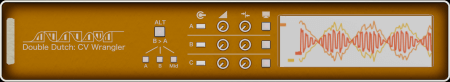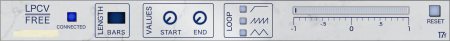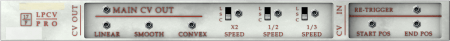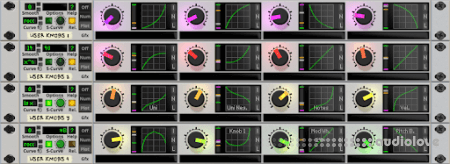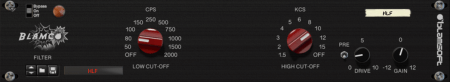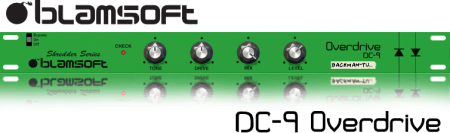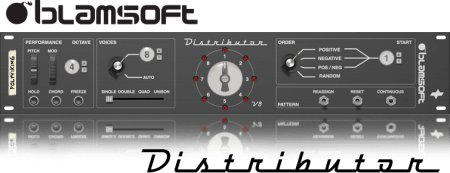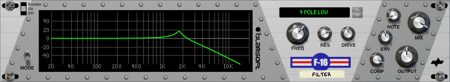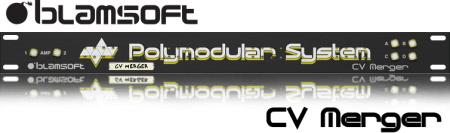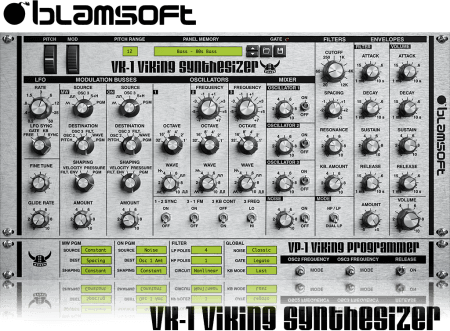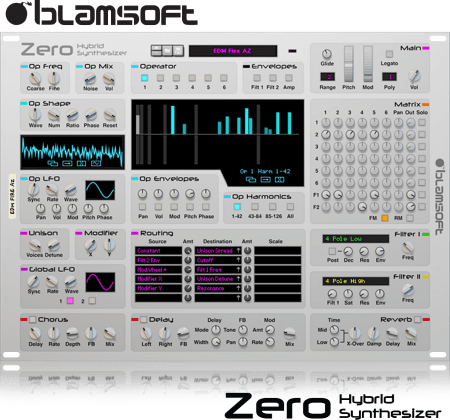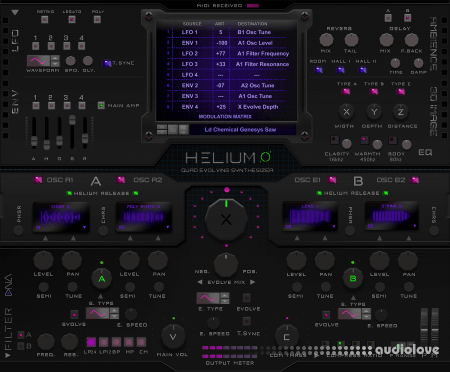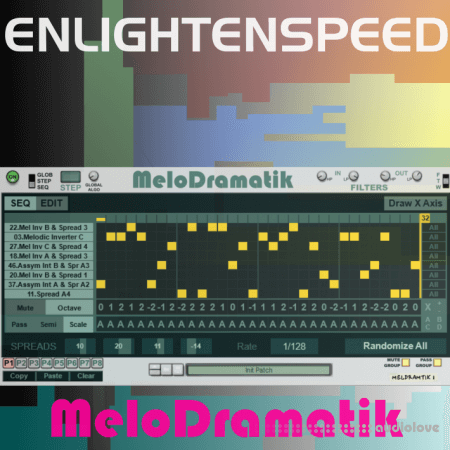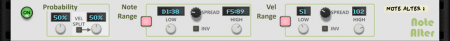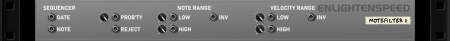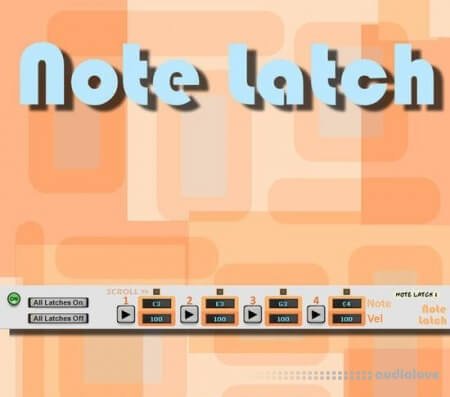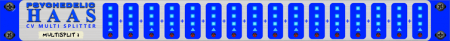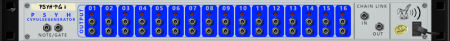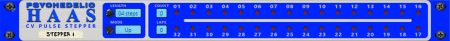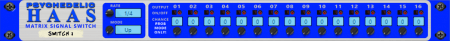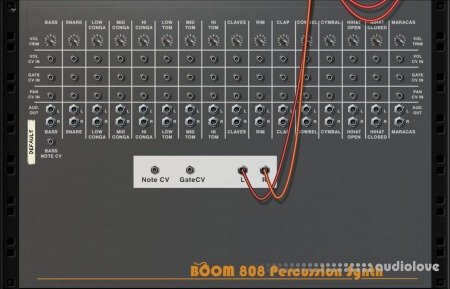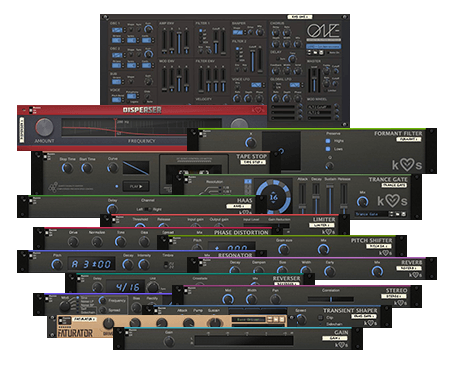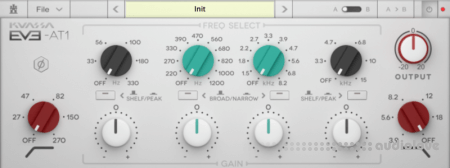Windows

Product Details
FULL INFO BELOW:
A spectrogram is a visual representation of the spectrum of frequencies in a sound or other signal as they vary with time. The RP-Spec spectrogram displays the input and output signal as an FFT Spectrogram, a 30 band (1/3 octave) Bar Spectrogram or a 30 band (1/3 octave) Single line Spectrogram. Various view types are available.
The RP-Spec spectrogram displays the input and output signal as an FFT Spectrogram, a 30 band (1/3 octave) Bar Spectrogram or a 30 band (1/3 octave) Single line Spectrogram.
Modes - The Mode setting switches the display to visualise the left channel, the right channel, or both simultaneously.
Spectrogram functions - The icons on the left-hand side of the Spectrogram display switch the display mode between FFT Spectrogram, Bar Spectrogram, and the Single Line Spectrogram. - Selecting the Line on right draws a line on the display to mark the frequency as a visual aid.
Freeze function -The Freeze function holds the current output of the Spectrogram until it is released again. Use the Freeze function to study the frequency spectrum of your work at a specific point in time.
Boost - The Boost function amplifies the sound fed into the Spectrogram. Please note that this does not make the audio output louder - it only applies to the visualisation engine. Use this function to get a more detailed spectral view of soft passages in your music.
Release / Hold - In Bar / Line mode the maximum values (peak levels) across the spectrum form a continuous line. The Hold function sets the time interval for the display time before it gets refreshed. The Release control determines how long it takes for the spectrum to fall back to a flat line after a reduction in signal levels. In FFT Spectrogram mode, the release value reduces the refresh rate and manifests itself as a slowing down of the Spectrogram. If you experience the Spectrogram as being sluggish, turn down the Release setting.
Back Panel -Here you can find the audio inputs and audio outputs.
You need R2Rs Reason release and Reason Rack Extension Cache Builder
Copy the RackExtension folder to
%APPDATA%Propellerhead SoftwareRackExtensions\
Copy *.R2RRECACHE file to
%APPDATA%Propellerhead SoftwareR2RRECACHE\
After you add new RackExtension(s), you need to rebuild the RE cache:
- Just run RECacheBuilder.exe from Reason Rack Extension Cache Builder
- Cache file will be built.
- Done!
We know its free, but this is required if you use the R2R Reason release.
Big thanks to R2R for sharing their knowledge and providing the resources!
A spectrogram is a visual representation of the spectrum of frequencies in a sound or other signal as they vary with time. The RP-Spec spectrogram displays the input and output signal as an FFT Spectrogram, a 30 band (1/3 octave) Bar Spectrogram or a 30 band (1/3 octave) Single line Spectrogram. Various view types are available.
The RP-Spec spectrogram displays the input and output signal as an FFT Spectrogram, a 30 band (1/3 octave) Bar Spectrogram or a 30 band (1/3 octave) Single line Spectrogram.
Modes - The Mode setting switches the display to visualise the left channel, the right channel, or both simultaneously.
Spectrogram functions - The icons on the left-hand side of the Spectrogram display switch the display mode between FFT Spectrogram, Bar Spectrogram, and the Single Line Spectrogram. - Selecting the Line on right draws a line on the display to mark the frequency as a visual aid.
Freeze function -The Freeze function holds the current output of the Spectrogram until it is released again. Use the Freeze function to study the frequency spectrum of your work at a specific point in time.
Boost - The Boost function amplifies the sound fed into the Spectrogram. Please note that this does not make the audio output louder - it only applies to the visualisation engine. Use this function to get a more detailed spectral view of soft passages in your music.
Release / Hold - In Bar / Line mode the maximum values (peak levels) across the spectrum form a continuous line. The Hold function sets the time interval for the display time before it gets refreshed. The Release control determines how long it takes for the spectrum to fall back to a flat line after a reduction in signal levels. In FFT Spectrogram mode, the release value reduces the refresh rate and manifests itself as a slowing down of the Spectrogram. If you experience the Spectrogram as being sluggish, turn down the Release setting.
Back Panel -Here you can find the audio inputs and audio outputs.
You need R2Rs Reason release and Reason Rack Extension Cache Builder
Copy the RackExtension folder to
%APPDATA%Propellerhead SoftwareRackExtensions\
Copy *.R2RRECACHE file to
%APPDATA%Propellerhead SoftwareR2RRECACHE\
After you add new RackExtension(s), you need to rebuild the RE cache:
- Just run RECacheBuilder.exe from Reason Rack Extension Cache Builder
- Cache file will be built.
- Done!
We know its free, but this is required if you use the R2R Reason release.
Big thanks to R2R for sharing their knowledge and providing the resources!
Reason RE Rob Papen RPSpec v1.0.0
Referal Link: https://bit.ly/3llSEqr
Added: 14.Sep.2021
Catagory: Windows
Product ID: 2722
Our Price Before 10% Deduction
Bonuses For Regular Customers
£14.99
ADD TO YOUR CART or BUY NOW
US & EU - Use The Checkout Button To Buy

Add To Favorites
Delivery & Download

Delivery Details
-
A Digital Download Link is sent to you
Once your order has been placed an initial email will be provided to notify you that your order has begun , You can expect to recieve this confirmation email immediatly after your purchase.
This email will contain a Link that will take you to the Download Portal where your download can begin.
Download times are dependent on your own internet speeds.
You will receive in your download ALL Files needed for install
These files will include Everything Needed To Setup The Product
Any Serials or Activators Will Be Provided When You Purchase The Product.

More Results
Use Search Menu To Change Results
Reason RE 17 Frames Media Double Dutch CV Wrangler v1.0.0
21 Oct 2021
Windows
Sometimes less is more. In DoubleDutch this is proven by the ALT section of the instrument. The alt gives the C-CV a rest when th
Sometimes less is more. In DoubleDutch this is proven by the ALT section of the instrument. The alt gives the C-CV a rest when th
Reason RE 17 Frames Media Haze Mate Noise Generator 2 v1.2.2
21 Oct 2021
Windows
This is a nasty bit of equipment that offers a deeper, more hands on approach to noise generating. We have taken the, oft neglecte
This is a nasty bit of equipment that offers a deeper, more hands on approach to noise generating. We have taken the, oft neglecte
Reason RE 17 Frames Media LPCV Free v1.0.0
21 Oct 2021
Windows
LPCV FREE is a light CV device that only does one thing: it goes from one value to another. The catch is that it can take a really
LPCV FREE is a light CV device that only does one thing: it goes from one value to another. The catch is that it can take a really
Reason RE 17 Frames Media LPCV Pro v1.0.0
21 Oct 2021
Windows
So earlier this year I released the LPCVFREE, a free RE that did some things with CVs that was, well, slow. Really slow. It measur
So earlier this year I released the LPCVFREE, a free RE that did some things with CVs that was, well, slow. Really slow. It measur
Reason RE Aftermath Audio CV8X4 CV Generator v1.0.4
21 Oct 2021
Windows
The CV8X4 rack extention is an 8 knobs unipolar (0 to 127) CV generator. Each knob has 4 CV outputs and a tape strip. The CV8X4
The CV8X4 rack extention is an 8 knobs unipolar (0 to 127) CV generator. Each knob has 4 CV outputs and a tape strip. The CV8X4
Reason RE Alien Seed Tech ARCUS v1.1.0
26 Dec 2021
Windows
Rainbow-colored custom knobs with lots of flexibility in a 1U package. Curves with precise high/mid/low boundaries, rewireable so
Rainbow-colored custom knobs with lots of flexibility in a 1U package. Curves with precise high/mid/low boundaries, rewireable so
Reason RE Alien Seed Tech KRON v1.3.1
26 Dec 2021
Windows
The KRON CV Toolbox is built around a set of powerful LFOs and Grid combiner. It has custom waveforms, smooth quantizers / gate ge
The KRON CV Toolbox is built around a set of powerful LFOs and Grid combiner. It has custom waveforms, smooth quantizers / gate ge
Reason RE Alien Seed Tech PSDN v1.0.3
26 Dec 2021
Windows
The PSDN is a curved dual CV envelope generator with tons of options. The envelopes can be combined or used separately, one launch
The PSDN is a curved dual CV envelope generator with tons of options. The envelopes can be combined or used separately, one launch
Reason RE Amaloo Studio EXP1 v1.0.1
26 Dec 2021
Windows
The EXP1 is a MIDI CC to CV converter with a variety of controls to let you sculpt and modify the signal. The large, configurable
The EXP1 is a MIDI CC to CV converter with a variety of controls to let you sculpt and modify the signal. The large, configurable
Reason RE Antares Auto-Tune Reason v1.0.1
26 Dec 2021
Windows
Adding Auto-Tune to your Reason rack opens up entirely new uses for this industry-standard effect. The most essential tool for a m
Adding Auto-Tune to your Reason rack opens up entirely new uses for this industry-standard effect. The most essential tool for a m
Reason RE Audio Damage RoughRider v1.0.1
26 Dec 2021
Windows
Rough Rider is an easy-to-use compressor that just sounds good, but with a nuclear-powered dragon hiding under the hood. From simp
Rough Rider is an easy-to-use compressor that just sounds good, but with a nuclear-powered dragon hiding under the hood. From simp
Reason RE Audio Poison Strontium-90 v1.0.0
26 Dec 2021
Windows
Make your sound radio active by radiating it with a combination of RF modulation and post filtering. Strontium-90 allows you to ad
Make your sound radio active by radiating it with a combination of RF modulation and post filtering. Strontium-90 allows you to ad
Reason RE AudioRealism ABL3 v1.1.1
28 Mar 2022
Windows
AudioRealism Bass Line 3 (ABL3) is an emulation of a classic pattern based bass machine from 1982. The legendary silver box that i
AudioRealism Bass Line 3 (ABL3) is an emulation of a classic pattern based bass machine from 1982. The legendary silver box that i
Reason RE AudioRealism ReDominator v1.1.0
28 Mar 2022
Windows
ReDominator is an emulation of the classic Alpha Juno 1/2 (JU-1/2), a polyphonic DCO (digitally controlled oscillator) based synth
ReDominator is an emulation of the classic Alpha Juno 1/2 (JU-1/2), a polyphonic DCO (digitally controlled oscillator) based synth
Reason RE Auryn64 The Synthwave Plugin v1.1.0
26 Dec 2021
Windows
The Synthwave Plugin was the brainchild of TurboVCR and Derek Strike. It was made in conjunction with experienced RE developer Skr
The Synthwave Plugin was the brainchild of TurboVCR and Derek Strike. It was made in conjunction with experienced RE developer Skr
Reason RE BASSGRID Filter X1 v1.0.0
26 Dec 2021
Windows
A Perfect Reason Filter - STUDIO GRADE FILTERS | 3 FILTERS WITH 8 FILTER TYPES EACH | INTERACTIVE DISPLAY CONTROL A must-have PRO
A Perfect Reason Filter - STUDIO GRADE FILTERS | 3 FILTERS WITH 8 FILTER TYPES EACH | INTERACTIVE DISPLAY CONTROL A must-have PRO
Reason RE BASSGRID Mutation Collider v1.0.0
26 Dec 2021
Windows
Start a New Era of Mixing and Creative Sound Design! With X/Y Control Over 4 Audio Signals With ONE MOVE! NEVER SEEN UI | 3D MIXER
Start a New Era of Mixing and Creative Sound Design! With X/Y Control Over 4 Audio Signals With ONE MOVE! NEVER SEEN UI | 3D MIXER
Reason RE BASSGRID Terminal Master Effect v1.0.1
26 Dec 2021
Windows
The Ultimate all-in-one studio-grade Effect Suite for Creative Effects, Sound Shaping, Modulation and Mastering is Here 18 EFFECTS
The Ultimate all-in-one studio-grade Effect Suite for Creative Effects, Sound Shaping, Modulation and Mastering is Here 18 EFFECTS
Reason RE BHK Samples Parafilter III Sequencer v2.0.0
26 Dec 2021
Windows
Presenting: PARAFILTER III SEQUENCER. A New Generation Filterbank with a Serial & Parallel signal flow, combined with a flexible f
Presenting: PARAFILTER III SEQUENCER. A New Generation Filterbank with a Serial & Parallel signal flow, combined with a flexible f
Reason RE Blamsoft Blamco Filter v1.0.1
17 Dec 2021
Windows
Blamco Filter is a classic high/low cut filter based on a vintage equalizer hardware unit circuit. It features stepped frequency s
Blamco Filter is a classic high/low cut filter based on a vintage equalizer hardware unit circuit. It features stepped frequency s
Reason RE Blamsoft Blamco Program Equalizer v1.0.1
17 Dec 2021
Windows
Blamco Program Equalizer is a classic low and high frequency parametric equalizer for vintage tone adjustment. The circuit for thi
Blamco Program Equalizer is a classic low and high frequency parametric equalizer for vintage tone adjustment. The circuit for thi
Reason RE Blamsoft DC-1 Distortion v1.4.0
17 Dec 2021
Windows
DC-1 Distortion is a classic guitar pedal accurately emulated using advanced analog modeling techniques. All stages of the pedal c
DC-1 Distortion is a classic guitar pedal accurately emulated using advanced analog modeling techniques. All stages of the pedal c
Reason RE Blamsoft DC-9 Overdrive v1.2.0
17 Dec 2021
Windows
DC-9 Overdrive is a circuit modeled overdrive effect that emulates a famous bright green stomp box. The algorithms in DC-9 take in
DC-9 Overdrive is a circuit modeled overdrive effect that emulates a famous bright green stomp box. The algorithms in DC-9 take in
Reason RE Blamsoft Distributor v1.2.4
17 Dec 2021
Windows
Distributor allows individual Reason instruments to become voices in a larger polyphonic instrument. And allows for interesting va
Distributor allows individual Reason instruments to become voices in a larger polyphonic instrument. And allows for interesting va
Reason RE Blamsoft Expanse v3.1.3
17 Dec 2021
Windows
Blamsoft, creator of the VK-1 Viking and Zero Hybrid synthesizers, knows DSP and the Rack Extension SDK inside and out. eXode, mak
Blamsoft, creator of the VK-1 Viking and Zero Hybrid synthesizers, knows DSP and the Rack Extension SDK inside and out. eXode, mak
Reason RE Blamsoft F-16 Analog Filter v1.1.0
17 Dec 2021
Windows
F-16 is a multi-mode voltage-controlled filter with a graphical frequency response display. It features sixteen modes, resonance c
F-16 is a multi-mode voltage-controlled filter with a graphical frequency response display. It features sixteen modes, resonance c
Reason RE Blamsoft Mark VIII Amplifier v1.0.1
17 Dec 2021
Windows
Mark VIII is a voltage-controlled amplifier with eight stereo inputs a mixed stereo output. It features panning and gain for each
Mark VIII is a voltage-controlled amplifier with eight stereo inputs a mixed stereo output. It features panning and gain for each
Reason RE Blamsoft Movement v1.1.0
17 Dec 2021
Windows
Movement is an eight-stage arbitrary waveform generator that can act as an envelope, LFO, or high-frequency oscillator. The intera
Movement is an eight-stage arbitrary waveform generator that can act as an envelope, LFO, or high-frequency oscillator. The intera
Reason RE Blamsoft Polymodular Audio Splitter v1.0.2
17 Dec 2021
Windows
Audio Splitter provides eight channels of splitting in a 1U device. Each splitter has four outputs. In order to do this kind of s
Audio Splitter provides eight channels of splitting in a 1U device. Each splitter has four outputs. In order to do this kind of s
Reason RE Blamsoft Polymodular CV Merger v1.0.3
17 Dec 2021
Windows
CV Merger provides eight channels of merging in a 1U device. Each merger has four inputs. CV Merger also has two voltage-controlle
CV Merger provides eight channels of merging in a 1U device. Each merger has four inputs. CV Merger also has two voltage-controlle
Reason RE Blamsoft Polymodular CV Splitter v1.0.3
17 Dec 2021
Windows
CV Splitter provides eight channels of splitting in a 1U device. Each splitter has four outputs. CV Splitter also has two voltage-
CV Splitter provides eight channels of splitting in a 1U device. Each splitter has four outputs. CV Splitter also has two voltage-
Reason RE Blamsoft Resampler v1.1.1
17 Dec 2021
Windows
Resampler is a unique Rack Extension providing aliasing distortion and quantization, commonly referred to as bit crushing. Its gr
Resampler is a unique Rack Extension providing aliasing distortion and quantization, commonly referred to as bit crushing. Its gr
Reason RE Blamsoft t00b Distortion v1.3.0
17 Dec 2021
Windows
t00b Distortion contains industrial strength circuit simulation technology used to simulate a popular triode preamp stage. When ov
t00b Distortion contains industrial strength circuit simulation technology used to simulate a popular triode preamp stage. When ov
Reason RE Blamsoft VK-1 Viking Synthesizer v1.5.0
17 Dec 2021
Windows
VK-1 Viking Synthesizer gives you the authentic classic analog synthesizer experience. Its a monophonic synth with three oscillato
VK-1 Viking Synthesizer gives you the authentic classic analog synthesizer experience. Its a monophonic synth with three oscillato
Reason RE Blamsoft VO-1 Viking Oscillator v1.0.1
17 Dec 2021
Windows
VO-1 Viking Oscillator is an analog-modeled oscillator capable of producing classic analog sounds. It has two adjustable wave osci
VO-1 Viking Oscillator is an analog-modeled oscillator capable of producing classic analog sounds. It has two adjustable wave osci
Reason RE Blamsoft Zero Hybrid Synthesizer v1.3.1
17 Dec 2021
Windows
Zero Hybrid Synthesizer brings modern FM synthesis to the Reason rack. Featuring six operators with tons of waveform possibilities
Zero Hybrid Synthesizer brings modern FM synthesis to the Reason rack. Featuring six operators with tons of waveform possibilities
Reason RE BUNDLE 24-in-1
05 Sep 2022
Windows
At Reason Studios were turning the worlds music dreamers into music makers. Weve inspired millions of users all over the world to
At Reason Studios were turning the worlds music dreamers into music makers. Weve inspired millions of users all over the world to
Reason RE DNA Labs Aquios X4 v1.0.2 PROPER
01 Oct 2021
Windows
Behold the Aquios X4 Workstation ROM, a wave based powerhouse equipped with a legendary sound bank of euphoria invoking pads, insa
Behold the Aquios X4 Workstation ROM, a wave based powerhouse equipped with a legendary sound bank of euphoria invoking pads, insa
Reason RE DNA Labs Glacius X v2.0.0
14 Sep 2021
Windows
The Glacius X Version 2 has arrived... Equipped with a gigantic 6gb sound bank of hit-making ammunition! Glacius includes tons of
The Glacius X Version 2 has arrived... Equipped with a gigantic 6gb sound bank of hit-making ammunition! Glacius includes tons of
Reason RE DNA Labs Helium v2.0.3
14 Sep 2021
Windows
Welcome to the unique world of the Helium 2 Quad Evolving Synthesizer... Equipped with a gigantic 4.47gb sound bank of sonic ammun
Welcome to the unique world of the Helium 2 Quad Evolving Synthesizer... Equipped with a gigantic 4.47gb sound bank of sonic ammun
Reason RE DNA Labs Hydronexius v2.0.0
14 Sep 2021
Windows
Enter the Hydronexius Workstation ROM 2, a wave based workstation armed with a massive sound bank of enormously filtered pads, wob
Enter the Hydronexius Workstation ROM 2, a wave based workstation armed with a massive sound bank of enormously filtered pads, wob
Reason RE DNA Labs Morphine 8 v1.0.3
14 Sep 2021
Windows
The Morphine 8 Digital Drum Module Sampler is here, an alien species of drum samplers equipped with a modern sound bank of trap ba
The Morphine 8 Digital Drum Module Sampler is here, an alien species of drum samplers equipped with a modern sound bank of trap ba
Reason RE Ekssperimental Sounds BUNDLE 28-in-1
03 Apr 2022
Windows
Reason RE Ekssperimental Sounds BUNDLE 28-in-1 List: Reason RE Ekssperimental Sounds 4 Channel Dub Preamp v1.0.1-DECiBEL Reason
Reason RE Ekssperimental Sounds BUNDLE 28-in-1 List: Reason RE Ekssperimental Sounds 4 Channel Dub Preamp v1.0.1-DECiBEL Reason
Reason RE Ekssperimental Sounds ES-01 v1.1.1
01 Apr 2022
Windows
The ES01 is a faithful recreation of a beloved analog classic. While the hardware which the ES01 is based on was originally market
The ES01 is a faithful recreation of a beloved analog classic. While the hardware which the ES01 is based on was originally market
Reason RE Enlightenspeed Inspiral v1.0.1
01 Apr 2022
Windows
Ever been in that situation where you feel the need to create, but you cant think what you want the idea to be? A melody comes int
Ever been in that situation where you feel the need to create, but you cant think what you want the idea to be? A melody comes int
Reason RE Enlightenspeed MeloDramatik v1.1.1
01 Apr 2022
Windows
We have now added a huge selection of scales. We have expanded the set of scales from 32 to 371. As well as adding scales from all
We have now added a huge selection of scales. We have expanded the set of scales from 32 to 371. As well as adding scales from all
Reason RE Enlightenspeed NoteAlter v1.2.0
01 Apr 2022
Windows
Note Alter is a very simple yet very powerful line processor for incoming MIDI notes and velocities. It does exactly what it says
Note Alter is a very simple yet very powerful line processor for incoming MIDI notes and velocities. It does exactly what it says
Reason RE Enlightenspeed NoteFilter v1.3.0
01 Apr 2022
Windows
Note Filter is a very simple yet very powerful line processor for incoming MIDI notes and velocities. It does exactly what it says
Note Filter is a very simple yet very powerful line processor for incoming MIDI notes and velocities. It does exactly what it says
Reason RE Enlightenspeed NoteHumanizer v1.4.1
01 Apr 2022
Windows
Note Humanizer is a very simple yet very powerful line processor for incoming MIDI notes. This time around, the focus of the devic
Note Humanizer is a very simple yet very powerful line processor for incoming MIDI notes. This time around, the focus of the devic
Reason RE Enlightenspeed NoteLatch v1.1.0
01 Apr 2022
Windows
An ideal tool for taking control of samplers and pads without the need for holding the MIDI keys down. You just switch it on and i
An ideal tool for taking control of samplers and pads without the need for holding the MIDI keys down. You just switch it on and i
Reason RE Expert Sleepers Silent Way Voice Controller v1.0.0
28 Mar 2022
Windows
Silent Way Voice Controller allows you to control your analog synths directly from Reason, in conjunction with a DC-coupled audio
Silent Way Voice Controller allows you to control your analog synths directly from Reason, in conjunction with a DC-coupled audio
Reason RE FXpansion DCAM BusComp v1.0.0
28 Mar 2022
Windows
FXpansion DCAM BusComp delivers high-end studio-quality bus compression directly in your Reason environment. Designed for drum an
FXpansion DCAM BusComp delivers high-end studio-quality bus compression directly in your Reason environment. Designed for drum an
Reason RE FXpansion DCAM ChanComp v1.0.1
28 Mar 2022
Windows
DCAM ChanComp is a circuit-modelled channel compressor based on a classic FET-based limiting amplifier design, perfect for drums,
DCAM ChanComp is a circuit-modelled channel compressor based on a classic FET-based limiting amplifier design, perfect for drums,
Reason RE FXpansion DCAM EnvShaper v1.0.1
28 Mar 2022
Windows
FXpansion DCAM EnvShaper is a powerful processor for controlling transients in your Reason projects. Ideal on electronic & acoust
FXpansion DCAM EnvShaper is a powerful processor for controlling transients in your Reason projects. Ideal on electronic & acoust
Reason RE FXpansion Etch Red Dual Filter v1.0.4
28 Mar 2022
Windows
FXpansion Etch Red: an exciting and great-sounding filtering effect based on DCAM circuit-modelled technology and now available as
FXpansion Etch Red: an exciting and great-sounding filtering effect based on DCAM circuit-modelled technology and now available as
Reason RE FXpansion Tres Mono Synth v1.0.1
28 Mar 2022
Windows
FXpansions Tres is a monosynth Rack Extension for Reason featuring DCAM circuit-modelling technology and advanced TransMod modulat
FXpansions Tres is a monosynth Rack Extension for Reason featuring DCAM circuit-modelling technology and advanced TransMod modulat
Reason RE GForce Software ChamberTron RE v1.0.1
14 Dec 2021
Windows
Inspired by the tape replay keyboard originally invented by Harry Chamberlin in the 1950s, which, via a fascinating twist of fate,
Inspired by the tape replay keyboard originally invented by Harry Chamberlin in the 1950s, which, via a fascinating twist of fate,
Reason RE GForce Software Re-Strings v1.1.4
14 Dec 2021
Windows
The modern, polyphonic string synthesiser was invented in 1970 by Ken Freeman, a British keyboard player and engineer who discover
The modern, polyphonic string synthesiser was invented in 1970 by Ken Freeman, a British keyboard player and engineer who discover
Reason RE GForce Software Re-Tron v1.0.3
14 Dec 2021
Windows
Inspired by the legendary Mellotron tape replay keyboard, GForce Softwares Re-Tron brings a unique and highly evocative set of Mel
Inspired by the legendary Mellotron tape replay keyboard, GForce Softwares Re-Tron brings a unique and highly evocative set of Mel
Reason RE Haaswerk Drumstix v1.0.0
08 Jan 2022
Windows
Drumstix is a 6 slot drumcomputer, armed with 4 repeat modules. It has a build-in probability sequencer to trigger the repeat modu
Drumstix is a 6 slot drumcomputer, armed with 4 repeat modules. It has a build-in probability sequencer to trigger the repeat modu
Reason RE Haaswerk Psychedelic Haas v2.0.0
08 Jan 2022
Windows
Psychedelic HAAS is all about slicing samples! Powered with 4 sample slots, 4 Arpeggiators, a line based Matrix and a CV Pulse Gen
Psychedelic HAAS is all about slicing samples! Powered with 4 sample slots, 4 Arpeggiators, a line based Matrix and a CV Pulse Gen
Reason RE Haaswerk PSYH CV MultiSplitter v1.0.1
08 Jan 2022
Windows
Free Splitter! Designed to extend CV outputs when using PSYH - CV Pulse Generator. Of course it can be used in any setup. Feature
Free Splitter! Designed to extend CV outputs when using PSYH - CV Pulse Generator. Of course it can be used in any setup. Feature
Reason RE Haaswerk PSYH CV Pulse Generator v1.0.3
08 Jan 2022
Windows
Psychedelic Haas CV Pulse Generator is a small and simple device designed to setup a series of CV Pulse sequences. It is in sync w
Psychedelic Haas CV Pulse Generator is a small and simple device designed to setup a series of CV Pulse sequences. It is in sync w
Reason RE Haaswerk PSYH CV Pulse Stepper v1.0.1
08 Jan 2022
Windows
Psychedelic Haas CV Pulse Stepper is another small and simple device similar to the matrix signal switcher but only for CV pulse i
Psychedelic Haas CV Pulse Stepper is another small and simple device similar to the matrix signal switcher but only for CV pulse i
Reason RE Haaswerk PSYH Kick Bass Commander v1.0.1
08 Jan 2022
Windows
Kick Bass Commander is generaly designed around the well known Kick-Bass-Bass-Bass sequence mostly found in Psychedelic Trance. I
Kick Bass Commander is generaly designed around the well known Kick-Bass-Bass-Bass sequence mostly found in Psychedelic Trance. I
Reason RE Haaswerk PSYH Matrix Signal Switch v1.0.0
08 Jan 2022
Windows
Psychedelic Haas Matrix Signal Switch is a small and simple device designed to switch the CV input of to different CV outputs. Thi
Psychedelic Haas Matrix Signal Switch is a small and simple device designed to switch the CV input of to different CV outputs. Thi
Reason RE Haaswerk TrixMate CV Switch v1.0.0
08 Jan 2022
Windows
The TrixMate CV Switch is made to function as an add-on to the well known matrix pattern sequencer(s). Hook up 4 matrixes and let
The TrixMate CV Switch is made to function as an add-on to the well known matrix pattern sequencer(s). Hook up 4 matrixes and let
Reason RE Impact Soundworks Super Audio Cart v1.0.1
14 Dec 2021
Windows
The most complete set of classic video game samples ever produced. Features EIGHT legendary systems from the 70s to early 90s with
The most complete set of classic video game samples ever produced. Features EIGHT legendary systems from the 70s to early 90s with
Reason RE Jiggery-Pokery BUNDLE 30-in-1
02 Apr 2022
Windows
Reason RE Jiggery-Pokery BUNDLE 30-in-1. List: Reason RE Jiggery-Pokery Ammo 100LA v2.0.1-DECiBEL Reason RE Jiggery-Pokery Ammo
Reason RE Jiggery-Pokery BUNDLE 30-in-1. List: Reason RE Jiggery-Pokery Ammo 100LA v2.0.1-DECiBEL Reason RE Jiggery-Pokery Ammo
Reason RE Josh Levy BOOM 808 Percussion Synth v2.0.2
26 Dec 2021
Windows
The newly updated BOOM 808 version 2 now has a 32-step sequencer! Its 16 patterns are fully automatable, bringing your creativity
The newly updated BOOM 808 version 2 now has a 32-step sequencer! Its 16 patterns are fully automatable, bringing your creativity
Reason RE Josh Levy Kitchen Sync v1.1.0
26 Dec 2021
Windows
Kitchen Sync Sound Transformer is a creative audio effect for guitar, bass, drums, synth and other instruments. If youre looking f
Kitchen Sync Sound Transformer is a creative audio effect for guitar, bass, drums, synth and other instruments. If youre looking f
Reason RE Josh Levy Tick Tick Step Sequencer v1.0.2
26 Dec 2021
Windows
Tick Tick is a polyphonic button-style step sequencer designed to control your BOOM 808 Percussion Synth as well as other Reason d
Tick Tick is a polyphonic button-style step sequencer designed to control your BOOM 808 Percussion Synth as well as other Reason d
Reason RE Kilohearts BUNDLE 22-in-1
02 Sep 2022
Windows
About Reason Studios. At Reason Studios were turning the worlds music dreamers into music makers. Weve inspired millions of users
About Reason Studios. At Reason Studios were turning the worlds music dreamers into music makers. Weve inspired millions of users
Reason RE Konarie Chirp v1.0.0
01 Apr 2022
Windows
Konarie is proud to introduce the Chirp Rack Extension Synthesizer for Propellerhead Reason. - The First RE Synth You Can Touch -
Konarie is proud to introduce the Chirp Rack Extension Synthesizer for Propellerhead Reason. - The First RE Synth You Can Touch -
Reason RE Korg MonoPoly v1.0.4
15 Jan 2022
Windows
Mono/Poly for Reason uses Korgs proprietary CMT (Component Modeling Technology) to precisely model the electronic circuitry of the
Mono/Poly for Reason uses Korgs proprietary CMT (Component Modeling Technology) to precisely model the electronic circuitry of the
Reason RE Korg Polysix v1.0.6
15 Jan 2022
Windows
Polysix for Reason uses Korgs proprietary CMT (Component Modeling Technology) to precisely model the electronic circuitry of the o
Polysix for Reason uses Korgs proprietary CMT (Component Modeling Technology) to precisely model the electronic circuitry of the o
Reason RE Kuassa Amplifikation Caliburn v1.0.6
08 Jan 2022
Windows
Our brand new amp simulator called Amplifikation Caliburn which we are confident to say that this is our best amp yet. This time,
Our brand new amp simulator called Amplifikation Caliburn which we are confident to say that this is our best amp yet. This time,
Reason RE Kuassa Amplifikation Clarent v1.0.1
08 Jan 2022
Windows
NEW BRITISH HEAVINESS - THUNDEROUS ROCKIN AMPLIFIERS! The third product from Kuassas 3rd gen Tube Simulation technology following
NEW BRITISH HEAVINESS - THUNDEROUS ROCKIN AMPLIFIERS! The third product from Kuassas 3rd gen Tube Simulation technology following
Reason RE Kuassa Amplifikation Creme v1.1.2
08 Jan 2022
Windows
Hard rockers, metalheads, raise your horns! Here is another reason to go Reason. Equip your axe and deliver sonic mayhem with this
Hard rockers, metalheads, raise your horns! Here is another reason to go Reason. Equip your axe and deliver sonic mayhem with this
Reason RE Kuassa Amplifikation Lancaster v1.0.0
08 Jan 2022
Windows
THE CHARM OF BRITISH CHIME AND JANGLY SOUND The fourth product on our range of Guitar Amp Simulator products utilizing our 3rd gen
THE CHARM OF BRITISH CHIME AND JANGLY SOUND The fourth product on our range of Guitar Amp Simulator products utilizing our 3rd gen
Reason RE Kuassa Amplifikation Matchlock v1.0.0
08 Jan 2022
Windows
OUR BEST AMP SIMULATOR (YET), AMERICAN STYLE! Second product from Kuassas 3rd gen Tube Simulation technology following the much hy
OUR BEST AMP SIMULATOR (YET), AMERICAN STYLE! Second product from Kuassas 3rd gen Tube Simulation technology following the much hy
Reason RE Kuassa Amplifikation Vermilion v1.2.3
08 Jan 2022
Windows
Guitar players now have a reason to play Reason. Whatever your playing style is, from country clean to somewhat heavy metal, this
Guitar players now have a reason to play Reason. Whatever your playing style is, from country clean to somewhat heavy metal, this
Reason RE Kuassa Cerberus Bass Amp v1.1.0
08 Jan 2022
Windows
Lo{w} and behold. Cerberus Bass Amplifikation is a 3-channel bass amplifier Rack Extension that will deliver thundering lows strai
Lo{w} and behold. Cerberus Bass Amplifikation is a 3-channel bass amplifier Rack Extension that will deliver thundering lows strai
Reason RE Kuassa Efektor CP3603 Compressor v1.0.0
01 Sep 2022
Windows
For a firm, better, well balanced guitar tracks. Completing your virtual pedalboard with our Efektor series, now introducing: KUA
For a firm, better, well balanced guitar tracks. Completing your virtual pedalboard with our Efektor series, now introducing: KUA
Reason RE Kuassa Efektor DL3606 Delay v1.0.0
01 Sep 2022
Windows
Kuassa present the Efektor DL3606 Delay at Intro Price! Efektor DL3606 brings five most desirable types of delay effect to your DA
Kuassa present the Efektor DL3606 Delay at Intro Price! Efektor DL3606 brings five most desirable types of delay effect to your DA
Reason RE Kuassa Efektor DS3603 Distortion v1.0.5
01 Sep 2022
Windows
There are always demands for more gain; the search for the perfect distortion sound that never ends. DS3603 brings five types of m
There are always demands for more gain; the search for the perfect distortion sound that never ends. DS3603 brings five types of m
Reason RE Kuassa Efektor FL3606 Flanger v1.0.3
01 Sep 2022
Windows
Howling, Swirly, and Flanging Tone Features: - 3 types of swooshing flangers - Modeled from classic pedal FXs - Authentic analog
Howling, Swirly, and Flanging Tone Features: - 3 types of swooshing flangers - Modeled from classic pedal FXs - Authentic analog
Reason RE Kuassa Efektor FZ3603 Fuzz v1.0.5
01 Sep 2022
Windows
Probably the most primitive type of distortion device. Instantly recognizable from the wooly, gritty, and compressed artificial so
Probably the most primitive type of distortion device. Instantly recognizable from the wooly, gritty, and compressed artificial so
Reason RE Kuassa Efektor GQ3607 Graphic Equalizer v1.0.0
01 Sep 2022
Windows
7-band graphic equalizer pedal effect plug-in. Apply quick EQ adjustments to enhance the tone while still offer intuitive and stra
7-band graphic equalizer pedal effect plug-in. Apply quick EQ adjustments to enhance the tone while still offer intuitive and stra
Reason RE Kuassa Efektor OD3603 Overdrive v1.0.5
01 Sep 2022
Windows
The mildest of all three, OD3603 lets you dial five kind of crunchy tone, singing sustain, and gnarly edge for your instruments.
The mildest of all three, OD3603 lets you dial five kind of crunchy tone, singing sustain, and gnarly edge for your instruments.
Reason RE Kuassa Efektor PH3605 Phaser v1.0.2
01 Sep 2022
Windows
The Phase Shifter from the Outer Space Features: - 3 types of otherworldly phasers - Modeled from classic pedal FXs - Authentic
The Phase Shifter from the Outer Space Features: - 3 types of otherworldly phasers - Modeled from classic pedal FXs - Authentic
Reason RE Kuassa Efektor RV3604 Reverb v1.0.0
01 Sep 2022
Windows
Dont let the 4 knob parameters fools you! With only those, you can easily transform your sound from a subtle roomy ambience to an
Dont let the 4 knob parameters fools you! With only those, you can easily transform your sound from a subtle roomy ambience to an
Reason RE Kuassa Efektor Silencer Noise Gate v1.0.1
01 Sep 2022
Windows
Straight to the point. This noise gate unit was a basic feature on Kuassa Amplifikation Series. This improved version is now avail
Straight to the point. This noise gate unit was a basic feature on Kuassa Amplifikation Series. This improved version is now avail
Reason RE Kuassa Efektor TR3604 Tremolo v1.0.2
01 Sep 2022
Windows
Classic Tremolo Modulation with More Waveforms Features: - Classic Volume Modulation - Modeled from classic pedal FXs - Authenti
Classic Tremolo Modulation with More Waveforms Features: - Classic Volume Modulation - Modeled from classic pedal FXs - Authenti
Reason RE Kuassa Efektor WF3607 Wah Filter v1.0.1
01 Sep 2022
Windows
WA WA WACKA WACKA WACKA WA WA Designed to mimic the wa wa sound from a Wah pedal. WF3607 features 6 modes of filtering effect take
WA WA WACKA WACKA WACKA WA WA Designed to mimic the wa wa sound from a Wah pedal. WF3607 features 6 modes of filtering effect take
Reason RE Kuassa EVE-AT1 v1.1.0
15 Jan 2022
Windows
4-band parametric equalizer with an additional high-pass and low-pass filter. Inspired by the EQ section of a renowned British Cla
4-band parametric equalizer with an additional high-pass and low-pass filter. Inspired by the EQ section of a renowned British Cla
Reason RE Kuassa EVE-AT4 v1.1.0
15 Jan 2022
Windows
3-band equalizer with an additional high-pass and low-pass filter. Designed as a tribute to the EQ section of a well-known British
3-band equalizer with an additional high-pass and low-pass filter. Designed as a tribute to the EQ section of a well-known British
Reason RE Kuassa EVE-MP5 v1.0.2
15 Jan 2022
Windows
Kuassa EVE-MP5 is a reproduction of two of the most sought-after classic hardware equalizers, the Pultec* MEQ-5 Midrange Equalizer
Kuassa EVE-MP5 is a reproduction of two of the most sought-after classic hardware equalizers, the Pultec* MEQ-5 Midrange Equalizer
Reason RE Kuassa Kratos 2 Maximizer v2.0.3
15 Jan 2022
Windows
Kuassas ooh-so-handy limiter / loudness maximizer are now available as Rack Extension. Make your Mix LOUD transparently without sa
Kuassas ooh-so-handy limiter / loudness maximizer are now available as Rack Extension. Make your Mix LOUD transparently without sa
Similar Products
Take A Peek At Some Similar Results.
Reason RE 17 Frames Media Double Dutch Audio Wrangler v1.0.0
21 Oct 2021
Windows
The double dutch is a new blending mode for audio waves. If you have used the DoubleDutch CV wrangler, also from 17 frames, then y
The double dutch is a new blending mode for audio waves. If you have used the DoubleDutch CV wrangler, also from 17 frames, then y
Reason RE 17 Frames Media Double Dutch CV Wrangler v1.0.0
21 Oct 2021
Windows
Sometimes less is more. In DoubleDutch this is proven by the ALT section of the instrument. The alt gives the C-CV a rest when th
Sometimes less is more. In DoubleDutch this is proven by the ALT section of the instrument. The alt gives the C-CV a rest when th
Reason RE 17 Frames Media Haze Mate Noise Generator 2 v1.2.2
21 Oct 2021
Windows
This is a nasty bit of equipment that offers a deeper, more hands on approach to noise generating. We have taken the, oft neglecte
This is a nasty bit of equipment that offers a deeper, more hands on approach to noise generating. We have taken the, oft neglecte
Reason RE 17 Frames Media LPCV Free v1.0.0
21 Oct 2021
Windows
LPCV FREE is a light CV device that only does one thing: it goes from one value to another. The catch is that it can take a really
LPCV FREE is a light CV device that only does one thing: it goes from one value to another. The catch is that it can take a really
Reason RE 17 Frames Media LPCV Pro v1.0.0
21 Oct 2021
Windows
So earlier this year I released the LPCVFREE, a free RE that did some things with CVs that was, well, slow. Really slow. It measur
So earlier this year I released the LPCVFREE, a free RE that did some things with CVs that was, well, slow. Really slow. It measur
Reason RE Aftermath Audio CV8X4 CV Generator v1.0.4
21 Oct 2021
Windows
The CV8X4 rack extention is an 8 knobs unipolar (0 to 127) CV generator. Each knob has 4 CV outputs and a tape strip. The CV8X4
The CV8X4 rack extention is an 8 knobs unipolar (0 to 127) CV generator. Each knob has 4 CV outputs and a tape strip. The CV8X4
Reason RE Alien Seed Tech ARCUS v1.1.0
26 Dec 2021
Windows
Rainbow-colored custom knobs with lots of flexibility in a 1U package. Curves with precise high/mid/low boundaries, rewireable so
Rainbow-colored custom knobs with lots of flexibility in a 1U package. Curves with precise high/mid/low boundaries, rewireable so
Reason RE Alien Seed Tech KRON v1.3.1
26 Dec 2021
Windows
The KRON CV Toolbox is built around a set of powerful LFOs and Grid combiner. It has custom waveforms, smooth quantizers / gate ge
The KRON CV Toolbox is built around a set of powerful LFOs and Grid combiner. It has custom waveforms, smooth quantizers / gate ge
Reason RE Alien Seed Tech PSDN v1.0.3
26 Dec 2021
Windows
The PSDN is a curved dual CV envelope generator with tons of options. The envelopes can be combined or used separately, one launch
The PSDN is a curved dual CV envelope generator with tons of options. The envelopes can be combined or used separately, one launch
Reason RE Amaloo Studio EXP1 v1.0.1
26 Dec 2021
Windows
The EXP1 is a MIDI CC to CV converter with a variety of controls to let you sculpt and modify the signal. The large, configurable
The EXP1 is a MIDI CC to CV converter with a variety of controls to let you sculpt and modify the signal. The large, configurable
Reason RE Antares Auto-Tune Reason v1.0.1
26 Dec 2021
Windows
Adding Auto-Tune to your Reason rack opens up entirely new uses for this industry-standard effect. The most essential tool for a m
Adding Auto-Tune to your Reason rack opens up entirely new uses for this industry-standard effect. The most essential tool for a m
Reason RE Audio Damage RoughRider v1.0.1
26 Dec 2021
Windows
Rough Rider is an easy-to-use compressor that just sounds good, but with a nuclear-powered dragon hiding under the hood. From simp
Rough Rider is an easy-to-use compressor that just sounds good, but with a nuclear-powered dragon hiding under the hood. From simp
Reason RE Audio Poison Strontium-90 v1.0.0
26 Dec 2021
Windows
Make your sound radio active by radiating it with a combination of RF modulation and post filtering. Strontium-90 allows you to ad
Make your sound radio active by radiating it with a combination of RF modulation and post filtering. Strontium-90 allows you to ad
Reason RE AudioRealism ABL3 v1.1.1
28 Mar 2022
Windows
AudioRealism Bass Line 3 (ABL3) is an emulation of a classic pattern based bass machine from 1982. The legendary silver box that i
AudioRealism Bass Line 3 (ABL3) is an emulation of a classic pattern based bass machine from 1982. The legendary silver box that i
Reason RE AudioRealism ReDominator v1.1.0
28 Mar 2022
Windows
ReDominator is an emulation of the classic Alpha Juno 1/2 (JU-1/2), a polyphonic DCO (digitally controlled oscillator) based synth
ReDominator is an emulation of the classic Alpha Juno 1/2 (JU-1/2), a polyphonic DCO (digitally controlled oscillator) based synth
Reason RE Auryn64 The Synthwave Plugin v1.1.0
26 Dec 2021
Windows
The Synthwave Plugin was the brainchild of TurboVCR and Derek Strike. It was made in conjunction with experienced RE developer Skr
The Synthwave Plugin was the brainchild of TurboVCR and Derek Strike. It was made in conjunction with experienced RE developer Skr
Reason RE BASSGRID Filter X1 v1.0.0
26 Dec 2021
Windows
A Perfect Reason Filter - STUDIO GRADE FILTERS | 3 FILTERS WITH 8 FILTER TYPES EACH | INTERACTIVE DISPLAY CONTROL A must-have PRO
A Perfect Reason Filter - STUDIO GRADE FILTERS | 3 FILTERS WITH 8 FILTER TYPES EACH | INTERACTIVE DISPLAY CONTROL A must-have PRO
Reason RE BASSGRID Mutation Collider v1.0.0
26 Dec 2021
Windows
Start a New Era of Mixing and Creative Sound Design! With X/Y Control Over 4 Audio Signals With ONE MOVE! NEVER SEEN UI | 3D MIXER
Start a New Era of Mixing and Creative Sound Design! With X/Y Control Over 4 Audio Signals With ONE MOVE! NEVER SEEN UI | 3D MIXER
Reason RE BASSGRID Terminal Master Effect v1.0.1
26 Dec 2021
Windows
The Ultimate all-in-one studio-grade Effect Suite for Creative Effects, Sound Shaping, Modulation and Mastering is Here 18 EFFECTS
The Ultimate all-in-one studio-grade Effect Suite for Creative Effects, Sound Shaping, Modulation and Mastering is Here 18 EFFECTS
Reason RE BHK Samples Parafilter III Sequencer v2.0.0
26 Dec 2021
Windows
Presenting: PARAFILTER III SEQUENCER. A New Generation Filterbank with a Serial & Parallel signal flow, combined with a flexible f
Presenting: PARAFILTER III SEQUENCER. A New Generation Filterbank with a Serial & Parallel signal flow, combined with a flexible f
Reason RE Blamsoft Blamco Filter v1.0.1
17 Dec 2021
Windows
Blamco Filter is a classic high/low cut filter based on a vintage equalizer hardware unit circuit. It features stepped frequency s
Blamco Filter is a classic high/low cut filter based on a vintage equalizer hardware unit circuit. It features stepped frequency s
Reason RE Blamsoft Blamco Program Equalizer v1.0.1
17 Dec 2021
Windows
Blamco Program Equalizer is a classic low and high frequency parametric equalizer for vintage tone adjustment. The circuit for thi
Blamco Program Equalizer is a classic low and high frequency parametric equalizer for vintage tone adjustment. The circuit for thi
Reason RE Blamsoft DC-1 Distortion v1.4.0
17 Dec 2021
Windows
DC-1 Distortion is a classic guitar pedal accurately emulated using advanced analog modeling techniques. All stages of the pedal c
DC-1 Distortion is a classic guitar pedal accurately emulated using advanced analog modeling techniques. All stages of the pedal c
Reason RE Blamsoft DC-9 Overdrive v1.2.0
17 Dec 2021
Windows
DC-9 Overdrive is a circuit modeled overdrive effect that emulates a famous bright green stomp box. The algorithms in DC-9 take in
DC-9 Overdrive is a circuit modeled overdrive effect that emulates a famous bright green stomp box. The algorithms in DC-9 take in
Reason RE Blamsoft Distributor v1.2.4
17 Dec 2021
Windows
Distributor allows individual Reason instruments to become voices in a larger polyphonic instrument. And allows for interesting va
Distributor allows individual Reason instruments to become voices in a larger polyphonic instrument. And allows for interesting va
Reason RE Blamsoft Expanse v3.1.3
17 Dec 2021
Windows
Blamsoft, creator of the VK-1 Viking and Zero Hybrid synthesizers, knows DSP and the Rack Extension SDK inside and out. eXode, mak
Blamsoft, creator of the VK-1 Viking and Zero Hybrid synthesizers, knows DSP and the Rack Extension SDK inside and out. eXode, mak
Reason RE Blamsoft F-16 Analog Filter v1.1.0
17 Dec 2021
Windows
F-16 is a multi-mode voltage-controlled filter with a graphical frequency response display. It features sixteen modes, resonance c
F-16 is a multi-mode voltage-controlled filter with a graphical frequency response display. It features sixteen modes, resonance c
Reason RE Blamsoft Mark VIII Amplifier v1.0.1
17 Dec 2021
Windows
Mark VIII is a voltage-controlled amplifier with eight stereo inputs a mixed stereo output. It features panning and gain for each
Mark VIII is a voltage-controlled amplifier with eight stereo inputs a mixed stereo output. It features panning and gain for each
Reason RE Blamsoft Movement v1.1.0
17 Dec 2021
Windows
Movement is an eight-stage arbitrary waveform generator that can act as an envelope, LFO, or high-frequency oscillator. The intera
Movement is an eight-stage arbitrary waveform generator that can act as an envelope, LFO, or high-frequency oscillator. The intera
Reason RE Blamsoft Polymodular Audio Splitter v1.0.2
17 Dec 2021
Windows
Audio Splitter provides eight channels of splitting in a 1U device. Each splitter has four outputs. In order to do this kind of s
Audio Splitter provides eight channels of splitting in a 1U device. Each splitter has four outputs. In order to do this kind of s
Reason RE Blamsoft Polymodular CV Merger v1.0.3
17 Dec 2021
Windows
CV Merger provides eight channels of merging in a 1U device. Each merger has four inputs. CV Merger also has two voltage-controlle
CV Merger provides eight channels of merging in a 1U device. Each merger has four inputs. CV Merger also has two voltage-controlle
Reason RE Blamsoft Polymodular CV Splitter v1.0.3
17 Dec 2021
Windows
CV Splitter provides eight channels of splitting in a 1U device. Each splitter has four outputs. CV Splitter also has two voltage-
CV Splitter provides eight channels of splitting in a 1U device. Each splitter has four outputs. CV Splitter also has two voltage-
Reason RE Blamsoft Resampler v1.1.1
17 Dec 2021
Windows
Resampler is a unique Rack Extension providing aliasing distortion and quantization, commonly referred to as bit crushing. Its gr
Resampler is a unique Rack Extension providing aliasing distortion and quantization, commonly referred to as bit crushing. Its gr
Reason RE Blamsoft t00b Distortion v1.3.0
17 Dec 2021
Windows
t00b Distortion contains industrial strength circuit simulation technology used to simulate a popular triode preamp stage. When ov
t00b Distortion contains industrial strength circuit simulation technology used to simulate a popular triode preamp stage. When ov
Reason RE Blamsoft VK-1 Viking Synthesizer v1.5.0
17 Dec 2021
Windows
VK-1 Viking Synthesizer gives you the authentic classic analog synthesizer experience. Its a monophonic synth with three oscillato
VK-1 Viking Synthesizer gives you the authentic classic analog synthesizer experience. Its a monophonic synth with three oscillato
Reason RE Blamsoft VO-1 Viking Oscillator v1.0.1
17 Dec 2021
Windows
VO-1 Viking Oscillator is an analog-modeled oscillator capable of producing classic analog sounds. It has two adjustable wave osci
VO-1 Viking Oscillator is an analog-modeled oscillator capable of producing classic analog sounds. It has two adjustable wave osci
Reason RE Blamsoft Zero Hybrid Synthesizer v1.3.1
17 Dec 2021
Windows
Zero Hybrid Synthesizer brings modern FM synthesis to the Reason rack. Featuring six operators with tons of waveform possibilities
Zero Hybrid Synthesizer brings modern FM synthesis to the Reason rack. Featuring six operators with tons of waveform possibilities
Reason RE BUNDLE 24-in-1
05 Sep 2022
Windows
At Reason Studios were turning the worlds music dreamers into music makers. Weve inspired millions of users all over the world to
At Reason Studios were turning the worlds music dreamers into music makers. Weve inspired millions of users all over the world to
Reason RE DNA Labs Aquios X4 v1.0.2 PROPER
01 Oct 2021
Windows
Behold the Aquios X4 Workstation ROM, a wave based powerhouse equipped with a legendary sound bank of euphoria invoking pads, insa
Behold the Aquios X4 Workstation ROM, a wave based powerhouse equipped with a legendary sound bank of euphoria invoking pads, insa
Reason RE DNA Labs Glacius X v2.0.0
14 Sep 2021
Windows
The Glacius X Version 2 has arrived... Equipped with a gigantic 6gb sound bank of hit-making ammunition! Glacius includes tons of
The Glacius X Version 2 has arrived... Equipped with a gigantic 6gb sound bank of hit-making ammunition! Glacius includes tons of
Reason RE DNA Labs Helium v2.0.3
14 Sep 2021
Windows
Welcome to the unique world of the Helium 2 Quad Evolving Synthesizer... Equipped with a gigantic 4.47gb sound bank of sonic ammun
Welcome to the unique world of the Helium 2 Quad Evolving Synthesizer... Equipped with a gigantic 4.47gb sound bank of sonic ammun
Reason RE DNA Labs Hydronexius v2.0.0
14 Sep 2021
Windows
Enter the Hydronexius Workstation ROM 2, a wave based workstation armed with a massive sound bank of enormously filtered pads, wob
Enter the Hydronexius Workstation ROM 2, a wave based workstation armed with a massive sound bank of enormously filtered pads, wob
Reason RE DNA Labs Morphine 8 v1.0.3
14 Sep 2021
Windows
The Morphine 8 Digital Drum Module Sampler is here, an alien species of drum samplers equipped with a modern sound bank of trap ba
The Morphine 8 Digital Drum Module Sampler is here, an alien species of drum samplers equipped with a modern sound bank of trap ba
Reason RE Ekssperimental Sounds BUNDLE 28-in-1
03 Apr 2022
Windows
Reason RE Ekssperimental Sounds BUNDLE 28-in-1 List: Reason RE Ekssperimental Sounds 4 Channel Dub Preamp v1.0.1-DECiBEL Reason
Reason RE Ekssperimental Sounds BUNDLE 28-in-1 List: Reason RE Ekssperimental Sounds 4 Channel Dub Preamp v1.0.1-DECiBEL Reason
Reason RE Ekssperimental Sounds ES-01 v1.1.1
01 Apr 2022
Windows
The ES01 is a faithful recreation of a beloved analog classic. While the hardware which the ES01 is based on was originally market
The ES01 is a faithful recreation of a beloved analog classic. While the hardware which the ES01 is based on was originally market
Reason RE Enlightenspeed Inspiral v1.0.1
01 Apr 2022
Windows
Ever been in that situation where you feel the need to create, but you cant think what you want the idea to be? A melody comes int
Ever been in that situation where you feel the need to create, but you cant think what you want the idea to be? A melody comes int
Reason RE Enlightenspeed MeloDramatik v1.1.1
01 Apr 2022
Windows
We have now added a huge selection of scales. We have expanded the set of scales from 32 to 371. As well as adding scales from all
We have now added a huge selection of scales. We have expanded the set of scales from 32 to 371. As well as adding scales from all
Reason RE Enlightenspeed NoteAlter v1.2.0
01 Apr 2022
Windows
Note Alter is a very simple yet very powerful line processor for incoming MIDI notes and velocities. It does exactly what it says
Note Alter is a very simple yet very powerful line processor for incoming MIDI notes and velocities. It does exactly what it says
Reason RE Enlightenspeed NoteFilter v1.3.0
01 Apr 2022
Windows
Note Filter is a very simple yet very powerful line processor for incoming MIDI notes and velocities. It does exactly what it says
Note Filter is a very simple yet very powerful line processor for incoming MIDI notes and velocities. It does exactly what it says
Reason RE Enlightenspeed NoteHumanizer v1.4.1
01 Apr 2022
Windows
Note Humanizer is a very simple yet very powerful line processor for incoming MIDI notes. This time around, the focus of the devic
Note Humanizer is a very simple yet very powerful line processor for incoming MIDI notes. This time around, the focus of the devic
Reason RE Enlightenspeed NoteLatch v1.1.0
01 Apr 2022
Windows
An ideal tool for taking control of samplers and pads without the need for holding the MIDI keys down. You just switch it on and i
An ideal tool for taking control of samplers and pads without the need for holding the MIDI keys down. You just switch it on and i
Reason RE Expert Sleepers Silent Way Voice Controller v1.0.0
28 Mar 2022
Windows
Silent Way Voice Controller allows you to control your analog synths directly from Reason, in conjunction with a DC-coupled audio
Silent Way Voice Controller allows you to control your analog synths directly from Reason, in conjunction with a DC-coupled audio
Reason RE FXpansion DCAM BusComp v1.0.0
28 Mar 2022
Windows
FXpansion DCAM BusComp delivers high-end studio-quality bus compression directly in your Reason environment. Designed for drum an
FXpansion DCAM BusComp delivers high-end studio-quality bus compression directly in your Reason environment. Designed for drum an
Reason RE FXpansion DCAM ChanComp v1.0.1
28 Mar 2022
Windows
DCAM ChanComp is a circuit-modelled channel compressor based on a classic FET-based limiting amplifier design, perfect for drums,
DCAM ChanComp is a circuit-modelled channel compressor based on a classic FET-based limiting amplifier design, perfect for drums,
Reason RE FXpansion DCAM EnvShaper v1.0.1
28 Mar 2022
Windows
FXpansion DCAM EnvShaper is a powerful processor for controlling transients in your Reason projects. Ideal on electronic & acoust
FXpansion DCAM EnvShaper is a powerful processor for controlling transients in your Reason projects. Ideal on electronic & acoust
Reason RE FXpansion Etch Red Dual Filter v1.0.4
28 Mar 2022
Windows
FXpansion Etch Red: an exciting and great-sounding filtering effect based on DCAM circuit-modelled technology and now available as
FXpansion Etch Red: an exciting and great-sounding filtering effect based on DCAM circuit-modelled technology and now available as
Reason RE FXpansion Tres Mono Synth v1.0.1
28 Mar 2022
Windows
FXpansions Tres is a monosynth Rack Extension for Reason featuring DCAM circuit-modelling technology and advanced TransMod modulat
FXpansions Tres is a monosynth Rack Extension for Reason featuring DCAM circuit-modelling technology and advanced TransMod modulat
Reason RE GForce Software ChamberTron RE v1.0.1
14 Dec 2021
Windows
Inspired by the tape replay keyboard originally invented by Harry Chamberlin in the 1950s, which, via a fascinating twist of fate,
Inspired by the tape replay keyboard originally invented by Harry Chamberlin in the 1950s, which, via a fascinating twist of fate,
Reason RE GForce Software Re-Strings v1.1.4
14 Dec 2021
Windows
The modern, polyphonic string synthesiser was invented in 1970 by Ken Freeman, a British keyboard player and engineer who discover
The modern, polyphonic string synthesiser was invented in 1970 by Ken Freeman, a British keyboard player and engineer who discover
Reason RE GForce Software Re-Tron v1.0.3
14 Dec 2021
Windows
Inspired by the legendary Mellotron tape replay keyboard, GForce Softwares Re-Tron brings a unique and highly evocative set of Mel
Inspired by the legendary Mellotron tape replay keyboard, GForce Softwares Re-Tron brings a unique and highly evocative set of Mel
Reason RE Haaswerk Drumstix v1.0.0
08 Jan 2022
Windows
Drumstix is a 6 slot drumcomputer, armed with 4 repeat modules. It has a build-in probability sequencer to trigger the repeat modu
Drumstix is a 6 slot drumcomputer, armed with 4 repeat modules. It has a build-in probability sequencer to trigger the repeat modu
Reason RE Haaswerk Psychedelic Haas v2.0.0
08 Jan 2022
Windows
Psychedelic HAAS is all about slicing samples! Powered with 4 sample slots, 4 Arpeggiators, a line based Matrix and a CV Pulse Gen
Psychedelic HAAS is all about slicing samples! Powered with 4 sample slots, 4 Arpeggiators, a line based Matrix and a CV Pulse Gen
Reason RE Haaswerk PSYH CV MultiSplitter v1.0.1
08 Jan 2022
Windows
Free Splitter! Designed to extend CV outputs when using PSYH - CV Pulse Generator. Of course it can be used in any setup. Feature
Free Splitter! Designed to extend CV outputs when using PSYH - CV Pulse Generator. Of course it can be used in any setup. Feature
Reason RE Haaswerk PSYH CV Pulse Generator v1.0.3
08 Jan 2022
Windows
Psychedelic Haas CV Pulse Generator is a small and simple device designed to setup a series of CV Pulse sequences. It is in sync w
Psychedelic Haas CV Pulse Generator is a small and simple device designed to setup a series of CV Pulse sequences. It is in sync w
Reason RE Haaswerk PSYH CV Pulse Stepper v1.0.1
08 Jan 2022
Windows
Psychedelic Haas CV Pulse Stepper is another small and simple device similar to the matrix signal switcher but only for CV pulse i
Psychedelic Haas CV Pulse Stepper is another small and simple device similar to the matrix signal switcher but only for CV pulse i
Reason RE Haaswerk PSYH Kick Bass Commander v1.0.1
08 Jan 2022
Windows
Kick Bass Commander is generaly designed around the well known Kick-Bass-Bass-Bass sequence mostly found in Psychedelic Trance. I
Kick Bass Commander is generaly designed around the well known Kick-Bass-Bass-Bass sequence mostly found in Psychedelic Trance. I
Reason RE Haaswerk PSYH Matrix Signal Switch v1.0.0
08 Jan 2022
Windows
Psychedelic Haas Matrix Signal Switch is a small and simple device designed to switch the CV input of to different CV outputs. Thi
Psychedelic Haas Matrix Signal Switch is a small and simple device designed to switch the CV input of to different CV outputs. Thi
Reason RE Haaswerk TrixMate CV Switch v1.0.0
08 Jan 2022
Windows
The TrixMate CV Switch is made to function as an add-on to the well known matrix pattern sequencer(s). Hook up 4 matrixes and let
The TrixMate CV Switch is made to function as an add-on to the well known matrix pattern sequencer(s). Hook up 4 matrixes and let
Reason RE Impact Soundworks Super Audio Cart v1.0.1
14 Dec 2021
Windows
The most complete set of classic video game samples ever produced. Features EIGHT legendary systems from the 70s to early 90s with
The most complete set of classic video game samples ever produced. Features EIGHT legendary systems from the 70s to early 90s with
Reason RE Jiggery-Pokery BUNDLE 30-in-1
02 Apr 2022
Windows
Reason RE Jiggery-Pokery BUNDLE 30-in-1. List: Reason RE Jiggery-Pokery Ammo 100LA v2.0.1-DECiBEL Reason RE Jiggery-Pokery Ammo
Reason RE Jiggery-Pokery BUNDLE 30-in-1. List: Reason RE Jiggery-Pokery Ammo 100LA v2.0.1-DECiBEL Reason RE Jiggery-Pokery Ammo
Reason RE Josh Levy BOOM 808 Percussion Synth v2.0.2
26 Dec 2021
Windows
The newly updated BOOM 808 version 2 now has a 32-step sequencer! Its 16 patterns are fully automatable, bringing your creativity
The newly updated BOOM 808 version 2 now has a 32-step sequencer! Its 16 patterns are fully automatable, bringing your creativity
Reason RE Josh Levy Kitchen Sync v1.1.0
26 Dec 2021
Windows
Kitchen Sync Sound Transformer is a creative audio effect for guitar, bass, drums, synth and other instruments. If youre looking f
Kitchen Sync Sound Transformer is a creative audio effect for guitar, bass, drums, synth and other instruments. If youre looking f
Reason RE Josh Levy Tick Tick Step Sequencer v1.0.2
26 Dec 2021
Windows
Tick Tick is a polyphonic button-style step sequencer designed to control your BOOM 808 Percussion Synth as well as other Reason d
Tick Tick is a polyphonic button-style step sequencer designed to control your BOOM 808 Percussion Synth as well as other Reason d
Reason RE Kilohearts BUNDLE 22-in-1
02 Sep 2022
Windows
About Reason Studios. At Reason Studios were turning the worlds music dreamers into music makers. Weve inspired millions of users
About Reason Studios. At Reason Studios were turning the worlds music dreamers into music makers. Weve inspired millions of users
Reason RE Konarie Chirp v1.0.0
01 Apr 2022
Windows
Konarie is proud to introduce the Chirp Rack Extension Synthesizer for Propellerhead Reason. - The First RE Synth You Can Touch -
Konarie is proud to introduce the Chirp Rack Extension Synthesizer for Propellerhead Reason. - The First RE Synth You Can Touch -
Reason RE Korg MonoPoly v1.0.4
15 Jan 2022
Windows
Mono/Poly for Reason uses Korgs proprietary CMT (Component Modeling Technology) to precisely model the electronic circuitry of the
Mono/Poly for Reason uses Korgs proprietary CMT (Component Modeling Technology) to precisely model the electronic circuitry of the
Reason RE Korg Polysix v1.0.6
15 Jan 2022
Windows
Polysix for Reason uses Korgs proprietary CMT (Component Modeling Technology) to precisely model the electronic circuitry of the o
Polysix for Reason uses Korgs proprietary CMT (Component Modeling Technology) to precisely model the electronic circuitry of the o
Reason RE Kuassa Amplifikation Caliburn v1.0.6
08 Jan 2022
Windows
Our brand new amp simulator called Amplifikation Caliburn which we are confident to say that this is our best amp yet. This time,
Our brand new amp simulator called Amplifikation Caliburn which we are confident to say that this is our best amp yet. This time,
Reason RE Kuassa Amplifikation Clarent v1.0.1
08 Jan 2022
Windows
NEW BRITISH HEAVINESS - THUNDEROUS ROCKIN AMPLIFIERS! The third product from Kuassas 3rd gen Tube Simulation technology following
NEW BRITISH HEAVINESS - THUNDEROUS ROCKIN AMPLIFIERS! The third product from Kuassas 3rd gen Tube Simulation technology following
Reason RE Kuassa Amplifikation Creme v1.1.2
08 Jan 2022
Windows
Hard rockers, metalheads, raise your horns! Here is another reason to go Reason. Equip your axe and deliver sonic mayhem with this
Hard rockers, metalheads, raise your horns! Here is another reason to go Reason. Equip your axe and deliver sonic mayhem with this
Reason RE Kuassa Amplifikation Lancaster v1.0.0
08 Jan 2022
Windows
THE CHARM OF BRITISH CHIME AND JANGLY SOUND The fourth product on our range of Guitar Amp Simulator products utilizing our 3rd gen
THE CHARM OF BRITISH CHIME AND JANGLY SOUND The fourth product on our range of Guitar Amp Simulator products utilizing our 3rd gen
Reason RE Kuassa Amplifikation Matchlock v1.0.0
08 Jan 2022
Windows
OUR BEST AMP SIMULATOR (YET), AMERICAN STYLE! Second product from Kuassas 3rd gen Tube Simulation technology following the much hy
OUR BEST AMP SIMULATOR (YET), AMERICAN STYLE! Second product from Kuassas 3rd gen Tube Simulation technology following the much hy
Reason RE Kuassa Amplifikation Vermilion v1.2.3
08 Jan 2022
Windows
Guitar players now have a reason to play Reason. Whatever your playing style is, from country clean to somewhat heavy metal, this
Guitar players now have a reason to play Reason. Whatever your playing style is, from country clean to somewhat heavy metal, this
Reason RE Kuassa Cerberus Bass Amp v1.1.0
08 Jan 2022
Windows
Lo{w} and behold. Cerberus Bass Amplifikation is a 3-channel bass amplifier Rack Extension that will deliver thundering lows strai
Lo{w} and behold. Cerberus Bass Amplifikation is a 3-channel bass amplifier Rack Extension that will deliver thundering lows strai
Reason RE Kuassa Efektor CP3603 Compressor v1.0.0
01 Sep 2022
Windows
For a firm, better, well balanced guitar tracks. Completing your virtual pedalboard with our Efektor series, now introducing: KUA
For a firm, better, well balanced guitar tracks. Completing your virtual pedalboard with our Efektor series, now introducing: KUA
Reason RE Kuassa Efektor DL3606 Delay v1.0.0
01 Sep 2022
Windows
Kuassa present the Efektor DL3606 Delay at Intro Price! Efektor DL3606 brings five most desirable types of delay effect to your DA
Kuassa present the Efektor DL3606 Delay at Intro Price! Efektor DL3606 brings five most desirable types of delay effect to your DA
Reason RE Kuassa Efektor DS3603 Distortion v1.0.5
01 Sep 2022
Windows
There are always demands for more gain; the search for the perfect distortion sound that never ends. DS3603 brings five types of m
There are always demands for more gain; the search for the perfect distortion sound that never ends. DS3603 brings five types of m
Reason RE Kuassa Efektor FL3606 Flanger v1.0.3
01 Sep 2022
Windows
Howling, Swirly, and Flanging Tone Features: - 3 types of swooshing flangers - Modeled from classic pedal FXs - Authentic analog
Howling, Swirly, and Flanging Tone Features: - 3 types of swooshing flangers - Modeled from classic pedal FXs - Authentic analog
Reason RE Kuassa Efektor FZ3603 Fuzz v1.0.5
01 Sep 2022
Windows
Probably the most primitive type of distortion device. Instantly recognizable from the wooly, gritty, and compressed artificial so
Probably the most primitive type of distortion device. Instantly recognizable from the wooly, gritty, and compressed artificial so
Reason RE Kuassa Efektor GQ3607 Graphic Equalizer v1.0.0
01 Sep 2022
Windows
7-band graphic equalizer pedal effect plug-in. Apply quick EQ adjustments to enhance the tone while still offer intuitive and stra
7-band graphic equalizer pedal effect plug-in. Apply quick EQ adjustments to enhance the tone while still offer intuitive and stra
Reason RE Kuassa Efektor OD3603 Overdrive v1.0.5
01 Sep 2022
Windows
The mildest of all three, OD3603 lets you dial five kind of crunchy tone, singing sustain, and gnarly edge for your instruments.
The mildest of all three, OD3603 lets you dial five kind of crunchy tone, singing sustain, and gnarly edge for your instruments.
Reason RE Kuassa Efektor PH3605 Phaser v1.0.2
01 Sep 2022
Windows
The Phase Shifter from the Outer Space Features: - 3 types of otherworldly phasers - Modeled from classic pedal FXs - Authentic
The Phase Shifter from the Outer Space Features: - 3 types of otherworldly phasers - Modeled from classic pedal FXs - Authentic
Reason RE Kuassa Efektor RV3604 Reverb v1.0.0
01 Sep 2022
Windows
Dont let the 4 knob parameters fools you! With only those, you can easily transform your sound from a subtle roomy ambience to an
Dont let the 4 knob parameters fools you! With only those, you can easily transform your sound from a subtle roomy ambience to an
Reason RE Kuassa Efektor Silencer Noise Gate v1.0.1
01 Sep 2022
Windows
Straight to the point. This noise gate unit was a basic feature on Kuassa Amplifikation Series. This improved version is now avail
Straight to the point. This noise gate unit was a basic feature on Kuassa Amplifikation Series. This improved version is now avail
Reason RE Kuassa Efektor TR3604 Tremolo v1.0.2
01 Sep 2022
Windows
Classic Tremolo Modulation with More Waveforms Features: - Classic Volume Modulation - Modeled from classic pedal FXs - Authenti
Classic Tremolo Modulation with More Waveforms Features: - Classic Volume Modulation - Modeled from classic pedal FXs - Authenti
Reason RE Kuassa Efektor WF3607 Wah Filter v1.0.1
01 Sep 2022
Windows
WA WA WACKA WACKA WACKA WA WA Designed to mimic the wa wa sound from a Wah pedal. WF3607 features 6 modes of filtering effect take
WA WA WACKA WACKA WACKA WA WA Designed to mimic the wa wa sound from a Wah pedal. WF3607 features 6 modes of filtering effect take
Reason RE Kuassa EVE-AT1 v1.1.0
15 Jan 2022
Windows
4-band parametric equalizer with an additional high-pass and low-pass filter. Inspired by the EQ section of a renowned British Cla
4-band parametric equalizer with an additional high-pass and low-pass filter. Inspired by the EQ section of a renowned British Cla
Reason RE Kuassa EVE-AT4 v1.1.0
15 Jan 2022
Windows
3-band equalizer with an additional high-pass and low-pass filter. Designed as a tribute to the EQ section of a well-known British
3-band equalizer with an additional high-pass and low-pass filter. Designed as a tribute to the EQ section of a well-known British
Reason RE Kuassa EVE-MP5 v1.0.2
15 Jan 2022
Windows
Kuassa EVE-MP5 is a reproduction of two of the most sought-after classic hardware equalizers, the Pultec* MEQ-5 Midrange Equalizer
Kuassa EVE-MP5 is a reproduction of two of the most sought-after classic hardware equalizers, the Pultec* MEQ-5 Midrange Equalizer
Reason RE Kuassa Kratos 2 Maximizer v2.0.3
15 Jan 2022
Windows
Kuassas ooh-so-handy limiter / loudness maximizer are now available as Rack Extension. Make your Mix LOUD transparently without sa
Kuassas ooh-so-handy limiter / loudness maximizer are now available as Rack Extension. Make your Mix LOUD transparently without sa