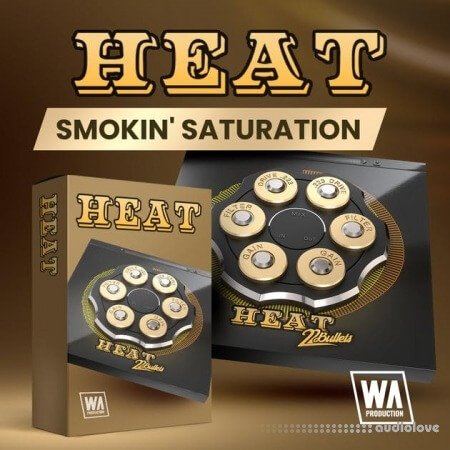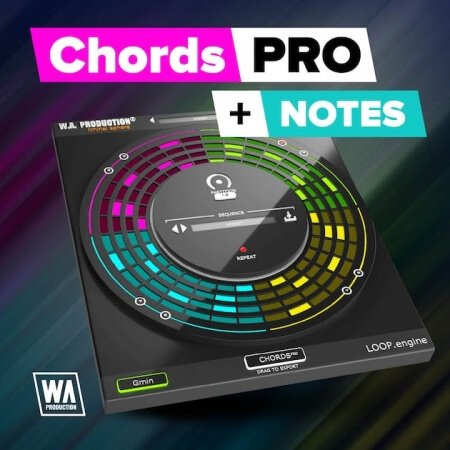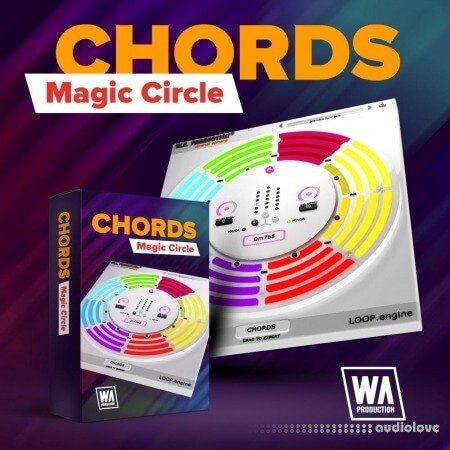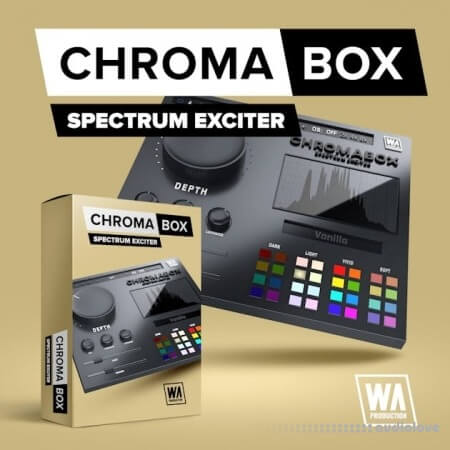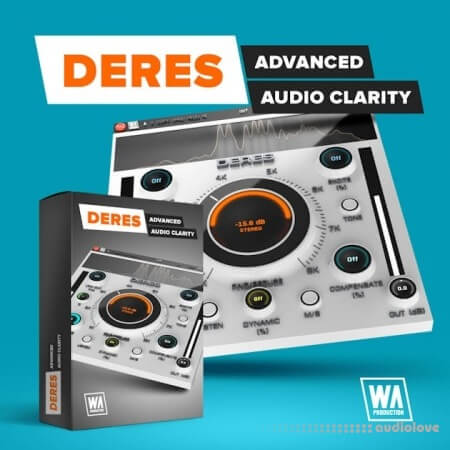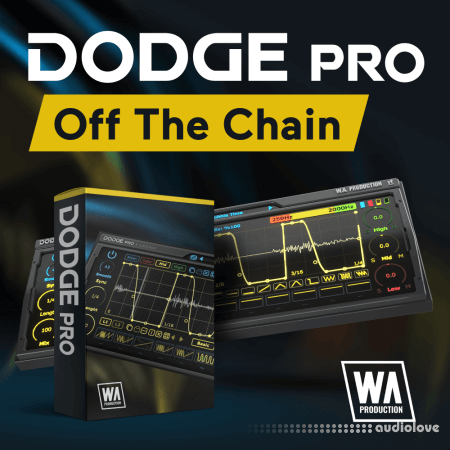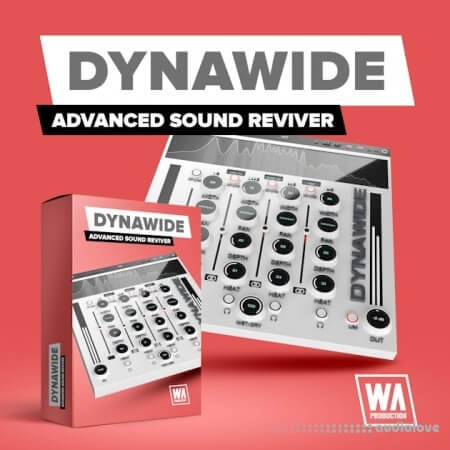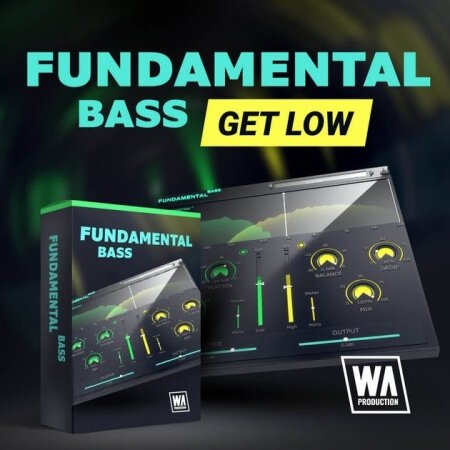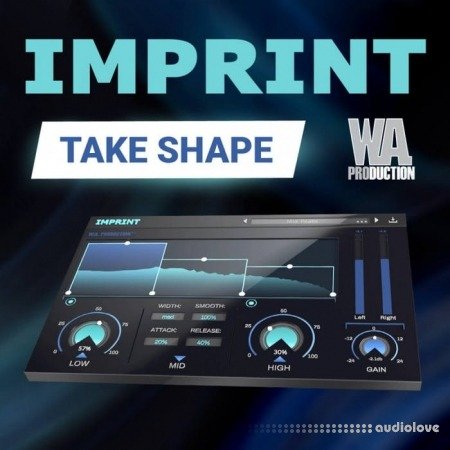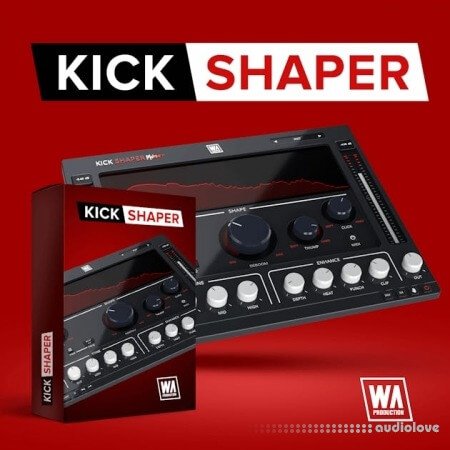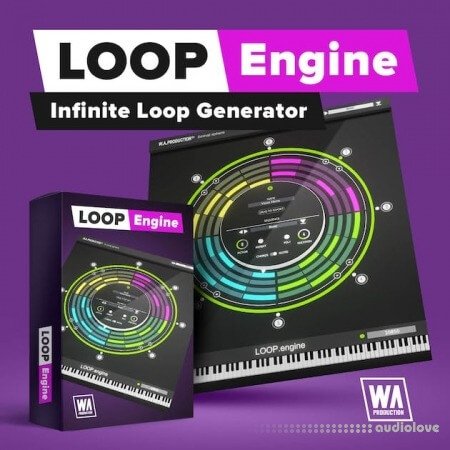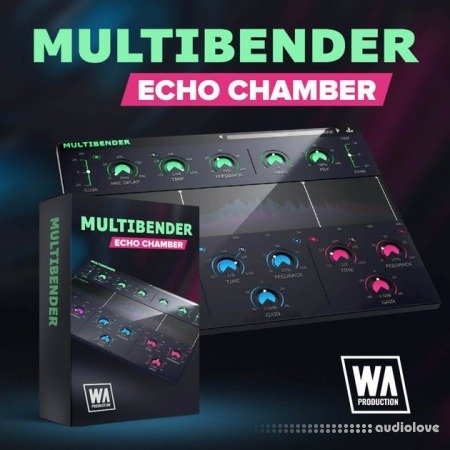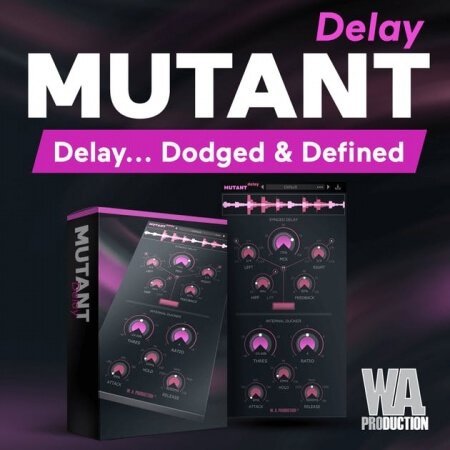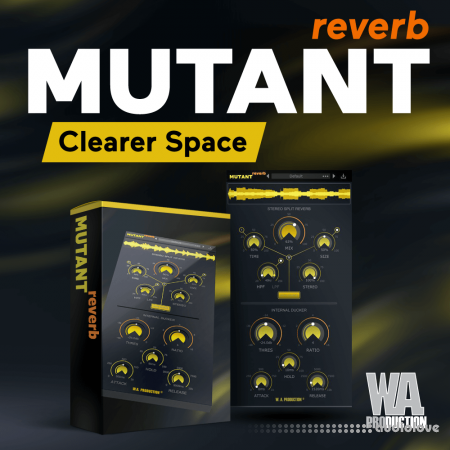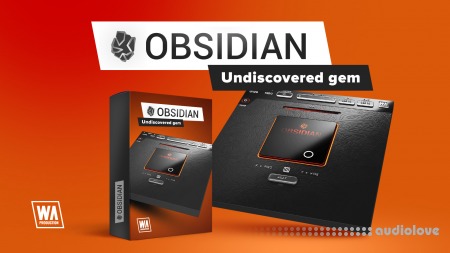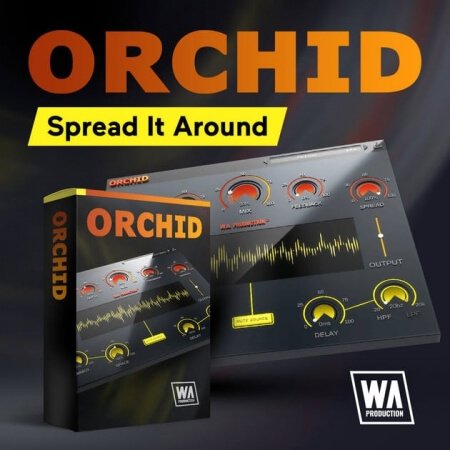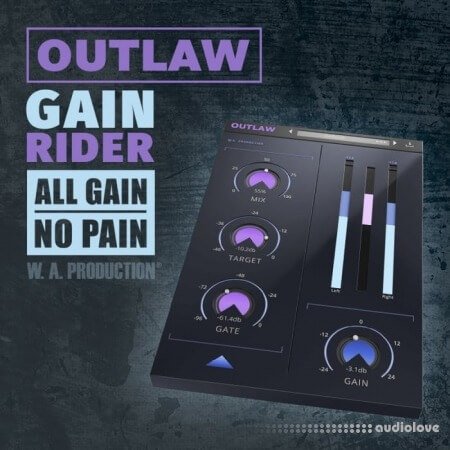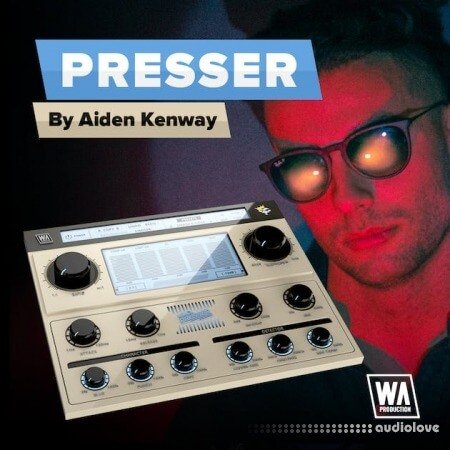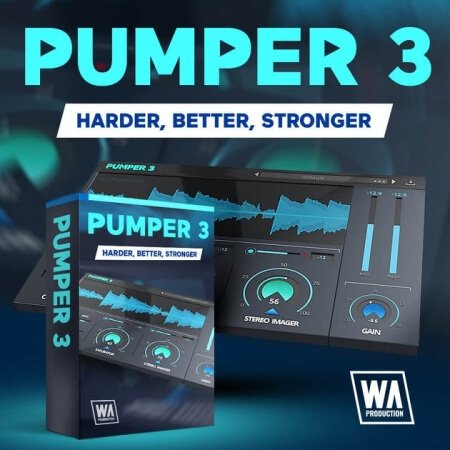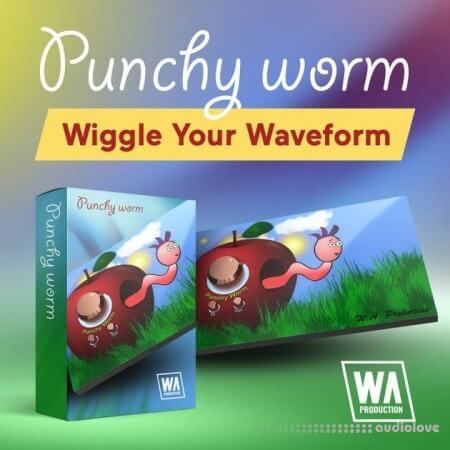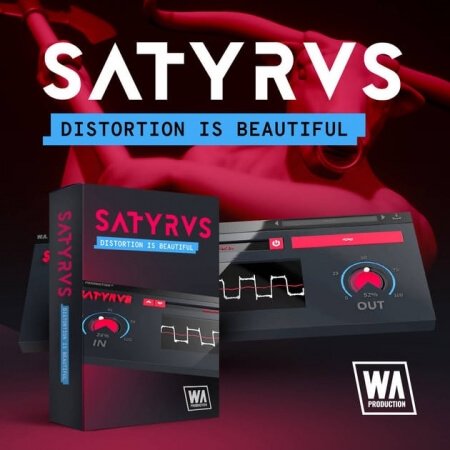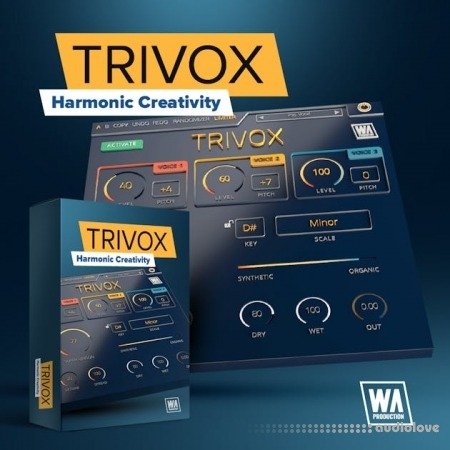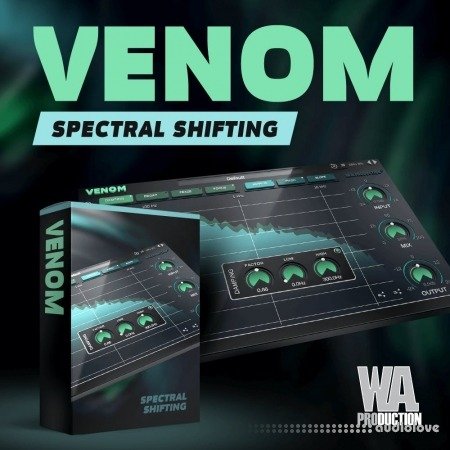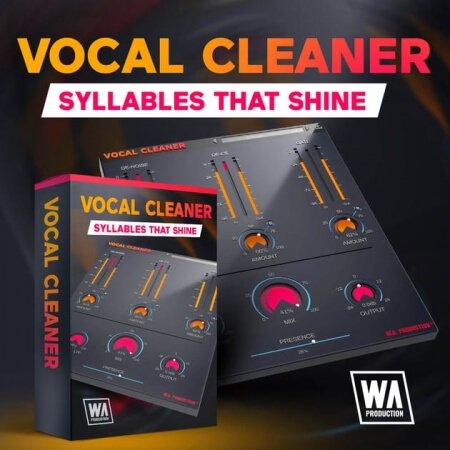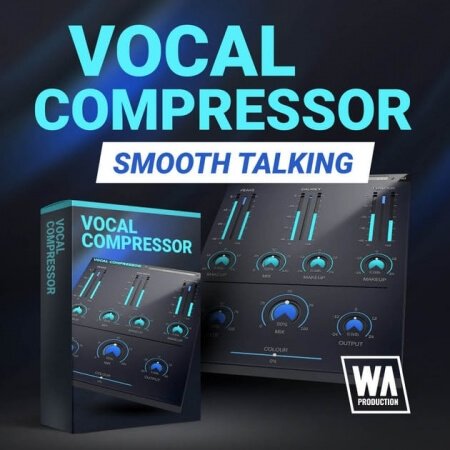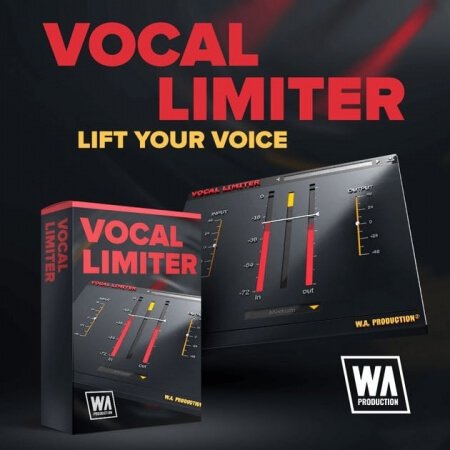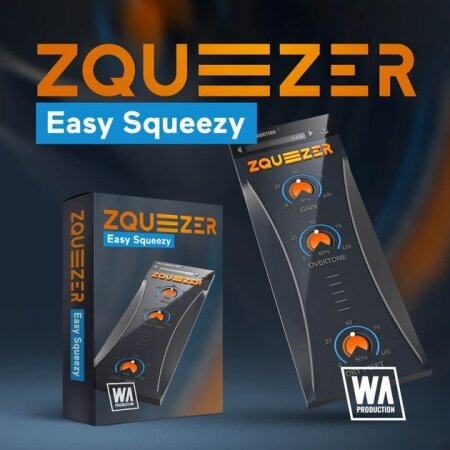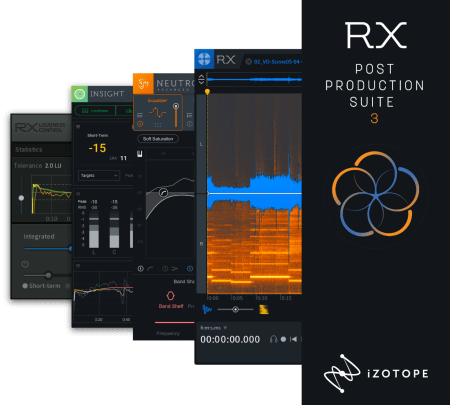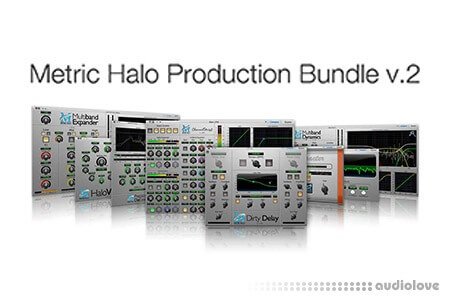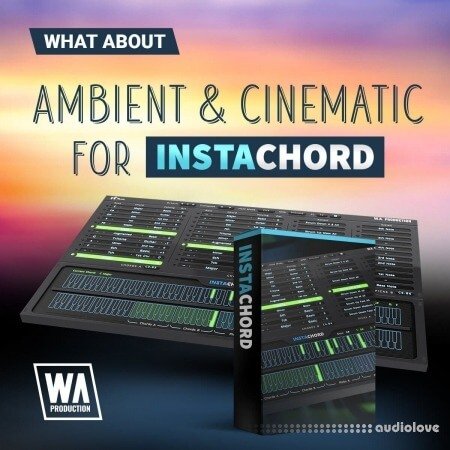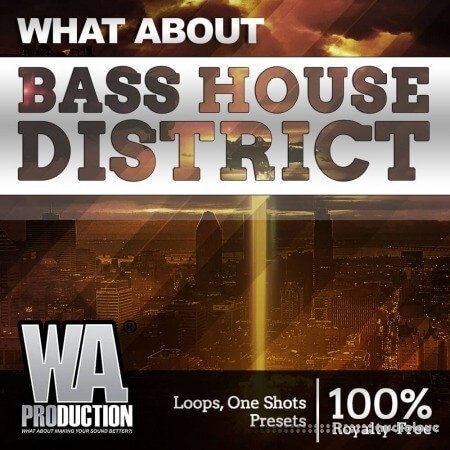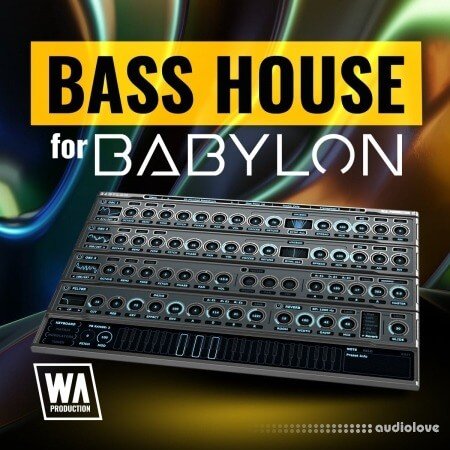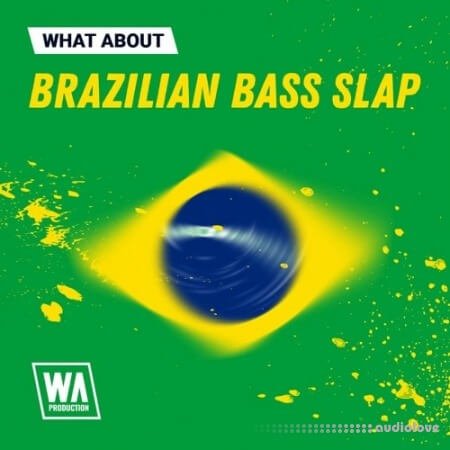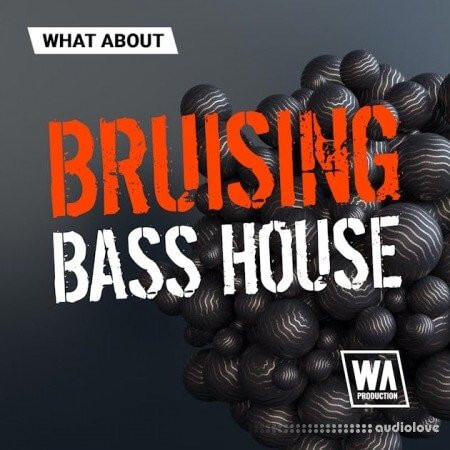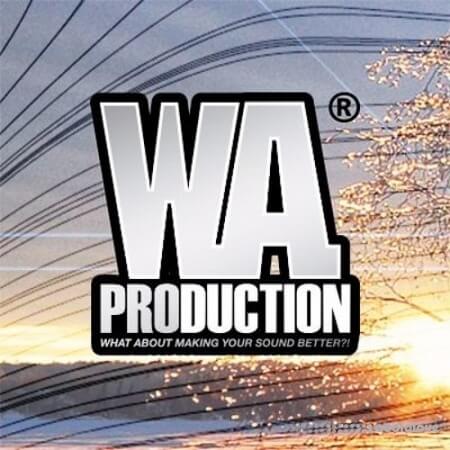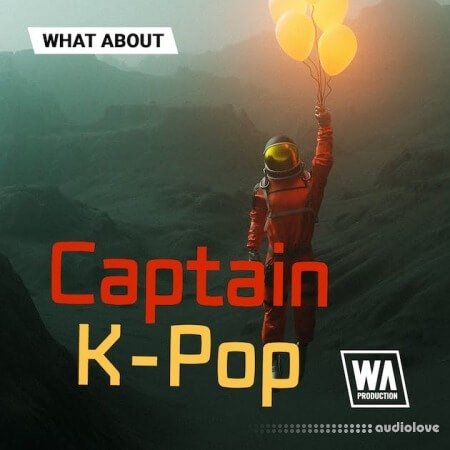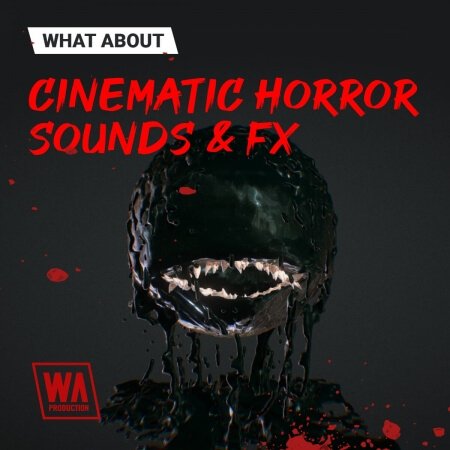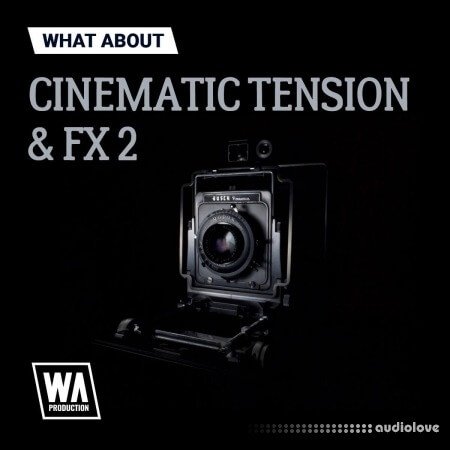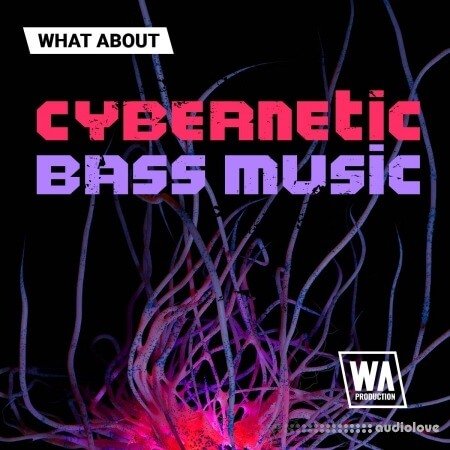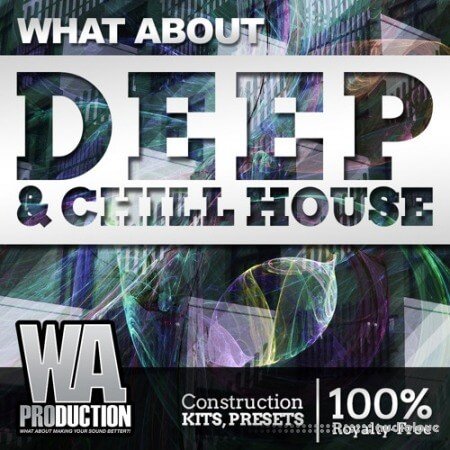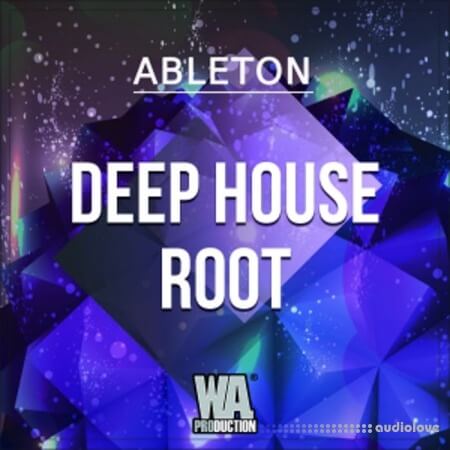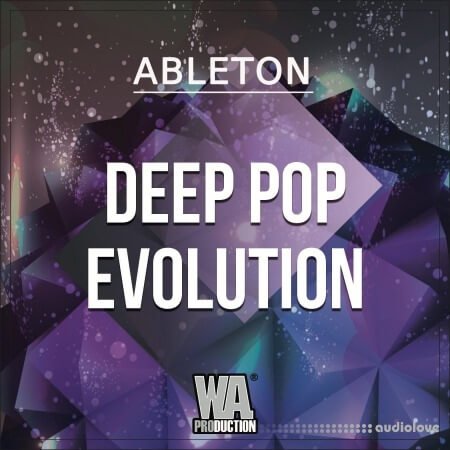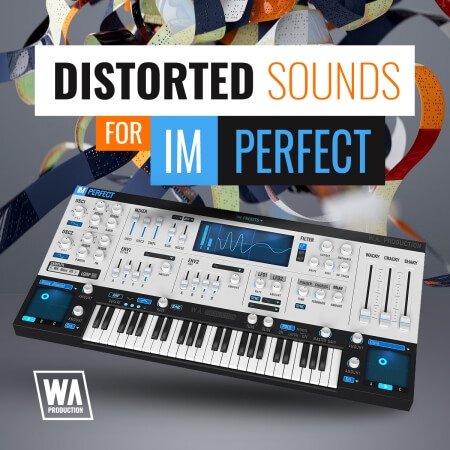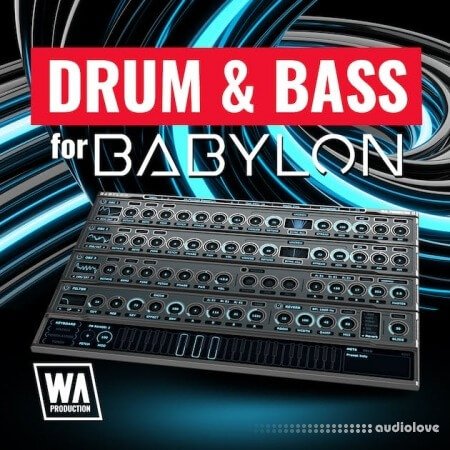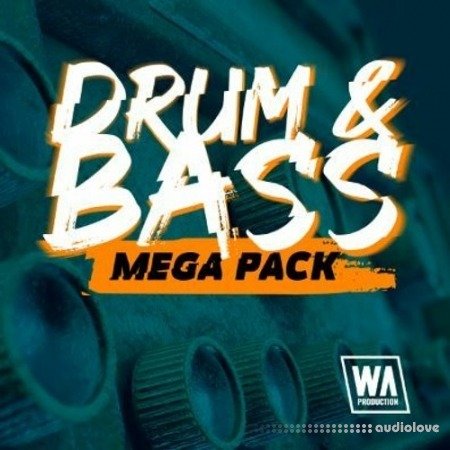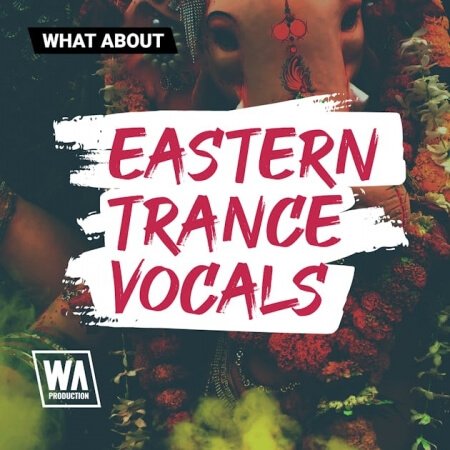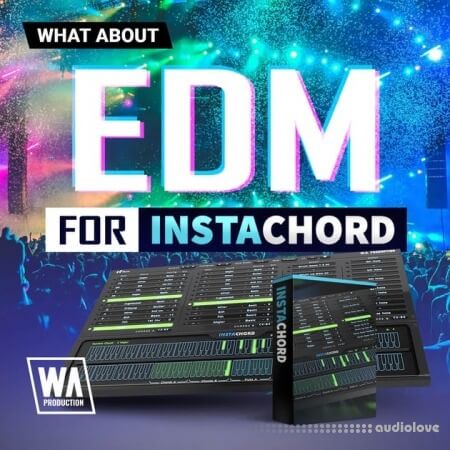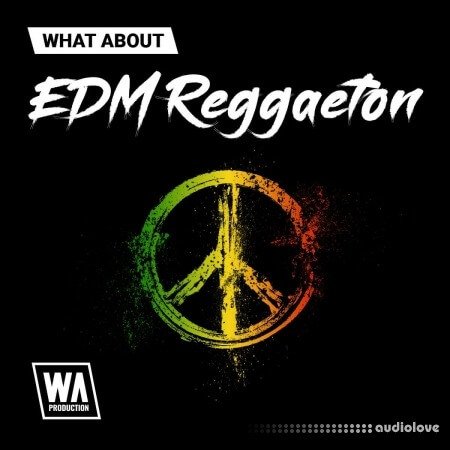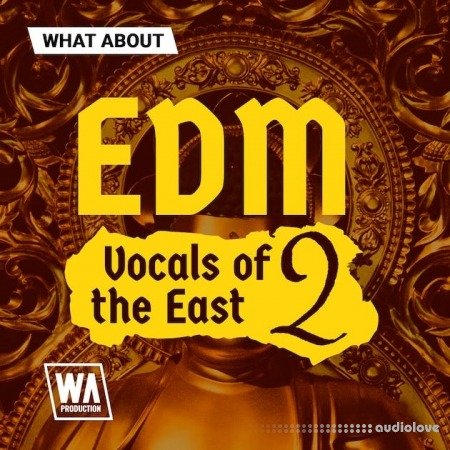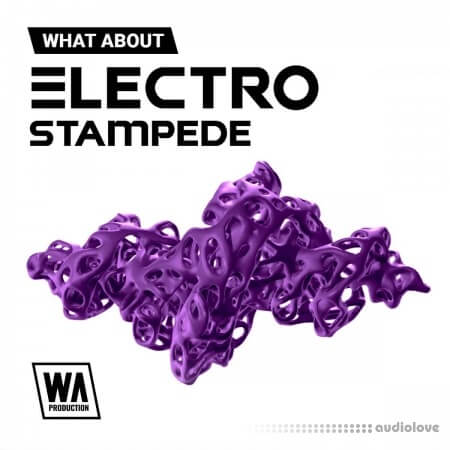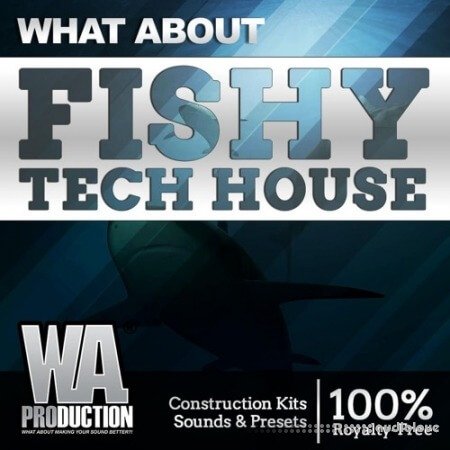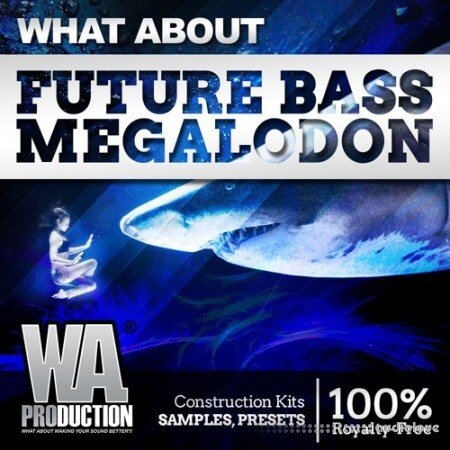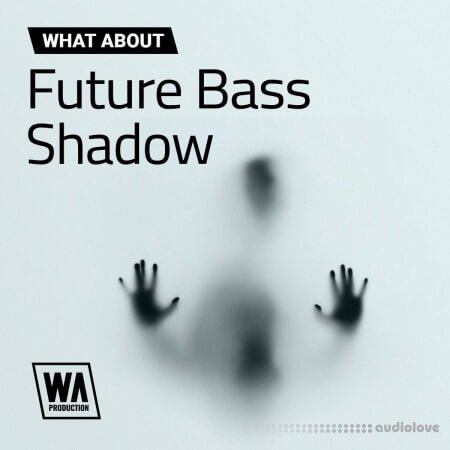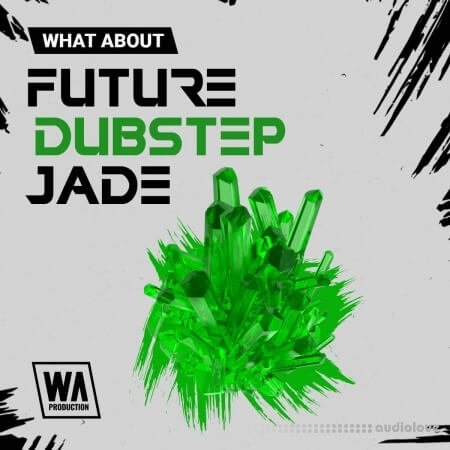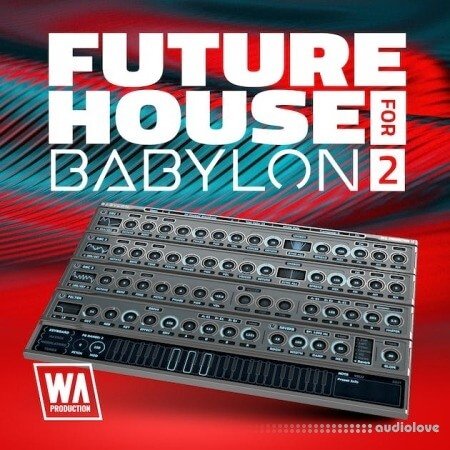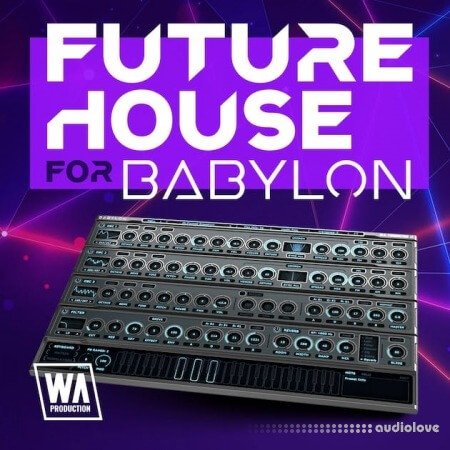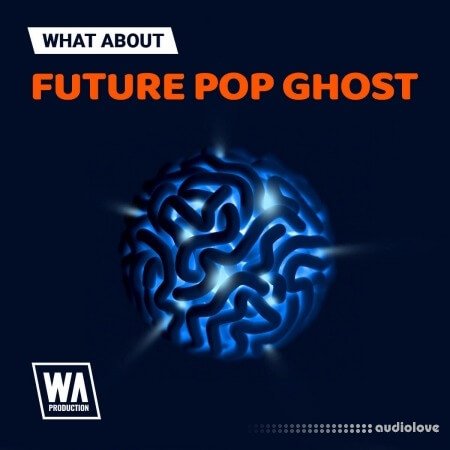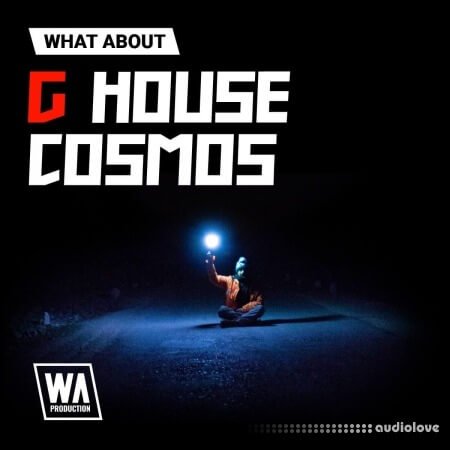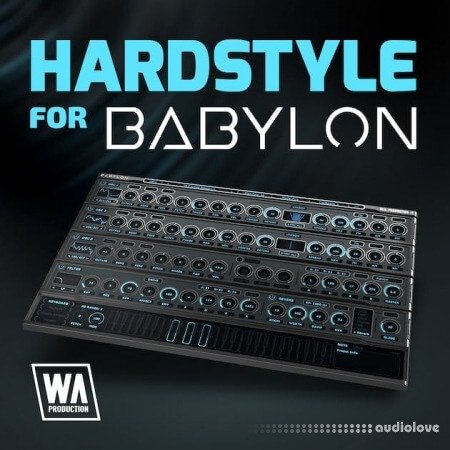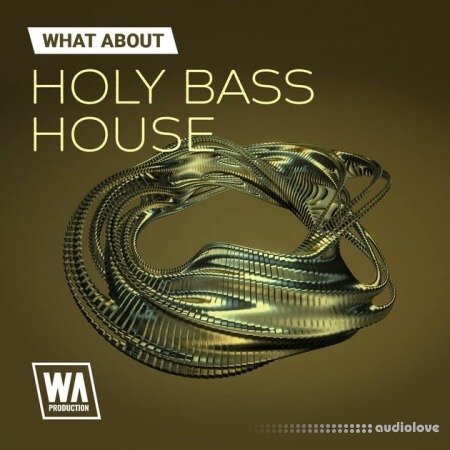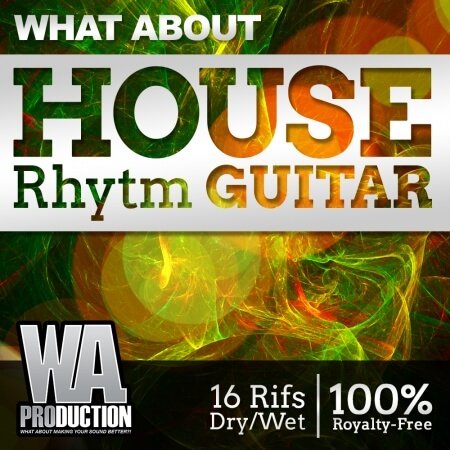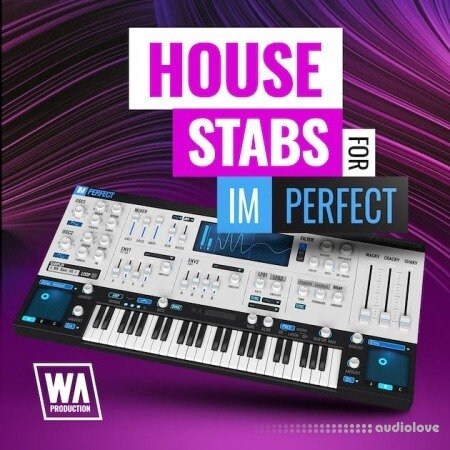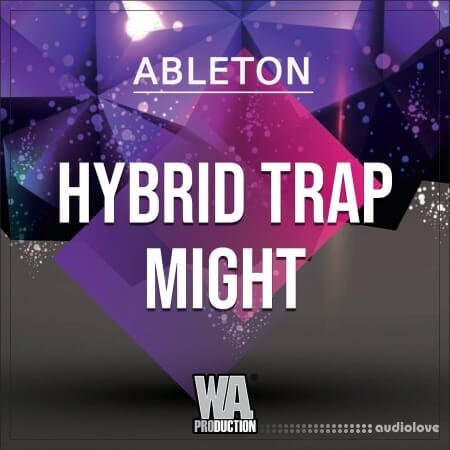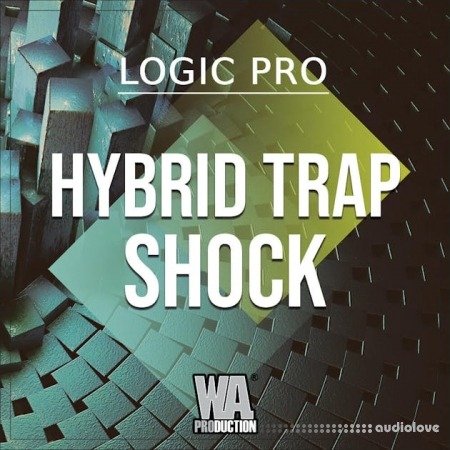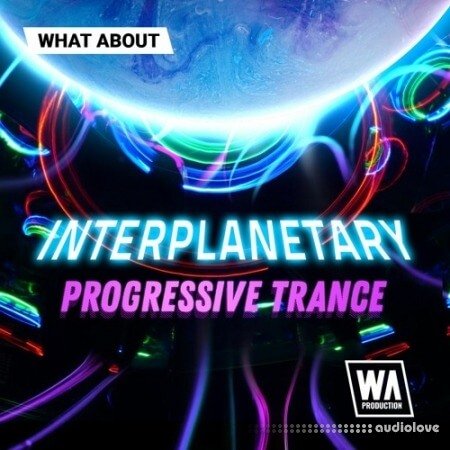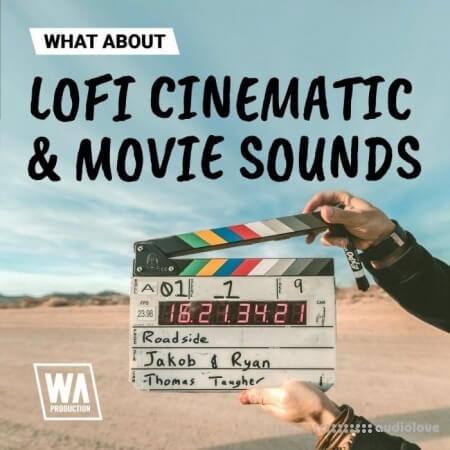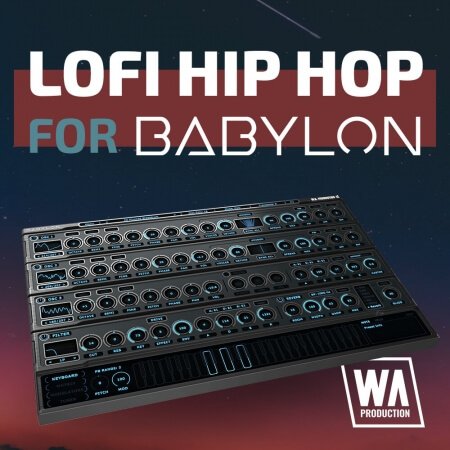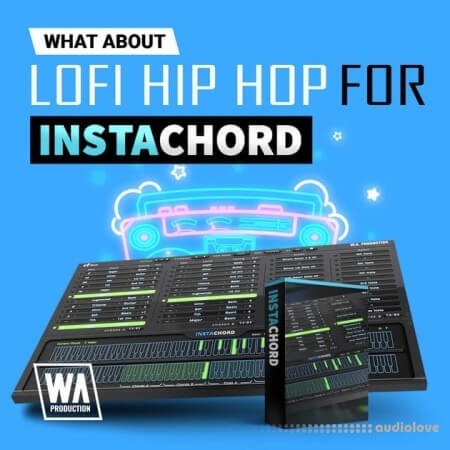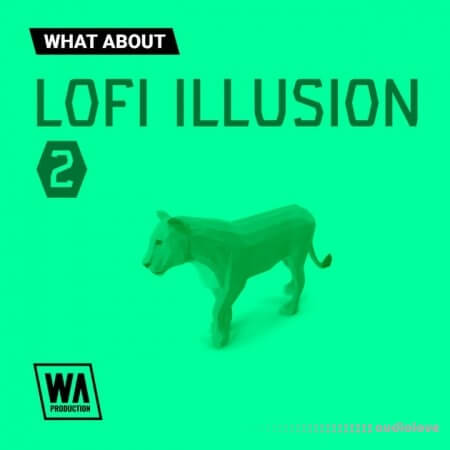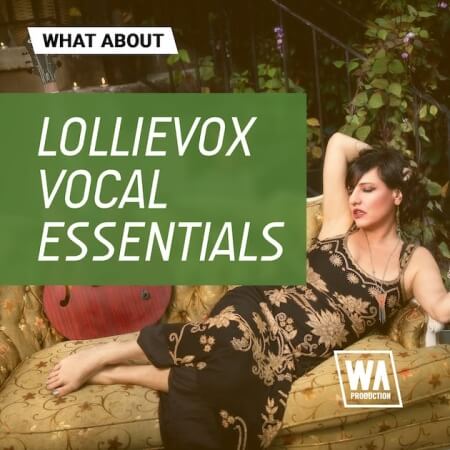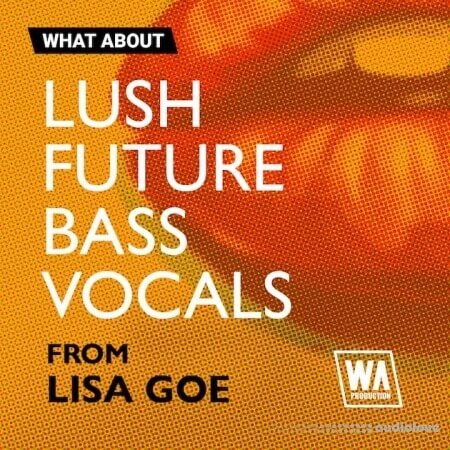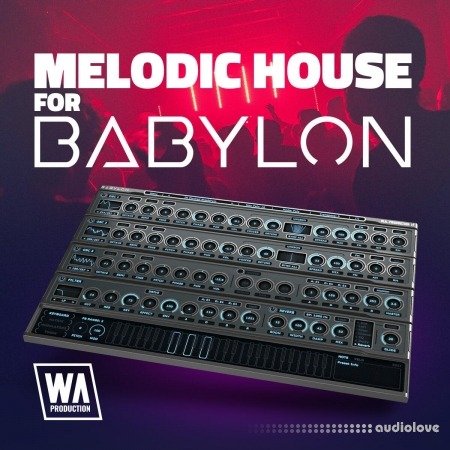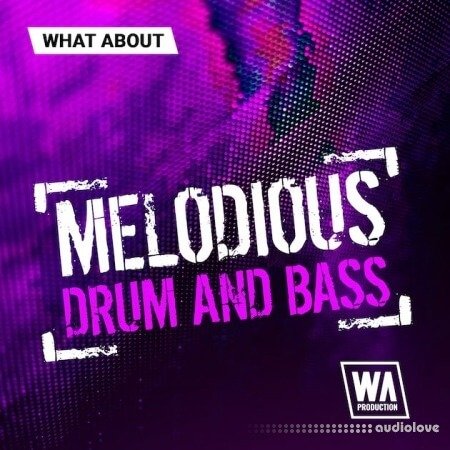Windows
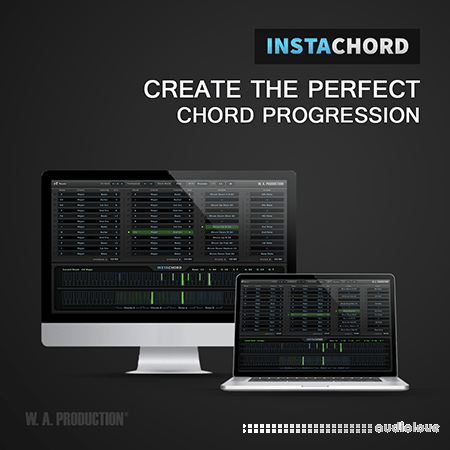
Product Details
FULL INFO BELOW:
Do you have issues creating the perfect chord progression? Are you not keen on music theory enough to know what notes sound good with others? Well, we know your pain. W. A. Production has been a monster in the world of plugins these last few months.
With things like Pumper, Helper, The King and ComBear under our belt, we know exactly what it is that producers need and exactly how to deliver that. We believe we struck GOLD with this new plugin, and we cant wait to tell you all about it so be prepared. We mentioned before about the struggles of creating amazing chord progressions, well what if there was an amazing recourse that can do that for you with just a click of a note?
We bring you InstaChord! A MIDI Processing Plugin that helps you play chords and chord progressions in a very simple way. InstaChord comes with features like;
A long list of common chords to choose from (maj, min, sus, etc.)ALL chords come with different voicing.24 fretting keys to set and choose chords.24 picking keys to set and play chords.Hit the chords with only ONE key or play their notes separately.Transpose all the chords up or down at once.Customize mapping for fretting and picking keys.
Chord progressions and chords in general are a very important part in all genres of music, especially EDM. EDM having the most dynamic range of chords and elements than most genres. So we get that it is SUPER important to have a catchy and rhythmic chord set up.
InstaChord adds a major ease to creating these catchy chords by basically doing it for you but allowing you to 100% customize how the chords are strummed, what notes are in the progression, velocity, and the octave you want it set it. Below are some of the features that InstaChord comes with with a few details on them.
Though Chords on keyboards and guitars are voiced a bit differently due to the string tuning and their orders, InstaChord includes different chord voicing modes and at this current moment keyboard and guitar modes are available.
InstaChord has this amazing ability that if the key of the track changes, you can use the transpose buttons to move all the chords up and down. Another amazing thing is you can also bypass the process if you need to play the target instrument in a normal way. InstaChord also comes with an amazing variety of Presets to choose from.
2 Different Keyboards
InstaChord comes with this amazing Keyboard that is basically 2 different types of keyboards. We included this for a number of reasons, however the main one is because you need to know the difference between the note or notes you are actually playing on either you MIDI Keyboard or Computer Keyboard versus the Chords and Action that InstaChord is putting out via your customization. Thats basically what the difference is, one section is the physical notes you are playing, the other is the Chord(s) and Action you set InstaChord to play.
Change Modes
InstaChord comes with this amazing tool bar at the top of the plugin. In this section you are able to do some amazing things to the plugin overall to make things a little more unique. For example, you can change InstaChords overall octave either up or down. You can adjust the Hold Mode to either Pick or Fret, you can change the MIDI mode between Process or Pass, and (I dont know what the C1 means.)
Chord A and Chord B Sections
InstaChord is stocked with two sets of Chord sections, Chords A and Chords B. Both of these sections have 12 keys that allows you to change the Root Note, the Chord, Voicing and the Octave inside each key. This will be activated when that key is played. Both of the Chord Sections have different ranges, for example Chords A ranges from C3-B3, and Chord B ranges from C4-B4.
Fretting Keys
InstaChord comes with the amazing ability to fret chords. There are 12 sets of menus for each chord group, and they are ordered from bottom (C) to top (B) like the piano roll from your host. Each set has 4 menus and they can be used to set the chords. Here is a more details list;
- A: Chord Root (C, C#, etc.)
- B: Chord Mode (Major, Minor, etc.)
- C: Chord Voicing. Here you can select a voicing mode for chords. These modes have the same notes but in slightly different orders.
- D: Chord Octave.
- E: Use the LED switch to select the chord by mouse.
InstaChord is going to change the world of writing chords. The simple layout and detailed customization of each progression makes InstaChord a must have plugin. It will speed the process of your track writing up like crazy while still allowing you to add your creative flow.
Action Section
The sections Picks A and Picks B display keys from the selected octave (C5-B5 and C6-B6). The same for Chords A and Chords B, however in these sections you can select how you want the chords that you set in the Chords A and Chords B section to be played. You have choices like Strum Up or Down, Fast or Slow, Only Certain Notes etc. After you have this section adjusted to your favor, you can hit the Chords Key and the Pick Key and you will get the chord with the selected pr
Do you have issues creating the perfect chord progression? Are you not keen on music theory enough to know what notes sound good with others? Well, we know your pain. W. A. Production has been a monster in the world of plugins these last few months.
With things like Pumper, Helper, The King and ComBear under our belt, we know exactly what it is that producers need and exactly how to deliver that. We believe we struck GOLD with this new plugin, and we cant wait to tell you all about it so be prepared. We mentioned before about the struggles of creating amazing chord progressions, well what if there was an amazing recourse that can do that for you with just a click of a note?
We bring you InstaChord! A MIDI Processing Plugin that helps you play chords and chord progressions in a very simple way. InstaChord comes with features like;
A long list of common chords to choose from (maj, min, sus, etc.)ALL chords come with different voicing.24 fretting keys to set and choose chords.24 picking keys to set and play chords.Hit the chords with only ONE key or play their notes separately.Transpose all the chords up or down at once.Customize mapping for fretting and picking keys.
Chord progressions and chords in general are a very important part in all genres of music, especially EDM. EDM having the most dynamic range of chords and elements than most genres. So we get that it is SUPER important to have a catchy and rhythmic chord set up.
InstaChord adds a major ease to creating these catchy chords by basically doing it for you but allowing you to 100% customize how the chords are strummed, what notes are in the progression, velocity, and the octave you want it set it. Below are some of the features that InstaChord comes with with a few details on them.
Though Chords on keyboards and guitars are voiced a bit differently due to the string tuning and their orders, InstaChord includes different chord voicing modes and at this current moment keyboard and guitar modes are available.
InstaChord has this amazing ability that if the key of the track changes, you can use the transpose buttons to move all the chords up and down. Another amazing thing is you can also bypass the process if you need to play the target instrument in a normal way. InstaChord also comes with an amazing variety of Presets to choose from.
2 Different Keyboards
InstaChord comes with this amazing Keyboard that is basically 2 different types of keyboards. We included this for a number of reasons, however the main one is because you need to know the difference between the note or notes you are actually playing on either you MIDI Keyboard or Computer Keyboard versus the Chords and Action that InstaChord is putting out via your customization. Thats basically what the difference is, one section is the physical notes you are playing, the other is the Chord(s) and Action you set InstaChord to play.
Change Modes
InstaChord comes with this amazing tool bar at the top of the plugin. In this section you are able to do some amazing things to the plugin overall to make things a little more unique. For example, you can change InstaChords overall octave either up or down. You can adjust the Hold Mode to either Pick or Fret, you can change the MIDI mode between Process or Pass, and (I dont know what the C1 means.)
Chord A and Chord B Sections
InstaChord is stocked with two sets of Chord sections, Chords A and Chords B. Both of these sections have 12 keys that allows you to change the Root Note, the Chord, Voicing and the Octave inside each key. This will be activated when that key is played. Both of the Chord Sections have different ranges, for example Chords A ranges from C3-B3, and Chord B ranges from C4-B4.
Fretting Keys
InstaChord comes with the amazing ability to fret chords. There are 12 sets of menus for each chord group, and they are ordered from bottom (C) to top (B) like the piano roll from your host. Each set has 4 menus and they can be used to set the chords. Here is a more details list;
- A: Chord Root (C, C#, etc.)
- B: Chord Mode (Major, Minor, etc.)
- C: Chord Voicing. Here you can select a voicing mode for chords. These modes have the same notes but in slightly different orders.
- D: Chord Octave.
- E: Use the LED switch to select the chord by mouse.
InstaChord is going to change the world of writing chords. The simple layout and detailed customization of each progression makes InstaChord a must have plugin. It will speed the process of your track writing up like crazy while still allowing you to add your creative flow.
Action Section
The sections Picks A and Picks B display keys from the selected octave (C5-B5 and C6-B6). The same for Chords A and Chords B, however in these sections you can select how you want the chords that you set in the Chords A and Chords B section to be played. You have choices like Strum Up or Down, Fast or Slow, Only Certain Notes etc. After you have this section adjusted to your favor, you can hit the Chords Key and the Pick Key and you will get the chord with the selected pr
Video
Soundcloud
WA Production InstaChord v1.3.2 / v1.3.0
Referal Link: https://bit.ly/2GFB27a
Added: 17.Aug.2021
Catagory: Windows
Product ID: 2611
Our Price Before 10% Deduction
Bonuses For Regular Customers
£14.99
ADD TO YOUR CART or BUY NOW
US & EU - Use The Checkout Button To Buy

Add To Favorites
Delivery & Download

Delivery Details
-
A Digital Download Link is sent to you
Once your order has been placed an initial email will be provided to notify you that your order has begun , You can expect to recieve this confirmation email immediatly after your purchase.
This email will contain a Link that will take you to the Download Portal where your download can begin.
Download times are dependent on your own internet speeds.
You will receive in your download ALL Files needed for install
These files will include Everything Needed To Setup The Product
Any Serials or Activators Will Be Provided When You Purchase The Product.

More Results
Use Search Menu To Change Results
WA Production Babylon v1.0.3 / v1.0.1 Build12 RETAiL
17 Aug 2021
WA Production Babylon v1.0.4b230928
20 Nov 2023
Windows
Babylon One Page Wonder Weve been wanting to create a synth like Babylon for years, after struggling with synths that overcomplic
Babylon One Page Wonder Weve been wanting to create a synth like Babylon for years, after struggling with synths that overcomplic
WA Production Biggifier v1.0.0
17 Aug 2021
Windows
BIGGIFIER by Aden is a powerful one-knob that delivers an instant and addictive shot to the metaphorical arm of any sound. Jack up
BIGGIFIER by Aden is a powerful one-knob that delivers an instant and addictive shot to the metaphorical arm of any sound. Jack up
WA Production CHORDS Pro + Notes v1.0.0
31 Oct 2022
Windows
Pro-grade chord & arpeggio progressions for instant inspiration This inspirational plugin keeps getting better and better. After
Pro-grade chord & arpeggio progressions for instant inspiration This inspirational plugin keeps getting better and better. After
WA Production CHORDS v1.0.0
16 Jan 2022
Windows
When you first sit down at a blank project sometimes you need a fresh hit of motivation and creativity. Thats why CHORDS is here f
When you first sit down at a blank project sometimes you need a fresh hit of motivation and creativity. Thats why CHORDS is here f
WA Production ChromaBox v1.0.0
13 Apr 2024
Windows
ChromaBox (Previously ColorBox) Due to a name similarity with another plugin on the market, we have decided to change the name of
ChromaBox (Previously ColorBox) Due to a name similarity with another plugin on the market, we have decided to change the name of
WA Production ColorBox v1.0.0
30 Mar 2024
Windows
Spectrum Exciter. Have you ever had one of those moments where you just want to click a button and hear your sound come alive with
Spectrum Exciter. Have you ever had one of those moments where you just want to click a button and hear your sound come alive with
WA Production Deres v1.0.0
26 Apr 2024
Windows
Advanced Audio Clarity Whether its stacking synths or building bass lines, layering multiple instruments always creates a huge so
Advanced Audio Clarity Whether its stacking synths or building bass lines, layering multiple instruments always creates a huge so
WA Production Dodge Pro v1.1.1 / v1.0.1b7 RETAiL
17 Aug 2021
WA Production Dynawide v1.0.0
21 jun 2024
Windows
Advanced Sound Reviver When it comes to audio processing, sometimes happy mistakes can transform your sound in surprising ways. Bu
Advanced Sound Reviver When it comes to audio processing, sometimes happy mistakes can transform your sound in surprising ways. Bu
WA Production Fundamental Bass v2.0.0
17 Aug 2021
Windows
As a famous vocalist once sang, ?Its all about the bass? and in as far as most genres of music are concerned, shed be correct! Bas
As a famous vocalist once sang, ?Its all about the bass? and in as far as most genres of music are concerned, shed be correct! Bas
WA Production Helper Equalizer 2 v2.1.0
17 Aug 2021
Windows
Helper Equalizer 2 is a unique and versatile equalizer plug-in that contains special features with excellent workflow and a simple
Helper Equalizer 2 is a unique and versatile equalizer plug-in that contains special features with excellent workflow and a simple
WA Production Helper Saturator 2 v2.1.0
17 Aug 2021
Windows
Helper Saturator 2 is an audio effect VST plugin professionally designed to apply saturation to the audio signal. Helper Saturator
Helper Saturator 2 is an audio effect VST plugin professionally designed to apply saturation to the audio signal. Helper Saturator
WA Production Helper Transients 2 v2.1.0
17 Aug 2021
Windows
Being able to control the shape of the sounds is extremely useful for musicians when they are mixing their music. But Helper Trans
Being able to control the shape of the sounds is extremely useful for musicians when they are mixing their music. But Helper Trans
WA Production Imperfect v1.5.0 / v1.0.0 RETAiL
17 Aug 2021
WA Production ImPerfect v1.6.2
20 Nov 2023
Windows
ImPerfect 1.6 Special Shifting Synth Important: Version 1.6.0 is out now. In version 1.6, we now have added one of our most reques
ImPerfect 1.6 Special Shifting Synth Important: Version 1.6.0 is out now. In version 1.6, we now have added one of our most reques
WA Production Imprint v2.1.0 / v1.0.1
17 Aug 2021
WA Production InstaChord 2 v2.0.4.220901
08 Sep 2022
Windows
Humanized Chords We believe that creative expression should be simple, intuitive, and inspiring. When youre making music, you nee
Humanized Chords We believe that creative expression should be simple, intuitive, and inspiring. When youre making music, you nee
WA Production Instachord 2 v2.0.6.240204
7 Apr 2024
Windows
Humanized Chords We believe that creative expression should be simple, intuitive, and inspiring. When youre making music, you need
Humanized Chords We believe that creative expression should be simple, intuitive, and inspiring. When youre making music, you need
WA Production InstaChord v1.3.2 / v1.3.0
17 Aug 2021
WA Production InstaComposer 2 v2.0.0
28 Jul 2023
Windows
Introducing Instacomposer 2: The Ultimate MIDI Generation Station Weve all experienced those moments when creativity runs dry. Fea
Introducing Instacomposer 2: The Ultimate MIDI Generation Station Weve all experienced those moments when creativity runs dry. Fea
WA Production Instacomposer 2 v2.0.0.230721
24 Jul 2023
Windows
Weve all experienced those moments when creativity runs dry. Fear not, as the newly updated Instacomposer 2 is your ultimate muse.
Weve all experienced those moments when creativity runs dry. Fear not, as the newly updated Instacomposer 2 is your ultimate muse.
WA Production Instacomposer 2 v2.0.0.231219
30 Dec 2023
Windows
Weve all experienced those moments when creativity runs dry. Fear not, as the newly updated Instacomposer 2 is your ultimate muse.
Weve all experienced those moments when creativity runs dry. Fear not, as the newly updated Instacomposer 2 is your ultimate muse.
WA Production Instacomposer 2 v2.0.1.240325
7 Apr 2024
Windows
Weve all experienced those moments when creativity runs dry. Fear not, as the newly updated Instacomposer 2 is your ultimate muse.
Weve all experienced those moments when creativity runs dry. Fear not, as the newly updated Instacomposer 2 is your ultimate muse.
WA Production InstaComposer v1.0.3
08 Dec 2021
Windows
Sometimes inspiration comes at you thick and fast... but sometimes not. Instacomposer is your saviour when creativity runs dry, or
Sometimes inspiration comes at you thick and fast... but sometimes not. Instacomposer is your saviour when creativity runs dry, or
WA Production InstaScale v1.1.2 / v1.1.0
17 Aug 2021
WA Production Instascale v1.1.6b240403
25 Apr 2024
Windows
W. A. Production is rolling out another innovative tool to assist you in your song creation adventures. Play your instruments usin
W. A. Production is rolling out another innovative tool to assist you in your song creation adventures. Play your instruments usin
WA Production KickShaper v1.0.0
16 Sep 2023
Windows
KickShaper Pump & Thump Kick drums form the bedrock of most music, but without a robust foundation, a mix can fall apart. We get
KickShaper Pump & Thump Kick drums form the bedrock of most music, but without a robust foundation, a mix can fall apart. We get
WA Production KickShaper v1.0.0b2
04 Feb 2024
Windows
KickShaper Pump & Thump Kick drums form the bedrock of most music, but without a robust foundation, a mix can fall apart. We get
KickShaper Pump & Thump Kick drums form the bedrock of most music, but without a robust foundation, a mix can fall apart. We get
WA Production KSHMR Essentials v1.0.1
17 Aug 2021
Windows
We all have a favourite plugin chain that gets used before trying anything else... those essential tools that provide the special
We all have a favourite plugin chain that gets used before trying anything else... those essential tools that provide the special
WA Production KSHMR Reverb v1.0.0
25 Jan 2023
Windows
Presenting a stunning next-level reverb plugin from KSHMR & WA Production. This exclusive artist-collaboration is a modern and tot
Presenting a stunning next-level reverb plugin from KSHMR & WA Production. This exclusive artist-collaboration is a modern and tot
WA Production Loop Engine 2 v.2.0
20 Nov 2023
Windows
Loop Engine 2 The Future of MIDI Generation W. A. Production and Liminal Sphere proudly unveils LOOP ENGINE 2, the trailblazing s
Loop Engine 2 The Future of MIDI Generation W. A. Production and Liminal Sphere proudly unveils LOOP ENGINE 2, the trailblazing s
WA Production Loop Engine 2 v2.0.2
10 Dec 2023
Windows
Loop Engine 2 The Future of MIDI Generation W. A. Production and Liminal Sphere proudly unveils LOOP ENGINE 2, the trailblazing s
Loop Engine 2 The Future of MIDI Generation W. A. Production and Liminal Sphere proudly unveils LOOP ENGINE 2, the trailblazing s
WA Production Loop Engine v1.0.0 REPACK
05 Mar 2023
Windows
Infinite Loop Generator W. A. Production presents LOOP ENGINE, the next generation of cutting-edge multi-voice loop tools. This r
Infinite Loop Generator W. A. Production presents LOOP ENGINE, the next generation of cutting-edge multi-voice loop tools. This r
WA Production Loop Engine v1.1.1
13 Aug 2023
Windows
Infinite Loop Generator W. A. Production presents LOOP ENGINE, the next generation of cutting-edge multi-voice loop tools. This r
Infinite Loop Generator W. A. Production presents LOOP ENGINE, the next generation of cutting-edge multi-voice loop tools. This r
WA Production Make Me Scream v1.0.1
17 Aug 2021
Windows
In a world with so many options for distortion and saturation, where do you turn when you want an effect that really slams? We hav
In a world with so many options for distortion and saturation, where do you turn when you want an effect that really slams? We hav
WA Production MultiBender v1.5.0
08 Dec 2021
Windows
Lets face it, you already own a delay plugin... probably more than one. Thats awesome, but you havent heard anything like Multiben
Lets face it, you already own a delay plugin... probably more than one. Thats awesome, but you havent heard anything like Multiben
WA Production Mutant Delay v2.1.0 / v1.0.1
17 Aug 2021
WA Production Mutant Reverb v2.1.0 / v1.0.1
17 Aug 2021
WA Production NeonGlow v1.0.0b2
17 Dec 2023
Windows
Neon Glow by Arcade Luminous Lo-fi Step into the retro world of Lo-Fi and far beyond, with Neon Glow, the plugin that infuses any
Neon Glow by Arcade Luminous Lo-fi Step into the retro world of Lo-Fi and far beyond, with Neon Glow, the plugin that infuses any
WA Production NeonGlow v1.0.0b3
04 Feb 2024
Windows
Neon Glow by Arcade Luminous Lo-fi Step into the retro world of Lo-Fi and far beyond, with Neon Glow, the plugin that infuses any
Neon Glow by Arcade Luminous Lo-fi Step into the retro world of Lo-Fi and far beyond, with Neon Glow, the plugin that infuses any
WA Production Obsidian v1.0.1
04 Feb 2024
Windows
Obsidian Undiscovered Gem As music makers, were always looking for new ways to take our projects to the next level. We want to cre
Obsidian Undiscovered Gem As music makers, were always looking for new ways to take our projects to the next level. We want to cre
WA Production Orchid v2.0.0
17 Aug 2021
Windows
This is chorus on steroids. Taking inspiration from the thick and wet studio processing of the 1980s, Orchid is your quick-fix way
This is chorus on steroids. Taking inspiration from the thick and wet studio processing of the 1980s, Orchid is your quick-fix way
WA Production Outlaw v2.2.0 / v1.0.1
17 Aug 2021
WA Production Presser v1.0.0
07 Jan 2023
Windows
Presenting the superstar compressor plugin. With powerful controls and an intuitive interface, this exclusive artist-collaboration
Presenting the superstar compressor plugin. With powerful controls and an intuitive interface, this exclusive artist-collaboration
WA Production Presser v1.0.1
10 Dec 2023
Windows
Presser by Aiden Kenway Presenting the superstar compressor plugin. With powerful controls and an intuitive interface, this exclus
Presser by Aiden Kenway Presenting the superstar compressor plugin. With powerful controls and an intuitive interface, this exclus
WA Production Presser v1.0.2
04 Feb 2024
Windows
Presser by Aiden Kenway Presenting the superstar compressor plugin. With powerful controls and an intuitive interface, this exclus
Presser by Aiden Kenway Presenting the superstar compressor plugin. With powerful controls and an intuitive interface, this exclus
WA Production Pumper 3 v3.1.0
17 Aug 2021
Windows
Weve done it again? after the release of ?Pumper? we wanted to step up our game and give you even more control over the punch and
Weve done it again? after the release of ?Pumper? we wanted to step up our game and give you even more control over the punch and
WA Production Puncher 2 v2.1.0
17 Aug 2021
Windows
Puncher 2 is a Multi-FX plug-in that will add instant power and punch to your tracks. In terms of compression, this is the all in
Puncher 2 is a Multi-FX plug-in that will add instant power and punch to your tracks. In terms of compression, this is the all in
WA Production Punchy Worm v1.0.0
17 Aug 2021
Windows
Here at W.A. Production were serious about music and over the last few years weve created many top quality plugins with finely tun
Here at W.A. Production were serious about music and over the last few years weve created many top quality plugins with finely tun
WA Production Put Me On Drums v.1.0.1b2
08 Apr 2023
Windows
Beats That Bounce Prepare for drum destruction! We couldnt be more proud of this multi-effect plugin and our collaboration with su
Beats That Bounce Prepare for drum destruction! We couldnt be more proud of this multi-effect plugin and our collaboration with su
WA Production Put Me On Drums v1.0.0
27 Oct 2022
Windows
Prepare for drum destruction! We couldnt be more proud of this multi-effect plugin and our collaboration with superstar Norwegian
Prepare for drum destruction! We couldnt be more proud of this multi-effect plugin and our collaboration with superstar Norwegian
WA Production Put Me On Drums v1.0.2
10 Dec 2023
Windows
Beats That Bounce Prepare for drum destruction! We couldnt be more proud of this multi-effect plugin and our collaboration with su
Beats That Bounce Prepare for drum destruction! We couldnt be more proud of this multi-effect plugin and our collaboration with su
WA Production Put Me On Drums v1.0.3
04 Feb 2024
Windows
Beats That Bounce Prepare for drum destruction! We couldnt be more proud of this multi-effect plugin and our collaboration with su
Beats That Bounce Prepare for drum destruction! We couldnt be more proud of this multi-effect plugin and our collaboration with su
WA Production Satyrus v1.0.6
08 Dec 2021
Windows
Distortion Is Beautiful. It can give sounds life, character, grit, warmth, body, and more. However, different distortions can have
Distortion Is Beautiful. It can give sounds life, character, grit, warmth, body, and more. However, different distortions can have
WA Production Screamo v2.1.0 / v1.0.1
17 Aug 2021
WA Production Sphere Delay 2 v2.0.0
19 Jan 2024
Windows
Redefining the Echoes of Innovation SphereDelay 2 emerges as an avant-garde multimode delay effect plugin, meticulously crafted fo
Redefining the Echoes of Innovation SphereDelay 2 emerges as an avant-garde multimode delay effect plugin, meticulously crafted fo
WA Production SphereComp v1.5.0 / v1.0.0
17 Aug 2021
WA Production SphereDelay v1.5.1
17 Aug 2021
Windows
What is SphereDelay? SphereDelay is an innovative Multimode Delay Effect Plugin. We developed this plugin for the producers aroun
What is SphereDelay? SphereDelay is an innovative Multimode Delay Effect Plugin. We developed this plugin for the producers aroun
WA Production SphereQuad v1.5.0 / v1.0
17 Aug 2021
WA Production The King 2 v2.1.0
17 Aug 2021
Windows
The King 2 is a Dynamically Enhanced Multi-Band Compression Plug-In designed for Mastering. 5 Band Compressor We went above and
The King 2 is a Dynamically Enhanced Multi-Band Compression Plug-In designed for Mastering. 5 Band Compressor We went above and
WA Production Trivox v1.0.1
04 Feb 2024
Windows
Harmonic Creativity Elevate your sound to new heights with TriVox, the revolutionary audio effect plugin from W. A. Production. De
Harmonic Creativity Elevate your sound to new heights with TriVox, the revolutionary audio effect plugin from W. A. Production. De
WA Production Venom v1.0.0
22 Aug 2022
Windows
Spectral Shifting When reverb and delay just arent enough, reach for Venom. This powerful spectral processing plug-in twists raw a
Spectral Shifting When reverb and delay just arent enough, reach for Venom. This powerful spectral processing plug-in twists raw a
WA Production Vocal Cleaner v2.0.0
17 Aug 2021
Windows
However hard you try, capturing a perfect vocal is an almost impossible task. Contending with plosives and pops, crackles and clic
However hard you try, capturing a perfect vocal is an almost impossible task. Contending with plosives and pops, crackles and clic
WA Production Vocal Compressor v1.1.0
17 Aug 2021
Windows
Capturing that perfect vocal take is difficult, but knowing how to process vocals can be even trickier. The first step in the chai
Capturing that perfect vocal take is difficult, but knowing how to process vocals can be even trickier. The first step in the chai
WA Production Vocal Limiter v2.0.0
17 Aug 2021
Windows
For a vocal to really cut through the mix and ride other instruments, its usually a good idea to make sure its loud and proud. How
For a vocal to really cut through the mix and ride other instruments, its usually a good idea to make sure its loud and proud. How
WA Production Vocal Splitter v2.1.0 / v1.0.0 RETAiL
17 Aug 2021
WA Production VocalShaper v1.0.0
24 Feb 2024
Windows
RAISE YOUR VOICE For any music producer, nailing vocal production is notoriously challenging. Even seasoned studio engineers dread
RAISE YOUR VOICE For any music producer, nailing vocal production is notoriously challenging. Even seasoned studio engineers dread
WA Production XTT with VINAI v1.0.0
17 Aug 2021
Windows
Italian brothers, Alessandro & Andrea Vinai, are known for their hands-in-the-air Big Room EDM sound. Coming together as a music p
Italian brothers, Alessandro & Andrea Vinai, are known for their hands-in-the-air Big Room EDM sound. Coming together as a music p
WA Production Zqueezer v1.0.4
08 Dec 2021
Windows
As producers, were all searching for that something special - a quick and easy way to transform sounds beyond their original forms
As producers, were all searching for that something special - a quick and easy way to transform sounds beyond their original forms
iZotope Music Production Suite 9
07 Nov 2021
Windows
Music Production Suite Pro All the tools you love, always up to date A suite of professional audio production tools to help you
Music Production Suite Pro All the tools you love, always up to date A suite of professional audio production tools to help you
iZotope Music Production Suite Pro 2021.12 Rev2 CE
18 Dec 2023
Windows
Music Production Suite Pro All the tools you love, always up to date A suite of professional audio production tools to help you de
Music Production Suite Pro All the tools you love, always up to date A suite of professional audio production tools to help you de
iZotope Nectar 2 Production Suite v2.04a
31 Oct 2018
Izotope RX Post Production Suite v5.0 CE
02 Sep 2020
Windows
RX Post Production Suite 3 includes RX 7 Advanced, Insight 2, Neutron 2 Advanced, Tonal Balance Control, RX Loudness Control, Groo
RX Post Production Suite 3 includes RX 7 Advanced, Insight 2, Neutron 2 Advanced, Tonal Balance Control, RX Loudness Control, Groo
Metric HAOM Factory Production Bundle v2.0.3
31 Oct 2019
Windows
Production Bundle is a suite of signal processing plug-ins that let you stop recording and start making records. With all the crit
Production Bundle is a suite of signal processing plug-ins that let you stop recording and start making records. With all the crit
Soundways Core Production Bundle v1.0.0 CE
11 Feb 2018
Windows
Hear different presentations of your audio, including core frequencies most sensitive to the ear. Get the sound you want faster, a
Hear different presentations of your audio, including core frequencies most sensitive to the ear. Get the sound you want faster, a
Unique Recording Studios W.O.M.P Weapons Of Mass Production v1.0
10 Jan 2020
Similar Products
Take A Peek At Some Similar Results.
WA Production 22Bullets Heat v1.0.0
04 Sep 2021
Windows
With millions of Spotify plays under his belt, Thai-born producer 22Bullets is a dance music legend in the making. His high profil
With millions of Spotify plays under his belt, Thai-born producer 22Bullets is a dance music legend in the making. His high profil
WA Production Ambient and Cinematic for InstaChord [Synth Presets]
11 Jan 2021
Presets
Cinematic / Ambient or ChillOut Discover a whole new world of chords for your next production. Introducing Ambient & Cinematic for Instachord from W. A. Productio
Cinematic / Ambient or ChillOut Discover a whole new world of chords for your next production. Introducing Ambient & Cinematic for Instachord from W. A. Productio
WA Production Ambient for ImPerfect 2 v3 [Synth Presets]
20 Jan 2023
Presets
Ambient or ChillOut Unique ambiance awaits inside the latest expansion pack from W. A. Production, Ambient for ImPerfect 2. Explore a world full of s
Ambient or ChillOut Unique ambiance awaits inside the latest expansion pack from W. A. Production, Ambient for ImPerfect 2. Explore a world full of s
WA Production Ambient For ImPerfect v2 [Synth Presets]
19 Jan 2023
Presets
Ambient or ChillOut Unique ambiance awaits inside the latest expansion pack from W. A. Production, Ambient for ImPerfect 2. Explore a world full of s
Ambient or ChillOut Unique ambiance awaits inside the latest expansion pack from W. A. Production, Ambient for ImPerfect 2. Explore a world full of s
WA Production Babylon v1.0.3 / v1.0.1 Build12 RETAiL
17 Aug 2021
WA Production Babylon v1.0.4b230928
20 Nov 2023
Windows
Babylon One Page Wonder Weve been wanting to create a synth like Babylon for years, after struggling with synths that overcomplic
Babylon One Page Wonder Weve been wanting to create a synth like Babylon for years, after struggling with synths that overcomplic
WA Production Bass House District [WAV, MiDi, Synth Presets]
01 Feb 2021
WA Production Bass House for Babylon [Synth Presets]
14 Jan 2023
WA Production Big Bass For ImPerfect [Synth Presets]
14 Jan 2023
WA Production Big Plucks For ImPerfect [Synth Presets]
14 Jan 2023
WA Production Biggifier v1.0.0
17 Aug 2021
Windows
BIGGIFIER by Aden is a powerful one-knob that delivers an instant and addictive shot to the metaphorical arm of any sound. Jack up
BIGGIFIER by Aden is a powerful one-knob that delivers an instant and addictive shot to the metaphorical arm of any sound. Jack up
WA Production Bruising Bass House [WAV, MiDi, Synth Presets]
09 Jan 2023
WA Production Bundle 39 In 1 [WAV, MiDi, Synth Presets, DAW Templates]
14 Jun 2024
Samples / Presets / MiDi / ProjectsTemplates
Rap or Hip Hop / Trap or Trapstep / Dubstep or Drumstep / Hous? / Trance / Progressive / EDM / Drum and Bass WA Production Future EDM TwistWA Production Future Bass LizardWA Production Tech House AssumeWA Production Future Bass BestWA Prod
Rap or Hip Hop / Trap or Trapstep / Dubstep or Drumstep / Hous? / Trance / Progressive / EDM / Drum and Bass WA Production Future EDM TwistWA Production Future Bass LizardWA Production Tech House AssumeWA Production Future Bass BestWA Prod
WA Production Captain K-Pop [WAV, MiDi, Synth Presets]
09 Jan 2023
WA Production CHORDS Pro + Notes v1.0.0
31 Oct 2022
Windows
Pro-grade chord & arpeggio progressions for instant inspiration This inspirational plugin keeps getting better and better. After
Pro-grade chord & arpeggio progressions for instant inspiration This inspirational plugin keeps getting better and better. After
WA Production CHORDS v1.0.0
16 Jan 2022
Windows
When you first sit down at a blank project sometimes you need a fresh hit of motivation and creativity. Thats why CHORDS is here f
When you first sit down at a blank project sometimes you need a fresh hit of motivation and creativity. Thats why CHORDS is here f
WA Production ChromaBox v1.0.0
13 Apr 2024
Windows
ChromaBox (Previously ColorBox) Due to a name similarity with another plugin on the market, we have decided to change the name of
ChromaBox (Previously ColorBox) Due to a name similarity with another plugin on the market, we have decided to change the name of
WA Production Cinematic For ImPerfect v2 [Synth Presets]
11 Jan 2023
Presets
Cinematic / Electronic Creating epic cinematic soundscapes relies heavily on the most unique and creative sounds. The best way to achieve these types of
Cinematic / Electronic Creating epic cinematic soundscapes relies heavily on the most unique and creative sounds. The best way to achieve these types of
WA Production Cinematic Horror Sounds and FX [WAV, MiDi]
15 Sep 2023
WA Production Cinematic Tension and FX 2 [WAV, MiDi, Synth Presets]
10 Feb 2021
WA Production ColorBox v1.0.0
30 Mar 2024
Windows
Spectrum Exciter. Have you ever had one of those moments where you just want to click a button and hear your sound come alive with
Spectrum Exciter. Have you ever had one of those moments where you just want to click a button and hear your sound come alive with
WA Production Cybernetic Bass Music [WAV, MiDi, Synth Presets]
08 Jan 2023
WA Production Cyberpunk for Babylon 2 [Synth Presets]
20 Jan 2023
Presets
Cyberpunk Cyberpunk for Babylon 2 Our first Cyberpunk expansion was one of our most popular releases for our Babylon Synth. We think thats b
Cyberpunk Cyberpunk for Babylon 2 Our first Cyberpunk expansion was one of our most popular releases for our Babylon Synth. We think thats b
WA Production Deep and Chill House [WAV, Synth Presets, DAW Templates]
28 Dec 2020
Samples / Presets / ProjectsTemplates
Deep House What about: Deep & Chill House is a a beautiful journey into chilled & progressive Deep House. These sounds and melodies are gorge
Deep House What about: Deep & Chill House is a a beautiful journey into chilled & progressive Deep House. These sounds and melodies are gorge
WA Production Deep and Future Clay [WAV, MiDi, Synth Presets]
28 Dec 2020
Samples / Presets / MiDi
Deep House W. A. Production is super excited to bring Future & Deep Clay, a Deep House based Template we created to show producers like yours
Deep House W. A. Production is super excited to bring Future & Deep Clay, a Deep House based Template we created to show producers like yours
WA Production Deep and Future Might [MULTiFORMAT]
04 Jan 2023
Samples / Presets / MiDi / ProjectsTemplates
Deep House / Hous? W. A. Production is super excited to bring Deep & Future Might, a Future and Deep based Template we created to show producers like
Deep House / Hous? W. A. Production is super excited to bring Deep & Future Might, a Future and Deep based Template we created to show producers like
WA Production Deep House Root (Ableton) [WAV, MiDi, DAW Templates]
14 Jun 2024
Samples / MiDi / ProjectsTemplates
Deep House W. A. Production is super excited to bring Deep House Root, a Deep House based Template we created to show producers like yourself
Deep House W. A. Production is super excited to bring Deep House Root, a Deep House based Template we created to show producers like yourself
WA Production Deep Pop Evolution [WAV, MiDi, Ableton Live]
29 Dec 2020
Samples / Additional Libraries / MiDi
Pop Here we go again, bringing the producers of our community the best of the best production resources for you to study and abuse to
Pop Here we go again, bringing the producers of our community the best of the best production resources for you to study and abuse to
WA Production Deres v1.0.0
26 Apr 2024
Windows
Advanced Audio Clarity Whether its stacking synths or building bass lines, layering multiple instruments always creates a huge so
Advanced Audio Clarity Whether its stacking synths or building bass lines, layering multiple instruments always creates a huge so
WA Production Dirty House Fever [WAV, MiDi, Synth Presets]
31 Jan 2021
WA Production Distorted Sounds For ImPerfect [Synth Presets]
20 Jan 2023
Presets
Electronic Distorted sounds can be game-changers in a wide variety of genres. Theyre a fantastic way to add texture, grit, and realistic flav
Electronic Distorted sounds can be game-changers in a wide variety of genres. Theyre a fantastic way to add texture, grit, and realistic flav
WA Production Dodge Pro v1.1.1 / v1.0.1b7 RETAiL
17 Aug 2021
WA Production Drum & Bass For Babylon [Synth Presets]
14 Jan 2023
Presets
Drum and Bass Drum and Bass has been around for decades, but the top producers in the genre are continuing to innovate. As Drum and Bass appeal
Drum and Bass Drum and Bass has been around for decades, but the top producers in the genre are continuing to innovate. As Drum and Bass appeal
WA Production Drum and Bass Mega Pack [MULTiFORMAT]
31 Jan 2021
Samples / Presets / MiDi / ProjectsTemplates
DnB Bundles are, without a doubt, the best way to get a great deal on W. A. Production products, and the Drum & Bass Mega Pack is no e
DnB Bundles are, without a doubt, the best way to get a great deal on W. A. Production products, and the Drum & Bass Mega Pack is no e
WA Production Dynawide v1.0.0
21 jun 2024
Windows
Advanced Sound Reviver When it comes to audio processing, sometimes happy mistakes can transform your sound in surprising ways. Bu
Advanced Sound Reviver When it comes to audio processing, sometimes happy mistakes can transform your sound in surprising ways. Bu
WA Production EDM For Babylon [Synth Presets]
20 Jan 2023
Presets
EDM EDM For Babylon Do you make unique electronic music that cant be defined by any certain genre? Weve got the ultimate expansion pac
EDM EDM For Babylon Do you make unique electronic music that cant be defined by any certain genre? Weve got the ultimate expansion pac
WA Production EDM for InstaChord [Synth Presets]
11 Jan 2021
WA Production EDM Reggaeton [WAV, MiDi]
01 Feb 2021
WA Production EDM Vocals of the East 2 [WAV, MiDi, Synth Presets]
09 Jan 2023
WA Production Electro Stampede [WAV, MiDi, Synth Presets]
02 Feb 2021
WA Production Festival House For Babylon [Synth Presets]
20 Jan 2023
Presets
Hous? Festival House For Babylon There are so many varieties of House music, and they all have their own character and flavor. However,
Hous? Festival House For Babylon There are so many varieties of House music, and they all have their own character and flavor. However,
WA Production Fishy Tech House [WAV, MiDi, Synth Presets]
14 Jun 2024
Samples / Presets / MiDi
Hous? / Techno or Tech House Its time to break away from the tech-house stigma and get back to the roots of what made this music exciting. W. A. Production put
Hous? / Techno or Tech House Its time to break away from the tech-house stigma and get back to the roots of what made this music exciting. W. A. Production put
WA Production Fundamental Bass v2.0.0
17 Aug 2021
Windows
As a famous vocalist once sang, ?Its all about the bass? and in as far as most genres of music are concerned, shed be correct! Bas
As a famous vocalist once sang, ?Its all about the bass? and in as far as most genres of music are concerned, shed be correct! Bas
WA Production Future Bass MEGALODON [WAV, MiDi, Synth Presets, DAW Templates]
31 Dec 2022
Samples / Presets / MiDi / ProjectsTemplates
Future Bass W. A. Productions presents What about: Future Bass Megalodon! An amazingly action pack filled pack, FULL of excitement and high en
Future Bass W. A. Productions presents What about: Future Bass Megalodon! An amazingly action pack filled pack, FULL of excitement and high en
WA Production Future Bass Shadow [WAV, MiDi, Synth Presets]
03 Feb 2021
Samples / Presets / MiDi
Future Bass What about: Future Bass Shadow from W. A. Productions gives you beautiful chord progressions, warm pads, bright leads, deep drums,
Future Bass What about: Future Bass Shadow from W. A. Productions gives you beautiful chord progressions, warm pads, bright leads, deep drums,
WA Production Future Dubstep Jade [WAV, MiDi, Synth Presets]
03 Feb 2021
Samples / Presets / MiDi
Dubstep or Drumstep What about: Future Dubstep Jade from W. A. Production takes everything you love about future bass and increases the intensity and
Dubstep or Drumstep What about: Future Dubstep Jade from W. A. Production takes everything you love about future bass and increases the intensity and
WA Production Future House for Babylon 2 [Synth Presets]
20 Jan 2023
Presets
Hous? Future House for Babylon 2 Babylon is a powerful and capable synth that can be used in any production. People loved our first Futu
Hous? Future House for Babylon 2 Babylon is a powerful and capable synth that can be used in any production. People loved our first Futu
WA Production Future House For Babylon [Synth Presets]
19 Jan 2023
WA Production Future Pop Ghost [WAV, MiDi]
03 Feb 2021
WA Production Future Rave For Babylon [Synth Presets]
20 Jan 2023
Presets
EDM Future Rave For Babylon Nothing inspires us quite like heading out and going to a rave! The energy, emotion, and overall vibe are
EDM Future Rave For Babylon Nothing inspires us quite like heading out and going to a rave! The energy, emotion, and overall vibe are
WA Production Future Rave for ImPerfect v2 [Synth Presets]
20 Jan 2023
Presets
EDM / Future Rave ImPerfect is one of the most unique synths on the market today. Its detuned oscillators and modulating effects provide the power t
EDM / Future Rave ImPerfect is one of the most unique synths on the market today. Its detuned oscillators and modulating effects provide the power t
WA Production G House Cosmos [WAV, MiDi, Synth Presets]
03 Feb 2021
WA Production Hardstyle For Babylon [Synth Presets]
11 Jan 2023
Presets
Hard Dance Hardstyle for Babylon gives you a Psy/Hardstyle Expansion pack of over 100 presets for Babylon. Hardstyle Preset Pack from W. A. P
Hard Dance Hardstyle for Babylon gives you a Psy/Hardstyle Expansion pack of over 100 presets for Babylon. Hardstyle Preset Pack from W. A. P
WA Production Helper Equalizer 2 v2.1.0
17 Aug 2021
Windows
Helper Equalizer 2 is a unique and versatile equalizer plug-in that contains special features with excellent workflow and a simple
Helper Equalizer 2 is a unique and versatile equalizer plug-in that contains special features with excellent workflow and a simple
WA Production Helper Saturator 2 v2.1.0
17 Aug 2021
Windows
Helper Saturator 2 is an audio effect VST plugin professionally designed to apply saturation to the audio signal. Helper Saturator
Helper Saturator 2 is an audio effect VST plugin professionally designed to apply saturation to the audio signal. Helper Saturator
WA Production Helper Transients 2 v2.1.0
17 Aug 2021
Windows
Being able to control the shape of the sounds is extremely useful for musicians when they are mixing their music. But Helper Trans
Being able to control the shape of the sounds is extremely useful for musicians when they are mixing their music. But Helper Trans
WA Production Holy Bass House [WAV, MiDi, Synth Presets, Ableton Live]
01 May 2022
Samples / Additional Libraries / Presets / MiDi
Future Bass Ever heard your favorite DJ drop an absolute banger, and it makes you go crazy?! Thats what the sounds in What about: Holy Bass Ho
Future Bass Ever heard your favorite DJ drop an absolute banger, and it makes you go crazy?! Thats what the sounds in What about: Holy Bass Ho
WA Production House Rhytm Guitar [WAV]
7 Jan 2023
Samples
Hous? / Deep House / Pop / Progressive What about: House Rhythm Guitar is a unique pack from W.A. Production for all House and EDM producers out there. This product cont
Hous? / Deep House / Pop / Progressive What about: House Rhythm Guitar is a unique pack from W.A. Production for all House and EDM producers out there. This product cont
WA Production House Stabs for ImPerfect [Synth Presets]
14 Jan 2023
WA Production Hybrid Trap Might [DAW Templates]
07 Jan 2023
ProjectsTemplates
Trap or Trapstep Here we go again, bringing the producers of our community the best of the best production resources for you to study and abuse to
Trap or Trapstep Here we go again, bringing the producers of our community the best of the best production resources for you to study and abuse to
WA Production Hybrid Trap Shock [DAW Templates]
07 Jan 2023
ProjectsTemplates
Trap or Trapstep / EDM We are introducing Hybrid Trap Shock, a Production Template we designed to show you the fundamentals of Hybrid Trap tracks. We wan
Trap or Trapstep / EDM We are introducing Hybrid Trap Shock, a Production Template we designed to show you the fundamentals of Hybrid Trap tracks. We wan
WA Production Imperfect v1.5.0 / v1.0.0 RETAiL
17 Aug 2021
WA Production ImPerfect v1.6.2
20 Nov 2023
Windows
ImPerfect 1.6 Special Shifting Synth Important: Version 1.6.0 is out now. In version 1.6, we now have added one of our most reques
ImPerfect 1.6 Special Shifting Synth Important: Version 1.6.0 is out now. In version 1.6, we now have added one of our most reques
WA Production Imprint v2.1.0 / v1.0.1
17 Aug 2021
WA Production InstaChord 2 v2.0.4.220901
08 Sep 2022
Windows
Humanized Chords We believe that creative expression should be simple, intuitive, and inspiring. When youre making music, you nee
Humanized Chords We believe that creative expression should be simple, intuitive, and inspiring. When youre making music, you nee
WA Production Instachord 2 v2.0.6.240204
7 Apr 2024
Windows
Humanized Chords We believe that creative expression should be simple, intuitive, and inspiring. When youre making music, you need
Humanized Chords We believe that creative expression should be simple, intuitive, and inspiring. When youre making music, you need
WA Production InstaChord v1.3.2 / v1.3.0
17 Aug 2021
WA Production InstaComposer 2 v2.0.0
28 Jul 2023
Windows
Introducing Instacomposer 2: The Ultimate MIDI Generation Station Weve all experienced those moments when creativity runs dry. Fea
Introducing Instacomposer 2: The Ultimate MIDI Generation Station Weve all experienced those moments when creativity runs dry. Fea
WA Production Instacomposer 2 v2.0.0.230721
24 Jul 2023
Windows
Weve all experienced those moments when creativity runs dry. Fear not, as the newly updated Instacomposer 2 is your ultimate muse.
Weve all experienced those moments when creativity runs dry. Fear not, as the newly updated Instacomposer 2 is your ultimate muse.
WA Production Instacomposer 2 v2.0.0.231219
30 Dec 2023
Windows
Weve all experienced those moments when creativity runs dry. Fear not, as the newly updated Instacomposer 2 is your ultimate muse.
Weve all experienced those moments when creativity runs dry. Fear not, as the newly updated Instacomposer 2 is your ultimate muse.
WA Production Instacomposer 2 v2.0.1.240325
7 Apr 2024
Windows
Weve all experienced those moments when creativity runs dry. Fear not, as the newly updated Instacomposer 2 is your ultimate muse.
Weve all experienced those moments when creativity runs dry. Fear not, as the newly updated Instacomposer 2 is your ultimate muse.
WA Production InstaComposer v1.0.3
08 Dec 2021
Windows
Sometimes inspiration comes at you thick and fast... but sometimes not. Instacomposer is your saviour when creativity runs dry, or
Sometimes inspiration comes at you thick and fast... but sometimes not. Instacomposer is your saviour when creativity runs dry, or
WA Production InstaScale v1.1.2 / v1.1.0
17 Aug 2021
WA Production Instascale v1.1.6b240403
25 Apr 2024
Windows
W. A. Production is rolling out another innovative tool to assist you in your song creation adventures. Play your instruments usin
W. A. Production is rolling out another innovative tool to assist you in your song creation adventures. Play your instruments usin
WA Production Interplanetary Progressive Trance [WAV, MiDi, Synth Presets, DAW Templates]
10 Jan 2023
Samples / Presets / MiDi / ProjectsTemplates
Progressive / Trance Sometimes the right song can send you into another world, and that often seems to be the case with high-quality Progressive Trance
Progressive / Trance Sometimes the right song can send you into another world, and that often seems to be the case with high-quality Progressive Trance
WA Production KickShaper v1.0.0
16 Sep 2023
Windows
KickShaper Pump & Thump Kick drums form the bedrock of most music, but without a robust foundation, a mix can fall apart. We get
KickShaper Pump & Thump Kick drums form the bedrock of most music, but without a robust foundation, a mix can fall apart. We get
WA Production KickShaper v1.0.0b2
04 Feb 2024
Windows
KickShaper Pump & Thump Kick drums form the bedrock of most music, but without a robust foundation, a mix can fall apart. We get
KickShaper Pump & Thump Kick drums form the bedrock of most music, but without a robust foundation, a mix can fall apart. We get
WA Production KSHMR Essentials v1.0.1
17 Aug 2021
Windows
We all have a favourite plugin chain that gets used before trying anything else... those essential tools that provide the special
We all have a favourite plugin chain that gets used before trying anything else... those essential tools that provide the special
WA Production KSHMR Reverb v1.0.0
25 Jan 2023
Windows
Presenting a stunning next-level reverb plugin from KSHMR & WA Production. This exclusive artist-collaboration is a modern and tot
Presenting a stunning next-level reverb plugin from KSHMR & WA Production. This exclusive artist-collaboration is a modern and tot
WA Production Lofi Cinematic and Movie Sounds [WAV, MiDi, Synth Presets]
14 Sep 2023
WA Production Lofi Hip Hop For Babylon [Synth Presets]
20 Jan 2023
Presets
Rap or Hip Hop Lofi Hip Hop For Babylon Lo-Fi Hip Hop for Babylon from W. A. Production gives you 120 fresh and professional presets for our one-
Rap or Hip Hop Lofi Hip Hop For Babylon Lo-Fi Hip Hop for Babylon from W. A. Production gives you 120 fresh and professional presets for our one-
WA Production LoFi Hip Hop for InstaChord [Synth Presets]
11 Jan 2021
Presets
Rap or Hip Hop What could make your LoFi production even more chill? What about more chord options? What about 50 expansions for Instachord? Oh y
Rap or Hip Hop What could make your LoFi production even more chill? What about more chord options? What about 50 expansions for Instachord? Oh y
WA Production Lofi Hip Hop [Synth Presets]
09 Jan 2023
Presets
Rap or Hip Hop Rather than listen, isnt it about time you are listened to? So many people search YouTube for the perfect background music to stud
Rap or Hip Hop Rather than listen, isnt it about time you are listened to? So many people search YouTube for the perfect background music to stud
WA Production Lofi Illusion 2 [WAV, MiDi, Synth Presets]
19 Aug 2021
Samples / Presets / MiDi
Rap or Hip Hop For those that loved What about: Lofi Illusion and hit us up for more... the wait is over. What about: Lofi Illusion 2 from W. A.
Rap or Hip Hop For those that loved What about: Lofi Illusion and hit us up for more... the wait is over. What about: Lofi Illusion 2 from W. A.
WA Production LollieVox Vocal Essentials [WAV]
7 Jan 2023
WA Production Loop Engine 2 v.2.0
20 Nov 2023
Windows
Loop Engine 2 The Future of MIDI Generation W. A. Production and Liminal Sphere proudly unveils LOOP ENGINE 2, the trailblazing s
Loop Engine 2 The Future of MIDI Generation W. A. Production and Liminal Sphere proudly unveils LOOP ENGINE 2, the trailblazing s
WA Production Loop Engine 2 v2.0.2
10 Dec 2023
Windows
Loop Engine 2 The Future of MIDI Generation W. A. Production and Liminal Sphere proudly unveils LOOP ENGINE 2, the trailblazing s
Loop Engine 2 The Future of MIDI Generation W. A. Production and Liminal Sphere proudly unveils LOOP ENGINE 2, the trailblazing s
WA Production Loop Engine v1.0.0 REPACK
05 Mar 2023
Windows
Infinite Loop Generator W. A. Production presents LOOP ENGINE, the next generation of cutting-edge multi-voice loop tools. This r
Infinite Loop Generator W. A. Production presents LOOP ENGINE, the next generation of cutting-edge multi-voice loop tools. This r
WA Production Loop Engine v1.1.1
13 Aug 2023
Windows
Infinite Loop Generator W. A. Production presents LOOP ENGINE, the next generation of cutting-edge multi-voice loop tools. This r
Infinite Loop Generator W. A. Production presents LOOP ENGINE, the next generation of cutting-edge multi-voice loop tools. This r
WA Production Lush Future Bass Vocals [WAV, MiDi, Synth Presets]
08 Jan 2023
Samples / Presets / MiDi / Vocals
Future Bass Future Bass is a powerful and captivating genre, but often what makes or breaks a track are incredible vocals to go along with it.
Future Bass Future Bass is a powerful and captivating genre, but often what makes or breaks a track are incredible vocals to go along with it.
WA Production Majestic Pads 2 For ImPerfect [Synth Presets]
20 Jan 2023
Presets
Electronic Our ImPerfect synth can help you create some incredible and highly unique sounds that cant be replicated anywhere else. If you hav
Electronic Our ImPerfect synth can help you create some incredible and highly unique sounds that cant be replicated anywhere else. If you hav
WA Production Majestic Pads For ImPerfect v2 [Synth Presets]
20 Jan 2023
WA Production Make Me Scream v1.0.1
17 Aug 2021
Windows
In a world with so many options for distortion and saturation, where do you turn when you want an effect that really slams? We hav
In a world with so many options for distortion and saturation, where do you turn when you want an effect that really slams? We hav
WA Production Melodic House For Babylon [Synth Presets]
14 Jan 2023
WA Production Melodic Techno For Babylon [Synth Presets]
14 Jan 2023
Presets
Techno or Tech House At W. A. Production, we pride ourselves on keeping on the cutting edge of the latest sound design techniques, technologies, and st
Techno or Tech House At W. A. Production, we pride ourselves on keeping on the cutting edge of the latest sound design techniques, technologies, and st
WA Production Melodious Drum and Bass [WAV, MiDi, Synth Presets, DAW Templates]
07 Jan 2023
Samples / Presets / MiDi / ProjectsTemplates
Drum and Bass Good Drum & Bass needs a silky smooth bass line, snappy percussion, and warm, exciting synth sounds. But on top of that, you need
Drum and Bass Good Drum & Bass needs a silky smooth bass line, snappy percussion, and warm, exciting synth sounds. But on top of that, you need
WA Production MultiBender v1.5.0
08 Dec 2021
Windows
Lets face it, you already own a delay plugin... probably more than one. Thats awesome, but you havent heard anything like Multiben
Lets face it, you already own a delay plugin... probably more than one. Thats awesome, but you havent heard anything like Multiben
WA Production Mutant Delay v2.1.0 / v1.0.1
17 Aug 2021