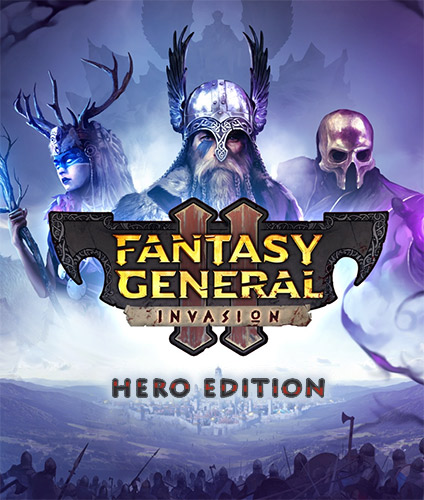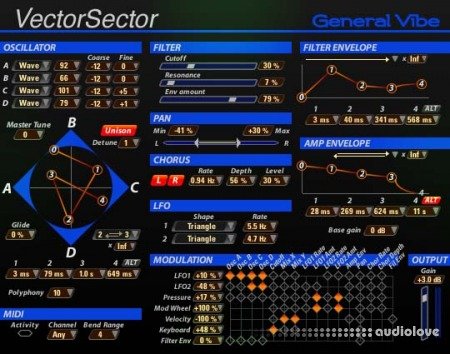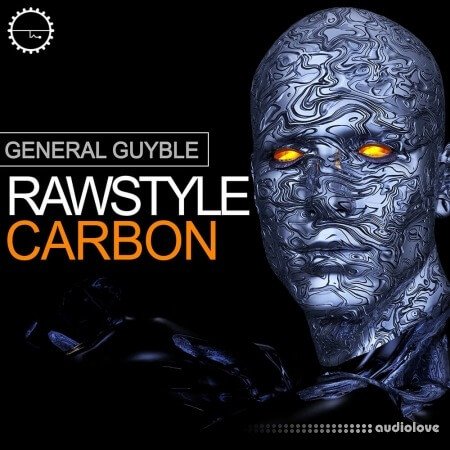Windows / Mac OSX
nativeKONTROL PXT-General v1.0.9 for Ableton Push

Product Details
FULL INFO BELOW:
nativeKONTROL PXT-General for Ableton Push allows the controller to be used in more meaningful ways with software other than just Ableton Live.
FLEXIBLE ARCHITECTURE
PXT-Generals feature set makes it possible to use Push in a variety of useful ways:
-Use Push (without Live) to control and play instruments in virtually any application that can receive MIDI input.
-Switch between using Pushs functionality in Live and PXT-General functionality in another application.
-Extend the functionality of Pushs User Mode when using Push exclusively with Live.
NOTE MODE-LIKE FUNCTIONALITY
PXT-General provides functionality that is very similar to Pushs Note Mode in Live with access to all of the Scale Types youre used to, In Key and Chromatic options and 4ths and Sequent note layouts.
PXT-General includes some additional features that are useful for playing instruments such as:
-User Scale Types - Five easy-to-edit Scale Types are accessible in addition to the standard Scale Types.
-Add Note Options - Allows the Pads to play up to three notes each, which makes playing Chords and Octave Stacks easier.
-Learn Buttons - The Buttons to the right of the Pads can play Chords or Sequences of up to 16 notes each that can be easily Learned/assigned via playing notes from the Pads.
-Touch Strip Type Setting - Allows the Touch Strip to be used for Pitch Bend or as a Mod Wheel.
-Aftertouch Type Setting - Allows you to choose the type of Aftertouch (Channel or Polyphonic) the Pads will send.
USER ASSIGNABILITY
PXT-General includes a very powerful and easy-to-use User Assignments Editor that allows you to customize the controller to suit your particular workflow and the application youre using. Editing features include:
-Mackie Control Emulation Options - Allows Buttons, Encoders and the Display to be used for emulating the Mackie Control, which allows for powerful and flexible control over any software that supports the Mackie Control protocol. NOTE: PXT-General does not provide HUI emulation.
-Multi-Mode Option - Allows you to opt to have up to six sets of assignments for the Track Selection/State Buttons, Encoders and the Display.
-Keyboard Macro Options - Allows you to easily assign multiple sets of keyboard Macros or single keystrokes to the Track Selection/State Buttons as well as choose the names that will be shown in the Display for these assignments.
-MIDI Message Type/Channel Options - Allows you to choose the type of MIDI messages the Buttons and Encoders send and receive as well as the MIDI channel they should use.
-LED Control/Color Options - Allows you to choose the way in which Button LEDs will be controlled and the colors (where applicable) they should use.
SYSTEM REQUIREMENTS
Windows 7 or later OR OS X 10.5 or later
Any application capable of receiving MIDI input
Ableton Push
nativeKONTROL PXT-General for Ableton Push allows the controller to be used in more meaningful ways with software other than just Ableton Live.
FLEXIBLE ARCHITECTURE
PXT-Generals feature set makes it possible to use Push in a variety of useful ways:
-Use Push (without Live) to control and play instruments in virtually any application that can receive MIDI input.
-Switch between using Pushs functionality in Live and PXT-General functionality in another application.
-Extend the functionality of Pushs User Mode when using Push exclusively with Live.
NOTE MODE-LIKE FUNCTIONALITY
PXT-General provides functionality that is very similar to Pushs Note Mode in Live with access to all of the Scale Types youre used to, In Key and Chromatic options and 4ths and Sequent note layouts.
PXT-General includes some additional features that are useful for playing instruments such as:
-User Scale Types - Five easy-to-edit Scale Types are accessible in addition to the standard Scale Types.
-Add Note Options - Allows the Pads to play up to three notes each, which makes playing Chords and Octave Stacks easier.
-Learn Buttons - The Buttons to the right of the Pads can play Chords or Sequences of up to 16 notes each that can be easily Learned/assigned via playing notes from the Pads.
-Touch Strip Type Setting - Allows the Touch Strip to be used for Pitch Bend or as a Mod Wheel.
-Aftertouch Type Setting - Allows you to choose the type of Aftertouch (Channel or Polyphonic) the Pads will send.
USER ASSIGNABILITY
PXT-General includes a very powerful and easy-to-use User Assignments Editor that allows you to customize the controller to suit your particular workflow and the application youre using. Editing features include:
-Mackie Control Emulation Options - Allows Buttons, Encoders and the Display to be used for emulating the Mackie Control, which allows for powerful and flexible control over any software that supports the Mackie Control protocol. NOTE: PXT-General does not provide HUI emulation.
-Multi-Mode Option - Allows you to opt to have up to six sets of assignments for the Track Selection/State Buttons, Encoders and the Display.
-Keyboard Macro Options - Allows you to easily assign multiple sets of keyboard Macros or single keystrokes to the Track Selection/State Buttons as well as choose the names that will be shown in the Display for these assignments.
-MIDI Message Type/Channel Options - Allows you to choose the type of MIDI messages the Buttons and Encoders send and receive as well as the MIDI channel they should use.
-LED Control/Color Options - Allows you to choose the way in which Button LEDs will be controlled and the colors (where applicable) they should use.
SYSTEM REQUIREMENTS
Windows 7 or later OR OS X 10.5 or later
Any application capable of receiving MIDI input
Ableton Push
Referal Link: https://bit.ly/2TwLaX7
Added: 02.Jun.2021
Catagory: Windows
Product ID: 2463
Our Price Before 10% Deduction
Bonuses For Regular Customers
£14.99
BUY NOW or ADD TO THE BASKET
Or Contact Us For Alternative Payment Options
Delivery & Download




FREE REMOTE INSTALL
Delivery Details
-
A Link is sent to your Email
Once your order has been placed an initial email will be provided with an Invoice and to notify you that your order has been received , You can expect to recieve this confirmation email within 5 - 15 minutes after your purchase.
The Email Delivered soon after confirmation will contain a Link that will take you to your Download.
Download times are dependent on your own internet speeds.
You will receive in your download ALL Files needed for install
These files will include Everything Needed To Setup The Product, Including Full Install And Activation Instructions Or a Video
Any Serials or Activators Will Also Be Provided.
Install Is Optional And Can Be Requested Anytime.
You will be required to download ANYDESK.
We will Personally install the product for you CORRECTLY
This ensures a Safe and Reliable Installation.