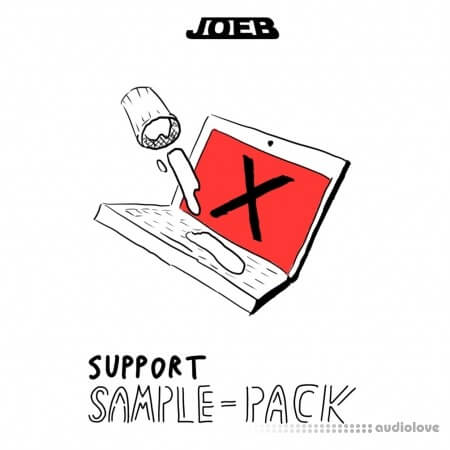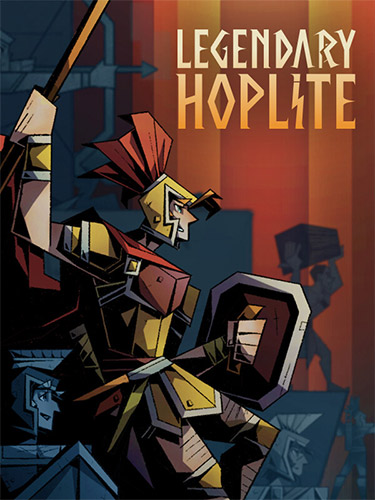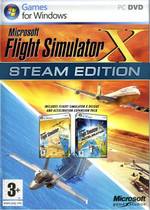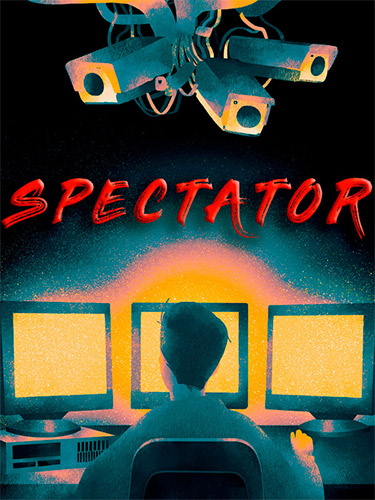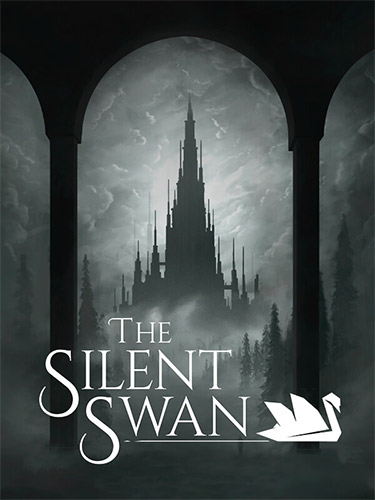Tools & Utilities

Product Details
FILE DETAILS
The �Aggressive� profile unlocks most of the hidden security features in Defender, and it is recommended for when the security is critical. Last but not least, the �Default� profile res
FULL INFO BELOW:
DefenderUI - DefenderUI significantly improves usability & unlocks many hidden security features.Compatible with Windows 10 / 11.
Different security profiles to choose from
With DefenderUI, you can control Microsoft Defender much easier. For instance, it allows you to enable or disable real-time and cloud-delivered protection, or turn off and on the Windows Firewall.
There are four different security profiles that you can use. The recommended profile activates various security features in Microsoft Defender that are not available by default, providing enhanced protection. If you need more control, then you can opt for the ?Interactive? profiles, which prompts the user for confirmation.
The ?Aggressive? profile unlocks most of the hidden security features in Defender, and it is recommended for when the security is critical. Last but not least, the ?Default? profile restores Microsoft Defender to its factory settings.
On-demand scans and extra protection modules
With DefenderUI, you can perform on-demand scans. It supports quick, full and custom scans as well. Moreover, it allows you to run an offline scan, which requires a system restart.
Accessing the Defender quarantine, viewing the action history for Windows Defender, opening the security log files is possible via DefenderUI. Windows Security, Windows Update and the Control Panel can be opened with a single click.
Aside from monitoring the PC in real-time, DefenderUI also provides behavioral and PUA protection, which can be disabled both, if needed. Moreover, there is a module dedicated to ransomware protection, allowing controlled folder access.
A GUI for Microsoft Defender
DefenderUI helps you gain full control over the security features of Microsoft Defender. It is easy to use, it features different security profiles and it features one-click access to both basic and advanced security settings. With its help, Microsoft Defender is no longer an antivirus that runs in the background, but a full-featured security tool with various settings and options.
Download
DefenderUI.v1.10.rar - 4.8 MB
DefenderUI v1.10 [Latest]
Added: 31.Dec.2022
Catagory: Security
Product ID: 46988
Our Price Before 10% Deduction
Bonuses For Regular Customers
£14.99
ADD TO YOUR CART or BUY NOW
Or Contact Us For Alternative Payment Options
Delivery & Download


Delivery Details
-
A Link is sent to your Email
Once your order has been placed an initial email will be provided to notify you that your order has been received , You can expect to recieve this confirmation email within 5 - 15 minutes after your purchase.
The Email Delivered soon after confirmation will contain a Link that will take you to your Download.
Download times are dependent on your own internet speeds.
You will receive in your download ALL Files needed for install
These files will include Everything Needed To Setup The Product
Including Full Install And Activation Instructions Or a Video
Any Serials or Activators Will Also Be Provided.