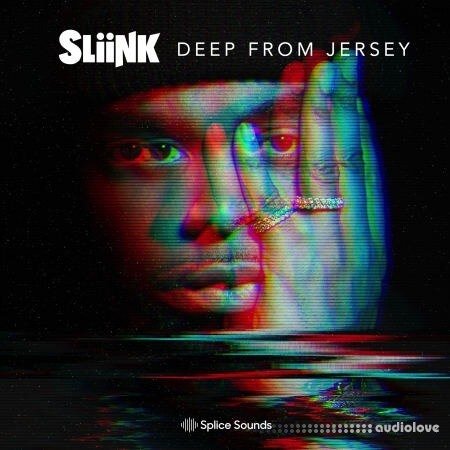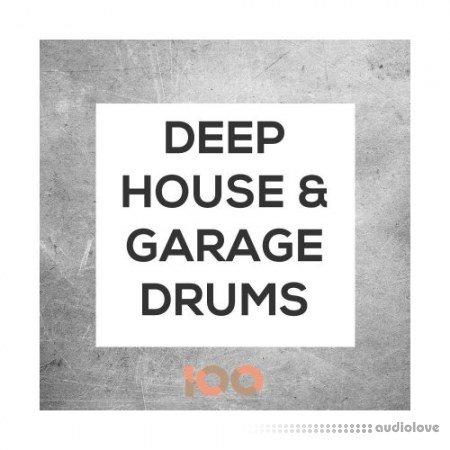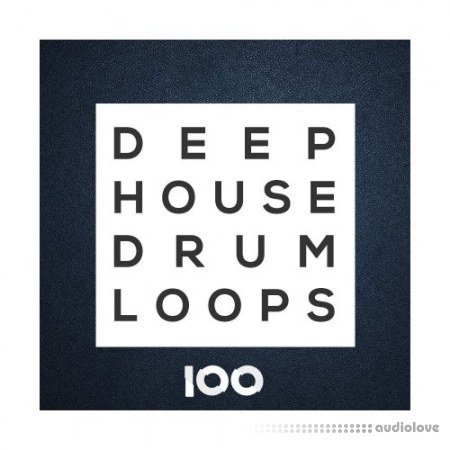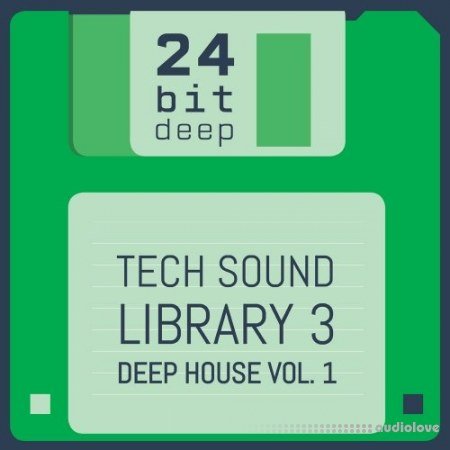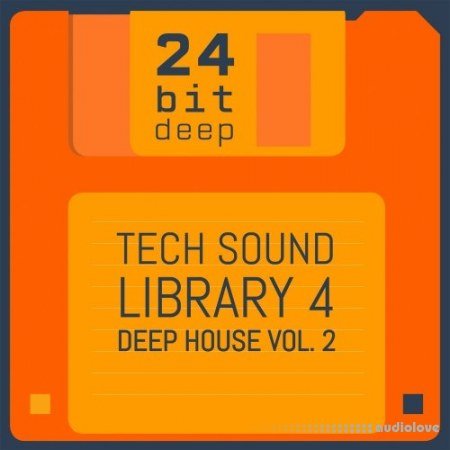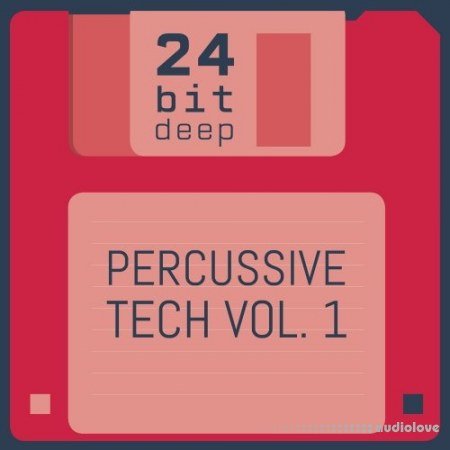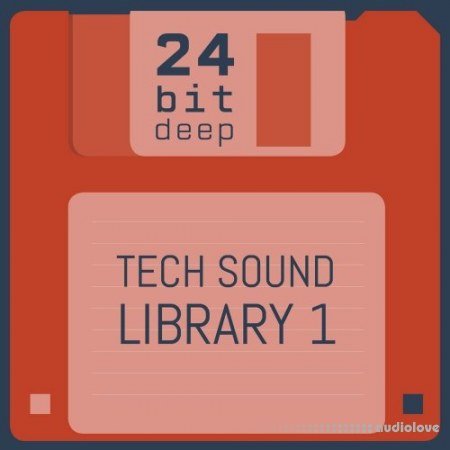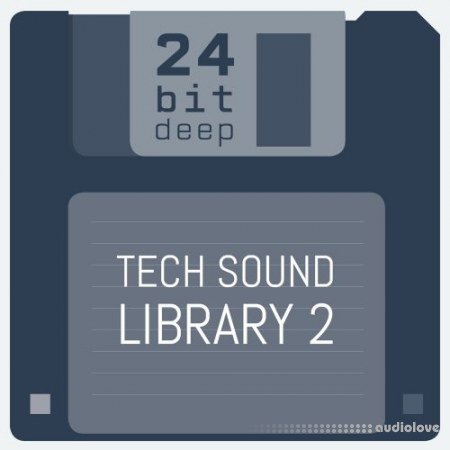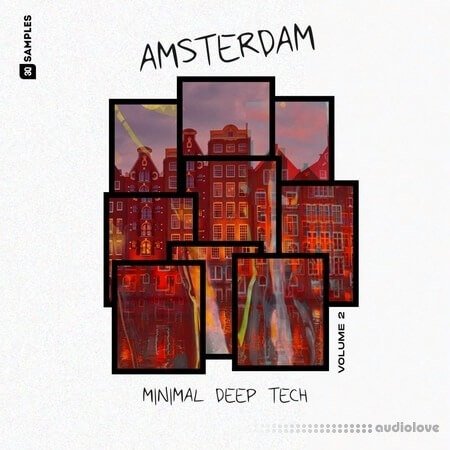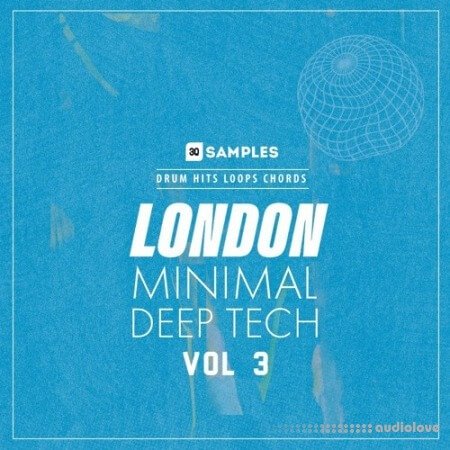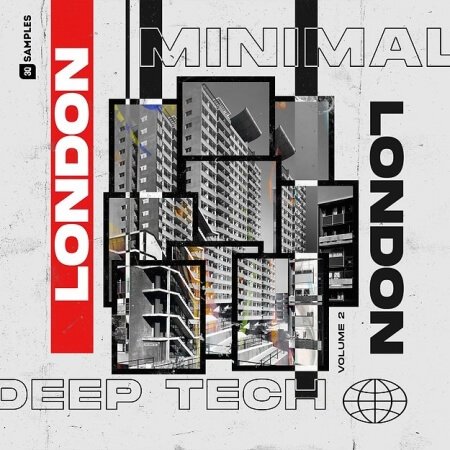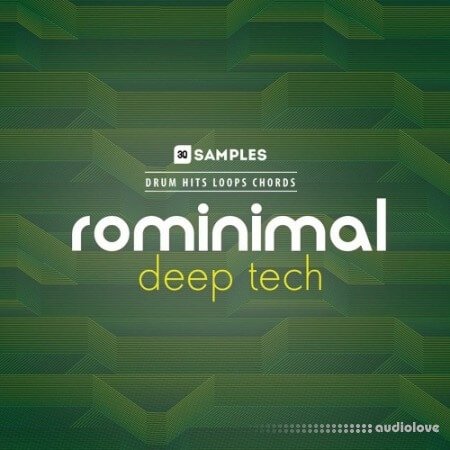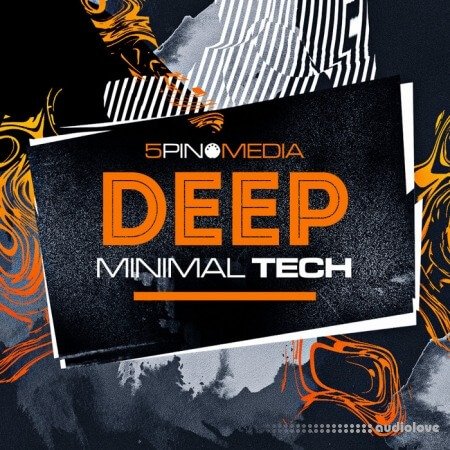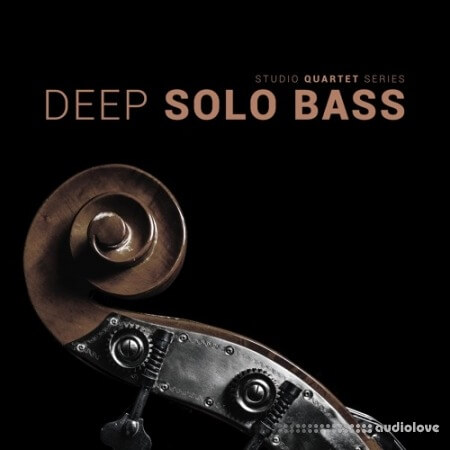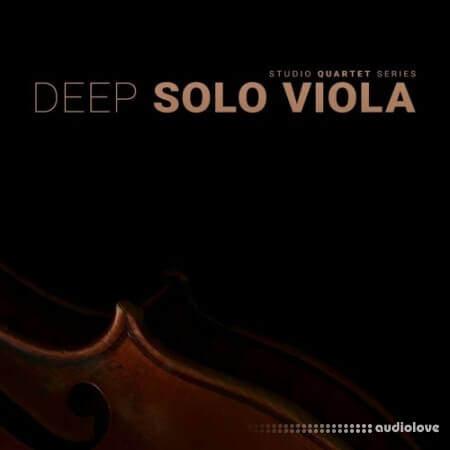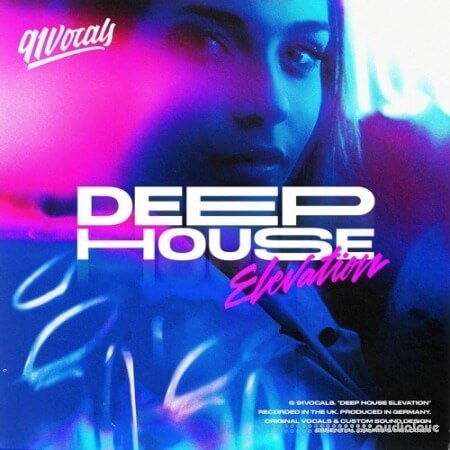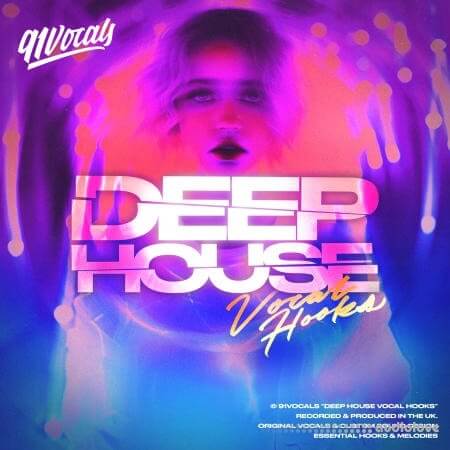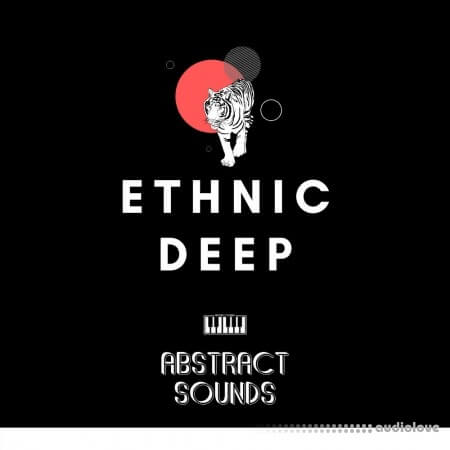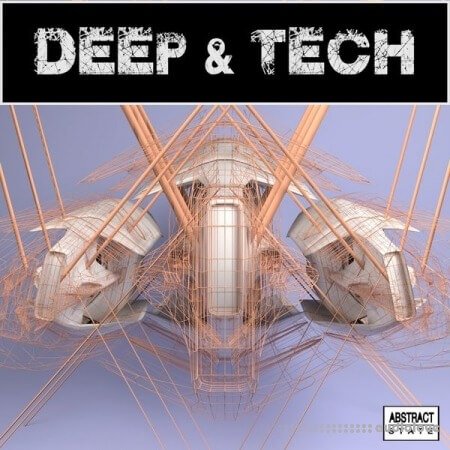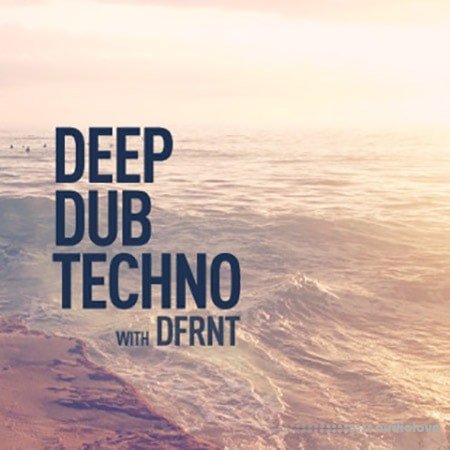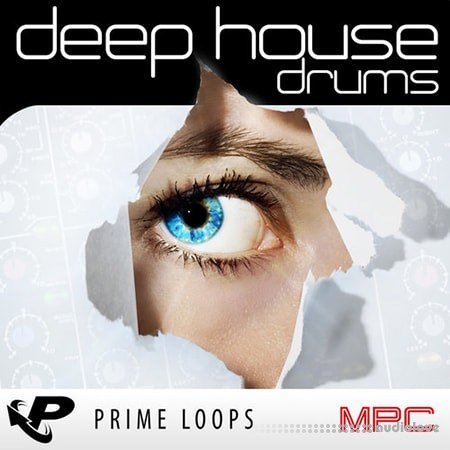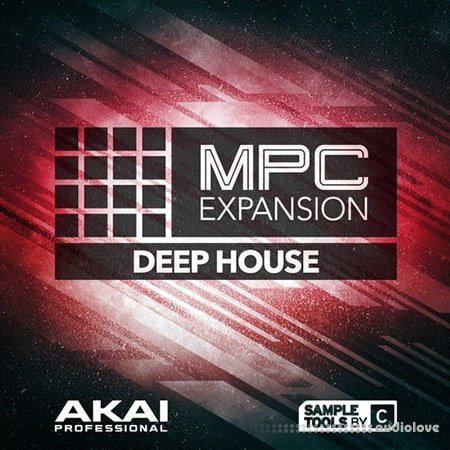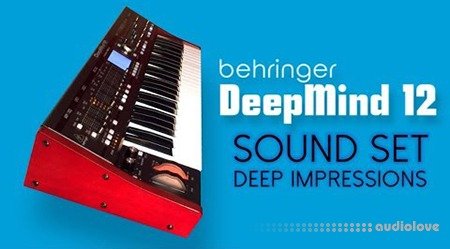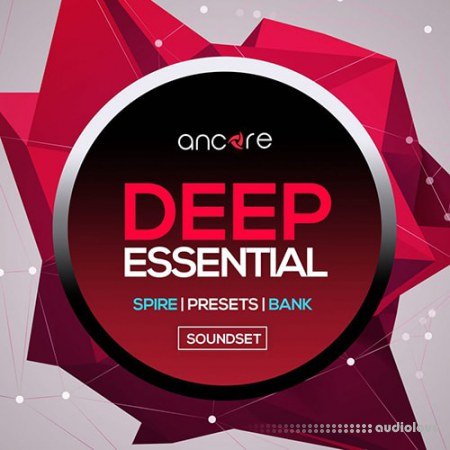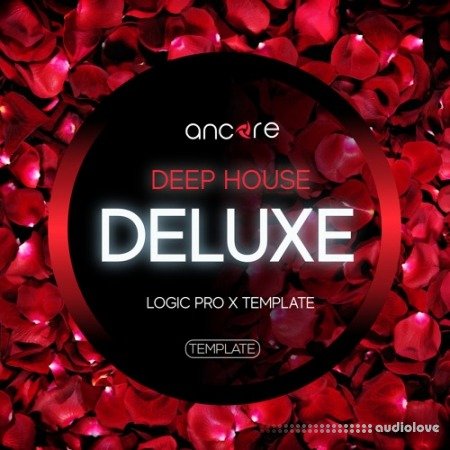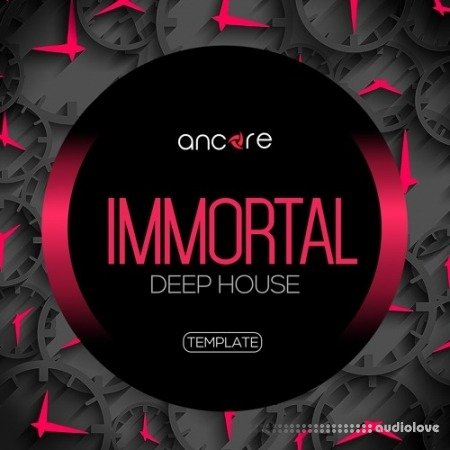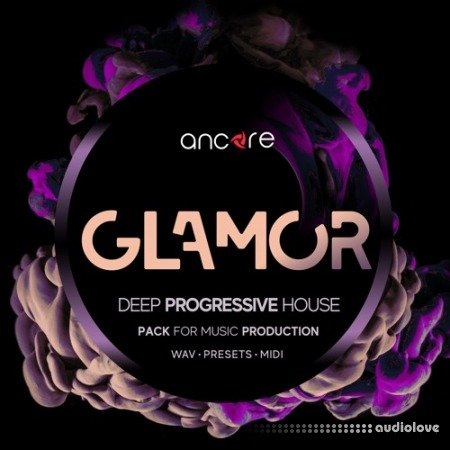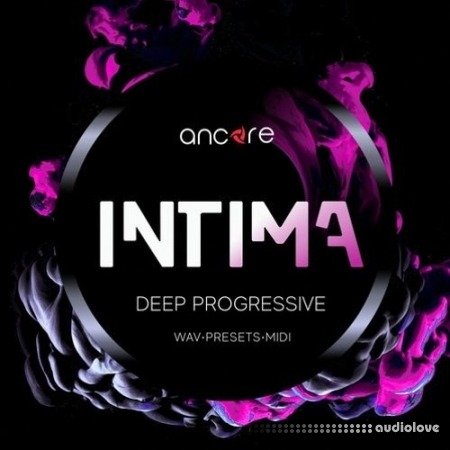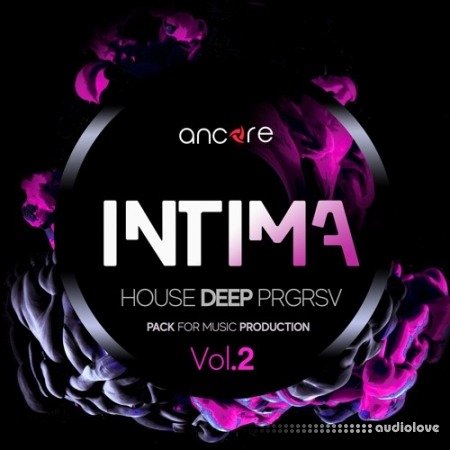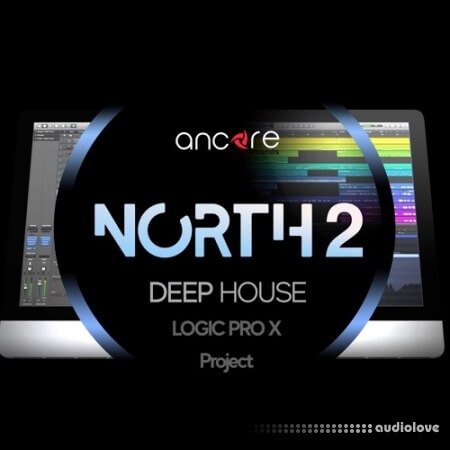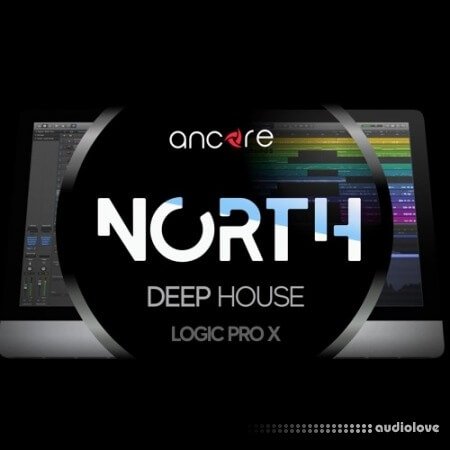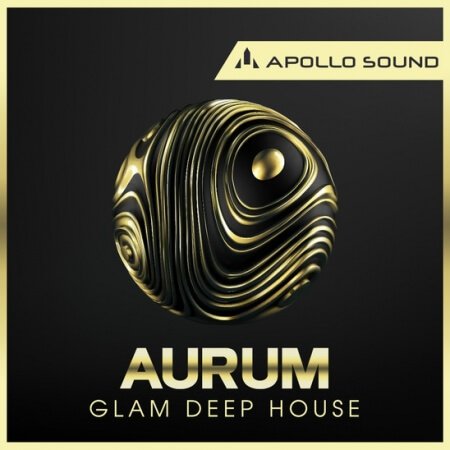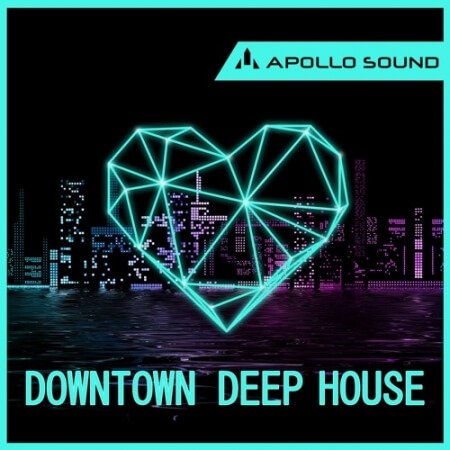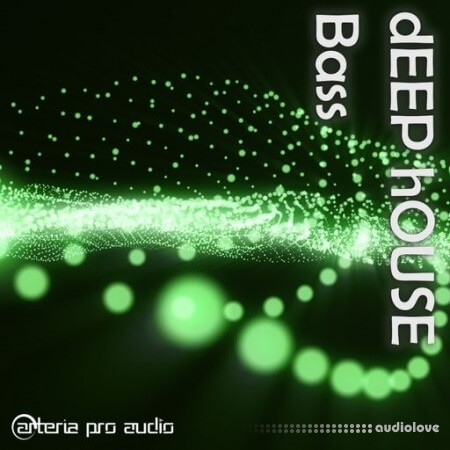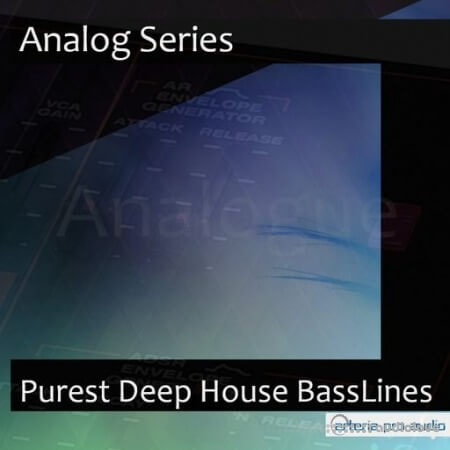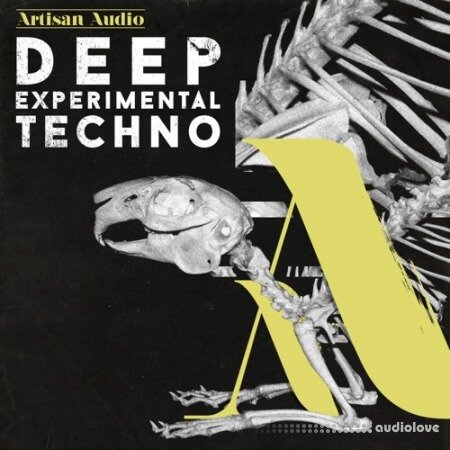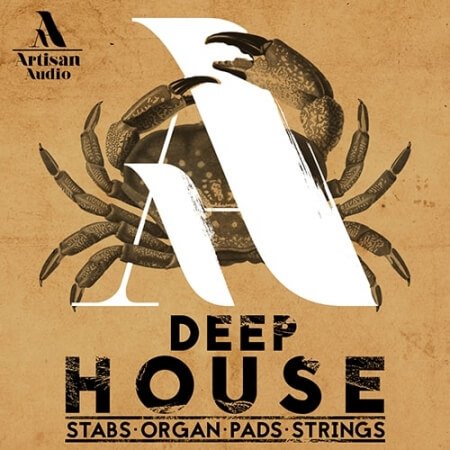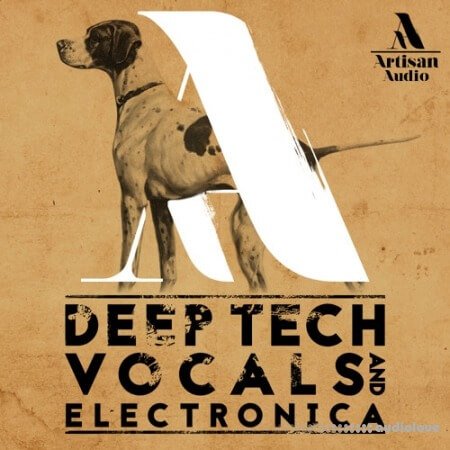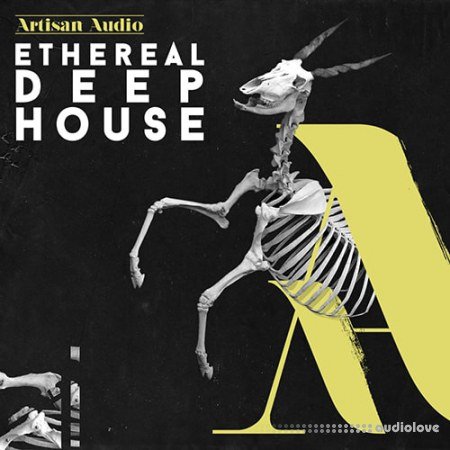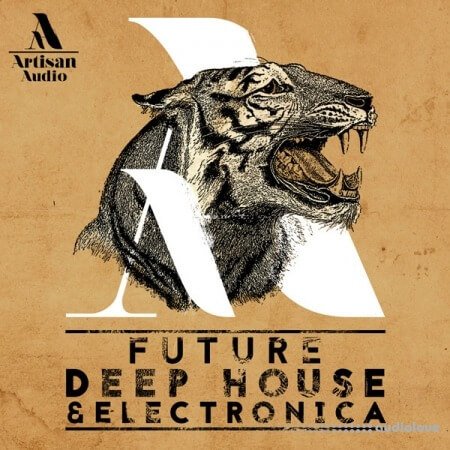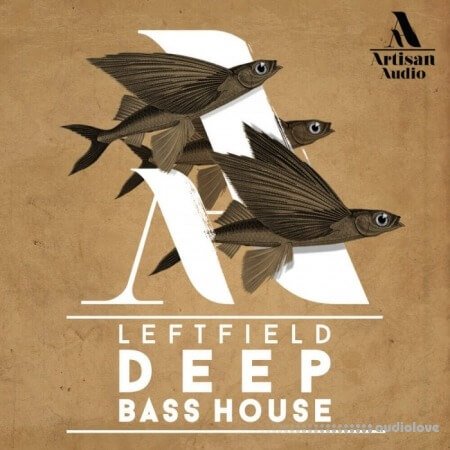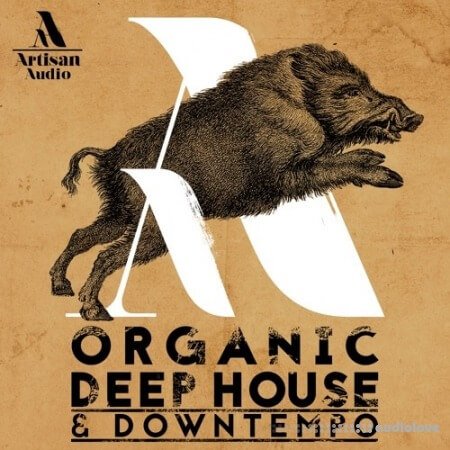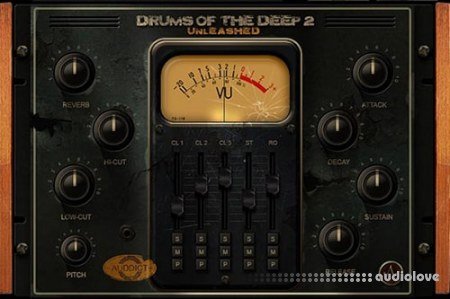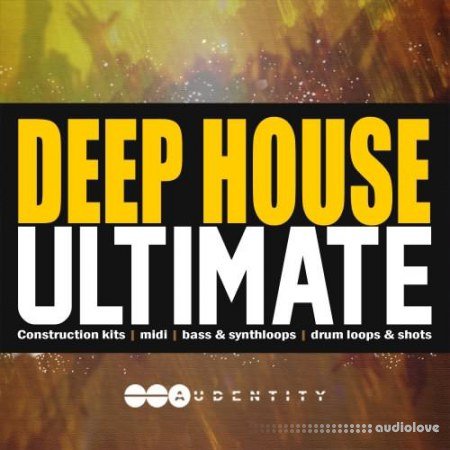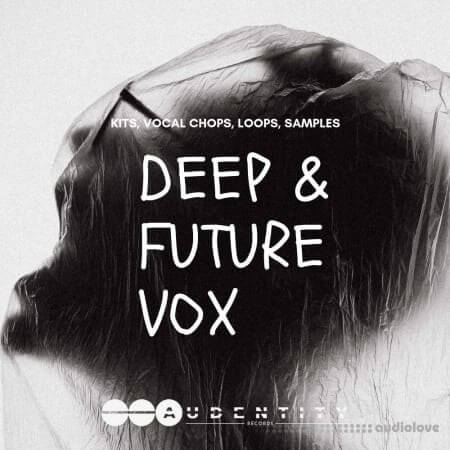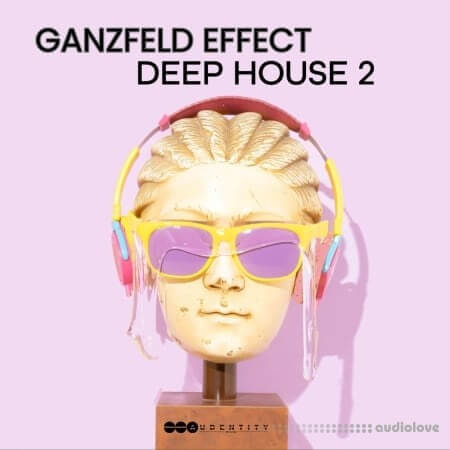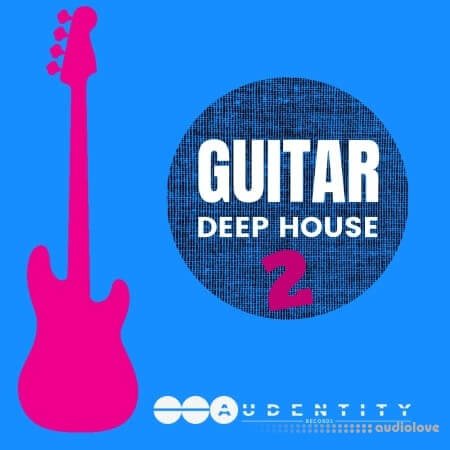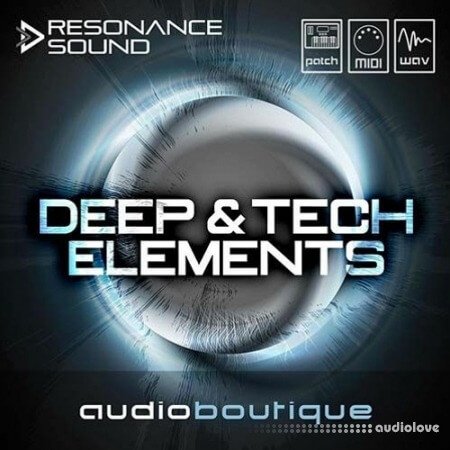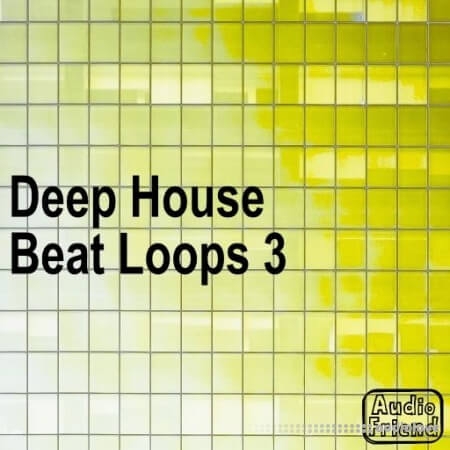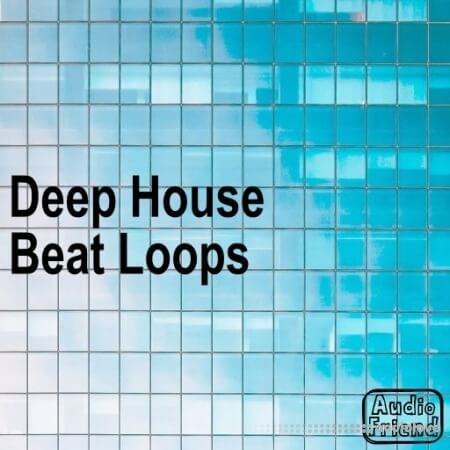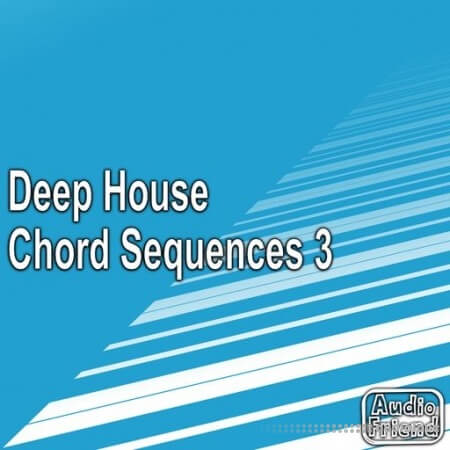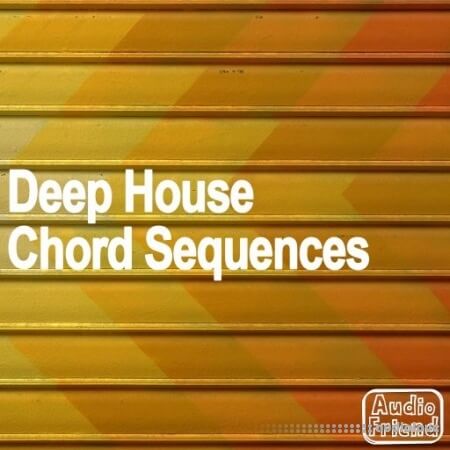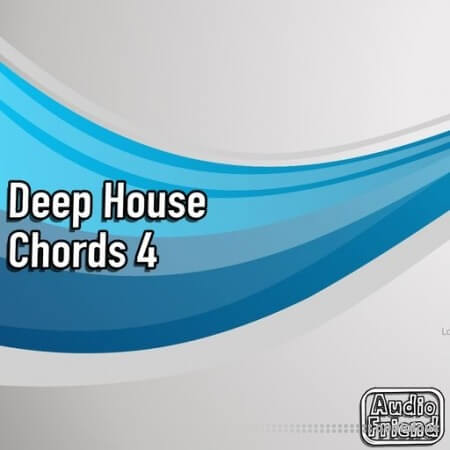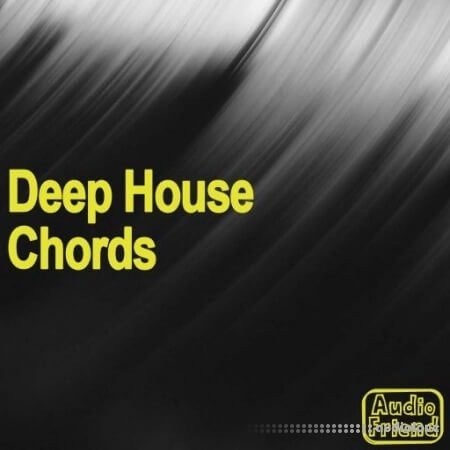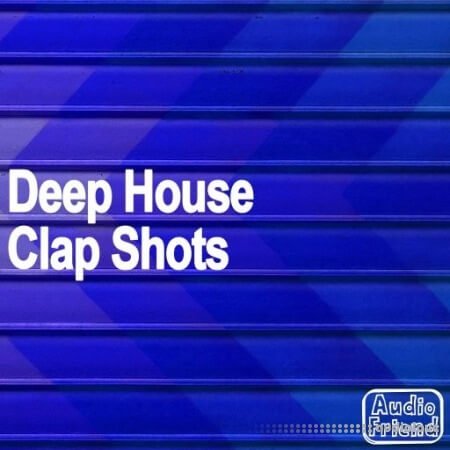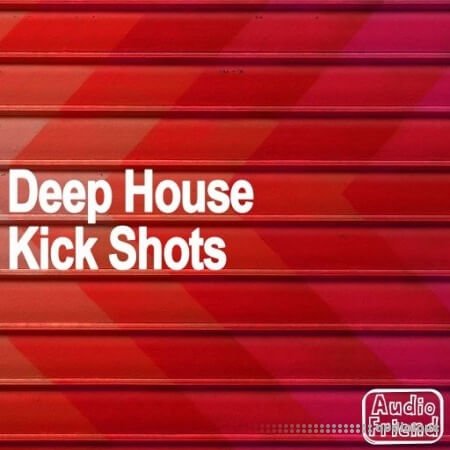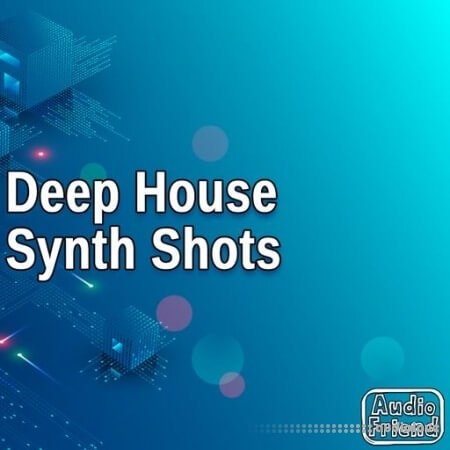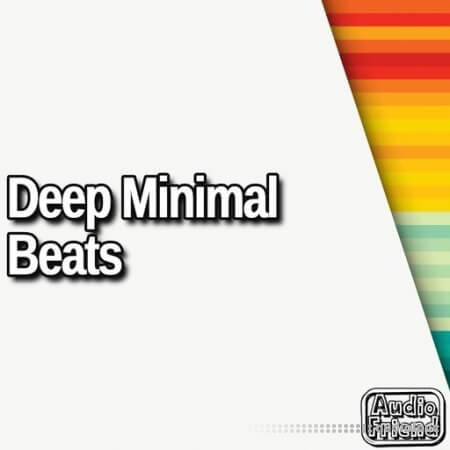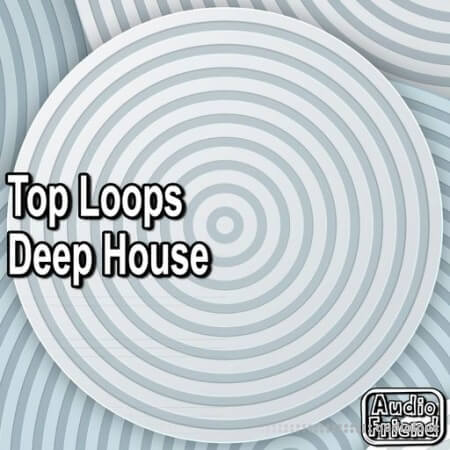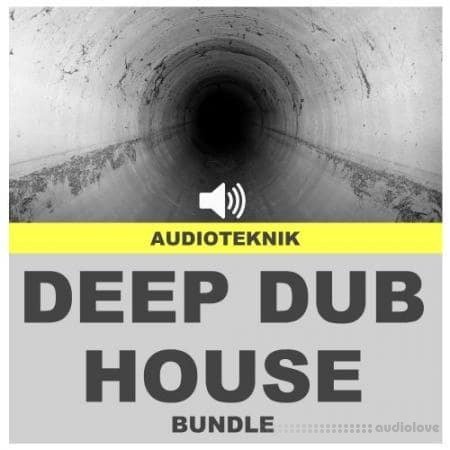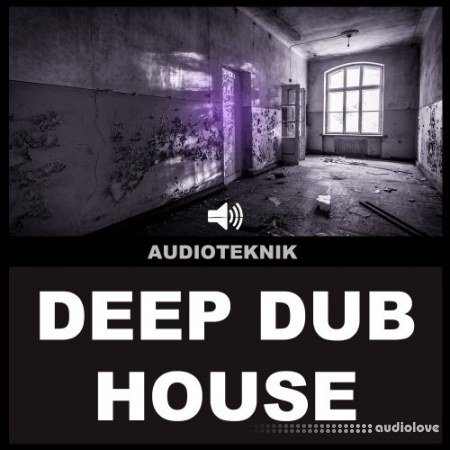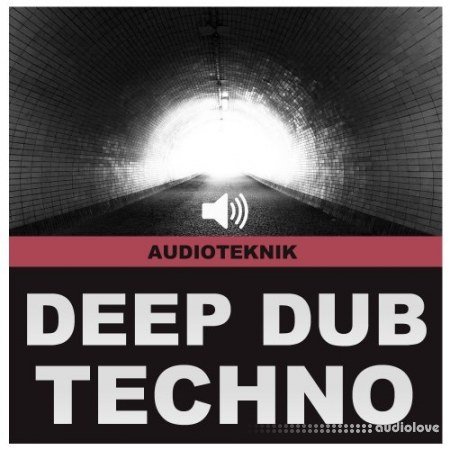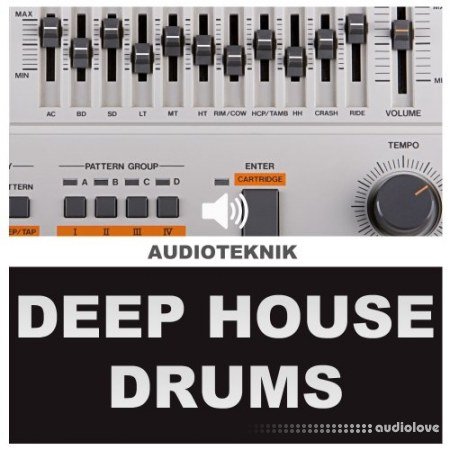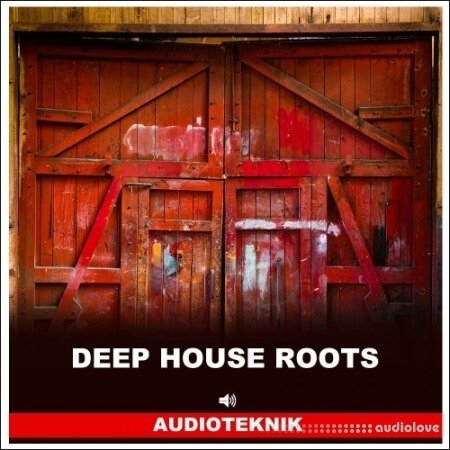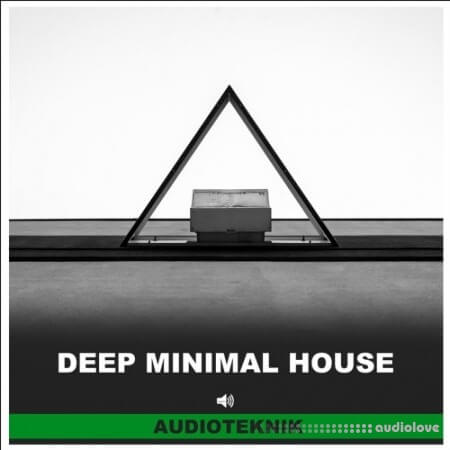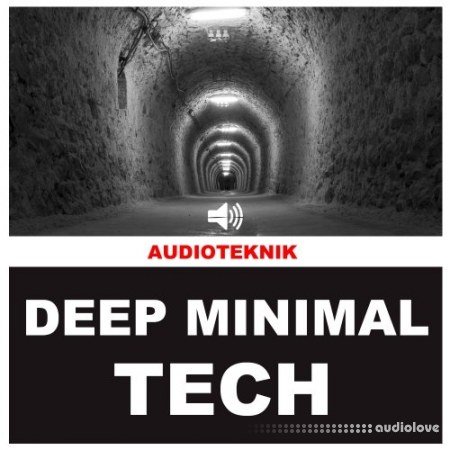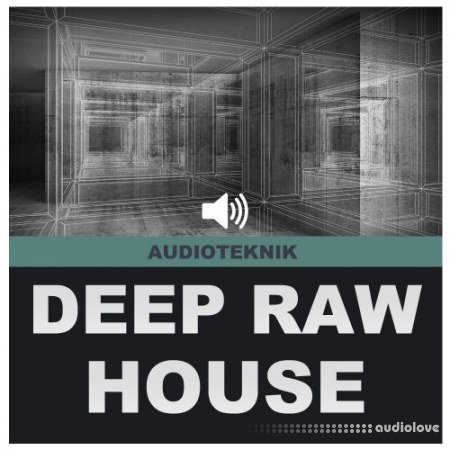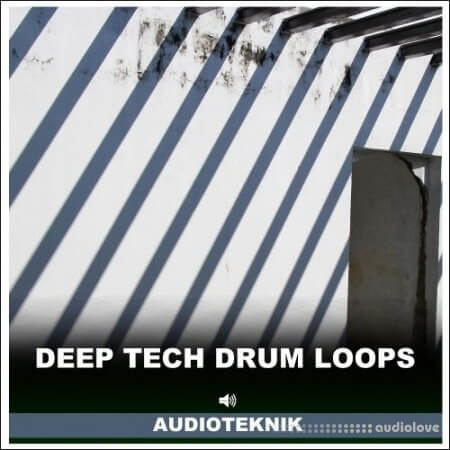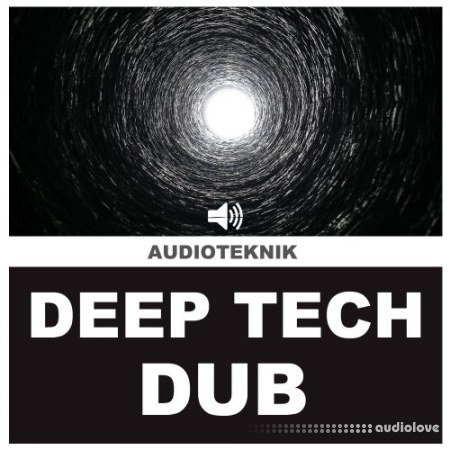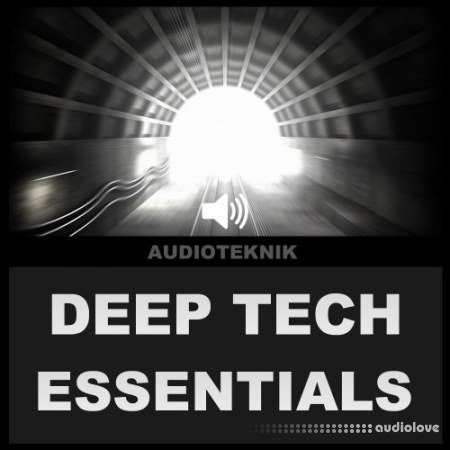Tools & Utilities

Product Details
FILE DETAILS
The app we are talking about is called WinCustom and, as its name suggests, it's all about allowing you to heavily customize your Windows by making it remarkably easy to disable or enab
FULL INFO BELOW:
WinCustom - Make Windows potentially a lot more appealing with the help of this smart app that allows you to hide a broad range of Windows functions and features.
It doesnt really matter if youre a Windows 10 die-hard fan or the type of user that loves to hate or hates to love Windows 10. One thing is for sure - Windows 10 is not perfect, but its by-and-large the best OS to have ever come out from Microsoft.
If you still have some minor annoyances about some of its features (which you may or may not consider bloatware, then read on, theres a good chance youll love this app.
The app we are talking about is called WinCustom and, as its name suggests, its all about allowing you to heavily customize your Windows by making it remarkably easy to disable or enable various features and aspects.
The best things about this app are...
...the myriad of features and just how easy it is to use. You disable any app or feature just a simple mouse click. This makes it pretty much perfect for anybody, even users without next to no computer knowledge.
The app has four, well-organized sections: Start Menu, Taskbar & System Tray, Windows Explorer & Desktop, and Miscellaneous. Here are some of the most interesting examples of features you can disable from the first section: Disable Pinning Of Programs To The Start Menu, Disable Right Click (For Start Panel, Taskbar, and System Tray), Hide My Computer, Network, Help & Support, Control Panel, and Favorites.
The second section allows you to disable various Taskbar settings, as well as disable various icons from the tray area such as the Action Center, Network, Batter, Volume icons, as well as disable the Clock.
The third section allows you to turn off pretty much all of the icons from the desktop, as well as disable the Windows Explorer Library pane, the Preview pane, or the whole Windows Explorer Menu Bar and Navigation Pane.
Last but not least, the Miscellaneous section is the place where you can disable the Task Manager, Windows Update, Windows Mail, Windows Messenger, Media Center, and Marketplace, just to name a few.
Conclusion
WinCustom is a well-thought-out application that should become every day-to-day users best friend. It provides a wide degree of freedom to all users who want to disable, block, or hide various Windows features from the Start Menu, Taskbar, Windows Explorer. Best of all, it works on the latest three iterations of Windows, namely 7, 8, and 10.
Download
WinCustom 2.0.0.0 (3 MB)
WinCustom 2.0.0.0 [Latest]
Added: 05.Sep.2020
Catagory: Tools
Product ID: 45468
Our Price Before 10% Deduction
Bonuses For Regular Customers
£14.99
ADD TO YOUR CART or BUY NOW
US & EU - Use The Checkout Button To Buy

Add To Favorites
Delivery & Download

Delivery Details
-
A Digital Download Link is sent to you
Once your order has been placed an initial email will be provided to notify you that your order has begun , You can expect to recieve this confirmation email immediatly after your purchase.
This email will contain a Link that will take you to the Download Portal where your download can begin.
Download times are dependent on your own internet speeds.
You will receive in your download ALL Files needed for install
These files will include Everything Needed To Setup The Product
Any Serials or Activators Will Be Provided When You Purchase The Product.

More Results
Use Search Menu To Change Results
Air Explorer Pro 5.4.2 Portable [Latest]
January 17
Internet Tools
Air Explorer Pro - is the best cloud servers: OneDrive, Google Drive, 4shared, Box, Dropbox, Mega, Copy, Mediafire, Yandex, Baidu
Air Explorer Pro - is the best cloud servers: OneDrive, Google Drive, 4shared, Box, Dropbox, Mega, Copy, Mediafire, Yandex, Baidu
Elcomsoft Explorer For WhatsApp Forensic 2.78.37223 Portable [Latest]
March 18
Tools & Utilities
Elcomsoft Explorer For WhatsApp - Acquire and analyze WhatsApp communication histories from multiple sources. Extract WhatsApp d
Elcomsoft Explorer For WhatsApp - Acquire and analyze WhatsApp communication histories from multiple sources. Extract WhatsApp d
Font Explorer L.M 7.0.1.63 Portable [Latest]
February 26
Tools & Utilities
Font Explorer L.M - is a fast and intuitive font management software for professionals and serious hobbyists, with a friendly and
Font Explorer L.M - is a fast and intuitive font management software for professionals and serious hobbyists, with a friendly and
Glary Disk Explorer 6.0.1.2 Portable [Latest]
December 3
Tools & Utilities
Glary Disk Explorer - is a handy tool that enables you to find out which of your files and folders occupy most space, providing an
Glary Disk Explorer - is a handy tool that enables you to find out which of your files and folders occupy most space, providing an
MetaProducts Offline Explorer Enterprise 8.5.0.4972 Portable [Latest]
November 12
Internet Tools
MetaProducts Offline Explorer Enterprise - is a powerful program, the price of which is 599 eternally green, allowing you to downl
MetaProducts Offline Explorer Enterprise - is a powerful program, the price of which is 599 eternally green, allowing you to downl
MiTeC Icon Explorer 5.3.0 [Latest]
December 6
Tools & Utilities
NAME - This tool allows to manage icon libraries, standalone icons and executable that contains icons as resources. MicroAngelo 16
NAME - This tool allows to manage icon libraries, standalone icons and executable that contains icons as resources. MicroAngelo 16
Nsasoft Product Key Explorer 4.3.3.0 Portable [Latest]
October 24
Tools & Utilities
Nsasoft Product Key Explorer - Find over 500 popular software product keys instantly! Product Key Explorer displays product key fo
Nsasoft Product Key Explorer - Find over 500 popular software product keys instantly! Product Key Explorer displays product key fo
Registry Explorer 0.92 [Latest]
November 3
Tools & Utilities
Registry Explorer - The program will provides improved features over the built-in Windows Regedit.exe. If you work within the regi
Registry Explorer - The program will provides improved features over the built-in Windows Regedit.exe. If you work within the regi
Task Explorer 1.4.1 + Portable [Latest]
March 28
Tools & Utilities
Task Explorer - is an advanced Task Manager tool with emphasis on, not just monitoring what applications are running, but on findi
Task Explorer - is an advanced Task Manager tool with emphasis on, not just monitoring what applications are running, but on findi
Similar Products
Take A Peek At Some Similar Results.
Deep Explorer 1.2 [Latest]
September 6
Tools & Utilities
Deep Explorer - is a tool very similar to the Windows Explorer, but it allows you to view and operate on paths much longer than ca
Deep Explorer - is a tool very similar to the Windows Explorer, but it allows you to view and operate on paths much longer than ca
Originals Deep End [WAV]
09 Dec 2020
Samples
RnB Theres a spectrum on which R&B music can live and the sounds in Splice Originals: Deep End - Alt R&B cover it from end to end. Dra
RnB Theres a spectrum on which R&B music can live and the sounds in Splice Originals: Deep End - Alt R&B cover it from end to end. Dra
Sessions Deep Percussion [WAV]
20 Jan 2023
Samples
World or Ethnic This pack was recorded at Laboutique Studios Dakar and produced and engineered by Pape Armand Boye. It contains loops recorded by
World or Ethnic This pack was recorded at Laboutique Studios Dakar and produced and engineered by Pape Armand Boye. It contains loops recorded by
Sounds Dj Sliink Deep From Jersey [WAV]
17 Oct 2020
Samples
Breakbeat or Breaks / Trap or Trapstep Sliink is a producer and DJ who has come far from his days playing shows in Newarks DIY party scene, having since performed across
Breakbeat or Breaks / Trap or Trapstep Sliink is a producer and DJ who has come far from his days playing shows in Newarks DIY party scene, having since performed across
100 Deep House and Garage Drums [WAV]
23 Oct 2018
Samples
Deep House / Hous? 100 are proud to present Deep & Garage Drums, an amazing collection of royalty free samples inspired by the sounds of the UK under
Deep House / Hous? 100 are proud to present Deep & Garage Drums, an amazing collection of royalty free samples inspired by the sounds of the UK under
100 Samples Deep House Drum Loops [WAV]
12 Sep 2018
Samples
Deep House 100 x Jackin, Swingin, Raw, and Groovy Deep-House Beats. Tempo-synced at 124bpm and served in industry-standard 24-bit Wav format,
Deep House 100 x Jackin, Swingin, Raw, and Groovy Deep-House Beats. Tempo-synced at 124bpm and served in industry-standard 24-bit Wav format,
24 Bit Deep Deep House Vol.1 [WAV, MiDi]
21 Feb 2018
Samples / MiDi
Deep House Berlins 24 Bit Deep production crew presents a highly potent library of Deep House tools to enhance your workflow. A mighty array
Deep House Berlins 24 Bit Deep production crew presents a highly potent library of Deep House tools to enhance your workflow. A mighty array
24 Bit Deep Deep House Vol.2 [WAV, MiDi]
21 Feb 2018
Samples / MiDi
Deep House Berlins 24 Bit Deep production crew delivers a second installment of potent sonic tools for Deep House producers. Deep House Vol.
Deep House Berlins 24 Bit Deep production crew delivers a second installment of potent sonic tools for Deep House producers. Deep House Vol.
24 Bit Deep Percussive Tech Vol.1 [WAV]
21 Feb 2018
Samples
Deep House / Techno or Tech House Percussive Tech Vol. 1 from Berlins 24 Bit Deep production team, draws inspiration from classic underground 90s house, contemporar
Deep House / Techno or Tech House Percussive Tech Vol. 1 from Berlins 24 Bit Deep production team, draws inspiration from classic underground 90s house, contemporar
24 Bit Deep Tech Sound Library 1 [WAV]
21 Feb 2018
Samples
Techno or Tech House Elevate your productions with TECH SOUND LIBRARY VOL 1 ? over 420 MBs of inspired next-level sounds created for Tech House, Deep H
Techno or Tech House Elevate your productions with TECH SOUND LIBRARY VOL 1 ? over 420 MBs of inspired next-level sounds created for Tech House, Deep H
24 Bit Deep Tech Sound Library 2 [WAV]
21 Feb 2018
Samples
Techno or Tech House / Deep House Elevate your productions with the second installment of TECH SOUND LIBRARY. Berlins 24 Bit Deep production crew specializes in in
Techno or Tech House / Deep House Elevate your productions with the second installment of TECH SOUND LIBRARY. Berlins 24 Bit Deep production crew specializes in in
3q Samples Amsterdam Minimal Deep Tech Vol 2 [WAV]
01 Sep 2023
3Q Samples Amsterdam Minimal Deep Tech [WAV]
17 Nov 2022
Samples
Minimal / Techno or Tech House 3Q Samples Presents Amsterdam Minimal Deep Tech. Inspired by the Amsterdam Minimal scene. Inspired by artists such as ANOTR, Prunk
Minimal / Techno or Tech House 3Q Samples Presents Amsterdam Minimal Deep Tech. Inspired by the Amsterdam Minimal scene. Inspired by artists such as ANOTR, Prunk
3q Samples London Minimal Deep Tech 3 [WAV]
21 Sep 2023
3Q Samples London Minimal Deep Tech V2 [WAV]
17 Nov 2022
Samples
Minimal / Techno or Tech House The second installment of this series is better than ever and molded by the London Underground scene. Inspired by artists such as
Minimal / Techno or Tech House The second installment of this series is better than ever and molded by the London Underground scene. Inspired by artists such as
3Q Samples Rominimal Deep Tech [WAV]
12 Nov 2020
Samples
Techno or Tech House / Minimal 3Q Samples Presents Rominimal Deep Tech. Inspired by artists such as Cristi Cons, Priku, Arapu, Andrea Pushkarev, Petre insprerocu
Techno or Tech House / Minimal 3Q Samples Presents Rominimal Deep Tech. Inspired by artists such as Cristi Cons, Priku, Arapu, Andrea Pushkarev, Petre insprerocu
5pin Media Deep Minimal Tech [MULTiFORMAT]
22 Feb 2021
8Dio Deep Quintet Strings [KONTAKT]
10 May 2024
Additional Libraries
Cinematic / Orchestral A NEW ERA OF LEGATO Deep Quintet Strings is the worlds first string library with 9-way Round Robin legato, capturing the realism a
Cinematic / Orchestral A NEW ERA OF LEGATO Deep Quintet Strings is the worlds first string library with 9-way Round Robin legato, capturing the realism a
8Dio Studio Quartet Series Deep Solo Bass [KONTAKT]
25 May 2024
Additional Libraries
Orchestral 88 ULTRA-DETAILED ARTICULATIONS The 8Dio SQS (Studio Quartet Series) Solo Bass marks a new leap in sampling for us. We recorded o
Orchestral 88 ULTRA-DETAILED ARTICULATIONS The 8Dio SQS (Studio Quartet Series) Solo Bass marks a new leap in sampling for us. We recorded o
8Dio Studio Quartet Series Deep Solo Cello [KONTAKT]
25 May 2024
Additional Libraries
Orchestral 88 ULTRA-DETAILED ARTICULATIONS The 8Dio SQS (Studio Quartet Series) Solo Cello marks a new leap in sampling for us. We recorded o
Orchestral 88 ULTRA-DETAILED ARTICULATIONS The 8Dio SQS (Studio Quartet Series) Solo Cello marks a new leap in sampling for us. We recorded o
8Dio Studio Quartet Series Deep Solo Viola [KONTAKT]
25 May 2024
Additional Libraries
Orchestral 88 ULTRA-DETAILED ARTICULATIONS The 8Dio Studio Solo Strings series carries on from our critically acclaimed Intimate Studio produ
Orchestral 88 ULTRA-DETAILED ARTICULATIONS The 8Dio Studio Solo Strings series carries on from our critically acclaimed Intimate Studio produ
8Dio Studio Quartet Series Deep Solo Violin [KONTAKT]
25 May 2024
Additional Libraries
Orchestral 88 ULTRA-DETAILED ARTICULATIONS The 8Dio SQS (Studio Quartet Series) Solo Violin marks a new leap in sampling for us. We recorded
Orchestral 88 ULTRA-DETAILED ARTICULATIONS The 8Dio SQS (Studio Quartet Series) Solo Violin marks a new leap in sampling for us. We recorded
91Vocals Deep House Elevation [WAV]
16 Aug 2023
Samples / Vocals
Deep House Get lifted with Deep House Elevation, a lush blend of uplifting vocals, modern deep house melodies, and crisp floor filler drums.
Deep House Get lifted with Deep House Elevation, a lush blend of uplifting vocals, modern deep house melodies, and crisp floor filler drums.
91Vocals Deep House Vocal Hooks [WAV]
23 Jan 2024
Samples / Vocals
Deep House / EDM / Pop Introducing Deep House Vocal Hooks by 91Vocals, an extensive collection of mesmerizing female vocals, pitched and processed toplin
Deep House / EDM / Pop Introducing Deep House Vocal Hooks by 91Vocals, an extensive collection of mesmerizing female vocals, pitched and processed toplin
Abitdeeper Real Deep Drums [WAV]
03 Jan 2024
Samples
Deep House / Techno or Tech House / Downtempo Get that instant Fat Crunchy Vibe in your tracks with this Exclusive Sample Collection with over 3000 Drum Sounds compiled over 20
Deep House / Techno or Tech House / Downtempo Get that instant Fat Crunchy Vibe in your tracks with this Exclusive Sample Collection with over 3000 Drum Sounds compiled over 20
About Noise Deep Tech [WAV]
03 Apr 2020
Samples
Techno or Tech House Deep Tech Wav format @125Bpm & 126bpm_39 x WAV 44.1 kHz, 24-bit_ 77,71Mo Inspiring loops for Deep underground, Derp techno, dark T
Techno or Tech House Deep Tech Wav format @125Bpm & 126bpm_39 x WAV 44.1 kHz, 24-bit_ 77,71Mo Inspiring loops for Deep underground, Derp techno, dark T
Abstract Sounds Ethnic Deep [WAV, MiDi]
20 Nov 2020
Samples / MiDi
Techno or Tech House Ethnic Deep by Abstract Sounds is an extensive combination of Royalty-Free samples and loops inspired by the sound of different ar
Techno or Tech House Ethnic Deep by Abstract Sounds is an extensive combination of Royalty-Free samples and loops inspired by the sound of different ar
Abstract State Deep and Tech [WAV]
16 Apr 2022
Samples
Techno or Tech House Abstract State is taking you back to the underground while embodying multiple flavors under one installment with this multitude of
Techno or Tech House Abstract State is taking you back to the underground while embodying multiple flavors under one installment with this multitude of
ADSR Sounds Deep Dub Techno With DFRNT [TUTORiAL, Synth Presets, Ableton Live]
07 Apr 2018
Additional Libraries / Presets / Video Tutorials
Techno or Tech House Want to learn how to make Deep, dubby techno? DFRNT shows you his production methods. Let DFRNT take you through his production me
Techno or Tech House Want to learn how to make Deep, dubby techno? DFRNT shows you his production methods. Let DFRNT take you through his production me
Aequor Sound Deep Chords [WAV]
04 Nov 2021
Samples
Deep House Deep chords in modern electronic music can be a leading or background instrument. And weve made sure that no matter how you apply
Deep House Deep chords in modern electronic music can be a leading or background instrument. And weve made sure that no matter how you apply
Air Explorer Pro 5.4.2 Portable [Latest]
January 17
Internet Tools
Air Explorer Pro - is the best cloud servers: OneDrive, Google Drive, 4shared, Box, Dropbox, Mega, Copy, Mediafire, Yandex, Baidu
Air Explorer Pro - is the best cloud servers: OneDrive, Google Drive, 4shared, Box, Dropbox, Mega, Copy, Mediafire, Yandex, Baidu
AKAI MPC Software Expansion Deep House Drums v1.0 [WAV]
21 May 2018
Samples / Windows
As musical styles evolve and new genres emerge, we stay on top of the current movements in sound to ensure your MPC is always stoc
As musical styles evolve and new genres emerge, we stay on top of the current movements in sound to ensure your MPC is always stoc
AKAI MPC Software Expansion Deep House v1.0.2 [WAV]
19 May 2018
Samples / Windows
As musical styles evolve and new genres emerge, we stay on top of the current movements in sound to ensure your MPC is always stoc
As musical styles evolve and new genres emerge, we stay on top of the current movements in sound to ensure your MPC is always stoc
ALHYM Records Brightness Deep House Vocal [WAV]
17 Jul 2021
Samples / Vocals
Deep House ALHYM records presents ?Brightness: Deep House Vocal an outstanding royalty-free collection of stunning, catchy and melodic vocals
Deep House ALHYM records presents ?Brightness: Deep House Vocal an outstanding royalty-free collection of stunning, catchy and melodic vocals
AnalogAudio DeepMind12 Deep Impressions Bank [Synth Presets]
06 Jan 2020
Presets
Synthwave AnalogAudio1 is proud to announce the new DeepMind12 DEEP IMPRESSIONS sound set, featuring 100 handcrafted, brand new es! These ar
Synthwave AnalogAudio1 is proud to announce the new DeepMind12 DEEP IMPRESSIONS sound set, featuring 100 handcrafted, brand new es! These ar
Ancore Sounds Deep Essential [Synth Presets]
13 Aug 2017
Presets
Deep House We are glad to introduce our new Deep Essential. It is a unique and powerful bank of quality presets for Spire that are ideal for
Deep House We are glad to introduce our new Deep Essential. It is a unique and powerful bank of quality presets for Spire that are ideal for
Ancore Sounds Deep House Deluxe [DAW Templates]
16 Aug 2020
ProjectsTemplates
Deep House We present you a new template in the style of Deep House. We have developed this high-quality product taking into account the late
Deep House We present you a new template in the style of Deep House. We have developed this high-quality product taking into account the late
Ancore Sounds Deep House Volume 2-3 [DAW Templates]
16 Aug 2020
ProjectsTemplates
Deep House This template will help you to achieve a world-class sound through the study of the track structure, automation and processing by
Deep House This template will help you to achieve a world-class sound through the study of the track structure, automation and processing by
Ancore Sounds Deep Immortal Volume 1 [DAW Templates]
16 Aug 2020
ProjectsTemplates
Deep House We present you a new professional template in the Deep House style. This template uses all the advanced tricks in writing a succes
Deep House We present you a new professional template in the Deep House style. This template uses all the advanced tricks in writing a succes
Ancore Sounds GLAMOR Deep Progressive House [WAV, MiDi, Synth Presets]
16 Aug 2020
Samples / Presets / MiDi
Hous? / Progressive Ancore Sounds are pleased to present a magnificent set of GLAMOR. It includes 5 powerful construction kits in the styles of Deep H
Hous? / Progressive Ancore Sounds are pleased to present a magnificent set of GLAMOR. It includes 5 powerful construction kits in the styles of Deep H
Ancore Sounds INTIMA Deep Progressive [WAV, MiDi, Synth Presets]
16 Aug 2020
Samples / Presets / MiDi
Progressive / Hous? Ancore Sounds are pleased to present a magnificent set of INTIMA. It includes 5 powerful construction kits in the styles of Deep H
Progressive / Hous? Ancore Sounds are pleased to present a magnificent set of INTIMA. It includes 5 powerful construction kits in the styles of Deep H
Ancore Sounds INTIMA Volume 2 Progressive Deep Producer Pack [WAV, MiDi, Synth Presets]
16 Aug 2020
Samples / Presets / MiDi
Progressive / Deep House Ancore Sounds are pleased to present a magnificent set of INTIMA 2. It includes 5 powerful construction kits in the styles of Deep
Progressive / Deep House Ancore Sounds are pleased to present a magnificent set of INTIMA 2. It includes 5 powerful construction kits in the styles of Deep
Ancore Sounds NORTH 2 Deep House [DAW Templates]
16 Aug 2020
ProjectsTemplates
Deep House We present to your attention a stunning long-awaited template in the style of Deep House. This template shows how to create profes
Deep House We present to your attention a stunning long-awaited template in the style of Deep House. This template shows how to create profes
Ancore Sounds NORTH Deep House [DAW Templates]
16 Aug 2020
ProjectsTemplates
Deep House We present to your attention a stunning long-awaited template in the style of Deep House. This template shows how to create profes
Deep House We present to your attention a stunning long-awaited template in the style of Deep House. This template shows how to create profes
Apollo Sound Aurum Glam Deep House [WAV, MiDi]
21 Sep 2023
Samples / MiDi
Deep House Apollo Sound is very proud to present our new release called Aurum - Glam Deep House. Its a premium deep house sample pack with ti
Deep House Apollo Sound is very proud to present our new release called Aurum - Glam Deep House. Its a premium deep house sample pack with ti
Apollo Sound Downtown Deep House [MULTiFORMAT]
26 Apr 2022
Samples / Presets / MiDi
Deep House Downtown Deep House by Apollo Sound consists of loops, samples and Massive Presets influenced by the work of Electronic musicians
Deep House Downtown Deep House by Apollo Sound consists of loops, samples and Massive Presets influenced by the work of Electronic musicians
Aquanox: Deep Descent � v33383/Build 5695217 + Exclusive Manticora Ship + Extended Ending Scene
October 22
games
Action / Open world / Pirate/Privateer / 3D / Submarines Aquanox Deep Descent is a first person underwater vehicle shooter, in which players control a variety of customizable ships to eng
Action / Open world / Pirate/Privateer / 3D / Submarines Aquanox Deep Descent is a first person underwater vehicle shooter, in which players control a variety of customizable ships to eng
Arteria Deep House Bass [WAV]
12 Sep 2021
Samples
Deep House A pack containing 30 authentic and direct deep house basslines for your deep house productions. Use these along with our other dee
Deep House A pack containing 30 authentic and direct deep house basslines for your deep house productions. Use these along with our other dee
Arteria Pure & Deep [WAV]
12 Aug 2022
Samples
Deep House Deep & Pure is brought to you by the artist Distance. Distance released many deep house tracks in the mid 2000s on labels such as
Deep House Deep & Pure is brought to you by the artist Distance. Distance released many deep house tracks in the mid 2000s on labels such as
Arteria PurestAnalog Deep House Basslines [WAV]
17 Aug 2022
Samples
Deep House Pure Analog Deep House provides you with 30 BassLines for your Deep House Productions, composed by Distance, an artist who had man
Deep House Pure Analog Deep House provides you with 30 BassLines for your Deep House Productions, composed by Distance, an artist who had man
Arteria The Deep Trap [WAV]
17 Aug 2022
Samples
Trap or Trapstep The Deep Trap takes the Trap genre, and twists it with Arterias own musical flare. Featuring 5 Song Starters - Each Song Starter p
Trap or Trapstep The Deep Trap takes the Trap genre, and twists it with Arterias own musical flare. Featuring 5 Song Starters - Each Song Starter p
Artisan Audio Deep Experimental Techno [WAV]
27 Nov 2022
Samples
Techno or Tech House Lurking in the dark, dark depths is Artisan Audios fresh new pack, focused on the deep, atmospheric and experimental end of Techno
Techno or Tech House Lurking in the dark, dark depths is Artisan Audios fresh new pack, focused on the deep, atmospheric and experimental end of Techno
Artisan Audio Deep House Stabs Organ Pads and Strings [WAV, MiDi]
09 Apr 2021
Samples / MiDi
Deep House Beautiful, emotive and soulful; every inch of this collection is laced with the kind of warmth and feeling that can only be achiev
Deep House Beautiful, emotive and soulful; every inch of this collection is laced with the kind of warmth and feeling that can only be achiev
Artisan Audio Deep Tech Vocals and Electronica [WAV]
19 Apr 2019
Samples / Vocals
Electronic / Techno or Tech House Deep Tech Vocals and Electronica is a sublime collection of ethereal vocal hooks and beautifully crafted melodic elements. Featuri
Electronic / Techno or Tech House Deep Tech Vocals and Electronica is a sublime collection of ethereal vocal hooks and beautifully crafted melodic elements. Featuri
Artisan Audio Ethereal Deep House [WAV]
05 Nov 2020
Samples
Deep House Ethereal Deep House is the latest pack from melodic masters, Artisan Audio. Staying close to the deep, musical vibe that the brand
Deep House Ethereal Deep House is the latest pack from melodic masters, Artisan Audio. Staying close to the deep, musical vibe that the brand
Artisan Audio Future Deep House and Electronica [WAV, MiDi]
27 Nov 2022
Samples / MiDi
Deep House / Electronic Artisan Audio very proudly presents its debut release, Future Deep House & Electronica. A trip into the weird and wonderful sonics
Deep House / Electronic Artisan Audio very proudly presents its debut release, Future Deep House & Electronica. A trip into the weird and wonderful sonics
Artisan Audio Leftfield Deep Bass House [MULTiFORMAT]
26 Jun 2020
Samples
Deep House Leftfield Deep Bass House by Artisan Audio provides you with nifty grooves inspired by Four Tet, dancefloor vibes in the style of
Deep House Leftfield Deep Bass House by Artisan Audio provides you with nifty grooves inspired by Four Tet, dancefloor vibes in the style of
Artisan Audio Organic Deep House and Downtempo [WAV]
07 Nov 2020
Samples
Downtempo / Deep House Deep, crisp, crunchy and organic. This is deep house at its most natural. Recorded live instruments, live percussion and a whole w
Downtempo / Deep House Deep, crisp, crunchy and organic. This is deep house at its most natural. Recorded live instruments, live percussion and a whole w
Artisan Audio Sunrise Deep House and Electronica [MULTiFORMAT]
21 Oct 2020
Samples
Downtempo / Ambient or ChillOut / Electronic / Deep House Sunrise Deep House & Electronica by Artisan Audio is a collection of mellow sounds designed to grace the after party when light be
Downtempo / Ambient or ChillOut / Electronic / Deep House Sunrise Deep House & Electronica by Artisan Audio is a collection of mellow sounds designed to grace the after party when light be
Arturia Presets Deep Ambient [Synth Presets]
15 Oct 2019
Presets
Ambient or ChillOut / Electronic Dive into hidden depths, and discover exciting new sonic textures and musical possibilities. In this primordial layer, youll find
Ambient or ChillOut / Electronic Dive into hidden depths, and discover exciting new sonic textures and musical possibilities. In this primordial layer, youll find
Atom Hub The Planet Deep Scan [KONTAKT]
21 Nov 2018
Additional Libraries / SFX
Cinematic / Ambient or ChillOut Immerse yourself in the vintage sci-fi audio world of The Planet Deep Scan, successor of the acclaimed ambient library, The Planet
Cinematic / Ambient or ChillOut Immerse yourself in the vintage sci-fi audio world of The Planet Deep Scan, successor of the acclaimed ambient library, The Planet
Auddict Drums of the Deep II UNLEASHED [KONTAKT]
16 Mar 2018
Additional Libraries
Cinematic Drums of the Deep II - UNLEASHED is a percussion library for Kontakt 4 and above (full retail version only - not the free Kontakt
Cinematic Drums of the Deep II - UNLEASHED is a percussion library for Kontakt 4 and above (full retail version only - not the free Kontakt
Auddict Drums of the Deep Vol.1 [KONTAKT]
16 Mar 2018
Additional Libraries
Cinematic Auddict is extremely happy to present Drums of the Deep, a collection of drums ranging from small to earth-shudderingly huge. A nu
Cinematic Auddict is extremely happy to present Drums of the Deep, a collection of drums ranging from small to earth-shudderingly huge. A nu
Audentity Deep House Ultimate [WAV, MiDi]
28 Sept 2022
Samples / MiDi
Deep House / Hous? The follow up of Audentity #1 selling Deep House series is back withAudentity - Deep House Ultimate. The first 2 episodes were mas
Deep House / Hous? The follow up of Audentity #1 selling Deep House series is back withAudentity - Deep House Ultimate. The first 2 episodes were mas
Audentity Records Deep and Future Vox [WAV, Synth Presets]
26 Apr 2022
Samples / Presets / Vocals
Hous? / Deep House A new samplepack with Future House kits mixed with deep and usable Vocal Chop loops. Inside you will find a fantastic collection
Hous? / Deep House A new samplepack with Future House kits mixed with deep and usable Vocal Chop loops. Inside you will find a fantastic collection
Audentity Records Deep House Bundle [WAV, MiDi]
29 Nov 2020
Samples / MiDi
Deep House Audentity Records proudly presents: Deep House Bundle. We took our best deep house kits and added an amazing 6 Construction kits
Deep House Audentity Records proudly presents: Deep House Bundle. We took our best deep house kits and added an amazing 6 Construction kits
Audentity Records Deep House Journeys [WAV, MiDi]
29 Nov 2020
Samples / MiDi
Deep House Deep House Journeys by Audentity Records continues with the labels top-quality range of packs for House producers. The likes of De
Deep House Deep House Journeys by Audentity Records continues with the labels top-quality range of packs for House producers. The likes of De
Audentity Records Ganzfeld Effect Deep House 2 [WAV]
21 Oct 2023
Samples
Bringing his melodic deep house sound back to the audience;?Ganzfeld Effect is back with Ganzfeld Effect Deep House 2. This new ed
Bringing his melodic deep house sound back to the audience;?Ganzfeld Effect is back with Ganzfeld Effect Deep House 2. This new ed
Audentity Records Ganzfeld Effect Deep House [WAV, Synth Presets]
21 Oct 2023
Samples / Presets
Fantastic new melodic Deep House sample collection produced by Manchester based house producer/ghost producer Ganzfeld Effect. Ga
Fantastic new melodic Deep House sample collection produced by Manchester based house producer/ghost producer Ganzfeld Effect. Ga
Audentity Records Guitar Deep House 2 [WAV]
16 Apr 2022
Samples
Deep House This pack contains everything you need if you are looking for REAL guitars in your next track. Probably the best guitar sample pa
Deep House This pack contains everything you need if you are looking for REAL guitars in your next track. Probably the best guitar sample pa
Audio Boutique Deep And Tech Elements [MULTiFORMAT]
08 Feb 2021
Samples / MiDi
Techno or Tech House / Deep House No matter whether youre a die-hard fan of Star Wars, Star Trek or just a creative producer desparate for some seriously fresh soun
Techno or Tech House / Deep House No matter whether youre a die-hard fan of Star Wars, Star Trek or just a creative producer desparate for some seriously fresh soun
AudioFriend Deep House Beat Loops 3 [WAV]
01 Jul 2022
Samples
Deep House / Techno or Tech House 100 more beat loops for Deep House / Deep Tech productions. Once again variations are included.
Deep House / Techno or Tech House 100 more beat loops for Deep House / Deep Tech productions. Once again variations are included.
AudioFriend Deep House Beat Loops [WAV]
16 Apr 2022
Samples
Deep House 11 full Deep House / Tech beats plus their components like kick, snare, clap, tom, hihat and percussions.
Deep House 11 full Deep House / Tech beats plus their components like kick, snare, clap, tom, hihat and percussions.
AudioFriend Deep House Chord Sequences 3 [WAV]
03 Jan 2023
Samples
Hous? / Deep House 100 more chord sequences created mainly for Deep House productions and alike though suitable for other genres as well, e.g. Ambien
Hous? / Deep House 100 more chord sequences created mainly for Deep House productions and alike though suitable for other genres as well, e.g. Ambien
AudioFriend Deep House Chord Sequences [WAV]
19 Jun 2022
AudioFriend Deep House Chords 4 [WAV]
20 Dec 2022
AudioFriend Deep House Chords 5 [WAV]
25 Mar 2023
Samples
Hous? / Deep House 100 chord sequence loops for Deep House and other House music productions.
Hous? / Deep House 100 chord sequence loops for Deep House and other House music productions.
AudioFriend Deep House Chords and Stabs [WAV]
19 Feb 2023
AudioFriend Deep House Chords [WAV]
19 May 2022
AudioFriend Deep House Clap Shots [WAV]
19 Jun 2022
AudioFriend Deep House Drum Parts [WAV]
09 Mar 2023
Samples
Deep House 90 percussive drum loops like Kick, Hihat, Clap, Perc and so on for Deep House / Minimal music productions. Layer these to get doz
Deep House 90 percussive drum loops like Kick, Hihat, Clap, Perc and so on for Deep House / Minimal music productions. Layer these to get doz
AudioFriend Deep House Kick Shots [WAV]
19 Jun 2022
AudioFriend Deep House Kicks [WAV]
25 Jan 2023
AudioFriend Deep House Synth Shots [WAV]
25 Feb 2023
Samples
Deep House 100 one shot samples to feed your sampler with for Deep House productions. 20 bass, 10 drum, 21 pad and 49 synth shots.
Deep House 100 one shot samples to feed your sampler with for Deep House productions. 20 bass, 10 drum, 21 pad and 49 synth shots.
AudioFriend Deep Tech Components [WAV]
17 Jul 2023
Samples
Deep House / Techno or Tech House 100 inspiring loops for Deep Tech / Deep House productions, like chord sequences, rhythms and synth lines.
Deep House / Techno or Tech House 100 inspiring loops for Deep Tech / Deep House productions, like chord sequences, rhythms and synth lines.
AudioFriend Top Loops Deep House [WAV]
28 Jan 2023
Samples
Deep House 100 rhythmic loops in higher frequency regions (no bass/kick) for Deep House and similar genres. Simply add a kick drum and you ha
Deep House 100 rhythmic loops in higher frequency regions (no bass/kick) for Deep House and similar genres. Simply add a kick drum and you ha
Audioreakt Deep Techno 2 [DAW Templates]
30 Dec 2020
ProjectsTemplates
Techno or Tech House Learn the rope of how to create a Deep Techno track in the style of Edit Select, Luigi Tozzi, Polar Inertia, Abdulla Rashim, Joach
Techno or Tech House Learn the rope of how to create a Deep Techno track in the style of Edit Select, Luigi Tozzi, Polar Inertia, Abdulla Rashim, Joach
Audioreakt Deep Techno 4 Ableton Template [DAW Templates]
10 Mar 2024
ProjectsTemplates
Techno or Tech House Learn the rope of how to create a Deep/Hypnotic Techno track in the style of records labels such Edit Select, Hypnus Records, Affi
Techno or Tech House Learn the rope of how to create a Deep/Hypnotic Techno track in the style of records labels such Edit Select, Hypnus Records, Affi
Audioteknik Deep Dub House Bundle [WAV]
06 Jan 2019
Samples
Hous? / Deep House / Techno or Tech House / Reggae or Dub Audioteknik bring a fresh batch of cutting edge House samples gathered from our most popular packs Dub House, Deep Tech House 2 an
Hous? / Deep House / Techno or Tech House / Reggae or Dub Audioteknik bring a fresh batch of cutting edge House samples gathered from our most popular packs Dub House, Deep Tech House 2 an
Audioteknik Deep Dub House [WAV]
08 Jul 2018
Samples
Deep House / Minimal / Techno or Tech House After the success of Dub House release, Audioteknik returns with another dubby pack Deep Dub House. Inspired by the current Unde
Deep House / Minimal / Techno or Tech House After the success of Dub House release, Audioteknik returns with another dubby pack Deep Dub House. Inspired by the current Unde
Audioteknik Deep Dub Techno [WAV]
09 Jul 2018
Samples
Techno or Tech House Audioteknik is proud to present Deep Dub Techno. Deep Dub Techno features a wide range of production ready loops ranging from Low
Techno or Tech House Audioteknik is proud to present Deep Dub Techno. Deep Dub Techno features a wide range of production ready loops ranging from Low
Audioteknik Deep House Drums [WAV]
11 Sep 2018
Samples
Deep House Audioteknik presents Deep House Drums. A collection carefully selected from our Deep House releases. Expect to find Swinging Beats
Deep House Audioteknik presents Deep House Drums. A collection carefully selected from our Deep House releases. Expect to find Swinging Beats
Audioteknik Deep House Roots [WAV]
15 Feb 2019
Samples
Deep House / Hous? Deep House Roots brings you a fresh new collection bursting with sounds that will provide you with everything you need to create y
Deep House / Hous? Deep House Roots brings you a fresh new collection bursting with sounds that will provide you with everything you need to create y
Audioteknik Deep Minimal House [WAV]
21 Nov 2020
Audioteknik Deep Minimal Tech [WAV, AiFF]
08 Jul 2018
Audioteknik Deep Raw House [WAV]
08 Jul 2018
Samples
Techno or Tech House Audioteknik is back with another stunning pack ?Deep Raw House? Weighing in at 450MB, this pack is filled with Chicago influenced
Techno or Tech House Audioteknik is back with another stunning pack ?Deep Raw House? Weighing in at 450MB, this pack is filled with Chicago influenced
Audioteknik Deep Tech Drum Loops [WAV]
26 Mar 2019
Samples
Techno or Tech House / Deep House Deep Tech Drums are everything you need to get your tracks sounding innovative and unique from the start. Expect to hear Jackin,
Techno or Tech House / Deep House Deep Tech Drums are everything you need to get your tracks sounding innovative and unique from the start. Expect to hear Jackin,
Audioteknik Deep Tech Dub [WAV]
25 Aug 2018
Samples
Deep House / Minimal / Techno or Tech House After the success of Dub House, Audioteknik returns with another Deep Dub Pack. Inspired by the current Underground scene Dub Ho
Deep House / Minimal / Techno or Tech House After the success of Dub House, Audioteknik returns with another Deep Dub Pack. Inspired by the current Underground scene Dub Ho
Audioteknik Deep Tech Essentials [WAV]
25 Aug 2018
Samples
Techno or Tech House Audioteknik is back with another Essentials Series, this time its all about Deep-Tech House. Brand new Essential studio elements
Techno or Tech House Audioteknik is back with another Essentials Series, this time its all about Deep-Tech House. Brand new Essential studio elements