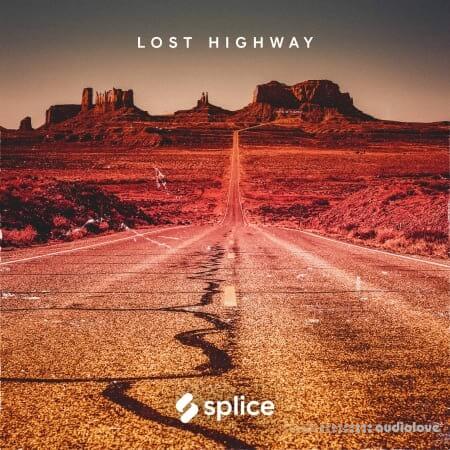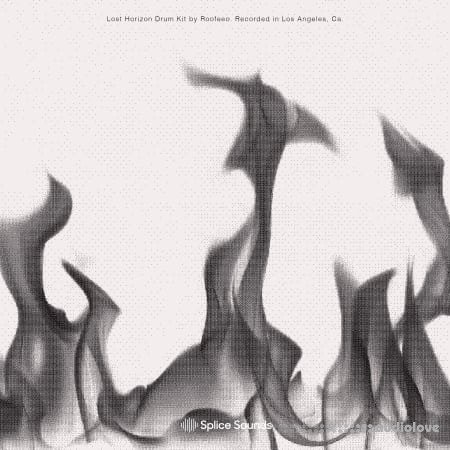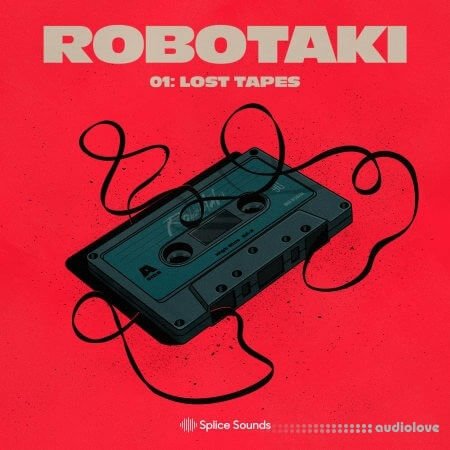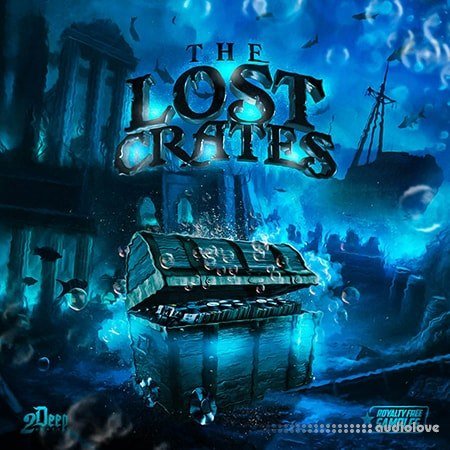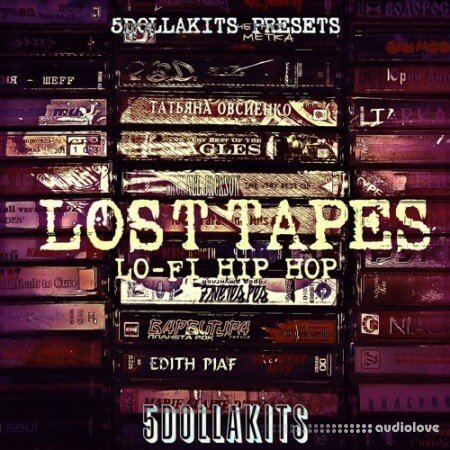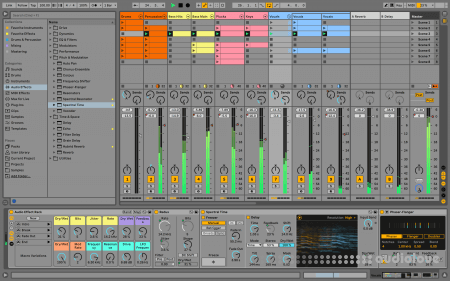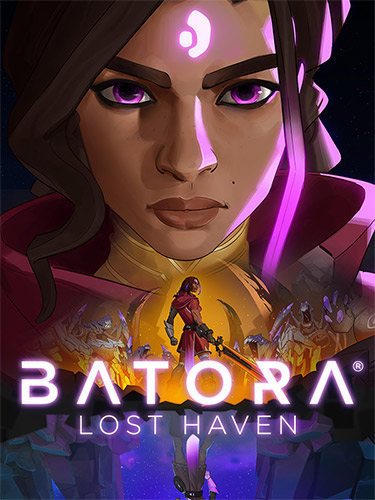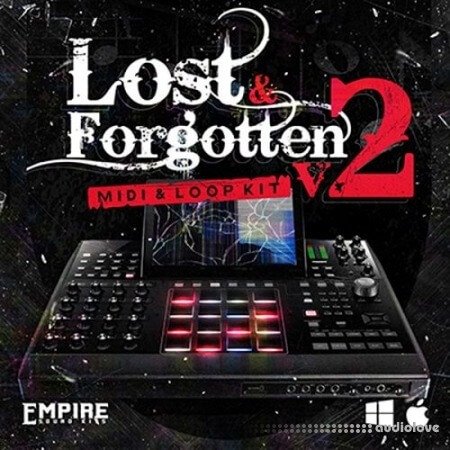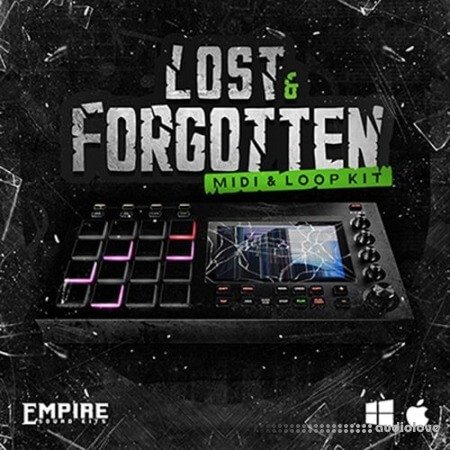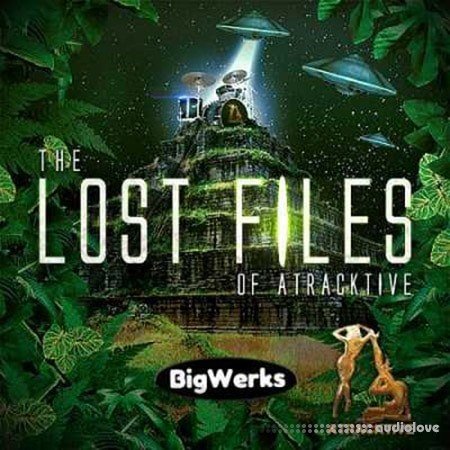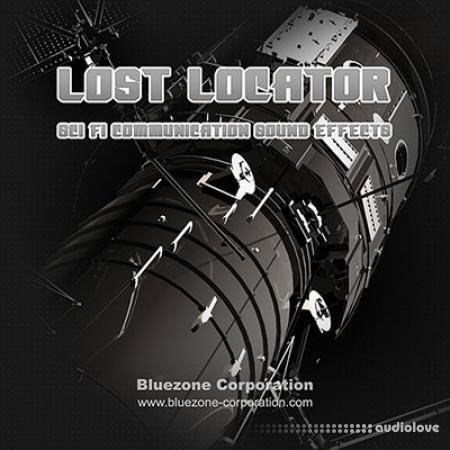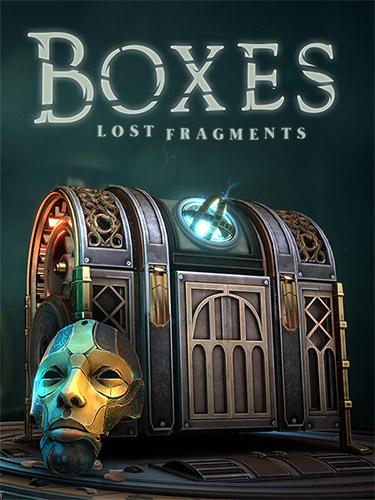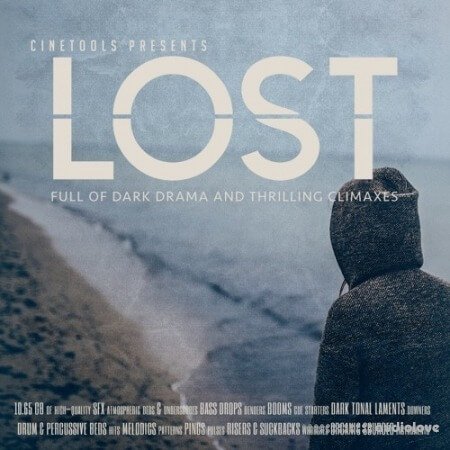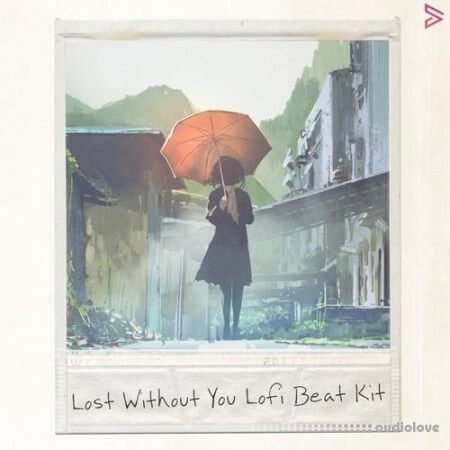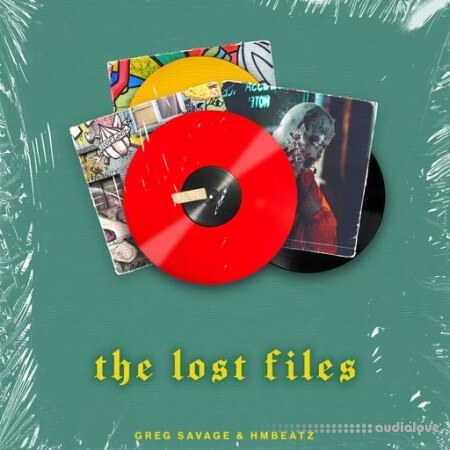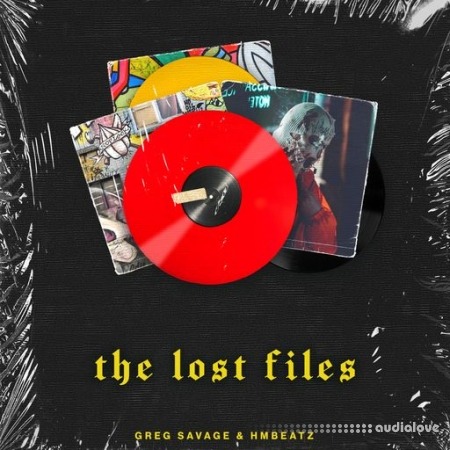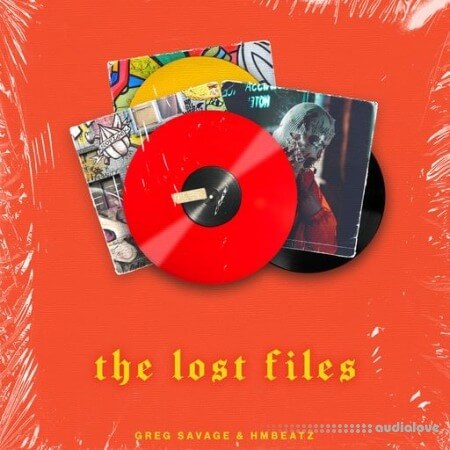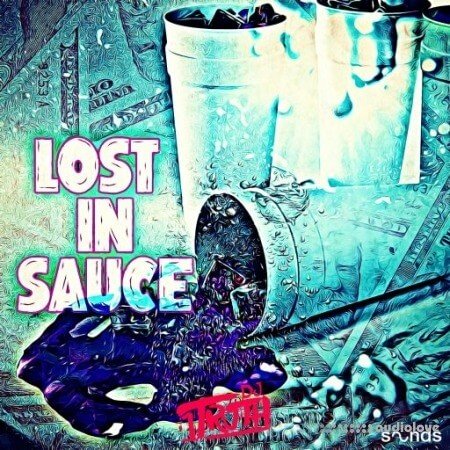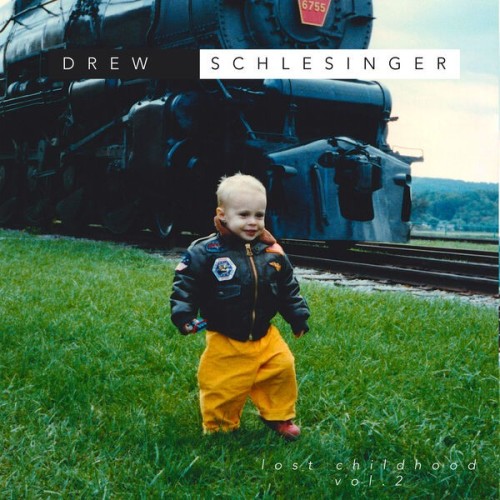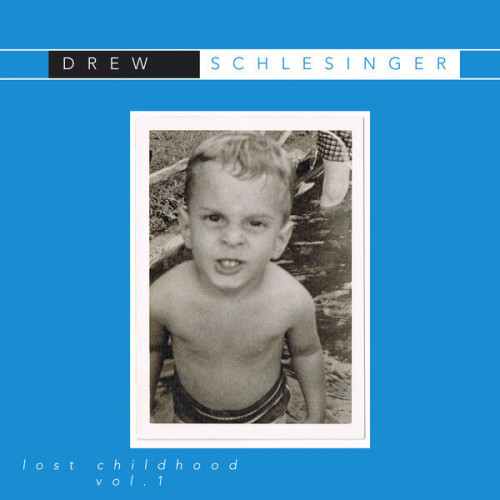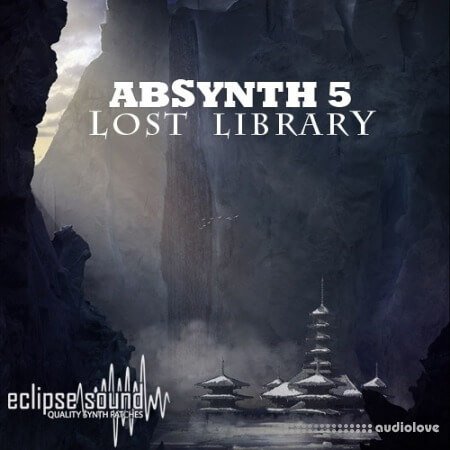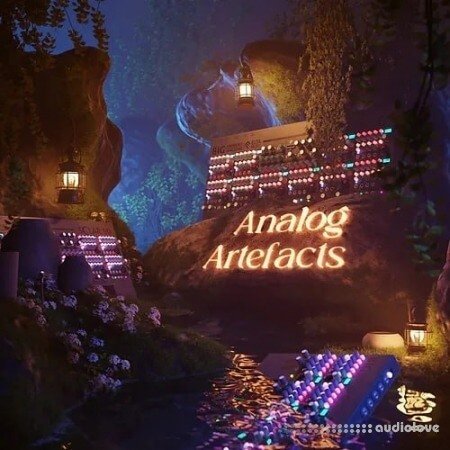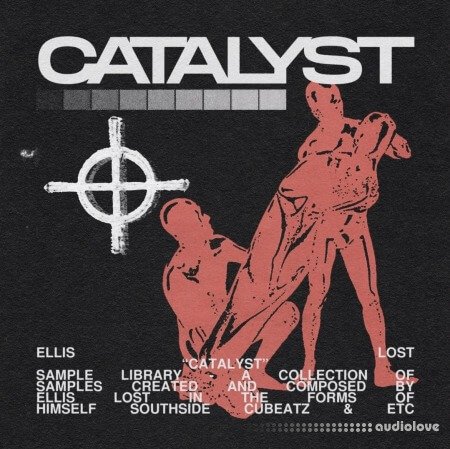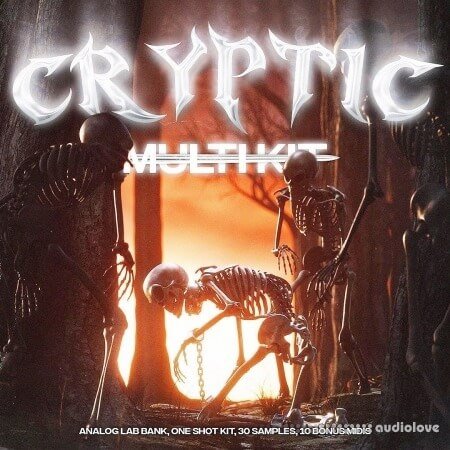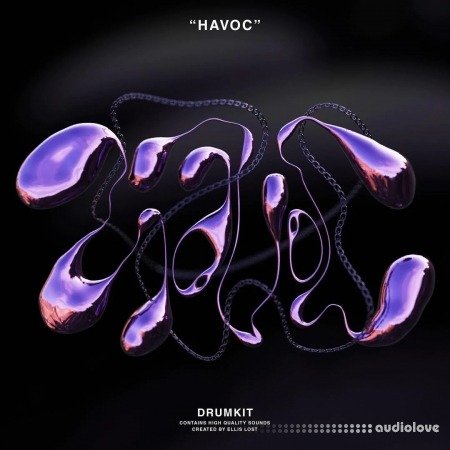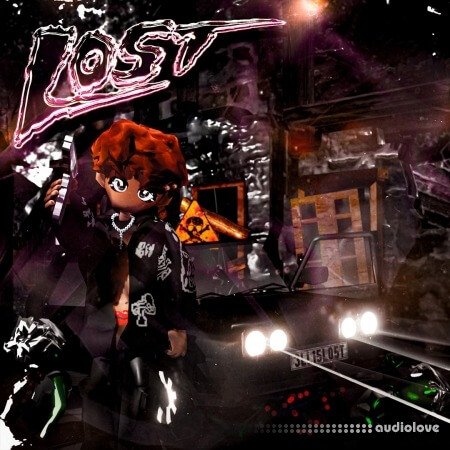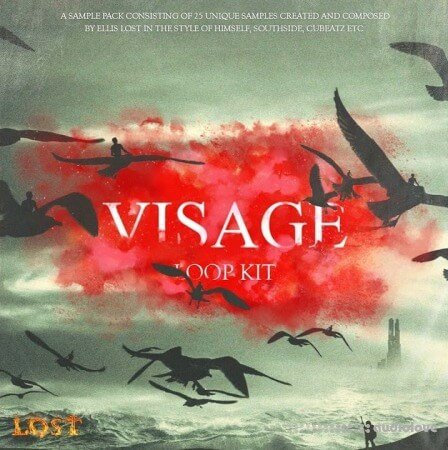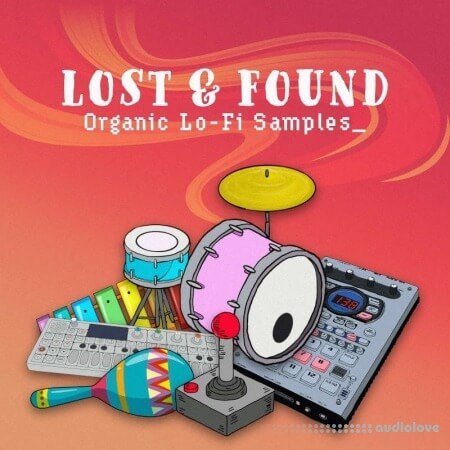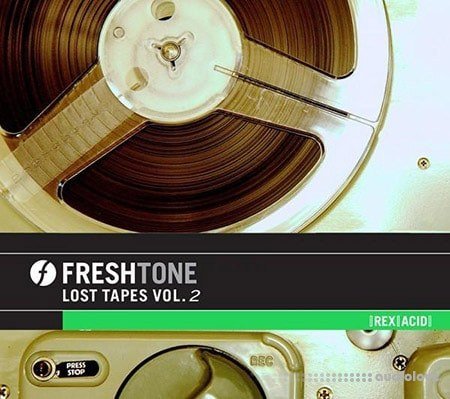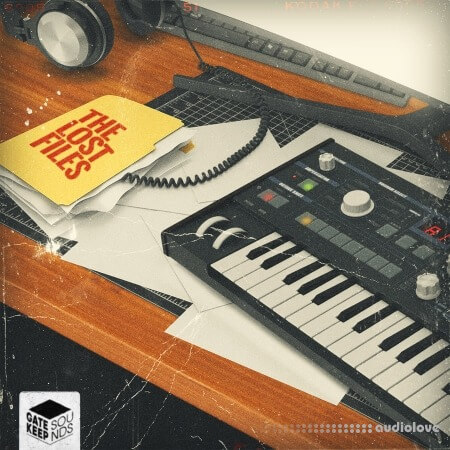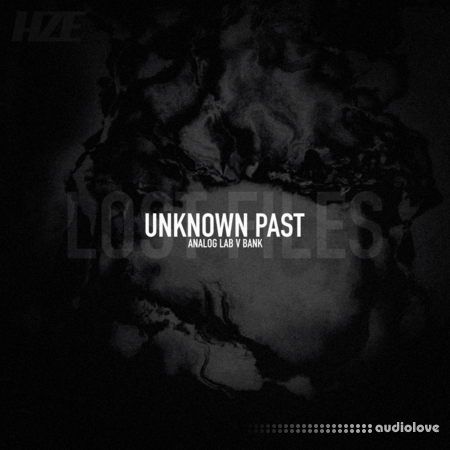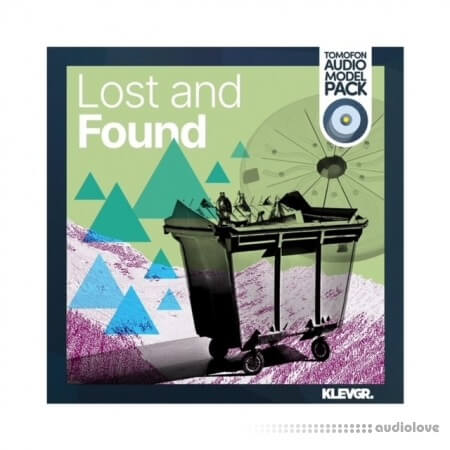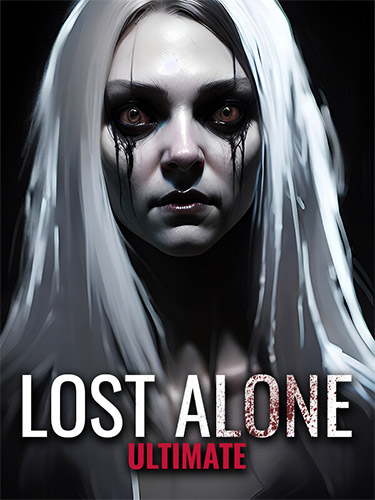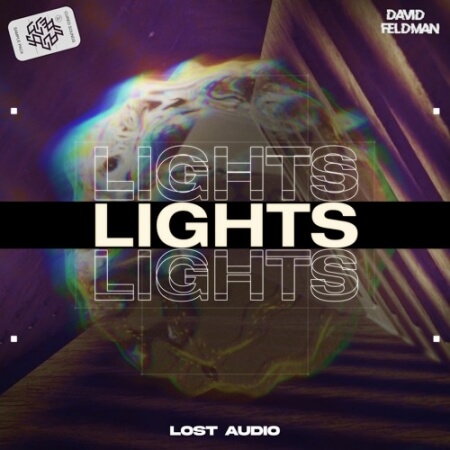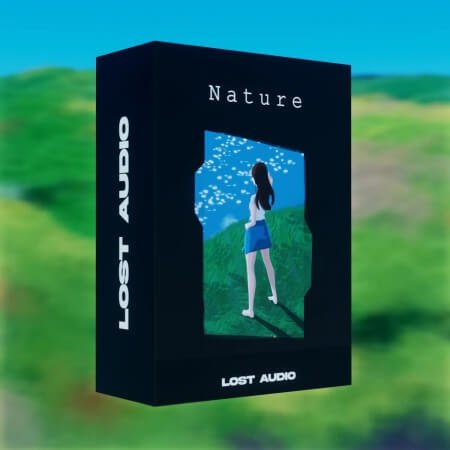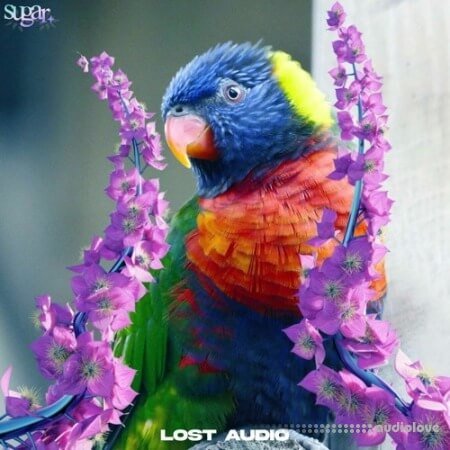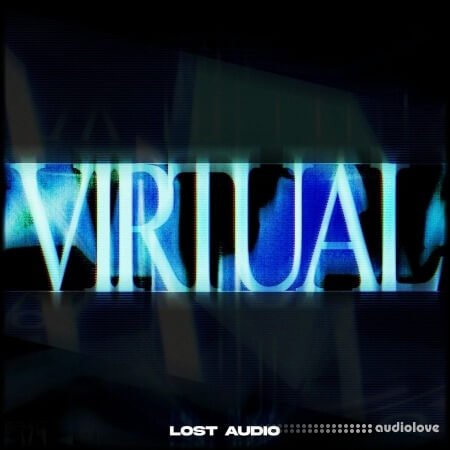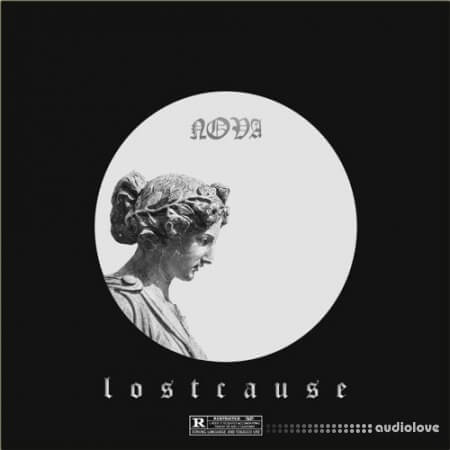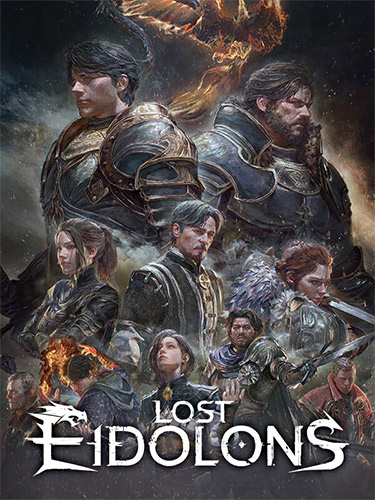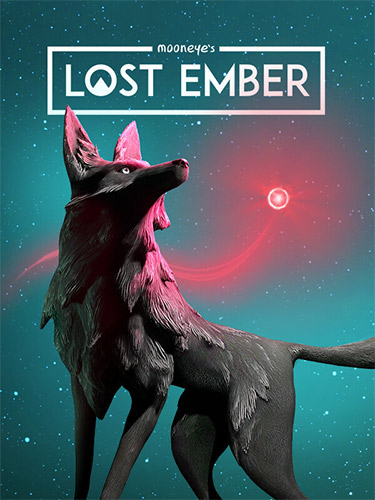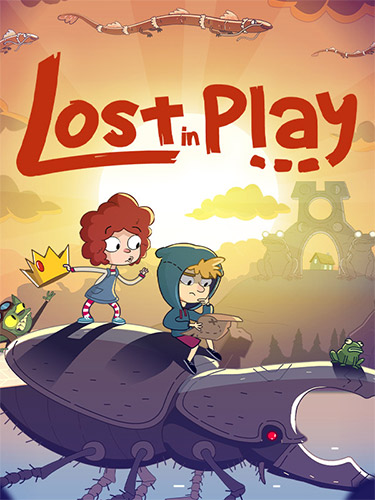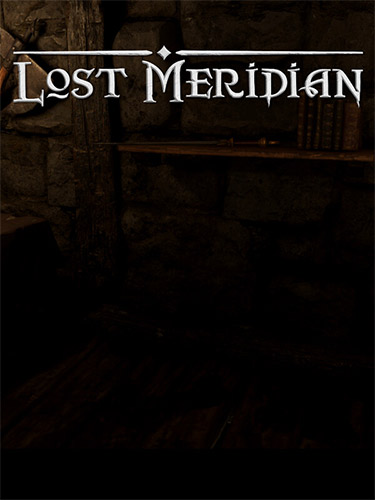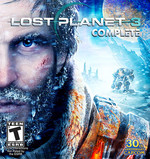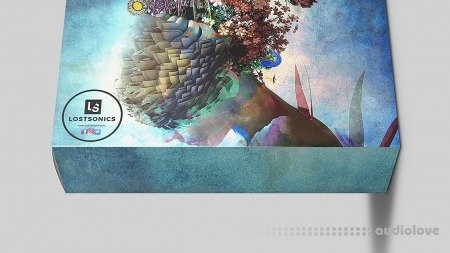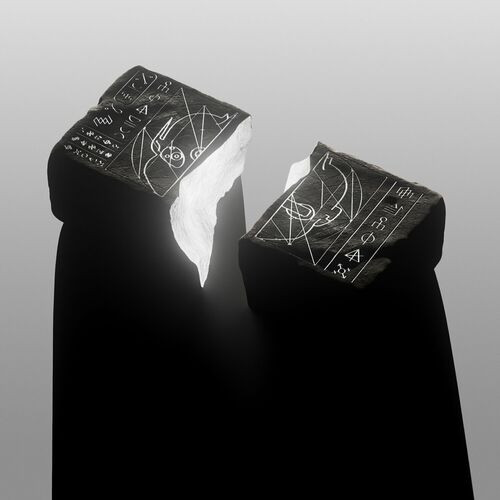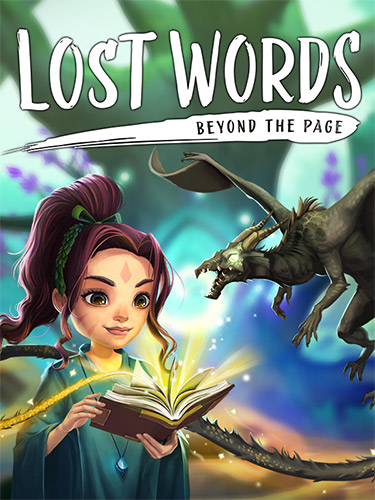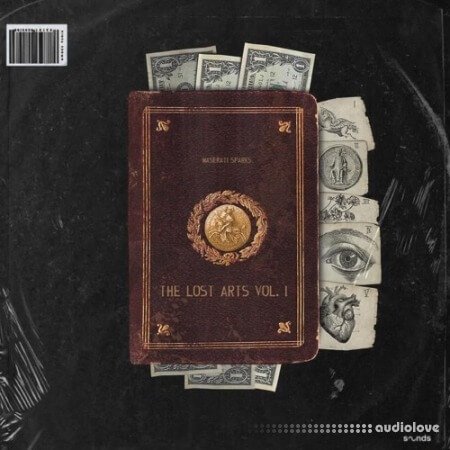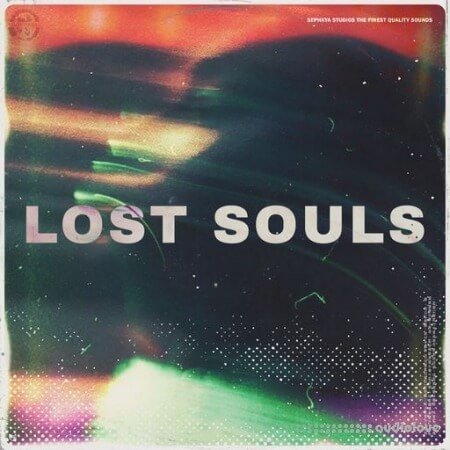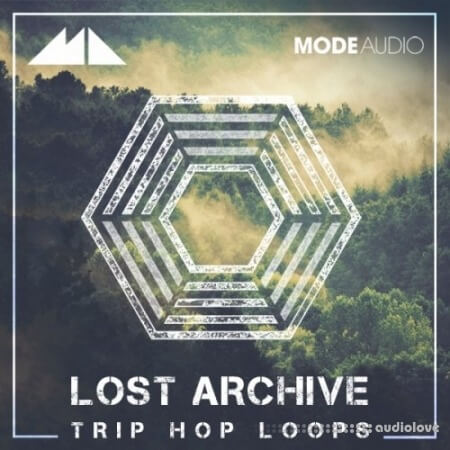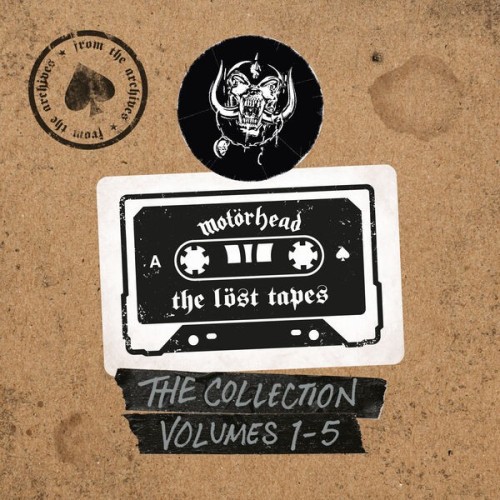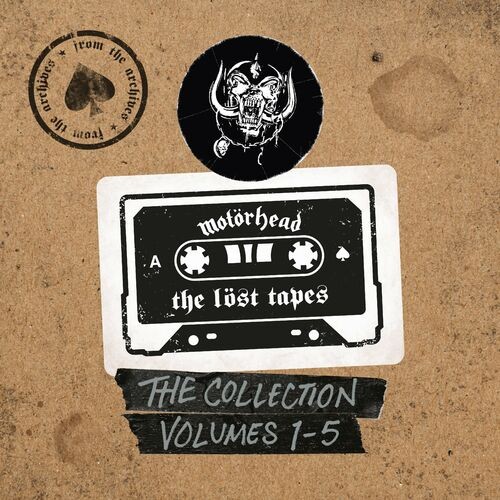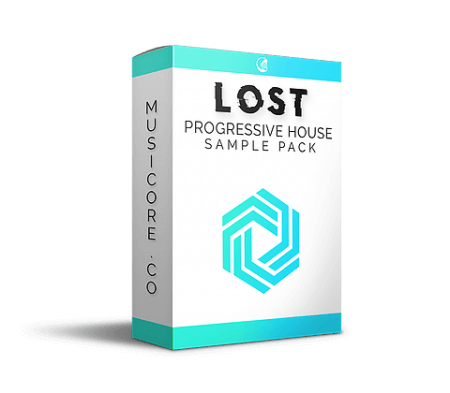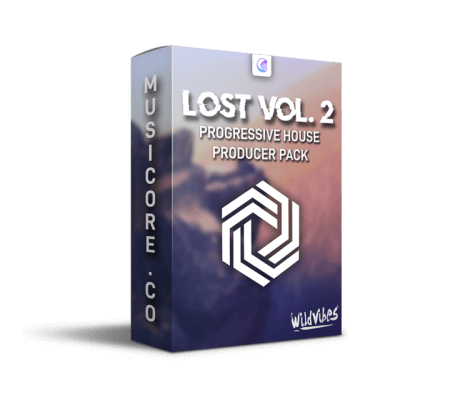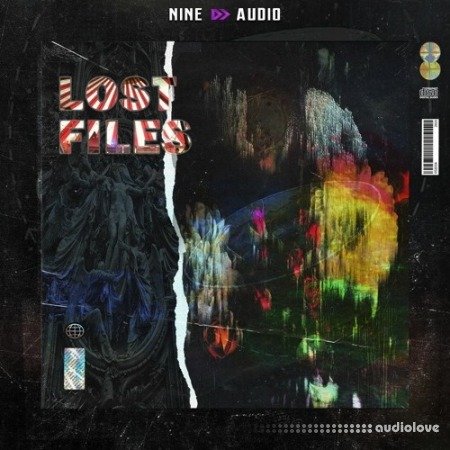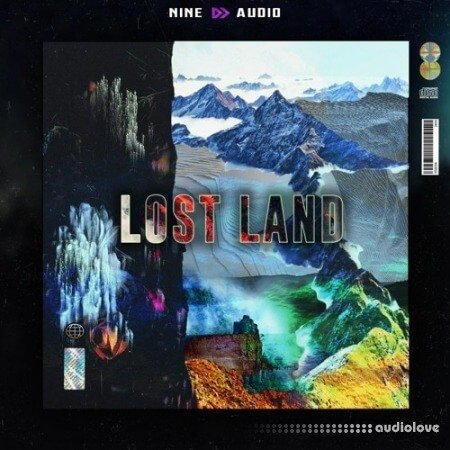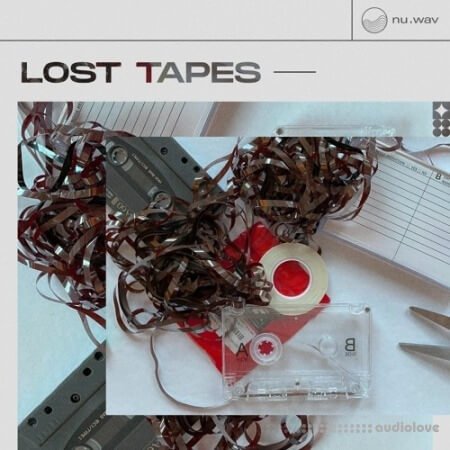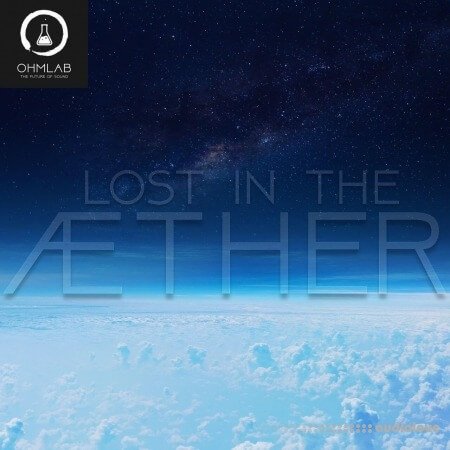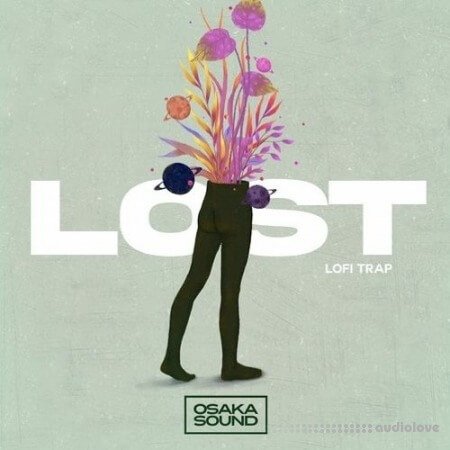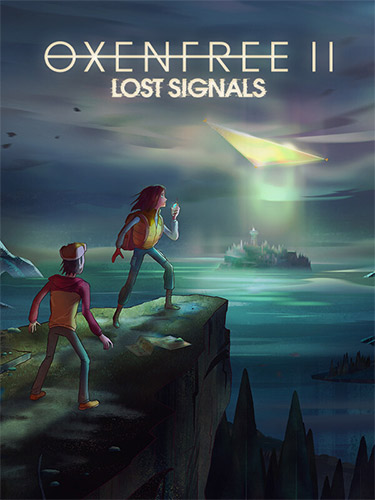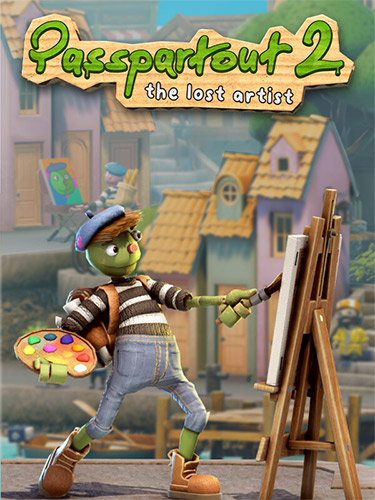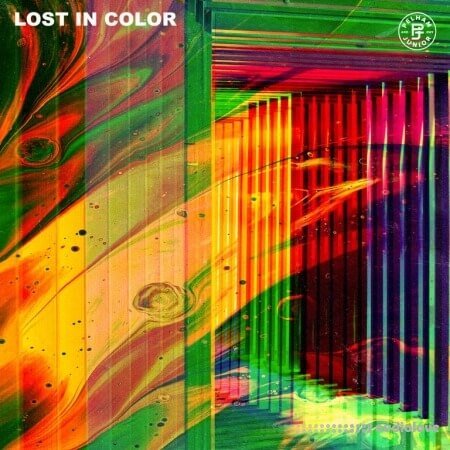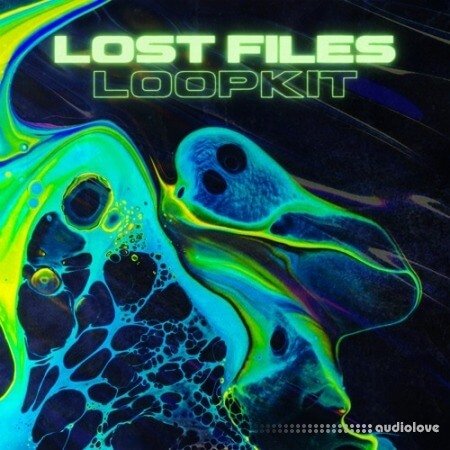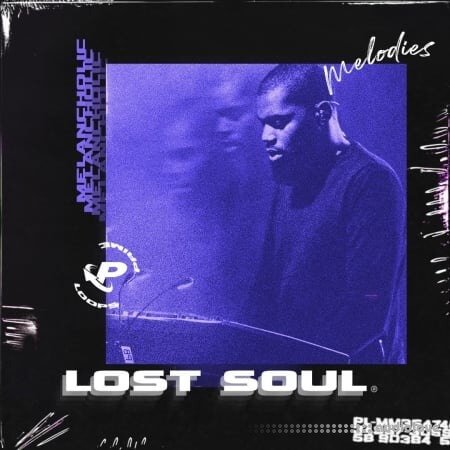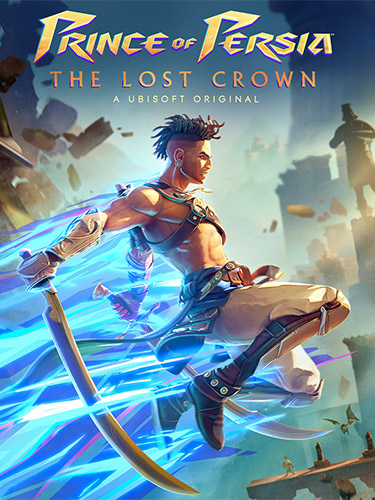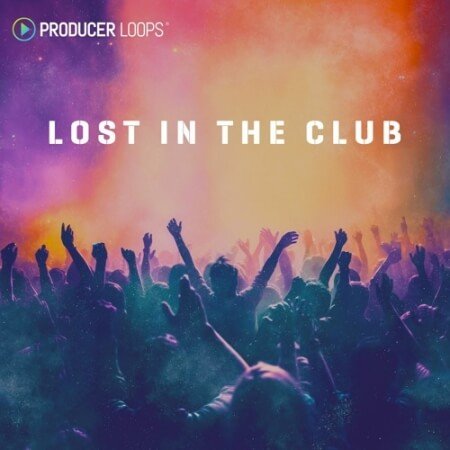Security

Product Details
FILE DETAILS
Features Seamlessly disable the downloading links and services associated with updates � The program comes with a user-friendly interface that displays the three ways you can manage a
FULL INFO BELOW:
Wu10Man - Manage and prevent the automatic updates from Windows 10 from running at the most inappropriate moments using this straightforward tool
Despite the fact that it looks better and packs several handy features compared to its previous versions, Windows 10 can be quite a nuisance when it comes to updating. To put it simply, the operating system enforced automatic updates that sometimes roll at the most inopportune moments.
Wu10Man is a tool designed to help you manage the irritating automatic updates by configuring the group policy or disabling various services and URLs.
Features
Seamlessly disable the downloading links and services associated with updates
? The program comes with a user-friendly interface that displays the three ways you can manage and prevent the automatic updates, namely Windows Services, Windows Update Group Policy and the host services from where the es are typically downloaded.
? Generally speaking, there are two services responsible for running the updates, Windows Update Service and Windows Module Installer. What the app does is also disable the tasks associated with them and hence, you can be sure they are not turned on after reboot.
? Considering that you are writing to the registry, changing host files and altering services, it goes without saying that you need to be logged in with Administrative Rights. At the same time, you should be aware the certain antiviruses can pick it as potential malware.
A handy utility for managing the automatic updates specific to Windows 10
? While you can argue that you can achieve the same results by disabling some services and setting a group policy, this is not always enough to prevent the updates. Besides, lets not forget that accessing the Group Policy Editor is not possible for Windows 10 Home for instance.
? All in all, Wu10Man is a handy application that allows you to access and make the necessary modifications to the group policy and disabling the services that activate automatically whenever an update is released for Windows 10.
Download
Windows.10.Update.Manager.4.4.0.rar - 4.6 MB
Wu10Man 4.1.0 Portable (4 MB)
Wu10Man Windows 10 Update Manager 4.4.0 + Portable [Latest]
Added: 19.Feb.2022
Catagory: Tools
Product ID: 46685
Our Price Before 10% Deduction
Bonuses For Regular Customers
£14.99
ADD TO YOUR CART or BUY NOW
US & EU - Use The Checkout Button To Buy

Add To Favorites
Delivery & Download

Delivery Details
-
A Digital Download Link is sent to you
Once your order has been placed an initial email will be provided to notify you that your order has begun , You can expect to recieve this confirmation email immediatly after your purchase.
This email will contain a Link that will take you to the Download Portal where your download can begin.
Download times are dependent on your own internet speeds.
You will receive in your download ALL Files needed for install
These files will include Everything Needed To Setup The Product
Any Serials or Activators Will Be Provided When You Purchase The Product.

Similar Products
Take A Peek At Some Similar Results.
Originals Lost Highway Pedal Steel and Piano [MULTiFORMAT]
21 Jan 2021
Samples
Trap or Trapstep / Rap or Hip Hop / Ambient or ChillOut The latest release in our quarantine series, Splice Originals: Lost Highway features Tulsa, OK-based pedal steel guitar player, Tr
Trap or Trapstep / Rap or Hip Hop / Ambient or ChillOut The latest release in our quarantine series, Splice Originals: Lost Highway features Tulsa, OK-based pedal steel guitar player, Tr
Sounds Alex Lustig Lost Sounds Sample Pack [WAV]
09 Jun 2018
Sounds Alex Lustig Lost Sounds Vol.2 Waves [WAV]
05 Aug 2020
Samples
Future Bass / Trap or Trapstep Alex Lustig is a Belgian-born producer who has lent his ambient soundscapes, R&B chords, and trap drums to the likes of French Mon
Future Bass / Trap or Trapstep Alex Lustig is a Belgian-born producer who has lent his ambient soundscapes, R&B chords, and trap drums to the likes of French Mon
Sounds Alex Lustig Lost Sounds Vol.3 Ukiyo [WAV, MiDi]
02 Jun 2021
Samples / MiDi
RnB / Rap or Hip Hop Alex Lustig is a Belgian-born producer who has lent his ambient soundscapes, R&B chords, and trap drums to the likes of French Mon
RnB / Rap or Hip Hop Alex Lustig is a Belgian-born producer who has lent his ambient soundscapes, R&B chords, and trap drums to the likes of French Mon
Sounds Lost Horizon Drum Kit by Roofeeo [WAV]
21 Jan 2023
Samples
RnB / Rap or Hip Hop / Soul or Trap Soul Drummer and producer Roofeeo hails from Panama and now resides in Brooklyn. Hes brought his percussive chops to sessions for Bj?rk
RnB / Rap or Hip Hop / Soul or Trap Soul Drummer and producer Roofeeo hails from Panama and now resides in Brooklyn. Hes brought his percussive chops to sessions for Bj?rk
Sounds Robotaki 01 The Lost Tapes [WAV]
02 Oct 2020
Samples
Electro / Funk / Disco Preston Chin (Robotaki)s remixes are a fresh take on funk, electronic, and disco. Releases on labels like Foreign Family, Monsterc
Electro / Funk / Disco Preston Chin (Robotaki)s remixes are a fresh take on funk, electronic, and disco. Releases on labels like Foreign Family, Monsterc
2DEEP The Lost Crates [WAV]
24 Jan 2018
Samples
Soul or Trap Soul / Rap or Hip Hop THE LOST CRATES is a collection of 10 amazing, carefully crafted compositions perfect for you to sample for your next beat. These
Soul or Trap Soul / Rap or Hip Hop THE LOST CRATES is a collection of 10 amazing, carefully crafted compositions perfect for you to sample for your next beat. These
5DOLLAKITS Lost Tapes Lo-Fi Hip Hop [WAV]
20 Apr 2022
Samples
Rap or Hip Hop Looking for that classic old school Hip Hop melody for that nasty Boom Bap x Chill Lo-Fi track? Welcome to Lost Tapes, a collecti
Rap or Hip Hop Looking for that classic old school Hip Hop melody for that nasty Boom Bap x Chill Lo-Fi track? Welcome to Lost Tapes, a collecti
Ableton Curated Collection Lost and Found v1.1 [Ableton Live]
04 Mar 2024
Additional Libraries
Ableton Live Pack for Ableton Live 12 Beta. This seems to be a new Pack for Live 12 exclusively. So it does require either Live 1
Ableton Live Pack for Ableton Live 12 Beta. This seems to be a new Pack for Live 12 exclusively. So it does require either Live 1
Absent Chronicles - What Youve Won Ive Lost (2024) [16Bit-44.1kHz] FLAC [PMEDIA] ??
1 month
Music
Info: Artist: Absent Chronicles Album: What Youve Won Ive Lost Year: 2024 Quality: FLAC 16Bit-44.1kHz Tracklist: 01. Everl
Info: Artist: Absent Chronicles Album: What Youve Won Ive Lost Year: 2024 Quality: FLAC 16Bit-44.1kHz Tracklist: 01. Everl
Alex Pfeffer Lost Remnants [KONTAKT]
31 May 2021
Additional Libraries
Cinematic Guitars sent into space and back Lost Remnants is a sound designed and processed clean electric guitar loop sample library which
Cinematic Guitars sent into space and back Lost Remnants is a sound designed and processed clean electric guitar loop sample library which
Alexandra Lost - Smoke (2024) [16Bit-44.1kHz] FLAC [PMEDIA] ??
3 days
Music
Info: Artist: Alexandra Lost Album: Smoke Year: 2024 Quality: FLAC 16Bit-44.1kHz Tracklist: 01. Smoke 02. Orange 03. Upl
Info: Artist: Alexandra Lost Album: Smoke Year: 2024 Quality: FLAC 16Bit-44.1kHz Tracklist: 01. Smoke 02. Orange 03. Upl
Atelier Ryza 2: Lost Legends & The Secret Fairy � Digital Deluxe Edition + 8 DLCs
January 26
games
RPG / Third-person / 3D / Japanese Three years have passed since Ryzas secret grand adventure on Kurken Island. Ryza, the only member of her group to remain on the i
RPG / Third-person / 3D / Japanese Three years have passed since Ryzas secret grand adventure on Kurken Island. Ryza, the only member of her group to remain on the i
Beautiful Void Audio Elixer The Lost Tapes [KONTAKT]
24 Sep 2023
Additional Libraries
Ambient or ChillOut Elixer is a powerful 4 voice instrument for Native Instruments Kontakt sampler. There are 5 categories inside: The Lost Tapes Al
Ambient or ChillOut Elixer is a powerful 4 voice instrument for Native Instruments Kontakt sampler. There are 5 categories inside: The Lost Tapes Al
Big Citi Loops Lost & Forgotten Vol 2 [WAV]
10 Aug 2022
Samples
Rap or Hip Hop Lost & Forgotten Vol 2 brings you another 5 construction kits in the styles of 50 Cent, Lloyd Banks, Uncle Murda and more.?? These
Rap or Hip Hop Lost & Forgotten Vol 2 brings you another 5 construction kits in the styles of 50 Cent, Lloyd Banks, Uncle Murda and more.?? These
Big Citi Loops Lost & Forgotten [WAV]
10 Aug 2022
Samples
Rap or Hip Hop Lost & Forgotten Brings you 5 HipHop/Urban Construction Kits in the styles of Lloyd Banks, 50 Cent & Uncle Murda. Empire SoundKits
Rap or Hip Hop Lost & Forgotten Brings you 5 HipHop/Urban Construction Kits in the styles of Lloyd Banks, 50 Cent & Uncle Murda. Empire SoundKits
BigWerks The Lost Files of Atracktive [WAV]
24 Feb 2018
Samples
Trap or Trapstep / Rap or Hip Hop J-ATracktive @atracktivebeats has worked with lots of artist in the game and has been making music for years. This Drum kit is a c
Trap or Trapstep / Rap or Hip Hop J-ATracktive @atracktivebeats has worked with lots of artist in the game and has been making music for years. This Drum kit is a c
Bluezone Corporation Lost Locator Sci Fi Communication Sound Effects [WAV]
09 Dec 2018
SFX
Lost Locator - Sci Fi Communication Sound Effects is an awesome new sound design library offering amazing sound effects for a tota
Lost Locator - Sci Fi Communication Sound Effects is an awesome new sound design library offering amazing sound effects for a tota
Boxes: Lost Fragments
February 3
games
Logic / Puzzle / 3D As a legendary thief, your next assignment lures you into a grand and lavish mansion. There you find a series of puzzle boxes, des
Logic / Puzzle / 3D As a legendary thief, your next assignment lures you into a grand and lavish mansion. There you find a series of puzzle boxes, des
CANOTO Lost Files (Sample Pack) [WAV, MiDi, Synth Presets, DAW Templates]
21 Jul 2023
Samples / Presets / MiDi / ProjectsTemplates
Dubstep or Drumstep 300+ Samples(Bass Shots, Bass Loops, FX, Drums & More) 30+ Serum Presets Royalty-Free
Dubstep or Drumstep 300+ Samples(Bass Shots, Bass Loops, FX, Drums & More) 30+ Serum Presets Royalty-Free
Cinetools Lost [WAV]
27 Nov 2021
Samples / SFX
Cinematic Tough, tender, tense and twisty! All the fans of dark drama will be captivated by this intense new library! Cinetools proudly pres
Cinematic Tough, tender, tense and twisty! All the fans of dark drama will be captivated by this intense new library! Cinetools proudly pres
D6 Lost In The Sauce 2 (Drum Kit + Loop Kit) [WAV, Synth Presets]
10 May 2021
Samples / Presets
Trap or Trapstep Kit Contains : 808s , Kicks , Snares, Claps, Hi Hats, Open Hats, FX, Percs + Bonus Loop Kit with the most sauced up melodies (ROYA
Trap or Trapstep Kit Contains : 808s , Kicks , Snares, Claps, Hi Hats, Open Hats, FX, Percs + Bonus Loop Kit with the most sauced up melodies (ROYA
Digital Felicity Lost Without You Lo-Fi Beat Kit [WAV]
19 Feb 2019
Samples
Rap or Hip Hop / Ambient or ChillOut Lost Without You: Lo-Fi Beat Kit is heavily inspired by artists featured in 24/7 live streaming channels like Chilled Cow, Chillho
Rap or Hip Hop / Ambient or ChillOut Lost Without You: Lo-Fi Beat Kit is heavily inspired by artists featured in 24/7 live streaming channels like Chilled Cow, Chillho
DiyMusicBiz Lost Files Vol.1 [WAV]
16 Apr 2022
Samples
Trap or Trapstep / Rap or Hip Hop ?Lost Files Sample Pack This sample pack is coming in hot! This is the sample pack you need in your library to make your beats ext
Trap or Trapstep / Rap or Hip Hop ?Lost Files Sample Pack This sample pack is coming in hot! This is the sample pack you need in your library to make your beats ext
DiyMusicBiz Lost Files Vol.2 [WAV]
16 Apr 2022
Samples
Trap or Trapstep / Rap or Hip Hop ?Lost Files Sample Pack This sample pack is coming in hot! This is the sample pack you need in your library to make your beats ext
Trap or Trapstep / Rap or Hip Hop ?Lost Files Sample Pack This sample pack is coming in hot! This is the sample pack you need in your library to make your beats ext
DiyMusicBiz Lost Files Vol.3 [WAV]
16 Apr 2022
Samples
Trap or Trapstep / Rap or Hip Hop ?Lost Files Sample Pack This sample pack is coming in hot! This is the sample pack you need in your library to make your beats ext
Trap or Trapstep / Rap or Hip Hop ?Lost Files Sample Pack This sample pack is coming in hot! This is the sample pack you need in your library to make your beats ext
DJ 1Truth Lost In Sauce [WAV]
26 Feb 2023
Samples
Rap or Hip Hop When your cooking up beats its easy to get lost in the sauce! We all know how important it is to have lush sauce filled melodies t
Rap or Hip Hop When your cooking up beats its easy to get lost in the sauce! We all know how important it is to have lush sauce filled melodies t
Drew Schlesinger - Lost Childhood Vol. 2 (2024) [24Bit-44.1kHz] FLAC [PMEDIA] ??
3 days
Music
Info: Artist: Drew Schlesinger Album: Lost Childhood Vol. 2 Year: 2024 Quality: FLAC 24Bit-44.1kHz Tracklist: 01. Friend
Info: Artist: Drew Schlesinger Album: Lost Childhood Vol. 2 Year: 2024 Quality: FLAC 24Bit-44.1kHz Tracklist: 01. Friend
Drew Schlesinger - Lost Childhood, Vol. 1 (2024) [24Bit-44.1kHz] FLAC [PMEDIA] ??
1 month
Music
Info: Artist: Drew Schlesinger Album: Lost Childhood, Vol. 1 Year: 2024 Quality: FLAC 24Bit-44.1kHz Tracklist: 01. Mother
Info: Artist: Drew Schlesinger Album: Lost Childhood, Vol. 1 Year: 2024 Quality: FLAC 24Bit-44.1kHz Tracklist: 01. Mother
Eclipse Sound Lost Library [Synth Presets]
20 Jul 2020
Presets
Ambient or ChillOut Lost Library is a collection of Fantasy/Abstract physical model one-shot sounds, granular pads and unconventional soundscapes text
Ambient or ChillOut Lost Library is a collection of Fantasy/Abstract physical model one-shot sounds, granular pads and unconventional soundscapes text
Ellis Lost & ProdbyJack Modular Madness [WAV]
29 Aug 2023
Samples
Electronic Created using the popular Moog Grandmother synth to achieve the unique modular sound frequently used by producers such as Mike Dea
Electronic Created using the popular Moog Grandmother synth to achieve the unique modular sound frequently used by producers such as Mike Dea
Ellis Lost & ProdbyJack Synth Palace (Multi Kit) [WAV, Synth Presets]
21 Jul 2023
Samples / Presets
Rap or Hip Hop / Trap or Trapstep A sound kit that makes producers feel like they have some of the most expensive & powerful analog synthesisers right there in fron
Rap or Hip Hop / Trap or Trapstep A sound kit that makes producers feel like they have some of the most expensive & powerful analog synthesisers right there in fron
Ellis Lost Analog Artefacts [WAV]
01 Sep 2023
Samples
Trap or Trapstep Created using the popular Prophet Rev-2 synth to achieve the dark synth sound frequently used by producers such as ATL Jacob, Metr
Trap or Trapstep Created using the popular Prophet Rev-2 synth to achieve the dark synth sound frequently used by producers such as ATL Jacob, Metr
Ellis Lost CATALYST Loop Kit [WAV]
23 Aug 2022
Samples
Trap or Trapstep This kit includes 25 placement ready loops created by Ellis Lost in the styles of Southside, Future, Nardo Wick, Cubeatz, 808 Mafi
Trap or Trapstep This kit includes 25 placement ready loops created by Ellis Lost in the styles of Southside, Future, Nardo Wick, Cubeatz, 808 Mafi
Ellis Lost Cryptic (Multi Kit) [WAV, MiDi, Synth Presets]
13 Nov 2022
Samples / Presets / MiDi
Rap or Hip Hop / Trap or Trapstep ?CRYPTIC? Multi Kit by Ellis Lost contains various kits bundled into one to upgrade and level up your sound as a producer. Include
Rap or Hip Hop / Trap or Trapstep ?CRYPTIC? Multi Kit by Ellis Lost contains various kits bundled into one to upgrade and level up your sound as a producer. Include
Ellis Lost HAVOC Drum Kit Vol.1 [WAV]
14 Dec 2022
Samples
Trap or Trapstep 125+ Drums Perfect for beats inspired by the sounds of: Wheezy, Southside, Gunna, Future, Lil Baby, Nardo Wick, 808 Mafia, EST Gee
Trap or Trapstep 125+ Drums Perfect for beats inspired by the sounds of: Wheezy, Southside, Gunna, Future, Lil Baby, Nardo Wick, 808 Mafia, EST Gee
Ellis Lost Lost Pack Vol.1 Drumkit [WAV]
29 Aug 2023
Samples
Trap or Trapstep 125 drum samples - 21 808s - 14 claps - 18 hi hats - 12 kicks - 14 open hats - 14 percs - 16 rims - 16 snares 10 placement ready
Trap or Trapstep 125 drum samples - 21 808s - 14 claps - 18 hi hats - 12 kicks - 14 open hats - 14 percs - 16 rims - 16 snares 10 placement ready
Ellis Lost Lost Pack Vol.2 Drum Toolkit [WAV, MiDi]
23 Jan 2024
Samples / MiDi
Trap or Trapstep / Rap or Hip Hop I think we can all agree by saying that drum kits just arent the same anymore. This kit is made to give you the same buzz producer
Trap or Trapstep / Rap or Hip Hop I think we can all agree by saying that drum kits just arent the same anymore. This kit is made to give you the same buzz producer
Ellis Lost VISAGE Loop Kit [WAV]
23 Aug 2022
Samples
Trap or Trapstep This kit includes 25 placement ready loops created by Ellis Lost in the styles of Southside, Future, Nardo Wick, Cubeatz, 808 Mafi
Trap or Trapstep This kit includes 25 placement ready loops created by Ellis Lost in the styles of Southside, Future, Nardo Wick, Cubeatz, 808 Mafi
Epic Stock Media Lost And Found Organic Lo-Fi Samples [WAV]
15 Aug 2022
Samples
Ambient or ChillOut / Rap or Hip Hop / Electro / Synthwave Professionally-Designed, Production-Ready Lo-Fi Samples & Loops Inside youll find a library of production-ready samples & loops th
Ambient or ChillOut / Rap or Hip Hop / Electro / Synthwave Professionally-Designed, Production-Ready Lo-Fi Samples & Loops Inside youll find a library of production-ready samples & loops th
Floating Forest Lost In The Woods [WAV]
11 Feb 2019
Samples
Rap or Hip Hop / Trap or Trapstep This dark experimental hip hop themed pack features an eclectic assortment of samples that sound as if they could have been record
Rap or Hip Hop / Trap or Trapstep This dark experimental hip hop themed pack features an eclectic assortment of samples that sound as if they could have been record
Freshtone Lost Tapes Vol.2 [ACiD, WAV, REX]
08 Aug 2018
Samples
Funk / Jazz or Blues Iconic moving bass lines, funky horns, slinky guitars, retro keys and more. Fired by nostalgia, moving bass lines, funky horns, sl
Funk / Jazz or Blues Iconic moving bass lines, funky horns, slinky guitars, retro keys and more. Fired by nostalgia, moving bass lines, funky horns, sl
Freshtone Samples Lost Tapes Volume 1 [WAV, REX, AiFF]
22 Oct 2019
Samples
Retro / Soul or Trap Soul ?Lost Tapes Volume 1 resonates with the textural sensations of an age, with that human touch, spontaneous and exciting. 43 choice
Retro / Soul or Trap Soul ?Lost Tapes Volume 1 resonates with the textural sensations of an age, with that human touch, spontaneous and exciting. 43 choice
Gatekeep Sounds The Lost Files Analog Lab V Bank [WAV, MiDi, Synth Presets]
16 Jun 2024
Samples / Presets / MiDi
Rap or Hip Hop / Trap or Trapstep The Lost Files Kit is only $5 for a reason... I wanted to create a kit that had a premium feel to it but at the same time I wanted
Rap or Hip Hop / Trap or Trapstep The Lost Files Kit is only $5 for a reason... I wanted to create a kit that had a premium feel to it but at the same time I wanted
HZE Unknown Past Lost Files (ANALOG LAB V BANK) [Synth Presets]
16 Aug 2021
Presets
Ambient or ChillOut SOUNDS OF THE PAST WHICH HAVE BEEN HERE BUT UNKNOWN BY NOW THIS BANK INCLUDES 25 ARTURIA ANALOG LAB V PRESETS
Ambient or ChillOut SOUNDS OF THE PAST WHICH HAVE BEEN HERE BUT UNKNOWN BY NOW THIS BANK INCLUDES 25 ARTURIA ANALOG LAB V PRESETS
ivorylied Lost Files Sound Kit [WAV, MiDi, Synth Presets]
11 Jul 2022
Samples / Presets / MiDi
Rap or Hip Hop / Trap or Trapstep / Pop Lost Files sound kit by @eli.yf and @374luca
Rap or Hip Hop / Trap or Trapstep / Pop Lost Files sound kit by @eli.yf and @374luca
Klevgrand Lost And Found Tomofon Sound Pack RETAiL
2 jun 2024
Larkin Beats Lost in Kyoto (Drum Midi Kit) [MiDi]
19 Oct 2020
MiDi
Rap or Hip Hop The Lost In Kyoto Midi Kit contains 100 Midis for you to use in your production. All are 100% royalty free. Simply drag & drop in
Rap or Hip Hop The Lost In Kyoto Midi Kit contains 100 Midis for you to use in your production. All are 100% royalty free. Simply drag & drop in
Lost Alone Ultimate � v2.0.1 + George�s Nightmare DLC
September 28
games
Adventure / First-person / 3D / Horror Lost Alone Ultimate is a first-person psychological horror game that aims to instill anxiety, anguish, and terror. George is a man
Adventure / First-person / 3D / Horror Lost Alone Ultimate is a first-person psychological horror game that aims to instill anxiety, anguish, and terror. George is a man
Lost At Sea
July 19
games
Exploration / Puzzle solving / First-person / 3D ?Life is what happens to you while youre busy making other plans? ? John Lennon Lost At Sea tells the story of Anna, who, in the l
Exploration / Puzzle solving / First-person / 3D ?Life is what happens to you while youre busy making other plans? ? John Lennon Lost At Sea tells the story of Anna, who, in the l
Lost Audio and David Feldman LIGHTS Sample Pack Vol.1 [WAV, Synth Presets]
12 Feb 2024
Lost Audio CYBR Premium Sample Pack [WAV]
04 May 2024
Lost Audio Nature Sample Pack [WAV, MiDi]
5 Aug 2023
Samples / MiDi
Electronic Nature is our first full length 100% ROYALTY FREE Sample Pack ranging from Drums to Synths as well as FX to Foley, with over 20 ho
Electronic Nature is our first full length 100% ROYALTY FREE Sample Pack ranging from Drums to Synths as well as FX to Foley, with over 20 ho
Lost Audio Pursuit Of Flame Premium Sample Collection [WAV]
02 Oct 2023
Samples
Pursuit of Flame - a sample pack encompassing the soundscapes inspired by one of dance musics greatest legends, Skrillex. As produ
Pursuit of Flame - a sample pack encompassing the soundscapes inspired by one of dance musics greatest legends, Skrillex. As produ
Lost Audio Sugar Sample Collection [WAV, MiDi]
02 Oct 2023
Lost Audio Virtual Sample Collection [WAV]
7 Jan 2023
Lost Cause Sample Pack Vol.4 [WAV, MiDi, Synth Presets, DAW Templates]
22 Apr 2021
Samples / Presets / MiDi / ProjectsTemplates
Trap or Trapstep / Rap or Hip Hop Includes massive collection of samples of different projects with massive presets etc.
Trap or Trapstep / Rap or Hip Hop Includes massive collection of samples of different projects with massive presets etc.
Lost Eidolons: Digital Deluxe Edition � v1.5.4.R29.eb474865 + DLC + Bonus Content
October 16
games
RPG / Strategy / Tactics / Fantasy / Turn-based / Third-person / Top-down / 3D The land of Benerio was once a shining kingdom by the sea. Then an iron-fisted conqueror, Ludivictus, set the world on fire and re
RPG / Strategy / Tactics / Fantasy / Turn-based / Third-person / Top-down / 3D The land of Benerio was once a shining kingdom by the sea. Then an iron-fisted conqueror, Ludivictus, set the world on fire and re
Lost Ember
November 23
games
Adventure / Exploration / Third-person / 3D A breathtakingly beautiful world holds the secrets of its past for you and your companion to uncover. Experience the contrasting s
Adventure / Exploration / Third-person / 3D A breathtakingly beautiful world holds the secrets of its past for you and your companion to uncover. Experience the contrasting s
Lost Frequencies - All Stand Together (Deluxe) (2024) [24Bit-44.1kHz] FLAC [PMEDIA] ??
3 days
Music
Info: Artist: Lost Frequencies Album: All Stand Together (Deluxe) Year: 2024 Quality: FLAC 24Bit-44.1kHz Tracklist: 01. No
Info: Artist: Lost Frequencies Album: All Stand Together (Deluxe) Year: 2024 Quality: FLAC 24Bit-44.1kHz Tracklist: 01. No
Lost in Play
August 11
games
Adventure / Side / 2D Help a brother and sister on an uplifting epic adventure to find their way home. Escaping a horned beast and meeting quirky goblin
Adventure / Side / 2D Help a brother and sister on an uplifting epic adventure to find their way home. Escaping a horned beast and meeting quirky goblin
Lost Meridian � v1826
November 23
games
RPG / Deck-building / 3D / Turn-based Craft the perfect deck in this exciting new 3D roguelike action card game! Lost Meridian is a 3D Deckbuilding game where you and u
RPG / Deck-building / 3D / Turn-based Craft the perfect deck in this exciting new 3D roguelike action card game! Lost Meridian is a 3D Deckbuilding game where you and u
Lost Sonics PEPSI (Hi Hat Midi) [MiDi]
14 Mar 2020
MiDi
Rap or Hip Hop / Trap or Trapstep 20 dope midi hi hat patterns for your workflow not to be passed up on
Rap or Hip Hop / Trap or Trapstep 20 dope midi hi hat patterns for your workflow not to be passed up on
Lost Sonics Toxic (Hi Hat Midi) [MiDi]
05 Mar 2020
MiDi
60 Midi Hi Hat Midi Kit By LostSonics Save Some Time And Use The Kit To Speed Up Your Work Flow
60 Midi Hi Hat Midi Kit By LostSonics Save Some Time And Use The Kit To Speed Up Your Work Flow
Lost Sonics Vivid Loop Pack [WAV]
07 Jun 2020
Samples
Trap or Trapstep / Rap or Hip Hop Vivid Loop Pack Is Lost Sonics Latest Release ! 30 Melodies Inspired By Todays Urban Scene. Crafted By Our Lost Sonics Team. We Cr
Trap or Trapstep / Rap or Hip Hop Vivid Loop Pack Is Lost Sonics Latest Release ! 30 Melodies Inspired By Todays Urban Scene. Crafted By Our Lost Sonics Team. We Cr
Lost Souls Of Saturn - Reality (2024) Mp3 320kbps [PMEDIA] ??
1 month
Music
Info: Artist: Lost Souls Of Saturn Album: Reality Year: 2024 Format/Quality: .mp3 320 kbps Tracklist: 01. Zorg Arrival 02
Info: Artist: Lost Souls Of Saturn Album: Reality Year: 2024 Format/Quality: .mp3 320 kbps Tracklist: 01. Zorg Arrival 02
Lost Sphear
January 25
games
RPG / Top-down / 3D / Party-based / Japanese The next evolution in this new golden age of JRPGs arrives with LOST SPHEAR, bringing a fresh take on classic RPG gameplay! A you
RPG / Top-down / 3D / Party-based / Japanese The next evolution in this new golden age of JRPGs arrives with LOST SPHEAR, bringing a fresh take on classic RPG gameplay! A you
Lost Words: Beyond the Page
April 7
games
Arcade / Platform adventure / Side / 3D Lost Words is an atmospheric narrative adventure that takes place in the personal diary entries belonging to a young girl named Iz
Arcade / Platform adventure / Side / 3D Lost Words is an atmospheric narrative adventure that takes place in the personal diary entries belonging to a young girl named Iz
Maserati Sparks Lost Arts Vol.1 Sample Pack [WAV]
23 May 2019
Samples
Trap or Trapstep / Rap or Hip Hop Lost Arts Vol.1 Sample pack has 30 loops in it. In the style of trap,hip hop and rnb. This is definite inspiration for you to load
Trap or Trapstep / Rap or Hip Hop Lost Arts Vol.1 Sample pack has 30 loops in it. In the style of trap,hip hop and rnb. This is definite inspiration for you to load
Melodic Kings Lost Souls� R&B Essentials [WAV]
01 Sep 2022
Miles Stain Lost Sexy Drums [WAV]
03 Feb 2024
Samples
Retro / Rap or Hip Hop / Trap or Trapstep / Pop Feel the seduction of Lost Sexy Drums, a custom-crafted drum kit designed for pop, hip hop, and trap. All samples synthesized fro
Retro / Rap or Hip Hop / Trap or Trapstep / Pop Feel the seduction of Lost Sexy Drums, a custom-crafted drum kit designed for pop, hip hop, and trap. All samples synthesized fro
ModeAudio Lost Archive Trip Hop Loops [WAV, MiDi]
30 Apr 2019
Mot�rhead - The Lost Tapes - The Collection (Vol. 1-5) (2024) [16Bit-44.1kHz] FLAC [PMEDIA] ??
1 month
Music
Info: Artist: Mot?rhead Album: The Collection (Vol. 1-5) Year: 2024 Quality: FLAC 16Bit-44.1kHz Tracklist: Disc 1 01. Ac
Info: Artist: Mot?rhead Album: The Collection (Vol. 1-5) Year: 2024 Quality: FLAC 16Bit-44.1kHz Tracklist: Disc 1 01. Ac
Mot�rhead - The Lost Tapes- The Collection (Vol. 1-5) (2024) Mp3 320kbps [PMEDIA] ??
1 month
Music
Info: Artist: Mot?rhead Album: The Lost Tapes- The Collection (Vol. 1-5) Year: 2024 Format/Quality: .mp3 320 kbps Tracklist:
Info: Artist: Mot?rhead Album: The Lost Tapes- The Collection (Vol. 1-5) Year: 2024 Format/Quality: .mp3 320 kbps Tracklist:
MusiCore LOST Progressive House Sample Pack [WAV, Synth Presets, DAW Templates]
11 Dec 2019
Samples / Presets / ProjectsTemplates
Progressive For this pack, we teamed up with Progressive House Artist: Impulse! Impulse has released Progressive House Tracks on labels such a
Progressive For this pack, we teamed up with Progressive House Artist: Impulse! Impulse has released Progressive House Tracks on labels such a
MusiCore LOST Vol.2 Progressive House Sample Pack [MULTiFORMAT]
08 May 2021
Samples / Presets / MiDi / ProjectsTemplates
Progressive / Hous? After the success of LOST Vol. 1, we decided its time for LOST Vol. 2! And were not going to lie, this pack is even better than th
Progressive / Hous? After the success of LOST Vol. 1, we decided its time for LOST Vol. 2! And were not going to lie, this pack is even better than th
Nine Audio Lost Files [WAV]
04 Oct 2021
Samples
Trap or Trapstep / Rap or Hip Hop Lost Files from Nine Audio contains 25 hot melodic samples in a Trap Hip Hop style inspired by the best producers in the game such
Trap or Trapstep / Rap or Hip Hop Lost Files from Nine Audio contains 25 hot melodic samples in a Trap Hip Hop style inspired by the best producers in the game such
Nine Audio Lost Land [WAV]
04 Oct 2021
Samples
Rap or Hip Hop / Trap or Trapstep Lost Land from Nine Audio contains 25 hot melodic samples. This pack was curated with vintage effects and analogue gear to give it
Rap or Hip Hop / Trap or Trapstep Lost Land from Nine Audio contains 25 hot melodic samples. This pack was curated with vintage effects and analogue gear to give it
Nu.Wav Lost Tapes Ambient Moods [WAV]
07 Jul 2021
Samples
Ambient or ChillOut Lost Tapes delivers a distinctive collection of sounds from the dreamy and spacious to the dusty and peculiar. From NYC-based soun
Ambient or ChillOut Lost Tapes delivers a distinctive collection of sounds from the dreamy and spacious to the dusty and peculiar. From NYC-based soun
Ocean Lost Dreamscape and Complementary Elec Percussion Pack [WAV, Sampler es]
22 Feb 2019
Samples
Ambient or ChillOut / Cinematic A collection of ambient inspired textures and soundscapes, this pack has been inspired by the sonic landscapes of ambient, post-ro
Ambient or ChillOut / Cinematic A collection of ambient inspired textures and soundscapes, this pack has been inspired by the sonic landscapes of ambient, post-ro
Oceanhorn 2: Knights of the Lost Realm � v100.91363.230602
August 3
games
Action / Action RPG / Open world / Third-person / 3D A GRAND ADVENTURE Oceanhorn 2: Knights of the Lost Realm, set a thousand years before the events of the first chapter, takes you
Action / Action RPG / Open world / Third-person / 3D A GRAND ADVENTURE Oceanhorn 2: Knights of the Lost Realm, set a thousand years before the events of the first chapter, takes you
OhmLab Lost In The �ther [WAV]
28 Oct 2021
Samples / Vocals
Ambient or ChillOut Space. Texture. Immersive. Ethereal. Mystical. Magical. Ancient. Modern. Seductive. Ambiguous. Lost in the ?ther is a meticulously
Ambient or ChillOut Space. Texture. Immersive. Ethereal. Mystical. Magical. Ancient. Modern. Seductive. Ambiguous. Lost in the ?ther is a meticulously
Osaka Sound Lost: Lofi Trap [WAV]
21 Mar 2021
Samples
Trap or Trapstep Lost - Lofi Trap by Osaka Sound seamlessly combines delicate piano melodies with authentic vinyl textures. Using an immense variet
Trap or Trapstep Lost - Lofi Trap by Osaka Sound seamlessly combines delicate piano melodies with authentic vinyl textures. Using an immense variet
OXENFREE II: Lost Signals � v1.2.14
July 13
games
Adventure / Side / 2D TVs turn on and off. Planes lose radar. Radio stations cant broadcast through the static. In the small coastal town of Camena, unn
Adventure / Side / 2D TVs turn on and off. Planes lose radar. Radio stations cant broadcast through the static. In the small coastal town of Camena, unn
Paradise Lost
March 25
games
Adventure / First-person / 3D The war persisted for 20 more years only to end in flames when the Nazis launched nuclear missiles on most of Europe. In the after
Adventure / First-person / 3D The war persisted for 20 more years only to end in flames when the Nazis launched nuclear missiles on most of Europe. In the after
Passpartout 2: The Lost Artist
April 6
games
Adventure / Isometric / 3D Draw and sell art on the go using your handy foldable easel. Explore the endearing puppet town, get to know the residents and what
Adventure / Isometric / 3D Draw and sell art on the go using your handy foldable easel. Explore the endearing puppet town, get to know the residents and what
Pelham and Junior Lost in Color [WAV]
22 Jul 2023
Samples
Cinematic / Soul or Trap Soul Soulful, cinematic, moody, spacey, and then some. A mixed bag of compositions that you can get lost in just from the progressions
Cinematic / Soul or Trap Soul Soulful, cinematic, moody, spacey, and then some. A mixed bag of compositions that you can get lost in just from the progressions
Plzzdelete Lost Files Loop Kit [WAV]
08 Jul 2021
Samples
Trap or Trapstep / Rap or Hip Hop @Heyplzzdelete Lost File Loop Kit is the second sample library by Plzzdelete with tons of genre-bending loops, just take a listen
Trap or Trapstep / Rap or Hip Hop @Heyplzzdelete Lost File Loop Kit is the second sample library by Plzzdelete with tons of genre-bending loops, just take a listen
Prime Loops Lost Soul [WAV]
14 Oct 2020
Samples
Trap or Trapstep / RnB / Rap or Hip Hop / Soul or Trap Soul LOST SOUL brings you an eerie selection of dark & dazed lo-fi melody loops and hooks featuring ghostly bells, atmospheric pads, un
Trap or Trapstep / RnB / Rap or Hip Hop / Soul or Trap Soul LOST SOUL brings you an eerie selection of dark & dazed lo-fi melody loops and hooks featuring ghostly bells, atmospheric pads, un
Prince of Persia: The Lost Crown � v1.0.2 + 3 DLCs + Bonus Soundtrack + Ryujinx Switch Emulator
January 16
games
Arcade / Jump and run / Side / 3D Dash into a stylish and thrilling action-adventure platformer set in a mythological Persian world where the boundaries of time and
Arcade / Jump and run / Side / 3D Dash into a stylish and thrilling action-adventure platformer set in a mythological Persian world where the boundaries of time and
Producer Loops Lost in the Club [MULTiFORMAT]
31 Oct 2023
Samples / Additional Libraries / MiDi
Hous? / Deep House / Techno or Tech House Experience the timeless rhythm and euphoria of the golden era with our latest sample pack: Lost in the Club from Producer Loops. I
Hous? / Deep House / Techno or Tech House Experience the timeless rhythm and euphoria of the golden era with our latest sample pack: Lost in the Club from Producer Loops. I
PULSAR: Lost Colony + Multiplayer
June 24
games
Action / Adventure / Exploration / Open world / First-person / 3D Team up to operate a starship and explore a randomized galaxy falling into chaos. Each player assumes a role aboard the ship: Capt
Action / Adventure / Exploration / Open world / First-person / 3D Team up to operate a starship and explore a randomized galaxy falling into chaos. Each player assumes a role aboard the ship: Capt