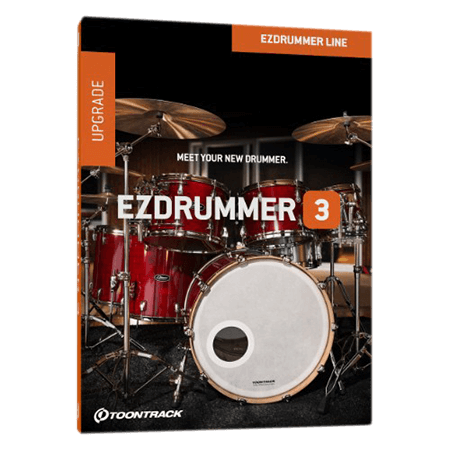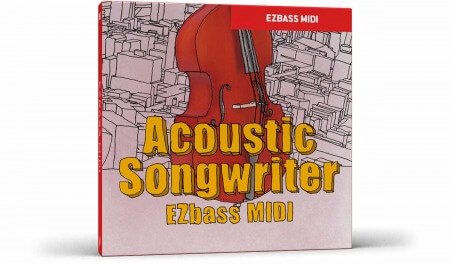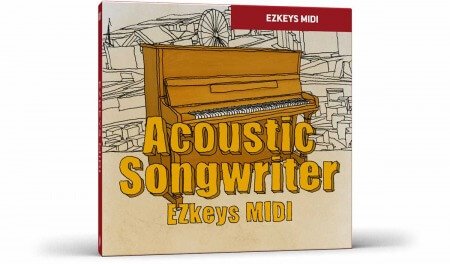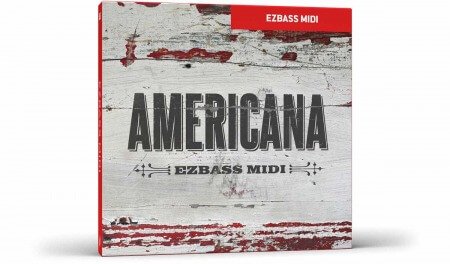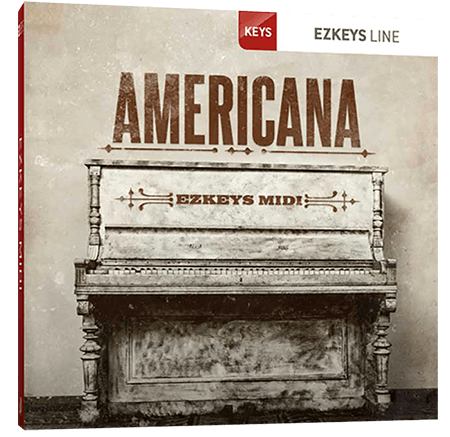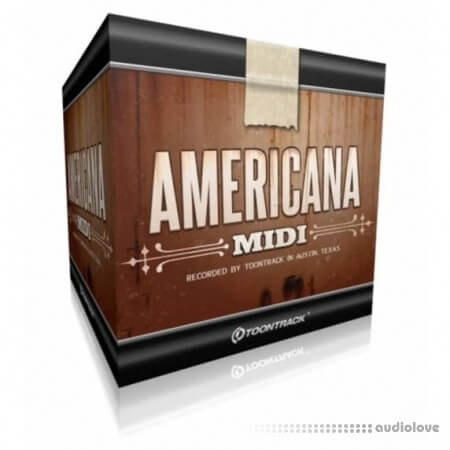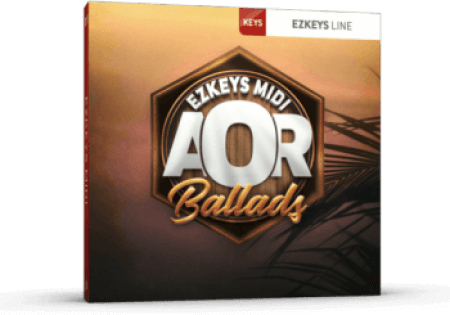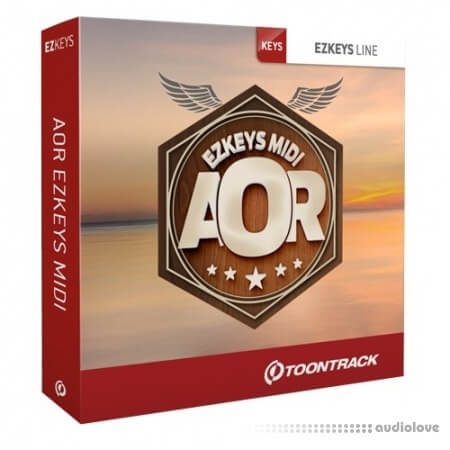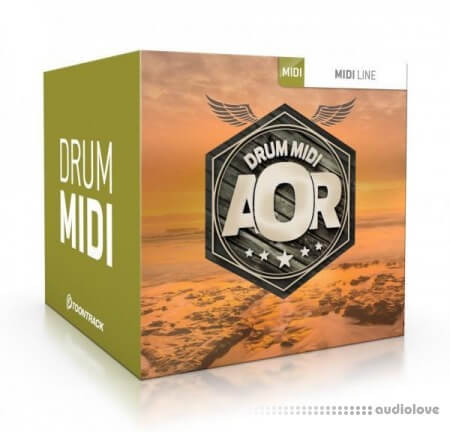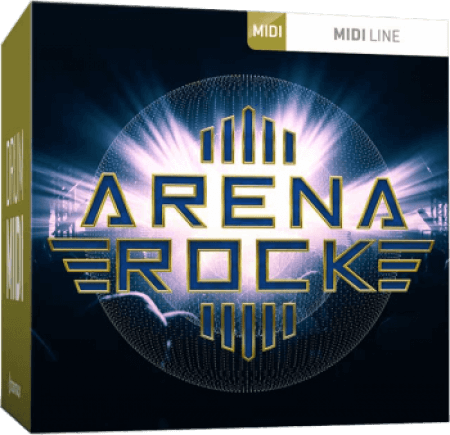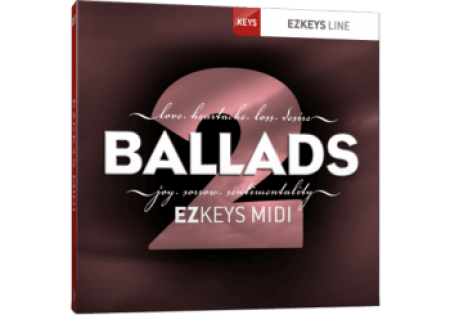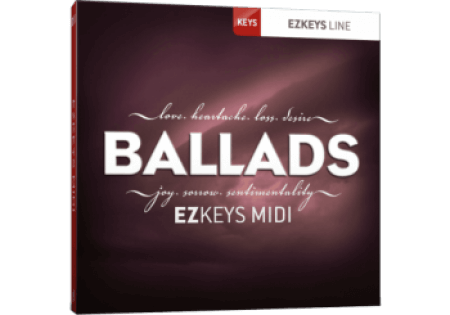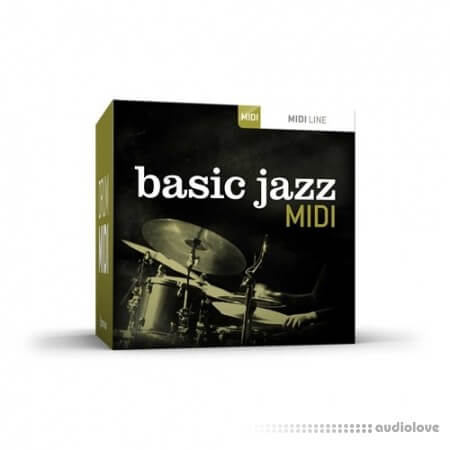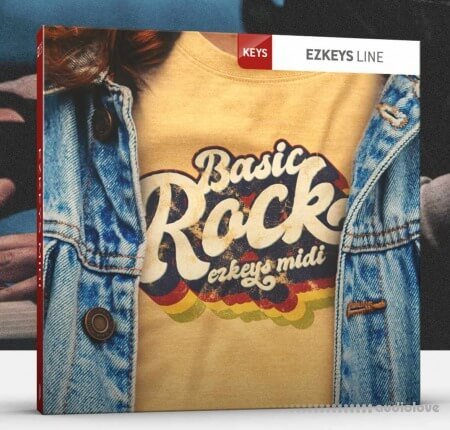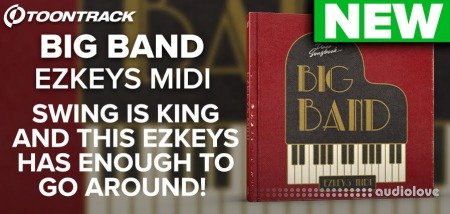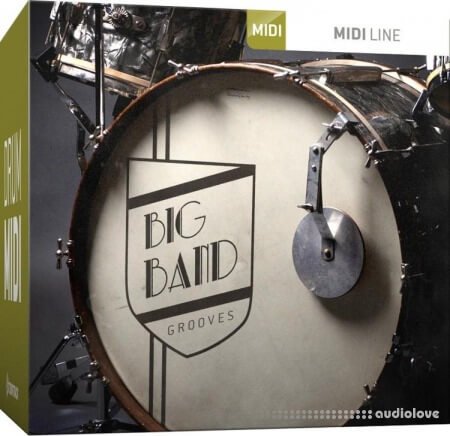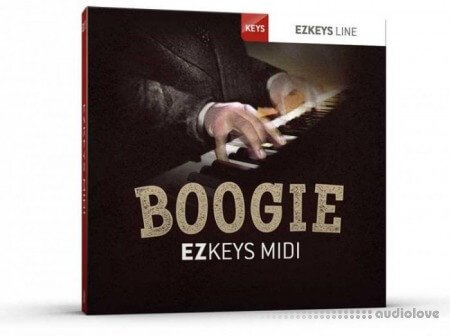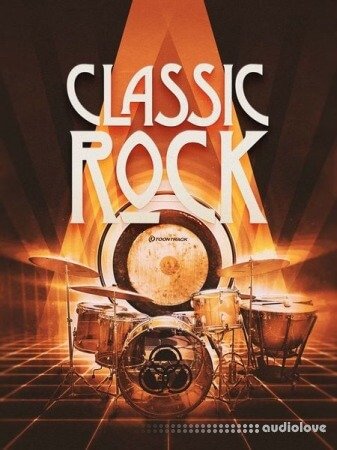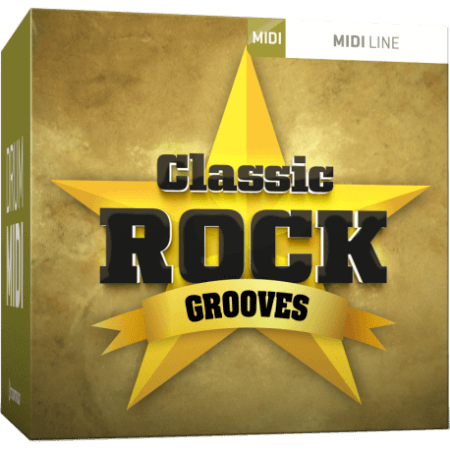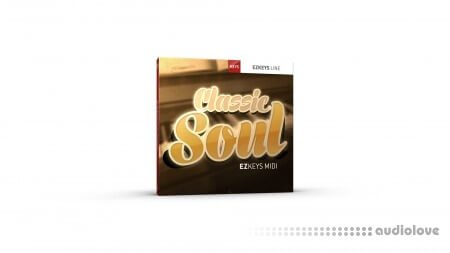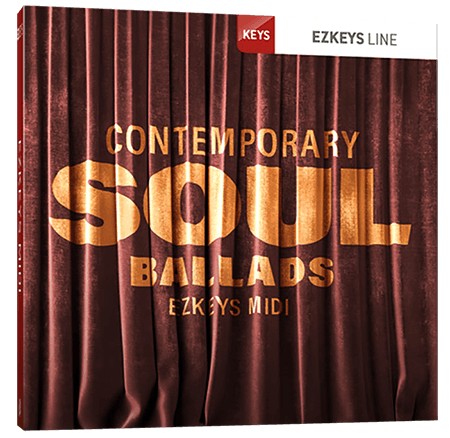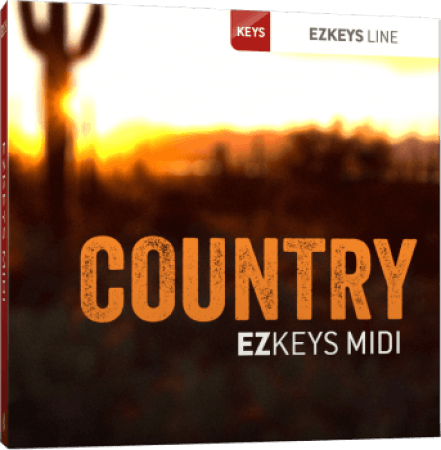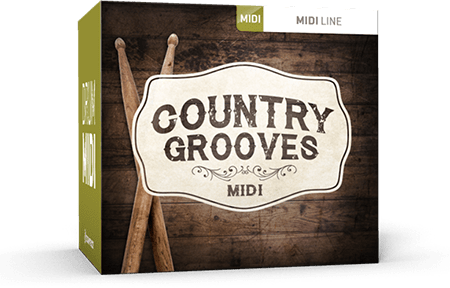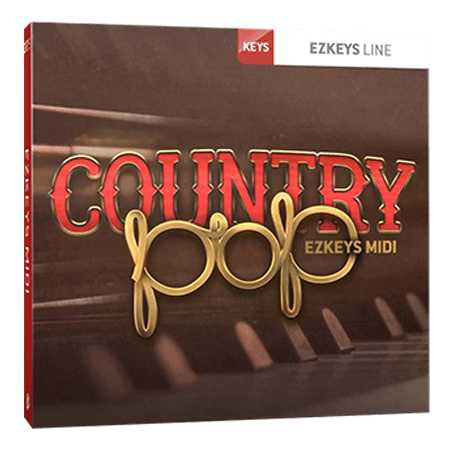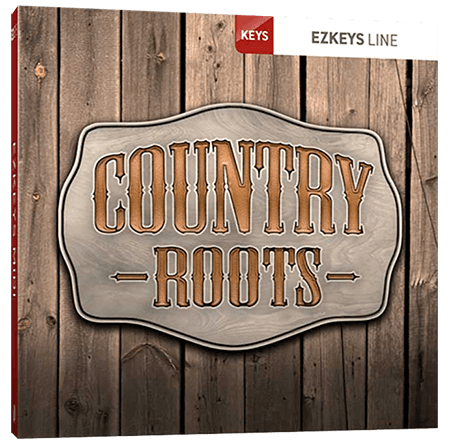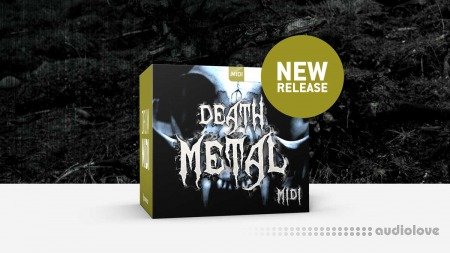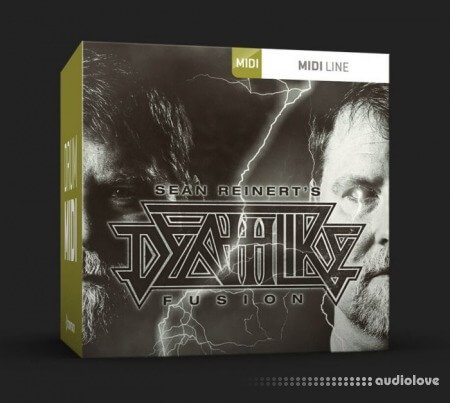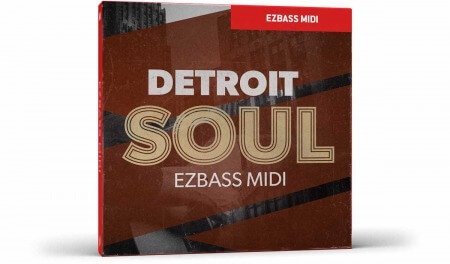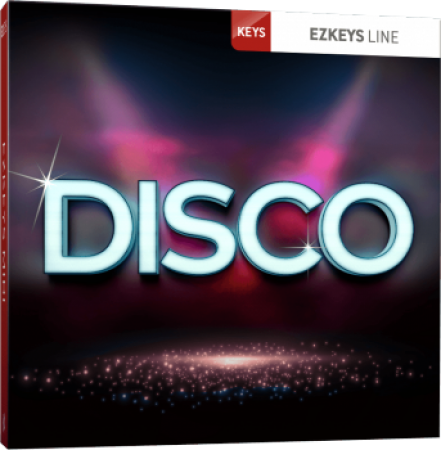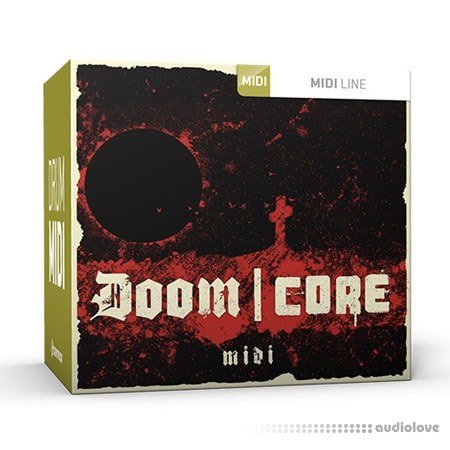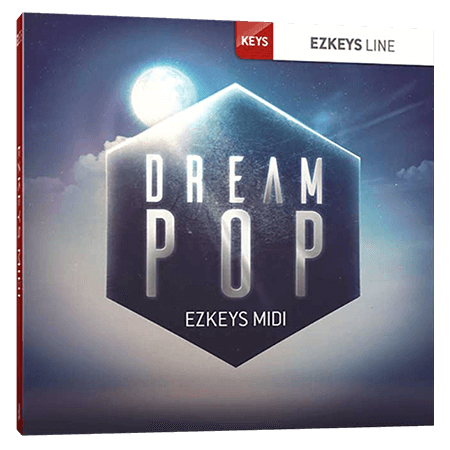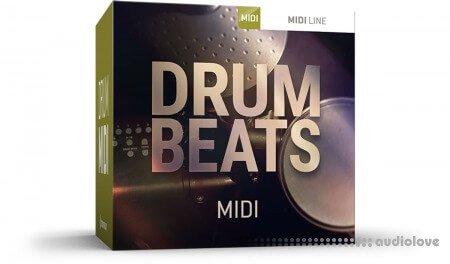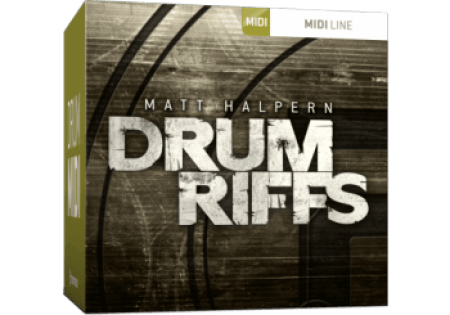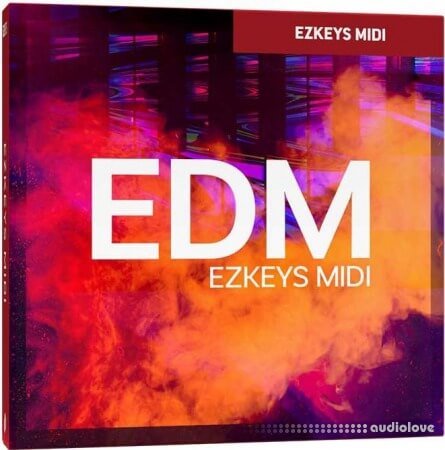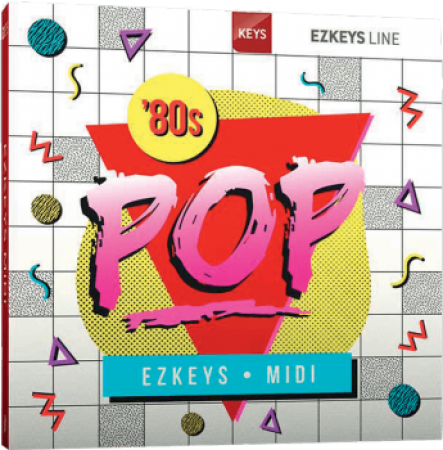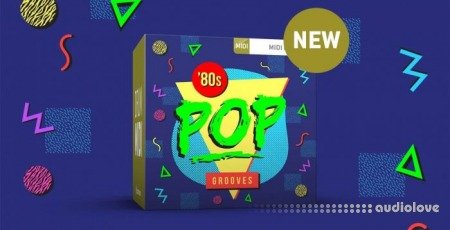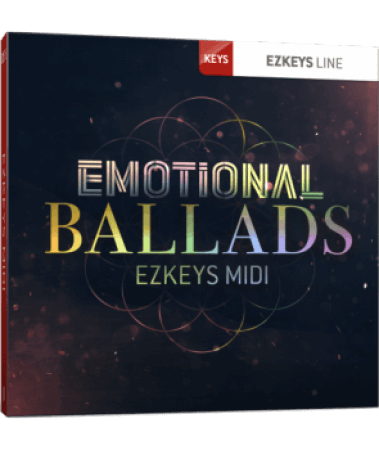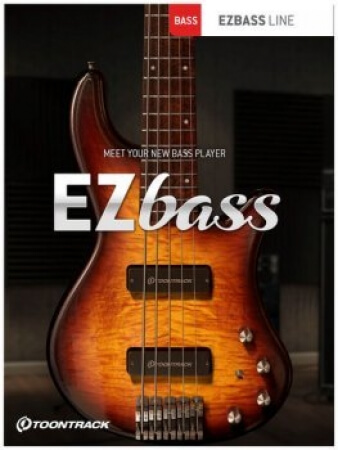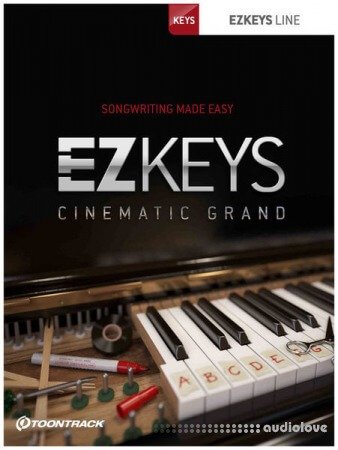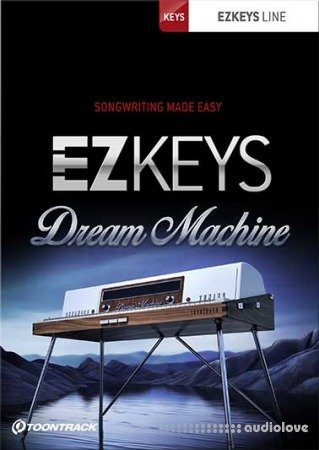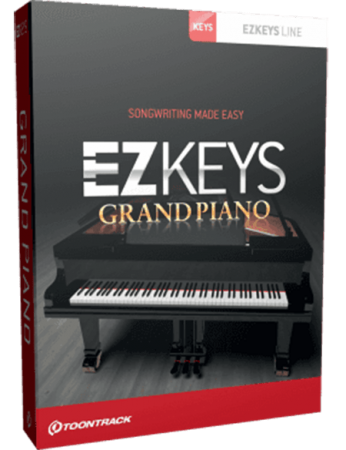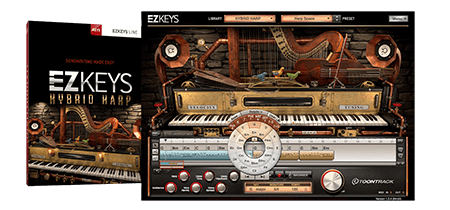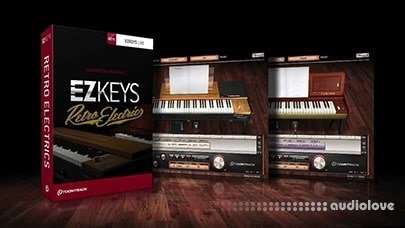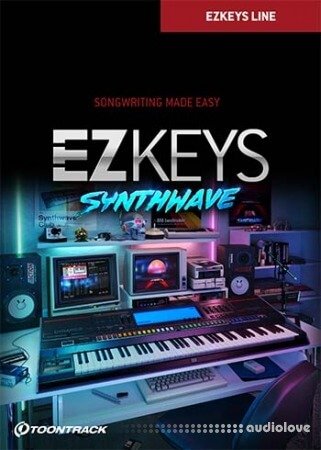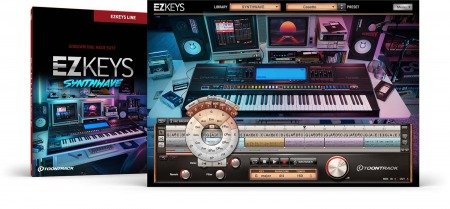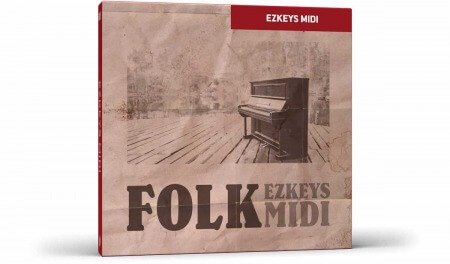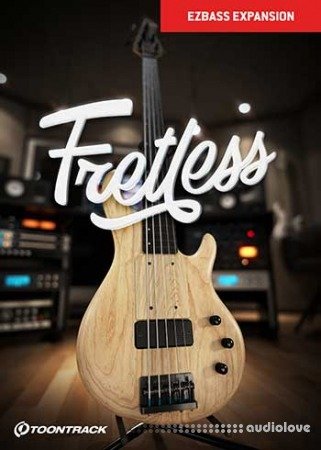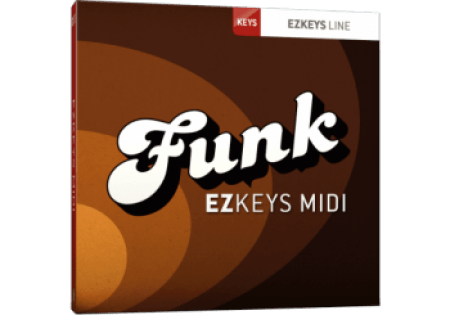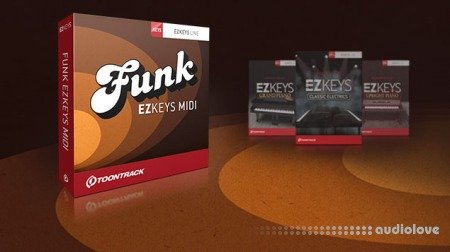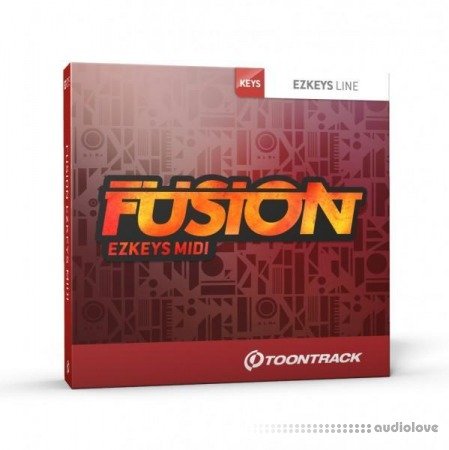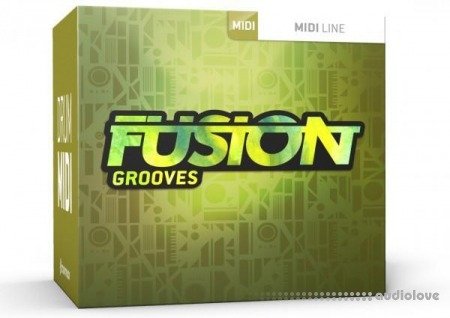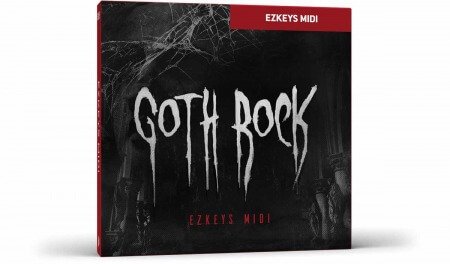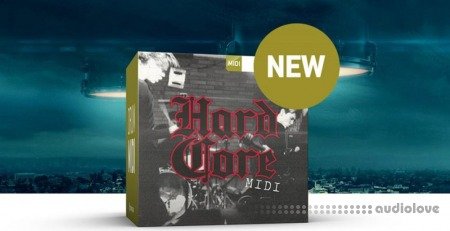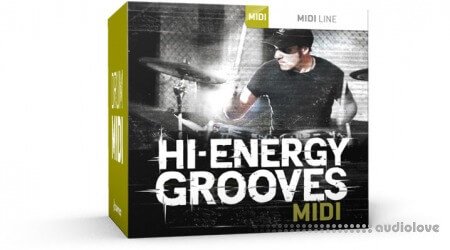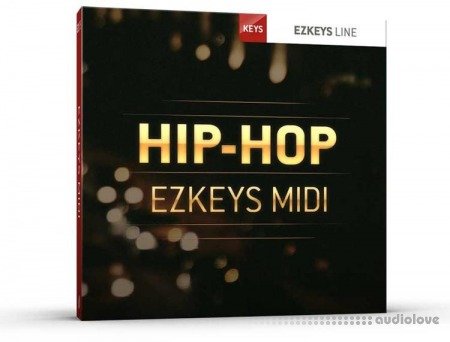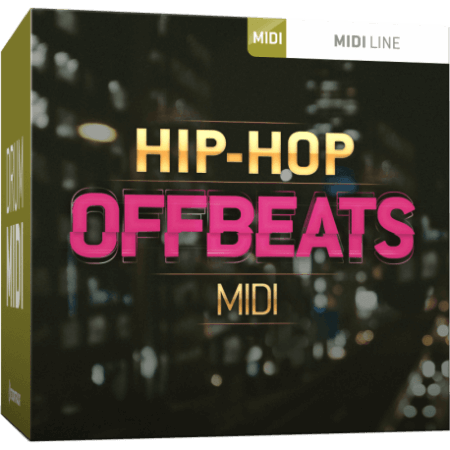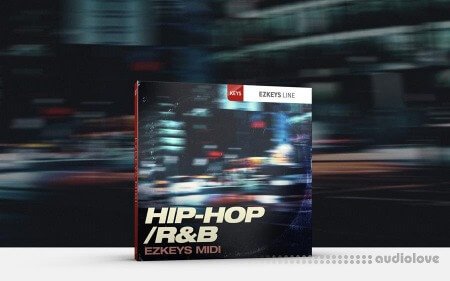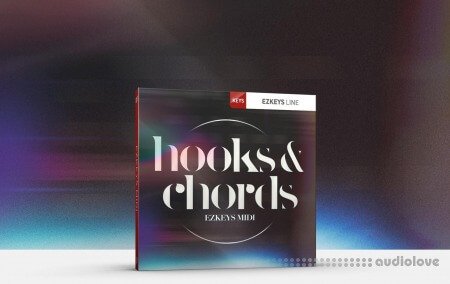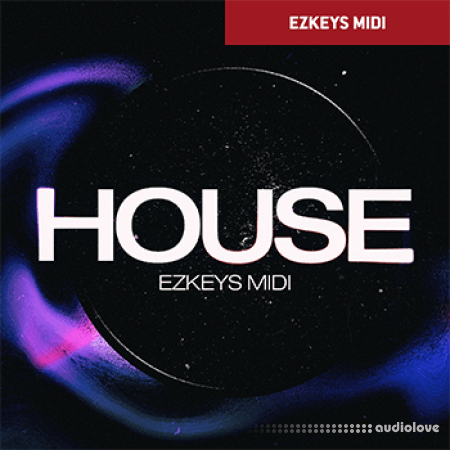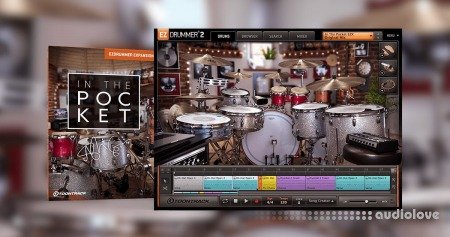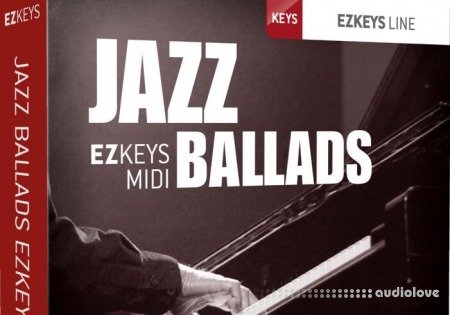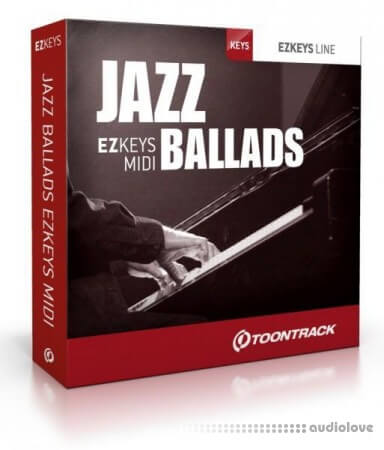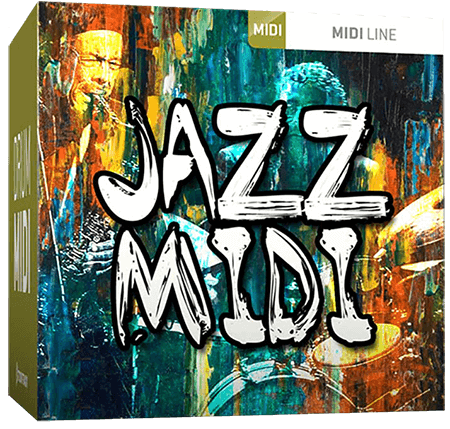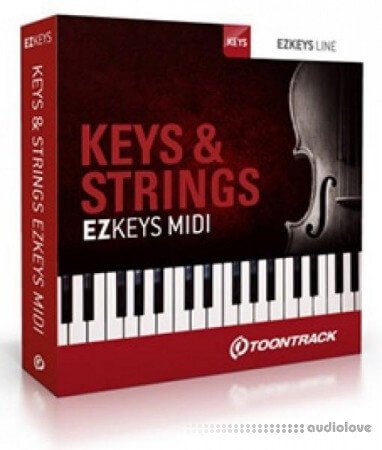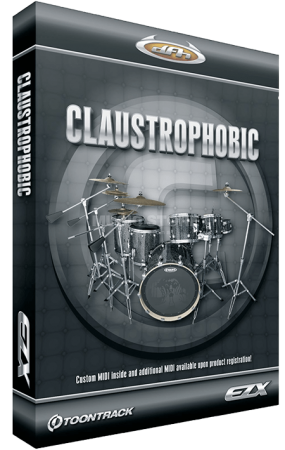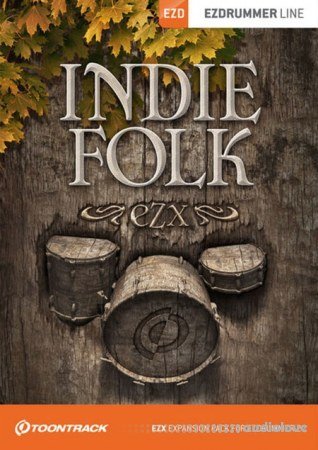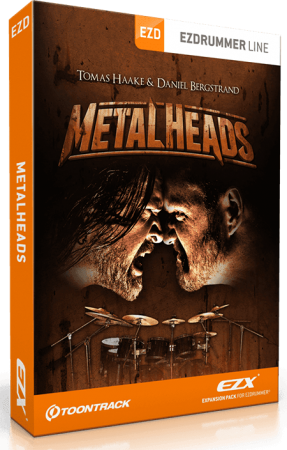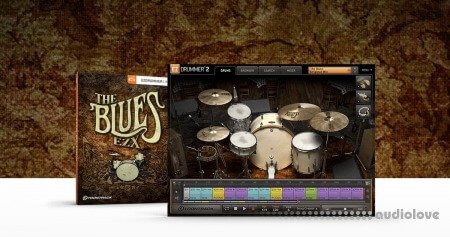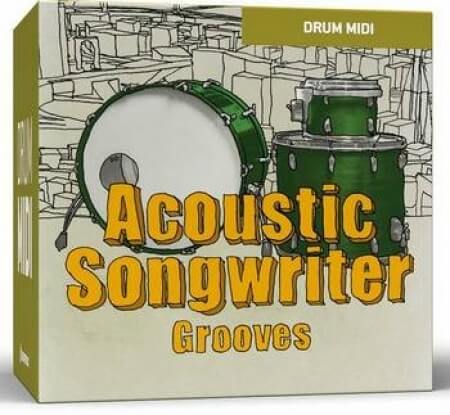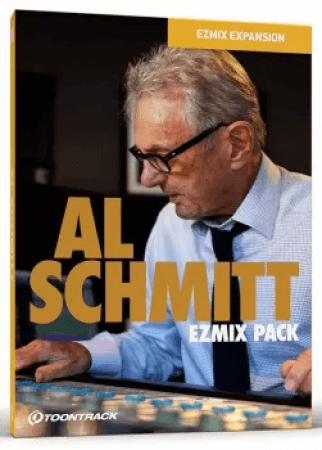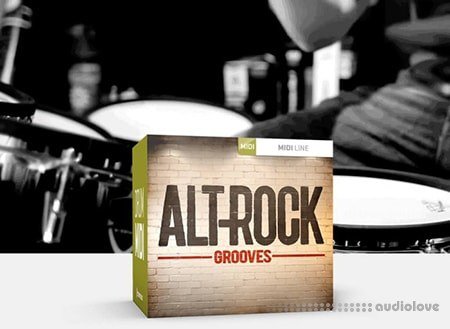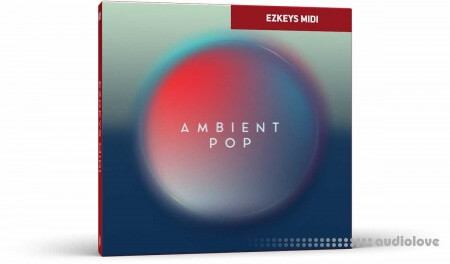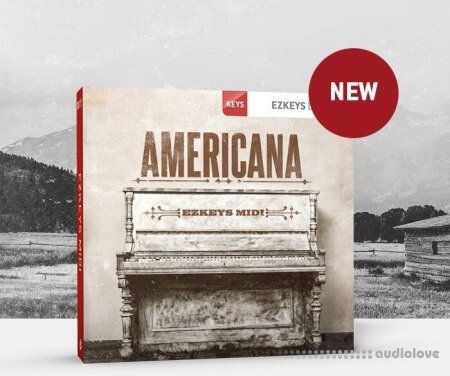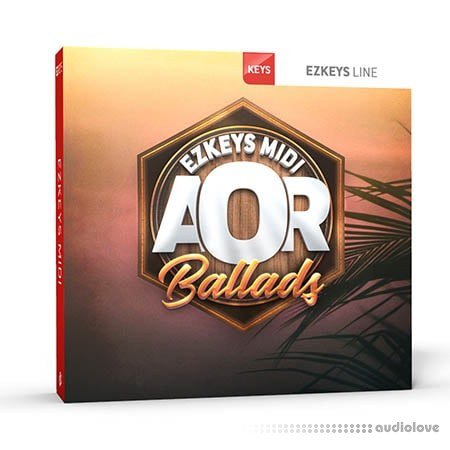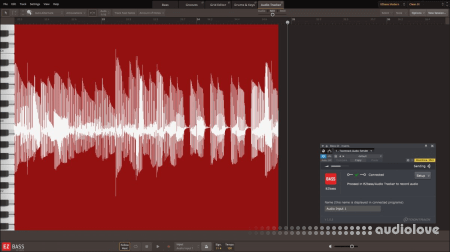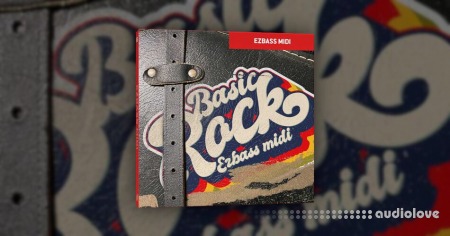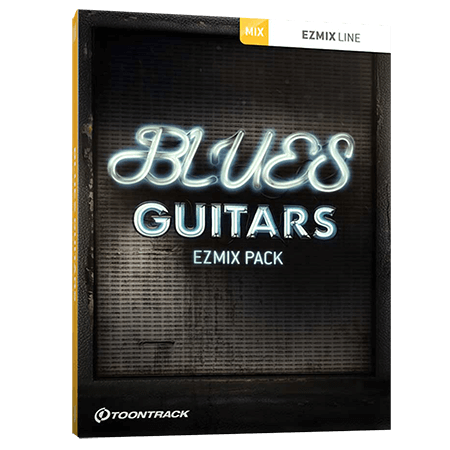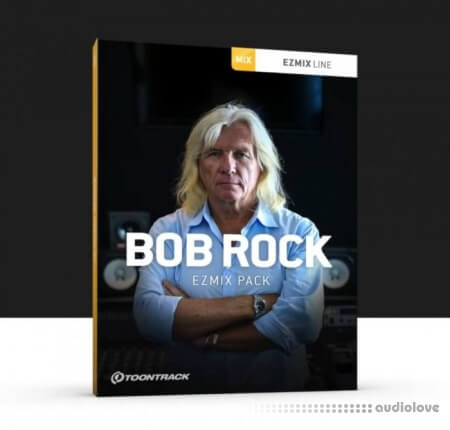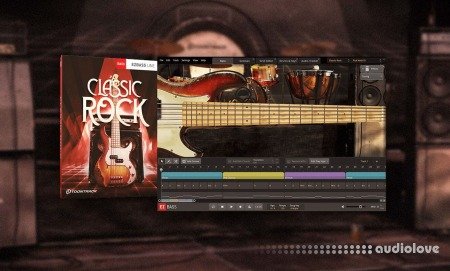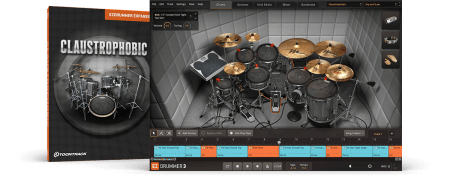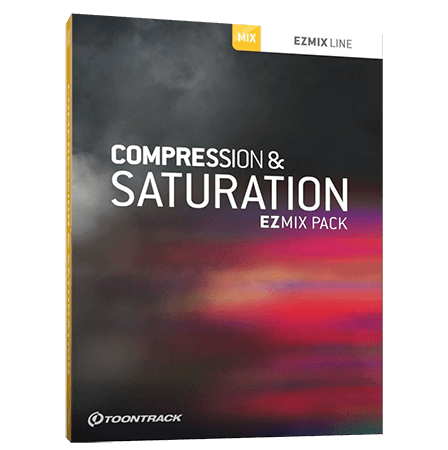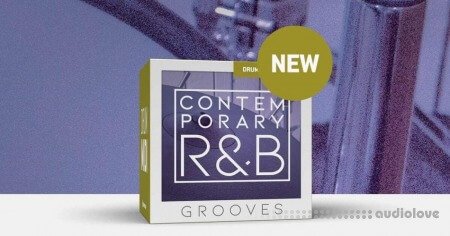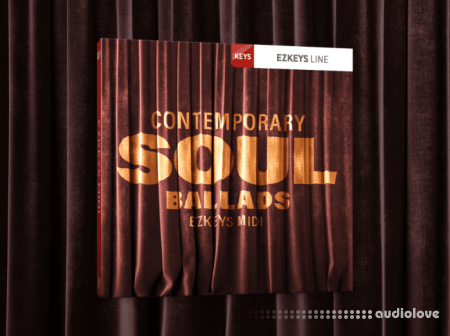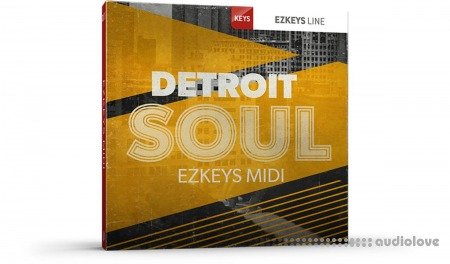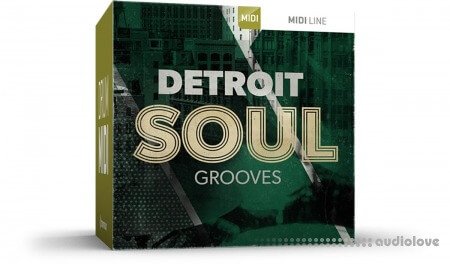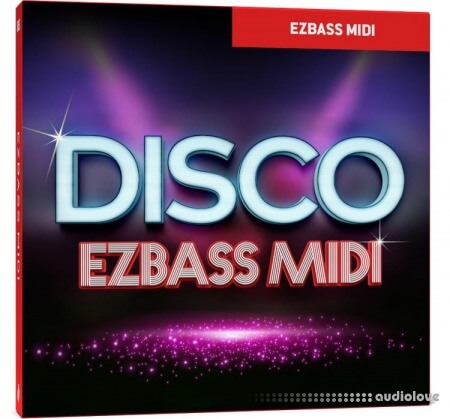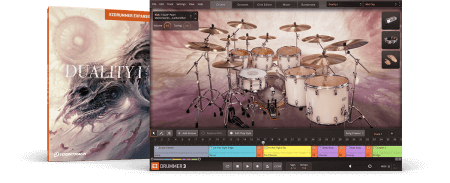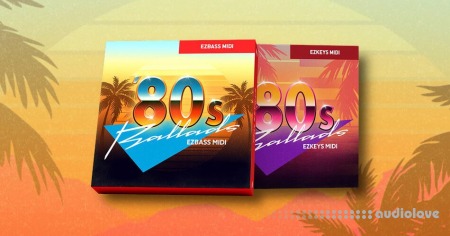MiDi / Windows / Mac OSX
Toontrack EZdrummer 3 v3.0.3 [U2B] Update

Product Details
FULL INFO BELOW:
MEET YOUR NEW DRUMMER
THE SONGWRITERS ULTIMATE DRUMMER
EZdrummer 3 reinvents the role a piece of drum production software can play in a songwriting context. It gives you the creative reins to a comprehensive set of easy-to-use features that allow you to create full-fledged drum tracks without ever leaving the software.
IT ALL STARTS WITH AN IDEA
A solid groove is the heartbeat of any great song. EZdrummer 3 has a wide range of features designed to help you effortlessly get just the right groove going ? for your track.
BANDMATE
GOT A RIFF?
Just drag and drop your audio or MIDI and the Bandmate will come up with a suggestion on the fly.
TAP2FIND
TAP IT IN
Hear that perfect rhythm in your head? Use the Tap2Find feature and let EZdrummer 3 list its best matches.
GRID EDITOR
WRITE IT IN
Pen your idea in from scratch in the onboard Grid Editor. Then, add more soul and personality to it using the many features for style, feel and timing.
GROOVES
BROWSE FOR IT
Browse and audition grooves in the included MIDI library. When you find what youre looking for, star it or drag parts directly to the Song Track.
EDIT PLAY STYLE
TALK TO YOUR DRUMMER
When you have your basic groove down, the Edit Play Style feature lets you perform real-time changes that make perfect musical sense.
PERCUSSION
THE POWER OF PERCUSSION
EZdrummer 3 includes the optimal staple set of percussion. Add it to your groove at the click of a button.
SONG CREATOR
TURN IT INTO A SONG
A groove is just a groove until its a song. Let the Song Creator turn your idea into a full-fledged song.
GROOVE PARTS
REFINE IT
Slice, dice, re-arrange, copy, paste and create ? the power of mixing groove parts and working on the Song Track is endless.
CHANGELOG:
Release notes for EZdrummer 3.0.3
CHANGES
General
Added a MIDI Mapping Layout window which can be opened through the Help menu or from instrument right-click menus.It is now possible to save your own Drum Kit presets.Mixer-only presets in some older EZXs can now be loaded ? a ?Mixers? submenu has been added.A splash screen is shown at startup of the standalone (to earlier show that something is happening). In a DAW, the same image is shown in the plug-in window the first time it is opened in a session (while the normal interface is being prepared to be shown).The error dialog for when an audio file could not be read has been redesigned.
Song Track
?Add Groove? has been renamed to ?Add Standard Groove.?A menu has been added to the right of the displayed time signature and tempo. The time signature and tempo editors can be opened from this menu.In the tempo editor, it is now possible to multi-select nodes with cmd-click on Mac and ctrl-click on Windows, as well as with shift-click.Duplicating a song track now uses a letter within parentheses instead of a number to distinguish the copy.The progress dialog for exporting audio has been redesigned.Audio export error messages have been improved.When exporting stems, the filenames now contain the mixer channel names instead of channel numbers.
Edit Play Style
The Options menu now contains the same Quantize submenu as the instrument right-click menus.
Drums Tab
Specific articulations can now be previewed in the instrument selection view.The Use Preset Stack menu has been modified to be easier to understand.
Grooves Tab
Web Shop MIDI libraries are now separated by headers, so you can easily see if a library is from an EZX, an SDX or a MIDI pack.
Grid Editor
It is now possible to mute or solo a range of instruments: press the mouse on a mute or solo button and drag over the other instruments.
Mixer Tab
The scrollbars are slightly thicker now.
Bandmate
When a generated Bandmate groove is selected (as opposed to a groove taken from the Grooves tab), ?Generated Groove? is written in parentheses on the drum groove block.Moving audio or switching between All Notes and Tonal Notes now shows a progress indicator next to ?Amount? while the MIDI is being generated.When the Velocity and Swing knobs are working, an animation is shown.
E-Drums/MIDI In
The ?E-Drums? view has been renamed to ?E-Drums/MIDI In.?Added support for Bank Select and Program Change.Added a setting for MIDI In Channel.Added an option to the instrument menu to automatically select the played instrument.Added an option to show notes and keys at the same time in the mapping view.Changing the hi-hat pedal range now shows a ?tooltip? with the value.Editing the velocity curve now applies to all selected instruments.The velocity editor is now disabled when its power button is off.
Settings
?Restore MIDI Database? will now preserve user-added MIDI libraries and favorites (in libraries that are still available).
Standalone
The current project name (and on Mac the project file icon) is now shown in the title bar (unless no project has been saved or loaded).Launching the standalone on Windows on a display with a scale other than 100% is now faster because the window uses the correct size and scale at once.
BUG ES
General
On Windows, the VST 3 plug-in can now co
MEET YOUR NEW DRUMMER
THE SONGWRITERS ULTIMATE DRUMMER
EZdrummer 3 reinvents the role a piece of drum production software can play in a songwriting context. It gives you the creative reins to a comprehensive set of easy-to-use features that allow you to create full-fledged drum tracks without ever leaving the software.
IT ALL STARTS WITH AN IDEA
A solid groove is the heartbeat of any great song. EZdrummer 3 has a wide range of features designed to help you effortlessly get just the right groove going ? for your track.
BANDMATE
GOT A RIFF?
Just drag and drop your audio or MIDI and the Bandmate will come up with a suggestion on the fly.
TAP2FIND
TAP IT IN
Hear that perfect rhythm in your head? Use the Tap2Find feature and let EZdrummer 3 list its best matches.
GRID EDITOR
WRITE IT IN
Pen your idea in from scratch in the onboard Grid Editor. Then, add more soul and personality to it using the many features for style, feel and timing.
GROOVES
BROWSE FOR IT
Browse and audition grooves in the included MIDI library. When you find what youre looking for, star it or drag parts directly to the Song Track.
EDIT PLAY STYLE
TALK TO YOUR DRUMMER
When you have your basic groove down, the Edit Play Style feature lets you perform real-time changes that make perfect musical sense.
PERCUSSION
THE POWER OF PERCUSSION
EZdrummer 3 includes the optimal staple set of percussion. Add it to your groove at the click of a button.
SONG CREATOR
TURN IT INTO A SONG
A groove is just a groove until its a song. Let the Song Creator turn your idea into a full-fledged song.
GROOVE PARTS
REFINE IT
Slice, dice, re-arrange, copy, paste and create ? the power of mixing groove parts and working on the Song Track is endless.
CHANGELOG:
Release notes for EZdrummer 3.0.3
CHANGES
General
Added a MIDI Mapping Layout window which can be opened through the Help menu or from instrument right-click menus.It is now possible to save your own Drum Kit presets.Mixer-only presets in some older EZXs can now be loaded ? a ?Mixers? submenu has been added.A splash screen is shown at startup of the standalone (to earlier show that something is happening). In a DAW, the same image is shown in the plug-in window the first time it is opened in a session (while the normal interface is being prepared to be shown).The error dialog for when an audio file could not be read has been redesigned.
Song Track
?Add Groove? has been renamed to ?Add Standard Groove.?A menu has been added to the right of the displayed time signature and tempo. The time signature and tempo editors can be opened from this menu.In the tempo editor, it is now possible to multi-select nodes with cmd-click on Mac and ctrl-click on Windows, as well as with shift-click.Duplicating a song track now uses a letter within parentheses instead of a number to distinguish the copy.The progress dialog for exporting audio has been redesigned.Audio export error messages have been improved.When exporting stems, the filenames now contain the mixer channel names instead of channel numbers.
Edit Play Style
The Options menu now contains the same Quantize submenu as the instrument right-click menus.
Drums Tab
Specific articulations can now be previewed in the instrument selection view.The Use Preset Stack menu has been modified to be easier to understand.
Grooves Tab
Web Shop MIDI libraries are now separated by headers, so you can easily see if a library is from an EZX, an SDX or a MIDI pack.
Grid Editor
It is now possible to mute or solo a range of instruments: press the mouse on a mute or solo button and drag over the other instruments.
Mixer Tab
The scrollbars are slightly thicker now.
Bandmate
When a generated Bandmate groove is selected (as opposed to a groove taken from the Grooves tab), ?Generated Groove? is written in parentheses on the drum groove block.Moving audio or switching between All Notes and Tonal Notes now shows a progress indicator next to ?Amount? while the MIDI is being generated.When the Velocity and Swing knobs are working, an animation is shown.
E-Drums/MIDI In
The ?E-Drums? view has been renamed to ?E-Drums/MIDI In.?Added support for Bank Select and Program Change.Added a setting for MIDI In Channel.Added an option to the instrument menu to automatically select the played instrument.Added an option to show notes and keys at the same time in the mapping view.Changing the hi-hat pedal range now shows a ?tooltip? with the value.Editing the velocity curve now applies to all selected instruments.The velocity editor is now disabled when its power button is off.
Settings
?Restore MIDI Database? will now preserve user-added MIDI libraries and favorites (in libraries that are still available).
Standalone
The current project name (and on Mac the project file icon) is now shown in the title bar (unless no project has been saved or loaded).Launching the standalone on Windows on a display with a scale other than 100% is now faster because the window uses the correct size and scale at once.
BUG ES
General
On Windows, the VST 3 plug-in can now co
Referal Link: https://bit.ly/3Iymh2V
Added: 14.Jul.2022
Catagory: Mac
Product ID: 4188
Our Price Before 10% Deduction
Bonuses For Regular Customers
£14.99
BUY NOW or ADD TO THE BASKET
Or Contact Us For Alternative Payment Options
Secure Checkout Provided By Stripe

Add To Favorites
Delivery & Download




FREE REMOTE INSTALL
Delivery Details
-
A Link is sent to your Email
Once your order has been placed an initial email will be provided with an Invoice and to notify you that your order has been received , You can expect to recieve this confirmation email within 5 - 15 minutes after your purchase.
The Email Delivered soon after confirmation will contain a Link that will take you to your Download.
Download times are dependent on your own internet speeds.
You will receive in your download ALL Files needed for install
These files will include Everything Needed To Setup The Product, Including Full Install And Activation Instructions Or a Video
Any Serials or Activators Will Also Be Provided.
Install Is Optional And Can Be Requested Anytime.
You will be required to download ANYDESK.
We will Personally install the product for you CORRECTLY
This ensures a Safe and Reliable Installation.
More Results
Use Search Menu To Change Results
Toontrack EZdrummer 2 v2.2.2 CE
22 Sep 2021
Toontrack EZdrummer 3 Core Library v1.0.1
10 Nov 2022
Additional Libraries / Windows / Mac OSX
Rock or Metal / Pop / Funk / Folk or Country / Jazz or Blues EZdrummer 3 reinvents the role a piece of drum production software can play in a songwriting context. It gives you the creative re
Rock or Metal / Pop / Funk / Folk or Country / Jazz or Blues EZdrummer 3 reinvents the role a piece of drum production software can play in a songwriting context. It gives you the creative re
Toontrack EZdrummer 3 v3.0.1 CE
20 May 2022
Mac OSX
EZdrummer 3 reinvents the role a piece of drum production software can play in a songwriting context. It gives you the creative re
EZdrummer 3 reinvents the role a piece of drum production software can play in a songwriting context. It gives you the creative re
Toontrack EZdrummer 3 v3.0.3 [U2B] Update
14 Jul 2022
Mac OSX
MEET YOUR NEW DRUMMER THE SONGWRITERS ULTIMATE DRUMMER EZdrummer 3 reinvents the role a piece of drum production software can play
MEET YOUR NEW DRUMMER THE SONGWRITERS ULTIMATE DRUMMER EZdrummer 3 reinvents the role a piece of drum production software can play
Toontrack EZdrummer 3 v3.0.5
28 Nov 2022
Mac OSX
EZdrummer 3 reinvents the role a piece of drum production software can play in a songwriting context. It gives you the creative re
EZdrummer 3 reinvents the role a piece of drum production software can play in a songwriting context. It gives you the creative re
Toontrack EZdrummer 3 v3.0.5 CE
13 Nov 2022
Toontrack EZdrummer 3 v3.0.6 CE
14 Feb 2023
Windows / Mac OSX
EZdrummer 3 reinvents the role a piece of drum production software can play in a songwriting context. It gives you the creative re
EZdrummer 3 reinvents the role a piece of drum production software can play in a songwriting context. It gives you the creative re
Toontrack EZdrummer EZX Latin Percussion 1.5.7
25 May 2022
Windows / Mac OSX
This meticulously sampled expansion library for EZdrummer comes with an amazing selection of the most essential percussion pieces
This meticulously sampled expansion library for EZdrummer comes with an amazing selection of the most essential percussion pieces
Toontrack Acoustic Songwriter EZbass MIDI
04 Jun 2022
MiDi / Windows / Mac OSX
What would an exquisite brushed train beat be without the cadenced thump of the bass? A smooth jazz groove without its mandatory w
What would an exquisite brushed train beat be without the cadenced thump of the bass? A smooth jazz groove without its mandatory w
Toontrack Acoustic Songwriter EZkeys MIDI
03 Jun 2022
MiDi / Windows / Mac OSX
A great song doesnt always need the big production bells and whistles. It just needs the right words, a great melody and that whoe
A great song doesnt always need the big production bells and whistles. It just needs the right words, a great melody and that whoe
Toontrack Action Drums [MiDi]
06 Jan 2020
MiDi / Windows / Mac OSX
BEATS FOR THE SCREEN. Groove foundations for dramatic scenes, soundscapes and songs. The Action Drums MIDI pack presents a collec
BEATS FOR THE SCREEN. Groove foundations for dramatic scenes, soundscapes and songs. The Action Drums MIDI pack presents a collec
Toontrack Americana EZbass MIDI
04 Jun 2022
MiDi / Windows / Mac OSX
In this collection of EZbass MIDI, we return to the heartland of American songwriting tradition to offer complementing basslines t
In this collection of EZbass MIDI, we return to the heartland of American songwriting tradition to offer complementing basslines t
Toontrack Americana EZkeys [MiDi]
16 Dec 2019
MiDi / Mac OSX
FROM THE HEARTLAND. Straight from the heartland of American songwriting tradition. Americana is the genre that is impossible to l
FROM THE HEARTLAND. Straight from the heartland of American songwriting tradition. Americana is the genre that is impossible to l
Toontrack Americana MiDi [MiDi]
11 Dec 2019
MiDi / Windows / Mac OSX
THE HEART, SOUL AND THE HUMAN TOUCH. Basic, no frills drum MIDI from one of the most versatile and hardest working drummers in the
THE HEART, SOUL AND THE HUMAN TOUCH. Basic, no frills drum MIDI from one of the most versatile and hardest working drummers in the
Toontrack AOR Ballad Grooves [MiDi]
01 Jan 2020
MiDi / Windows / Mac OSX
GET YOUR BALLADS BACK ON TRACK. A profound collection of timeless rock grooves inspired by AOR ballads from the golden age of the
GET YOUR BALLADS BACK ON TRACK. A profound collection of timeless rock grooves inspired by AOR ballads from the golden age of the
Toontrack AOR Ballads EZkeys [MiDi]
16 Dec 2019
MiDi / Mac OSX
MORE THAN SAD BALLADS. Ballads inspired by the AOR genre. PIANO MIDI FOR EZKEYS In the late 70s and all through the mid-to-late
MORE THAN SAD BALLADS. Ballads inspired by the AOR genre. PIANO MIDI FOR EZKEYS In the late 70s and all through the mid-to-late
Toontrack AOR EZkeys MiDi [MiDi]
20 Dec 2019
MiDi / Windows / Mac OSX
FROM THE WEST COAST. Classic rock songs with creative chord-runs, twists, turns ? and an extra ounce of sophistication. With musi
FROM THE WEST COAST. Classic rock songs with creative chord-runs, twists, turns ? and an extra ounce of sophistication. With musi
Toontrack AOR Grooves MiDi [MiDi]
22 Dec 2019
MiDi / Windows / Mac OSX
ROCK SOPHISTICATION. A profound collection of timeless rock grooves ? inspired by the greats of AOR. When bands like Boston, Jour
ROCK SOPHISTICATION. A profound collection of timeless rock grooves ? inspired by the greats of AOR. When bands like Boston, Jour
Toontrack Arena Rock [MiDi]
04 Jan 2020
MiDi / Windows / Mac OSX
LARGER THAN LIFE. Grooves and fills inspired by the icons of rock. Ear-deafening guitars, screeching vocals and thunderous bass i
LARGER THAN LIFE. Grooves and fills inspired by the icons of rock. Ear-deafening guitars, screeching vocals and thunderous bass i
Toontrack Ballads 2 EZkeys [MiDi]
16 Dec 2019
MiDi / Mac OSX
NOT SICK OF LOVE SONGS? From intimate singer/songwriter material to epic arena pop and modern-day soul. This collection picks up
NOT SICK OF LOVE SONGS? From intimate singer/songwriter material to epic arena pop and modern-day soul. This collection picks up
Toontrack Ballads EZkeys [MiDi]
15 Dec 2019
MiDi / Windows / Mac OSX
INSTANT LOVE SONGS. This pack covers anything from classic 70s-esque progressions to the bombastic power ballads of the 80s leadin
INSTANT LOVE SONGS. This pack covers anything from classic 70s-esque progressions to the bombastic power ballads of the 80s leadin
Toontrack Ballads MIDI [MiDi]
10 Jan 2020
MiDi / Mac OSX
LESS IS MORE. Few songs call for a stronger backbone than a ballad. Heres a wide variety of grooves for just that ? from super slo
LESS IS MORE. Few songs call for a stronger backbone than a ballad. Heres a wide variety of grooves for just that ? from super slo
Toontrack Basic Jazz MiDi [MiDi]
17 Dec 2019
Toontrack Basic Rock EZkeys [MiDi]
11 Dec 2019
MiDi / Windows / Mac OSX
MAKE IT EASY TO KEEP IT SIMPLE. EZkeys MIDI inspired by basic rock from the 60s through to today. This collection of EZkeys MIDI
MAKE IT EASY TO KEEP IT SIMPLE. EZkeys MIDI inspired by basic rock from the 60s through to today. This collection of EZkeys MIDI
Toontrack Big Band EZkeys MiDi [MiDi]
11 Dec 2019
MiDi / Windows / Mac OSX
BRING ON THE SWING. In big band land, swing is king. And this collection of EZkeys MIDI has plenty of it to go around. The horns
BRING ON THE SWING. In big band land, swing is king. And this collection of EZkeys MIDI has plenty of it to go around. The horns
Toontrack Big Band Grooves MiDi [MiDi]
11 Dec 2019
MiDi / Windows / Mac OSX
GROOVE-APPROVED. Drum grooves, fills, breaks and pick-ups inspired by the iconic drummers of the big band era. The big band and s
GROOVE-APPROVED. Drum grooves, fills, breaks and pick-ups inspired by the iconic drummers of the big band era. The big band and s
Toontrack Blues EZkeys MiDi [MiDi]
12 Dec 2019
MiDi / Windows / Mac OSX
A BLUES JOURNEY. From the swamps of Mississippi to the smokey bars of Chicago and ending on a well-lit stage in Mainstream, USA.
A BLUES JOURNEY. From the swamps of Mississippi to the smokey bars of Chicago and ending on a well-lit stage in Mainstream, USA.
Toontrack Boogie EZkeys MiDi
18 Dec 2019
Windows / Mac OSX
LETS BOOGIE. Piano MIDI playing variations for the timeless art of boogie. From the turn-of-the-century barrelhouses in the no-na
LETS BOOGIE. Piano MIDI playing variations for the timeless art of boogie. From the turn-of-the-century barrelhouses in the no-na
Toontrack Classic Rock EZX v1.0.0
18 Oct 2020
Toontrack Classic Rock Grooves MiDi [MiDi]
23 Dec 2019
MiDi / Windows / Mac OSX
GROOVES YOU NEED TO MAKE ROOM FOR. Drum grooves and fills inspired by the greats of classic rock. In the 1970s, acts like Whitesn
GROOVES YOU NEED TO MAKE ROOM FOR. Drum grooves and fills inspired by the greats of classic rock. In the 1970s, acts like Whitesn
Toontrack Classic Soul EZkeys MiDi [MiDi]
18 Dec 2019
MiDi / Windows / Mac OSX
A wide range of playing styles for classic soul music. By fusing gospel, blues and jazz with an aura of change and positivity, so
A wide range of playing styles for classic soul music. By fusing gospel, blues and jazz with an aura of change and positivity, so
Toontrack Contemporary Soul Ballads EZkeys [MiDi]
16 Dec 2019
MiDi / Mac OSX
A WHOLE LOT OF SOUL. Ideas and inspiration for your next few modern, heart-wrenching slow soul songs. Although soul music has tak
A WHOLE LOT OF SOUL. Ideas and inspiration for your next few modern, heart-wrenching slow soul songs. Although soul music has tak
Toontrack Country EZkeys [MiDi]
14 Dec 2019
MiDi / Windows / Mac OSX
TRADITION AND INNOVATION. Anything from the classic expressions to the timeless ballads and the slick, pop-influenced styles that
TRADITION AND INNOVATION. Anything from the classic expressions to the timeless ballads and the slick, pop-influenced styles that
Toontrack Country Grooves [MiDi]
22 Dec 2019
MiDi / Windows / Mac OSX
THE HEARTBEAT OF YOUR SONG. Basic, sturdy grooves covering the essentials of country drumming. In a country song, nothing contend
THE HEARTBEAT OF YOUR SONG. Basic, sturdy grooves covering the essentials of country drumming. In a country song, nothing contend
Toontrack Country Pop EZkeys MIDI [MiDi]
31 Dec 2019
MiDi / Windows / Mac OSX
COUNTRY SONGS THAT POP. A contemporary fusion of country and pop playing styles for piano. Already back in the 1970s, artists sta
COUNTRY SONGS THAT POP. A contemporary fusion of country and pop playing styles for piano. Already back in the 1970s, artists sta
Toontrack Country Roots EZkeys [MiDi]
22 Dec 2019
MiDi / Windows / Mac OSX
IN PURSUIT OF THE ROOTS. Piano MIDI inspired by the legends of honky tonk, bluegrass and western. This collection of EZkeys MIDI
IN PURSUIT OF THE ROOTS. Piano MIDI inspired by the legends of honky tonk, bluegrass and western. This collection of EZkeys MIDI
Toontrack Death Metal MiDi [MiDi]
31 Dec 2019
MiDi / Windows / Mac OSX
NOTHING LESS THAN DEATH. Death metal drumming in its most raw and stark form. With extreme finesse and razor-sharp execution, dru
NOTHING LESS THAN DEATH. Death metal drumming in its most raw and stark form. With extreme finesse and razor-sharp execution, dru
Toontrack Deathlike Fusion MiDi [MiDi]
11 Dec 2019
Toontrack Detroit Soul EZbass MIDI
04 Jun 2022
MiDi / Windows / Mac OSX
The iconic basslines the likes of Carol Kaye and James Jamerson blessed countless Motown-era records with didnt only sprinkle a no
The iconic basslines the likes of Carol Kaye and James Jamerson blessed countless Motown-era records with didnt only sprinkle a no
Toontrack Disco EZkeys [MiDi]
27 Dec 2019
MiDi / Mac OSX
A TREK TO THE DISCOTHEQUE. A collection of truly funky playing variations for any classic or modern disco track! The drums and th
A TREK TO THE DISCOTHEQUE. A collection of truly funky playing variations for any classic or modern disco track! The drums and th
Toontrack Disco Grooves MiDi [MiDi]
22 Dec 2019
MiDi / Windows / Mac OSX
BEATS TO MOVE YOUR FEET TO. A comprehensive collection of funk-infused drum grooves inspired by classic and modern dance music. W
BEATS TO MOVE YOUR FEET TO. A comprehensive collection of funk-infused drum grooves inspired by classic and modern dance music. W
Toontrack Doom/Core [MiDi]
31 Dec 2019
Toontrack Dream Pop EZkeys [MiDi]
16 Dec 2019
MiDi / Mac OSX
BIG DREAMS. BIG SONGS. For your yet unwritten big, ambient pop songs. The Dream Pop EZkeys MIDI pack was influenced by the genre
BIG DREAMS. BIG SONGS. For your yet unwritten big, ambient pop songs. The Dream Pop EZkeys MIDI pack was influenced by the genre
Toontrack Drum Beats MIDI [MiDi]
05 Feb 2020
Toontrack Drum Riffs [MiDi]
09 Jan 2020
Toontrack EDM EZkeys MIDI [MiDi] [MacOSX, WiN]
05 Jul 2022
MiDi / Windows / Mac OSX
This collection of EZkeys MIDI features 20 individual ?songs? inspired by a wealth of modern and hook-heavy electronic dance music
This collection of EZkeys MIDI features 20 individual ?songs? inspired by a wealth of modern and hook-heavy electronic dance music
Toontrack Eighties Pop EZkeys [MiDi]
27 Dec 2019
MiDi / Windows / Mac OSX
A TASTE OF THE EIGHTIES. Piano playing variations inspired by a broad palette of 80s pop music. The eighties is more than a decad
A TASTE OF THE EIGHTIES. Piano playing variations inspired by a broad palette of 80s pop music. The eighties is more than a decad
Toontrack Eighties Pop Grooves [MiDi]
04 Jan 2020
MiDi / Windows / Mac OSX
A NEW SCHOOL OF GROOVE. Drum beats and fills ready for your modern eighties-flavored pop songs. Pop drums in the eighties were so
A NEW SCHOOL OF GROOVE. Drum beats and fills ready for your modern eighties-flavored pop songs. Pop drums in the eighties were so
Toontrack Emotional Ballads EZkeys [MiDi]
16 Dec 2019
MiDi / Mac OSX
AN OCEAN OF EMOTION. Modern pop and rock ballads chock-full of drama and melancholy. From jazz to R&B, soul, pop and even metal ?
AN OCEAN OF EMOTION. Modern pop and rock ballads chock-full of drama and melancholy. From jazz to R&B, soul, pop and even metal ?
Toontrack Epic Themes EZkeys MIDI [MiDi]
19 Feb 2020
MiDi / Windows / Mac OSX
Adventure, drama, fantasy, action or the borderless imaginary world of animation ? without the aid of epic themes and soundtracks,
Adventure, drama, fantasy, action or the borderless imaginary world of animation ? without the aid of epic themes and soundtracks,
Toontrack EZbass v1.1.4 CE
01 May 2022
Toontrack EZbass v1.1.6 CE
13 Nov 2022
Toontrack EZbass v1.1.7 CE
16 Feb 2023
Toontrack EZbass v1.1.8 CE Rev2 / v1.1.8 CE
17 May 2023
Windows / Mac OSX
MEET YOUR NEW BASS PLAYER We are proud to introduce the markets first bass software of its kind. One that goes above and beyond a
MEET YOUR NEW BASS PLAYER We are proud to introduce the markets first bass software of its kind. One that goes above and beyond a
Toontrack EZbass v1.2.0 CE Update
18 May 2024
Toontrack EZkeys Cinematic Grand v1.2.5 CE / v1.0.0
23 May 2020
Toontrack EZkeys Dream Machine v1.0.0
23 May 2020
Toontrack EZkeys Electronic Pop v1.0.0
06 Apr 2022
Windows / Mac OSX
EZkeys Electronic Pop presents an awe-inspiring work of sounds specifically suited for modern electronic music production. It feat
EZkeys Electronic Pop presents an awe-inspiring work of sounds specifically suited for modern electronic music production. It feat
Toontrack EZkeys Grand Piano v1.0.4
12 Apr 2018
Windows / Mac OSX
EZkeys is a revolutionary plugin and stand alone instrument that combines a world-class piano player, songwriting partner, arrange
EZkeys is a revolutionary plugin and stand alone instrument that combines a world-class piano player, songwriting partner, arrange
Toontrack EZkeys Hybrid Harp v1.0.1
21 Aug 2020
Toontrack EZkeys Player v1.2.0
09 May 2018
Toontrack EZkeys Retro Electrics v1.0.0
18 Nov 2018
Windows / Mac OSX
EZkeys is a revolutionary plugin and stand-alone instrument that combines a world-class piano player, songwriting partner, arrange
EZkeys is a revolutionary plugin and stand-alone instrument that combines a world-class piano player, songwriting partner, arrange
Toontrack EZkeys Synthwave v1.0.0
03 Apr 2023
Windows / Mac OSX
Bright and piercing leads, drone-like basses, retro effects and airy pads: this panorama of 80s-inspired synth es for EZkeys cover
Bright and piercing leads, drone-like basses, retro effects and airy pads: this panorama of 80s-inspired synth es for EZkeys cover
Toontrack EZkeys v1.3.3 CE with SYNTHWAVE addon
16 Feb 2023
Toontrack EZkeys v2.0.2
18 Aug 2023
Windows / Mac OSX
In simple terms, EZkeys Cinematic Grand is a prepared piano ? a traditional instrument thats had its sound altered by objects plac
In simple terms, EZkeys Cinematic Grand is a prepared piano ? a traditional instrument thats had its sound altered by objects plac
Toontrack EZkeys v2.0.3
7 Dec 2023
Windows / Mac OSX
In simple terms, EZkeys Cinematic Grand is a prepared piano ? a traditional instrument thats had its sound altered by objects plac
In simple terms, EZkeys Cinematic Grand is a prepared piano ? a traditional instrument thats had its sound altered by objects plac
Toontrack EZkeys v2.0.4
25 Feb 2024
Windows / Mac OSX
In simple terms, EZkeys Cinematic Grand is a prepared piano ? a traditional instrument thats had its sound altered by objects plac
In simple terms, EZkeys Cinematic Grand is a prepared piano ? a traditional instrument thats had its sound altered by objects plac
Toontrack EZkeys v2.0.4 CE Rev 3 / v2.0.4
14 Mar 2024
Windows / Mac OSX
In simple terms, EZkeys Cinematic Grand is a prepared piano ? a traditional instrument thats had its sound altered by objects plac
In simple terms, EZkeys Cinematic Grand is a prepared piano ? a traditional instrument thats had its sound altered by objects plac
Toontrack EZkeys v2.0.5 CE
6 Apr 2024
Windows / Mac OSX
In simple terms, EZkeys Cinematic Grand is a prepared piano ? a traditional instrument thats had its sound altered by objects plac
In simple terms, EZkeys Cinematic Grand is a prepared piano ? a traditional instrument thats had its sound altered by objects plac
Toontrack EZmix 2 v2.2.3 CE
29 Nov 2022
Windows / Mac OSX
EZmix is a simple, yet powerful mixing tool that gives you access to a huge array of mix presets for the whole gamut of mixing nee
EZmix is a simple, yet powerful mixing tool that gives you access to a huge array of mix presets for the whole gamut of mixing nee
Toontrack EZmix 2 v2.2.3 CE
29 Nov 2022
Mac OSX
EZmix 2 is a multi-effect plug-in that lets you assign professionally designed audio processing effect chains to any audio source.
EZmix 2 is a multi-effect plug-in that lets you assign professionally designed audio processing effect chains to any audio source.
Toontrack EZmix 2 v2.2.4 CE
08 Mar 2023
Mac OSX
EZmix 2 is a multi-effect plug-in that lets you assign professionally designed audio processing effect chains to any audio source.
EZmix 2 is a multi-effect plug-in that lets you assign professionally designed audio processing effect chains to any audio source.
Toontrack EZmix2 v2.2.1 CE
19 Sep 2021
Toontrack EZX2 Pop Rock v1.5.5 Update
01 Sep 2021
Windows / Mac OSX
The classic sounds and MIDI groove content from the first generation of EZdrummer. Timeless drums spanning the whole range of pop
The classic sounds and MIDI groove content from the first generation of EZdrummer. Timeless drums spanning the whole range of pop
Toontrack Folk EZkeys MIDI
03 Jun 2022
MiDi / Windows / Mac OSX
Even though the American folk music revival may have peaked in the late 1960s, pioneering artists like Woody Guthrie, Bob Dylan, J
Even though the American folk music revival may have peaked in the late 1960s, pioneering artists like Woody Guthrie, Bob Dylan, J
Toontrack Fretless EBX v1.0.2
08 Sep 2022
Mac OSX
At a glance, one wouldnt think that removing the seemingly insignificant metal rods that separate the notes on a bass fretboard wo
At a glance, one wouldnt think that removing the seemingly insignificant metal rods that separate the notes on a bass fretboard wo
Toontrack Funk EZkeys [MiDi]
13 Dec 2019
MiDi / Windows / Mac OSX
SERIOUSLY FUNKY. The hard-driving bass lines, persistent hooks and ever so deadly grooves ? all the signature traits of funk are i
SERIOUSLY FUNKY. The hard-driving bass lines, persistent hooks and ever so deadly grooves ? all the signature traits of funk are i
Toontrack Funk MiDi
23 Dec 2019
Windows / Mac OSX
GROOVES THAT MAKE YOU MOVE. A comprehensive collection of drum MIDI that captures the essence of funk: the groove. More so than i
GROOVES THAT MAKE YOU MOVE. A comprehensive collection of drum MIDI that captures the essence of funk: the groove. More so than i
Toontrack Fusion EZkeys [MiDi]
28 Dec 2019
Toontrack Fusion Fills [MiDi]
04 Jan 2020
MiDi / Windows / Mac OSX
A FILL-IN-FUSED COLLECTION. More than 700 fills, tailored for fusion. Fusion. ?The process or result of joining two or more thing
A FILL-IN-FUSED COLLECTION. More than 700 fills, tailored for fusion. Fusion. ?The process or result of joining two or more thing
Toontrack Fusion Grooves MiDi [MiDi]
29 Dec 2019
MiDi / Windows / Mac OSX
THE SOLUTION FOR YOUR FUSION TUNES. For songs where groove, technicality and that ?session drummer? finesse is front and center.
THE SOLUTION FOR YOUR FUSION TUNES. For songs where groove, technicality and that ?session drummer? finesse is front and center.
Toontrack Gospel EZkeys MiDi [MiDi]
12 Dec 2019
MiDi / Windows / Mac OSX
THE POWER OF PRAISE. The melancholy of the blues, the heartache of soul, the subtlety of jazz and the uplifting joy of the boogie
THE POWER OF PRAISE. The melancholy of the blues, the heartache of soul, the subtlety of jazz and the uplifting joy of the boogie
Toontrack Gospel Fusion MIDI v1.0.0 [MiDi]
21 Feb 2024
MiDi / Windows / Mac OSX
Gospel / Rock or Metal In this MIDI pack, drummer Luke Oswald makes the fifth stop on his tour-de-force journey of fusion. This time, hes ended up at the
Gospel / Rock or Metal In this MIDI pack, drummer Luke Oswald makes the fifth stop on his tour-de-force journey of fusion. This time, hes ended up at the
Toontrack Goth Rock EZkeys MIDI
03 Jun 2022
MiDi / Windows / Mac OSX
Goth, the offshoot of post-punk that paved the way for not only fashion, literature and film but also an entire sub-culture, truly
Goth, the offshoot of post-punk that paved the way for not only fashion, literature and film but also an entire sub-culture, truly
Toontrack Hard Rock Grooves [MiDi]
01 Jan 2020
MiDi / Windows / Mac OSX
GROOVES THAT ROCK HARD. Drum grooves and fills inspired by hard rock music of the past four decades. Any decent drummer can play
GROOVES THAT ROCK HARD. Drum grooves and fills inspired by hard rock music of the past four decades. Any decent drummer can play
Toontrack Hardcore [MiDi]
06 Jan 2020
Toontrack Heavy Metal MiDi [MiDi]
11 Dec 2019
MiDi / Windows / Mac OSX
AS HEAVY AS IT GETS. Inspired by the icons that made heavy metal great. Inspired by the likes of Judas Priest, Manowar, Iron Maid
AS HEAVY AS IT GETS. Inspired by the icons that made heavy metal great. Inspired by the likes of Judas Priest, Manowar, Iron Maid
Toontrack Hi-Energy Grooves MiDi [MiDi]
17 Dec 2019
MiDi / Windows / Mac OSX
INTENSE! One of metals most solid drummers lays down the groove. Intense, rhythmic, energetic. This veritable display of drumming
INTENSE! One of metals most solid drummers lays down the groove. Intense, rhythmic, energetic. This veritable display of drumming
Toontrack Hip-Hop EZkeys MiDi [MiDi]
30 Dec 2019
Toontrack Hip-Hop Grooves [MiDi]
17 Dec 2019
MiDi / Windows / Mac OSX
THE BEAT OF THE STREET. Anything from boom bap to Detroit offbeat, old-school rap, trap and much, much more. Regardless if the dr
THE BEAT OF THE STREET. Anything from boom bap to Detroit offbeat, old-school rap, trap and much, much more. Regardless if the dr
Toontrack Hip-Hop Offbeats MiDi [MiDi]
19 Dec 2019
MiDi / Windows / Mac OSX
A collection of hip-hop drum MIDI variations that are off for all the right reasons. When it comes to timing, theres no right or
A collection of hip-hop drum MIDI variations that are off for all the right reasons. When it comes to timing, theres no right or
Toontrack Hip-Hop/RnB EZkeys MiDi [MiDi]
11 Dec 2019
MiDi / Windows / Mac OSX
A MODERN MERGE. EZkeys MIDI that merges hip-hop with that unmistakable soul-like flair of R&B. In todays music landscape, the lin
A MODERN MERGE. EZkeys MIDI that merges hip-hop with that unmistakable soul-like flair of R&B. In todays music landscape, the lin
Toontrack Hooks and Chords EZkeys [MiDi]
21 Jan 2020
MiDi / Windows / Mac OSX
AN ENCYCLOPEDIA OF IDEAS. A creative toolbox of ideas for any writer of pop, rock, scores or commercial soundtracks. Musically an
AN ENCYCLOPEDIA OF IDEAS. A creative toolbox of ideas for any writer of pop, rock, scores or commercial soundtracks. Musically an
Toontrack House EZkeys MIDI [MiDi]
05 Jul 2022
MiDi / Windows / Mac OSX
The House EZkeys MIDI pack rounds up an impressive collection of material inspired by contemporary house music. While most of the
The House EZkeys MIDI pack rounds up an impressive collection of material inspired by contemporary house music. While most of the
Toontrack In The Pocket EZX Expansions v1.0.1
01 Sep 2021
Toontrack Jazz Ballads EZkeys [MiDi]
16 Jan 2020
MiDi / Windows / Mac OSX
SMART, SOPHISTICATED, LAID BACK. A wide selection of playing styles for all the creative facets of jazz ballads through the ages.
SMART, SOPHISTICATED, LAID BACK. A wide selection of playing styles for all the creative facets of jazz ballads through the ages.
Toontrack Jazz EZkeys [MiDi]
11 Jan 2020
MiDi / Windows / Mac OSX
ALL THAT JAZZ. A jazz-fused ride starting with the standards, through the sub-genres and ending up right where we are today. When
ALL THAT JAZZ. A jazz-fused ride starting with the standards, through the sub-genres and ending up right where we are today. When
Toontrack Jazz [MiDi]
08 Jan 2020
MiDi / Windows / Mac OSX
FEEL, NUANCE AND TIMING. An awe-inspiring collection of jazz oriented grooves performed by one of the worlds most ingenious and al
FEEL, NUANCE AND TIMING. An awe-inspiring collection of jazz oriented grooves performed by one of the worlds most ingenious and al
Toontrack Keys and Strings EZkeys [MiDi]
17 Dec 2019
MiDi / Windows / Mac OSX
THE BEST OF TWO WORLDS. Two separate but related sections in each song ? one for keys and one for strings. Maximum creativity ensu
THE BEST OF TWO WORLDS. Two separate but related sections in each song ? one for keys and one for strings. Maximum creativity ensu
Similar Products
Take A Peek At Some Similar Results.
Toontrack EzDrummer 2 + SoundBank Bundle EZX v2 [EZDrummer]
18 Sep 2023
Additional Libraries
mixed EZDrummer 2 + SoundBanks Bundle RePack Year/Date of Issue : 2018 Version : 2 Or 3 Developer : Toontrack Format : STAND
mixed EZDrummer 2 + SoundBanks Bundle RePack Year/Date of Issue : 2018 Version : 2 Or 3 Developer : Toontrack Format : STAND
Toontrack EZdrummer 2 Core Library v1.2.1
05 May 2022
Additional Libraries
EZdrummer 2 takes drum production to a whole new level. It was designed to erase any technical barrier between you and your creati
EZdrummer 2 takes drum production to a whole new level. It was designed to erase any technical barrier between you and your creati
Toontrack EZdrummer 2 Core MIDI Update v1.0.2 [MiDi]
18 Oct 2020
MiDi / Windows / Mac OSX
EZdrummer 2 takes drum production to a whole new level. It was designed to erase any technical barrier between you and your creati
EZdrummer 2 takes drum production to a whole new level. It was designed to erase any technical barrier between you and your creati
Toontrack EZdrummer 2 v2.2.2 CE
22 Sep 2021
Toontrack EZdrummer 2 v2.2.3 CE Update
21 Mar 2022
Windows
EZdrummer 2 takes drum production to a whole new level. It was designed to erase any technical barrier between you and your creati
EZdrummer 2 takes drum production to a whole new level. It was designed to erase any technical barrier between you and your creati
Toontrack EZdrummer 3 Core Library
05 May 2022
Additional Libraries
EZdrummer 3 reinvents the role a piece of drum production software can play in a songwriting context. It gives you the creative re
EZdrummer 3 reinvents the role a piece of drum production software can play in a songwriting context. It gives you the creative re
Toontrack EZdrummer 3 Core Library v1.0.1
10 Nov 2022
Additional Libraries / Windows / Mac OSX
Rock or Metal / Pop / Funk / Folk or Country / Jazz or Blues EZdrummer 3 reinvents the role a piece of drum production software can play in a songwriting context. It gives you the creative re
Rock or Metal / Pop / Funk / Folk or Country / Jazz or Blues EZdrummer 3 reinvents the role a piece of drum production software can play in a songwriting context. It gives you the creative re
Toontrack EZdrummer 3 v3.0.1 CE
20 May 2022
Mac OSX
EZdrummer 3 reinvents the role a piece of drum production software can play in a songwriting context. It gives you the creative re
EZdrummer 3 reinvents the role a piece of drum production software can play in a songwriting context. It gives you the creative re
Toontrack EZdrummer 3 v3.0.3 [U2B] Update
14 Jul 2022
Mac OSX
MEET YOUR NEW DRUMMER THE SONGWRITERS ULTIMATE DRUMMER EZdrummer 3 reinvents the role a piece of drum production software can play
MEET YOUR NEW DRUMMER THE SONGWRITERS ULTIMATE DRUMMER EZdrummer 3 reinvents the role a piece of drum production software can play
Toontrack EZdrummer 3 v3.0.4 CE
18 Sept 2022
Windows
EZdrummer 3 reinvents the role a piece of drum production software can play in a songwriting context. It gives you the creative re
EZdrummer 3 reinvents the role a piece of drum production software can play in a songwriting context. It gives you the creative re
Toontrack EZdrummer 3 v3.0.5
28 Nov 2022
Mac OSX
EZdrummer 3 reinvents the role a piece of drum production software can play in a songwriting context. It gives you the creative re
EZdrummer 3 reinvents the role a piece of drum production software can play in a songwriting context. It gives you the creative re
Toontrack EZdrummer 3 v3.0.5 CE
13 Nov 2022
Toontrack EZdrummer 3 v3.0.6 CE
14 Feb 2023
Windows / Mac OSX
EZdrummer 3 reinvents the role a piece of drum production software can play in a songwriting context. It gives you the creative re
EZdrummer 3 reinvents the role a piece of drum production software can play in a songwriting context. It gives you the creative re
Toontrack Ezdrummer EZX Claustrophobic v1.5.3 [EZDrummer]
26 Dec 2019
Additional Libraries
RnB / Rap or Hip Hop / Pop The Claustrophobic EZX marks a new step for Toontrack in driving the development of percussive samples. The audio team at Toontrac
RnB / Rap or Hip Hop / Pop The Claustrophobic EZX marks a new step for Toontrack in driving the development of percussive samples. The audio team at Toontrac
Toontrack EZdrummer EZX Indie Folk [EZDrummer]
07 Mar 2018
Additional Libraries
Folk or Country Indie folk. The wayward son of rock, the black sheep of folk and the flagman of lo-fi. Always in the forefront, blazing trails thr
Folk or Country Indie folk. The wayward son of rock, the black sheep of folk and the flagman of lo-fi. Always in the forefront, blazing trails thr
Toontrack EZdrummer EZX Latin Percussion 1.5.7
25 May 2022
Windows / Mac OSX
This meticulously sampled expansion library for EZdrummer comes with an amazing selection of the most essential percussion pieces
This meticulously sampled expansion library for EZdrummer comes with an amazing selection of the most essential percussion pieces
Toontrack EZdrummer EZX Metalheads [EZDrummer]
06 Mar 2018
Additional Libraries
Rock or Metal One world-renowned drummer, Tomas Haake, member of the extreme metal band Meshuggah. One in demand producer, Daniel Bergstrand, w
Rock or Metal One world-renowned drummer, Tomas Haake, member of the extreme metal band Meshuggah. One in demand producer, Daniel Bergstrand, w
Toontrack EZdrummer EZX The Blues v1.5.1 [EZDrummer]
28 Jan 2024
Additional Libraries
Jazz or Blues The Blues EZX comes with two complete kits; a 1970s Gretsch and a calfskinned Swedish Levin set from the 1940s. On top of that, it
Jazz or Blues The Blues EZX comes with two complete kits; a 1970s Gretsch and a calfskinned Swedish Levin set from the 1940s. On top of that, it
Toontrack EZdrummer EZX The Blues [EZDrummer]
17 Jun 2021
Additional Libraries
Jazz or Blues The Blues EZX comes with two complete kits; a 1970s Gretsch and a calfskinned Swedish Levin set from the 1940s. On top of that, it
Jazz or Blues The Blues EZX comes with two complete kits; a 1970s Gretsch and a calfskinned Swedish Levin set from the 1940s. On top of that, it
Toontrack Latin Jazz Grooves [MiDi]
03 Oct 2021
MiDi / Windows
THE BEST OF BOTH WORLDS. Grooves and fills that merge traditional Latin rhythms with classic jazz. How traditional Latin American
THE BEST OF BOTH WORLDS. Grooves and fills that merge traditional Latin rhythms with classic jazz. How traditional Latin American
Toontrack Acoustic EBX v1.0.0 [EZbass]
28 Aug 2022
Additional Libraries
Rock or Metal / Folk or Country bass guitar. Captured with both an external condenser microphone as well as an onboard piezo pickup, it offers the absolute best o
Rock or Metal / Folk or Country bass guitar. Captured with both an external condenser microphone as well as an onboard piezo pickup, it offers the absolute best o
Toontrack Acoustic Songwriter EZbass MIDI
04 Jun 2022
MiDi / Windows / Mac OSX
What would an exquisite brushed train beat be without the cadenced thump of the bass? A smooth jazz groove without its mandatory w
What would an exquisite brushed train beat be without the cadenced thump of the bass? A smooth jazz groove without its mandatory w
Toontrack Acoustic Songwriter EZkeys MIDI
03 Jun 2022
MiDi / Windows / Mac OSX
A great song doesnt always need the big production bells and whistles. It just needs the right words, a great melody and that whoe
A great song doesnt always need the big production bells and whistles. It just needs the right words, a great melody and that whoe
Toontrack Acoustic Songwriter Grooves MIDI Pack v1.0.0 [MiDi]
06 Oct 2021
MiDi / Windows
In a toned-down and acoustic arrangement, the drums cant hide behind a wall of guitars, massive layers of instrumentation or large
In a toned-down and acoustic arrangement, the drums cant hide behind a wall of guitars, massive layers of instrumentation or large
Toontrack Action Drums [MiDi]
06 Jan 2020
MiDi / Windows / Mac OSX
BEATS FOR THE SCREEN. Groove foundations for dramatic scenes, soundscapes and songs. The Action Drums MIDI pack presents a collec
BEATS FOR THE SCREEN. Groove foundations for dramatic scenes, soundscapes and songs. The Action Drums MIDI pack presents a collec
Toontrack Action! EZX v1.0.1 [Superior Drummer, EZDrummer]
25 Nov 2019
Additional Libraries
Cinematic The Action EZX presents a fusion of orchestral percussion, sound effects, custom foley and classic drum machine sounds, designed f
Cinematic The Action EZX presents a fusion of orchestral percussion, sound effects, custom foley and classic drum machine sounds, designed f
Toontrack Al Schmitt EZmix Pack [Plugins Presets]
06 Jul 2024
Presets
DECADES OF EXPERIENCE. 50 custom signal chain presets by a bona fide audio industry legend. After close to nine decades on earth
DECADES OF EXPERIENCE. 50 custom signal chain presets by a bona fide audio industry legend. After close to nine decades on earth
Toontrack Alt-Rock EZX v1.0.0
21 Oct 2019
Windows
Drums recorded by the man who helped shape the sound of alternative rock: Steve Albini. Steve Albinis imprint on the sound of roc
Drums recorded by the man who helped shape the sound of alternative rock: Steve Albini. Steve Albinis imprint on the sound of roc
Toontrack Alt-Rock Grooves [MiDi]
05 Mar 2018
MiDi
Rock or Metal Basic rock grooves that take the art of playing simple to a new level of complexity. On the surface, a lot of alternative rock gr
Rock or Metal Basic rock grooves that take the art of playing simple to a new level of complexity. On the surface, a lot of alternative rock gr
Toontrack Ambient Pop EZkeys v1.0.0 [MiDi]
11 Mar 2024
MiDi / Windows
Ambient or ChillOut / Pop Merging edgy beats and cutting edge production techniques with evocative soundscapes and hypnotic hooks, ambient pop is an amalgam
Ambient or ChillOut / Pop Merging edgy beats and cutting edge production techniques with evocative soundscapes and hypnotic hooks, ambient pop is an amalgam
Toontrack Americana EBX v1.0.0
04 May 2022
Additional Libraries
Folk or Country / Jazz or Blues / Rock or Metal / Gospel AMERICANA EBX THE ALL-ROUND SOUND. The bass, the presets and the MIDI for anything from subtle to rocking Americana. Although its
Folk or Country / Jazz or Blues / Rock or Metal / Gospel AMERICANA EBX THE ALL-ROUND SOUND. The bass, the presets and the MIDI for anything from subtle to rocking Americana. Although its
Toontrack Americana EZbass MIDI
04 Jun 2022
MiDi / Windows / Mac OSX
In this collection of EZbass MIDI, we return to the heartland of American songwriting tradition to offer complementing basslines t
In this collection of EZbass MIDI, we return to the heartland of American songwriting tradition to offer complementing basslines t
Toontrack Americana EZkeys [MiDi]
10 Dec 2019
MiDi / Windows
FROM THE HEARTLAND. Straight from the heartland of American songwriting tradition. Americana is the genre that is impossible to l
FROM THE HEARTLAND. Straight from the heartland of American songwriting tradition. Americana is the genre that is impossible to l
Toontrack Americana EZkeys [MiDi]
16 Dec 2019
MiDi / Mac OSX
FROM THE HEARTLAND. Straight from the heartland of American songwriting tradition. Americana is the genre that is impossible to l
FROM THE HEARTLAND. Straight from the heartland of American songwriting tradition. Americana is the genre that is impossible to l
Toontrack Americana MiDi [MiDi]
11 Dec 2019
MiDi / Windows / Mac OSX
THE HEART, SOUL AND THE HUMAN TOUCH. Basic, no frills drum MIDI from one of the most versatile and hardest working drummers in the
THE HEART, SOUL AND THE HUMAN TOUCH. Basic, no frills drum MIDI from one of the most versatile and hardest working drummers in the
Toontrack AOR Ballad Grooves [MiDi]
01 Jan 2020
MiDi / Windows / Mac OSX
GET YOUR BALLADS BACK ON TRACK. A profound collection of timeless rock grooves inspired by AOR ballads from the golden age of the
GET YOUR BALLADS BACK ON TRACK. A profound collection of timeless rock grooves inspired by AOR ballads from the golden age of the
Toontrack AOR Ballads EZkeys [MiDi]
26 Feb 2018
Toontrack AOR Ballads EZkeys [MiDi]
16 Dec 2019
MiDi / Mac OSX
MORE THAN SAD BALLADS. Ballads inspired by the AOR genre. PIANO MIDI FOR EZKEYS In the late 70s and all through the mid-to-late
MORE THAN SAD BALLADS. Ballads inspired by the AOR genre. PIANO MIDI FOR EZKEYS In the late 70s and all through the mid-to-late
Toontrack AOR EZkeys MiDi [MiDi]
20 Dec 2019
MiDi / Windows / Mac OSX
FROM THE WEST COAST. Classic rock songs with creative chord-runs, twists, turns ? and an extra ounce of sophistication. With musi
FROM THE WEST COAST. Classic rock songs with creative chord-runs, twists, turns ? and an extra ounce of sophistication. With musi
Toontrack AOR Grooves MiDi [MiDi]
22 Dec 2019
MiDi / Windows / Mac OSX
ROCK SOPHISTICATION. A profound collection of timeless rock grooves ? inspired by the greats of AOR. When bands like Boston, Jour
ROCK SOPHISTICATION. A profound collection of timeless rock grooves ? inspired by the greats of AOR. When bands like Boston, Jour
Toontrack Area 33 Origin SDX (SOUNDBANK) [Superior Drummer]
06 Feb 2024
Additional Libraries
Rock or Metal AREA 33 ? ORIGIN SDX BACK TO THE BEGINNING. Thordendal, Bergstrand and Margarit continue their journey ? back in time. Even thoug
Rock or Metal AREA 33 ? ORIGIN SDX BACK TO THE BEGINNING. Thordendal, Bergstrand and Margarit continue their journey ? back in time. Even thoug
Toontrack Area 33 Origin SDX [Superior Drummer, MiDi]
06 Feb 2024
Additional Libraries / MiDi
Rock or Metal Even though the Area 33 SDX arguably is the most all-encompassing metal-related drum library ever recorded, the Thordendal/Bergstr
Rock or Metal Even though the Area 33 SDX arguably is the most all-encompassing metal-related drum library ever recorded, the Thordendal/Bergstr
Toontrack Arena Rock [MiDi]
04 Jan 2020
MiDi / Windows / Mac OSX
LARGER THAN LIFE. Grooves and fills inspired by the icons of rock. Ear-deafening guitars, screeching vocals and thunderous bass i
LARGER THAN LIFE. Grooves and fills inspired by the icons of rock. Ear-deafening guitars, screeching vocals and thunderous bass i
Toontrack Audio Sender v1.0.3
15 Sep 2020
Windows
Toontrack Audio Sender. This DAW plugin allows you to send audio into EZbass from an audio track. It is a separate download availa
Toontrack Audio Sender. This DAW plugin allows you to send audio into EZbass from an audio track. It is a separate download availa
Toontrack Ballads 2 EZkeys [MiDi]
16 Dec 2019
MiDi / Mac OSX
NOT SICK OF LOVE SONGS? From intimate singer/songwriter material to epic arena pop and modern-day soul. This collection picks up
NOT SICK OF LOVE SONGS? From intimate singer/songwriter material to epic arena pop and modern-day soul. This collection picks up
Toontrack Ballads EZkeys [MiDi]
15 Dec 2019
MiDi / Windows / Mac OSX
INSTANT LOVE SONGS. This pack covers anything from classic 70s-esque progressions to the bombastic power ballads of the 80s leadin
INSTANT LOVE SONGS. This pack covers anything from classic 70s-esque progressions to the bombastic power ballads of the 80s leadin
Toontrack Ballads MIDI [MiDi]
10 Jan 2020
MiDi / Mac OSX
LESS IS MORE. Few songs call for a stronger backbone than a ballad. Heres a wide variety of grooves for just that ? from super slo
LESS IS MORE. Few songs call for a stronger backbone than a ballad. Heres a wide variety of grooves for just that ? from super slo
Toontrack Basic Jazz MiDi [MiDi]
17 Dec 2019
Toontrack Basic Rock EZbass MIDI [MiDi]
16 Feb 2024
MiDi
Rock or Metal Most of us songwriters would likely agree: When were scrambling for ideas, we tend to overcomplicate, procrastinate and overthink.
Rock or Metal Most of us songwriters would likely agree: When were scrambling for ideas, we tend to overcomplicate, procrastinate and overthink.
Toontrack Basic Rock EZkeys [MiDi]
11 Dec 2019
MiDi / Windows / Mac OSX
MAKE IT EASY TO KEEP IT SIMPLE. EZkeys MIDI inspired by basic rock from the 60s through to today. This collection of EZkeys MIDI
MAKE IT EASY TO KEEP IT SIMPLE. EZkeys MIDI inspired by basic rock from the 60s through to today. This collection of EZkeys MIDI
Toontrack Big Band EZkeys MiDi [MiDi]
11 Dec 2019
MiDi / Windows / Mac OSX
BRING ON THE SWING. In big band land, swing is king. And this collection of EZkeys MIDI has plenty of it to go around. The horns
BRING ON THE SWING. In big band land, swing is king. And this collection of EZkeys MIDI has plenty of it to go around. The horns
Toontrack Big Band Grooves MiDi [MiDi]
11 Dec 2019
MiDi / Windows / Mac OSX
GROOVE-APPROVED. Drum grooves, fills, breaks and pick-ups inspired by the iconic drummers of the big band era. The big band and s
GROOVE-APPROVED. Drum grooves, fills, breaks and pick-ups inspired by the iconic drummers of the big band era. The big band and s
Toontrack Big Band v1.0.0 [EZDrummer, Superior Drummer]
21 Nov 2019
Additional Libraries
Although the origin of the term ?jazz? is still up for debate, the leading candidate for its source is ?jasm,? a word dating back
Although the origin of the term ?jazz? is still up for debate, the leading candidate for its source is ?jasm,? a word dating back
Toontrack Big Rock Drums EZX v1.0.2 [EZDrummer]
28 Jan 2024
Additional Libraries
Rock or Metal BIG ROCK DRUMS EZX DRUMS LIKE THUNDER. Five kits, all capturing the raw, thunderous tone of classic 70s hard rock. Fueled by acts
Rock or Metal BIG ROCK DRUMS EZX DRUMS LIKE THUNDER. Five kits, all capturing the raw, thunderous tone of classic 70s hard rock. Fueled by acts
Toontrack Big Stage EZX [EZDrummer, Superior Drummer]
11 Sep 2022
Additional Libraries
Rock or Metal The Big Stage EZX is an expansion for EZdrummer 3 captured in arguably the most unique and iconic setting in Toontrack EZX history
Rock or Metal The Big Stage EZX is an expansion for EZdrummer 3 captured in arguably the most unique and iconic setting in Toontrack EZX history
Toontrack Black Metal Midi Pack
18 Oct 2017
MiDi
Rock or Metal Efraim Juntunen of Swedish black metal pioneers Naglfar takes you on board for a journey down the long and winding rapids of black
Rock or Metal Efraim Juntunen of Swedish black metal pioneers Naglfar takes you on board for a journey down the long and winding rapids of black
Toontrack Blues EZkeys MiDi [MiDi]
12 Dec 2019
MiDi / Windows / Mac OSX
A BLUES JOURNEY. From the swamps of Mississippi to the smokey bars of Chicago and ending on a well-lit stage in Mainstream, USA.
A BLUES JOURNEY. From the swamps of Mississippi to the smokey bars of Chicago and ending on a well-lit stage in Mainstream, USA.
Toontrack Blues Guitar EZmix Pack [Plugins Presets]
06 Jul 2020
Presets
Jazz or Blues A JOURNEY THROUGH THE BLUES. 50 amps ? tailored for electric blues guitar. When blues guitar shifted from primarily acoustic to e
Jazz or Blues A JOURNEY THROUGH THE BLUES. 50 amps ? tailored for electric blues guitar. When blues guitar shifted from primarily acoustic to e
Toontrack Bob Rock EZmix Pack v1.0.0 [DAW Addons]
11 Dec 2019
Additional Libraries
Rock or Metal MIXES THAT ROCK. 50 custom settings from the man who defined the sound of an era: Bob Rock. While Metallicas groundbreaking ?Blac
Rock or Metal MIXES THAT ROCK. 50 custom settings from the man who defined the sound of an era: Bob Rock. While Metallicas groundbreaking ?Blac
Toontrack Boogie EZkeys MiDi
18 Dec 2019
Windows / Mac OSX
LETS BOOGIE. Piano MIDI playing variations for the timeless art of boogie. From the turn-of-the-century barrelhouses in the no-na
LETS BOOGIE. Piano MIDI playing variations for the timeless art of boogie. From the turn-of-the-century barrelhouses in the no-na
Toontrack Classic Rock EBX v1.0.3 / v1.0.2 [EZbass]
23 Sep 2021
Additional Libraries
Rock or Metal Classic Rock EBX is an extension to EZbass that features carefully recorded 1960s bass. This bass, selected for its optimal qualit
Rock or Metal Classic Rock EBX is an extension to EZbass that features carefully recorded 1960s bass. This bass, selected for its optimal qualit
Toontrack Classic Rock EZX v1.0.0
18 Oct 2020
Toontrack Classic Rock Grooves MiDi [MiDi]
23 Dec 2019
MiDi / Windows / Mac OSX
GROOVES YOU NEED TO MAKE ROOM FOR. Drum grooves and fills inspired by the greats of classic rock. In the 1970s, acts like Whitesn
GROOVES YOU NEED TO MAKE ROOM FOR. Drum grooves and fills inspired by the greats of classic rock. In the 1970s, acts like Whitesn
Toontrack Classic Soul EZkeys MiDi [MiDi]
18 Dec 2019
MiDi / Windows / Mac OSX
A wide range of playing styles for classic soul music. By fusing gospel, blues and jazz with an aura of change and positivity, so
A wide range of playing styles for classic soul music. By fusing gospel, blues and jazz with an aura of change and positivity, so
Toontrack Claustrophobic EZX v1.5.3 FULL
23 May 2022
Additional Libraries
CUTTING EDGE Organic drums for any contemporary hip-hop, pop, dance or R&B track The Claustrophobic EZX fuses conventional and or
CUTTING EDGE Organic drums for any contemporary hip-hop, pop, dance or R&B track The Claustrophobic EZX fuses conventional and or
Toontrack Compression and Saturation EZmix Pack [Plugins Presets]
07 Jul 2020
Presets
FIRST-RATE SATURATION. 50 settings to make your mixes sound warmer and more defined. Leaving sound ideals aside, balance and defi
FIRST-RATE SATURATION. 50 settings to make your mixes sound warmer and more defined. Leaving sound ideals aside, balance and defi
Toontrack Contemporary RnB Grooves [MiDi]
21 Sep 2021
MiDi / Windows
BEATS WITH TONS OF FEEL. Drum MIDI inspired by contemporary R&B and other related beat-centric genres like hip-hop, soul and moder
BEATS WITH TONS OF FEEL. Drum MIDI inspired by contemporary R&B and other related beat-centric genres like hip-hop, soul and moder
Toontrack Contemporary Soul Ballads EZkeys [MiDi]
10 Dec 2019
MiDi / Windows
A WHOLE LOT OF SOUL. Ideas and inspiration for your next few modern, heart-wrenching slow soul songs. Although soul music has tak
A WHOLE LOT OF SOUL. Ideas and inspiration for your next few modern, heart-wrenching slow soul songs. Although soul music has tak
Toontrack Contemporary Soul Ballads EZkeys [MiDi]
16 Dec 2019
MiDi / Mac OSX
A WHOLE LOT OF SOUL. Ideas and inspiration for your next few modern, heart-wrenching slow soul songs. Although soul music has tak
A WHOLE LOT OF SOUL. Ideas and inspiration for your next few modern, heart-wrenching slow soul songs. Although soul music has tak
Toontrack Country EZkeys [MiDi]
14 Dec 2019
MiDi / Windows / Mac OSX
TRADITION AND INNOVATION. Anything from the classic expressions to the timeless ballads and the slick, pop-influenced styles that
TRADITION AND INNOVATION. Anything from the classic expressions to the timeless ballads and the slick, pop-influenced styles that
Toontrack Country Grooves [MiDi]
22 Dec 2019
MiDi / Windows / Mac OSX
THE HEARTBEAT OF YOUR SONG. Basic, sturdy grooves covering the essentials of country drumming. In a country song, nothing contend
THE HEARTBEAT OF YOUR SONG. Basic, sturdy grooves covering the essentials of country drumming. In a country song, nothing contend
Toontrack Country Pop EZkeys MIDI [MiDi]
31 Dec 2019
MiDi / Windows / Mac OSX
COUNTRY SONGS THAT POP. A contemporary fusion of country and pop playing styles for piano. Already back in the 1970s, artists sta
COUNTRY SONGS THAT POP. A contemporary fusion of country and pop playing styles for piano. Already back in the 1970s, artists sta
Toontrack Country Roots EZkeys [MiDi]
22 Dec 2019
MiDi / Windows / Mac OSX
IN PURSUIT OF THE ROOTS. Piano MIDI inspired by the legends of honky tonk, bluegrass and western. This collection of EZkeys MIDI
IN PURSUIT OF THE ROOTS. Piano MIDI inspired by the legends of honky tonk, bluegrass and western. This collection of EZkeys MIDI
Toontrack Custom Shop EZX v1.0.0 [Superior Drummer, EZDrummer]
19 Nov 2019
Additional Libraries
Even though some of the greatest drums in the world roll straight off assembly lines before they end up on store shelves, there is
Even though some of the greatest drums in the world roll straight off assembly lines before they end up on store shelves, there is
Toontrack Dark Industrial EZX (SOUNDBANK) [EZDrummer]
28 Jan 2024
Additional Libraries
Rock or Metal DARK INDUSTRIAL EZX A BEAST-LIKE MACHINE. A massive EZX tailored for industrial rock and metal, dark electronic beats and cinemati
Rock or Metal DARK INDUSTRIAL EZX A BEAST-LIKE MACHINE. A massive EZX tailored for industrial rock and metal, dark electronic beats and cinemati
Toontrack Dark Matter EZX v1.0.0 [EZDrummer, Superior Drummer]
27 Nov 2019
Additional Libraries
Rock or Metal The Dark Matter EZX features two kits from the Death & Darkness SDX, mix-ready and tailored for metal, hardcore and heavy rock ? o
Rock or Metal The Dark Matter EZX features two kits from the Death & Darkness SDX, mix-ready and tailored for metal, hardcore and heavy rock ? o
Toontrack DEATH and DARKNESS SDX v1.0.1 [Superior Drummer]
01 Feb 2020
Additional Libraries
Rock or Metal The Death & Darkness SDX merges two world-class studios with two of todays most in-demand modern metal producers: Mark Lewis (Cann
Rock or Metal The Death & Darkness SDX merges two world-class studios with two of todays most in-demand modern metal producers: Mark Lewis (Cann
Toontrack Death Metal EZX v1.0.1 [Superior Drummer, EZDrummer]
01 Dec 2019
Additional Libraries
Retro In the mid-to-late 80s, death metal was a peripheral genre of underground bands. Then, by the early 1990s, acts like Death, Morbid
Retro In the mid-to-late 80s, death metal was a peripheral genre of underground bands. Then, by the early 1990s, acts like Death, Morbid
Toontrack Death Metal Guitars EZmix Pack v1.0.0 [EZmix]
12 Dec 2019
Additional Libraries
Retro INSTANT DEATH. 50 guitar tones inspired by the past 30 years of death metal evolution. 50 individually engineered guitar tones, a
Retro INSTANT DEATH. 50 guitar tones inspired by the past 30 years of death metal evolution. 50 individually engineered guitar tones, a
Toontrack Death Metal MiDi [MiDi]
31 Dec 2019
MiDi / Windows / Mac OSX
NOTHING LESS THAN DEATH. Death metal drumming in its most raw and stark form. With extreme finesse and razor-sharp execution, dru
NOTHING LESS THAN DEATH. Death metal drumming in its most raw and stark form. With extreme finesse and razor-sharp execution, dru
Toontrack Deathlike Fusion MiDi [MiDi]
11 Dec 2019
Toontrack Decades SDX [Superior Drummer]
05 Nov 2019
Additional Libraries
Jazz or Blues / Funk / Pop / Rock or Metal A massive collection of drums recorded by one of the most prolific audio craftsmen of our time: Al Schmitt. The Decades SDX was r
Jazz or Blues / Funk / Pop / Rock or Metal A massive collection of drums recorded by one of the most prolific audio craftsmen of our time: Al Schmitt. The Decades SDX was r
Toontrack Detroit Soul EZbass MIDI
04 Jun 2022
MiDi / Windows / Mac OSX
The iconic basslines the likes of Carol Kaye and James Jamerson blessed countless Motown-era records with didnt only sprinkle a no
The iconic basslines the likes of Carol Kaye and James Jamerson blessed countless Motown-era records with didnt only sprinkle a no
Toontrack Detroit Soul EZkeys MIDI
28 Oct 2020
MiDi
Soul or Trap Soul / RnB / Funk / Jazz or Blues / Pop THE HEART OF SOUL. Inspired by the era that made Detroit one of the music capitals of the world. In the 1960s, no city churned ou
Soul or Trap Soul / RnB / Funk / Jazz or Blues / Pop THE HEART OF SOUL. Inspired by the era that made Detroit one of the music capitals of the world. In the 1960s, no city churned ou
Toontrack Detroit Soul Grooves Drum MIDI
28 Oct 2020
MiDi
RnB / Funk / Jazz or Blues / Soul or Trap Soul / Pop WELCOME TO SOUL TOWN. Drum grooves and fills inspired by the iconic Motown era. Even though the classic Motown Sound had luscious
RnB / Funk / Jazz or Blues / Soul or Trap Soul / Pop WELCOME TO SOUL TOWN. Drum grooves and fills inspired by the iconic Motown era. Even though the classic Motown Sound had luscious
Toontrack Disco EZbass MIDI [MiDi]
18 Mar 2024
MiDi
Disco Although the bell bottom pants and jumpsuit days are long gone, disco is just as alive and well today as it was some 40 odd years
Disco Although the bell bottom pants and jumpsuit days are long gone, disco is just as alive and well today as it was some 40 odd years
Toontrack Disco EZkeys [MiDi]
27 Dec 2019
MiDi / Mac OSX
A TREK TO THE DISCOTHEQUE. A collection of truly funky playing variations for any classic or modern disco track! The drums and th
A TREK TO THE DISCOTHEQUE. A collection of truly funky playing variations for any classic or modern disco track! The drums and th
Toontrack Disco Grooves MiDi [MiDi]
22 Dec 2019
MiDi / Windows / Mac OSX
BEATS TO MOVE YOUR FEET TO. A comprehensive collection of funk-infused drum grooves inspired by classic and modern dance music. W
BEATS TO MOVE YOUR FEET TO. A comprehensive collection of funk-infused drum grooves inspired by classic and modern dance music. W
Toontrack Disco Pop EBX [EBX]
04 Feb 2024
Additional Libraries
Pop / Disco DISCO POP EBX PRESENT RETRO. The ultimate electric bass, MIDI and presets for retro to modern disco! If there was a time when the
Pop / Disco DISCO POP EBX PRESENT RETRO. The ultimate electric bass, MIDI and presets for retro to modern disco! If there was a time when the
Toontrack Doom/Core [MiDi]
31 Dec 2019
Toontrack Dream Pop EZkeys [MiDi]
16 Dec 2019
MiDi / Mac OSX
BIG DREAMS. BIG SONGS. For your yet unwritten big, ambient pop songs. The Dream Pop EZkeys MIDI pack was influenced by the genre
BIG DREAMS. BIG SONGS. For your yet unwritten big, ambient pop songs. The Dream Pop EZkeys MIDI pack was influenced by the genre
Toontrack Drum Beats MIDI [MiDi]
05 Feb 2020
Toontrack Drum Riffs [MiDi]
09 Jan 2020
Toontrack Drumkit From Hell v1.5.4 [Superior Drummer, EZDrummer]
25 May 2022
Additional Libraries
Drumkit From Hell EZX was one of the first expansions to be released for EZdrummer and has since become an institution in the meta
Drumkit From Hell EZX was one of the first expansions to be released for EZdrummer and has since become an institution in the meta
Toontrack Drums of Destruction EZX v1.0.0 [EZDrummer, Superior Drummer]
17 Nov 2019
Additional Libraries
Rock or Metal The Drums of Destruction EZX was produced by Grammy Award-winning engineer Josh Wilbur together with Lamb of God drummer Chris Adl
Rock or Metal The Drums of Destruction EZX was produced by Grammy Award-winning engineer Josh Wilbur together with Lamb of God drummer Chris Adl
Toontrack Duality I EZX [EZDrummer, Superior Drummer]
26 Aug 2022
Additional Libraries
Rock or Metal This EZX features mix-ready sounds tailored for dark, warm and organic-sounding hard rock and metal. It was designed to offer a po
Rock or Metal This EZX features mix-ready sounds tailored for dark, warm and organic-sounding hard rock and metal. It was designed to offer a po
Toontrack Duality II EZX [EZDrummer, Superior Drummer]
26 Aug 2022
Additional Libraries
Rock or Metal This EZX features mix-ready sounds tailored for bright, metallic and progressive hard rock and metal. It was designed to offer a p
Rock or Metal This EZX features mix-ready sounds tailored for bright, metallic and progressive hard rock and metal. It was designed to offer a p
Toontrack EDM EZkeys MIDI [MiDi] [MacOSX, WiN]
05 Jul 2022
MiDi / Windows / Mac OSX
This collection of EZkeys MIDI features 20 individual ?songs? inspired by a wealth of modern and hook-heavy electronic dance music
This collection of EZkeys MIDI features 20 individual ?songs? inspired by a wealth of modern and hook-heavy electronic dance music
Toontrack Eighties Ballads EZbass MIDI [MiDi]
11 Mar 2024
MiDi
Rock or Metal / Pop / Retro Shimmering in blinding neon pastels, the 80s was an era when technology forced its way to the forefront and got its first permanen
Rock or Metal / Pop / Retro Shimmering in blinding neon pastels, the 80s was an era when technology forced its way to the forefront and got its first permanen
Toontrack Eighties Pop EZkeys [MiDi]
27 Dec 2019
MiDi / Windows / Mac OSX
A TASTE OF THE EIGHTIES. Piano playing variations inspired by a broad palette of 80s pop music. The eighties is more than a decad
A TASTE OF THE EIGHTIES. Piano playing variations inspired by a broad palette of 80s pop music. The eighties is more than a decad