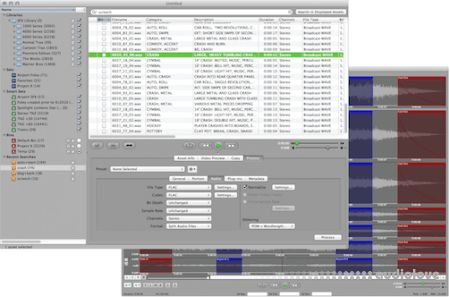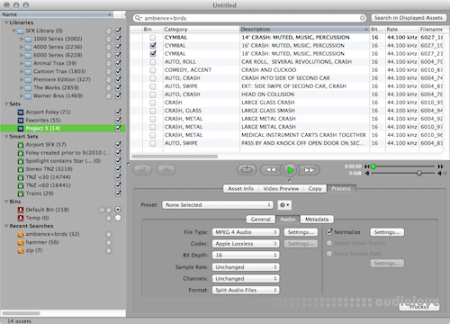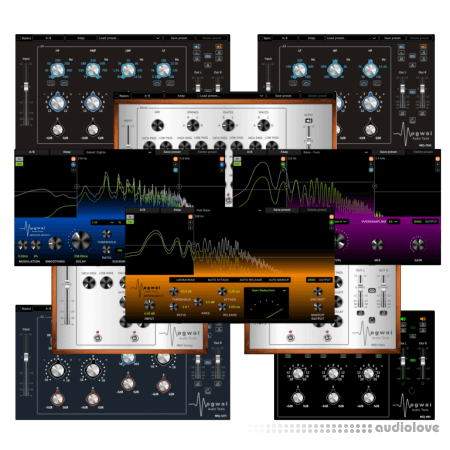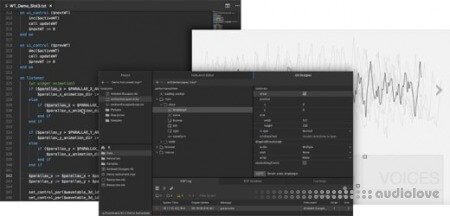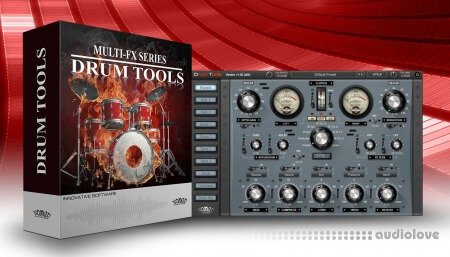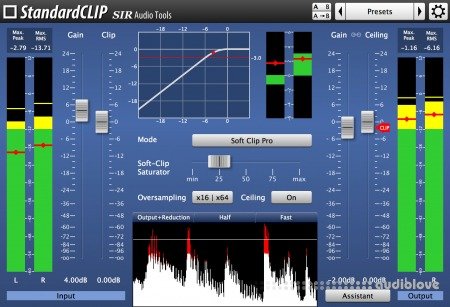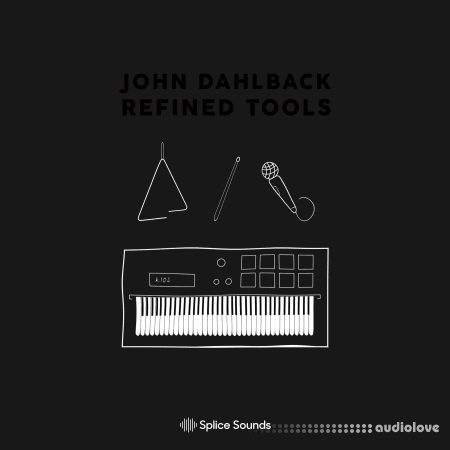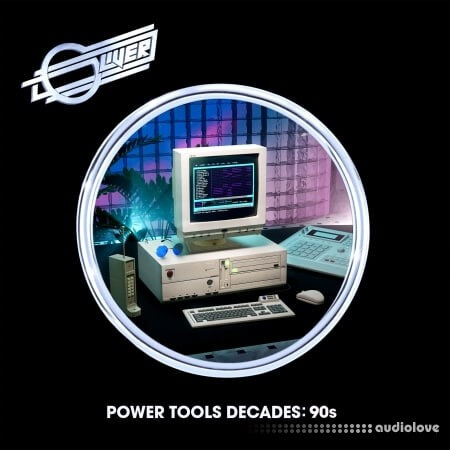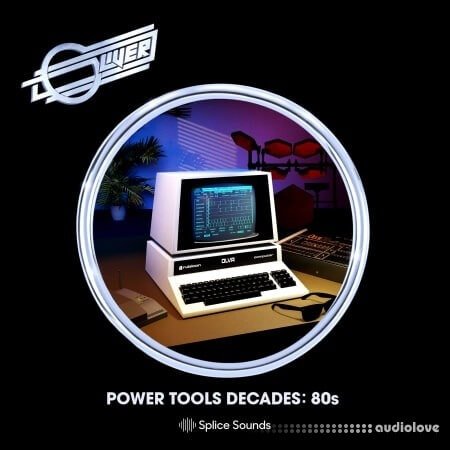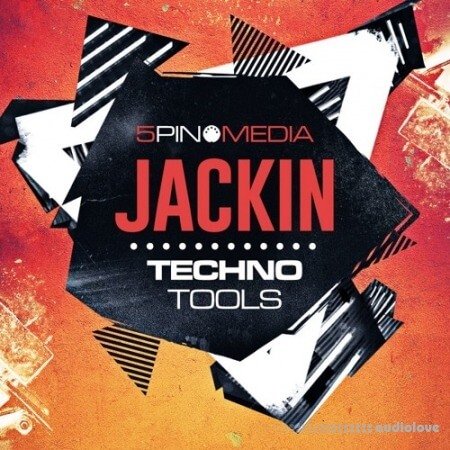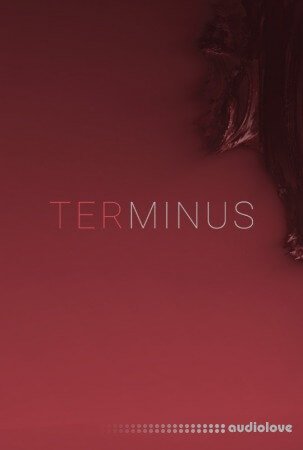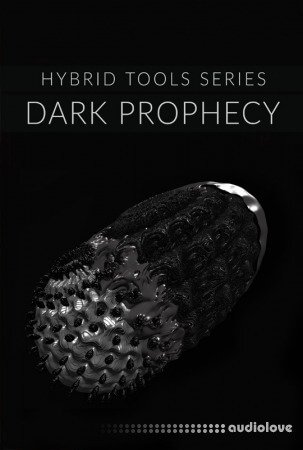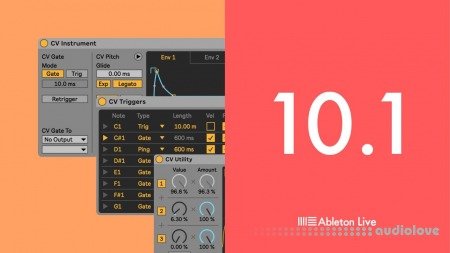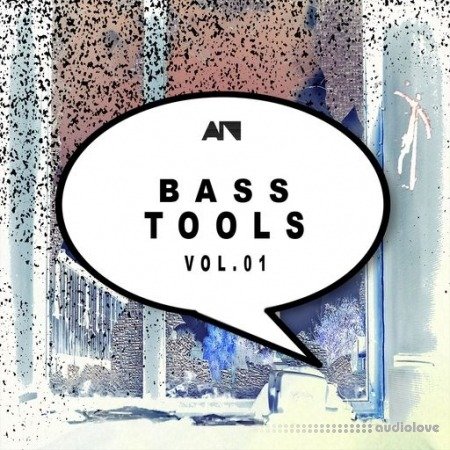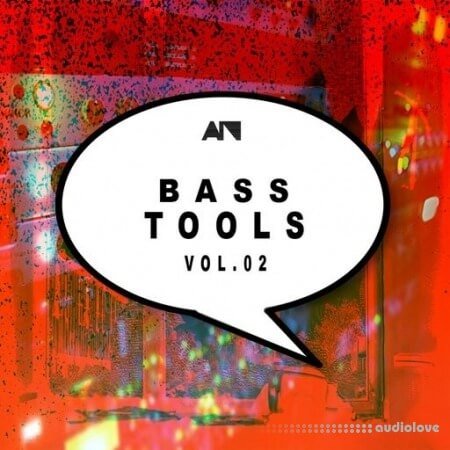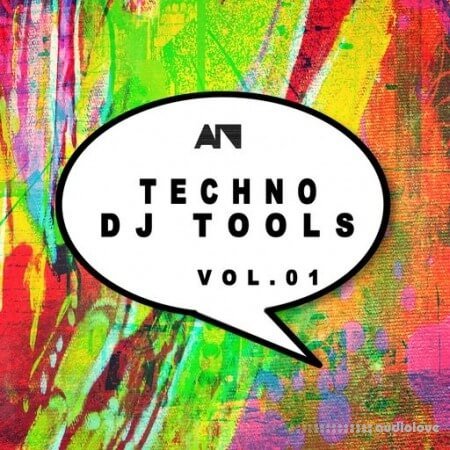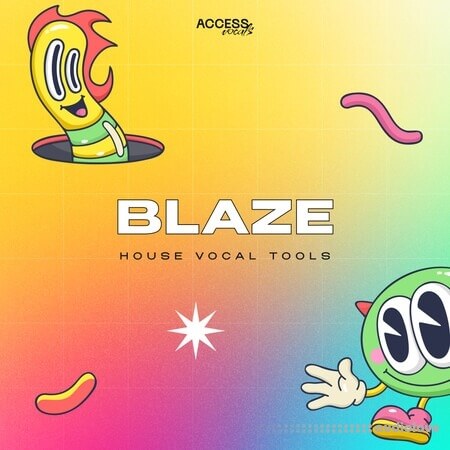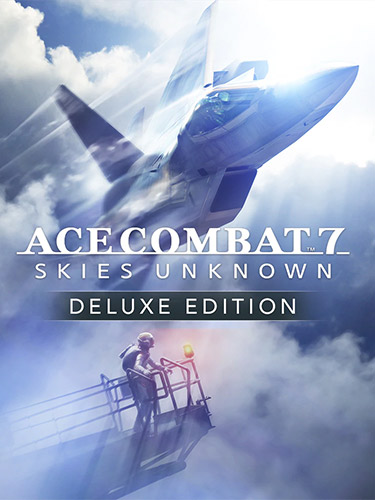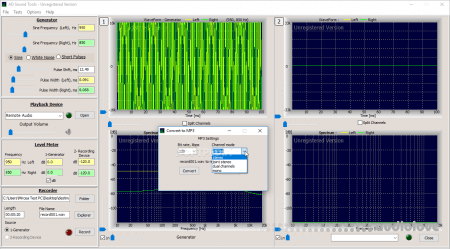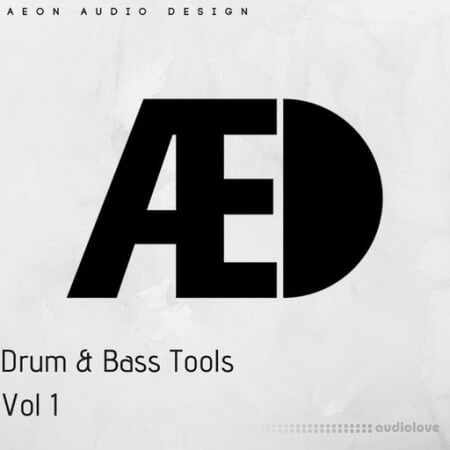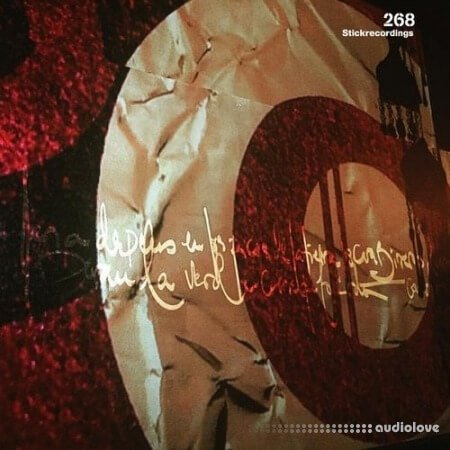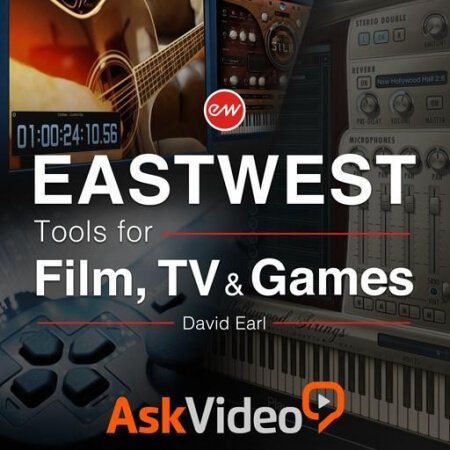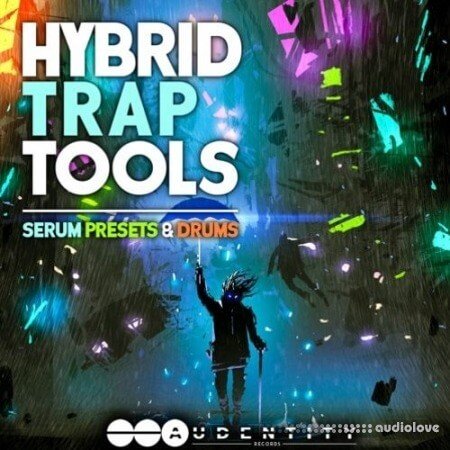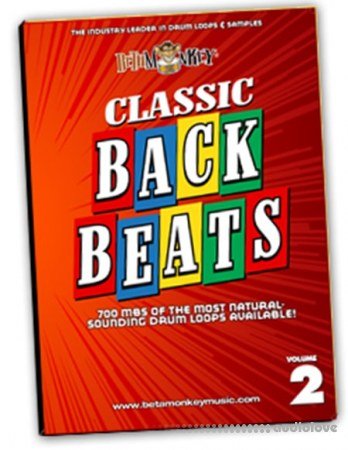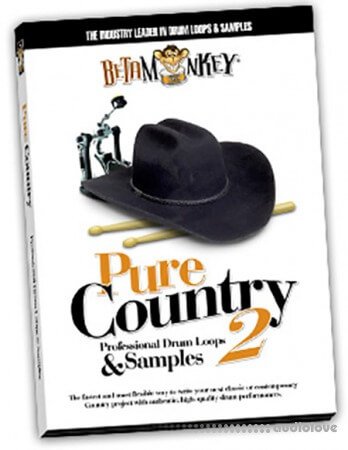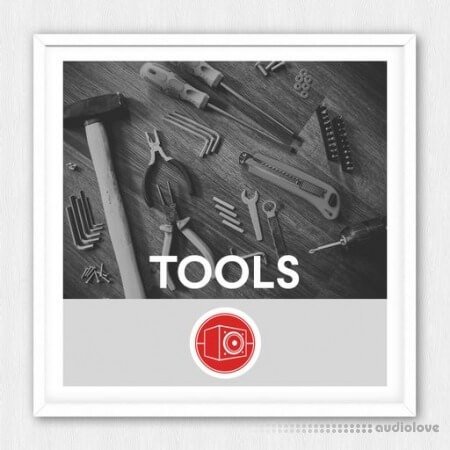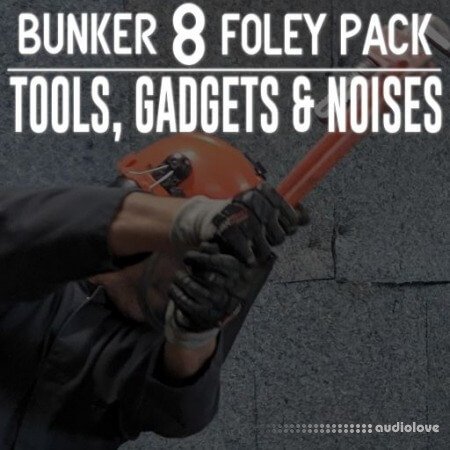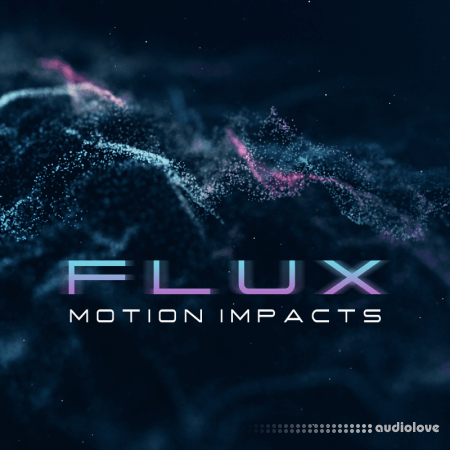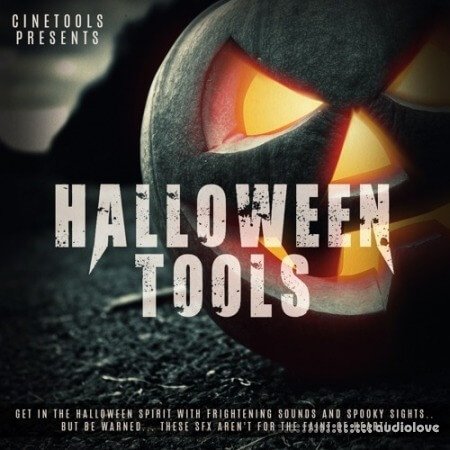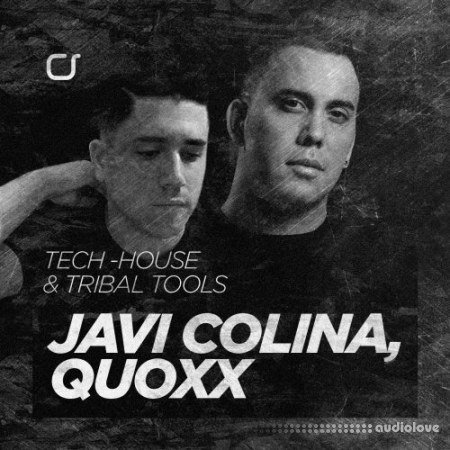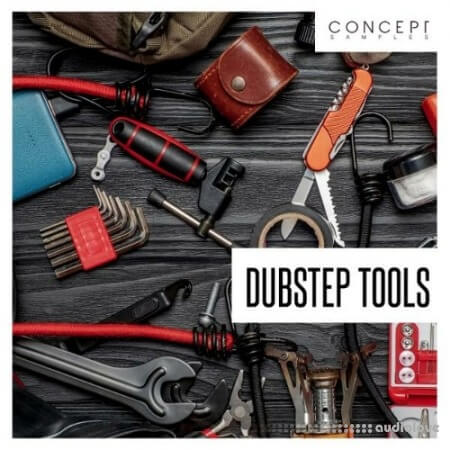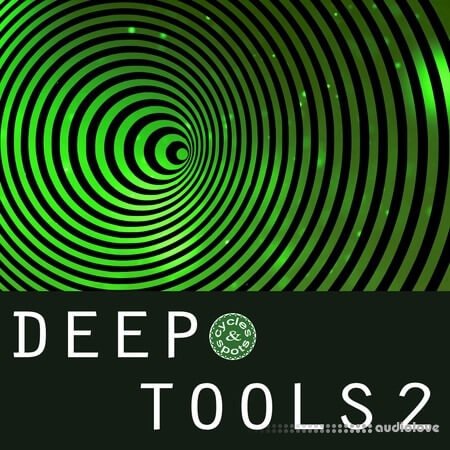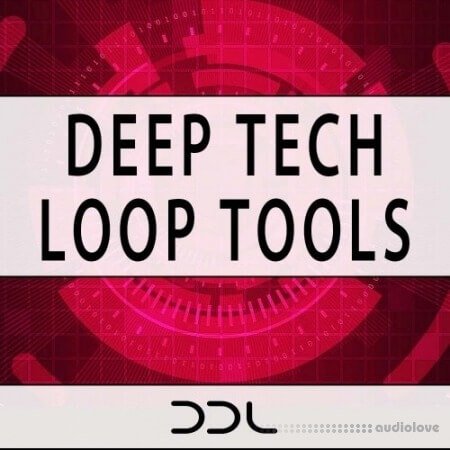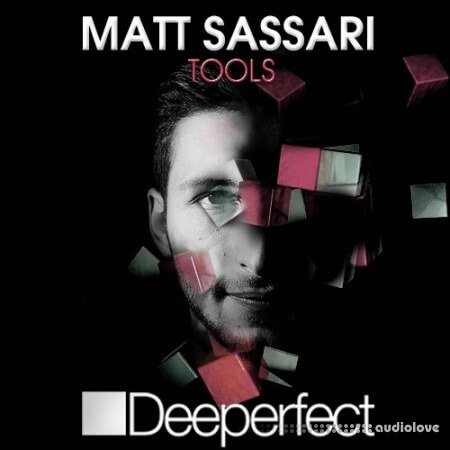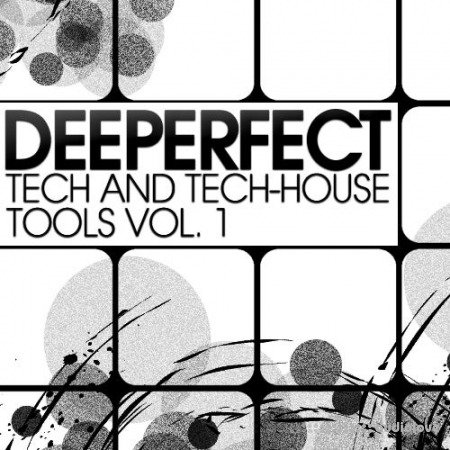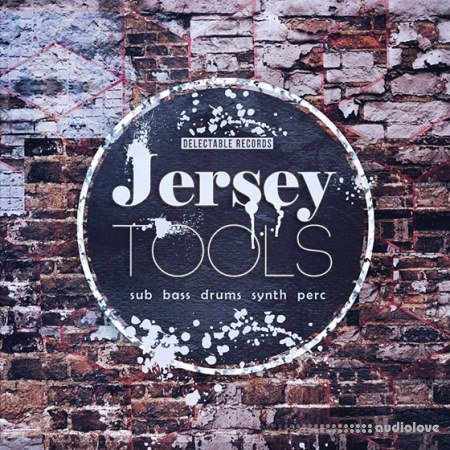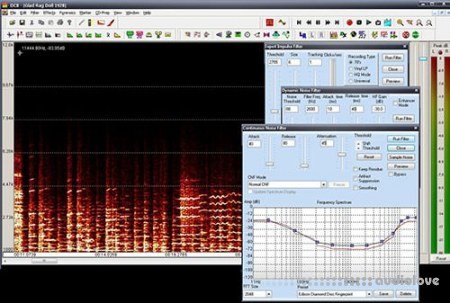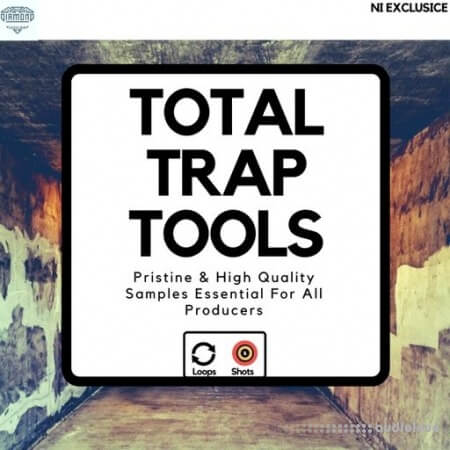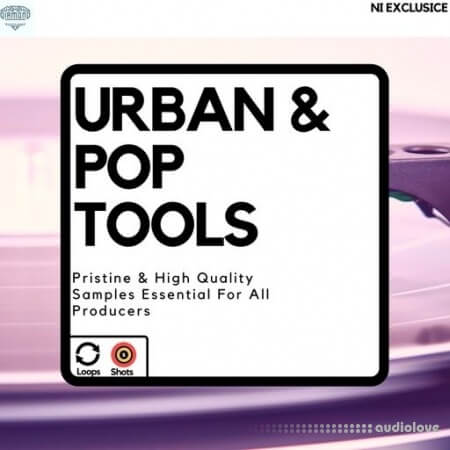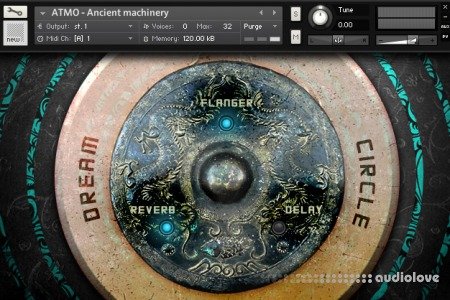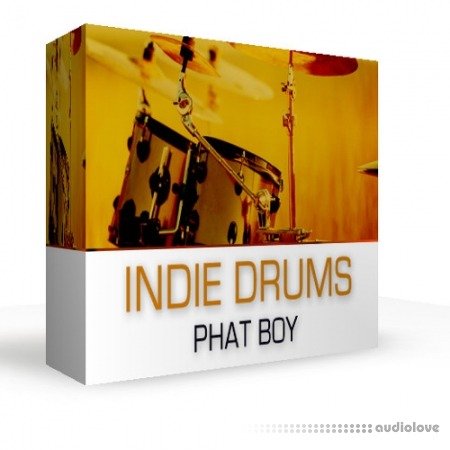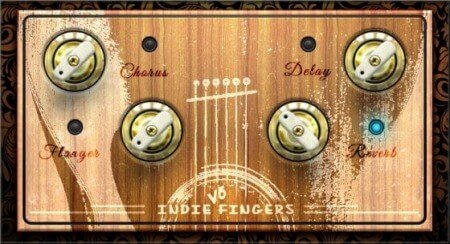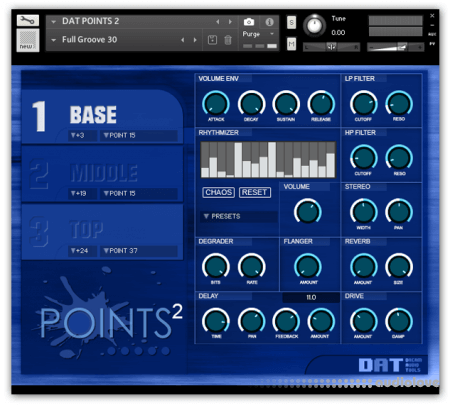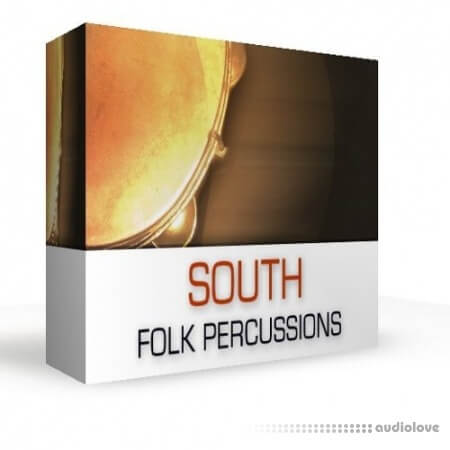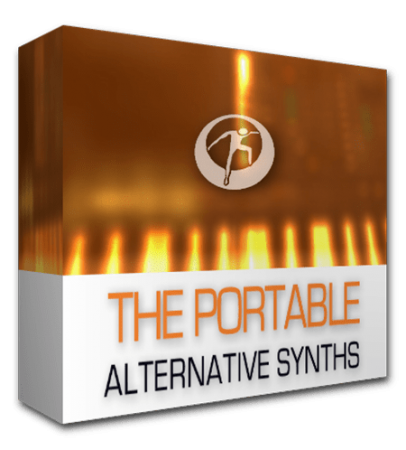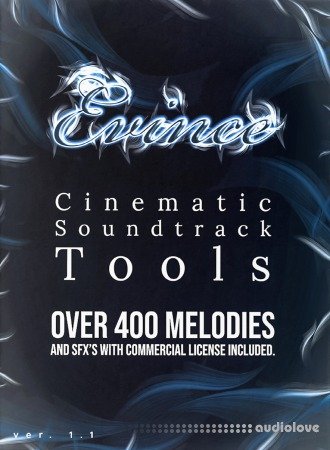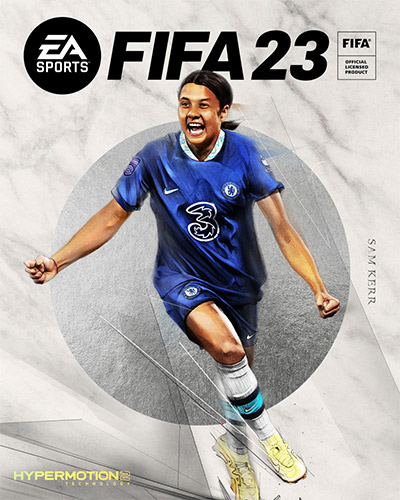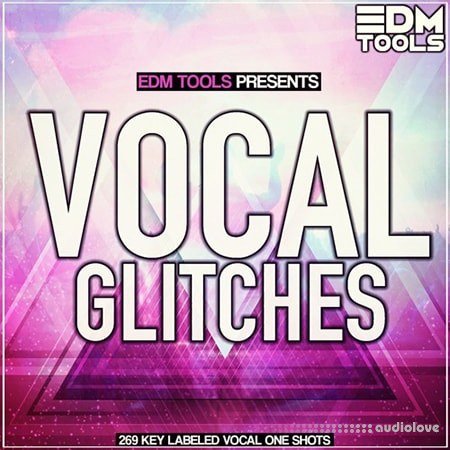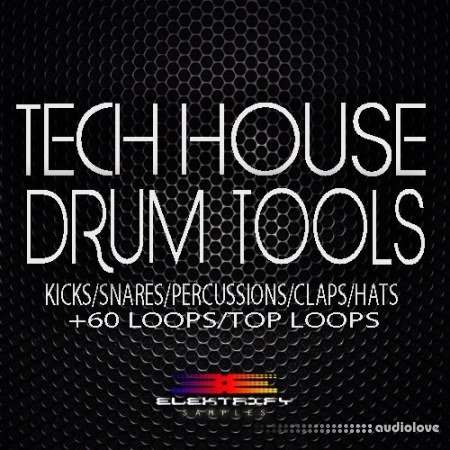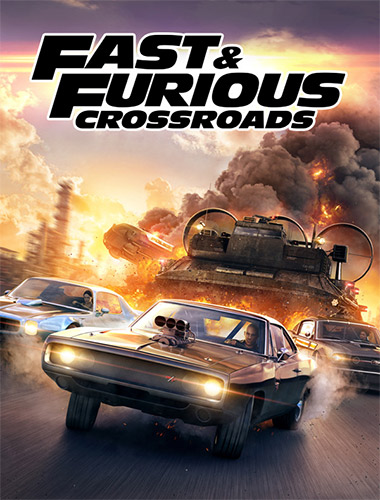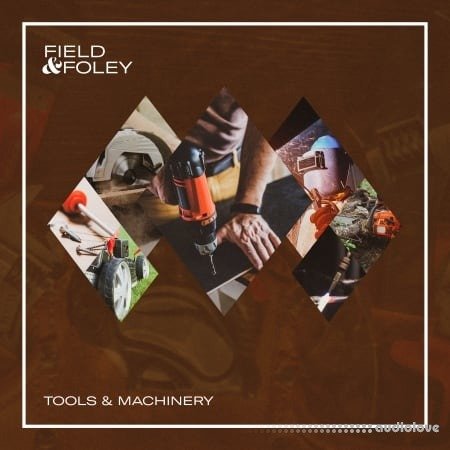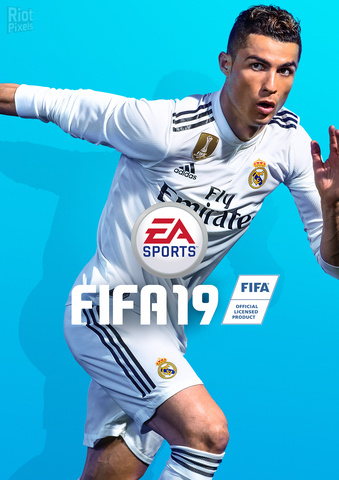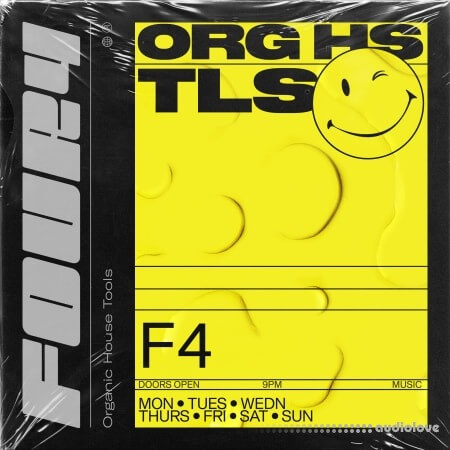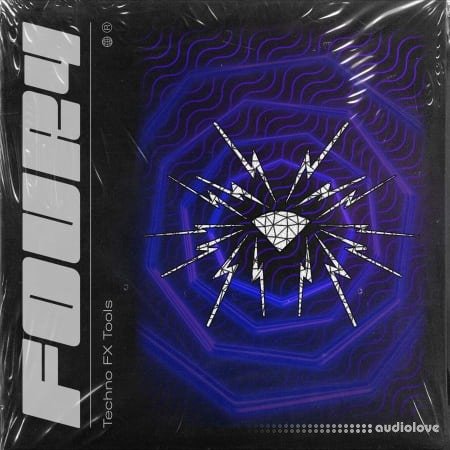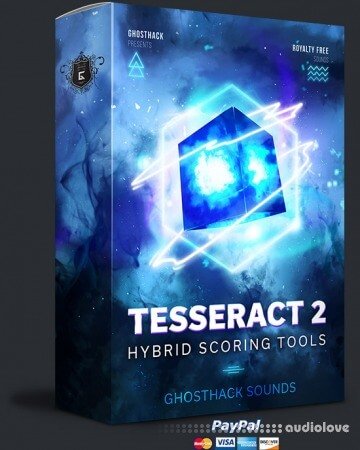Mac OSX
Monkey Tools Sound Grinder Pro v3.2.2

Product Details
FULL INFO BELOW:
Backed by the power of Sound Grinder, Sound Grinder Pro is the Studio Monkeys secret weapon. Not only does Sound Grinder Pro? make quick work of batch processing, but also does nifty tricks like editing waveforms, extracting audio regions and Portion Control? without leaving the application. Oh, and this Pro also batch processes with the AU and VST plugins...clever little monkey.
Features
Power
- Sophisticated processing engine for speed and stability
- One window design
- Customizable list view
- Resizable control section
- Rapid Convert providing in-Finder file conversion
- Unattended processing mode
- Customer Feedback System
- Multiple error logging levels
- Unicode support
Processing
- Comprehensive conversion engine
- Droplets for drag-n-drop processing
- Portion Control for unparalleled export options
- Spotting to Pro Tools? and Logic Audio?
- AU and VST plug-in support
- Monkey Tools plug-in support
- Multi-channel file support
- RMS and Peak normalizing
- Advanced naming options
- User presets
- Retain Folder Structure option
- Naming options for Pro Tools? compatibility with split audio files
- Pull-up/pull-down sample rates
- Custom sample rates
- 31 character name limit support
Waveform Editing
- Mutli-channel editing
- Movie Preview while editing
- Waveform overview with advanced selection options
- Sample-level editing
- Resizable channel waveform view
- Support for fades/loops/markers/regions
- Auto-trimming
- Auto-regioning with naming
- Region exporting
- Comprehensive edit actions
Metadata
- Metadata batch-processing
- Import metadata via CSV file
- Copy metadata from selection
- Support for Finder/Spotlight comments
- Support for ID3 tags, Vorbis Comments, FLAC Comments, MPEG 4 and Quicktime User Data
- Support for importing and viewing MPEG 4 and ID3 Artwork
- All metadata viewable in the list view
Playback
- Preview process settings
- Full playback control including scrubbing
- Playback slider with scrubbing
- Volume control slider with mute
- Loop playback
- Quicktime movie video preview
System Requirements
OS X 10.5 or greater required for AAC Low Delay
Backed by the power of Sound Grinder, Sound Grinder Pro is the Studio Monkeys secret weapon. Not only does Sound Grinder Pro? make quick work of batch processing, but also does nifty tricks like editing waveforms, extracting audio regions and Portion Control? without leaving the application. Oh, and this Pro also batch processes with the AU and VST plugins...clever little monkey.
Features
Power
- Sophisticated processing engine for speed and stability
- One window design
- Customizable list view
- Resizable control section
- Rapid Convert providing in-Finder file conversion
- Unattended processing mode
- Customer Feedback System
- Multiple error logging levels
- Unicode support
Processing
- Comprehensive conversion engine
- Droplets for drag-n-drop processing
- Portion Control for unparalleled export options
- Spotting to Pro Tools? and Logic Audio?
- AU and VST plug-in support
- Monkey Tools plug-in support
- Multi-channel file support
- RMS and Peak normalizing
- Advanced naming options
- User presets
- Retain Folder Structure option
- Naming options for Pro Tools? compatibility with split audio files
- Pull-up/pull-down sample rates
- Custom sample rates
- 31 character name limit support
Waveform Editing
- Mutli-channel editing
- Movie Preview while editing
- Waveform overview with advanced selection options
- Sample-level editing
- Resizable channel waveform view
- Support for fades/loops/markers/regions
- Auto-trimming
- Auto-regioning with naming
- Region exporting
- Comprehensive edit actions
Metadata
- Metadata batch-processing
- Import metadata via CSV file
- Copy metadata from selection
- Support for Finder/Spotlight comments
- Support for ID3 tags, Vorbis Comments, FLAC Comments, MPEG 4 and Quicktime User Data
- Support for importing and viewing MPEG 4 and ID3 Artwork
- All metadata viewable in the list view
Playback
- Preview process settings
- Full playback control including scrubbing
- Playback slider with scrubbing
- Volume control slider with mute
- Loop playback
- Quicktime movie video preview
System Requirements
OS X 10.5 or greater required for AAC Low Delay
Referal Link: http://bit.ly/2H2fnCW
Added: 18.Jan.2022
Catagory: Mac
Product ID: 3463
Our Price Before 10% Deduction
Bonuses For Regular Customers
Β£14.99
BUY NOW or ADD TO THE BASKET
Or Contact Us For Alternative Payment Options
Secure Checkout Provided By Stripe

Add To Favorites
Delivery & Download




FREE REMOTE INSTALL
Delivery Details
-
A Link is sent to your Email
Once your order has been placed an initial email will be provided with an Invoice and to notify you that your order has been received , You can expect to recieve this confirmation email within 5 - 15 minutes after your purchase.
The Email Delivered soon after confirmation will contain a Link that will take you to your Download.
Download times are dependent on your own internet speeds.
You will receive in your download ALL Files needed for install
These files will include Everything Needed To Setup The Product, Including Full Install And Activation Instructions Or a Video
Any Serials or Activators Will Also Be Provided.
Install Is Optional And Can Be Requested Anytime.
You will be required to download ANYDESK.
We will Personally install the product for you CORRECTLY
This ensures a Safe and Reliable Installation.
More Results
Use Search Menu To Change Results
Monkey Tools Library Monkey v5.2.1
18 Jan 2022
Mac OSX
Take Control of Your Audio! No more sifting through endless files to find the spot you want. Now with iTunes importing, Library Mo
Take Control of Your Audio! No more sifting through endless files to find the spot you want. Now with iTunes importing, Library Mo
Monkey Tools Sound Grinder Pro v3.2.2
18 Jan 2022
Mac OSX
Backed by the power of Sound Grinder, Sound Grinder Pro is the Studio Monkeys secret weapon. Not only does Sound Grinder Pro? make
Backed by the power of Sound Grinder, Sound Grinder Pro is the Studio Monkeys secret weapon. Not only does Sound Grinder Pro? make
Monkey Tools Sound Grinder v4.2.1
18 Jan 2022
Mac OSX
Sound Grinder? will make batch processing in macOS your new favorite activity. Feature-rich, flexible, and a heck-of-a good time,
Sound Grinder? will make batch processing in macOS your new favorite activity. Feature-rich, flexible, and a heck-of-a good time,
Avid Pro Tools HD 10 v10.3.2 with Avid Virtual Instruments / v10.3.10
19 Sep 2019
Windows / Mac OSX
Pro Tools 10 software is the latest version of Avids flagship music creation and audio production software, and delivers many grea
Pro Tools 10 software is the latest version of Avids flagship music creation and audio production software, and delivers many grea
Avid Pro Tools v10.3.10 for Yosemite
21 Jun 2018
Mac OSX
Pro Tools 10 software is the latest version of Avids flagship music creation and audio production software, and delivers many grea
Pro Tools 10 software is the latest version of Avids flagship music creation and audio production software, and delivers many grea
Global Audio Tools Momentum Pads
02 Dec 2018
Mogwai Audio Tools Everything Bundle 2021.03
2 july 2024
Mac OSX
Mogwai Audio Tools develop Professional Audio Plugins for Mixing and Mastering. The Everything Bundle includes all ten Plugins. Ad
Mogwai Audio Tools develop Professional Audio Plugins for Mixing and Mastering. The Everything Bundle includes all ten Plugins. Ad
Native Instruments Creator Tools v1.2.0
31 Jan 2020
Mac OSX
HIGH PERFORMANCE SAMPLER KONTAKT is the industry standard sampled instrument platform, chosen by top instrument developers the wor
HIGH PERFORMANCE SAMPLER KONTAKT is the industry standard sampled instrument platform, chosen by top instrument developers the wor
Native Instruments Creator Tools v1.5.2.0
4 jun 2024
Mac OSX
CREATOR TOOLS are a suite of tools designed and developed to support the instrument creation process of KONTAKT 7. KONTAKT 7 ship
CREATOR TOOLS are a suite of tools designed and developed to support the instrument creation process of KONTAKT 7. KONTAKT 7 ship
Nomad Factory Analog Mastering Tools v5.13
09 Jun 2020
Mac OSX
The Analog Mastering Tools (A.M.T.) include three processors that sets a new standard for mixing and mastering your music with a s
The Analog Mastering Tools (A.M.T.) include three processors that sets a new standard for mixing and mastering your music with a s
Nomad Factory Drum Tools v1.0.1.1
01 May 2022
SIR Audio Tools Standard CLIP v1.5.058 / v1.5.057
27 Oct 2021
Windows / Mac OSX
True Clipping StandardCLIP is a new advanced clipping-plugin. You can use StandardCLIP as a dynamic tool to increase the volume or
True Clipping StandardCLIP is a new advanced clipping-plugin. You can use StandardCLIP as a dynamic tool to increase the volume or
SIR Audio Tools StandardEQ v1.2.025 / v1.2.026
31 Jan 2018
Voxengo plug-ins & tools bundle 2022.4.2 CE / 23.09.2021
01 May 2022
Windows / Mac OSX
Voxengo offers you high-quality professional DAW audio plugins: VST plugins, AAX plugins and AU plugins, and sample rate converter
Voxengo offers you high-quality professional DAW audio plugins: VST plugins, AAX plugins and AU plugins, and sample rate converter
Similar Products
Take A Peek At Some Similar Results.
Monkey Tools Library Monkey Pro v3.2.2
18 Jan 2022
Mac OSX
Go Bananas! Sleek, powerful, and dominant, Library Monkey Pro is the 800-lb gorilla you need to handle all of your monkey business
Go Bananas! Sleek, powerful, and dominant, Library Monkey Pro is the 800-lb gorilla you need to handle all of your monkey business
Monkey Tools Library Monkey v5.2.1
18 Jan 2022
Mac OSX
Take Control of Your Audio! No more sifting through endless files to find the spot you want. Now with iTunes importing, Library Mo
Take Control of Your Audio! No more sifting through endless files to find the spot you want. Now with iTunes importing, Library Mo
Monkey Tools Sound Grinder Pro v3.2.2
18 Jan 2022
Mac OSX
Backed by the power of Sound Grinder, Sound Grinder Pro is the Studio Monkeys secret weapon. Not only does Sound Grinder Pro? make
Backed by the power of Sound Grinder, Sound Grinder Pro is the Studio Monkeys secret weapon. Not only does Sound Grinder Pro? make
Monkey Tools Sound Grinder v4.2.1
18 Jan 2022
Mac OSX
Sound Grinder? will make batch processing in macOS your new favorite activity. Feature-rich, flexible, and a heck-of-a good time,
Sound Grinder? will make batch processing in macOS your new favorite activity. Feature-rich, flexible, and a heck-of-a good time,
Sounds John Dahlback Refined Tools Sample Pack [WAV]
22 Oct 2020
Samples
Hous? John Dahlb?ck is a Swedish house music producer and DJ. He has released five albums and uses a variety of stage names. He has also
Hous? John Dahlb?ck is a Swedish house music producer and DJ. He has released five albums and uses a variety of stage names. He has also
Sounds Oliver Power Tools Sample Pack II [WAV]
07 May 2020
Samples
Disco / Pop / Electronic Oliver returns with Volume 2 of his best selling series Power Tools, the elements you need to get listeners up and moving, no matt
Disco / Pop / Electronic Oliver returns with Volume 2 of his best selling series Power Tools, the elements you need to get listeners up and moving, no matt
Sounds Oliver Power Tools Sample Pack III [WAV, Synth Presets]
02 Aug 2021
Samples / Presets
Disco Oliver is back with his funk, new wave, and synth-tastic sounds. For this third installment of Power Tools, the electronic artist
Disco Oliver is back with his funk, new wave, and synth-tastic sounds. For this third installment of Power Tools, the electronic artist
Sounds Oliver Power Tools Sample Pack [WAV]
27 Mar 2019
Sounds Oliver: Power Tools Decades - 90s [WAV]
07 May 2024
Samples
Pop Olivers series, Power Tools: Decades, is all about reimagining the iconic drum grooves of the past. This second release focuses sp
Pop Olivers series, Power Tools: Decades, is all about reimagining the iconic drum grooves of the past. This second release focuses sp
Sounds Oliver: Power Tools Decades 80s [WAV]
5 Aug 2023
Samples
Retro Olivers new series, Power Tools: Decades, is all about reimagining the iconic drum grooves of the past. The first release focuses
Retro Olivers new series, Power Tools: Decades, is all about reimagining the iconic drum grooves of the past. The first release focuses
5Pin Media Jackin Techno Tools [WAV, MiDi]
23 Sep 2020
Samples / MiDi
Techno or Tech House Jackin Techno Tools is a super focused premium Techno workout from 5Pin Media. Inspired by the sonic works of Oliver Huntemann, Al
Techno or Tech House Jackin Techno Tools is a super focused premium Techno workout from 5Pin Media. Inspired by the sonic works of Oliver Huntemann, Al
8Dio Hybrid Tools Terminus [KONTAKT]
27 Nov 2020
Additional Libraries
Cinematic 8Dio Terminus is a pro-grade tool designed for epic blockbuster scores and trailers containing over 1,200 custom cinematic instrum
Cinematic 8Dio Terminus is a pro-grade tool designed for epic blockbuster scores and trailers containing over 1,200 custom cinematic instrum
8Dio Hybrid Tools: Dark Prophecy [KONTAKT]
09 Aug 2021
Additional Libraries
Cinematic Hybrid Tools - The Dark Prophecy (17GB compressed) is a new, dark, chapter in the saga of our evolving Hybrid Tools. Purely design
Cinematic Hybrid Tools - The Dark Prophecy (17GB compressed) is a new, dark, chapter in the saga of our evolving Hybrid Tools. Purely design
Ableton Beat Tools for Live 11 [Ableton Live]
10 Apr 2021
Additional Libraries
Rap or Hip Hop Developed by a team of producers and sound designers including Sound Oracle, Mic Checkmate and Michele Darling, this collection of
Rap or Hip Hop Developed by a team of producers and sound designers including Sound Oracle, Mic Checkmate and Michele Darling, this collection of
Ableton CV Tools v1.0 [Ableton Live]
10 Jun 2019
Additional Libraries
Now in public beta is CV Tools, a new Pack of 10 Max for Live devices that generate or receive Pitch, Control, Clock and Trigger C
Now in public beta is CV Tools, a new Pack of 10 Max for Live devices that generate or receive Pitch, Control, Clock and Trigger C
About Noise Bass Tools Vol.01 [WAV]
04 Sep 2019
Samples
Hous? / Electro Bass tools vol.01 Wav format @125Bpm & 126bpm_38x WAV 44.1 kHz, 24-bit_ 78,04Mo This is the first and supercool collection of driv
Hous? / Electro Bass tools vol.01 Wav format @125Bpm & 126bpm_38x WAV 44.1 kHz, 24-bit_ 78,04Mo This is the first and supercool collection of driv
About Noise Bass Tools Vol.02 [WAV]
22 Mar 2020
Samples
Electro / Hous? Bass Tools_vol.02 Wav format @125Bpm & 126bpm_40x WAV 44.1 kHz_80,08Mo This is the second and supercool collection of driving and
Electro / Hous? Bass Tools_vol.02 Wav format @125Bpm & 126bpm_40x WAV 44.1 kHz_80,08Mo This is the second and supercool collection of driving and
About Noise Techno DJ Tools [WAV]
13 Jun 2020
Samples
Techno or Tech House TECHNO DJ TOOLS Wav format @32 x WAV 44.1 kHz, 24-bit. Featuring 735,7 of amazing Techno DJ tools, 100% royalty free! DJ Tools for
Techno or Tech House TECHNO DJ TOOLS Wav format @32 x WAV 44.1 kHz, 24-bit. Featuring 735,7 of amazing Techno DJ tools, 100% royalty free! DJ Tools for
Abstract Analogue Techno Tools [WAV]
02 Mar 2021
Samples
Techno or Tech House / Minimal Analogue Techno Tools delivers an essential collection of ultra-usable loops and one-shot samples. Packed with live jammed modular
Techno or Tech House / Minimal Analogue Techno Tools delivers an essential collection of ultra-usable loops and one-shot samples. Packed with live jammed modular
Abstract Sounds Micro House Tools 2 [WAV, MiDi, Ableton Live]
16 Jan 2024
Samples / Additional Libraries / MiDi
Hous? Micro House Tools 2 is the highly anticipated sequel to the critically acclaimed original release. This exquisite symphony of soni
Hous? Micro House Tools 2 is the highly anticipated sequel to the critically acclaimed original release. This exquisite symphony of soni
Abstract State Tech Tools [WAV]
08 Sep 2021
Samples
Techno or Tech House Packed full of pure Techno sounds, this pack will fully satisfy your need for quality and unique sounds for your Techno production
Techno or Tech House Packed full of pure Techno sounds, this pack will fully satisfy your need for quality and unique sounds for your Techno production
Ace Combat 7: Skies Unknown Deluxe Edition v1.8.2.8 + All DLCs + Multiplayer (Monkey Repack)
October 20
games
Action / Third-person / 3D / Combat aircraft Become an ace pilot and soar through photorealistic skies with full 360 degree movement; down enemy aircraft and experience the th
Action / Third-person / 3D / Combat aircraft Become an ace pilot and soar through photorealistic skies with full 360 degree movement; down enemy aircraft and experience the th
Adrosoft AD Sound Tools v2.0
13 Feb 2021
Windows
AD Sound Tools is a real-time software that provides effective use of your PC sound devices. It includes a signal generator, a rec
AD Sound Tools is a real-time software that provides effective use of your PC sound devices. It includes a signal generator, a rec
Aeon Audio Design Drum and Bass Tools Vol.1 [WAV]
24 Sep 2021
Samples
DnB Drum & Bass Tools Vol 1 a collection of high quality upfront D&B loops, perfect for taking your productions to the next level. Foc
DnB Drum & Bass Tools Vol 1 a collection of high quality upfront D&B loops, perfect for taking your productions to the next level. Foc
Andriller Android Forensic Tools 3.5.1 Portable [Latest]
December 2
Mobile Tools
Andriller - is software utility with a collection of forensic tools for smartphones. It performs read-only, forensically sound, no
Andriller - is software utility with a collection of forensic tools for smartphones. It performs read-only, forensically sound, no
Ask Video EastWest 103 Tools for Film TV and Games [TUTORiAL]
10 Apr 2022
Learning / Video Tutorials
Is there a better collection of tools for scoring film, TV and games than EastWest? And now, with Composer Cloud, is there anythin
Is there a better collection of tools for scoring film, TV and games than EastWest? And now, with Composer Cloud, is there anythin
Async Audio Trailer Tools [WAV]
16 May 2020
Audentity Records Hybrid Trap Tools [WAV, Synth Presets]
10 Dec 2020
Samples / Presets
Trap or Trapstep / Dubstep or Drumstep Hybrid Trap Tools by Audentity Records provides 80 fresh Serum Presets and 80 drum one-shots for Hybrid Trap, Dubstep and Riddim p
Trap or Trapstep / Dubstep or Drumstep Hybrid Trap Tools by Audentity Records provides 80 fresh Serum Presets and 80 drum one-shots for Hybrid Trap, Dubstep and Riddim p
AV Uninstall Tools Pack 2021.05 [Latest]
May 5
Tools & Utilities
AV Uninstall Tools Pack - is a free package of tools designed to remove different antivirus programs. It includes tools for removi
AV Uninstall Tools Pack - is a free package of tools designed to remove different antivirus programs. It includes tools for removi
Avast Ransomware Decryption Tools 1.0.0.397 + Portable [Latest]
March 11
Tools & Utilities
Avast Ransomware Decryption Tools - contains all 20 available ransomware decrypters available from Avast. Currently, Avast has f
Avast Ransomware Decryption Tools - contains all 20 available ransomware decrypters available from Avast. Currently, Avast has f
Avid Pro Tools HD 10 v10.3.2 with Avid Virtual Instruments / v10.3.10
19 Sep 2019
Windows / Mac OSX
Pro Tools 10 software is the latest version of Avids flagship music creation and audio production software, and delivers many grea
Pro Tools 10 software is the latest version of Avids flagship music creation and audio production software, and delivers many grea
Avid Pro Tools HD v12.3.1.88512
29 Dec 2018
Windows
Pro Tools | HD Native is a new generation of Pro Tools | HD system that enables you to compose, record, edit, and mix music and/or
Pro Tools | HD Native is a new generation of Pro Tools | HD system that enables you to compose, record, edit, and mix music and/or
Avid Pro Tools v10.3.10 for Yosemite
21 Jun 2018
Mac OSX
Pro Tools 10 software is the latest version of Avids flagship music creation and audio production software, and delivers many grea
Pro Tools 10 software is the latest version of Avids flagship music creation and audio production software, and delivers many grea
Avid Pro Tools v2021.7.0 RETAIL / LEGIT AAX UNLOCK ONLY
01 Nov 2021
Windows
EMPOWERING INSPIRED ARTISTS Your talent and artistry know no bounds. Take your sound further with software and hardware that let y
EMPOWERING INSPIRED ARTISTS Your talent and artistry know no bounds. Take your sound further with software and hardware that let y
Best PDF Tools 4.4 Portable [Latest]
November 7
Office Tools
Best PDF Tools - is an all-in-one software for PDF conversion, processing, optimization and modification. The program allows you t
Best PDF Tools - is an all-in-one software for PDF conversion, processing, optimization and modification. The program allows you t
Beta Monkey Drum Loops Classic Backbeats II Vintage Rock Drum [WAV, REX, AiFF]
24 Apr 2018
Samples
Rock or Metal / Retro Versatile vintage sound with all the staple grooves of the 50s and 60s, Beta Monkey Musics Classic Backbeats? II is an all-new dru
Rock or Metal / Retro Versatile vintage sound with all the staple grooves of the 50s and 60s, Beta Monkey Musics Classic Backbeats? II is an all-new dru
Beta Monkey Pure Country II [WAV, REX, AiFF]
27 Jan 2020
Samples
Folk or Country BETA MONKEY Pure Country? II: Acoustic Drum Loops for Classic and Contemporary Songwriting. A versatile combination of contempora
Folk or Country BETA MONKEY Pure Country? II: Acoustic Drum Loops for Classic and Contemporary Songwriting. A versatile combination of contempora
Big Room Sound Tools [WAV]
20 May 2022
Samples / SFX
Cinematic A collection of manual and powered tools around the shop. Handyman drills, mechanics drills, hammers, saws and more fill out this
Cinematic A collection of manual and powered tools around the shop. Handyman drills, mechanics drills, hammers, saws and more fill out this
BOOM Library Ambient Tools [WAV]
30 Aug 2019
SFX / SFX
Electronic / Cinematic This is a collection of heartwarming vocal pads, fluent drones, soft percussion, and ambience sound effects. The perfect toolkit t
Electronic / Cinematic This is a collection of heartwarming vocal pads, fluent drones, soft percussion, and ambience sound effects. The perfect toolkit t
Bunker 8 Digital Labs Bunker 8 Foley Pack Tools Gadgets Noises 1 [WAV]
28 Dec 2022
Samples / SFX
Cinematic This is a collection of foley sounds and effects recorded pristinely at Bunker 8. This collection is from our vast custom archive
Cinematic This is a collection of foley sounds and effects recorded pristinely at Bunker 8. This collection is from our vast custom archive
Carma Studio Retro Drum Tools [WAV]
24 Apr 2019
Samples
Retro Retro Drum Tools is a collection of 10 drum construction kits using vintage drums machines. Each element had been broken down to
Retro Retro Drum Tools is a collection of 10 drum construction kits using vintage drums machines. Each element had been broken down to
Catalyst Samples Dance Fx Tools [WAV]
16 Oct 2022
Samples / SFX
EDM / Deep House / Techno or Tech House / Grime / Dubstep or Drumstep / Progressive / Electronic / Glitch H Dance FX Tools by Catalyst Samples is a pack loaded with FX shots and loops for EDM, Deep House, Techno, Grime, Tech House, Progre
EDM / Deep House / Techno or Tech House / Grime / Dubstep or Drumstep / Progressive / Electronic / Glitch H Dance FX Tools by Catalyst Samples is a pack loaded with FX shots and loops for EDM, Deep House, Techno, Grime, Tech House, Progre
Cinematic Tools Flux Motion Impacts [WAV]
19 Feb 2023
Samples
Cinematic Flux is a professional collection of hybrid motion impacts. With its cutting-edge sound design, Flux is the perfect tool for creat
Cinematic Flux is a professional collection of hybrid motion impacts. With its cutting-edge sound design, Flux is the perfect tool for creat
Cinematic Tools Zenith The Modern Trailer Archtype [KONTAKT, WAV]
06 May 2023
Samples / Additional Libraries
Zenith is our debut library and comes packed full of modern, hard-hitting, mix ready sounds that will add power, punch and massive
Zenith is our debut library and comes packed full of modern, hard-hitting, mix ready sounds that will add power, punch and massive
Cinetools Halloween Tools [WAV]
01 Dec 2022
Cognition Strings Drum Tools [WAV]
13 Feb 2019
Samples
Techno or Tech House / Hous? Cognition Strings presents Drum Tools a collection of drum loops essential for their productions of Techno, Tech-House, House, ...
Techno or Tech House / Hous? Cognition Strings presents Drum Tools a collection of drum loops essential for their productions of Techno, Tech-House, House, ...
Cognition Strings Javi Colina, Quoxx Tech-House and Tribal Tools [WAV]
08 Dec 2018
Samples
Techno or Tech House / Tribal House Cognition Strings presents Javi Colina, Quoxx Tech-House & Tribal Tools : Javi Colina: Spanish 31 years old deejay and produce
Techno or Tech House / Tribal House Cognition Strings presents Javi Colina, Quoxx Tech-House & Tribal Tools : Javi Colina: Spanish 31 years old deejay and produce
Composer Tools Voce [KONTAKT]
30 Apr 2017
Additional Libraries / SFX
Cinematic Composer Tools Voce - a pocket sound-morph machine ready to become whatever you need. A new extraordinary sound shaper. You can cr
Cinematic Composer Tools Voce - a pocket sound-morph machine ready to become whatever you need. A new extraordinary sound shaper. You can cr
Composers Tools UnderVibe [KONTAKT]
23 Nov 2018
Additional Libraries
Cinematic A Bass modeller and sound-design toolkit, ready to inspire. UnderVibe is a very flexible instrument and includes both one-shot pla
Cinematic A Bass modeller and sound-design toolkit, ready to inspire. UnderVibe is a very flexible instrument and includes both one-shot pla
Composers Tools Voce [KONTAKT]
24 Nov 2018
Additional Libraries
Ambient or ChillOut A new extraordinary sound shaper. From a percussive ice drop like sound, to infinite atmospheres, now, you can create it. VOCE ru
Ambient or ChillOut A new extraordinary sound shaper. From a percussive ice drop like sound, to infinite atmospheres, now, you can create it. VOCE ru
Concept Samples Dubstep Tools [WAV]
13 Aug 2021
Samples
Dubstep or Drumstep / Grime Dubstep Tools by Concept Samples features a collection of sounds, developed for producers of Dubstep, Grime, Electronica and more.
Dubstep or Drumstep / Grime Dubstep Tools by Concept Samples features a collection of sounds, developed for producers of Dubstep, Grime, Electronica and more.
Cycles & Spots Deep Tools 2 [WAV]
24 Aug 2023
Samples
Deep House CAS return with their follow up to Deep Tools, Wav One-Shot samples and loops for Deep House productions. You?ll get everything yo
Deep House CAS return with their follow up to Deep Tools, Wav One-Shot samples and loops for Deep House productions. You?ll get everything yo
Cycles and Spots Deep Tech Tools [WAV]
20 Nov 2023
DAEMON Tools Lite 12.0.0.2126 Multilingual [Latest]
October 18
CD-DVD Tools
DAEMON Tools Lite - is a user-friendly application that brings together some of the most popular functions of DAEMON Tools Pro and
DAEMON Tools Lite - is a user-friendly application that brings together some of the most popular functions of DAEMON Tools Pro and
Deep Data Loops Deep Tech Loop Tools [WAV]
03 Apr 2019
Samples
Deep House / Techno or Tech House DDL deliver 300 loops for (Deep) House to Deep Tech productions. These are devided into 150 harmonical and 150 rhythmical element
Deep House / Techno or Tech House DDL deliver 300 loops for (Deep) House to Deep Tech productions. These are devided into 150 harmonical and 150 rhythmical element
Deeperfect Records Deeperfect Matt Sassari Tools [WAV]
24 Apr 2019
Samples
Techno or Tech House Deeperfect Records its glad to presents the first pack of the collection created by all the Deeperfect artists. The first pack is
Techno or Tech House Deeperfect Records its glad to presents the first pack of the collection created by all the Deeperfect artists. The first pack is
Deeperfect Records Deeperfect Tech And Tech-House Tools Vol.1 [WAV]
17 Aug 2019
Samples
Techno or Tech House Deeperfect Records is following their collection of grooves and sounds packages. That release includes samples with two different
Techno or Tech House Deeperfect Records is following their collection of grooves and sounds packages. That release includes samples with two different
Defender Tools 1.15 b08 [Latest]
November 13
Security
Defender Tools - is the program that allows you to add or remove a folder or file in exceptions. Thanks to the Simple and easy t
Defender Tools - is the program that allows you to add or remove a folder or file in exceptions. Thanks to the Simple and easy t
Delectable Records Breakdown FX Tools [WAV]
28 Jul 2018
Samples / SFX
Electronic Breakdown FX Tools is Delectable Records first library totally focused on stems, sound FX, tools for DJs, live artists and produce
Electronic Breakdown FX Tools is Delectable Records first library totally focused on stems, sound FX, tools for DJs, live artists and produce
Delectable Records Jersey Tools [WAV, MiDi]
28 Jul 2018
Delectable Records Prog House SFX Tools [MULTiFORMAT]
28 Jul 2018
Samples
Progressive Prog House SFX Tools is not to be missed if you are looking for a fresh collection of samples and sound effects for your next Big
Progressive Prog House SFX Tools is not to be missed if you are looking for a fresh collection of samples and sound effects for your next Big
Diamond Cut Audio Restoration Tools 11.03 Portable [Latest]
March 18
Audio Tools
Diamond Cut Audio Restoration Tools - is the next step in audio processing evolution. With DCart10, we have added to, and enhanced
Diamond Cut Audio Restoration Tools - is the next step in audio processing evolution. With DCart10, we have added to, and enhanced
Diamond Cut Audio Restoration Tools v10.70
06 Dec 2020
Windows
DCart10 is the next step in audio processing evolution. With DCart10, we have added to, and enhanced the existing tools you know a
DCart10 is the next step in audio processing evolution. With DCart10, we have added to, and enhanced the existing tools you know a
Diamond Sounds Total Trap Tools [WAV]
01 Sep 2023
Samples
Rap or Hip Hop / Trap or Trapstep Diamond Sounds is proud to present our brand new NI Sounds release, Total Trap Tools. Inside is a fantastic collection of samples
Rap or Hip Hop / Trap or Trapstep Diamond Sounds is proud to present our brand new NI Sounds release, Total Trap Tools. Inside is a fantastic collection of samples
Diamond Sounds Urban & Pop Tools [WAV]
03 Dec 2022
Samples
Pop Diamond Sounds is proud to present our brand new NI Sounds release, Pop & Urban Tools. Inside is a fantastic collection of samples
Pop Diamond Sounds is proud to present our brand new NI Sounds release, Pop & Urban Tools. Inside is a fantastic collection of samples
Dirty Music Branchie - Natural Tech-Tools Vol. 2 [WAV]
02 Jul 2022
Samples
Techno or Tech House Branchie is a very talented DJ/Producer, working tracks and remixes for labels like Nervous Records, Pacha Recordings, Vamos Music
Techno or Tech House Branchie is a very talented DJ/Producer, working tracks and remixes for labels like Nervous Records, Pacha Recordings, Vamos Music
Dream Audio Tools Dream Circle v1.5 [KONTAKT]
16 Feb 2019
Additional Libraries
Orchestral Dream Circle Is Our New Sample Library Features Hits And Effect Captured From A Small Handmade Brass Gong Dream Circle captures t
Orchestral Dream Circle Is Our New Sample Library Features Hits And Effect Captured From A Small Handmade Brass Gong Dream Circle captures t
Dream Audio Tools Dream Guitars 2 [KONTAKT]
27 Dec 2018
Additional Libraries
Cinematic Dream Guitars 2 is the new library for Native Instruments Kontakt featuring a complete selection of fully playable rhythmic patter
Cinematic Dream Guitars 2 is the new library for Native Instruments Kontakt featuring a complete selection of fully playable rhythmic patter
Dream Audio Tools Dream Guitars [KONTAKT]
08 Dec 2018
Additional Libraries
Ambient or ChillOut / Cinematic / Rock or Metal / Pop Dream Guitars is the new library for Native Instruments Kontakt featuring a nice selection of fully playable instruments with a ci
Ambient or ChillOut / Cinematic / Rock or Metal / Pop Dream Guitars is the new library for Native Instruments Kontakt featuring a nice selection of fully playable instruments with a ci
Dream Audio Tools Indie Drums Phat Boy v1.5 [KONTAKT]
16 Apr 2020
Additional Libraries
Folk or Country / Rock or Metal / Electronic Indie Drums: Phat Boy is the new library featuring an Hybrid Drum Kit recorded and mixed with an authentic indie tone in mind. Thi
Folk or Country / Rock or Metal / Electronic Indie Drums: Phat Boy is the new library featuring an Hybrid Drum Kit recorded and mixed with an authentic indie tone in mind. Thi
Dream Audio Tools Indie Fingers 5: Nylon Edition v1.5 [KONTAKT]
20 Jun 2021
Additional Libraries
Folk or Country / Rock or Metal We Are Proud To Introduce The Fifth Chapter Of Our Indie Fingers Serie: Indie Fingers Volume Five: Nylon Edition. Indie Fingers Vo
Folk or Country / Rock or Metal We Are Proud To Introduce The Fifth Chapter Of Our Indie Fingers Serie: Indie Fingers Volume Five: Nylon Edition. Indie Fingers Vo
Dream Audio Tools Indie Fingers Vol.3 Rhythmic Mayhem v1.0.4 [KONTAKT]
15 Jun 2021
Additional Libraries
Rock or Metal Welcome to the next evolution of our Indie Fingers Guitar Sample Libraries line: Indie Fingers Volume Three ? Rhythmic Mayhem Ind
Rock or Metal Welcome to the next evolution of our Indie Fingers Guitar Sample Libraries line: Indie Fingers Volume Three ? Rhythmic Mayhem Ind
Dream Audio Tools Indie Fingers Volume Two [KONTAKT]
19 May 2018
Additional Libraries
Ambient or ChillOut Indie Fingers Volume two is the new library featuring Electric guitar fingered playable sequences, chords and single tones. Indie
Ambient or ChillOut Indie Fingers Volume two is the new library featuring Electric guitar fingered playable sequences, chords and single tones. Indie
Dream Audio Tools Indie Twelve v1.0 [KONTAKT]
14 Jun 2018
Additional Libraries
Cinematic / Rock or Metal / Ambient or ChillOut / Electronic / Rap or Hip Hop Indie Twelve is the new library for Native Instruments Kontakt featuring a selection of fully playable 12 strings acoustic guitar
Cinematic / Rock or Metal / Ambient or ChillOut / Electronic / Rap or Hip Hop Indie Twelve is the new library for Native Instruments Kontakt featuring a selection of fully playable 12 strings acoustic guitar
Dream Audio Tools MBD Marching Bass Drums v1.5 [KONTAKT]
16 Feb 2019
Additional Libraries
Orchestral / Cinematic MBD (Marching Bass Drums) is the new library featuring an accurately sampled marching bass drums. Eight different mallet striking
Orchestral / Cinematic MBD (Marching Bass Drums) is the new library featuring an accurately sampled marching bass drums. Eight different mallet striking
Dream Audio Tools Points 2 [KONTAKT]
27 Jun 2024
Additional Libraries
Cinematic POINTS 2: The Tension Machine is the second cinematic installation from the POINTS line. POINTS 2 for Native Instruments Kontakt f
Cinematic POINTS 2: The Tension Machine is the second cinematic installation from the POINTS line. POINTS 2 for Native Instruments Kontakt f
Dream Audio Tools South v1.0 [KONTAKT]
22 Apr 2020
Additional Libraries
World or Ethnic South is the new library featuring authentic Folk Percussive Sequences and Individual Percussion Instruments directly taken from S
World or Ethnic South is the new library featuring authentic Folk Percussive Sequences and Individual Percussion Instruments directly taken from S
Dream Audio Tools The LFO Piano v1.5 [KONTAKT]
16 Feb 2019
Additional Libraries
RnB / Rap or Hip Hop / Pop / Cinematic The LFO Piano is our new product featuring a classic Rhodes MkII Electric Piano with an unique voice. The piano has been sampled u
RnB / Rap or Hip Hop / Pop / Cinematic The LFO Piano is our new product featuring a classic Rhodes MkII Electric Piano with an unique voice. The piano has been sampled u
Dream Audio Tools The Portable v1.0 [KONTAKT]
13 Jan 2018
Additional Libraries
Electronic / Rap or Hip Hop / Ambient or ChillOut / Cinematic / Retro The Portable is an ideal tool for creating retrowave flavoured synthetic sounds, from classic synth brass to modern and alternativ
Electronic / Rap or Hip Hop / Ambient or ChillOut / Cinematic / Retro The Portable is an ideal tool for creating retrowave flavoured synthetic sounds, from classic synth brass to modern and alternativ
Duende Sounds Evince Cinematic Sound Tools (FULL) [WAV]
20 Dec 2020
Samples / SFX
Cinematic In Duende Sounds we believe in value over quantity. That doesnt mean we will only create a few sound effects and rest. Instead, we
Cinematic In Duende Sounds we believe in value over quantity. That doesnt mean we will only create a few sound effects and rest. Instead, we
EA SPORTS FIFA 23 v1.0.82.43747 + World Cup LE Fix + 3 Bonus Soundtracks (Monkey Repack)
August 29
games
Sports / Soccer / Third-person / 3D Experience the pinnacle of womens international football in EA SPORTS? FIFA 23 with the FIFA Womens World Cup Australia and New Ze
Sports / Soccer / Third-person / 3D Experience the pinnacle of womens international football in EA SPORTS? FIFA 23 with the FIFA Womens World Cup Australia and New Ze
EDM Tools Vocal Glitches [MULTiFORMAT]
24 Mar 2018
Samples / Vocals
Electro / Dubstep or Drumstep / Trap or Trapstep / Progressive EDM Tools hits 2016 with a bang featuring 269 key labeled house oriented vocal glitch one shots, along with software sampler files
Electro / Dubstep or Drumstep / Trap or Trapstep / Progressive EDM Tools hits 2016 with a bang featuring 269 key labeled house oriented vocal glitch one shots, along with software sampler files
Elektrify Samples Tech House Drum Tools [WAV]
24 Mar 2018
Samples
Techno or Tech House The new pack from Elektrify Samples is all about the drums. Tha pack contains single kicks, snares, claps, percussions and hi-hats
Techno or Tech House The new pack from Elektrify Samples is all about the drums. Tha pack contains single kicks, snares, claps, percussions and hi-hats
Epic Stock Media Film Scoring Tools Cinematic Drama [WAV]
22 Jun 2020
Samples
Ambient or ChillOut / Cinematic This pack includes 107 introspective pad loops, pulsing synths, emotional keys, hybrid scoring sound effects, relaxing & calm melo
Ambient or ChillOut / Cinematic This pack includes 107 introspective pad loops, pulsing synths, emotional keys, hybrid scoring sound effects, relaxing & calm melo
Epic Stock Media Film Scoring Tools Serene Underscores [WAV]
22 Oct 2020
Samples
Ambient or ChillOut / Cinematic Inside youll find 120 restful soundscapes, relaxing loops, immersive melodic keys, bass arps, calming synth swells, subtle driving
Ambient or ChillOut / Cinematic Inside youll find 120 restful soundscapes, relaxing loops, immersive melodic keys, bass arps, calming synth swells, subtle driving
Fast & Furious: Crossroads v1.0.0.0.0790 + Launch Pack DLC [Monkey Repack]
August 9
games
Action / Shooter / Driving / Third-person / 3D Caught up in a dangerous world of organized crime, three small-time garage owners find themselves at a crossroads. In a quest for
Action / Shooter / Driving / Third-person / 3D Caught up in a dangerous world of organized crime, three small-time garage owners find themselves at a crossroads. In a quest for
Field and Foley Tools and Machinery [WAV]
31 Dec 2020
Samples / SFX
Cinematic This sample pack contains over five hundred individual tool sounds. There are plasma cutters, chainsaws, lawnmowers, hand tools an
Cinematic This sample pack contains over five hundred individual tool sounds. There are plasma cutters, chainsaws, lawnmowers, hand tools an
FIFA 19 + Update 4 + Squad Update 11.30.2018 [Monkey & Turtle Repacks]
December 29
games
Sports / Soccer / Third-person / 3D Powered by Frostbite?*, EA SPORTS? FIFA 19 delivers a champion-caliber experience on and off the pitch. Led by the prestigious UEF
Sports / Soccer / Third-person / 3D Powered by Frostbite?*, EA SPORTS? FIFA 19 delivers a champion-caliber experience on and off the pitch. Led by the prestigious UEF
Flux IRCAM Tools 1.1 v3.7.0.47856
02 Jan 2019
Windows
Ircam Tools 1.1 - Next Generation Audio Processors. Contains seven plugins: Spat v3, Verb v3, Verb Session v3, HEar v3, TRAX Trans
Ircam Tools 1.1 - Next Generation Audio Processors. Contains seven plugins: Spat v3, Verb v3, Verb Session v3, HEar v3, TRAX Trans
Four4 Organic House Tools [WAV, Synth Presets]
29 Jan 2024
Samples / Presets
Deep House / Hous? / Latin Explore the organic side of house music with acoustic guitars, violins, pianos, and textures primed for adding life to your produc
Deep House / Hous? / Latin Explore the organic side of house music with acoustic guitars, violins, pianos, and textures primed for adding life to your produc
Four4 Raw House And Techno Tools [WAV, MiDi, Synth Presets]
07 Jun 2021
Samples / Presets / MiDi
Hous? / Techno or Tech House Simple, yet effective. Raw House & Techno Tools comprises every element you need to create your next dancefloor hit and more. Dive
Hous? / Techno or Tech House Simple, yet effective. Raw House & Techno Tools comprises every element you need to create your next dancefloor hit and more. Dive
Four4 Techno FX Tools [WAV]
04 Dec 2020
Samples / SFX
Techno or Tech House Four4 is back with a brand new collection of meticulously crafted techno fx tools. Inject your productions with modular-created so
Techno or Tech House Four4 is back with a brand new collection of meticulously crafted techno fx tools. Inject your productions with modular-created so
Funkn Deep Records Techno Tools 003 [WAV]
13 Apr 2019
Samples
Techno or Tech House Funkn Deep Records presents our fifth sample release. Techno Tools 003 contains samples provided by Russian talent Optimuss. The
Techno or Tech House Funkn Deep Records presents our fifth sample release. Techno Tools 003 contains samples provided by Russian talent Optimuss. The
FX Draw Tools MultiDocs 24.01.17 Portable [Latest]
January 19
Tools & Utilities
MultiDocs is a new way of creating self-modifying Word documents. MultiDocs incredible new document regeneration features allow yo
MultiDocs is a new way of creating self-modifying Word documents. MultiDocs incredible new document regeneration features allow yo
Ghosthack Tesseract 2 Hybrid Scoring Tools [MULTiFORMAT]
16 Apr 2022
Samples
Cinematic FOR ALL CINEMATIC STYLES - FROM AGGRESSIVE TO UPLIFTING Tesseract 2 covers a wide range of different cinematic styles: No matter i
Cinematic FOR ALL CINEMATIC STYLES - FROM AGGRESSIVE TO UPLIFTING Tesseract 2 covers a wide range of different cinematic styles: No matter i
Global Audio Tools 24K 808s [KONTAKT]
30 Jan 2019
Additional Libraries
Rap or Hip Hop / Trap or Trapstep Are you ready to go Certified Gold status? Global Audio Tools is bringing you the 24K 808s Kontakt Library - but dont worry all 80
Rap or Hip Hop / Trap or Trapstep Are you ready to go Certified Gold status? Global Audio Tools is bringing you the 24K 808s Kontakt Library - but dont worry all 80
Global Audio Tools 808 Gallows V.1 [WAV]
13 Jul 2017
Samples
Rap or Hip Hop Needing 808s? Perhaps cant get your 808 to drop right? Or Maybe even out of tune? Well today Global Audio Tools is very pleased to
Rap or Hip Hop Needing 808s? Perhaps cant get your 808 to drop right? Or Maybe even out of tune? Well today Global Audio Tools is very pleased to