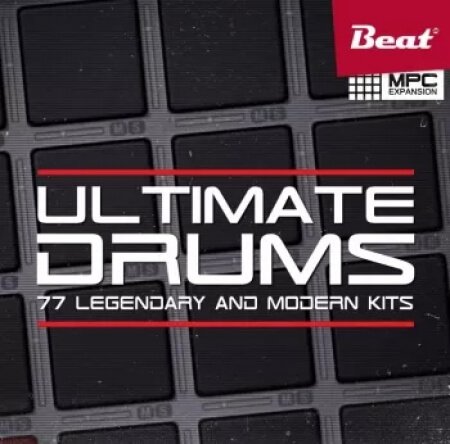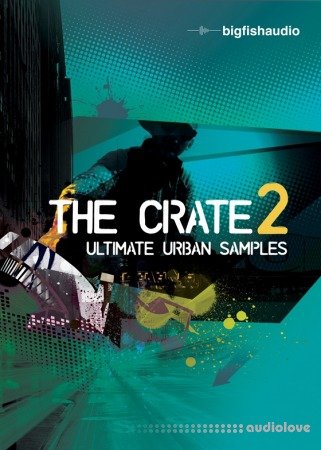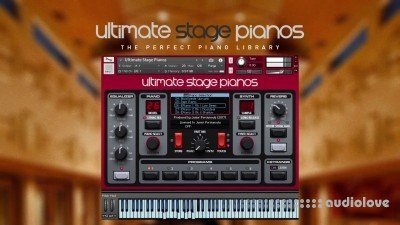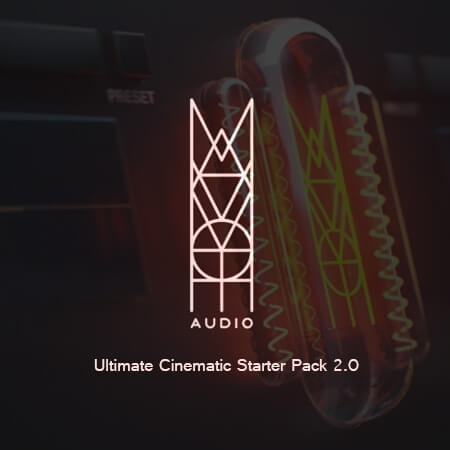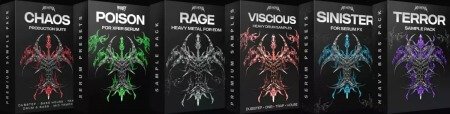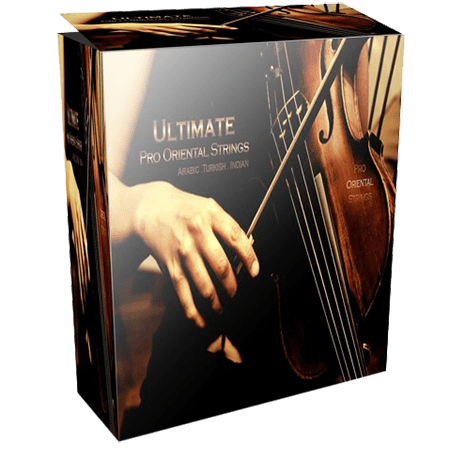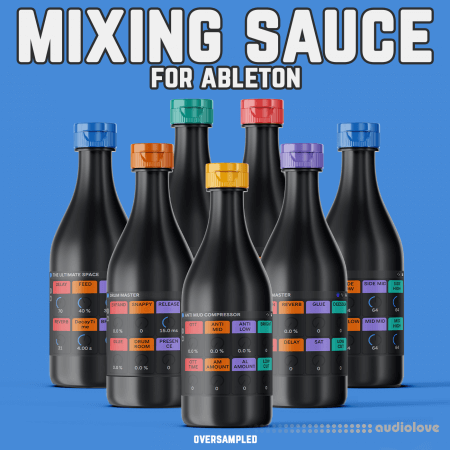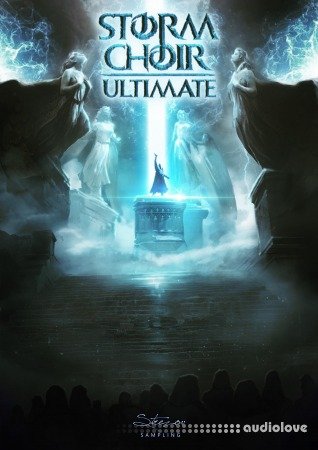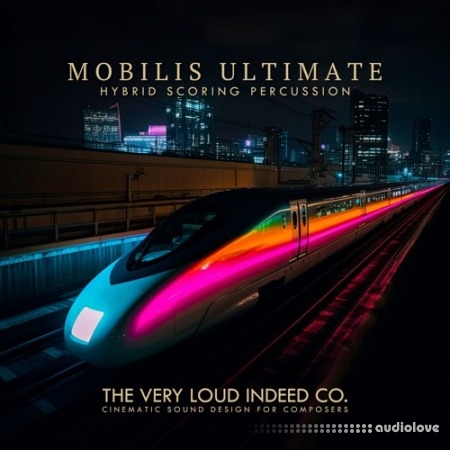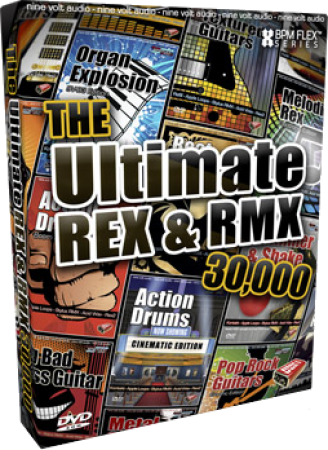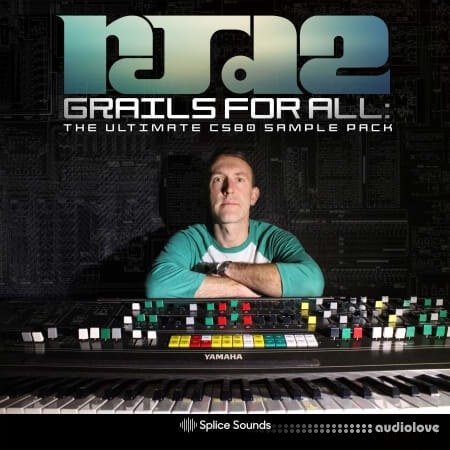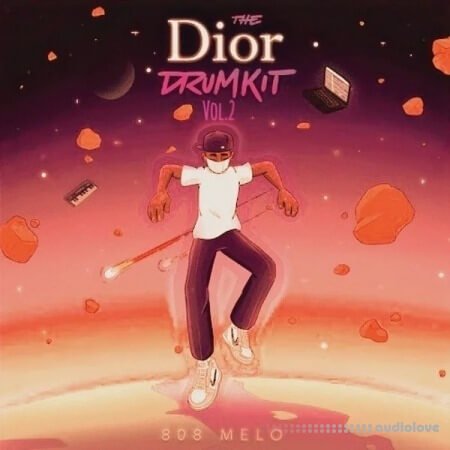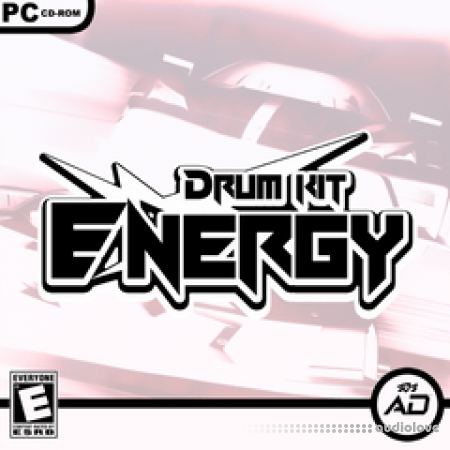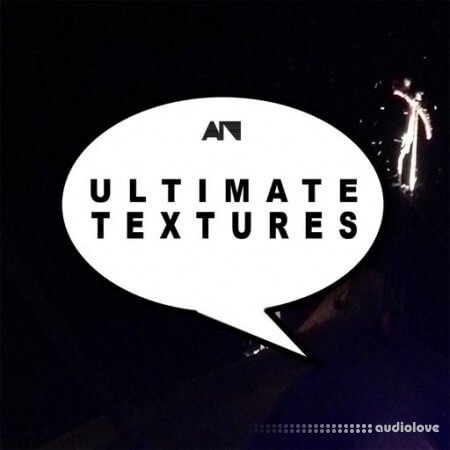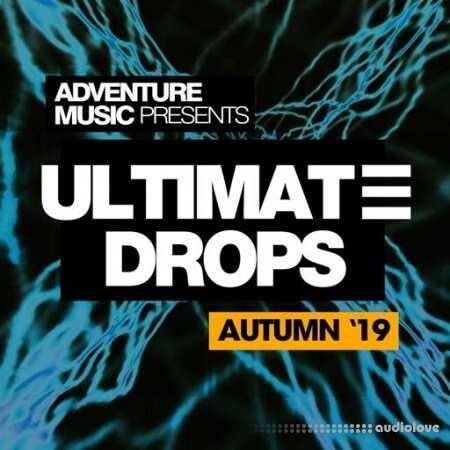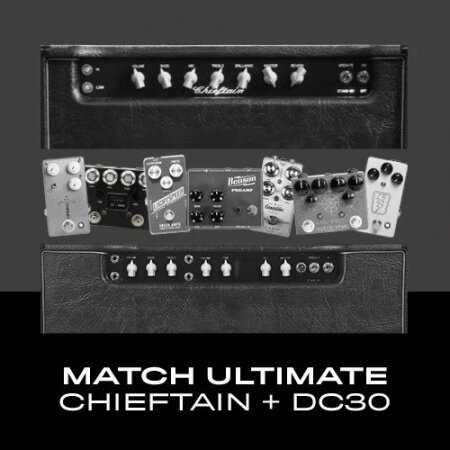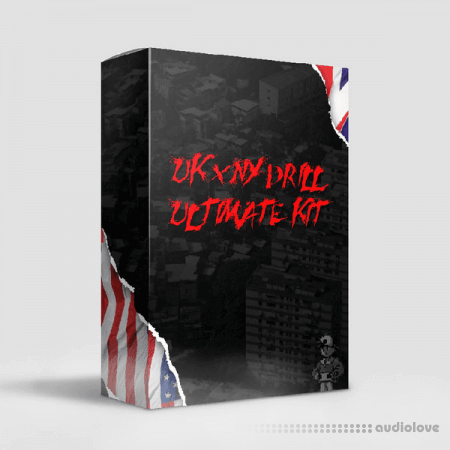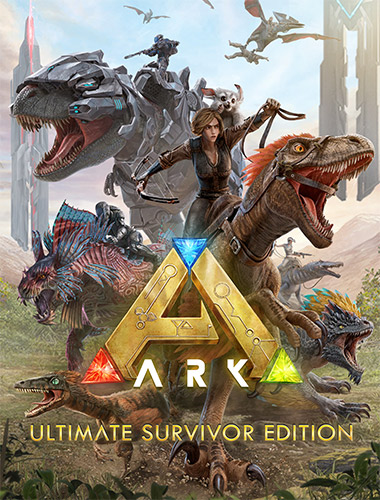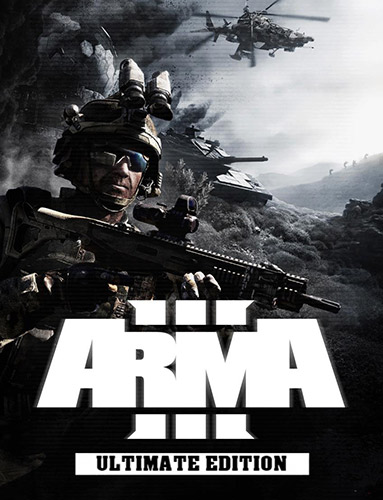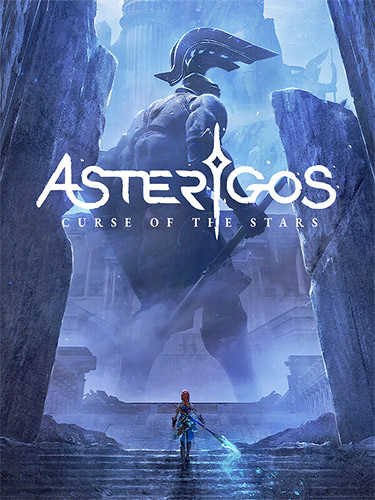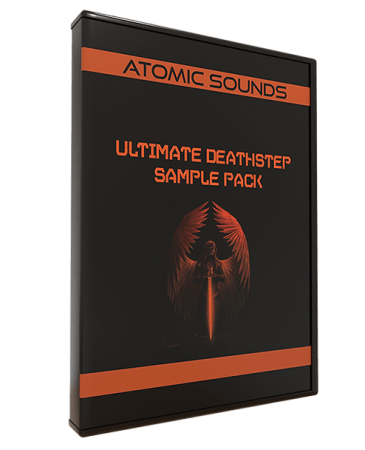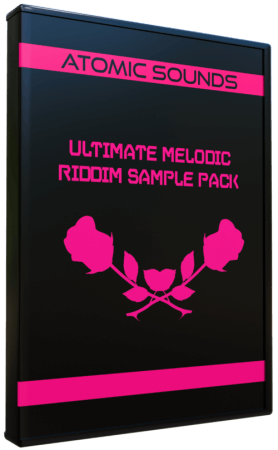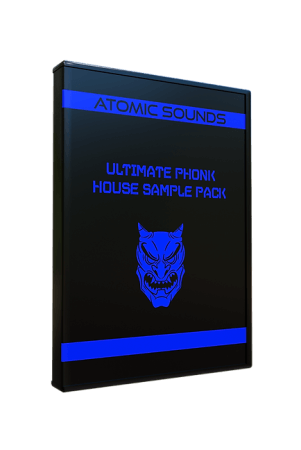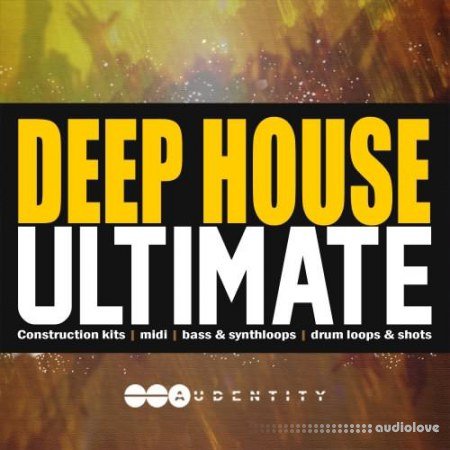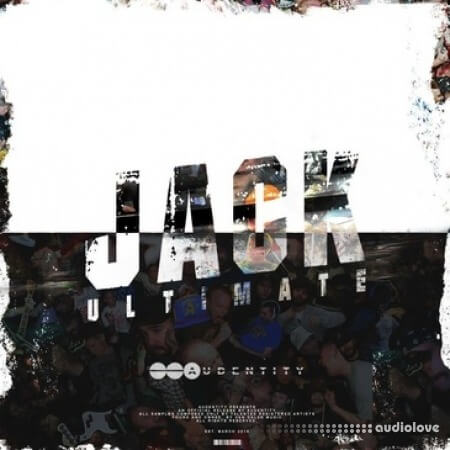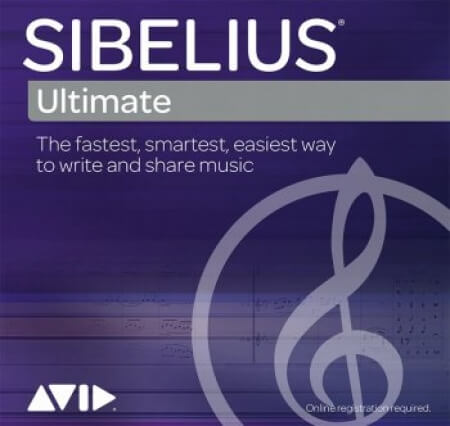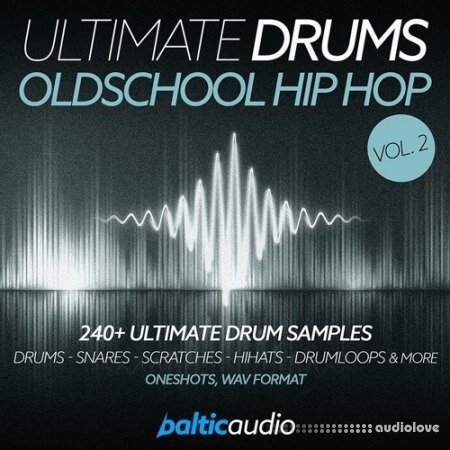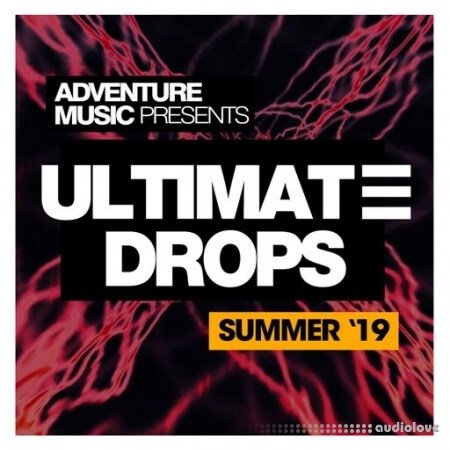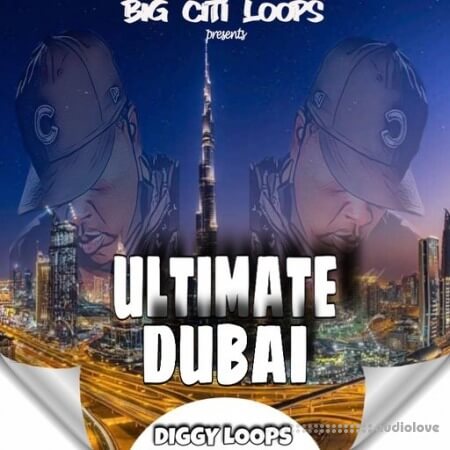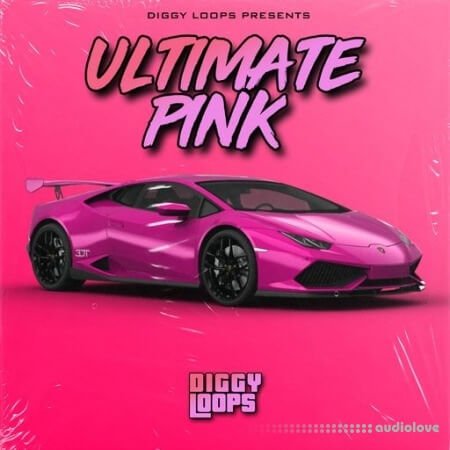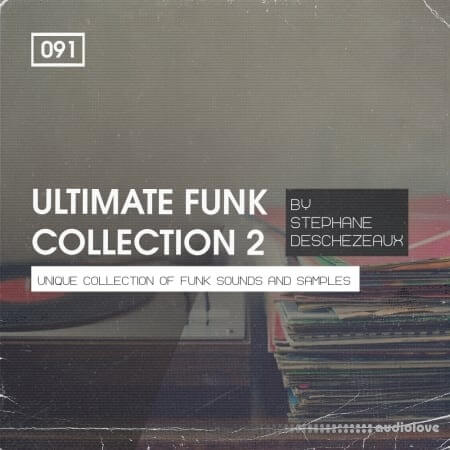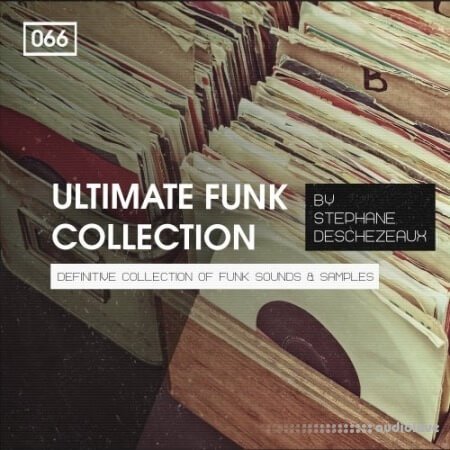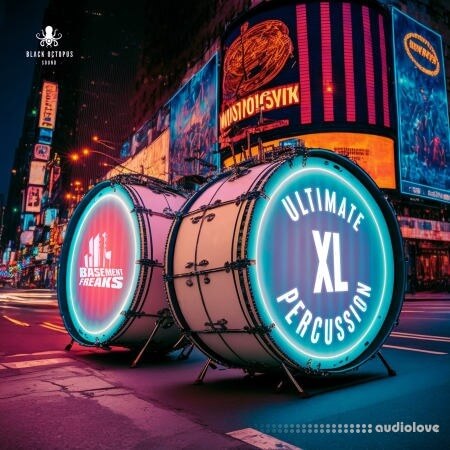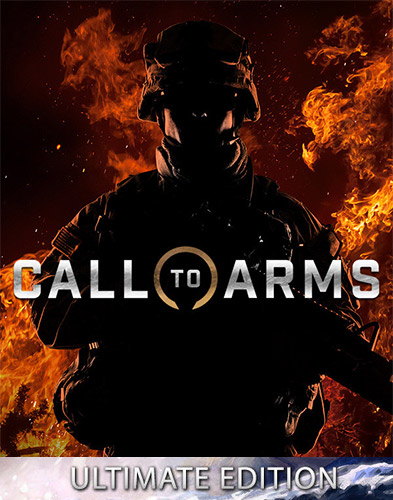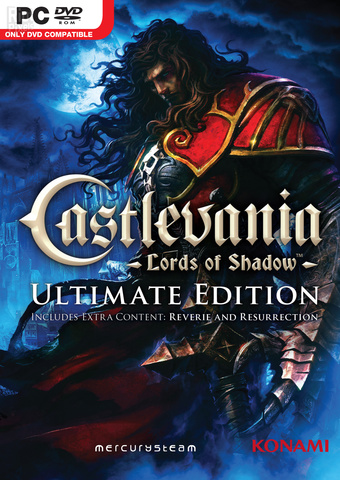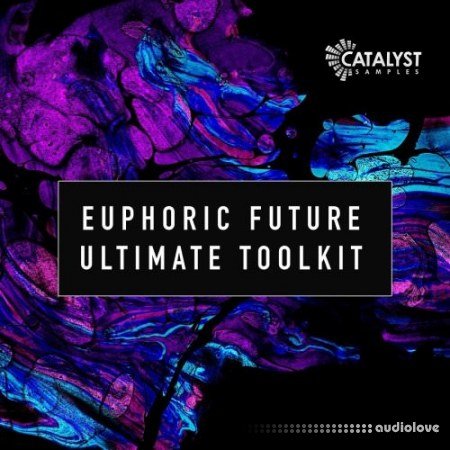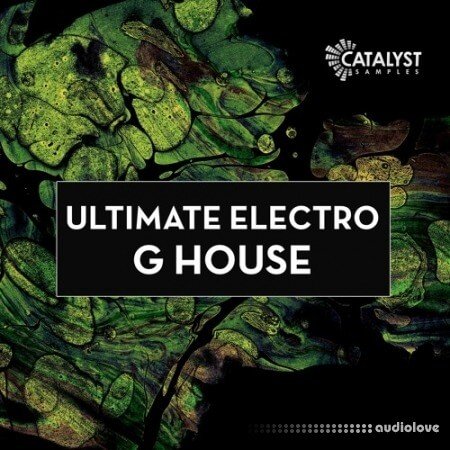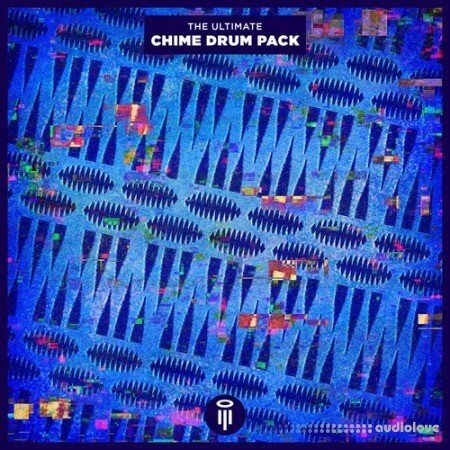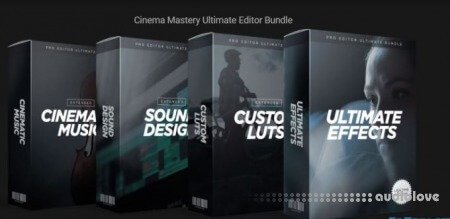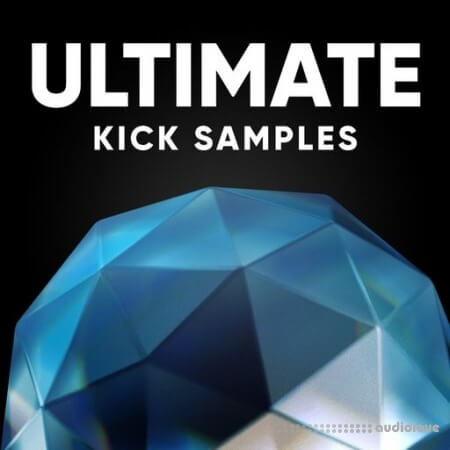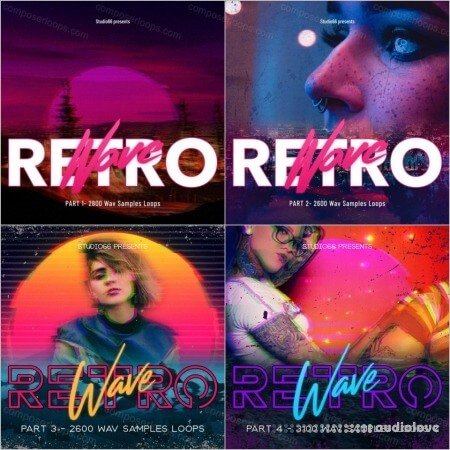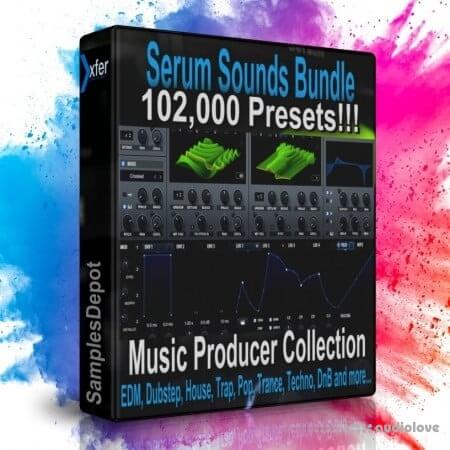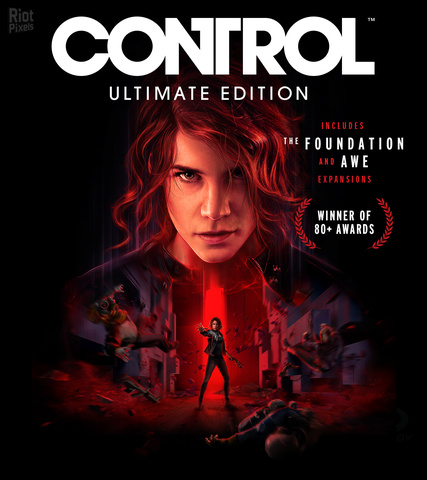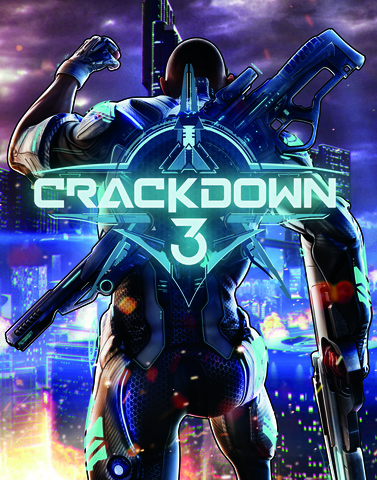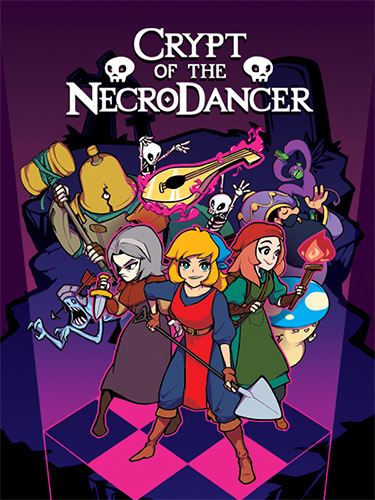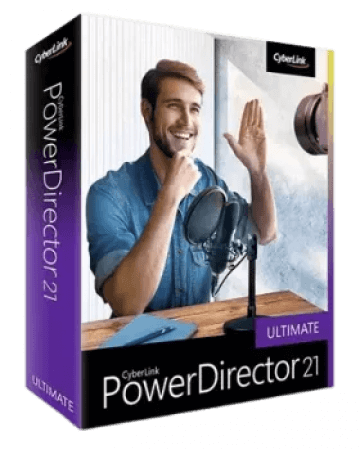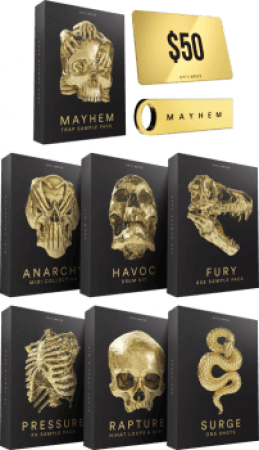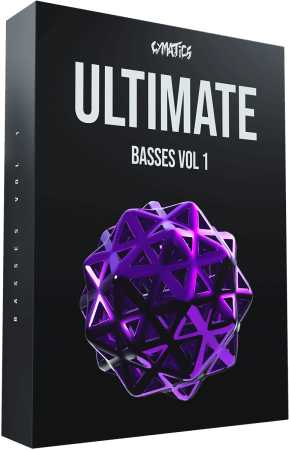Libraries / Video Tutorials

Punkademic Ultimate Ableton Live 10 COMPLETE: Parts 1, 2, and 3 [TUTORiAL]
Referal Link: https://bit.ly/2o3wlfo
Added: 21.Oct.2019
Catagory: Libraries
Product ID: 12817
Our Price Before 10% Deduction
Bonuses For Regular Customers
£22.99
ADD TO YOUR CART or BUY NOW
US & EU - Use The Checkout Button To Buy

Add To Favorites
Full Details
FULL INFO BELOW:
Welcome to ULTIMATE ABLETON LIVE 10 COMPLETE: PARTS 1, 2, AND 3!
In this course, we will use the real-world experiences of the award-winning instructor and university music business professor Dr. Jason Allen. But dont be worried - Dr. Allen is best known around campus for keeping things simple, accessible, and useful.
Dr. Allen is a professional musician, top-rated Udemy instructor, and university professor. In 2017 the Star Tribune featured him as a Mover and a Shaker, and he is recognized by the Grammy Foundation for his music education classes.
He is also an ABLETON LIVE CERTIFIED TRAINER.
In this class we are going to focus on using Ableton Live 10, and every aspect of the program. We will focus on how to do everything possible in Ableton Live, and you will finish this course as an expert in Ableton Live 10. Whether you have experience already in music production or not, this is the ultimate class to learn how to use the Ableton Live 10 software for any genre of music.
ULTIMATE ABLETON LIVE 10 COMPLETE: PARTS 1, 2, AND 3 is three courses in one: It includes Part 1: The Interface & The Basics, Part 2: Recording & Warping, and Part 3: Editing & Producing.
I will be making 6 (six!) complete classes in order to bring you the most comprehensive manual on Ableton Live production techniques ever created. Each class has Sets, sessions, and experiments for you to try on your own and follow along with.
In this course, we will cover:
Navigating the 2 Views of Ableton LiveArrangement ViewSession ViewWhats New in Live 10Info View, Help View, and Learning how to Learn Ableton LiveUsing the Clip Slot GridLives Signal FlowRecording AudioRecording MIDIRecording to the ArrangementEditing Audio and MIDIAutomationThe Groove PoolFull Track DeconstructionsRecording Hardware NeedsRecording Hardware SetupMicrophone Types and OptionsMicrohpone Purchasing TipsMicrophone PlacementAudio Interface NeedsAudio Interface Purchasing TipsSingle and Multitrack RecordingMIDI Hardware NeedsMIDI Hardware Purchasing TipsMIDI SetupMIDI RecordingLoopingLocatorsKey MappingReversing ClipsTime Signatures Changes (session and arrangement)Meter Changes (session and arrangement)Adding harmonyWorking with vocal samplesCreating beatsWorking with one-shotsSlice to MIDI for beat productionDrum racks (!)ConsolidatingRecording/Writing Drum groovesLayering SynthsFreezing & FlatteningAudio EffectsAutomating EffectsSide-ChainingRouting & BussingResampling...and much more!
What youll learn
At the end of this course, students will be able to produce music with Ableton Live and be on their way to being a professional musician.Produce music using Ableton LiveUse drum samples to edit, arrange, and create unique drum beats of your own.Work inside Ableton Live for completing full tracksKickstart your productions with my tracks - full sessions included in this class!Students will understand the two videos in Live.The fundamentals to recording in LiveAll possible ways of editing in LiveThe 10 fundamentals to audio recordingThe 6 fundamentals to MIDI recordingThe essential tools for WarpingEditing and Producing in Arrangement viewSession View editing and ProducingMaking BeatsThe 7 (and more!) methods to making beats in Ableton LiveProducing with synths in Ableton LiveThe 12 Ableton Live InstrumentsThe new Wavetable SynthThe Ableton Live SamplesThe 3 uses of RacksThe 8 MIDI EffectsThe 10 Time-based audio effectsThe 17 frequency-based audio effectsThe 7 Dynamic-based audio effectsWorking with Controllers and DJ ToolsPerforming with Ableton Live
Welcome to ULTIMATE ABLETON LIVE 10 COMPLETE: PARTS 1, 2, AND 3!
In this course, we will use the real-world experiences of the award-winning instructor and university music business professor Dr. Jason Allen. But dont be worried - Dr. Allen is best known around campus for keeping things simple, accessible, and useful.
Dr. Allen is a professional musician, top-rated Udemy instructor, and university professor. In 2017 the Star Tribune featured him as a Mover and a Shaker, and he is recognized by the Grammy Foundation for his music education classes.
He is also an ABLETON LIVE CERTIFIED TRAINER.
In this class we are going to focus on using Ableton Live 10, and every aspect of the program. We will focus on how to do everything possible in Ableton Live, and you will finish this course as an expert in Ableton Live 10. Whether you have experience already in music production or not, this is the ultimate class to learn how to use the Ableton Live 10 software for any genre of music.
ULTIMATE ABLETON LIVE 10 COMPLETE: PARTS 1, 2, AND 3 is three courses in one: It includes Part 1: The Interface & The Basics, Part 2: Recording & Warping, and Part 3: Editing & Producing.
I will be making 6 (six!) complete classes in order to bring you the most comprehensive manual on Ableton Live production techniques ever created. Each class has Sets, sessions, and experiments for you to try on your own and follow along with.
In this course, we will cover:
Navigating the 2 Views of Ableton LiveArrangement ViewSession ViewWhats New in Live 10Info View, Help View, and Learning how to Learn Ableton LiveUsing the Clip Slot GridLives Signal FlowRecording AudioRecording MIDIRecording to the ArrangementEditing Audio and MIDIAutomationThe Groove PoolFull Track DeconstructionsRecording Hardware NeedsRecording Hardware SetupMicrophone Types and OptionsMicrohpone Purchasing TipsMicrophone PlacementAudio Interface NeedsAudio Interface Purchasing TipsSingle and Multitrack RecordingMIDI Hardware NeedsMIDI Hardware Purchasing TipsMIDI SetupMIDI RecordingLoopingLocatorsKey MappingReversing ClipsTime Signatures Changes (session and arrangement)Meter Changes (session and arrangement)Adding harmonyWorking with vocal samplesCreating beatsWorking with one-shotsSlice to MIDI for beat productionDrum racks (!)ConsolidatingRecording/Writing Drum groovesLayering SynthsFreezing & FlatteningAudio EffectsAutomating EffectsSide-ChainingRouting & BussingResampling...and much more!
What youll learn
At the end of this course, students will be able to produce music with Ableton Live and be on their way to being a professional musician.Produce music using Ableton LiveUse drum samples to edit, arrange, and create unique drum beats of your own.Work inside Ableton Live for completing full tracksKickstart your productions with my tracks - full sessions included in this class!Students will understand the two videos in Live.The fundamentals to recording in LiveAll possible ways of editing in LiveThe 10 fundamentals to audio recordingThe 6 fundamentals to MIDI recordingThe essential tools for WarpingEditing and Producing in Arrangement viewSession View editing and ProducingMaking BeatsThe 7 (and more!) methods to making beats in Ableton LiveProducing with synths in Ableton LiveThe 12 Ableton Live InstrumentsThe new Wavetable SynthThe Ableton Live SamplesThe 3 uses of RacksThe 8 MIDI EffectsThe 10 Time-based audio effectsThe 17 frequency-based audio effectsThe 7 Dynamic-based audio effectsWorking with Controllers and DJ ToolsPerforming with Ableton Live
Delivery Details
-
A Digital Download Link is sent to you
Once your order has been placed an initial email will be provided to notify you that your order has begun , You can expect to recieve this confirmation email immediatly after your purchase.
This email will contain a Link that will take you to the Download Portal where your download can begin.
Download times are dependent on your own internet speeds.
You will receive in your download ALL Files needed for install
These files will include Everything Needed To Setup The Product
Any Serials or Activators Will Be Provided When You Purchase The Product.

More Results
Use Search Menu To Change Results
Beat MPC Expansion Ultimate Drums [MPC]
03 Jul 2023
Additional Libraries
Electronic MPC Expansion: ULTIMATE DRUMS - 77 classics refined We searched our sample archive for sounds of legendary drum machines, and we s
Electronic MPC Expansion: ULTIMATE DRUMS - 77 classics refined We searched our sample archive for sounds of legendary drum machines, and we s
Big Fish Audio The Crate 2 Ultimate Urban [MULTiFORMAT, KONTAKT]
11 Sep 2019
Samples / Additional Libraries
Rap or Hip Hop Big Fish Audio is proud to present The Crate 2: Ultimate Urban Samples, the second in a hit series of Urban sample libraries. The
Rap or Hip Hop Big Fish Audio is proud to present The Crate 2: Ultimate Urban Samples, the second in a hit series of Urban sample libraries. The
Drumforge I Ultimate [KONTAKT, TRiGGER, DRUMAGOG]
24 Apr 2019
Additional Libraries
Rock or Metal DRUMFORGE I is an award winning sample library made from an interesting collection of rare drums from the 1940s to modern day clas
Rock or Metal DRUMFORGE I is an award winning sample library made from an interesting collection of rare drums from the 1940s to modern day clas
Famous Audio Ultimate Disco [KONTAKT]
15 Aug 2020
Additional Libraries
Disco / Deep House Famous Audio proudly present ?Ultimate Disco containing 9 of the finest disco construction kits at 128 BPM. Full of trippy and inn
Disco / Deep House Famous Audio proudly present ?Ultimate Disco containing 9 of the finest disco construction kits at 128 BPM. Full of trippy and inn
J�nior Porci�ncula Nord Stage 3 Ultimate Stage Pianos [KONTAKT]
04 Jun 2018
Additional Libraries
Classic / Ambient or ChillOut / Cinematic / Electronic / Jazz or Blues / Rap or Hip Hop / RnB / Pop All the Pianos of the Nord Stage 3
Classic / Ambient or ChillOut / Cinematic / Electronic / Jazz or Blues / Rap or Hip Hop / RnB / Pop All the Pianos of the Nord Stage 3
Mammoth Audio Ultimate Cinematic Starter Pack 2.0 Standard Edition [MULTiFORMAT]
24 Sep 2021
Samples / Additional Libraries / MiDi / SFX / eBooks
Cinematic Instantly Transform Your Tracks So You Can Create More In-Demand, License-able Music - Faster and Easier. What You Get: 127 Cine
Cinematic Instantly Transform Your Tracks So You Can Create More In-Demand, License-able Music - Faster and Easier. What You Get: 127 Cine
MoonBoy The Ultimate Production Suite For Bass Music! (UPDATED) [MULTiFORMAT]
09 Jan 2023
Samples / Additional Libraries / Presets
Hous? / Dubstep or Drumstep / Drum and Bass / Trap or Trapstep Official MOONBOY Dubstep Collection - The highest quality Sample & Preset Library for Heavy Bass Music! Ive spent day and night e
Hous? / Dubstep or Drumstep / Drum and Bass / Trap or Trapstep Official MOONBOY Dubstep Collection - The highest quality Sample & Preset Library for Heavy Bass Music! Ive spent day and night e
Oriental Sound Ultimate Pro Oriental Strings Turkish Arabic Indian [KONTAKT]
21 Sep 2019
Additional Libraries
World or Ethnic Oriental Sound Ultimate Pro Oriental Strings is a library of stringed Arabic, Indian and Turkish instruments, including traditiona
World or Ethnic Oriental Sound Ultimate Pro Oriental Strings is a library of stringed Arabic, Indian and Turkish instruments, including traditiona
Oversampled MIXING SAUCE For Ableton - Ultimate Ableton Effect Rack Pack
21 Jan 2021
Additional Libraries / Presets
Are you tired of endlessly tweaking knobs to get a better sound? Are you tired of messy mixes, dry and not full enough sound? We
Are you tired of endlessly tweaking knobs to get a better sound? Are you tired of messy mixes, dry and not full enough sound? We
Strezov Sampling Storm Choir Ultimate [KONTAKT]
09 Jul 2020
Additional Libraries / Vocals
Cinematic Our most popular product ever got even more refined! A 20-piece chamber choir recorded with three microphone positions in Sofia Se
Cinematic Our most popular product ever got even more refined! A 20-piece chamber choir recorded with three microphone positions in Sofia Se
StudioLinkedVST Ultimate Leads Urban Rack [KONTAKT]
15 Jun 2019
Additional Libraries
Rap or Hip Hop / RnB Ultimate Leads has been discontinued. Take a look at some of our newer products on our website. Ultimate Leads combines the worlds
Rap or Hip Hop / RnB Ultimate Leads has been discontinued. Take a look at some of our newer products on our website. Ultimate Leads combines the worlds
The Very Loud Indeed Co. MOBILIS ULTIMATE [KONTAKT]
1 july 2024
Additional Libraries
Cinematic OBILIS ULTIMATE is a Kontakt instrument envisioned with speed and power in mind. This instrument is about having a large number of
Cinematic OBILIS ULTIMATE is a Kontakt instrument envisioned with speed and power in mind. This instrument is about having a large number of
VSTBuzz Ultimate RMX 30K Bundle [REX, Stylus RMX]
25 Aug 2019
Samples / Additional Libraries
Pop / Jazz or Blues / Funk / Rock or Metal / Electronic / Cinematic / World or Ethnic VSTBuzz has acquired the Ultimate REX & RMX 30,000; a collection of 28 loop libraries covering pop, hard rock, cinematic, electron
Pop / Jazz or Blues / Funk / Rock or Metal / Electronic / Cinematic / World or Ethnic VSTBuzz has acquired the Ultimate REX & RMX 30,000; a collection of 28 loop libraries covering pop, hard rock, cinematic, electron
Similar Products
Take A Peek At Some Similar Results.
Punkademic Ultimate Ableton Live 10 COMPLETE: Parts 1, 2, and 3 [TUTORiAL]
21 Oct 2019
Libraries / Video Tutorials
Welcome to ULTIMATE ABLETON LIVE 10 COMPLETE: PARTS 1, 2, AND 3! In this course, we will use the real-world experiences of the aw
Welcome to ULTIMATE ABLETON LIVE 10 COMPLETE: PARTS 1, 2, AND 3! In this course, we will use the real-world experiences of the aw
Sounds Grails for All: The Ultimate CS80 Sample Pack by RJD2 [WAV]
07 Dec 2020
Samples
Electronic A pioneer who helped shape and usher in a fresh wave of electronic music in the new millennium, RJD2 (born Ramble Jon Krohn) needs
Electronic A pioneer who helped shape and usher in a fresh wave of electronic music in the new millennium, RJD2 (born Ramble Jon Krohn) needs
4Videosoft Video Converter Ultimate 7.2.36 Portable [Latest]
September 4
Converters
4Videosoft Video Converter Ultimate - is a software that can convert homemade DVD and video files including 4K videos to all popul
4Videosoft Video Converter Ultimate - is a software that can convert homemade DVD and video files including 4K videos to all popul
808 Melo The Dior Drumkit & Axl Drumkit Vol.2 (Ultimate 808Melo & Axl Beats) [WAV, DAW Templates]
04 Nov 2021
Samples / ProjectsTemplates
Rap or Hip Hop The Massive Exclusive 808 Melo The Dior Drumkit & Axl Drumkit Vol.2 (Ultimate 808MELO & Axl Beats) contains everything you need to
Rap or Hip Hop The Massive Exclusive 808 Melo The Dior Drumkit & Axl Drumkit Vol.2 (Ultimate 808MELO & Axl Beats) contains everything you need to
808AD ENERGY Drum Kit [ULTIMATE EDITION] [WAV, Synth Presets, MiDi]
18 Aug 2023
Samples / Presets / MiDi
Trap or Trapstep [400+] Custom Drum Kit - ENERGY | SUPERTRAP, DARKSPIN, LOVEMUSIC, PRXJECTSIN, NEED FOR SPEED 2023 @808AD [STANDARD AND ULTIMATE E
Trap or Trapstep [400+] Custom Drum Kit - ENERGY | SUPERTRAP, DARKSPIN, LOVEMUSIC, PRXJECTSIN, NEED FOR SPEED 2023 @808AD [STANDARD AND ULTIMATE E
A Hat in Time: Ultimate Edition � Build 10207272 + DLCs + 2 OSTs
December 24
games
Arcade / Platform adventure / Third-person / 3D A Hat in Time is a cute-as-heck 3D platformer featuring a little girl who stitches hats for wicked powers. A little girl and her s
Arcade / Platform adventure / Third-person / 3D A Hat in Time is a cute-as-heck 3D platformer featuring a little girl who stitches hats for wicked powers. A little girl and her s
About Noise Ultimate Textures [WAV]
09 Mar 2020
Samples
Ambient or ChillOut Ultimate Textures in wav format __63 x WAV 44.1 kHz, 24-bit_ 262Mo. About Noise has a new pack with amazing textures, melancholic
Ambient or ChillOut Ultimate Textures in wav format __63 x WAV 44.1 kHz, 24-bit_ 262Mo. About Noise has a new pack with amazing textures, melancholic
ACDSee Photo Studio Ultimate 2024 v17.0.2.3593 Portable [Latest]
October 14
Graphics & Design
ACDSee Photo Studio Ultimate - combines layer support, support for GPU-accelerated image processing, transparency support with all
ACDSee Photo Studio Ultimate - combines layer support, support for GPU-accelerated image processing, transparency support with all
Active KillDisk Ultimate 14.0.27.1 WinPE + Portable [Latest]
July 31
Security
Active KillDisk Ultimate - is an easy-to-use toolbox that cleans media using over 20 international erase methods, including US DoD
Active KillDisk Ultimate - is an easy-to-use toolbox that cleans media using over 20 international erase methods, including US DoD
Active Partition Recovery Ultimate 22.0.1 Portable + WinPE [Latest]
October 29
Backup & Recovery
Active Partition Recovery Ultimate - is a toolkit that helps you to recover deleted and damaged logical drives and partitions unde
Active Partition Recovery Ultimate - is a toolkit that helps you to recover deleted and damaged logical drives and partitions unde
Active Password Changer Ultimate 12.0.0.3 WinPE [Latest]
December 3
Security
Active Password Changer Ultimate - is designed for resetting local administrators and users passwords on Windows operating system
Active Password Changer Ultimate - is designed for resetting local administrators and users passwords on Windows operating system
Active UNDELETE Ultimate 19.0.0 Portable + WinPE [Latest]
March 26
Backup & Recovery
Active UNDELETE Ultimate - is a program that helps you recover lost files and disk partitions. The program also includes a utility
Active UNDELETE Ultimate - is a program that helps you recover lost files and disk partitions. The program also includes a utility
Active UNERASER Ultimate 16.0.2 Portable + Boot Disk WinPE [Latest]
November 8
Backup & Recovery
Download Active UNERASER Ultimate 16.0.2 Portable + Boot Disk WinPE Active UNERASER Ultimate - is a powerful program for DOS and W
Download Active UNERASER Ultimate 16.0.2 Portable + Boot Disk WinPE Active UNERASER Ultimate - is a powerful program for DOS and W
Advanced SystemCare Ultimate 16.6.0.101 Portable [Latest]
March 18
Tools & Utilities
Advanced SystemCare Ultimate - It has a one-click approach to help protect, repair, clean, and optimize your PC. Based on #1 ranke
Advanced SystemCare Ultimate - It has a one-click approach to help protect, repair, clean, and optimize your PC. Based on #1 ranke
Adventure Music Ultimate Drops Autumn 19 [WAV]
02 Dec 2021
Aiseesoft PDF Converter Ultimate 3.3.60 Portable [Latest]
December 29
Converters
Aiseesoft PDF Converter Ultimate - is the all-in-one PDF Converter for you to convert PDF to word, text, EPUB, HTML, and image wit
Aiseesoft PDF Converter Ultimate - is the all-in-one PDF Converter for you to convert PDF to word, text, EPUB, HTML, and image wit
Aiseesoft Video Converter Ultimate 10.8.16 Portable [Latest]
February 7
Converters
Aiseesoft Video Converter Ultimate - is a piece of software designed to provide users with the possibility to easily convert a wid
Aiseesoft Video Converter Ultimate - is a piece of software designed to provide users with the possibility to easily convert a wid
Alchemy Captures Match Ultimate Chieftain + DC30 Blended ToneX
15 Oct 2023
Presets
If you love Matchless amps, this is the one for you! I blended two fantastic tone models of a Chieftain and DC30 on tone net toget
If you love Matchless amps, this is the one for you! I blended two fantastic tone models of a Chieftain and DC30 on tone net toget
Any Video Converter Ultimate 7.1.8 Portable [Latest]
August 24
Multimedia
Any Video Converter Ultimate - is a program that you can use to encode video clips of multiple formats (including MOV, MP4, DVDs a
Any Video Converter Ultimate - is a program that you can use to encode video clips of multiple formats (including MOV, MP4, DVDs a
AnyMP4 PDF Converter Ultimate 3.3.36 Portable [Latest]
November 23
Converters
AnyMP4 PDF Converter Ultimate - This program would be your first choice in converting PDF file to different documents and image fo
AnyMP4 PDF Converter Ultimate - This program would be your first choice in converting PDF file to different documents and image fo
AnyMP4 Video Converter Ultimate 8.5.36 Portable [Latest]
October 6
Converters
AnyMP4 Video Converter - is the most professional video file converter, which can help users convert most popular video files to a
AnyMP4 Video Converter - is the most professional video file converter, which can help users convert most popular video files to a
Apeaksoft Video Converter Ultimate 2.3.30 Portable [Latest]
June 1
Converters
Apeaksoft Video Converter Ultimate - with the help of this program you can convert, enhance and edit videos in 1,000 formats and m
Apeaksoft Video Converter Ultimate - with the help of this program you can convert, enhance and edit videos in 1,000 formats and m
APOLLO SOUND Ultimate House Presets Massive [Synth Presets]
25 Nov 2020
Presets
Trap or Trapstep Ultimate Trap Presets (Massive) by Apollo Sound is the second pack in exclusive series of trap presets for your favorite virtual s
Trap or Trapstep Ultimate Trap Presets (Massive) by Apollo Sound is the second pack in exclusive series of trap presets for your favorite virtual s
APOLLO SOUND Ultimate House Presets Serum [Synth Presets]
14 Dec 2020
Presets
Hous? / Tropical House Ultimate House Presets (Serum) by Apollo Sound is the second pack in this exclusive series of House music synth presets for your f
Hous? / Tropical House Ultimate House Presets (Serum) by Apollo Sound is the second pack in this exclusive series of House music synth presets for your f
Appsforlife Boxshot 5 Ultimate 5.6.3 Portable [Latest]
May 8
Graphics & Design
Appsforlife Boxshot 5 Ultimate - The program features 50+ customizable shapes and renders them so realistically that customers may
Appsforlife Boxshot 5 Ultimate - The program features 50+ customizable shapes and renders them so realistically that customers may
ArcadeEra UK x NY Drill [Ultimate Kit] [WAV]
18 Apr 2021
Samples
Trap or Trapstep 14 808 Subs6 Claps12 FX19 Hi Hats/Drill Hats4 Crashes5 Open Hi Hats10 Shakers9 Kicks8 Drum Loops12 One Shots27 Percs15 Sample Loop
Trap or Trapstep 14 808 Subs6 Claps12 FX19 Hi Hats/Drill Hats4 Crashes5 Open Hi Hats10 Shakers9 Kicks8 Drum Loops12 One Shots27 Percs15 Sample Loop
ARK: Survival Evolved � Ultimate Survivor Edition � v356.1 + All DLCs + Bonus Soundtracks
February 26
games
Action / Open world / Survival / First-person / 3D As a man or woman stranded naked, freezing and starving on the shores of a mysterious island called ARK, you must hunt, harvest re
Action / Open world / Survival / First-person / 3D As a man or woman stranded naked, freezing and starving on the shores of a mysterious island called ARK, you must hunt, harvest re
Arma 3: Ultimate Edition � v2.12.150779 + All DLCs
August 6
games
Action / Tactical shooter / First-person / Third-person / 3D Enlist for active duty with Arma 3 Apex and be deployed to a brand new warzone. With its distinct geographical features, the South
Action / Tactical shooter / First-person / Third-person / 3D Enlist for active duty with Arma 3 Apex and be deployed to a brand new warzone. With its distinct geographical features, the South
Assassin�s Creed: Odyssey � Ultimate Edition � v1.5.3 + All DLCs
April 2
games
Action / Action RPG / Open world / Stealth / Third-person / 3D 1337x | KAT [magnet] [.torrent file only] All VOs RuTor [magnet] ENG/RUS VO Only Filehoster: MultiUpload (10+ hosters, interchange
Action / Action RPG / Open world / Stealth / Third-person / 3D 1337x | KAT [magnet] [.torrent file only] All VOs RuTor [magnet] ENG/RUS VO Only Filehoster: MultiUpload (10+ hosters, interchange
Asterigos: Curse of the Stars � Ultimate Edition, v01.08.0000 (Anniversary Update) + 2 DLCs + Bonus Content + Windows 7 Fix
October 12
games
Action / RPG / Fantasy / Third-person / 3D Discover the long forgotten secrets and hidden paths in this high fantasy world, featuring exhilarating battle encounters, interco
Action / RPG / Fantasy / Third-person / 3D Discover the long forgotten secrets and hidden paths in this high fantasy world, featuring exhilarating battle encounters, interco
Atomic Sounds Ultimate Deathstep Sample Pack [WAV, Synth Presets]
16 Sep 2022
Samples / Presets
Dubstep or Drumstep From the depths of the abyss, comes a new installment. Ultimate Deathstep sample pack gives you monster bass loops, horror bass hi
Dubstep or Drumstep From the depths of the abyss, comes a new installment. Ultimate Deathstep sample pack gives you monster bass loops, horror bass hi
Atomic Sounds Ultimate Melodic Riddim Sample Pack [WAV, Synth Presets]
03 Sep 2022
Samples / Presets
Dubstep or Drumstep What do you get when you mix riddim with harmonics? You get the best melodic riddim sample pack. With more than 300 sounds, ultima
Dubstep or Drumstep What do you get when you mix riddim with harmonics? You get the best melodic riddim sample pack. With more than 300 sounds, ultima
Atomic Sounds Ultimate Phonk House Sample Pack [WAV]
05 Sep 2022
Samples
Hous? Maybe you have heard it on some social network, compiled from background music or some meme. Phonk house is now a trend thanks to
Hous? Maybe you have heard it on some social network, compiled from background music or some meme. Phonk house is now a trend thanks to
Aubit ODESSA Ultimate Soundset Vol.2 [WAV, Synth Presets]
31 Aug 2019
Samples / Presets
Future Bass / Ambient or ChillOut Following up on the success of volume 1, we bring you ?ODESSA Ultimate Soundset Vol. 2. This soundset is the one stop shop for a
Future Bass / Ambient or ChillOut Following up on the success of volume 1, we bring you ?ODESSA Ultimate Soundset Vol. 2. This soundset is the one stop shop for a
Audentity Deep House Ultimate [WAV, MiDi]
28 Sept 2022
Samples / MiDi
Deep House / Hous? The follow up of Audentity #1 selling Deep House series is back withAudentity - Deep House Ultimate. The first 2 episodes were mas
Deep House / Hous? The follow up of Audentity #1 selling Deep House series is back withAudentity - Deep House Ultimate. The first 2 episodes were mas
Audentity Records Jack Ultimate [WAV, MiDi, Synth Presets]
29 Nov 2020
Samples / Presets / MiDi
Trap or Trapstep / Dubstep or Drumstep Jack Ultimate delivers a high quality sample pack aimed at underground Trap and Dubstep producers. This new Trap style is one of t
Trap or Trapstep / Dubstep or Drumstep Jack Ultimate delivers a high quality sample pack aimed at underground Trap and Dubstep producers. This new Trap style is one of t
Auslogics Disk Defrag Ultimate 4.13.0.1 Portable [Latest]
October 10
System
Auslogics Disk Defrag Ultimate - now delivers even more speed to your hard drive, thanks to new optimization algorithms and boot-t
Auslogics Disk Defrag Ultimate - now delivers even more speed to your hard drive, thanks to new optimization algorithms and boot-t
Automatic Email Processor Ultimate 3.0.4 Portable [Latest]
August 25
Internet Tools
Automatic Email Processor Ultimate - is the complete solution for Outlook to store and print incoming emails and their attachments
Automatic Email Processor Ultimate - is the complete solution for Outlook to store and print incoming emails and their attachments
Avid Sibelius Ultimate 2019.5 Build 1469 / v2020.6
04 Jun 2020
Windows / Mac OSX
Sibelius is the worlds best-selling music notation software, offering sophisticated, yet easy-to-use tools that are proven and tru
Sibelius is the worlds best-selling music notation software, offering sophisticated, yet easy-to-use tools that are proven and tru
Avid Sibelius Ultimate 2022.9 Build 1464 Multilingual
07 Oct 2022
Windows
Sibelius is the worlds best-selling music notation software, offering sophisticated, yet easy-to-use tools that are proven and tru
Sibelius is the worlds best-selling music notation software, offering sophisticated, yet easy-to-use tools that are proven and tru
AVID Sibelius Ultimate Complete 2023.2 Trial Reset
05 Mar 2023
Mac OSX
Avid Sibelius is notation software that is a fast and easy way for anyone to start writing and sharing music, from the aspiring co
Avid Sibelius is notation software that is a fast and easy way for anyone to start writing and sharing music, from the aspiring co
AVID Sibelius Ultimate Complete v2023.8 Trial Reset
15 Oct 2023
Mac OSX
Avid Sibelius is notation software that is a fast and easy way for anyone to start writing and sharing music, from the aspiring co
Avid Sibelius is notation software that is a fast and easy way for anyone to start writing and sharing music, from the aspiring co
AVID Sibelius Ultimate Complete v2024.3 Trial Reset
09 Mar 2024
Mac OSX
Avid Sibelius is notation software that is a fast and easy way for anyone to start writing and sharing music, from the aspiring co
Avid Sibelius is notation software that is a fast and easy way for anyone to start writing and sharing music, from the aspiring co
Avid Sibelius Ultimate v2022.5 trial reset
03 Jun 2022
Windows
Sibelius is the worlds best-selling music notation software, offering sophisticated, yet easy-to-use tools that are proven and tru
Sibelius is the worlds best-selling music notation software, offering sophisticated, yet easy-to-use tools that are proven and tru
Baltic Audio Ultimate Drums Vol.2 [WAV]
18 May 2021
Samples
Rap or Hip Hop Ultimate Drums Vol 2: Oldschool Hip Hop by Baltic Audio is an extraordinary sample pack that will lift your next Hip Hop productio
Rap or Hip Hop Ultimate Drums Vol 2: Oldschool Hip Hop by Baltic Audio is an extraordinary sample pack that will lift your next Hip Hop productio
Bananarama - Glorious The Ultimate Collection (2024) Mp3 320kbps [PMEDIA] ??
18 days
Music
Info: Artist: Bananarama Album: Glorious The Ultimate Collection Year: 2024 Format/Quality: .mp3 320 kbps Tracklist: CD1
Info: Artist: Bananarama Album: Glorious The Ultimate Collection Year: 2024 Format/Quality: .mp3 320 kbps Tracklist: CD1
Bananarama - Glorious The Ultimate Collection (2024) [16Bit-44.1kHz] FLAC [PMEDIA] ??
18 days
Music
Info: Artist: Bananarama Album: Glorious The Ultimate Collection Year: 2024 Quality: FLAC 16Bit-44.1kHz Tracklist: CD1 0
Info: Artist: Bananarama Album: Glorious The Ultimate Collection Year: 2024 Quality: FLAC 16Bit-44.1kHz Tracklist: CD1 0
Bananarama - Glorious � The Ultimate Collection (2024) [16Bit-44.1kHz] FLAC [PMEDIA] ??
18 days
Music
Info: Artist: Bananarama Album: Glorious ? The Ultimate Collection Year: 2024 Quality: FLAC 16Bit-44.1kHz Tracklist: Disc
Info: Artist: Bananarama Album: Glorious ? The Ultimate Collection Year: 2024 Quality: FLAC 16Bit-44.1kHz Tracklist: Disc
Bananarama - Glorious � The Ultimate Collection [3CD] (2024 Pop) [Flac 24-44]
17 days
Music
Bananarama - Glorious ? The Ultimate Collection [3CD] (2024 Pop) [Flac 24-44] Artist...............: Bananarama Feat. Fun Boy
Bananarama - Glorious ? The Ultimate Collection [3CD] (2024 Pop) [Flac 24-44] Artist...............: Bananarama Feat. Fun Boy
Beat MPC Expansion Ultimate Drums [MPC]
03 Jul 2023
Additional Libraries
Electronic MPC Expansion: ULTIMATE DRUMS - 77 classics refined We searched our sample archive for sounds of legendary drum machines, and we s
Electronic MPC Expansion: ULTIMATE DRUMS - 77 classics refined We searched our sample archive for sounds of legendary drum machines, and we s
Beatmachine3000 Ultimate Distortion Madness DrumKit Vol.1 [WAV]
07 Nov 2019
Samples
Rap or Hip Hop / Trap or Trapstep 180+ original samples package include: 24 hard distorted 808s12 claps16 crashes34 fx sounds17 hi hats21 kicks5 loops15 open hats1
Rap or Hip Hop / Trap or Trapstep 180+ original samples package include: 24 hard distorted 808s12 claps16 crashes34 fx sounds17 hi hats21 kicks5 loops15 open hats1
Beatrising Ultimate Drops Summer 19 [WAV]
28 Jul 2023
Samples
Hous? Adventure Music Presents New Sample Pack ?Ultimate Drops Summer 19? This Pack provides you with high-quality audio files 44.1 kHz,
Hous? Adventure Music Presents New Sample Pack ?Ultimate Drops Summer 19? This Pack provides you with high-quality audio files 44.1 kHz,
Behringer Deepmind Ultimate es Vol.1-3 [Synth Presets]
17 Aug 2023
Big Citi Loops Ultimate Dubai [WAV]
11 Aug 2022
Samples
RnB / Soul or Trap Soul Ultimate Dubai by Diggy Loops is an amazing Soul and R&B Construction Kit filled a combination of heart gripping melodies that is
RnB / Soul or Trap Soul Ultimate Dubai by Diggy Loops is an amazing Soul and R&B Construction Kit filled a combination of heart gripping melodies that is
Big Citi Loops Ultimate Pink [WAV]
11 Aug 2022
Samples
Rap or Hip Hop / RnB / Soul or Trap Soul Ultimate Pink By Diggy Loops features five unique Soul, RnB & Hip Hop Construction Kits composed at the highest quality. These Sam
Rap or Hip Hop / RnB / Soul or Trap Soul Ultimate Pink By Diggy Loops features five unique Soul, RnB & Hip Hop Construction Kits composed at the highest quality. These Sam
Big Fish Audio The Crate 2 Ultimate Urban [MULTiFORMAT, KONTAKT]
11 Sep 2019
Samples / Additional Libraries
Rap or Hip Hop Big Fish Audio is proud to present The Crate 2: Ultimate Urban Samples, the second in a hit series of Urban sample libraries. The
Rap or Hip Hop Big Fish Audio is proud to present The Crate 2: Ultimate Urban Samples, the second in a hit series of Urban sample libraries. The
Bingoshakerz Micro Ultimate House Drums [WAV]
11 Apr 2018
Samples
Techno or Tech House / Deep House Ultimate House Drums loaded with 200 club-ready shufflin drum grooves and jackin tribal percussion workouts. From Chicago to Detr
Techno or Tech House / Deep House Ultimate House Drums loaded with 200 club-ready shufflin drum grooves and jackin tribal percussion workouts. From Chicago to Detr
Bingoshakerz Stephane Deschezeaux Presents Ultimate Funk Collection 2 [WAV]
28 Jul 2021
Samples
Funk Loaded with funk-infused grooves this collection is packed with bursting drum beats, slamming fills, lush leads and synths, punchy
Funk Loaded with funk-infused grooves this collection is packed with bursting drum beats, slamming fills, lush leads and synths, punchy
Bingoshakerz Ultimate Funk Collection by Stephane Deschezeaux [WAV, MiDi, REX]
26 Apr 2020
Black Octopus Basement Freaks Presents: Ultimate Percussion XL [WAV]
15 Jan 2024
Samples
Hous? / Disco Basement Freaks biggest percussion pack to date is here! Adding an exquisite organic element with real-world percussion from aroun
Hous? / Disco Basement Freaks biggest percussion pack to date is here! Adding an exquisite organic element with real-world percussion from aroun
Black Octopus Hyperbits Ultimate Toolkit XL [WAV]
23 Apr 2024
Samples
Pop Explore the depths of vocal production, Guitars and Percussion all in one! This is ?Hyperbits Ultimate Toolkit XL! Meticulously o
Pop Explore the depths of vocal production, Guitars and Percussion all in one! This is ?Hyperbits Ultimate Toolkit XL! Meticulously o
Black Octopus Sound Hyperbits Ultimate Guitar Toolkit [WAV]
22 Oct 2022
Samples
Future Bass Struggling to get studio-quality guitars and bass into your production? Music guru Hyperbits has made the pack for you! Hyperbits
Future Bass Struggling to get studio-quality guitars and bass into your production? Music guru Hyperbits has made the pack for you! Hyperbits
BloodRayne 2: Terminal Cut � v1.03 (Ultimate Update)
May 15
games
Action / Shooter / Third-person / 3D Enhanced and updated for modern systems by the games original developers, this is the definitive edition of BloodRayne 2. BloodRay
Action / Shooter / Third-person / 3D Enhanced and updated for modern systems by the games original developers, this is the definitive edition of BloodRayne 2. BloodRay
BloodRayne: Terminal Cut � v1.04 (Ultimate Update)
May 15
games
Action / Shooter / Third-person / 3D Enhanced and updated for modern systems by the games original developers, this is the definitive edition of BloodRayne. In the yea
Action / Shooter / Third-person / 3D Enhanced and updated for modern systems by the games original developers, this is the definitive edition of BloodRayne. In the yea
Borderlands 3: Ultimate Edition � Build 6500770 + 22 DLCs
April 11
games
Action / Shooter / RPG / Action RPG / First-person / Third-person / 3D MAYHEM IS COMING The original shooter-looter returns, packing bazillions of guns and a mayhem-fueled adventure! Blast through new
Action / Shooter / RPG / Action RPG / First-person / Third-person / 3D MAYHEM IS COMING The original shooter-looter returns, packing bazillions of guns and a mayhem-fueled adventure! Blast through new
Bright Memory: Infinite � Ultimate Edition � BuildID 12410962 + 9 DLCs + Bonus Content
October 24
games
Action / Shooter / First-person / 3D Story In the year 2036, a strange phenomenon for which scientists can find no explanation has occurred in the skies around the wo
Action / Shooter / First-person / 3D Story In the year 2036, a strange phenomenon for which scientists can find no explanation has occurred in the skies around the wo
Burnout Paradise: The Ultimate Box � v20171009 + All DLCs
July 2
games
Arcade / Racing / 3D / Cars / Motorcycles Download Burnout? Paradise: The Ultimate Box today. Paradise City is the largest and most dangerous setting yet for the best-selli
Arcade / Racing / 3D / Cars / Motorcycles Download Burnout? Paradise: The Ultimate Box today. Paradise City is the largest and most dangerous setting yet for the best-selli
Castlevania: Lords of Shadow � Ultimate Edition � v1.0.2.9/Update 2 + All DLCs
December 15
games
Action / Slasher / Third-person / 3D Castlevania: Lords of Shadow ? Ultimate Edition is the complete edition of Castlevania: Lords of Shadow, a dark and vivid new re-i
Action / Slasher / Third-person / 3D Castlevania: Lords of Shadow ? Ultimate Edition is the complete edition of Castlevania: Lords of Shadow, a dark and vivid new re-i
Cat Beats Ultimate Icytwat Kit [WAV]
19 Nov 2017
Samples
Trap or Trapstep / Rap or Hip Hop Ultimate Icytwat Kit Made by producer Cat Sippy Cup Style: Hip Hop / Trap You get a shit ton of stuff lol that is all I gotta say.
Trap or Trapstep / Rap or Hip Hop Ultimate Icytwat Kit Made by producer Cat Sippy Cup Style: Hip Hop / Trap You get a shit ton of stuff lol that is all I gotta say.
Catalyst Samples Euphoric Future Ultimate Toolkit [WAV, MiDi, Synth Presets]
29 Dec 2017
Samples / Presets / MiDi
EDM / Trap or Trapstep With a humongous selection of the best in future bass & melodic trap that will take you to another dimension, we are ultra proud t
EDM / Trap or Trapstep With a humongous selection of the best in future bass & melodic trap that will take you to another dimension, we are ultra proud t
Chime The Ultimate Drum Pack [WAV]
11 Sep 2022
Samples
Dubstep or Drumstep This pack contains: Kicks - 53Snares & Clap - 62Hihats & Cymbals - 47Fills - 18Drum & Top Loops - 38
Dubstep or Drumstep This pack contains: Kicks - 53Snares & Clap - 62Hihats & Cymbals - 47Fills - 18Drum & Top Loops - 38
Cinema Mastery Ultimate Editor Bundle [WAV, Synth Presets, TUTORiAL]
12 Jul 2021
Samples / Presets / Video Tutorials
Cinematic Cinema Mastery Ultimate Editor Bundle Overview Get tons MORE music tracks, custom LUTs, and sound design effects, PLUS light leaks
Cinematic Cinema Mastery Ultimate Editor Bundle Overview Get tons MORE music tracks, custom LUTs, and sound design effects, PLUS light leaks
Clark Samples Ultimate Kick Samples [WAV]
27 Aug 2023
Composer Loops 80s Retro Ultimate Collection [WAV]
20 Feb 2023
Samples
Retro This pack includes 25 GB of the best 80s and Retrowave samples and loops you can find on internet, period. This Epic 80s Ultimate
Retro This pack includes 25 GB of the best 80s and Retrowave samples and loops you can find on internet, period. This Epic 80s Ultimate
Composer Loops Samples Depot 102 000 Ultimate Presets Bundle [Synth Presets]
04 Mar 2024
Presets
EDM / Rap or Hip Hop / Dubstep or Drumstep Product includes over 102,000 xFer Serum presets, including the latest additions! Experience an impressive assortment of presets f
EDM / Rap or Hip Hop / Dubstep or Drumstep Product includes over 102,000 xFer Serum presets, including the latest additions! Experience an impressive assortment of presets f
Composer Loops Ultimate Midi Collection Bundle Digital [MiDi]
20 Feb 2023
MiDi
Electronic This collection includes the best 845,000 Midi samples (Updated) you can find on internet, period. This includes Midi Collection 1
Electronic This collection includes the best 845,000 Midi samples (Updated) you can find on internet, period. This includes Midi Collection 1
Concept Samples Ultimate Future Bass [WAV]
09 Oct 2022
Samples
Future Bass ?Ultimate Future Bass by Concept Samples features a collection of sounds developed for producers of Future Bass & Pop genres. Insi
Future Bass ?Ultimate Future Bass by Concept Samples features a collection of sounds developed for producers of Future Bass & Pop genres. Insi
Conforce Ultimate Conforce Presets for Digitone [Synth Presets]
03 Jul 2020
Presets
Synthwave Thanks for your consideration in buying this library/soundbank. I got the Digitone in an early stage and have been programming my
Synthwave Thanks for your consideration in buying this library/soundbank. I got the Digitone in an early stage and have been programming my
CONTROL: Ultimate Edition � v1.12 (Steam) + 2 DLCs + Unlockers
August 28
games
Action / Shooter / Third-person / 3D A corruptive presence has invaded the Federal Bureau of Control?Only you have the power to stop it. The world is now your weapon i
Action / Shooter / Third-person / 3D A corruptive presence has invaded the Federal Bureau of Control?Only you have the power to stop it. The world is now your weapon i
Corel PaintShop Pro 2021 Ultimate 23.1.0.27 Portable [Latest]
November 2
Graphics & Design
Download Corel PaintShop Pro 2021 Ultimate 23.1.0.27 Portable Corel PaintShop Pro 2021 Ultimate - is a powerful all-in-one graphic
Download Corel PaintShop Pro 2021 Ultimate 23.1.0.27 Portable Corel PaintShop Pro 2021 Ultimate - is a powerful all-in-one graphic
Corel PaintShop Pro 2022 Ultimate 24.1.0.27 Portable [Latest]
November 11
Graphics & Design
Corel PaintShop Pro 2022 Ultimate - is a powerful all-in-one graphic design and photo editing solution designed for complex compos
Corel PaintShop Pro 2022 Ultimate - is a powerful all-in-one graphic design and photo editing solution designed for complex compos
Corel VideoStudio Ultimate 2021 v24.0.1.260 Portable [Latest]
February 21
Multimedia
Corel VideoStudio Ultimate 2021 - The program is a video editing app that offers performance optimization, a new smart slideshow m
Corel VideoStudio Ultimate 2021 - The program is a video editing app that offers performance optimization, a new smart slideshow m
Crackdown 3: Ultimate Edition, v1.0.3162.2 + All DLCs + Multiplayer
March 22
games
Action / Shooter / Driving / Open world / Third-person / 3D Time to step up your boom and stop crime as a super-powered Agent in Crackdown 3s open-world sandbox of mayhem and destruction. Ex
Action / Shooter / Driving / Open world / Third-person / 3D Time to step up your boom and stop crime as a super-powered Agent in Crackdown 3s open-world sandbox of mayhem and destruction. Ex
Crypt of the NecroDancer: ULTIMATE PACK � v3.0.2-b1904 + DLC + Bonus Content
July 12
games
Arcade / Rhythm / RPG / Dungeon crawl / Fantasy / Roguelike / Retro / Isometric / Top-down / 2D DELIVER BEATDOWNS TO THE BEAT! Crypt of the NecroDancer is an award winning hardcore roguelike rhythm game. Move on the beat to n
Arcade / Rhythm / RPG / Dungeon crawl / Fantasy / Roguelike / Retro / Isometric / Top-down / 2D DELIVER BEATDOWNS TO THE BEAT! Crypt of the NecroDancer is an award winning hardcore roguelike rhythm game. Move on the beat to n
Cryptic & Elk Ultimate Bounce Pack [WAV]
29 Nov 2020
Samples
Rap or Hip Hop cryptic & elk present the ultimate bounce pack 10 BASS SOUNDS - 20 808S - 15 KICKS - 15 HH - 10 HH LOOPS - 5 OH - 20 PERCUSSION O
Rap or Hip Hop cryptic & elk present the ultimate bounce pack 10 BASS SOUNDS - 20 808S - 15 KICKS - 15 HH - 10 HH LOOPS - 5 OH - 20 PERCUSSION O
CUSTOM MECH WARS: Ultimate Edition � Build 12983178 + 6 DLCs
December 20
games
Action / Shooter / Third-person / 3D / Mecha Take customization to the extreme with the Omega Customization System and battle with one-of-a-kind combat units in this all-new t
Action / Shooter / Third-person / 3D / Mecha Take customization to the extreme with the Omega Customization System and battle with one-of-a-kind combat units in this all-new t
CyberLink PowerDirector Ultimate 2024 v22.2.2712.0 Portable [Latest]
March 20
Multimedia
CyberLink PowerDirector Ultimate - is the fastest, most flexible video editor, that provides the most comprehensive tools for high
CyberLink PowerDirector Ultimate - is the fastest, most flexible video editor, that provides the most comprehensive tools for high
CyberLink PowerDirector Ultimate v18.0.2405.0
19 Dec 2019
Windows
Easy editing. Precision controls. Unlimited Possibilities. PowerDirector delivers professional-grade video editing and production
Easy editing. Precision controls. Unlimited Possibilities. PowerDirector delivers professional-grade video editing and production
CyberLink PowerDirector Ultimate v20.7.3108.0
19 Jul 2022
Windows
Video Editing For All Creators, Powered By AI. Tell Your Story the Way You Imagined. Create Professional Level Edits Effortlessly.
Video Editing For All Creators, Powered By AI. Tell Your Story the Way You Imagined. Create Professional Level Edits Effortlessly.
CyberLink PowerDirector Ultimate v21.3.2727.0
11 Apr 2023
Windows
Award-winning video editing software for professional creators. Create. Edit. Share. Video editing, made for everyone. No experien
Award-winning video editing software for professional creators. Create. Edit. Share. Video editing, made for everyone. No experien
Cyberpunk 2077: Ultimate Edition � v2.1 + All DLCs + Bonus Content + REDmod
December 7
games
Action / RPG / First-person / Third-person / 3D / Cyberpunk 1337x | [magnet] [.torrent file only]
Action / RPG / First-person / Third-person / 3D / Cyberpunk 1337x | [magnet] [.torrent file only]
Cymatics Halloween Ultimate Samples Pack [MULTiFORMAT]
21 May 2020
Samples / Presets / ProjectsTemplates / SFX / SFX
Want The Scariest Sample Pack Ever Created This Halloween? This Halloween, we wanted to create an Ultimate Sample Pack that gives
Want The Scariest Sample Pack Ever Created This Halloween? This Halloween, we wanted to create an Ultimate Sample Pack that gives
Cymatics MAYHEM Ultimate Trap Sample Collection [MULTiFORMAT]
02 Sep 2022
Samples / MiDi / ProjectsTemplates
Trap or Trapstep / Rap or Hip Hop What exactly is Project MAYHEM? Now more than ever, nothing holds more value for producers in the music industry than high quality
Trap or Trapstep / Rap or Hip Hop What exactly is Project MAYHEM? Now more than ever, nothing holds more value for producers in the music industry than high quality
Cymatics The Ultimate Hip Hop Collection [WAV, MiDi, Synth Presets]
09 Jan 2020
Samples / Presets / MiDi
Rap or Hip Hop / EDM / Pop *This offer is only available for a limited time! PART 1 Diamonds - Hip Hop Sample Pack Inspired by top tier artists like Drake,
Rap or Hip Hop / EDM / Pop *This offer is only available for a limited time! PART 1 Diamonds - Hip Hop Sample Pack Inspired by top tier artists like Drake,
Cymatics The Ultimate Lofi Collection + bonus [WAV, MiDi, Synth Presets]
30 Apr 2019
Samples / Presets / MiDi
Ambient or ChillOut / Rap or Hip Hop This is a HUGE Lofi bundle that our team has been working on for months, and the results are absolutely incredible! The bundle com
Ambient or ChillOut / Rap or Hip Hop This is a HUGE Lofi bundle that our team has been working on for months, and the results are absolutely incredible! The bundle com
Cymatics The Ultimate MIDI Collection [MiDi, WAV]
01 Dec 2019
Samples / MiDi
EDM / Rap or Hip Hop The Ultimate MIDI Collection Includes: PART 1 - Emerald - Hip Hop MIDI Pack Songwriting can be very difficult for many producers
EDM / Rap or Hip Hop The Ultimate MIDI Collection Includes: PART 1 - Emerald - Hip Hop MIDI Pack Songwriting can be very difficult for many producers
Cymatics Ultimate Basses Vol.1 [WAV]
04 Dec 2020
Samples
Trap or Trapstep Nothing controls the attention of the listener quite like a bassline does. Basses can be the make or break for any track, and typ
Trap or Trapstep Nothing controls the attention of the listener quite like a bassline does. Basses can be the make or break for any track, and typ
Cymatics Ultimate Drums Collection Bundle! [WAV]
07 Jan 2020
Samples
What Exactly is Ultimate Drums Collection Bundle Theres a reason why producers spend so much time picking the perfect drum sample
What Exactly is Ultimate Drums Collection Bundle Theres a reason why producers spend so much time picking the perfect drum sample