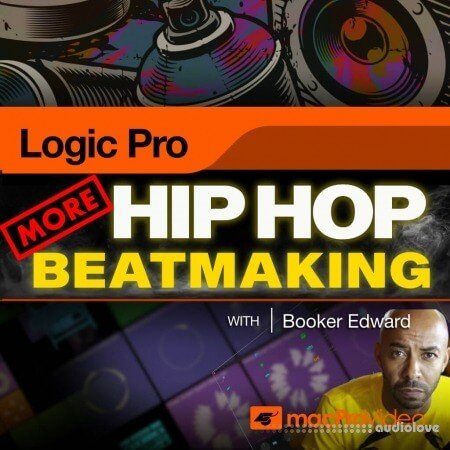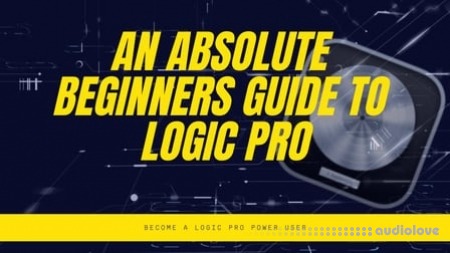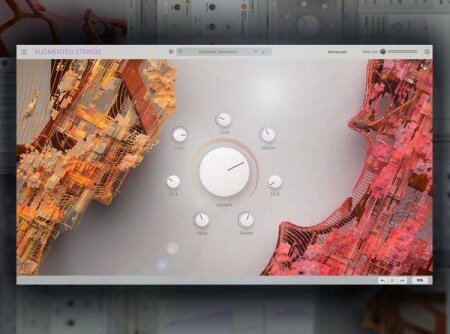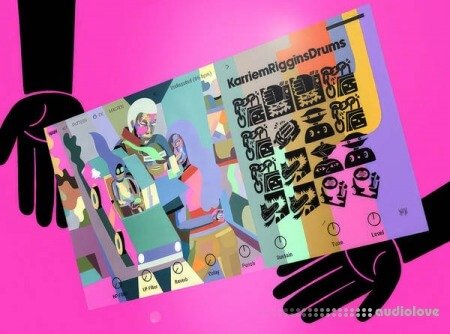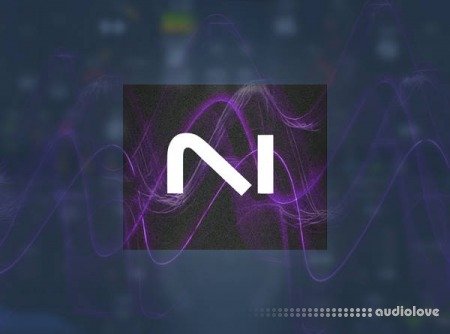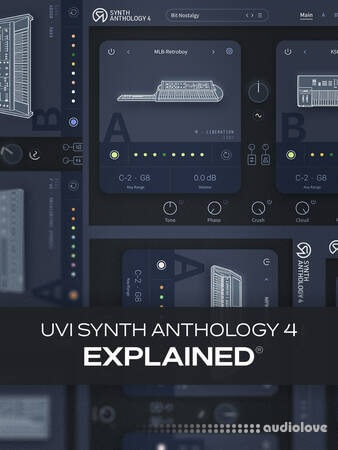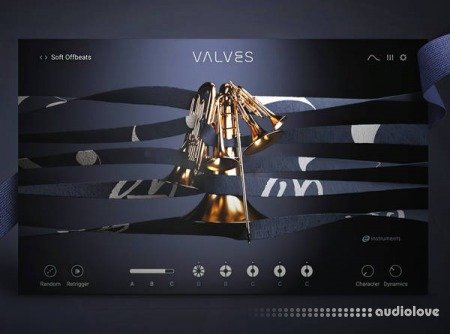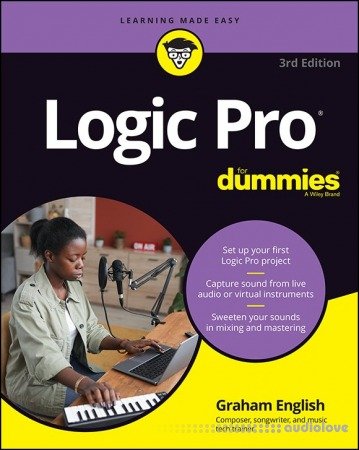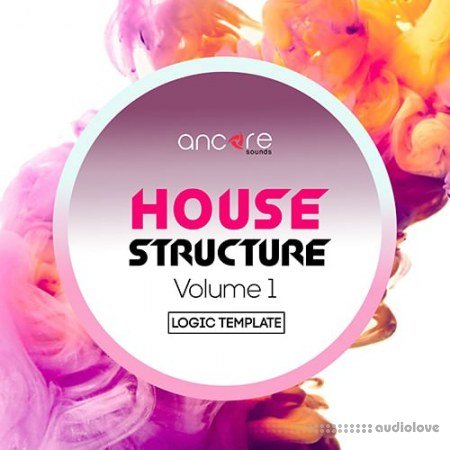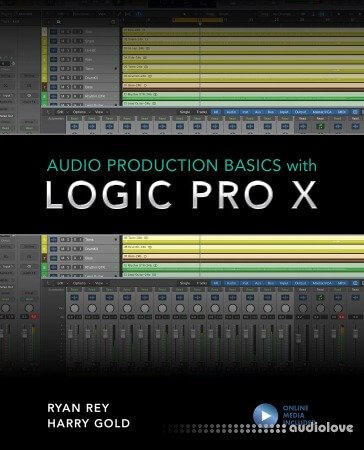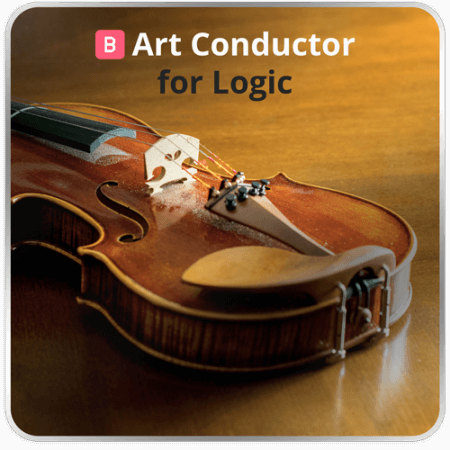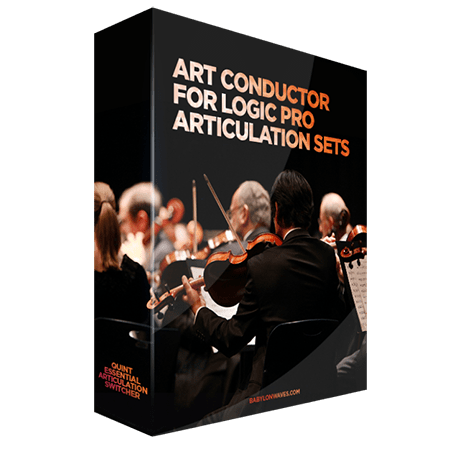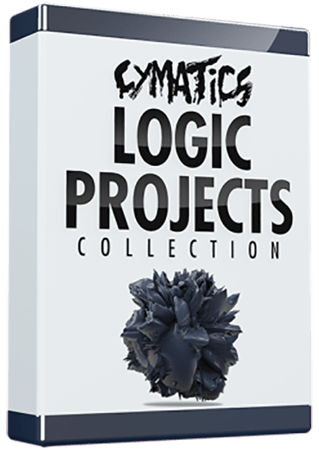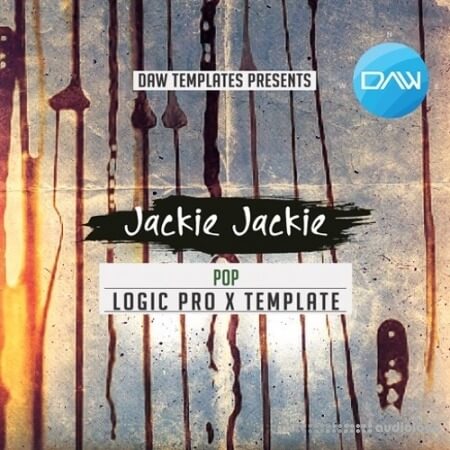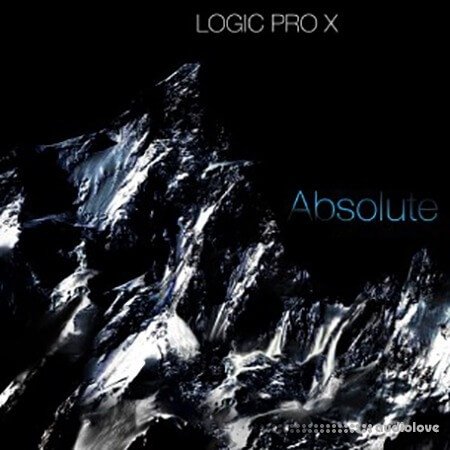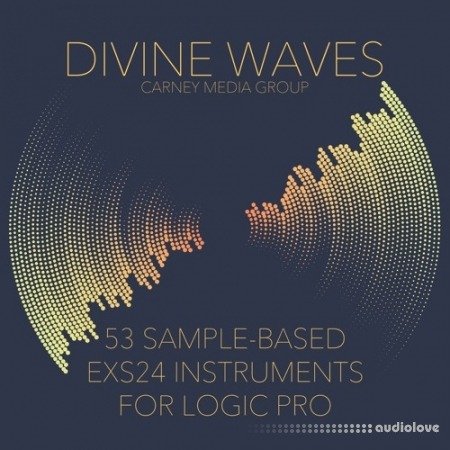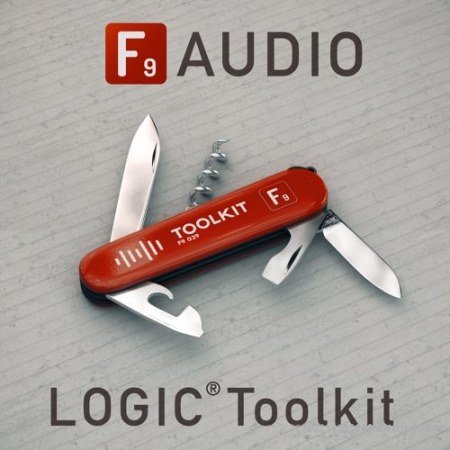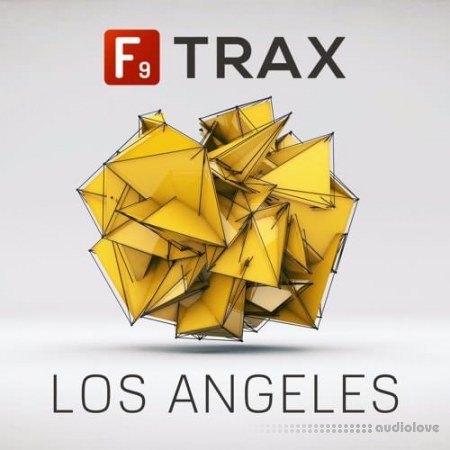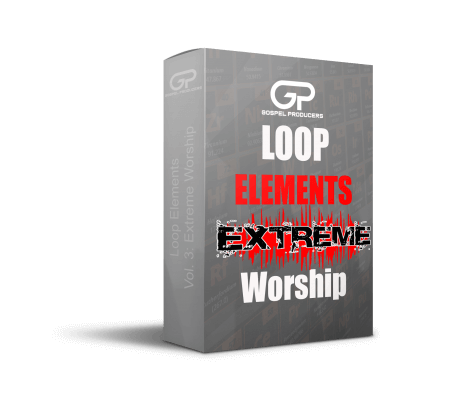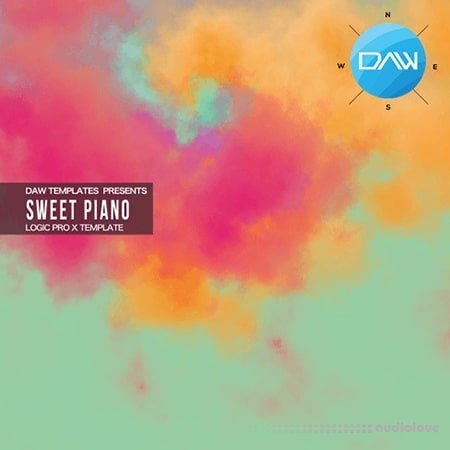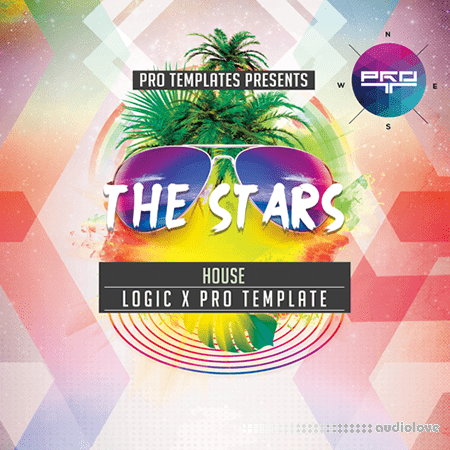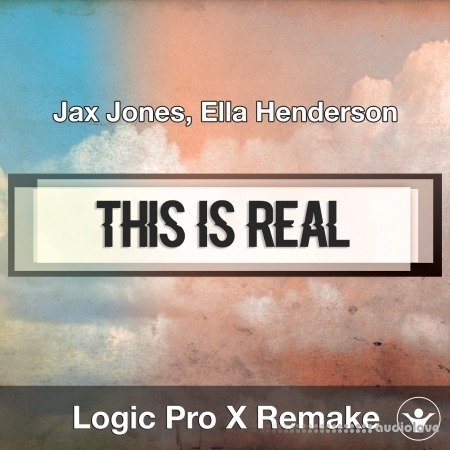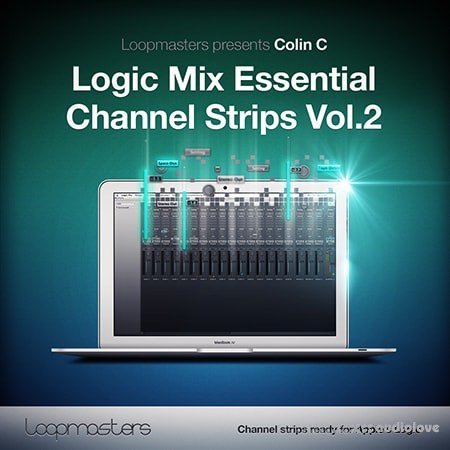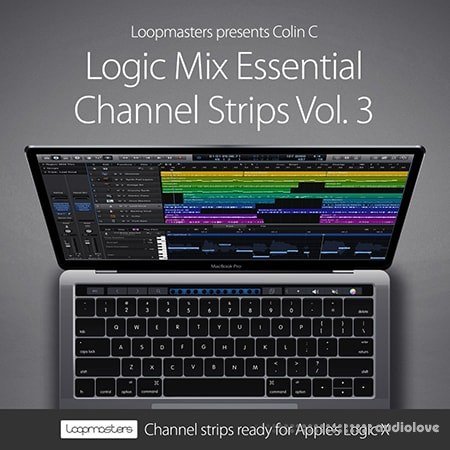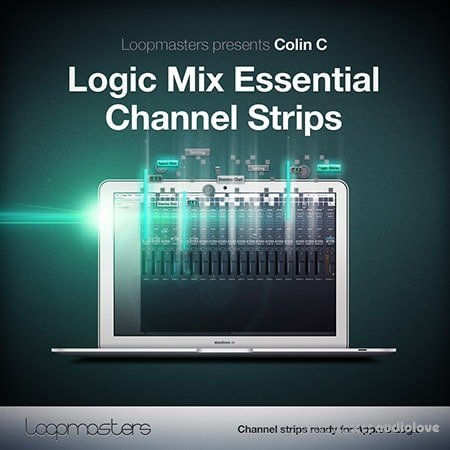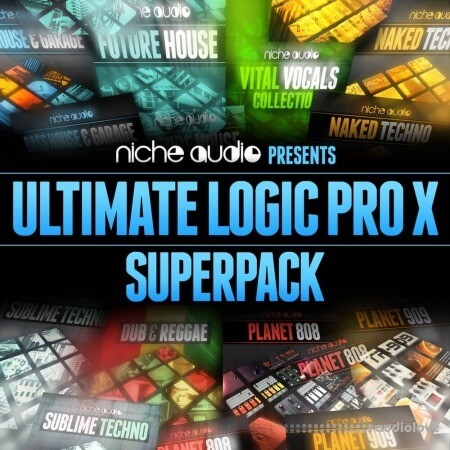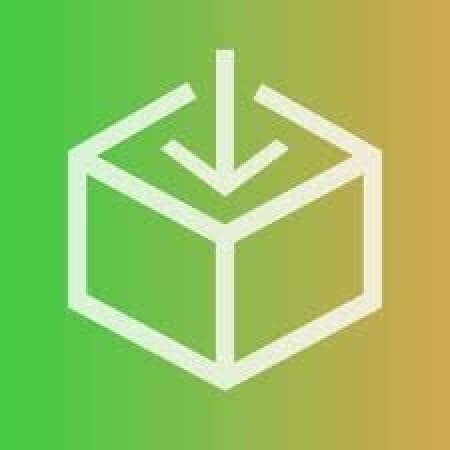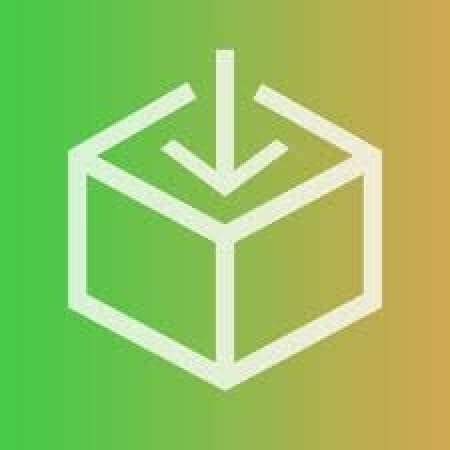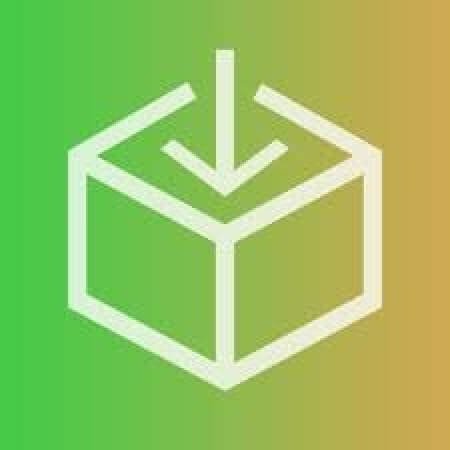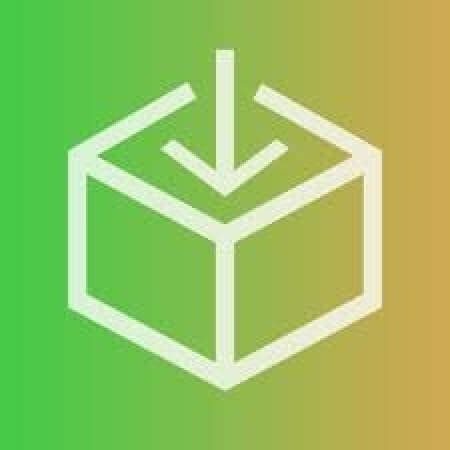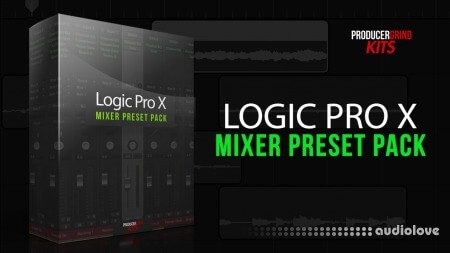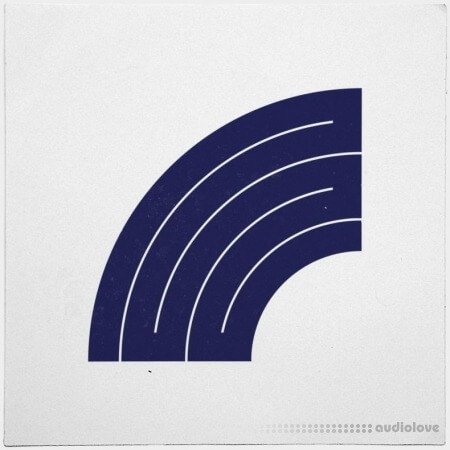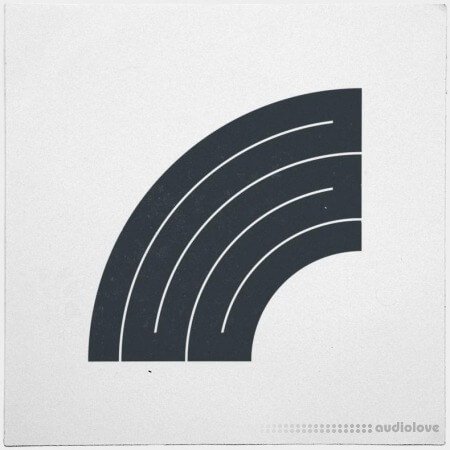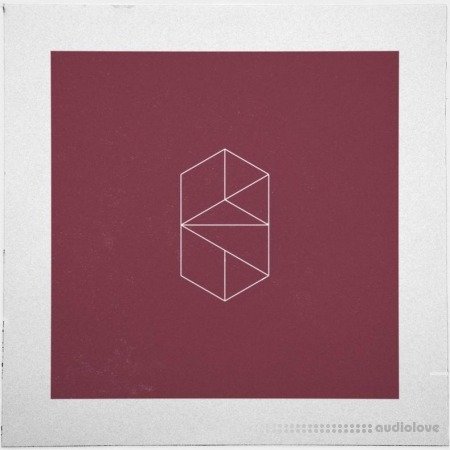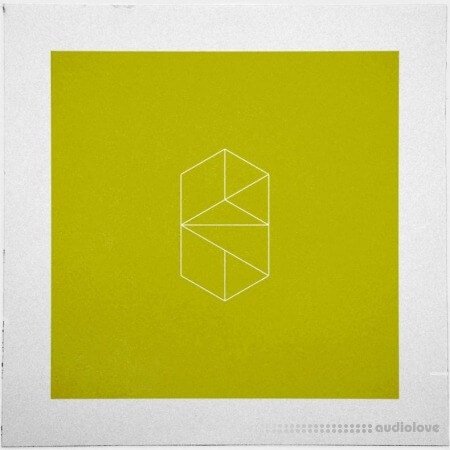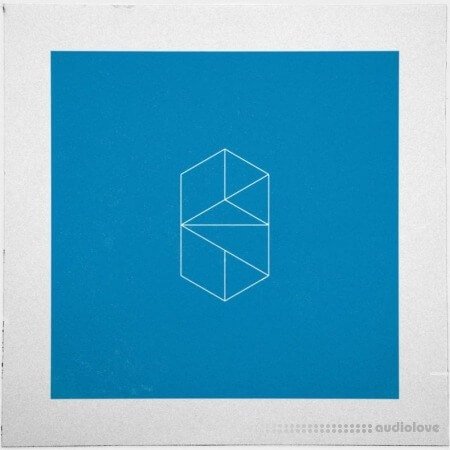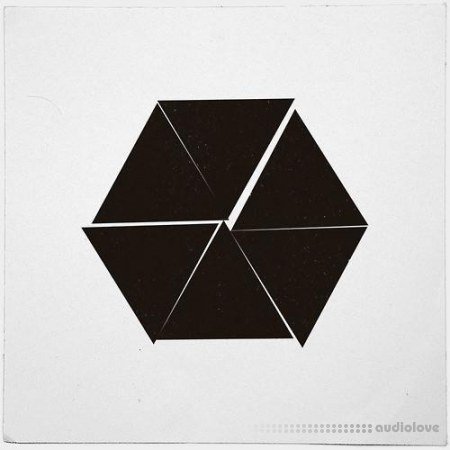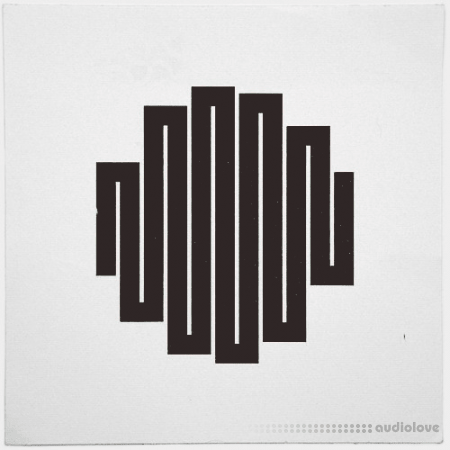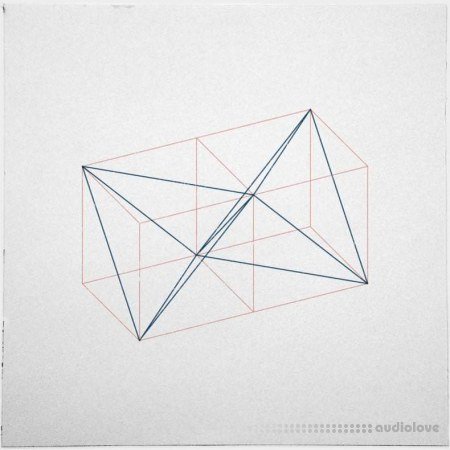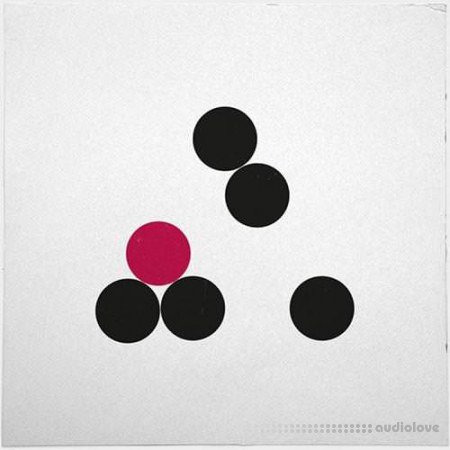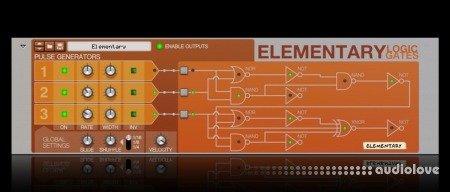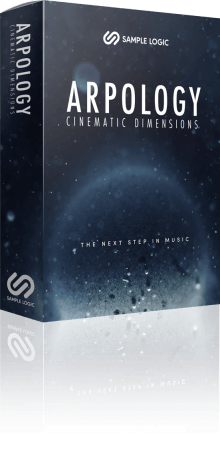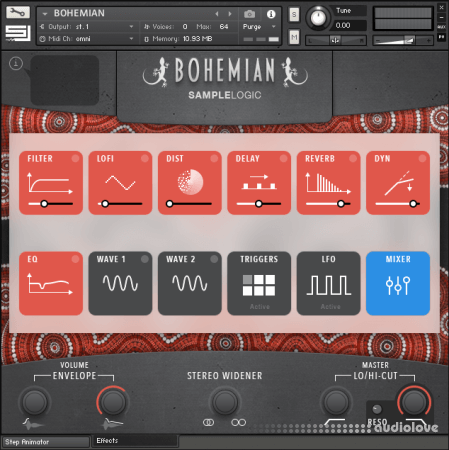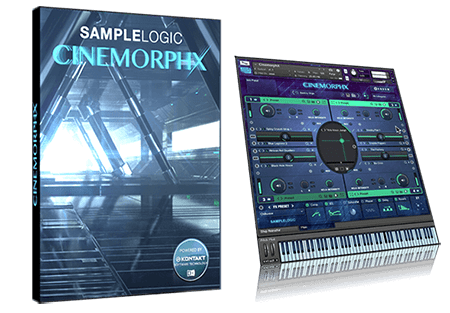Learning / Video Tutorials
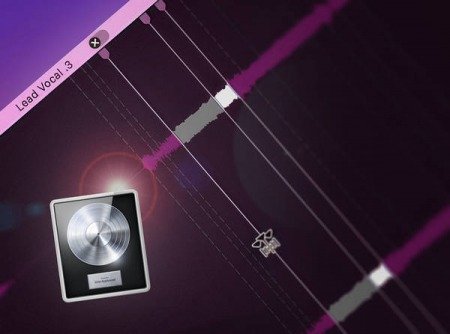
Groove3 Logic Pro Flex Time Explained [TUTORiAL]
Referal Link: https://goo.su/rTvlc
Added: 04.Aug.2023
Catagory: Learning
Product ID: 38973
Our Price Before 10% Deduction
Bonuses For Regular Customers
£4.99
ADD TO YOUR CART or BUY NOW
US & EU - Use The Checkout Button To Buy

Add To Favorites
Full Details
FULL INFO BELOW:
Join Logic expert Eli Krantzberg for a comprehensive Flex Time video course, the powerful time-stretching plugin that comes with Logic Pro. In this series, youll learn how to use Flex Time for numerous tasks - some more creative and others more practical and/or problem-solving solutions - as Eli breaks down all the features and functions with clear explanations and plenty of audio demos along the way. By the end of the course, youll know how to get the results you want quickly and easily, and youll pick up plenty of creative tips as well! These videos are for new Logic Pro Flex Time users.
Eli begins with some basic information about Flex Time and some typical time-stretching concepts that youll come across in your workflow in general. Then youll learn about the four algorithms used within Flex Time, including Slicing, Monophonic, Rhythmic, and Polyphonic, all of which are designed for specific applications. Discover also how to work with flex markers efficiently and even use some flex time editing to help inject some more character into a somewhat lackluster vocal.
Next, explore the Marque tool and its time-saving uses, including creating multiple flex markers at a time, based on the selection range. Then discover how to snap certain positions in your audio to transients in an adjacent track (MIDI or audio).
Theres much more to come as well, such as quantizing multi-track drums (workflow tips), working with the Flex tool (for quick edits that dont require markers), Tempophone (for creative sound design), Speed (algorithm in which pitch and speed are changed simultaneously, tape machine-style), problem solving, and more!
If youre a Logic Pro user, youve already got a capable plugin for time-stretching audio built right in with Flex Time. With this Flex Time video course, youll learn how to use it quickly to tackle all of your time-stretching needs - not to mention some inspired creative ideas as well. See the individual Flex Time video tutorial descriptions for more information and ideas about its possible applications. Time-stretching doesnt have to be complicated ... watch Logic Pro Flex Time Explained? now!
What You Will Learn:
-Basic workflow and concepts involved with time-strecthing audio
-How to use each algorithm (Slicing, Monophonic, Rhythmic, and Polyphonic) for its designed purpose
-How to use flex markers and the Marquee tool efficiently
-Creative applications like adding emotion to a vocal, sound design with Tempophone, and emulating a tape machine with the Speed algorithm
-And much more!
Join Logic expert Eli Krantzberg for a comprehensive Flex Time video course, the powerful time-stretching plugin that comes with Logic Pro. In this series, youll learn how to use Flex Time for numerous tasks - some more creative and others more practical and/or problem-solving solutions - as Eli breaks down all the features and functions with clear explanations and plenty of audio demos along the way. By the end of the course, youll know how to get the results you want quickly and easily, and youll pick up plenty of creative tips as well! These videos are for new Logic Pro Flex Time users.
Eli begins with some basic information about Flex Time and some typical time-stretching concepts that youll come across in your workflow in general. Then youll learn about the four algorithms used within Flex Time, including Slicing, Monophonic, Rhythmic, and Polyphonic, all of which are designed for specific applications. Discover also how to work with flex markers efficiently and even use some flex time editing to help inject some more character into a somewhat lackluster vocal.
Next, explore the Marque tool and its time-saving uses, including creating multiple flex markers at a time, based on the selection range. Then discover how to snap certain positions in your audio to transients in an adjacent track (MIDI or audio).
Theres much more to come as well, such as quantizing multi-track drums (workflow tips), working with the Flex tool (for quick edits that dont require markers), Tempophone (for creative sound design), Speed (algorithm in which pitch and speed are changed simultaneously, tape machine-style), problem solving, and more!
If youre a Logic Pro user, youve already got a capable plugin for time-stretching audio built right in with Flex Time. With this Flex Time video course, youll learn how to use it quickly to tackle all of your time-stretching needs - not to mention some inspired creative ideas as well. See the individual Flex Time video tutorial descriptions for more information and ideas about its possible applications. Time-stretching doesnt have to be complicated ... watch Logic Pro Flex Time Explained? now!
What You Will Learn:
-Basic workflow and concepts involved with time-strecthing audio
-How to use each algorithm (Slicing, Monophonic, Rhythmic, and Polyphonic) for its designed purpose
-How to use flex markers and the Marquee tool efficiently
-Creative applications like adding emotion to a vocal, sound design with Tempophone, and emulating a tape machine with the Speed algorithm
-And much more!
Delivery Details
-
A Digital Download Link is sent to you
Once your order has been placed an initial email will be provided to notify you that your order has begun , You can expect to recieve this confirmation email immediatly after your purchase.
This email will contain a Link that will take you to the Download Portal where your download can begin.
Download times are dependent on your own internet speeds.
You will receive in your download ALL Files needed for install
These files will include Everything Needed To Setup The Product
Any Serials or Activators Will Be Provided When You Purchase The Product.

More Results
Use Search Menu To Change Results
Groove3 Logic Pro Songwriting Workflow Tips and Tricks [TUTORiAL]
05 Aug 2022
Learning / Video Tutorials
When inspiration hits, the last thing you want to do is get bogged down with setting up a new project, VSTs, track folders, etc. W
When inspiration hits, the last thing you want to do is get bogged down with setting up a new project, VSTs, track folders, etc. W
Groove3 Logic Pro X 3rd Party Plug-in Mapping with Smart Controls [TUTORiAL]
18 Oct 2022
Learning / Video Tutorials
Logic Pro X guru Doug Zangar shows you how to map and control your 3rd Party plug-ins in Logic Pro X! Sometimes 3rd party plug-ins
Logic Pro X guru Doug Zangar shows you how to map and control your 3rd Party plug-ins in Logic Pro X! Sometimes 3rd party plug-ins
Ask Video Logic Pro 406 More Hip Hop Beatmaking in Logic Pro [TUTORiAL]
22 Oct 2022
Learning / Video Tutorials
In this 2nd course of our Beatmaking series, Apple Certified Trainer and Hip Hop producer Booker Edwards takes a deep dive into Lo
In this 2nd course of our Beatmaking series, Apple Certified Trainer and Hip Hop producer Booker Edwards takes a deep dive into Lo
Eddie Grey An Absolute Beginners Guide to Logic Pro X (Updated for 2023) [TUTORiAL]
21 Jan 2024
Learning / Video Tutorials
Do you think you know Logic Pro X? Think again. Watch Eddie Grey (Apple Certified T3 Trainer) dissect this program from the inside
Do you think you know Logic Pro X? Think again. Watch Eddie Grey (Apple Certified T3 Trainer) dissect this program from the inside
Groove3 Arturia Augmented STRINGS Explained [TUTORiAL]
07 Oct 2022
Learning / Video Tutorials
Groove3s resident Arturia VI guru Tyler Coffin takes you on a sight-and-sounds tour of Augmented STRINGS, the companys inspired ta
Groove3s resident Arturia VI guru Tyler Coffin takes you on a sight-and-sounds tour of Augmented STRINGS, the companys inspired ta
Groove3 Arturia Keyboards Explained [TUTORiAL]
03 Jun 2022
Learning / Video Tutorials
In this video course, studio guru Tyler Coffin takes you on an in-depth journey of the Arturia V Keyboard collection, teaching you
In this video course, studio guru Tyler Coffin takes you on an in-depth journey of the Arturia V Keyboard collection, teaching you
Groove3 Back to Basics: Dynamics [TUTORiAL]
30 Jun 2023
Learning / Video Tutorials
If youve always felt a bit confused about compression, limiting, expansion, and other dynamic processors, look no further. In this
If youve always felt a bit confused about compression, limiting, expansion, and other dynamic processors, look no further. In this
Groove3 bx_crispytuner Explained [TUTORiAL]
06 Jan 2023
Learning / Video Tutorials
Join veteran Groove3 instructor Eli Krantzberg, for a thorough look at Brainworxs bx_crispytuner vocal tuning plugin. In this deta
Join veteran Groove3 instructor Eli Krantzberg, for a thorough look at Brainworxs bx_crispytuner vocal tuning plugin. In this deta
Groove3 Console 1 Channel Mk III: Getting Started [TUTORiAL]
26 Jan 2024
Learning / Video Tutorials
If youre not a fan of the mouse, a control surface will likely put a smile on your face. But how about one that comes with a set o
If youre not a fan of the mouse, a control surface will likely put a smile on your face. But how about one that comes with a set o
Groove3 Creative Ways to Use Delay Explained [TUTORiAL]
09 Dec 2022
Learning / Video Tutorials
If you think you know everything a delay unit can do, think again! Groove3 instructor Gary Hiebner shows just how many tricks the
If you think you know everything a delay unit can do, think again! Groove3 instructor Gary Hiebner shows just how many tricks the
Groove3 Cubase Guru Guide [TUTORiAL]
14 Oct 2022
Learning / Video Tutorials
If youre a Cubase user thats new to MIDI or simply have a limited knowledge of it, you dont know what youre missing! MIDI is an ex
If youre a Cubase user thats new to MIDI or simply have a limited knowledge of it, you dont know what youre missing! MIDI is an ex
Groove3 D16 Silverline Series Getting Creative [TUTORiAL]
09 Feb 2024
Learning / Video Tutorials
D16s Silverline plug-ins represent some of the best-sounding effects available for a wide range of applications. In this D16 plugi
D16s Silverline plug-ins represent some of the best-sounding effects available for a wide range of applications. In this D16 plugi
Groove3 Dorico 5 Update Explained [TUTORiAL]
21 Jul 2023
Learning / Video Tutorials
Join Groove3 instructor Doug Zangar for a thorough look at all the updates included in Steinbergs latest version of their flagship
Join Groove3 instructor Doug Zangar for a thorough look at all the updates included in Steinbergs latest version of their flagship
Groove3 FL Studio Making Your First Beat [TUTORiAL]
08 Jan 2024
Learning / Video Tutorials
If you use FL Studio and are completely new to beat-making, youre in good hands. FL Studio guru Tyler Coffin will teach you how to
If you use FL Studio and are completely new to beat-making, youre in good hands. FL Studio guru Tyler Coffin will teach you how to
Groove3 Focusrite FAST Bundle Explained [TUTORiAL]
21 Oct 2022
Learning / Video Tutorials
With the FAST Bundle from Focusrite, you get several powerful sound-shaping tools designed to offer pro-quality results in no time
With the FAST Bundle from Focusrite, you get several powerful sound-shaping tools designed to offer pro-quality results in no time
Groove3 Goodhertz Plugins Tips and Tricks [TUTORiAL]
22 Dec 2023
Learning / Video Tutorials
In this Goodhertz Plugin video course, production expert Thomas Cochran shares with you several tips and ideas for getting excelle
In this Goodhertz Plugin video course, production expert Thomas Cochran shares with you several tips and ideas for getting excelle
Groove3 HyperPop Production Explained [TUTORiAL]
04 Aug 2023
Learning / Video Tutorials
In this inspiring HyperPop production video course, studio guru Gary Hiebner will teach you how to craft your own HyperPop product
In this inspiring HyperPop production video course, studio guru Gary Hiebner will teach you how to craft your own HyperPop product
Groove3 KARRIEM RIGGINS DRUMS Explained [TUTORiAL]
17 Mar 2023
Learning / Video Tutorials
If you want your productions to stand out in a crowd, it certainly helps to have some unique sounds. KARRIEM RIGGINS DRUMS, from N
If you want your productions to stand out in a crowd, it certainly helps to have some unique sounds. KARRIEM RIGGINS DRUMS, from N
Groove3 Lethal Synth Explained [TUTORiAL]
23 Feb 2024
Learning / Video Tutorials
Join veteran Groove3 instructor Larry Holcombe for a detailed look at Lethal Synth, from scrolling presets to building your own es
Join veteran Groove3 instructor Larry Holcombe for a detailed look at Lethal Synth, from scrolling presets to building your own es
Groove3 Mixing with Plugin Alliance Plugins Explained [TUTORiAL]
04 Nov 2022
Learning / Video Tutorials
If you use Plugin Alliance plugins - this course is for you! Recording expert Larry Holcombe shows you how to mix a session from s
If you use Plugin Alliance plugins - this course is for you! Recording expert Larry Holcombe shows you how to mix a session from s
Groove3 MODO Bass 2 Explained [TUTORiAL]
16 Jun 2023
Learning / Video Tutorials
IK Multimedias MODO Bass set new standards for modeling features in a virtual instrument, making it possible to generate professio
IK Multimedias MODO Bass set new standards for modeling features in a virtual instrument, making it possible to generate professio
Groove3 Native Instruments Sound Design Tips and Tricks [TUTORiAL]
02 Jun 2023
Learning / Video Tutorials
If youre looking to give your productions that special touch by way of unique sounds and/or effects, this Notice Instrument video
If youre looking to give your productions that special touch by way of unique sounds and/or effects, this Notice Instrument video
Groove3 Neutron & Ozone Mix Tips! [TUTORiAL]
12 Aug 2022
Learning / Video Tutorials
Join veteran Groove3 instructor Larry Holcombe for a fun and informative hour-and-a-half video course in which he shares many mixi
Join veteran Groove3 instructor Larry Holcombe for a fun and informative hour-and-a-half video course in which he shares many mixi
Groove3 Phase Plant Explained [TUTORiAL]
11 Aug 2023
Learning / Video Tutorials
Join synth expert Larry Holcombe for a complete guide to Kilohearts award-winning semi-modular virtual synth, Phase Plant. In thes
Join synth expert Larry Holcombe for a complete guide to Kilohearts award-winning semi-modular virtual synth, Phase Plant. In thes
Groove3 Producing Signature EDM Tracks [TUTORiAL]
21 Nov 2023
Learning / Video Tutorials
If you want your EDM tracks to stand out and be instantly recognizable, you need to have your own special signature sound. In this
If you want your EDM tracks to stand out and be instantly recognizable, you need to have your own special signature sound. In this
Groove3 Pulsar Plug-Ins Explained [TUTORiAL]
04 Nov 2022
Learning / Video Tutorials
Pulsar plug-ins are highly regarded in the audio world for their emulations (often enhanced) of some of the most famous hardware p
Pulsar plug-ins are highly regarded in the audio world for their emulations (often enhanced) of some of the most famous hardware p
Groove3 RipX DeepAudio Explained [TUTORiAL]
07 Oct 2022
Learning / Video Tutorials
Audio separation software has come a long way, enabling you to separate different elements in a stereo track, removing or extracti
Audio separation software has come a long way, enabling you to separate different elements in a stereo track, removing or extracti
Groove3 Soundtoys SuperPlate Explained [TUTORiAL]
07 Jul 2023
Learning / Video Tutorials
If youre a fan of plate reverb, you need to check out Soundtoys SuperPlate plug-in and its incredible wealth of sonic reverby good
If youre a fan of plate reverb, you need to check out Soundtoys SuperPlate plug-in and its incredible wealth of sonic reverby good
Groove3 Spire Explained [TUTORiAL]
05 May 2023
Learning / Video Tutorials
Join veteran Groove3 instructor Larry Holcombe for a thorough look at Reveal Audios inventive virtual synthesizer, Spire. In this
Join veteran Groove3 instructor Larry Holcombe for a thorough look at Reveal Audios inventive virtual synthesizer, Spire. In this
Groove3 The Legend Explained [TUTORiAL]
27 May 2022
Learning / Video Tutorials
In this tutorial series, virtual instrument veteran Larry Holcombe covers the Legend by Synapse Audio Software: a stellar emulatio
In this tutorial series, virtual instrument veteran Larry Holcombe covers the Legend by Synapse Audio Software: a stellar emulatio
Groove3 UADx PolyMAX Synth Explained [TUTORiAL]
15 Sep 2023
Learning / Video Tutorials
If youre looking for vintage, analog synth tones in a softsynth package, UADs PolyMAX will fit the bill and then some. In this Pol
If youre looking for vintage, analog synth tones in a softsynth package, UADs PolyMAX will fit the bill and then some. In this Pol
Groove3 UVI Synth Anthology 4 Explained [TUTORiAL]
16 Dec 2023
Learning / Video Tutorials
In this UVI Synth Anthology 4 video course, synth wiz Eli Krantzberg takes you on a guided tour through UVIs Synth Anthology 4, a
In this UVI Synth Anthology 4 video course, synth wiz Eli Krantzberg takes you on a guided tour through UVIs Synth Anthology 4, a
Groove3 VALVES Explained [TUTORiAL]
24 Feb 2023
Learning / Video Tutorials
Join plugin expert Eli Krantzberg for a look at Native Instruments virtual brass instrument, VALVES, and learn all you need to kno
Join plugin expert Eli Krantzberg for a look at Native Instruments virtual brass instrument, VALVES, and learn all you need to kno
Logic Pro For Dummies, 3rd Edition
19 May 2023
Learning / eBooks
This one-stop source for Logic Pro insight helps you spend more time creating music Every minute you spend trying to figure out h
This one-stop source for Logic Pro insight helps you spend more time creating music Every minute you spend trying to figure out h
Udemy How To Make Beats In Logic Pro 10.8 [TUTORiAL]
27 Feb 2024
Learning / Video Tutorials
Ready to dive into the world of beat making with Logic Pro X? Whether youre a newcomer to Logic Pro 10.8 or a seasoned user lookin
Ready to dive into the world of beat making with Logic Pro X? Whether youre a newcomer to Logic Pro 10.8 or a seasoned user lookin
Similar Products
Take A Peek At Some Similar Results.
Groove3 Logic Pro Flex Time Explained [TUTORiAL]
04 Aug 2023
Learning / Video Tutorials
Join Logic expert Eli Krantzberg for a comprehensive Flex Time video course, the powerful time-stretching plugin that comes with L
Join Logic expert Eli Krantzberg for a comprehensive Flex Time video course, the powerful time-stretching plugin that comes with L
Groove3 Logic Pro Songwriting Workflow Tips and Tricks [TUTORiAL]
05 Aug 2022
Learning / Video Tutorials
When inspiration hits, the last thing you want to do is get bogged down with setting up a new project, VSTs, track folders, etc. W
When inspiration hits, the last thing you want to do is get bogged down with setting up a new project, VSTs, track folders, etc. W
Groove3 Logic Pro X 3rd Party Plug-in Mapping with Smart Controls [TUTORiAL]
18 Oct 2022
Learning / Video Tutorials
Logic Pro X guru Doug Zangar shows you how to map and control your 3rd Party plug-ins in Logic Pro X! Sometimes 3rd party plug-ins
Logic Pro X guru Doug Zangar shows you how to map and control your 3rd Party plug-ins in Logic Pro X! Sometimes 3rd party plug-ins
Rage Logic Sample Pack Drum Kit [WAV, FULL Release]
28 Jul 2020
Samples
Dubstep or Drumstep / Electronic Rage Logic has been playing guitar and piano his entire life, but got into producing electronic music 5 years ago after coming acr
Dubstep or Drumstep / Electronic Rage Logic has been playing guitar and piano his entire life, but got into producing electronic music 5 years ago after coming acr
Ancore Sounds House Structure Logic Pro Template Vol.1 [DAW Templates]
19 Dec 2017
ProjectsTemplates
Hous? We present you a new professional template in the House style. This template uses all the advanced tricks in writing a successful
Hous? We present you a new professional template in the House style. This template uses all the advanced tricks in writing a successful
Ancore Sounds Progressive Trance 2.0 Logic Pro Template (Anjunabeats Style) Vol.2 [DAW Templates]
18 Oct 2017
ProjectsTemplates
Progressive / Trance We present to your attention a stunning long-awaited template in the style of Enhanced / Anjunabeats. This template shows how to c
Progressive / Trance We present to your attention a stunning long-awaited template in the style of Enhanced / Anjunabeats. This template shows how to c
Apple Logic Pro for iPad v2.0 [iOS]
18 May 2024
Mobile
Logic Pro for iPad is a professional music creation app that puts the power of the studio right at your fingertips. Tap into a com
Logic Pro for iPad is a professional music creation app that puts the power of the studio right at your fingertips. Tap into a com
Apple Logic Pro for iPad v2.0.1 [iOS]
11 Jun 2024
Mobile
Logic Pro for iPad is a professional music creation app that puts the power of the studio right at your fingertips. Tap into a com
Logic Pro for iPad is a professional music creation app that puts the power of the studio right at your fingertips. Tap into a com
Apple Logic Pro X v10.7.5
2 Nov 2022
Mac OSX
Logic Pro X is the most advanced version of Logic ever. Sophisticated tools for professional songwriting, editing, and mixing are
Logic Pro X is the most advanced version of Logic ever. Sophisticated tools for professional songwriting, editing, and mixing are
Apple Logic Pro X v10.7.6
14 Dec 2022
Mac OSX
Logic Pro X is the most advanced version of Logic ever. Sophisticated tools for professional songwriting, editing, and mixing are
Logic Pro X is the most advanced version of Logic ever. Sophisticated tools for professional songwriting, editing, and mixing are
Apple Logic Pro X v10.7.9
14 July 2023
Mac OSX
Logic Pro X is the most advanced version of Logic ever. Sophisticated tools for professional songwriting, editing, and mixing are
Logic Pro X is the most advanced version of Logic ever. Sophisticated tools for professional songwriting, editing, and mixing are
Apple Logic Pro X v10.8.0
07 Nov 2023
Mac OSX
Logic Pro X is the most advanced version of Logic ever. Sophisticated tools for professional songwriting, editing, and mixing are
Logic Pro X is the most advanced version of Logic ever. Sophisticated tools for professional songwriting, editing, and mixing are
Apple Logic Pro X v10.8.1
30 Nov 2023
Mac OSX
Logic Pro X is the most advanced version of Logic ever. Sophisticated tools for professional songwriting, editing, and mixing are
Logic Pro X is the most advanced version of Logic ever. Sophisticated tools for professional songwriting, editing, and mixing are
Apple Logic Pro X v11.0.0
14 May 2024
Mac OSX
Logic Pro X is the most advanced version of Logic ever. Sophisticated tools for professional songwriting, editing, and mixing are
Logic Pro X is the most advanced version of Logic ever. Sophisticated tools for professional songwriting, editing, and mixing are
Ask Video Logic Pro 406 More Hip Hop Beatmaking in Logic Pro [TUTORiAL]
22 Oct 2022
Learning / Video Tutorials
In this 2nd course of our Beatmaking series, Apple Certified Trainer and Hip Hop producer Booker Edwards takes a deep dive into Lo
In this 2nd course of our Beatmaking series, Apple Certified Trainer and Hip Hop producer Booker Edwards takes a deep dive into Lo
Audio Production Basics with Logic Pro X [WAV, MiDi]
22 Nov 2020
Samples / MiDi / eBooks
Learn the basics of recording, editing, and mixing using Logic Pro X, a favorite audio platform of musicians everywhere. Filled wi
Learn the basics of recording, editing, and mixing using Logic Pro X, a favorite audio platform of musicians everywhere. Filled wi
Babylonwaves Art conductor for Logic v8.2.1 [DAW Addons]
19 Jul 2022
Additional Libraries
The platinum standard in Logic Articulation Sets Imagine, all your orchestral sample libraries would feel like one. Structured and
The platinum standard in Logic Articulation Sets Imagine, all your orchestral sample libraries would feel like one. Structured and
Babylonwaves Art Conductor Logic Articulation Sets v3.2 [DAW Presets]
25 Apr 2018
Presets
The ultimate collection of articulation sets for Logic 10.4. The gold standard in articulation sets. A composers dream. Imagine, a
The ultimate collection of articulation sets for Logic 10.4. The gold standard in articulation sets. A composers dream. Imagine, a
Cymatics Logic Projects Collection [DAW Templates]
03 Sep 2018
ProjectsTemplates
Future Bass / Dubstep or Drumstep / Trap or Trapstep Imagine being able to see how any producer crafts their songs? Witnessing everything from the songwriting, the sound design, the
Future Bass / Dubstep or Drumstep / Trap or Trapstep Imagine being able to see how any producer crafts their songs? Witnessing everything from the songwriting, the sound design, the
DAW Templates Jackie Jackie Logic Pro X Template [DAW Templates]
15 Nov 2020
ProjectsTemplates
Pop Jackie Jackie Template Created in Logic Pro X 10.4.2 Logic Pro X Templates are produced exclusively using original instruments fr
Pop Jackie Jackie Template Created in Logic Pro X 10.4.2 Logic Pro X Templates are produced exclusively using original instruments fr
DetailRed Absolute For Logic Pro X Template [Ableton Live, DAW Templates]
11 Dec 2019
ProjectsTemplates
Ambient or ChillOut This deep synthetic ambient odyssey, shows you the versatility of phase plant used as a synth and sampler. Alongside sounds from f
Ambient or ChillOut This deep synthetic ambient odyssey, shows you the versatility of phase plant used as a synth and sampler. Alongside sounds from f
DIVINE WAVES 53 Sample-Based EXS24 Instruments for Logic Pro X [Logic]
11 Aug 2019
Samples / Additional Libraries / Presets
Electronic DIVINE WAVES is a collection of 53 sample-based instruments for the EXS24 sampler in Logic Pro X. The download is 21GB. This is no
Electronic DIVINE WAVES is a collection of 53 sample-based instruments for the EXS24 sampler in Logic Pro X. The download is 21GB. This is no
Eddie Grey An Absolute Beginners Guide to Logic Pro X (Updated for 2023) [TUTORiAL]
21 Jan 2024
Learning / Video Tutorials
Do you think you know Logic Pro X? Think again. Watch Eddie Grey (Apple Certified T3 Trainer) dissect this program from the inside
Do you think you know Logic Pro X? Think again. Watch Eddie Grey (Apple Certified T3 Trainer) dissect this program from the inside
F9 Audio F9 Logic X Toolkit Standard Edition v1.4 [DAW Presets]
10 Nov 2017
Additional Libraries / Presets
Pop / Funk / EDM Supercharge Your Logic System. F9 Audio is exceptionally proud to present the F9 Toolkit : The most powerful and comprehensive set
Pop / Funk / EDM Supercharge Your Logic System. F9 Audio is exceptionally proud to present the F9 Toolkit : The most powerful and comprehensive set
F9 Audio F9 Trax Los Angeles [Logic]
31 Jul 2017
Additional Libraries / ProjectsTemplates
Hous? Los Angeles is the one city that has dominated the worlds airwaves and streaming charts in the last 10 years. It is home to the la
Hous? Los Angeles is the one city that has dominated the worlds airwaves and streaming charts in the last 10 years. It is home to the la
Gospel Producers Loop Elements Vol.3 Extreme Worship [AiFF, Logic]
27 Oct 2020
Samples / Presets
Gospel EXTREME Worship is Vol. 3 of our most popular loop creation kit Loop Elements! Get ready to worship! In this pack we have added to
Gospel EXTREME Worship is Vol. 3 of our most popular loop creation kit Loop Elements! Get ready to worship! In this pack we have added to
Groove3 Arturia Augmented STRINGS Explained [TUTORiAL]
07 Oct 2022
Learning / Video Tutorials
Groove3s resident Arturia VI guru Tyler Coffin takes you on a sight-and-sounds tour of Augmented STRINGS, the companys inspired ta
Groove3s resident Arturia VI guru Tyler Coffin takes you on a sight-and-sounds tour of Augmented STRINGS, the companys inspired ta
Groove3 Arturia Keyboards Explained [TUTORiAL]
03 Jun 2022
Learning / Video Tutorials
In this video course, studio guru Tyler Coffin takes you on an in-depth journey of the Arturia V Keyboard collection, teaching you
In this video course, studio guru Tyler Coffin takes you on an in-depth journey of the Arturia V Keyboard collection, teaching you
Groove3 Back to Basics: Dynamics [TUTORiAL]
30 Jun 2023
Learning / Video Tutorials
If youve always felt a bit confused about compression, limiting, expansion, and other dynamic processors, look no further. In this
If youve always felt a bit confused about compression, limiting, expansion, and other dynamic processors, look no further. In this
Groove3 bx_crispytuner Explained [TUTORiAL]
06 Jan 2023
Learning / Video Tutorials
Join veteran Groove3 instructor Eli Krantzberg, for a thorough look at Brainworxs bx_crispytuner vocal tuning plugin. In this deta
Join veteran Groove3 instructor Eli Krantzberg, for a thorough look at Brainworxs bx_crispytuner vocal tuning plugin. In this deta
Groove3 Console 1 Channel Mk III: Getting Started [TUTORiAL]
26 Jan 2024
Learning / Video Tutorials
If youre not a fan of the mouse, a control surface will likely put a smile on your face. But how about one that comes with a set o
If youre not a fan of the mouse, a control surface will likely put a smile on your face. But how about one that comes with a set o
Groove3 Creative Ways to Use Delay Explained [TUTORiAL]
09 Dec 2022
Learning / Video Tutorials
If you think you know everything a delay unit can do, think again! Groove3 instructor Gary Hiebner shows just how many tricks the
If you think you know everything a delay unit can do, think again! Groove3 instructor Gary Hiebner shows just how many tricks the
Groove3 Cubase Guru Guide [TUTORiAL]
14 Oct 2022
Learning / Video Tutorials
If youre a Cubase user thats new to MIDI or simply have a limited knowledge of it, you dont know what youre missing! MIDI is an ex
If youre a Cubase user thats new to MIDI or simply have a limited knowledge of it, you dont know what youre missing! MIDI is an ex
Groove3 D16 Silverline Series Getting Creative [TUTORiAL]
09 Feb 2024
Learning / Video Tutorials
D16s Silverline plug-ins represent some of the best-sounding effects available for a wide range of applications. In this D16 plugi
D16s Silverline plug-ins represent some of the best-sounding effects available for a wide range of applications. In this D16 plugi
Groove3 Dorico 5 Update Explained [TUTORiAL]
21 Jul 2023
Learning / Video Tutorials
Join Groove3 instructor Doug Zangar for a thorough look at all the updates included in Steinbergs latest version of their flagship
Join Groove3 instructor Doug Zangar for a thorough look at all the updates included in Steinbergs latest version of their flagship
Groove3 FL Studio Making Your First Beat [TUTORiAL]
08 Jan 2024
Learning / Video Tutorials
If you use FL Studio and are completely new to beat-making, youre in good hands. FL Studio guru Tyler Coffin will teach you how to
If you use FL Studio and are completely new to beat-making, youre in good hands. FL Studio guru Tyler Coffin will teach you how to
Groove3 Focusrite FAST Bundle Explained [TUTORiAL]
21 Oct 2022
Learning / Video Tutorials
With the FAST Bundle from Focusrite, you get several powerful sound-shaping tools designed to offer pro-quality results in no time
With the FAST Bundle from Focusrite, you get several powerful sound-shaping tools designed to offer pro-quality results in no time
Groove3 Goodhertz Plugins Tips and Tricks [TUTORiAL]
22 Dec 2023
Learning / Video Tutorials
In this Goodhertz Plugin video course, production expert Thomas Cochran shares with you several tips and ideas for getting excelle
In this Goodhertz Plugin video course, production expert Thomas Cochran shares with you several tips and ideas for getting excelle
Groove3 HyperPop Production Explained [TUTORiAL]
04 Aug 2023
Learning / Video Tutorials
In this inspiring HyperPop production video course, studio guru Gary Hiebner will teach you how to craft your own HyperPop product
In this inspiring HyperPop production video course, studio guru Gary Hiebner will teach you how to craft your own HyperPop product
Groove3 KARRIEM RIGGINS DRUMS Explained [TUTORiAL]
17 Mar 2023
Learning / Video Tutorials
If you want your productions to stand out in a crowd, it certainly helps to have some unique sounds. KARRIEM RIGGINS DRUMS, from N
If you want your productions to stand out in a crowd, it certainly helps to have some unique sounds. KARRIEM RIGGINS DRUMS, from N
Groove3 Lethal Synth Explained [TUTORiAL]
23 Feb 2024
Learning / Video Tutorials
Join veteran Groove3 instructor Larry Holcombe for a detailed look at Lethal Synth, from scrolling presets to building your own es
Join veteran Groove3 instructor Larry Holcombe for a detailed look at Lethal Synth, from scrolling presets to building your own es
Groove3 Mixing with Plugin Alliance Plugins Explained [TUTORiAL]
04 Nov 2022
Learning / Video Tutorials
If you use Plugin Alliance plugins - this course is for you! Recording expert Larry Holcombe shows you how to mix a session from s
If you use Plugin Alliance plugins - this course is for you! Recording expert Larry Holcombe shows you how to mix a session from s
Groove3 MODO Bass 2 Explained [TUTORiAL]
16 Jun 2023
Learning / Video Tutorials
IK Multimedias MODO Bass set new standards for modeling features in a virtual instrument, making it possible to generate professio
IK Multimedias MODO Bass set new standards for modeling features in a virtual instrument, making it possible to generate professio
Groove3 Native Instruments Sound Design Tips and Tricks [TUTORiAL]
02 Jun 2023
Learning / Video Tutorials
If youre looking to give your productions that special touch by way of unique sounds and/or effects, this Notice Instrument video
If youre looking to give your productions that special touch by way of unique sounds and/or effects, this Notice Instrument video
Groove3 Neutron & Ozone Mix Tips! [TUTORiAL]
12 Aug 2022
Learning / Video Tutorials
Join veteran Groove3 instructor Larry Holcombe for a fun and informative hour-and-a-half video course in which he shares many mixi
Join veteran Groove3 instructor Larry Holcombe for a fun and informative hour-and-a-half video course in which he shares many mixi
Groove3 Phase Plant Explained [TUTORiAL]
11 Aug 2023
Learning / Video Tutorials
Join synth expert Larry Holcombe for a complete guide to Kilohearts award-winning semi-modular virtual synth, Phase Plant. In thes
Join synth expert Larry Holcombe for a complete guide to Kilohearts award-winning semi-modular virtual synth, Phase Plant. In thes
Groove3 Producing Signature EDM Tracks [TUTORiAL]
21 Nov 2023
Learning / Video Tutorials
If you want your EDM tracks to stand out and be instantly recognizable, you need to have your own special signature sound. In this
If you want your EDM tracks to stand out and be instantly recognizable, you need to have your own special signature sound. In this
Groove3 Pulsar Plug-Ins Explained [TUTORiAL]
04 Nov 2022
Learning / Video Tutorials
Pulsar plug-ins are highly regarded in the audio world for their emulations (often enhanced) of some of the most famous hardware p
Pulsar plug-ins are highly regarded in the audio world for their emulations (often enhanced) of some of the most famous hardware p
Groove3 RipX DeepAudio Explained [TUTORiAL]
07 Oct 2022
Learning / Video Tutorials
Audio separation software has come a long way, enabling you to separate different elements in a stereo track, removing or extracti
Audio separation software has come a long way, enabling you to separate different elements in a stereo track, removing or extracti
Groove3 Soundtoys SuperPlate Explained [TUTORiAL]
07 Jul 2023
Learning / Video Tutorials
If youre a fan of plate reverb, you need to check out Soundtoys SuperPlate plug-in and its incredible wealth of sonic reverby good
If youre a fan of plate reverb, you need to check out Soundtoys SuperPlate plug-in and its incredible wealth of sonic reverby good
Groove3 Spire Explained [TUTORiAL]
05 May 2023
Learning / Video Tutorials
Join veteran Groove3 instructor Larry Holcombe for a thorough look at Reveal Audios inventive virtual synthesizer, Spire. In this
Join veteran Groove3 instructor Larry Holcombe for a thorough look at Reveal Audios inventive virtual synthesizer, Spire. In this
Groove3 The Legend Explained [TUTORiAL]
27 May 2022
Learning / Video Tutorials
In this tutorial series, virtual instrument veteran Larry Holcombe covers the Legend by Synapse Audio Software: a stellar emulatio
In this tutorial series, virtual instrument veteran Larry Holcombe covers the Legend by Synapse Audio Software: a stellar emulatio
Groove3 UADx PolyMAX Synth Explained [TUTORiAL]
15 Sep 2023
Learning / Video Tutorials
If youre looking for vintage, analog synth tones in a softsynth package, UADs PolyMAX will fit the bill and then some. In this Pol
If youre looking for vintage, analog synth tones in a softsynth package, UADs PolyMAX will fit the bill and then some. In this Pol
Groove3 UVI Synth Anthology 4 Explained [TUTORiAL]
16 Dec 2023
Learning / Video Tutorials
In this UVI Synth Anthology 4 video course, synth wiz Eli Krantzberg takes you on a guided tour through UVIs Synth Anthology 4, a
In this UVI Synth Anthology 4 video course, synth wiz Eli Krantzberg takes you on a guided tour through UVIs Synth Anthology 4, a
Groove3 VALVES Explained [TUTORiAL]
24 Feb 2023
Learning / Video Tutorials
Join plugin expert Eli Krantzberg for a look at Native Instruments virtual brass instrument, VALVES, and learn all you need to kno
Join plugin expert Eli Krantzberg for a look at Native Instruments virtual brass instrument, VALVES, and learn all you need to kno
High-Logic FontCreator Pro 15.0.0.2955 Portable [Latest]
December 16
Graphics & Design
High-Logic FontCreator Pro - allows you to create and edit TrueType and OpenType fonts. It has the powerful drawing tools that typ
High-Logic FontCreator Pro - allows you to create and edit TrueType and OpenType fonts. It has the powerful drawing tools that typ
Logic Pro For Dummies, 3rd Edition
19 May 2023
Learning / eBooks
This one-stop source for Logic Pro insight helps you spend more time creating music Every minute you spend trying to figure out h
This one-stop source for Logic Pro insight helps you spend more time creating music Every minute you spend trying to figure out h
Logic Pro X (All MAC OSX)
6 Jun 2000
Mac OSX
Logic Pro X is the most advanced version of Logic ever. Sophisticated tools for professional songwriting, editing, and mixing are
Logic Pro X is the most advanced version of Logic ever. Sophisticated tools for professional songwriting, editing, and mixing are
Logic Pro X Templates Sweet Piano Logic Pro X Template [DAW Templates]
05 Dec 2018
ProjectsTemplates
Hous? Logic Pro X Templates are produced exclusively using original instruments from Logic Pro X and royalty free samples from Big Sound
Hous? Logic Pro X Templates are produced exclusively using original instruments from Logic Pro X and royalty free samples from Big Sound
Logic Pro X Templates The Stars Logic X Pro Template [DAW Templates]
05 Dec 2018
ProjectsTemplates
Hous? Pro Template is a series of DAW templates which is based on a using the most popular software instruments and effects in the music
Hous? Pro Template is a series of DAW templates which is based on a using the most popular software instruments and effects in the music
Logic Pro X v10.2.2
26 Apr 2022
Mac OSX
Logic Pro X is the most advanced version of Logic ever. Sophisticated tools for professional songwriting, editing, and mixing are
Logic Pro X is the most advanced version of Logic ever. Sophisticated tools for professional songwriting, editing, and mixing are
Logic Pro X v10.6
26 Apr 2022
Mac OSX
Logic Pro X is the most advanced version of Logic ever. Sophisticated tools for professional songwriting, editing, and mixing are
Logic Pro X is the most advanced version of Logic ever. Sophisticated tools for professional songwriting, editing, and mixing are
Logic Pro X v10.7.4 (Catalina upto Ventura)
26 Apr 2022
Mac OSX
Logic Pro X is the most advanced version of Logic ever. Sophisticated tools for professional songwriting, editing, and mixing are
Logic Pro X is the most advanced version of Logic ever. Sophisticated tools for professional songwriting, editing, and mixing are
Logic Pro X v10.7.7
27 Jan 2023
Mac OSX
Logic Pro X is the most advanced version of Logic ever. Sophisticated tools for professional songwriting, editing, and mixing are
Logic Pro X is the most advanced version of Logic ever. Sophisticated tools for professional songwriting, editing, and mixing are
Logic Templates This Is Real (Jax Jones, Ella Henderson) Logic X Remake Template [DAW Templates]
12 Aug 2020
ProjectsTemplates
Pop Get maximum inspiration and remix possibility with this quality re-recording cover of ?This Is Real? (Jax Jones, Ella Henderson).
Pop Get maximum inspiration and remix possibility with this quality re-recording cover of ?This Is Real? (Jax Jones, Ella Henderson).
Loopmasters Logic Mix Essential Channel Strips Vol.2 [DAW Presets, Logic]
09 Feb 2018
Presets
DnB Producer/Engineer Colin C. follows up his highly acclaimed Mix Essentials for Logic Pro with a brand new set of Channel Strips for
DnB Producer/Engineer Colin C. follows up his highly acclaimed Mix Essentials for Logic Pro with a brand new set of Channel Strips for
Loopmasters Logic Mix Essential Channel Strips Vol.3 [DAW Presets, Logic]
09 Feb 2018
Presets
EDM / Drum and Bass / Techno or Tech House / Rap or Hip Hop Logic: Mix Essential Channel Strips Vol 3 from Colin C. is back with the next installment of his best-selling, award-winning mix e
EDM / Drum and Bass / Techno or Tech House / Rap or Hip Hop Logic: Mix Essential Channel Strips Vol 3 from Colin C. is back with the next installment of his best-selling, award-winning mix e
Loopmasters Logic Mix Essential Channel Strips [DAW Presets]
06 Feb 2018
Presets
Loopmasters proudly present Logic Mix Essentials Channel Strips for Logic Pro 9 by Colin C from The Cell Studio. 70+ channel strip
Loopmasters proudly present Logic Mix Essentials Channel Strips for Logic Pro 9 by Colin C from The Cell Studio. 70+ channel strip
Niche Audio Ultimate Logic Pro X Superpack [DAW Templates]
17 Mar 2024
ProjectsTemplates
Niche Audios Logic Superpack is the ultimate new bundle featuring eight stunning packs for Logic Pro users. This incredible collec
Niche Audios Logic Superpack is the ultimate new bundle featuring eight stunning packs for Logic Pro users. This incredible collec
Producerbox Big Room Big Room Progressive House Logic Template (Alesso, Tiesto Style) [DAW Templates]
10 Jun 2022
ProjectsTemplates
Progressive / Hous? / EDM Learn How to make a big room progressive house track, inspired by Alesso and Tiesto Style for Logic Pro. DAW: Logic ProDuration:
Progressive / Hous? / EDM Learn How to make a big room progressive house track, inspired by Alesso and Tiesto Style for Logic Pro. DAW: Logic ProDuration:
Producerbox Big Room Progressive House Logic Template Vol.2 (Alesso, Tiesto Style) [DAW Templates]
10 Jun 2022
ProjectsTemplates
Progressive / Hous? / EDM Learn How to make A big room Progressive House Track inspired by Alesso and Tiesto?s Style for Logic Pro. Includes: 1 sidechain
Progressive / Hous? / EDM Learn How to make A big room Progressive House Track inspired by Alesso and Tiesto?s Style for Logic Pro. Includes: 1 sidechain
Producerbox Dirty Bass Drops Logic Pro Template [DAW Templates]
10 Jun 2022
ProjectsTemplates
EDM Find out how to layer this dirty bass. Added preset in zip folder and named the tracks accordingly. DAW: Logic ProDuration: 01:15
EDM Find out how to layer this dirty bass. Added preset in zip folder and named the tracks accordingly. DAW: Logic ProDuration: 01:15
ProducerBox Phanatic Trance Logic Pro Template Vol.4 [Ableton Live, DAW Templates]
12 Feb 2023
Additional Libraries
Trance Logic Pro uplifting trance project ready for Apple Mac OS producers. The intention of DISTRICT OF SOUND ACADEMY OF PRODUCERS. Pro
Trance Logic Pro uplifting trance project ready for Apple Mac OS producers. The intention of DISTRICT OF SOUND ACADEMY OF PRODUCERS. Pro
Producerbox Remake Of Holden And Thompson Nothing Logic Pro Template [DAW Templates]
10 Jun 2022
ProjectsTemplates
Progressive / Hous? / EDM - A VERSION OF THE CLASSIC HOLDEN AND THOPSON NOTHING. - MADE FOR LOGIC 9 WITH ORIGINAL PARTS, FILTERS and EQs. - LARGELY INBUILT
Progressive / Hous? / EDM - A VERSION OF THE CLASSIC HOLDEN AND THOPSON NOTHING. - MADE FOR LOGIC 9 WITH ORIGINAL PARTS, FILTERS and EQs. - LARGELY INBUILT
Producergrind Logic Pro X Mixer Preset Pack [Synth Presets]
16 May 2020
Presets
Trap or Trapstep / Rap or Hip Hop Our first mixer preset pack for Logic Pro X. This pack comes with 27 mixer channel presets that can quickly be added to your drum
Trap or Trapstep / Rap or Hip Hop Our first mixer preset pack for Logic Pro X. This pack comes with 27 mixer channel presets that can quickly be added to your drum
Puremagnetik Aleph I [KONTAKT, Ableton Live, Logic]
02 Nov 2020
Additional Libraries
Electronic Puremagnetik presents one of synthesizer historys hidden gems with Aleph I. While many vintage analog synthesizers have gained pop
Electronic Puremagnetik presents one of synthesizer historys hidden gems with Aleph I. While many vintage analog synthesizers have gained pop
Puremagnetik Aleph II [KONTAKT, Ableton Live, Logic]
02 Nov 2020
Additional Libraries
Electronic Puremagnetik presents one of synthesizer historys hidden gems with Aleph II. Alongside Aleph I, Aleph II completes the Factory A l
Electronic Puremagnetik presents one of synthesizer historys hidden gems with Aleph II. Alongside Aleph I, Aleph II completes the Factory A l
Puremagnetik Console X [Ableton Live, Logic, KONTAKT]
23 Sep 2019
Additional Libraries
Synthwave Console X | Classic Electronica for the Modern Studio Console X brings the legendary sounds of the Ensoniq ASR-X into the modern p
Synthwave Console X | Classic Electronica for the Modern Studio Console X brings the legendary sounds of the Ensoniq ASR-X into the modern p
Puremagnetik Console Y [KONTAKT, Ableton Live, Logic]
02 Nov 2020
Additional Libraries
Electronic Jump aboard the sequel to Console X, loaded with even more basses, leads, pads and keys from the legendary Ensoniq ASR-X. The Enso
Electronic Jump aboard the sequel to Console X, loaded with even more basses, leads, pads and keys from the legendary Ensoniq ASR-X. The Enso
Puremagnetik Console Z [KONTAKT, Ableton Live, Logic]
02 Nov 2020
Additional Libraries
Electronic Console Z completes Puremagnetiks ASR-X series with an expertly programmed library of the classic sounds that made the ASR-X a leg
Electronic Console Z completes Puremagnetiks ASR-X series with an expertly programmed library of the classic sounds that made the ASR-X a leg
Puremagnetik Digitar [KONTAKT, Logic, Ableton Live]
25 Jul 2017
Additional Libraries
Electronic / Retro Casio Guitar, Hacked and Bent. The worlds first MIDI guitar, the Casio Digital Guitar - hacked and circuit bent by Puremagnetik -
Electronic / Retro Casio Guitar, Hacked and Bent. The worlds first MIDI guitar, the Casio Digital Guitar - hacked and circuit bent by Puremagnetik -
Puremagnetik Esqone Ensoniq ESQ-1 [KONTAKT, Ableton Live, Logic]
31 Jan 2018
Additional Libraries
Electronic Esqone brings the magic of the Ensoniq ESQ-1 to your desktop. With close to 1000 samples and over 1 GB of sounds, producers can en
Electronic Esqone brings the magic of the Ensoniq ESQ-1 to your desktop. With close to 1000 samples and over 1 GB of sounds, producers can en
Puremagnetik Mark One Brooklyn [KONTAKT, Ableton Live, Logic]
16 Sep 2022
Additional Libraries
Jazz or Blues / Funk / RnB Mark One Brooklyn | Electric Rhodes Circa 75. Mark One Brooklyn is collection 24-bit instruments and loops sampled from the Rhodes
Jazz or Blues / Funk / RnB Mark One Brooklyn | Electric Rhodes Circa 75. Mark One Brooklyn is collection 24-bit instruments and loops sampled from the Rhodes
Puremagnetik Mark Two Berlin [KONTAKT, Ableton Live, Logic]
17 Oct 2018
Additional Libraries
Jazz or Blues / Funk / RnB Mark Two Berlin | Das Fender Rhodes, Arm aber Sexy Mark Two Berlin is a distinctively unique and versatile instrument recorded fro
Jazz or Blues / Funk / RnB Mark Two Berlin | Das Fender Rhodes, Arm aber Sexy Mark Two Berlin is a distinctively unique and versatile instrument recorded fro
Puremagnetik Paragons [KONTAKT, Ableton Live, Logic]
25 Apr 2020
Additional Libraries
Electronic Paragons | Immense Sounds, Epic Instruments Designed for the modern electronic producer, Paragons delivers a toolbox of powerful,
Electronic Paragons | Immense Sounds, Epic Instruments Designed for the modern electronic producer, Paragons delivers a toolbox of powerful,
Puremagnetik PM-8910 [KONTAKT, Logic, Ableton Live]
25 Jul 2017
Additional Libraries
Electronic / Retro Intellivision Chip Sounds for Lo-fi Explorers. Captured entirely from an original General Instruments AY-3-8910 three-voice progra
Electronic / Retro Intellivision Chip Sounds for Lo-fi Explorers. Captured entirely from an original General Instruments AY-3-8910 three-voice progra
Puremagnetik Retro Synths 1980s plus Bundle [KONTAKT, Ableton Live, Logic]
19 Apr 2018
Additional Libraries
Electronic / Retro / Synthwave Retro Synths 1980s +Plus teleports your studio back to the days of big hair, neon spandex, catchy lead riffs and of course? huge,
Electronic / Retro / Synthwave Retro Synths 1980s +Plus teleports your studio back to the days of big hair, neon spandex, catchy lead riffs and of course? huge,
Puremagnetik Teex [KONTAKT, Logic, Ableton Live]
15 Sep 2022
Additional Libraries
Electronic Monster FM Synthesis of the TX81Z. Explore a sound set that brings 1987 right to your desktop! Like the legendary DX7, the TX81Z w
Electronic Monster FM Synthesis of the TX81Z. Explore a sound set that brings 1987 right to your desktop! Like the legendary DX7, the TX81Z w
Puremagnetik Voculon 3000 [KONTAKT, Ableton Live, Logic]
25 Apr 2020
Additional Libraries
Retro / Electronic Voculon 3000 | A Retro-Futuristic Vocal Machine Voculon 3000 is a retro-futuristic vocal machine. By combining repitch synthesis w
Retro / Electronic Voculon 3000 | A Retro-Futuristic Vocal Machine Voculon 3000 is a retro-futuristic vocal machine. By combining repitch synthesis w
Radium Media Logic Pro Producer Pack [WAV, TUTORiAL, DAW Templates]
25 Sep 2021
Samples / ProjectsTemplates / Video Tutorials
Logic Pro X Instrument Track Presets 30 Preset Strips For Logic Pro X! Including The Exact Track Presets used for G-Eazy, Platinum
Logic Pro X Instrument Track Presets 30 Preset Strips For Logic Pro X! Including The Exact Track Presets used for G-Eazy, Platinum
Raw Loops Groove Specialists Logic FX Chains [DAW Presets]
02 Jun 2017
Presets
25 Logic FX Chains designed for groove enhancement, containing everything from specialized delay fx set ups, modulators, rhythm pu
25 Logic FX Chains designed for groove enhancement, containing everything from specialized delay fx set ups, modulators, rhythm pu
Reason RE Robotic Bean Elementary Logic Gates v1.0.1
23 Dec 2021
Windows
Elementary is a pattern generator based on logic gates. It combines 3 input signals into 12 simultaneous patterns. Finding interes
Elementary is a pattern generator based on logic gates. It combines 3 input signals into 12 simultaneous patterns. Finding interes
Sample Logic Arpology Cinematic Dimensions [KONTAKT]
09 Mar 2019
Additional Libraries
Cinematic Back in 2012 Sample Logic developed a game-changing arpeggiator that shook up the industry and left all other arpeggiators in the
Cinematic Back in 2012 Sample Logic developed a game-changing arpeggiator that shook up the industry and left all other arpeggiators in the
Sample Logic Bohemian [KONTAKT]
17 Jun 2019
Additional Libraries
Cinematic Bohemian is a diverse collection of 800+ exotic, traditional, and morphed instruments & multis. This fresh and innovative library,
Cinematic Bohemian is a diverse collection of 800+ exotic, traditional, and morphed instruments & multis. This fresh and innovative library,
Sample Logic Cinematic Guitars 2 [KONTAKT]
03 Aug 2018
Additional Libraries
Cinematic Sample Logic continues their cinematic legacy by introducing Cinematic Guitars 2 ? A suite of over 1200 jaw-dropping instruments a
Cinematic Sample Logic continues their cinematic legacy by introducing Cinematic Guitars 2 ? A suite of over 1200 jaw-dropping instruments a
Sample Logic Cinematic Guitars Motion [KONTAKT]
30 Jul 2021
Additional Libraries
Cinematic A WORLD OF MOTION Over a decade ago, Sample Logic took the virtual instrument world by storm when they released the award-winning
Cinematic A WORLD OF MOTION Over a decade ago, Sample Logic took the virtual instrument world by storm when they released the award-winning
Sample Logic Cinematic Guitars Organic Atmospheres [KONTAKT]
01 Aug 2018
Additional Libraries
Ambient or ChillOut / Cinematic CINEMATIC GUITARS ORGANIC ATMOSPHERES is your all-in-one cinematic atmosphere solution. Powered by Native Instruments Kontakt Play
Ambient or ChillOut / Cinematic CINEMATIC GUITARS ORGANIC ATMOSPHERES is your all-in-one cinematic atmosphere solution. Powered by Native Instruments Kontakt Play
Sample Logic CINEMATIC KEYS NKS UPDATE [KONTAKT]
13 Jun 2018
Additional Libraries
Cinematic CINEMATIC KEYS? is a complete collection of 850+ traditional and mutilated Instruments & Multis derived entirely from recordings o
Cinematic CINEMATIC KEYS? is a complete collection of 850+ traditional and mutilated Instruments & Multis derived entirely from recordings o
Sample Logic CinemorphX [KONTAKT]
02 Feb 2018
Additional Libraries
Cinematic What began almost a decade ago with the award-winning AMBIENCE ? IMPACTS ? RHYTHMS (A.I.R.) - a set of diverse score tool instrume
Cinematic What began almost a decade ago with the award-winning AMBIENCE ? IMPACTS ? RHYTHMS (A.I.R.) - a set of diverse score tool instrume
Sample Logic Cyclone [KONTAKT]
29 Mar 2019
Additional Libraries
Cinematic / Electronic CYCLONE is the ultimate Kontakt synth solution. Instantly transform your musical dreams into reality with CYCLONE, a powerhouse vi
Cinematic / Electronic CYCLONE is the ultimate Kontakt synth solution. Instantly transform your musical dreams into reality with CYCLONE, a powerhouse vi