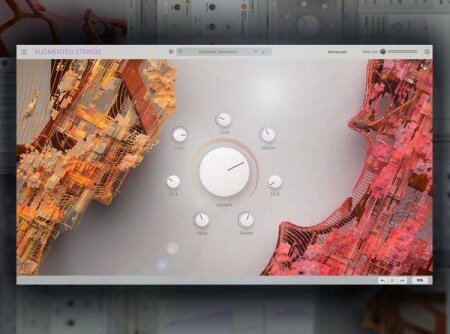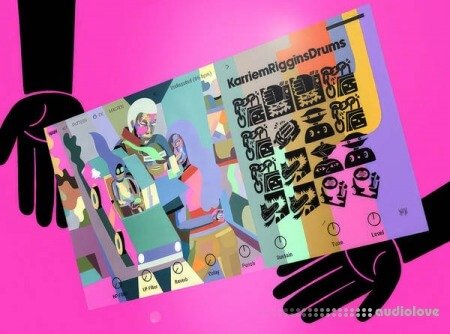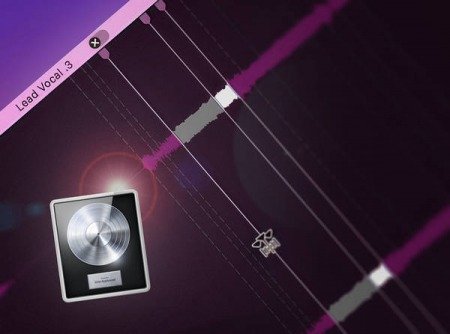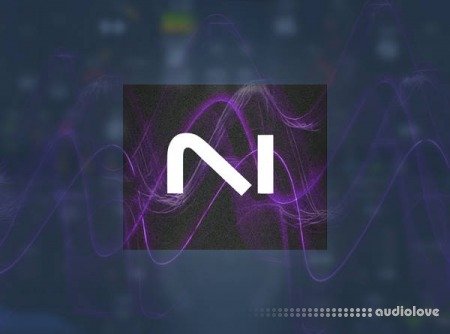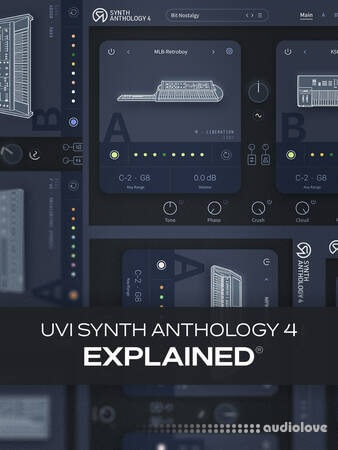Learning / Video Tutorials
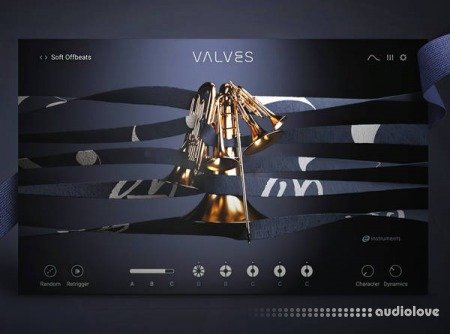
Product Details
FULL INFO BELOW:
Join plugin expert Eli Krantzberg for a look at Native Instruments virtual brass instrument, VALVES, and learn all you need to know to start using it in your own tracks quickly and easily. Youll learn how to adjust the voicings of chords, use macros for quick broad control of numerous parameters, create sequences, add effects, and much more! Eli will explain the features and demonstrate the sound of the plugin with various examples so you can hear for yourself whats possible with VALVES. These videos are for new VALVES users.
Eli begins by welcoming you with a brief overview of VALVES, including what it does and how the main controls are laid out. Once youre familiar with the basic layout, youll learn about the intelligent voicing system that allows you to choose how different notes of a chord are spread out. This can allow for dense, thick clusters of notes or wide, spacious groupings - whatever suits your needs.
Then Eli covers the Global controls, which is where you access macro-style changes and more. Explore the Sequencer page next, where youll find the Articulation Sequencer and learn how its used to create your own custom parts and arrangements. Then discover all the tricks to navigating the browser, including how to save your customized presets via Kontakts Snapshots. The Mixer page follows, where youll see how to add effects and shape the sound of the ensemble in various ways.
Eli also teaches you how to employ automation with VALVES, so you can modify the texture throughout the track with moment and part automation. Finally, youll learn how to create some more exotic noises and sounds that can be used to add some variety or create more minimalist-based arrangements.
With VALVES, theres no need to hire an expensive brass section for your next production. This course will show you how to quickly get the most out of this unique instrument and harness its impressive ability to create truly realistic-sounding brass sounds.
Check out the VALVES video tutorial descriptions for more information on each videos content and start adding that missing ingredient to your next production... watch VALVES Explained? now!
What You Will Learn:
The layout and function of all the parameters and controls.How to alter the voicing (note spacing) of chords in various ways.How to create your own custom parts with the Articulation Sequencer.Different ways to alter the sound of the ensemble via effects and mixing.How to use automation to create variation and maintain interest throughout an arrangement.
Join plugin expert Eli Krantzberg for a look at Native Instruments virtual brass instrument, VALVES, and learn all you need to know to start using it in your own tracks quickly and easily. Youll learn how to adjust the voicings of chords, use macros for quick broad control of numerous parameters, create sequences, add effects, and much more! Eli will explain the features and demonstrate the sound of the plugin with various examples so you can hear for yourself whats possible with VALVES. These videos are for new VALVES users.
Eli begins by welcoming you with a brief overview of VALVES, including what it does and how the main controls are laid out. Once youre familiar with the basic layout, youll learn about the intelligent voicing system that allows you to choose how different notes of a chord are spread out. This can allow for dense, thick clusters of notes or wide, spacious groupings - whatever suits your needs.
Then Eli covers the Global controls, which is where you access macro-style changes and more. Explore the Sequencer page next, where youll find the Articulation Sequencer and learn how its used to create your own custom parts and arrangements. Then discover all the tricks to navigating the browser, including how to save your customized presets via Kontakts Snapshots. The Mixer page follows, where youll see how to add effects and shape the sound of the ensemble in various ways.
Eli also teaches you how to employ automation with VALVES, so you can modify the texture throughout the track with moment and part automation. Finally, youll learn how to create some more exotic noises and sounds that can be used to add some variety or create more minimalist-based arrangements.
With VALVES, theres no need to hire an expensive brass section for your next production. This course will show you how to quickly get the most out of this unique instrument and harness its impressive ability to create truly realistic-sounding brass sounds.
Check out the VALVES video tutorial descriptions for more information on each videos content and start adding that missing ingredient to your next production... watch VALVES Explained? now!
What You Will Learn:
The layout and function of all the parameters and controls.How to alter the voicing (note spacing) of chords in various ways.How to create your own custom parts with the Articulation Sequencer.Different ways to alter the sound of the ensemble via effects and mixing.How to use automation to create variation and maintain interest throughout an arrangement.
Groove3 VALVES Explained [TUTORiAL]
Referal Link: https://bit.ly/3m4PlI8
Added: 24.Feb.2023
Catagory: Learning
Product ID: 37863
Our Price Before 10% Deduction
Bonuses For Regular Customers
£4.99
ADD TO YOUR CART or BUY NOW
US & EU - Use The Checkout Button To Buy

Add To Favorites
Delivery & Download

Delivery Details
-
A Digital Download Link is sent to you
Once your order has been placed an initial email will be provided to notify you that your order has begun , You can expect to recieve this confirmation email immediatly after your purchase.
This email will contain a Link that will take you to the Download Portal where your download can begin.
Download times are dependent on your own internet speeds.
You will receive in your download ALL Files needed for install
These files will include Everything Needed To Setup The Product
Any Serials or Activators Will Be Provided When You Purchase The Product.

More Results
Use Search Menu To Change Results
Groove3 Arturia Augmented STRINGS Explained [TUTORiAL]
07 Oct 2022
Learning / Video Tutorials
Groove3s resident Arturia VI guru Tyler Coffin takes you on a sight-and-sounds tour of Augmented STRINGS, the companys inspired ta
Groove3s resident Arturia VI guru Tyler Coffin takes you on a sight-and-sounds tour of Augmented STRINGS, the companys inspired ta
Groove3 Arturia Keyboards Explained [TUTORiAL]
03 Jun 2022
Learning / Video Tutorials
In this video course, studio guru Tyler Coffin takes you on an in-depth journey of the Arturia V Keyboard collection, teaching you
In this video course, studio guru Tyler Coffin takes you on an in-depth journey of the Arturia V Keyboard collection, teaching you
Groove3 Back to Basics: Dynamics [TUTORiAL]
30 Jun 2023
Learning / Video Tutorials
If youve always felt a bit confused about compression, limiting, expansion, and other dynamic processors, look no further. In this
If youve always felt a bit confused about compression, limiting, expansion, and other dynamic processors, look no further. In this
Groove3 bx_crispytuner Explained [TUTORiAL]
06 Jan 2023
Learning / Video Tutorials
Join veteran Groove3 instructor Eli Krantzberg, for a thorough look at Brainworxs bx_crispytuner vocal tuning plugin. In this deta
Join veteran Groove3 instructor Eli Krantzberg, for a thorough look at Brainworxs bx_crispytuner vocal tuning plugin. In this deta
Groove3 Console 1 Channel Mk III: Getting Started [TUTORiAL]
26 Jan 2024
Learning / Video Tutorials
If youre not a fan of the mouse, a control surface will likely put a smile on your face. But how about one that comes with a set o
If youre not a fan of the mouse, a control surface will likely put a smile on your face. But how about one that comes with a set o
Groove3 Creative Ways to Use Delay Explained [TUTORiAL]
09 Dec 2022
Learning / Video Tutorials
If you think you know everything a delay unit can do, think again! Groove3 instructor Gary Hiebner shows just how many tricks the
If you think you know everything a delay unit can do, think again! Groove3 instructor Gary Hiebner shows just how many tricks the
Groove3 Cubase Guru Guide [TUTORiAL]
14 Oct 2022
Learning / Video Tutorials
If youre a Cubase user thats new to MIDI or simply have a limited knowledge of it, you dont know what youre missing! MIDI is an ex
If youre a Cubase user thats new to MIDI or simply have a limited knowledge of it, you dont know what youre missing! MIDI is an ex
Groove3 D16 Silverline Series Getting Creative [TUTORiAL]
09 Feb 2024
Learning / Video Tutorials
D16s Silverline plug-ins represent some of the best-sounding effects available for a wide range of applications. In this D16 plugi
D16s Silverline plug-ins represent some of the best-sounding effects available for a wide range of applications. In this D16 plugi
Groove3 Dorico 5 Update Explained [TUTORiAL]
21 Jul 2023
Learning / Video Tutorials
Join Groove3 instructor Doug Zangar for a thorough look at all the updates included in Steinbergs latest version of their flagship
Join Groove3 instructor Doug Zangar for a thorough look at all the updates included in Steinbergs latest version of their flagship
Groove3 FL Studio Making Your First Beat [TUTORiAL]
08 Jan 2024
Learning / Video Tutorials
If you use FL Studio and are completely new to beat-making, youre in good hands. FL Studio guru Tyler Coffin will teach you how to
If you use FL Studio and are completely new to beat-making, youre in good hands. FL Studio guru Tyler Coffin will teach you how to
Groove3 Focusrite FAST Bundle Explained [TUTORiAL]
21 Oct 2022
Learning / Video Tutorials
With the FAST Bundle from Focusrite, you get several powerful sound-shaping tools designed to offer pro-quality results in no time
With the FAST Bundle from Focusrite, you get several powerful sound-shaping tools designed to offer pro-quality results in no time
Groove3 Goodhertz Plugins Tips and Tricks [TUTORiAL]
22 Dec 2023
Learning / Video Tutorials
In this Goodhertz Plugin video course, production expert Thomas Cochran shares with you several tips and ideas for getting excelle
In this Goodhertz Plugin video course, production expert Thomas Cochran shares with you several tips and ideas for getting excelle
Groove3 HyperPop Production Explained [TUTORiAL]
04 Aug 2023
Learning / Video Tutorials
In this inspiring HyperPop production video course, studio guru Gary Hiebner will teach you how to craft your own HyperPop product
In this inspiring HyperPop production video course, studio guru Gary Hiebner will teach you how to craft your own HyperPop product
Groove3 KARRIEM RIGGINS DRUMS Explained [TUTORiAL]
17 Mar 2023
Learning / Video Tutorials
If you want your productions to stand out in a crowd, it certainly helps to have some unique sounds. KARRIEM RIGGINS DRUMS, from N
If you want your productions to stand out in a crowd, it certainly helps to have some unique sounds. KARRIEM RIGGINS DRUMS, from N
Groove3 Lethal Synth Explained [TUTORiAL]
23 Feb 2024
Learning / Video Tutorials
Join veteran Groove3 instructor Larry Holcombe for a detailed look at Lethal Synth, from scrolling presets to building your own es
Join veteran Groove3 instructor Larry Holcombe for a detailed look at Lethal Synth, from scrolling presets to building your own es
Groove3 Logic Pro Flex Time Explained [TUTORiAL]
04 Aug 2023
Learning / Video Tutorials
Join Logic expert Eli Krantzberg for a comprehensive Flex Time video course, the powerful time-stretching plugin that comes with L
Join Logic expert Eli Krantzberg for a comprehensive Flex Time video course, the powerful time-stretching plugin that comes with L
Groove3 Logic Pro Songwriting Workflow Tips and Tricks [TUTORiAL]
05 Aug 2022
Learning / Video Tutorials
When inspiration hits, the last thing you want to do is get bogged down with setting up a new project, VSTs, track folders, etc. W
When inspiration hits, the last thing you want to do is get bogged down with setting up a new project, VSTs, track folders, etc. W
Groove3 Logic Pro X 3rd Party Plug-in Mapping with Smart Controls [TUTORiAL]
18 Oct 2022
Learning / Video Tutorials
Logic Pro X guru Doug Zangar shows you how to map and control your 3rd Party plug-ins in Logic Pro X! Sometimes 3rd party plug-ins
Logic Pro X guru Doug Zangar shows you how to map and control your 3rd Party plug-ins in Logic Pro X! Sometimes 3rd party plug-ins
Groove3 Mixing with Plugin Alliance Plugins Explained [TUTORiAL]
04 Nov 2022
Learning / Video Tutorials
If you use Plugin Alliance plugins - this course is for you! Recording expert Larry Holcombe shows you how to mix a session from s
If you use Plugin Alliance plugins - this course is for you! Recording expert Larry Holcombe shows you how to mix a session from s
Groove3 MODO Bass 2 Explained [TUTORiAL]
16 Jun 2023
Learning / Video Tutorials
IK Multimedias MODO Bass set new standards for modeling features in a virtual instrument, making it possible to generate professio
IK Multimedias MODO Bass set new standards for modeling features in a virtual instrument, making it possible to generate professio
Groove3 Native Instruments Sound Design Tips and Tricks [TUTORiAL]
02 Jun 2023
Learning / Video Tutorials
If youre looking to give your productions that special touch by way of unique sounds and/or effects, this Notice Instrument video
If youre looking to give your productions that special touch by way of unique sounds and/or effects, this Notice Instrument video
Groove3 Neutron & Ozone Mix Tips! [TUTORiAL]
12 Aug 2022
Learning / Video Tutorials
Join veteran Groove3 instructor Larry Holcombe for a fun and informative hour-and-a-half video course in which he shares many mixi
Join veteran Groove3 instructor Larry Holcombe for a fun and informative hour-and-a-half video course in which he shares many mixi
Groove3 Phase Plant Explained [TUTORiAL]
11 Aug 2023
Learning / Video Tutorials
Join synth expert Larry Holcombe for a complete guide to Kilohearts award-winning semi-modular virtual synth, Phase Plant. In thes
Join synth expert Larry Holcombe for a complete guide to Kilohearts award-winning semi-modular virtual synth, Phase Plant. In thes
Groove3 Producing Signature EDM Tracks [TUTORiAL]
21 Nov 2023
Learning / Video Tutorials
If you want your EDM tracks to stand out and be instantly recognizable, you need to have your own special signature sound. In this
If you want your EDM tracks to stand out and be instantly recognizable, you need to have your own special signature sound. In this
Groove3 Pulsar Plug-Ins Explained [TUTORiAL]
04 Nov 2022
Learning / Video Tutorials
Pulsar plug-ins are highly regarded in the audio world for their emulations (often enhanced) of some of the most famous hardware p
Pulsar plug-ins are highly regarded in the audio world for their emulations (often enhanced) of some of the most famous hardware p
Groove3 RipX DeepAudio Explained [TUTORiAL]
07 Oct 2022
Learning / Video Tutorials
Audio separation software has come a long way, enabling you to separate different elements in a stereo track, removing or extracti
Audio separation software has come a long way, enabling you to separate different elements in a stereo track, removing or extracti
Groove3 Soundtoys SuperPlate Explained [TUTORiAL]
07 Jul 2023
Learning / Video Tutorials
If youre a fan of plate reverb, you need to check out Soundtoys SuperPlate plug-in and its incredible wealth of sonic reverby good
If youre a fan of plate reverb, you need to check out Soundtoys SuperPlate plug-in and its incredible wealth of sonic reverby good
Groove3 Spire Explained [TUTORiAL]
05 May 2023
Learning / Video Tutorials
Join veteran Groove3 instructor Larry Holcombe for a thorough look at Reveal Audios inventive virtual synthesizer, Spire. In this
Join veteran Groove3 instructor Larry Holcombe for a thorough look at Reveal Audios inventive virtual synthesizer, Spire. In this
Groove3 The Legend Explained [TUTORiAL]
27 May 2022
Learning / Video Tutorials
In this tutorial series, virtual instrument veteran Larry Holcombe covers the Legend by Synapse Audio Software: a stellar emulatio
In this tutorial series, virtual instrument veteran Larry Holcombe covers the Legend by Synapse Audio Software: a stellar emulatio
Groove3 UADx PolyMAX Synth Explained [TUTORiAL]
15 Sep 2023
Learning / Video Tutorials
If youre looking for vintage, analog synth tones in a softsynth package, UADs PolyMAX will fit the bill and then some. In this Pol
If youre looking for vintage, analog synth tones in a softsynth package, UADs PolyMAX will fit the bill and then some. In this Pol
Groove3 UVI Synth Anthology 4 Explained [TUTORiAL]
16 Dec 2023
Learning / Video Tutorials
In this UVI Synth Anthology 4 video course, synth wiz Eli Krantzberg takes you on a guided tour through UVIs Synth Anthology 4, a
In this UVI Synth Anthology 4 video course, synth wiz Eli Krantzberg takes you on a guided tour through UVIs Synth Anthology 4, a
Similar Products
Take A Peek At Some Similar Results.
Groove3 VALVES Explained [TUTORiAL]
24 Feb 2023
Learning / Video Tutorials
Join plugin expert Eli Krantzberg for a look at Native Instruments virtual brass instrument, VALVES, and learn all you need to kno
Join plugin expert Eli Krantzberg for a look at Native Instruments virtual brass instrument, VALVES, and learn all you need to kno
AudioThing Valves v1.0.1
09 Nov 2019
Windows
Valves is a vintage valve emulation plugin with multimode resonant filter and cabinet/EQ section. The valve section is modelled af
Valves is a vintage valve emulation plugin with multimode resonant filter and cabinet/EQ section. The valve section is modelled af
Groove3 Arturia Augmented STRINGS Explained [TUTORiAL]
07 Oct 2022
Learning / Video Tutorials
Groove3s resident Arturia VI guru Tyler Coffin takes you on a sight-and-sounds tour of Augmented STRINGS, the companys inspired ta
Groove3s resident Arturia VI guru Tyler Coffin takes you on a sight-and-sounds tour of Augmented STRINGS, the companys inspired ta
Groove3 Arturia Keyboards Explained [TUTORiAL]
03 Jun 2022
Learning / Video Tutorials
In this video course, studio guru Tyler Coffin takes you on an in-depth journey of the Arturia V Keyboard collection, teaching you
In this video course, studio guru Tyler Coffin takes you on an in-depth journey of the Arturia V Keyboard collection, teaching you
Groove3 Back to Basics: Dynamics [TUTORiAL]
30 Jun 2023
Learning / Video Tutorials
If youve always felt a bit confused about compression, limiting, expansion, and other dynamic processors, look no further. In this
If youve always felt a bit confused about compression, limiting, expansion, and other dynamic processors, look no further. In this
Groove3 bx_crispytuner Explained [TUTORiAL]
06 Jan 2023
Learning / Video Tutorials
Join veteran Groove3 instructor Eli Krantzberg, for a thorough look at Brainworxs bx_crispytuner vocal tuning plugin. In this deta
Join veteran Groove3 instructor Eli Krantzberg, for a thorough look at Brainworxs bx_crispytuner vocal tuning plugin. In this deta
Groove3 Console 1 Channel Mk III: Getting Started [TUTORiAL]
26 Jan 2024
Learning / Video Tutorials
If youre not a fan of the mouse, a control surface will likely put a smile on your face. But how about one that comes with a set o
If youre not a fan of the mouse, a control surface will likely put a smile on your face. But how about one that comes with a set o
Groove3 Creative Ways to Use Delay Explained [TUTORiAL]
09 Dec 2022
Learning / Video Tutorials
If you think you know everything a delay unit can do, think again! Groove3 instructor Gary Hiebner shows just how many tricks the
If you think you know everything a delay unit can do, think again! Groove3 instructor Gary Hiebner shows just how many tricks the
Groove3 Cubase Guru Guide [TUTORiAL]
14 Oct 2022
Learning / Video Tutorials
If youre a Cubase user thats new to MIDI or simply have a limited knowledge of it, you dont know what youre missing! MIDI is an ex
If youre a Cubase user thats new to MIDI or simply have a limited knowledge of it, you dont know what youre missing! MIDI is an ex
Groove3 D16 Silverline Series Getting Creative [TUTORiAL]
09 Feb 2024
Learning / Video Tutorials
D16s Silverline plug-ins represent some of the best-sounding effects available for a wide range of applications. In this D16 plugi
D16s Silverline plug-ins represent some of the best-sounding effects available for a wide range of applications. In this D16 plugi
Groove3 Dorico 5 Update Explained [TUTORiAL]
21 Jul 2023
Learning / Video Tutorials
Join Groove3 instructor Doug Zangar for a thorough look at all the updates included in Steinbergs latest version of their flagship
Join Groove3 instructor Doug Zangar for a thorough look at all the updates included in Steinbergs latest version of their flagship
Groove3 FL Studio Making Your First Beat [TUTORiAL]
08 Jan 2024
Learning / Video Tutorials
If you use FL Studio and are completely new to beat-making, youre in good hands. FL Studio guru Tyler Coffin will teach you how to
If you use FL Studio and are completely new to beat-making, youre in good hands. FL Studio guru Tyler Coffin will teach you how to
Groove3 Focusrite FAST Bundle Explained [TUTORiAL]
21 Oct 2022
Learning / Video Tutorials
With the FAST Bundle from Focusrite, you get several powerful sound-shaping tools designed to offer pro-quality results in no time
With the FAST Bundle from Focusrite, you get several powerful sound-shaping tools designed to offer pro-quality results in no time
Groove3 Goodhertz Plugins Tips and Tricks [TUTORiAL]
22 Dec 2023
Learning / Video Tutorials
In this Goodhertz Plugin video course, production expert Thomas Cochran shares with you several tips and ideas for getting excelle
In this Goodhertz Plugin video course, production expert Thomas Cochran shares with you several tips and ideas for getting excelle
Groove3 HyperPop Production Explained [TUTORiAL]
04 Aug 2023
Learning / Video Tutorials
In this inspiring HyperPop production video course, studio guru Gary Hiebner will teach you how to craft your own HyperPop product
In this inspiring HyperPop production video course, studio guru Gary Hiebner will teach you how to craft your own HyperPop product
Groove3 KARRIEM RIGGINS DRUMS Explained [TUTORiAL]
17 Mar 2023
Learning / Video Tutorials
If you want your productions to stand out in a crowd, it certainly helps to have some unique sounds. KARRIEM RIGGINS DRUMS, from N
If you want your productions to stand out in a crowd, it certainly helps to have some unique sounds. KARRIEM RIGGINS DRUMS, from N
Groove3 Lethal Synth Explained [TUTORiAL]
23 Feb 2024
Learning / Video Tutorials
Join veteran Groove3 instructor Larry Holcombe for a detailed look at Lethal Synth, from scrolling presets to building your own es
Join veteran Groove3 instructor Larry Holcombe for a detailed look at Lethal Synth, from scrolling presets to building your own es
Groove3 Logic Pro Flex Time Explained [TUTORiAL]
04 Aug 2023
Learning / Video Tutorials
Join Logic expert Eli Krantzberg for a comprehensive Flex Time video course, the powerful time-stretching plugin that comes with L
Join Logic expert Eli Krantzberg for a comprehensive Flex Time video course, the powerful time-stretching plugin that comes with L
Groove3 Logic Pro Songwriting Workflow Tips and Tricks [TUTORiAL]
05 Aug 2022
Learning / Video Tutorials
When inspiration hits, the last thing you want to do is get bogged down with setting up a new project, VSTs, track folders, etc. W
When inspiration hits, the last thing you want to do is get bogged down with setting up a new project, VSTs, track folders, etc. W
Groove3 Logic Pro X 3rd Party Plug-in Mapping with Smart Controls [TUTORiAL]
18 Oct 2022
Learning / Video Tutorials
Logic Pro X guru Doug Zangar shows you how to map and control your 3rd Party plug-ins in Logic Pro X! Sometimes 3rd party plug-ins
Logic Pro X guru Doug Zangar shows you how to map and control your 3rd Party plug-ins in Logic Pro X! Sometimes 3rd party plug-ins
Groove3 Mixing with Plugin Alliance Plugins Explained [TUTORiAL]
04 Nov 2022
Learning / Video Tutorials
If you use Plugin Alliance plugins - this course is for you! Recording expert Larry Holcombe shows you how to mix a session from s
If you use Plugin Alliance plugins - this course is for you! Recording expert Larry Holcombe shows you how to mix a session from s
Groove3 MODO Bass 2 Explained [TUTORiAL]
16 Jun 2023
Learning / Video Tutorials
IK Multimedias MODO Bass set new standards for modeling features in a virtual instrument, making it possible to generate professio
IK Multimedias MODO Bass set new standards for modeling features in a virtual instrument, making it possible to generate professio
Groove3 Native Instruments Sound Design Tips and Tricks [TUTORiAL]
02 Jun 2023
Learning / Video Tutorials
If youre looking to give your productions that special touch by way of unique sounds and/or effects, this Notice Instrument video
If youre looking to give your productions that special touch by way of unique sounds and/or effects, this Notice Instrument video
Groove3 Neutron & Ozone Mix Tips! [TUTORiAL]
12 Aug 2022
Learning / Video Tutorials
Join veteran Groove3 instructor Larry Holcombe for a fun and informative hour-and-a-half video course in which he shares many mixi
Join veteran Groove3 instructor Larry Holcombe for a fun and informative hour-and-a-half video course in which he shares many mixi
Groove3 Phase Plant Explained [TUTORiAL]
11 Aug 2023
Learning / Video Tutorials
Join synth expert Larry Holcombe for a complete guide to Kilohearts award-winning semi-modular virtual synth, Phase Plant. In thes
Join synth expert Larry Holcombe for a complete guide to Kilohearts award-winning semi-modular virtual synth, Phase Plant. In thes
Groove3 Producing Signature EDM Tracks [TUTORiAL]
21 Nov 2023
Learning / Video Tutorials
If you want your EDM tracks to stand out and be instantly recognizable, you need to have your own special signature sound. In this
If you want your EDM tracks to stand out and be instantly recognizable, you need to have your own special signature sound. In this
Groove3 Pulsar Plug-Ins Explained [TUTORiAL]
04 Nov 2022
Learning / Video Tutorials
Pulsar plug-ins are highly regarded in the audio world for their emulations (often enhanced) of some of the most famous hardware p
Pulsar plug-ins are highly regarded in the audio world for their emulations (often enhanced) of some of the most famous hardware p
Groove3 RipX DeepAudio Explained [TUTORiAL]
07 Oct 2022
Learning / Video Tutorials
Audio separation software has come a long way, enabling you to separate different elements in a stereo track, removing or extracti
Audio separation software has come a long way, enabling you to separate different elements in a stereo track, removing or extracti
Groove3 Soundtoys SuperPlate Explained [TUTORiAL]
07 Jul 2023
Learning / Video Tutorials
If youre a fan of plate reverb, you need to check out Soundtoys SuperPlate plug-in and its incredible wealth of sonic reverby good
If youre a fan of plate reverb, you need to check out Soundtoys SuperPlate plug-in and its incredible wealth of sonic reverby good
Groove3 Spire Explained [TUTORiAL]
05 May 2023
Learning / Video Tutorials
Join veteran Groove3 instructor Larry Holcombe for a thorough look at Reveal Audios inventive virtual synthesizer, Spire. In this
Join veteran Groove3 instructor Larry Holcombe for a thorough look at Reveal Audios inventive virtual synthesizer, Spire. In this
Groove3 The Legend Explained [TUTORiAL]
27 May 2022
Learning / Video Tutorials
In this tutorial series, virtual instrument veteran Larry Holcombe covers the Legend by Synapse Audio Software: a stellar emulatio
In this tutorial series, virtual instrument veteran Larry Holcombe covers the Legend by Synapse Audio Software: a stellar emulatio
Groove3 UADx PolyMAX Synth Explained [TUTORiAL]
15 Sep 2023
Learning / Video Tutorials
If youre looking for vintage, analog synth tones in a softsynth package, UADs PolyMAX will fit the bill and then some. In this Pol
If youre looking for vintage, analog synth tones in a softsynth package, UADs PolyMAX will fit the bill and then some. In this Pol
Groove3 UVI Synth Anthology 4 Explained [TUTORiAL]
16 Dec 2023
Learning / Video Tutorials
In this UVI Synth Anthology 4 video course, synth wiz Eli Krantzberg takes you on a guided tour through UVIs Synth Anthology 4, a
In this UVI Synth Anthology 4 video course, synth wiz Eli Krantzberg takes you on a guided tour through UVIs Synth Anthology 4, a
Native Instruments Valves Pro v1.0.1 [KONTAKT]
31 May 2024
Additional Libraries
Orchestral The finest warm and mellow brass sounds Valves Pro makes it simple to create evolving brass ensembles with sounds meticulously rec
Orchestral The finest warm and mellow brass sounds Valves Pro makes it simple to create evolving brass ensembles with sounds meticulously rec
Native Instruments Valves Pro [KONTAKT]
23 Sep 2023
Additional Libraries
Orchestral The finest warm and mellow brass sounds Valves Pro makes it simple to create evolving brass ensembles with sounds meticulously rec
Orchestral The finest warm and mellow brass sounds Valves Pro makes it simple to create evolving brass ensembles with sounds meticulously rec
Native Instruments Valves v1.0.1 [KONTAKT]
31 May 2024
Additional Libraries
Orchestral / Classic Instantly create interweaving, evolving brass phrases from a single note or chord ? all professionally performed, expertly arrange
Orchestral / Classic Instantly create interweaving, evolving brass phrases from a single note or chord ? all professionally performed, expertly arrange