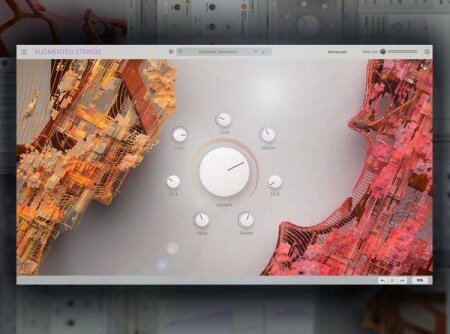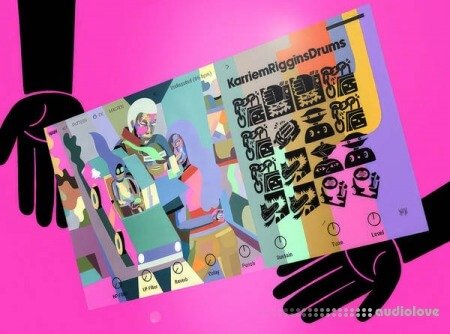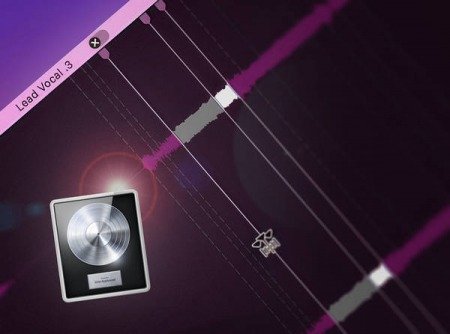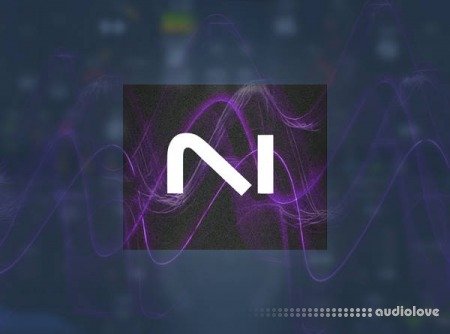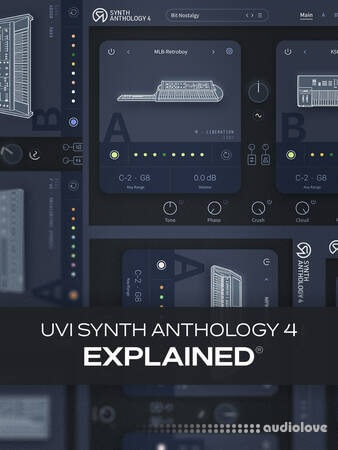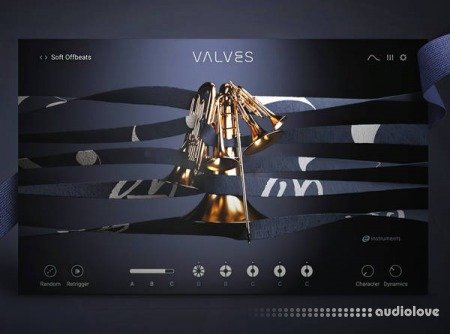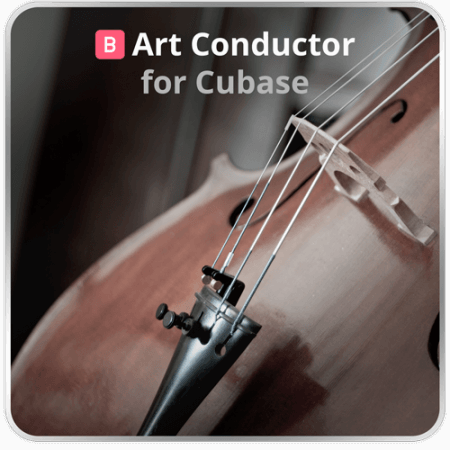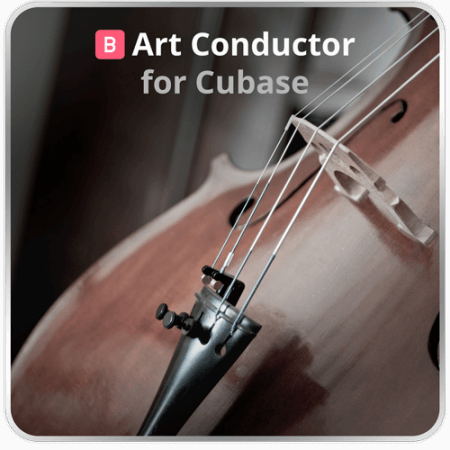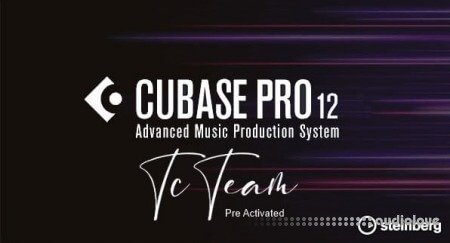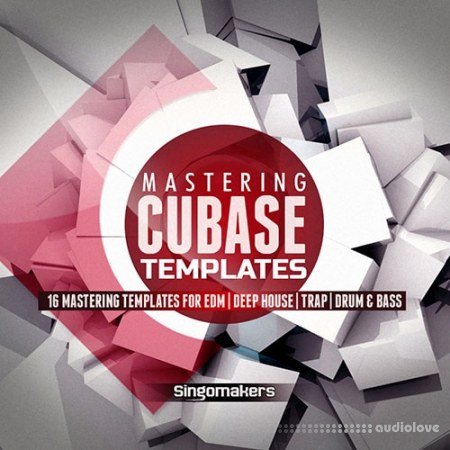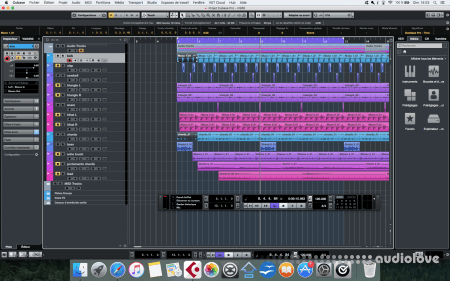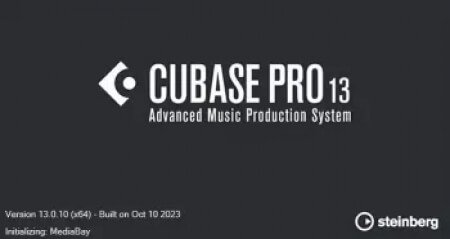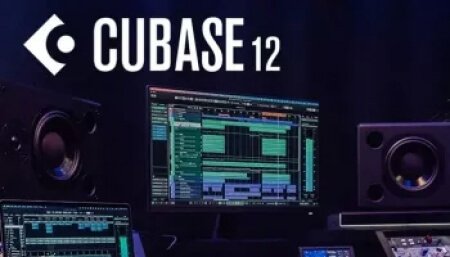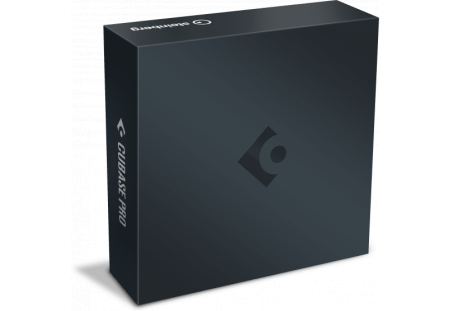Learning / Video Tutorials

Groove3 Cubase Guru Guide [TUTORiAL]
Referal Link: https://bit.ly/3T4GuBU
Added: 14.Oct.2022
Catagory: Learning
Product ID: 32402
Our Price Before 10% Deduction
Bonuses For Regular Customers
£4.99
ADD TO YOUR CART or BUY NOW
US & EU - Use The Checkout Button To Buy

Add To Favorites
Full Details
FULL INFO BELOW:
If youre a Cubase user thats new to MIDI or simply have a limited knowledge of it, you dont know what youre missing! MIDI is an extremely powerful tool with dozens of features that can speed up your workflow, increase your creativity, and plenty more. In this Cubase video course, MIDI expert Gary Hiebner teaches you all you need to know about using MIDI with Cubase. From simple note input to creating custom expression maps and more, Gary runs the gamut. These videos are for new and intermediate Cubase MIDI users.
Gary begins with an overview of the MIDI functionality in Cubase and explains what all well be covering in the course. Then its down to business with the first topic: velocities. Learn what velocity in MIDI is, what it does, and how you can edit it. Then, explore CC1 modulation and see how it works with various instruments and how to assign it. CC11 expression follows, and youll see how to add an expression lane, how it differs from CC1 modulation, and how they can be used together.
Next up is the List Editor, where you can find all the MIDI note data listed for convenient editing and more. Gary then demonstrates the Inline Editor and how it differs from the List Editor before moving on to the subject of note expression, which can be used to edit volume, pan, pitch, filter cutoff, and much more on a single-note basis.
Many other topics follow, including sending multiple MIDI tracks to one instrument, using MIDI Modifiers to humanize a performance, aftertouch, multi MIDI part editing, quantization, multitimbral instruments and multi outputs, key-changing/program changes, expression maps, the Drum Editor, and much more!
Dont put off learning the power of MIDI any longer! Once you get through this tutorial, youll wonder how you ever got by in Cubase before. Check out the individual descriptions of the Cubase MIDI Guru Guide videos for more information on the incredible features available and how you can implement them in your next production. Harness the power of Cubases MIDI functionality ... watch Cubase MIDI Guru Guide today!
If youre a Cubase user thats new to MIDI or simply have a limited knowledge of it, you dont know what youre missing! MIDI is an extremely powerful tool with dozens of features that can speed up your workflow, increase your creativity, and plenty more. In this Cubase video course, MIDI expert Gary Hiebner teaches you all you need to know about using MIDI with Cubase. From simple note input to creating custom expression maps and more, Gary runs the gamut. These videos are for new and intermediate Cubase MIDI users.
Gary begins with an overview of the MIDI functionality in Cubase and explains what all well be covering in the course. Then its down to business with the first topic: velocities. Learn what velocity in MIDI is, what it does, and how you can edit it. Then, explore CC1 modulation and see how it works with various instruments and how to assign it. CC11 expression follows, and youll see how to add an expression lane, how it differs from CC1 modulation, and how they can be used together.
Next up is the List Editor, where you can find all the MIDI note data listed for convenient editing and more. Gary then demonstrates the Inline Editor and how it differs from the List Editor before moving on to the subject of note expression, which can be used to edit volume, pan, pitch, filter cutoff, and much more on a single-note basis.
Many other topics follow, including sending multiple MIDI tracks to one instrument, using MIDI Modifiers to humanize a performance, aftertouch, multi MIDI part editing, quantization, multitimbral instruments and multi outputs, key-changing/program changes, expression maps, the Drum Editor, and much more!
Dont put off learning the power of MIDI any longer! Once you get through this tutorial, youll wonder how you ever got by in Cubase before. Check out the individual descriptions of the Cubase MIDI Guru Guide videos for more information on the incredible features available and how you can implement them in your next production. Harness the power of Cubases MIDI functionality ... watch Cubase MIDI Guru Guide today!
Delivery Details
-
A Digital Download Link is sent to you
Once your order has been placed an initial email will be provided to notify you that your order has begun , You can expect to recieve this confirmation email immediatly after your purchase.
This email will contain a Link that will take you to the Download Portal where your download can begin.
Download times are dependent on your own internet speeds.
You will receive in your download ALL Files needed for install
These files will include Everything Needed To Setup The Product
Any Serials or Activators Will Be Provided When You Purchase The Product.

More Results
Use Search Menu To Change Results
Audio Workshop Cubase Complete 10 Effekte & instrumente [TUTORiAL]
12 Aug 2023
Learning / Video Tutorials
Audio Workshop pr?sentiert mit Cubase Complete 10 - Effekte & Instrumente einen umfangreichen DVD-Lernkurs ?ber alle Effekte und I
Audio Workshop pr?sentiert mit Cubase Complete 10 - Effekte & Instrumente einen umfangreichen DVD-Lernkurs ?ber alle Effekte und I
Groove3 Arturia Augmented STRINGS Explained [TUTORiAL]
07 Oct 2022
Learning / Video Tutorials
Groove3s resident Arturia VI guru Tyler Coffin takes you on a sight-and-sounds tour of Augmented STRINGS, the companys inspired ta
Groove3s resident Arturia VI guru Tyler Coffin takes you on a sight-and-sounds tour of Augmented STRINGS, the companys inspired ta
Groove3 Arturia Keyboards Explained [TUTORiAL]
03 Jun 2022
Learning / Video Tutorials
In this video course, studio guru Tyler Coffin takes you on an in-depth journey of the Arturia V Keyboard collection, teaching you
In this video course, studio guru Tyler Coffin takes you on an in-depth journey of the Arturia V Keyboard collection, teaching you
Groove3 Back to Basics: Dynamics [TUTORiAL]
30 Jun 2023
Learning / Video Tutorials
If youve always felt a bit confused about compression, limiting, expansion, and other dynamic processors, look no further. In this
If youve always felt a bit confused about compression, limiting, expansion, and other dynamic processors, look no further. In this
Groove3 bx_crispytuner Explained [TUTORiAL]
06 Jan 2023
Learning / Video Tutorials
Join veteran Groove3 instructor Eli Krantzberg, for a thorough look at Brainworxs bx_crispytuner vocal tuning plugin. In this deta
Join veteran Groove3 instructor Eli Krantzberg, for a thorough look at Brainworxs bx_crispytuner vocal tuning plugin. In this deta
Groove3 Console 1 Channel Mk III: Getting Started [TUTORiAL]
26 Jan 2024
Learning / Video Tutorials
If youre not a fan of the mouse, a control surface will likely put a smile on your face. But how about one that comes with a set o
If youre not a fan of the mouse, a control surface will likely put a smile on your face. But how about one that comes with a set o
Groove3 Creative Ways to Use Delay Explained [TUTORiAL]
09 Dec 2022
Learning / Video Tutorials
If you think you know everything a delay unit can do, think again! Groove3 instructor Gary Hiebner shows just how many tricks the
If you think you know everything a delay unit can do, think again! Groove3 instructor Gary Hiebner shows just how many tricks the
Groove3 D16 Silverline Series Getting Creative [TUTORiAL]
09 Feb 2024
Learning / Video Tutorials
D16s Silverline plug-ins represent some of the best-sounding effects available for a wide range of applications. In this D16 plugi
D16s Silverline plug-ins represent some of the best-sounding effects available for a wide range of applications. In this D16 plugi
Groove3 Dorico 5 Update Explained [TUTORiAL]
21 Jul 2023
Learning / Video Tutorials
Join Groove3 instructor Doug Zangar for a thorough look at all the updates included in Steinbergs latest version of their flagship
Join Groove3 instructor Doug Zangar for a thorough look at all the updates included in Steinbergs latest version of their flagship
Groove3 FL Studio Making Your First Beat [TUTORiAL]
08 Jan 2024
Learning / Video Tutorials
If you use FL Studio and are completely new to beat-making, youre in good hands. FL Studio guru Tyler Coffin will teach you how to
If you use FL Studio and are completely new to beat-making, youre in good hands. FL Studio guru Tyler Coffin will teach you how to
Groove3 Focusrite FAST Bundle Explained [TUTORiAL]
21 Oct 2022
Learning / Video Tutorials
With the FAST Bundle from Focusrite, you get several powerful sound-shaping tools designed to offer pro-quality results in no time
With the FAST Bundle from Focusrite, you get several powerful sound-shaping tools designed to offer pro-quality results in no time
Groove3 Goodhertz Plugins Tips and Tricks [TUTORiAL]
22 Dec 2023
Learning / Video Tutorials
In this Goodhertz Plugin video course, production expert Thomas Cochran shares with you several tips and ideas for getting excelle
In this Goodhertz Plugin video course, production expert Thomas Cochran shares with you several tips and ideas for getting excelle
Groove3 HyperPop Production Explained [TUTORiAL]
04 Aug 2023
Learning / Video Tutorials
In this inspiring HyperPop production video course, studio guru Gary Hiebner will teach you how to craft your own HyperPop product
In this inspiring HyperPop production video course, studio guru Gary Hiebner will teach you how to craft your own HyperPop product
Groove3 KARRIEM RIGGINS DRUMS Explained [TUTORiAL]
17 Mar 2023
Learning / Video Tutorials
If you want your productions to stand out in a crowd, it certainly helps to have some unique sounds. KARRIEM RIGGINS DRUMS, from N
If you want your productions to stand out in a crowd, it certainly helps to have some unique sounds. KARRIEM RIGGINS DRUMS, from N
Groove3 Lethal Synth Explained [TUTORiAL]
23 Feb 2024
Learning / Video Tutorials
Join veteran Groove3 instructor Larry Holcombe for a detailed look at Lethal Synth, from scrolling presets to building your own es
Join veteran Groove3 instructor Larry Holcombe for a detailed look at Lethal Synth, from scrolling presets to building your own es
Groove3 Logic Pro Flex Time Explained [TUTORiAL]
04 Aug 2023
Learning / Video Tutorials
Join Logic expert Eli Krantzberg for a comprehensive Flex Time video course, the powerful time-stretching plugin that comes with L
Join Logic expert Eli Krantzberg for a comprehensive Flex Time video course, the powerful time-stretching plugin that comes with L
Groove3 Logic Pro Songwriting Workflow Tips and Tricks [TUTORiAL]
05 Aug 2022
Learning / Video Tutorials
When inspiration hits, the last thing you want to do is get bogged down with setting up a new project, VSTs, track folders, etc. W
When inspiration hits, the last thing you want to do is get bogged down with setting up a new project, VSTs, track folders, etc. W
Groove3 Logic Pro X 3rd Party Plug-in Mapping with Smart Controls [TUTORiAL]
18 Oct 2022
Learning / Video Tutorials
Logic Pro X guru Doug Zangar shows you how to map and control your 3rd Party plug-ins in Logic Pro X! Sometimes 3rd party plug-ins
Logic Pro X guru Doug Zangar shows you how to map and control your 3rd Party plug-ins in Logic Pro X! Sometimes 3rd party plug-ins
Groove3 Mixing with Plugin Alliance Plugins Explained [TUTORiAL]
04 Nov 2022
Learning / Video Tutorials
If you use Plugin Alliance plugins - this course is for you! Recording expert Larry Holcombe shows you how to mix a session from s
If you use Plugin Alliance plugins - this course is for you! Recording expert Larry Holcombe shows you how to mix a session from s
Groove3 MODO Bass 2 Explained [TUTORiAL]
16 Jun 2023
Learning / Video Tutorials
IK Multimedias MODO Bass set new standards for modeling features in a virtual instrument, making it possible to generate professio
IK Multimedias MODO Bass set new standards for modeling features in a virtual instrument, making it possible to generate professio
Groove3 Native Instruments Sound Design Tips and Tricks [TUTORiAL]
02 Jun 2023
Learning / Video Tutorials
If youre looking to give your productions that special touch by way of unique sounds and/or effects, this Notice Instrument video
If youre looking to give your productions that special touch by way of unique sounds and/or effects, this Notice Instrument video
Groove3 Neutron & Ozone Mix Tips! [TUTORiAL]
12 Aug 2022
Learning / Video Tutorials
Join veteran Groove3 instructor Larry Holcombe for a fun and informative hour-and-a-half video course in which he shares many mixi
Join veteran Groove3 instructor Larry Holcombe for a fun and informative hour-and-a-half video course in which he shares many mixi
Groove3 Phase Plant Explained [TUTORiAL]
11 Aug 2023
Learning / Video Tutorials
Join synth expert Larry Holcombe for a complete guide to Kilohearts award-winning semi-modular virtual synth, Phase Plant. In thes
Join synth expert Larry Holcombe for a complete guide to Kilohearts award-winning semi-modular virtual synth, Phase Plant. In thes
Groove3 Producing Signature EDM Tracks [TUTORiAL]
21 Nov 2023
Learning / Video Tutorials
If you want your EDM tracks to stand out and be instantly recognizable, you need to have your own special signature sound. In this
If you want your EDM tracks to stand out and be instantly recognizable, you need to have your own special signature sound. In this
Groove3 Pulsar Plug-Ins Explained [TUTORiAL]
04 Nov 2022
Learning / Video Tutorials
Pulsar plug-ins are highly regarded in the audio world for their emulations (often enhanced) of some of the most famous hardware p
Pulsar plug-ins are highly regarded in the audio world for their emulations (often enhanced) of some of the most famous hardware p
Groove3 RipX DeepAudio Explained [TUTORiAL]
07 Oct 2022
Learning / Video Tutorials
Audio separation software has come a long way, enabling you to separate different elements in a stereo track, removing or extracti
Audio separation software has come a long way, enabling you to separate different elements in a stereo track, removing or extracti
Groove3 Soundtoys SuperPlate Explained [TUTORiAL]
07 Jul 2023
Learning / Video Tutorials
If youre a fan of plate reverb, you need to check out Soundtoys SuperPlate plug-in and its incredible wealth of sonic reverby good
If youre a fan of plate reverb, you need to check out Soundtoys SuperPlate plug-in and its incredible wealth of sonic reverby good
Groove3 Spire Explained [TUTORiAL]
05 May 2023
Learning / Video Tutorials
Join veteran Groove3 instructor Larry Holcombe for a thorough look at Reveal Audios inventive virtual synthesizer, Spire. In this
Join veteran Groove3 instructor Larry Holcombe for a thorough look at Reveal Audios inventive virtual synthesizer, Spire. In this
Groove3 The Legend Explained [TUTORiAL]
27 May 2022
Learning / Video Tutorials
In this tutorial series, virtual instrument veteran Larry Holcombe covers the Legend by Synapse Audio Software: a stellar emulatio
In this tutorial series, virtual instrument veteran Larry Holcombe covers the Legend by Synapse Audio Software: a stellar emulatio
Groove3 UADx PolyMAX Synth Explained [TUTORiAL]
15 Sep 2023
Learning / Video Tutorials
If youre looking for vintage, analog synth tones in a softsynth package, UADs PolyMAX will fit the bill and then some. In this Pol
If youre looking for vintage, analog synth tones in a softsynth package, UADs PolyMAX will fit the bill and then some. In this Pol
Groove3 UVI Synth Anthology 4 Explained [TUTORiAL]
16 Dec 2023
Learning / Video Tutorials
In this UVI Synth Anthology 4 video course, synth wiz Eli Krantzberg takes you on a guided tour through UVIs Synth Anthology 4, a
In this UVI Synth Anthology 4 video course, synth wiz Eli Krantzberg takes you on a guided tour through UVIs Synth Anthology 4, a
Groove3 VALVES Explained [TUTORiAL]
24 Feb 2023
Learning / Video Tutorials
Join plugin expert Eli Krantzberg for a look at Native Instruments virtual brass instrument, VALVES, and learn all you need to kno
Join plugin expert Eli Krantzberg for a look at Native Instruments virtual brass instrument, VALVES, and learn all you need to kno
Similar Products
Take A Peek At Some Similar Results.
Groove3 Cubase Guru Guide [TUTORiAL]
14 Oct 2022
Learning / Video Tutorials
If youre a Cubase user thats new to MIDI or simply have a limited knowledge of it, you dont know what youre missing! MIDI is an ex
If youre a Cubase user thats new to MIDI or simply have a limited knowledge of it, you dont know what youre missing! MIDI is an ex
Audio Production Basics with Cubase 10.5 [WAV, MiDi]
22 Nov 2020
Samples / MiDi / eBooks
Learn the basics of recording, editing, and mixing audio using Cubase Elements, Artist, or Pro. Experience the software used world
Learn the basics of recording, editing, and mixing audio using Cubase Elements, Artist, or Pro. Experience the software used world
Audio Workshop Cubase Complete 10 Effekte & instrumente [TUTORiAL]
12 Aug 2023
Learning / Video Tutorials
Audio Workshop pr?sentiert mit Cubase Complete 10 - Effekte & Instrumente einen umfangreichen DVD-Lernkurs ?ber alle Effekte und I
Audio Workshop pr?sentiert mit Cubase Complete 10 - Effekte & Instrumente einen umfangreichen DVD-Lernkurs ?ber alle Effekte und I
Babylonwaves Art Conductor 7.5.0 for Cubase and Nuendo [Synth Presets]
12 Sep 2021
Presets
A composers dream Imagine, all your orchestral sample libraries would feel like one. Structured and laid out in the same way. So y
A composers dream Imagine, all your orchestral sample libraries would feel like one. Structured and laid out in the same way. So y
Babylonwaves Art Conductor 8 for Cubase 8.3 [DAW Presets]
16 Dec 2022
Presets
Babylonwaves Art Conductor 8 is a collection of over 9000 professionally build articulation switching templates available for Logi
Babylonwaves Art Conductor 8 is a collection of over 9000 professionally build articulation switching templates available for Logi
Cubase 13
PRO v13.0.10
3 Nov 2023
Windows / Mac OSX
Do you want to start creating your own music, bring your production up to a professional level, or streamline your workflow for sh
Do you want to start creating your own music, bring your production up to a professional level, or streamline your workflow for sh
Cubase Pro 12 Content
13 Apr 2022
Windows
Cubase Guides You on Your Music Production Journey Do you want to start creating your own music, bring your production up to a pro
Cubase Guides You on Your Music Production Journey Do you want to start creating your own music, bring your production up to a pro
Cubase Pro v12.0.20
02 May 2022
Windows
The next version of Cubase will bring not only inspiring new features and significant workflow improvements, but it will also be b
The next version of Cubase will bring not only inspiring new features and significant workflow improvements, but it will also be b
Groove3 Arturia Augmented STRINGS Explained [TUTORiAL]
07 Oct 2022
Learning / Video Tutorials
Groove3s resident Arturia VI guru Tyler Coffin takes you on a sight-and-sounds tour of Augmented STRINGS, the companys inspired ta
Groove3s resident Arturia VI guru Tyler Coffin takes you on a sight-and-sounds tour of Augmented STRINGS, the companys inspired ta
Groove3 Arturia Keyboards Explained [TUTORiAL]
03 Jun 2022
Learning / Video Tutorials
In this video course, studio guru Tyler Coffin takes you on an in-depth journey of the Arturia V Keyboard collection, teaching you
In this video course, studio guru Tyler Coffin takes you on an in-depth journey of the Arturia V Keyboard collection, teaching you
Groove3 Back to Basics: Dynamics [TUTORiAL]
30 Jun 2023
Learning / Video Tutorials
If youve always felt a bit confused about compression, limiting, expansion, and other dynamic processors, look no further. In this
If youve always felt a bit confused about compression, limiting, expansion, and other dynamic processors, look no further. In this
Groove3 bx_crispytuner Explained [TUTORiAL]
06 Jan 2023
Learning / Video Tutorials
Join veteran Groove3 instructor Eli Krantzberg, for a thorough look at Brainworxs bx_crispytuner vocal tuning plugin. In this deta
Join veteran Groove3 instructor Eli Krantzberg, for a thorough look at Brainworxs bx_crispytuner vocal tuning plugin. In this deta
Groove3 Console 1 Channel Mk III: Getting Started [TUTORiAL]
26 Jan 2024
Learning / Video Tutorials
If youre not a fan of the mouse, a control surface will likely put a smile on your face. But how about one that comes with a set o
If youre not a fan of the mouse, a control surface will likely put a smile on your face. But how about one that comes with a set o
Groove3 Creative Ways to Use Delay Explained [TUTORiAL]
09 Dec 2022
Learning / Video Tutorials
If you think you know everything a delay unit can do, think again! Groove3 instructor Gary Hiebner shows just how many tricks the
If you think you know everything a delay unit can do, think again! Groove3 instructor Gary Hiebner shows just how many tricks the
Groove3 D16 Silverline Series Getting Creative [TUTORiAL]
09 Feb 2024
Learning / Video Tutorials
D16s Silverline plug-ins represent some of the best-sounding effects available for a wide range of applications. In this D16 plugi
D16s Silverline plug-ins represent some of the best-sounding effects available for a wide range of applications. In this D16 plugi
Groove3 Dorico 5 Update Explained [TUTORiAL]
21 Jul 2023
Learning / Video Tutorials
Join Groove3 instructor Doug Zangar for a thorough look at all the updates included in Steinbergs latest version of their flagship
Join Groove3 instructor Doug Zangar for a thorough look at all the updates included in Steinbergs latest version of their flagship
Groove3 FL Studio Making Your First Beat [TUTORiAL]
08 Jan 2024
Learning / Video Tutorials
If you use FL Studio and are completely new to beat-making, youre in good hands. FL Studio guru Tyler Coffin will teach you how to
If you use FL Studio and are completely new to beat-making, youre in good hands. FL Studio guru Tyler Coffin will teach you how to
Groove3 Focusrite FAST Bundle Explained [TUTORiAL]
21 Oct 2022
Learning / Video Tutorials
With the FAST Bundle from Focusrite, you get several powerful sound-shaping tools designed to offer pro-quality results in no time
With the FAST Bundle from Focusrite, you get several powerful sound-shaping tools designed to offer pro-quality results in no time
Groove3 Goodhertz Plugins Tips and Tricks [TUTORiAL]
22 Dec 2023
Learning / Video Tutorials
In this Goodhertz Plugin video course, production expert Thomas Cochran shares with you several tips and ideas for getting excelle
In this Goodhertz Plugin video course, production expert Thomas Cochran shares with you several tips and ideas for getting excelle
Groove3 HyperPop Production Explained [TUTORiAL]
04 Aug 2023
Learning / Video Tutorials
In this inspiring HyperPop production video course, studio guru Gary Hiebner will teach you how to craft your own HyperPop product
In this inspiring HyperPop production video course, studio guru Gary Hiebner will teach you how to craft your own HyperPop product
Groove3 KARRIEM RIGGINS DRUMS Explained [TUTORiAL]
17 Mar 2023
Learning / Video Tutorials
If you want your productions to stand out in a crowd, it certainly helps to have some unique sounds. KARRIEM RIGGINS DRUMS, from N
If you want your productions to stand out in a crowd, it certainly helps to have some unique sounds. KARRIEM RIGGINS DRUMS, from N
Groove3 Lethal Synth Explained [TUTORiAL]
23 Feb 2024
Learning / Video Tutorials
Join veteran Groove3 instructor Larry Holcombe for a detailed look at Lethal Synth, from scrolling presets to building your own es
Join veteran Groove3 instructor Larry Holcombe for a detailed look at Lethal Synth, from scrolling presets to building your own es
Groove3 Logic Pro Flex Time Explained [TUTORiAL]
04 Aug 2023
Learning / Video Tutorials
Join Logic expert Eli Krantzberg for a comprehensive Flex Time video course, the powerful time-stretching plugin that comes with L
Join Logic expert Eli Krantzberg for a comprehensive Flex Time video course, the powerful time-stretching plugin that comes with L
Groove3 Logic Pro Songwriting Workflow Tips and Tricks [TUTORiAL]
05 Aug 2022
Learning / Video Tutorials
When inspiration hits, the last thing you want to do is get bogged down with setting up a new project, VSTs, track folders, etc. W
When inspiration hits, the last thing you want to do is get bogged down with setting up a new project, VSTs, track folders, etc. W
Groove3 Logic Pro X 3rd Party Plug-in Mapping with Smart Controls [TUTORiAL]
18 Oct 2022
Learning / Video Tutorials
Logic Pro X guru Doug Zangar shows you how to map and control your 3rd Party plug-ins in Logic Pro X! Sometimes 3rd party plug-ins
Logic Pro X guru Doug Zangar shows you how to map and control your 3rd Party plug-ins in Logic Pro X! Sometimes 3rd party plug-ins
Groove3 Mixing with Plugin Alliance Plugins Explained [TUTORiAL]
04 Nov 2022
Learning / Video Tutorials
If you use Plugin Alliance plugins - this course is for you! Recording expert Larry Holcombe shows you how to mix a session from s
If you use Plugin Alliance plugins - this course is for you! Recording expert Larry Holcombe shows you how to mix a session from s
Groove3 MODO Bass 2 Explained [TUTORiAL]
16 Jun 2023
Learning / Video Tutorials
IK Multimedias MODO Bass set new standards for modeling features in a virtual instrument, making it possible to generate professio
IK Multimedias MODO Bass set new standards for modeling features in a virtual instrument, making it possible to generate professio
Groove3 Native Instruments Sound Design Tips and Tricks [TUTORiAL]
02 Jun 2023
Learning / Video Tutorials
If youre looking to give your productions that special touch by way of unique sounds and/or effects, this Notice Instrument video
If youre looking to give your productions that special touch by way of unique sounds and/or effects, this Notice Instrument video
Groove3 Neutron & Ozone Mix Tips! [TUTORiAL]
12 Aug 2022
Learning / Video Tutorials
Join veteran Groove3 instructor Larry Holcombe for a fun and informative hour-and-a-half video course in which he shares many mixi
Join veteran Groove3 instructor Larry Holcombe for a fun and informative hour-and-a-half video course in which he shares many mixi
Groove3 Phase Plant Explained [TUTORiAL]
11 Aug 2023
Learning / Video Tutorials
Join synth expert Larry Holcombe for a complete guide to Kilohearts award-winning semi-modular virtual synth, Phase Plant. In thes
Join synth expert Larry Holcombe for a complete guide to Kilohearts award-winning semi-modular virtual synth, Phase Plant. In thes
Groove3 Producing Signature EDM Tracks [TUTORiAL]
21 Nov 2023
Learning / Video Tutorials
If you want your EDM tracks to stand out and be instantly recognizable, you need to have your own special signature sound. In this
If you want your EDM tracks to stand out and be instantly recognizable, you need to have your own special signature sound. In this
Groove3 Pulsar Plug-Ins Explained [TUTORiAL]
04 Nov 2022
Learning / Video Tutorials
Pulsar plug-ins are highly regarded in the audio world for their emulations (often enhanced) of some of the most famous hardware p
Pulsar plug-ins are highly regarded in the audio world for their emulations (often enhanced) of some of the most famous hardware p
Groove3 RipX DeepAudio Explained [TUTORiAL]
07 Oct 2022
Learning / Video Tutorials
Audio separation software has come a long way, enabling you to separate different elements in a stereo track, removing or extracti
Audio separation software has come a long way, enabling you to separate different elements in a stereo track, removing or extracti
Groove3 Soundtoys SuperPlate Explained [TUTORiAL]
07 Jul 2023
Learning / Video Tutorials
If youre a fan of plate reverb, you need to check out Soundtoys SuperPlate plug-in and its incredible wealth of sonic reverby good
If youre a fan of plate reverb, you need to check out Soundtoys SuperPlate plug-in and its incredible wealth of sonic reverby good
Groove3 Spire Explained [TUTORiAL]
05 May 2023
Learning / Video Tutorials
Join veteran Groove3 instructor Larry Holcombe for a thorough look at Reveal Audios inventive virtual synthesizer, Spire. In this
Join veteran Groove3 instructor Larry Holcombe for a thorough look at Reveal Audios inventive virtual synthesizer, Spire. In this
Groove3 The Legend Explained [TUTORiAL]
27 May 2022
Learning / Video Tutorials
In this tutorial series, virtual instrument veteran Larry Holcombe covers the Legend by Synapse Audio Software: a stellar emulatio
In this tutorial series, virtual instrument veteran Larry Holcombe covers the Legend by Synapse Audio Software: a stellar emulatio
Groove3 UADx PolyMAX Synth Explained [TUTORiAL]
15 Sep 2023
Learning / Video Tutorials
If youre looking for vintage, analog synth tones in a softsynth package, UADs PolyMAX will fit the bill and then some. In this Pol
If youre looking for vintage, analog synth tones in a softsynth package, UADs PolyMAX will fit the bill and then some. In this Pol
Groove3 UVI Synth Anthology 4 Explained [TUTORiAL]
16 Dec 2023
Learning / Video Tutorials
In this UVI Synth Anthology 4 video course, synth wiz Eli Krantzberg takes you on a guided tour through UVIs Synth Anthology 4, a
In this UVI Synth Anthology 4 video course, synth wiz Eli Krantzberg takes you on a guided tour through UVIs Synth Anthology 4, a
Groove3 VALVES Explained [TUTORiAL]
24 Feb 2023
Learning / Video Tutorials
Join plugin expert Eli Krantzberg for a look at Native Instruments virtual brass instrument, VALVES, and learn all you need to kno
Join plugin expert Eli Krantzberg for a look at Native Instruments virtual brass instrument, VALVES, and learn all you need to kno
Singomakers Cubase Mastering Templates [DAW Templates]
06 Dec 2018
ProjectsTemplates
EDM / Hous? / Trap or Trapstep / Deep House / Drum and Bass We are happy to present a new series of packs from Singomakers ? mastering, mixing and track templates. The first one of this ser
EDM / Hous? / Trap or Trapstep / Deep House / Drum and Bass We are happy to present a new series of packs from Singomakers ? mastering, mixing and track templates. The first one of this ser
Steinberg Cubase 5 Pro The Secret Pothead Build v5.1.2
02 May 2024
Windows
Cubase 5 comes with fully integrated new tools for working with loops, beats and vocals, such as LoopMash and VariAudio, combining
Cubase 5 comes with fully integrated new tools for working with loops, beats and vocals, such as LoopMash and VariAudio, combining
Steinberg Cubase Artist v6.5.5 / v10.0.10 X64
10 Jan 2019
Windows / Mac OSX
Cubase Artist is more than simply a DAW engineered to the highest standards. Based on the same core technologies as Steinbergs Cub
Cubase Artist is more than simply a DAW engineered to the highest standards. Based on the same core technologies as Steinbergs Cub
Steinberg Cubase Elements v11.0.30 eXTended x64 / v11.0.20 eXTended
04 Jul 2021
Steinberg Cubase Elements v11.0.40 eXTended
23 Oct 2021
Windows
Cubase Elements welcomes you to the world of Cubase, offering a streamlined music production environment with plenty of features t
Cubase Elements welcomes you to the world of Cubase, offering a streamlined music production environment with plenty of features t
Steinberg Cubase LE AI Elements v8.0.20 Build 468
19 Mar 2021
Windows
Cubase Elements 8 is your personal music studio, incorporating professional workflows as used by countless professional artists ar
Cubase Elements 8 is your personal music studio, incorporating professional workflows as used by countless professional artists ar
Steinberg Cubase Pro 12 v12.0.40
14 july 2023
Windows
Cubase Guides You on Your Music Production Journey Do you want to start creating your own music, bring your production up to a pro
Cubase Guides You on Your Music Production Journey Do you want to start creating your own music, bring your production up to a pro
Steinberg Cubase Pro 12 v12.0.50
04 Nov 2022
Windows
Cubase Guides You on Your Music Production Journey Do you want to start creating your own music, bring your production up to a pro
Cubase Guides You on Your Music Production Journey Do you want to start creating your own music, bring your production up to a pro
Steinberg Cubase Pro 12 v12.0.52
28 Feb 2023
Windows
Cubase Guides You on Your Music Production Journey Do you want to start creating your own music, bring your production up to a pro
Cubase Guides You on Your Music Production Journey Do you want to start creating your own music, bring your production up to a pro
Steinberg Cubase Pro 12 v12.0.60
04 Apr 2023
Windows
Cubase Guides You on Your Music Production Journey Do you want to start creating your own music, bring your production up to a pro
Cubase Guides You on Your Music Production Journey Do you want to start creating your own music, bring your production up to a pro
Steinberg Cubase Pro 12 v12.0.70
11 Jul 2023
Windows
Cubase Guides You on Your Music Production Journey Do you want to start creating your own music, bring your production up to a pro
Cubase Guides You on Your Music Production Journey Do you want to start creating your own music, bring your production up to a pro
Steinberg Cubase Pro 12 v12.0.70 U2B
4 Nov 2023
Mac OSX
Cubase Guides You on Your Music Production Journey Do you want to start creating your own music, bring your production up to a pro
Cubase Guides You on Your Music Production Journey Do you want to start creating your own music, bring your production up to a pro
Steinberg Cubase Pro 13 v13.0.20 Incl V.R Unlocker b6
12 Dec 2023
Windows
Do you want to start creating your own music, bring your production up to a professional level, or streamline your workflow for sh
Do you want to start creating your own music, bring your production up to a professional level, or streamline your workflow for sh
Steinberg Cubase Pro 13 v13.0.20 U2B
16 Dec 2023
Mac OSX
Cubase Guides You On Your Music Production Journey Do you want to start creating your own music, bring your production up to a pro
Cubase Guides You On Your Music Production Journey Do you want to start creating your own music, bring your production up to a pro
Steinberg Cubase Pro 13 v13.0.21
1 Feb 2024
Windows
Cubase Guides You On Your Music Production Journey Do you want to start creating your own music, bring your production up to a pro
Cubase Guides You On Your Music Production Journey Do you want to start creating your own music, bring your production up to a pro
Steinberg Cubase Pro 13 v13.0.30 U2B
21 Mar 2024
Mac OSX
Cubase Guides You On Your Music Production Journey Do you want to start creating your own music, bring your production up to a pro
Cubase Guides You On Your Music Production Journey Do you want to start creating your own music, bring your production up to a pro
Steinberg Cubase Pro 13 v13.0.40 U2B
25 May 2024
Mac OSX
Cubase Guides You On Your Music Production Journey Do you want to start creating your own music, bring your production up to a pro
Cubase Guides You On Your Music Production Journey Do you want to start creating your own music, bring your production up to a pro
Steinberg Cubase Pro 13 v13.0.41 U2B
13 Jun 2024
Mac OSX
Cubase Guides You On Your Music Production Journey Do you want to start creating your own music, bring your production up to a pro
Cubase Guides You On Your Music Production Journey Do you want to start creating your own music, bring your production up to a pro
Steinberg Cubase Pro PORTABLE v12.0.70
22 Jun 2023
Windows
Do you want to start creating your own music, bring your production up to a professional level, or streamline your workflow for sh
Do you want to start creating your own music, bring your production up to a professional level, or streamline your workflow for sh
Steinberg Cubase Pro v12.0.30
08 Jun 2022
Windows
CREATE MUSIC YOUR WAY WITH CUBASE Cubase is one of the most powerful music creation software packages in the world. With its unriv
CREATE MUSIC YOUR WAY WITH CUBASE Cubase is one of the most powerful music creation software packages in the world. With its unriv
Steinberg Cubase Pro v12.0.40
03 Aug 2022
Windows
Do you want to start creating your own music, bring your production up to a professional level, or streamline your workflow for sh
Do you want to start creating your own music, bring your production up to a professional level, or streamline your workflow for sh
Steinberg Cubase Pro v12.0.40
08 July 2023
Mac OSX
CREATE MUSIC YOUR WAY WITH CUBASE Cubase is one of the most powerful music creation software packages in the world. With its unriv
CREATE MUSIC YOUR WAY WITH CUBASE Cubase is one of the most powerful music creation software packages in the world. With its unriv
Steinberg Cubase Pro v12.0.51
24 Nov 2022
Windows
Do you want to start creating your own music, bring your production up to a professional level, or streamline your workflow for sh
Do you want to start creating your own music, bring your production up to a professional level, or streamline your workflow for sh
Steinberg Cubase Pro v12.0.52
03 Mar 2023
Mac OSX
CREATE MUSIC YOUR WAY WITH CUBASE Cubase is one of the most powerful music creation software packages in the world. With its unriv
CREATE MUSIC YOUR WAY WITH CUBASE Cubase is one of the most powerful music creation software packages in the world. With its unriv
Steinberg Cubase Pro v12.0.60 Incl V.R b5 x64
31 Mar 2023
Windows
Do you want to start creating your own music, bring your production up to a professional level, or streamline your workflow for sh
Do you want to start creating your own music, bring your production up to a professional level, or streamline your workflow for sh
Steinberg Cubase Pro v12.0.70
02 Jul 2023
Mac OSX
CREATE MUSIC YOUR WAY WITH CUBASE Cubase is one of the most powerful music creation software packages in the world. With its unriv
CREATE MUSIC YOUR WAY WITH CUBASE Cubase is one of the most powerful music creation software packages in the world. With its unriv
Steinberg Cubase Pro v13.0.10
16 Nov 2023
Mac OSX
CREATE MUSIC YOUR WAY WITH CUBASE Cubase is one of the most powerful music creation software packages in the world. With its unriv
CREATE MUSIC YOUR WAY WITH CUBASE Cubase is one of the most powerful music creation software packages in the world. With its unriv
Steinberg Cubase Pro v13.0.10 Portable [Latest]
November 27
Uncategorized
Steinberg Cubase - The program condenses almost three decades of Steinberg development into the most cutting-edge DAW anywhere. Us
Steinberg Cubase - The program condenses almost three decades of Steinberg development into the most cutting-edge DAW anywhere. Us
Steinberg Cubase Pro v13.0.20 CE
15 Dec 2023
Mac OSX
CREATE MUSIC YOUR WAY WITH CUBASE Cubase is one of the most powerful music creation software packages in the world. With its unriv
CREATE MUSIC YOUR WAY WITH CUBASE Cubase is one of the most powerful music creation software packages in the world. With its unriv
Steinberg Cubase Pro v13.0.30
5 Apr 2024
Mac OSX
CREATE MUSIC YOUR WAY WITH CUBASE Cubase is one of the most powerful music creation software packages in the world. With its unriv
CREATE MUSIC YOUR WAY WITH CUBASE Cubase is one of the most powerful music creation software packages in the world. With its unriv
Steinberg Cubase Pro v13.0.40
30 May 2024
Mac OSX
CREATE MUSIC YOUR WAY WITH CUBASE Cubase is one of the most powerful music creation software packages in the world. With its unriv
CREATE MUSIC YOUR WAY WITH CUBASE Cubase is one of the most powerful music creation software packages in the world. With its unriv
Steinberg Cubase Pro v13.0.41
13 Jun 2024
Mac OSX
CREATE MUSIC YOUR WAY WITH CUBASE Cubase is one of the most powerful music creation software packages in the world. With its unriv
CREATE MUSIC YOUR WAY WITH CUBASE Cubase is one of the most powerful music creation software packages in the world. With its unriv