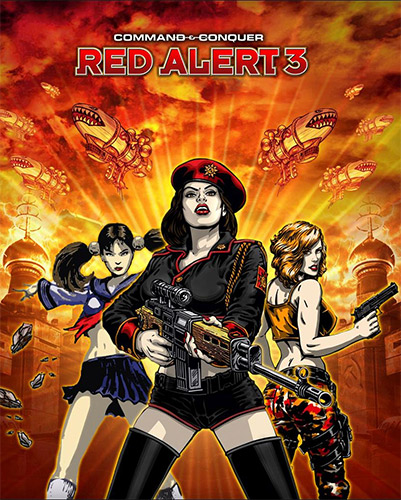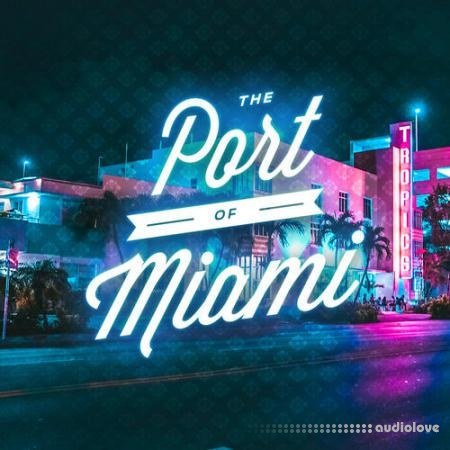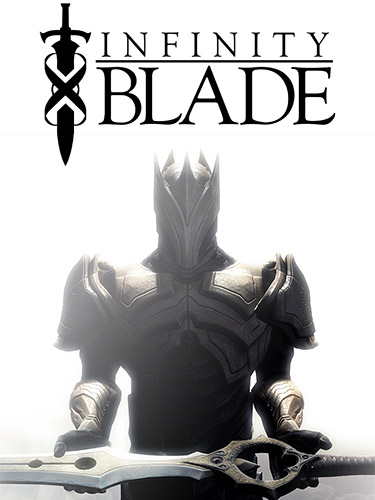Internet Tools

Product Details
FULL INFO BELOW:
StopWinUpdates - is app to enable or disable Windows and Store Automatic Updates.StopWinUpdates is portable, but it acts and looks like an installer which we found confusing. Double-click on the executable and choose your options. By default, if you want to disable Windows Update, thats checked by default. You will see prompts, again, that makes it appear the program is installing, but its just applying your changes.
Features
? Windows update service set to manual by default
? Store and Edge and Defender are working
? Windows update page in settings will show a blank page in Windows 10 1607 or older its normal
? Disabling update will auto hide Windows Update page in settings so it will now open Windows Defender (Security) instead in Win10 1703 or newer
? If you used any tool to disable updates, you must use same tool to enable it, to reset the permissions!
? You need to restart after enable or disable updates
? Option to disable or enable Auto Update Store Apps (Win10)
? Option to Set Windows Defender (Security) to Update Every 6 Hours (Win8.1/Win10)
? Option to Disable or Enable Automatic Device Driver Installation
? Disable or Enable Auto Downloading Language Related Components (Win10)
? Option to Disable or Enable Automatic Offline Maps Download
? Command line switches: Auto install with Progress Only /SILENT Or Completely Silent /VERYSILENT
Download
StopWinUpdates 2.8 (1 MB)
StopWinUpdates - is app to enable or disable Windows and Store Automatic Updates.StopWinUpdates is portable, but it acts and looks like an installer which we found confusing. Double-click on the executable and choose your options. By default, if you want to disable Windows Update, thats checked by default. You will see prompts, again, that makes it appear the program is installing, but its just applying your changes.
Features
? Windows update service set to manual by default
? Store and Edge and Defender are working
? Windows update page in settings will show a blank page in Windows 10 1607 or older its normal
? Disabling update will auto hide Windows Update page in settings so it will now open Windows Defender (Security) instead in Win10 1703 or newer
? If you used any tool to disable updates, you must use same tool to enable it, to reset the permissions!
? You need to restart after enable or disable updates
? Option to disable or enable Auto Update Store Apps (Win10)
? Option to Set Windows Defender (Security) to Update Every 6 Hours (Win8.1/Win10)
? Option to Disable or Enable Automatic Device Driver Installation
? Disable or Enable Auto Downloading Language Related Components (Win10)
? Option to Disable or Enable Automatic Offline Maps Download
? Command line switches: Auto install with Progress Only /SILENT Or Completely Silent /VERYSILENT
Download
StopWinUpdates 2.8 (1 MB)
StopWinUpdates 2.8 Free Download [Latest]
Added: 06.Jan.2021
Catagory: System
Product ID: 45663
Our Price Before 10% Deduction
Bonuses For Regular Customers
£14.99
ADD TO YOUR CART or BUY NOW
Or Contact Us For Alternative Payment Options
Delivery & Download


Delivery Details
-
A Link is sent to your Email
Once your order has been placed an initial email will be provided to notify you that your order has been received , You can expect to recieve this confirmation email within 5 - 15 minutes after your purchase.
The Email Delivered soon after confirmation will contain a Link that will take you to your Download.
Download times are dependent on your own internet speeds.
You will receive in your download ALL Files needed for install
These files will include Everything Needed To Setup The Product
Including Full Install And Activation Instructions Or a Video
Any Serials or Activators Will Also Be Provided.