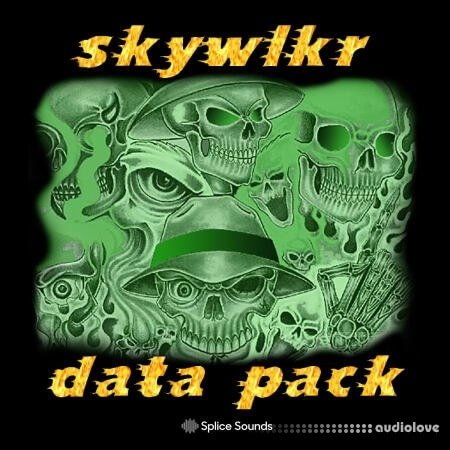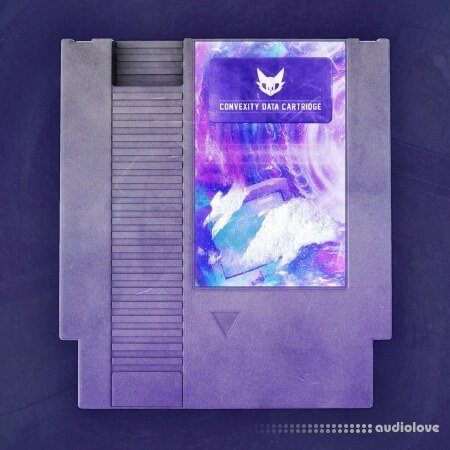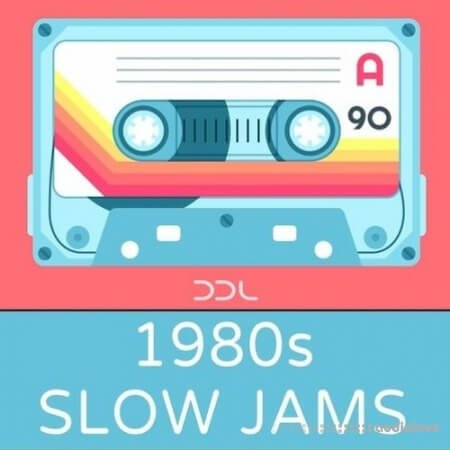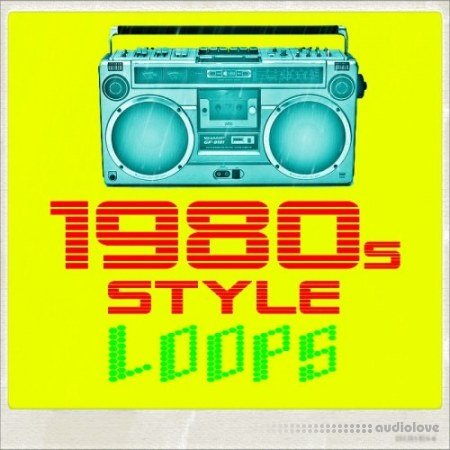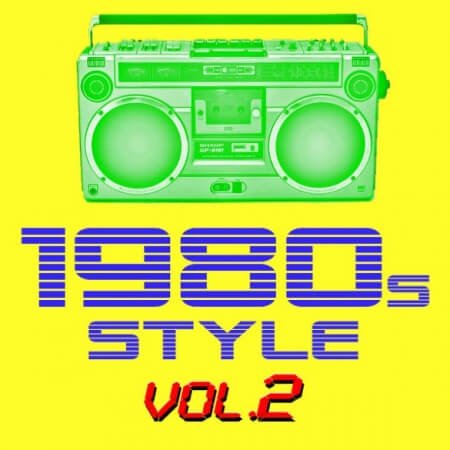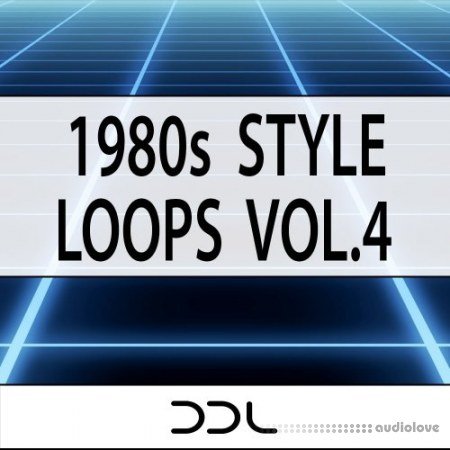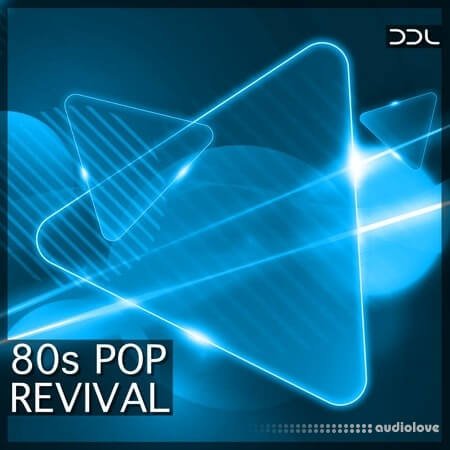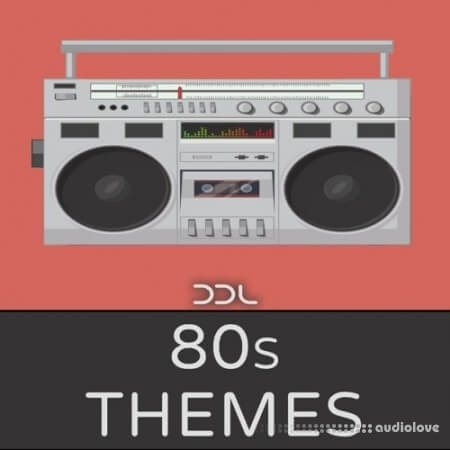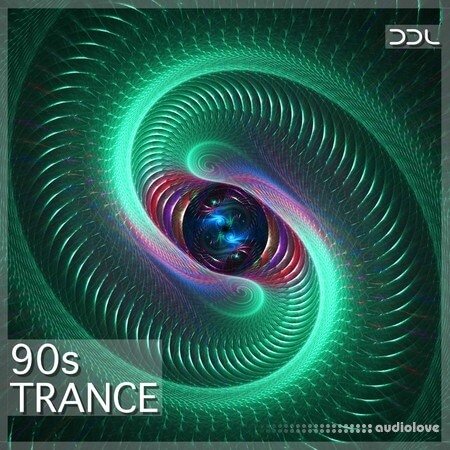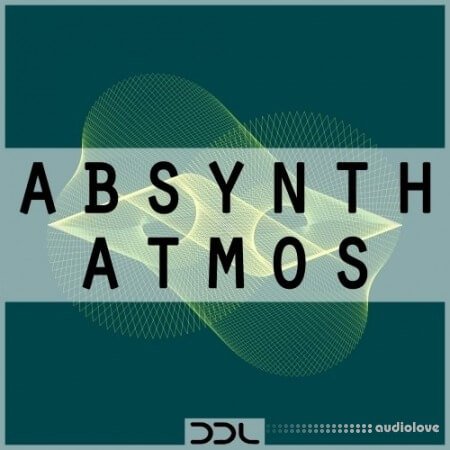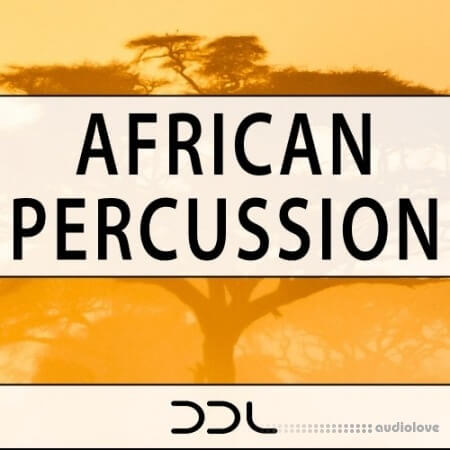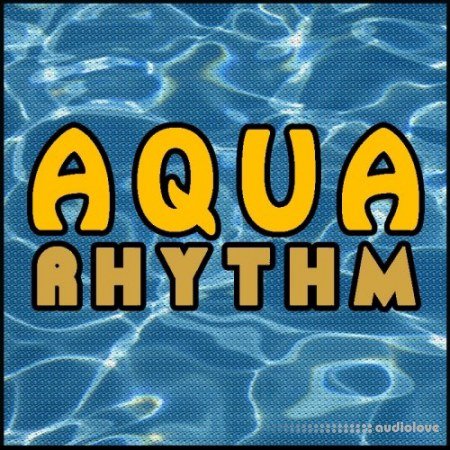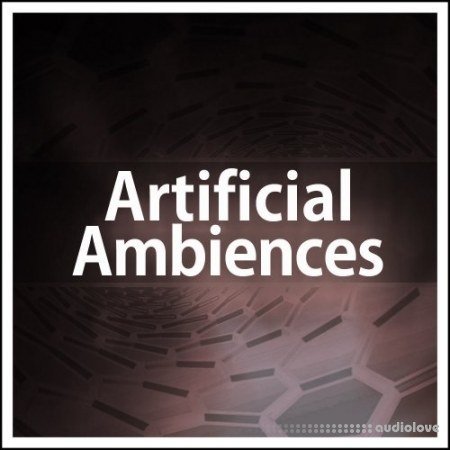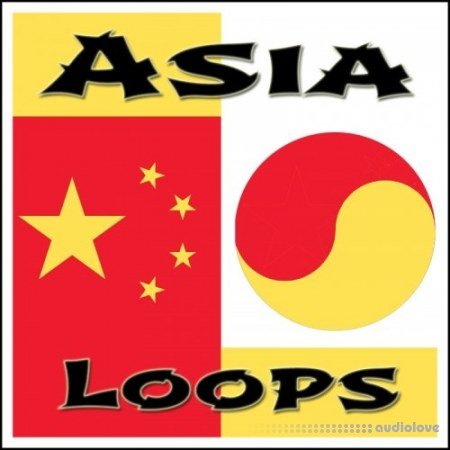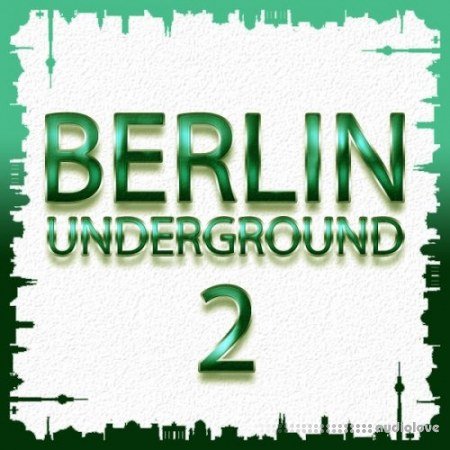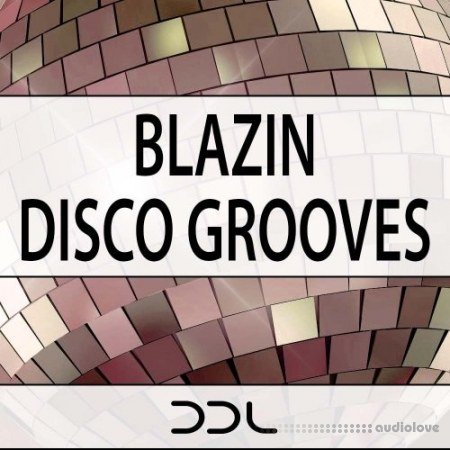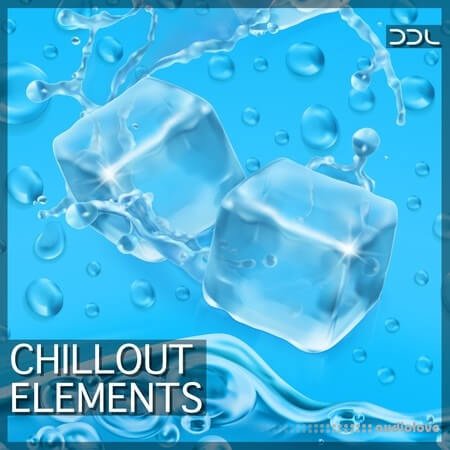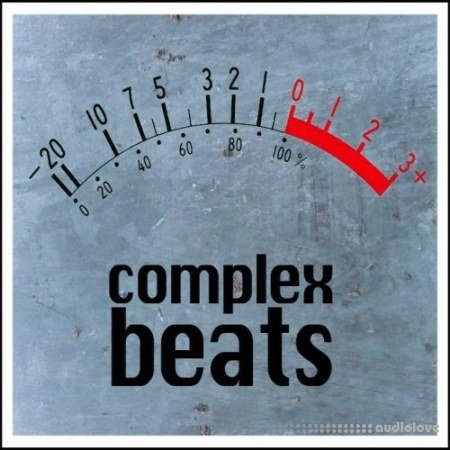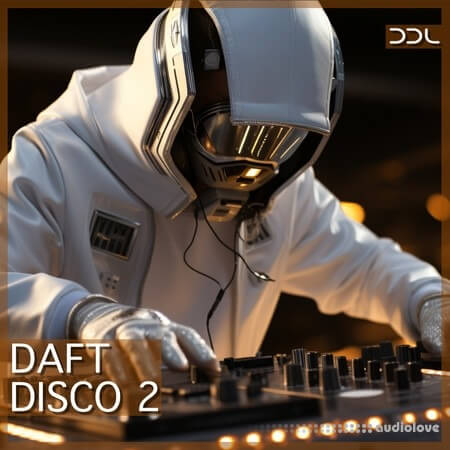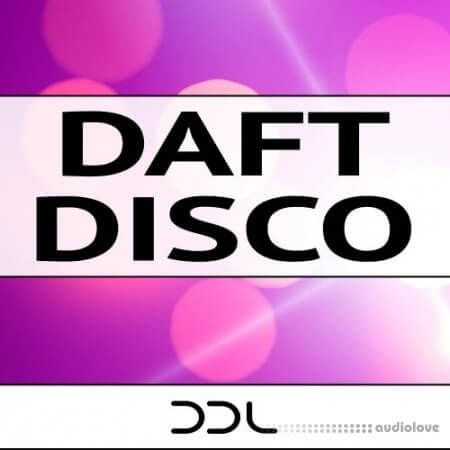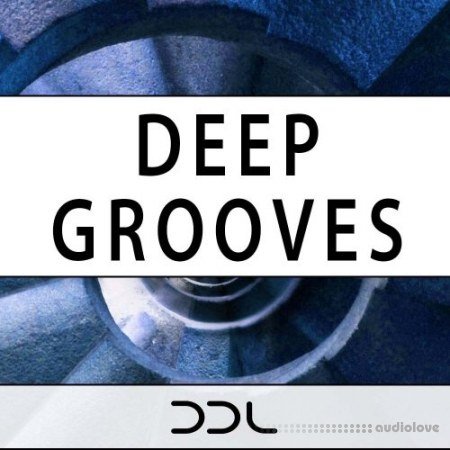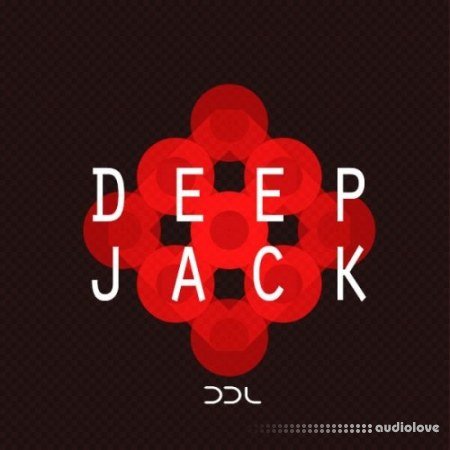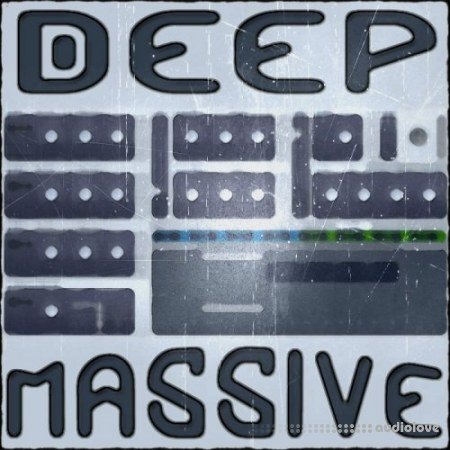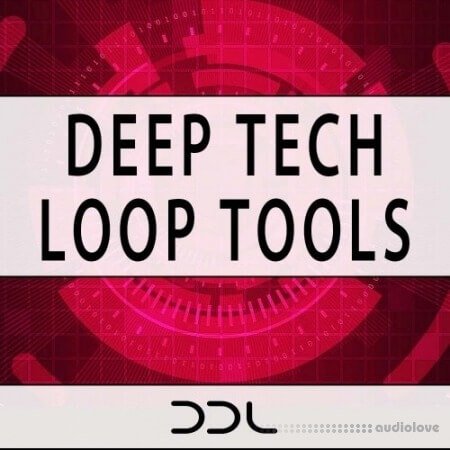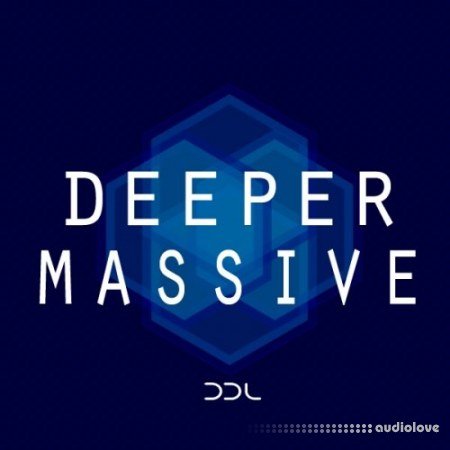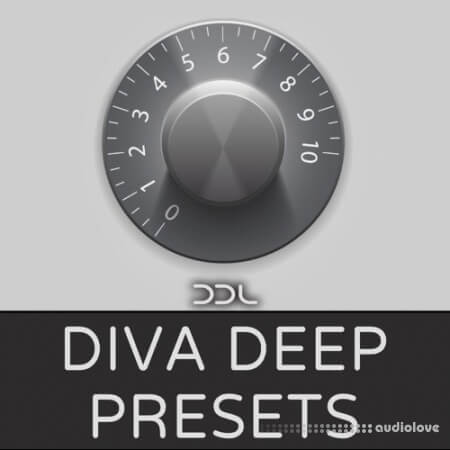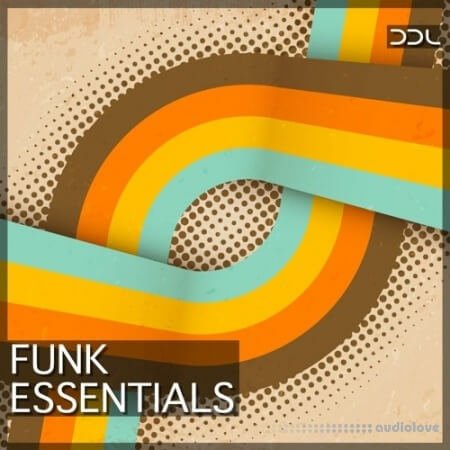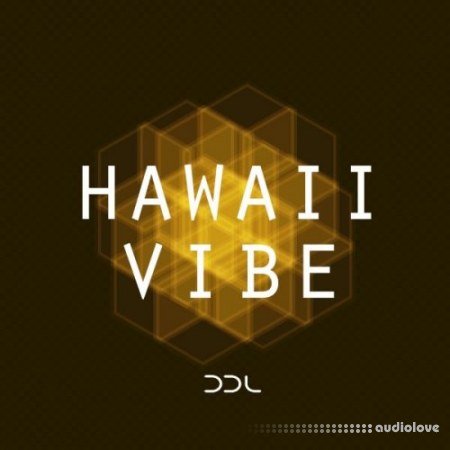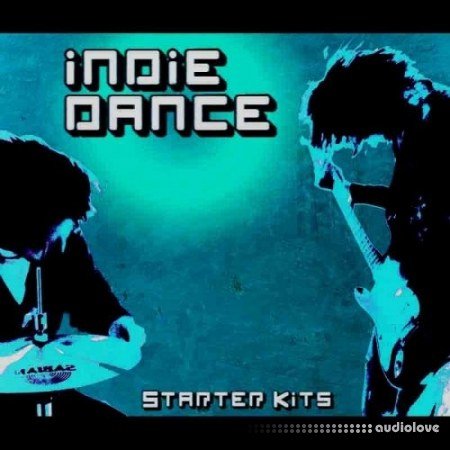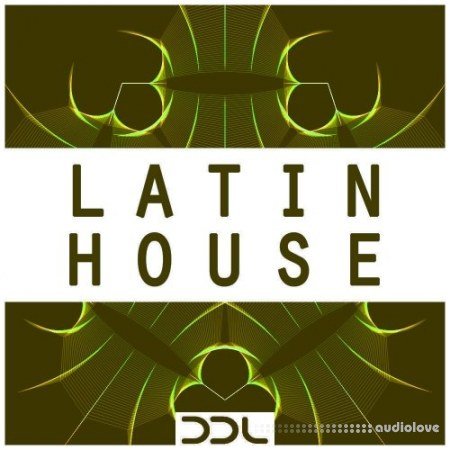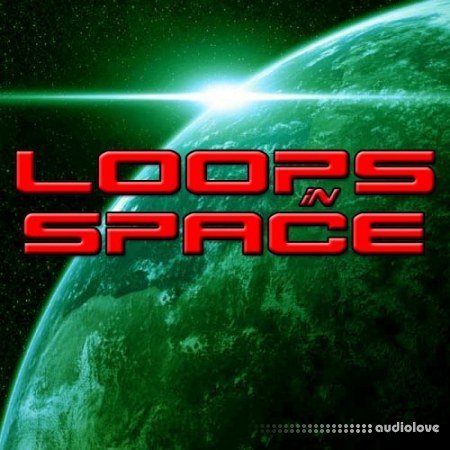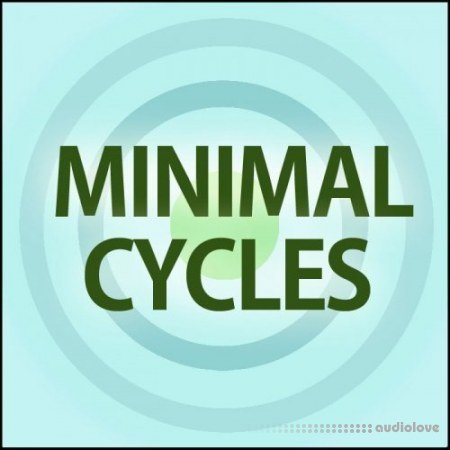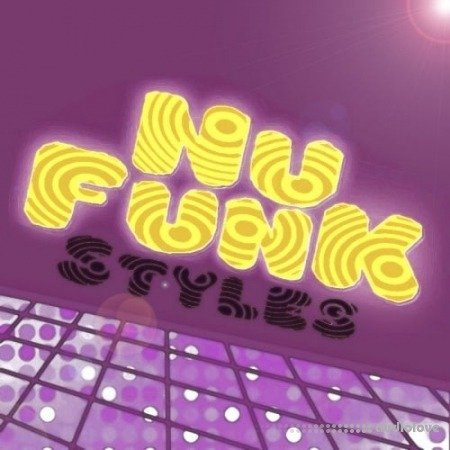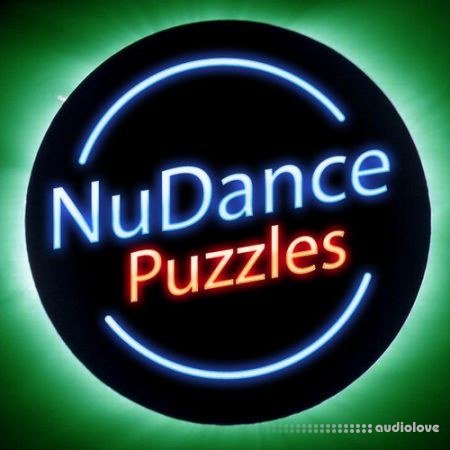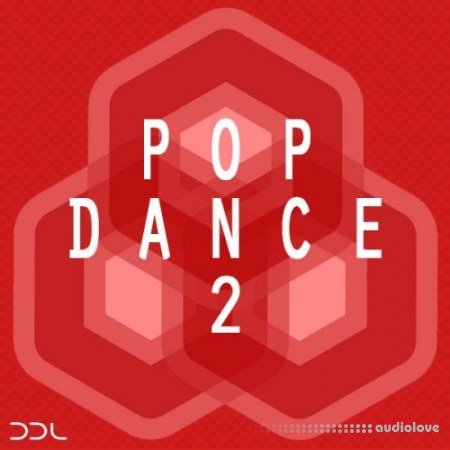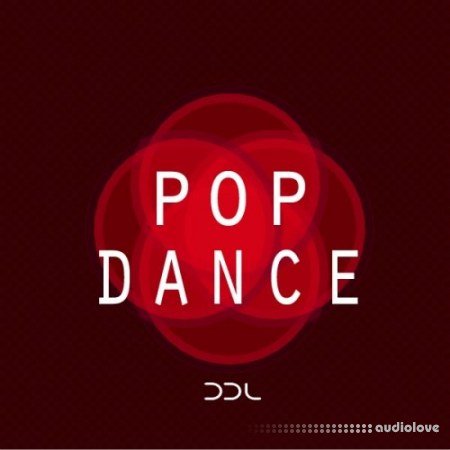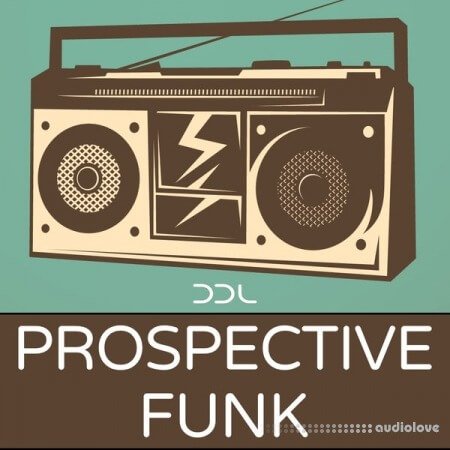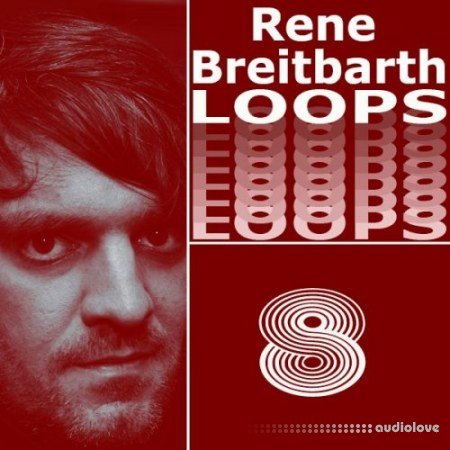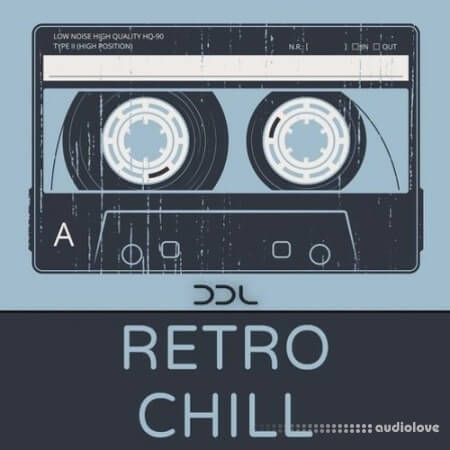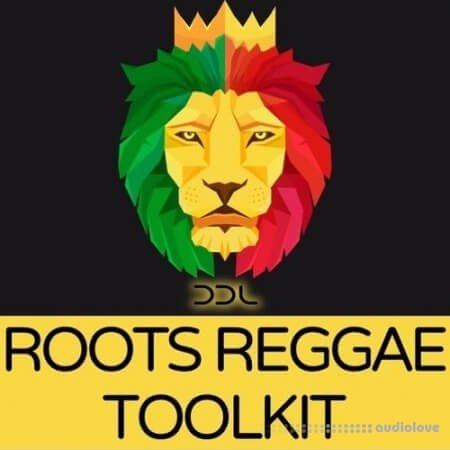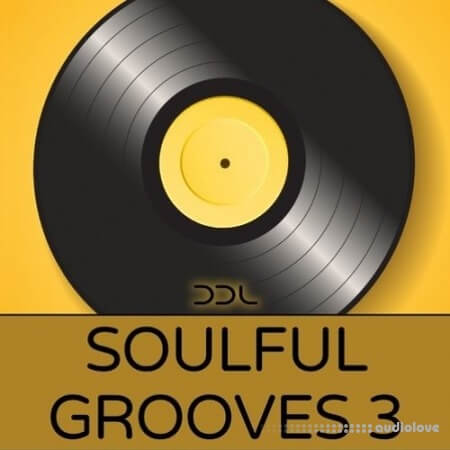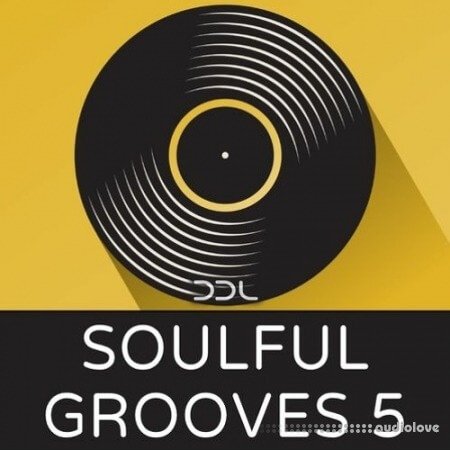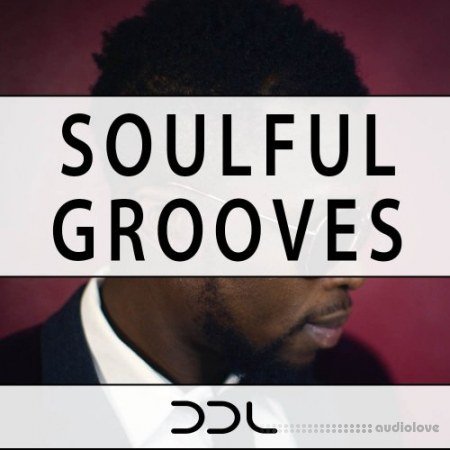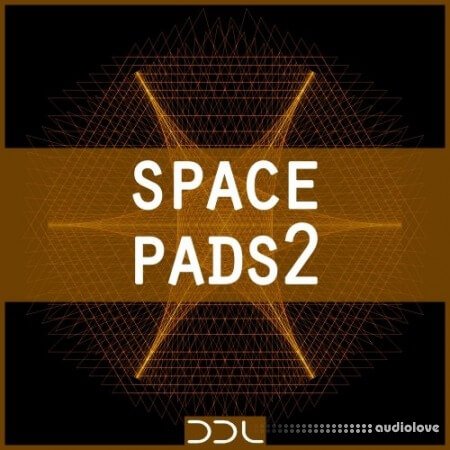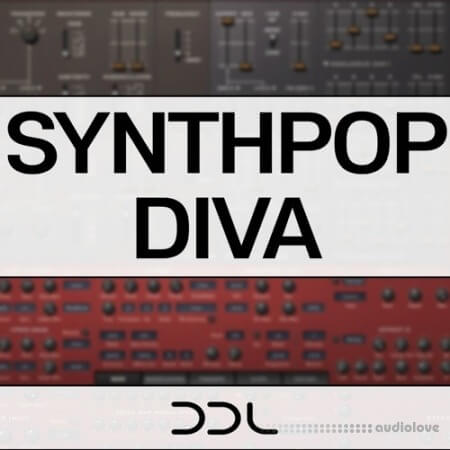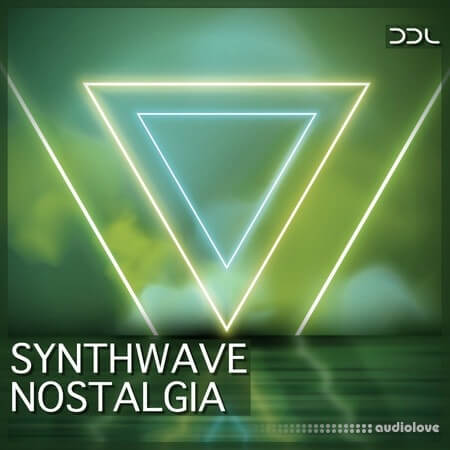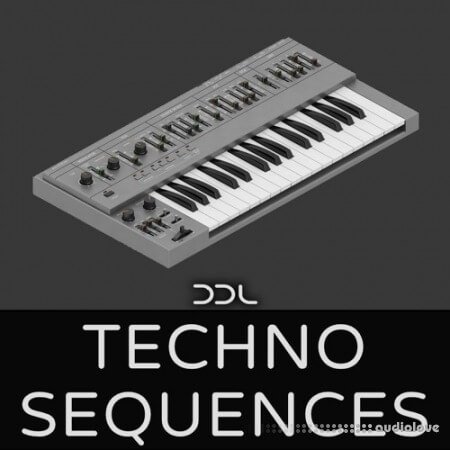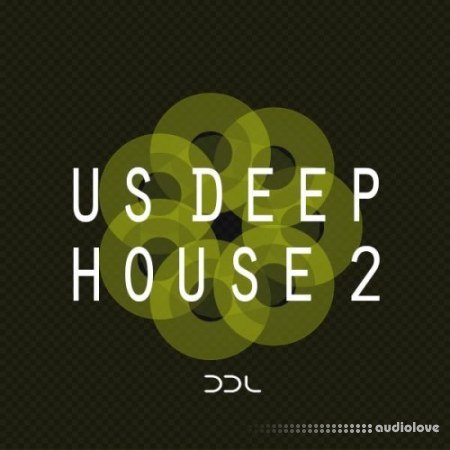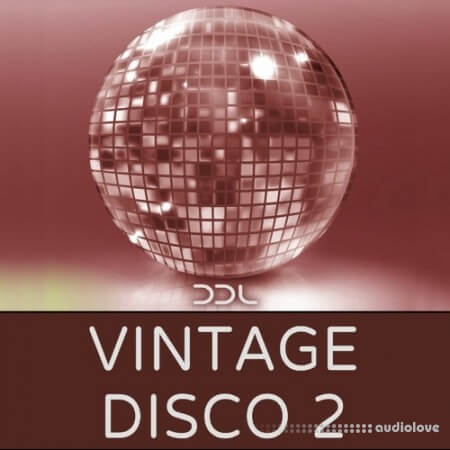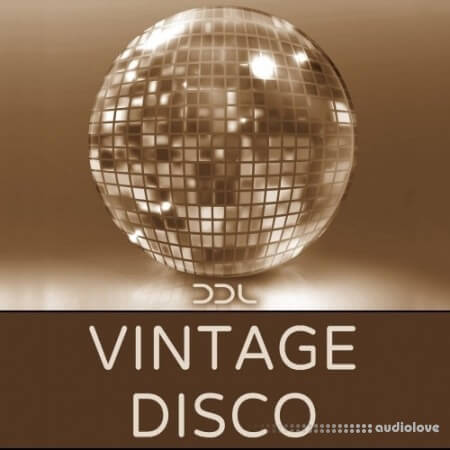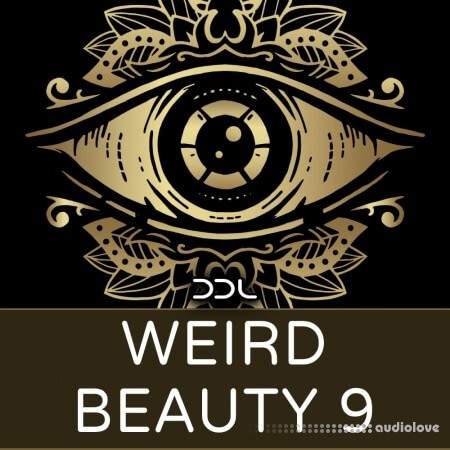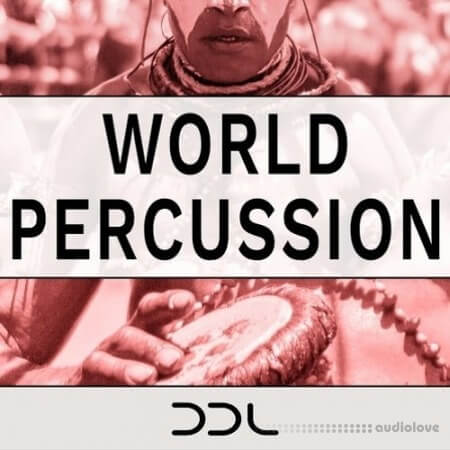Backup & Recovery

SoftOrbits Easy Photo Denoise 8.0 Portable [Latest]
Added: 08.Jul.2023
Catagory: Graphics
Product ID: 47212
Our Price Before 10% Deduction
Bonuses For Regular Customers
£14.99
ADD TO YOUR CART or BUY NOW
US & EU - Use The Checkout Button To Buy

Add To Favorites
Full Details
FILE DETAILS
The user-friendly interface of Easy Photo Denoise makes it accessible to photographers of all skill levels. Upon launching the software, users are greeted with a clean and intuitive lay
FULL INFO BELOW:
SoftOrbits Easy Photo Denoise - In the world of digital photography, capturing high-quality images is paramount. However, factors such as low light conditions, high ISO settings, or camera sensor limitations can introduce unwanted noise into photos, degrading their overall quality. SoftOrbits Easy Photo Denoise Portable emerges as a powerful software tool, designed to tackle this issue head-on. With its advanced algorithms and user-friendly interface, Easy Photo Denoise Portable empowers photographers of all levels to effortlessly enhance image quality and achieve stunning results.
Easy Photo Denoise Portable offers a comprehensive range of features to effectively remove noise from digital images. The software utilizes sophisticated algorithms that analyze the image data, identifying and reducing both luminance and color noise. By intelligently adjusting pixel values, Easy Photo Denoise preserves important details while eliminating noise artifacts, resulting in cleaner and more visually appealing photographs.
One of the standout features of Easy Photo Denoise is its versatility. The software supports a wide range of image formats, including popular formats such as JPEG, PNG, TIFF, and RAW. This compatibility ensures that photographers can work with their preferred file types without any limitations. Whether its a high-resolution image from a DSLR or a snapshot from a smartphone, Easy Photo Denoise is equipped to deliver remarkable noise reduction results.
The user-friendly interface of Easy Photo Denoise makes it accessible to photographers of all skill levels. Upon launching the software, users are greeted with a clean and intuitive layout, presenting the necessary tools and options in a logical manner. The main functions, such as noise reduction strength adjustment and previewing the changes in real-time, are conveniently placed, allowing users to fine-tune their adjustments effortlessly. With Easy Photo Denoise, achieving professional-grade results becomes a seamless and enjoyable process.
Easy Photo Denoise goes beyond standard noise reduction techniques by offering additional tools to enhance image quality. The software includes a sharpening feature that allows users to selectively enhance details in their photos, resulting in crisper and more defined images. This feature is particularly useful when dealing with images that have lost sharpness due to noise reduction or other factors. Easy Photo Denoise empowers photographers to strike the perfect balance between noise reduction and image clarity.
Batch processing is another remarkable feature of Easy Photo Denoise, enabling users to save time and effort when working with multiple images. The software allows users to apply noise reduction settings to a batch of photos simultaneously, ensuring consistent results across a series of images. This feature is invaluable for photographers who need to process large volumes of photos efficiently, such as event photographers or those working on projects with tight deadlines.
Easy Photo Denoise places a strong emphasis on preserving image details during the noise reduction process. The software employs advanced algorithms that intelligently analyze and adjust individual pixels, ensuring that important details are not lost or compromised. This attention to detail allows photographers to retain the integrity of their images while significantly reducing noise, resulting in visually pleasing photographs that maintain their original characteristics.
Furthermore, Easy Photo Denoise provides users with the flexibility to customize their noise reduction settings. The software offers various adjustment sliders and parameters, allowing users to fine-tune the noise reduction strength, preserve image details, and control the color balance. This level of customization ensures that photographers have full control over the noise reduction process, tailoring it to their specific preferences and achieving the desired results.
In conclusion, SoftOrbits Easy Photo Denoise stands as a powerful software tool for enhancing image quality by effectively reducing noise. With its advanced algorithms, versatile compatibility, and user-friendly interface, Easy Photo Denoise empowers photographers of all levels to effortlessly improve the visual appeal of their images. Whether its reducing noise in low-light conditions, cleaning up high ISO images, or enhancing overall image quality, Easy Photo Denoise delivers remarkable results. As a reliable and comprehensive solution, Easy Photo Denoise is an essential tool for photographers seeking to bring out the best in their digital photographs.
Shine available light pictures
Are you a fan of the light photography available? The night scene is slightly spoiled by the use of flash. what are your options? Long exposure times can introduce handshaking and motion blur in the image. Use strobes to break the atmosphere. Or if you shoot photos at a higher ISO and suffer from high levels of digital noise.
Using noise reduction software gives us a fourth option.
Take pictures using light to remove noise. Easy Photo Denoise comes with a variety of presets that help you achieve a clean, noise-free look without sacrificing detail.
Turn candlelight shots into masterpieces
Candlelight photography is hard to master. If your phone, lens, or camera has optical image stabilization, you may be able to take long exposures with very little camera shake or image noise. But what if you took that shot with the default settings? The resulting high ISO shot can look grainy with random es of color noise, especially annoying in dark areas of the image. increase. Easy Photo Denoise automatically cleans up candlelight shots. First, remove color blemishes by applying a special chroma filter that removes color noise and leaves all the details. If youre looking for old-school, analog-esque grainy recordings, you can stop here. When you want sharp, clean, and clear shots, use powerful presets that clean up your images, paying special attention to dark areas.
Fix grainy photos in one click
Sometimes your phone is your only camera for that once-in-a-lifetime photo opportunity. A grainy image is better than no image, but you may not like the look of it. Easy Photo Denoise handles grainy shots by removing digital noise and reducing the grainy look. The tools denoising algorithm uses artificial intelligence to recognize objects and backgrounds and apply adaptive denoising to different areas of the image. This approach allows us to achieve a clean look without giving the image a plastic look (like what you see in images taken with early compact cameras).
Batch noise reduction
Do you have noisy photos of your last vacation or night out? Solving them one by one would spoil the fun. Just launch Easy Photo Denoise and use batch mode. Image noise reduction software analyzes each image and automatically applies the best photo noise reduction settings to each individual photo, ensuring excellent results every time.
Main features
Automatic presets to clean up images captured by various devices
High and medium ISO noise presets
Removal of colored stains
Device-specific presets for smartphones, digital compact cameras and SLR cameras
Fine details are preserved even with stronger presets
Dedicated Chroma and Luminance Noise Control
batch mode
Two proprietary algorithms for cleaning images with different types of noise
Integrated photo adjustments with brightness, contrast, color temperature and gamma sliders
Tools to crop, rotate and resize images
Download
SoftOrbits.Easy.Photo.Denoise.8.0.Portable.rar - 14.5 MB
Delivery Details
-
A Digital Download Link is sent to you
Once your order has been placed an initial email will be provided to notify you that your order has begun , You can expect to recieve this confirmation email immediatly after your purchase.
This email will contain a Link that will take you to the Download Portal where your download can begin.
Download times are dependent on your own internet speeds.
You will receive in your download ALL Files needed for install
These files will include Everything Needed To Setup The Product
Any Serials or Activators Will Be Provided When You Purchase The Product.

More Results
Use Search Menu To Change Results
Active Data Studio 22.0.0 Portable + WinPE Boot ISO [Latest]
May 4
Backup & Recovery
Active Data Studio - is a set of both desktop applications plus a bootable CD/DVD or USB Disk for booting up any system into a Win
Active Data Studio - is a set of both desktop applications plus a bootable CD/DVD or USB Disk for booting up any system into a Win
Aiseesoft Data Recovery 1.8.18 Portable [Latest]
March 4
Backup & Recovery
Aiseesoft Data Recovery - is a powerful and safe data recovery software. It can help you recover almost all deleted/lost files lik
Aiseesoft Data Recovery - is a powerful and safe data recovery software. It can help you recover almost all deleted/lost files lik
Apeaksoft Data Recovery 1.2.22 Portable [Latest]
January 29
Backup & Recovery
Apeaksoft Data Recovery - will offers professional solutions to handle various data loss issues. It can help you recover all types
Apeaksoft Data Recovery - will offers professional solutions to handle various data loss issues. It can help you recover all types
BitRecover Data Recovery Wizard 4.2 Portable [Latest]
December 21
Backup & Recovery
BitRecover Data Recovery Wizard - Data Recovery Wizard is a easy to use do-it-yourself read-only data recovery tool. Now PC users
BitRecover Data Recovery Wizard - Data Recovery Wizard is a easy to use do-it-yourself read-only data recovery tool. Now PC users
Bplan Data Recovery Software 2.70 Portable [Latest]
December 31
Backup & Recovery
Bplan Data Recovery Software - is a reliable and user-friendly application that can assist you in retrieving any data you may have
Bplan Data Recovery Software - is a reliable and user-friendly application that can assist you in retrieving any data you may have
Coolmuster Data Recovery 2.1.18 Portable [Latest]
June 19
Backup & Recovery
Coolmuster Data Recovery - Find Back All Your Lost Data Now For many people, data losing could be a disaster in the daily life, es
Coolmuster Data Recovery - Find Back All Your Lost Data Now For many people, data losing could be a disaster in the daily life, es
Coolmuster iPhone Data Recovery 5.0.13 Portable [Latest]
January 22
Backup & Recovery
Coolmuster iPhone Data Recovery - Accidentally deleted data on your iOS device? Are all files gone after factory reset your iPhone
Coolmuster iPhone Data Recovery - Accidentally deleted data on your iOS device? Are all files gone after factory reset your iPhone
Data Recovery All in One 2.2 [Latest]
December 8
Backup & Recovery
Data Recovery All in One - All in One Data Recovery is safe and affordable do-it-yourself data recovery software designed to recov
Data Recovery All in One - All in One Data Recovery is safe and affordable do-it-yourself data recovery software designed to recov
DM Disk Editor and Data Recovery Free 3.8.0.790 [Latest]
November 7
Backup & Recovery
DM Disk Editor and Data Recovery - is a great program for searching, editing and data recovery on disks. The software is for searc
DM Disk Editor and Data Recovery - is a great program for searching, editing and data recovery on disks. The software is for searc
DRS Data Recovery System 18.7.3.328 Portable [Latest]
February 21
Backup & Recovery
DRS Data Recovery System - is the next generation intelligent all-in-one forensic data recovery tool which can help you acquire an
DRS Data Recovery System - is the next generation intelligent all-in-one forensic data recovery tool which can help you acquire an
EaseUS Data Recovery Wizard Technician 13.5 WinPE [Latest]
July 7
Backup & Recovery
EaseUS Data Recovery Wizard - with this program you can easily recover lost data from your PC, servers or laptops. It is able to
EaseUS Data Recovery Wizard - with this program you can easily recover lost data from your PC, servers or laptops. It is able to
EaseUS Data Recovery Wizard Technician 17.0.0.0 Build 20231110 Portable [Latest]
November 11
Backup & Recovery
EaseUS Data Recovery Wizard - with this program you can easily recover lost data from your PC, servers or laptops. It is able to
EaseUS Data Recovery Wizard - with this program you can easily recover lost data from your PC, servers or laptops. It is able to
Eassiy Android Data Recovery 5.1.22 Portable [Latest]
January 22
Backup & Recovery
Eassiy Android Data Recovery - Eassiy Android Data Recovery has the industrys highest recovery success rate for photos and videos.
Eassiy Android Data Recovery - Eassiy Android Data Recovery has the industrys highest recovery success rate for photos and videos.
FoneLab Data Retriever 1.2.20 Portable [Latest]
October 21
Backup & Recovery
FoneLab Data Retriever - is a safe and convenient tool to recover deleted or lost data (like photos, documents, emails, videos, et
FoneLab Data Retriever - is a safe and convenient tool to recover deleted or lost data (like photos, documents, emails, videos, et
FonePaw Android Data Recovery 6.1.0 Portable [Latest]
January 22
Backup & Recovery
FonePaw Android Data Recovery - with the help of this program you can easily recover deleted photos, videos, audios, WhatsApp, tex
FonePaw Android Data Recovery - with the help of this program you can easily recover deleted photos, videos, audios, WhatsApp, tex
FonePaw Data Recovery 2.7.0 Portable [Latest]
May 2
Backup & Recovery
FonePaw Data Recovery - is a professional data recovery wizard can recover the lost data from different situations. FonePaw Data R
FonePaw Data Recovery - is a professional data recovery wizard can recover the lost data from different situations. FonePaw Data R
FonePaw iPhone Data Recovery 8.5.0 Portable [Latest]
September 5
Backup & Recovery
FonePaw iPhone Data Recovery - is specially designed to help you recover deleted photos, videos, messages, contacts, call history,
FonePaw iPhone Data Recovery - is specially designed to help you recover deleted photos, videos, messages, contacts, call history,
Free Windows Data Recovery 5.1.5.8 [Latest]
July 19
Backup & Recovery
Free Windows Data Recovery - This useful program can recover all types of files from computer desktops and notebooks, including Do
Free Windows Data Recovery - This useful program can recover all types of files from computer desktops and notebooks, including Do
Gilisoft Data Recovery 6.0.0.0 Portable [Latest]
July 9
Backup & Recovery
Gilisoft Data Recovery - Gilisoft Data Recovery is user-friendly software. It solves your data loss issues quickly and painlessly.
Gilisoft Data Recovery - Gilisoft Data Recovery is user-friendly software. It solves your data loss issues quickly and painlessly.
Hasleo Data Recovery Technician 6.1 Portable + WinPE [Latest]
June 28
Backup & Recovery
Hasleo Data Recovery - is a powerful and reliable data recovery software to solve your data loss problems whether you deleted some
Hasleo Data Recovery - is a powerful and reliable data recovery software to solve your data loss problems whether you deleted some
Hetman Data Recovery Pack 3.8 Portable [Latest]
July 24
Backup & Recovery
Hetman Data Recovery Pack - The complete data recovery pack from Hetman Software: eight data recovery tools for the price of one!
Hetman Data Recovery Pack - The complete data recovery pack from Hetman Software: eight data recovery tools for the price of one!
iCare Data Recovery Pro 9.0.0.6 Portable [Latest]
December 26
Backup & Recovery
iCare Data Recovery Pro - This program can recover any deleted file, including documents, photos, mp3 and zip files, or even folde
iCare Data Recovery Pro - This program can recover any deleted file, including documents, photos, mp3 and zip files, or even folde
iFind Data Recovery Enterprise 8.7.3.0 Portable [Latest]
March 14
Backup & Recovery
Complete and capable data recovery software for rescuing files under almost any conditions including: accidentally deleted files;
Complete and capable data recovery software for rescuing files under almost any conditions including: accidentally deleted files;
iFind Data Recovery Enterprise 8.7.4.0 Portable [Latest]
March 18
Backup & Recovery
iFind Data Recovery Enterprise - Complete and capable data recovery software for rescuing files under almost any conditions includ
iFind Data Recovery Enterprise - Complete and capable data recovery software for rescuing files under almost any conditions includ
iTop Data Recovery Pro 4.2.0.653 Portable [Latest]
January 25
Backup & Recovery
iTop Data Recovery Pro - This powerful data recovery tool speeds up the scanning and data recovery process due to iTop unique reco
iTop Data Recovery Pro - This powerful data recovery tool speeds up the scanning and data recovery process due to iTop unique reco
IUWEsoft Windows Data Recovery Pro 13.8.0 Portable [Latest]
September 14
Backup & Recovery
IUWEsoft Windows Data Recovery Pro - Completely recover lost, deleted, formatted, corrupted files from computer hard drive, extern
IUWEsoft Windows Data Recovery Pro - Completely recover lost, deleted, formatted, corrupted files from computer hard drive, extern
Joyoshare iPhone Data Recovery 2.4.0.47 Portable [Latest]
December 16
Backup & Recovery
Joyoshare iPhone Data Recovery - is a professional and efficient data recovery tool to help Apple users restore any lost or delete
Joyoshare iPhone Data Recovery - is a professional and efficient data recovery tool to help Apple users restore any lost or delete
MiniTool Power Data Recovery 11.8 Portable + WinPE [Latest]
January 11
Backup & Recovery
MiniTool Power Data Recovery - is a useful for recovering data from hard drives, SD, Smartmedia, Compact Flash, Memory Stick and o
MiniTool Power Data Recovery - is a useful for recovering data from hard drives, SD, Smartmedia, Compact Flash, Memory Stick and o
Stellar Data Recovery Technician 11.0.0.5 Portable [Latest]
November 3
Backup & Recovery
Stellar Data Recovery Technician - allows you to save scan information to resume recovery process from the same point, at a later
Stellar Data Recovery Technician - allows you to save scan information to resume recovery process from the same point, at a later
Stellar Toolkit for Data Recovery 11.0.0.6 Portable [Latest]
February 10
Backup & Recovery
Stellar Toolkit for Data Recovery - is a set of comprehensive software tools to recover lost or inaccessible data from logically f
Stellar Toolkit for Data Recovery - is a set of comprehensive software tools to recover lost or inaccessible data from logically f
SysTools Hard Drive Data Recovery 16.4.0.0 Portable [Latest]
August 7
Backup & Recovery
SysTools Hard Drive Data Recovery - is the complete solution to recover permanently deleted files from NTFS and FAT file system.
SysTools Hard Drive Data Recovery - is the complete solution to recover permanently deleted files from NTFS and FAT file system.
SysTools Hard Drive Data Viewer Pro 14.0 Portable [Latest]
October 9
Backup & Recovery
SysTools Hard Drive Data Viewer Pro - is a perfect solution to recover deleted files from portable media device. It is all in on
SysTools Hard Drive Data Viewer Pro - is a perfect solution to recover deleted files from portable media device. It is all in on
USB Drive Data Recovery 2.2 [Latest]
December 8
Backup & Recovery
USB Drive Data Recovery - Regain access to lost files and folders from your USB drive, with this recovery app that features a step
USB Drive Data Recovery - Regain access to lost files and folders from your USB drive, with this recovery app that features a step
Wise Data Recovery Pro 6.1.6.498 Portable [Latest]
December 28
Backup & Recovery
Wise Data Recovery - is a light, fast and free deleted file recovery tool ? can easily recover lost data from hard disk and remova
Wise Data Recovery - is a light, fast and free deleted file recovery tool ? can easily recover lost data from hard disk and remova
Similar Products
Take A Peek At Some Similar Results.
TogetherShare Data Recovery Enterprise 7.4 Technician Portable [Latest]
July 8
Backup & Recovery
TogetherShare Data Recovery - is used to recover lost data from PC, servers or laptops. It is able to recover files from deleted o
TogetherShare Data Recovery - is used to recover lost data from PC, servers or laptops. It is able to recover files from deleted o
Sounds skywlkr data pack [WAV]
16 Sep 2020
Samples
Trap or Trapstep What set apart Star Wars from other sci-fi movies at the time of release was how lived-in the world felt - ships were rusted, bars
Trap or Trapstep What set apart Star Wars from other sci-fi movies at the time of release was how lived-in the world felt - ships were rusted, bars
Active Data Studio 22.0.0 Portable + WinPE Boot ISO [Latest]
May 4
Backup & Recovery
Active Data Studio - is a set of both desktop applications plus a bootable CD/DVD or USB Disk for booting up any system into a Win
Active Data Studio - is a set of both desktop applications plus a bootable CD/DVD or USB Disk for booting up any system into a Win
Aiseesoft Data Recovery 1.8.18 Portable [Latest]
March 4
Backup & Recovery
Aiseesoft Data Recovery - is a powerful and safe data recovery software. It can help you recover almost all deleted/lost files lik
Aiseesoft Data Recovery - is a powerful and safe data recovery software. It can help you recover almost all deleted/lost files lik
Aiseesoft FoneLab iPhone Data Recovery 10.5.88 Portable [Latest]
December 26
Mobile Tools
Aiseesoft FoneLab iPhone Data Recovery - is the fastest and most reliable iPhone/iPad/iPod Touch data retrieving software the worl
Aiseesoft FoneLab iPhone Data Recovery - is the fastest and most reliable iPhone/iPad/iPod Touch data retrieving software the worl
AnyMP4 Android Data Recovery 2.1.12 Portable [Latest]
June 24
Mobile Tools
AnyMP4 Android Data Recovery - will provides you with powerful data recovery features for Android phones and tablets. AnyMP4 Andro
AnyMP4 Android Data Recovery - will provides you with powerful data recovery features for Android phones and tablets. AnyMP4 Andro
Apeaksoft Data Recovery 1.2.22 Portable [Latest]
January 29
Backup & Recovery
Apeaksoft Data Recovery - will offers professional solutions to handle various data loss issues. It can help you recover all types
Apeaksoft Data Recovery - will offers professional solutions to handle various data loss issues. It can help you recover all types
Backuptrans Android iPhone Data Transfer Plus 3.2.171 Portable [Latest]
January 31
Mobile Tools
Backuptrans Android iPhone Data Transfer Plus - Copy Data from Android/iPhone to PC, Transfer Data between Android and iPhone. If
Backuptrans Android iPhone Data Transfer Plus - Copy Data from Android/iPhone to PC, Transfer Data between Android and iPhone. If
BitRecover Data Recovery Wizard 4.2 Portable [Latest]
December 21
Backup & Recovery
BitRecover Data Recovery Wizard - Data Recovery Wizard is a easy to use do-it-yourself read-only data recovery tool. Now PC users
BitRecover Data Recovery Wizard - Data Recovery Wizard is a easy to use do-it-yourself read-only data recovery tool. Now PC users
Bplan Data Recovery Software 2.70 Portable [Latest]
December 31
Backup & Recovery
Bplan Data Recovery Software - is a reliable and user-friendly application that can assist you in retrieving any data you may have
Bplan Data Recovery Software - is a reliable and user-friendly application that can assist you in retrieving any data you may have
Chime Convexity Data Cartridge [WAV]
04 Sep 2022
Samples
Future Bass For the final piece of guest content from Convexity we have the Convexity Data Cartridge;. A sample pack of basses, FX and melodi
Future Bass For the final piece of guest content from Convexity we have the Convexity Data Cartridge;. A sample pack of basses, FX and melodi
Coolmuster Data Recovery 2.1.18 Portable [Latest]
June 19
Backup & Recovery
Coolmuster Data Recovery - Find Back All Your Lost Data Now For many people, data losing could be a disaster in the daily life, es
Coolmuster Data Recovery - Find Back All Your Lost Data Now For many people, data losing could be a disaster in the daily life, es
Coolmuster iPhone Data Recovery 5.0.13 Portable [Latest]
January 22
Backup & Recovery
Coolmuster iPhone Data Recovery - Accidentally deleted data on your iOS device? Are all files gone after factory reset your iPhone
Coolmuster iPhone Data Recovery - Accidentally deleted data on your iOS device? Are all files gone after factory reset your iPhone
Data Recovery All in One 2.2 [Latest]
December 8
Backup & Recovery
Data Recovery All in One - All in One Data Recovery is safe and affordable do-it-yourself data recovery software designed to recov
Data Recovery All in One - All in One Data Recovery is safe and affordable do-it-yourself data recovery software designed to recov
Deep Data Loops 1980s Slow Jams [WAV, MiDi]
22 Aug 2020
Deep Data Loops 1980s Style Loops Vol.2 [WAV]
29 May 2022
Samples
Retro / Disco / Pop Deep Data Loop?s most successful series continues with 556 fresh sample files of pure 80s flavour. We provided 50 new themes with
Retro / Disco / Pop Deep Data Loop?s most successful series continues with 556 fresh sample files of pure 80s flavour. We provided 50 new themes with
Deep Data Loops 1980s Style Loops Vol.4 [WAV, MiDi]
13 Mar 2018
Deep Data Loops 1980s Synth Pop [WAV, MiDi]
25 Aug 2020
Deep Data Loops 80s Disco [WAV, MiDi]
08 Jan 2024
Samples / MiDi
Disco Deep Data Loops built 10 construction kits of songs that you could have heard when being in a club in the 1980s. Typical instrumen
Disco Deep Data Loops built 10 construction kits of songs that you could have heard when being in a club in the 1980s. Typical instrumen
Deep Data Loops 80s Pop Revival [WAV, MiDi]
19 Aug 2023
Samples / MiDi
Pop / Retro Since there are more and more heavily 80s influenced uptempo songs coming up in Pop music right now (The Weeknd, Coldplay..) Deep
Pop / Retro Since there are more and more heavily 80s influenced uptempo songs coming up in Pop music right now (The Weeknd, Coldplay..) Deep
Deep Data Loops 80s Themes [WAV, MiDi]
23 Aug 2020
Deep Data Loops 90s Trance [WAV, MiDi]
17 Sep 2023
Samples / MiDi
Trance / Retro Deep Data Loops dive back into the 90s with 10 construction kits in that aeras Trance Techno style. The 10 kits come as WAV and MI
Trance / Retro Deep Data Loops dive back into the 90s with 10 construction kits in that aeras Trance Techno style. The 10 kits come as WAV and MI
Deep Data Loops Abstract Chill [WAV]
15 Apr 2018
Samples
Ambient or ChillOut More Ambient / FX greatness from DDL with this 954 MB pack (10 Construction Kits). Use these theme loops as background for your
Ambient or ChillOut More Ambient / FX greatness from DDL with this 954 MB pack (10 Construction Kits). Use these theme loops as background for your
Deep Data Loops Absynth Atmos [Synth Presets]
02 Mar 2019
Presets
Ambient or ChillOut DDL shines with 64 long evolving atmosphere sounds for Native Instruments Absynth, all drastically deformable by 4 macro controlle
Ambient or ChillOut DDL shines with 64 long evolving atmosphere sounds for Native Instruments Absynth, all drastically deformable by 4 macro controlle
Deep Data Loops African Percussion [WAV]
04 Feb 2020
Samples
World or Ethnic Deep Data Loops are back with another fantastic World Music release with 350 percussion loops. Inside you?ll find 50 down-mixed p
World or Ethnic Deep Data Loops are back with another fantastic World Music release with 350 percussion loops. Inside you?ll find 50 down-mixed p
Deep Data Loops Aqua Rhythm [WAV, KONTAKT]
15 Apr 2018
Samples / Additional Libraries / SFX
Cinematic DDL no.37 is all about water sounds in rhythmic shapes. You?ll find 100 loops of water dropping, bubbling and splashing in cool rh
Cinematic DDL no.37 is all about water sounds in rhythmic shapes. You?ll find 100 loops of water dropping, bubbling and splashing in cool rh
Deep Data Loops Artificial Ambiences [WAV]
15 Apr 2018
Samples / SFX
Ambient or ChillOut DDL?s latest release features 20 Ambient themes and its components for producing Chill Out or for the use in games, installations,
Ambient or ChillOut DDL?s latest release features 20 Ambient themes and its components for producing Chill Out or for the use in games, installations,
Deep Data Loops Asia Loops [WAV]
15 Apr 2018
Samples
World or Ethnic The sound of our newest release takes us far east. We created 300 loops with the best instruments of China, Japan and Korea (300
World or Ethnic The sound of our newest release takes us far east. We created 300 loops with the best instruments of China, Japan and Korea (300
Deep Data Loops Beats And Bass Deep House [WAV]
23 Aug 2020
Samples
Deep House Deep Data Loops return with powerful Deep House loop tools, providing 100 pumping beats and 100 fat basslines. The latter are key
Deep House Deep Data Loops return with powerful Deep House loop tools, providing 100 pumping beats and 100 fat basslines. The latter are key
Deep Data Loops Berlin Underground 2 [WAV]
15 Apr 2018
Samples
EDM After the success of the first volume DDLis back with ?Berlin Underground 2?. Deep and groovy EDM construction sets ready to be
EDM After the success of the first volume DDLis back with ?Berlin Underground 2?. Deep and groovy EDM construction sets ready to be
Deep Data Loops Blazin Disco Grooves [WAV, MiDi]
13 Mar 2018
Deep Data Loops BUNDLE 44-in-1 [WAV, MiDi, Synth Presets]
15 Dec 2020
Samples / Presets / MiDi
Hous? / Synthwave / Disco / Funk / Pop / Rap or Hip Hop / Trap or Trapstep / Cinematic / Ambient or ChillOut This Bundle includes 44 sample packs by Deep Data Loops. It can be used for production different genres of music: House, Disco, Fu
Hous? / Synthwave / Disco / Funk / Pop / Rap or Hip Hop / Trap or Trapstep / Cinematic / Ambient or ChillOut This Bundle includes 44 sample packs by Deep Data Loops. It can be used for production different genres of music: House, Disco, Fu
Deep Data Loops Chillout Elements [WAV]
04 Sep 2023
Samples
Ambient or ChillOut More delicious food for Ambient productions from Deep Data Loops with this collection of 1.25 GB of WAV loops. These count a total
Ambient or ChillOut More delicious food for Ambient productions from Deep Data Loops with this collection of 1.25 GB of WAV loops. These count a total
Deep Data Loops Complex Beats [WAV]
15 Apr 2018
Samples
Minimal DDL is back with the second drums only pack featuring 50 fat beats plus all single element loops (Kicks, Snares, Hats, Percs, FX e
Minimal DDL is back with the second drums only pack featuring 50 fat beats plus all single element loops (Kicks, Snares, Hats, Percs, FX e
Deep Data Loops Daft Disco 2 [WAV, MiDi]
13 Dec 2023
Samples / MiDi
Funk / Disco Deep Data Loops return with a cool follow up release and 10 more exquisite french House Music construction kits with that funky Di
Funk / Disco Deep Data Loops return with a cool follow up release and 10 more exquisite french House Music construction kits with that funky Di
Deep Data Loops Daft Disco [WAV, MiDi]
13 Sep 2020
Deep Data Loops Dark Space [WAV]
13 Mar 2018
Samples / SFX
Ambient or ChillOut DDL with an Ambient pack full of Sci-Fi-esque loops from etheral pads to alienated voices to outer space beats and other FX sounds
Ambient or ChillOut DDL with an Ambient pack full of Sci-Fi-esque loops from etheral pads to alienated voices to outer space beats and other FX sounds
Deep Data Loops Deep Chic [WAV, MiDi]
15 Apr 2024
Samples / MiDi
Deep House / Hous? Deep Data Loops delivers 5 bigger than the usual construction kits with each one having a minimum of 10 tracks of synths and drums
Deep House / Hous? Deep Data Loops delivers 5 bigger than the usual construction kits with each one having a minimum of 10 tracks of synths and drums
Deep Data Loops Deep Grooves [WAV]
18 Oct 2018
Samples
Deep House Deep Data Loops with 30 great Deep House foundation themes including beat, bass, chord and percussion loops. These are supposed t
Deep House Deep Data Loops with 30 great Deep House foundation themes including beat, bass, chord and percussion loops. These are supposed t
Deep Data Loops Deep House Devine [WAV, MiDi]
23 Aug 2020
Samples / MiDi
Deep House Deep Data Loops present 5 excellent Deep House construction kits with a modern oldskool feeling featuring WAV & MIDI loops. The l
Deep House Deep Data Loops present 5 excellent Deep House construction kits with a modern oldskool feeling featuring WAV & MIDI loops. The l
Deep Data Loops Deep House Harmony [WAV]
23 Aug 2020
Samples
Deep House Deep Data Loops produced 250 harmonical loops for Deep House productions. These can be the main foundations of your next tracks o
Deep House Deep Data Loops produced 250 harmonical loops for Deep House productions. These can be the main foundations of your next tracks o
Deep Data Loops Deep House Toolkit [WAV]
25 Aug 2020
Samples
Deep House Deep Data Loops return with some serious Deep House samples. This Toolkit comes with 400 loops and one-shot samples and delivers e
Deep House Deep Data Loops return with some serious Deep House samples. This Toolkit comes with 400 loops and one-shot samples and delivers e
Deep Data Loops Deep Jack [WAV, MiDi]
15 Apr 2018
Samples / MiDi
Hous? DDL back with 10 strong and real deep jacking House starter tracks. Pumping & jacking beats and basses, deep harmonies plus laid
Hous? DDL back with 10 strong and real deep jacking House starter tracks. Pumping & jacking beats and basses, deep harmonies plus laid
Deep Data Loops Deep Massive [Synth Presets]
15 Apr 2018
Presets
Deep House Deep Data Loops offers the first sounds pack for Native Instrument ?s Massive synth. Rene Breitbarth built 100 exciting preset sou
Deep House Deep Data Loops offers the first sounds pack for Native Instrument ?s Massive synth. Rene Breitbarth built 100 exciting preset sou
Deep Data Loops Deep Shots 3 [WAV]
25 Aug 2020
Samples
Deep House Deep Data Loops return with their well received Deep Shot series and deliver 400 excellent one-shot samples ranging from drums to
Deep House Deep Data Loops return with their well received Deep Shot series and deliver 400 excellent one-shot samples ranging from drums to
Deep Data Loops Deep Tech Loop Tools [WAV]
03 Apr 2019
Samples
Deep House / Techno or Tech House DDL deliver 300 loops for (Deep) House to Deep Tech productions. These are devided into 150 harmonical and 150 rhythmical element
Deep House / Techno or Tech House DDL deliver 300 loops for (Deep) House to Deep Tech productions. These are devided into 150 harmonical and 150 rhythmical element
Deep Data Loops Deep Trance [WAV]
12 Jan 2024
Samples
Trance 400 WAV loops from Deep Data Loops for trancy kind of Deep House music productions. Inside youll find 100 beat element loops for k
Trance 400 WAV loops from Deep Data Loops for trancy kind of Deep House music productions. Inside youll find 100 beat element loops for k
Deep Data Loops Deeper Massive [Synth Presets]
15 Apr 2018
Presets
Deep House Deep Data Loops with their 2nd Massive es pack. 100 finest Deep House to striking Minimal sounds triggering lots of ideas in any
Deep House Deep Data Loops with their 2nd Massive es pack. 100 finest Deep House to striking Minimal sounds triggering lots of ideas in any
Deep Data Loops Detroit Chicago Berlin [WAV]
15 Apr 2018
Samples
Techno or Tech House We at DDLtook the best elements of the famous sounds of these cities which made underground club music what it is today and mixed
Techno or Tech House We at DDLtook the best elements of the famous sounds of these cities which made underground club music what it is today and mixed
Deep Data Loops Diva Deep [Synth Presets]
23 Aug 2020
Presets
Deep House Deep Data Loops crafted 100 preset sounds for the DIVA synth to get your Deep House productions going. All frequencies are covered
Deep House Deep Data Loops crafted 100 preset sounds for the DIVA synth to get your Deep House productions going. All frequencies are covered
Deep Data Loops Funk Essentials [WAV]
02 Jul 2023
Deep Data Loops Future Bass Toolkit [WAV, MiDi]
25 Aug 2020
Samples / MiDi
Future Bass DDL created Wav loops, Midi files and One-Shot samples for Future Bass productions that aren?t supposed to sound like everybody el
Future Bass DDL created Wav loops, Midi files and One-Shot samples for Future Bass productions that aren?t supposed to sound like everybody el
Deep Data Loops Hardware Audio [KONTAKT]
15 Apr 2018
Additional Libraries
Ambient or ChillOut DDL with 22 Instruments for NI Kontakt, all made from Iron/Metal objects (from containers, poles to fences, gates and even a truck
Ambient or ChillOut DDL with 22 Instruments for NI Kontakt, all made from Iron/Metal objects (from containers, poles to fences, gates and even a truck
Deep Data Loops Hawaii Vibe [WAV, MiDi]
15 Apr 2018
Samples / MiDi
Ambient or ChillOut DDL with 4 extra large special hawaii music inspired song contruction sets. These consist of many variations so that dozens of so
Ambient or ChillOut DDL with 4 extra large special hawaii music inspired song contruction sets. These consist of many variations so that dozens of so
Deep Data Loops Indian Vocals [WAV]
09 Aug 2020
Samples / Vocals
World or Ethnic DDL traveled down to South India to record 3 talented singers (male and female) performing in Malayam and Hindi language. 9 songs
World or Ethnic DDL traveled down to South India to record 3 talented singers (male and female) performing in Malayam and Hindi language. 9 songs
Deep Data Loops Indie Dance Starter Kits [WAV, MiDi]
15 Apr 2018
Samples / MiDi
Rock or Metal Time to rock the floors with 10 Indie Dance starter kits with DDL?s latest pack. Pumping bass and lead guitars, smashing accoust
Rock or Metal Time to rock the floors with 10 Indie Dance starter kits with DDL?s latest pack. Pumping bass and lead guitars, smashing accoust
Deep Data Loops Italo Disco 3 [WAV, MiDi]
31 Dec 2023
Samples / MiDi
Disco Deep Data Loops are back with Italo Disco construction kits. The beloved 80s disco style (also known as Euro Dance) is presented a
Disco Deep Data Loops are back with Italo Disco construction kits. The beloved 80s disco style (also known as Euro Dance) is presented a
Deep Data Loops Jazzy House 2 [WAV, MiDi]
12 Dec 2023
Samples / MiDi
Jazz or Blues Deep Data Loops return to the House / Jazz fusion style with 10 new fresh construction kits. These combine pumping house beats and
Jazz or Blues Deep Data Loops return to the House / Jazz fusion style with 10 new fresh construction kits. These combine pumping house beats and
Deep Data Loops Latin House [WAV, MiDi]
28 May 2018
Deep Data Loops Lo-Fi Beats [WAV, MiDi]
25 Aug 2020
Samples / MiDi
Rap or Hip Hop Deep Data Loops with 10 smooth Lo-Fi Beat themes featuring Wav and MIDI loops. Each theme consists of a beat mixdown and its eleme
Rap or Hip Hop Deep Data Loops with 10 smooth Lo-Fi Beat themes featuring Wav and MIDI loops. Each theme consists of a beat mixdown and its eleme
Deep Data Loops Loops In Space [WAV]
15 Apr 2018
Samples / SFX
Ambient or ChillOut DDL proudly presents 200 brilliant Sci-Fi loops for spicening up your video, game and music productions. Otherworldly rhythms, sou
Ambient or ChillOut DDL proudly presents 200 brilliant Sci-Fi loops for spicening up your video, game and music productions. Otherworldly rhythms, sou
Deep Data Loops Minimal Cycles [WAV]
15 Apr 2018
Samples
EDM / Minimal Minimal Cycles - This time DDL presents a fine tools pack for creating EDM tracks. 225 synth and percussion loops to start or poli
EDM / Minimal Minimal Cycles - This time DDL presents a fine tools pack for creating EDM tracks. 225 synth and percussion loops to start or poli
Deep Data Loops Nu Funk Styles [WAV, MiDi]
03 Aug 2019
Samples / MiDi
Funk DDL?s latest release is all about the Funk. 40 themes with all single elements provided, meaning all beat (Kicks, Snares, Hihats e
Funk DDL?s latest release is all about the Funk. 40 themes with all single elements provided, meaning all beat (Kicks, Snares, Hihats e
Deep Data Loops NuDance Puzzles [WAV, MiDi]
21 Jul 2018
Samples / MiDi
Disco / Retro Are you looking for punchy Nu Disco / Indie Dance rhythms or emotional Italo House / 80s Disco melodies? NuDance Puzzles brings al
Disco / Retro Are you looking for punchy Nu Disco / Indie Dance rhythms or emotional Italo House / 80s Disco melodies? NuDance Puzzles brings al
Deep Data Loops Omnisphere Deep House [Synth Presets]
25 Aug 2020
Presets
Deep House DDL handcrafted 100 superb Omnisphere preset sounds for Deep House productions. You?ll get genre specific es like deep basses, ele
Deep House DDL handcrafted 100 superb Omnisphere preset sounds for Deep House productions. You?ll get genre specific es like deep basses, ele
Deep Data Loops Pop Dance 2 [WAV]
15 Apr 2018
Samples
Pop DDL return with one of their bestseller packs Pop Dance. This time 10 even better starter songs with the perfect blend of acoust
Pop DDL return with one of their bestseller packs Pop Dance. This time 10 even better starter songs with the perfect blend of acoust
Deep Data Loops Pop Dance [WAV, MiDi]
15 Apr 2018
Samples / MiDi
Pop 10 fine starter kits from DDL, each with a minimum of a Guitar, Bass, Melody, Kick, Snare and Hihat. Guitar chords are key-label
Pop 10 fine starter kits from DDL, each with a minimum of a Guitar, Bass, Melody, Kick, Snare and Hihat. Guitar chords are key-label
Deep Data Loops Prospective Funk [WAV, MiDi]
25 Aug 2020
Deep Data Loops Rene Breitbarth Loops Vol.8 [WAV]
15 Apr 2018
Samples
Hous? Rene Breitbarth Loops Vol.8 - Our classic series continues with major improvment this time. The beat loops are now available as mi
Hous? Rene Breitbarth Loops Vol.8 - Our classic series continues with major improvment this time. The beat loops are now available as mi
Deep Data Loops Retro Chill [WAV, MiDi]
22 Aug 2020
Samples / MiDi
Retro / Ambient or ChillOut Deep Data Loops present 15 Retrowave/Chillout themes featuring WAV & MIDI loops. Each theme consists of beat, bass, chords and mul
Retro / Ambient or ChillOut Deep Data Loops present 15 Retrowave/Chillout themes featuring WAV & MIDI loops. Each theme consists of beat, bass, chords and mul
Deep Data Loops Retro Future [MULTiFORMAT]
30 Jul 2023
Samples
Synthwave / Retro Once more Deep Data Loops strike again with fantabulous eighties vibes in the form of 10 construction kits featuring WAV loops and
Synthwave / Retro Once more Deep Data Loops strike again with fantabulous eighties vibes in the form of 10 construction kits featuring WAV loops and
Deep Data Loops Retrowave Midi Collection [MiDi]
22 Aug 2020
Deep Data Loops Rhythm House [WAV]
15 Apr 2018
Samples
Techno or Tech House / Deep House / Minimal In DDL ?s new series we record anything useful in the house and create cool loops with this material for the production of pushing
Techno or Tech House / Deep House / Minimal In DDL ?s new series we record anything useful in the house and create cool loops with this material for the production of pushing
Deep Data Loops Roots Reggae Toolkit [WAV, MiDi]
25 Aug 2020
Samples / MiDi
Reggae or Dub Deep Data Loops created numerous instrument loops to produce Roots Reggae songs in no time. Inside you?ll find Beat (Full+Elements
Reggae or Dub Deep Data Loops created numerous instrument loops to produce Roots Reggae songs in no time. Inside you?ll find Beat (Full+Elements
Deep Data Loops Soulful Grooves 3 [WAV, MiDi]
25 Aug 2020
Samples / MiDi
Soul or Trap Soul 10 more soulful themes by Deep Data Loops from their well-received series. This time all harmonics come in the same key (Em) which
Soul or Trap Soul 10 more soulful themes by Deep Data Loops from their well-received series. This time all harmonics come in the same key (Em) which
Deep Data Loops Soulful Grooves 4 [WAV, MiDi]
23 Aug 2020
Samples / MiDi
RnB / Soul or Trap Soul Deep Data Loops dive deep again and bring you 10 more soulful song starters featuring Wav and MIDI files. The latter offer you th
RnB / Soul or Trap Soul Deep Data Loops dive deep again and bring you 10 more soulful song starters featuring Wav and MIDI files. The latter offer you th
Deep Data Loops Soulful Grooves 5 [WAV, MiDi]
22 Aug 2020
Samples / MiDi
RnB / Soul or Trap Soul Deep Data Loops creatd 15 more soulful grooves with beat, bass, chord and melody WAV loops each. All harmonical content is availab
RnB / Soul or Trap Soul Deep Data Loops creatd 15 more soulful grooves with beat, bass, chord and melody WAV loops each. All harmonical content is availab
Deep Data Loops Soulful Grooves [WAV, MiDi]
21 Feb 2018
Samples / MiDi
Soul or Trap Soul DDL return with soulful grooves in the form of 10 themes (Wav and MIDI), full beat loops and beat element loops as a basis for you
Soul or Trap Soul DDL return with soulful grooves in the form of 10 themes (Wav and MIDI), full beat loops and beat element loops as a basis for you
Deep Data Loops Space Pads II [WAV, KONTAKT]
14 Dec 2018
Samples / Additional Libraries
Cinematic / Ambient or ChillOut The Sci Fi themed pads pack is back. This time with playable atmos and more control. 50 evolving pads as Wav files and a Native In
Cinematic / Ambient or ChillOut The Sci Fi themed pads pack is back. This time with playable atmos and more control. 50 evolving pads as Wav files and a Native In
Deep Data Loops Space Pads [MULTiFORMAT]
15 Apr 2018
Samples
Ambient or ChillOut DDL returning with a quality Ambient pack. 50 modulating pads (Up to 20 minutes long), partly with Binaural Beats for a relax or
Ambient or ChillOut DDL returning with a quality Ambient pack. 50 modulating pads (Up to 20 minutes long), partly with Binaural Beats for a relax or
Deep Data Loops SynthPop Diva [Synth Presets]
25 Aug 2020
Deep Data Loops Synthwave House [WAV, MiDi]
07 Dec 2023
Deep Data Loops Synthwave Nostalgia [WAV, MiDi]
08 Jan 2024
Samples / MiDi
Synthwave / Retro 10 Synthwave construction kits with Wav and the corresponding MIDI files from Deep Data Loops. 1980s instrumentation in terms of s
Synthwave / Retro 10 Synthwave construction kits with Wav and the corresponding MIDI files from Deep Data Loops. 1980s instrumentation in terms of s
Deep Data Loops Synthwave Themes [WAV, MiDi]
22 Aug 2020
Deep Data Loops Techno Sequences [WAV]
23 Aug 2020
Samples
Techno or Tech House Deep Data Loops recorded 80 long & progressing analog synthesizer loops for banging Techno tracks. These modulate over time and gi
Techno or Tech House Deep Data Loops recorded 80 long & progressing analog synthesizer loops for banging Techno tracks. These modulate over time and gi
Deep Data Loops Tropical Themes [WAV, MiDi]
15 Apr 2018
Samples / MiDi
Tropical House DDL present 10 cool Tropical House / Indie Dance / Pop Dance fusion starter songs. 248 MB of Wav and MIDI loops for your productio
Tropical House DDL present 10 cool Tropical House / Indie Dance / Pop Dance fusion starter songs. 248 MB of Wav and MIDI loops for your productio
Deep Data Loops US Deep House 2 [WAV]
15 Apr 2018
Samples
Deep House DDL return with the follow up to their most successful pack: US Deep House. Once again this is dedicated to the classic american
Deep House DDL return with the follow up to their most successful pack: US Deep House. Once again this is dedicated to the classic american
Deep Data Loops Vintage Disco 2 [WAV, MiDi]
23 Aug 2020
Deep Data Loops Vintage Disco [WAV, MiDi]
25 Aug 2020
Deep Data Loops Vocal Edits [WAV]
15 Apr 2018
Samples / Vocals
Deep House / Minimal DDL strike back with their 3rd marvelous vocal pack. 200 heavily processed loops crafted for Deep, Tech, Electro, Minimal House
Deep House / Minimal DDL strike back with their 3rd marvelous vocal pack. 200 heavily processed loops crafted for Deep, Tech, Electro, Minimal House
Deep Data Loops Weird Beauty 9 [WAV]
07 Apr 2024
Samples
Minimal Deep Data Loops return with their biggest series Weird Beauty. The concept is capturing interesting sounds made with experimental
Minimal Deep Data Loops return with their biggest series Weird Beauty. The concept is capturing interesting sounds made with experimental
Deep Data Loops World Percussion [WAV]
25 Aug 2020
Samples
World or Ethnic Deep Data Loops finally come back with another great percussion pack. This time different drums from Africa, Latin Amerika, India
World or Ethnic Deep Data Loops finally come back with another great percussion pack. This time different drums from Africa, Latin Amerika, India
Dillon Bastan data.mod v1.0.0 [Max for Live]
06 Apr 2024
Additional Libraries
data.mod is a modulator device that can be mapped to parameters in Ableton Live in order to modulate them. It centers around a gri
data.mod is a modulator device that can be mapped to parameters in Ableton Live in order to modulate them. It centers around a gri
Dillon Bastan data.train v1.0.2 [Max for Live]
06 Apr 2024
Additional Libraries
data.train is a sampler mangler of sorts that can be used as an audio effect or instrument (works with dropped samples or live aud
data.train is a sampler mangler of sorts that can be used as an audio effect or instrument (works with dropped samples or live aud
DM Disk Editor and Data Recovery Free 3.8.0.790 [Latest]
November 7
Backup & Recovery
DM Disk Editor and Data Recovery - is a great program for searching, editing and data recovery on disks. The software is for searc
DM Disk Editor and Data Recovery - is a great program for searching, editing and data recovery on disks. The software is for searc
DRS Data Recovery System 18.7.3.328 Portable [Latest]
February 21
Backup & Recovery
DRS Data Recovery System - is the next generation intelligent all-in-one forensic data recovery tool which can help you acquire an
DRS Data Recovery System - is the next generation intelligent all-in-one forensic data recovery tool which can help you acquire an
EaseUS Data Recovery Wizard Technician 13.5 WinPE [Latest]
July 7
Backup & Recovery
EaseUS Data Recovery Wizard - with this program you can easily recover lost data from your PC, servers or laptops. It is able to
EaseUS Data Recovery Wizard - with this program you can easily recover lost data from your PC, servers or laptops. It is able to
EaseUS Data Recovery Wizard Technician 17.0.0.0 Build 20231110 Portable [Latest]
November 11
Backup & Recovery
EaseUS Data Recovery Wizard - with this program you can easily recover lost data from your PC, servers or laptops. It is able to
EaseUS Data Recovery Wizard - with this program you can easily recover lost data from your PC, servers or laptops. It is able to