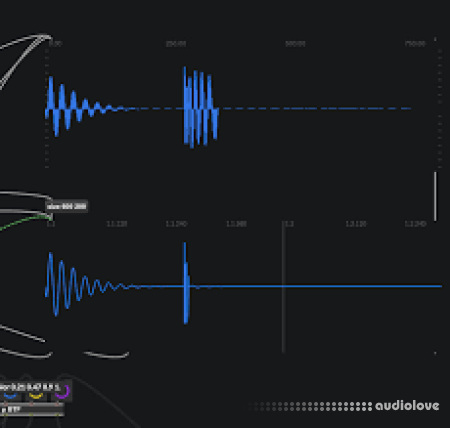
Product Details
FULL INFO BELOW:
As its name suggests, (again) NotePad allows you to take notes !
As far as I know, its not revolutionary but there is few things to know about it...
The important point is that youll need ONLY 1 INSTANCE per session. All you have to do is to load the NotePad device on the track of choice, open the floating window and configure his position and his size (it was originally designed to fit in empty, or not so used, boxes of Live, like the groove pool, overview or information ones). Once its done you can save it in a template, or as a preset, to avoid doing these steps the next time youll start a new session.
Here is a list of the NotePad features:
- Only one instance needed: ? NotePad ? displays text, the name and the color of the selected track (even Master track). Notes are saved and recalled just by selecting tracks,
- Apple Silicon M1 compatible,
- Floating window: Draggable, zoomable, resizable, integrable in the Live environment,
- Anchored zoom mode,
- 5 presets slots to save and load user settings (mappable for recall),
- Autofocus: (thanks to ? live.tools ? by 11olsen), this avoids having to click twice on the Live window to recover focus,
- Customizable colors: You can modify the UI colors (track name, ) of the floating window as you want with the Color Panel. There an A box that make the object color follows the current selected track color, and 3 selectable (only 2 for the Text section) theme colors (by default) that you can modify to by grabbing the box and drag it onto the color of your choice, a circle will be displayed to let you return back to the default color,
- Select Previous/Next track: allows navigation through your tracks, close to the note to avoid moving the mouse too far between notes. Of course, you can also directly select tracks in your session,
- AutoSelect Note: it keep focus on the Note Box when changing tracks with the Select Previous/Next track buttons. (If move the mouse out of the NotePad window it will lose the focus),
- Erase Current Note: erases the current note associated with your current selected track,
- Erase All Notes: erases all note of all tracks in session,
- Date & Time display
- Locate Mother: allows you to jump in 1 click to the mother docked device to make modifications, if you click again, it brings you back to your last selected track or device,
- Lock: it keeps active the note of the last selected track before closing the padlock,
- Toolbars: can be moved independently on the top or the right side of the NotePad floating window,
- Bring to front: brings back the floating window to the foreground,
- Push2 optimized.
The main purpose of this device is to allow you to take notes quickly with just one instance that you can keep under your eyes when youre working. More than just one page, here you got the whole block :)
In your downloaded NotePad 1.xx.zip file youll find:
- NotePad.amxd
- A folder called ? Package (Live 11 ONLY) ?. Inside this folder youll find a video file !!! Installation !!! and a package ARFAL - NotePad. This package permits to integrate NotePad in the ?Audio Effects? section , in the ?Utilities? folder. This is experimental so PLEASE follow carefully the ?!!! Installation !!!? video and install at your own risk !
As its name suggests, (again) NotePad allows you to take notes !
As far as I know, its not revolutionary but there is few things to know about it...
The important point is that youll need ONLY 1 INSTANCE per session. All you have to do is to load the NotePad device on the track of choice, open the floating window and configure his position and his size (it was originally designed to fit in empty, or not so used, boxes of Live, like the groove pool, overview or information ones). Once its done you can save it in a template, or as a preset, to avoid doing these steps the next time youll start a new session.
Here is a list of the NotePad features:
- Only one instance needed: ? NotePad ? displays text, the name and the color of the selected track (even Master track). Notes are saved and recalled just by selecting tracks,
- Apple Silicon M1 compatible,
- Floating window: Draggable, zoomable, resizable, integrable in the Live environment,
- Anchored zoom mode,
- 5 presets slots to save and load user settings (mappable for recall),
- Autofocus: (thanks to ? live.tools ? by 11olsen), this avoids having to click twice on the Live window to recover focus,
- Customizable colors: You can modify the UI colors (track name, ) of the floating window as you want with the Color Panel. There an A box that make the object color follows the current selected track color, and 3 selectable (only 2 for the Text section) theme colors (by default) that you can modify to by grabbing the box and drag it onto the color of your choice, a circle will be displayed to let you return back to the default color,
- Select Previous/Next track: allows navigation through your tracks, close to the note to avoid moving the mouse too far between notes. Of course, you can also directly select tracks in your session,
- AutoSelect Note: it keep focus on the Note Box when changing tracks with the Select Previous/Next track buttons. (If move the mouse out of the NotePad window it will lose the focus),
- Erase Current Note: erases the current note associated with your current selected track,
- Erase All Notes: erases all note of all tracks in session,
- Date & Time display
- Locate Mother: allows you to jump in 1 click to the mother docked device to make modifications, if you click again, it brings you back to your last selected track or device,
- Lock: it keeps active the note of the last selected track before closing the padlock,
- Toolbars: can be moved independently on the top or the right side of the NotePad floating window,
- Bring to front: brings back the floating window to the foreground,
- Push2 optimized.
The main purpose of this device is to allow you to take notes quickly with just one instance that you can keep under your eyes when youre working. More than just one page, here you got the whole block :)
In your downloaded NotePad 1.xx.zip file youll find:
- NotePad.amxd
- A folder called ? Package (Live 11 ONLY) ?. Inside this folder youll find a video file !!! Installation !!! and a package ARFAL - NotePad. This package permits to integrate NotePad in the ?Audio Effects? section , in the ?Utilities? folder. This is experimental so PLEASE follow carefully the ?!!! Installation !!!? video and install at your own risk !
ARFAL NotePad v1.0.3 [Max for Live]
Referal Link: https://bit.ly/3kHIp2S
Added: 25.Jan.2023
Catagory: Additional
Product ID: 34332
Our Price Before 10% Deduction
Bonuses For Regular Customers
£4.99
ADD TO YOUR CART or BUY NOW
US & EU - Use The Checkout Button To Buy
Delivery & Download

Delivery Details
-
A Digital Download Link is sent to you
Once your order has been placed an initial email will be provided to notify you that your order has begun , You can expect to recieve this confirmation email immediatly after your purchase.
This email will contain a Link that will take you to the Download Portal where your download can begin.
Download times are dependent on your own internet speeds.
You will receive in your download ALL Files needed for install
These files will include Everything Needed To Setup The Product
Any Serials or Activators Will Be Provided When You Purchase The Product.


